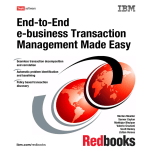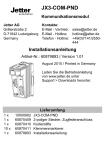Download JCM-350-E03
Transcript
JCM-350-E03 Controller on the CAN Bus Introduction Variant: Jetter Item # 60877279 Revision 1.09.2 November 2011 / Printed in Germany Jetter AG reserve the right to make alterations to their products in the interest of technical progress. These alterations will not necessarily be documented in every single case. This user manual and the information contained herein have been compiled with due diligence. However, Jetter AG assume no liability for printing or other errors or damages arising from such errors. The brand names and product names mentioned in this manual are trade marks or registered trade marks of the respective title owner. 2 Jetter AG JCM-350-E03 Address Introduction How To Contact us: Jetter AG Graeterstrasse 2 D-71642 Ludwigsburg Germany Assignment to Product Phone - Switchboard: +49 7141 2550-0 Phone - Sales: +49 7141 2550-433 Phone - Technical Hotline: +49 7141 2550-444 Fax - Sales: +49 7141 2550-484 E-Mail - Sales: [email protected] E-Mail - Technical Hotline: [email protected] This user manual is an integral part of JCM-350-E03: Type: Serial #: Year of construction: Order #: To be entered by the customer: Inventory #: Place of operation: Jetter AG 3 Introduction Significance Significance of this user manual The user manual is an integral part of JCM-350-E03: It must be kept in a way that it is always at hand, until the JCM-350-E03 will be disposed of. If the JCM-350-E03 is sold or loaned/leased out, the user manual has to be passed on. In any case you encounter difficulties to clearly understand this user manual, please contact the manufacturer. We would appreciate any suggestions and contributions on your part and would ask you to contact us by our e-mail address [email protected]. This will help us to produce manuals that are more user-friendly and to address your wishes and requirements. This user manual contains important information on how to transport, erect, install, operate, maintain and repair the JCM-350-E03. Therefore, the persons carrying out these jobs must carefully read, understand and observe this user manual, and especially the safety instructions. Missing or inadequate knowledge of the user manual results in the loss of any claim of liability on part of Jetter AG. Therefore, the operating company is recommended to have the instruction of the persons concerned confirmed in writing. 4 Jetter AG JCM-350-E03 Introduction Hazard Levels Introduction This topic describes the safety labels and hazard levels used in this manual. Safety Labels Signs using this symbol are to warn you of inuries or even death. It is imperative to follow the instructions to prevent hazards. Hazard Levels Safety information is classified into the following hazard levels: Hazard Level Jetter AG Consequences Probability DANGER Death/severe injury (irreversible) The hazard is imminent WARNING Death/severe injury (irreversible) Potential occurrence CAUTION Slight injury (reversible) Potential occurrence CAUTION Material damage Potential occurrence 5 JCM-350-E03 Contents Table of Contents Hazard Levels ................................................................................................................................ 5 1 Safety Instructions 11 General Safety Instructions.......................................................................................................... 12 Residual Dangers and Protective Measures ............................................................................... 14 2 Product Description and Design 15 Product Description - JCM-350-E03 ............................................................................................ 16 Parts and Interfaces ..................................................................................................................... 17 Order Reference / Options ........................................................................................................... 18 Physical Dimensions .................................................................................................................... 19 3 Identifying the Controller 3.1 3.2 3.3 3.4 4 Identification by Means of the Nameplate ............................................................................... 22 Nameplate .................................................................................................................................... 23 Electronic Data Sheet EDS ........................................................................................................ 24 EDS File "eds.ini" ......................................................................................................................... 25 EDS Registers.............................................................................................................................. 27 Version Registers ....................................................................................................................... 29 Hardware Revisions ..................................................................................................................... 30 Software Versions ........................................................................................................................ 31 Identifying a JXM-IO-E02 via CAN Bus .................................................................................... 33 Electronic Data Sheet (EDS) and Software Version .................................................................... 34 Mounting and Installation 4.1 4.2 5 21 35 Wiring .......................................................................................................................................... 36 Wiring Principle ............................................................................................................................ 37 Example of Wiring Layout ............................................................................................................ 38 Connecting the Power Supply and the 5 V Output ...................................................................... 39 CAN Interface and Node ID ......................................................................................................... 41 Specification - CANopen® Bus Cable.......................................................................................... 43 Connecting Digital Inputs and Outputs ........................................................................................ 45 Connecting Analog Inputs and Outputs ....................................................................................... 50 Installing the JCM-350-E03 ....................................................................................................... 53 Installing the JCM-350-E03.......................................................................................................... 54 Initial Commissioning 59 Preparatory Work for Initial Commissioning................................................................................. 60 Initial Commissioning in JetSym .................................................................................................. 62 Information on Communication with a JXM-IO-E02..................................................................... 67 6 CANopen® STX API 69 STX Function CanOpenInit .......................................................................................................... 70 STX Function CanOpenSetCommand ......................................................................................... 72 STX Function CanOpenUploadSDO ........................................................................................... 74 Jetter AG 7 Contents STX Function CanOpenDownloadSDO ...................................................................................... 78 STX Function CanOpenAddPDORx ........................................................................................... 83 STX Function CanOpenAddPDOTx ............................................................................................ 89 7 CANopen® Objects 7.1 7.2 7.3 8 95 CANopen® Object Dictionary for JCM-350-E03 ..................................................................... 96 Supported CANopen® SDO Objects .......................................................................................... 97 CANopen® Object Dictionary for JXM-IO-E02 ....................................................................... 99 Objects Ranging from Index 0x1000 through 0x2000 ............................................................... 101 Digital Inputs Object (Index 0x2100) ......................................................................................... 103 Universal I/O Object (Index 0x2101) ......................................................................................... 105 Tri-State Inputs Object (Index 0x2102)...................................................................................... 107 Switch Feed Output Object (Index 0x2103) .............................................................................. 109 Analog Input Objects (Index 0x2200 through 0x2203)............................................................... 110 Voltage Sense Analog Input Object (Index 0x2210) .................................................................. 112 Feed Currents Object (Index 0x2211) ........................................................................................ 113 Analog Output Object (Index 0x2300) ........................................................................................ 114 Objects "PWM Output" (Index 0x2400 through 0x2402) ............................................................ 116 H-Bridge Object (Index 0x2500) ................................................................................................ 120 Frequency Input Objects (Index 0x2600 through 0x2601) ........................................................ 122 OS Update (Index 0x4554) and EDS Objects (Index 0x4555).................................................. 124 Object "System Parameters" (Index 0x4556)............................................................................ 125 Detailed Software Version Object (Index 0x4559) .................................................................... 133 User EEPROM Access Object (Index 0x5000) ......................................................................... 134 CANopen® PDO Specification ............................................................................................... 136 TX PDO Allocation on the JXM-IO-E02..................................................................................... 137 RX PDO Allocation on the JXM-IO-E02 .................................................................................... 138 SAE J1939 STX API 139 Content of a J1939 Message .................................................................................................... 140 STX Function SAEJ1939Init ...................................................................................................... 142 STX Function SAEJ1939SetSA ................................................................................................ 143 STX Function SAEJ1939GetSA ................................................................................................ 144 STX Function SAEJ1939AddRx................................................................................................ 145 STX Function SAEJ1939AddTx ................................................................................................ 148 STX Function SAEJ1939RequestPGN ..................................................................................... 152 STX Function SAEJ1939GetDM1 ............................................................................................. 155 STX Function SAEJ1939GetDM2 ............................................................................................. 158 STX Function SAEJ1939SetSPNConversion ........................................................................... 161 STX Function SAEJ1939GetSPNConversion ........................................................................... 162 9 Programming 9.1 9.2 8 163 Abbreviations, Module Register Properties and Formats ......................................................... 164 Memory Overview .................................................................................................................... 165 File System Memory.................................................................................................................. 166 Operating System Memory ....................................................................................................... 167 Application Program Memory .................................................................................................... 168 Memory for Non-Volatile Application Program Registers .......................................................... 169 Memory for Non-Volatile Application Program Variables .......................................................... 170 Special Registers....................................................................................................................... 172 Flags .......................................................................................................................................... 173 Runtime Registers................................................................................................................... 174 Description of Runtime Registers.............................................................................................. 175 Jetter AG JCM-350-E03 9.3 9.4 9.5 9.6 9.7 10 Contents Sample Program - Runtime Registers ....................................................................................... 177 Addressing the JXM-IO-E02 via CANopen®.......................................................................... 178 Digital Outputs.......................................................................................................................... 179 Reading In the Number of Available Digital Outputs Per SDO .................................................. 180 Setting Digital Outputs Per PDO ................................................................................................ 182 Digital Inputs............................................................................................................................. 184 Digital Inputs SDO...................................................................................................................... 185 Digital Inputs PDO...................................................................................................................... 187 H-Bridge .................................................................................................................................... 189 Configuring the H-Bridge by Using SDO and PDO.................................................................... 190 PWM Outputs ............................................................................................................................ 192 Configuring the PWM Output 1 by Using SDO and PDO .......................................................... 193 Protection and Diagnostic Features - JXM-IO-E02 195 Standard Feed Power Input (STANDARD FEED) ..................................................................... 196 Safety Feed Power Input (SAFETY FEED) ............................................................................... 197 Digital Outputs 1 ... 8 (Standard Outputs) .................................................................................. 198 Digital Outputs 9 ... 16 (Safety Outputs) .................................................................................... 199 Analog Output ............................................................................................................................ 200 PWM Outputs 1 ... 3 ................................................................................................................... 201 H-Bridge ..................................................................................................................................... 202 Switch Feed Outputs 1 ... 2 ........................................................................................................ 203 Safety Switch (Relay) ................................................................................................................. 204 5 V Reference Output ................................................................................................................ 205 Generic Fault Detection ............................................................................................................. 206 11 Operating System Update 11.1 12 207 Updating the Operating System of the Controller ................................................................ 208 Operating System Update Using JetSym .................................................................................. 209 Application Program 211 Loading an Application Program ................................................................................................ 212 Application Program - Default Path ........................................................................................... 213 13 Quick Reference - JCM-350 Appendix A: B: Jetter AG 215 219 Technical Data .......................................................................................................................... 220 Technical Specifications ............................................................................................................. 221 Physical Dimensions .................................................................................................................. 226 Operating Parameters - Environment and Mechanics ............................................................... 228 Operating Parameters - EMC .................................................................................................... 229 Index .......................................................................................................................................... 230 9 JCM-350-E03 1 Safety Instructions Safety Instructions Introduction This chapter contains the general safety instructions and warns of possible residual dangers. Contents This chapter contains the following topics: Topic Page General Safety Instructions .......................................................................... 12 Residual Dangers and Protective Measures ................................................ 14 Jetter AG 11 1 Safety Instructions General Safety Instructions Introduction This device complies with the valid safety regulations and standards. Special emphasis was given to the safety of the users. Of course, the user should adhere to the following regulations: relevant accident prevention regulations; accepted safety rules; EC guidelines and other country-specific regulations Intended Conditions of Use Usage according to the intended conditions of use implies operation in accordance with this user manual. The controller JCM-350-E03 has been developed and designed to control certain applications for commercial vehicles and mobile machines, such as sweepers, fire-fighting vehicles, harvesting and construction machinery. The controller JCM-350-E03 meets the requirements of the European Automotive EMC Directive for electric/electronic subassemblies. The controller JCM-350-E03 is intended for installation in a mobile machine. The controller JCM-350-E03 must be operated within the limits and conditions established in the technical specifications. The operating voltage of the controller JCM-350-E03 is classified as SELV (Safety Extra Low Voltage). Therefore, the JCM-350-E03 controller is not subject to the EU Low Voltage Directive. Usage Other Than Intended This device must not be used in technical systems which to a high degree have to be fail-safe, e.g. ropeways and aeroplanes. The JCM-350-E03 is no safety-related part as per Machinery Directive 2006/42/EC. This device is not qualified for safety-relevant applications and must, therefore, NOT be used to protect persons. If the device is to be run under ambient conditions which differ from the allowed operating conditions, Jetter AG is to be contacted beforehand. Personnel Qualification Depending on the life cycle of the product, the persons involved must possess different qualifications. These qualifications are required to ensure proper handling of the device in the corresponding life cycle. 12 Product Life Cycle Minimum Qualification Transport / Storage: Trained and instructed personnel with knowledge in handling electrostatic sensitive components. Mounting / Installation: Specialized personnel with training in electrical/automotive engineering, such as automotive mechatronics fitters. Commissioning / Programming: Trained and instructed experts with profound knowledge of, and experience with, automotive / automation technology, such as automotive engineers for mobile machinery. Operation: Trained, instructed and assigned personnel with knowledge in operating electronic devices for mobile machinery. Jetter AG JCM-350-E03 Safety Instructions Product Life Cycle Minimum Qualification Decommissioning: Specialized personnel with training in electrical/automotive engineering, such as automotive mechatronics fitters. Modifications and Alterations to the Device For safety reasons, no modifications and changes to the device and its functions are permitted. Any modifications to the device not expressly authorized by Jetter AG will result in a loss of any liability claims to Jetter AG. The original parts are specifically designed for the device. Parts and equipment from other manufacturers are not tested on our part, and are, therefore, not released by Jetter AG. The installation of such parts may impair the safety and the proper functioning of the device. Any liability on the part of Jetter AG for any damages resulting from the use of non-original parts and equipment is excluded. Transport The JCM-350-E03 contains electrostatic sensitive components which can be damaged if not handled properly. To exclude damages to the JCM-350-E03 during transport it should only be shipped in its original packaging or in packaging protecting against electrostatic discharge. This is particularly true for transport via mail. Use an appropriate outer packaging to protect the JCM-350-E03 against impact or shock. In case of damaged packaging inspect the device for any visible damage. Inform your freight forwarder and the manufacturer, if applicable. Storing When storing the JCM-350-E03 observe the environmental conditions given in the technical specification. Repair and Maintenance This device must not be repaired by the operators themselves. The device does not contain any parts that could be repaired by the operator. The device must be sent to Jetter AG for repair. Disposal When disposing of devices, the local environmental regulations must be complied with. Jetter AG 13 1 Safety Instructions Residual Dangers and Protective Measures Residual Dangers Consider the residual dangers mentioned in this chapter when assessing the risks associated with your machine. DANGER Hazard in explosive gas atmosphere! This device can become a source of ignition in potentially explosive atmospheres. Do not use this device in potentially explosive atmospheres. WARNING Hot surface hazard! The JCM-350-E03 can heat up during operation. During operation the surface temperature of this device will become hot enough (> 60 °C) to cause burns. Take protective measures to prevent inadvertent contact with the device, e.g. install protective covers. Allow the device to cool down for some time before you start working on it, e.g. to carry out maintenance jobs. CAUTION Possible occurrence of malfunctions! CAN wires which have not been twisted may increase susceptibility to noise. This may disturb communications with the device which, in turn, may cause malfunctions. Make sure that twisted pair cables are used for connecting the CAN interfaces. 14 Jetter AG JCM-350-E03 2 Product Description and Design Product Description and Design Introduction This chapter covers the design of the device, as well as how the order reference is made up including all options. Contents Topic Page Product Description - JCM-350-E03 ............................................................. 16 Parts and Interfaces...................................................................................... 17 Order Reference / Options ........................................................................... 18 Physical Dimensions .................................................................................... 19 Jetter AG 15 2 Product Description and Design Product Description - JCM-350-E03 Controller JCM-350-E03 The controller JCM-350 has especially been designed for use in the harsh environment of commercial vehicles and mobile machines. JCM-350-E03 Configuration The JCM-350-E03 consists of the controller JCM-350 and the I/O module JXM-IO-E02 which are internally connected via CAN bus. The CAN bus is brought out to allow communication with other CANopen® nodes. The default node ID of the JXM-IO-E02 is 16, the default node ID of the JCM-350 is 127. This way, both components within the JCM-350-E03 can be addresses separately. Product Features The features of this product are listed below: 16 CANopen® node with 1 or 2 interfaces to CAN-2.0B 16 digital active-high inputs 1 analog output (resolution: 8 bits) 2 frequency inputs (5 Hz ... 20 kHz, resolution: 10 Hz) 3 PWM outputs, 2.5 A max. 10 digital active-high outputs supplying up to 2.5 A 6 digital active-high outputs supplying up to 5 A 5 digital inputs which can be configured as active-high or active-low inputs 4 analog inputs (voltage, current, resolution: 10 bits) 1 H-bridge, 2.5 A max. 2 tri-state inputs for setting the node ID Powerful programming language JetSym STX Non-volatile registers: 6.000 RAM memory: 16 MBytes Flash memory: 16 MBytes Realtime clock (without buffer) Jetter AG JCM-350-E03 Product Description and Design Parts and Interfaces Introduction This chapter describes the parts and interfaces of the JCM-350-E03. Parts and Interfaces The JCM-350-E03 features the following parts and interfaces: 1 Number Jetter AG 2 Content 3 4 Description 1 Nameplate For identifying the JCM-350-E03 2 Connector For connecting external components and the controller 3 Pressure compensation membrane Compensation of inside and outside air pressure 4 Fastening lugs For screwing down the JCM-350-E03 17 2 Product Description and Design Order Reference / Options Order Reference The JCM-350-E03 is available in the following configurations. To order a specific module from Jetter AG please specify the corresponding part number. Part Number 10000753 18 Order Reference JCM-350-E03-G06-K00 Name Controller Jetter AG JCM-350-E03 Product Description and Design Physical Dimensions Introduction This chapter details the physical dimensions of the JCM-350-E03 and the conditions for installation. Physical Dimensions The diagram shows the dimensions of the JCM-350-E03. Space Required for Installation and Service The diagram shows the space required for the JCM-350-E03. Ensure there is enough space around the connector for servicing requirements. It should be possible to disconnect the connector at any time. Jetter AG 19 2 Product Description and Design Space Required to Protect Against Overheating The diagram indicates the safety distances to protect against overheating. Please note: The JCM-350-E03 increases the temperature of the environment as a result of heat emission under load. The JCM-350-E03 operates without interruption at an ambient temperature of up to +85 °C. Consider the heat emission from the device, in particular when installing it in a critical environment: 20 in the vicinity of the fuel tank in the vicinity of the fuel pipe in the vicinity of flammable vehicle components in the vicinity of thermally malleable vehicle components Jetter AG JCM-350-E03 3 Identifying the Controller Identifying the Controller Purpose of this Chapter This chapter is for supporting you in identifying the following information with regard to JCM-350-E03: Hardware revision. Electronic data sheet (EDS). Numerous production-relevant data are permanently stored in the EDS. Identifying the OS Release of the Controller and Software Components. Prerequisites To be able to identify the JCM-350-E03 controller the following prerequisites have to be fulfilled: The controller is connected to a PC. The programming tool JetSym 4.3 or higher is installed on the PC. Information for Hotline Requests If you have to contact the hotline of Jetter AG in case of a problem, please have the following information on the JCM-350-E03 controller ready: Serial number OS version number of the controller Hardware revision Contents Topic Page Identification by Means of the Nameplate .................................................... 22 Electronic Data Sheet EDS .......................................................................... 24 Version Registers.......................................................................................... 29 Identifying a JXM-IO-E02 via CAN Bus ........................................................ 33 Jetter AG 21 3 Identifying the Controller 3.1 Identification by Means of the Nameplate Introduction The nameplate is attached to the housing of the JCM-350-E03 and contains details, such as hardware revision number and serial number. You will need this information when contacting the Jetter AG hotline in case of a problem. Contents Topic Page Nameplate ..................................................................................................... 23 22 Jetter AG JCM-350-E03 Identifying the Controller Nameplate Nameplate The nameplate of a JCM-350-E03 contains the following information: Number Jetter AG Description 1 Controller type 2 Serial number 3 Part number 4 Hardware revision 23 3 Identifying the Controller 3.2 Electronic Data Sheet EDS Introduction The controller JCM-350-E03 features an electronic data sheet (EDS). Numerous production-relevant data are permanently stored in the EDS. The EDS data can be read out via files in the file system of the controller or via special registers. Contents Topic Page EDS File "eds.ini" .......................................................................................... 25 EDS Registers .............................................................................................. 27 24 Jetter AG JCM-350-E03 Identifying the Controller EDS File "eds.ini" Introduction EDS data can be read out from the file "eds.ini". Properties The file can be accessed via file system of the controller. For an FTP connection, the user must have administrator rights (e.g. user "admin") or system rights (e.g. user "system"). The EDS file of the controller is located in the subdirectory "/System". This file is read-only. Formatting the flash disk has no impact on this file. Path to EDS Files The illustration below shows an example of the directory "/System" containing the EDS files of the controller: File Structure The EDS file is a text file the entries of which are grouped into several sections. Example - Controller This is an example of an EDS file belonging to a JCM-350: ;Jetter AG JetControl Electronic Data Sheet [IDENTIFICATION] Version = 0 Code = 928 Name = JCM-350 PcbRev = 01 PcbOpt = 00 [PRODUCTION] Version = 0 SerNum = 10080703010015 Day = 4 Month = 7 Year = 2010 TestNum = 1 TestRev = 01.10.03.50 Jetter AG 25 3 Identifying the Controller [FEATURES] Version = 1 MAC-Addr = 00:50:CB:00:05:F0 STX = 1 NVRegs = 6000 Section [IDENTIFICATION] The hardware configuration can be seen from section [IDENTIFICATION]. Name Section [PRODUCTION] Example Version 0 Version of this section Code 928 Module code for JCM-350 Name JCM-350 Corresponds to the information on the nameplate PcbRev 01 Hardware revision PcbOpt 00 Hardware option The serial number and production date can be seen from the section [PRODUCTION]. Name Section [FEATURES] Description Example Description Version 0 Version of this section SerNum 10080703010015 Corresponds to the information on the nameplate Day 04 Production date: Day Month 07 Production date: Month Year 2010 Production date: Year TestNum 1 Internal usage TestRev 01.10.03.50 Internal usage In the section [FEATURES] special properties of the controller are specified. Properties, which have no entries in the file, are regarded as as non-existing by the controller. Name Example Description Version 1 Version of this section MAC Addr 00:50:CB:00:05:F0 Ethernet MAC address STX 1 Runtime environment for application program is available NVRegs 6000 Number of remanent registers Related Topics EDS Registers on page 27 26 Jetter AG JCM-350-E03 Identifying the Controller EDS Registers Introduction Entries in the Electronic Data Sheet (EDS) can be read by the controller via EDS registers. Register Numbers The basic register number is dependent on the controller. The register number is calculated by adding the number of the module register (MR) and the basic register number. Controller Basic Register Number JCM-350 EDS Registers of a Controller 100000 100500 ... 100817 The following table lists the EDS registers of a controller, as well as their connection to the entries in the EDS file "/System/eds.ini". As there is only one register set, the required module has to be selected via module registers 500 and 501. The contents of the selected EDS are then displayed in the following registers. Registers Section in eds.ini Name in eds.ini MR 500 - - MR 501 MR 600 MR 601 - - IDENTIFICATIO Version N Code MR 602 to MR 612 Description Functional group: 0 Controller 1 JXM modules Module number (if MR 500 > 0) Version of this section Module code Name Module name or controller name MR 613 PcbRev Hardware revision MR 614 PcbOpt Hardware revision MR 700 PRODUCTION Version MR 701 to MR 707 Version of this section SerNum Serial number MR 708 Day Production date: Day MR 709 Month Production date: Month MR 710 Year Production date: Year MR 711 TestNum Internal usage MR 712 TestRev Internal usage Version Version of this section MR 801 MAC Addr MAC address (manufacturer section) MR 802 MAC Addr MAC address (device section) MR 805 STX Runtime environment for application program MR 800 Jetter AG Register Numbers FEATURES 27 3 Identifying the Controller Registers Section in eds.ini Name in eds.ini Description MR 806 NVRegs Number of remanent registers MR 810 MotionControl MC software Related Topics EDS File "eds.ini" on page 25 28 Jetter AG JCM-350-E03 Identifying the Controller 3.3 Version Registers Introduction The operating system of the JCM-350-E03 provides several registers which can be used to read out the version numbers of the OS and its components. You will need this information when contacting the hotline of Jetter AG in case of a problem. Contents Topic Page Hardware Revisions ..................................................................................... 30 Software Versions ......................................................................................... 31 Jetter AG 29 3 Identifying the Controller Hardware Revisions Introduction The controller JCM-350 features special registers which can be used to identify the hardware. Overview of Registers The following registers can be read to obtain the hardware revision: Registers Version Numbers in JetSym Setup Description 108021 Hardware revision - CPU board 200170 Controller type The following screenshot shows a JetSym setup window displaying the version registers: Related Topics Software Versions on page 31 30 Jetter AG JCM-350-E03 Identifying the Controller Software Versions Introduction The controller JCM-350 features software with unique version numbers which can be read out via special registers. Format of Software Version Numbers The software version number of the JCM-350-E03 is a four-figure value. 1 . 2 . 3 . 4 Number Description 1 Major or main version number 2 Minor or secondary version number 3 Branch or intermediate version number 4 Build version number Released Version A released version can be recognized by both Branch and Build having got value zero. Overview of Registers The following registers are used for reading out software versions: Registers Version Numbers in JetSym Setup 200168 Boot loader version 200169 Operating system version 210001 Version of the execution unit for the STX application program The following screenshot shows a JetSym setup window displaying version registers. For displaying the version number in the setup window of JetSym, please select the format "IP address". Number 1 Jetter AG Description Content V 1.04.00.134 Description OS version of the controller JetSym displays this information in the title bar of each setup window. 31 3 Identifying the Controller Related Topics Hardware Revisions on page 30 32 Jetter AG JCM-350-E03 Identifying the Controller 3.4 Identifying a JXM-IO-E02 via CAN Bus Introduction The module JXM-IO-E02 features an Electronic Data Sheet (EDS). Numerous production-relevant data are permanently stored in the EDS. EDS data can be read via CAN bus. Inhalt Topic Page Electronic Data Sheet (EDS) and Software Version ..................................... 34 Jetter AG 33 3 Identifying the Controller Electronic Data Sheet (EDS) and Software Version Communication with JXM-IO-E02 Communication with the JXM-IO-E02 module takes place via CAN bus. As protocol the CANopen® standard is used. CANopen® is an open standard for networking and communication in the automobile sector. The CANopen® protocol has been further developed by the CiA e.V. (CAN in Automation) and works on the physical layer with CAN Highspeed in accordance with ISO 11898. Electronic Data Sheet (EDS) The Electronic Data Sheet (EDS) provides information clearly identifying the module. Data contained in the EDS are production-specific and are relevant for support purposes. If required, the data can be read using the object "Electronic Data Sheet" (0x4555). JXM-IO-E02 - Software Version Use the object "Detailed Software Version" (0x4559) to read out the version of the software running in the JXM-IO-E02. This read-only object supplies the same software version as object 0x100A, but in a 32-bit unsigned integer format which is compatible with the standard IP-type version numbers used at Jetter AG. Example: The 32-bit word 0x01070001 translates to a software version of 1.07.0.01. Useful Documents The CANopen® specifications can be obtained from the CiA e.V. http://www.can-cia.org homepage. The key specification documents are: CiA DS 301 - This document is also known as the communication profile and describes the fundamental services and protocols used under CANopen®. CiA DS 302 - Framework for programmable devices (CANopen® Manager, SDO Manager) CiA DR 303 - Information on cables and connectors CiA DS 4xx - These documents describe the behavior of a number of device classes in, what are known as, device profiles. Related Topics Electronic Datasheet Object on page 124 Detailed Software Version Object on page 133 34 Jetter AG JCM-350-E03 4 Mounting and Installation Mounting and Installation Purpose of this Chapter This chapter is for supporting you in mounting and installing the JCM-350-E03 as regards the following points: Planning the wiring of a JCM-350-E03 Connecting sensors and actuators to the JCM-350-E03 Installation CAN Bus - Project Work Contents Topic Page Wiring ............................................................................................................ 36 Installing the JCM-350-E03 .......................................................................... 53 Jetter AG 35 4 Mounting and Installation 4.1 Wiring Purpose of this Chapter This chapter covers wiring of the JCM-350-E03 and contains the following topics: Wiring principle Pin Assignment Example of Wiring Technical Specifications Contents Topic Page Wiring Principle ............................................................................................. 37 Example of Wiring Layout ............................................................................. 38 Connecting the Power Supply and the 5 V Output ....................................... 39 CAN Interface and Node ID .......................................................................... 41 Specification - CANopen® Bus Cable........................................................... 43 Connecting Digital Inputs and Outputs ......................................................... 45 Connecting Analog Inputs and Outputs ........................................................ 50 36 Jetter AG JCM-350-E03 Mounting and Installation Wiring Principle Introduction This chapter covers the wiring principle of the JCM-350-E03. Wiring Principle The JCM-350-E03 is connected through a wiring harness with external components, such as: Power Supply Controller Peripheral Module Sensors Actuators Indicator Lights The wiring harness ends in a connector which is not included in the scope of delivery of the device. This connector is available as accessory. Connector Specification The connector specification is listed below: Connector Specification Example Manufacturer/Model Tyco AMP Article # 963484 Design 70-pin Coding A1 The diagram shows an example of a layout using a wiring harness. 1 2 3 Number Jetter AG 4 5 6 Description 1 Module JXM-IO-E02 2 Ignition lock 3 Door contact switch 4 Indicator light 5 Battery 6 Controller JCM-350-E03 37 4 Mounting and Installation Example of Wiring Layout Introduction This chapter uses an example to show how the JCM-350-E03 is connected. Example The diagram shows an example of a wiring layout. Number 38 Function 1 Ignition lock 2 Contacts (e.g. reed contacts or limit switch) 3 Indicator light 4 Power supply (battery) 5 Actuator (e.g. proportional valve) 6 Actuator (e.g. electric motor) Jetter AG JCM-350-E03 Mounting and Installation Connecting the Power Supply and the 5 V Output Introduction The following diagrams show the pin assignment of the connector (view from the front): Power Supply 1 24 2 25 48 3 26 49 50 4 27 51 Pin Ignition (IGNITION FEED) Note on Ignition Jetter AG 53 7 30 54 8 31 55 9 32 10 33 56 57 11 34 58 Function 12 35 59 13 36 60 14 37 61 15 38 62 16 39 63 17 40 64 18 41 65 19 42 66 20 43 67 21 44 68 22 45 23 46 69 47 70 Terminal number in vehicles SAFETY FEED (+12 VDC or +24 VDC) Terminal # 30 2 Ignition (+) (IGNITION FEED) Terminal # 15 24 STANDARD FEED (+12 VDC or +24 VDC) Terminal # 30 25 Ground Terminal # 31 IGNITION FEED sources the digital electronics that control the inputs and SAFETY FEED 52 6 29 1 STANDARD FEED 5 28 outputs. The ignition must be active for the JCM-350-E03 to be active. The JCM-350-E03 will continue to run on a minimum input voltage of 5.9 V (on IGNITION FEED) in order to survive engine cranking (ISO 7637-2 Test Pulse 5 compliant). The JCM-350-E03 is designed to work with an input power voltage range of 8 V up to 32 V. The maximum current draw on this line is 2 A. Internal protection circuits protect against brief voltage drops on this line to ensure continued operation of the JCM-350-E03. STANDARD FEED provides power for some of the outputs of the JCM-350-E03. The maximum current draw on this line is 52 A. However, internal current measurement will cut outputs if the current exceeds the 30 A limit. The current on STANDARD FEED is monitored by software. SAFETY FEED provides power for some of the outputs of the JCM-350-E03. The maximum current draw on this line is 40 A. However, internal current measurement will cut outputs if the current exceeds the 30 A limit. SAFETY FEED is protected by solid state switches which also implements a hardware current limit of 30 A. To start the JCM-350-E03, pin 2 (IGNITION FEED) must be connected with pin 24 (STANDARD FEED). The ignition control signal is issued when the key is in position "Ignition ON". 39 4 Mounting and Installation Power Supply - Technical Data Note on Current Consumption Parameter Description Rated voltage DC 12 V or DC 24 V Permissible voltage range DC 8 ... 32 V Current consumption at 12 V tbd Current consumption at 24 V tbd The base current consumption is measured shortly after switching on the JCM-350-E03 while there are no active output signals and input signals are not connected. Active outputs and also certain connected input signals will affect the current consumption. Regulated 5 V Output 1 24 2 25 48 3 26 49 50 4 27 5 28 51 6 29 52 53 7 30 8 31 54 9 32 55 Pin 66 Technical Data Regulated Output 40 56 10 33 57 11 34 58 12 35 13 36 59 60 14 37 15 38 61 62 16 39 63 17 40 18 41 64 65 19 42 66 20 43 67 21 44 68 22 45 23 46 69 47 70 Function Regulated 5 V output Parameter Description Regulated voltage DC 5 V Load current max. 250 mA Overcurrent detection Yes Jetter AG JCM-350-E03 Mounting and Installation CAN Interface and Node ID Introduction The following diagrams show the pin assignment of the connector (view from the front): CANopen® 1 24 2 25 48 3 26 49 50 4 27 5 28 51 6 29 52 53 7 30 8 31 54 55 9 32 56 10 33 11 34 57 58 12 35 59 Pin 13 36 60 14 37 61 15 38 62 16 39 17 40 18 41 19 42 20 43 21 44 22 45 23 46 47 63 64 65 66 67 68 69 70 16 17 18 19 20 21 22 23 Function 62 OUT_CAN_L 63 OUT_CAN_H 64 IN_CAN_L 65 IN_CAN_H Node ID 2 1 26 25 24 48 3 49 50 5 4 28 27 51 52 6 29 53 8 7 30 31 54 55 9 32 56 11 10 33 34 57 Pin Technical Data - Tri-State Inputs Note Jetter AG 58 12 35 13 36 59 60 14 37 61 15 38 62 39 63 40 64 41 42 65 43 66 67 44 68 46 45 69 47 70 Function 67 Node ID (tri-state input # 1) 68 Node ID (tri-state input # 2) Parameter Application Description for device coding as digital inputs Type of inputs Pull-up resistor to IGNITION FEED and pull-down resistor to ground Tri-state detection Tri-state operation is detected by a pull-down resistor to ground. Rated voltage IGNITION FEED Threshold level OFF < 1.0 V Threshold level ON > 4.0 V Note that because these inputs are tri-state enabled, they will always have bias voltage on the pin capable of sourcing current. 41 4 Mounting and Installation Calculating the Node ID Based on Tri-State Input State The following table shows the effective node ID given that the default base ID of 0x10 is used: State of pin 67 State of pin 68 CANopen® Node ID Not Connected Not Connected 0x10 Not Connected OFF 0x11 Not Connected ON 0x12 OFF Not Connected 0x13 OFF OFF 0x14 OFF ON 0x15 ON Not Connected 0x16 ON OFF 0x17 ON ON 0x18 Related Topics Specification - CAN Bus Cable on page 43 42 Jetter AG JCM-350-E03 Mounting and Installation Specification - CANopen® Bus Cable Layout of CAN Bus Wiring Jetter AG CANopen® devices are wired in accordance with the following diagram. IN_CAN_L OUT_CAN_L CAN_H CAN_H 120 Ohm 120 Ohm CAN_L Number IN_CAN_H OUT_CAN_H IN_CAN_L OUT_CAN_L IN_CAN_H OUT_CAN_H IN_CAN_L IN_CAN_H 1 OUT_CAN_L OUT_CAN_H 2 CAN_L Description 1 CAN bus 2 Jetter AG CANopen® devices There is an option to enable a resistor in the device as a bus termination resistor of 120 Ohm. The stub length with this type of wiring is practically zero. The CAN_L and CAN_H cables must be twisted together. Jetter AG 43 4 Mounting and Installation CAN Bus Cable Specification Parameter Description Core cross-sectional area 1000 kBaud: 0.25 ... 0.34 mm2 500 kBaud: 0.34 ... 0.50 mm2 2 250 kBaud: 0.34 ... 0.60 mm 2 125 kBaud: 0.50 ... 0.60 mm Cable capacitance 60 pF/m max. Resistivity 1000 kBaud: max. 70 Ω/km 500 kBaud: max. 60 Ω/km 250 kBaud: max. 60 Ω/km 125 kBaud: max. 60 Ω/km Cable Lengths 44 Number of cores 2 Shield Complete shielding, no paired shielding Twisting Core pairs CAN_L and CAN_H are twisted The maximum permitted cable length depends on the baud rate used and the number of CANopen® devices connected. Baud Rate Cable length Stub length Overall stub length 1000 kBaud max. 25 m max. 0.3 m 3m 500 kBaud max. 100 m max. 1.0 m 39 m 250 kBaud max. 200 m max. 3.0 m 78 m 125 kBaud max. 200 m - - Jetter AG JCM-350-E03 Mounting and Installation Connecting Digital Inputs and Outputs Introduction The following diagrams show the pin assignment of the connector (view from the front): Digital Inputs 1 24 2 25 48 3 26 49 50 5 4 27 28 51 52 6 29 53 8 7 30 31 54 55 9 32 56 10 33 11 34 57 58 Pin Technical Data Digital Inputs IN 1 through IN 5 59 13 36 60 14 37 61 15 38 16 39 62 63 17 40 18 41 64 65 19 42 20 43 66 67 21 44 22 45 68 23 46 69 47 70 Description 3 Digital input 1 4 Digital input 2 5 Digital input 3 6 Digital input 4 7 Digital input 5 Parameter Description Type of inputs Software selectable with either 2 kΩ pull-up to STANDARD FEED or 2 kΩ pull-down to ground. Rated voltage STANDARD FEED Permissible voltage range DC 8 ... 32 V Threshold level OFF < 1.0 V Threshold level ON > 3.5 V Digital Universal I/Os (STANDARD) 1 24 2 25 48 3 26 49 50 4 27 51 5 28 52 6 29 53 7 30 54 8 31 55 9 32 56 1 10 33 34 57 58 Pin Jetter AG 12 35 12 35 59 13 36 60 14 37 61 15 38 16 39 62 63 17 40 64 18 41 65 19 42 66 20 43 67 21 44 68 22 45 23 46 69 47 70 Description 8 Universal I/O: IN 6 / OUT 1 9 Universal I/O: IN 7 / OUT 2 10 Universal I/O: IN 8 / OUT 3 11 Universal I/O: IN 9 / OUT 4 12 Universal I/O: IN 10 / OUT 5 13 Universal I/O: IN 11 / OUT 6 14 Universal I/O: IN 12 / OUT 7 45 4 Mounting and Installation Pin Technical Data Digital Inputs IN 6 through IN 13 Technical Data Digital Outputs (STANDARD FEED) 46 Description 15 Universal I/O: IN 13 / OUT 8 32 Ground Return: IN 6 / OUT 1 33 Ground Return: IN 7 / OUT 2 34 Ground Return: IN 8 / OUT 3 35 Ground Return: IN 9 / OUT 4 36 Ground Return: IN 10 / OUT 5 37 Ground Return: IN 11 / OUT 6 38 Ground Return: IN 12 / OUT 7 39 Ground Return: IN 13 / OUT 8 Parameter Description Type of inputs Can be configured as active-high inputs Rated voltage STANDARD FEED Permissible voltage range DC 8 ... 32 V Threshold level OFF 51 % of IGNITION FEED Threshold level ON 51 % of IGNITION FEED Input impedance 100 kΩ Parameter Description Type of outputs Active-high output Rated voltage STANDARD FEED Permissible voltage range DC 8 ... 32 V Signal voltage OFF < 1.0 V Signal voltage ON USTANDARD - 0.5 V Load current of OUT 1 through OUT 8 max. 2.5 A Maximum inrush current tbd Short-circuit proof Yes Overcurrent detection Yes No-load detection Yes Jetter AG JCM-350-E03 Mounting and Installation Digital Universal I/Os (SAFETY) 1 24 2 25 48 3 26 49 50 4 27 5 28 51 52 6 29 53 7 30 8 31 54 55 9 32 56 10 33 57 11 34 12 35 58 Pin Technical Data Digital Inputs IN 14 through IN 21 Jetter AG 59 13 36 60 14 37 61 16 15 38 39 62 63 17 40 18 41 64 65 19 42 66 20 43 67 21 44 68 22 45 23 46 69 47 70 Description 16 Universal I/O: IN 14 / OUT 9 17 Universal I/O: IN 15 / OUT 10 18 Universal I/O: IN 16 / OUT 11 19 Universal I/O: IN 17 / OUT 12 20 Universal I/O: IN 18 / OUT 13 21 Universal I/O: IN 19 / OUT 14 22 Universal I/O: IN 20 / OUT 15 23 Universal I/O: IN 21 / OUT 16 40 Ground Return: IN 14 / OUT 9 41 Ground Return: IN 15 / OUT 10 42 Ground Return: IN 16 / OUT 11 43 Ground Return: IN 17 / OUT 12 44 Ground Return: IN 18 / OUT 13 45 Ground Return: IN 19 / OUT 14 46 Ground Return: IN 20 / OUT 15 47 Ground Return: IN 21 / OUT 16 Parameter Description Type of inputs Can be configured as active-high inputs Rated voltage SAFETY FEED Permissible voltage range DC 8 ... 32 V Threshold level OFF < 51 % of IGNITION FEED Threshold level ON > 51 % of IGNITION FEED Input impedance 100 kΩ 47 4 Mounting and Installation Technical Data - Digital Outputs (SAFETY FEED) Parameter Description Type of outputs Active-high output Rated voltage SAFETY FEED Permissible voltage range DC 8 ... 32 V Signal voltage OFF < 1.0 V Signal voltage ON USAFETY - 0.5 V Load current of OUT 9 through OUT 10 max. 2.5 A Load current of OUT 11 through OUT 16 max. 5.0 A Maximum inrush current tbd Can be switched off by electronic safety switch Yes Short-circuit proof Yes Overcurrent detection Yes No-load detection Yes Switch Feed Outputs 1 24 2 25 48 3 26 49 50 4 27 5 28 51 6 29 52 53 7 30 8 31 54 9 32 55 Pin Technical Data - Switch Outputs 48 56 10 33 57 11 34 58 12 35 59 13 36 60 14 37 15 38 61 16 39 62 63 17 40 18 41 64 19 42 65 20 43 66 67 21 44 68 22 45 23 46 69 47 70 Description 30 Switch feed output 1 31 Switch feed output 2 Parameter Description Type of switch outputs Active-high output Rated voltage STANDARD FEED Permissible voltage range DC 8 ... 32 V Signal voltage OFF < 1.0 V Signal voltage ON USTANDARD - 0.5 V Load current each 2.5 A max. Short-circuit proof Yes Overcurrent detection Yes No-load detection Yes Jetter AG JCM-350-E03 Mounting and Installation PWM Outputs 1 24 2 25 48 3 26 49 50 4 27 5 28 51 6 29 52 7 30 53 8 31 54 55 9 32 56 10 33 57 11 34 12 35 58 Pin Technical Data - PWM Outputs Jetter AG 59 13 36 60 14 37 15 38 61 16 39 62 17 40 63 64 18 41 65 19 42 66 20 43 67 21 44 68 22 45 23 46 69 47 70 Description 56 PWM output 1 57 PWM output 2 58 PWM output 3 59 Ground Return: PWM output 1 60 Ground Return: PWM output 2 61 Ground Return: PWM output 3 Parameter Operating Modes Description Current-controlled output PWM output with static duty cycle Dither function Yes, at PWM freq: 2 kHz Resolution 8 bits Load current 0 ... 2.5 A Short-circuit proof Yes Overcurrent detection Yes No-load detection Yes 49 4 Mounting and Installation Connecting Analog Inputs and Outputs Introduction The following diagrams show the pin assignment of the connector (view from the front): Analog Output 1 2 25 24 48 3 26 49 50 4 27 5 28 51 6 29 7 30 53 52 8 31 54 55 9 32 56 10 33 57 11 34 58 Pin Technical Data - Analog Output 12 35 59 13 36 60 14 37 15 38 61 16 39 62 63 17 40 64 18 41 65 19 42 66 20 43 67 21 44 22 45 68 23 46 69 47 70 Description 25 Ground: Analog output 53 Analog Output Parameter Description Voltage range at 50 mA 0 ... STANDARD FEED Current range 0 ... 100 mA Resolution 10 bits Electrical isolation none Short circuit detection Yes Analog Inputs 1 24 2 48 3 26 25 49 50 4 27 51 5 28 52 7 6 29 30 53 54 8 31 55 9 32 56 Pin 50 10 33 57 11 34 58 12 35 59 13 36 60 14 37 61 15 38 16 39 62 63 17 40 64 18 41 65 19 42 66 20 43 67 21 44 68 22 45 23 46 69 47 70 Description 26 Ground: Analog input 1 27 Ground: Analog input 2 28 Ground: Analog input 3 29 Ground: Analog input 4 49 Analog input 1 50 Analog input 2 51 Analog input 3 52 Analog input 4 Jetter AG JCM-350-E03 Technical Data Analog Inputs Mounting and Installation Parameter Description Voltage range Current range 0 ... 5 V 0 ... IGNITION FEED 0 ... 20 mA 4 ... 20 mA Input impedance at 0 ... 5 V 100 kΩ Input impedance at 0 ... IGNITION FEED 50 kΩ Input impedance at 0 ... 20 mA 240 Ω Resolution 10 bits Electrical isolation none Frequency Inputs 1 24 2 48 3 26 25 49 50 4 27 5 28 51 6 29 52 53 7 30 8 31 54 9 32 55 Pin Technical Data Frequency Inputs Jetter AG 56 10 33 57 11 34 58 12 35 59 13 36 60 14 37 61 15 38 16 39 62 63 17 40 64 18 41 65 19 42 66 20 43 67 21 44 68 22 45 23 46 69 47 70 Description 54 Frequency input 1 55 Frequency input 2 Parameter Application Description as frequency counter as two digital inputs Type of inputs Software selectable with either 2 kΩ pull-up to STANDARD FEED or 2 kΩ pull-down to ground. Frequency measurement range 5 Hz ... 20 kHz Measurement method time-based Result of measurement Period of the signal in nanoseconds Resolution 62.5 ns 51 4 Mounting and Installation H-Bridge Outputs 1 24 2 25 48 3 26 49 50 4 27 5 28 51 6 29 52 53 7 30 8 31 54 Pin 69 70 Technical Data H-Bridge 52 55 9 32 56 10 33 57 11 34 58 12 35 13 36 59 60 14 37 15 38 61 16 39 62 17 40 63 64 18 41 65 19 42 66 20 43 67 21 44 68 22 45 23 46 69 47 70 Description H-bridge outputs Parameter Application Description used as H-Bridge as two independent digital inputs Rated output current max. 2.5 A Accuracy of current measurement (H-bridge) < 100 mA Short-circuit proof Yes Overcurrent detection Yes No-load detection Yes Jetter AG JCM-350-E03 Mounting and Installation 4.2 Installing the JCM-350-E03 Introduction This chapter describes how to install the JCM-350-E03. Contents Topic Page Installing the JCM-350-E03 .......................................................................... 54 Jetter AG 53 4 Mounting and Installation Installing the JCM-350-E03 Selecting a Place for Installation Select a suitable place for the device to be mounted. A place is suitable if it fulfils the following requirements: The installation surface must be made from one of the following materials: aluminum plate galvanized steel plate lacquered steel plate The installation surface must be vertical. The installation surface must be level. The installation location must allow adequate air circulation. The installation location must be accessible for servicing. The installation location must be of sufficient size. See also: Physical Dimensions on page 19 Avoiding Unsuitable Installation Locations Do not install the device in inappropriate locations. The following installation locations are not suited for mounting the JCM-350-E03: Unsuitable installation location 54 Reason Unventilated installation location The device could overheat as heat builds up. Stainless steel surfaces Galvanic corrosion may occur between device and mounting surface Installation location close to heat-sensitive materials The materials could become warped or misshapen as a result of heat produced by the device. Installation surfaces are uneven The installation surface could become misshapen when fitting the device. Installation is unstable and precarious. Jetter AG JCM-350-E03 Permissible Installation Positions Mounting and Installation The diagram shows the positions permitted for installation. Number Prohibited Installation Positions Permissible Installation Positions 1 horizontally, lying 2 horizontally, hanging 3 vertically, connector left 4 vertically, connector downwards The diagram shows the positions prohibited for installation. Number Prohibited Installation Positions 1 vertically, connector upwards 2 vertically, pressure equalizing membrane upwards Why are these installation positions prohibited? Jetter AG 55 4 Mounting and Installation Vertically, connector upwards: The accumulation of moisture and water droplets in the connector can lead to current leakages and corrosion. Vertically, pressure equalizing membrane upwards: The accumulation of moisture and water droplets can block the hole which may impede pressure compensation. Selecting Installation Material Use the following installation material: Part Design Screws/bolts Size: M 5 x 15 Surface: galvanized Strenght class: 8.8 Washers Size: 5.3 x 10 Surface: galvanized Screw nuts Size: M 5 Surface: galvanized Strenght class: 8.8 Avoid Improper Installation Material Avoid installation material made from stainless steel. In connection with the housing material of the JCM-350-E03 galvanic corrosion may occur. Preparing for Installation Mark off the positions of the 4 mounting holes. Center-punch the 4 holes. If ... the thickness of the mounting surface is > 6 mm (steel) or > 8 mm (aluminum) 56 ... Then ... drill the following holes: Pre-drill Ø 4.2 mm. Tap a thread M 5. Jetter AG JCM-350-E03 Mounting and Installation If ... the thickness of the mounting surface is < 6 mm (steel) or < 8 mm (aluminum) Notes on Installation ... Then ... drill the following holes: Drill the holes Ø 6 mm. Deburr the holes. Direct contact between housing and mounting surface improves heat dissipation. Therefore: Install the device directly on the mounting surface. Do not use insulating material. Do not use spacers. Installing the JCM-350-E03 (Tapped Holes) Screw the device down to the mounting surface. 1 2 3 Number Jetter AG Description 1 Screw 2 Washer 3 Tapped hole 57 4 Mounting and Installation Installing the JCM-350-E03 (Through Holes) Screw the device down to the mounting surface. 1 2 3 4 5 Number Installing the Strain Relief 58 Description 1 Screw 2 Washer 3 Through hole 4 Washer 5 Screw nut Install a strain reliever for the connection cable. Take care to leave enough space for the connector. The connectors should not be obstructed, so that it can be removed in the event of a service requirement. Jetter AG JCM-350-E03 5 Initial Commissioning Initial Commissioning Introduction This chapter covers the initial commissioning of the JCM-350-E03 with the aid of the following steps: Connecting the power supply and interfaces Installing and connecting a USB CAN adaptor Initial Commissioning Using the Programming Tool JetSym JCM-350-E03 Configuration The JCM-350-E03 consists of the controller JCM-350 and the I/O module JXM-IO-E02 which are internally connected via CAN bus. The CAN bus is brought out to allow communication with other CANopen® nodes. The default node ID of the JXM-IO-E02 is 16, the default node ID of the JCM-350 is 127. This way, both components within the JCM-350-E03 can be addresses separately. Contents Topic Page Preparatory Work for Initial Commissioning ................................................. 60 Initial Commissioning in JetSym ................................................................... 62 Information on Communication with a JXM-IO-E02 ..................................... 67 Jetter AG 59 5 Initial Commissioning Preparatory Work for Initial Commissioning Introduction To be able to commission and program the JCM-350-E03 the following preparations are necessary: Wire the power supply, ignition and CAN interfaces Connect a USB CAN adaptor between controller and PC. Install the driver software for the given adaptor. Default Values for JXM-IO-E02 The default values of the JXM-IO-E02 module are listed below: Baud rate: 250 kBaud CAN terminating resistor: 0x01 (resistor at the end of the CAN bus is enabled) Node ID: 0x10 Wiring the Controller For more information please refer to Wiring on page 36. To wire the controller JCM-350-E03, proceed as follows: Step 1 Action Connect the following terminals with the power supply DC 8 - 32 V: SAFETY FEED: Pin 1 (terminal 30 in the vehicle) Ignition Pin 2 (terminal 15 in the vehicle) STANDARD FEED: Pin 24 (terminal 30 in the vehicle) Ground: Pin 25 (terminal 31 in the vehicle) 2 Connect a Sub-D connector (female) to IN_CAN (pin 64 and pin 65) allowing to connect the USB CAN adaptor. 3 Make sure that there is a terminating resistor of 120 Ω at both ends of the CAN bus. 4 Energize the power supply. Make sure that the ignition is on. Otherwise the controller will not work. Result: Now the controller is operational. To allow programming it can be connected with the USB CAN adaptor. Supported USB CAN Adaptors The following USB CAN adaptors are supported by the programming tool JetSym: IXXAT Automation GmbH (http://www.ixxat.de http://www.ixxat.de): The list of currently supported hardware can be found on the website of IXXAT Automation GmbH. We support the following driver versions: VCI version 3.3 and VCI version 2.18 PEAK-System Technik GmbH (http://www.peak-system.com http://www.peak-system.com): The list of currently supported hardware can be found on the website of PEAK-System Technik GmbH. We support the following driver versions: Version 3.5.4.9547 or higher 60 Jetter AG JCM-350-E03 Installing the USB CAN Adaptor Initial Commissioning Prerequisites: Before installing the USB CAN adaptor, JetSym 4.3 or higher must be installed on the PC to be used. To install the adaptor proceed as follows: Step Action 1 Insert the USB CAN adaptor into a USB port of your PC. 2 If the Hardware Wizard opens, close it. 3 Install the driver for the USB CAN adaptor. 4 Install the corresponding JetSym driver depending on the USB CAN adaptor used. If ... ... Then ... you use an adaptor by PEAK-Systems proceed with step 5. you do not use an adaptor by PEAK-Systems proceed with step 7. 5 Navigate in Windows Explorer to the directory PcanDrv located in the JetSym installation. Default location: C:\Programme\Jetter\JetSym\Tools\PcanDrv 6 Execute the file PcanDrv.exe and follow the instructions. 7 Plug the Sub-D connector of the adaptor into the IN_CAN port of the JCM-350-E03 (female Sub-D connector). Result: In the case of an error-free installation the CANopen® connection between PC and controller is completed. Related Topics: Initial Commissioning in JetSym on page 62 Jetter AG 61 5 Initial Commissioning Initial Commissioning in JetSym Introduction JetSym is used to configure and program the controller JCM-350-E03. The following is detailed in this topic: Creating a project in JetSym Configuring the hardware/controller Initializing the JCM-350-E03 Prerequisites The following requirements must be satisfied: JetSym is installed on the PC used. JetSym has been licensed (see online help in JetSym). Preparatory work for initial commissioning is completed and an active CANopen® connection between controller and PC has been established. Creating a Project A new project for the programming is created in JetSym as follows: Step Action 1 Start JetSym. 2 Open menu item File and select entry New. Result: The dialog box New opens 3 Select JetSym STX project as the project type. 4 Enter the project name. 5 Confirm your settings by clicking OK. Result: A project has now been created. 62 Jetter AG JCM-350-E03 Configuring the Hardware Initial Commissioning To establish a connection between JetSym and the controller, you need to configure the hardware as follows: Step Action 1 Switch to the Hardware view by clicking on the tab with the same name. 2 Fully expand the Hardware tree. 3 Double-click on CPU. Result: The dialog box Configuration opens. 4 Under Controller/Type select JCM-350. 5 Under Interface/Type select JetCAN. 6 Test the connection by clicking on the Test button. If the test fails, check the mechanical CAN connection between PC and JCM-350-E03 (also refer to the next topic "Possible Error Messages"). 7 Save your settings using the shortcut Ctrl + S. Result: The hardware settings are now configured in JetSym. Possible Error Messages Jetter AG Error message # 1: 63 5 Initial Commissioning Possible Cause Selection of wrong controller type Fix for this Problem Check whether your selection matches the controller type. If it does not match the type, open the configuration dialog and re-select the controller. Wrong Baud rate Check whether a Baud rate of 250 kBaud is set. If not, set it to 250 kBaud. Wrong node ID If you don't know the node ID of your controller, scan the CAN bus for nodes: Select the hardware that has been found as a result of the scan: Then, select the controller that has been found as a result of the scan: Result: The node ID of the controller is automatically entered into the corresponding box of the configuration mask. 64 Jetter AG JCM-350-E03 Initial Commissioning Error message # 2: Possible Cause Fix for this Problem Wrong Baud rate Check whether a Baud rate of 250 kBaud is set. Where necessary, restart JetSym. Enter the correct Baud rate and check the connection. ATTENTION: If this error message is displayed after the restart of JetSym, re-boot your PC. Jetter AG 65 5 Initial Commissioning Initializing the JCM-350-E03 Proceed as follows to create a simple and executable program for initializing the JCM-350-E03: Step Action 1 Switch to Files view. 2 Double-click on the program file (in our example JCM350_BA.stxp). The program file has the same name as the project, plus the extension stxp. Result: The program file opens in the JetSym editor. 3 Enter the following program code: Var Result: Int at %VL 1000000; End_Var; Task Main Autorun Result := CanOpenInit(0, 127, 'Version: 01.00.0.00'); End_Task; 4 Press the F7 key to trigger a project build. Result: A program which will run on the controller. 5 Press the shortcut CTRL+F5. Result: The program will be uploaded to the controller. Result: The program can now be enhanced. In IntelliSense (Ctrl + Space Bar), the CANopen® functions are now available. 66 Jetter AG JCM-350-E03 Initial Commissioning Information on Communication with a JXM-IO-E02 Example - Wiring Diagram The illustration below shows an wiring example of the following CANopen® devices by Jetter AG: Controller JCM-350-E03 Peripheral module JXM-IO-E02 Number Node ID 1 CAN bus 2 Controller JCM-350-E03 by Jetter 2a Controller JCM-350 0x7F (127 decimal) 2b I/O module JXM-IO-E02 0x10 (16 decimal) Separate I/O module JXM-IO-E02 0x11 (17 decimal) with user-configured tri-state inputs 3 CANopen® Interface Restrictions Description During initial commissioning the following restrictions/limitations of the CANopen® interface on the JXM-IO-E02 must be taken into account: PDOs are not user configurable. PDOs are transmitted only asynchronous on request. Communication with Peripheral Modules The following information supports you in commissioning peripheral modules, such as JXM-IO-E02: Initialize the controller as described in the manual of JCM-350-E03. Send an RTR frame to the peripheral module. This parameter is needed once in order to prompt the peripheral module to send the required data to the controller. Jetter AG 67 5 Initial Commissioning JetSym STX Sample Program The following program fragment shows how the states of the digital inputs on the JXM-IO-E02 can be read by a Jetter controller, such as JCM-350. Const CAN_CONTROLLER_0 = 0; //Node ID of the controller NodeID_Node_0 = 0x7F; //Node ID of the I/O module NodeID_Node_1 = 0x10; Event_Time = 100; Inhibit_Time = 20; End_Const; Var //State of the digital inputs Data_Inputs: Word; SW_Version: String; End_Var; Task Main Autorun // Software version of the controller SW_Version := 'v4.3.0'; // Initializing CAN 0 CanOpenInit(CAN_CONTROLLER_0, NodeID_Node_0, SW_Version); // Entering process data to be sent CanOpenAddPDORx(CAN_CONTROLLER_0, CANOPEN_PDO1_RX(NodeID_Node_1), 2, CANOPEN_WORD, sizeof(Data_Inputs), Data_Inputs, Event_Time, Inhibit_Time, CANOPEN_ASYNCPDORTRONLY); // All devices on the CAN bus have the status of PREOPERATIONAL // Setting all devices on the CAN bus to OPERATIONAL status CanOpenSetCommand(CAN_CONTROLLER_0, CAN_CMD_NMT_Value(CAN_CMD_NMT_ALLNODES, CAN_CMD_NMT), CAN_NMT_START); End_Task; Related Topics: CANopen® Objects on page 95 68 Jetter AG JCM-350-E03 6 CANopen® STX API CANopen® STX API Introduction This chapter describes the STX functions of the CANopen® STX API. The CANopen® Standard CANopen® is an open standard for networking and communication in the automobile sector, for example. The CANopen® protocol has been further developed by the CiA e.V. (CAN in Automation) and works on the physical layer with CAN Highspeed in accordance with ISO 11898. Application These STX functions are used in communication between the controller JCM-350-E03 and e.g. the peripheral modules JXM-IO-E02, JXM-IO-E09, JXM-IO-E10, JXM-IO-E11 and JXM-MUX. Documentation The CANopen® specifications can be obtained from the CiA e.V. http://www.can-cia.org homepage. The key specification documents are: CiA DS 301 - This document is also known as the communication profile and describes the fundamental services and protocols used under CANopen®. CiA DS 302 - Framework for programmable devices (CANopen® Manager, SDO Manager) CiA DR 303 - Information on cables and connectors CiA DS 4xx - These documents describe the behavior of a number of device classes in, what are known as, device profiles. Contents Topic Page STX Function CanOpenInit........................................................................... 70 STX Function CanOpenSetCommand ......................................................... 72 STX Function CanOpenUploadSDO ............................................................ 74 STX Function CanOpenDownloadSDO ....................................................... 78 STX Function CanOpenAddPDORx ............................................................. 83 STX Function CanOpenAddPDOTx ............................................................. 89 Jetter AG 69 6 CANopen® STX API STX Function CanOpenInit Introduction Calling up the CanOpenInit () function initializes one of the CAN busses. The JCM-350-E03 then automatically sends the heartbeat message every second with the following communication object identifier (COB-ID): Node ID + 0x700 Function Declaration Function CanOpenInit ( CANNo:Int, NodeID:Int, const ref SWVersion:String, ) :Int; Function Parameters The CanOpenInit () function has the following parameters. Parameter Return Value Description Value CANNo CAN channel number 0 ... CANMAX NodeID Own Node ID 1 ... 127 SWVersion Reference to own software version This software version is entered into the index 0x100A in the object directory. String up to 255 characters The function transfers the following return values to the higher-level program. Return Value Parameter CANNo 70 0 ok -1 Error when checking parameters -3 Initialization has not worked The value of the CANMAX parameter depends on the device. The following table provides information on this point. Device CANMAX JVM-407 2 BTM 07 2 BTM 012 1-2 BTM 011 0 JCM-350 4 JCM-620 2 Jetter AG JCM-350-E03 Using this Function CANopen® STX API Initializing the CAN bus 0. The JCM-350-E03 has node ID 20 (0x14). Result := CanOpenInit(0, 20, 'Version: 01.00.0.00'); How it Works During initialization, the JCM-350-E03 processes the following process steps: Step Description 1 First, the bootup message is sent as a heartbeat message. 2 As soon as the JCM-350-E03 goes into Pre-operational status, it sends the Pre-operational heartbeat message. Access to the Object Directory The Object Directory can only be accessed via SDO, if the JCM-350-E03 is in "Pre-operational" status. NMT Messages After initialization, NMT messages can be sent and received. The own heartbeat status can be changed with the "CanOpenSetCommand" function. Related Topics: STX Function CanOpenSetCommand on page 72 Jetter AG 71 6 CANopen® STX API STX Function CanOpenSetCommand Introduction By calling up the CanOpenSetCommand () function, the own heartbeat status and the heartbeat status for all other devices (NMT slaves) can be changed on the CAN bus. Function Declaration Function CanOpenSetCommand ( CANNo:Int, iType:Int, Value:Int, ) :Int; Function Parameters The CanOpenSetCommand () function has the following parameters. Parameter Description Value CANNo CAN channel number 0 ... CANMAX iType Command selection CAN_CMD_HEARTBEAT: Only the own heartbeat status is changed. CAN_CMD_NMT: The heartbeat status is changed for all other devices or for a specific device on the CAN bus. Value Selection of the heartbeat status for command CAN_CMD_HEARTBEAT: CAN_HEARTBEAT_STOPPED (0x04) CAN_HEARTBEAT_OPERATIONAL (0x05) CAN_HEARTBEAT_PREOPERATIONAL (0x7F) Selection of the heartbeat status for command CAN_CMD_NMT (NMT master): CAN_NMT_OPERATIONAL (0x01) or CAN_NMT_START (0x01) CAN_NMT_STOP (0x02) CAN_NMT_PREOPERATIONAL (0x80) CAN_NMT_RESET (0x81) CAN_NMT_RESETCOMMUNICATION (0x82) Note 72 The command CAN_CMD_NMT is selected via the macro function CAN_CMD_NMT_Value (NodeID, CAN_CMD_NMT). Values from 0 to 127 are permitted for the node ID parameter. 1 to 127 is the node ID for a specific device. If the command should be sent to all devices on the CAN bus, the parameter CAN_CMD_NMT_ALLNODES (0) is used. Jetter AG JCM-350-E03 Parameter CANNo Return Value CANopen® STX API The value of the CANMAX parameter depends on the device. The following table provides information on this point. Device CANMAX JVM-407 2 BTM 07 2 BTM 012 1-2 BTM 011 0 JCM-350 4 JCM-620 2 The function transfers the following return values to the higher-level program. Return Value Using the Function (Example 1) 0 ok -1 Error when checking parameters Command not known The own heartbeat status should be set to Operational. Result := CanOpenSetCommand(0, CAN_CMD_HEARTBEAT, CAN_HEARTBEAT_OPERATIONAL); Using the Function (Example 2) The own heartbeat status and the status of all other devices on the CAN bus should be set to Operational. Result := CanOpenSetCommand(0, CAN_CMD_NMT_Value(CAN_CMD_NMT_ALLNODES, CAN_CMD_NMT), CAN_NMT_OPERATIONAL); Using the Function (Example 3) The heartbeat status of the device with the node ID 60 (0x3C) should be set to Operational. Result := CanOpenSetCommand(0, CAN_CMD_NMT_Value(60, CAN_CMD_NMT), CAN_NMT_OPERATIONAL); Jetter AG 73 6 CANopen® STX API STX Function CanOpenUploadSDO Introduction Calling up the CanOpenUploadSDO () function is aimed at accessing a particular object in the Object Directory of the message recipient and the value of the object is read. Data is exchanged in accordance with the SDO upload protocol. Supported transfer types are "segmented" (more than 4 data bytes) and "expedited" (up to 4 data bytes). Function Declaration Function CanOpenUploadSDO ( CANNo:Int, NodeID:Int, wIndex:Word, SubIndex:Byte, DataType:Int, DataLength:Int, const ref DataAddr, ref Busy: Int, ) :Int; Function Parameters The CanOpenUploadSDO () function has the following parameters. Parameter Return Value Description Value CANNo CAN channel number 0 ... CANMAX NodeID Node ID of the message recipient 1 ... 127 wIndex Index number of the object 0 ... 0xFFFF SubIndex Sub-index number of the object 0 ... 255 DataType Type of object to be received 2 ... 27 DataLength Volume of data for the global variable DataAddr DataAddr Global variable into which the received value is to be entered Busy Status of the SDO transmission The function transfers the following return values to the higher-level program. Return Value 74 0 ok -1 Error when checking parameters -2 Controller in Stop status -3 DataType is greater than DataLength -4 insufficient memory Jetter AG JCM-350-E03 Parameter CANNo Parameter DataType CANopen® STX API The value of the CANMAX parameter depends on the device. The following table provides information on this point. Jetter AG CANMAX JVM-407 2 BTM 07 2 BTM 012 1-2 BTM 011 0 JCM-350 4 JCM-620 2 The following data types can be received. Byte types Busy Device CANopen® format Jetter format 1 CANOPEN_INTEGER8 CANOPEN_UNSIGNED8 Byte 2 CANOPEN_INTEGER16 CANOPEN_UNSIGNED16 Word 3 CANOPEN_INTEGER24 CANOPEN_UNSIGNED24 - 4 CANOPEN_INTEGER32 CANOPEN_UNSIGNED32 CANOPEN_REAL Int 5 CANOPEN_INTEGER40 CANOPEN_UNSIGNED40 - 6 CANOPEN_INTEGER48 CANOPEN_UNSIGNED48 CANOPEN_TIME_OF_DAY CANOPEN_TIME_DIFFERENCE - 7 CANOPEN_INTEGER56 CANOPEN_UNSIGNED46 - 8 CANOPEN_INTEGER64 CANOPEN_UNSIGNED64 CANOPEN_REAL64 - n CANOPEN_VISIBLE_STRING CANOPEN_OCTET_STRING CANOPEN_UNICODE_STRING CANOPEN_DOMAIN String After calling up the function, the Busy parameter is set to SDOACCESS_INUSE. With an error in transmission, Busy is set to SDOACCESS_ERROR. With a successful transmission, the number of bytes transmitted is returned. 75 6 CANopen® STX API "Busy" Error Codes With an error in transmission, Busy returns an error code. The following error codes are available: SDOACCESS_STILLUSED Another task is communicating with the same node ID. SDOACCESS_TIMEOUT The task has been timed out because the device with the given node ID is not responding. If the specified device does not respond within 1 second, the timeout code is set SDOACCESS_ILLCMD The response to the request is invalid. SDOACCESS_ABORT The device with the node ID was aborted. SDOACCESS_SYSERROR General internal error Macro Definitions The following macros have been defined in connection with this function: SDOACCESS_FINISHED (busy) This macro checks whether communication has finished. SDOACCESS_ERROR (busy) This macro checks whether an error has occurred. Using this Function 76 Result := CanOpenUploadSDO ( 0, 66, 0x100A, 0, CANOPEN_STRING, sizeof(var_Versionstring), var_Versionstring, busy); Jetter AG JCM-350-E03 JetSym STX Program CANopen® STX API In the following example, the manufacturer's software version is read from the CANopen® Object Directory of the device with the addressed node ID. #Include "CanOpen.stxp" Const // CAN no. CAN_CONTROLLER_0 = 0; // Node ID Node_1 NodeID_Node_0 = 10; // Node ID node 2 NodeID_Node_1 = 66; End_Const; Var busy: Int; Versionstring: String; Objectindex: Word; Subindex: Byte; End_Var; Task main autorun Var SW_Version: String; End_Var; SW_Version := 'v4.3.0.2004'; // Initialization CAN 0 CanOpenInit(CAN_CONTROLLER_0, NodeID_Node_0, SW_Version); // All devices on the CAN bus have the status of PREOPERATIONAL // Request manufacturer's software version per SDO Objectindex := 0x100A; Subindex := 0; CanOpenUploadSDO(CAN_CONTROLLER_0, NodeID_Node_1, Objectindex, Subindex, CANOPEN_STRING, sizeof(Versionstring), Versionstring, busy); When SDOACCESS_FINISHED(busy) Continue; If (SDOACCESS_ERROR(busy)) Then // Troubleshooting End_If; // ... // ... End_Task; Jetter AG 77 6 CANopen® STX API STX Function CanOpenDownloadSDO Introduction Calling up the CanOpenDownloadSDO () function is aimed at accessing a particular object in the Object Directory of the message recipient and the value of the object is specified. Data is exchanged in accordance with the SDO download protocol. Supported transfer types are "segmented" or "block" (more than 4 data bytes) and "expedited" (up to 4 data bytes). Function Declaration Function CanOpenDownloadSDO ( CANNo:Int, NodeID:Int, wIndex:Word, SubIndex:Byte, DataType:Int, DataLength:Int, const ref DataAddr, ref Busy: Int, ) :Int; Function Parameters The CanOpenDownloadSDO () function has the following parameters. Parameter Return Value Description Value CANNo CAN channel number 0 ... CANMAX NodeID Node ID of the message recipient 1 ... 127 wIndex Index number of the object 0 ... 0xFFFF SubIndex Sub-index number of the object 0 ... 255 DataType Type of object to be sent 2 ... 27 DataLength Volume of data for the global variable DataAddr DataAddr Global variable into which the sent value is to be entered Busy Status of the SDO transmission The function transfers the following return values to the higher-level program. Return Value 78 0 ok -1 Error when checking parameters -2 HMI in Stop status (own heartbeat status) -3 DataType is greater than DataLength -4 insufficient memory Jetter AG JCM-350-E03 Parameter CANNo Parameter DataType CANopen® STX API The value of the CANMAX parameter depends on the device. The following table provides information on this point. Jetter AG CANMAX JVM-407 2 BTM 07 2 BTM 012 1-2 BTM 011 0 JCM-350 4 JCM-620 2 The following data types can be received. Byte types Busy Device CANopen® format Jetter format 1 CANOPEN_INTEGER8 CANOPEN_UNSIGNED8 Byte 2 CANOPEN_INTEGER16 CANOPEN_UNSIGNED16 Word 3 CANOPEN_INTEGER24 CANOPEN_UNSIGNED24 - 4 CANOPEN_INTEGER32 CANOPEN_UNSIGNED32 CANOPEN_REAL Int 5 CANOPEN_INTEGER40 CANOPEN_UNSIGNED40 - 6 CANOPEN_INTEGER48 CANOPEN_UNSIGNED48 CANOPEN_TIME_OF_DAY CANOPEN_TIME_DIFFERENCE - 7 CANOPEN_INTEGER56 CANOPEN_UNSIGNED46 - 8 CANOPEN_INTEGER64 CANOPEN_UNSIGNED64 CANOPEN_REAL64 - n CANOPEN_VISIBLE_STRING CANOPEN_OCTET_STRING CANOPEN_UNICODE_STRING CANOPEN_DOMAIN String After calling up the function, the Busy parameter is set to SDOACCESS_INUSE. With an error in transmission, Busy is set to SDOACCESS_ERROR. With a successful transmission, the number of bytes transmitted is returned. 79 6 CANopen® STX API "Busy" Error Codes With an error in transmission, Busy returns an error code. The following error codes are available: SDOACCESS_STILLUSED Another task is communicating with the same node ID. SDOACCESS_TIMEOUT The task has been timed out because the device with the node ID is not responding. If the specified node ID does not respond within 1 second, the timeout code is set SDOACCESS_ILLCMD The response to the request is invalid. SDOACCESS_ABORT The device with the node ID was aborted. SDOACCESS_BLKSIZEINV Communication error with Block Download SDOACCESS_SYSERROR General internal error Macro Definitions The following macros have been defined in connection with this function: SDOACCESS_FINISHED (busy) This macro checks whether communication has finished. SDOACCESS_ERROR (busy) This macro checks whether an error has occurred. Using this Function 80 Result := CanOpenDownloadSDO ( 0, 68, 0x1017, 0, CANOPEN_WORD, sizeof(var_Heartbeat_time), var_Heartbeat_time, busy); Jetter AG JCM-350-E03 JetSym STX Program CANopen® STX API In the following example, the heartbeat time is entered in the CANopen® Object Directory of the device with the addressed node ID. #Include "CanOpen.stxp" Const // CAN no. CAN_CONTROLLER_0 = 0; // Node ID Node_1 NodeID_Node_0 = 10; // Node ID Node 2 NodeID_Node_1 = 68; End_Const; Var busy: Int; Heartbeat_time: Int; Objectindex: Word; Subindex: Byte; End_Var; Task main autorun Var SW_Version: String; End_Var; SW_Version := 'v4.3.0.2004'; // Initialization CAN 0 CanOpenInit(CAN_CONTROLLER_0, NodeID_Node_0, SW_Version); // Set device with the node ID NodeID_Node_1 on the CAN bus to PREOPERATIONAL status CanOpenSetCommand(0, CAN_CMD_NMT_Value(NodeID_Node_1, CAN_CMD_NMT), CAN_NMT_PREOPERATIONAL); // Change heartbeat time of the addressed device per SDO Objectindex := 0x1017; Subindex := 0; CanOpenDownloadSDO(CAN_CONTROLLER_0, NodeID_Node_1, Objectindex, Subindex, CANOPEN_WORD, sizeof(Heartbeat_time), Heartbeat_time, busy); When SDOACCESS_FINISHED(busy) Continue; If (SDOACCESS_ERROR(busy)) Then // Troubleshooting End_If; Jetter AG 81 6 CANopen® STX API // Reset all devices on the CAN bus to OPERATIONAL status CanOpenSetCommand(CAN_CONTROLLER_0, CAN_CMD_NMT_Value(CAN_CMD_NMT_ALLNODES, CAN_CMD_NMT), CAN_NMT_OPERATIONAL); // // // ... ... ... End_Task; 82 Jetter AG JCM-350-E03 CANopen® STX API STX Function CanOpenAddPDORx Introduction By calling up the CanOpenAddPDORx () function, process data, sent by other CANopen® devices, can be entered on receipt. Process data are only received if sent by a CANopen® device. Notes The PDO telegram is, however, only then transmitted if the CANopen® devices on the bus have a status of "Operational". The smallest time unit for the Event Time is 1 ms. The smallest time unit for the Inhibit Time is 1 ms. Function Declaration Function CanOpenAddPDORx ( CANNo:Int, CANID:Int, BytePos:Int, DataType:Int, DataLength:Int, const ref VarAddr, EventTime: Int, InhibitTime: Int, Paramset: Int, ) :Int; Function Parameters The CanOpenAddPDORx () function has the following parameters. Parameter Jetter AG Description Value CANNo CAN channel number 0 ... CANMAX CANID CAN identifier 11-bit CAN identifier 29-bit 0 ... 0x7FF 0 ... 0x1FFFFFFF BytePos Starting position of data to be received 0 ... 7 DataType Data type of data to be received 2 ... 13, 15 ... 27 DataLength Volume of data for the global variable VarAddr VarAddr Global variable into which the received value is entered EventTime Time lag between two telegrams (> Inhibit Time) InhibitTime Minimum time lag between two telegrams received (< EventTime) Paramset Parameter bit-coded 83 6 CANopen® STX API Return Value The function transfers the following return values to the higher-level program. Return Value Parameter CANNo Parameter CANID 0 ok -1 Error when checking parameters -3 DataType is greater than DataLength -4 insufficient memory The value of the CANMAX parameter depends on the device. The following table provides information on this point. Device CANMAX JVM-407 2 BTM 07 2 BTM 012 1-2 BTM 011 0 JCM-350 4 JCM-620 2 The CANID parameter is used to transfer the CAN identifier. The CAN identifier is generated with a macro. The CAN identifier depends on the node ID of the other communicating user and on whether it is a PDO1, PDO2, PDO3 or PDO4 message. Macro definitions: #Define CANOPEN_PDO1_RX (NodeID) ((NodeID) + 0x180) #Define CANOPEN_PDO3_RX (NodeID) ((NodeID) + 0x380) #Define CANOPEN_PDO2_RX (NodeID) #Define CANOPEN_PDO4_RX (NodeID) #Define CANOPEN_PDO1_TX (NodeID) ((NodeID) + 0x280) ((NodeID) + 0x480) ((NodeID) + 0x200) #Define CANOPEN_PDO2_TX (NodeID) ((NodeID) + 0x300) #Define CANOPEN_PDO4_TX (NodeID) ((NodeID) + 0x500) #Define CANOPEN_PDO3_TX (NodeID) ((NodeID) + 0x400) Example for calling up the macro: CANOPEN_PDO2_RX (64) The resulting CAN identifier is: 2C0h = 40h + 280h Default CAN Identifier Distribution 84 For CANopen® the following CAN identifier distribution is predefined. In this case, the node number is embedded in the identifier. Jetter AG JCM-350-E03 CANopen® STX API 11-bit identifier (binary) Identifier (decimal) Identifier (hexadecimal Function 000000000000 0 0 Network Management 000100000000 128 80h Synchronization 0001xxxxxxxx 129 - 255 81h - FFh Emergency 0011xxxxxxxx 385 - 511 181h - 1FFh PDO1 (tx) 0100xxxxxxxx 513 - 639 201h - 27Fh PDO1 (rx) 0101xxxxxxxx 641 - 767 281h - 2FFh PDO2 (tx) 0110xxxxxxxx 769 - 895 301h - 37Fh PDO2 (rx) 0111xxxxxxxx 897 - 1023 381h - 3FFh PDO3 (tx) 1000xxxxxxxx 1025 - 1151 401h -47Fh PDO3 (rx) 1001xxxxxxxx 1153 - 1279 481h - 4FFh PDO4 (tx) 1010xxxxxxxx 1281 - 1407 501h - 57Fh PDO4 (rx) 1011xxxxxxxx 1409 - 1535 581h - 5FFh Send SDO 1100xxxxxxxx 1537 - 1663 601h - 67Fh Receive SDO 1110xxxxxxxx 1793 - 1919 701h - 77Fh NMT Error Control xxxxxxxx = Node number 1 - 127 Parameter DataType The following data types can be received. Byte types Jetter AG CANopen® format Jetter format 1 CANOPEN_INTEGER8 CANOPEN_UNSIGNED8 Byte 2 CANOPEN_INTEGER16 CANOPEN_UNSIGNED16 Word 3 CANOPEN_INTEGER24 CANOPEN_UNSIGNED24 - 4 CANOPEN_INTEGER32 CANOPEN_UNSIGNED32 CANOPEN_REAL Int 5 CANOPEN_INTEGER40 CANOPEN_UNSIGNED40 - 6 CANOPEN_INTEGER48 CANOPEN_UNSIGNED48 CANOPEN_TIME_OF_DAY CANOPEN_TIME_DIFFERENCE - 7 CANOPEN_INTEGER56 CANOPEN_UNSIGNED46 - 85 6 CANopen® STX API Byte types Parameter Paramset CANopen® format Jetter format 1 CANOPEN_INTEGER8 CANOPEN_UNSIGNED8 Byte 8 CANOPEN_INTEGER64 CANOPEN_UNSIGNED64 CANOPEN_REAL64 - n CANOPEN_VISIBLE_STRING CANOPEN_OCTET_STRING CANOPEN_UNICODE_STRING CANOPEN_DOMAIN String The following parameters can be transferred to the function. Several parameters can be linked together using the Or function. CANOPEN_ASYNCPDORTRONLY Receive asynchronous PDOs by sending an RTR frame (after expired EventTime) to the sender. CANOPEN_ASYNCPDO Receive asynchronous PDOs. CANOPEN_PDOINVALID PDO not received. Disk space is reserved. CANOPEN_NORTR PDO cannot be requested by RTR (Remote Request). CANOPEN_29BIT Use 29-bit identifier Default: 11-bit identifier Using this Function 86 Result := CanOpenAddPDORx ( 0, 662, 0, CANOPEN_DWORD, sizeof(var_Data_1_of_Node_1), var_Data_1_of_Node_1, 1000, 10, CANOPEN_ASYNCPDO | CANOPEN_NORTR); Jetter AG JCM-350-E03 JetSym STX Program CANopen® STX API JCM-350-E03 with node ID 10 wants to receive a PDO from two CANopen® devices with node ID 64 and 102. The function CanOpenAddPDORx () is called up for this purpose. After running the program, the JCM-350-E03 receives the cyclic PDO telegrams. NodeID_Node_0 NodeID_Node_2 NodeID_Node_1 JVM-407 JXM-IO-E02 JXM-IO-E09 CAN 0 120 Ohm 120 Ohm CAN-Bus #Include "CanOpen.stxp" Const // CAN no. CAN_CONTROLLER_0 = 0; // Node ID Node_1 NodeID_Node_0 = 10; // Node ID Node 2 NodeID_Node_1 = 64; // Node ID Node 3 NodeID_Node_2 = 102; // Event_Time in ms Event_Time = 1000; // Inhibit time in ms Inhibit_Time = 10; End_Const; Var Data_1_of_Node_1: Int; Data_2_of_Node_1: Int; Data_1_of_Node_2: Int; End_Var; Task main autorun Var SW_Version: String; End_Var; Jetter AG 87 6 CANopen® STX API SW_Version := 'v4.3.0.2004'; // Initialization CAN 0 CanOpenInit(CAN_CONTROLLER_0, NodeID_Node_0, SW_Version); // Enter process data on receipt CanOpenAddPDORx(CAN_CONTROLLER_0, CANOPEN_PDO2_RX(NodeID_Node_1), 0, CANOPEN_DWORD, sizeof(Data_1_of_Node_1), Data_1_of_Node_1, Event_Time, Inhibit_Time, CANOPEN_ASYNCPDORTRONLY | CANOPEN_NORTR); CanOpenAddPDORx(CAN_CONTROLLER_0, CANOPEN_PDO2_RX(NodeID_Node_1), 4, CANOPEN_DWORD, sizeof(Data_2_of_Node_1), Data_2_of_Node_1, Event_Time, Inhibit_Time, CANOPEN_ASYNCPDORTRONLY | CANOPEN_NORTR); CanOpenAddPDORx(CAN_CONTROLLER_0, CANOPEN_PDO3_RX(NodeID_Node_2), 0, CANOPEN_BYTE, sizeof(Data_1_of_Node_2), Data_1_of_Node_2, Event_Time, Inhibit_Time, CANOPEN_ASYNCPDO | CANOPEN_NORTR); // All devices on the CAN bus have the status of PREOPERATIONAL // Setting all devices on the CAN bus to OPERATIONAL status CanOpenSetCommand(CAN_CONTROLLER_0, CAN_CMD_NMT_Value(CAN_CMD_NMT_ALLNODES, CAN_CMD_NMT), CAN_NMT_START); //As from now, PDO telegrams will be transmitted. // ... // ... // ... End_Task; 88 Jetter AG JCM-350-E03 CANopen® STX API STX Function CanOpenAddPDOTx Introduction By calling up the CanOpenAddPDOTx () function, process data can be deposited on the bus. However, that should not mean that other CANopen® devices on the bus can also read this process data. Notes The PDO telegram is, however, only then transmitted if the CANopen® devices on the bus have a status of "Operational". As soon as there are any changes to the process data, another PDO telegram is transmitted immediately. The smallest time unit for the Event Time is 1 ms. The smallest time unit for the Inhibit Time is 1 ms. Any unused bytes of a telegram are sent as null. Function Declaration Function CanOpenAddPDOTx ( CANNo:Int, CANID:Int, BytePos:Int, DataType:Int, DataLength:Int, const ref VarAddr, EventTime: Int, InhibitTime: Int, Paramset: Int, ) :Int; Function Parameters The CanOpenAddPDOTx () function has the following parameters. Parameter Jetter AG Description Value CANNo CAN channel number 0 ... CANMAX CANID CAN identifier 11-bit CAN identifier 29-bit 0 ... 0x7FF 0 ... 0x1FFFFFFF BytePos Starting position of data to be sent 0 ... 7 DataType Data type of data to be sent 2 ... 13, 15 ... 27 DataLength Volume of data for the global variable VarAddr VarAddr Global variable into which the value to be sent is entered EventTime Time lag between two telegrams (> Inhibit Time) InhibitTime Minimum time lag between two telegrams sent (< EventTime) Paramset Parameter bit-coded 89 6 CANopen® STX API Return Value The function transfers the following return values to the higher-level program. Return Value Parameter CANNo Parameter CANID 0 ok -1 Error when checking parameters -3 DataType is greater than DataLength -4 insufficient memory The value of the CANMAX parameter depends on the device. The following table provides information on this point. Device CANMAX JVM-407 2 BTM 07 2 BTM 012 1-2 BTM 011 0 JCM-350 4 JCM-620 2 The CANID parameter is used to transfer the CAN identifier. The CAN identifier is generated with a macro. The CAN identifier depends on the node ID of the other communicating user and on whether it is a PDO1, PDO2, PDO3 or PDO4 message. Macro definitions: #Define CANOPEN_PDO1_RX (NodeID) ((NodeID) + 0x180) #Define CANOPEN_PDO3_RX (NodeID) ((NodeID) + 0x380) #Define CANOPEN_PDO2_RX (NodeID) #Define CANOPEN_PDO4_RX (NodeID) ((NodeID) + 0x280) ((NodeID) + 0x480) #Define CANOPEN_PDO1_TX (NodeID) ((NodeID) + 0x200) #Define CANOPEN_PDO3_TX (NodeID) ((NodeID) + 0x400) #Define CANOPEN_PDO2_TX (NodeID) #Define CANOPEN_PDO4_TX (NodeID) ((NodeID) + 0x300) ((NodeID) + 0x500) Example for calling up the macro: CANOPEN_PDO2_RX (64) The resulting CAN identifier is: 2C0h = 40h + 280h 90 Jetter AG JCM-350-E03 Default CAN Identifier Distribution CANopen® STX API For CANopen® the following CAN identifier distribution is predefined. In this case, the node number is embedded in the identifier. 11-bit identifier (binary) Identifier (decimal) Identifier (hexadecimal Function 000000000000 0 0 Network Management 000100000000 128 80h Synchronization 0001xxxxxxxx 129 - 255 81h - FFh Emergency 0011xxxxxxxx 385 - 511 181h - 1FFh PDO1 (tx) 0100xxxxxxxx 513 - 639 201h - 27Fh PDO1 (rx) 0101xxxxxxxx 641 - 767 281h - 2FFh PDO2 (tx) 0110xxxxxxxx 769 - 895 301h - 37Fh PDO2 (rx) 0111xxxxxxxx 897 - 1023 381h - 3FFh PDO3 (tx) 1000xxxxxxxx 1025 - 1151 401h -47Fh PDO3 (rx) 1001xxxxxxxx 1153 - 1279 481h - 4FFh PDO4 (tx) 1010xxxxxxxx 1281 - 1407 501h - 57Fh PDO4 (rx) 1011xxxxxxxx 1409 - 1535 581h - 5FFh Send SDO 1100xxxxxxxx 1537 - 1663 601h - 67Fh Receive SDO 1110xxxxxxxx 1793 - 1919 701h - 77Fh NMT Error Control xxxxxxxx = Node number 1 - 127 Parameter DataType The following data types can be received. Byte types Jetter AG CANopen® format Jetter format 1 CANOPEN_INTEGER8 CANOPEN_UNSIGNED8 Byte 2 CANOPEN_INTEGER16 CANOPEN_UNSIGNED16 Word 3 CANOPEN_INTEGER24 CANOPEN_UNSIGNED24 - 4 CANOPEN_INTEGER32 CANOPEN_UNSIGNED32 CANOPEN_REAL Int 5 CANOPEN_INTEGER40 CANOPEN_UNSIGNED40 - 6 CANOPEN_INTEGER48 CANOPEN_UNSIGNED48 CANOPEN_TIME_OF_DAY CANOPEN_TIME_DIFFERENCE - 91 6 CANopen® STX API Byte types Parameter Paramset CANopen® format Jetter format 1 CANOPEN_INTEGER8 CANOPEN_UNSIGNED8 Byte 7 CANOPEN_INTEGER56 CANOPEN_UNSIGNED46 - 8 CANOPEN_INTEGER64 CANOPEN_UNSIGNED64 CANOPEN_REAL64 - n CANOPEN_VISIBLE_STRING CANOPEN_OCTET_STRING CANOPEN_UNICODE_STRING CANOPEN_DOMAIN String The following parameters can be transferred to the function. Several parameters can be linked together using the Or function. CANOPEN_ASYNCPDORTRONLY Send asynchronous PDOs by receiving an RTR frame. CANOPEN_ASYNCPDO Send asynchronous PDO. CANOPEN_PDOINVALID PDO not sent. CANOPEN_NORTR PDO cannot be requested by RTR (Remote Request). CANOPEN_29BIT Use 29-bit identifier Default: 11-bit identifier Using this Function Result := CanOpenAddPDOTx ( 0, 842, 0, CANOPEN_DWORD, sizeof(var_Data_1_of_Node_3), var_Data_1_of_Node_3, 1000, 100, CANOPEN_ASYNCPDO | CANOPEN_NORTR); JetSym STX Program JCM-350-E03 sends process data to two CANopen® devices with the node ID 74 and 112. After running the program and for changes, the JCM-350-E03 92 Jetter AG JCM-350-E03 CANopen® STX API sends cyclic PDO telegrams every 3,000 ms (Event Time). As a maximum, the PDO telegram is sent every 10 ms (Inhibit Time). NodeID_Node_0 NodeID_Node_2 NodeID_Node_1 JVM-407 JXM-IO-E02 JXM-IO-E09 CAN 0 120 Ohm 120 Ohm CAN-Bus #Include "CanOpen.stxp" Const // CAN no. CAN_CONTROLLER_0 = 0; // Node ID Node_1 NodeID_Node_0 = 10; // Node ID Node 4 NodeID_Node_1 = 74; // Node ID Node 5 NodeID_Node_2 = 112; // Event_Time in ms Event_Time = 3000; // Inhibit time in ms Inhibit_Time = 100; End_Const; Var Data_1_of_Node_1: Int; Data_2_of_Node_1: Int; Data_1_of_Node_2: Byte; End_Var; Task main autorun Var SW_Version: String; End_Var; SW_Version := 'v4.3.0.2004'; Jetter AG 93 6 CANopen® STX API // Initialization CAN 0 CanOpenInit(CAN_CONTROLLER_0, NodeID_Node_0, SW_Version); // Send data per PDO CanOpenAddPDOTx(CAN_CONTROLLER_0, CANOPEN_PDO2_TX(NodeID_Node_1), 0, CANOPEN_DWORD, sizeof(Data_1_of_Node_1), Data_1_of_Node_1 Event_Time, Inhibit_Time, CANOPEN_ASYNCPDORTRONLY | CANOPEN_NORTR); CanOpenAddPDOTx(CAN_CONTROLLER_0, CANOPEN_PDO2_TX(NodeID_Node_1), 4, CANOPEN_DWORD, sizeof(Data_2_of_Node_1), Data_2_of_Node_1, Event_Time, Inhibit_Time, CANOPEN_ASYNCPDORTRONLY | CANOPEN_NORTR); CanOpenAddPDOTx(CAN_CONTROLLER_0, CANOPEN_PDO3_TX(NodeID_Node_2), 0, CANOPEN_BYTE, sizeof(Data_1_of_Node_2), Data_1_of_Node_2, Event_Time, Inhibit_Time, CANOPEN_ASYNCPDO | CANOPEN_NORTR); // All devices on the CAN bus have the status of PREOPERATIONAL // Set all devices on the CAN bus to OPERATIONAL status CanOpenSetCommand(CAN_CONTROLLER_0, CAN_CMD_NMT_Value(CAN_CMD_NMT_ALLNODES, CAN_CMD_NMT), CAN_NMT_START); //As from now, PDO telegrams will be transmitted. // ... // ... // ... End_Task; 94 Jetter AG JCM-350-E03 7 CANopen® Objects CANopen® Objects Introduction This chapter covers the CANopen® objects implemented on the JCM-350-E03 and their functions, as well as the permanently mapped process data objects (PDO). JCM-350-E03 Configuration The JCM-350-E03 consists of the controller JCM-350 and the I/O module JXM-IO-E02 which are internally connected via CAN bus. The CAN bus is brought out to allow communication with other CANopen® nodes. The default node ID of the JXM-IO-E02 is 16, the default node ID of the JCM-350 is 127. This way, both components within the JCM-350-E03 can be addresses separately. Restrictions Due to design constraints the following restrictions/limitations apply to the CANopen® interface of the JXM-IO-E02. SDO expedited transfer only supports 4 byte transfers. Any smaller data element must be extended to 32 bit before the SDO transfer. SDO segmented transfer is only supported on certain objects. Most notably the OS update feature makes use of segmented transfer, but also some other objects that need to transfer strings implement SDO segmented transfer for this purpose. Unless an object is documented to support segmented transfers, assume that it does not. SDO block transfer is NOT implemented. PDOs are not user configurable. PDOs are transmitted only asynchronous on request unless otherwise specified. Although emergency messages are transmitted to notify of detected faults, the CANopen® emergency handling system is not fully implemented. The Error Register does not save its state in non volatile memory. After each reset or power cycle, the error list is cleared. Contents Topic Page CANopen® Object Dictionary for JCM-350-E03 .......................................... 96 CANopen® Object Dictionary for JXM-IO-E02 ............................................. 99 CANopen® PDO Specification ................................................................... 136 Jetter AG 95 7 CANopen® Objects 7.1 CANopen® Object Dictionary for JCM-350-E03 Purpose of this Chapter This chapter describes the CANopen® objects implemented on the JCM-350 and their function. Supported Objects The following objects are supported by the operating system for JCM-350: Index (hex) Object Name Object (Code) Type see 1000 Device Type VAR Unsigned32 Page 97 1001 Error Register VAR Unsigned8 Page 97 1002 Manufacturer Status VAR Unsigned32 - 1003 Pre-defined Error Field ARRAY Unsigned32 Page 97 1008 Manufacturer Device Name VAR String Page 97 1009 Manufacturer Hardware Version VAR String Page 97 100A Manufacturer Software Version VAR String Page 97 100B Node ID VAR Unsigned32 Page 97 1017 Producer Heartbeat Time VAR Unsigned16 Page 97 1018 Identity RECORD Identity (23h) - 1200 Server 1 - SDO Parameter RECORD SDO Parameter (22h) - 1201 Server 2 - SDO Parameter RECORD SDO Parameter (22h) - 1203 Server 3 - SDO Parameter RECORD SDO Parameter (22h) - 1203 Server 4 - SDO Parameter RECORD SDO Parameter (22h) - Contents Topic Page Supported CANopen® SDO Objects ............................................................ 97 96 Jetter AG JCM-350-E03 CANopen® Objects Supported CANopen® SDO Objects Device Type (index 0x1000) The structure of the object "Device Type" is shown in the following table. Index 0x1000 Error Register (index 0x1001) Sub-Index 0 Default 0x0000012D Description Device type Attributes ro (read only) The structure of the object "Error Register" is shown in the following table. Index 0x1001 Sub-Index 0 Default 0 Description Error Register Attributes ro (read only) This object implements the CANopen® Error Register functionality. Bit 0 = Generic error None of the other bits are currently in use. Pre-Defined Error Field (index 0x1003) The structure of the object "Pre-Defined Error Field" is shown in the following table. Index 0x1003 Sub-Index Default Description Attributes 0 0 Number of errors entered in the Array's Standard Error Field rw (read & write) 1 0 Most recent error 0 indicates no error ro (read only) 2 ... 254 - Earlier Errors ro (read only) This object shows a history list of errors that have been detected by the JCM-350. The maximum length of the list is 254 errors. The list content is deleted on restart. Composition of the Standard Error Field 2-byte LSB: Error Code 2-byte MSB: Additional information Jetter AG 97 7 CANopen® Objects Manufacturer Device Name (index 0x1008) The structure of the "Manufacturer Device Name Object" is shown in the following table. Index 0x1008 Manufacturer Hardware Version Object (Index 0x1009) 0 Default JCM-350-E03 Description Hardware name Attributes const The structure of the "Manufacturer Hardware Version Object" is shown in the following table. Index 0x1009 Manufacturer Software Version Object (Index 0x100A) Sub-Index Sub-Index Default 0 Description OS version of the device Attributes const The structure of the object "Manufacturer Software Version" is shown in the following table. Index 0x100A Sub-Index Default 0 Description Attributes Software version of the const application program that runs on the JCM-350-E03 The entry in this index is made via the parameter "SWVersion" of the STX function CanOpenInit (). Node ID Object (Index 0x100B) The structure of the "Node ID Object" is shown in the following table. Index 0x100B Producer Heartbeat Time Object (Index 0x1017) Default 0 Description Own Node ID Attributes ro (read only) The structure of the "Producer Heartbeat Time Object" is shown in the following table. Index 0x1017 98 Sub-Index Sub-Index 0 Default 1,000 [ms] Description Heartbeat time Attributes rw (read & write) Jetter AG JCM-350-E03 CANopen® Objects 7.2 CANopen® Object Dictionary for JXM-IO-E02 Purpose of this Chapter This chapter describes the CANopen® objects implemented on the JXM-IO-E02 and their function. Supported Objects A summary of the objects covered in this document are given in the table below. There are also a few more objects which are mandatory according to the CANopen® specification which are not covered in this document: Index (hex) Jetter AG Object Name Object (Code) Type see 1000 Device Type VAR Unsigned32 Page 101 1001 Error Register VAR Unsigned8 Page 101 1003 Pre-defined Error Field ARRAY Unsigned32 Page 101 100A Manufacturer Software Version VAR String Page 101 1017 Producer Heartbeat Time VAR Unsigned16 Page 101 1018 Identity RECORD Identity (23h) - 2000 Features ARRAY Unsigned32 Page 101 2100 Digital Inputs ARRAY Unsigned32 Page 103 2101 Universal I/O ARRAY Unsigned32 Page 105 2102 Tri-state Inputs ARRAY Unsigned32 Page 107 2103 Switch Feed Outputs ARRAY Unsigned32 Page 109 2200 2203 Analog Input ARRAY Unsigned32 Page 110 2210 Voltage Sense Analog Input ARRAY Unsigned32 Page 112 2211 Feed Currents ARRAY Unsigned32 Page 113 2300 Analog Output ARRAY Unsigned32 Page 114 2400 2402 PWM Output ARRAY Unsigned32 Page 116 2500 H-Bridge ARRAY Unsigned32 Page 120 2600, 2601 Frequency Input ARRAY Unsigned32 Page 122 4554 OS Update ARRAY Unsigned32 Page 124 4555 Electronic Datasheet ARRAY Unsigned32 Page 124 4556 System Parameters ARRAY Unsigned32 Page 125 4559 Detailed Software Version ARRAY Unsigned32 Page 133 5000 User EEPROM Access ARRAY Unsigned32 Page 134 99 7 CANopen® Objects Contents Topic Page Objects Ranging from Index 0x1000 through 0x2000 ................................ 101 Digital Inputs Object (Index 0x2100) ........................................................... 103 Universal I/O Object (Index 0x2101)........................................................... 105 Tri-State Inputs Object (Index 0x2102) ....................................................... 107 Switch Feed Output Object (Index 0x2103) ................................................ 109 Analog Input Objects (Index 0x2200 through 0x2203) ............................... 110 Voltage Sense Analog Input Object (Index 0x2210) ................................... 112 Feed Currents Object (Index 0x2211) ......................................................... 113 Analog Output Object (Index 0x2300) ........................................................ 114 Objects "PWM Output" (Index 0x2400 through 0x2402) ............................ 116 H-Bridge Object (Index 0x2500) ................................................................. 120 Frequency Input Objects (Index 0x2600 through 0x2601) ......................... 122 OS Update (Index 0x4554) and EDS Objects (Index 0x4555) ................... 124 Object "System Parameters" (Index 0x4556) ............................................. 125 Detailed Software Version Object (Index 0x4559) ...................................... 133 User EEPROM Access Object (Index 0x5000) ........................................... 134 100 Jetter AG JCM-350-E03 CANopen® Objects Objects Ranging from Index 0x1000 through 0x2000 Device Type (Index 0x1000) The structure of the object "Device Type" is shown in the following table. Index 0x1000 Error Register (Index 0x1001) Sub-Index 0 Default 0x00030191 Description Type of device Attributes ro (read only) The structure of the object "Error Register" is shown in the following table. Index 0x1001 Sub-Index 0 Default 0 Description Error Register Attributes ro (read only) This object implements the CANopen® Error Register functionality. Bit 0 = Generic error Bit 1 = Current Errors Bit 2 = Voltage Errors Bit 3 = Temperature Errors Bit 4 = Communication error Bit 5 = Parameter mismatch Bit 7 = Manufacturer-specific error, for example, hardware error None of the other bits are currently in use. Pre-defined Error Field (Index 0x1003) The structure of the object "Pre-defined Error Field" is shown in the following table. Index 0x1003 Sub-Index Default Description Attributes 0 0 Number of errors entered in the Array's Standard Error Field rw (read & write) 1 0 Most recent error 0 indicates no error ro (read only) 2 ... 64 - Earlier Errors ro This object shows a history list of errors that have been detected by the JXM-IO-E02. The maximum length of the list is 64 errors. The list content is deleted on restart. By writing the value 0 to sub-index 0, the list can be cleared, as per the CANopen® specification. Composition of the Standard Error Field 2-byte LSB: Error Code 2-byte MSB: Additional information Jetter AG 101 7 CANopen® Objects Manufacturer Software Version (Index 0x100A) The structure of the object "Manufacturer Software Version" is shown in the following table. Index 0x100A Sub-Index Default 0 Description Software version Attributes const Use only the STX function CanOpenUploadSDO () to determine the version of the software running in the JXM-IO-E02. The version string is at least 9 characters long and is of the format "2.00.0.00". The first digit is the major revision followed by the minor revision and the branch and beta indicators (which will usually be zero). This value is read-only (ro). Producer Heartbeat Time (Index 0x1017) The structure of the "Producer Heartbeat Time Object" is shown in the following table. Index 0x1017 Sub-Index 0 Default 1,000 [ms] Description Heartbeat time Attributes rw (read & write) The legal range for values is 250 ... 65,535. Features Object (Index 0x2000) The structure of the object "Features" is shown in the following table. Index 0x2000 Sub-Index 0 Default Description Features Object Attributes ro (read only) The "Features" object is provided for compatibility reasons. 102 Jetter AG JCM-350-E03 CANopen® Objects Digital Inputs Object (Index 0x2100) Digital Inputs (Index 0x2100) The structure of the object "Digital Inputs" is shown in the following table. This object is for configuring the digital inputs IN 1 through IN 5 and for obtaining their states. Index 0x2100 Sub-Index 2 Sub-Index Default Description Attributes ro (read only) 0 6 Number of entries 1 0 Not used 2 0 Active-high / Active-low rw (read & Selection write) 3 1 Not used 4 0 Process value 0: Input States (2 bits/channel) ro 5 0 Process value 1: Input States (1 bit/channel) ro 6 5 Parameter 0: Number of Inputs ro The function of sub-index 2 is described below: Sub-Index 2 is used to set inputs IN 1 through IN 5 to either active-high (internal pull down resistor) or active-low (internal pull up resistor) mode. A bit value of "0" selects active-low (input state "OFF") and a bit value of "1" selects active-high (input state "ON"). The value can also be read back to confirm. Sub-index 2 uses the one bit per channel data structure described below: Bit 0: Digital input IN 1 Bit 1: Digital input IN 2 Bit 2: Digital input IN 3 Bit 3: Digital input IN 4 Bit 4: Digital input IN 5 Sub-Index 4 The function of sub-index 4 is described below: Sub-index 4 can be read to obtain the latest measured states of IN 1 through IN 5. Sub-index 4 returns the data in a two bit per channel format (provided for backwards compatibility). Sub-index 4 uses the two bit per channel data structure described below: Bit 1, 0: Digital input IN 1 Bit 3, 2: Digital input IN 2 Bit 5, 4: Digital input IN 3 Bit 7, 6: Digital input IN 4 Bit 9, 8: Digital input IN 5 Jetter AG 103 7 CANopen® Objects In the two bit per channel configuration, the following data values are possible: 0b00: Not used 0b01: Input state OFF 0b10: Input state ON 0b11: Not used Sub-Index 5 The function of sub-index 5 is described below: Sub-index 5 can be read to obtain the latest measured states of IN 1 through IN 5. Sub-index 5 returns the data in the one bit per channel data structure described below: Sub-index 5 uses the one bit per channel data structure described below: Bit 0: Digital input IN 1 Bit 1: Digital input IN 2 Bit 2: Digital input IN 3 Bit 3: Digital input IN 4 Bit 4: Digital input IN 5 In the one bit per channel configuration, the following data values are possible: 0: Input state OFF 1: Input state ON Sub-Index 6 104 Sub-index 6 can be read to obtain the number of available inputs. In this case, five inputs are available. Jetter AG JCM-350-E03 CANopen® Objects Universal I/O Object (Index 0x2101) Universal I/O A universal I/O can be used as digital input or digital output. Therefore, universal I/Os must be configured correspondingly. Any universal I/O can be used as digital input or output. If a universal I/O is used as digital input, the related digital output must be disabled (OFF). Universal I/O (Index 0x2101) The structure of the object "Universal I/O" is shown in the following table. This object is for configuring universal I/Os. It allows either to read out the state of the digital inputs IN 6 through IN 21, or to set the digital outputs OUT 1 through OUT 16. Index 0x2101 Sub-Index 1 Sub-Index Default Description Attributes 0 6 Number of entries ro (read only) 1 0 Enabling channel rw (read & write) 2 0 Disabling channel rw 3 4 Not used 4 0 Process value 0: Reading back output states / reading out input states rw 5 0 Process value 1: Output States rw 6 16 Parameter 0: Number of inputs/outputs ro The function of sub-index 1 is described below: Sub-index 1 can be used to enable individual channels. To enable a channel enter its number (1 through 16) into sub-index 1. Reading out sub-index 1 will always return the value "0". Sub-Index 2 The function of sub-index 2 is described below: Sub-index 2 can be used to disable individual channels. To disable a channel enter its number (1 through 16) into sub-index 2. Reading out sub-index 2 will always return the value "0". Sub-Index 4 The function of sub-index 4 is described below: Sub-index 4 can be read to obtain the latest measured states of IN 6 through IN 21. Or it can be read to obtain the states of outputs OUT 1 through OUT 15. In sub-index 4 each bit is assigned to a channel: Bit 0: Channel 1 (IN 6 or OUT 1) Jetter AG 105 7 CANopen® Objects Bit 1: Channel 2 (IN 7 or OUT 2) ... Bit 14: Channel 15 (IN 20 or OUT 15) Bit 15: Channel 16 (IN 21 or OUT 16) If a universal I/O is used as digital input, the related digital output must be disabled (OFF). Sub-Index 5 The function of sub-index 5 is described below: Sub-index 5 can be used to set or reset the digital outputs OUT 1 through OUT 16. In sub-index 5 each bit is assigned to a channel: Bit 0: Channel 1 (OUT 1) Bit 1: Channel 2 (OUT 2) ... Bit 14: Channel 15 (OUT 15) Bit 15: Channel 16 (OUT 16) Depending on the bit value, the output state is as follows: 0: Output state is OFF 1: Output state is ON Sub-Index 6 106 Sub-index 6 can be read to obtain the number of available inputs/outputs. In this case, 16 inputs/outputs are available. Jetter AG JCM-350-E03 CANopen® Objects Tri-State Inputs Object (Index 0x2102) Purpose of Tri-State Inputs Tri-state inputs are generally used for obtaining the node ID or changing the default node ID (device coding). However, in applications where device coding is not required, these inputs can be freely used as general purpose digital inputs. This may be the case if only one JCM-350-E03 or JXM-IO-E02 is connected to the CAN bus. The System Parameters object (index 0x4556, sub-index 38) allows disabling the "Tristate Coding Enable" flag by writing "0" to it. Tri-State Inputs (Index 0x2102) The structure of the object "Tri-State Inputs" is shown in the following table. Read this object to obtain the states of the tri-state inputs. The object "Tri-State Inputs" is read-only. Index 0x2102 Sub-Index 4 Sub-Index Default Description Attributes ro (read only) 0 6 Number of entries 1 0 Not used 2 0 Not used 3 1 Not used 4 0 Process value 0: Input states 5 0 Process value 1: Unused 6 5 Parameter 0: Number of Inputs ro ro The function of sub-index 4 is described below: Sub-index 4 can be read to obtain the latest measured states of the two tri-state inputs. Because each input can be in one of three different input states, sub-index 4 uses the two bit per channel data structure described below: Bit 1, 0: Tri-state input 1 (pin 67) Bit 3, 2: Tri-state input 2 (pin 68) For each input, the following values can be returned: 0b00: Tri-state (not connected) 0b01: Input state OFF 0b10: Input state ON 0b11: Not used Sub-Index 6 Jetter AG Sub-index 6 can be read to obtain the number of available inputs. In this case, two inputs are available. 107 7 CANopen® Objects Calculating the Node ID Based on Tri-State Input State The following table shows the effective node ID given that the default base ID of 0x10 is used: State of pin 67 Changing the Default Node ID 0x10 108 State of pin 68 CANopen® Node ID Not Connected Not Connected 0x10 Not Connected OFF 0x11 Not Connected ON 0x12 OFF Not Connected 0x13 OFF OFF 0x14 OFF ON 0x15 ON Not Connected 0x16 ON OFF 0x17 ON ON 0x18 The node ID is stored in the internal EEPROM and is read during the boot process. For special applications it is possible to change the value stored in the EEPROM by using the object "System Parameters" (index 0x4556, sub-index 4). Jetter AG JCM-350-E03 CANopen® Objects Switch Feed Output Object (Index 0x2103) Switch Feed Outputs (Index 0x2103) The structure of the object "Switch Feed Output" is shown in the following table. This object is for enabling or disabling the two switch feed outputs. Index 0x2103 Sub-Index 5 Sub-Index Default Description Attributes ro (read only) 0 6 Number of entries 1 0 Not used 2 0 Not used 3 4 Not used 4 0 Process value 0: Unused 5 0 Process value 1: Output state rw (read & write) 6 2 Parameter 0: Number of Outputs ro The function of sub-index 5 is described below: Write to Sub-Index 5 to set the output state (enable/disable) of each channel. Sub-index 5 uses the one bit per channel data structure described below: Bit 0: Switch feed output 1 Bit 1: Switch feed output 2 For each channel the following values can be entered: 0: Disable the switch feed output 1: Enable the active high switch feed output Sub-Index 6 Jetter AG Sub-index 6 can be read to obtain the number of available switch feed outputs. 109 7 CANopen® Objects Analog Input Objects (Index 0x2200 through 0x2203) Analog Input (Index 0x2200 through 0x2203) The structure of the objects "Analog Input" is shown in the following table. This object is for configuring the analog inputs 1 through 4. The analog input signal can be read out as process value. Index Sub-Index 2 Sub-Index Default Description Attributes ro (read only) 0x2200 - 0 0x2203 7 Number of entries 1 0 Not used 2 0 Functional mode 3 0x30 Not used 4 0 Process value 0: Analog input signal ro 5 0 Process value 1: Analog input signal [mV] ro 6 8.191 Parameter 0: Max. output value ro 7 40.000 Parameter 1: Max. output value ro rw (read & write) The function of sub-index 2 is described below: Sub-index 2 can be used to select between two modes of operation. One 110 of these modes supports Automatic Gain Control (AGC). The other mode of operation supports either voltage measurement or current measurement. To select the functional mode, set or reset bit 0 and bit 4: Bit 0 = 0: AGC disabled Bit 0 = 1: AGC enabled Bit 4 = 0: Voltage measurement Bit 4 = 1: Current measurement With AGC enabled, the analog input will be able to measure input signals in the range of 0 ... 40 V. With AGC disabled, the analog input will be able to measure input signals in the range of 0 ... 5 V. With current measurement enabled, the analog input can be used for 0 or 4 ... 20 mA current signals. Effectively this mode changes the analog input’s impedance to 240 Ω. 20 mA generates a 4.8 V signal, 4 mA generates a 960 mV signal, and 0 mA results in a 0 V input. To allow for backwards compatibility, writing a value of 0x81 to Sub-Index 2 will disable the AGC mode. The value of 0x90 will disable the current input mode to enable voltage measurement. Jetter AG JCM-350-E03 Sub-Index 4 CANopen® Objects The function of sub-index 4 is described below: Sub-index 4 can be read to obtain the value of the latest measured analog input signal. With AGC enabled, the measured value will range between 0 ... 8,191. With AGC disabled, the measured value will range between 0 ... 1,023. Sub-Index 5 The function of sub-index 5 is described below: Sub-index 5 can be read to obtain the value of the latest measured analog input signal, too. Sub-index 5 also reports the measured analog signal, but the reported value is in millivolt (mV) units. With AGC enabled, the measured value will range between 0 ... 40,000. With AGC disabled, the measured value will range between 0 ... 5,000. Sub-Index 6 The function of sub-index 6 is described below: Sub-index 6 can be read to obtain the maximum value that can be output via Sub-Index 4. Sub-Index 7 The function of sub-index 7 is described below: Sub-index 7 can be read to obtain the maximum value that can be output via Sub-Index 5. Jetter AG 111 7 CANopen® Objects Voltage Sense Analog Input Object (Index 0x2210) Voltage Sense Analog Input (Index 0x2210) The structure of the object "Voltage Sense Analog Input" is shown in the following table. This read-only object returns as process value the measured state of the three power feeds. Index 0x2210 Sub-Index 4 Sub-Index Default Description Attributes ro (read only) 0 6 Number of entries 1 0 Not used 2 0 Not used 3 0 Not used 4 0 Process value 0: ro Standard Feed Voltage [mV] 5 0 Process value 1: Ignition Feed Voltage [mV] ro 6 0 Process value 2: Safety Feed ON/OFF ro The function of sub-index 4 is described below: Sub-index 4 reports the measured voltage of STANDARD FEED in millivolts. Sub-Index 5 The function of sub-index 5 is described below: Sub-index 5 reports the measured voltage of IGNITION FEED in millivolts. Sub-Index 6 The function of sub-index 6 is described below: Sub-Index 6 will simply report whether the SAFETY FEED (after the safety switch/relay) is enabled or disabled: 0: SAFETY FEED disabled 1: SAFETY FEED enabled This object does not have an analog measurement. 112 Jetter AG JCM-350-E03 CANopen® Objects Feed Currents Object (Index 0x2211) Feed Currents (Index 0x2211) The structure of the object "Feed Currents" is shown in the following table. This read-only object provides the latest measurements of the Standard Feed and Safety Feed currents. Index 0x2211 Sub-Index 1 Sub-Index Default Description Attributes 0 2 Number of entries ro (read only) 1 0 STANDARD FEED current measurement ro 2 0 SAFETY FEED current ro measurement The function of sub-index 1 is described below: Sub-index 1 reports the measured current of STANDARD FEED in milliamp. Sub-Index 2 The function of sub-index 2 is described below: Sub-index 2 reports the measured current of SAFETY FEED in milliamp. Jetter AG 113 7 CANopen® Objects Analog Output Object (Index 0x2300) Analog Output (Index 0x2300) The structure of the object "Analog Output" is shown in the following table. This object is for configuring the analog output. Also, the analog output voltage/current can be set as process value. Index 0x2300 Sub-Index 2 Sub-Index Default Description Attributes ro (read only) 0 5 Number of entries 1 0 Not used 2 0 Functional Mode 3 0x05 Not used 4 0 Process value 0: Output Voltage rw 5 0 Process value 1: Output Current rw rw (read & write) The function of sub-index 2 is described below: Sub-index 2 can be used to select between the following modes of operation. 0x00: Disabled: No output generated 0x01: Constant output current 0x02: Constant output current (ratiometric value specified) 0x03: Constant output current (absolute value specified) To select one of the above modes, write the corresponding value to sub-index 2. When reading sub-index 2, the currently set mode is returned. The following information can be obtained: 0x00: Disabled: No output generated 0x01: Constant output current 0x02: Constant output current (ratiometric value specified) 0x03: Constant output current (absolute value specified) 0x08: Short-circuit to ground fault has been detected Sub-Index 4 The function of sub-index 4 is described below: Sub-index 4 is used to enter the analog output voltage. With mode "Constant output voltage (ratiometric value specified)" enabled, the value will range between 0 ... 1,023. This value range relates to 0 ... 100 % of the input voltage. With mode "Constant output voltage (absolute value specified)" enabled, the value specifies the output voltage in mV units. If a value larger than this maximum is specified, the output will clip. The analog output’s maximum output voltage will always be slightly less than STANDARD FEED voltage. 114 Jetter AG JCM-350-E03 CANopen® Objects Sub-index 4 can be read to obtain the recently measured output voltage in mV units. Sub-Index 5 The function of sub-index 5 is described below: Sub-index 5 is used to set the analog output current. With mode "Constant output current" enabled, the value specifies the output current in 10 µA units. With mode "Constant output voltage (ratiometric/absolute value specified)" enabled, the value specifies the desired maximum output current. If the specified output voltage causes the output current to exceed this value, the output is clipped to control the output current. The analog output’s maximum output voltage will always be slightly less than STANDARD FEED voltage. Sub-index 5 can be read to obtain the recently measured output current in 10 µA units. Jetter AG 115 7 CANopen® Objects Objects "PWM Output" (Index 0x2400 through 0x2402) PWM Output 1 - 3 (Index 0x2400 through 0x2402) The structure of the objects "PWM Output" is shown in the following table. These objects are for configuring the three PWM outputs. Also, the controlled output current or a PWM duty cycle can be set as process value. Index 0x2300 Sub-Index 2 Sub-Index Default Description Attributes ro (read only) 0 11 Number of entries 1 0 Not used 2 0 Functional mode 3 0 Not used 4 0 Process value 0: Output current rw 5 0 Process value 1: Duty cycle rw 6 2.500 Parameter 0: Max. value ro 7 1.023 Parameter 1: Max. value ro 8 0 Predictor parameter rw 9 0 Proportional parameter rw 10 0 Integrator parameter rw 11 0 PWM predictor auto-tune function rw rw (read & write) The function of sub-index 2 is described below: Sub-index 2 can be used to select between the following modes of operation. 0x01: Current-controlled PWM output 0x02: PWM output with static duty cycle To select one of the above modes, write the corresponding value to sub-index 2. In static PWM duty-cycle output mode the output current will not be controlled. However, it will be monitored. If the measured current exceeds a user set threshold, the PWM output will be disabled and a fault will be reported by the JXM-IO-E02. The maximum value is to be entered into sub-index 6. Sub-Index 4 The function of sub-index 4 is described below: In current-controlled PWM output mode, write to sub-index 4 to set the output current. The value is in the range of 0 ... 2499 mA. Sub-index 4 can be read to obtain the recently measured output current in mA units. 116 Jetter AG JCM-350-E03 Sub-Index 5 CANopen® Objects The function of sub-index 5 is described below: Sub-index 5 is used to set the PWM duty cycle. The value is in the range of 0 ... 2499 mA. This value corresponds to a duty cycle between 0 ... 100 %. Use the mode "PWM Output with Static Duty Cycle" in order to use the PWM output as a digital output. Reading sub-index 5 returns the most recent PWM duty cycle as a value in the range 0 ... 1,023. Sub-Index 6 The function of sub-index 6 is described below: Sub-index 6 can be read to obtain the maximum value that can be input via Sub-Index 4. Sub-Index 7 The function of sub-index 7 is described below: Sub-index 7 can be read to obtain the maximum value that can be input via Sub-Index 5. Sub-Index 8 The function of sub-index 8 is described below: In "Current-Controlled PWM Output" mode sub-index 8 is used to set the Predictor parameters for the current control algorithm. This parameter is an unsigned 16-bit word where the least significant byte is the divisor and the most significant byte is the multiplier. The least significant byte of this parameter is not allowed to be zero because it is a divisor. Sub-Index 9 The function of sub-index 9 is described below: In "Current-Controlled PWM Output" mode sub-index 9 is used to set the Proportional parameters for the current control algorithm. This parameter is an unsigned 16-bit word where the least significant byte is the divisor and the most significant byte is the multiplier. The least significant byte of this parameter is not allowed to be zero because it is a divisor. Sub-Index 10 The function of sub-index 10 is described below: In "Current-Controlled PWM Output" mode sub-index 10 is used to set the Integrator parameters for the current control algorithm. This parameter is an unsigned 16-bit word where the least significant byte is the divisor and the most significant byte is the multiplier. The least significant byte of this parameter is not allowed to be zero because it is a divisor. Jetter AG 117 7 CANopen® Objects Current Control In "Current-Controlled PWM Output" mode the PWM duty cycle is controlled using the above three parameters in the following formula: Where: Premul and Prediv are the Predictor multiplication and division factors Calculating the PWM Pulse Control Factor (sub-index 8), Promul and Prodiv are the Proportional multiplication and division factors (sub-index 9), Intmul and Intdiv are the Integrator multiplication and division factors (sub-index 10), CurrentDemand is the user input in milliamp, Error is the difference between the measured and commanded output current (also in milliamp). Integrated Error is the integral of the error signal. When a new output current is requested, the "Error" and "Integrated Error" terms are zero. The output duty cycle is therefore calculated based on the user input and the Predictor parameters. To ensure that this first output level is accurate, the predictor parameter must be set for the load that it will be driving. After the initial duty cycle calculation, the PWM algorithm uses the difference between the measured output current and the current demand to adjust the PWM duty cycle. The proportional and integrator parameters influence how fast the algorithm responds to a difference between the measured and demanded current. These two parameters also determine how much overshoot there will be. All three parameters are highly dependent on the load that is being driven. Therefore it is the user’s responsibility to tune these parameters for their own application. If the PWM is already driving an output at a certain current level and a new output current is requested, the algorithm will not use the predictor parameters but instead it will use the current output current to calculate the new duty cycle. This method reduces the sensitivity to incorrect predictor parameters, but does not remove it – these parameters will still affect the normal operation. Sub-Index 11 The function of sub-index 11 is described below: Sub-index 11 offers an automatic tuning of the Predictor parameter. To activate this function, write a 16-bit current value to sub-index 11. The system will then attempt to drive this current on the PWM and calculate what the predictor parameters must be in order to accurately guess the PWM duty cycle when a new current is requested. While this function is still running, the Predictor Parameter in sub-index 8 will read as "0". 118 Jetter AG JCM-350-E03 CANopen® Objects As soon as the function completes (this may take up to 10 seconds, but is usually faster), the calculated Predictor parameters are available for reading from sub-index 8. The PWM algorithm will also use these parameters immediately. However, the newly calculated parameters will not be written to non-volatile memory. When the JXM-IO-E02 is reset or power cycled, these parameters will fall back to the previous parameters stored in the non-volatile memory. It is up to the user to first test the new parameters, read them from sub-index 8, and then write it to the System Parameters for permanent storage. No Load Detection The function "No Load Detection" is described below: No load detection can be activated for each PWM channel individually. When "Current Control" mode is selected, no load will be detected if the duty cycle reaches maximum and the load current remains below the specified threshold. In the "Static PWM Duty Cycle Output" mode, no load is detected whenever the duty cycle is non-zero and the load current is below the threshold. The no-load threshold is set in object "System Parameter" (index 0x4556, sub-index 40). Jetter AG 119 7 CANopen® Objects H-Bridge Object (Index 0x2500) H-Bridge (Index 0x2500) The structure of the object "H-Bridge" is shown in the following table. This object is for configuring the H-Bridge. Also, this object can be used to read the output states. It returns the PWM duty cycle when the H-Bridge is in a PWM-controlled mode. Index 0x2500 Sub-Index 2 Sub-Index Default Description Attributes ro (read only) 0 7 Number of entries 1 0 Not used 2 0 Functional mode 3 0 Not used 4 0 Process value 0: Current measured ro 5 0 Process value 1: Output states / duty cycle rw 6 1.023 Parameter 0: Max. output value ro 7 7 Parameter 1: Bridge configuration ro rw (read & write) The function of sub-index 2 is described below: Sub-index 2 can be used to select between the following modes of operation. 0x01: The two output channels (pins 69 and 70) are used as independent digital outputs. 0x02: The output connected to pin 69 is a PWM-controlled high-side output, whereas the output connected to pin 70 is always low. 0x04: The output connected to pin 70 is a PWM-controlled high-side output, whereas the output connected to pin 69 is always low. To select one of the above modes, write the corresponding value to sub-index 2. Sub-Index 4 The function of sub-index 4 is described below: Sub-index 4 can be read to obtain the recently measured current in mA units. Note that this measurement is not available when the H-Bridge outputs are used as independent digital outputs. 120 Jetter AG JCM-350-E03 Sub-Index 5 CANopen® Objects The function of sub-index 5 is described below: When the H-Bridge outputs are used as two independent digital outputs, the least significant byte sets the output state: Bit 1, 0: Pin 69 is set as output Bit 5, 4: Pin 70 is set as output In the configuration as two independent digital outputs, the following data values are possible: 0b00: Tri-state output 0b01: Output state is OFF 0b10: Output state is ON In PWM-controlled mode, a value in the range of 0 ... 1023 sets the PWM duty cycle. In PWM-controlled mode, sub-index 5 is used to set the PWM duty cycle. Sub-Index 6 The function of sub-index 6 is described below: Sub-index 6 can be read to obtain the maximum value for the duty cycle that can be input via Sub-Index 5. Jetter AG 121 7 CANopen® Objects Frequency Input Objects (Index 0x2600 through 0x2601) Frequency Inputs (Index 0x2600 through 0x2601) The structure of the objects "Frequency Input" is shown in the following table. This object is for configuring input pins 54 and 55 as frequency inputs or as simple digital inputs. In frequency input mode, the period length of the incoming signal is measured. Index 0x2600 0x2601 Sub-Index 2 Sub-Index Default Description Attributes ro (read only) 0 7 Number of entries 1 0 Not used 2 0 Functional mode 3 1 Not used 4 0 Process value 0: Period length [ns] ro 5 0 Process value 1: Digital input state ro 6 0xFFFFFFFF Parameter 0: Frequency maximum value ro 7 0 Pulse Count ro rw (read & write) The function of sub-index 2 is described below: The functional mode is selected in sub-index 2 by entering the following values: 0: Frequency input mode (no pull-up/pull-down resistor) 1: Digital input (active-low) 2: Digital input (active-high) 3: Frequency input (with pull-up resistor) 4: Frequency input (with pull-down resistor) Reading sub-index 2 returns the current functional mode. Sub-Index 4 The function of sub-index 4 is described below: In frequency input mode, sub-index 4 can be read to obtain the value of the latest measured period length. The returned value is a 32-bit unsigned integer specifying the period length of the signal in nanoseconds. This result is updated every 17 - 18 cycles of the external signal. 122 Jetter AG JCM-350-E03 Sub-Index 5 CANopen® Objects The function of sub-index 5 is described below: In digital input mode, sub-index 5 can be read to obtain the current state of input pin 54 or 55. The following values are possible: 0: Input state OFF 1: Input state ON Sub-Index 7 The function of sub-index 7 is described below: The two Frequency Input circuits will always count pulses on these inputs regardless of their input mode. The pulse period must not be less than 1 millisecond and the pulse must be active for at least 1 millisecond each period in order to be counted. The Pulse Count always starts at zero at power on/reset. The value is also reset to zero every time that it is read via this SDO. The returned value is a 32-bit unsigned integer. Jetter AG 123 7 CANopen® Objects OS Update (Index 0x4554) and EDS Objects (Index 0x4555) OS Update (Index 0x4554) This object is used for OS updates. Do not access this object. Contact Jetter AG if you intend to update the operation system. Electronic Data Sheet (Index 0x4555) The Electronic Data Sheet (EDS) is provided for production and support purposes. It is user readable. Index 0x4555 124 Sub-Index Default Description Attributes 0 15 Number of entries ro (read only) 1 0 Status ro 2 0 Command ro 3 Page 0: Version ro 4 Page 0: Module code ro 5 Page 0: Module name (string) ro 6 Page 0: PCB revision ro 7 Page 0: PCB options ro 8 Page 1: Revision ro 9 Page 1: Module serial number (string) ro 10 Page 1: Production date: Day ro 11 Page 1: Production date: Month ro 12 Page 1: Production date: Year ro 13 Page 1: Test device number ro 14 Page 1: Test device revision ro 15 Page 0: Minimum OS version ro Jetter AG JCM-350-E03 CANopen® Objects Object "System Parameters" (Index 0x4556) System Parameters (Index 0x4556) Use the object "System Parameters" to permanently change the parameters mentioned below. Any changes made to these parameters are stored in non-volatile memory and are therefore recovered when the JXM-IO-E02 is next powered up. Note that some of these settings can also be set using other SDO objects. However, the System Parameters object is the only way to make these changes permanently. Index 0x4556 Jetter AG Sub-Index Default Description Attributes 0 51 Number of entries ro (read only) 1 1 Version (Read-only) ro 2 1 CAN Termination rw (read & write) 3 1 CAN Baud rate rw 0 = 125 kBaud, 1 = 250 kBaud, 2 = 500 kBaud, 3 = 1 MBaud 4 0x10 CANopen® Node ID rw 5 1.000 CANopen® Heartbeat time period rw 6 0x0A16 PWM 1: Predictor parameter rw 7 0x0302 PWM 1: Proportional parameter rw 8 0x0101 PWM 1: Integrator parameter rw 9 0x0A16 PWM 2: Predictor parameter rw 10 0x0302 PWM 2: Proportional parameter rw 11 0x0101 PWM 2: Integrator parameter rw 12 0x0A16 PWM 3: Predictor parameter rw 13 0x0302 PWM 3: Proportional parameter rw 14 0x0101 PWM 3: Integrator parameter rw 15 0 Analog input # 1: Mode selection rw 16 0 Analog input # 2: Mode selection rw 17 0 Analog input # 3: Mode selection rw 18 0 Analog input # 4: Mode selection rw 125 7 CANopen® Objects Index 126 Sub-Index Default Description Attributes 19 25 Digital output # 1 (STANDARD): Current limit rw 20 25 Digital output # 2 (STANDARD): Current limit rw 21 25 Digital output # 3 (STANDARD): Current limit rw 22 25 Digital output # 4 (STANDARD): Current limit rw 23 25 Digital output # 5 (STANDARD): Current limit rw 24 25 Digital output # 6 (STANDARD): Current limit rw 25 25 Digital output # 7 (STANDARD): Current limit rw 26 25 Digital output # 8 (STANDARD): Current limit rw 27 25 Digital output # 9 (SAFETY): rw Current limit 28 25 Digital output # 10 (SAFETY): Current limit rw 29 25 Digital output # 11 (SAFETY): Current limit rw 30 25 Digital output # 12 (SAFETY): Current limit rw 31 25 Digital output # 13 (SAFETY): Current limit rw 32 25 Digital output # 14 (SAFETY): Current limit rw 33 50 Digital output # 15 (SAFETY): Current limit rw 34 50 Digital output # 16 (SAFETY): Current limit rw 35 0x01 PWM output # 1: Functional mode rw 36 0x01 PWM output # 2: Functional mode rw 37 0x01 PWM output # 3: Functional mode rw 38 1 Tri-state coding enable rw 39 100 Digital output: No-load threshold rw 40 100 PWM output: No-load threshold rw 41 0 Frequency input # 1: Functional mode rw Jetter AG JCM-350-E03 CANopen® Objects Index Version / Reset Delay Jetter AG Sub-Index Default Description Attributes 42 0 Frequency input # 2: Functional mode rw 43 2.500 H-Bridge: Current limit rw 44 100 H-Bridge: No-load threshold rw 45 2.499 PWM output: Current limit rw 46 0 Digital inputs IN 1 through IN rw 5: Active-high / Active-low selection 47 0 Switch feed output: Initial output state rw 48 0 Digital outputs: No-load detection enable rw 49 0 PWM: No-load detection enable rw 50 0 H-Bridge: No-load detection enable rw 51 0 Event-triggered transmission rw of a PDO message When reading this parameter, the version number of the System Parameters is returned. When writing to this sub-index, a “Reset to Factory Defaults” option is enabled. To enable this function proceed as follows: 1. Write 0x01042006. 2. Write 0xC1EA5AFE. 3. Wait a few seconds. 4. Power cycle the JXM-IO-E02. When writing to the System Parameters, make sure that a delay is implemented after the SDO command. The JXM-IO-E02 will reply to the SDO request to write to System Parameters and will then write the data to non-volatile memory. This process can take as much as 50 ms. Therefore, it is recommended that a delay of 100 ms be implemented before the next SDO or PDO access to the same JXM-IO-E02. 127 7 CANopen® Objects CAN Bus Termination This parameter selects whether the CAN termination resistors (120 Ω) inside the JCM-350-E03 must be activated (one each at both ends of the CAN bus). Valid options are: 0x00: Neither resistor is enabled 0x01: Resistor at the end of the CAN bus is enabled (default value) 0x02: Resistor at the beginning of the CAN bus is enabled 0x03: Both resistors enabled CAN Baud Rate This parameter selects the CAN Baud rate to use. Valid options are: 0: 125 kBaud 1: 250 kBaud 2: 500 kBaud 3: 1 MBaud CANopen® Node ID This parameter changes the node ID stored to the internal EEPROM. With coding via tri-state inputs 1 (pin 67) and 2 (68) enabled, this parameter sets the node ID of the JXM-IO-E02 if neither of the tri-state inputs is connected. If the device is configured NOT to use the tri-state inputs for selecting the node ID, then the value stored in this parameter will be the final node ID. The value is in the range of 0x01 through 0x76. The default value is 0x10. CANopen® Heartbeat Time Period This is the time period, specified in milliseconds (ms), at which the JXM-IO-E02 will transmit a CANopen® heartbeat message. The own heartbeat status is sent as content of this message. The legal range for values is between 250 and 65,535 ms. Time periods less than 250 ms are allowed by CANopen® but do not make practical sense for the JXM-IO-E02 and are therefore not allowed. PWM - Predictor, Proportional and Integrator Parameters Please refer to the section on PWM object with index 0x2400 and sub-index 8 through 10. Analog Input Mode Selection This parameter sets the initial functional mode for the analog inputs at 128 power on. Please refer to the section on Analog Input object with index 0x2200 and sub-index 2. The default value is "0" selecting "Voltage Measurement" operation ranging from 0 to 5 V. Jetter AG JCM-350-E03 CANopen® Objects Digital Outputs # 1 - 8 (STANDARD) - Current Limit Digital Outputs - Current Measurement The current measurement of the JXM-IO-E02 is temperature dependent. At low temperatures the output current will be slightly larger than the limit above before being limited and at high temperatures the output current will be slightly smaller. The following formula gives the relation between the specified current and the actual measured current: This parameter stores an output current limit value. The data is in units of 100 mA (i.e. 1 = 100 mA; 25 = 2.5 A). The current limit is in the range 1 ... 30 (100 mA ... 3 A). The default value is 25 (2.5 A). Where K is taken from the following table: Load current K at T = -40 °C K at T = 25 °C K at T = 125 °C 0.5 A 12.000 12.000 12.000 2.5 A 10.000 9.700 9.300 5.0 A 10.000 9.700 9.300 The temperature specified in the above table is not the ambient temperature, but rather an internal device temperature. This temperature will be at least 20°C higher than the ambient when the JXM-IO-E02 has been working for a few minutes. Digital Outputs # 9 - 16 (SAFETY) - Current Limit PWM Outputs - Mode Selection This parameter sets the initial functional mode for the PWM outputs at Tri-State Coding Enable Digital Outputs No-Load Threshold Jetter AG This parameter stores an output current limit value. The data is in units of 100 mA (i.e. 1 = 100 mA; 25 = 2.5 A). The current limit is in the range 1 ... 55 (100 mA ... 5.5 A). The default value for the digital outputs 9 through 14 is 25 (2.5 A). The default value for the digital outputs 15 through 16 is 50 (5 A). power on. Please refer to the section on PWM object with index 0x2400 and sub-index 2. The default value is 0x01 selecting current-controlled PWM operation. When this parameter is set to 1, the JXM-IO-E02 will use the tri-state inputs to calculate its node ID. Set this parameter to "0" in order to disable this function. The default value is 1. This parameter stores an output current limit value affecting all 16 digital outputs. The threshold is specified in milliamps. The threshold is in the range 50 ... 250 (50 mA ... 250 mA). The default value is 100 (100 mA). 129 7 CANopen® Objects When a digital output’s load current is low (less than 1 A), measuring this current becomes inaccurate (refer to section "Digital Outputs - Current Measurement"). If a threshold current of 100 mA is specified, it is likely that the actual measured current is 126 mA. PWM Outputs - No-Load Threshold This parameter stores an output current limit value affecting all 3 PWM Frequency Input Mode Selection outputs. The threshold is specified in milliamps. The threshold is in the range 10 ... 1,000 (10 mA ... 1,000 mA). The default value is 100 (100 mA). No-load detection is available only in "static PWM duty-cycle output mode" (no current control). This parameter sets the initial functional mode for the frequency inputs at power on. Please refer to the section on Frequency Input object with index 0x2600 and sub-index 2. The default value is 0 selecting frequency input operation. H-Bridge - Current Limit Value This parameter stores an output current limit value for the H-bridge. The data is in units of 1 mA (i.e. 1 = 1 mA; 2,500 = 2.5 A). The current limit is in the range 250 ... 3,000 (250 mA ... 3.0 A). The default value is 2,500 (2.5 A). H-Bridge - No-Load Threshold This parameter stores a no-load threshold for the H-bridge. The threshold is specified in milliamps. The threshold is in the range 100 ... 250 (100 mA ... 250 mA). The default value is 100 (100 mA). PWM Output - Current Limit This parameter stores an output current limit value for the PWM outputs. The data is in units of 1 mA (i.e. 1 = 1 mA; 2,500 = 2.5 A). The current limit is in the range 500 ... 2,499 (500 mA ... 2.5 A). The default value is 2,499 (2.5 A). This parameter applies only when the outputs are used in "static PWM duty-cycle output mode" without current control. Digital Inputs IN 1 through IN 5 - Initial Bias This parameter sets the power on default biasing for the digital inputs Switch Feed Output Initial State 130 IN 1 through IN 5. Please refer to the section on Digital Input object with index 0x2100 and sub-index 2. The default value is "0", i.e. inputs IN 1 through IN 5 are "Active-Low". This parameter sets the initial output state for the two switch feed outputs at power on. Please refer to the section on Switch Feed Output object with index 0x2103 and sub-index 5. The default value is "0" selecting both outputs to be disabled. Jetter AG JCM-350-E03 Digital Output - No-Load Detection Enable PWM Output - No-Load Enable CANopen® Objects Use this parameter to enable/disable no-load detection on all 16 digital output channels. Each channel is represented by a single bit in the 16-bit word. Bit 0: Channel 1 (OUT 1) Bit 1: Channel 2 (OUT 2) ... Bit 14: Channel 15 (OUT 15) Bit 15: Channel 16 (OUT 16) To enable/disable no-load detection set the corresponding bit value: 0: No-load detection is disabled 1: No-load detection is enabled The default value is "0" disabling no-load detection on all channels. Use this parameter to enable/disable no-load detection on all 3 PWM output channels. Each channel is represented by a single bit in the 8-bit word. Bit 0: PWM output # 1 Bit 1: PWM output # 2 Bit 2: PWM output # 3 To enable/disable no-load detection set the corresponding bit value: 0: No-load detection is disabled 1: No-load detection is enabled The default value is "0" disabling no-load detection on all 3 PWM channels. H-Bridge - No-Load Enable Use this parameter to enable/disable no-load detection on the H-bridge. This parameter can have the following values: 0: No-load detection is disabled 1: No-load detection is enabled The default value is "0" disabling no-load detection on the H-bridge. This parameter applies only when the H-bridge is used in PWM mode. Event-triggered transmission of a PDO message Use this parameter to enable sending of a PDO message when an event Jetter AG on one of the digital inputs occurs. Each of the 21 inputs is allocated to a bit of the 32-bit word: Bit 0: Digital input IN 1 Bit 1: Digital input IN 2 Bit 2: Digital input IN 3 Bit 3: Digital input IN 4 Bit 4: Digital input IN 5 Bit 16: Digital input IN 6 Bit 17: Digital input IN 7 ... Bit 30: Digital input IN 20 Bit 31: Digital input IN 21 131 7 CANopen® Objects To enable/disable event-triggered transmission of a PDO message set the corresponding bit value: 0: Event-triggered transmission is disabled 1: Event-triggered transmission is enabled The default value is "0" disabling event-triggered transmission of a PDO message for all inputs. 132 Jetter AG JCM-350-E03 CANopen® Objects Detailed Software Version Object (Index 0x4559) Detailed Software Version (Index 0x4559) The structure of the object "Detailed Software Version" is shown in the following table. This read-only object supplies the same software version as object 0x100A, but in a 32-bit unsigned integer format which is compatible with the standard IP-type version numbers used at Jetter AG. In addition, this object will also return the software version number for the two processors including their bootloader version numbers. Index 0x4559 Jetter AG Sub-Index Default Description Attributes 0 5 Number of entries ro (read only) 1 - Software version ro 2 0 Master OS version ro 3 0 Master bootloader version ro 4 0 Slave OS version ro 5 0 Slave bootloader version ro 133 7 CANopen® Objects User EEPROM Access Object (Index 0x5000) User EEPROM Access (Index 0x5000) The structure of the object "User EEPROM Access" is shown in the following table. This object grants the user read/write access to the EEPROM. Index 0x5000 Sub-Index 1 Sub-Index Default Description Attributes 0 6 Number of entries ro (read only) 1 0 Byte offset inside memory space rw (read & write) 2 1.024 Size of memory (in bytes) ro 3 1 Auto increment ro 4 - Byte R/W access rw 5 - 16-bit word R/W access rw 6 - 32-bit word R/W access rw The function of sub-index 1 is described below: To use this object, enter the byte offset inside the memory space in sub-index 1. If the byte offset is less than zero, the CANopen® error “Value of parameter written too low” is returned. If the byte offset is larger than the value in sub-index 2 (default value: 1,024), the CANopen® error “Value of parameter written too high” is returned. Also, if the byte offset is set to one of the last byte values and an attempt is made to read or write a 16-bit or 32-bit word which would cause reading/writing outside the memory space, the “General error” message is returned. Unfortunately CANopen® doesn’t have an error code that accurately describes this condition. Example: If the byte offset is 1,022 and an attempt is made to read a 32-bit word, this would normally try to read beyond the last memory address of 1023. This is not allowed and the message "General error" is returned. Sub-Index 2 The function of sub-index 2 is described below: The JXM-IO-E02 offers 1 kB of EEPROM memory space, but for some special devices the amount may differ. Reading sub-index 2 returns the available memory size in bytes. This sub-index is read-only. 134 Jetter AG JCM-350-E03 Sub-Index 3 CANopen® Objects The function of sub-index 3 is described below: Use sub-index 3 to enable/disable the function "Auto Increment": 0: Auto increment is disabled 1: Auto increment is enabled Auto increment works as follows: After either a read or write operation, the object will increment the offset in the memory space by the number of bytes that were transferred. Example: After a byte read the byte offset is incremented by 1. After a 32-bit write the byte offset is incremented by 4. Sub-Index 4 The function of sub-index 4 is described below: Read sub-index 4 to read a byte from the memory. Enter a value into sub-index 4 to write a byte in the memory. Sub-Index 5 The function of sub-index 5 is described below: Read sub-index 5 to read a 16-bit word from the memory. Enter a value into sub-index 5 to write a 16-bit word in the memory. Sub-Index 6 The function of sub-index 6 is described below: Read sub-index 6 to read a 32-bit word from the memory. Enter a value into sub-index 6 to write a 32-bit word in the memory. Delay Jetter AG When writing to the EEPROM, a delay must be implemented after the SDO command. The JXM-IO-E02 first writes to the EEPROM memory which takes a while before transmitting the SDO reply. This process can take at least 50 ms. Therefore, it is recommended that a delay of 100 ms be implemented before the next SDO or PDO access to the same JXM-IO-E02. 135 7 CANopen® Objects 7.3 CANopen® PDO Specification Introduction This chapter describes the CANopen® PDO specification implemented on the JXM-IO-E02. PDO is short for Process Data Object. The PDO data allocation is fixed and cannot be changed by the application. The JXM-IO-E02 allows PDO access when the node has been set to operational state. Contents Topic Page TX PDO Allocation on the JXM-IO-E02 ...................................................... 137 RX PDO Allocation on the JXM-IO-E02 ...................................................... 138 136 Jetter AG JCM-350-E03 CANopen® Objects TX PDO Allocation on the JXM-IO-E02 PDO Assignment and Parameters The tables below show the allocation of TX PDOs implemented on the JXM-IO-E02. CANopen® objects are linked with their corresponding PDOs. From the controller point of view, the following data can be read back from the JXM-IO-E02 via the macro PDO1_RX (0x180 + node ID): Byte Offset Index / Sub-index Size [byte] Description 0 0x2101/04 2 Digital outputs read back 2 0x2100/04 2 Digital inputs 4 0x2100/04 1 Tri-state input From the controller point of view, the following data can be read back from the JXM-IO-E02 via the macro PDO2_RX (0x280 + node ID): Byte Offset Index / Sub-index Size [byte] Description 0 0x2200/04 2 Analog input # 1 2 0x2201/04 2 Analog input # 2 4 0x2202/04 2 Analog input # 3 6 0x2203/04 2 Analog input # 4 From the controller point of view, the following data can be read back from the JXM-IO-E02 via the macro PDO3_RX (0x380 + node ID): Byte Offset Index / Sub-index Size [byte] Description 0 0x2600/04 2 Frequency input # 1 2 0x2601/04 2 Frequency input # 2 For PDO-3_RX, the frequency input fields change to sub-index 5 of the respective objects when the frequency input is used as a digital input. This allows monitoring of the digital input level by means of PDO. Normally, the PDOs are transmitted asynchronously on request. However, PDO1_RX can also be enabled to be transmitted asynchronously on events. This is done using the “Event-based PDO TX enable” option in the System Parameters interface. Additionally, from OS version 2.10.0.01 PDO3_RX is also transmitted asynchronously on events. The event that triggers this is the completion of a frequency measurement. This function cannot be disabled and is only available for frequency measurement at this time. Jetter AG 137 7 CANopen® Objects RX PDO Allocation on the JXM-IO-E02 PDO Assignment and Parameters The tables below show the allocation of RX PDOs implemented on the JXM-IO-E02. CANopen® objects are linked with their corresponding PDOs. Therefore, writing to that PDO will be the same as writing to that SDO index and sub-index. From the controller point of view, the following data on the JXM-IO-E02 can be accessed via the macro PDO1_TX (0x200 + node ID): Byte Offset Index / Sub-index Size [byte] Description 0 0x2101/05 2 Digital outputs 2 0x2103/05 1 Switch feed outputs From the controller point of view, the following data on the JXM-IO-E02 can be accessed via the macro PDO2_TX (0x300 + node ID): Byte Offset Index / Sub-index Size [byte] Description 0 0x2500/05 2 H-bridge output state 2 0x2400/04 2 PWM-1 current 4 0x2401/04 2 PWM-2 current 6 0x2402/04 2 PWM-3 current Please note that specification of current values is allowed only in mode "Current-Controlled PWM Output". If the PWM output is set to static duty-cycle mode, this parameter will actually change to sub-index 5 to allow writing to the duty-cycle register. The PDO interface can therefore be used to also select the duty cycle. From the controller point of view, the following data on the JXM-IO-E02 can be accessed via the macro PDO3_TX (0x400 + node ID): 138 Byte Offset Index / Sub-index Size [byte] Description 0 0x2300/04 2 Analog output - voltage 2 0x2300/05 2 Analog output - current Jetter AG JCM-350-E03 8 SAE J1939 STX API SAE J1939 STX API Introduction This chapter describes the STX functions of the SAE J1939 STX API. The SAE J1939 Standard SAE J1939 is an open standard for networking and communication in the commercial vehicle sector. The focal point of the application is the networking of the power train and chassis. The J1939 protocol originates from the international Society of Automotive Engineers (SAE) and works on the physical layer with CAN high-speed according to ISO 11898. Application These STX functions are used in communication between the controller JCM-350-E03 and other ECUs in the vehicle. As a rule, engine data e.g. rpm, speed or coolant temperature are read and displayed. Documentation The key SAE J1939 specifications are: J1939-11 - Information on the physical layer J1939-21 - Information on the data link layer J1939-71 - Information on the application layer vehicles J1939-73 - Information on the application layer range analysis J1939-81 - Network management Contents Topic Page Content of a J1939 Message...................................................................... 140 STX Function SAEJ1939Init ....................................................................... 142 STX Function SAEJ1939SetSA.................................................................. 143 STX Function SAEJ1939GetSA ................................................................. 144 STX Function SAEJ1939AddRx ................................................................. 145 STX Function SAEJ1939AddTx ................................................................. 148 STX Function SAEJ1939RequestPGN ...................................................... 152 STX Function SAEJ1939GetDM1 .............................................................. 155 STX Function SAEJ1939GetDM2 .............................................................. 158 STX Function SAEJ1939SetSPNConversion............................................. 161 STX Function SAEJ1939GetSPNConversion ............................................ 162 Jetter AG 139 8 SAE J1939 STX API Content of a J1939 Message Content of a J1939 Message The following diagram shows the content of a J1939 message: Abbreviation DA Destination Address GE Group Extensions PDU Protocol Data Unit PGN Parameter Group Number SA Meaning of the Parameter Group Number (PGN) Description Source Address The PGN is a number defined in the SAE J1939 standard that groups together several SPNs into a meaningful group. The PGN is part of the CAN identifier. The 8-byte data (PDU) contain the values of individual SPNs. The example below shows a PGN 65262 (0xFEEE): PGN 65262 140 Engine Temperature 1 Part of the PGN Value Transmission Repetition Rate 1s Data Length 8 Extended Data Page 0 Data Page 0 PDU Format 254 PDU Specific 238 Default Priority 6 Parameter Group Number 65262 - ET1 Remarks PGN Supporting Information in hex: 0xFEEE Jetter AG JCM-350-E03 Jetter AG SAE J1939 STX API Start position Length Parameter name SPN 1 1 byte Engine Coolant Temperature 110 2 1 byte Engine Fuel Temperature 1 174 3-4 2 bytes Engine Oil Temperature 1 175 5-6 2 bytes Engine Turbocharger Oil Temperature 176 7 1 byte Engine Intercooler Temperature 52 8 1 byte Engine Intercooler Thermostat Opening 1134 141 8 SAE J1939 STX API STX Function SAEJ1939Init Introduction Calling up the SAEJ1939Init () function initializes one of the CAN busses (not CAN 0 as this is reserved for CANopen®) available for the J1939 protocol. From then on, the JCM-350-E03 has the SA (Source Address) assigned by the function parameter mySA. It thus has its own device address on the bus. Function Declaration Function SAEJ1939Init ( CANNo:Int, mySA:Byte, ) :Int; Function Parameters The function SAEJ1939Init () has the following parameters. Parameter Return Value Description Value CANNo CAN channel number 1 ... CANMAX mySA Own source address 0 ... 253 This function transfers the following return values to the higher-level program. Return Value Parameter CANNo Using this Function 0 OK -1 Error when checking parameters -3 Insufficient memory for SAE J1939 The value of the CANMAX parameter depends on the device. The following table provides information on this point. Device CANMAX JVM-407 2 BTM 07 2 BTM 012 1-2 BTM 011 n/a JCM-350 4 JCM-620 2 Initializing the CAN-Bus 1. The JCM-350-E03 has Node-SA 20 (0x14). The JCM-350-E03 can now send messages with the set SA (and only these messages). Result := SAEJ1939Init(1, 20); Address Claiming 142 Address Claiming has not been implemented. Jetter AG JCM-350-E03 SAE J1939 STX API STX Function SAEJ1939SetSA Introduction Calling up the function SAEJ1939SetSA changes the own SA (Source Address) during runtime. Function Declaration Function SAEJ1939SetSA ( CANNo:Int, mySA:Byte, ) :Int; Function Parameters The function SAEJ1939SetSA () has the following parameters. Parameter Return Value Description Value CANNo CAN channel number 1 ... CANMAX mySA New SA 0 ... 253 The function transfers the following return values to the higher-level program. Return Value Parameter CANNo Using this Function 0 ok -1 Error when checking parameters The value of the CANMAX parameter depends on the device. The following table provides information on this point. Device CANMAX JVM-407 2 BTM 07 2 BTM 012 1-2 BTM 011 n/a JCM-350 4 JCM-620 2 The SA is changed during runtime. Result := SAEJ1939SetSA(1, 20); Important Note Jetter AG Messages are immediately sent/received with the new SA. 143 8 SAE J1939 STX API STX Function SAEJ1939GetSA Introduction By calling up the function SAEJ1939GetSA, you can determine the own SA (Source Address). Function Declaration Function SAEJ1939GetSA ( CANNo:Int, ref mySA:Byte, ) :Int; Function Parameters The function SAEJ1939GetSA () has the following parameters. Parameter Return Value Description Value CANNo CAN channel number 1 ... CANMAX mySA SA currently set 0 ... 253 The function transfers the following return values to the higher-level program. Return Value Parameter CANNo Using this Function 0 ok -1 Error when checking parameters The value of the CANMAX parameter depends on the device. The following table provides information on this point. Device CANMAX JVM-407 2 BTM 07 2 BTM 012 1-2 BTM 011 n/a JCM-350 4 JCM-620 2 This function returns the currently set SA. Result := SAEJ1939SetSA(1, actual_SA); 144 Jetter AG JCM-350-E03 SAE J1939 STX API STX Function SAEJ1939AddRx Introduction Calling up the function SAEJ1939AddRx () prompts the JCM-350-E03 to receive a specific message. This message is sent from another bus node. The address of this bus node is transferred to this function as a bySA parameter. If the message is not sent, the value received last remains valid. Cyclical reading continues until the function SAEJ1939Init () is called up again. Function Declaration Function SAEJ1939AddRx ( CANNo:Int, IPGN:Long, bySA:Byte, BytePos:Int, BitPos:Int, DataType:Int, DataLength:Int, const ref VarAddr, ref stJ1939:TJ1939Rx EventTime: Int, InhibitTime: Int, ) :Int; Function Parameters The function SAEJ1939AddRx () has the following parameters. Parameter Jetter AG Description Value CANNo CAN channel number 1 ... CANMAX IPGN PGN Parameter Group Number 0 ... 0x3FFFF bySA Source Address of message sender 0 ... 253 BytePos Starting position of bytes of data to be received 1 ... n BitPos Starting position of bits of data to be received 1 ... 8 DataType Data type of data to be received 1 ... 3, 10 ... 16 DataLength Volume of data for the global variable VarAddr VarAddr Global variable into which the received value is entered TJ1939Rx Control structure EventTime Time lag between two telegrams (> Inhibit Time) Default Value: 1,000 ms InhibitTime Minimum time lag between two telegrams received (< EventTime) Default Value: 100 ms 145 8 SAE J1939 STX API Return Value The function transfers the following return values to the higher-level program. Return Value Parameter CANNo Parameter DataType Control Structure TJ1939Rx 146 0 ok -1 Error when checking parameters The value of the CANMAX parameter depends on the device. The following table provides information on this point. Device CANMAX JVM-407 2 BTM 07 2 BTM 012 1-2 BTM 011 n/a JCM-350 4 JCM-620 2 Data types can include the following. Byte types Bit types SAEJ1939 1 - SAEJ1939_UNSIGNED8 SAEJ1939_BYTE 2 - SAEJ1939_UNSIGNED16 SAEJ1939_WORD 4 - SAEJ1939_UNSIGNED32 SAEJ1939_DWORD n - SAEJ1939_STRING - 1 SAEJ1939_1BIT - 2 SAEJ1939_2BIT - 3 SAEJ1939_3BIT - 4 SAEJ1939_4BIT - 5 SAEJ1939_5BIT - 6 SAEJ1939_6BIT - 7 SAEJ1939_7BIT TJ1939Rx: Struct // Status of received message byStatus : Byte; // Priority of received message byPriority : Byte; End_Struct; Jetter AG JCM-350-E03 SAE J1939 STX API Using this Function Result := SAEJ1939AddRx ( 1, 0xFEEE, 0x00, 2 0 SAEJ1939_BYTE, sizeof(var_Fueltemp), var_Fueltemp, struct_TJ1939Rx_EngineTemperatureTbl, 1500, 120); JetSym STX Program The device JCM-350-E03 with the own SA of 20 wants to receive and display the current fuel temperature. The parameters InhibitTime and EventTime are not explicitly specified when calling up the function. In this case, the default values are used. The controller that measures the fuel temperature has the SA of 0. In practice, the address of the controller can be found in the engine manufacturer's documentation. The fuel temperature has the SPN 174 and is a component (byte 2) of the PGN 65262 Engine Temperature 1. #Include "SAEJ1939.stxp" Var bySAEJ1939Channel : Byte; own_Source_Address : Byte; // PGN 65262 Engine Temperature 1 Fueltemp : Byte; EngineTemperatureTbl : TJ1939Rx; End_Var; Task main autorun // Initializing CAN 1 bySAEJ1939Channel := 1; own_Source_Address := 20; SAEJ1939Init (bySAEJ1939Channel, own_Source_Address); // Receive fuel temperature SAEJ1939AddRx (bySAEJ1939Channel, 65262, 0x00, 2, 1, SAEJ1939_BYTE, sizeof(Fueltemp), Fueltemp, EngineTemperatureTbl); End_Task; Engine Manufacturer's Manual Jetter AG For information on the data (priority, PGN, SA and data byte structure) refer to the manual provided by the engine manufacturer. 147 8 SAE J1939 STX API STX Function SAEJ1939AddTx Introduction Calling up the function SAEJ1939AddTx () prompts the device JCM-350-E03 to cyclically send a specific message via the bus. Cyclical sending continues until the function SAEJ1939Init () is called up again. Date are sent once the Event Time has elapsed or the given variables have changed and Inhibit Time has elapsed. Function Declaration Function SAEJ1939AddTx ( CANNo:Int, IPGN:Long, BytePos:Int, BitPos:Int, dataType:Int, DataLength:Int, const ref VarAddr, ref stJ1939:TJ1939Tx EventTime: Int, InhibitTime: Int, ) :Int; Function Parameters The function SAEJ1939AddTx () has the following parameters. Parameter 148 Description Value CANNo CAN channel number 1 ... CANMAX IPGN PGN Parameter Group Number 0 ... 0x3FFFF BytePos Starting position of the byte of data to be sent 1 ... n BitPos Starting position of the bit of data 1 ... 8 to be sent DataType Data type of data to be sent DataLength Volume of data for the global variable VarAddr VarAddr Global variable into which the value to be sent is entered TJ1939Tx Control structure EventTime Time lag between two telegrams (> Inhibit Time) Default Value: 1,000 ms InhibitTime Minimum time lag between two telegrams received (< EventTime) Default Value: 100 ms 1 ... 3, 10 ... 16 Jetter AG JCM-350-E03 Return Value SAE J1939 STX API The function transfers the following return values to the higher-level program. Return Value Parameter CANNo Parameter DataType Jetter AG 0 ok -1 Error when checking parameters The value of the CANMAX parameter depends on the device. The following table provides information on this point. Device CANMAX JVM-407 2 BTM 07 2 BTM 012 1-2 BTM 011 n/a JCM-350 4 JCM-620 2 Data types can include the following. Byte types Bit types SAEJ1939 1 - SAEJ1939_UNSIGNED8 SAEJ1939_BYTE 2 - SAEJ1939_UNSIGNED16 SAEJ1939_WORD 4 - SAEJ1939_UNSIGNED32 SAEJ1939_DWORD n - SAEJ1939_STRING - 1 SAEJ1939_1BIT - 2 SAEJ1939_2BIT - 3 SAEJ1939_3BIT - 4 SAEJ1939_4BIT - 5 SAEJ1939_5BIT - 6 SAEJ1939_6BIT - 7 SAEJ1939_7BIT 149 8 SAE J1939 STX API Control Structure TJ1939Tx TJ1939Tx : Struct // Status of sent message byStatus : Byte; // Priority of sent message byPriority : Byte; End_Struct; Using this Function Result := SAEJ1939AddTx ( 1, 0xFEEE, 0x00, 2 0 SAEJ1939_BYTE, sizeof(var_Fueltemp), var_Fueltemp, struct_TJ1939Tx_EngineTemperatureTbl, 1500, 120); JetSym STX Program Redefining the priority: Priority value 0 has the highest priority, priority value 7 has the lowest priority. A message with priority 6 can be superseded by a message with priority 4 (if the messages are sent at the same time). The parameters InhibitTime and EventTime are not explicitly specified when calling up the function. In this case, the default values are used. #Include "SAEJ1939.stxp" Var bySAEJ1939Channel : Byte; own_Source_Address : Byte; // PGN 65262 Engine Temperature 1 Fueltemp : Byte; EngineTemperatureTbl : TJ1939Tx; End_Var; Task main autorun // Initializing CAN 1 bySAEJ1939Channel := 1; own_Source_Address := 20; SAEJ1939Init (bySAEJ1939Channel, own_Source_Address); // PGN 65262 Engine Temperature // Set a new priority EngineTemperatureTbl.byPriority := 6; SAEJ1939AddTx (bySAEJ1939Channel, 65262, 0x00, 2, 1, SAEJ1939_BYTE, sizeof(Fueltemp), Fueltemp, EngineTemperatureTbl); End_Task; 150 Jetter AG JCM-350-E03 Engine Manufacturer's Manual Jetter AG SAE J1939 STX API For information on the data (priority, PGN, SA and data byte structure) refer to the manual provided by the engine manufacturer. 151 8 SAE J1939 STX API STX Function SAEJ1939RequestPGN Introduction Calling up the function SAEJ1939RequestPGN () sends a request to the DA (Destination Address) following a PGN. This function is not terminated until a valid value has been received or the timeout of 1,250 ms has elapsed. To obtain the value of the requested message its receipt must be scheduled using the function SAEJ1939AddRx (). This function must be constantly recalled in cycles. Function Declaration Function SAEJ1939RequestPGN ( CANNo:Int, byDA:Byte, ulPGN:Long, byPriority:Byte, ) :Int; Function Parameters The function SAEJ1939RequestPGN () has the following parameters. Parameter Return Value Description Value CANNo CAN channel number 1 ... CANMAX byDA Destination Address 0 ... 253 Address from which the message The own SA cannot be is requested used uIPGN PGN Parameter Group Number 0 ... 0x3FFFF byPriority Priority 0 ... 7 Default Value: 6 This function transfers the following return values to the higher-level program. Return Value Parameter CANNo 152 0 Message has been received -1 Timeout, as no reply has been received The value of the CANMAX parameter depends on the device. The following table provides information on this point. Device CANMAX JVM-407 2 BTM 07 2 BTM 012 1-2 BTM 011 n/a JCM-350 4 JCM-620 2 Jetter AG JCM-350-E03 Parameter DataType SAE J1939 STX API Data types can include the following. Byte types Bit types SAEJ1939 1 - SAEJ1939_UNSIGNED8 SAEJ1939_BYTE 2 - SAEJ1939_UNSIGNED16 SAEJ1939_WORD 4 - SAEJ1939_UNSIGNED32 SAEJ1939_DWORD n - SAEJ1939_STRING - 1 SAEJ1939_1BIT - 2 SAEJ1939_2BIT - 3 SAEJ1939_3BIT - 4 SAEJ1939_4BIT - 5 SAEJ1939_5BIT - 6 SAEJ1939_6BIT - 7 SAEJ1939_7BIT Using this Function Result := SAEJ1939RequestPGN ( 1, 0x00, 0xFEE5, 5); JetSym STX Program JCM-350-E03 with own SA of 20 wants to request the PGN 65253 "Engine Hours" from an engine control unit with the SA 0. The SPN 247 "Engine Total Hours of Operation" should be read from this PGN. It is therefore necessary to register receipt of the SPN 247 by calling up the function SAEJ1939AddRx (). The parameter "byPriority" is not explicitly specified when calling up the function. In this case, the default value is used. #Include "SAEJ1939.stxp" Var bySAEJ1939Channel : Byte; own_Source_Address : Byte; // PGN 65253 Engine Hours, Revolutions EngineTotalHours : Int; EngineHoursTbl : TJ1939Rx; End_Var; Task main autorun // Initializing CAN 1 Jetter AG 153 8 SAE J1939 STX API bySAEJ1939Channel := 1; own_Source_Address := 20; SAEJ1939Init (bySAEJ1939Channel, own_Source_Address); // Engine Hours, Revolutions -- on Request SAEJ1939AddRx (bySAEJ1939Channel, 65253, 0x00, 1, 0, SAEJ1939_DWORD, sizeof(EngineTotalHours), EngineTotalHours, EngineHoursTbl, 5000, 150); // Required for a cyclical task TaskAllEnableCycle (); EnableEvents; End_Task; Task t_RequestPGN_5000 cycle 5000 Var Return_value : Int; End_Var; // Request total machine operating hours Return_value := SAEJ1939RequestPGN (bySAEJ1939Channel, 0x00, 65253); If Return_value Then Trace ('PGN Request failed'); End_If; End_Task; 154 Jetter AG JCM-350-E03 SAE J1939 STX API STX Function SAEJ1939GetDM1 Introduction Calling up the function SAEJ1939GetDM1 () requests the current diagnostics error codes (also see SAE J1939-73 No. 5.7.1). The corresponding PGN number is 65226. This function must be constantly recalled in cycles. Function Declaration Function SAEJ1939GetDM1 ( CANNo:Int, bySA:Byte, ref stJ1939DM1stat:TJ1939DM1STAT ref stJ1939DM1msg:TJ1939DM1MSG ) :Int; Function Parameters The function SAEJ1939GetDM1 () has the following parameters. Parameter Description CANNo CAN channel number 1 ... CANMAX bySA Source Address of message sender 0 ... 253 The own SA cannot be used stJ1939DM1stat lStatus lMsgCnt lBuffer Lamp Status Number of received messages Size of variable stJ1939DM1msg lSPN byOC byFMI Error Code Error counter Error Type stJ1939DM1msg Return Value Value The function transfers the following return values to the higher-level program. Return Value Parameter CANNo Jetter AG 0 ok -1 Error when checking parameters The value of the CANMAX parameter depends on the device. The following table provides information on this point. Device CANMAX JVM-407 2 BTM 07 2 BTM 012 1-2 BTM 011 n/a JCM-350 4 JCM-620 2 155 8 SAE J1939 STX API stJ1939DM1stat.lStatus Default: 0xFF00 Type Byte Bit group Status 1 8-7 Malfunction Indicator Lamp Status 6-5 Red Stop Lamp Status 4-3 Amber Warning Lamp Status 2-1 Protect Lamp Status 8-7 Flash Malfunction Indicator Lamp 6-5 Flash Red Stop Lamp 4-3 Flash Amber Warning Lamp 2-1 Flash Protect Lamp Flash 2 Description Type Byte Bit group Value Status 1 00 Lamps off 01 Lamps on 00 Slow Flash (1 Hz, 50 % duty cycle) 01 Fast Flash (2 Hz or faster, 50 % duty cycle) 10 Reserved 11 Unavailable / Do Not Flash Flash 2 Description stJ1939DM1msg Default Value: ISPN = 0 byOC = 0 byFMI = 0 For older controllers (grandfathered setting): ISPN = 524287 (0x7FFFF) byOC = 31 (0x1F) byFMI = 127 (0x7F) Using this Function Result := SAEJ1939GetDM1 ( 1, 0x00, stdm1stat_pow, stdm1msg_pow,); 156 Jetter AG JCM-350-E03 JetSym STX Program SAE J1939 STX API By calling up the function SAEJ1939GetDM1 (), the JCM-350-E03 requests the current diagnostics error code (PGN 65226). #Include "SAEJ1939.stxp" Var bySAEJ1939Channel : Byte; own_Source_Address : Byte; stdm1stat_pow : TJ1939DM1STAT; stdm1msg_pow : Array[10] of STJ1939DM1MSG; MyTimer : TTimer; End_Var; Task main autorun // Initializing CAN 1 bySAEJ1939Channel := 1; own_Source_Address := 20; SAEJ1939Init (bySAEJ1939Channel, own_Source_Address); TimerStart (MyTimer, T#2s); Loop When (TimerEnd (MyTimer)) Continue; // Request the diagnostics error codes DM1 POW stdm1stat_pow.lBuffer := sizeof (stdm1msg_pow); SAEJ1939GetDM1 (bySAEJ1939Channel, 0x00, stdm1stat_pow, stdm1msg_pow); TimerStart (MyTimer, T#2s); End_Loop; End_Task; Jetter AG 157 8 SAE J1939 STX API STX Function SAEJ1939GetDM2 Introduction Calling up the function SAEJ1939GetDM2 () requests the diagnostics error codes that preceded the current one (also see SAE J1939-73 No. 5.7.2). The corresponding PGN number is 65227. Function Declaration Function SAEJ1939GetDM2 ( CANNo:Int, bySA:Byte, ref stJ1939DM2stat:TJ1939DM2STAT ref stJ1939DM2msg:TJ1939DM2MSG ) :Int; Function Parameters The function SAEJ1939GetDM2 () has the following parameters. Parameter Description CANNo CAN channel number 1 ... CANMAX bySA Source Address of message sender 0 ... 253 The own SA cannot be used stJ1939DM2stat lStatus lMsgCnt lBuffer Lamp Status Number of received messages Size of variable stJ1939DM2msg lSPN byOC byFMI Error Code Error counter Error Type stJ1939DM2msg Return Value Value The function transfers the following return values to the higher-level program. Return Value Parameter CANNo 158 0 ok -1 Error when checking parameters The value of the CANMAX parameter depends on the device. The following table provides information on this point. Device CANMAX JVM-407 2 BTM 07 2 BTM 012 1-2 BTM 011 n/a JCM-350 4 JCM-620 2 Jetter AG JCM-350-E03 stJ1939DM2stat.lStatus SAE J1939 STX API Default: 0xFF00 Type Byte Bit group Status 1 8-7 Malfunction Indicator Lamp Status 6-5 Red Stop Lamp Status 4-3 Amber Warning Lamp Status 2-1 Protect Lamp Status 8-7 Flash Malfunction Indicator Lamp 6-5 Flash Red Stop Lamp 4-3 Flash Amber Warning Lamp 2-1 Flash Protect Lamp Flash 2 Description Type Byte Bit group Value Status 1 00 Lamps off 01 Lamps on 00 Slow Flash (1 Hz, 50 % duty cycle) 01 Fast Flash (2 Hz or faster, 50 % duty cycle) 10 Reserved 11 Unavailable / Do Not Flash Flash 2 Description stJ1939DM2msg Default Value: ISPN = 0 byOC = 0 byFMI = 0 For older controllers (grandfathered setting): ISPN = 524287 (0x7FFFF) byOC = 31 (0x1F) byFMI = 127 (0x7F) Using this Function Result := SAEJ1939GetDM2 ( 1, 0x00, stdm2stat_pow, stdm2msg_pow,); Jetter AG 159 8 SAE J1939 STX API JetSym STX Program By calling up the function SAEJ1939GetDM2 (), the JCM-350-E03 requests the current diagnostics error code (PGN 65227). #Include "SAEJ1939.stxp" Var bySAEJ1939Channel : Byte; own_Source_Address : Byte; stdm2stat_pow : TJ1939DM2STAT; stdm2msg_pow : Array[10] of STJ1939DM2MSG; End_Var; // Initializing CAN 1 bySAEJ1939Channel := 1; own_Source_Address := 20; SAEJ1939Init (bySAEJ1939Channel, own_Source_Address); // Required for a cyclical task TaskAllEnableCycle (); EnableEvents; End_Task; Task t_RequestPGN_5000 cycle 5000 Var Return_value End_Var; : Int; // Request the diagnostics error codes DM2 POW stdm2stat_pow.lBuffer := sizeof (stdm2msg_pow); Return_value := SAEJ1939GetDM2 (bySAEJ1939Channel, 0x00, stdm2stat_pow, stdm2msg_pow); If Return_value Then Trace ('DM2 Request failed'); End_If; End_Task; 160 Jetter AG JCM-350-E03 SAE J1939 STX API STX Function SAEJ1939SetSPNConversion Introduction Calling up the function SAEJ1939SetSPNConversion () determines the configuration of bytes in the message, which is requested using function SAEJ1939GetDM1 () or SAEJ1939GetDM2 (). In other words, it specifies the conversion method. Function Declaration Function SAEJ1939SetSPNConversion ( CANNo:Int, bySA:Byte, iConversionMethod:Int, ) :Int; Function Parameters The function SAEJ1939SetSPNConversion () has the following parameters. Parameter Return Value Description Value CANNo CAN channel number 1 ... CANMAX bySA Source Address of message sender 0 ... 253 iConversionMethod Conversion method 1 ... 4 4: Automatic detection 2: Default The function transfers the following return values to the higher-level program. Return Value Parameter CANNo Using this Function Jetter AG 0 ok -1 Error when checking parameters The value of the CANMAX parameter depends on the device. The following table provides information on this point. Device CANMAX JVM-407 2 BTM 07 2 BTM 012 1-2 BTM 011 n/a JCM-350 4 JCM-620 2 Result := SAEJ1939SetSPNConversion ( 1, 0xAE, 4); 161 8 SAE J1939 STX API STX Function SAEJ1939GetSPNConversion Introduction Calling up the function SAEJ1939GetSPNConversion () ascertains the current conversion method set. Function Declaration Function SAEJ1939SetSPNConversion ( CANNo:Int, bySA:Byte, iConversionMethod:Int, ) :Int; Function Parameters The function SAEJ1939GetSPNConversion () has the following parameters. Parameter Return Value Description Value CANNo CAN channel number 1 ... CANMAX bySA Source Address of message sender 0 ... 253 iConversionMethod Conversion method 1 ... 4 4: Automatic detection 2: Default The function transfers the following return values to the higher-level program. Return Value Parameter CANNo Using this Function 162 0 ok -1 Error when checking parameters The value of the CANMAX parameter depends on the device. The following table provides information on this point. Device CANMAX JVM-407 2 BTM 07 2 BTM 012 1-2 BTM 011 n/a JCM-350 4 JCM-620 2 Result := SAEJ1939GetSPNConversion ( 1, 0xAE, actual_conversion_method); Jetter AG JCM-350-E03 9 Programming Programming Purpose of this Chapter This chapter is for supporting you in programming the JCM-350-E03 in the following fields of activity: Programming Additional Functions Prerequisites To be able to program the JCM-350-E03 the following prerequisites must be fulfilled: A USB CAN adaptor between PC and JCM-350-E03 and the driver software for this adaptor have been installed. The device is now connected to a PC via CAN bus. The programming tool JetSym 4.3 or higher is installed on the PC. Contents Topic Page Abbreviations, Module Register Properties and Formats ........................... 164 Memory Overview ....................................................................................... 165 Runtime Registers ...................................................................................... 174 Addressing the JXM-IO-E02 via CANopen® .............................................. 178 Jetter AG 163 9 Programming Abbreviations, Module Register Properties and Formats Abbreviations The abbreviations used in this document are listed in the following table: Abbreviation Module Register Properties R 100 Register 100 MR 150 Module register 150 Each module register is characterized by certain properties. For many module registers most properties are identical. For example, their value after reset is 0. In the following description, module register properties are mentioned only if a property deviates from the following default properties. Module Register Properties Number Formats Meaning Default property for most module registers Access Read / write Value following a reset 0 or undefined (e.g. release number) Takes effect Immediately Write access Always Data type Integer The number formats used in this document are listed in the following table: Notation JetSym Sample Programs Number Format 100 Decimal 0x100 Hexadecimal 0b100 Binary The notation for sample programs used in this document is listed in the following table: Notation 164 Meaning Var, When, Task Key words BitClear(); Instructions 100 0x100 0b100 Constant numerical value // This is a comment Comments // ... Further program processing Jetter AG JCM-350-E03 Programming 9.1 Memory Overview Introduction The JCM-350-E03 features several types of program and data memories. There is volatile memory that requires power to maintain the stored information, and non-volatile memory which does not require power to maintain the stored information. This memory is located directly on the CPU. This chapter gives an overview of the available memory. Contents Topic Page File System Memory ................................................................................... 166 Operating System Memory ......................................................................... 167 Application Program Memory ..................................................................... 168 Memory for Non-Volatile Application Program Registers ........................... 169 Memory for Non-Volatile Application Program Variables ............................ 170 Special Registers ........................................................................................ 172 Flags ........................................................................................................... 173 Jetter AG 165 9 Programming File System Memory Introduction The file system memory is for storing data and program files. Properties Memory Access By operating system By JetSym By means of file commands from within the application program 166 Internal flash disk Non-volatile Slow access: milliseconds up to seconds Limited number of write/delete cycles: approx. 1 million Internal flash disk size: 4 MBytes Jetter AG JCM-350-E03 Programming Operating System Memory Introduction The OS is stored to a non-volatile flash memory in the CPU. Therefore, the OS can be executed immediately after the JCM-350-E03 is powered up. Features Internal flash memory for storing the OS Internal volatile RAM for storing OS data Memory Access The user is not allowed to directly access the OS memory. Changes to the OS can be made by means of an OS update. Related Topics Updating the Operating System on page 209 Jetter AG 167 9 Programming Application Program Memory Introduction By default, the application program is uploaded from JetSym to the controller and is stored to it. Properties Memory Access By operating system By JetSym By means of file commands from within the application program Stored as file within the file system Default directory: "/app" Files may also be stored to other directories (or on SD card) Size: 256 KByte max. Related Topics Application Program on page 211 168 Jetter AG JCM-350-E03 Programming Memory for Non-Volatile Application Program Registers Introduction Non-volatile registers are used to store data which must be maintained when the controller is de-energized. Properties Memory Access By JetSym From within the application program JetSym STX Program In the following program a register variable is incremented by 1 every time the application program is launched. Thus, it is used to count the number of program launches. Global variables assigned to permanent addresses (%VL) Register variables always occupy 4 bytes Register variables are not initialized by the operating system Number of register variables: 6.000 Register numbers: 1,000,000 through 1,005,999 Var ProgramStartCounter: End_Var; Int At %VL 1000000; Task Work Autorun ProgramStartCounter := ProgramStartCounter + 1; Loop // ... End_Loop; End_Task; Setup Pane The JetSym setup pane displays the content of the register variable. Number 1 Jetter AG Content Present content of the register variable Description The content of the register variable is incremented by 1 every time the program is launched. 169 9 Programming Memory for Non-Volatile Application Program Variables Introduction Non-volatile variables are used to store data which must be maintained when the controller is de-energized. Properties Memory Access By JetSym From within the application program JetSym STX Program In the following program 4 non-volatile variables are incremented every second. The working range of the counters is between 0 and 255 (variable type: byte). For these 4 variables the 4 bytes of register 1000010 are used. Global variables assigned to permanent registers (%RL) Variables are stored in a compact way Size: 120,000 bytes Register numbers: 1,000,000 through 1,005,999 Var Cnt1, Cnt2, Cnt3, Cnt4: End_Var; Byte At %RL 1000010; Task Count4 Autorun Loop Inc(Cnt1); Inc(Cnt2, 2); Inc(Cnt3, 5); Inc(Cnt4, 10); Delay(T#1s); End_Loop; End_Task; Setup Pane The JetSym setup pane displays the content of the variable. As the type of the 4 counters is byte, this will result in counter overflow after a relatively short time: Number 170 Content Description 1 Present content of the variable Cnt1 The content of the variable is incremented by 1 every second. 2 Present content of the variable Cnt2 The content of the variable is incremented by 2 every second. Jetter AG JCM-350-E03 Programming Number Jetter AG Content Description 3 Present content of the variable Cnt3 The content of the variable is incremented by 5 every second. 4 Present content of the variable Cnt4 The content of the variable is incremented by 10 every second. 171 9 Programming Special Registers Introduction Special registers are used to control OS functions and to retrieve status information. Properties Global variables assigned to permanent addresses (%VL) When the operating system is launched, special registers are initialized using default values. Register numbers: 100,000 through 999,999 Memory Access 172 By JetSym From within the application program Jetter AG JCM-350-E03 Programming Flags Introduction Flags are 1-bit operands. This means they can either have the value TRUE or FALSE. Properties of User Flags Global variables assigned to permanent addresses (%MX) Non-volatile Quantity: 256 Flag numbers: 0 through 255 Properties of Overlaid User Flags Global variables assigned to permanent addresses (%MX) Non-volatile Overlaid by registers 1000000 through 1000055 Quantity: 1.792 Flag numbers: 256 through 2047 Properties of Special Flags Global variables assigned to permanent addresses (%MX) When the operating system is launched, special flags are initialized using default values. Quantity: 256 Flag numbers: 2048 through 2303 Memory Access By JetSym From within the application program JetSym STX Program In the following program the variable Counter1 is incremented every 500 ms if flag 1 is set. Var Flag1: Counter1: End_Var; Bool At %MX 1; Int At %VL 1000000; Task Flag Autorun Flag1:= False; Loop When Flag1 Continue; Inc(Counter1); Delay(T#500ms); End_Loop; End_Task; Jetter AG 173 9 Programming 9.2 Runtime Registers Introduction The JCM-350-E03 provides several registers which are incremented by the operating system at regular intervals. Application These registers can be used to easily carry out time measurements in the application program. Contents Topic Page Description of Runtime Registers ............................................................... 175 Sample Program - Runtime Registers ........................................................ 177 174 Jetter AG JCM-350-E03 Programming Description of Runtime Registers Overview of Registers The following registers are used in this manual: Registers R 201000 Description R 201000 Application time base in milliseconds R 201001 Application time base in seconds R 201002 Application time base in R 201003 * 10 milliseconds R 201003 Application time base unit for R 201002 R 201004 System time base in milliseconds Application time base in milliseconds Every millisecond this register is incremented by 1. Register properties Values R 201001 -2,147,483,648 ... 2,147,483,647 (with overflow function) Application time base in seconds Every second this register is incremented by 1. Register properties Values R 201002 -2,147,483,648 ... 2,147,483,647 (with overflow function) Application time base in application time base units Every [201003] * 10 milliseconds this register is incremented by 1. Using the reset value in register 201003 of 10, this register is incremented every 100 milliseconds. Register properties Values Jetter AG -2,147,483,648 ... 2,147,483,647 (with overflow function) 175 9 Programming R 201003 Application time base unit for R 201002 This register contains the multiplier for runtime register R 201002. Register properties R 201004 Values 1 ... 2,147,483,647 (* 10 ms) Value following reset 10 (--> 100 ms) Enabling Conditions after at least 10 ms System time base in milliseconds Every millisecond this register is incremented by 1. Register properties 176 Values -2,147,483,648 ... 2,147,483,647 (with overflow function) Access Read access Jetter AG JCM-350-E03 Programming Sample Program - Runtime Registers Task Measure how much time it takes to store variable values to a file. Solution Before storing the values register 201000 is set to 0. Once the values have been stored, from this register can be seen how much time it took to store the values [in milliseconds]. JetSym STX Program Var DataArray: File1: WriteTime: WriteIt: MilliSec: End_Var; Array[2000] Of Int; File; Int; Bool; Int At %VL 201000; Task WriteToFile Autorun Loop // clear start flag WriteIt := False; // wait until start flag set by user When WriteIt Continue; // open file in write mode If FileOpen(File1, '/Test.dat', fWrite) Then // restart timer register MilliSec := 0; // write array data to file FileWrite(File1, DataArray, SizeOf(DataArray)); // capture time WriteTime := MilliSec; FileClose(File1); // show measured time Trace(StrFormat('Time : %d [ms]$n', WriteTime)); Else // show error message Trace('Unable to open file!$n'); End_If; End_Loop; End_Task; Jetter AG 177 9 Programming 9.3 Addressing the JXM-IO-E02 via CANopen® Purpose of this Chapter This chapter describes how to address the JXM-IO-E02 by means of JetSym STX. JCM-350-E03 Configuration The JCM-350-E03 consists of the controller JCM-350 and the I/O module JXM-IO-E02 which are internally connected via CAN bus. The CAN bus is brought out to allow communication with other CANopen® nodes. The default node ID of the JXM-IO-E02 is 16, the default node ID of the JCM-350 is 127. This way, both components within the JCM-350-E03 can be addresses separately. Contents Topic Page Digital Outputs............................................................................................. 179 Digital Inputs ............................................................................................... 184 H-Bridge ...................................................................................................... 189 PWM Outputs .............................................................................................. 192 178 Jetter AG JCM-350-E03 Programming 9.4 Digital Outputs Introduction This chapter describes how to address digital outputs by using PDO and SDO. Contents Topic Page Reading In the Number of Available Digital Outputs Per SDO ................... 180 Setting Digital Outputs Per PDO ................................................................ 182 Jetter AG 179 9 Programming Reading In the Number of Available Digital Outputs Per SDO Task Read in the number of available digital outputs on the JXM-IO-E02. Solution SDO is used to access the object "Universal I/O" in the object dicitionary and to obtain its value. Prerequisites Initial commissioning of JCM-350-E03 has been completed. This means: Installation of the device is completed The device is connected via USB CAN adaptor to the PC. In JetSym an active connection to the JCM-350-E03 exists. How it Works The program accesses the object "Universal I/O" with index 0x2101 and sub-index 6 on the JXM-IO-E02 by means of the CANopen® STX-API function CanOpenUploadSDO() and reads out its value. This value is stored to the variable Data_Outputs. The content of this variable can be displayed in the JetSym setup pane. JetSym STX Program Const CAN_CONTROLLER_0 = 0; //Node ID of the controller NodeID_Node_0 = 0x7F; //Node ID of the I/O module NodeID_Node_1 = 0x10; End_Const; Var SW_Version: String; busy: int; Data_Outputs: Long; Objectindex: Long; Subindex: Byte; End_Var; Task Main Autorun // Software version of the controller SW_Version := 'v4.3.0'; // Initializing CAN 0 CanOpenInit(CAN_CONTROLLER_0, NodeID_Node_0, SW_Version); // Obtaining the number of available digital outputs per SDO // Digital Output Object Objectindex := 0x2101; Subindex := 6; 180 Jetter AG JCM-350-E03 Programming CanOpenUploadSDO(CAN_CONTROLLER_0, NodeID_Node_1, Objectindex, Subindex, CANOPEN_DWORD, sizeof(Data_Outputs), Data_Outputs, busy); End_Task; Setup Pane Jetter AG If the variable "Data_Outputs" has been selected in the JetSym setup pane, the value in the column "Content" shows that 16 outputs are available: 181 9 Programming Setting Digital Outputs Per PDO Task Set a digital output on the JXM-IO-E02. Solution By means of a PDO the message for setting the digital output is sent to the CAN bus. Prerequisites Initial commissioning of JCM-350-E03 has been completed. This means: Installation of the device is completed The device is connected via USB CAN adaptor to the PC. In JetSym an active connection to the JCM-350-E03 exists. How it Works First, the controller JCM-350 is initialized. Then, it sends the data required for setting the digital output to the CAN bus by using the function CanOpenAddPDOTx(). Please note that the I/O module JXM-IO-E02 receives process data on the CAN bus only on request. This is achieved by the parameter "CANopen_ASYNCPDORTRONLY". Following this, the JXM-IO-E02 is set into the state "operational". Now, the JXM-IO-E02 receives the data in question and sets the digital outputs as requested. JetSym STX Program Const CAN_CONTROLLER_0 = 0; //Node ID of the controller NodeID_Node_0 = 0x7F; //Node ID of the I/O module NodeID_Node_1 = 0x10; Event_Time = 100; Inhibit_Time = 20; End_Const; Var // Variable for setting outputs Data_Outputs: Word; SW_Version: String; End_Var; Task Main Autorun // Setting output 1 Data_Outputs:= 1; // Software version of the controller SW_Version := 'v4.3.0'; 182 Jetter AG JCM-350-E03 Programming // Initializing CAN 0 CanOpenInit(CAN_CONTROLLER_0, NodeID_Node_0, SW_Version); // Sending process data to the bus CanOpenAddPDOTx(CAN_CONTROLLER_0, CANOPEN_PDO1_TX(NodeID_Node_1), 0, CANOPEN_WORD, sizeof(Data_Outputs), Data_Outputs, Event_Time, Inhibit_Time, CANOPEN_ASYNCPDORTRONLY); // All devices on the CAN bus have the status of PREOPERATIONAL // Setting all devices on the CAN bus to OPERATIONAL status CanOpenSetCommand(CAN_CONTROLLER_0, CAN_CMD_NMT_Value(CAN_CMD_NMT_ALLNODES, CAN_CMD_NMT), CAN_NMT_START); End_Task; Jetter AG 183 9 Programming 9.5 Digital Inputs Introduction This chapter describes how to read and configure digital inputs by using PDO and SDO. Contents Topic Page Digital Inputs SDO....................................................................................... 185 Digital Inputs PDO....................................................................................... 187 184 Jetter AG JCM-350-E03 Programming Digital Inputs SDO Task Set a digital input on the JXM-IO-E02 to "Active-High" by means of the internal pulldown resistors. Solution SDO is used to access the object "Digital Inputs" and to set input 1 to "Active-High". Prerequisites Initial commissioning of JCM-350-E03 has been completed. This means: Installation of the device is completed The device is connected via USB CAN adaptor to the PC. In JetSym an active connection to the JCM-350-E03 exists. How it Works The program accesses the object "Digital Inputs" with index 0x2100 and sub-index 2 by means of the CANopen® STX-API function CanOpenDownloadSDO(). Then, input 1 is set to "Active-High" (bit 0 = 1). JetSym STX Program Const CAN_CONTROLLER_0 = 0; //Node ID of the controller NodeID_Node_0 = 0x7F; //Node ID of the I/O module NodeID_Node_1 = 0x10; End_Const; Var busy: Int; SW_Version: String; Inputs_Mode: Long; Objectindex: Word; Subindex: Byte; End_Var; Task Main Autorun // Software version of the controller SW_Version := 'v4.3.0'; // First input Active-High Inputs_Mode:= 1; // Initializing CAN 0 CanOpenInit(CAN_CONTROLLER_0, NodeID_Node_0, SW_Version); Objectindex := 0x2100; Subindex := 2; Jetter AG 185 9 Programming // Set input 1 to Active-High CanOpenDownloadSDO(CAN_CONTROLLER_0, NodeID_Node_1, Objectindex, Subindex, CANOPEN_DWORD, sizeof(Inputs_Mode), Inputs_Mode, busy); End_Task; 186 Jetter AG JCM-350-E03 Programming Digital Inputs PDO Task Read in the digital inputs on the JXM-IO-E02. Solution PDO is used to enter the process data to be received. Prerequisites Initial commissioning of JCM-350-E03 has been completed. This means: Installation of the device is completed The device is connected via USB CAN adaptor to the PC. In JetSym an active connection to the JCM-350-E03 exists. How it Works First, the controller JCM-350 is initialized. Then, it enters the process data required for reading the digital inputs by using the function CanOpenAddPDORx(). Please note that the I/O module JXM-IO-E02 sends process data only on request. This is achieved by the parameter "CANOPEN_ASYNCPDORTRONLY". Following this, the JXM-IO-E02 is set into the state "operational". Now, the JXM-IO-E02 sends the requested data. JetSym STX Program Const CAN_CONTROLLER_0 = 0; //Node ID of the controller NodeID_Node_0 = 0x7F; //Node ID of the I/O module NodeID_Node_1 = 0x10; Event_Time = 100; Inhibit_Time = 20; End_Const; Var // State of the digital inputs Data_Inputs: Word; SW_Version: String; End_Var; Task Main Autorun // Software version of the controller SW_Version := 'v4.3.0'; // Initializing CAN 0 CanOpenInit(CAN_CONTROLLER_0, NodeID_Node_0, SW_Version); // Entering process data to be sent Jetter AG 187 9 Programming CanOpenAddPDORx(CAN_CONTROLLER_0, CANOPEN_PDO1_RX(NodeID_Node_1), 2, CANOPEN_WORD, sizeof(Data_Inputs), Data_Inputs, Event_Time, Inhibit_Time, CANOPEN_ASYNCPDORTRONLY); // All devices on the CAN bus have the status of PREOPERATIONAL // Setting all devices on the CAN bus to OPERATIONAL status CanOpenSetCommand(CAN_CONTROLLER_0, CAN_CMD_NMT_Value(CAN_CMD_NMT_ALLNODES, CAN_CMD_NMT), CAN_NMT_START); End_Task; Setup Pane 188 If the variable "Data_Inputs" has been selected in the JetSym setup pane, its content is displayed as shown below. The value of this variable depends on the state of the digital inputs and on their configuration (active-high or active-low). In the given case, input 1 has been configured as active-high and the other four inputs as active-low. These inputs are not connected. Jetter AG JCM-350-E03 Programming 9.6 H-Bridge Introduction This chapter describes how the H-bridge is configured by means of SDO and how a PWM signal with a static duty-cycle is output by using PDO. Contents Topic Page Configuring the H-Bridge by Using SDO and PDO .................................... 190 Jetter AG 189 9 Programming Configuring the H-Bridge by Using SDO and PDO Task A PWM signal with a static duty-cycle is to be output at the H-bridge outputs. Solution First, SDO is used to access the object "H-bridge" and to select the operating mode. Then, a PWM signal with a static duty-cycle is output by means of PDO. Prerequisites Initial commissioning of JCM-350-E03 has been completed. This means: Installation of the device is completed The device is connected via USB CAN adaptor to the PC. In JetSym an active connection to the JCM-350-E03 exists. How it Works The program has two main functions: The program first accesses the object "H-Bridge" with index 0x2500 and sub-index 2 by means of the CANopen® STX-API function CanOpenDownloadSDO(). The value 0x02 is entered into sub-Index 2 to select the output mode. In this mode, the output connected to pin 69 is a PWM-controlled active-high output, whereas the output connected to pin 70 is always low. Then, the CANopen® STX-API function CanOpenAddPDOTx() is used to set the PWM duty cycle of the H-bridge to 150. Please note that the I/O module JXM-IO-E02 receives process data on the CAN bus only on request. This is achieved by the parameter "CANopen_ASYNCPDORTRONLY". Following this, the JXM-IO-E02 is set into the state "operational". Now, the JXM-IO-E02 receives the data in question and sets the PWM duty cycle as requested. JetSym STX Program Const CAN_CONTROLLER_0 = 0; //Node ID of the controller NodeID_Node_0 = 0x7F; //Node ID of the I/O module NodeID_Node_1 = 0x10; Event_Time = 100; Inhibit_Time = 20; End_Const; Var busy: Int; SW_Version: String; HBridge_Mode: Long; PWM_Value: Long; Objectindex: Word; Subindex: Byte; End_Var; 190 Jetter AG JCM-350-E03 Programming Task Main Autorun // Software version of the controller SW_Version := 'v4.3.0'; // Mode HBridge_Mode:= 0x02; // Init PWM PWM_Value:= 150; // Initializing CAN 0 CanOpenInit(CAN_CONTROLLER_0, NodeID_Node_0, SW_Version); // SDO Objectindex := 0x2500; Subindex := 2; // Mode CanOpenDownloadSDO(CAN_CONTROLLER_0, NodeID_Node_1, Objectindex, Subindex, CANOPEN_DWORD, sizeof(HBridge_Mode), HBridge_Mode, busy); // PWM Value CanOpenAddPDOTx(CAN_CONTROLLER_0, CANOPEN_PDO2_TX(NodeID_Node_1), 0, CANOPEN_WORD, sizeof(PWM_Value), PWM_Value, Event_Time, Inhibit_Time, CANOPEN_ASYNCPDORTRONLY); // All devices on the CAN bus have the status of PREOPERATIONAL // Setting all devices on the CAN bus to OPERATIONAL status CanOpenSetCommand(CAN_CONTROLLER_0, CAN_CMD_NMT_Value(CAN_CMD_NMT_ALLNODES, CAN_CMD_NMT), CAN_NMT_START); End_Task; Jetter AG 191 9 Programming 9.7 PWM Outputs Introduction This chapter describes how the PWM output 1 is configured by means of SDO and how a PWM signal with a static duty-cycle is output by using PDO. Contents Topic Page Configuring the PWM Output 1 by Using SDO and PDO ........................... 193 192 Jetter AG JCM-350-E03 Programming Configuring the PWM Output 1 by Using SDO and PDO Task A PWM signal with a static duty-cycle is to be output at PWM output 1. Solution First, SDO is used to access the object "PWM" and to select the operating mode. Then, a PWM signal with a static duty-cycle is output at PWM output 1 by means of PDO. Prerequisites Initial commissioning of JCM-350-E03 has been completed. This means: Installation of the device is completed The device is connected via USB CAN adaptor to the PC. In JetSym an active connection to the JCM-350-E03 exists. How it Works The program has two main functions: The program first accesses the object "PWM" with index 0x2400 and sub-index 2 by means of the CANopen® STX-API function CanOpenDownloadSDO(). The value 0x02 is entered into sub-Index 2 to select the output mode. In this mode, a PWM signal with static duty-cycle is output. Then, the CANopen® STX-API function CanOpenAddPDOTx() is used to set the PWM duty-cycle of PWM output 1. Please note that the I/O module JXM-IO-E02 receives process data on the CAN bus only on request. This is achieved by the parameter "CANopen_ASYNCPDORTRONLY". Following this, the JXM-IO-E02 is set into the state "operational". Now, the JXM-IO-E02 receives the data in question and sets the PWM duty cycle at PWM output 1 as requested. JetSym STX Program Const CAN_CONTROLLER_0 = 0; //Node ID of the controller NodeID_Node_0 = 0x7F; //Node ID of the I/O module NodeID_Node_1 = 0x10; Event_Time = 100; Inhibit_Time = 20; End_Const; Var busy: Int; SW_Version: String; PWM_Mode: Long; PWM_Value: Long; Objectindex: Word; Subindex: Byte; End_Var; Jetter AG 193 9 Programming Task Main Autorun // Software version of the controller SW_Version := 'v4.3.0'; // Mode PWM_Mode:= 0x02; // Init PWM PWM_Value:= 150; // Initializing CAN 0 CanOpenInit(CAN_CONTROLLER_0, NodeID_Node_0, SW_Version); // SDO Objectindex := 0x2400; Subindex := 2; // Mode CanOpenDownloadSDO(CAN_CONTROLLER_0, NodeID_Node_1, Objectindex, Subindex, CANOPEN_DWORD, sizeof(PWM_Mode), PWM_Mode, busy); // PWM Value CanOpenAddPDOTx(CAN_CONTROLLER_0, CANOPEN_PDO2_TX(NodeID_Node_1), 2, CANOPEN_WORD, sizeof(PWM_Value), PWM_Value, Event_Time, Inhibit_Time, CANOPEN_ASYNCPDORTRONLY); // All devices on the CAN bus have the status of PREOPERATIONAL // Setting all devices on the CAN bus to OPERATIONAL status CanOpenSetCommand(CAN_CONTROLLER_0, CAN_CMD_NMT_Value(CAN_CMD_NMT_ALLNODES, CAN_CMD_NMT), CAN_NMT_START); End_Task; 194 Jetter AG JCM-350-E03 Protection and Diagnostic Features - JXM-IO-E02 10 Protection and Diagnostic Features - JXM-IO-E02 Purpose of this Chapter This chapter describes the available protection and diagnostic features implemented on the JXM-IO-E02. The following features are currently supported: Detecting faults in the application program or visualization. Identifying the root cause of a fault. Troubleshooting an error that caused a fault message. Prerequisites To be able to troubleshoot a fault on the JXM-IO-E02 module the following prerequisites must be fulfilled: The JXM-IO-E02 module is connected to a controller or is integrated into the controller JCM-350-E03. The controller is connected to a PC. The programming tool JetSym is installed on the PC. The minimum requirements regarding modules, controllers and software are fulfilled. Background When a fault is detected, the module JXM-IO-E02 will disable the function that caused the fault. It will transmit a CANopen® Emergency Object to inform the controller of the problem. The fault is also recorded in a history list of error events. These error events are compliant to the CANopen® "Pre-defined Error Field". The external controller can immediately reactivate the function, but as long as the fault remains, the module JXM-IO-E02 will again disable the function and retransmit the error notification. Contents Topic Page Standard Feed Power Input (STANDARD FEED) ...................................... 196 Safety Feed Power Input (SAFETY FEED) ................................................ 197 Digital Outputs 1 ... 8 (Standard Outputs) ................................................... 198 Digital Outputs 9 ... 16 (Safety Outputs) ..................................................... 199 Analog Output ............................................................................................. 200 PWM Outputs 1 ... 3 ................................................................................... 201 H-Bridge...................................................................................................... 202 Switch Feed Outputs 1 ... 2 ........................................................................ 203 Safety Switch (Relay) ................................................................................. 204 5 V Reference Output ................................................................................. 205 Generic Fault Detection .............................................................................. 206 Jetter AG 195 10 Protection and Diagnostic Features - JXM-IO-E02 Standard Feed Power Input (STANDARD FEED) Detecting the Error The input current on STANDARD FEED is monitored by software. The software will issue an over-current error notification if the current exceeds 30 A. The software implements a function allowing temporary over-current. This is useful in situations where high peak currents are required. Root Cause of Error This error may be caused by the following root causes: The maximum current of 30 A has been exceeded. The time limit for overcurrent has been exceeded. Response of the Module to this Error The module responds to this error in the following levels: Level Description 1 The module will send a CANopen® emergency object to the controller. 2 The module will block the function that has caused the error. The module will set the corresponding bit in the CANopen® error register and will send the following error code: Fixing the Root Cause 196 Error Type Error Code Error Register Over-current 0x2323 2 The controller must respond to the error message and disable the outputs on the module JXM-IO-E02. Jetter AG JCM-350-E03 Protection and Diagnostic Features - JXM-IO-E02 Safety Feed Power Input (SAFETY FEED) Detecting the Error The input current on SAFETY FEED is monitored by software. The software will issue an over-current error notification if the current exceeds 30 A. The solid state switch used to disable the safety outputs (safety switch) also implements a hardware limit. The safety switch will switch off automatically if the switch temperature rises too high and the set actual current is exceeded. The actual current that will cause the safety switch to disconnect is dependent on the ambient temperature. The software implements a function allowing temporary over-current. This is useful in situations where high peak currents are required. Root Cause of Error This error may be caused by the following root causes: The maximum current of 30 A has been exceeded. The time limit for over-current has been exceeded. If the safety switch temperature rises too high and the actual current is at least 30 A. Response of the Module to this Error The module responds to this error in the following levels: Level Description 1 The module will send a CANopen® emergency object to the controller. 2 The module will block the function that has caused the error. The module will set the corresponding bit in the CANopen® error register and will send the following error code: Error Type Error Code Error Register Over-current 0x2322 2 Safety Switch Failure 0x5001 8 If the switch fails in the ON state, the JCM-350-E03 will additionally issue the "Safety Switch Failure" notification. Jetter AG 197 10 Protection and Diagnostic Features - JXM-IO-E02 Digital Outputs 1 ... 8 (Standard Outputs) Detecting the Error A threshold can be programmed for both over-current and cable breakage (no load) via the System Parameters interface. Over-current limit can be set to between 100 mA and 2.5 A per channel. The no-load threshold can be set between 50mA and 250mA. Note that this no-load threshold is shared for all digital outputs. No-load detection can be enabled or disabled for individual output channels. A no-load fault can only be detected when a channel is switched on (enabled). The software implements a function allowing temporary over-current. This is useful in situations where high peak currents are required. Root Cause of Error This error may be caused by the following root causes: The programmed limit for over-current has been exceeded. The load current has exceeded 10 A and the over-current situation has exceeded 180 ms. The programmed limit for no-load has been exceeded. Response of the Module to this Error The module responds to this error in the following levels: Level Description 1 The module will send a CANopen® emergency object to the controller. 2 The module will block the function that has caused the error. The module will set the corresponding bit in the CANopen® error register and will send the following error code: 198 Error Type Error Code Error Register Short to GND 0x9000 - 0x9007 1 Over-current 0x2300 - 0x2307 2 No load (cable breakage) 0x23A0 - 0x23A7 2 Jetter AG JCM-350-E03 Protection and Diagnostic Features - JXM-IO-E02 Digital Outputs 9 ... 16 (Safety Outputs) Detecting the Error A threshold can be programmed for both over-current and cable breakage (no load) via the System Parameters interface. Over-current limit can be set to between 100 mA and 5 A per channel. The no-load threshold can be set between 50mA and 250mA. Note that this no-load threshold is shared for all digital outputs. No-load detection can be enabled or disabled for individual output channels. A no-load fault can only be detected when a channel is switched on (enabled). The software implements a function allowing temporary over-current. This is useful in situations where high peak currents are required. Root Cause of Error This error may be caused by the following root causes: The programmed limit for over-current has been exceeded. The load current has exceeded 10 A and the over-current situation has exceeded 180 ms. The programmed limit for no-load has been exceeded. Response of the Module to this Error The module responds to this error in the following levels: Level Description 1 The module will send a CANopen® emergency object to the controller. 2 The module will block the function that has caused the error. The module will set the corresponding bit in the CANopen® error register and will send the following error code: Jetter AG Error Type Error Code Error Register Short to GND 0x9010 - 0x9017 1 Over-current 0x2310 - 0x2317 2 No load (cable breakage) 0x23B0 - 0x23B7 2 199 10 Protection and Diagnostic Features - JXM-IO-E02 Analog Output Detecting the Error The analog output will detect short circuit to ground faults. No other faults are tested for on the Analog Output because the output is both current and voltage controlled. The controller algorithm is responsible to keep the output voltage and current within specified limits. Root Cause of Error This error may be caused by the following root cause: When a short to ground is detected, the output is disabled and the fault notification is sent out. Response of the Module to this Error The module responds to this error in the following levels: Level Description 1 The module will send a CANopen® emergency object to the controller. 2 The module will block the function that has caused the error. The analog output will remain disabled until the module is instructed to set the analog output to a normal mode again or until a power cycle has occurred. The module will set the corresponding bit in the CANopen® error register and will send the following error code: 200 Error Type Error Code Error Register Short to GND 0x9020 1 Jetter AG JCM-350-E03 Protection and Diagnostic Features - JXM-IO-E02 PWM Outputs 1 ... 3 Detecting the Error The PWM outputs can be used in one of two modes: Current-controlled output PWM output with static duty cycle. When these outputs are used as current-controlled outputs, the module JXM-IO-E02 will detect short circuit to ground and no load faults. No load is defined by a current threshold which is user selectable through the system parameters interface. When a PWM output is set as a static duty-cycle output, the module JXM-IO-E02 will additionally detect over-current faults. These faults are also defined by a user selectable current threshold. Root Cause of Error This error may be caused by the following root causes: The programmed limit for over-current has been exceeded. The programmed limit for no-load has been exceeded. A short-circuit to ground has occurred. Response of the Module to this Error The module responds to this error in the following levels: Level Description 1 The module will send a CANopen® emergency object to the controller. 2 The module will block the function that has caused the error. The module will set the corresponding bit in the CANopen® error register and will send the following error code: Jetter AG Error Type Error Code Error Register Short to GND 0x90D0 - 0x90D2 1 Over-current 0x23D0 - 0x23D2 2 No load (cable breakage) 0x23C0 - 0x23C2 2 201 10 Protection and Diagnostic Features - JXM-IO-E02 H-Bridge Detecting the Error Full protection is only available when the H-Bridge is used in the H-Bridge PWM output modes. If the H-Bridge is used as two independent digital outputs, only short-circuit to ground fault detection is possible. This detection is unable to detect which of the two outputs caused the problem and will disable both outputs if a problem has been detected. Over-current and no load faults have user selectable thresholds. These can be set through the System Parameters interface. Root Cause of Error This error may be caused by the following root causes: The programmed limit for over-current has been exceeded. The programmed limit for no-load has been exceeded. A short-circuit to ground has occurred. Response of the Module to this Error The module responds to this error in the following levels: Level Description 1 The module will send a CANopen® emergency object to the controller. 2 The module will block the function that has caused the error. The module will set the corresponding bit in the CANopen® error register and will send the following error code: 202 Error Type Error Code Error Register Short to GND 0x9021 1 Over-current 0x2321 2 No load (cable breakage) 0x2331 2 Jetter AG JCM-350-E03 Protection and Diagnostic Features - JXM-IO-E02 Switch Feed Outputs 1 ... 2 Detecting the Error Although the fault condition is "over-temperature", this fault encompasses both short-circuit to ground and over-current faults. If either fault occurs, the module JXM-IO-E02 will issue an over-temperature error for the output. Root Cause of Error This error may be caused by the following root causes: The programmed limit for over-current has been exceeded. A short-circuit to ground has occurred. Response of the Module to this Error The module responds to this error in the following levels: Level Description 1 The module will send a CANopen® emergency object to the controller. 2 The module will block the function that has caused the error. The module will set the corresponding bit in the CANopen® error register and will send the following error code: Jetter AG Error Type Error Code Error Register Over-temperature 0x4231 - 0x4232 4 203 10 Protection and Diagnostic Features - JXM-IO-E02 Safety Switch (Relay) Root Cause of Error This error may be caused by the following root cause: The safety switch (relay) fails to disable the safety outputs. Response of the Module to this Error 204 The module will set the corresponding bit in the CANopen® error register and will send the following error code to the controller: Error Type Error Code Error Register Over-temperature 0x4231 - 0x4232 4 Jetter AG JCM-350-E03 Protection and Diagnostic Features - JXM-IO-E02 5 V Reference Output Root Cause of Error This error may be caused by the following root causes: The limit for over-current has been exceeded. A short-circuit to ground has occurred. Response of the Module to this Error The module responds to this error in the following levels: Level Description 1 The module will send a CANopen® emergency object to the controller. 2 The module will block the function that has caused the error. The module will set the corresponding bit in the CANopen® error register and will send the following error code: Jetter AG Error Type Error Code Error Register Over-current 0x2320 2 205 10 Protection and Diagnostic Features - JXM-IO-E02 Generic Fault Detection Fault Description The module JXM-IO-E02 can also detect certain faults which are not directly linked to a specific input or output, such as: Internal Communication Failure Parameter Mismatch Detection of internal communcation errors If the internal communications of the module JXM-IO-E02 fail, this error is reported. If this event occurs, certain inputs and/or output may no longer be controllable and the external controller should consider it a serious failure. Detection of parameter mismatch This fault indicates that the two copies of System Parameters stored inside the module JXM-IO-E02 are no longer synchronized. Detection of this fault is not currently implemented, but it can be added in the near future. Response of the Module to this Error The module responds to this error in the following levels: Level Description 1 The module will send a CANopen® emergency object to the controller. 2 The module will block the function that has caused the error. The module will set the corresponding bit in the CANopen® error register and will send the following error code: 206 Error Type Error Code Error Register Internal Communication Failure 0x5002 5 Parameter Mismatch 0x6300 6 Jetter AG JCM-350-E03 Operating System Update 11 Operating System Update Introduction Jetter AG are continuously striving to enhance the operating systems for their controllers and peripheral modules. Enhancing means adding new features, upgrading existing functions and fixing bugs. This chapters describes how to perform an operating system update for a system equipped with a JCM-350-E03 controller. Downloading an Operating System You can download operating systems from the Jetter AG homepage at www.jetter.de http://www.jetter.de. You get to the OS files by clicking on the quick link "Operating System Download" located on the website of the corresponding controller or module. Mobile Controllers The operating system of the following mobile controllers can be updated: Controller JCM-350-E03 Contents Topic Page Updating the Operating System of the Controller....................................... 208 Jetter AG 207 11 Operating System Update 11.1 Updating the Operating System of the Controller Introduction This chapter describes how to update the OS of the controller JCM-350-E03. To transfer the OS file to the controller the following options are available: Using the OS update feature of the programming tool JetSym Contents Topic Page Operating System Update Using JetSym ................................................... 209 208 Jetter AG JCM-350-E03 Operating System Update Operating System Update Using JetSym Introduction The programming tool JetSym offers an easy way to transfer an OS file to the JCM-350-E03. Prerequisites An OS file for the JCM-350-E03 must be available. An active CAN connection between JetSym and the controller is set up. During booting, the controller is waiting for the OS update, or the OS is already running. Make sure that the controller is not de-energized during OS update. Updating the OS Jetter AG To update the OS proceed as follows: Step Action 1 In JetSym, click on the menu Build and select item Update OS..., or click in the configuration window of the Hardware Manager on OS Update. Result: The file selection box opens. 2 Select the new OS file here. Result: In JetSym, a confirmation dialog opens. 3 Launch the OS upload by clicking the button Yes. 4 Wait until the update process is completed. 5 Reboot the controller to launch the updating operating system. 209 JCM-350-E03 Application Program 12 Application Program Introduction This chapter explains how the application program is stored to the JCM-350-E03 and how the user selects the program to be executed. Required Programmer's Skills This chapter requires knowledge on how to create application programs in JetSym and how to transmit them via the JCM-350-E03 file system. Contents Topic Page Loading an Application Program................................................................. 212 Application Program - Default Path ............................................................ 213 Jetter AG 211 12 Application Program Loading an Application Program Introduction If mode selector S11 is in RUN position, the application program is loaded and executed by the file system either on relaunch of the application program via JetSym or on re-boot of the controller. Loading Process The application program is loaded by the controller's OS as follows: State 212 Description 1 The OS reads the file "/app/start.ini" from the internal flash disk. 2 The OS reads out the path to the application program from the entry "Project". 3 The OS reads out the program name from the entry "Program". The path is relative to the directory "/app". 4 The OS loads the application program from the file <Project>/<Program>. Jetter AG JCM-350-E03 Application Program Application Program - Default Path Introduction When uploading the application program from JetSym to the JCM-350-E03, it is stored as file to the internal flash disk. Path and file name are entered into the file "/app/start.ini". Path and File Name In the directory "/app" JetSym, by default, creates a subdirectory and assigns the project name to it. Then, JetSym stores the application program to this subdirectory assigning the extension "*.es3" to it. Path and file names are always converted into lower case letters. File "/app/start.ini" This file is a text file with one section holding two entries: Element Description [Startup] Section name Project Path to the application program. This path is relative to "/app". Program Name of the application program file Example: [Startup] Project = test_program Program = test_program.es3 Result: The application program is loaded from the file "/app/test_program/test_program.es3". Related Topics Storing the Application Program to the SD Card Jetter AG 213 JCM-350-E03 Quick Reference - JCM-350 13 Quick Reference JCM-350 101102 101103 101132 101133 ... 101151 101164 101165 Default gateway DNS server Host name suffix type Host name (register string) OS version 101200 101201 101202 101203 101232 101233 ... 101251 101264 101265 IP address Subnet mask Default gateway DNS server Host name suffix type Host name (register string) This quick reference summarizes the registers and flags of the controller JCM with OS version 1.09.0.200 General Overview - Registers 100000 ... 100999 101000 ... 101999 Electronic Data Sheet (EDS) Configuration 200000 ... 209999 210000 ... 219999 310000 ... 319999 General system registers Application program File system / data files 1000000 ... 1005999 JCM-350: Application registers (remanent; Int/Float) 200000 200001 200008 OS version (major * 100 + minor) Application program is running (bit 0 = 1) Error register (identical with 210004) Bit 1: Error on JX3 bus Bit 2: Error on JX2 bus Bit 8: Illegal jump Bit 9: Illegal call Bit 10: Illegal index Bit 11: Illegal opcode Bit 12: Division by 0 Bit 13: Stack overflow Bit 14: Stack underflow Bit 15: Illegal stack Bit 16: Error when loading application program Bit 24: Timeout - cycle time Bit 25: Timeout - task lock Bit 31: Unknown error 200168 200169 200170 Bootloader version (IP format) OS version (IP format) Controller type (340/350) Internal version number Serial number (register string) 201000 201001 201002 Runtime registers in milliseconds (rw) Runtime registers in seconds (rw) Runtime register in register 201003 Units (rw) Day 201003 * 10 ms units for register 201002 (rw) 201004 Runtime registers in milliseconds (ro) 202930 Web status (bit-coded) Bit 0 = 1: FTP server available Bit 1 = 1: HTTP server available Bit 2 = 1: E-mail available Bit 3 = 1: Data file function available Bit 4 = 1: Modbus/TCP has been licensed Bit 5 = 1: Modbus/TCP available Bit 6 = 1: Ethernet/IP available Control register - File System 0xc4697a4b: Formatting the flash disk 0 ... 255 256 ... 2047 Application flags (remanent) overlaid by registers 1000000 through 1000055 Special flags 2048 ... 2303 Electronic Data Sheet (EDS) 100500 [Identification] 100600 100601 100602 ... 100612 100613 100614 [Production] 100700 100701 ... 100707 100708 Interface (0 = CPU) 100709 100710 Month Year 100711 100712 [Features] TestNum. TestRev. I/O Module 100808 100809 [Features] 100800 100801 100802 100803 100804 100805 100806 100808 100809 100810 100811 100812 100813 100815 100816 100817 Features Diagnostics mask JCM-350 Internal version number MAC Address (Jetter) MAC Address (device) Serial interface Switch STX Remanent registers CAN bus SD memory card Motion control Intelligent slave modules HTTP / e-mail Modbus/TCP LED for SD memory card User LEDs RTC Internal version number Module ID Module name (register string) PCB revision PCB options Configuration From file /system/ config.ini Jetter AG JetIP port number STX debugger port number General System Registers General Overview - Flags 101100 101101 JetIP port number STX debugger port number Used by the system 202936 202960 202961 Password for system command register (0x424f6f74) System command register 202980 202981 202982 Error history: Number of entries Error history: Index Error history: Entry 203000 203001 203005 Interface monitoring: JetIP Interface monitoring: SER Interface monitoring: Debug server IP address Subnet mask 215 13 Quick Reference - JCM-350 203100 ... 203107 203108 ... 203123 203124 ... 203131 203132 ... 203147 32-bit overlaying - Flag 0 ... 255 Application Registers 16-bit overlaying - Flag 0 ... 255 1000000 ... 1005999 16-bit overlaying - Flag 2048 ... 2303 Special Flags - Interface Monitoring 209700 209701 ... 209739 System logger: Global enable Enabling system components 2088 2089 2090 2091 2098 2099 32-bit overlaying - Flag 2048 ... 2303 Application Program 210000 210001 210004 210006 210007 210008 210009 210011 210050 210051 210056 210057 210058 210060 210061 210063 210064 210065 210070 210071 210072 210073 210074 210075 210076 210077 JC-350: 32-bit integer or floating point number (permanent) Application program is running (bit 0 = 1) JetVM version Error register (bit-coded) Bit 1: Error on JX3 bus Bit 2: Error on JX2 bus Bit 8: Illegal jump Bit 9: Illegal call Bit 10: Illegal index Bit 11: Illegal opcode Bit 12: Division by 0 Bit 13: Stack overflow Bit 14: Stack underflow Bit 15: Illegal stack Bit 16: Error when loading application program Bit 24: Timeout - cycle time Bit 25: Timeout - task lock Bit 31: Unknown error Highest task number Minimum program cycle time Maximum program cycle time Current program cycle time Current task number Current program position within a execution unit ID of the execution unit being processed Desired total cycle time in µs Calculated total cycle time in µs Maximum time slice per task in µs Task ID (for register 210061) Task priority for the task [reg. 210060] Length of scheduler table Index in scheduler table Task ID in scheduler table Task ID (for register 210071) Timer number (0 ... 31) Manual triggering of a timer event (bit-coded) End of cyclic task (task ID) Command for cyclic tasks Number of timers Timer number (for register 210077) Timer value in milliseconds 210100 ... 210199 Task - state 210400 ... 210499 Task - programm address 210600 210601 210609 Task ID of a cyclic task (for register 210601) Processing time of a cyclical task in per mil figure Task lock timeout in ms -1: Monitoring disabled 210610 Timeout (bit-coded, bit 0 -> timer 0, etc.) OS flag - JetIP User flag - JetIP OS flag - SER User flag - SER OS flag - debug server User flag - debug server 32 Combined Flags 203100 203101 203102 203103 203104 203105 203106 203107 0 ... 31 32 ... 63 64 ... 95 96 ... 127 128 ... 159 160 ... 191 192 ... 223 224 ... 255 16 Combined Flags 203108 203109 203110 203111 203112 203113 203114 203115 203116 203117 203118 203119 203120 203121 203122 203123 0 ... 15 16 ... 31 32 ... 47 48 ... 63 64 ... 79 80 ... 95 96 ... 111 112 ... 127 128 ... 143 144 ... 159 160 ... 175 176 ... 191 192 ... 207 208 ... 223 224 ... 239 240 ... 255 32 Combined Special Flags 203124 203125 203126 203127 203128 203129 203130 203131 2048 ... 2079 2080 ... 2111 2112 ... 2143 2144 ... 2175 2176 ... 2207 2208 ... 2239 2240 ... 2271 2272 ... 2303 16 Combined Special Flags File System / Data File Function 203132 203133 203134 203135 203136 203137 203138 203139 203140 203141 203142 203143 203144 203145 203146 203147 312977 312978 Overlaid Application Registers/Flags Status of file operation Task ID 1000000 1000001 1000002 216 2048 ... 2063 2064 ... 2079 2080 ... 2095 2096 ... 2111 2112 ... 2127 2128 ... 2143 2144 ... 2159 2160 ... 2175 2176 ... 2191 2192 ... 2207 2208 ... 2223 2224 ... 2239 2240 ... 2255 2256 ... 2271 2272 ... 2287 2288 ... 2303 256 ... 287 288 ... 319 320 ... 351 Jetter AG JCM-350-E03 1000003 1000004 1000005 1000006 1000007 1000008 1000009 1000010 1000011 1000012 1000013 1000014 1000015 1000016 1000017 1000018 1000019 1000020 1000021 1000022 1000023 1000024 352 ... 383 384 ... 415 416 ... 447 448 ... 479 480 ... 511 512 ... 543 544 ... 575 576 ... 607 608 ... 639 640 ... 671 672 ... 703 704 ... 735 736 ... 767 768 ... 799 800 ... 831 832 ... 863 864 ... 895 896 ... 927 928 ... 959 960 ... 991 992 ... 1023 1024 ... 1055 1000025 1000026 1000027 1000028 1000029 1000030 1000031 1000032 1000033 1000034 1000035 1000036 1000037 1000038 1000039 1000040 1000041 1000042 1000043 1000044 1000045 1000046 1000047 1000048 1000049 1000050 1000051 1000052 1000053 1000054 1000055 1056 ... 1087 1088 ... 1119 1120 ... 1151 1152 ... 1183 1184 ... 1215 1216 ... 1247 1248 ... 1279 1280 ... 1311 1312 ... 1343 1344 ... 1375 1376 ... 1407 1408 ... 1439 1440 ... 1471 1472 ... 1503 1504 ... 1535 1536 ... 1567 1568 ... 1599 1600 ... 1631 1632 ... 1663 1664 ... 1695 1696 ... 1727 1728 ... 1759 1760 ... 1791 1792 ... 1823 1824 ... 1855 1856 ... 1887 1888 ... 1919 1920 ... 1951 1952 ... 1983 1984 ... 2015 2016 ... 2047 Quick Reference - JCM-350 110 150 151 152 E-mail feature Configuring NetCopyList Deleting NetCopyList Sending NetCopyList System Functions 4 5 20 21 22 23 24 25 26 27 28 29 30 BCD to HEX conversion HEX to BCD conversion Square root Sine Cosine Tangent Arc Sine Arc cosine Arc tangent Exponential function Natural logarithm Absolute value Separation of digits before and after the decimal point 60 61 65/67 66/68 80/85 81 82 90 91 92 96 CRC generation for Modbus RTU CRC check for Modbus RTU Reading register block via Modbus/TCP Writing register block via Modbus/TCP Initializing RemoteScan Starting RemoteScan Stopping RemoteScan Writing data file Appending data file Reading data file Deleting data file Jetter AG 217 13 Quick Reference - JCM-350 218 Jetter AG JCM-350-E03 Appendix Appendix Introduction This appendix contains electrical and mechanical data, as well as operating data. Contents Topic Page Technical Data ............................................................................................ 220 Index ........................................................................................................... 230 Jetter AG 219 Appendix A: Technical Data Introduction This chapter contains information on electrical and mechanical data, as well as on operating data of the JCM-350-E03. Contents Topic Page Technical Specifications .............................................................................. 221 Physical Dimensions ................................................................................... 226 Operating Parameters - Environment and Mechanics ................................ 228 Operating Parameters - EMC ..................................................................... 229 220 Jetter AG JCM-350-E03 Appendix Technical Specifications Connector Electrical Data - Power Supply Parameter Description Manufacturer/Model Tyco AMP Article # 963484 Design 70-pin Coding A1 Parameter Description Operating voltage DC 8.0 ... 32.0 V Operating voltage - IGNITION FEED min. DC 5.9 V Peak Current: IGNITION FEED max. 2.0 A STANDARD FEED max. 52.0 A SAFETY FEED max. 40.0 A Overcurrent detection Yes Communication Technical Data - Tri-State Inputs Jetter AG Parameter Description Bus type CAN bus Protocol CANopen® Baud rate 250 kBaud (1 MBaud) Terminating resistor Can be activated by means of software Parameter Description Application Type of inputs Pull-up resistor to IGNITION FEED and pull-down resistor to ground Tri-state detection Tri-state operation is detected by a pull-down resistor to ground. Rated voltage IGNITION FEED Threshold level OFF < 1.0 V Threshold level ON > 4.0 V for device coding as digital inputs 221 Appendix Technical Data Digital Inputs IN 1 through IN 5 Technical Data Digital Inputs IN 6 through IN 13 Technical Data Digital Outputs (STANDARD FEED) 222 Parameter Description Type of inputs Software selectable with either 2 kΩ pull-up to STANDARD FEED or 2 kΩ pull-down to ground. Rated voltage STANDARD FEED Permissible voltage range DC 8 ... 32 V Threshold level OFF < 1.0 V Threshold level ON > 3.5 V Parameter Description Type of inputs Can be configured as active-high inputs Rated voltage STANDARD FEED Permissible voltage range DC 8 ... 32 V Threshold level OFF 51 % of IGNITION FEED Threshold level ON 51 % of IGNITION FEED Input impedance 100 kΩ Parameter Description Type of outputs Active-high output Rated voltage STANDARD FEED Permissible voltage range DC 8 ... 32 V Signal voltage OFF < 1.0 V Signal voltage ON USTANDARD - 0.5 V Load current of OUT 1 through OUT 8 max. 2.5 A Maximum inrush current tbd Short-circuit proof Yes Overcurrent detection Yes No-load detection Yes Jetter AG JCM-350-E03 Technical Data Digital Inputs IN 14 through IN 21 Technical Data Digital Outputs (SAFETY FEED) Technical Data Switch Outputs Jetter AG Appendix Parameter Description Type of inputs Can be configured as active-high inputs Rated voltage SAFETY FEED Permissible voltage range DC 8 ... 32 V Threshold level OFF < 51 % of IGNITION FEED Threshold level ON > 51 % of IGNITION FEED Input impedance 100 kΩ Parameter Description Type of outputs Active-high output Rated voltage SAFETY FEED Permissible voltage range DC 8 ... 32 V Signal voltage OFF < 1.0 V Signal voltage ON USAFETY - 0.5 V Load current of OUT 9 through OUT 10 max. 2.5 A Load current of OUT 11 through OUT 16 max. 5.0 A Maximum inrush current tbd Can be switched off by electronic safety switch Yes Short-circuit proof Yes Overcurrent detection Yes No-load detection Yes Parameter Description Type of switch outputs Active-high output Rated voltage STANDARD FEED Permissible voltage range DC 8 ... 32 V Signal voltage OFF < 1.0 V Signal voltage ON USTANDARD - 0.5 V Load current each 2.5 A max. Short-circuit proof Yes Overcurrent detection Yes No-load detection Yes 223 Appendix Technical Data PWM Outputs Technical Data Analog Output Technical Data Analog Inputs Parameter Operating Modes 224 Current-controlled output PWM output with static duty cycle Dither function Yes, at PWM freq: 2 kHz Resolution 8 bits Load current 0 ... 2.5 A Short-circuit proof Yes Overcurrent detection Yes No-load detection Yes Parameter Description Voltage range at 50 mA 0 ... STANDARD FEED Current range 0 ... 100 mA Resolution 10 bits Electrical isolation none Short circuit detection Yes Parameter Description Voltage range Current range Technical Data Frequency Inputs Description 0 ... 5 V 0 ... IGNITION FEED 0 ... 20 mA 4 ... 20 mA Input impedance at 0 ... 5 V 100 kΩ Input impedance at 0 ... IGNITION FEED 50 kΩ Input impedance at 0 ... 20 mA 240 Ω Resolution 10 bits Electrical isolation none Parameter Description Application Type of inputs Software selectable with either 2 kΩ pull-up to STANDARD FEED or 2 kΩ pull-down to ground. Frequency measurement range 5 Hz ... 20 kHz Measurement method time-based Result of measurement Period of the signal in nanoseconds Resolution 62.5 ns as frequency counter as two digital inputs Jetter AG JCM-350-E03 Technical Data H-Bridge Technical Data Regulated Output Protective and Diagnostic Functions Appendix Parameter Application used as H-Bridge as two independent digital inputs Rated output current max. 2.5 A Accuracy of current measurement (H-bridge) < 100 mA Short-circuit proof Yes Overcurrent detection Yes No-load detection Yes Parameter Description Regulated voltage DC 5 V Load current max. 250 mA Overcurrent detection Yes Type of Fault Short circuit Overload No load (cable breakage) Jetter AG Description Response The faulty function is disabled automatically A CANopen® emergency object is sent to the controller The error message is stored to a history list which is compatible with the CANopen® standard 225 Appendix Physical Dimensions Introduction This chapter details the physical dimensions of the JCM-350-E03 and the conditions for installation. Physical Dimensions The diagram shows the dimensions of the JCM-350-E03. Space Required for Installation and Service The diagram shows the space required for the JCM-350-E03. Ensure there is enough space around the connector for servicing requirements. It should be possible to disconnect the connector at any time. 226 Jetter AG JCM-350-E03 Space Required to Protect Against Overheating Appendix The diagram indicates the safety distances to protect against overheating. Please note: The JCM-350-E03 increases the temperature of the environment as a result of heat emission under load. The JCM-350-E03 operates without interruption at an ambient temperature of up to +85 °C. Consider the heat emission from the device, in particular when installing it in a critical environment: Jetter AG in the vicinity of the fuel tank in the vicinity of the fuel pipe in the vicinity of flammable vehicle components in the vicinity of thermally malleable vehicle components 227 Appendix Operating Parameters - Environment and Mechanics Environment Mechanical Parameters 228 Parameter Value Standard Operating temperature range -40 ... +85 °C Storage temperature range -40 ... +85 °C DIN EN 61131-2 DIN EN 60068-2-1 DIN EN 60068-2-2 Air humidity 10 ... 95 % DIN EN 61131-2 Climate test Humid heat DIN EN 60068-2-30 Pollution degree 2 DIN EN 61131-2 Parameter Value Standard Vibration resistance Vibration, broadband noise DIN EN 60068-2-6 Severity level 2 Shock resistance 30 g occasionally, 18 ms, DIN EN 60068-2-27 sinusoidal half-wave, 3 shocks in the directions of all three spatial axes Degree of protection IP68 DIN EN 60529 including all changes to date Jetter AG JCM-350-E03 Appendix Operating Parameters - EMC EMC - Emitted Interference EMC - Interference Immunity Jetter AG As per Directive 72/245/EEC with all amendments up to 2009/19/EC checked and compliant. Parameter Value Standard Interference immunity to conducted faults compliant Directive 72/245/EEC with all changes up to 2009/19/EC Interference immunity to external magnetic field 20 ... 1,000 MHz: 100 V/m 1,000 ... 2,000 MHz: 30 V/m Directive 72/245/EEC with all changes up to 2009/19/EC Load Dump Impulse 5b 70 V ISO 7637-2 229 Index B: Index A Application Program Default Path - 223 Loading an Application Program - 222 C CANopen® Objects - 101 CANopen® STX API - 73 Components of JXM-IO-E02 - 17 Connector Specification - 39 D Diagnostic Features - 205 Disposal - 12 O Operating Parameters EMC - 239 Environment and Mechanics - 238 Operating System Update - 130, 219 Order Reference - JCM-350-E03 - 18 P PDO Specification - 142 Personnel Qualification - 12 Physical Dimensions - 19 Product Description - JCM-350-E03 - 16 Programming Configuring the H Bridge - 199 Configuring the PWM Output - 202 Reading In Digital Inputs - 194 Setting Digital Outputs - 189 Protective Features - 205 Q E Quick Reference - 225 EDS - 24, 130 EEPROM - 140 Example of Wiring Layout - 40 R I Identification via Version Register - 30 Initial Commissioning - 61 Installation - 56 Intended Conditions of Use - 12 Interfaces Analog I/Os - 52 CAN - 43 Controlled Output (5 volts) - 41 Digital Inputs and Outputs - 47 Frequency Inputs - 52 H Bridge - 52 Power Supply - 41 Switch Feed Outputs - 47 J JXM-IO-E02 - Description of Errors - 205 JXM-IO-E02 - Troubleshooting - 205 Repair - 12 Runtime Registers - 184 S SAE J1939 STX API - 145 Safety Instructions - 11 Software Version - 30, 139 Specification - CAN Bus Cable - 45 System Parameters - 131 T Technical Data - 231 Transport - 12 U Usage Other Than Intended - 12 M Maintenance - 12 Memory Overview - 175 Memory Types - 175 Modifications - 12 N Name Plate - 23 230 Jetter AG Jetter AG Graeterstrasse 2 D-71642 Ludwigsburg Germany Phone: +49 7141 2550-0 Phone Sales: +49 7141 2550-433 Fax Sales: +49 7141 2550-484 Hotline: +49 7141 2550-444 Internet: http://www.jetter.de E-Mail: [email protected] Jetter Subsidiaries Jetter (Switzerland) AG Jetter UK Ltd. Jetter USA Inc. Münchwilerstrasse 19 Old Witney Road 13075 US Highway 19 North CH-9554 Tägerschen Eynsham Florida - 33764 Clearwater OX29 4PU Witney Switzerland Great Britain U.S.A Phone: +41 71 91879-50 Phone: +44 1865 883346 Phone: +1 727 532-8510 Fax: +41 71 91879-69 Fax: +44 1865 883347 Fax: +1 727 532-8507 E-Mail: [email protected] E-Mail: [email protected] E-Mail: [email protected] Internet: http://www.jetterag.ch Internet: http://www.jetter.uk.com Internet: http://www.jetter.de 232 Jetter AG