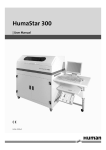Download Transcript - The Practical Amateur Radio Podcast
Transcript
The content which follows is a transcript of the Practical Amateur Radio Podcast hosted by Jerry Taylor, KD0BIK. This monthly version of PARP is typically released the last week of each month. The Practical Amateur Radio Podcast – Episode number 67. Play theme music. From the ham shack of KD0BIK, located in Colorful Colorado, this is the Practical Amateur Radio Podcast. This is show number 67, volume number 7 with a release date of March 30 , 2014. Hello everyone. My name is Jerry Taylor; my amateur radio call sign is KD0BIK and welcome to the Practical Amateur Radio Podcast…Creating Elmers One Podcast at a time. Amateur radio or ham radio is what this podcast is all about. If you are currently studying for your exam or have been in ham radio for years….I’m hopeful this podcast will help you. If it has helped you, I hope you will continue to listen and I also hope you’ll tell others. Also, in keeping with our Creating Elmers one podcast at a time philosophy, if you learn something from our podcasts….please share that knowledge with others. My apologies for not getting an episode out to you in February. Things have been busy for me and I know life has also been busy for our three co-hosts. The Practical Amateur Radio Podcast will always adhere to the Radio Amateur's Code where it pertains to amateur radio is balanced, with radio being a hobby, never interfering with duties owed to family, job, school or community. My best guess based on my workload, travel schedule and just overall busy/hectic life….PARP may go to an every other month release schedule for a while. I would rather do it this way then to burn out on trying to do too much. Remember, everything else comes first….then I want to always leave time for me to enjoy this hobby and finally blog and podcast about it. While I understand other amateur radio podcasts are released on a regular schedule of once a month, once every two weeks and even a few are weekly. I sincerely take my hat off to those that are doing the weekly thing. But PARP is different and will always be somewhat different. PARP provides practical and to the point content without a lot of fluff and unnecessary discussion. PARP has always been my passion of the amateur radio hobby in audio form. I hope you understand. Alright…let's get our topic of discussion underway….. Today I want to serve up a discussion regarding D-Star, DHAP, DVAP and a slice of pie….Raspberry Pi that is. Now before I get too deep into the discussion, let me just quickly break down what these items are. I think everyone has either heard about, read about or perhaps even have experimented with the D-Star technology. There is a ton of information available on the various amateur radio forums and perhaps Youtube is also another fantastic resource to learn more about D-STAR. I will encourage you to do your own research into the subject of D-STAR and the various transceivers available which support this technology. It's also likely if you are familiar with some of the D-STAR transceivers, you may also have knowledge of the DVAP or Digital Voice Access Point. The DVAP is very similar to the DV Dongle but also quite different. The DV Dongle is a small blue plastic box which allows a licensed user to connect to the DSTAR network via just a headset and a PC (no radio required). The Digital Voice Access Point or DVAP looks very similar to the DV Dongle. It's roughly the same size, it's housed in a red plastic case and includes a small antenna on the back. Unlike the DV Dongle which can be used without a D-STAR radio, the DVAP can only be accessed with a D-STAR radio. The blue DV Dongle (remember, no radio required) might be perfect for the ham wanting to get their feet wet in D-STAR without the investment of a D-STAR transceiver. As long as you have a high speed internet connection and a PC, you can access the world via D-STAR. The cost of the DV Dongle here in the US is $200.00. The DV Access Point which does require a D-STAR radio might be the solution for a ham who lives in an area not covered by an existing D-STAR repeater system. Or perhaps someone who may not want to tie up their local repeater. The cost of the DV Access Point is $240.00 USD. Another thing to note. The DV Access Point is available in a 2 meter or 70 cm configuration. Like many of your fellow hams, I've been dabbling in the D-Star mode for several years. For me, it all started in 2008. I was a little more active with emcomm than I am these days and the group I was involved with was beginning to leverage this somewhat new and emerging amateur radio technology for drills and exercises. During the fall of 2008, I had spent several days in the 911 call center during the Democratic National Convention which was held here in Denver. As my group provided emergency communications support for the Denver Police Dept. , we staged our emcomm operations from that location. In any event, this was really where I got my first look into the D-Star technology. Soon after I picked up the ICOM ID-92AD hand-held. Between the years of 2008 and until just a few months ago, I really didn't do much with my D-Star radio. While I had purchased a DVAP access point about two years ago, most of my D-Star activity was using the DVAP and the IC-92 hand held just to listen to various reflectors around the world. I suppose I fell into that category of not wanting to tie up the local repeater just to listen to reflectors elsewhere. The great thing about the DVAP is I could leave it connected in my basement ham shack and carry the IC92 hand held all around the house and even outside and still have D-STAR connectivity. I even connected the DVAP up to my external 2 meter antenna and could still receive from or transmit to the DVAP from over a mile away from my QTH. Pretty cool huh? Now the DVAP was connected to an old laptop running Windows XP. As I've shared with all of you a few times now, Windows XP will soon go end of life in April and I wanted to rid my home (just like I've been doing at work) of this ancient and soon to be very vulnerable operating system. Let me go back in time again. When I began hearing about the Raspberry Pi computers, I placed my order and waited for what seemed like about 3-4 months for it to arrive. I believe I had ordered my Raspberry Pi around the same timeframe I ordered my KX3. I really can't remember which one arrived first. For obvious reasons my level of excitement was probably higher for the KX3. But once the Raspberry Pi arrived I began experimenting. By the way, you've probably also heard about the Raspberry Pi. If not, the Raspberry Pi can be best described as a slight larger than credit card size single board computer developed in the UK. The main purpose of the Pi was in promoting the basic of computer science in schools. The cost of the Pi is around $40.00. My experiments mainly revolved around me trying to learn Linux. Like many I've tried using my Raspberry Pi for many things. I think the last little project I played around with was setting up a home media setup. I'll admit I grew bored with it and packed it away in a plastic project box and it went into my cabinet. From time to time I would think about what other uses the Raspberry Pi could play in my ham shack, but it was really not until the late summer of 2013 when I really put it to better use. Remember my Windows XP dilemma and the older laptop I used with the DVAP? Well thanks to a blog article written by my friend and fellow ham in the UK, Tim Kirby….who had put his Raspberry Pi to good use running his Dstar DVAP, I decided to do the same. Thanks to all the detailed information he had placed in his blog postings, I was able to find the same version of Linux along with the DVAP software already installed and ready to go. All I needed to do was setup it up on my network and complete some configuration changes by adding my call sign etc. I had finally found a fairly permenate use for my Raspberry Pi and I was rather surprised at the performance. In my personal and even professional opinion, the Raspberry Pi and DVAP solution was far more suited for this function than running it via my Windows laptop (regardless of OS type). If you've been in this hobby for any length of time, you have probably enjoyed some of the experimentation elements which makes up an important part of our hobby. Regardless if it's constructing an antenna out of copper pipe, building a QRP transceiver kit to fit inside an empty tuna fish can or even in my case, experimenting about the uses of Raspberry Pi in the ham shack…it's all fun and it's all a very important element of our hobby. So having said that, I kept thinking about the Raspberry Pi, the DHAP and the possibility of putting it all to a more mobile or portable use. However, I continued to just keep my Pi in one corner of my shack desk connected via ethernet cable to my network. I could access the Pi via my iPad and a VNC app. I mention the iPad and VNC app only because I did somewhat learn (the hard way) that the Raspberry Pi and especially the operating system really doesn't like having the power pulled without a proper OS shutdown. Of course this known fact translates into just about any computer and operating system. But specifically with the Raspberry Pi, my OS image would work fine for days, weeks if I properly performed a shut down of the OS. However, a few times I accidentally pulled the plug or couldn't access via my iPad and had no choice but to pull the power. Doing this enough times…would eventually lead to corrupting the OS. Of course, it only took me once to realize this and make a backup copy of my image with all the custom configurations. Around the early November 2013 timeframe, I began hearing about a new device called a D-HAP (Delta, Hotel, Alpha, Papa) DHAP stands for Digital Ham Access Point. It's designed and sold by a company called Hardened Power Systems. I'll be sure to post a link in the show notes to both their website and the DHAP product page. http://www.portableuniversalpower.com/DHAP.htm The DHAP is a CNC machined plastic housing powered by the Raspberry Pi computer using the DVAP Dongle for either 2m or 70cm D-STAR access. You can purchase the DHAP either as a complete solution which includes the Raspberry Pi . Or you can purchase it without the Pi . Either way, all you need to do is add the DVAP Dongle. I ordered my DHAP with the Pi and it arrived just before Christmas. Since I had been using a Raspberry Pi and DVAP setup for a few months, the setup of the DHAP was quick and easy. Within a few minutes I had installed my DVAP Dongle and had the DHAP running on my wireless network. A little more info about the DHAP. It's overall size is smaller than a half-loaf of bread. Exact measurements are 8.5" x 5.5" x 3". It weighs in at a mere 2.5 pounds. The DHAP can be charged via AC, DC or 5 watt solar panel. It can also be charged while in use. Depending on the configuration, the DHAP with the Raspberry Pi is $290.00 and without the Pi it's $225.00. In either configuration, you must supply your own DV Access Point. All of the Raspberry Pi access points have been routed to the exterior of the DHAP case including HDMI, USB, RCA, Audio and Ethernet. On the front panel you also have a nice digital volt meter and an on/off switch. This unit is truly designed for portable/mobile DSTAR use. Now if you remember a few moments ago I discussed some of the lessons I had learned with not shutting down the Raspberry Pi correctly. These are of course still reasons of concern with the DHAP. After all, if I'm mobile/portable…I'm not likely to have a monitor, keyboard and mouse around just to make sure the Raspberry Pi OS is shut down correctly. That defeats the portability features of this device. Unfortunately, I do still encounter corruption issues to the OS from time to time which requires me to reinstall the OS on the SD card. I've purchased extra SD cards and have loaded the image on several as a workaround. This corruption is not, I repeat IS NOT caused by the DHAP product. I've purchased some inexpensive portable solutions to allow the proper shutdown when using the DHAP in the field. A Small LCD screen designed for use as a backup monitor in a car can be purchased for less than $20 on Amazon. Paired with a small wireless keyboard/mouse unit….I can quickly and safely perform a shut down. Finally, yes…the DHAP with DVAP Dongle and Raspberry Pi does require an internet connection. This is where the wi-fi tethering functionality of my smart phone comes into play. I can launch an app on my Android phone which creates a wi-fi access point. The DHAP is configured to connect and within just a minute or two I can be working D-Star contacts on a reflector anywhere in the world. The wi-fi tethered connection on the AT&T 4G network is more than sufficient to provide quality D-Star communications (both transmit and receive). I have a small power bank battery pack which I can run my Android phone for several hours if needed. All in all it's a pretty good piece of kit. I've performed some limited tests both in my shack as well as when operating portable and even mobile. As long as I have a reliable 4G data connection supplied from my Android tethered phone, I have a good solid D-Star connection to any reflector in the world. Of course, I'm not trying to sell you a DHAP. This could all still be done without the DHAP. I would just mount the Raspberry Pi in a strong case and you should be just fine. Final thoughts. I've said this many times on this podcast. While there will always be those who make statements about systems such as D-Star and Echolink not being real ham radio. Don't listen to them. Everything related to our hobby has a purpose. It may not appeal to 100% of the amateur radio community…that's OK. If you enjoy it…then don't worry about what others think or say. Featured Website Segment Our featured website for this episode is a brand new amateur radio TV style podcast called TXFactor. You can view their website and the video episodes by going to txfactor.co.uk. TX Factor is a brand new series of high definition TV shows covering all aspects of the hobby which is amateur radio The TX Factor presenters explore the history of amateur radio, rigs, antennas, operating modes, propagation, sport radio, training, club news, RSGB news, world news - in fact, anything and everything! TX Factor is a professionally produced programme presented by radio amateurs for radio amateurs so watch our latest episodes and find out what theTX Factor has to offer To date, the TX Factor team have produced two video episodes. The production quality and most important the content quality is top notch. These fellow hams clearly have a love for our hobby and represent it very well. Again, you can check out the TX Factor by visiting txfactor.co.uk. I'll place a link in the show notes for this episode, episode 67 and also link to the TX Factor website on the PARP homepage. I wish the TX Factor team much success and look forward to future content. Featured Gadget Segment Amateur Radio is all about gadgets. Some gadgets may directly relate to amateur radio and some may not. However, in most cases the featured gadget will at the very least be something that may help you in some capacity around the shack. If you own or are thinking about purchasing the fantastic little KX3 QRP rig, you'll want to also order and purchase a couple of add-on items from Scott, AK6Q and his Gems Products website. The specific items I'm talking about are the side end plates and cover. I received both as a Christmas present from my wonderful wife last year and they are great. No longer will I worry about my KX3 getting crushed or otherwise damaged in my pack. Plus the side plates act like handles and should help me better hang onto the rig on a Colorado mountain top. You can visit Scott's website at gemsproducts.com. That's Golf, Echo, Mike, Sierra Products.com. http://gemsproducts.com/ Jerry's Commentary I wanted to try a new segment which may appear from time to time on future PARP episodes. Perhaps think of it as Andy Rooney (as in 60 Minutes fame) but without the bushy eyebrows. The Jerry's Commentary segment will most likely be somewhat opinionated. However, I'll try to keep the soapbox relatively short and of course, it will always pertain some way to our hobby and yes…I'll also always try to turn it into some form of learning/elmering opportunity. Here goes… Today I'd like to talk about Minimalist Amateur Radio. Now I've never seen the phrase minimalist amateur radio written and I've never heard it uttered from anyone else's mouth before. It was just a term I thought of on one of my long walks. I believe at the very core of the hobby and especially the service of amateur radio, the term minimalist or minimalism is important. It's important to understand and it's very important to practice. Of course, I certainly agree that if you look at some of our ham shacks (and yes I include mine in that statement) it may not appear as if we subscribe to a minimalist effort. A few weeks ago I noticed a comment a fellow ham posted on social media. It read as follows (and I quote) "Yes. I really do need 4 monitors and 2 computers to run a net. I take my volunteer job seriously." (end quote) The funny thing with social media is sometimes we post things that are either somewhat "tongue in cheek" or perhaps highly exaggerated. For example, I might say something like "I really needed the new KX3 for SOTA activations". Don't tell my wife, but that was a bit of an exaggeration as my FT-817 worked just fine. Back to the Facebook comment. I decided to reply to the comment in an effort to Elmer the young ham. I stated the following in my response: (I quote) "If you think about this, you may change your mind. You posted a pic earlier about running the net on battery power. Keep in mind what the purpose of a net is (or should be) and the fact that in a worse case scenario you could run the net without all that additional hardware. So technically you don't need that setup, but it looks cool. " (End Quote) Don't get me wrong, his multi PC, multi monitor setup does looks cool. I also have a multi monitor setup in my ham shack and it works great. I can keep the main HRD screen on one monitor and the HRD logbook open on the other and the alternate between my email client and any other application I might need to view. Again, let me be clear. I'm not suggesting that all hams must participate in emergency communications. I'm also not suggesting all hams need to be prepared in order to operate our stations in less than optimal conditions. Perhaps you are the type of ham that if the power is out, you'll just do something else. That's OK. But the first point I'm attempting to make here is I believe it's too easy for us (all of us and again…myself included) to forget or lose sight in the fact that our hobby is directly based on the service amateur radio can provide in a time of need. Much of what makes up our hobby is the never ending pursuit of learning how and why it's important to be able to operate our equipment in less than optimal conditions. This is one of the reasons why I have deep concerns regarding "The Prepper" movement and amateur radio. While they recognize the power of amateur radio communications and the benefit it could bring them in their survival efforts. To simply get your ticket, purchase a radio and stick it in your go-bag for when a "Stuff hits the fan" moment may not help you. As a matter of fact, it may even hinder the situation. While I've owned my ICOM IC92 D-Star handheld for five years or so, if I don't routinely use it I find that I must refer to the user manual or the Nifty manual from time to time. A "prepper" type individual who is only going to test and buy a radio for it to sit in a bag may find it difficult to use in a crisis situation. But I'm getting a bit off course now…. My second point (or at least the point as I view it) is this……... it is perfectly fine for us to have a shack full of radios. It's also perfectly fine for us to operate from the comfort of our home ham shacks. But I think part of the enjoyment of amateur radio is taking a radio, a battery, a portable antenna or a length of wire along with a pen and paper and head outdoors. Of course, this is what we do during Field Day. But consider doing it at different times of the year. Finally, if you are only interested in amateur radio as a means of communication when something bad happens. Please consider getting more involved in our hobby. Attend local club meetings….get your license and buy a radio….but also use it. Get familiar with it. When all else fails……amateur radio will be there. But you need a little more than a license and a radio. You need some practical experience. What are your thoughts on this subject? What do you do to keep your skills sharp? Ham Adventures Segment Unfortunately, I must admit that I've been working a lot over the past few weeks. My day job is keeping me extremely busy…but I have no complaints. In this day and age, a job….any job is important and I truly love my job and love what I do. I'm truly blessed…. However, with a busy work schedule and other life commitments…my time spent in the ham shack has been limited. But….I'm pleased to report that my 2014 QSO a Day challenge continues. I've made at least one QSO each and every day this year. I'm approaching having the first 90 days under my belt and the focus, motivation and determination to continue this streak over the next three quarters is high. Also just as important, my exercise and weight loss continues. I'm approaching my one year anniversary of starting this new lifestyle. At the present time I've lost almost 50 pounds and continue to walk and watch what I eat. I have just a few more pounds to go and then I'll begin maintenance mode. Now I tell you this, because I'm really looking forward to Spring and lacing up the hiking boots, grabbing the SOTA pack and heading up to the top of a Colorado hill. I've now lost more weight than my SOTA pack weighs and the legs and back are much, much stronger. I'll be sure to post to Twitter and Facebook when I plan my next activation. Upcoming Amateur Radio Happenings None Mailbag Mail goes here None Before I close out this episode and sign off, I would like to say a BIG Thank YOU to Robert Nemitz, K9SAT. Some of you may remember Robert from his ham radio podcast simply titled ham radio podcast.com. Robert's life has been hectic in recent months and he made the decision to shut down his podcast. Because Robert's podcast domain website URL was so unique, Robert wanted the domain name to go to a current amateur radio podcast who would protect the name. So Robert gifted me his domain name of hamradiopodcast.com back in late January. The Practical Amateur Radio Podcast can be accessed either with MyAmateurRadio.com, AmateurRadioPodcst.com and now thanks for Robert, HamRadioPodcast.com. I'm truly honored to protect this unique domain name and will use it to continue to provide PARP to anyone who wants to listen at absolutely no cost and no commercial advertising. PARP is for everyone. Until next time, 73 to all from KD0BIK. This has been The Practical Amateur Radio Podcast. The Practical Amateur Radio Podcast is written and produced by Jerry Taylor. You may contact Jerry by email at [email protected] or by visiting his website at www.myamateurradio.com, amateurradio.com or now hamradiopodcast.com. The practical amateur radio podcast and myamateurradio.com are protected under the Creative Commons license. Please see myamateurradio.com for details.