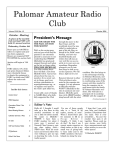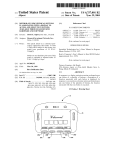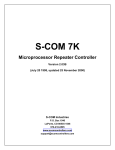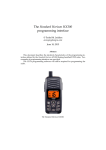Download Transcript - The Practical Amateur Radio Podcast
Transcript
The content which follows is a transcript of the Practical Amateur Radio Podcast hosted by Jerry Taylor, KD0BIK. This monthly version of PARP is typically released the last week of each month. The Practical Amateur Radio Podcast – Episode number 55. From the ham shack of KD0BIK, located in Colorful Colorado, this is the Practical Amateur Radio Podcast. This is show number 55, volume number 5 with a release date of May 16 , 2012. Hello everyone. My name is Jerry Taylor; my amateur radio call sign is KD0BIK and welcome to the Practical Amateur Radio Podcast…Creating Elmers One Podcast at a time. Amateur radio or ham radio is what this podcast is all about. If you are currently studying for your exam or have been in ham radio for years….I’m hopeful this podcast will help you. If it has helped you, I hope you will continue to listen and I also hope you’ll tell others. Also, in keeping with our Creating Elmers one podcast at a time philosophy, if you learn something from our podcasts….please share that knowledge with others. Hello everyone. Thanks for returning for another episode of the Practical Amateur Radio Podcast. I have a jam packed episode for you. This will also be more than just an audio episode. I will have both a video supplement as well as a blog article to support all that I need to communicate with you. So think of me bringing out the big guns and hitting you with the trifecta of new media communication tools. Make sure you visit MyAmateurRadio.com and view the show notes for this episode, episode 55. Also, you'll want to listen to this entire episode to learn about how you can save money from three special amateur radio dealers. These dealers have issued me coupon codes to give to you. Did you know the Practical Amateur Radio Podcast debuted 4 years ago this month? Yep….May 7th, 2008 PARP was born. While this is episode 55, I've produced well over 100 different audio and video episodes in this span of time. I truly enjoy….no, let me rephrase this. I truly LOVE doing this. Creating the podcast episodes, the video episodes and the blogging efforts are very important to me and I truly hope you can sense the passion and drive I have. Each of these methods I use to communicate to all of you my listeners and readers, I consider an extension of the hobby of amateur radio. Amateur radio IS, as we all know more than just talking on our radios. Before I get started with the educational topics (yes there is more than one today) I just want to say thanks to many of you who have taken time to visit MyAmateurRadio.com and click the donate tab. This is perhaps one of the most difficult things for me to do is to pitch the need for donations. All of my content is available absolutely free . I also know that each of you know it costs money to run a website. All I simply ask from you is to consider a donation. If you get something from my podcasting and blogging efforts, donate accordingly. OK…let's kick the tires and light the fires for this episode. But don't forget…listen to the entire episode and check out the blog article and video. Also don't forget to listen for those coupon codes. It's really hard to believe summer is just around the corner for those of us in the northern hemisphere. Of course, our friends in the southern hemisphere are preparing for winter. Regardless where you live, you know I like to check my antennas and antenna feed lines twice a year and I always typically try to discuss the subject here on the podcast. It serves both as a reminder to all of you and also as a action item for my own to-do list. My thought process for doing this important and I think necessary work now, is to avoid having to do it under more extreme conditions. A few weeks ago, actually back in mid April…I gave all my external antennas, feed lines and even my weather station a close inspection. The weather was nice and it just sort of felt good to be outside and away from the basement ham shack work of hanging drywall. I have three antennas. The first being a Hustler 6BTV ground mounted vertical in my back yard. The second is a 20m hamstick dipole which is mounted just above my roofline on an upstairs balcony and finally, near the hamstick dipole I have a dual-band, 2m/70cm Diamond vertical mounted onto an old directv satellite dish bracket. By the way, these brackets (minus the dish) make for a perfect mounting position for shorter VHF/UHF antennas. I sort of stumbled onto this fact by mistake. When my wife and I purchased our house in 2004 (this was before I got my amateur radio license) we had directv satellite service. The Directv installer, installed the satellite antenna on the side of our house just above our enclosed courtyard. After several years of poor satellite service and getting tired of going out in heavy snow to remove drifts from in front of the dish, we terminated our service with Directv and went with Comcast cable service. Since I owned the dish I left it on the side of the house for a year or two. In 2007 I got my amateur radio license and had mounted a dual band antenna onto the push up pole which I use for the 20m hamstick. There was just a little bit too much hardware hanging from the push up pole and it was quickly moving away from being a stealth setup. One weekend I was working on the hamstick dipole and my wife asked me when I planned to take the un-used satellite dish down. I had all my tools with me and moved the ladder over and began dismantling the dish from the bracket. Within just a few minutes all that was left was the bracket mounted on the side of the house. I looked at it a few times, then looked up at the top of the mast and had a brainstorm. I quickly lowered the push up mast and removed the dual band vertical from the top. I then mounted it onto the satellite mount. The satellite mount attaches to the side of the house and comes up at an angle and then turns about 6-8 inches forming a perfectly straight up and down connection for the diamond mount to fasten to. I rerouted the feed line and the project was complete. The wife was happy to have the dish removed and as long as the mount was being used…it was fine with her to leave it. So I suppose the tip from this portion of my story….if you have an unused dish satellite antenna and need a place to mount a lightweight antenna, it might just work for you the way it did for me. Anyway, as I was saying….a few weeks ago I decided it was a good day to check everything out. Now before I do any outside antenna work. Especially when it comes to handling the antenna, I usually start in the ham shack and disconnect the feed line from all my transceivers. This is good amateur practice for both the safety of the operator handing the antennas outside, but also safe for the transceivers inside. Now in my situation, the only people living in my house is myself and my wife. While I could skip the process of disconnecting my radios, it is still good amateur practice to do this and serves as a reminder for when I'm working away from my home, an example might be field day, to make sure the transceiver is disconnected. Of course, I also like to connect my antenna analyzer up to each antenna feedline and will make a note of SWR readings on a few frequencies. This serves as a reference point and I'll come back to this later. I started with the 20m hamstick. I lowered the mast where I could get to the antenna and checked the feed point. The coax was secure and free from any signs of corrosion. By the way, I use a bicycle inner tube. I cut it into sections about 6-8 inches long and then use cable ties or tie wraps to secure it in place. I use a couple of ties on each end to both hold the rubber inner tube in place as well as create a waterproof seal. On the 20m hamstick dipole I also have a standard television style rotator. I lightly greased the gears and replaced the cover and put a bead of silicone to help keep out moisture. Finally on this same pushup pole I also have my exterior components of my weather station. I had checked previously to ensure the weather sensors all functioned. But went ahead and replaced the batteries in the outside unit. I then moved around to the Hustler 6BTV. A few years ago I installed the tilt-over style base which really makes it easy to lower and raise the vertical antenna. I lowered the vertical and checked all the traps to make sure everything was in working order. I then returned to the shack and verified SWR readings were still in line with the reference readings I had noted before. I reconnected my radios, turned them on and made a couple of QSO's to complete the project. Is a twice a year antenna inspection overkill? Perhaps it is…but again my reasoning for doing it twice a year in the Spring and in the Fall is to inspect and correct any issues when the weather is on my terms. While the summer months are not that painful in Colorado, Winter certainly can be. This inspection work doesn't guarantee against having issues in the dead of winter, but it certainly helps. One thing this inspection did reveal is the need to rebuild my Hustler 6BTV this fall. I have another cracked plastic trap cover. Last fall I had to replace the 30m trap cover. I think this fall I'll just take the 6BTV down and fully disassemble it, clean it and replace all the trap covers. I've had my 6BTV up for 5 years this September and have only had to make a repair on one trap cover. But I can see signs of the others starting to break down and the end result will be worth the effort needed. When is the last time you inspected your antennas and antenna feedlines? Our second educational topic for today, ties into the previous episode….episode 54 when I provided an updated look at how someone goes about getting their amateur radio license. However, much of what I'm going to cover is relatively new content for the podcast. So again, I ask you not to switch off. I'll soon share with you some info to help you save some money with a special amateur radio vendor. What do you suppose is the most frequently asked question with new hams or with those just starting the process of becoming hams? Of course, this being after the question about how to get the license. I would wager to guess, if you captured all the data in the various amateur radio forums, queried amateur radio clubs, amateur radio instructors and of course Elmers….the number one question would have something to do with what should be my first radio? This includes the questioning around HT versus mobile rig etc. The question is actually a very valid question and I applaud those who ask it. I also encourage each of you listening to also never consider this line of questioning as either dumb or stupid. I believe the right radio choice in the beginning is important. I believe the right radio choice could mean the difference between a new ham enjoying the hobby versus one who quickly grows bored, never to be heard from again. Yes, I receive many emails from brand new hams asking about what should be their first radio. As I explained in the last episode, I typically always ask the individual to tell me a little bit about what they want to get from the hobby before I provide my answer. My answer will vary on many factors. I've covered this subject before and most recently in episode 44. In episode 44 I talked about amateur radio on a budget. If you are just starting out and still haven't decided on a first radio….please listen to episode 44. If you have questions after, just send me an email. Now back in a previous episode, I'm not sure of the exact episode number, I mentioned the importance of understanding how to program your own radio. I mentioned….there are some Elmers who feel this is something the amateur radio vendors like Ham Radio Outlet, AES etc. should do for the brand new ham. I briefly talked about how busy it is on some days at my local HRO store. Bottom line, I really feel all amateurs should understand how to program their own radio. The best time to learn this important skill is immediately after purchasing the new radio. I recommend sitting down with the user manual and a list of repeater frequencies and program the radio. Remember, if you are not licensed…you can't legally transmit. This means you can't legally press the push to talk button, even to test if you can get into a repeater. Said another way, you can't legally press the push to talk button to kerchunk the repeater. By the way, it is bad amateur practice to be a kerchunker. A kerchunker is the guy who keys up a repeater without saying a word (including without indentifying him or herself) to see if they can hit a repeater. Anyway, Don't forget to also set a memory for 147.52 which is the 2m national simplex calling frequency as well as a memory slot for the local national weather service. The national weather service frequencies are in the 162.400 through 162.550 MHz range. I'll post a link in the show notes for this episode, episode 55 where you can obtain the frequencies for your local area. http://www.nws.noaa.gov/nwr/nwrbro.htm Another very quick comment. If you have multiple radios, consider programming the radio memories to be the same. I usually program the first several memories to include National Weather Service, 147.52 for 2m National Simplex calling frequency, The APRS freq of 144.390 and then the local repeaters in the order I most frequently use them. The order in which they appear will be the same regardless if I'm using my Yaesu VX8, VX6, 817, 857 or 897. Unfortunately, it would be impossible for me to teach you via an audio podcast how to program your radio. Unless you had the same radio I have…the steps will differ. For the radios I own, the user manuals are written in a fairly easy to follow, step by step fashion and the end result should be a successfully programmed radio. In addition to the standard user manual which ships with every radio. I highly recommend purchasing a supplemental manual, called a Nifty Manual. I've talked about these before and I own one for each and every radio I own. I am anxiously waiting for and hope they release a KX3 version sometime soon. These Nifty Manuals are….well Nifty. Basically they are an abbreviated version of the factory provided user manual. More key highlights include: Condensed Set-up and Operating Instructions Simplified radio programming procedures Pocket guide packed with useful operations Color-coded, clear and easy to read instructions HT Reference Cards fit in your wallet or radio pouch Nifty Cards are professional quality instruction sheets Faster and Easier than the factory Instruction Manual Laminated for Durability & Water Resistance High quality printing on both sides Mobile Cards fit in a map pocket or glove box More comprehensive than key description data charts Lets you program your radio wherever you are An essential radio operating accessory As I stated, I've owned and used Nifty manuals for going on 5 years. The first radio I purchased was the Yaesu VX-6 and FT-897. At the advice of my local HRO store, I also purchased these manuals. I have since purchased for all my rigs. I'll grab the KX3 version just as soon as it is available. What I like about them is they contain only what I really need to know. They are small measuring in around 4 1/2 x 8 inches. As I've already mentioned…they are laminated and lightweight. They easily fit into my backpack for SOTA activations or the center console of my Ford Escape for mobile operations. Of course, the folks at Nifty Ham Accessories, also make these same Nifty Manuals for MFJ Antenna Analyzers, LDG Tuners and also guides for operating PSK31, D-STAR and Echolink. Visit www.niftyaccessories.com and check out their full line of Nifty products and accessories. http://www.niftyaccessories.com/index.html Looking for an even easier method of programming your radio? Fortunately, as is the case with most things in life….and certainly with programming some radios….there might be an easier way and also potentially faster, especially if you have dozens of repeaters to program into your radio. This easier way is via a computer, special software and a special cable. Most radio manufactures offer a cable as an option. Some may also provide the programming software. In some cases these may even be bundled together. Before I continue, I just want to say or suggest,……the programming cable and programming software should not become a substitute to having the knowledge to manually program your radio. You should from time to time go through the steps necessary to keep the process fresh in your mind or at the very least….keep the manual handy. Again, as I stated….you'll need to purchase or build the programming cable. I'll touch on this again in just a minute. Regarding software, with exception of the software made available through the manufacturer, there are other alternatives. I'm going to discuss two. One is a freeware version and the second is commercial payware. The freeware version is called Chirp. Chirp is developed by Dan Smith, KK7DS. Dan also developed the D-RATS communication tool for D-STAR. I'll post the link for Chirp in the show notes for this episode, episode 55. You can find these by visiting www.myamateurradio.com http://chirp.danplanet.com/ Chirp is a free, open-source tool for programming your amateur radio. It supports a large number of manufacturers and models, as well as provides a way to interface with multiple data sources and formats. The other software and what I use in my ham shack is provided by RT Systems Incorporated. RT Systems develops both the software needed to program your radio as well as offers cable solutions to connect the radio to the computer. Think of it as a one-stop shop. The cables they provide are now all USB and RT Systems provides software and cables to support Icom, Yaesu, Kenwood, Alinco and others. If you are familiar with an Excel spreadsheet and how it looks, that is how the RT Systems software looks and feels. You add data in columns and rows consisting of Receive Frequency, Transmit Frequency, Offset Frequency, Offset direction, Operating Mode, Name, Tone Mode, CTCSS, DCS, DCS Polarity, Transmit Power….I think you get the idea. You type this data into the corresponding fields and upload it to your radio. But let me tell you, the latest versions of the RT Systems software can do a lot more than just program your memory channels. If you have the VX-8 (as an example), the RT Systems software can help you setup the APRS functions and even save them. I use my VX-8 on SOTA activations and I pre-program messages I can beacon which alerts chasers to either the frequency I'm operating on or even my status along the trail and summit setup. The RT Systems software for the VX-8 allows me to set this up, save it and then load it on the radio. http://www.rtsystemsinc.com/ Of course, having the manual (along with the knowledge of how to program your radio) and / or the software and cable to do the job is still only one element to the equation. How do I find repeater frequencies is a common question asked. Finding local repeater frequencies can simply start with your local amateur radio club or repeater club. Most will publish their frequencies on their website or club newsletter. But keep in mind, repeaters don't just simply grow on trees. These are managed by local amateur radio clubs and/or repeater type clubs. Also some individuals may manage their own repeater. In any event, it costs money to initially purchase the hardware and there are recurring annual costs for maintenance and upkeep, electricity and often site rental. You can truly help to keep your local repeaters active. First, join the club sponsoring the repeater or repeaters. Many clubs use a portion of their annual dues or perhaps proceeds from local hamfest to keep the repeaters on the air. Your active membership in the club goes along way to keeping the repeaters on the air. Second, use the repeaters. There are some major metropolitan areas where repeaters sit idle from lack of use. We need to use our frequencies or we risk losing them. Back to the subject of finding local information, the local club is the first place to start when trying to find local repeater information in your area. Again I also stress to join the club if you are going to use the repeater. I think this is good amateur practice and it will tie back into the discussion in just a few minutes. There are also many websites in cyberspace which list repeater frequencies. Just try using Google and type in the name of your city or town and amateur radio repeaters. The ARRL also publishes their annual repeater directory books. These are available in different sizes and include repeater information for the United States and Canada. These books range in price from 12.95 to 17.95 direct from the ARRL. In addition to the books, the ARRL also publishes a software version called TravelPlus. The software is $39.95 from the ARRL. The Travelplus software includes the same data as the book versions. One cool feature of the Travelplus software (and you'll need to make sure you watch the supplemental video for the demo) is how you can easily plot a course across the US and have all the various repeater frequencies along the way, auto magically added to the RT Systems Software I mentioned a few minutes ago and then loaded into your radio. Now in addition to searching out repeater information via your local club, Google or the ARRL repeater guides. There is another method….another service I want to share with you. Especially if you frequently travel…and on your travels you bring along a radio…I think you'll like what I'm going to share with you. While I don't travel as much for work as I once did. I do from time to time travel. I travel for business once or twice a year and I my wife and I travel for personal/vacation travel also a few times a year. For work, these travels often take me to the San Francisco Bay Area and for personal travel it can be just about anywhere in the US (parents and family live near Austin Texas) and yes about every 18 months to two years my wife and I travel to Belgium and England. When I travel for work or for pleasure, I do enjoy (when time permits) making local repeater contacts. Traveling for business, it helps pass the time in the hotel room and while in Belgium and England it is a great way to immerse yourself in local culture and get local dining recommendations. Like many of you, I am also a smart phone user. I have owned and used every version of the iPhone since the beginning and simply love the ease of apps between my iPhone and iPad. With exception of work travel, I've been leaving the laptop at home and traveling exclusively with my iPad for over a year now. I'm finding (again outside of work) there really isn't much I can't do on my iPad and iPhone. I know many of you feel the same way who are Android users. This is why I'm so excited to tell you about an app which is available for both iOS (Apple iPad and iPhone devices) as well as the Android OS. BUT……BUT…..they also have a web solution as well for the non-smart phone user or for the situation where you would rather use a web browser verses device. This product and service is called RFinder - The Worldwide Repeater Directory. Rfinder - The Worldwide Repeater Directory was developed by fellow ham, Bob Greenberg, W2CYK. As I stated, he has both an iOS and Android OS app available in their respective stores/marketplaces and also has a web version which can be accessed via your favorite browser. Access to Rfinder - The Worldwide Repeater Directory is $9.99 per year. As you can see, much less expensive and you get access to a constantly growing database of repeaters. Oh…and did I mention this is worldwide? Yep…over 130 Countries and growing. You can visit rfinder.net to see the list of countries . In addition, if you don't see a local repeater which should be included in the database. You can add a repeater via the app or submit in bulk via spreadsheet and these will be added to the global database generally within 48 hours. WOW…how cool is that? Another cool feature which is enabled in the Rfinder - The Worldwide Repeater Directory is the ability to search for repeaters based on zip or postal code, city, GPS coordinates and even landmark. I really like the landmark feature. Let's say you are visiting the San Francisco Bay area. You are staying in a hotel near the Golden Gate Bridge and you are interested in knowing what repeaters are near you. Just type in Golden Gate Bridge, define your search radius and click search. In mere moments you'll be presented with all the local repeaters in the area. This list includes call sign, name and all the info you need to access the repeater. Of course, if you were physically located in San Francisco…you could use the features of the GPS enabled Android or iOS device to automatically select the location based on those coordinates. By the way, this same functionality exists within the RTSystems programming software and with a subscription to the Rfinder - Worldwide Repeater Directory you can quickly add dozens of repeaters to your transceiver via the programming software and cable. This would come in handy if you wanted to program your radio in advance of your trip. A suggestion. If you are interested in the Rfinder - Worldwide Repeater Directory and also own either an iOS device or an Android device….purchase the app via the respective app store. The cost of the app is $9.99 which includes access to the worldwide repeater directory through the end of April 2013. Then you'll simply pay for renewals at the $9.99 per year rate. If you don't currently own a smart phone device, then you can subscribe via their website located at rfinder.net. Now let me tie all this together. While I can't via this podcast, my blog sites or even via YouTube video sit down and teach you how to program your radio….I have provided you many resources including the Nifty Manual guides which step you through the process. I've talked about software designed specifically for your radio to help make the programming easier from RTSystems. Again….I do caution you NOT to not get fully dependent on only using the software. This is where the Nifty Manuals can help. Finally I shared with you the Rfinder - Worldwide Repeater Directory database apps and website tools. Everything you need to know regarding how to program and how to find the repeaters. The Rfinder database is available as a mobile app for the Apple iOS platform, including iPhones, iPad and iPod Touch and also available for the Android OS. In addition to the mobile app platform, Rfinder Worldwide Repeater Directory is also available via any internet web browser. Now let me share with you how you can save some money. I wanted to do something special to celebrate the 4th anniversary of when I started the podcast and at the same time reward all of my listeners with some discounts. I contacted the good people of RTSystems, Nifty Accessories and Rfinder and explained I was planning to produce a podcast episode focused on radio programming for both the new amateur as well as the well seasoned ham. I asked them two questions. One, would they mind if I talked about their products and services in this podcast episode and second, I asked if they would be so kind to offer YOU….my wonderful listeners a discount towards their products and services. So here's how you can save money. Purchases from the Nifty Accessories website between now and June 30, 2012 are eligible for 10% savings and free shipping. Please use promo code PAR63012. Again that is Papa, Alpha, Romeo 6 3 0 1 2 Purchases from the RTSystems website including programming software and cables are eligible for 15% savings through September 30, 2012. Please use promo code PARP512. Again that code is Papa, Alpha, Romeo, Papa 5 1 2 Finally, after purchasing either the Rfinder - Worldwide Repeater Directory mobile app (which gets you an annual subscription) or purchasing an annual subscription for web and third party memory management software, just visit coupon.rfinder.net and enter coupon code PODCAST55 along with the email address you registered your account under and receive a 6 month extension. This offer is available through September 30, 2012. Again, the coupon code is Papa, Oscar, Delta, Charlie, Alpha, Sierra, Tango 5 5 If you missed any of these codes or need links to their websites, please visit MyAmateurRadio.com and view the show notes for this episode, episode 55. I would like to thank Bernie with Nifty Accessories, Rod with RT Systems and Bob with Rfinder for graciously offering discount savings for you my wonderful listeners. Before I close out this segment and move on to our featured website segment I just quickly want to encourage you to support your local amateur radio club or repeater organization. These fine organizations (and sometimes individual hams) are who provide and maintain the repeaters in our local areas. As I've already talked about, it does cost money to operate a repeater. If you enjoy the use of repeaters in your local area, please consider joining the club. Likewise, if you frequently (or even infrequently) travel and take advantage of repeaters in and around your travel destination, still think about supporting the repeaters in your hometown. Think of this as "paying it forward". By supporting the repeater club in your hometown (which is just good amateur practice) it's opening the door to you for all the repeaters in the world. Or at least all of the open repeaters. Featured Website Segment Our featured website for episode 55 is the blog site of Connie Bird, NR4CB. The website URL is www.bionic-nerd.com Connie is a YL that I've known through the social networking site Twitter for several years. During Connie's summer break from college, she is embarking on an amateur radio road adventure which will take her through two countries (the US and Canada), two Canadian provinces, one district (being Washington DC), Twenty-Three US States….and as many ham radio QSO's as she can manage. The trip will span over 60 days and will carry her some 6000 miles. http://bionic-nerd.com/ Please visit bionic-nerd.com and read about her planned adventure and follow along with Connie as she completes her journey. If you are in the Atlanta area, you can meet Connie on Saturday, June 2nd. Connie will host a forum titled "On Air, On Line and Eyeballs - The social side of Amateur Radio". Ham Adventures Segment It's truly been a busy month for me. You may recall from previous podcast episodes that I ordered the Elecraft KX3. The KX3 is the ultra-lite, ultra-portable, ultra-awesome brand new QRP rig from Elecraft. I ordered within about 35 minutes or so of receiving the email from Elecraft on 27 December. I received the KX3 on April 17th and let me say it was worth the wait. I took the opportunity to carry the KX3 on its first SOTA activation the first weekend I had it. While that SOTA activation didn't go exactly as planned, once I regrouped and decided on plan B, I worked about 17 or 18 stations on 20m running 5 watts into my Buddipole vertical antenna. I've also experimented with connecting my iPad up to the KX3 for some PSK31 fun. I'm thinking PSK might be a fun mode to use for Summits On The Air. I made a couple Youtube videos which I discuss the items I used to connect the iPad to the KX3 along with the PSKer app I'm using. I'll post a link in the show notes to the video. http://www.youtube.com/watch?v=bpu8kjHRDT8&list=%2Fwatch%3Fv%3Dbpu8kjHRDT8&list=UUPOjc w2B50-hsAJElHJCrEA&index=0&feature=plcp Work on the ham shack continues to progress. The hanging of the drywall or sheetrock material is complete and the taping of the joints, applying the drywall mud or joint compound and sanding is currently underway. I'm hopeful and perhaps a bit optimistic to get this work completed by the end of the month. In a perfect world it would be nice to have this done even before the US Memorial Day holiday as I would love to texture and start painting over the long weekend. But we'll just have to see how it goes. The QSO a day project is running along smoothly as well. I completed April and am now almost half way through May and haven't missed a day. It's been a lot of fun. As I've both talked about on the podcast and blogged about, many of my daily QSO's are JT65. Monday through Thursday it is just easier for me to get on the air with JT65 and crank out my daily QSO or two or three. However, on the weekends I've been working many of the QSO party stations and also making sure I try to work some of the other modes I enjoy like PSK31. In other words, what I'm trying to avoid (and have been successful) is just going through the motions to log one JT65 QSO (or any other kind) just to get a QSO in the log for any given day. This project was to get me on the air each and every day, but also still have fun. Speaking of having fun on the air. Each month I've managed to also add at least one new DX entity. I'm up to about 57 or 58 DX entities worked and working to get a small handful confirmed. I believe I'm around 52 confirmed. Just in May, I've added both Turkey and Bulgaria to my list. While I’m sure I would have added a few new DX entities without the QSO a day project, a few have been a direct result in my focus on getting on the air more. Finally, I told you a few episodes ago that I was planning on attending the 2012 Pacificon amateur radio convention this fall in out in Santa Clara, California. I wanted to give you a little more details about what I'll be doing. Of course, I hope to meet many of my wonderful listeners. I'll make sure to setup a meet-up and will communicate those details once we get closer to that timeframe. By the way, Pacificon will take place this year on October 12th, 13th and 14th. That's Friday, Saturday and Sunday. Now on Friday night, I will participate in a forum discussion. The topic of the discussion will be titled "Amateur Radio New Media Elmering", I will join several BIG names in the amateur radio new media elmering space. I'm sure you've heard of all three… Chris Matthieu, N7ICE is the founder/creator/ developer of the amateur radio social networking site 73s.com. Chris is also the creator of the amateur radio video podcast titled Hambrief. I had the opportunity to interview Chris back in episode 17. Chris is a great guy and has done so much for the amateur radio community through his amateur radio websites. Randy Hall, K7AGE. Randy is best known as that YouTube guy. I've gotta say that I owe a lot to Randy Hall. I discovered his Youtube video series on PSK31 soon after I became licensed in August of 2007. Watching these videos demonstrating PSK31 really encouraged me to want to try this mode. I did try it and I tried very hard to work PSK on 10m, but it wasn't until I upgraded to General in January of 2008 that I had the opportunity to conduct my first PSK QSO. So in some respects, Randy helped encourage me to get from tech to general, so that I could operate PSK-31. Thanks Randy. Finally, the three of us will be joined by Mr. Elmer himself….yes I'm talking about none other than Gordon West, WB6NOA. Gordo and his books and audio material helped me with all three levels of the US amateur radio exam process and I enjoy his weekly contribution through Ham Nation with Bob Heil. Gordon West has been an inspiration for me in how I've attempted to create and deliver this podcast to each of you. I'm truly honored…and very much excited to have the opportunity to meet Gordo. I believe I can speak on behalf of Chris, Randy and Gordo when I say that we all do what we do because of a passion. A passion to help teach and help promote our wonderful hobby. I personally want to thank each and every one of you for allowing me to do this…Thank you for downloading and streaming my audio podcasts, my videos and thanks for reading my blogs. Again…what I do is directly related to my passion of giving something back and helping others and of course helping to promote this wonderful hobby. Now before I wrap up, many of you will make the journey to Dayton and the 2012 Hamvention. It's just days away as I record this episode. If you are listening to this as you drive to Dayton…thanks for taking me with you. Be safe and enjoy the experience. If you have Twitter access, please use the Twitter hashtag of #hamvention on your tweets related to the Dayton hamvention. I've already setup a search column in Tweetdeck and will live vicariously through those of you attending. If you have time, please tell someone who may not know about the podcast…..about the podcast. Just give them the URL of myamateurradio.com or point them to look up my QRZ profile. Thank you. Finally, if you are responsible for organizing presentations for your local amateur radio club, and are interested in having me attend via Skype and present Summits on the Air, just let me know. With some advanced notice, I can (and will) fit you into my schedule and share the SOTA program with your club. Don't have mountains in your area? The SOTA program is more than just mountaineering. Chasers are extremely important to the program and I cover that as well. Mailbag Mail goes here Well this wraps another episode of The Practical Amateur Radio Podcast. We will return again with episode 56 sometime in June (before Field Day). In the mean time, want more amateur radio audio and video content? Of course, every practical amateur radio podcast from episode 1 through this episode, episode 55 are available 24 hours a day, 7 days a week on MyAmateurRadio.com. But don't forget about all the other wonderful amateur radio podcasts available. You'll find a list of all that I know about on MyAmateurRadio.com. Just look on the right hand side, for My Favorite Amateur Radio Podcasts. Enjoy! Also, don't forget about the great savings offered to you by NiftyAccessories, RTSystems and Rfinder the Worldwide Repeater Directory. If you missed the promo codes, then please backup the audio file and listen again. You'll need those promo codes to save. Until next time, 73 to all from KD0BIK. This has been The Practical Amateur Radio Podcast. The Practical Amateur Radio Podcast is written and produced by Jerry Taylor. You may contact Jerry by email at [email protected] or by visiting his website at www.myamateurradio.com. The practical amateur radio podcast and myamateurradio.com are protected under the Creative Commons license. Please see myamateurradio.com for details.