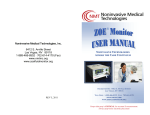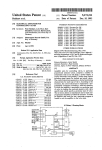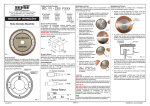Download Physiological - Biological Temperature Controller
Transcript
Physiological - Biological Temperature Controller TMP – 5x series User Manual SUPERTECH Instruments The most important feature of the Physiological - Biological Temperature Controller, that it is optimized for microelectrode laboratories, for seriously shielded environments. Its output current is as smooth as the current of a lead battery (with the 12 V FINE DC end-stage, see below). This design fulfils all the special requirements of any sophisticated electrophysiology applications, even in close position to any, high impedance recording electrodes, such as patch clamp setups. General Description We have developed one Physiological - Biological Temperature Controller construction, but it can be built with three different power end-stages, depending on the power requirement of the thermal process under the control. Naturally, only one power end-stage can be installed in a Physiological - Biological Temperature Controller. The price of the Controller does not depend on the kind of the power endstage installed in it. You should choose the appropriate power end-stage according to the requirements of your actual heating application before placing an order. The Physiological - Biological Temperature Controller is based on an internal microprocessor. The microprocessor on the front plate talks with the user in an intelligent menu system. The firmware in the built-in microprocessor of the Controller realizes a semi-switching control algorithm with a few special fault diagnostic features. An external temperature sensor (DS18S20 from Dallas Semiconductor) can be connected to the Physiological - Biological Temperature Controller. There is such a tailored sensor in plastic enclosure, with 1.5 meter BNC cable in our standard product choice. On the back side of the Controller the actually used sensor can be selected with a simple switch. However we do NOT RECOMMEND using the external temperature sensor. It is possible to eliminate the usage of the external temperature sensor, because in every heated object manufactured by Supertech there is a built-in internal temperature sensor. Please, do NOT use the external sensor, except under particular circumstances. There are a few reasons, why it should not be used in most of the applications: 1) The heat capacity, and the thermal time constant of the heated objects are huge. The thermal resistance of the external temperature sensor to the heated object is quite big (in simple words usually there is a bad thermal connection). These statements are true for the technically realized heated objects (as our products), and for the Heating Pad - animal combinations, as well. These effects together result big hysteresis (6-8 Centigrade) if you try to use an external sensor. We tested it in many labs, under very different circumstances, but we could not find any hardware, and/or software trick to eliminate this effect. As a good solution, we developed a predictive, learning algorithm for the Physiological - Biological Temperature Controller what software runs in the built-in microcontroller. This algorithm uses the internal temperature sensor, what is built into the heated object. This method results a stable, fine regulation of temperature. 2) The heated object in most of the labs is an animal. The animal is not an ”iron cube”, it has got a ”built-in” biological temperature control system. If the temperature regulation system works in the animal, it disturbs the predictive algorithm running in the microcontroller of the Physiological - Biological Temperature Controller, because the regulation process in the animal is not synchronized to the software-based control process. 3) DS18S20 is one of the most sophisticated temperature sensors in the choice of the semiconductor manufacturers. This is a real top model. It communicates with the host microcontroller in a fully digital way on a 1-wire bus, on standard TTL voltage level. It is a professional sensor, but it generates digital noise, so it should not be placed in a highly sensitive shielded environment, or in a tissue bath close to the working biological target. 4) It is easier to prepare the tissue, or the animal. It is easier to arrange the tissue bath. It is not necessary to keep the rectal or the bath sensor always clean, and sterile. 5) It is not necessary to buy an external temperature sensor. The choice of the power end-stages 115/230 VAC Huge-power version: up to several kW. It is optimal to control the temperature of great heated objects. 24 V pulsing DC: max. 75 W. It is a low voltage, electrically secure version for general purposes. 12 V FINE DC: max. 36W. It is optimized for microelectrode laboratories, for seriously shielded environments. Its output current is as smooth as the current of a lead battery. This power end-stage fulfils all the special requirements of any sophisticated electrophysiology applications, even in close position to any, high impedance recording electrodes, such as patch clamp setups. Specifications The controlled temperature range: 0 Centigrade to 120 Centigrade, in 1 Centigrade steps The available temperature range in a given application depends not on the Physiological - Biological Temperature Controller, but on the heating device itself. In most of the cases the real limit is less than 120 Centigrade. Higher temperatures can be reached with specially designed heating devices. If you require higher temperature than 50 Centigrade, please consult our engineers in advance. The resolution of the measurement: 0.1 Centigrade Histheresis (approximately): 0.3 - 0.5 Centigrade. The actual histheresis depends on the thermal capacity, and the heat drain used on the heated object. Both internal (built into the heated object), and external temperature sensors can be used. The internal/external sensor selector switch is located at the back side of the Physiological - Biological Temperature Controller. Display: 4 x 16 characters alphanumeric LCD with bright blue backlight Programming: three pushbuttons on the front, in menu system Automatic internal diagnostic algorithm in the firmware Flash program memory Non-volatile EEPROM memory to store the parameters used last time Temperature sensor (either in internal or external arrangement): DS18S20 from Dallas Semiconductor Dimensions of the instrument: 290 x 250 x 90 mm Mains voltage: 100-120V or 220-230V (chosen by an internal selector switch, fixed in the factory) Power consumption without output load, the Physiological - Biological Temperature Controller only: 80 VA Weight: 2.8 kg Security rules The equipment is supplied from the 115/230 VAC / 50 (or 60) Hz mains system. This is a dangerous voltage! All general electrical security precautions should be kept in mind during the usage of the equipment! That pieces of Physiological - Biological Temperature Controllers, what are equipped with the 115/230 VAC Huge-power end-stage, are especially dangerous equipments. The output wires of such Controllers are driven by 115/230 VAC voltage! The output wiring is made by the user, or by an authorized technician, so their professional quality and their electric security are not the responsibility of Supertech Ltd. The electrical security aspects of the 115/230 VAC Controllers are completely under the sole responsibility of the user! Front panel controls The equipment is assembled with a 4 x 16 character blue LCD display and a userfriendly 3-button keypad on its front plate. The development strategy of the Physiological - Biological Temperature Controller was to design an easy-to-use user interface, while highly professional capabilities are activated behind the simple menu system. On the front panel of the Physiological - Biological Temperature Controller there are only three buttons, but with them you can do (nearly all) what you would like to do. Up, and Down buttons: Use them to choose from the menu items, and configure the values. Where you see the cursor you can adjust the appropriate menu point, or you can set that numeric value what is under the cursor. F (Function) button: Use it in the menu as enter, during the programming, and parameter setup actions. When you are in a programming phase and the Function button works as enter, the microprocessor automatically saves the newly selected value after the key press. When the equipment is actually working in a selected function, the Function button can be used as escape to inactivate, and leave the actual task, and to jump to the main menu. Furthermore there is a yellow LED on the front plate of the Physiological - Biological Temperature Controller to show the heating periods. It shows qualitatively the fact of the heating, not the heating power. The mains switch is also located at the right side of the front. If the Physiological Biological Temperature Controller is switched off, it is necessary to wait until the power supply looses all its energy. It is prohibited to switch the Controller on again, without waiting enough; otherwise a faulty reset condition would happen, even, the internal software (firmware) can be destroyed! The enough time before the Controller can be switched on again after switching off, if the last screen content (not the backlight, but the letters) disappears completely, and 10 seconds more is spent. The connectors and the switch at the back side There is the AC input plug at the left side. Connect it to the 115/230 VAC mains system with the appropriate cable. The connector at the middle of the back plate is the output connector. There are three different connectors used for the different end-stages, respectively. Use the appropriate plug to connect the output load, or the complete heated object. This is a principal question, that a control process can be based on one sensor only. This is the reason, why a selector switch is located at the back side of the Physiological - Biological Temperature Controller: to select the actual sensor. There are heated objects (e.g. Stage Incubators, Heating Pads, etc.) in our choice, which has got internal temperature sensors. If you use such a heated object, you should choose the “Internal” sensor with the switch located at the right side of the back plate. In the other position of this switch, the Physiological - Biological Temperature Controller uses an “External” temperature sensor. If an “External” sensor is used, it should be connected to the BNC connector below the switch. The DS18S20 sensor chip (manufactured by Dallas Semiconductor) is accepted by the Physiological - Biological Temperature Controller as an “External” sensor. In our choice there are tailored DS18S20 sensors with cable, and BNC plug. The external temperature sensor (if it is selected as the working sensor) must be in very good thermal connection with the heated object, to provide a low level of histheresis, and not to generate an error message. Functions in the firmware The firmware in the built-in microprocessor of the Physiological - Biological Temperature Controller realizes a semi-switching control algorithm. After switching the Controller on, in the first few heating cycles, the firmware measures the heat capacity, and the thermal time constant of the object heated actually. After measuring these values, the firmware optimizes the parameters of the internal temperature control algorithm. In this way the firmware tries to minimize the histheresis. After switching the Physiological - Biological Temperature Controller on, the microprocessor loads the default temperature setup value saved last time, and it starts to heat up, and control. Any time during the control process the actual temperature setup value can be modified with the Up, and Down button, respectively. The modified value will be the valid setup value, but temporarily, until the Physiological - Biological Temperature Controller remains switched on. If the modified setup value should be saved as the new default value, it can be saved with pressing the F button. After switching the Controller off, and on again, the last saved setup value will be appeared as the default. There is a “hidden” function in the firmware. It is useful, if an inexperienced user works with the Physiological - Biological Temperature Controller, or if the heated object is very sensitive to overheating. The highest selectable temperature setup value will be asked by the firmware, if you switch the Controller on, with F button is pressed. After selecting the temperature limit, the firmware saves it (if F button is pressed), and the normal temperature control task is started. This saved limit works every time in the normal control process. Error messages There are sophisticated protection features built into the firmware. One of them is a protection against the electronic fault in the circuit of the sensor. The other protection features are implemented to deal with the faults around the “thermal connection”. They realize the fact, if the sensor can not detect the real temperature of the heated object. They are specialized protections for the biological heating tasks, because they will protect the sensitive living heated objects (animals, cells, etc.) against overheating, if the control procedure fails. If any of the protection aspects became active (any fault condition appears), the Physiological - Biological Temperature Controller stops the heating, a rude beep noise is started, and the fault is described on the LCD screen to inform the user about the details. If any fault appears there is no other exit, or solution, than switching the Controller off, repairing the fault, and switching on again. If there is more than one fault conditions appear in the same time, the more serious one will be described on the screen. Error message (1): “ FAULT! I can not find the sensor! The electronic circuit is bad. ” This error message means that the protection algorithm detected, that there is a short circuit, or a broken wire in the circuit of the sensor. In such cases the measured value can not be accepted, and the control procedure should be stopped. If you see this error message, please try to find, and repair the faulty wire, or connector. If the repairing attempt is not successful, send the heating equipment or the external sensor to the repair service location of Supertech. Error message (2): “ FAULT! Thermal connection lost! Sensor is improperly positioned. “ There are two possible reasons, which can generate this error message. They are the followings. In every heating phase, immediately after the heating is switched on, a local time counter is cleared to zero, and started in the firmware, and the actually measured temperature is recorded for later comparison. During the counting, the normal temperature control procedure is running. If this counter reaches 3 minutes, the actual temperature is checked again, and compared to the initial value (recorded at the beginning of the heating phase). If the temperature difference is less, than 0.5 Centigrade, it means a fault condition. This protection is useful, if the thermal time constant, or the heat capacity of the heated object is too big in comparison to the heating power. This protection is useful in that case; too, if the Physiological Biological Temperature Controller is started with lost thermal connection (e.g. the rectal sensor is not put into the asshole of the animal). In the firmware there is a continuous comparison of the temperature setup value, and the actually measured temperature. If the difference is more, than 5 Centigrade, it means a fault condition. The first heating cycle is an exception from this fault check, because in the first heating up any difference is allowed. There is an uncomfortable side-effect of this protection aspect. The setup temperature value should not be increased too quickly, because it would be realized as an artificial thermal connection fault. This protection is useful, if the thermal capacity of the sensor is small, but it is not fixed correctly (e.g. rectal). Warranty Supertech Instruments gives you 5 years of full warranty for electronic products and 3 years of full warranty for mechanical products by default. Longer warranty periods can also be defined and agreed (the actual conditions should be discussed before placing the order). Supertech Instruments gives you full warranty for its products against defects in materials or workmanship as long as the equipment has been subjected to normal and proper use. During the warranty period, faulty products will be repaired or replaced free of charge provided they are returned to our workshop. Postage of the warranty repair actions is paid by the Customer. The exceptions are the Vibration Isolation Tables. There are special conditions introduced for repairing of Vibration Isolation Tables (see the appropriate User Manual). Supertech Instruments will undertake the servicing and calibration after the expiration of the warranty period for a nominal fee. The warranty does not cover the faults made by the user. The measuring equipments manufactured by Supertech Instruments are for experimental and/or lab animal purposes only and are not intended for human use. Electrical safety measures of operating the 115 V or 230 V AC main units are the sole responsibility of the user. Further information sources Technical hotline via email (all of them work): [email protected] [email protected] [email protected] International technical hotline on the phone: +36 20 9234 386 For further technical information please visit our websites. Supertech Instruments continuously uses several websites with the same content. Please use that one, which is the easiest for you to remember: www.superte.ch www.supertechinstruments.co.uk www.supertech-instruments.co.uk www.supertech-instruments.com www.super-tech.eu