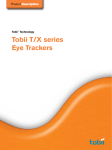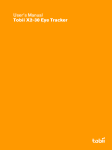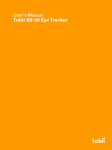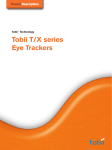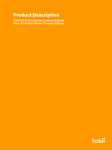Transcript
Release Notes — Tobii Studio 3.2 1 What Is New? • N e w Vi su a l i z a t i o n t o o l — brings new functionality for increased efficiency and a new user friendly interface. • S e g m e n t ba s e d a n a l y s is — enables you to create visualizations and calculate statistics based on selected portions of an eye tracking recording. • S e g m e n t Gr o u ps — enables you to aggregate data based on multiple Segments from one or several recordings. • Updated T o b i i S t u di o U s e r Ma n u a l and He l p. 1.1 New Visualization tab The Visualization tab has now a new user interface and new functionality, as described below: • Dynamic replay for Gaze Plots, Heat Maps and Clusters directly from Visualization in Tobii Studio — you can use the Play button on the timeline to playback the data for each of the Gaze Plots, Heat Map or Clusters view, for both static and dynamic stimuli. • New timeline design for the Visualization tab — the timeline under the Visualizations tab has now a new design. It basically keeps the old functionality, only the design has changed. For more details please refer to the Tobii Studio User Manual — section 7.1 Using the timeline. • Settings area more easily accessible — there is a new panel for defining the settings, appearance and style of Gaze Plots, Heat Map and Clusters on the right side of the window. For more details please refer to the Tobii Studio User Manual — sections 7.6.1 Customizing gaze plots, 7.7.1 Customizing Heat Maps and 7.8.1 Customizing clusters • Settings can be saved and reused — for each of the Gaze Plots, Heat Map and Clusters view, you can save the settings, appearance and style definition as a preset and reuse it at a later point in time. For more details please refer to the Tobii Studio User Manual — sections 7.6.1 Customizing gaze plots, 7.7.1 Customizing Heat Maps and 7.8.1 Customizing clusters • Segment Groups filtering — you can view and replay Gaze Plots, Heat Map or Clusters for a particular Segment Group. The filtering by Segment Group is done from the Recordings list on the left side panel, similar to the Participants group filtering. 1.2 Segment Groups • The Segment Groups tool enables you to efficiently aggregate, visualize and analyze data, based exclusively on selected Segments from one or several eye tracking recordings, and independent of time and structure. • Segment Groups creation under the Replay tab — You can create multiple segments of different recordings and add those to a Segment Group and then you can view and analyze the data of that Segment Group in the Visualizations and Statistics areas. This can help you in removing from your analysis those parts of the recordings that are not relevant for your study. • The filtering by Segment Group in Visualizations and Statistics tabs is done from the Recordings list on the left side panel, similar to the Participants group filtering. For more details please refer to the Tobii Studio User Manual — section 5.4.3 Grouping Segments. 2 Related documentation • • • Tobii Studio User Manual that can be found on the Tobii website (www.tobii.com), under the Support & Download section, and also, after installing Tobii Studio, in the Tobii Studio installation folder. Tobii related whitepapers that can be found on the Tobii website (www.tobii.com), under the Library section. Tobii Studio System Requirements and Recommendations that can be found on the Tobii website (www.tobii.com), under the Support & Download section. Release Notes — Tobii Studio 3.2 v.3.2 Rev A - en-US 1