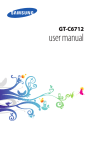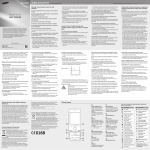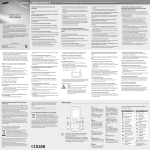Download OEM Serial Port Adapter™
Transcript
INDUSTRIAL BLUETOOTH™ OEM Serial Port Adapter™ 2nd Generation Electrical & Mechanical Datasheet OEM Serial Port Adapter™ nd 2 Generation Electrical & Mechanical Datasheet Copyright © 2002-2003 connectBlue AB. The contents of this document can be changed by connectBlue AB without prior notice and do not constitute any binding undertakings from connectBlue AB. connectBlue AB is not responsible under any circumstances for direct, indirect, unexpected damage or consequent damage that is caused by this document. All rights reserved. Release: 2003-05 Document version: 1.5 Document number: cBProduct-0212-01 Printed in Sweden. Trademarks Registered trademarks from other companies are: Bluetooth is a trademark owned by the Bluetooth SIG,Inc.Microsoft™, Windows™, Windows NT™, Windows 2000™, Windows CE™, Windows ME™, are registered trademarks from Microsoft Corporation. Contents 1 Introduction 1.1 1.2 1.3 1.4 5 Related Documents.......................................................................... 5 Product Variants .............................................................................. 6 Block Diagram cB-0701-01 .............................................................. 7 Block Diagram cB-0702-01 .............................................................. 8 2 Electrical Interface and Connectors 2.1 2.2 2.3 2.4 2.5 2.6 9 Pin Numbering ............................................................................... 10 Pin Description............................................................................... 11 Characteristics ............................................................................... 14 Hardware Reset ............................................................................. 16 Logic Pins ...................................................................................... 16 Power Control ................................................................................ 16 3 Operating Status 17 4 Antennas 18 4.1 4.2 Surface Mounted Antenna (internal) .............................................. 18 Antennas on a Cable (external antennas) ...................................... 19 5 Mounting Information 5.1 5.2 5.3 5.4 5.5 5.6 22 Board Outlines ............................................................................... 22 Traces and Component Keep Out Area ......................................... 24 Using the J1 Pin Connector ........................................................... 25 Using the J2/J3 Board-to-Board Connectors.................................. 25 Using Press-Fit Nuts for Mounting the Module ............................... 28 Antenna Issues .............................................................................. 28 6 Bluetooth Information 29 7 Regulatory Information 30 7.1 7.2 Declaration of Conformity............................................................... 30 FCC Compliance............................................................................ 31 Appendix A A.1 A.2 Application Notes 34 Step-by-Step Guide........................................................................ 34 Design Examples ........................................................................... 36 Version 1.5 - 2003-05 4 1 Introduction 1.1 Related Documents There are some documents related to the Serial Port Adapter (see Figure 1): - The Serial Port Adapter User Manual contains information on how to use the Serial Port Adapter. Study this document before moving on to the others. - The Serial Port Adapter AT Commands document contains a description of the AT commands supported in the Serial Port Adapter. It also contains information on how to use the AT commands to create Bluetooth applications. - The OEM Serial Port Adapter Electrical & Mechanical Datasheet (this document) contains important information about the OEM Serial Port Adapter. Read this document if you are using the OEM Serial Port Adapter. - The Bluetooth Enabler Development Kit is required when using the ECI functionality embedded in the Serial Port Adapter. o The ECI Driver with connectBlue Extensions User Manual contains a description of the ECI functionality available in the Serial Port Adapter. It also contains information on how to use the ECI Driver to create Bluetooth applications. If you are going to use the ECI protocol in your application, study this document. o The ECI Specification and the ECI Specification with connectBlue Extensions contain detailed descriptions of the ECI protocol. These documents should be used as a reference when reading the ECI Driver with connectBlue Extensions User Manual. Serial Port Adapter AT Commands OEM Serial Port Adapter Electrical & Mechanical Datasheet Serial Port Adapter User Manual Bluetooth Enabler Development Kit ECI Specification ECI Driver with connectBlue Extensions User Manual ECI Specification with connectBlue Extensions Figure 1: Serial Port Adapter documents Version 1.5 - 2003-05 5 1.2 Product Variants This Electrical and Mechanical datasheet contains information about the second generation OEM Serial Port Adapter. There are 4 different products (see Picture 1) based on two different hardware modules cB-0701-01 and cB-0702-01. This document makes references to the OEM Module ID, not the Product Name (see Table 1). Table 1: Product variants Product Name OEM Module ID Type Description OEMSPA13i cB-0701-01 Class 2 / 0 dBm OEM Serial Port Adapter 13i with internal antenna OEMSPA13x cB-0701-01 Class 2 / 0 dBm OEM Serial Port Adapter 13x with external antenna OEMSPA33i cB-0702-01 Class 1 / 20 dBm OEM Serial Port Adapter 33i with internal antenna OEMSPA33x cB-0702-01 Class 1 / 20 dBm OEM Serial Port Adapter 33x with external antenna 1.2.1 cB-0701-01 cB-0701-01 is a small size Bluetooth module based on the Infineon (former Ericsson Microelectronics) PBM 990 80 baseband controller and the PBA 313 05 (0dBm) radio. The PBM 990 80 has on chip SRAM and FLASH stacked in the same package. The product name is OEMSPA 13i/x, depending on whether an internal (i) or an external (x) antenna is used. 1.2.2 cB-0702-01 cB-0702-01 is a long-range versatile Bluetooth module based on the Infineon (former Ericsson Microelectronics) PBM 990 90 baseband controller and the PBA 313 02 (20dBm) radio. The PBM 990 90 has on chip SRAM, the FLASH is located in a separate package. cB-0702-01 also contains external SRAM. The product name is OEMSPA 33i/x, depending on whether an internal (i) or an external (x) antenna is used. Picture 1: The OEM Serial Port Adapter product family Version 1.5 - 2003-05 6 1.3 Block Diagram cB-0701-01 Figure 2: Block diagram of cB-0701-01 Version 1.5 - 2003-05 7 1.4 Block Diagram cB-0702-01 Figure 3: Block diagram of cB-0702-01 Version 1.5 - 2003-05 8 2 Electrical Interface and Connectors This section describes the signals available on the module interface connectors. There are two ways to connect to the OEM Serial Port Adapter: • Via the J1 connector, a 2x10-pin 2mm pitch pin header. • Via the 1x20-pin 1mm pitch board-to-board (one piece part) connectors, J2 through J5. NOTE! J4 and J5 are only available on cB-0702-01 The J2 to J5 connectors on the OEM Serial Port Adapter exist on the module only as a mating PCB-layout pattern (see Picture 3). Picture 2: J1 on the topside of cB-0701-01. The same connector is available on cB-0702-01. Picture 3: J2 to J5 pads of cB-0702-01, only J2 to J3 are available on cB-0701-01. NOTE! Connectors J3 to J5 are for future use only and will not be covered in detail in this document. Version 1.5 - 2003-05 9 2.1 Pin Numbering 2.1.1 J1 Connector Figure 4: Top view of the two PCBs with the pin numbering of the J1 connector. 2.1.2 J2 and J3 Connector Figure 5: Bottom view of the two PCBs with the pinning of the J2 and the J3 connector. Version 1.5 - 2003-05 10 2.2 Pin Description 2.2.1 J1 and J2 Connector The J1 and the J2 connector has the same signal set-up and are internally connected, see Table 2. Table 2: Signals on J1 and J2 J1&J2 Pin Name Pin Nr Signal Name Signal Level Type Description 1, 2 VSS Ground Ground Pins internally connected. 3, 4 VCC_5V Power 3.3V–6V Pins internally connected. If only cB-0701-01 is used the range 3.0V – 6.0V is allowed 5 RS232-CTS Clear To Send RS232 Input 6 RS232-TxD Transmit Data RS232 Output 7 RS232-RTS Request To Send RS232 Output 8 RS232-RxD Receive Data RS232 Input 9 RS232-DTR Data Terminal Ready RS232 Output 10 RS232-DSR Data Set Ready RS232 Input Hardware flow control Hardware flow control Also used to control the power saving mode “stop mode”. See chapter 0 for more information. 11 RED/Mode Red LED output and serial interface mode select input CMOS In/Out This signal is multiplexed: RED: Logic Red LED Signal (see Chapter 3, Table 8). Not valid until 500ms after startup. Mode: The level on this pin during power up selects RS232 (High) or logic (Low) level UART-communication. The Mode pin is only valid during the first 500ms after startup and cannot be changed during operation. The Mode pin is internally pulled up i.e. RS232 mode is the default setting. Recommended value of the pull-down resistor is 10 kΩ. See Section A.2.3.2 for design examples. Version 1.5 - 2003-05 11 J1&J2 Pin Name Pin Nr Signal Name Signal Level Type Description 12 Function switch CMOS In Used for the “Connect on external signal” function, see the Serial Port Adapter User Manual for more information on the Function switch. Switch-0 See Section A.2.3.4 for design examples. 13 GREEN/ Switch-1 Green LED output and Restore switch CMOS In/Out This signal is multiplexed: GREEN: Logic Green LED Signal (see Chapter 3, Table 8). Not valid until 500ms after startup. Switch-1: If the level on this pin is set to Low the units goes back to default serial settings. The “Restore Default” input is only active during the first 500ms after startup. See the Serial Port Adapter User Manual for more information on the Restore switch. See Section A.2.3.3 for design examples. 14 BLUE Blue LED output CMOS Output Logic Blue LED Signal (see Chapter 3, Table 8). See Section A.2.3.1 for design examples. 1 15 UART1-CTS 16 1 Clear To Send CMOS Input Hardware flow control. See Note 1 below. UART1-TxD Transmit Data CMOS Output 17 UART1-RTS Request To Send CMOS Output Hardware flow control. 18 UART1-RxD1 Receive Data CMOS Input See Note 1 below. 19 UART1-DTR Data Terminal Ready CMOS Output 20 UART1-DSR Data Set Ready CMOS Input Also used to control “stop down mode”. See Section 0 for more information. Must be pulled-up (82kΩ) if not used in UART mode on cB-0701-01. Version 1.5 - 2003-05 12 2.2.2 J3 Connector The only pin available for use on the J3 connector is the RESET pin. Table 3: Signals on J3 J3 Pin Nr Pin Name Signal Name Signal Level Type 1-18, 20 19 Description Reserved, do not connect. RESET Hardware reset CMOS Input Active low. Must be open drain collector. See Section A.2.4 for design examples. 2.2.3 J4 and J5 Connectors These connectors are for future use and are not covered by this document. Version 1.5 - 2003-05 13 2.3 Characteristics The cB-0701-01 and cB-0702-01 boards are designed to be fully interchangeable. This is possible if the host product has made space for the cB-0702-01 board. This makes it possible to choose freely between a class 1 or class 2 device without any change of the host product. There is only a small electrical different between the modules. The cB-0702-01 module has a step-down switch mode power supply (SMTP) and the current consumption will decrease when the supply voltage increases (constant power). The cB-0701-01 module has a linear power supply, which means that the current is constant if the voltage supply is changed. This means that the current will increase for the cB-0702-01 when the voltage supply decreases to 3.3V compared to Table 5. Table 4: Power supply Symbol Parameter VCC_5V Power supply cB-0701-01 cB-0702-01 Unit Min 3.0 3.3 V Max 6.0 6.0 V Current consumption depends on operating status, communication speed and load on RS232 pins etc (see Table 5). An example: Product used: OEMSPA13i (cB-0701-01) Operating status of interest: Connected and transmitting data Serial settings: RS232, 19.2kBits/s, no hardware flow control (only RxD and TxD connected) Other end Transceiver: Receiver load = 3kΩ, Voltage levels: ±9V Current consumption: 50I_Average + 7I_TxD + 9 / 20I_RxD = 57.45mA Table 5: Current consumption Symbol Mode cB-0701-01 ≤57.6 Baud rate1 2 ICC Not connected Not connected, stop mode enabled Connected 25 60 18 40 mA Peak 85 120 65 90 mA Not connectable Average 0.6 0.7 0.5 0.5 mA Connectable Average 1.1 1.5 0.6 1.0 mA Connectable, discoverable Average 2.3 2.5 1 1.2 mA Idle Average 35 70 27 49 mA 100 150 170 210 mA 50 85 35 78 mA 100 150 170 210 mA 7 7 7 7 mA 20 20 20 20 kΩ Transmitting Average Peak RRS232 load 3 4 >57.6 ≤57.6 >57.6 kBits/s Average Peak IRS232 Output cB-0702-01 Unit RS232 Average RS232 Typ 1 The internal clock frequency increases when the baud rate is higher than 57.6kBits/s @ VCC_5V = 5V 3 RS232 output signals TxD RTS, DTR loaded with 3kΩ. Not included in ICC, very dependent on the load. 4 Internal load on each RS232 input pin. 2 Version 1.5 - 2003-05 14 Table 6: Input/output signals Symbol Parameter VIN Low Logic LOW level input voltage VIN High cB-0701-01 Logic HIGH level input voltage cB-0702-01 Unit Min -0.3 -0.3 V Max 0.8 0.95 V Min 2.05 2.25 V Max 3.2 3.5 V VOUT Low Logic LOW level output voltage Max 0.1 0.1 V VOUT High Logic HIGH level output voltage Min 2.8 2.8 V IGPIO Sink and source current Max 4 4 mA CGPIO Input capacitance Typ 30 30 pF CRESET Reset input capacitance Typ 20 20 nF VT_OUT_RS232 RS232 Transmit output voltage Typ ±6 ±6 V VR_IN_RS232 HIGH RS232 HIGH level receive input voltage Min (logic LOW) Typ 3 3 V 6 6 V Max 25 25 V VR_IN_RS232 LOW RS232 LOW level receive input voltage Max (logic HIGH) Typ -3 -3 V -6 -6 V Min -25 -25 V Table 7: Temperatures characteristics Parameter cB-0701-01 Storage temperature Recommended operating temperature Maximum operating temperature Version 1.5 - 2003-05 cB-0702-01 Unit Min -40 -40 °C Max +85 +85 °C Min -20 -30 °C Max +75 +55 °C Min -30 -30 °C Max +75 +75 °C 15 2.4 Hardware Reset A hardware RESET input is available on the J3 connector (see Section 2.2.2). An external reset source must be open drain collector, see Section A.2.4 for design examples. The RESET pin is pulled-up with 82kΩ. 2.5 Logic Pins All logic input pins have protecting diodes to VSS and VCC (2.9V), see Figure 6 and Figure 7. The UART-RxD and UART-CTS pins do not have internal pull-up resistors. When UART mode is used, they must be defined, either by the host system UART or pulled-up (see Figure 8 for a 5V system). If In RS232 mode is used, they can be left undefined. The supply voltage must be powered on prior to or simultaneously to the logic pin voltages. Figure 6: Logic pin design on cB-0701-01. Figure 7: Logic pin design on cB-0702-01. Use a resistive divider in a 5V system to set logic input pin to a HIGH state instead of a pull-up resistor (see Figure 8). Figure 8: Use a resistive divider instead of Pull-up in a 5V system. 2.6 Power Control The DSR signal on the UART and the RS232 interfaces may be used to control “stop mode”. “Stop mode” is the most efficient power saving mode. For more information about “stop mode”, see the Serial Port Adapter User Manual. Version 1.5 - 2003-05 16 3 Operating Status The module can be in different modes (see the Serial Port Adapter User Manual for more information about the modes) and the RED, GREEN and BLUE signals can be used to detect or indicating the status, see Table 8. The LED signals are active LOW. Table 8: Signal states in different module modes Serial Port Adapter Mode Status RGB LED Color GREEN GPIO BLUE GPIO RED GPIO Data mode IDLE Green LOW HIGH HIGH AT mode, ECI mode IDLE Orange LOW HIGH LOW Data mode, AT mode, ECI mode CONNECTING Purple HIGH LOW LOW Data mode, AT mode, ECI mode CONNECTED1 Blue HIGH LOW HIGH 1 1 On data activity the active LEDs flashes and will be HIGH for 50-100ms. For information on how to suppress the flashes see Section A.2.3.1. Version 1.5 - 2003-05 17 4 Antennas There are 2 different antenna options available: • An internal surface mounted (SMD) antenna. • An “antenna on a cable” may be connected to a U.FL connector. Three different “antennas on a cable” are available. See Section 5.1 for more information on antenna placement. This chapter gives an overview of the qualities of the different antenna options. 4.1 Surface Mounted Antenna (internal) The unit cannot be mounted in a metal-shielded enclosure with this antenna. Part Number OEMSPA 13i Antenna name Mica 2.4 GHz Manufacture gigaAnt Antenna type Patch antenna Polarization Linear Gain +2.7dBi Size (LxWxH) 20.5x3.6x3.35 mm Connector Surface mounted Comment See Section 5.1 for mounting the module considering the antenna. Part Number OEMSPA 33i Antenna name Mica 2.4 GHz Manufacture gigaAnt Antenna type Patch antenna Polarization Linear Gain +2.7dBi Size (LxWxH) 20.5x3.6x3.35 mm Connector Surface mounted Comment See Section 5.1 for mounting the module considering the antenna. Version 1.5 - 2003-05 18 4.2 Antennas on a Cable (external antennas) The external antennas are connected to the board through a U.FL connector. Some of the antennas are connected directly to the U.FL connector of the board and some are connected using an SMA connected through a short U.FL to SMA adapter cable. 4.2.1 Antenna Accessories Part Number cB-ACC-18 Name U.FL to SMA adapter cable Connector U.FL and SMA female Cable length 120 mm Comment The SMA connector may be mounted in a panel. Version 1.5 - 2003-05 19 4.2.2 Antennas Part Number cB-ACC-16 Name WCR-2400-SMA Manufacture Centurion Type ½ wave dipole Polarization Vertical Gain +2.5dBi Size 100 mm Connector SMA male Comment To be mounted on the U.FL to SMA adapter cable. Part Number cB-ACC-17 Name Reel planTec Bluetooth m70 Manufacture Reel Size (∅xH) 75x20 mm Gain +1dBi Mounting M16x13.6 mm Cable length 3m Connector SMA male Other info Waterproof (IP67) Comment To be mounted on the U.FL to SMA adapter cable. Version 1.5 - 2003-05 20 Part Number cB-ACC-19 Name CAP24235 Microblue Manufacture Centurion Type Microstrip Polarization Linear Gain +1.5dBi Size 21x60 mm Cable length 200 mm Connector U.FL Comment Connected directly to the U.FL connector on OEM board. Part Number cB-ACC-20 Name CAF94146 Microsphere Manufacture Centurion Type Microstrip Polarization Linear Gain +2.7dBi Size (LxWxH) 46x30x2.5 mm Cable length 200 mm Connector U.FL or SMA Comment Connected directly to the U.FL connector on OEM board. Delivered with a mounting kit. Version 1.5 - 2003-05 21 5 Mounting Information 5.1 Board Outlines 5.1.1 cB-0701-01 Figure 9: cB-0701-01 dimensions [mm]. The J2 pads are longer to fit both the SEI and FSI connector (see Section 5.4). Version 1.5 - 2003-05 22 5.1.2 cB-0702-01 Figure 10: cB-0702-01 dimensions [mm]. The J2 pads are longer to fit both the SEI and FSI connector (see Section 5.4). Version 1.5 - 2003-05 23 5.1.3 Mounting Holes There are 2 x 2.3mm mounting holes on cB-0701-01 and 2 x 2.3mm, 2 x 2.0mm mounting holes on cB-0702-01. The reasons for the 2.3mm holes are that the threaded M2 holes on the FSI and the SEI connectors (see Section 5.4.1) are not aligned. The outer tangents of the 2.3mm holes align the module if the FSI connector is used and the inner if SEI connector is used (see Figure 11). The 2mm holes on cB-0702-01 are aligned with the FSI connector (see Figure 10). Choose the outer tangent (CC distance 27.24mm) if the module is aligned and mounted with some other technique based on M2 screws (e.g. press-fit nuts), see Figure 12 and Figure 13. Figure 11: The 2.3mm mounting holes [mm] 5.2 Traces and Component Keep Out Area The 20-pin 2 mm pitch pin connector (J1) sticks out 1.2 mm below the bottom side of the OEM Serial Port Adapter boards. It is recommended to keep traces and components out of this area on the motherboard or keep a safe distance between the motherboard and the OEM Serial Port Adapter board (> 1.6 mm). See Section 5.1 for detailed measurements and positions for the J1 connector. Version 1.5 - 2003-05 24 5.3 Using the J1 Pin Connector If you mount the boards on a motherboard using the mounting holes, distances higher or equal to 1.6 mm must be used (due to the pins of the J1 connector, see Section 5.2). Chapter 2 contains more information about the connector and the electrical interface. 5.3.1 Suitable Header Connectors 5.3.1.1 TCSD-10-D-XXX-01-F-N Flat Cable Connector from Samtec The TCSD family is a 2mm pitch flat cable connector (including flat cable). The cable is available with different connector options. See www.samtec.com for more information and your local distributor. Another manufacturer is AMP, www.amp.com. 5.4 Using the J2/J3 Board-to-Board Connectors The board-to-board connector should be a 1mm pitch one-piece part connector. The recommended manufacture is Samtec with many connector options available; see Section 5.4.1.1 and 5.4.1.2. Chapter 2 contains more information about the connector and the electrical interface. A tip is to make place for the J1 pin connector as indicated in Section 5.2. This allows you to use a standard connectBlue OEM Serial Port Adapter even if you are not using a board-to-board connector. Contact connectBlue if there is a requirement to use this reserved area for components. Version 1.5 - 2003-05 25 5.4.1 Suitable One-Piece Part Connectors 5.4.1.1 SEI-120-02-GF-S-M-AB Connector from Samtec This connector is a single row connector and can be used if only J2 is needed ( RESET will not be available, the double row FSI connector is a better choice if RESET is required). This connector has a profile height of 1.65 mm and this has to be considered if components are to be mounted on the motherboard under the OEM Serial Port Adapter board. The –AB option is for alignment pin on the bottom side of the connector. The connector is available with M2 threaded inserts (–M option in part no) that fit the mounting holes on the board (see Section 5.1.3). You may screw the OEM Serial Port Adapter board directly into these inserts. If you want to have a tighter and more secure mounting, you may use longer screws and secure it using a nut on the backside of the motherboard. Another way to mount the module is to use press-fit nuts on the motherboard and skip the M2 threads on the connector (skip the -M option), see Section 5.5 for more information about press-fit nuts. See Figure 12 for more information about the connector and necessary measurements on the motherboard. The large mounting holes on the motherboard are designed for press-fit nuts and could be smaller if press-fit nuts are not used. The mounting holes are aligned with the outer tangent of the 2.3mm mounting holes of the module (see Section 5.1.3). Figure 12: Host PCB layout [mm] for SEI-120-02-GF-S. Version 1.5 - 2003-05 26 5.4.1.2 FSI-120-03-G-D-M-AB Connector from Samtec This connector is a double row connector and can be used if both J2 and J3 are needed ( RESET is only available on J3). This connector has a height of 3.0mm (-03 option) and this has to be considered if components are to be mounted on the motherboard under the OEM Serial Port Adapter board. The connector is also available with a height of 6.0mm and 10.0mm (-06 and –10 option). The –AB option is for alignment pin on the bottom side of the connector. The connector is available with M2 threaded inserts (–M option in part no) that fit the mounting holes on the board (see Section 5.1.3). You may screw the OEM Serial Port Adapter board directly into these inserts. If you want to have a tighter and more secure mounting you may use longer screws and secure it using a nut on the backside of the motherboard. Another way to mount the module is to use press-fit nuts on the motherboard and skip the M2 threads on the connector (skip the -M option), see Section 5.5 for more information about press-fit nuts. See Figure 13 for more information about the connector and necessary measurements on the motherboard. The large mounting holes on the motherboard are designed for press-fit nuts and could be smaller if press-fit nuts are not used (see Section 5.1.3). Figure 13: Host PCB layout [mm] for FSI-120-XX-GF-S. Version 1.5 - 2003-05 27 5.5 Using Press-Fit Nuts for Mounting the Module A press-fit nut is pressed into the PCB from the bottom side with a special press tool. M2 sized press-fit nuts are suitable for the modules (see Figure 12 and Figure 13) and are manufactured by PEM Fastening Systems (www.pemnet.com), part no KFS2-M2 (see Figure 14). Be careful with the distance between the nuts regarding alignment, see Section 5.1.3. Figure 14: KFS2-M2 press-fit nut. Spacer-pipes are recommended to use between the PCBs when press-fit nuts are used. Press-fit nuts are used on the OEM Module Adapter (included in the connectBlue complete kits). 5.6 Antenna Issues The unit cannot be mounted arbitrary, because of the radio communication. The unit with an internal surface mounted antenna (OEMSPA13i and OEMSPA33i) cannot be mounted in a metal enclosure. If a metal enclosure is required, one of the external antenna options has to be used. See Section 4.2 for more information on the antenna options available. A recommended space around the SMD antenna must be free from wires, circuits or other conductive components of the user application. Illustration of a user application OEM Serial Port Adapter Figure 15: Internal antenna mounting instruction [mm]. Version 1.5 - 2003-05 28 6 Bluetooth Information In the tables below you can find information about Bluetooth properties. Table 9: Bluetooth information cB-0701-01 Parameter Data Bluetooth radio Infineon/Ericsson PBD 313 05 (RAN) Bluetooth base band controller Infineon/Ericsson PBM 990 80 (FLINK) RF output power Class 2, typ 1.5dBm Receive sensitive level -80dBm (0.1% BER) Receive input level (max) Max +14 dBm Output frequency 2.402 –2.480 GHz, ISM band. Point to multi-point operation Yes Bluetooth stack Embedded host stack Bluetooth qualification 1.1 Table 10: Bluetooth information cB-0702-01 Parameter Data Bluetooth radio Infineon/Ericsson PBD 313 02 (MIRIAN) Bluetooth base band controller Infineon/Ericsson PBM 990 90 (BLINK) RF output power Class 1, min –28dBm, max +16dBm Receive sensitive level -80dBm (0.1% BER) Receive input level (max) Max +15 dBm Output frequency 2.402 –2.480 GHz, ISM band. Point to multi-point operation Yes Bluetooth stack Embedded host stack Bluetooth qualification 1.1 Version 1.5 - 2003-05 29 7 Regulatory Information 7.1 Declaration of Conformity We, connectBlue AB, of Stora Varvsgatan 11 N:1 SE-211 19 Malmö, Sweden declare under our sole responsibility that our products: OEM Serial Port Adapter 13i, cB-0032-01, OEM Serial Port Adapter 13x, cB-0033-01 OEM Serial Port Adapter 33i, cB-0034-01, OEM Serial Port Adapter 33x, cB-0035-01 Serial Port Adapter 12i, cB-0036-01, Serial Port Adapter 32i, cB-0037-01 Serial Port Adapter 33i, cB-0041-01, Serial Port Adapter 33c, cB-0038-01 Rugged Serial Port Adapter 32s, cB-0039-01, OEM Module Adapter 2, cB-0040-01 to which this declaration relates, conforms to the following product specifications: R&TTE Directive 1999/5/EC EN 300 328-2 V1.1.1 (2000-07) EMC Directive: 89/336/EEC EN 301 489-1 V1.3.1 (2001-09) EN 301 489-17 V1.1.1 (2000-09) EN 61000-6-2 (1999) Low Voltage Directive: 73/23/EEC EN 61131-2 Medical Electrical Equipment IEC 60601-1-2 A notification must be made to each of the national authorities responsible for radio spectrum management of the intention to place radio equipment that uses frequency bands whose use is not harmonized throughout the EU, on its national market. More information at: http://europa.eu.int/comm/enterprise/rtte/gener.htm Version 1.5 - 2003-05 30 7.2 FCC Compliance 7.2.1 FCC Statement for cB-0701-01 This device complies with Part 15 of the FCC Rules. Operation is subject to the following two conditions: (1) this device may not cause harmful interference, and (2) this device must accept any interference received, including interference that may cause undesired operation. NOTE: This equipment has been tested and found to comply with the limits for a Class B digital device, pursuant to Part 15 of the FCC Rules. These limits are designed to provide reasonable protection against harmful interference in a residential installation. This equipment generates, uses and can radiate radio frequency energy and, if not installed and used in accordance with the instructions, may cause harmful interference to radio communications. However, there is no guarantee that interference will not occur in a particular installation. If this equipment does cause harmful interference to radio or television reception, which can be determined by turning the equipment off and on, the user is encouraged to try to correct the interference by one or more of the following measures: • Reorient or relocate the receiving antenna • Increase the separation between the equipment and receiver • Connect the equipment into an outlet on a circuit different from that to which the receiver is connected • Consult the dealer or an experienced radio/TV technician for help 7.2.1.1 Labeling Requirements for End Product For an end product using the OEM Serial Port Adapter or the OEM Bluetooth Enabler there must be a label containing, at least, the following information: This device contains FCC ID: PVH070101 The label must be affixed on an exterior surface of the end product such that it will be visible upon inspection in compliance with the modular approval guidelines developed by the FCC. In addition, the user manual for the end product must contain the following information: “This device complies with Part 15 of the FCC Rules. Operation is subject to the following two conditions: (1) this device may not cause harmful interference, and (2) this device must accept any interference received, including interference that may cause undesired operation.” 7.2.1.2 Antenna When using the module equipped with the external antennas as described previously the antenna is fixed and cannot be removed or replaced by the end user. 7.2.1.3 Caution Any changes or modifications NOT explicitly APPROVED by connectBlue AB could cause the module to cease to comply with FCC rules part 15, and thus void the user’s authority to operate the equipment. Version 1.5 - 2003-05 31 7.2.2 FCC Statement for cB-0702-01 This device complies with Part 15 of the FCC Rules. Operation is subject to the following two conditions: (1) this device may not cause harmful interference, and (2) this device must accept any interference received, including interference that may cause undesired operation. NOTE: This equipment has been tested and found to comply with the limits for a Class B digital device, pursuant to Part 15 of the FCC Rules. These limits are designed to provide reasonable protection against harmful interference in a residential installation. This equipment generates, uses and can radiate radio frequency energy and, if not installed and used in accordance with the instructions, may cause harmful interference to radio communications. However, there is no guarantee that interference will not occur in a particular installation. If this equipment does cause harmful interference to radio or television reception, which can be determined by turning the equipment off and on, the user is encouraged to try to correct the interference by one or more of the following measures: • Reorient or relocate the receiving antenna • Increase the separation between the equipment and receiver • Connect the equipment into an outlet on a circuit different from that to which the receiver is connected • Consult the dealer or an experienced radio/TV technician for help 7.2.2.1 Labeling Requirements for End Product For an end product using the OEM Serial Port Adapter or the OEM Bluetooth Enabler there must be a label containing, at least, the following information: This device contains FCC ID: PVH070201 The label must be affixed on an exterior surface of the end product such that it will be visible upon inspection in compliance with the modular approval guidelines developed by the FCC. In addition, the user manual for the end product must contain the following information: “This device complies with Part 15 of the FCC Rules. Operation is subject to the following two conditions: (1) this device may not cause harmful interference, and (2) this device must accept any interference received, including interference that may cause undesired operation.” 7.2.2.2 RF-exposure Statement for cB-0702-01 This portable modular transmitter MUST have a separation distance of at least 2.5cm between the antenna and the body of the user or nearby persons, excluding hands, wrists, feet, and ankles. If the radio module is installed in a laptop display, transmission MUST be prevented if the lid is closed to ensure that the minimum distance of 2.5cm between the user and the transmitting antenna is maintained. Any notification to the end user of installation or removal instructions about the integrated radio module is NOT allowed. Version 1.5 - 2003-05 32 7.2.2.3 Antenna When using the module equipped with the external antennas as described previously the antenna MUST be fixed, not to be able to be removed or replaced by the end user. On modules equipped with SMA-connector, the connector-antenna thread MUST be locked with LOCTITE ® Product 270. LOCTITE ® Product 270 is a single component anaerobic glue. The product cures when confined in the absence of air between close fitting metal surfaces. 7.2.2.4 Caution Any changes or modifications NOT explicitly APPROVED by connectBlue AB could cause the module to cease to comply with FCC rules part 15, and thus void the user’s authority to operate the equipment. Version 1.5 - 2003-05 33 Appendix A - Application Notes Usually only a subset of the available functionality is of interest to the designer. In addition, depending on the host system, the electrical interface can be designed in many ways. The designer can use the step-by-step guide in this chapter as an aid in the design process. A.1 Step-by-Step Guide Table 11: Step-by-step guide with Yes and No answers. Question Yes No Do you wish to make your design compatible with both the cB-0701-01 and the cB-0702-01 module? The PCB outlines are larger on the Go on to next point. cB-0702-01 module, which have to be considered if high components are placed near the module (see Chapter 5). There is a little variation in the Voltage power supply and logic levels between the modules and the cB-0702-01 has higher peak current consumption because of higher output power (see Section 2.3). Are you going to integrate the OEM Serial Port Adapter in a metal enclosure? The internal antenna models cannot be used. Use the OEMSPA13x or OEMSPA33x. You are free to choose between the products. The internal antenna models are lower cost and are easier to design-in. However, an external antenna could give better range. Do you wish to use logic level (UART mode) when communicating with the OEM Serial Port Adapter? See Section A.2.1.2 for electrical design. See Section A.2.1.1 for electrical design. Are you using a 5V host system? See Section A.2.2, Figure 20 for electrical design. See Section A.2.2, Figure 19 for electrical design. Is low power consumption important? The power consumption can be reduced by enabling the stop mode, see Table 5. The stop mode is controlled with the DSR pin, see Section 0. Go on to next point. Do you wish to connect LEDs to the OEM Serial Port Adapter? See Section A.2.3 for design examples for connecting the LEDs. Go on to next point. Do you want to detect the status of the module with a controller? See Chapter 3, Table 8 for status detection and Section A.2.3 for electrical design. Go on to next point. Do you wish to utilize the restore switch? See Section A.2.3.3 for electrical design. Go on to next point. Version 1.5 - 2003-05 34 Question Yes No Do you wish to utilize the Function See Section A.2.3.4 for electrical switch (“Connect on external signal”)? design. Go on to next point. Do you want to manually reset the module? Go on to next point. See Section A.2.4 for electrical design. Use the FSI connector, see Section 5.4.1.2. Version 1.5 - 2003-05 35 A.2 Design Examples This section contains design examples for all interfaces on J1, J2 and J3. J1 and J2 have the same pin set-up and are internally connected. You can use J1 or J2 depending on which connector (see Section 5.1) you are using. A.2.1 Serial Interface UART/RS232 The serial interface can operate in RS232 or UART mode, see Section A.2.3.2. CTS (Clear To Send) and RTS (Request To Send) are used for hardware flow control. DSR (Data Set Ready) is used to control power saving functions, see Section 2.6. DTR (Data Terminal Ready) can be used to detect if the module is up and running and ready to receive data. Note! The module must be configured to flow control none if hardware flow control is not used, see the Serial Port Adapter User Manual. A.2.1.1 RS232 Mode The modules are fully compatible with the EIA-232 standard and can be connected to all RS232 transceivers. Speed and current consumption depends on the host system RS232 transceiver. See Figure 16 for a complete example. Not used functionality can be left unconnected; see Section A.2.1. Figure 16: A complete RS232 interface. Version 1.5 - 2003-05 36 A.2.1.2 UART Mode Logic levels (see Table 6) are used in UART mode; see Section A.2.3.2 for information on how to select UART mode. Note! It is very important to set the module in UART mode properly when interfacing with logic levels; collision with the internal RS232 transceiver could damage the module. UART mode can be used in a host controller application with a UART interface. The design of the interface depends on the power supply voltage of the host system; see Figure 17 for a 3.0/3.3V host system and Figure 18 for a 5V host system. CTS and RxD must be pulled-up (82kΩ) if not used, other signals not used can be left unconnected; see Section A.2.1. Figure 17: A complete UART interface with a 3.0/3.3V host system. Figure 18: A complete UART interface with a 5V host system. Version 1.5 - 2003-05 37 A.2.2 Logic Levels A 3.0/3.3V host system can be connected directly to the logic level pins (BLUE, UART1-TxD / UART1-RxD etc). A serial 100Ω resistor shall be used (see Figure 19) for protection, see Table 6 for logic levels characteristics. A 5V host system can easily be adjusted to the logic levels. A host system output signal can use a resistive divider (18k/22k) to adjust the levels. This is applicable for speeds up to 115.2kBits/s. The divider can be adjusted to 1.8k/2.2k and a logic buffer (74HCT08) for higher speeds (see Figure 20). The host system input pins could require a buffer (see Figure 20) depending on the logic level requirements (see Table 6). The 74HCT08 gate is also available in a single gate package (74AHCT1G08). Figure 19: Logic levels interface to a 3/3.3V system. A protective 100Ω resistor is used. Figure 20: Interface example with logic levels to a 5V system. A 5V system with open collector outputs is designed in Figure 21. Figure 21: Open collector outputs. Version 1.5 - 2003-05 38 A.2.3 LED and Switch Design A.2.3.1 BLUE Signal The BLUE signal is not multiplexed with any other functionality, which makes the design more straightforward (for more information see Figure 22). There are two important notes: - A blue LED requires about 3.5V forward voltage drop (cannot be used in a 3.3V system). - The BLUE signal can be used to detect if the module is connected or not. The BLUE signal flashes when the module is sending and receiving data (see Chapter 3, Table 8). See Figure 23 for an example on how to suppress the flashes. Figure 22: A blue LED can be connected directly to the module if the LED current is below 4mA. A high state (active low) makes the voltage drop over the LED to 2.2V. This is not enough to light the LED. Figure 23: A Low pass filter and a 74HC08 suppress the flashes when the module is sending and receiving data. The Blue LED can be removed if not required. Version 1.5 - 2003-05 39 A.2.3.2 RED/Mode Signal The RED/Mode signal is a multiplexed signal: - RED - Logic red LED signal (see Chapter 3, Table 8). Becomes valid 500ms after start up. - Mode - The module reads the status of the signal during startup to decide if the serial interface shall be RS232 (HIGH) or logic UART (LOW) levels. The input signal must be stable for the first 500ms after startup (after reset/power on reset). The signal is internally pulled-up (82kΩ) to 2.8V for RS232 as default. If a LED is used in UART mode a high impendence buffer is required to prevent the signal from being pulled-up via the LED. A 74HC08 logic gate can be used in a 3/3.3V system (see Figure 24) and a 74HCT08 logic gate in a 5V system (see Figure 25). Both gates are available in a single gate package (74AHC1G08/74AHCT1G08). Figure 24: UART mode selected together with a red LED in a 3.3V host system. The status of the signal can also be used as input to a host controller. Figure 25: UART mode selected together with a red LED in a 5V host system. The status of the signal can also be used as input to a host controller. The buffer can be removed in a 3.3V system if RS232 mode is used (see Figure 26). In a 5V system the high state output (2.8V) from the module is not enough to turn off the LED so a 74HCT08 buffer can be used to raise the high level to 5V (see Figure 27). The 74HCT08 gate is available in a single gate package (74AHCT1G08). Figure 26: RS232 mode selected (default) together with a red LED in a 3.3V host system. The status of the signal can also be used as input to a host controller. Figure 27: RS232 mode selected (default) together with a red LED in a 5V host system. The status of the signal can also be used as input to a host controller. Only a pull-down on the RED/Mode pin is needed if UART mode is used but no red LED is required (see Figure 28). The RED/Mode pin can be left unconnected if RS232 (default) is used and no red LED required. Version 1.5 - 2003-05 40 Figure 28: The mode pin is pulled-down (10kΩ) in UART mode. A.2.3.3 GREEN/Switch-1 signal The GREEN/Switch-1 signal is a multiplexed signal: - GREEN - Logic green LED signal (see Chapter 3, Table 8). Becomes valid 500ms after start up. - Switch-1 - The module reads the status of the signal at startup to decide if the serial interface settings shall be restored (LOW) (see the Serial Port Adapter User Manual for more details). The input signal must be stable for the first 500ms after startup (after reset/power on reset). The signal is internally pulled-up (82kΩ) to 2.8V for NOT restoring settings to default. If a LED is used and a switch is required to be able to restore the settings, a high impendence buffer need to prevent the signal from being pulled-up via the LED. A 74HC08 logic gate can be used in a 3/3.3V system (see Figure 29) and a 74HCT08 logic gate in a 5V system (see Figure 30). Both gates are available in a single gate package (74AHC1G08/74AHCT1G08). Sometimes, over time, switch contacts can get an oxide layer. This may cause the closed switch resistance to become too high to sink the signal to logic LOW (the signal is internally pulled-up to 82kΩ). A design that prevents this can be found in Figure 34. Figure 29: Switch-1 used together with a green LED in a 3.3V host system. The status of the signal can also be used as input to a host controller. Notice the 10kΩ serial resistor. Figure 30: Switch-1 used together with a green LED in a 5V host system. The status of the signal can also be used as input to a host controller. Notice the 10kΩ serial resistor. The buffer can be removed in a 3.3V system if no restore switch is required (see Figure 31). In a 5V system the high state output (2.8V) from the module is not enough to turn off the LED, so a 74HCT08 buffer can be used to raise the high level to 5V (see Figure 32). The 74HCT08 gate is also available in a single gate package (74AHCT1G08). Version 1.5 - 2003-05 41 Figure 31: No restore switch used but a green LED in a 3.3V host system. The status of the signal can also be used as input to a host controller. Figure 32: No restore switch used but a green LED in a 5V host system. The status of the signal can also be used as input to a host controller. A serial resistor to the restore switch must be used to prevent a short circuit when the GREEN/Switch-1 pin is in output HIGH state and the switch is pressed (see Figure 33). Sometimes, over time, switch contacts can get an oxide layer. This may cause the closed switch resistance to become too high to sink the signal to logic LOW (the signal is internally pulled-up to 82kΩ). A design that prevents this can be found in Figure 34. The GREEN/Switch-1 pin can be left unconnected if none of its functionality is required. Figure 33: A low resistance restore switch used. Notice the 10kΩ serial resistor. Figure 34: If the resistance in the switch is not guaranteed to be low enough, a safer design can be used. Notice the 10kΩ serial resistor. A.2.3.4 Switch-0 Signal Switch-0 is not multiplexed with other functionality and a switch is easily implemented (see Figure 35). Sometimes, over time, switch contacts can get an oxide layer. This may cause the closed switch resistance to become too high to sink the signal to logic LOW (the signal is internally pulled-up to 82kΩ). A design that prevents this can be found in Figure 36. The Switch-0 pin can be left unconnected if its functionality is not used. Figure 35: A low resistance function switch used. Figure 36: If the resistance in the switch is not guaranteed to be low enough, a safer design can be used. Version 1.5 - 2003-05 42 A.2.4 Reset The RESET pin can be connected to an external reset source, see Figure 37 for a switch example. If the reset signal is connected to an output signal it must be a open drain collector, see Figure 38. Notice the capacitive load on the RESET pin in Table 6, Section 2.3. The RESET pin can be left unconnected if not used. Figure 37: A reset switch. Figure 38: Design of an open collector reset from an active high output. Version 1.5 - 2003-05 43 A.2.5 A Complete 5V Host System Interface This is a complete 5V host system interface example with an RGB LED and two switches (except the serial interface, see Section A.2.1 for information). The design is based on the LM339 Quad OP-amp instead of logic gates. Figure 39: A complete 5V host interface with operational amplifier Version 1.5 - 2003-05 44