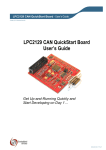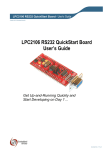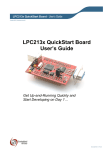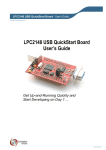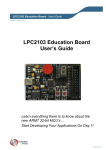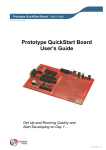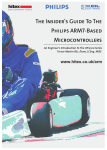Download LPC2292 SO-DIMM uClinux & uClinux Prototype Board User`s Guide
Transcript
LPC2292 SO-DIMM uClinux Board - User’s Guide Copyright 2006 © Embedded Artists AB LPC2292 SO-DIMM uClinux & uClinux Prototype Board User’s Guide Get Up-and-Running Quickly and Start Developing on Day 1… EA2-USG-0612 v1.0 Rev A LPC2292 SO-DIMM uClinux Board - User’s Guide Page 2 Embedded Artists AB Friisgatan 33 SE-214 21 Malmö Sweden [email protected] http://www.EmbeddedArtists.com Copyright 2005-2006 © Embedded Artists AB. All rights reserved. No part of this publication may be reproduced, transmitted, transcribed, stored in a retrieval system, or translated into any language or computer language, in any form or by any means, electronic, mechanical, magnetic, optical, chemical, manual or otherwise, without the prior written permission of Embedded Artists AB. Disclaimer Embedded Artists AB makes no representation or warranties with respect to the contents hereof and specifically disclaim any implied warranties or merchantability or fitness for any particular purpose. Information in this publication is subject to change without notice and does not represent a commitment on the part of Embedded Artists AB. Feedback We appreciate any feedback you may have for improvements on this document. Please send your comments to [email protected]. Trademarks InfraBed and ESIC are trademarks of Embedded Artists AB. All other brand and product names mentioned herein are trademarks, services marks, registered trademarks, or registered service marks of their respective owners and should be treated as such. Copyright 2006 © Embedded Artists AB LPC2292 SO-DIMM uClinux Board - User’s Guide Page 3 Table of Contents 1 Introduction 4 1.1 Contents 4 1.2 Features 4 1.3 Low Cost 6 1.3.1 1.4 Design and Production Services Other uClinux / QuickStart / Education Boards 6 2 Board Design 7 2.1 LPC2292 SO-DIMM uClinux Board Schematics 7 2.2 uClinux Prototype Board Schematics 10 2.3 Design Flaws 14 2.4 Jumpers 15 2.5 Illegal Jumper Combination 16 2.6 Mounting a Monochrome Graphical LCD 17 3 Getting Started 18 3.1 Test program 18 3.2 Program Development 18 4 CD-ROM and Product Registration 19 4.1 CD-ROM 19 4.2 Product Registration 19 5 Further Information Copyright 2006 © Embedded Artists AB 6 20 LPC2292 SO-DIMM uClinux Board - User’s Guide Page 4 1 Introduction Thank you for buying Embedded Artists’ LPC2292 SO-DIMM uClinux Board and/or the uClinux Prototype Board based on Philips ARM7TDMI LPC2292 microcontroller. This document is a User’s Guide that describes the LPC2292 SO-DIMM uClinux Board and uClinux Prototype Board hardware design. There is a separate document describing program development in general for the LPC2292 and another document describing how to get started with uClinux development. 1.1 Contents The box received when ordering the LPC2292 SO-DIMM uClinux Board contains the following: • The LPC2292 SO-DIMM uClinux Board. • CD-ROM which includes additional material and programs, including complete and evaluation versions of different development environments. Note that bulk orders (10 or 100 boards) only include one CD-ROM. In addition, the following is needed in order to start developing applications with the LPC2292 SO-DIMM uClinux Board: • A DC power supply, 5-10 volt, capable of providing at least 350 mA (more if external circuits need power from the 3.3 volt supply). The LPC2292 SO-DIMM uClinux Board does not contain reverse polarity protection. Consult the schematic and the TPS70251 datasheet for details about the voltage regulator. • A serial extension cable, DB9-male to DB9-female (DB9M-DM9F), for connecting the LPC2292 SO-DIMM uClinux Board to a PC. Connection is actually made via the uClinux Prototype Board. • An optional uClinux Prototype Board to quickly get up-and-running with the hardware. • An optional JTAG interface, for program development debugging. 1.2 Features Embedded Artists’ LPC2292 SO-DIMM uClinux Board lets you get up-and-running quickly with Philips ARM7TDMI LPC2292 microcontroller. The small form factor board offers many unique features that ease your development. • Philips ARM7TDMI LPC2292 microcontroller with 256 KByte program Flash, 16 KByte SRAM, external bus interface, and 2 CAN channels. • External 64 Mbit (8 Mbyte) RAM and 16 Mbit FLASH (2 Mbyte) • 10Mbps Ethernet interface (ENC28J60) connected to SPI bus • 14.745600 MHz crystal for maximum execution speed and standard serial bit rates − • Phase-locked loop (PLL) multiplies frequency with four; about 60 MHz ESD protected RS232 interface for UART channel #0 − Can be used for ISP program download • 64 Kbit I2C E2PROM for storing non-volatile parameters • 40 pos connector for Bluetooth module from connectBlue Copyright 2006 © Embedded Artists AB LPC2292 SO-DIMM uClinux Board - User’s Guide • • • − One version of the board has this connector, the other does not. − Note that Bluetooth module is not included - sold separately Page 5 Onboard low-dropout voltage and reset generation. − Generates +3.3V and +1.8V from a single +5V supply − +3.3V available for external circuits, up to 200 mA − Power supply: 4.5-6 VDC, at least 350 mA Dimensions: 68 x 55 mm (SO-DIMM size) − Small form factor for easy integration − 144 pos connector (SO-DIMM standard) Six layer PCB (FR-4 material) for best noise immunity The uClinux Prototype Board has been developer to support the LPC2292 SO-DIMM uClinux Board. The board contains many useful peripherals, as listed below. • 144 pos SO-DIMM connector for LPC2292 SO-DIMM uClinux Board • Connector for color 320x240 (QVGA) LCD • Connector for monochrome 240x128 pixel LCD • RJ45 Ethernet connector for 10M Ethernet interface on the LPC2292 SO-DIMM uClinux Board • 2 CAN tranceivers including 9-pos male DSUB connectors • 9-pos female DSUB connector with circuit for automatic program download (ISP) on UART #0 • 9-pos male DSUB connector with all modem signals on UART #1 • 2 analog inputs • Temperature sensor on I2C bus • 8 LEDs • 5 push-buttons • Reset push-button • JTAG connector • MMC/SD connector, connected to SPI bus • 7-segment display connected to SPI bus • Buzzer • Low-pass filtering of PWM signal to create analog output • Power supply 5V DC (center pin negative) or 9V DC (any polarity) • Large prototype area (100 mil hole spacing) • Smaller prototype area with 50 mil hole spacing • SMD area for 50 mil SO circuits Copyright 2006 © Embedded Artists AB LPC2292 SO-DIMM uClinux Board - User’s Guide • SMD area for 0.65 mm SSOP circuits • 250 x 180 mm in size Page 6 1.3 Low Cost The LPC2292 SO-DIMM uClinux Board is very low cost and can be used for prototyping / development as well as for OEM applications. Modifications for OEM applications can be done easily, even for modest production volumes. Contact Embedded Artists for further information about design and production services. 1.3.1 Design and Production Services Embedded Artists provide design services for custom designs, either completely new or modification to existing boards. Specific peripherals and I/O can be added easily to different designs, for example, communication interfaces, specific analog or digital I/O, and power supplies. Embedded Artists has a broad, and long, experience in designing industrial electronics, in general, and with Philips LPC2xxx microcontroller family, in specific. Our competence also includes wireless and wired communication for embedded systems. For example IEEE802.11b/g (WLAN), Bluetooth™, ZigBee™, ISM RF, Ethernet, CAN, RS485, and Fieldbuses. 1.4 Other uClinux / QuickStart / Education Boards Visit Embedded Artists’ home page, www.EmbeddedArtists.com, for information about other uClinux, QuickStart and Education boards or contact your local distributor. Copyright 2006 © Embedded Artists AB LPC2292 SO-DIMM uClinux Board - User’s Guide Page 7 2 Board Design This chapter contains detailed information about the electrical design of the LPC2292 SODIMM uClinux Board and the uClinux Prototype Board. 2.1 LPC2292 SO-DIMM uClinux Board Schematics Figure 1 - LPC2292 SO-DIMM uClinux Board Schematic, page 1 Copyright 2006 © Embedded Artists AB LPC2292 SO-DIMM uClinux Board - User’s Guide Page 8 Figure 2 - LPC2292 SO-DIMM uClinux Board Schematic, page 2 The core part of the design is the Philips LPC2292 microcontroller. It’s an ARM7TDMI-S CPU core with a lot of different peripheral units and on-chip memory (256 kByte FLASH and 16 kByte SRAM). The CPU has an external memory bus interface. Copyright 2006 © Embedded Artists AB LPC2292 SO-DIMM uClinux Board - User’s Guide Page 9 The microcontroller crystal frequency is 14.7456 MHz. This frequency has been selected in order to allow maximum execution speed (4 x 14.7456 MHz = 58.9824 MHz, which is close to the maximum frequency of 60 MHz) as well as to provide standard serial communication bit rates. The power supply is based on dual voltage low-dropout voltage regulator, the Texas Instruments TPS70251, producing +3.3V and +1.8V. For a full specification of the TPS70251 voltage regulator see the datasheet from Texas Instruments (also included on the CD-ROM). The chip also includes a reset generator and a LED is connected to the reset output. An external 4.5-6V power supply is needed, at least 350 mA. The LPC2292 contains an Analog-to-Digital Converter or ADC for short. A reference voltage is needed for the conversion. The +3.3V voltage used for the CPU and the rest of the circuits is used as reference voltage. The reference voltage accuracy is determined by the TPS70251 voltage regulator. See the datasheet for details. A 64 Mbit (= 8 MByte) pseudo static RAM (PSRAM, for short) is used since the LPC2292 external memory interface does not support dynamic memories. The access time of the memory is either 85 or 70 ns (see text on chip package and datasheet for details). Internally the chip is a dynamic RAM, but the refresh cycles are hidden for the external interface. From the LPC2292 view the chip behaves like a normal SRAM. A 16 Mbit (= 2 MByte) external FLASH memory also exist. See datasheet for programming details. There is one jumper on the board that selects if the CPU boots from internal FLASH or from external FLASH memory. The silk screen mask on the SO-DIMM board shows how to insert the jumper for the two different settings. A 256kbit E2PROM exist that is accessible via the I2C interface. More peripheral units are easily connected to the two-wire I2C bus, just as long as the addresses do not collide. The address of the E2PROM is 0xA0. Note that the pull-up resistors (which are always needed on I2C busses) are included on the board. These pull-up resistors are 3000 ohm each. The board also contains a 10Mbps Ethernet interface via the ENC28J60 Ethernet controller (with PHY) from Microchip. The circuit has a SPI interface, which is connected to the LPC2292. UART#0 on the LPC2292 is connected to a RS232 interface via a Sipex SP3232E standard RS232 interface chip. It’s a 3.3V powered chip with integrated ESD protection in order to minimize the risk of damaging the interface. The RS232 interface is not a full modem interface, only the receive and transmit signals are connected to UART#0. Some versions of the board have a 40 pos connector for Bluetooth (or WLAN) modules from connectBlue (see www.connectblue.com). Their pre-qualified Bluetooth modules OEMSPA13i or OEMSPA311i can be used. These Bluetooth modules can be used in products without any further Bluetooth qualifications. The LPC2292 communicates with the module via UART channel #1. A RGB-LED also exists to signal communication status. Copyright 2006 © Embedded Artists AB LPC2292 SO-DIMM uClinux Board - User’s Guide 2.2 uClinux Prototype Board Schematics Figure 3 – uClinux Prototype Board Schematic, page 1 Copyright 2006 © Embedded Artists AB Page 10 LPC2292 SO-DIMM uClinux Board - User’s Guide Figure 4 – uClinux Prototype Board Schematic, page 2 Copyright 2006 © Embedded Artists AB Page 11 LPC2292 SO-DIMM uClinux Board - User’s Guide Page 12 Figure 5 – uClinux Prototype Board Schematic, page 3 The uClinux Prototype Board has been developer to support the LPC2292 SO-DIMM uClinux Board. The board contains many useful peripherals, as listed and explained below. • Copyright 2006 © Embedded Artists AB Obviously the 144 pos SO-DIMM connector for LPC2292 SO-DIMM uClinux Board. LPC2292 SO-DIMM uClinux Board - User’s Guide Page 13 • A 26 pos (2x13) connector for color 320x240 (QVGA) LCD. The LCD has a 16-bit parallel interface and is connected directly to the CPU data/address bus. P0.21 is used to control the intensity of the display backlight. The signal P0.21 can be configured as a PWM output, which is ideal to control the intensity. P1.20 is used to reset the display controller. The display is sold separately. • A 21 pos and 22 pos connector for monochrome 240x128 pixel LCD. Two different connectors are used in order to fit different versions of LCDs. The LCDs have an 8bit parallel interface and are connected directly to the CPU data/address bus. A 22 kohm LCD contrast trim-potentiometer and LCD backlight control is also provided (via signal P0.21). The display is sold separately. • RJ45 Ethernet connector for 10M Ethernet interface on the LPC2292 SO-DIMM uClinux Board. The connector also includes 2 LEDs to indicate status (which status can be selected in registers in the ENC28J60 Ethernet controller). • 2 CAN transceivers including 9-pos male DSUB connectors. The LPC2292 CPU has 2 CAN channels. The transceivers can be connected or disconnected from the CPU via jumper connector J22. • A 9-pos female DSUB connector with a circuit to automate program download via the ISP (In-System Programming) functionality on UART #0. With the help of two control signals (RTS and DTR), the processor can be placed in the bootloader mode. The bootloader uses UART#0 for downloading new program images into the processor (either into FLASH or into RAM). DTR controls the processor reset and RTS can pull signal P0.14 low. If the processor samples P0.14 low after reset the bootloader is entered, else the application code is executed. The automatic ISP functionality can be disabled by removing jumpers (see picture below). Note that some terminal programs (notably Windows™ Hyperterminal) control the RTS/DTR signals in an unfavorable way so that the board always enters bootloader mode or is always in reset more. In these cases, the jumpers (J29+J30) must be removed or a serial cable with only receive and transmit signals must be used. • UART#1 on the LPC2292 is connected to a RS232 full-modem interface via a Sipex SP3232E standard RS232 interface chip. It’s a 3.3V powered chip with integrated ESD protection in order to minimize the risk of damaging the interface. A 9-pos make DSUB connector is used. • 2 analog inputs, connects to AIN1 (P0.28) and AIN2 (P0.29). The input voltage can be adjusted with 22 kohm trim-potentiometers. • There is a temperature sensor (LM75) connected to the I2C bus. • 8 LEDs, connected to P2.16 – P2.23. The LEDs can be connected or disconnected via jumper connector J26. • 4 push-buttons, connected to P2.24 – P2.27. When pushing a button the input will be pulled low. Pull-up resistors pull the inputs high otherwise. • 1 push-button connected to P0.14, which can be configured as the EINT1 interrupt input. The signal is also used to activate the CPU’s bootloader at reset. By pressing the button during reset, the CPU enters the bootloader. • A reset push-button. • A standard ARM (2x10 pos) JTAG connector. • A MMC/SD connector, connected to the SPI bus. Signal P1.22 is used as chip/card select. Signal P1.23 is a card detect input. When the memory card is inserted, signal P1.23 is pulled low. Signal P1.24 is a write protect input. When the signal is low it is Copyright 2006 © Embedded Artists AB LPC2292 SO-DIMM uClinux Board - User’s Guide Page 14 not allowed to write to the memory card. The protection must be handled by software (which read the signal P1.24). • A 7-segment display connected to the SPI bus via a shift register. Signal P1.25 is used as chip select. The sift register can be connected or disconnected via jumper connector J28. Please note that the MISO jumper shall never be inserted (since it collides with the MISO output of the ENC28J60 Ethernet controller. • A piezo-electric buzzer connected to P0.21. The buzzer can be connected or disconnected via jumper connector J16. • An analog voltage can be created by low-pass filtering of PWM signal (from PWM5 – signal P0.21). • A 5V power supply exists to power the SO-DIMM board and the monochrome graphical LCD. The boards can be supplied with 5V DC (center pin negative) or 9V DC (any polarity). • The uClinux Prototype Board contains four different prototype areas for custom designs; One large area with 100 mil hole spacing, one smaller area with 50 mil spacing, one area for 50 mil SO circuits, and finally one area for 0.65 mm SSOP circuits. 2.3 Design Flaws There are a couple of minor design flaws on the uClinux Prototype Board v1.0. • A pull-up resistor is missing for the reset signal to the color LCD interface. The resistor has been soldered on the backside of the board. • The chip select signal to the monochrome graphical LCD is missing. This is corrected with a wire. • The reference voltages (V3A /VSSA) to the two trim-potentiometers are not connected correctly on the PCB. This is corrected on the backside of the boards with a wire. Copyright 2006 © Embedded Artists AB LPC2292 SO-DIMM uClinux Board - User’s Guide Page 15 2.4 Jumpers There are many connectors and jumpers on the uClinux Prototype Board. All important connectors and jumpers presented in the pictures below. Power input UART #1 UART #0 JTAG CAN channels LCD expansion connector MMC/SD connector Color LCD connector Analog inputs via trim-pots. Temperature sensor Push-buttons Figure 6 – uClinux Prototype Board Connectors Copyright 2006 © Embedded Artists AB Ethernet RJ45 connector LCD contrast adjustment LPC2292 SO-DIMM uClinux Board - User’s Guide J29+J30 ISP func. J13+J15 Analog inputs J14 UART#1 J12 Analog PWM output Page 16 J28 7-segment J16 Buzzer J26 LEDs Figure 7 – uClinux Prototype Board Jumpers 2.5 Illegal Jumper Combination The MISO jumper in jumper connector J28 should never be inserted. The MISO output from the shift register is never three-stated when the shift register is not selected. Since the shift register and the ENC28J60 Ethernet controller share the same SPI bus there will be a collision if the MISO jumper is inserted. The MISO jumper is indicated in Figure 8 below. J28, MISO jumper. Never insert Figure 8 – MISO Jumper Position Copyright 2006 © Embedded Artists AB LPC2292 SO-DIMM uClinux Board - User’s Guide Page 17 2.6 Mounting a Monochrome Graphical LCD The uClinux Prototype Board has been designed to interface a number of different 240x128 pixel monochrome graphical LCDs. Before mounting a LCD make sure you connect to the correct connector. There is one 21 pos and one 22 pos connector. Also make sure the orientation / mounting position is correct, see Figure 9 below. The 240x128 pixels LCD from SUNMAN shall be mounted in position B. (the display will stick outside of the uClinux Prototype Board PCB). Mounting position A Figure 9 – Graphical LCD Mounting Copyright 2006 © Embedded Artists AB Mounting position B LPC2292 SO-DIMM uClinux Board - User’s Guide Page 18 3 Getting Started 3.1 Test program The LPC2292 SO-DIMM uClinux Board comes preloaded with a production test program. Status information is output on UART channel #0. The status can be viewed in a terminal program with settings: 115.2 kbps, 8 data bits, no parity bits, and one stop bit (i.e., 8N1). Functions on the SO-DIMM board and on the prototype board are tested, as listed below: • ENC28J60 Ethernet controller (SO-DIMM) (it is possible to ping the board, IP = 192.168.1.230) • 64Mbit RAM (SO-DIMM) • 16Mbit FLASH (SO-DIMM) • I2C EEPROM (SO-DIMM) • LEDs (prototype board) • Analog inputs (prototype board) • LM75 temperature sensor (prototype board) • UART channels, both #0 and #1 (prototype board) • SD/MMC interface (prototype board) • 240x128 pixel monochrome LCD, if included (prototype board) • 7 segment display (prototype board) • Buzzer (prototype board) 3.2 Program Development Consult the QuickStart Program Development User’s Manual for more information about the QuickStart Build Environment from Embedded Artists, and program development for the ARM7 in general. Consult the uClinux QuickStart User’s Manual for more information about how to get started with uClinux development. Please note that the LPC2292 processor must be programmed with an uClinux bootloader in order to start running uClinux. A SD/MMC memory card is also needed. Copyright 2006 © Embedded Artists AB LPC2292 SO-DIMM uClinux Board - User’s Guide Page 19 4 CD-ROM and Product Registration The accompanying CD-ROM contains a lot of information and programs that will easy your program development! Note that there may be newer versions of different documents and programs available than the ones on the CD-ROM. See Section 4.2 for information about the product registration process, which allows you to always have access to the latest versions. 4.1 CD-ROM The following is included on the CD-ROM: • The preloaded test program as a HEX-file. • The two different ISP download programs. • Datasheets of all circuits on the LPC2292 SO-DIMM uClinux Board. • QuickStart Build Environment from Embedded Artists, which contains a complete setup of a build environment for GCC. • A complete development environment: Rowley Associates CrossWorks for ARM, 30-day evaluation version. • A complete development environment: IAR Embedded Workbench for ARM, Kickstart Edition with 32 Kbyte program size limit. • Another complete development environment: GCC, GNUARM distribution, including compiler, linker, make, and debugger. • The program Programmers Notepad, which is a very good program development editor and project manager. • The Eclipse development environment including the CDT (C/C++ Development Tools) project. 4.2 Product Registration By registering as a customer of Embedded Artists you will get access to more valuable material that will get you up-and-running instantly: • Access to a Real-Time Operating System (RTOS), in the form of a library that can be used for non-commercial applications. • Access to a number of sample applications that demonstrated different (peripheral) functions in the LPC2292 processor. • Access to a number of sample applications that demonstrated how to access different peripherals on the uClinux Prototype Board. • Access to the latest versions of all information and programs on the CD-ROM. Registering is easy and done quickly. 1) Go to http://www.EmbeddedArtists.com, select Support and then Register. 2) Type in the products serial number (can be found on the ESD packages containing the boards or on the package carrying the boards) along with your personal information. 3) If you have many different boards, it’s important that you register all serial numbers (and not just one of them). Copyright 2006 © Embedded Artists AB LPC2292 SO-DIMM uClinux Board - User’s Guide Page 20 5 Further Information The LPC2292 microcontroller is a complex circuit and there exist a number of other documents with a lot more information. The following documents are recommended as a complement to this document. [1] Philips LPC2292 Datasheet http://www.semiconductors.philips.com/acrobat/datasheets/LPC2292_2294_3.pdf [2] Philips LPC2292 User’s Manual http://www.semiconductors.philips.com/acrobat/usermanuals/ UM_LPC21XX_LPC22XX_2.pdf [3] Philips LPC2292 Errata Sheet http://www.semiconductors.philips.com/acrobat/erratasheets/2292.pdf [4] ENC28J60 - 10Mbps Ethernet Datasheet http://ww1.microchip.com/downloads/en/DeviceDoc/39662a.pdf [5] ENC28J60 - 10Mbps Ethernet Errata Sheet http://ww1.microchip.com/downloads/en/DeviceDoc/80257a.pdf [6] ARM7TDMI Technical Reference Manual. Document identity: DDI0029G http://www.arm.com/pdfs/DDI0029G_7TDMI_R3_trm.pdf [7] ARM Architecture Reference Manual. Document identity: DDI0100E Book, Second Edition, edited by David Seal, Addison-Wesley: ISBN 0-201-73719-1 Also available in PDF form on the ARM Technical Publications CD [8] ARM System Developer’s Guide – Designing and Optimizing System Software, by A.N. Sloss, D Symes, C. Wright. Elsevier: ISBN 1-55860-874-5 [9] Embedded System Design on a Shoestring, by Lewin Edwards. Newnes: ISBN 0750676094. [10] GNU Manuals http://www.gnu.org/manual/ [11] GNU ARM tool chain for Cygwin http://www.gnuarm.com [12] An Introduction to the GNU Compiler and Linker, by Bill Gatliff http://www.billgatliff.com [13] LPC2000 Yahoo Group. A discussion forum dedicated entirely to the Philips LPC2xxx series of microcontrollers. http://groups.yahoo.com/group/lpc2000/ [14] The Insider’s Guide to the Philips ARM7-Based Microcontrollers, by Trevor Martin. http://www.hitex.co.uk/arm/lpc2000book/index.html Especially note document [3] and [5]. There exist a number of bugs in the processor and Ethernet controller that is important to be aware of. Note that there can be newer versions of the documents than the ones linked to here. Always check for the latest information / version. Datasheets for all (important) circuits on the boards are included on the accompanying CDROM. Copyright 2006 © Embedded Artists AB