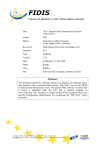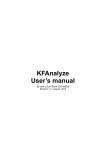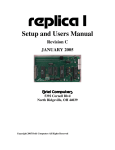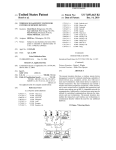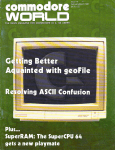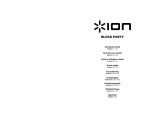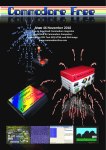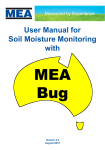Download Commodorefree.com Magazine Vol2 Issue17
Transcript
Issue 17 March 2008 www.commodorefree.com Free to download magazine Dedicated to Commodore Computers Available as Text, Html, PDF, SEQ and Commodore 64 D64 disk image Commodore Free Magazine March 2008 Editor Contents Some of you reading this may wonder why I decided to include an interview with “Bread Box Computer systems” as they are nothing to do with Commodore Related items. Well because some questions have raised recently about Geos and who owns the rights copyright; I thought it would be good to include the information about the company. Contents Editorial / Contents Page 2 Interviews Ahmet Zeki Eymou C64tcp Mano Scherpbier c=64 orchestra Jason Kelk Cosine Frank Fischer Breadbox systems Geos Gaelyne Gasson VCSWEB.com The interview does raise and answer some questions about Geos and maybe not in the way many people would think; Also they do create a great product granted it is for the PC system, and if you would rather not read it you can skip out the interview. I don’t intent to include none Commodore items but felt the need to include this interview. Page 18 Page 19-20 Page 21-23 Page 24-25 Page 26-29 NEWS General news items C64tcp Page 9-10 Page 17 Readers Comments Another competition this month the chance to win 1 of 3 CD roms kindly donated by PRESS PLAY ON TAPE commodore tribute band. The competition was missed out of issue 16 mainly due to time, and the lack of! I apologise for this. Goto page 3 and get your entries in. Readers Comments Thanks also for the readers who sent in comments they are all welcome and shows that as well as downloading the magazine people are actually taking the time to read the issues as well. I thought the CMD item would have generated more readers comments but I guess you are all shy. Competition Page 5 -6 Guides 1541 Cable amendment Upgrading Geos In the beginning PART 2 PRESS PLAY ON TAPE Poster competition Winning entry Page 4 Page 7-8 Page 11-14 Page 3 Page 15-16 HOW CAN I HELP COMMODORE FREE Ok the best way to help would be “write something about Commodore” (yes for the observant I spelled the company correctly this time) _grin seriously though articles are always welcome, We also have an interview with an orchestra this month who play Commodore sid tunes, you cant say the magazine isn’t diverse Thanks Nigel WHAT ARTICLES DO YOU NEED Well they vary contact me if you have an idea but I am looking for Tutorials – (beginners and Expert) Experiences with Commodore Why I love Commodore machines Interviews – maybe you have access to a power user Website www.commodorefree.com E-mail [email protected] Page 2 Competition “PRESS PLAY ON TAPE” Your chance to win 1 of 3 copies of the fabulous PRESS PLAY ON TAPE CDROM. “PRESS PLAY ON TAPE” are a Commodore 64 revival band playing classic commodore Music files or SID`s on real instruments, guitars, drums, keyboards with an added bonus of vocals. To win one of these 3 Cd roms and have the disk sent directly to your address Free of all postal charges you just need to answer this question “I love Commodore computer music because” And your entry will be placed with the others for reading, the best 3 stories will be selected and you will receive one of the cd roms. Closing date for the competition will be 30th April 2008 Commodore Free would like to thanks “PRESS PLAY ON TAPE” for donating the 3 cd roms for the competition Commodore Free Magazine March 2008 1541 cable AMENDMENT Hello Nigel... programs. There were several that were commonly used for file transfers to and from BBS's and Q-Link back in the late 80's and early 90's... Lynx, as discussed, linked files without compression and had the .lnx file extension. Arc was another popular program. Although not fast and not very user friendly, the great thing about Arc was that it actually compressed files in addition to linking them. First of all, thanks for your continued hard work at making Commodore Free, and thank you for your "plugs" of my BBS and the C64/128 BBS List that I maintain. :) I just got finished reading the latest issue, and I wanted to point out a few things in reference to your X1541 article. First, the .lnx file extension is for the Lynx program, written by Will Corley. The first version was simply called Lynx. The second version was Lynx II. The third version was Lynx III, and so on... Through the final version he released, Lynx XVII. I happen to have a collection of every version of Lynx that Will Corley ever released, and I also was one of the few people that sent Will Corley a contribution for his work. Arc files have a .arc file extension. Library and Arkive were two other programs which, like Lynx, only linked files without compressing them. Library files have a .lbr file extension, and Arkive files have a .ark file extension. Arc files of around 200 blocks or less can be converted to Self-Dissolving Arc files, with the file extension .sda. Likewise, Will Corley wrote a program to convert .lnx files of around 200 blocks or less to Self-Dissolving Lynx files. The program converts "filename.lnx" to "[filename]". Most people, myself included, would rename the bracketed file to "filename.sdl". There is a great program that was released on Q-Link called Omega-Q. The final version of that was Omega-Q 2.1. This program had many useful disk utilities in it. The best part was that it would dissolve .arc, .ark, .lbr, and .lnx... all from one program! It would only dissolve them, however. To create them, you still needed to use the original program. The program you talk about in your article, Ultimate Lynx, was a hacked version made by another author that was supposed to support different disk drives (Lynx was written solely for the 1541), such as the 1581 and SFD-1001. I haven't had good experiences with Ultimate Lynx. In my opinion, the best version ever written was Lynx XVII. Not only did it link and unlink files with the .lnx file extension, it also included a very good directory editor, sector editor, file copier, and more. I have one of Will Corley's disks of utilities, which he called U-1541. It includes LynxXVII, and his short description for the program says, "You name it, itdoes it!" Anyway, I just wanted to elaborate a bit on what I read in your X1541 article... :) Anyway... I just thought that if you were going to talk about the .lnx files, you really should give credit to the original program and the original author, and not only mention the later "hacked" version. Keep up the great work! -Andrew COMMODORE FREE Andrew Glad you are still reading the magazine I have to point out that credit for the idiots guide to the 1541 should go entirely to As long as you're going to talk about .lnx files, you might as well also talk about other file-linking Rio Baan The article was kindly reprinted from his website Here is his Website URL http://www.geocities.com/cdsixfour/x1541.htm Page 4 Commodore Free Magazine March 2008 Readers comments Hi Nigel, Just a note regarding your CMD comments. Firstly, there are a few enthusiasts who are working on devices that should supercede CMD devices such as the 1541 Ultimate here: to make copies and sell them. This is NOT the same as a copy right. Your local Coke-a-Cola bottler has the RIGHT to produce the softdrink, but NO right to sell the formula to others. Maurice likes to TELL people the he is the copyright owner. But what he purchased was the right to distribute that CMD had. However, the ORIGINAL COPYRIGHT never changed hands. http://www.lemon64.com/forum/viewtopic. php?t=25622 indeed, the Lemon64 forums have become a hotbed of discussion on this very topic. For instance, general feelings towards Maurice can be found at Here are my proofs: 1) This link is the search at the US Copyright office for "GEOS" http://www.lemon64.com/forum/viewtopic. php?t=25371 http://cocatalog.loc.gov/cgi bin/Pwebrecon.cgi?Search_Arg=geos&S earch_Code=TALL&PID=23966&SEQ=200802261 31716&CNT=25&HIST=1 and FD2000 cloning is currently being discussed over at http://www.lemon64.com/forum/viewtopic. php?t=26098 You'll not ClickHereSoftware copyright. For my own part, I'd be willing to loan out my spare SuperCPU 128 + SuperRAM card to anyone with the relevant knowledge and skill set to reverse engineer it for the purposes of creating a clone. Obviously, I'll need the unit back once finished. I could, of course sell the spare, but that way no one will benefit. find listed CMD on or ANY 2) Here is the link for businesses registered in the state of Michigan: http://www.dleg.state.mi.us/bcs_corp/sr _corp.asp You will NOT find any business listing for "Click Here Software" or "cmdrkey." Try it your self, here are the links: http://www.dleg.state.mi.us/bcs_corp/rs _corp.asp?s_button=sname&v_search=cmdrk ey&hiddenField=&search=Search People may contact me by email to [email protected] which is also my MSN Live Messenger address. Perhaps the future isn't so bleak after all? Regards, Shaun. http://www.dleg.state.mi.us/bcs_corp/rs _corp.asp?s_button=sname&v_search=Click +Here+Software&hiddenField=&search=Sear ch COMMODORE FREE Hi Shaun yes I know there are some projects being looked at, I was hoping to generate some emails and comments and it seemed to work, many users have contacted me to tell me about projects, I still feel we need to pool resources together rather than people going off designing hardware we need to have some sort of central system so people know what is being worked on and don’t go an redesign the same or similar thing 3) IF Maurice has a copyright, all he needs to do is file it with the copyright office and pay $45. You'd think that a guy would spend that much to secure his rights. But that would mean that he would have to prove to the copyright office that the copyright was transferred to him. But I think he has NO DOCUMENTATION to prove any such transfer. Hi, 4) On Wikipedia I found this: "The Apple II version of GEOS was released as freeware in August 2003. The Commodore 64/128 versions followed in February 2004." In issue 16 you state an untruth, "Maurice owns the rights to Geos." Well, he does NOT. He just tells people this. I live in Michigan and so does Maurice. There I filed a COPYRIGHT lawsuit against Maurice, and his company (Click Here Software Co). He lost that suit by way of failing to respond. Copyright law makes it clear, that once a copyright is given to another party, that the new party has the same rights as the originator. That is, once the Apple version was released into freeware, so to was the Commodore versions because they share the same codebase, screens and even logic. So let's get this right for all C64 readers. Berkeley Software (the publishers of GEOS and copyright holder) NEVER gave up their copyrights to CMD. What CMD got from Berkeley was a right to DISTRIBUTE. That is, a right 5) On eBay, I was selling the C128 Geos boot rom. Maurice tried to block that sale, by claiming that he was the Page 5 Commodore Free Magazine March 2008 copyright holder. That is when I demanded that he produce documentation of his claim. He did not produce ANY SUCH DOCUMENTATION. So I filled a lawsuit and formally requested his proof of copyright. He did not produce any such documentation. Maurice abandoned his claim with eBay. distribution right. The difference is significant. A right to distribute means that Berkeley Software cannot win a suit against Maurice. But it does not mean that Maurice can file a law suit against anyone else that is selling GEOS. Only the copyright holder can do that - which Maurice is not. 6) This link shows that Breadbox owns the copyright to GEOS on ALL hardware platforms. This was my argument in my case against Maurice. Maurice did not even file an answer. http://www.breadbox.com/newsdetail.asp? id=40 *** One note, it is NOT illegal to run a business in Michigan without filing with the state. I am not saying that Maurice has done anything illegal. I just think that he either lied or has deluded himself into thinking that a distribution right means that he has the copyright. Breadbox Pens GEOS Exclusive License and Ownership Rights Agreement with Geoworks Port Richey, Florida, April 29, 2003 Under the terms of an amended licensing agreement with Geoworks of Emeryville, California, effective April 1, 2003, Breadbox Computer Company, LLC of Port Richey, Florida, has obtained the worldwide exclusive and perpetual rights to the patented GEOS operating system for all hardware platforms. As part of the agreement and in addition to undisclosed financial and other terms, Breadbox has agreed to take on certain of Geoworks' technical support liabilities to third parties. In addition, under the terms of the agreement, all ownership rights of the Geos operating system will pass to Breadbox at an undisclosed date. Prior to the ownership transfer, Breadbox has the right to bring claims against third parties for violations of Geoworks' intellectual property rights in the licensed technology. Eric COMMODORE FREE Hi Eric, I think you are correct with your comments, and it looks like you have had experience of the problem, I did report about the Breadbox company in an earlier issue of Commodore Free magazine under the title “what happened to Geos” as a matter of fact I was quite tempted to purchase a copy to run on an old laptop as it looked quite slick it seemed to have been updated to something called ensamble Geos is still available for mobile devices http://www.breadbox.com/geos.asp Nigel, "We are very pleased to have reached an amicable agreement with Geoworks and we look forward to our continuing role as the keeper of the GEOS flame. With a little luck and our continued perseverance and talented Breadbox team, we aim to put GEOS back on the map as a viable alternative. GEOS has a long standing history of being on the cutting edge and of being the software of choice for the first PDA, the Casio Zoomer, and later the Hewlett Packard OmniGo and the Sharp PT-9000 PDA; the Canon StarWriter Pro 5000 personal publishing system; Brother Ensemble Word Processors; the first PDN, the Brother GeoBook; the first wireless Communicator, the Nokia 9000; the GlobalPC; the award winning PC desktop software that still runs nicely on a 386 and was selected for IBM's Eduquest educational computer platform; and much, much more. We will revive and continue this legacy into the future" stated Frank S. Fischer, President & CEO of Breadbox. The sad part is that IF Maurice would just reach out to the community, I am sure that others would help him build the CMD hardware and he would MAKE money. One person that has the stuff to do PCB would makes them. Another person would do the next part and so on. Here in Michigan we have a HUGE number of skilled auto workers who know how to manufacture stuff. Anyway, it is too bad that people are loosing their money. Eric COMMODORE FREE AGREE it seems Maurce has been offered help on numerous occasions but everytime turns the helpers down or doesn’t respond COMMODORE FREE I was trying to find a good guide on updating Geos, I never found this and didn’t have time to create it, Although a reader did send in this information so I included it the Readers section as information (if that makes sense. Remember though Maurice still has lots of outstanding, orders and ordering items may take a long time………. Which begs the question, can Maurice legally offer GEOS as his website as freeware? My conclusion is that neither he, nor his company, has ever been granted any GEOS copyright. He only has a Page 6 Commodore Free Magazine March 2008 Upgrading Goes Terry/Raymon applications. After the applications are installed you can copy those applications to your installed Wheels (NOT THE ORIGINAL), there is an installer on your master disk that allows you to make other master disks, and bootable partitions. To update Geos to my knowledge is to use Maurice Randalls patch that uses the power of the SCPU, I think this was the best upgrade "ever" for Geos 2.0, but the downside of this is you have to "patch" the original Geos 2.0 boot disk to do so. To create Bootable partitions like on the CMD HD or Ramlink, create a fairly large Native partition, then with your "original" Wheels master disk, run the install application. When this begins you can either select to create a new Master boot disk or a bootable ----------------------------------------------------------------------Wheels 64 and Wheels 128 Minimum recommended hardware: C=64 or C=128 C= Monitor C= 1351 or CMD Smart Mouse Geos or C= REU 1541 or 1571 drive or CMD drives. partition, select either. After that you can freely select the Native partition you just selected and Wheels is now on its way to creating either a new Master disk or bootable partition. On the Master disk everything is installed and copied, but on the bootable partition only the system files are created and printer drivers only. Wheels 64 and Wheels 128 Maximum recommended hardware: I would always make a new Master disk right away and then put away the original Wheels Master, use only the created Master disk, then you can add all applications etc. C= Monitor C=1351 Mouse or CMD Smart Mouse CMD SCPU plus 1mb or more Super Ram. CMD HD, Ramlink, FD-2000. Geos or C= REU C= drives optional CMD Geocable II for faster printing. In wheels you can double click on the Toolbox, in this you can setup any drive configurations, including using the SCPU Ram as a Ramdrive. Im not going to discuss setting up the Whole Ramdrive (for SCPU), but ONLY use around 16396 K of Ram only, dont use all the SCPU Ram since this is your system To upgrade to Wheels64 or Wheels 128 all you have to do is the following: Order either Wheels 64 or Wheels 128 from Maurice Randall and then when you get your Wheels disk, do the following: Type this from the READY prompt: LOAD"STARTER",8 "PRESS ENTER KEY" It has been a long time since I have done this but Wheels needs your original Geos2.0 disk to get the "serial number", after this is done put back your original Geos 2.0 boot disk. Now you can boot Wheels and you dont need the 2.0 boot disk, only for the applications like: Geowrite, Geopaint etc, all these old applications will run in Wheels with no problem. The only thing is if you have "only" a new Geos boot and new applications disk you need to install "all" new applications first: "only on the original applications disk". To do this for example you click on the Geopaint Icon this will run Geopaint for the first time and install it, do the same with all other Ram that Wheels uses. In Wheels there is also a way to change the Background wallpaper, I think this is done in the Toolbox, and adjusting the Mouse Page 7 Commodore Free Magazine March 2008 speed. All other operations are self explanatory and easy to use, even for beginners. & PAP authentication (for the dialing process). And even downloading could be done Im not sure if you can upload. The best change to Wheels is you don’t have to worry about the border files, Wheels OS itself operates in a totally different nature, which in my opinion is a lot better and you don’t have to worry about those pesky border files anymore. Wheels itself does include more colors than Geos 2.0 did, but this I think depends on how applications are programmed, more for the 16 bit SCPU I believe. Another subject is The Wave Browser started by Maurice Randall himself in year 2000, Maurice decided to do this because we finally had a faster processor and more memory to work with. There was finally a public release: The Wave V1.0 which has a full-blown installer that will install Wheels. After that up to this date was: The Wave Beta2.9 which is another beta version to try out, which was updated from the Public release and will do more cool things. The Wave 64 is physically faster but limited to 40 columns, so the text and html will "word-wrap" and looks funny on the screen. The Wave 128 works "only" in 80 column mode, operates a little slower, but is still fast enough, but the resolution and display is really good. The 80 columns of course gives enough room on the screen to display accurately, and no word-wrapping like the 64 version does. Maurice last I knew "used" to be working on an upgrade to Wheels called Wheels SC. The SC stands for "Super CPU" and supports the Super CPU more than the standard Wheels OS does, and is supposed to do "preimtive" Multi-Tasking and more. But that was about 5 years ago before Maurice bought the CMD line, which is a whole other subject. Upgrading then from Geos to Wheels is fairly simple and can use the older applications etc, just better disk drivers etc and the whole OS has been made more user friendly with CMD hardware in mind, you dont have to tinker with the many "Configure" patches Wheels already has the needed "device drivers" built into the Operating system. Maurice also to write The Wave in 1999 created Concept Plus which I commented on earlier, mainly to create the whole Wave Browser software. Myself we needed this "major overhaul" of Geos 2.0 and Maurice made this possible with Wheels OS and it has been more fun to me since I have upgraded from Geos 2.0. Which is how I started late in 1992 when I first discovered Geos 64 2.0, my how amazing that was back then for the first time I booted Geos, but fun to use. Good thing I had the Geos 2.0 User Manual I would have been lost without it. ---------------------------------------------------------------------Nigel I dont know how good of an article this is but in my own words of how to simple upgrade Geos 2.0 and making the simple upgrade to Wheels OS. I think it was early in 1998 when I ordered Wheels 64 and then late in 2004 or so I finally did get Wheels 128, boy was I impressed with the 80 column support for Wheels. The Wave 64 and The Wave 128(80 column only) requirements: C=64 or C=128 computer CMD SCPU, (Required Wave browser wont run without it)4mb ram or more). CMD HD, Ramlink, FD-2000, 1581 1351 Mouse Swiftlink, Turbo 232 Modem interface & needed Modem cables. Any external Hayes compatible Modems Be setup with dialup ISP account So this project evolved over time, starting life out as a simple terminal program, and moving more towards a text and html and html tag browser, that uses more of today’s TCP IP ISP "Internet Service Provider". I remember in 2000 Maurice recruited many in the Commodore Community to help with Beta testing Wave browser, myself I don’t know how Maurice remembered everybody, but he did a good job. Myself at the time was no expert by any means so I did a lot of learning myself, so this project was a good teacher for me, so I really want to thank Maurice for letting so many of us beta test this wonderful browser. There is the European Geos 2.0 upgrade called MP3 64 or MP3 128, the original programmer doesnt support this any longer, but Werner Weicht and Colin Thomson still support MP3(European Geos 2.0 upgrade). Myself I have tried out MP3, its a good upgrade but I like Wheels better since Im used to the simple way it works, MP3 takes some tinkering, which I have not had the time to figure out, and I much prefer Wheels anyway, but MP3 is a good upgrade for the European Geos users. I think Markus Kannet was the programmer for this, but he moved on the using Linux. Wave finally started to work with html, but to go to your own "text based" or "html" websites you had to know how to basically create an html link, to do so you had to create this in Geowrite and save that link. After that was created then you could then (in the browser) click on that html link and go to that website. Remember Wave 64 and Wave 128 up to this point could only render or (display) Pet ascii, plain text, html, or html tags, but "will not" display any kind of graphics like: .gif, .jpg, .bmp etc You can display many of these graphics offline, but there is currently no graphics Engine for Wave browser. Maurice eventually added TCP IP dialup for Manual, Thanks, -Terry/Raymon Wheels Copyright 1999-2005 by Click Here Software Page 8 Commodore Free Magazine March 2008 News MiniGame Compo 2008 DirMaster v2.0/Style! The 2008 MiniGame competition has now started. This competition is for all 8-bit computers, and we would love to see some *more* Commodore entries enter the competition. The MiniGame compo will be doing the same as last year’s categories, which are 1K (1024 bytes), 2K (2048 bytes) and 4K (4096 bytes). For more information visit The MiniGame compo web site. http://minigamecomp.org.uk/index.htm DirMaster is a Windows-based GUI tool useful for the management of common (and uncommon) emulator formats (such as .d64, .d81, .tap, etc) as well as native archival formats (such as .arc, .sda, .lnx, etc). DirMaster differentiates from and surpasses competing tools with its focus on usability - a perfect blend of familiar appearance (e.g. natural looking disk image contents using the CBM character set) with modern GUI functionality (e.g. drag and drop, working with multiple disk images at once). VINTAGECOMPUTERS.NET At v1, DirMaster was already the best GUI-based disk image tool on Windows; v2 was in development for 18 months and under internal use for the past year, extending the lead and covering the bases: I have uploaded a whole slew of new D64's, mostly BBS / Comms / Phone Phreaking / Copy/Crack Utilities / and related miscellaneous stuff, by request. I likely have more, stay tuned. Start from ... http://www.vintagecomputer.net/commodore/64/d64_l ibrary/ ...and sort by date. The majority of the new stuff is in ../BBS_Comm and ../utilities directories. Note that to download you'll be asked to agree that the files will be used for educational purposes only. This is to protect copyrights and to C.M.A. Some disks were not perfect to start with and the D64's reflect the imperfections. let me know if you have trouble. Obviously some of these disks were personal copies of miscellaneous programs/ compilations. Any .D64 I post with "more" at the end is a compilation disk. Usually worth checking out. Bill vintagecomputer.net / midatlanticretro.org degnanco.net / spacevipers.com / etc / Space Invaders LED Doormat http://www.firebox.com/index.html?dir=firebox&action =product&pid=2066&src_t=wnp Pressure sensitive doormat that runs on a couple of AA Batteries displays the Alien space invaders via a pressure sensitive pad on to an LED screen. SEUCK - sideways scrolling To celebrate the leap year, the SEUCK Vault and Jon Wells are pleased to announce: SIDEWAYS SEUCK! Yes, the editor and game code of the classic Sensible Software game creator "The Shoot ’Em Up Construction Kit" have been modified to scroll from left to right, with a right-to-left version to follow in due course. To read more, visit the SEUCK Vault at: http://www.seuckvault.co.uk SOASC= collection Hi Nigel, Just a short news for your excellent magazine. SOASC= collection is now back online with a fast connection and own server hosting 145449 MP3 files for the CSG8580R5, MOS6581R2 and R4 chips. http://www.6581-8580.com/ disk image support: .d64, .d71, .d81, .d80, .d82, .d2m .dhd, .dnp, .dfi, .g64 (read only) tape image support: .t64 (read only) file support: .prg/.p00, .seq/.s00, .usr/.u00, .rel/.r00 archive support: .arc, .sda, .lnx, .ark, .cvt, .sfx, .wr3, zip/4 (1!..., 2!..., etc) open literally *hundreds* of disk images at same time fully working drag and drop: copy one or more files from one image to another copy files between different image formats (e.g. d64 to d81, dfi to d71, etc) move/reorder files on the same disk by dragging them drag and drop files from disk images to the OS file system drag and drop files from the file system onto disk images recursive find: search your disk image collection, fast (~125 images per second, ~7.5k per minute) invoke your favorite emulator (up to eight slots) from within DirMaster to run a file save disk images as a .txt, .csv (with optional MD5 hash per file), or .bmp batch processing: recursively create .txt, .csv, and .bmp or extract to prg/seq files multi-level undo decompress archives directly off open disk images BAM view which fully supports standard error sector information track/sector editor: edit in hex or ASCII sub-directory support for relevant formats like d81 and d2m maintain your own favorite 'separators': drag and drop them onto your disk image great support for GEOS files most functions have keyboard equivalents, including file reordering and filename editing working just fine under WINE for Linux/FreeBSD/Solaris freaks All coding by The Wiz/Style, new graphics/icon design by saehn/Style. In other news.. www.paula8364.com same thing for the Amiga currently in recording! http://www.style64.org/ Page 9 Commodore Free Magazine March 2008 HardSID 4U Welcome Mac lovers! As some of you may already now, we didn’t plan OS X related developments. ..but the release of the HardSID 4U made many Mac users to nag me about the lack of OS X support. Well, you won! ;) While my friend prepares the fist stock of HardSID 4Us to be ready for the release date in April, I’ve jumped into OS X development http://osx.hardsid.com/ HVSC update 48 released High Voltage SID Collection Update 48 Date: March 09, 2008 Resulting Version: 48 Previous Version: 47 Hello fellow lover of SID music! Nice you found some time to read through this script, to see what has been changed in the HVSC and for what reason. This time we have music from: Vandalism News 49, Silesia party, The 82 Ditties demo by Bluez Muz, unreleased tunes by Adam Gilmore, John Stormont (NEW), C64.sk SIDcompo 7, Aegis (aged sweet 13 years old!) Jeroen Tel, Linus, Dwayne Bakewell, Richard Bayliss, Conrad (CRD), Froyd, Adam Gilmore, Goto80 After this update, the collection should contain 35,030 SID files! This update features (all approximates): 918 new SIDs 42 fixed/better rips 0 fixes of PlaySID/Sidplay1 specific SIDs 12 repeats/bad rips eliminated 370 SID credit fixes 101 SID model/clock infos 11 tunes from /DEMOS/UNKNOWN/ identified :-) 37 tunes moved out of /DEMOS/ to their composers’ directories 15 tunes moved out of /GAMES/ to their composers’ directories www.hvsc.c64.org The Commodore 64 Book "The Commodore 64 Games Book 1982-199x" has been published by Hiive Books and is now available to order. Full details can be found at the website – http://c64goldenyears.com The book covers over 200 classic games for the best-selling home computer of the 1980's, with trivia about the games, the programmers and the companies. Each review is illustrated with full colour screenshots and images of the packaging. Split into sections for each year from 1982 to 1992, with an additional chapter bringing the story right up to the present day, it tells the story of a machine that found a place in people's homes and hearts, and paved the way for a computer in every home... The book also comes with a foreword from gaming legend Jeff Minter, describing his love for the Commodore 64. Each chapter is introduced with a short history of what was happening to Commodore and the games industry in that year. The index makes finding a favourite game easy. This is the second book in the GOLDEN YEARS series. The first book, The ZX Spectrum Book 1982199x was written and produced by Andrew Rollings and published in December 2006 through Hiive Books LLC. That title has now sold out. Author Andrew Fisher has written for UK magazines including Commodore Force, Commodore Format, Micro Mart, games TM Retro and Retro Gamer. Editor and designer Andrew Rollings of Hiive Books LLC has created a fresh new design based on the Spectrum Book, allowing the two books to complement each other. Orders can be placed by credit card or PayPal through the official site ONLY at http://c64goldenyears.com Commodore 64/128 Bulletin Board The 29 February 2008 edition of the Commodore 64/128 Bulletin Board List is now ready for viewing. You can access the list at the following address: http://cottonwood.servebbs.com/cbm-bbs-list.txt The current state of the C= BBS Scene is as follows: • • 18 BBS's verified up and running today. 3 additions and 0 deletions. -Andrew BlockParty 2008 - April 4-6 BlockParty 2008 is coming to Cleveland, Ohio on April 4-6. A giant demo party and show here in North America. Taken from the webpage, the organizers say, "2008's looking to dwarf 2007, as we continue our Five Years of Blockparty Pledge to bring you more of the top-flight demoparty action you've come to expect from us." http://www.demoparty.us At BlockParty, attendees will listen to guest speakers, have the chance to attend "camps" (extended sessions for learning demo-coding), and participate and/or observe the competitions. I've been told that Commodore demo action will be there, too. Guest speakers include such notables as Jason Scott of the BBS Documentary movie (his BP topic -- Now and Then, Here and There: Editing) and Jeri Ellsworth of CommodoreOne andC64 DTV fame (her BP topic -CPU Not Required: Making Demos with FPGAs). For the complete speaker list and schedule, go to http://www.notacon.org/blockparty.html BlockParty 2008 will be held at the Holiday Inn Select City Centre Lakeside, 1111 Lakeside Ave., in downtown Cleveland. (The hotel accomodations seem to be booked solid already for BlockParty guests, but some rooms may still be available by a direct phone call to the hotel.The hotel contact details are at the Notacon website.) Various registration packages are available from $50 to $599. Early registration closes on March 23 at 9 p.m. Eastern Daylight Time. Any remaining tickets will be sold at the door for $100 each. Truly, Robert Bernardo Page 10 Commodore Free Magazine March 2008 In the Beginning = Part 2 = By Lord Ronin from Q-Link Last time I left off at the forms of or maybe say it as ways of running software on the C=. But I didn't go into the last one, the disks. Because I babble too much <G>. Disks are a magnetic form of information storage and retrieval. They are also a circular disk of clear plastic that have rust glued on it. Rust is that iron oxide stuff on all magnetic tapes and disks that are listed as iron oxide. That brownish stripe on the black roller in your tape machine. Since it rubs off onto that roller. A disk for the C= is a special thing. Look I know that those of you that have used other computers don’t understand what I mean. This is where we start altering your perceptions and preconceived notions on terms and words. I'll just do that gradually for you. Disk is called a floppy, some call it a flippy. The size that we use is 5 1/4". Now if you are real lucky, you have a disk drive that won't hold the 5 1/4" disk. It is too small. You may still have the grey label on the bottom left of the front piece. Saying it is a "commodore 1581". This is the 64/128 3 1/2" disk drive. Using a Double Sided Double Density disk. If you are blessed by the gods, then you would have a 3 1/2" disk drive that reads "CMD FD2000". This was and is made by another company than Commodore. Uses the above DS/DD disks. But also the High Density disks, that most non Commodore users have been using. The one that they call a 1.44meg. If you are super blessed and lucky. You have the "FD-4000". This runs the Enhanced disk, and I want one <VBG>. Most common of the disk drives or the C= in 5 1/4" is the 1541. This one is the basic standard. There where a lot of these long and not that pretty monsters presented. I have over 60 of them. At this point I must add that there are two types. OK any die hard C= user at this point will question me. There where several revisions of the disk drive. But for we beginners. The two types are only note worthy in the disk latch. One type is a turn like a closet handle door style. Rotating it clockwise to lock in the disk. Also this is the easy one to fix when the latch doesn't work. Other type is a press straight down on the lever. Has a strong spring which can fake you out at times that it has locked down. Another disk drive that you might have will be labelled as a 1571. This has that handle latch. The differences are wide, but for now the only thing to understand is that the 1571 came later and is a two headed drive. Meaning that you don't have to turn the disk over as you do with the 1541. At this point take a look at any disks that you have. If you are lucky and are using a 1541 drive. All of your disks will have a square cut out of both sides. This allows the disk to be turned over and used on the opposite side. OK that is enough on that for now. Last major point to make is that the disk spins at 300rpm in the drive. Loads and saves a lot faster than cassette tape. Connecting your disk drive to the computer. Well it isn't going to work if you don't. And some of you are wondering about the drive that you have that I didn't mention. Well first lets connect the smegger. Remember to have the C= OFF. Now we are going to believe that you have the connecting cord. Logical if you have a disk drive that you would have gotten the cable as well. Some I picked up had the cable still plugged into the drive. Most of the time this is a black cable. You may have a whitish tan one as well. The cable can be from 2 feet, and I have seen some smaller. All the way up to at least 20 feet. That is the largest one that I have, the smallest is 3 inches. You may have the smaller one, which was made to connect one drive to another in a stack. That weirdly long one came from a school district. I suspect they were used in some form of networking. Saying all of that extra stuff. The cable itself has the same looking barrel style ends. Doesn't matter what end you use on the drive of the C=. Now if you are using a monitor. There is only one hole left to fill that is round. If not, well there is only one of the two round holes back there that it will fit in for you. Looking at the back of your drive, ah we will use the 1541 for the example. There are two round holes. Doesn't matter which one you put the cord into. They both work. The one that you don't use can be connected to another drive with another cord. But lets wait on that till more explanations. Slight break here for those that are using the 1571 and other drives. You may see a small strip of little switches. Called dip switches. At this time don't mess with the settings. We can hope that the previous owner had them set correctly. All they will do is change the device number of the drive. That will make sense in a little bit. While on this little break. Yes there are other and non Commodore disk drives that were made for the C=. ones that I have worked with and own are the Enhancer 2000 and the MSD dual drive. Seen others, and one of them needed an operating disk for the C= to function. Though that one never worked for me. In any case, the connections are the same. Now then I should add that there was a manual that came in the box with the disk drive. This manual explained the how to load, and how to save files. Shows a diagram of track and sectors. Gives stuff on the different file types. And generally is way to much for the beginner to digest at this time. That needs some explanation before the major part of turning on the computer. You see I started with absolutely no knowledge of computers. Short class with key punching cards in college. Followed by selling the 4K TRS units at Radio Shack Page 11 Commodore Free Magazine March 2008 and swapping out the 4K chip for the 8K chip. That was it till 1993ce. Would you believe me if I told you I didn't even know that there were different operating systems? Yeah I didn't know that the apple disks wouldn't work on a Commodore or any other platform. That was the beginners level that I started with, and yeah I was scared of it. think I just recently fried a rare cart that allows me to connect to a fast modem. Just to illustrate my point. So when I looked in the disk drive manual and see things that are absolutely alien to me. Well I balked a bit, OK a lot. Saying all of that to pave the way. Here is the problem for me. Not a smegging clue as to what any of the stuff means. Hey isn't that why I am writing this series? <G> But now for you who have had experience on another platform. Actually you have a harder time than me. You are going to be learning a new set of measurements and file types. Meaning toss out what you already know and start fresh. I'm not going into that at this point. Only setting you up for it, and here is what you will experience in file types. PRG <well known> SEQ, USR, REL, and a rare one DEL. We will deal with these over time. Just didn't want to spring it on you all at once. You should see at once a small LED on the top rear of the C=64 glow red. That is if it wasn't replaced by someone and it didn't get pushed into the case. By The Way <BTW> this model is called a breadbox by fans. If yours happens to be a tannish colour. Well after years of sun and smoke and dust. The original colour is lost. It is also flat and has a grey sticker inset that says it is a commodore64c personal computer. You have the newer style. Still the same computer, pretty much. There are some changes that have a little negative effect. They changed the SID chip. Ah, that is the Sound Interface Device, I think it is called. What gives the sound to the C=. This change though will make some of the older SID stuff, well not play correctly. Outside of that, it is the same for our work. OK then, taking it that you have the C= connected to your "video display unit". Yeah the T.V. or the monitor. You have the disk drive connected. Right there should have been a dark grey or black or a tannish cord. This one is pretty obvious that one end goes into the wall socket and the other end that looks like a three prong wall socket. Goes into the disk drive, ah that is a general statement. If all goes well. Then you will have a dark blue screen. Ah that is 40 columns wide, and 25 lines tall. There will be a light blue border around it. In light blue it will say at the top, If you don't have any drive lights come on. Generally these are red and green LEDs. After you have it plugged into the wall. Flip the switch on the back of the drive. Yuppers that is the power switch. They like to hide them in almost in accessable places. More gripes about that later. You should hear a spin up noise. May grunt or grind a bit. Remember it has been silent for a while. I can tell you that the C= loves to be used and they get rather bitchy when they haven't been used for a while. "64K ram system 38911 basic bytes free" Like my old VW microbus. OK the lights should have come on and then one of them off. Hard to be precise at this time as on some of the drives the red light is the on light and the green light is the activity light. Ah that means it flashes at weird patterns when the disk drive is doing something. But these lights can be reversed on different drives. And yeah some guys replaced the LEDS on their drives for personal reasons that escape me. Right, drive ON, Monitor/TV ON, now you get to finally turn on your C=. Wait a moment, I know you are chomping at the bit to finally fire it up after my babbles. But this is important. The most important part of these first two instalments. Commodore ON LAST Commodore OFF FIRST Last thing you turn on in the stack of things. No matter the amount of drives, or printers or ... the Computer is the last thing you turn on. When you shut off your session on the C=. Make it the first thing you turn off. Never plug anything into the ports of the C= while it is on. You have a great possibility of fry-ing out the computer. OK I have done it wrong and not damaged anything. But then I consider myself very lucky. Well I Flip that switch on the right hand side of the computer and lets hope that it still works. Besides if it doesn't then you are lucky and can forget reading anymore of this drenn. <G> "****commodore 64 basic v2****" Under that will read, and below that the word "ready" and this flashing solid box. First thing most people worry aout is what can this bugger do with just 38k free. Trust me on this one, you don't want to know right now. I'll talk about all the things it can do later on. Just accept that it is more powerful that you realise. For reasons that will slowly become apparent. If you see something other than what is above on the screen. There may be problems of a blessing. First off if you don't see anything. Check the connections of your output to the monitor/TV. Making certain they are in the right places. This may take a little tinkering. Also when you think it is right. Well it is time then to play with the controls. Setting the tint and colour and all of that sort of thing. I have found some monitors that where way out of colour settings. Now then, if you have nothing but a black screen. Maybe seeing a few coloured lines or flashes rolling by. Time to discuss another situation. You may have a 40/80 column monitor. Right there is an 80 column feature to the Commodore. Mainly this was used on the 128 models. There are also 80 column things for the 64. But lets not jump into that at this time. Take a look on the front, if you are lucky. The back if you are not. There will be either a push button or a slider switch. In some way they will be labled with strange abbrebiations. You want it to be in the CGA or Composite position. More on this when we talk about the 128 by itself. Another thing that might toss you a curve in what I wrote above for the screen. The screen is white and the words are in black. Or some other form of colour, and the words may not say exactly the same thing as I wrote. Don't worry too much. Some hackers burned their own main chips. Adding their Page 12 Commodore Free Magazine March 2008 colour scheme and maybe their own names. I have seen it, but can't tell you how it was done with the chip burner. OK there is another major thing that you may see and if you do, then you are very blessed. You will also have been wondering why I didn't mention that little toggle switch on your C=64. Well if you see the word "jiffy dos" on that starting screen. You have the special replacement chip installed. I'd rather save that till later on, in the parts about all the additive things for the C=. The commands for things that I will shortly present, work with the jiffy dos chip. A great chip, I know, as almost all of my Commodore items have it installed. Anyway, for you that little toggle switch will turn the chip on and off. For now don't worry about it, we will over that later. Will tell you that it is going to shorten your loading time one hell of a lot. Saying that the system comes on, and that you have a disk drive, and that you have some disks. Which is the general way that people have gained these 2nd hand collections. I know that you want to see what this machine does before I go over the users manual. OK I did the same thing. So pick a disk, any disk at all. Slip it in the drive, lable side up. <actually it reads the bottom side of the disk> Make certain that it is in securely. Lock it in place and .... Save for possibly the drive making a little bit of noise nothing happens. Time to start learning the system. So you have to tell the drive to do something. Yeah I said the drive, and not the disk. You see unlike the other systems. We use a smart drive. That means to say that there is a micro processor in the drive. We talk to it, and not the OS on the disk. OK there really isn't an OS <Operating System> on the disk as you may understand it. On that note, we use GCR formatting, the other system that we call the "heretic" uses MFM. Nope not a clue as to what that means, and it is unimportant for us at this moment. Suffice to say in our format, well that 1.44megger disk I mentioned, it is 1.6megs for us. Type the following on your keyboard. It should be displayed on the screen. LOAD"$",8 after that, press the return key. Screen should say a few things. The light should flash rapidly on the drive. When that is all done, in a few seconds. The cursor, that is that solid box, will be flashing and it is time to type in the following. LIST and then press return. All works well, and you have a bunch of stuff that scrolls up the screen. Stuff that looks odd and weird to you. Looked that way to me and I had no idea what was going to happen. Below I am placing an example. That we well lightly discuss. After that, I will cover what may have gone, or looked like it went wrong. 0 "THE VILLAGE BBS "VC 2A 90 100 40 "LOST CAT 71" "LOST CAT 72" "EDSTAR II" SEQ SEQ PRG 434 BLOCKS FREE Well it will look a bit like that. Could be shorter and could be longer. Besides, I am not sure how you are reading this, so the format may not be exact. Starting at the top. That 0 means that it was written or read on device 0. This is hang over from the days of multiple drives on one device number. Don't worry about it. "THE VILLAGE BBS" is the name of the disk. That is what I called it when I formatted it. At this point I should mention that in normal operation it will read in upper case. I have more to say on the case part when we go to the manual information. That "VC" is the ID code that I create for the disk during formatting. The drive/computer uses this for the map of the disk. Lets leave it at that point for now. "2A" means it was done on a 1541, or similar disk drive. That may be a little different for you. But now we come to the really big difference. On the next line we have for the first one "90", that is the number of blocks that the file takes. Then there is the name that I gave the file. Ah but that is followed by the "SEQ". Short for Sequential. Avoiding the tech gear head stuff. Think of it as a text file. In the illustration, that is what it is exactly. But these SEQ files are more than that, and not really needed to explain more at this stage. OK lets move to "EDSTAR II". That is the name of the "PRG" that I use for most of my editorial writing. In fact it is what I am using to write this series. But it is listed as the PRG, or Programme file type. At the bottom it tells us how many blocks are free on the disk. I didn't know of any form of measurement. So I just accepted this at face value as the way it is done. You may be coming from another from another style of measurements. Well the C= mainly uses blocks. But some users also measure in KB. Personally I don't. However you may need a conversion. So in rough terms, 4 blocks = 1KB. Right that seems too small to do anything. Well lets talk about that text file of 90 blocks. When printed out it will be around 8-10 pages of text. See we can do more in less. That is one of the parts of interest to people in the C= community. Like I said early, need to relearn about computers. But that is why you are reading this rambling series. <BG> So now then, what if you didn't see anything like the above on the screen? Well there are a few reasons for that, and you will run across them over time. First thing is that there was a rattle, a grunt and then nothing on the screen. Most of the time this means that the disk isn't formatted. If you have jiffy dos on your C=. Press the ` key and then return. You will see something like 74,drive not ready,00,00. For those that don't have jiffy dos. We aren't going to do the long type in thing to see the error. At this time, I'll quickly add. Under the above conditions you have an unformatted disk. Right, it just came out of an official Page 13 Commodore Free Magazine March 2008 company box, and the box says that it is ibm formatted. That is true, it is ibm formatted, it isn't CBM formatted. Remember we use a different formatting system. And no not at this time am I going to tell you how to format the disk. Not till I have covered some other things. As you can destroy a working disk of data, at this stage. I know, did it several times myself when I started. Here is a something that I must toss in at this stage. Your disk should read, ah that is for the blank ones, that it is a "double sided, double density" disk. That might be written as "DS/DD", or even "DD/DS". Do not try High Density disks, "HD". Do not use Single Density disks, "SD". HD will make your system grunt and rattle. But won't do a thing for you. SD ones, will do the same rattle stuff, but also screw your head up on the drive. Takes a lot to put it back in place. So speaketh the voice of painful experience. Look at the drive and if that generally green light, is flashing at a regular rate. There is a problem. I'll deal with some of this in a while. But here we are going to deal with nothing shown in a directory, or some weird stuff on the directory. Before going into anymore disk things. I know that you aren't ready to do this yet. Yet you need to know this point. An experienced programmer can bugger up the directory. Yes he can do it intentionally. You may see a disk with a name, and an ID code, and it tells you that the disk has 664 blocks free. If this seems to be a factory disk, I mean one that has a fancy lable on it from a company. Your disk is suspect. No not that it is bad. That they have hidden the directory. The programmes on the disk may still work fine. You just can't see them in this way. Really you can't tell till you try to load a programme. Hang in there we will get to that part. If all you see is a 0, and not all the time does that show. Plus what at first glance looks like a castle tower, or the rook in a chess set. You have a corrupted disk 99.99% of the time. Actually that rook looking thing is the quote mark in reverse video. This happens for several reasons. Mainly a bad to incomplete format of the disk. Like what happens if you yank the disk out before it is finished formatting. Yeah I've done that as well. Another freaky common one is the size of the file being like 1328 or some other fantastically high number. Since the 1541 disk is only 664 blocks. That can't be right and it isn't. I have seen that mostly in decompressing some files. Which didn't decompress right. OK I was just reminded that there may be some readers that have downloaded files for the C=64 from web sites. You may want to put them on disk and start playing with them. Sorry guys, ya just gotta wait. What you have is probably a .D64 extension on the file name. That is made for use with the emulators. Length of the file for one side of a 1541 disk is 689 blocks. Ain't gonna fit, and even if you put it on a 1571 disk. File won't run in the .D64 format. BUT! We have tools to make it work for you. Another thing to talk about in the series. Love to tell you that was a ploy to expand on the fact that there is a mess of things on the Inet for the C=. Pushing the greatness of the C=. But my dear little Vixen, reminded me about the DL problems we have dealt with in the users group. OK one last thing that you may see on a disk in the directory. Won't see it very often. I present it just to show some of what people have done with the C=. The directory can show up in coloured text. Don't know how that is done. One users group was talking about it and did it on their disks. OK that was the penultimate last thing. I just flashed on one that is a freak out for the beginner and an irritant to others. You go for a listing of the directory. You don't get one, as the computer suddenly starts to load the programme. Can't exactly remember how that is done. Though I did it a few years ago. Basically speaking it is in the ID code and some simple tricks, so that when the directory is read. The load command is executed for the first programme on the disk. Well since I don't know what disk you used. Guess it is time to do a little more on file types. PRG and SEQ we touched upon. Now for USR, this stands for USeR file. Simple and not fully accurate, it is a file type that is user defined. Don't worry about it right now. You will see a lot of these in using the prg Geos. The next one to talk about is REL. Standing for a RELative file. Another one not to worry about just yet. Not very common. Most of the time this file is used to create a form of list. Lets leave it at that for now. Last one to mention is the DEL file. As you may surmise this is for DELeted. Exactly what this is, I don't know. Seen it in a few places. May be a special thing for another level of Basic for the C=. I have only made them with one programme. Which was a 1581 directory manipulator. Doesn't seem to do anything that I can find out. So we won't worry about it. That taken care of, there is one other thing to add to the directory listing. Symbols on the directory. Like in the below. 93 "BEGINNING 1" SEQ< 0 "KITTY BOX" SEQ* That < symbol means that the file is locked. You can't scratch it. Need a tool, or the programming lines to type in to unlock the file. Many Geos files will have that < on the line. OK then we have the * symbol. You can see that the size of the file is 0. This is called a splat file. It isn't really there, most of the time. Specifically it means that the file was opened for the copy but it wasn't closed. There are ways to close it, but for me I just delete the file and try again. OK I know that you want to see what is on the disk. Before we go into the manual of the C=64. So I will tell you how to load a file, and what you may find. Now then the traditional way to load a programme. Right a PRG, that is the only thing that you can load <at this point in time>. So below is what you type on the screen. LOAD"0:*",8,1 press return OK this is the one that I use the most. Actually it is to load a ML <we will get to that> prg. But it works for a Basic one as well, most of the time. Have to explain that more in the next session. Out of space again. Page 14 Commodore Free Magazine March 2008 Commodore Poster Competition “WINNER” Commodore Time capsule Here we go then the winner of the Commodore poster competition: I posed the question “what would you put into a time capsule” The winner receives one of these posters and should have the poster by the time he reads this issue of the magazine, thanks for everyone that took the time to send entries; I enjoyed reading some of the weird ideas like an Embalmed version of Maurice or various people cytogenetically frozen in time to revive by the historians. In the end I took a more realistic view of what historians would like to see in a time capsule. C-16, C-116, VC-20, Amiga 500, and selected diskette drives. $19.99 $19.99 $19.99 USA Ship $3.00 Canada Ship $5.99 International Ship $7.99 http://www.vintagecomputer.net/poster_detail.cfm Of course the water mark doesn’t appear on the final poster For anyone that still wants to purchase a poster here are the details -= The WINNER =- History of Commodore Computers Poster Poster Dimensions 24" x 36" From a user known as “JAM” I have for sale "The History of Commodore Computers" poster which is the culmination of three years of work and research. The Commodore systems have been professionally photographed specifically for this poster and the photos appear nowhere else. Maybe the best thing to leave for Historians to find in a time capsule is a full detailed explanation about myself and my Commodore machines. Details about why I purchased them and what Commodore ment to me as a person. For example why did one person go the Commodore route and another the spectrum or other 8 bit system route. Commodore encounters I first encountered Commodore like as many other users I know vising a friend’s house, they had a Vic 20 with various games, and delighted in showing off with the system. my friend and I played on the Vic 20 many times enjoying the games that came with the machine and also some games that were purchased separately. I even remember playing games on cartridges so you didn’t have to load tapes, at the time my friend didn’t have a disk drive. We typed in listings from magazines and typed in every demo and program in the manuals that accompanied the machine. The machine was superb the sound was great and the colours vivid. My parents liked the machine because it resembled a real typewriter; I suppose it was something they could relate to as a functional device. They liked the real keyboard rather than the spectrum zx 81 with rubber keys they though this more a toy because it didn’t have a real keyboard, this really was a high tech system and exciting times for young people, nothing like this had ever been seen before. Many people called this the Golden era. This poster is ideal for any vintage computer fan, Commodore Computer collector, classic or vintage memorabilia display. This is a limited edition poster and will not be re-printed! Poster includes hi-resolution images of rare and hard-to-find systems including the KIM 1, PET 2001, PET 4016, PET 8032, VIC-20, C-64, C-64C, SX-64, C-128, C-128D, B-128, CBM 256-80, P-500, Plus/4, I knew after a month of playing with the Commodore Vic 20 that i wanted to own one of these machines myself and sure enough with the most hints one person can make and letters to Santa, at Christmas I received a vic 20 and datasette of my own. Later I purchased a Commodore printer this was under the assumption that the system would be used for school work how many parents fell for this? The machine was a favourite of mine for 3 long glorious years, and regularly used the machine after school; I used the machine for games and occasionally school work well ok mainly for games Page 15 Commodore Free Magazine March 2008 then; and pretending to do school work. I fought with programming Basic on the machine and this fuled my desire to learn more and become more involved with computing and programming languages. I joined a local club for 8 bit machines, where we discussed the merits of various systems and users would bring in the latest software to demo and WOW other club members. Then the Commodore 64 became available and i knew this was the route for me to take, I saved up enough money to purchase a Commodore 64 and 1541 disk drive. this machine became my main machine for several years, again used mainly for music, programming and games. I purchased Geos operating system and with the aid of a Commodore dot matrix printer produced a magazine on the machine for our local club members to read, about various machines of the time. Even though I wrote about other machines Commodore always seemed the best machines to me. My Commodore 64 was replaced with an Amiga 500 and later an Amiga 1200, these remained my favourite machines until they were eventually partly replaced with the PC for my main work machine, due mainly to my line of work not through choice on my part. Commodore Amiga 500 and upward machines introduced me to the world of true multitasking operating system, and an improved Graphic system something the pc is still lacking. Commodore for me became like a cult to me, i would not have any bad words said against the Company and its staff. I would always try to win in the schoolyard where my system is better than you branded about. I look back fondly to my school and younger years as the best days of my life not because I liked school but because I could come home and spend time on my computer. I remember the Kraftwerk song "i program my home computer" the words still wash over my head "bring myself into the future" I cant remember a day without when I used my Commodore systems. except for holidays when I couldn’t take the system with me. Leaving school I left school to work in a computer shop selling Commodore machines as well as other systems mainly games console., I became a good sales man and a voice for commodore machines, because of my bias and because we know Commodore can do anything. I trained on other systems linux and PC`s but i used Commodore wherever i could. On training courses I bumped into other Commodore users and we became good friends. IT surprised me how many Commodore users exist. Commodore gained me more friends via Bulletin boards and latterly Email, many of these friends i still haven’t met in person just via email and snail mail. I am still in contact with many Commodore users from the past, some of whom have moved onto other hardware systems but others stick firmly with the Amiga, Some of these friends became very close and I communicate with them on a daily basis, others are less close and are contacted maybe each month, Although the Computer clubs i go to now are all pc related if anything Commodore comes up like the IDE 64 interface or the Retro replay cart I will take my commodore to show the users that Commodore is still alive. I still read up about OS4 for the Commodore Amiga and may if the os becomes more popular purchase a newer system to run the os on. Later I gained employment as an IT manager and I owe this all to Commodore for sparking my interest in Computers and computing, without Commodore i don’t think i would have become as involved in computing as I had done. Looking back I still own all my Commodore machines and never sold any magazine or hardware item I purchased, I couldn’t possibly throw anything out, I even have my first joystick (its broken beyond repair) but how can I possibly throw something away that means so much to me? I still have the origional games and PD software and applications with manuals and disk covers, and even packaging where applicable, yes even the Polly support boxes from my Commodore machines. I still follow Commodore groups and read versions news postings about Commodore. The machine played a big part in my life and will always be remembered with fond memories from myself. I may not be 100% die hard user that utilises nothing else but Commodore is my main system, Funny I remember the c64 more than another system the Amiga is still my DTP and writing computer of choice but if I need to relax and play a game then its always the Commodore 64 that comes out of the cupboard, (I really must get a permanent setup for the machine) There has never been a company before commodore that played so bit a part in the computing world and I don’t think there ever will be Computing for the Masses not just the classes Commodore lives on for ever Regards Jam Page 16 Commodore Free Magazine March 2008 C64TPC http://www.saymantek.com/c64tpc_en.html (english) http://www.saymantek.com/c64tpc.html (Turkey) C64TPC connects Commodore 64 to PC via their serial ports in order that C64 can use PC's storage devices. (Hard disk, CD/DVD, Flash Memory, MMC, etc.) C64TPC Project's aim is eliminating 1541 Disk Drive. When you used C64TPC you can load programs directly from PC. Also you can save programs directly to PC. The Project Status: TO DO (Hardware) Design is done and it is testing. TO DO (Software) - Full 1541 Disk Drive emulation. - .t64 file support. Frequently Asked Questions 1.Can it run multi-part games? Yes, it can. There is no matter for C64TPC. It is serves files to Commodore by request. 2. Can it run multi-disk games? Yes, it can. Diskette changing is very simple in C64TPC. You can select next diskette image at runtime. C64TPC supports four virtual drivers. If game is support, you can associate every diskette images to different virtual driver and you can play without diskette changing. 3. Some games is programming 1541 Disk Drive's microprocessor. Can C64TPC run these games? C64TPC consists of the two components: an electonic device and a PC software. The electronic device solves low level process for communication between C64 and PC. Thus, user does not need to struggle with complex settings or processes. C64TPC's software is a program with graphical user interface for simply usage. I will be able to release the binary for GNU/Linux and MacOS X because its source codes is platform independent. No, it can not yet. This is in the to-do list. Current release (ver.1.0.0) can not this much emulate 1541 Disk Drive. C64TPC supports diskette images (.d64 files). It can both read and write these files. User does not need to extract program from these files for use. I am planning support t.64 files in the next release. C64TPC's advantages from another storage alternative for Commodore 64: 5. Can it run with 1541 Disk Drive at the same time? 4. Can it support fastloaders? No, it can not yet. This is in the to-do list. But C64TPC is already faster than real 1541 Disk Drive. (37%) Yes, it can. Of course, you must be careful for device number conflicting. It does not need to patching. It does not need to extract file from d64. It supports .d64 file format. It needn't a deticated PC. It needn't old MS-DOS operating system. It has been developing for GNU/Linux, MacOS X and Windows so that it can use modern storage devices. (Flash Disk, MMC, etc.) User does not need to struggle any complex settings or processes. Page 17 Commodore Free Magazine March 2008 Interview with Ahmet Zeki EYMUR Designer of C64TPC (Connect C64 to PC) http://www.saymantek.com/c64tpc_en.html Q. Please introduce yourself to our readers operating systems supported, what windows does the software run on? A. My name is Ahmet Zeki EYMUR. I'm living in Izmir Turkey. I'm 32 years old. version of Q. Can you tell our readers a little about yourself? A. My target Operating Systems are GNU/Linux, MacOS X and Windows XP (newer). But I released only Windows binary yet. A. I am a computer technician. I am interest in both software and hardware, and I am trying set-up my own work. Q. The software permits the usage of D64 images without extraction, so the Commodore just sees the files, how is this achieved? Q. Do you still use Commodore Computers? A. Software supports D64 file format. You can select a target via software. Target can be a D64 file or PC's file system. When your target was a D64 file, software mounts to its and your commands (LOAD, SCRATCH, etc.) applies inside mounted D64 file. When your target was PC's file system, your commands applies inside selected folder in PC. A. Yes, I do. I have a Commoore 64 since my childhood and I also purchased an Amiga 500+ but have only owned it for a short time. Q. Please Tell our readers about C64TPC what does it do? A. C64TPC connects Commodore 64 to PC via their serial ports in order that C64 can use PC's storage devices. C64TPC Project's aim is eliminating 1541 Disk Drive. When you used C64TPC you can load programs directly from PC. Also you can save programs directly to PC. Q. So you are utilising the PC as a Large hard disk for the Commodore? Q. Can the hardware be purchased or would the user have to design his or her own hardware add-on? A. I will begin selling when tests finished. Q. What can the device support can games as well as say Geos be run via the device? A. C64TPC can run multi-part and multi-disk games already. It will be able to run more complex games, programs after full 1541 Disk Drive emulation. A. Yes. This project very different from other storage alternatives for Commodore 64. This project's aim is eliminating 1541 Disk Drive. C64s will be able to stay with us for a long time. Because, it contains only the electronic parts. But, there are mechanic parts in 1541 Disk Drives. If we want to use C64 in future, we must provide a modern storage alternative to its. C64TPC is my solution for this problem. It connects C64 to PC, so that it can support all modern storage devices. When C64TPC finished it will be low cost and most effective storage alternative for C64. Q. I notice in the F.A.Q section that fast loaders are not supported although the software can read disks faster than a standard 1541, will this support be added at a later time? A. Fast loaders will be able to support after 1541 Disk Drive emulation. Q. What other developments have you planned for the software I notice on the website full 1541 support is listed how easy would this be to implement? Q. Some users get confused with this type of software, once installed how easy is the software to use, how much configuration is needed? A. The software usage is very simple. It have a graphical user interface for intuitive usage. The electronic device solves all process for communication between C64 and PC. Thus, user does not need to struggle with complex settings or processes. C64TPC for Windows is ready and downloadable from project site. A. I have been studying import 1541 Disk Drive emulation from an open source C64 emulator. Q. have you seen Nick Copland’s HDD64 would you say the software compares with this, can the two coexist for example if our user has HDD64 would he gain any advantage from running C64TPC A. I am sorry but I have a small amount of info about HDD64. Q. Does this software only work on the Commodore 64 or are other Commodore systems supported? Q. Do you have a schematic for the cable needed to connect the Commodore and PC together cant just a x1541 cable or similar be used? A. My purpose was Commodore 64. C64TPC may work with C16, C128 and VIC. Because, C64TPC is an IEC device. But I didn't test with them yet. A. No. C64TPC can connect to PC via standard (RS232) serial cable. IEC cable is already integrated C64TPC. You needn't any special cable. Q. The software runs only on windows or are other Page 18 Commodore Free Magazine March 2008 Interview with Mano Scherpbier The producer of the C64 orchestra Q. Please introduce yourselves to our readers? also play some music of the master himself. We we're excited to hear this!! I am Mano Scherpbier the producer of the C64 orchestra. The company where I work for: Productiehuis ON is NON profit organisation. We are making crossover popproductions. Like breakdance ON classic (a breakdance show on classical music) or NO blues (www.myspace.com/NObluesnl) Q. Can you introduce the main names of everyone involved with the project ? Julian van Aalderen is the vj of the C64 orchestra, but he also came up with the idea of the C64 orchestra. He is a good friend of Jeroen Tel and they were at Jeroens home. Jeroen was playing Cybernoid 2 at the piano. Julian asked Jeroen if it's was possible that a orchestra was playing Jeroen Tel's sidmusic. And ofcourse ikt was possible, but they did not know how to organise... Q. Can you explain what the C64 orchestra is? The C64 orchestra exist out of 12 musicians of the Ricciotti Ensemble from Amsterdam. They are playing the old C64 gamemusic of Jeroen Tel and Rob Hubbard. Julian van Aalderen aka the C-men has made visuals of the old computergames Q. So you perform Commodore 64 games music on real instruments? What instruments are used? We've chosen for a small orchestra because we want - Jeroen Tel composer of some of the songs the C64 orchestra playing - Rob Hubbard composer of some of the songs the C64 orchestra playing and arranger of all C64 orchestra songs - Bas Wiegers the conductor - Ricciotti Ensemble, 12 of this ensemble are playing in the C64 orchestra - Productiehuis ON the organiser, producer, booker of the C64 orchestra to play a lot and at small stages as well. That's why we've chosen for 12 musicians Flute, Oboe, Clarinet, Trumpet, Horn 1, Horn 2, Trombone, Violin 1, Violin 2, Alto Violin, Cello, Contrabass Q. How was the original Commodore SID tune converted to sheet music for the musicians? Rob Hubbard did this. He's a arranger as well - Rounder Europe the recordlabel of the C64 orchestra Q. Will the sheet music be available for download? Q. From the original thought how did the project become a reality? We think about it! We let you know when we know more! Julian has contacted productiehuis ON. Productiehuis ON was excited about the idea. We've contacted a couple of Dutch orchestra's. Some of them did not like the idea. The Ricciotti Ensemble was excited and so the C64 orchestra was born. The first time we talked with Jeroen Tel and Julian about the C64 orchestra was may 2005... The first rehearsal of the c64 orchestra was may 2006 watch this at youtube: http://www.youtube.com/watch?v=HzE1E6zIEFQ Q. How long do you dedicate to rehearsals? Jeroen Tel had asked Rob Hubbard to arrange the music of Jeroen for theC64 orchestra. Rob Hubbard wanted to do this, but only when the C64 orchestra Q. Are all the orchestra professional musicians? They are semi-professional. 6 rehearsal before the first show. Now we rehearse at the same day of the show. Q. From obtaining a sheet music copy how long does it take to rehearse to a point where the music is presentable to the public? A couple of months Q. How do you decide which Sid`s to play in public? Page 19 Commodore Free Magazine March 2008 Rob Hubbard and Jeroen Tel have chosen the tunes. They know the best which tunes sound also good when they are played by an orchestra Q. where have you played the music? At this moment only in the Netherlands. At popfestivals, in venue's and art-festivals. Some other countries(Sweden, Denmark, Portugal, Germany) are interested.... So call me when you want to book us. Q. Will there be a Cd of the recordings? There is already a cd! RUN 10 check it out at: http://www.oninternet.nl/project.asp?projectId=40 Q. Can our reader see a performance of the orchestra on the internet? Yes go to youtube and search for C64 orchestra.... Our own movie is: http://www.youtube.com/watch?v=poagc6c7qQ&feat ure=related Q. Have you had many good comments about the project? Yes, for sure! Look at www.myspace.com/c64orchestra Q. I am guessing someone will have emailed and said the SID versions were better can you comment? Yes of course some people don't like what we did. But the most important thing is the composers of the original tunes where totally involved in this project and they like it! And there are a lot of fans. When you don't like it. No problem listen to the old tunes! We like it too! Q. What plans are the now for the orchestra, where will you be playing? I hope we are playing this year 10 shows in Europe! I'm busy to book some shows at the summer festivals... Keep an eye at our myspace site. Q. Will you attempt other games music lets say Amiga Mod files or music from other hardware? No we are only playing C64 music! Q. Do you intent to play music from New systems like the Xbox or Playstation? NO we are the C64 orchestra ;-) Ricciotti Ensemble "The Ricciotti is Holland's most fun orchestra" was a recent comment in a national Dutch morning paper. The Ricciotti is fun because the young musicians enjoy their stand-up performances. Sometimes, orchestra members even dance to their own music! The Ricciotti is fun because it plays not only classical, but jazz and pop music, as well. The Ricciotti is fun because it's the world's only orchestra that will play absolutely anywhere and not just for seasoned concertgoers. It will perform for twentyseven prisoners in C Block, or for fifteen-hundred teenagers at a festival. Even so, being "fun" is not enough for the Ricciotti. The Ricciotti aims to bring high-quality music to people who, for whatever reason, have little or no contact with live symphonic music. The orchestra seeks out people where they work or live. It means you could run into a Ricciotti performance at school, inside a prison, inside a hospital or nursing home and, during the summer months, in any street or square. No matter how crazy the place, the Ricciotti will play there. Any Ricciotti performance is a thrill. What will happen? Nothing is predictable. Before each stand-up appearance, the ensemble will have made a choice from a lengthy list of highly varied repertoire, picked from four centuries of music. Mozart now, Michael Jackson next, no problem. Five minutes after socking it to you in "Rock Around the Clock", the soloist has combed the grease out of his hair to move into the delicate sensibilities of a Gustav Mahler Lied. Contrasts in any Ricciotti performance come hard and fast. The audience is never allowed to fall asleep. Moments after being lulled by a dreamy Gabriel Fauré piece, the listener is apt to be shocked into awareness when a member of the orchestra loudly announces: "Now for a first performance: this piece is specially written for the Ricciotti!" The Ricciotti ensemble's offbeat nature is revealed by its curious habit of musically raiding unsuspecting locations: when a place looks suitable, orchestra members will dismount, form and tune up in minutes and start playing to a startled audience. Missed your train? By way of consolation, here suddenly is a thirty-ninepiece orchestra playing on the platform! Just arrived at the City Hall to register your newly-born? The Registry official may have trouble hearing what you say over the full sound of the orchestra bowing and blowing away in the lobby. Throughout its thirty-one years of existence, the Ricciotti has never quite behaved like regular orchestras. The Ricciotti believes, however, that fun isn't enough. This orchestra is a learning experience. Through its unconventional nature, the players, advanced amateurs and music-college students, develop a different way of approaching both music and audiences. Given the goal of reaching out to people who seldom set foot inside a concert hall, that different approach is essential. Audiences, for their part, are given a real chance to experience what an orchestra is all about. Where they might expect bow ties, tails and boredom, here they meet a group of youthful enthusiasts who transform orchestral playing into a genuine live happening. It's for this reason that the Ricciotti will insist on including regular concerts for children in its schedule. The Ricciotti's educational values work both ways: for orchestra and audience. Educational or not, the Ricciotti remains above all else Holland's most fun orchestra. Here is a group of young people whose joy in playing is totally infectious! www.ricciotti.nl Thanks for the Interview Page 20 Commodore Free Magazine March 2008 Interview with Programmer Jason Kelk Commodore Free talks to 6502 enthusiast, www.oldschool-gaming.com head hunco and retro writer Jason "The Magic Roundabout" Kelk about his passion for coding and the likes. Commodore Free: What first interested you in coding? And, can you remember the first game that you created? The Magic Roundabout: The first time I ever saw a home computer was at my friend's house, he and his brother had saved up and got themselves a VIC 20 and before that point I had no idea such a thing even existed! I remember it quite clearly (which is odd considering my usually flaky memory) because we'd just gone to see Superman 3 at the cinema and, on returning to their house, my friend proceeded to try writing a game in BASIC on the VIC based on a sequence from the film. I watched him and how this machine was pretty much allowing him to create from nothing more than his imagination and knew I wanted to be able to do something like that myself... before that point I liked Lego, so I went from one kind of construction to another really. The first game I created (and i'm using the term in a hideously loose way here) was a text adventure for the unexpanded VIC 20; it was written in BASIC on a display machine that was in the photographic department of our local branch of Boots and although i can't remember any real details, i'm pretty sure that it was terrible in every possible sense of the word. i might still have it squirrelled away on a tape somewhere, but even if it turns up i'll bloody deny it! CF: How many games and demos have you released? And which are you most proud of? TMR: Oh heck... as a programmer and over all platforms, about 25 to 30 games and probably credited on five or 10 more for graphics, sound or support code. As far as demos go, about 60 or 70 and I have graphics credits on half that number again I expect. It's been a 25 year period, I've forgotten the exact numbers! As far as pride goes, on the game front I'd have to say that Reaxion (C64 and then all sorts of platforms) is the one i'm most pleased with because it's been on so many formats now and always seems to get a positive reaction (s'cuse the pun) apart from that cease and desist email. Cyberwing (C64) is probably a close second since it's the most complex shoot 'em up I've done to date and now I've forgotten the pain and suffering involved I can enjoy it myself, although I'm the first to admit it's somewhat messy internally (as in the internal coding - Ed). For the demos, the two I'd have to say stand out for me personally would be For Teh Win (C64, released Page 21 Commodore Free Magazine March 2008 at X'2006) because it came together very well over a short period and Presets (C64, released at Vision '03) because it seems to be the one that everybody else likes - I'm not sure why, but it was fun to write all the way through rather than becoming slightly painful around when it was being linked, so perhaps that comes across...? CF: What influences your developments? Do you drink lots of coffee and stay up late into the night hammering out code? Or do you think about the theory first before starting the project? seems to like or dislike and, more importantly, which bits play well after paring down. My own game plans usually go along the lines of "want to do a vertical scrolling shoot 'em up - ugg" and then it's a case of getting the hardest element of such a project, in that particular case the background scrolling, up and running before building on and evolving things from that point. One of the biggest mistakes I've noticed people making is saying "wouldn't it be great to have Game A on Machine B" without actually thinking through what that would entail or if it's even possible to convert the game without making concessions that TMR: I used to drink gallons of coffee but I've stopped recently and now It's tea more than anything, but my approach is a hybrid in that I'll get a rough idea of theory whilst out and about (I tend to walk and use public transport quite a bit, we don't own a car and I haven't driven since the 1980s) and then put some code together to see if it does what I was expecting it to. It leads to some interesting moments around town; I get a lot of very odd looks because I trundle around muttering to myself in hex. will break what made Game A good to begin with. LUNER BLITZ ON THE VIC 20 CF: Who (or whom) do you admire from the past and present in terms of efficient coding and visualising game-play? CYBERWING CF: Do you have an interest outside of Commodore? TMR: Oh yes, i like all 8- and 16-bit machines really and play 2D shoot 'em ups on just about every platform i can find the things. I've been involved with software for a lot of them and plan to keep expanding that range as long as i have time to do so. Of course, if you meant other interests in life outside computing then I like science fiction and comedy movies, some television, a few books here and there, all manner of music and i don't know i should go into further detail in a family publication! =-) (Good choice - Ed) TMR: I'd have to point to hundreds of people to be honest... but to pick a few names from the past, Dan Phillips (Armalyte, C64), Joffa Smiff (Cobra and others, Spectrum), Jeff Minter (lots of titles, various platforms), Manfred Trenz (Turrican series and Enforcer, C64), Patrick Strassen (GWNN, Bounder and various others, C16) or the Stampers (Jetpac and the other Ultimate titles, Spectrum). From the current crop it would have to include Jonathan Cauldwell (various, Spectrum), Lasse Oorni (Metal Warrior series and BOFH, C64), Thomas Jentsch (Thrust, Atari 2600) and perhaps Piotr Wisniewski (Crownland, Atari 8-bit) but that list goes on to cover at least a third of the people currently developing for these platforms to be honest. CF: Have you ever seen something on an 8-bit machine and thought "wow"? TMR: Absolutely, the first time i saw games like Turrican, Io or Armalyte on the C64 or R-Type on the Spectrum, the first times watching thousands of demos over assorted platforms; some of the programming is absolutely astounding and, although I have what I'd like to think is a reasonable understanding of demo code, there are still a few things that I don't know the theory behind. CO-AXIS CF: In your opinion, what concessions have to be made to develop 8-bit games? TMR: I feel that games tend to be shaped around the platform really, a programmer should have a reasonable idea of the workings of the machine they're aiming at (which comes with time and practice) and start with a rough game plan, then refine it depending on which parts the machine CF: What are you working on right now? We hear rumours of a game for the Commodore PET... TMR: Yup, in fact during the time I was mulling over my answers to these questions I released my first PET game called Blok Copy; it's a relatively simple puzzler that runs on any 40 column PET with 8K of Page 22 Commodore Free Magazine March 2008 memory or more - just pop over to www.cosine.org.uk and there's a note about it in the news that'll in turn lead to the download and so far it seems to be wellreceived by the people I've asked to do the final beta tests. I'm not sure where i'm going after that, there are a few ideas on the "to do" list and a load of halfcompleted projects in my work directories but I prefer to play my cards close to my chest until I know I'm getting somewhere with a specific bit of code. I did consider doing a Pong clone for the 80 column PET since Gene Hunt in Ashes To Ashes insisted the one on his desk has it...! CF: How did you get involved in Cronosoft? Did you not think of approaching Protovision first? TMR: Simon approached me, I'd never even considered selling my code before that point, at least not for about ten years or so. To be honest, although I understand where Protovision are coming from, my personal approach these days is to give the game away for free and, if people want to pay a little bit to get nice packaging and so forth, they have the option to do that after deciding they like the thing. I'm not sure that would fit into Protovision's way of doing things and, it has to be said, they're much more into promoting the hardware expansions like four player adapters than I am. My target audience tends to be the solo player since that's pretty much what I am myself. CF: What do you make of people who upgrade their Commodore (64) machines beyond 1Mhz and 64K? TMR: On a general front I'd have to say "each to their own" because I'm hardly in a position to comment about people doing unusual things with old computers... but it doesn't really interest me as a programmer. I know now because I was... persuaded shall we say to borrow a SuperCPU from Allan Bairstow a while back and, after an initial bout of finding a cross assembler that I actually liked which had 65816 support, I spent quite a while trying to think of something to actually do with all that CPU grunt and memory. That's where things sort of stalled really, the problem was that just about everything seemed to either be possible on a stock machine or at most require a RAM expansion that can be emulated. many owners say that Metal Dust is fantastic, very few people are equipped to play the thing in the first place whilst even less will own it and that's a huge shame if so few gamers can enjoy the results of all that work - granted, releasing a game for only some models of PET puts me fairly and squarely into a niche market too, but it can be emulated so those without the hardware can at least play the thing. CF: What advice can you give to anyone who wants to start coding on 8-bit machines? TMR: My usual advice is to start slow and not throw yourself into a huge project to begin with, to find a development environment that you find comfortable and to aim towards things that are visually oriented; people seem to prefer to learn these sorts of things when they can see results on the screen even though a lot of the more generic programming guides seem to forego that side of things and concentrate on the internal workings. It's pretty hard to get enthusiastic about adding four to the contents of a register, but if that addition makes a sprite go to the right it's a different matter. Another thing to do is find a "guru" for when you get stuck. That doesn't mean to go nagging the hell out of some poor sod every five minutes, think of them as your "phone a friend" and save them for around the £125,000 mark. =-) CF: Tell us your five favourite games, please. TMR: Io (Firebird, C64) will always be at the top of my list, after that it varies a little from week to week but right now it'll probably be Turrican 2 (Rainbow Arts, C64), Armalyte (Thalamus, C64), Outrun 2 (Sega, Xbox) and Ikaruga (Treasure, Gamecube). Ask me next week and that list will probably have changed a bit. REAXON EXTENDED CF: And your five favourite demos... TMR: that's a much harder question... at the moment it's probably something like Desert Dream (Resource and Chorus, C64), Deus Ex Machina (Crest, C64), Royal Arte (Booze Design, C64), Oneder (Oxyron, C64) and 8 Shades Of Black (various artists, C16) but just being able to list five really isn't enough to cover all the awesome demos out there! CF: Any final words of wisdom that you'd like to share with our readers? VIC COLUMNS To be honest, games developed for the SuperCPU or indeed anything else that can't be emulated with a reasonable accuracy are going to receive highly limited exposure these days; it doesn't matter how TMR: Never eat yellow snow? Page 23 Commodore Free Magazine March 2008 Interview with Frank Fischer Of Breadbox Computer Systems Breadbox Pens GEOS Exclusive License and Ownership Rights Agreement with Geoworks Port Richey, Florida, April 29, 2003 Under the terms of an amended licensing agreement with Geoworks of Emeryville, California, effective April 1, 2003, Breadbox Computer Company, LLC of Port Richey, Florida, has obtained the worldwide exclusive and perpetual rights to the patented GEOS operating system for all hardware platforms. As part of the agreement and in addition to undisclosed financial and other terms, Breadbox has agreed to take on certain of Geoworks' technical support liabilities to third parties. In addition, under the terms of the agreement, all ownership rights of the Geos operating system will pass to Breadbox at an undisclosed date. Prior to the ownership transfer, Breadbox has the right to bring claims against third parties for violations of Geoworks' intellectual property rights in the licensed technology. Everyone who is a Commodore 64 owner loves GEOS right? One of the major feats of software engineering getting an graphic operating system onto the Commodore 64 with the minimum of hardware requirements. Geos will run with just one floppy disk. But whatever happened to the people behind Geos and is the product still sold, Also some speculation has arisen about what rights Maurice Randel has to the Goes operating system, COMMODRE FREE Please introduce yourselves to our readers? BREADBOX COMPUTER SYSTEMS My name is Frank Fischer and I'm the President & CEO of Breadbox Computer Company, LLC. Breadbox continues to carry the Geos torch as all other Geos related companies have disappeared over the years. You can find us at www.breadbox.com on the internet. I and John Howard, our VP & CTO are responding to Nigel's questions below. CF. Do you own the rights to CMD version of Geos? BCS. To be honest, I'd have to check with our attorneys, but I believe we do, as well as the Apple version. Frank Fischer. Can you explain the Difference between the CMD 8 bit version of geos and Geoworks the version you acquired are they the same product? The Commodore and PC versions of Geos are the same only in that they were designed with the same philosophy in mind. They both sport an incredibly easy to learn graphical user interface and were very much ahead of their times when they were introduced. They were both designed in an era when programming efficiencies in memory usage and speed optimizations paid big dividends in usability. CF. So are you in any way connected with Maurice randel from Click here software? BCS. No, not at all. CF. Can you explain a little history about the Company and how you came to acquire the rights to Geos. BCS. Breadbox was founded in 1992 by Frank S. Fischer as a sole proprietorship. Since then the company has gone through several changes. In 1997 Breadbox became a privately held Florida Ccorporation with several shareholders, and the new name of the corporation became Breadbox Computer Company. In June of 2000, the Company sold most of its assets (software) to MyTurn.com, Inc., a publicly traded company (NASDQ-MYTN). MyTurn.com has since filed Chapter 7 bankruptcy in the first quarter of 2001 and was liquidated. Breadbox filed a lawsuit for default on the contract. The lawsuit has been settled and ownership of the copyrighted Breadbox software has been returned to Breadbox in accordance with the contract of sale. While bootstrapping the company to its present day state, Breadbox had become the leading 3rd party developer of the GEOS software and hardware/software products worldwide. A small portion of the Company's revenue stream continues to come from the retail sales of the GEOS desktop, PDA and Nokia Communicator products from the Breadbox web site. Breadbox also received revenue from licensing its products to other companies utilizing the GEOS OS. Brother International and New Deal, Inc. were the Company's major licensees. Brother no longer distributes GEOS-based products and New Deal, Inc. is out of business. Breadbox has since purchased all rights, title and interest in the GEOS OS from Geoworks. Geoworks has also gone out of business. The majority of Breadbox past revenue streams have come from contract development projects. Several of the Company's larger customers include Nokia, Xerox, Brother, Geoworks, MyTurn.com and to a lesser extent, New Deal, Inc. Breadbox was the official GEOS SDK training company for Geoworks and Nokia worldwide and was awarded the coveted "Nokia Best Developer Award" in 1999. Under contract, Breadbox developed the Nokia WAP browser for the Nokia 9110 series of Communicators running the GEOS OS. Breadbox also developed the Mobile Doc client for Xerox for use on the Nokia 9110 Communicators. Breadbox continues to support the GEOS OS on all platforms as well as the Nokia line of Communicators and other phones utilizing the Symbian OS. Please visit the Company's web site at Page 24 Commodore Free Magazine March 2008 www.breadbox.com for more information about Breadbox and our current products and services. CF. what does Geos comprise of as a system, what software is included? CF. Should we call the version of Geos you acquired something else geos 16bit what do you call the product now? BCS. Well, we currently offer our latest PC desktop suite called Breadbox Ensemble. Please visit our web site at www.breadbox.com for complete information about what's included. CF. Would there be any plans to Support the Commodore 64 with Geos and incorporate some of the newer hardware that has emerged for the Commodore 64? BCS. The version we concentrate on is commonly called PC Geos, which is 16 bit. As we strive to improve and update the OS, internally we call the revised OS project we're trying to build Geos 32 (for 32 bit). CF. Do any of your staff remember the C64 version of Geos? BCS. No. CF. Assuming a sponsor could be found what would be a rough cost to transfer the newer version of Geos you produce to the Commodore 64? BCS. I don't think it could be done at any price. BCS. Several of our programmers began Geos development on the Commodore and our VP & CTO started his Geos programming career coding for the Commodore version Geos. He was published twice in the old Commodore magazine "Compute's! Gazette". He sold his Commodore 64 at a yard sale after he made the switch to PC Geos in 1995. CF. What are the hardware requirements for the PC version of Geos? CF. Was the PC version of Geos based in anyway on the Commodore Version, and do you know if it was first produced by the same company? CF. Do any of your staff still use Commodore machines and are still following the Commodore Scene? BCS. Commodore 64 Geos was developed by Berkeley Softworks. They transitioned Commodore 64 Geos to PC Geos and changed their name to GeoWorks, and later Geoworks. BCS. Not that we're aware of. CF. Is there still much demand for Geos as a product? BCS. No, but we're always trying to change that. CF. on What devices can our user find Geos running? BCS. PCs, Brother GeoBooks, GlobalPCs, Nokia 9000 & 9110 series Smart Phones, HP 100 & 120 OmniGos, Casio Zoomers and others... BCS. 386 PC with SVGA video, 128MB RAM and a 40MB hard drive and a DOS (MS-DOS, Caldera DOS, DataLite DOS, FreeDOS). The Ensemble suite of applications uses about 16MB of hard drive space CF. Would you like to add any other comments? I think users would be pleasantly surprised at how far the latest PC version of Geos has grown. Although we're certainly in a less than significant position of dominance in the general consumer marketplace, we believe there are niche markets available to Geos. We're currently in the process of trying to raise funding to develop a one-to-one computing device for the educational market worldwide utilizing Geos and our educational and productivity software applications. If you know of any potential investors that might be interested, please send them our way! COMMODORE FREE Maurice is selling GEOS is this ok? Maurice contacted me several years ago and we discussed his situation. He's (legally) ok selling Geos for the Commodore. thanks, Frank Page 25 Commodore Free Magazine March 2008 Interview with Gaelyne Gasson vcsweb.com COMMODRE FREE Please introduce yourself to our Readers GAELYNE GASSON G'day! My name is Gaelyne Gasson Some of you might remember me from Qlink, GEnie or Delphi. I started taking an active part in the Commodore community in the early 80's when I first wrote for my local user group, SACUG (Saginaw Area Commodore User's Group), and then went on to write a Commodore column in BBS Magazine which lead to writing for Commodore World magazine. I also edited CEE64 Alive! disk magazine and had various stints on GEnie and Delphi in the chat rooms. I was also a very active participant in the Fidonet Commodore echos back in the day, which is how I met my husband. CF. Where in the world do you live and are there many Commodore users? GG. I live in South Australia, but lived most of my life in Michigan in the USA until I came here when I was about 36 yrs old. There are only a handful of actual Commodore users here, but there's still a lot of folks we run into who still have their equipment or tell us how it was their first computer, always with love and enthusiasm. Once a Commodore user, always a Commodore user it seems, if only in heart and spirit! CF. How did you become involved in Computers and Commodore? GG. When I was in college, I learned BASIC on a PDP-11 mainframe computer - back in the day when the 'terminal' wasn't even a screen - it was a line terminal, which was basically a roll of printer paper, and anything you typed went to the paper. It was very archaic and hard to use. If you backspaced, it would overstrike what was typed in prior, making it nearly impossible to read. Commands were typed and sent one line at a time. My first Commodore experience was with a PET in the computer labs at my college. They were shiny and new, and used a cassette recorder to load and save programs. My class spent the day running virtual Lemonade stands. My next experience was when friends of mine had a VIC-20. I wasn't too into the games, but they had a word processing cartridge which I used to write a diary, and actually bought my own cassette to keep it on so I could just bring it with me whenever I visited. A few years later, my brother gave me his Vic-20, and we had quite a bit of fun with it, but when we went to our first Commodore user group half the group tried to tell us to get an Amiga and the other half convinced us to try the C64. We decided on the 64 because we could afford it, and it became a family Christmas gift at a time when other families were buying Nintendos for their kids. I felt the Commodore was better value as not all of us are game players (I'm certainly not), and I knew I'd find plenty of things to do with a computer versus a game machine. CF. Tell our reader about your web services. Are you a hosting services user can utilise? GG. We offer a variety of services including domain name registration, free DNS services, web hosting, and web design. The domain name registration and DNS services are 'self-service', in that anyone can make use of these without any help from us. However, we are available if anyone needs a helping hand. We also take pride in helping people unfamiliar to having a website make the best use of it and their associated Email addresses. CF. Can people obtain Telnet connections via yourselves? and dial up GG. We don't offer dial up services at all these days, and our telnet connections are only available to people in the Commodore community. To distinguish it from a general telnet account one might get with some other businesses, we refer to our service as a 'Homestead PLUS Membership'. Homestead is our Commodore mailing list, and I see the PLUS membership as a way of having a few extra features that aren't available to most people with other (nonCommodore) Internet connections. Membership doesn't require that you use your Commodore when logging in, by the way. It's just we only offer memberships to people who are part of the Commodore community (past and present). Some of the 'extras' we have on hand are utilities for converting images and other file formats to Commodore friendly formats. CF. Can you explain why a user would need a Homestead PLUS Membership? GG. Some of our members like having an Email address associated with VideoCam Services / VCSWEB. Others use it to convert graphics to various formats, one member has a website with details on using the Wave. Another member uses his account for testing his software that lets you use the Commodore to browse the Internet. His software requires a few Unix programs like PERL on the server side (that's us) and we have it available and when he's updated his software it's available to all members who login using his program. (Cameron Kaiser's Hyperlink software). We also have members who use their Email accounts by logging in to our Page 26 Commodore Free Magazine March 2008 web mail as it's easier for them to have a consistent Email address even if they change ISP's frequently. CF. Do you employ staff and is this your main source of income? CF. Can you explain some of the websites and services you provide I know of these main ones, are there others? GG. We're a very small 'Mom & Pop' organisation. I'm on disability and Rod is currently working towards getting certified as a network security admin. We don't really earn much of an income, but our services help to pay for our servers and our own Internet connection. CF. You wrote a book entitled "The Internet for Commodore C64/128 Users" the book went out of print but has bee recently re- issued as a PDF please can you tell our reader about the book? GG. http://cbm.videocam.net.au This is the Commodore Homestead Website. The main page always has any current news items about what's happening in the Commodore community while other pages on the site include the Novaterm manual, a few articles I've written such as how to use ICQ (an online chat system) from a text based system, a favourite BBS list, an interactive area where people can add their favourite various types of software. http://vcsweb.com/ VCSWEB.com is our Web Services site where we offer web hosting, design, Domain Name Registration and DNS services. http://shop.vcsweb.com/index.php?main_page=prod uct_info&cPath=24_26&products_id=159 GG. It was one of the hardest projects I've ever worked on, but the results were (and continue to be) very worthwhile. The book takes the reader through all the stages of getting online (back when the only choices were using a Dial-up system), what to do online, commands, a bit on etiquette for Email, newsgroups and IRC (Internet Relay Chat), and how to configure various things to work best for you. It explains how to surf the web using Lynx, reading Email with Pine, as well as discusses a few technologies that aren't available any longer, such as Gopher and Web-by-Email. A great deal of effort went into writing it, proofing it, and finally publishing it. We took it out of print as it simply wasn't selling after the 3rd year it'd been available. About a year ago, we found the disks which held the master copy and were able to convert it to PDF format. We have 2 different types that we offer. One is an indexed, search-able PDF file, and the other is an exact, page-for-page copy of the original 3rd edition book. Actually a better URL for that is http://cbm.videocam.net.au/centralma rket/ it's much easier to type and remember! This is our online shopping area. We sell a variety of other items, and all Commodore related items are in the Central Market area. CS. Can you tell our reader about the Commodore Market, for example what products are sold? GG. We sell new products for the Commodore. Items include my TIFCU book in downloadable PDF format, more Loadstar items than you can shake a stick at, as well as memberships for user groups, our Homestead Plus Memberships, compilation CDs, and even T-shirts. The market accepts credit card payments as well as PayPal and bank deposit. There are a few different sellers that make use of the Market, and we handle the orders and payments and then send the orders on to the seller. When they inform us the item(s) have been sent, we pay them via PayPal, less a 10% commission fee. CF. Have you thought about other versions of the book more Commodore friendly like a disk version or a plain text file? There have been times we've considered concentrating on converting the book to suit Linux users, because most of the book relates to using Unix dial-up systems and the commands in the book are the same as Linux folks would use when typing on the command line. When we switched our servers from using Windows in 1997 to Linux, the TIFCU book was on our desks and used very frequently to look up how to do things. It was a very useful tool to have. The real stopping point to doing Page 27 Commodore Free Magazine March 2008 this is that I simply no longer have the stamina to create another manual and make it as complete of a reference as TIFCU has been. The benefit of having it in PDF format is that it can not be altered, which is why we haven't offered it in any other type format. CF. How can our reader obtain this book and what is the cost, is the book just purely available as a PDF and a download? The book is $10 Australian, which is just under $10 US. It's only available for download from our Commodore Central Market at http://cbm.videocam.net.au/centralmarket/ Once payment has been received, a web link is given so you can download the file to your computer. CF. Does the book still prove to be relevant to Commodore 64/128 users today; is the book useful for other computer users? or some of the other PPP related ways of getting online. CS. Were you a Q-link user, maybe some readers haven't heard about this can you explain what Q-link was? GG. I was on Q-link as GaelyneM. Q-Link was a major Online Service for theCommodore that was around before the Internet and Bulletin Board Systems (BBS's) took off. Looking back, for what it did at the time, it was very slick. Unfortunately the system was later divided between Q-Link for Commodore users, and what was to become America Online (AOL). Unfortunately the Q-Link side was more or less abandoned by the people that were running both systems and it closed down on Halloween night, 1994. If readers want a small glimpse of what being on QLink was like, Jim Brain has set up an amazing community website that certainly has many of the qualities that the online service offered. The link to Jim's Q-Link site is: http://www.quantumlink.tk/ CS. As you had a column in BBS Magazine, some readers may never have heard of the acronym 'BBS'. Can you briefly explain the setup and system what software and hardware was used? GG. There's a lot that is still relevant today, and especially for those who have added Linux to their list of computer operating systems they use. For the Commodore user, all of the information is still correct, but it doesn't have information about using the Wave BBS stands for Bulletin Board System, and were a neat way to communicate with other computer users over long or short distances, by means of the phone line. The person calling the BBS would use a modem connected to their computer and software to dial out using the modem and connect to the Bulletin Board. From there, it was like using someone else's computer while still typing on your own. One could play games, chat with other people online, or participate in message areas. The main difference between a BBS and the Internet is that the BBS was just one other computer (generally) while the Internet allows you to do various things on any number of other connected computers. In those days, there was a network known as Fidonet, which had many different topics of conversation grouped into what we'd know as 'forums' (or mailing lists) today. These were named 'Echoes' because of the way the messages were transported around the globe. Back then, one computer would ring a 'hub' computer and upload all new messages it received during the last day or so. The hub would then make these messages available to other computers that would ring other systems and on it Page 28 Commodore Free Magazine March 2008 would go. In1994, it would take up to 2 weeks for a private message to reach Australia from my home in the USA at the time. Not exactly quick, but it was a fun network to participate in. To run a BBS, one needed BBS Software that would accept incoming calls via the modem (also required) and generally make the whole system easy to use and admin by offering menus and various features. CS. Did you host a BBS at one time, can you tell our reader about this GG. No, I never actually had a publicly available BBS, but I did run Omni128 for awhile so I could exchange messages with other systems that were using that BBS software. You may be thinking of my husband Rod, who ran a BBS named "Thisledome". This was long before we met. Interestingly enough, we still run into people that were members of his bulletin board and remember it fondly. "This led me" by the way is an example of my other half's sense of humour. He pronounced it as 'This'll do me'. The software that Rod used was EBBS 64 by Ed Parry, and it was run using one of his CMD hard drives. CF. I believe you had a cancer scare do you now have the all clear? GG. It's been 7 years and I'm still here, so that's the best 'all clear' of all. No one knows what the future may bring, but meanwhile I'm trying to have more living in my life than feeling down or worrying. My biggest problem is that I've had way more than my fair share of problems that have come about because of the treatments I received for breast cancer, and to this day I still have several health issues that are a direct result of either having had chemo, radiotherapy or reconstruction. For over a year now, I've had a nurse that comes to my home twice a week for one of the various 'issues', and have recently gone on disability. It's been a very long tough road that I'm still on, but I do see a day when the road will get easier. I've been trying to get fit and healthy and have just had some tests that let me compare my fitness from 5yrs ago with how I am now, and there have been very positive improvements, so at least I know I'm on the right path. CF. Q. Do you still use BBs systems, and why? GG. I haven't in a long time, basically due to lack of free time, but there are a few systems I really wouldn't mind connecting to and checking out. These days you can use the Internet and telnet to BBS's rather than dialing out with a modem. CF. Do you think the younger generation has missed out out not being able to use BBs systems? GG. Maybe, maybe not. My kids for instance all use various chat programs like ICQ or AOL's AIM to communicate with each other and friends. They actively participate on websites that suit their particular interests, much like I would have on a BBS. The only difference is that no one is waiting for the other person to get off the phone line so another household member could use it to log in to their favourite bulletin board. CF. Do you still own Commodore machines and do you still user them, can you explain what for? GG. Yes, we still have several Commodore machines, but none are in use at the moment. Our last system was used as a means of monitoring our web servers. CF. I find it strange some Commodore user will go out of there way to help on any small problem others just don't want to know you unless you can program in assembler and don't need to write anything down, have you had 1st hand experience of this? GG. No, probably because the people who would avoid me have never made their presence (or lack of) known to me. Most people I meet have been pretty interesting and not rude at all. CF. What makes Commodore machines unique and why are people still using them today? GG. There are so many reasons the Commodore machines are unique. Ease of use, great software, tons of things to do with them, and then there's the coolness factor these days in pushing the envelope that much further to say 'I did this with my Commodore'. CF. Can people send donations to Videocam Services / VCSWEB to support its running? GG. They sure can. Visit the C= Homestead website at http://cbm.videocam.net.auand there's a link at the top left side of the page for donations via PayPal. Any help would be greatly appreciated and put towards supporting the Commodore community. CF.. Is there any question you would like to have asked and do you have any final questions? GG. No, I think that about covers it. I hope this gets to you in time so you can ask me any further questions if you need to. All the Best, Gaelyne Page 29 Commodore Free Magazine March 2008 THE END Commodore Free Magazine Is a Free to download Magazine available from www.commodorefree.com Page 30