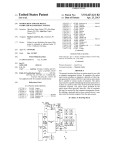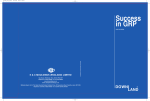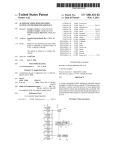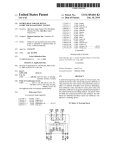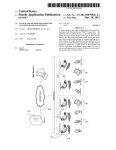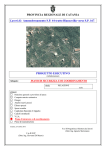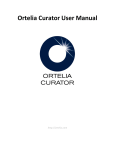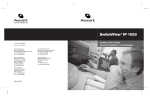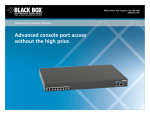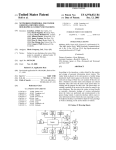Download Wireless management system for control of remote devices
Transcript
US007853663B2 (12) United States Patent Hoerl et al. (54) (10) Patent N0.: (45) Date of Patent: WIRELESS MANAGEMENT SYSTEM FOR 5,732,212 5,742,274 5,757,424 5,767,897 5,802,213 5,821,986 5,861,960 5,884,096 5,937,176 6,016,166 6,091,857 6,112,264 CONTROL OF REMOTE DEVICES (75) Inventors: David Hoerl, Bridgewater, NJ (US); Izzy Leibovich, West Orange, NJ (US); Paul Newman, Montclair, NJ (US); Martin McGinnis, Larne (GB) (73) Assignee: RIIP, Inc., Wilmington, DE (US) (*) Notice: Subject to any disclaimer, the term of this patent is extended or adjusted under 35 U.S.C. 154(b) by 1288 days. A A A A A A A A A A A A 6,167,432 A 3/1998 4/1998 5/1998 6/1998 9/1998 10/1998 1/1999 3/1999 8/1999 1/2000 7/2000 8/2000 US 7,853,663 B2 Dec. 14, 2010 Perholtz et al. Henry et al. Frederick Howell Gardos Yuan et al. Suzuki et al. Beasley et al. Beasley et al. Huang et al. Shaw et al. Beasley et al. 12/2000 Jiang (21) App1.No.: 11/102,450 (22) Filed: Apr. 4, 2005 (65) (Continued) OTHER PUBLICATIONS Prior Publication Data US 2006/0285514 A1 International Search Report for PCT/U S06/ 12280, Mar. 14, 2007. Dec. 21, 2006 (Continued) Related US. Application Data (63) Continuation-in-part of application No. 10/799,349, ?led on Mar. 12, 2004. (51) (52) (58) Int. Cl. G06F 15/16 (57) ABSTRACT (2006.01) US. Cl. ..................................... .. 709/208; 709/246 Field of Classi?cation Search ............... .. 709/208, 709/246; 348/143, 153, 156, 159, 207.1, 348/207.11, 211.99, 211.2, 211.8, 211.11, 348/211.13 See application ?le for complete search history. (56) Primary ExamineriPatrice L Winder Assistant ExamineriMinh-Chau Nguyen References Cited The present invention discloses a wireless remote device management system for wirelessly interfacing a plurality of remote devices (e.g., computers, servers, etc.) with one or more user workstations. Each remote device is coupled to a wireless transceiver. The user workstations may include a wireless user station coupled to a keyboard, a video monitor, and a cursor control device. Preferably the transceivers and wireless user stations use an 802.11 compatible network for U.S. PATENT DOCUMENTS 4,698,672 A 10/1987 Chen et al. 4,771,865 A 9/1988 Hinderling 5,008,747 A 4/1991 Carr et al. 5,483,634 A 5,552,832 A 5,576,845 A 5,721,842 A 1/1996 Hasegawa 9/1996 Astle 11/1996 Komatsu 2/1998 Beasley et al. communication. Additionally, a wireless access point may be utilized for centralized communications between the trans ceivers and user workstations. The present invention also enables the transceivers and wireless user workstations to communicate directly without the need for any additional hardware. 19 Claims, 7 Drawing Sheets US 7,853,663 B2 Page 2 US. PATENT DOCUMENTS 6,173,082 B1 1/2001 Ishida et al. 6,263,365 B1 7/2001 Scherpbier 6,289,378 6,304,895 6,330,595 6,333,750 6,343,313 6,345,323 6,363,062 6,373,850 6,388,658 6,408,334 6,445,818 6,532,218 6,535,983 6,539,418 B1 B1 B1 B1 B1 B1 B1 B1 B1 B1 B1 B1 B1 B2 9/2001 10/2001 12/2001 12/2001 1/2002 2/2002 3/2002 4/2002 5/2002 6/2002 9/2002 3/2003 3/2003 3/2003 Meyer et al. Schneider et al. Ullman et a1. Odryna et al. Salesky et a1. Beasley et a1. Aaronson et al. Lecourtier et al. Ahern et al. Bassman et al. Kim Shaffer et al. McCormack Schneider et al. 6,564,380 B1* 5/2003 6,567,813 B1 5/2003 Zhu etal. 6,567,869 B2 5/2003 Shirley 6,571,016 6,621,413 6,622,018 6,664,969 6,675,174 6,701,380 6,728,753 6,771,213 B1 B1 B1 B1 B1 B2 B1 B2 6,772,169 B2 6,850,502 B1 6,952,495 B1 5/2003 9/2003 9/2003 12/2003 1/2004 3/2004 4/2004 8/2004 Murphy ..................... .. 725/86 8/2004 Kaplan 2/2005 Kagan etal. 10/2005 Lee 4/2006 7,042,587 B2 7,099,934 B1 5/2006 Fiske 8/2006 Ewing et a1. 7,117,266 B2 7,249,167 B1 7,260,624 B2 10/2006 Fishman et al. 7/2007 Liaw 8/2007 Sivertsen .............. .. 709/223 7,382,397 B2* 6/2008 7,576,770 B2* 8/2009 Metzger et a1. ........... .. 348/143 Mottur ..................... .. 348/142 2002/0038334 A1 3/2002 Schneider et al. 2002/0095594 A1* 7/2002 Dellmo et a1. ............ .. 713/200 A1 10/ 2002 Mutton et a1. A1 1/2003 Fishman et al. A1 2/ 2003 Dischert A1 2/ 2003 Rollins A1* 5/2003 Leigh et al. ............... .. 709/223 A1 5/ 2003 Nowlin A1 6/ 2003 McCollum et al. A1 7/ 2003 Schneider 2003/0191878 A1* 10/2003 2003/0217123 A1 11/2003 Anderson Shirley ..................... .. 710/100 2004/0015980 A1* 1/2004 2004/0045030 2004/0062305 2004/0093401 2004/0117426 2004/0249953 3/ 2004 Reynolds et al. 4/ 2004 Dambrackas A1 A1 A1 A1 A1 Rowen et al. ............. .. 719/310 5/ 2004 Buswell et al. 6/2004 Rudkin 12/2004 Fernandez 2005/0018766 A1* 1/2005 Iwamura .............. .. 375/240.01 2005/0027890 2005/0030377 2005/0094577 2005/0114894 2/2005 2/2005 5/2005 5/2005 Nelson Li Ashwood-Smith Hoerl A1 A1 A1 A1 12280 dated Mar. 14, 2007. The International Search Report and Written Opinion for PCT/US05/ 25275 dated May 11, 2006. Yueh-Feng Lee, A Con?gurable Java Architecture for Mobile Termi nal Software Download, Wireless Communications Conference, WCNC2002 IEEE, 17-21 03/02, vol. 1, abstract. The International Search Report and Written Opinion by the Inter national Searching Authority, issued on Sep. 19, 2007, in the PCT application No. PCT/US06/ 38567, which corresponds to US. Appl. No.11/241,845. The Of?ce Actions issued in US. Appl. No. 10/666,940. The Of?ce Action issued in US. Appl. No. 10/898,001. The Of?ce Action issued in US. Appl. No. 10/988,184. The Of?ce Actions issued in US. Appl. No. 10/799,349. Adder, Products Brochure, APX 304572-304579, Apr. 1, 1998, 8 7,024,474 B2* 2002/0147840 2003/0017826 2003/0030660 2003/0037130 2003/0088655 2003/0092437 2003/0112467 2003/0135656 07684 dated Sep. 25, 2007. The International Search Report and Written Opinion for PCT/US06/ pages. Mehrotraet a1. Roman et al. Erekson Emerson Bolle Schneider et al. Parasnis et al. Durst Clubb et al. The International Search Report and Written Opinion for PCT/US05/ 40948 dated Jul. 20, 2006. The International Search Report and Written Opinion for PCT/US05/ AdderViewOSD, Products Brochure, RCI 173246-173279, Aug. 1, 2002. Avocent’s Pre-Markman Hearing Memorandum in Support of its Proposed Claim Constructions (Dec. 15, 2004). Avocent Redmond’s Answering Pre-Markman Hearing Brie?ng (Jan. 18, 2005). Avocent Redmond’s Supplemental Responses to Raritan’s Second Set ofPost-Remand Interrogatories (Nos. 15R-17R), Mar. 14, 2005. Apex, OutLook User Guide, 1997. Apex et al., Products Brochure, APX 082949-082971, 1996. Apex PC Solutions, Users Guide, 1993. Apex, Products Brochure, APX 018983-018996, Jan. 7, 1997. Apex, Products Brochure, APX 019103-019121, 1995-1996. Apex, Products Brochure, APx 056304-056346, Oct. 1, 1998. Apex et al, Products Brochure, APX 316564-316621. Apex et al, Products Brochure, APX 316848-316909. Apex et al, Products Brochure, APX 316910-316969. Apex’s Sales Brochure, Sep. 1, 1998, 1 page. Apex, SwitchBack User Guide, 1995. Apex’s Motion on the PolyCon Catalog and Supporting Memoran dum, Jan. 15,2002. Apex’s Proposed Markman Findings, Jan. 25, 2002. Appendixl to Apex’s Proposed Markman Findings, Jan. 25, 2002. Badman, Switching into High Gear, Network Computing, Apr. 30, 2001. Belkin, The OmniView PRO User Manual, Jul. 16, 2001. Bruce McNair Deposition Transcript, Case No. 01-CV-4435, May 5, 2005. Compaq, White papers, 1996, APX 083313-APX 083326, APX 083335-APX 083389. Ching-I Hsu Deposition Transcript, Case No. 01-CV-4435, Mar. 11, 2005. Cybex, Director Installer/User Guide, Nov. 1996. Cybex, 4 x P & 1 x P KVM Switches Guide to Applications, 1996. Datavision, Product Brochure, 1992, 3 pages. Declaration of Joseph C. McAlexander in Support of Apex’s Motion for a Preliminary Injunction, Sep. 17, 2001. Declaration of Joseph C. McAlexander, III in the Civil Action No. 01-CV-4435, Dec. 15,2004. Declaration of Sharad Malik, Ph. D., Jan. 8, 2002. Declaration of Sharad Malik, Ph.D. (Jan. 18, 2005). Defendant Raritan Computer Inc.’s Claim Construction Statement 2005/0125519 A1 6/2005 Yang 2005/0132403 A1* 6/2005 Lee et a1. .................... .. 725/38 Defendant Raritan Computer Inc.’s Motion for Partial Summary 2005/0195775 A1* 9/2005 Petite et a1. ............... .. 370/338 Judgment (Jan. 8, 2002). 2006/0095539 A1 5/2006 Renkis OTHER PUBLICATIONS The International Search Report and Written Opinion for PCT/US04/ 29899 dated Aug. 31, 2006. (Dec. 15, 2004). Defendant Raritan Computer Inc.’s Proposed Findings of Fact and Conclusions of Law, Apr. 27, 2005. Defendant Raritan Computer Inc.’s Reply to Avocent’s Proposed Claim Constructions (Jan. 18, 2005). Defendant Raritan Computer Inc.’s Reply to Avocent’s Proposed Claim Constructions (Jan. 8, 2005). US 7,853,663 B2 Page 3 Defendant Raritan Computer, Inc.’s Response to Plaintiffs Second Memorandum and Order on Marksman issues, Case No. 01-CV Set of Interrogatories (Nos. 9-12), Oct. 30, 2001. 4435, (Mar. 11,2005). Defendant Raritan Computer, Inc.’s Second Set of Interrogatories to Plaintiff Apex, Nov. 16, 2001. Defendant Raritan Computer, Inc.’s Supplemental Response to Network Computing, Product Brochure, May 15, 1995, 5 pages. Network Technologies Inc., Product Brochure, 1998, 2 pages. Network World, advisement, Jul. 6, 1992. Plaintiffs First Set of Interrogatories (Nos. 9-12), Aug. 31, 2001. Defendant Raritan Computer, Inc.’s Supplemental Response to Plaintiffs Second Set of Interrogatories (Nos. 9-12), Dec. 12, 2001. Dei, Central Control of Multiple PCs Without Massive Cabling, product brochure, Nov. 1992. Ocean Isle, Reachout Product Brochure, RCI 172996-173006, Jun. PC World, New Products, May 1995, 2 pages. PolyCon GmbH Data System Inc., product catalogs, APX 024328 042697, prior to Spring, 1995. Expert Report by Joseph C. McAlexander Regarding Infringement Press Release, Maintain Error-Free Central Control of 128 PCs from andValidity ofU.S. Patent Nos. 5,884,096, 5,937,176 and 6,112,264, One Set of Keyboard, Mouse, and Monitor, Feb. 4, 1999, 1 page. Protest Under 37 CFR 1.291 Filed in US. Appl. No. 08/969,723, Feb. 13, 1999. Raritan, CompuSwitch, Mar. 16, 1998, 1 page. Raritan, Dominion KSX, Jul. 19, 2003, RCI 139356-139371. Raritan, Dominion KX and Dominion KSX, 2004, 181193-181211. Raritan, MasterConsole MXU2, Jul. 31, 2001. Raritan, MasterConsole II, User’s Manual, 2000. Raritan, Paragon UMT2161, RCI 147483-147505, Jul. 5, 2002. Raritan, Paragon User’s Guide, Jun. 15, 2000. Raritan, Paragon II User Manual, 2004. Raritan, Products Brochure, 2004-2005, p. 185899-185912. Raritan, Product Introduction, Oct. 23, 2000. Rebuttal Expert Report of Joseph C. McAlexander Regarding Valid ity and Infringement of US. Patent Nos. 5,884,096, 5,937,176 and Jan. 3, 2001. Expert Report by Joseph C. McAlexander Regarding Infringement andValidity ofU.S. Patent Nos. 5,884,096, 5,937,176 and 6,112,264, Jan. 3, 2001. Claim Charts. Expert Report of Michael H. Davis, Jan. 13, 2002. Expert Report of Sharad Malik, Regarding Noninfringement and Invalidity of US. Patent Nos. 5,884,096, 5,937,176 and 6,112,264, Jan. 13, 2002. (Unexecuted). File History ofU.S. Patent No. 5,721,842, Feb. 24, 1998. File History ofU.S. Patent No. 5,732,212, Mar. 24, 1998. File History ofU.S. Patent No. 5,884,096, Mar. 16, 1999. File History ofU.S. Patent No. 5,937,176, Aug. 10, 1999. File History ofU.S. Patent No. 6,112,264, Aug. 29, 2000. Trial Transcript, Apex v. Raritan, Southern District of New York, 1994. Case No. 01-CV-4435, vol. 7, Jan. 2002. 6,112,264, Apr. 11,2005. Tron International, Inc., KVM Products Catalogs, 1997. Tron International, Inc., Products Catalogs, 1996. Tron International, Inc., Product Brochure, 1997, 4 pages. Unisys, PW2 Advantage Series Rackmount Server, 1995. Yee Liaw Deposition Transcript, Case No. 01-CV-4435, Mar. 3, Rextron, Product Brochure, Aug. 1, 2002, 5 pages. Rose Electronics, “Master Switch Installation and Operation Manual,” 1991. Rose Electronics, UltraView Installation and Operation Manual, 2005. Rose Electronics, Ultra View, Aug. 1, 2002, RCI 173332-173336. Startech Computer Products Ltd., Product Press Release, APX Yee-Shung Liaw Deposition Transcript, Case No. 01-CV-4435, Dec. 1991-1997. 6, 2001. The list of docket reports in the litigation: Avocent Redmond Corp. v. 304618-304619, Feb. 1998. Raritan Computer, Inc., Civil Action No. 1:01-CV-04435(PKC), States Patent Nos. 5,884,096 & 6,112,264 and 5,937,176, Apr. 17, United States District Court for the Southern District of New York. 2005. Supplemental Expert Report of Bruce McNair Regarding United File History ofReissue US. Patent No. 5,732,212, Apr. 11, 2002. Part Supplemental Expert Report of Joseph C. McAlexander Regarding 1. Infringement of US. Patent Nos. 5,884,096, 5,937,176 and 6,112,264, Mar. 22, 2005. File History ofReissue US. Patent No. 5,732,212, Apr. 11, 2002. Part 2. File History ofU.S. Appl. No. 10/032,325, Jun. 14, 2004. Findings and Conclusions, Apex v. Raritan, Civil Action No. 01-CV 0035, Feb. 25, 2002. Investor’s Business Daily, Box Keeps Monitors, Mice to a Minimum, Sep. 8, 1997. Joseph C. McAlexander Deposition Transcript, Case No. 01-CV 4435, Apr. 27, 2005. KVM Switch History, Aug. 2, 2002, 2 pages. KVM Switches Roundup, Windows NT Magazine, Jul. 1997. Lan Times, The beauty of Apex is a two-sided story, Nov. 20, 1995. Lightwave Communications, Inc., Product Brochure, APX 304594 304605, Jun. 1, 1998. Lu, E&J Int. 4-Port KVM Switch, Jul. 4, 2001. Marksman Transcript, Avocent v. Raritan, Civil Action No. 4435, Feb. 3, 2005. Marksman Transcript, Avocent v. Raritan, Civil Action No. 4435, Feb. 4, 2005. Supplemental Expert Report of Michael H. Davis, Apr. 18, 2005. SwitchCom, ProServer, Aug. 1, 2002, 2 pages. Tikkler, Belkin OmniView SE 4-Port KVM Switch, Nov. 8, 2000. Tony Dekerf and Gary D. Davis, “A Close Look At Modern Key board, Video & Mouse Switches,” 1995. Trial Transcript, Apex v. Raritan, Southern District of New York, Case No. 01-CV-4435, vol. 1, Jan. 2002. Trial Transcript, Apex v. Raritan, Southern District of New York, Case No. 01-CV-4435, vol. 2, Jan. 2002. Trial Transcript, Apex v. Raritan, Southern District of New York, Case No. 01-CV-4435, vol. 3, Jan. 2002. Trial Transcript, Apex v. Raritan, Southern District of New York, Case No. 01-CV-4435, vol. 4, Jan. 2002. Trial Transcript, Apex v. Raritan, Southern District of New York, Case No. 01-CV-4435, vol. 5, Jan. 2002. Trial Transcript, Apex v. Raritan, Southern District of New York, Case No. 01-CV-4435, vol. 6, Jan. 2002. * cited by examiner US. Patent Dec. 14, 2010 ACCESS POINT Sheet 1 of7 US 7,853,663 B2 US. Patent Dec. 14, 2010 Sheet 2 of7 US 7,853,663 B2 FIG. 2 109 115\ 209/“ BUFFER-OUT —-" _/204 I VIDEO 113/ _/207 CONDITIONING "I—-- CPU -I—» cmcun WIRELESS . 211/ MOUSE N305 121 BUFFER-IN US. Patent Dec. 14, 2010 Sheet 4 of7 US 7,853,663 B2 US. Patent Dec. 14, 2010 Sheet 5 of7 US 7,853,663 B2 FIG. 5 wcm 105 MT 115 JOIN NETWORK / 401 403\ JOIN NETWORK BROADCAST MESSAGE /405 ‘F15 HSEESNQGBER‘LAPTCHD - LOOK FOR SERVERS /4°7 UPDATE ON-SEREEN LIST /409 OF SERVERS USER SELECTS SERVER 411 c0NNEc4T1140N REQUEST 415\ wATT FOR ‘ I SEND CONNECTION /413 REQUEST REQUEST AEKNOWLEDléMENT MESSAGE 41 417\AccEPT CONNECTION I REQUEST __ wATT FOR CONNECTION /421 ACCEPT mm 422 A 423\ TRANSHIT/HECEIVE TcP/TP DATA _ THANSMIT/REEEIVE /425 TCPIIP DATA _ 1 424 KEYBOARD HOUSE DATA US. Patent Dec. 14, 2010 Sheet 6 of7 FIG. 5' US 7,853,663 B2 US 7,853,663 B2 1 2 WIRELESS MANAGEMENT SYSTEM FOR CONTROL OF REMOTE DEVICES as pcAnyWhere may be utiliZed to access a remote computer over the Internet or a LAN utiliZing the keyboard, video monitor, and cursor control device (e.g., a mouse) attached to CROSS-REFERENCE TO RELATED APPLICATIONS a local user Workstation. Remote computer access programs typically require that host softWare installed on the remote computer and client softWare installed on the user Worksta This application is a continuation-in-part application of tion. To access a remote computer, a user of the user Work US. patent application Ser. No. 10/799,349, Which Was ?led station selects the desired remote computer from a list and enters the appropriate user name and passWord. Once access on Mar. 12, 2004. has been granted to the remote computer, the user utiliZes the keyboard, video monitor, and cursor control device attached FIELD OF THE INVENTION to the local user Workstation to access and operate the remote The present invention relates generally to the ?eld of key computer. board, video, and mouse (“KVM”) over Internet Protocol HardWare solutions also exist for operating a remote com (“IP”) (“KVMoIP”). In particular, the present invention puter from a user Workstation over a LAN or through a dedi relates to a non-intrusive solution for accessing and control ling remote devices, such as critical server systems, prefer cated netWork. In contrast to the softWare solutions, the hard Ware solutions do not typically require host or client softWare. ably via a Wireless ?delity (“WiFi”) connection. The present Instead, the hardWare solutions typically utiliZe a keyboard, invention captures and converts keyboard and cursor control device signals from a local user Workstation and transmits the converted signals to a selected remote device. Further, the video monitor, and mouse (“KVM”) sWitch accessible over a LAN via a common protocol, such as Transfer Control Pro tocol/Internet Protocol (“TCP/IP”). Generally, a user or sys tem administrator accesses the remote computers attached to the KVM sWitch via an Internet broWser or client softWare associated With the KVM sWitch. Once the remote computer 20 present invention captures, digitiZes, and compresses video from the selected remote device and transmits it With key board and cursor control device signals from the remote device to a local user Workstation. 25 has been selected, the remote computer’s video signal is routed to the user Workstation’ s video monitor and a user may BACKGROUND OF THE INVENTION In a typical computer environment, a Local Area Network (“LAN”) alloWs for one or more computer servers to be 30 connected to several computers such that the resources of each server are available to each of the connected computers. The aforementioned hardWare and softWare solutions gen The LAN is typically comprised of networking equipment such as routers, hubs, sWitches, etc. In this netWorked envi ronment, a dedicated keyboard, video monitor and mouse may be employed for each computer and server. 35 To maintain proper operation of the LAN, the system administrator must maintain and monitor the individual net Working equipment, servers, and computers. This mainte nance frequently requires the system administrator to per then utiliZe a keyboard and mouse to control the remote computer. The KVM sWitch may additionally include a con nection to the poWer source of the remote computer for a hard reboot in case of system failure. 40 form numerous tasks from a user console connected to the erally utilize a compression algorithm to reduce the necessary bandWidth required to transmit the video signals. For example, the Wireless remote netWork management system of the present invention may utiliZe the compression algorithm disclosed in application Ser. No. 10/898,001, Which is incor porated in its entirety herein by reference, to reduce and compress the digital data that must be transmitted from remote devices With video. Alternatively, the system of the present invention may utiliZe standard video compression netWorking equipment, server, or computer. For example, to algorithms such as MPEG-2 or MPEG-4. A KVM sWitching-system may be utiliZed to alloW one or reboot a computer or to add or delete ?les, the system admin istrator is often required to operate the server or computer from its local user console, Which may be located at a sub plurality of remote computers, such as servers, via a central sWitching unit. Such systems are Well knoWn in the art and more user Workstations to select and control any one of a 45 stantial distance from the system administrator’s computer have been used by system administrators for several years. KVM sWitching systems alloW systemusers to control remote and from other computers or servers connected to the LAN. Therefore, to accomplish the task of system administration, the system administrator must often physically relocate to access the local user consoles of remotely located servers and 50 computers using one or more local user Workstations’ key board, video monitor, and cursor control device as if these local devices are directly connected to the remote computer. computers. In this manner, a system user may access and control any of a As an alternative, dedicated cables may be installed from each remotely located server and computer to the system administrator’s user console to alloW the system administra tor to fully access and operate the remote computer equip plurality of remote computers from a single location (i.e., the 55 ment. HoWever, this alternative requires substantial Wiring and Wire harnessing, both of Which may require tremendous cost. Additionally, there is generally an inverse relationship system component, selecting the computer from a list dis played on a computer management system component’s LCD betWeen the distance from the system administrator’s user console to the remote computer equipment and the quality of the transmitted signal (i.e., as the distance increases the qual 60 equipment, servers, and computers remotely located from the system administrator. For example, a software program such or LED display, pressing one or more “hot keys” on the local user Workstation’s keyboard (e.g., F1, ALT-F1, F2, etc.), ity of the transmitted signal decreases). Thus, dedicated cables betWeen the system administrator’s user console and remote computer equipment may not be a feasible alternative. In some situations, it is desirable to manage the netWorking location of the user Workstation). The system user may select a speci?c remote computer to access and control using any one of a variety of methods knoWn in the art including push ing a button that corresponds With the desired remote com puter and is located on the face of a computer management 65 selecting the remote computer from a list displayed on the user Workstation’s monitor by pointing to it or scrolling to it using the user Workstation’s keyboard or cursor control device. Recently, KVM devices have begun utiliZing Internet Pro tocol (“IP”) in order to alloW users at a local computer to US 7,853,663 B2 3 4 communicate with and control remote devices. Keyboard, Video, and Mouse over Internet Protocol (“KVMoIP”) tech nology utilizes conventional network infrastructures to per The 802.11 standard allows for the creation of WLANs, mit remote access and control of computers and other devices. KVMoIP devices offer several advantages over traditional KVM switches. In traditional KVM switches, one generally which use the same TCP/IP communication protocols as tra ditional wired LANs. With commercially available wireless communication devices, two computers can communicate 5 from up to three hundred (300) feet away, although with repeaters, stronger antennae, signal boosters, etc., this range may be increased. Today, wireless networks are available in airports, coffee shops, college campuses, etc. has to run cables from each server to switch chassis, then run more dedicated cables from switch-to-switch, and run still more cables from switches to each end-user console. The Importantly, the 802.11 standard allows for at least two different network con?gurations: (1) an infrastructure mode in which all tra?ic passes through a wireless access point, and cabling is not only costly, but also laborious and requires both effort and knowledge in larger systems. Additionally, space (2) an “ad-hoc” mode (or “peer-to-peer” mode) in which becomes a consideration as these systems generally take up a computers communicate without any central device. Inde large amount of room. KVMoIP systems offer a simpli?ed pendent of the mode, the 802.11 standard supports wireless networks that offer the same communications (e.g., TCP/IP, ?le sharing, Internet sharing, etc.) as a wired connection. In the infrastructure mode, devices communicate through a solution to this cabling problem. The KVMoIP equipment can be anywhere the computers are, with short cables from the KVMoIP unit to the local computers. Only one CAT5 cable need be run from the KVMoIP unit to an Ethernet hub. Additionally, KVMoIP systems make it easier to add more computers to the existing network. When computers need to be added, they do not have to be located in the same room or even same building as in traditional analog based KVM equipment. All that is necessary is to plug in the KVMoIP unit into an accessible network. This design eliminates the need wireless access point. An access point is similar to a hub, or 20 router (but without wires), in that it receives and transmits all data between wireless devices. Advantages of the infrastruc ture mode include increased scalability, increased range of communication, and access to a wired network. Speci?cally, by adding access points, the network can grow without undo burden on any one device. An access point can also be utiliZed for more switch-to-switch wire runs, or other cable extenders. 25 to increase the range of communications. Cascading access KVMoIP devices generally connect directly to an IP net points and signal boosters can overcome the three hundred (300) foot communication limit of most 802.11 devices. Finally, traditional access points also offer access to a wired work via a Network Interface Card (“NIC”). Users accessing the KVMoIP device can select one or more of the switch inputs at any time and a number of independent user sessions are supported. In traditional KVM switches, only one switch computer can be displayed at any time. 30 Many KVMoIP systems incorporate software, which is torn-down easily without any additional hardware. Comput ing a KVMoIP device. Other systems known in the art access 35 ers can enter and leave the network so long as the computer is con?gured to access a wireless network with the same service 40 set identi?er (“SSID”) as the other computers in the network. Generally, an SSID is a sequence of alphanumeric characters that identi?es the ad-hoc network. An ad-hoc network also has the advantage that it requires no external hardware and can be created with multiple computers alone, so long as each computer has a WiFi compatible communications device. An important feature of the 802.11 standard is the avail puting (“VNC”) clients, etc. Generally, local consoles, dial up, and serial connections offer a backup. There has also been a proliferation of wireless technologies to enable computers to communicate and share resources. For example, the Bluetooth and IEEE 802.11 standards are two rapidly developing technologies that allow computers to wirelessly communicate. Devices are commercially available that comply with the 802.11 standard and enable wireless ability of multiple channels of communications, utiliZing TCP/IP communications over distances of up to three hun dred (300) feet. For example, Personal Computer Memory communicate with an Ethernet LAN or an Internet connec tion. An ad-hoc network is more dynamiciit can be created and often proprietary and features one or more methods of access KVMoIP devices via web browsers, Virtual Network Com network. Therefore, an infrastructure network easily adapts to 45 Direct Sequence Spread Spectrum (“DSSS”) technology. DSSS allows for the transmission of data over a range of Card International Association (“PCMCIA”) wireless cards enable laptops to communicate utiliZing the TCP/IP protocol. frequencies thus decreasing the power utiliZed at any one Further, many newer laptops come standard with wireless communication access devices. 802.11 compatible wireless with little interference and permits an 802.11 network to local area networks (“WLANs”) are now often utiliZed in lieu frequency. Therefore, DSSS allows for fast communications 50 include multiple communications channels. Further, the of, or in conjunction with, LANs. Bluetooth devices are gen wireless network can co -exist with other wireless devices that erally utiliZed for shorter-range communication, utiliZing operate in similar frequency ranges. lower transmission rates than 802.11 compliant devices. The 802.11 standard, rati?ed by the Institute of Electrical and Electronics Engineers (“IEEE”) in 1997, is a wireless nels (the FCC currently allows for eleven (1 1) total channels) Generally, in an ad-hoc network, one of the available chan extensions to the 802.11 standard were added, 802.11a and 802.11b. The 802.1 1a standard operates in a frequency range is utiliZed as a “broadcast” channel. The broadcast channel allows devices to “discover” other devices in range of com munication and to transmit messages that are received by all devices. Thus, the broadcast channel is a critical feature of the 802.11 standard that allows for the creation of ad-hoc net of 5 GigahertZ (GHZ) at speeds of up to 54 Megabits per second (Mbps). The 802.11b standard, was designed to be works in which devices can automatically join and leave the network. The network then utiliZes one of a variety of algo more affordable, and operates in the 2.4 GHZ range at speeds of up to 11 Mbps. With the proliferation of 802.11b devices, the 802.11g standard was recently rati?ed which allows for rithms such as a spokesman election algorithm (“SEA”) or a 55 communications standard generally utiliZed for networking, ?le sharing and Internet connection sharing. In 1999, two 802.11a speeds in 802.11b compatible frequencies. All 802.11 standards allow for computers to communicate wirelessly without the need for hubs, routers, switches, etc. broadcast/?ooding algorithm for all other communications. 65 In SEA, one computer is “elected” to head the network and tracks the addition of other computers to and from the net work. In a broadcast/?ooding algorithm, generally all mes sages are sent to all computers. If an access point is utiliZed, US 7,853,663 B2 5 6 then no such algorithms are necessary, and instead, the access point may be utilized to ensure that all messages reach the correct destination. Systems that enable Wireless access of a remote computer accessed. Upon selection of a computer, the administrator remotely controls the computer through the operator inter face. Finally, systems are also knoWn that provide a Wireless interface betWeen a remote host computer and a personal digital assistant (“PDA”). In one such system, the PDA pre are currently knoWn in the art of computer management. For example, one such system comprises a single receiver and a sents the user With a graphical user interface (“GUI”) alloW single transmitter that, together, alloW a user to access a ing for input by Way of a passive stylus, Which can be used in remote computer using a keyboard, video monitor, and a pen or mouse mode. The FDA also includes a transceiver mouse. In this system, both the receiver and the transmitter are enabled for Wireless communication. The receiver, that communicates Wirelessly With the transceiver of a remote computer. The transceivers alloW the Wireless device to coupled to the keyboard and mouse, receives keyboard and access the remote host computer over a Wireless LAN or mouse data and Wirelessly transmits this data to the transmit ter. The transmitter is coupled to a remote computer and supplies the data to the keyboard and mouse ports of this through a peer-to-peer netWork. The system also alloWs a user to vieW available remote host computers through the GUI of the Wireless device and to access the programs and ?les of the remote computer. Simultaneously, the transmitter receives video data from the remote computer and transmits this data Wirelessly to the receiver Where it is displayed on the video monitor coupled to the receiver. Thus, this system enables extended length access of a single remote computer through a Wireless connection. Another knoWn system consists of a sWitching device for remote computer. The remote computer in turn, transmits display commands to the Wireless device. A similar system utilizes Bluetooth communications to enable a PDA to rec ognize and identify all compliant remote devices by transmit 20 devices. In this system, the PDA includes a GUI to display a rendering of a mechanism that can be utilized to control a controlling multiple remote computers Where the sWitching device comprises a Wireless transmitter and a Wireless receiver. The sWitching device is con?gured to enable a user to select from among multiple computing devices and Wire lessly link a peripheral device With a selected computing device for user interaction. In this system, the sWitching device initially develops a list of available computing devices. A user chooses from this list and the sWitching device estab lishes a Wireless link With the corresponding computing device. Thus, this Wireless sWitch only enables one connec remote device. For example, the rendering might be of an on/off sWitch. The FDA receives input from a stylus, and 25 30 translates this input into a command for the remote device. In vieW of the foregoing, a need clearly exists for a Wireless remote netWork management system capable of non-intru sive, secure, Wireless operation and control of netWorking equipment, servers, computers, and other remote devices. Furthermore, such as system should enable digital remote KVM access via IP netWorks such as WLAN, LAN, and the Internet. The system should also alloW a user to vieW all tion betWeen a user and a remote computer at any instance. available remote computers via an on-screen user interface Further, each of the computing devices must also have Wire less communications capabilities to enable Wireless commu nication With the sWitch. A method for sWitching the utilization of a shared set of ting a broadcast message that is received by compliant remote and to choose one of these computers to monitor and control. 35 Finally, the system should capture, digitize, compress and transmit video With keyboard and mouse signals to and from a variety of remote devices. Wireless input/ output (“I/O”) devices betWeen multiple com puters is also knoWn. This method includes the utilization of a softWare-based sWitching mechanism Where Wireless pro SUMMARY OF THE INVENTION 40 tocols enable the sharing of Wireless peripheral devices betWeen multiple computers. A Wireless data packet (a “token”) is utilized to transfer control of the I/O devices utilizing a master/slave relationship for the transfer of con trol. The token is the computer-to-computer Wireless com mand utilized to transfer control of a Wireless peripheral device from one device to another. Thus, in this knoWn sys It is often convenient to control one or more connected computers from one local set of peripheral devices (i.e., key board, video monitor, cursor control device, etc.). Since the majority of computers in use today incorporate or are 45 computers use identical or similar electrical connectors to tem, server-to-server communications are necessary for transferring the control of a Wireless peripheral. Further, in this system only one computer can control a set of Wireless peripherals at a time. designed to be compatible With commonly knoWn and used computer technologies (e.g., IBM, Apple, Sun, etc.), many 50 connect a peripheral device. Also, a computer typically con tains a dedicated electrical connector for each type of periph eral device to Which the computer Will be connected. Gener ally, the cables connecting such peripheral devices to a computer are approximately six (6) feet in length, thereby limiting the distance from the computer at Which the periph In another knoWn system for accessing computer systems in a computer netWork, each computer system provides and receives operator interface data signals containing user output coupled to the computer systems. The Wireless administrator eral devices may be located. In many circumstances, it is desirable to separate the peripheral devices from the computer due to space con straints. HoWever, one skilled in the art may readily appreci ate that separating a computer from its peripheral devices may make it dif?cult to locate the remote computers because they are commonly located in another area of the building, such as in a data center, server-farm, etc. Unless each device is clearly labeled, there exists no means of differentiating computers device includes an operator interface With a video display, Without their attached peripheral devices. and input information. Central to this system is a Wireless administrator device that alloWs a system operator to 55 remotely control a plurality of computer systems intercon nected through a communications netWork. The Wireless administrator device includes a Wireless communications module that operates in “transmit” and “receive” modes to communicate With the Wireless communication modules 60 mouse and keyboard to enable user interaction in a selection In addition to extending the distance betWeen a computer mode or a control mode. The interface includes a manual 65 and its peripheral devices, it is also convenient to access and connect button that alloWs the administrator to display on the operate more than one computer from one set of peripheral video a list of available computer systems that may be devices. Again, this feature is desirable When space is limited. US 7,853,663 B2 7 8 It may also be desirable to access a computer through Wireless communications. In many situations it is dif?cult to run Wires from the location of a server to its set of peripherals. Further, ets, serial data, USB control data, etc. to the WCIM via the netWork. The WCIM utiliZes this data to emulate mouse, keyboard, USB, etc., signals to the associated remote device. the utiliZation of longer Wires necessarily leads to the degra dation of the signals transmitted. For example, the high fre In ad-hoc mode, the WUST and WCIM may communicate directly. UtiliZing this communication, the WUSTs are auto quency components of such transmitted signals are often matically “aWare” of all available remote computers coupled severely attenuated. to WCIMs. The user Workstation requests connection to a remote device connected to a WCIM via the access point. After the The present invention provides a Wireless remote computer management system for administrating remote computers request is granted, the WCIM receives video signals from the remote computer, digitiZes and compresses the video signals, and devices from one or more local Workstations, Which may be any Workstation With Internet connectivity. Examples of Workstations, include, but are not limited to, desktop comput ers, laptops, PDAs, and tablet PCs. The present invention may and transmits compressed video information to the user Workstation via an access point. The information may be transmitted over a netWork, the Internet, etc. In turn, the user include a netWork sWitch or hub for connectivity to the LAN. Workstation (e.g., a desktop computer, laptop, PDA, tablet An access point is preferably utiliZed to increase the scalabil ity of the invention. The access point may be further con nected to a hub, sWitch, router, etc. as necessary. The present PC, etc.) transmits keyboard and cursor control device data to invention also enables users to access and control remote devices via the Internet. In the system of the present invention, a user Workstation preferably comprises a Wireless-enabled user station 20 presses the video information and provides video signals to (“WUST”) coupled to peripheral devices such as a keyboard, monitor, and cursor control device (e.g., a mouse). The WUST utiliZes Wireless communications to communicate With a Wireless-enabled computer interface module (“WCIM”), Which is interfaced With a remote computer via the WCIM via a netWork through an access point. The WCIM uses this data to provide emulated keyboard and cursor con trol device data to the keyboard and cursor control device ports of the remote computer. The user Workstation decom the local monitor. In this manner, a user of the Workstation can control the remote computer by utiliZing the local keyboard and cursor control device, While vieWing video signals from 25 the remote computer on the local monitor. In ad-hoc mode, the WUST and WCIM utiliZe the broad cast channel to set up a connection. The WUST requests a one or more access points. Further, the WCIM includes Wire less capabilities and connects to the keyboard, monitor and connection by sending a message over the broadcast channel, cursor control device ports of a remote computer. It is fore seeable that other connections may be included as necessary to interface With different remote devices. The WCIM is and the WCIM either accepts or denies the request. After a 30 connection is established, the WUST and WCIM communi cate on a non-broadcast channel. Preferably, this channel is compatible With both ad-hoc and infrastructure networks and selected by the WUST and identi?ed as part of a request operates Within a broadcast or non-broadcast mode. The present invention alloWs a user to vieW a list of available remote computers and other devices and to select a remote message. An important feature of the present invention is the ability 35 device from this list for control. In ad-hoc mode, the list may user’ s local monitor. A variety of methods may be utiliZed to generate and display the option menu. Preferably, the WUST be automatically updated as remote devices enter or exit the Wireless netWork. includes a central processing unit (“CPU”) that generates an option menu. Alternatively, an on-screen display (“OSD”) In the present invention, each remote device (e. g., netWork ing equipment, server, computer, etc.) is preferably connected 40 to a WCIM. The WCIM may also have serial ports for con nection to the netWorking equipment as Well as keyboard, video, and cursor control device ports for connection to the servers and computers. Additionally, the WCIM may contain Universal Serial Bus (“USB”) ports, parallel ports, etc., and a port for connection to a poWer supply capable of controlling the poWer to the netWorking equipment, server, or computer. Standard cabling is utiliZed to connect the netWorking equip menu may be implemented as part of the WUST softWare, and 45 In infrastructure mode, the WUST and WCIM communi cate through an access point, or a Wireless KVM sWitch. 50 In this con?guration, a WUST can communicate With a 55 60 protocol, such as 802.11b/g/a, and 802.11 compliant hard Ware to communicate via one or more access points, sWitches, routers, etc. through a Wireless netWork. This communication is utiliZed by the WUST to request a connection to the WCIM, and upon completion of the connection, to receive com pressed video data from the WCIM. In turn, the WUST sends data including keyboard and cursor control device data pack Importantly, the Wireless KVM sWitch may be a hybrid sWitch thus supporting both Wired and Wireless connections. WCIM, even if the WCIM does not have Wireless capabilities. That is, the WCIM can connect to the hybrid sWitch utiliZing traditional cabling, and, in turn, the sWitch can communicate external WCIM design. Central to the present invention is the Wireless communi cations that enable the WUSTs to communicate With the WCIMs. Preferably, the WUST and WCIM utiliZe 802.11 may take advantage of existing APIs to display the option menu in a user-friendly fashion. by a poWer pack included Within the WCIM or via a poWer supply connected to the WCIM. It is foreseeable that the WCIM may be internal to the remote device (e. g., internal to a server) thus alleviating any poWer issues that arise With an processor may be utiliZed. In one embodiment the WUST can be implemented as a purely softWare solution, and can be run on any computer, laptop, PDA, etc. that has Wireless (802.1 1) communication capabilities. In this embodiment, the option ment, server, or computer to the appropriate ports on the WCIM. The WCIM is preferably poWered via the remote device it is connected to, thus requiring no additional poWer sources or cabling. Alternatively, the WCIM may be poWered to display a list of available remote devices to a user on the over an 802.11 connection With the WUST. Also, this con ?guration enables users at Workstations to be hardWired to the hybrid sWitch and thus access and control remote devices connected to a WCIM. Because both the Wired and Wireless communication devices utiliZe TCP/IP communications, the hybrid sWitch does not need to interpret or translate the data. Another advantage of the utiliZation of an access point is the ability of the access point to connect to the Internet. Thus, a user Workstation With Internet connectivity can connect to the 65 access point remotely and in turn, control a remote device. In this embodiment there is no restriction on the location of the user Workstation. Further, the user Workstation is not required to have Wireless capabilities. US 7,853,663 B2 10 carrying out the present invention, both the organiZation and method of operation of the invention, in general, together With further objectives and advantages thereof, may be more easily understood by reference to the draWings and the fol Therefore, it is an object of the present invention to provide an improved Wireless device management system that enables a user to control remote computers and other remote devices from local user Workstations. loWing description. The draWings are not intended to limit the scope of this invention, Which is set forth With particularity in the claims as appended or as subsequently amended, but It is also an obj ect of the present invention to provide digital remote KVM access via IP netWorks such as a LAN, WLAN, or the Internet. merely to clarify and exemplify the invention. It is another object of the present invention to provide For a more complete understanding of the present inven tion, reference is noW made to the folloWing draWings in Which: non-intrusive remote access and control of remote devices. It is still another object of the present invention to require no additional softWare to run on the remote device in order to FIG. 1 is a schematic representation of the Wireless remote eliminate any potential interference With the remote device’ s device management system according to the preferred operation or netWork performance. embodiment of the present invention illustrating the connec Further, it is an object of the present invention to provide a tion of user Workstations to a remote computer, Where each user Workstation is coupled to a keyboard, monitor and cursor Wireless device management system that alloWs one or more local user Workstations to access and control remote devices utiliZing an infrastructure or ad-hoc Wireless netWork mode. control device and each remote computer is directly con nected to a Wireless-enabled computer interface module It is yet another object of the present invention to provide a secure, Wireless device management system that alloWs a local user Workstation to Wirelessly control a remote device (“WCIM”). 20 utiliZing a local keyboard and cursor control device, and to Wirelessly receive video signals from the remote device. Additionally, it is an object of the present invention to provide a Wireless KVM netWork that enables a user Work station to provide a list of available remote computers and devices. Further, it is an object of the present invention to provide a 25 secure modular, Wireless, device management system that FIG. 2 is a schematic representation of a Wireless-enabled user station (“WUST”) as shoWn in FIG. 1 according to the preferred embodiment of the present invention illustrating a block diagram of the internal structure of the WUST and connectors for a keyboard, video monitor, and cursor control device. FIG. 3 is a schematic representation of the WCIM shoWn in FIG. 1 according to the preferred embodiment of the present invention illustrating a block diagram of the internal structure of the WCIM and connectors for a keyboard port, a video alloWs one or more sets of peripheral devices to access and operate one or more remote computers as if the local periph 30 monitor port, and a cursor control device port. FIG. 4 is a schematic representation of the remote device eral devices Were directly connected to the remote devices. A different object of the present invention is to operate management system in ad-hoc mode illustrating the Wireless under broadcast and non-broadcast modes. Furthermore, it is an object of the present invention to alloW connection of a user Workstation to a remote device, Where information technology (“IT”) personnel to easily manage a 35 volume of servers for both small-scale and large-scale com puter centers such as data-centers, server-farms, Web-hosting facilities, and call-centers. In addition, it is an object of the present invention to pro vide a Wireless modular computer management system that each user Workstation comprises a WUST coupled to a key board, monitor and cursor control device and each remote device is directly connected to a WCIM. FIG. 5 is a How chart that details the exchange of informa tion betWeen a WCIM and WUST to setup a connection betWeen a user Workstation and a remote device in ad-hoc 40 eliminates the need for a set of peripheral devices for each remote computer thereby minimizing the space required to mode. FIG. 6 is a schematic representation of the remote device management system according to an alternate embodiment of house the remote computers. the present invention illustrating the connection of multiple It is yet another object of the present invention to be plat form independent thus simultaneously supporting a variety of remote devices to one composite WCIM, Which communi 45 platforms. It is still yet another object of the present invention to cates Wirelessly to multiple WUSTs. FIG. 7 is a schematic representation of the composite WCIM shoWn in FIG. 6 illustrating a block diagram of the automatically sense video resolution to optimiZe screen cap internal structure of the composite WCIM and connectors for ture. multiple keyboard ports, video monitor ports, and cursor control device ports. Further, it is an object of the present invention to provide 50 high performance mouse tracking and synchronization. DETAILED DESCRIPTION OF THE PREFERRED EMBODIMENT Finally, it is an object of the present invention enable a DHCP or static con?guration. Other objects, features, and characteristics of the present invention, as Well as the methods of operation and functions of the related elements of the structure, and the combination of parts and economies of manufacture, Will become more apparent upon consideration of the folloWing detailed description With reference to the accompanying draWings, all of Which form a part of this speci?cation. 55 As required, a detailed illustrative embodiment of the present invention is disclosed herein. HoWever, techniques, systems and operating structures in accordance With the present invention may be embodied in a Wide variety of forms and modes, some of Which may be quite different from those 60 in the disclosed embodiment. Consequently, the speci?c structural and functional details disclosed herein are merely BRIEF DESCRIPTION OF THE DRAWINGS A further understanding of the present invention can be obtained by reference to a preferred embodiment set forth in the illustrations of the accompanying draWings. Although the illustrated embodiment is merely exemplary of systems for representative, yet in that regard, they are deemed to afford the best embodiment for purposes of disclosure and to pro vide a basis for the claims herein, Which de?ne the scope of 65 the present invention. The folloWing presents a detailed description of the preferred embodiment (as Well as some alternative embodiments) of the present invention. US 7,853,663 B2 11 12 Referring ?rst to FIG. 1, depicted is the architecture of the preferred Wireless remote device management system in accordance With the present invention. The system shown includes multiple Wireless user Workstations 100 each having transmitted video. In ad-hoc mode, the WCIMs 105 and WUSTs 115 can automatically “discover” other devices Within range of communications. Also connected to access point 111 is sWitch 125 via con nection 123. Connection 123 is generally a hardWired con nection such as a standard CAT5 cable. Although shoWn a Wireless-enabled user station (WUST 115) coupled to a keyboard 119, video monitor 117, and cursor control device 121. Each WUST 115 includes a Wireless communications separately for the purposes of the draWing, access point 111 device 113 that is preferably an 802.11 compliant device, although other knoWn standards may be utiliZed. The system also includes a plurality of remote devices 101. For simplic ity, only tWo (2) user Workstations 100 and three (3) remote and sWitch 125 may be easily integrated into a Wireless access point router. SWitch 125 also supports Internet connectivity. For example, sWitch 125 may include a NIC to connect to Internet 129 through Internet connection 126, Which may be a cable modem, DSL line, T1 line, etc. Advantageously, this devices 101 are shoWn. HoWever, one of skill in the art Will readily appreciate that the present invention may include connection alloWs remote access from any user Workstation many more user Workstations 100 and remote devices 101. equipped With Internet connectivity. For example, user Work station 104 (comprising video monitor 117, computer 133, keyboard 119, and cursor control device 121) is connected to Internet 129 through Internet connection 131. User Worksta Further, the remote devices may be of several types, including but not limited to, computers, servers, netWork printers, and other networking devices. Each remote device 101 is directly connected to an asso tion 104 can thus access and communicate With sWitch 125 ciated Wireless computer interface module (WCIM 105). Each WCIM 105 has a Wireless communications device 107 to communicate With access point 111 and one of a plurality 20 location or Wireless capabilities of user Workstation 104. SWitch 125 is also connected to user Workstation 102 via of WUSTs 115. Although only one access point 111 is shoWn, a plurality of access points may be implemented Within the system. Preferably, in such a con?guration, the access points are cascaded to increase the distance of communication. 25 During operation, WUST 115, using Wireless communica tions device 113, communicates Wirelessly With any one of the plurality of WCIMs 105 over a netWork through access point 111. Speci?cally, WUST 115 transmits keyboard and cursor control device signals, preferably as TCP/IP data pack 30 ets, over Wireless communications path 109 to a select WCIM 105 via access point 111. Simultaneously, WCIM 105 trans cursor control device signals as necessary, also preferably as 35 enables a user at user Workstation 100 to vieW and control any one of a plurality of remote devices 101 via Wireless commu nications path 109. Although 802.11 compliant Wireless communications is 40 the preferred Wireless standard for use With the present inven tion, other types of Wireless connections such as 802.15.3, infrared, or Bluetooth compliant communications may be utiliZed, depending on the speci?c needs of the system user. The 802.11 standard enables communications over extended hardWired connection 127, Which is preferably CAT5 cabling. User Workstation 102 (comprising video monitor 117, keyboard 119, cursor control device 121, and computer 131) can manage and control any of the plurality of remote devices 101. Further, user Workstation 102 bi-directionally communicates With and controls any one of the plurality of remote devices 101. Although only one (1) user Workstation 102 and 104 is shoWn, one of skill in the art Will readily appreciate that the present invention enables remote access via a multitude of user Workstations 102 and 104. User Work stations 102 and 104 preferably utiliZe an on-screen menu as mits compressed video data signals along With keyboard and TCP/IP data packets, over Wireless communications path 109 to WUST 115. Thus, the system of the present invention utiliZing TCP/IP protocol. Hence, user Workstation 104 can communicate With any remote device 101, regardless of the previously discussed to control remote devices 101. Referring next to FIG. 2, depicted is a block diagram of the preferred embodiment of WUST 115. WUST 115 interfaces With video monitor 117, keyboard 119, and cursor control device 121 (although other peripheral devices may also be used such as USB peripherals, serial devices, etc.) in order to control any of a plurality of remote devices 101. Keyboard 119, video monitor 117, and cursor control device 121 are preferably connected to keyboard port 201, video port 203 and cursor control device port 205 of WUST 115, respec 45 tively, using industry standard connectors and cabling. For example, the keyboard and cursor control device may be connected utiliZing PS/ 2 connectors, serial connectors, USB distances Where the speed of the signal can automatically be reduced as the distance increases thus avoiding excessive degradation of the signal. Additionally, standard radio com connectors, etc. Monitors are typically connected to a com munications utiliZed in 802.11 standards do not require line of-site communications. Finally, the 802.1 1 standard enables the system of the present invention to utiliZe TCP/IP commu nications, therefore enabling the establishment of a WLAN netWork Without extensive softWare development. Regardless of the type of Wireless netWork utiliZed, one of puter through a DB-15 port, but may be connected utilizing primary purposes of the present invention is to alloW a user at 50 other connectors as necessary. During operation, WUST CPU 207 receives the keyboard and cursor control device signals generated by keyboard 119 and cursor control device 121, respectively, at the local user Workstation 100 via keyboard port 201 and cursor control 55 a user Workstation 100 (as Well as at user Workstations 102 and 104 as discussed beloW) to select and subsequently con trol a remote device 101. This selection may be accomplished through a variety of methods. In one embodiment, a menu or list of available remote devices 101 is displayed on the screen of video monitor 117. WUST 115 can utiliZe information 60 provided by the Wireless netWork to update the option menu displayed to the user With a list of available remote devices. The WCIM 105 automatically senses the video resolution of remote device 101 to enable the best possible screen capture. Additionally, the option menu may give the user the ability to manually adjust video settings to improve the quality of the 65 device port 205, respectively. WUST CPU 207 interprets these signals and generates data packets that include data representative of the keyboard and cursor control device information from the received keyboard and cursor control device signals. The data packets are combined With other information (such as destination information) and are included in TCP/IP communications sent by Wireless device 113 over Wireless communications path 109 to access point 111 and subsequently to WCIM 105 also via Wireless com munications path 109. Wireless device 113 may receive the packets from CPU 207 through a buffer (i.e., buffer-out 209). Alternatively, CPU 207 may directly connect to Wireless device 113. US 7,853,663 B2 13 14 Keyboard and cursor control device signals may be trans mitted bi-directionally in the Wireless remote device manage station 100. In this direction of transmission, keyboard and WindoWs, UNIX, LINUX, etc. In this embodiment, WUST 115 is a computer equipped With Wireless capabilities. Video monitor 117, keyboard 119, and cursor control device 121 communicate With WUST 115 utiliZing standard connections Well knoWn in the art. Instead of utiliZing WUST CPU 207, cursor control device signals are received as part of the data transmitted to Wireless device 113 over Wireless communica the functionality of WUST 115 is implemented as a softWare program. Speci?cally, the softWare program utiliZes WLAN tions path 109, and can be temporarily stored in buffer-in 211. capabilities to determine What remote devices 101 are avail able. The softWare receives messages from its Wireless con nection and generates an option menu for the user. ment system of the present invention. That is, these signals can also be transmitted from remote device 101 to user Work WUST CPU 207 uses this information to emulate or interpret the keyboard and cursor control device signals from remote device 101. These signals can be utiliZed to, inter alia, deter mine if the remote device is responsive to the user’s cursor An advantage of a softWare based implementation is that standard softWare APIs can be utiliZed to generate the option control device and keyboard. Unidirectional digital compressed video signals are menu. Further, the menu may have a look and feel that is more received by Wireless device 113 as part of TCP/IP data. As or Java APIs are utiliZed, the menu Will resemble other Win discussed beloW (FIG. 3), WCIM 105 includes hardWare and doWs or Java applications). UtiliZing commonly available APIs, the option menu can have graphics, icons, pull-doWn familiar to the user (e.g., if Microsoft development softWare softWare to digitiZe and compress video received from remote device 101. This compressed data is received by Wireless device 113, and may be temporarily stored in buffer-in 211. WUST CPU 207 receives the compressed video data and transmits this data to video conditioning circuit 204 Where it is decompressed and converted to an analog format compat ible With video monitor 117. The system of the present inven tion may utiliZe the decompression method described in application Ser. No. 10/ 898,001 . The analog video data is sent menus, etc. to present a user-friendlier interface. As With the hardWare solution, the software recogniZes the 20 deny the request. If the request is accepted, the WCIM 105 and WUST 115 communicate over a netWork. Referring next to FIG. 3, depicted is the preferred embodi 25 to video monitor 117 through video port 203. The user selects a device for control by choosing from the 30 utiliZe existing application program interfaces (“APIs”) to present a user-friendly (e.g., With extensive graphics) inter face to the user. Alternatively, the option menu can be gener ated by circuitry Within WUST 115. For example, WUST 115 may include an OSD processor. The OSD canbe instructed by a microprocessor to display a list of available remote devices 105 utiliZing separate cables for each port. Additional con nections, e.g., serial, USB, parallel port, etc. may also be 40 transmitted from remote device 101 to WUST 115 (assuming remote device 101 includes video). In certain circumstances, 45 ably, the list is generated utiliZing identi?cation information hoWever, video signals may be bi-directionally transmitted. To accomplish the transmission of video, keyboard, and cur sor control device data, WCIM 105 preferably includes video conditioning circuit 309, WCIM CPU 311, buffer-in 313, buffer-out 315, UART 317, memory 319, and Wireless device transmitted With a message by WCIM 105 to access point 111. For example, the identi?cation information may include the name of the remote device, the type of device, or other 50 This identi?cation information can also be used to logically arrange the available remote devices 101 in groups or trees to present an e?icient interface for the user to search for and select a remote device. The option menu may also display information about devices currently controlled by other user Workstations. To sWitch to another connected device, the user preferably depresses a “hotkey” on keyboard 119 such as “printscreen” utiliZed. Keyboard and cursor control device signals are Wirelessly transmitted bi-directionally betWeen remote device 101 and WUST 115. Video signals are preferably unidirectionally stations 102 and 104. For the sake of brevity, discussion of this communication is omitted. A feature of the present invention is the ability to include a identi?cation information (e.g., the IP address of the device). 103. Alternatively, each of video port 303, keyboard port 305 and cursor control device port 307 can be connected to WCIM nication occurs betWeen remote devices 101 and user Work list of remote devices that are available for control. Prefer device 101 through cable 103. If remote device 101 is not a device With video (e. g., a netWork printer), one of skill in the art Will recognize that no video is transmitted. WCIM 105 also transmits keyboard and cursor control device signals to keyboard port 305 and cursor control port 307 through cable 35 101. HoWever, because most commercially available OSDs are characterbased, providing only a rudimentary interface to the user, a general-purpose processor is preferred. One of skill in the art Will recogniZe that similar commu ment of WCIM 105 according to the present invention. WCIM 105 includes KVM port 301 to communicate With video port 303, keyboard port 305, and cursor control device port 307 of remote device 101. During normal operation, WCIM 105 receives unidirectional video signals from remote devices on the menu. Preferably, WUST CPU 207 is a gen eral-purpose processor that can be programmed to output an option menu to monitor 1 17. A general -purpose processor can user’ s selection of remote device 101, and transmits a request to the appropriate WCIM 105. The WCIM 105 can accept or 107. Wireless device 107 enables WCIM 105 to communicate over Wireless communications path 109 With a WUST 115 via access point 111. During operation, video signals are transmitted from video 55 port 303 ofremote device 101 to KVM port 301 ofWCIM 105 via cable 103. From KVM port 301, the unidirectional video signals are transmitted to video conditioning circuitry 309, Which converts the analog video to compressed digital video data as Wireless communications path 109 has a limited band or “F1” on keyboard 119 at any one of user Workstations 100, Width (e.g., 54 megabits/ second) and is therefore limited to 102, or 104. This causes the user Workstation to display the 60 the transmission of digital data. Thus, video conditioning option menu on video monitor 117 thus alloWing a user to circuit 309 is necessary to enable transmission of video data select a neW remote device 101. The option menu may refresh in accordance With the system of the present invention. Video every time a user Wishes to be interfaced With a different conditioning circuit 309 preferably utiliZes the compression remote device 101 or any time the list is updated. Although depicted as a hardWare device, WUST 115 may be a standard personal computer, laptop, PDA, tablet PC, etc. that utiliZes a standard operating system such as Microsoft method and hardWare described in the aforementioned co 65 pending application Ser. No. 10/ 898,001. This method uti liZes a compression algorithm that takes advantage of the spatial and temporal redundancies typical of the video output US 7,853,663 B2 15 16 of a remote computer. The method also utilizes algorithms that encode the red, green and blue components of the video signal for transmission over a digital connection. The digi based on the RC4 security scheme that utiliZes a combination tiZed and compressed video, Which may be temporarily stored ever, neWer versions have 128-bit (or better) encryption. Of in buffer-out 315, are transmitted by Wireless device 107 to WUST 115 over Wireless communications path 109 via access point 111. Keyboard and cursor control device signals received from keyboard port 305 and cursor control device port 307, respec tively, are transmitted via cable 103 to KVM port 301, Where upon the signals are sent to WCIM CPU 311. WCIM CPU 311 creates data packets based upon information received from keyboard port 305 and cursor control device port 307. course, other methods of ensuring secure Wireless transmis sion of data can be utiliZed such as the WiFi Protected Access of secret user keys and system-generated values. The original implementations of WEP supported 40-bit encryption; hoW (WPA) protocol, the Extensible Authentication Protocol (EAP), the Advanced Encryption Standard (AES), etc. Next, FIG. 4 depicts the architecture of the Wireless remote device management system in ad-hoc mode according to the present invention. The system includes Workstations 100 each having a WUST 115 coupled to a keyboard 119, video moni These data packets, Which may be temporarily stored in tor 117, and cursor control device 121. Each WUST 115 includes a Wireless communications device 113 that is pref buffer-out 315, are transmitted to WUST 115 by Wireless erably an 802.11 compliant device, although other knoWn device 107 utiliZing TCP/IP data sent over Wireless commu standards may be utiliZed. User Workstations 100 communi cate directly With a plurality of remote devices 101, each directly connected to an associated Wireless computer inter face module (WCIM 105). Each WCIM 105 has a Wireless nications path 109 via access point 111. Conversely, Wireless device 107 receives data packets from WUST 115 through Wireless communications path 109 that contain data related to a user’ s utiliZation of keyboard 119 and cursor control device 121. These data packets may be tempo rarily stored in buffer-in 313, and are ultimately sent to WCIM CPU 311. WCIM CPU 311 interprets the data packets received from WUST 115 and generates emulated keyboard and cursor control device signals. These emulated signals are sent to KVM port 301 through UART 317. Speci?cally, 20 communications device 107 to communicate With one of a plurality of WUSTs 115. Although shoWn as a desktop user Workstation, one of skill in the art Will recogniZe that user Workstation 100 may also be a portable device such as a laptop, PDA, or tablet PC. Advantageously, utiliZing a por 25 table device enables a user to move around Within range of the remote devices and still maintain access and control. A crash UART 317 converts data from WCIM CPU 311 into a serial cart or mesh topology technique may easily be implemented protocol understood by keyboard port 305 and cursor control in such a setup. device 307. One of skill in the art Will recogniZe that a similar method may be used for bi-directional communication During operation, WUST 115, using the Wireless commu 30 betWeen user Workstations 102 and 104 and remote devices 101. WCIM 105 also contains memory unit 319, Which stores identi?cation information for WCIM 105 and its connected remote device 101 including the assigned name, group, transmits keyboard and cursor control device signals, prefer ably as TCP/IP data packets, over Wireless communications path 109 to a select WCIM 105. Simultaneously, WCIM 105 35 address, etc. This identi?cation information, especially important in ad-hoc mode, is sent by Wireless device 107 to WUST 115 for purposes of providing the user a list of avail able remote devices 101. Further, the identi?cation informa tion can be utiliZed in the routing of Wireless data to the correct WCIM 105. 40 nications path 109. Although 802.11 compliant Wireless communications is the preferred Wireless standard for use With the present inven tion, other types of Wireless connections such as infrared communications or Bluetooth compliant communications required for a dedicated WCIM poWer source is eliminated 45 include a separate connector for connecting to a poWer supply or a battery pack. may be utiliZed, depending on the speci?c needs of the system user. 802.11 compliant communications is preferred because it alloWs for the creation of a peer-to-peer Wireless local area Preferably, WCIM 105 is compatible With all commonly netWork (“WLAN”), Where devices (e.g., WUSTs 115) auto matically discover other devices (e.g., WCIMs 105) in the used computer operating systems and protocols, including but not limited to those manufactured by Microsoft (Win transmits compressed video data signals, also preferably as TCP/IP data packets, over Wireless communications path 109 to WUST 115. Thus, the system of the present invention enables a user at user Workstation 100 to vieW and control any one of a plurality of remote devices 101 via Wireless commu In the preferred embodiment, remote device 101 provides poWer to WCIM 105. Thus, the equipment and cabling saving space and money. Alternatively, WCIM 105 may nications device 113, communicates Wirelessly With any one of the plurality of WCIMs 105. Speci?cally, WUST 115 50 doWs), Apple (Macintosh), Sun (Solaris), DEC, Compaq (Al netWork. pha), IBM (RS/6000), HP (HP9000) and SGI (IRIX). Addi In ad-hoc, any one of a number of user Workstations 100 can connect With any one of a number of remote devices 101. tionally, local devices may communicate With remote By con?guring all WCIMs 105 and WUSTs 115 With the computers via a variety of protocols including Universal Serial Bus (“USB”), American Standard Code for Informa 55 tion Interchange (“ASCII”) and Recommend Standard-232 of communications. For many commercially available 802.1 1 compliant devices, the maximum range of communications is; three hundred (300) feet. (“RS-232”). WUST 115 and WCIM 105 also are compatible With, and preferably implement, encrypted or secure Wireless transmis sion. Various standards for secure Wireless transmission of data are knoWn in the art. For example, the system of the The selection and control of remote devices 101 by user 60 designed to give Wireless netWorks the equivalent level of privacy protection as comparable Wired netWorks. WEP is Workstations 100 is accomplished through a variety of meth ods. A menu or list of available remote computers 117 is displayed on the screen of video monitor 105. WUST 115 can present invention may utiliZe the Wired equivalent privacy (“WEP”) protocol, Which adds security to WLANs based on the 802.11 Wi-Fi standard. WEP is an OSI data link layer security technology that can be turned “on” or “off.” WEP is same service set identi?er (SSID), WCIMs 105 and WUSTs 115 can automatically “discover” other devices Within range utiliZe information provided by the Wireless netWork to 65 update the option menu displayed to the user With a list of available remote computers. The option menu may also give the user the ability to manually adjust video settings to improve the quality of the transmitted video. US 7,853,663 B2 17 18 Referring next to FIG. 5, depicted is a How chart that details the exchange of information betWeen a WCIM 105 and 421). This communication continues until the user of WUST 115 selects a different remote device 101 to control. To choose a different remote device 101, a user at WUST 115 enters a command on keyboard 119 or via cursor control WUST 115 in ad-hoc mode necessary to establish a connec tion betWeen a user Workstation 100 (including WUST 115, keyboard 119, monitor 121, and cursor control device 121) device 121. This command instructs WUST 115 to display an option menu of available remote devices 101 on monitor 117. The option menu includes a list of available remote devices and a remote device 101. The How chart begins With WCIM 105 (coupled to remote device 101) and WUST 115 (With associated keyboard 119, monitor 117 and cursor control device 121) also entering the same netWork (steps 401 and 101, as determined by the receipt of the broadcast messages from associated WCIMs 105 (step 409). As previously dis 403). Entering the netWork may simply entail coming Within cussed, the option menu may also be a GUI, Which can a range of communications, being poWered-on, etc. As described above, the 802.11 standard supports ad-hoc dynamic netWorks Where Wireless devices can automatically include groups and descriptions of available servers, icons representing each server, etc. If the option menu is developed enter a Wireless netWork. environment (e.g., WindoWs, Macintosh, Java, etc). A user In step 405, WCIM 105 sends a broadcast message 406 that preferably includes identi?cation information related to its associated remote device 101. WCIM 105 may be con?gured to periodically send these broadcast messages to alert WUSTs initiates transmission of a connection request (step 413) over the broadcast channel. FIG. 6 is another embodiment of the present invention, in 115 entering the netWork of the availability of the associated remote device. Immediately after entering the netWork, With softWare, it can have the look and feel of a standard can select a remote device 101 from the option menu, Which Which multiple remote devices 101 are interfaced to one 20 cast messages (step 407). Upon receipt of a broadcast mes sage, WUST 115 updates the list of available devices dis played to the user on video monitor 117 (step 409). In an alternative embodiment, WUSTs 115 send broadcast to connect multiple remote devices 101 With minimal hard 25 Ware. Although the architecture of a composite WCIM 601 can messages that request responses from WCIMs 105. Upon receipt of the broadcast messages WCIM 105 responds With identi?cation information about its associated remote device 101. WUST 115 updates the list of available servers utiliZing the identi?cation information. WUST 115 displays a list of available remote devices 101 to the user, Which is updated upon detection of any WCIM 105 entering or leaving the netWork (step 409). If the user selects a remote device 101 from this list (step 411), WUST 115 sends a connection request 414 over the broadcast chan vary, one example is shoWn in FIG. 7. Notably, composite WCIM 601 comprises similar components to WCIM 105 (FIG. 3), including WCIM CPU 711, buffer-in 713, buffer-out 30 accommodated), composite WCIM 601 comprises multiple 35 40 message is sent to WUST 115. If WCIM 105 accepts the request, WCIM 105 sends an acknowledgment message to WUST 115 (acknoWledgment message 419). Once WUST 115 sends connection request 414, it enters a Waiting state (step 421) Where it remains until it receives acknoWledgment message 419. Preferably, con nection request 414 includes a channel ID, selected by WUST 115, through Which WUST 115 and WCIM 105 communicate upon acceptance and acknoWledgement of request 414. As described earlier, an advantage of the 802.11 standard is that it alloWs for multiple channels of communication Within the 45 115 sends this data over Wireless communications path 109 to WCIM 105 through the selected channel. WCIM 105 receives scope of the invention, therefore, shall be de?ned solely by skill in the art that numerous changes may be made in such 50 details Without departing from the spirit and the principles of the invention. It should be appreciated that the present inven tion is capable of being embodied in other forms Without departing from its essential characteristics. What is claimed is: 55 1. A system for providing Wireless monitoring and control of remote devices, said system comprising: at least one integrated Wireless KVM sWitch; at least one user Workstation comprising a keyboard, video monitor, and cursor control device, and Wireless com 60 remote device 101. IP data 422, through Wireless communications path 109 (step exemplary and are not intended to be limiting or represent an the folloWing claims. Further, it Will be apparent to those of the data and utiliZes this data to generate signals for the keyboard port 305 and cursor control device port 307 of the WCIM 105 begins to receive video data from its associated remote device 101. WCIM 105 receives the video data, digi tiZes the data, and communicates the data, preferably as TCP/ conditioning circuits 709. WCIM CPU 711 must have the capability to receive input from multiple sources and memory 719 must be capable of storing identi?cation information for each attached remote device 101. Finally, composite WCIM 601 may have multiple Wireless devices 107 to increase avail able bandWidth for communication to WUSTs 115 (FIG. 1). While the present invention has been described With refer ence to the preferred embodiments and several alternative embodiments, Which embodiments have been set forth in considerable detail for the purposes of making a complete disclosure of the invention, such embodiments are merely exhaustive enumeration of all aspects of the invention. The same netWork. Upon acceptance of the connection, WCIM 105 sends acknoWledgment message 419 on the requested channel. WUST 115 then begins to transmit TCP/IP data 424, Which includes keyboard and cursor control device data from key board 119, and cursor control device 121 (step 423). WUST 715, and memory 719. To accommodate multiple remote devices 101 (three (3) are shoWn in FIG. 7, but more could be KVM ports 701, multiple UARTs 717 and multiple video nel (step 413). WCIM 105, Which is in a Waiting state (step 415), can deny the request or accept the request (step 417). For example, if the associated remote device 101 of WCIM 105 is under control of a different WUST 115, WCIM 105 denies the request. If WCIM 105 denies the request, a denial composite WCIM 601. Composite WCIM 601 is similar to WCIM 105, but With increased capabilities (e.g., additional KVM ports and additional Wireless devices). Advanta geously, composite WCIM 601 enables the present invention WUST 115 enters a state in Which it listens for these broad 65 munication circuitry Which communicates With said at least one integrated Wire less KVM sWitch via a Wireless netWork; a plurality of remote devices; and a plurality of Wireless transceivers coupled to at least one of said remote devices through a KVM port of the Wireless transceiver for receiving, compressing and converting video signals from said remote devices and for transmit US 7,853,663 B2 19 20 ting said compressed and converted video signals to said Wherein said user Workstation Wirelessly receives video at least one integrated Wireless KVM sWitch via a said monitor data that has been compressed by said video conditioning circuit for compressing video monitor data Wireless network; Wherein said at least one integrated Wireless KVM sWitch from at least one of said Wireless transceivers via said bi-directionally communicates With said plurality of Wireless netWork. 9. A system according to claim 8, Wherein said at least one user Workstation includes circuitry for displaying a menu of said plurality of remote devices on said video monitor. 10. A system according to claim 9, Wherein said menu provides access to and control of a select one of said plurality Wireless transceivers and said at least one user Worksta tion; and Wherein said user Workstation transmits keyboard and cur sor control device data from said keyboard and cursor control device to said at least one integrated Wireless KVM sWitch, and Wherein the plurality of Wireless transceivers receives key of remote devices. 11. A system according to claim 8, Wherein said Wireless board and cursor control device packet data from the netWork is an 802.11 Wireless netWork. integrated Wireless KVM sWitch and emulates keyboard 12. A system according to claim 8, Wherein said Wireless and cursor control data for serial transmission to said netWork is an ad-hoc Wireless netWork. plurality of remote devices through the KVM port. 2. A system according to claim 1, Wherein said at least one user Workstation includes circuitry for displaying a menu of said plurality of remote devices on said video monitor. 3. A system according to claim 2, Wherein said menu pro 13. A system according to claim 8, Wherein said Wireless netWork is an infrastructure Wireless netWork. vides access to and control of a select one of said plurality of remote devices. 14.A system according to claim 8, Wherein saidplurality of Wireless transceivers are poWered by said plurality of remote devices. 15. A method for Wireless monitoring and control of remote devices, said method comprising the steps of: 4. A system according to claim 1, Wherein said Wireless displaying a menu of available remote devices at a user 20 Workstation; netWork is an 802.11 Wireless netWork. 5. A system according to claim 1, Wherein said Wireless 25 devices by clicking on a link corresponding to said select remote device; netWork is an ad-hoc Wireless netWork. 6. A system according to claim 1, Wherein said Wireless netWork is an infrastructure Wireless netWork. 7. A system according to claim 1, Wherein said plurality of Wireless transceivers are poWered by said plurality of remote transmitting a request to access said select remote device via a Wireless netWork including an integrated Wireless 30 devices. 8. A system for providing Wireless monitoring and control of remote devices, said system comprising: 35 circuitry and video conditioning circuitry for decom pressing video monitor data; devices through a KVM port on the Wireless transceiver; select remote device; 40 monitor data coupled to at least one of said remote select remote device; and to said user Workstation via said Wireless netWork 45 at least one integrated Wireless KVM sWitch; Wherein said user Workstation bi-directionally communi 50 received keyboard and cursor control device data pack ets and serially transmits the emulated data to said plu rality of remote devices through the KVM port and ously available remote devices become no longer avail able. 17. A method according to claim 15, Wherein said Wireless netWork is an 802.11 Wireless netWork. keyboard and cursor control device to at least one of said 18. A method according to claim 15, Wherein said Wireless Wireless transceivers via said Wireless netWork; Wherein saidWireless transceivers generates emulated key board and cursor control device data based on the including an integrated Wireless KVM sWitch. 1 6. A method according to claim 15, further comprising the step of: updating said menu of available remote devices as addi tional remote devices become available and as previ cates With said plurality of Wireless transceivers through said at least one integrated Wireless KVM sWitch; Wherein said user Workstation Wirelessly transmits key board and cursor control device data packets from said converting and compressing the video signals from said transmitting said converted and compressed video signals devices through the KVM port for receiving, compress ing and converting video signals from said remote devices and for transmitting said converted signals to said user Workstation via a Wireless netWork; netWork including an integrated Wireless KVM sWitch; emulating the keyboard and cursor control device data packets in the Wireless transceiver; serially transmitting the emulated data to the remote receiving through the KVM port video signals from said a plurality of remote devices; and a plurality of Wireless transceivers having a KVM port and video conditioning circuitry for compressing video KVM sWitch; packetZing keyboard and cursor control device signals for transmission to a Wireless transceiver via said Wireless at least one user Workstation comprising a keyboard, video monitor, cursor control device, Wireless communication requesting access to a select one of said available remote netWork is an ad-hoc Wireless netWork. 55 19. A method according to claim 15, Wherein said Wireless netWork is an infrastructure Wireless netWork.