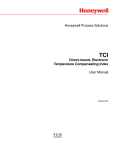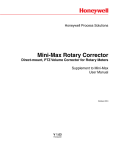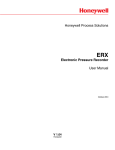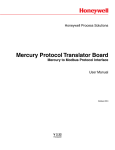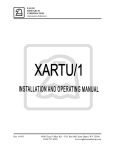Download Turbo Corrector (TOC) - User Manual
Transcript
Honeywell Process Solutions Turbo Corrector (TOC) Supplement to : Mini-AT User Manual October 2010 V 3.02 Honeywell 2 www.honeywell.com Turbo Corrector Table of Contents Introduction ....................................................................................................................... 5 TIB Connectors/Jumpers (location) ................................................................................... 6 Quick Start Guide .............................................................................................................. 7 Power Connection ............................................................................................................. 10 Backup Battery .................................................................................................................. 10 Serial Port Connection....................................................................................................... 11 Drawing, Connections for Mini-AT TOC with Slot Sensors ................................................12 Drawing, Connections for Mini-AT TOC with Blade Tip Sensors ....................................... 13 Solar Power Option ........................................................................................................... 14 Drawing, Solar Connections for Mini-AT TOC with Slot Sensors ...................................... 15 TIB Operation ....................................................................................................................16 Sensor Input Connection .................................................................................................. 18 Pulse Outputs ....................................................................................................................19 Alarms ............................................................................................................................... 20 4-20 milliamp output ..........................................................................................................21 Turbo Frequency Board .................................................................................................... 22 Live Graphing .................................................................................................................... 24 AAT Simulator ................................................................................................................... 26 AAT Linearization............................................................................................................... 28 Low Frequency Cut-Off...................................................................................................... 29 Upgrading TIB Firmware.................................................................................................... 30 TOC Item Codes ............................................................................................................... 37 Drawing, TOC Mini-AT Assembly Drawing......................................................................... 46 Drawing, TOC Mini-AT Parts Layout, No Options...............................................................48 Drawing, TOC Mini-AT w/ Optional TFB & Messenger Modem.......................................... 50 Drawing, TOC Mini-AT w/ Optional TFB & PT Board..........................................................52 Drawing, TOC Mini-AT w/ Optional TFB, Messenger Modem & PT Board......................... 54 Drawing, TOC 800 Parts Layout.........................................................................................56 Drawing, TOC 800 Parts List........................................... ..................................................57 Drawing, TOC 800 Simplified Wiring Diagram................................................................... 58 Drawing, TOC 800 2nd Pressure....................................................................................... 59 Drawing, TOC 800 Standard Switches............................................................................... 60 Drawing, TOC 800 Uncorrected Switch..............................................................................61 Drawing, TOC 800 Messenger Modem Option.................................................................. 62 Drawing, TOC 800 Protocol Translator (PT) Board Option................................................ 63 Drawing, TOC 800 4-20 mA Board Option......................................................................... 64 Drawing, TOC 800 Turbo Frequency Board (TFB) Option................................................. 65 Drawing, TOC 800 Single Pulse Alarm (SPA) Board Option.............................................. 66 Drawing, Installation for Div. 1 Hazardous Locations ........................................................ 68 Drawing, Installation for Div. 2 Hazardous Locations ........................................................ 69 Drawing, Wiring AAT with Barrier ...................................................................................... 70 3 Turbo Corrector Revision List 1.00 1.01 2.00 3.00 3.01 Initial Release Modified: Various minor changes Added: Live Graphing p24 Parts Lists p41-51 Modified: Firmware Upgrade Procedure p27 Connection Drawings p11-14 4-20mA Output p21 Moved: Alarms p19 TIB Diagram p6 Modified: Various major changes that include: - New layout for the TOC-800 - Assembly drawings for the TOC-800 - Redesign of input switch assembly - New assembly drawings for TOC (Mini-AT Case) - Info on new AAT Linearization feature - Info on new Low Frequency Cut-off feature - Updates to the Connection Drawings on Pg 12 & 13 Modified -Revised cover page 3.02 4 www.honeywell.com Honeywell update May 2002 June 2002 October 2003 February 2008 July 2008 October 2010 Turbo Corrector Introduction The Turbo Corrector is a full featured Mini-AT Electronic Volume Corrector with an internal interface board called the Turbine Interface Board (TIB). The TIB accepts high-frequency main and sense rotor signals from the Sensus Auto-Adjust Turbo-MeterTM (AAT), and calculates the adjusted volume based on the Sensus AAT algorithms. The TIB transmits lowfrequency adjusted and unadjusted volume pulses to the Mini-AT board. Depending on the setting of item 182, pressure, temperature, and supercompressibility correction is applied to either the Adjusted Uncorrected Volume, the Unadjusted Uncorrected Volume, or the Mechanical Uncorrected Volume (from the input reed switches) After each AAT calculation cycle (usually 25,000 main rotor pulses), the TIB initiates a serial communications session with the Mini-AT board to synchronize the values of mirrored item codes that coexist in both circuit boards. With newer firmware (2.20 and higher) and newer MasterLink (3.60 and higher), The TIB is also capable of producing separate outputs for the following parameters: - Low-frequency Adjusted Volume pulses (either 100 of 1,000 CF per pulse) - Normal Alarm (Form-A, State-change) - Abnormal Alarm (Form-A, State-change) - Auxiliary Alarm, normally Pulsing Gas (Form-A, State-change) - Buffered main rotor pulses - Buffered sense rotor pulses - 4-20 milliamp (analog) output for either Instantaneous Delta-A or Adjusted Vol Flow Rate. When the optional Turbo Frequency Board (TFB) is installed: - High-frequency Adjusted Volume pulses, which can be used for volume totalization or instantaneous adjusted volume flow rate (Uncorrected) Since the TOC’s main and sense rotors require constant power, which would deplete the provided alkaline battery pack in a few days, an external power supply of +8.5 volts DC (+/0.5 volts) is always required. The external power is usually provided by an AC power supply, solar power supply or thermoelectric charger. The standard alkaline battery pack serves as short-term battery backup in case of external power failure. Power supplies and barriers for hazardous locations (Class 1, Divisions 1 & 2) are available. MasterLink32 software is the primary user-interface to the Turbo Corrector. MasterLink32 provides the means to configure, calibrate, upload and download data. Live graphing and storage of both rotor frequencies, Delta-A and Adjusted Flow Rate are provided. 5 Turbo Corrector - + TB1 - + J2 J3 TB2 J4 + + TB3 TB4 TB5 J5 J6 JMP1 J9 TB6 +6V +6V + main + sense J7 J8 J10 Diagram of the Turbine Input Board (actual size) Connector/Jumper J2, J3 J4 J5 J6 J7 J8 J9 J10 JMP1 TB1 TB2 TB3 TB4 TB5 TB6 6 www.honeywell.com Page 6 Purpose Connection for TIB power Connection for LCD display (not used in TOC) RS-232 connection for external case connector Firmware upgrade connection #2 and connection for Turbo Frequency Board RS-232 connection to instrument CMOS connection to instrument (not used) Connection for AdjVol & UnadjVol pulse output to Mini-AT J9 Firmware upgrade connection #1 Jumper to select RS-232 (J7) or CMOS (J8) port, usually set on pins 1 & 2 (RS-232) Form-A Adjusted Volume Pulse Output (LF) 4-to-20 mA output connection (external loop power required) Form-A output connections for Normal, Abnormal and Auxiliary alarms RS-232 connection for modem Buffered Main and Sense rotor pulse output Main and Sense rotor pulse input from turbine meter Turbo Corrector Quick Start Guide The following steps will guide you to getting the TOC installed and operational. 1. Unpack the instrument and verify that there is no shipping damage. Also verify that nothing is missing from the shipment. 2. Open the case door and make sure there are no loose connections or loose hardware. 3. Position the Turbo Corrector on the meter, making sure that the wriggler is aligned properly. Bolt the Turbo Corrector to the meter using the mounting bolts and gasket provided. 4. Plug the memory battery connector into J26. You may initially see eight 6’s across the LCD while the unit is initializing. 5. Install six new D-cell alkaline batteries if using the Alkaline Receptacle Pack. Hang the battery pack on the screws of the battery hanger plate located inside the door. Install the battery cover if using a disposable pack. Plug the main battery connector into J8 (J7 will already be occupied by the TOC power cable). 6. Connect the external DC power wires to the field wiring terminal strip of the TOC power cable. 7. Connect the sensor cable to the Turbo-Meter. Mounting Screws Alkaline Battery Pack TOC Power Cable Field Wiring Terminal Strip TIB Power Connections Memory Battery J26 Memory Battery Connector J7,J8 Power Cable and Main Battery Connectors 7 Turbo Corrector 8. Verify that digits appear in the LCD display (usually all zeroes). Scroll through the meter reader list by swiping a mag wand down the right side of the display window to verify the instrument is operating. Numeric Display Mag Wand (Start at top of label and stroke downward to bottom right corner) 9. Connect a standard serial cable from the TOC serial connector to a computer serial port. Warning: Connections to the RS-232 port are permitted only in nonhazardous locations Mini-AT M E R C U R Y Laptop Computer CORRECTED VOLUME METER READ LIST: RS-232 Port Serial Port (i.e.COM1, COM2,) TURBO CORRECTOR Pressure Connection I/O Cable P/N 40-1629 10. Run MasterLink32 software and use the “Set Instr. Date/Time via Computer” selection in the Instrument Menu to set the date and time in the instrument. (Com Port and baud rate may need to be set for the Computer Serial Port. Default baud rate is 9600.) 11. Use MasterLink32 to verify that company and site specific items are set properly, especially item 98 (Meter Index Code), and items 863-868. 12. Using MasterLink32, run the Live Turbine Graph from the Graphs menu to determine if the meter is operating correctly, i.e. rotor frequencies, Delta-A and flow rate. 13. Use the “Disconnect Link” function in the Instrument menu to return the Turbo Corrector back to corrector mode. Remove the I/O cable from the side of the instrument. 8 www.honeywell.com Page 8 Turbo Corrector 14. Verify the Test Hand rotates in the counter-clockwise direction. If not, remove the black mechanical index assembly and shift the lower bevel gear to the upper position for CCW meter rotation. Bevel Gear UP for CCW 15. Connect the Pressure line to the 1/4" NPT fitting at the side of the instrument. 1/4” NPT fitting Mini-AT (front view) Pressure Line 16. Insert the slip-along fitting into the thermowell, and place the temperature probe into the slip-along fitting, sliding the probe down until it nearly bottoms out in the thermowell before tightening the slip-along nut Temperature Probe Slip-Along Fitting Thermowell 17. At this point the instrument should be ready for operation. 9 Turbo Corrector Power Connection The Turbo Corrector requires 8.5 VDC (+/- 0.5 VDC) from an external source to operate. The standard external source is an AC-to-DC power supply (Div. 1 locations require barriers) with an alkaline battery as backup power. Alternatively, solar power is available, (location dependent). Note: Damage to the internal Power Distribution Cable will result if external power exceeds 9.0VDC. When using the standard power supply, the output is connected to the Turbo Corrector power cable mounted to the left side of the case using the provided terminal strip. The Turbo Corrector power cable should already have one connection plugged into J7 of the Mini-AT main board and the other connection plugged into J2 of the TIB. The alkaline battery pack plugs into J8 of the Mini-AT board. TOC Power Distribution Battery Terminal Strip Power Components Battery Backup The Turbo Corrector with DC power supply has the option of two battery backup strategies; a short term backup strategy and a long term backup strategy. The short-term strategy (using power cable 40-2809-1) will allow the Mini-AT, TIB, and sensors to remain powered for approximately 48 hours. The long-term strategy (using power cable 40-2809-2) will power the Mini-AT for approximately 3 years. In the long term strategy, the TIB and sensors will not be powered by the backup battery. The standard configuration for the Turbo Corrector is the short-term strategy. The long term configuration is available as an option. Note: It is highly recommended that an Uninterruptible Power Supply (UPS) be used in conjunction with the DC power supply in the short-term configuration to compensate for possible power failures. 10 Page 10 www.honeywell.com Turbo Corrector Serial Connection The TIB has three serial port connections: - one to connect the TIB to the Mini-AT board to allow internal communications to the MiniAT board (at J7) - one to connect the TIB to the case connector for a local serial connection (at J5) - one to connect the TIB to remote communications device, modem, radio, etc. (at TB4). Normal serial communications to the Mini-AT are routed through the TIB at J5. MasterLink32 can communicate with either the Mini-AT or TIB depending upon which is selected in the MasterLink32 establish link dialogue box. Item 272 in the Mini-AT board (TB2) and item 856 in the TIB (J7) must be set to the same baud rate, which defaults to 9600 for both. Also, the settings at items 857 (External Port Baud Rate (J5), default 9600) and 858 (Modem Port Baud Rate (TB4), default 2400) must match the host baud rate for the device being used. See the drawings on the next two pages more details on various cable connections. Modem Port Connection TB4 (baud rate setting at item 858) Mini-AT serial port to TIB port Connection TB2 (baud rate setting at item 272) External Case Connector Port Connection J5 (baud rate setting at item 857) TIB port to Mini-AT port Connection J7 (baud rate setting at item 856) External Case Connector Serial Port Connections 11 Turbo Corrector 12 www.honeywell.com Page 12 TOC w/ Slot Sensors Connection Drawing Turbo Corrector TOC w/ Slot Sensors Connection Drawing 13 Page 13 Turbo Corrector Solar Power Option Solar power consists of the solar panel, re-chargeable battery, solar charger, and voltage regulator. Power from the solar panel is cabled into the case to the solar charger. The solar charger prevents over-charging of the battery while providing power to the battery and the Turbo Corrector. Installation location and panel size must be taken into consideration to determine if the solar panel will generate enough power for the Turbo Corrector. Several panel and battery configurations are available. Short-term is the only power back-up strategy available for the solar power option. If power from the solar panel is interrupted, a fully-charged battery can generally last 3.5 and 15 days, depending upon the size of the battery in the solar power system. Solar Charging Unit Battery Shelf Voltage Regulator 14 www.honeywell.com Solar Power Connection (800 Series Case) Turbo Corrector TOC Solar Power Connection Drawing with Slot Sensors 15 Page 15 Turbo Corrector Turbine Interface Board Operation The basic purpose of the Turbine Interface Board (TIB) is to accept high-frequency pulses from the main and sense rotor sensors of the Auto-Adjust Turbo-Meter (AAT), compute the Sensus algorithms, and output low-frequency adjusted and unadjusted volume pulses to J9 of the Mini-AT main board. The value of each of the low-frequency pulses is determined by the setting at item 098 (Meter Index Code). The TIB will check the main and sense rotor frequency every 1 second and send Adjusted and Unadjusted volume pulses when the volume accumulated has reached the value at item 098. The Adjusted Volume (VA) and Unadjusted Volume (VU) are calculated as follows: VA = Where: PM PS KM KS P VU = KM MO VA = Adjusted Volume VU = Unadjusted Volume PM = Main Rotor Pulses PS = Sense Rotor Pulses KM = Main Rotor Factor KS = Sense Rotor Factor KMO = Mechanical Output Factor The calculated values of Adjusted and Unadjusted volume should be very close to each other. However, flow conditions, mechanical problems and electrical problems can cause a deviation between the two. This deviation is calculated by the TIB as a percentage. This percent deviation from factory calibration is known as Delta A (DA). The value of Delta A is updated every Auto-Adjust cycle. The Auto-Adjust cycle is defined as every 25,000 main rotor pulses or every 8.5 minutes, whichever occurs first. Delta A is calculated as follows: ∆A = 100 PM KM PS KS Where: 16 - Abar -1 DA = % Deviation from Factory Calibration Abar = Average Relative Adjustment at factory calibration PM = Main Rotor Pulses PS = Sense Rotor Pulses KM = Main Rotor Factor KS = Sense Rotor Fac www.honeywell.com Turbo Corrector The TIB has certain functional characteristics that result from certain input conditions of the Auto-Adjust Turbo Meter. These characteristics are listed below. Condition Main rotor pulses received from meter are less than the value programmed into item 406 (AAT Low Flow Cut-Off Hz.) Default = 3 Hz. Result Item 881 (Main Rotor Frequency) is forced to zero Sense rotor pulses received are less than 2 per second (2 Hz.) Item 882 (Sense Rotor Frequency) is forced to zero Main rotor input receives pulses but sense rotor frequency is zero TIB calculates Un-adj volume and sends to the Mini-AT board as Adj volume. Delta-A is fixed at -Abar Sense rotor input receives pulses but main rotor frequency is zero No volume pulses are sent to the Mini-AT board. Delta-A is fixed at -100 -Abar (a value of about -110) TIB Functional Characteristics The TIB has the ability to establish a serial link with the Mini-AT board for exchange of item data. There are two triggers in which this data exchange occurs. The first is directly after a local or remote serial connection to the Mini-AT board has ended. This is done mainly for the TIB to read any configuration changes that may have been made to the Mini-AT. The second serial trigger occurs on every Auto-Adjust cycle, i.e. 25,000 main rotor pulses or 8 1/2 minutes, whichever occurs first. The TIB reads and updates the following mirrored items (having the same item number) from the Mini-AT during a serial link, triggered by a local or remote serial connection. 049 Battery Low Volt Limit 864 Turbine Meter Size 050 Shutdown Voltage Limit 865 KM Meter Factor 092 UnCor Volume Units 866 KS Meter Factor 097 UnCor Vol Display Res 867 Abar Meter Factor 098 Meter Index Rate 868 KMO Meter Factor 115 Pulser Output Time 870 Turbine Sensor Type 165 RBX Alarm Enable 871 TIB 4-20 Out Config 170 Protocol Code A 872 Normal Alarm Limit 171 Timeout Delay 1 873 Abnormal Alarm Limit 172 Timeout Delay 2 879 Normal Alarm Dead Band 200 Site ID Number 880 Abnormal Alrm Dead Band 201 Site ID Number Part 2 884 Adj Flow 20mA Value 861 TIB Serial Number 885 Adj Flow 4mA Value 863 Meter Serial Number 889 High Freq Out Max Freq The TIB writes the following items to the Mini-AT during a serial link, triggered by an AutoAdjust cycle. 853 Turbine Adj Flow Rate 874 Pulsing Gas Alarm 854 Turbine UnAdj Dial Rate 875 TIB Internal Fault 859 AdjVol Pulses Waiting 881 Main Rotor Frequency 860 UnAdjVol Pulses Waiting 882 Sense Rotor Frequency 862 TIB Firmware Version 883 Adjusted Volume Pulses 869 Instantaneous Delta A 887 8515 Firmware Version Page 17 17 Turbo Corrector Original Configuration In order to allow the instrument to function in Turbo Corrector mode (i.e. TIB periodically updating Mini-AT items), item 855 must be set to Turbo Corrector Mode. By enabling this mode, and with the default selection of item 182 (Input Volume to Corrector) set to TIB Adj Vol (SW3), volume correction is made from the adjusted volume pulses sent from the TIB to Mini-AT board at J9. Also, the numerous Serial Log Triggers generated by the TIB’s serial connection are automatically disabled to keep Audit Trail memory from filling up with serial access logs from the TIB. Input Parameters from the Auto-Adjust Turbo-Meter It is critical that the following Turbo Corrector items are properly configured with parameters from the Auto-Adjust Turbo-Meter. Without properly configuring these items, the Turbo Corrector will produce incorrect volume information. The items are: 863 Meter Serial Number 864 Turbine Meter Size 865 Km Meter Factor - pulses per cubic foot of the main rotor 866 Ks Meter Factor - pulses per cubic foot of the sense rotor 867 ABar Meter Factor - average amount of adjustment from factory calibration 868 Kmo Meter Factor - pulses per cubic foot of the mechanical output (unadjusted) The values for these items are found on the Turbo-Meter’s serial plate with the exception of KMO Meter Factor, which can be found on the factory calibration data sheet. Note: It is very important that item 868 (Kmo Meter Factor) is configured with the KMO value. If not, the TIB will compute inaccurate values for Unadjusted Volume. Sensor Input Connection The main and sense rotor signals are to be connected from the Turbo-Meter’s slot sensors to TB6 of the TIB board using the supplied 4-foot Sensor Cable (p/n: 40-2833-1). An optional 25 foot cable is also available for remote mounting locations (p/n: 40-2833-25). If the Turbo-Meter incorporates blade-tip sensors, a different input cable is require since the connector requires six pins instead of the normal five pins. For blade-tip meters, use input cable p/n 40-3033. Sense Rotor + (white) Sense Rotor (orange) Main Rotor + (red) Main Rotor (black) Sensor Input Cable 18 Shield wire (clear) www.honeywell.com Page 18 Sensor Cable Connections Turbo Corrector Pulse Outputs In addition to the Mini-AT’s standard pulse outputs, the TIB has 3 pulse outputs of it’s own. The Pulse Outputs are as follows: TB1: Low-frequency Adjusted Volume Output (Form A, scaled to units set at item 098) TB5: High-frequency Buffered Main Rotor meter pulses (Form-A) High-frequency Buffered Sense Rotor meter pulses (Form-A) Output Pulse Specifications 1. 2. 3. All outputs are isolated from ground and each other. The wetting voltage is rated for DC only, from 3.0 volts to 30.0 volts (15.0 volts per CSA). Observe polarity. The pulser circuits will sink up to 5 milliamperes (DC). Pulse Collection Device + - + DC Power Pulse Counter - TIB + - Pulse Output Pulse Connection Circuit 19 Turbo Corrector Alarms In addition to the standard Mini-AT Alarms (listed in the Mini-AT Operator’s Guide) there are four alarms for the TOC. These alarms exist in the Turbine Interface Board (TIB) and are transferred to the Mini-AT on the AAT calculation cycle, where they are date & time-stamped into the Alarm Logger. Alarm Description Item# Alarm Code Dead Band Item# Alarm Limit Item# Pulsing Gas Alarm 874 .E.8.7.4. Fixed in Firmware Fixed in Firmware TIB Internal Fault 875 .E.8.7.5. None None Normal Alarm 877 .E.8.7.7. 879 872 Abnormal Alarm 878 .E.8.7.8. 880 873 Alarm Outputs The Turbo Corrector will generate a Form-A output on every new alarm. The alarm outputs are available on TB3 of the Turbine Interface Board. There are three outputs available: the Normal alarm, Abnormal alarm and Aux out. The Aux out channel is used for the low battery, internal fault and pulsing gas alarms. At the occurrence of any alarm, the appropriate output will latch into the ON or closed state and remain in that state until cleared by RBX, software or firmware. Initial Recommended Alarm Configuration Alarm Limits Operating Conditions Normal (Item 872) Abnormal (Item 873) Normal (Item 879) Abnormal (Item 880) Meter flow rate 50% to 100% of rated capacity. Pressures over 275 psi. +/- 0.5% +/- 2.0% 0.05% 0.2% Meter flow rate 20% to 100% of rated capacity. Pressures over 275 psi. +/- 0.75% +/- 1.0% +/- 3.0% +/- 3.0% 0.075% 0.1% 0.3% 0.3% Meter flow rate 20% to 100% of rated capacity. Pressure range 50 to 275 psi. +/- 1.25% +/- 1.5% +/- 1.75% +/- 4.0% +/- 4.0% +/- 4.0% 0.125% 0.15% 0.175% 0.4% 0.4% 0.4% Meter flow rate 5% to 100% of rated capacity. Pressures less than 50 psi. +/- 2.0% +/- 5.0% 0.2% 0.5% +/- 2.5% +/- 5.0% 0.25% 0.5% Use these values if you can’t decide on any of the above +/- 2.0% +/- 5.0% 0.2% 0.5% TOC Alarms 20 Dead Band www.honeywell.com Page 20 Turbo Corrector 4-20 milliamp output In addition to the pulse outputs, the Turbo Corrector has a single 4-20 milliamp output channel available at TB2. The TIB updates the 4-20mA output every 5 seconds. The channel is configurable to output either Delta-A or Adj Vol Flowrate. The selection is made at item 871 (TIB 4-20 Out Config). The limits for Delta-A output are fixed at -5% (4ma) and +5% (20ma). The Adj Vol flow rate limits are user selected at items 884 (20ma) and 885 (4ma). The output requires loop power, and must have a minimum of 9VDC across the + and - terminals under any load condition. 24 volts DC loop power is typical. The 4-20 milliamp output function can be verified by changing the selection at item 871 and then disconnect the serial link. Depending on the setting, the 4-20 mA output can provide a constant 4, 12 or 20mA signal for verification or calibration purposes. Note, disconnect link after each change at allow the configuration to take affect. After verification, Item 871 should be set back to either Delta-A or Adj Vol Flowrate for the output to function normally. TB2 4-20ma output TB1 Adjusted Volume output TB3 Alarm outputs TB5 Main and Sense rotor buffered outputs (high frequency) Pulse and 4-20mA Output Connection Locations 24VDC Supply + + TIB 4-20mA Receiver (w/o powered loop) + 4-20mA Receiver (w/ powered loop) TIB - + 4-20 output 4-20mA Output Connections - + 4-20 output 21 Page 21 Turbo Corrector Turbo Frequency Board (TFB) The Turbo Frequency Board (TFB) is an optional accessory that outputs a proportional signal for Adjusted Volume flow, providing up to 1,000 pulses per second at the specified 100% flow rate of any Auto-Adjust Turbo-Meter. The high frequency output is accurately scaled so that each pulse can be accumulated for remote volume readings (either Ft3 or m3) or may be used as a flow rate signal. A maximum frequency parameter (Item 889) permits the user to select the desired number of pulses that will correspond to the maximum rated flow of the meter. Choices for maximum frequency are 50, 100, 200, 500 or 1,000 hertz. The turbine meter size (Item 864) and the meter index units (Item 098) must be properly configured to obtain the proper frequency from the TFB. The Turbo Frequency Board plugs into the TIB at connector J6 and is secured by two mounting screws. The TFB receives its power and input signal through J6 while providing the output frequency at TB1 on the Turbo Frequency Board. The frequency output must be wetted by a 3-15 volts DC receiver for proper operation. The TFB includes a red LED (D1) that blinks at a slow rate (once per second) when power is first applied and while waiting for a valid packet of data. The faster rate (7 times per second) indicates that a valid packets have been received and an output frequency has been transmitted to the opto-coupler. During normal operation, the LED will always blink at the faster rate. LED (D1) Mounting points connection to TIB J6 (reverse side of board) Frequency out connection (TB1) 22 www.honeywell.com Page 22 Turbo Frequency Board (installed) Turbo Corrector Turbo Frequency Board Pulse Factors Output Frequency @ Max. Flow Rate Meter (English) 50 Hz. 100 Hz. 200 Hz. 500 Hz. 1000 Hz. Size Blade Pulses Ft3 per Pulses Ft3 per Pulses Ft3 per Pulses Ft3 per Pulses Ft3 per (in.) Angle per Ft3 pulse per Ft3 pulse per Ft3 pulse per Ft3 pulse per Ft3 pulse Model AAT-18 AAT-30/35 AAT-60 AAT-140 AAT-27 AAT-57 AAT-90 AAT-230 4 6 8 12 4 6 8 12 45O 45O 45O 45O 30O 30O 30O 30O AAT-18 AAT-30/35 AAT-60 AAT-140 AAT-27 AAT-57 AAT-90 AAT-230 0.100000 0.200000 0.333333 0.833333 0.166667 0.333333 0.500000 1.250000 20 10 6 2.4 12 6 4 1.6 0.050000 0.100000 0.166667 0.416667 0.083333 0.166667 0.250000 0.625000 40 20 12 4.8 24 12 8 3.2 0.025000 100 0.010000 200 0.005000 0.050000 50 0.020000 100 0.010000 0.083333 30 0.033333 60 0.016667 0.208333 12 0.083333 24 0.041667 0.041667 60 0.016667 120 0.008333 0.083333 30 0.033333 60 0.016667 0.125000 20 0.050000 40 0.025000 0.312500 8 0.125000 16 0.062500 Output Frequency @ Max. Flow Rate Meter (Metric) Model 10 5 3 1.2 6 3 2 0.8 50 Hz. 100 Hz. 200 Hz. 500 Hz. 1000 Hz. Size Blade Pulses m per Pulses m per Pulses m per Pulses m per Pulses m3 per (mm) Angle per m3 pulse per m3 pulse per m3 pulse per m3 pulse per m3 pulse 3 100 150 200 300 100 150 200 300 45O 45O 45O 45O 30O 30O 30O 30O 350 175 105 45 210 105 70 28 0.002857 0.005714 0.009524 0.022222 0.004762 0.009524 0.014286 0.035714 3 700 350 210 90 420 210 140 56 0.001429 0.002857 0.004762 0.0111111 0.002381 0.004762 0.007143 0.017857 3 1400 700 420 180 840 420 280 112 0.000714 0.001429 0.002381 0.005556 0.001190 0.002381 0.003571 0.008929 3 3500 1750 1050 450 2100 1050 700 280 0.000286 0.000571 0.000952 0.002222 0.000476 0.000952 0.001429 0.003571 7000 3500 2100 900 4200 2100 1400 560 0.000143 0.000286 0.000476 0.001111 0.000238 0.000476 0.000714 0.001786 Table 3 Volume Per Pulse for various meter sizes and Frequencies Page 23 23 Turbo Corrector Live Graphing (Turbine Related Items) The Turbo Corrector, via MasterLink has the capability to graph turbine related items. The graphable items are Main Rotor Frequency, Sense Rotor Frequency, Instantaneous Delta A, Adjusted Volume Flow Rate and High Frequency Adjusted Volume. These items can be graphed one at a time, or up to a maximum of four. Each item has a configurable scale, line color and line style. The graph is ‘live’ with a configurable update interval and viewing interval. The figure below shows a sample graph with four items on the graph. Notice that the last updated value of each item is shown as a numeric value in a display box at the bottom of the graph. The graph window also has a tool bar at the top that is used to customize the graph. The toolbar can be used to change background colors, show gridlines, zoom in or out and show the graph in 3D. The Graph Setup button at the bottom of the graph will pull up the Graph Configuration screen, as outlined on the next page. Clicking the Reset Style button will reset the configuration to default. Clicking the Close button will exit the Live Graph mode. Live Graph Display 24 www.honeywell.com Turbo Corrector Live Graph Configuration The live graph can be setup using the Graph Configuration. The Y Axis Item column is used to choose which items are to be graphed. Clicking on the drop down arrow will cause a list of items to appear. Simply select the desired item from the list. If only one or two items are to be graphed, select those items for the first one or two and change the remaining items to None. The Y Minimum and Y Maximum columns are use to select a range of values to scale on the graph. The Color and Line Style columns are used to configure the type of line to be displayed on the graph. Other graphing options are set in the lower Options portion of the Setup screen. The Reading Interval is used to set up how often the software interrogates the Turbo instrument for the information that is being graphed. This can be set from 1 to 30 seconds. The Xaxis Width configures how much of a time interval to show on the graph. The default is 30 seconds. There are also two check boxes. When checked, the Show ToolBar displays the toolbar at the top of the graph window. The second, Show Data Points on Lines displays a dot on the graphing lines for each retrieved data value. Live Graph Configuration 25 Turbo Corrector AAT Simulator A compact, portable device is available for testing the electronic functions of a Turbo Corrector. The AAT Simulator (p/n 40-2835) will simulate main and sense rotor signals from the AAT. Two rocker switches are provided, a two position switch to change the main rotor frequency, and a three position switch for changing the sense rotor frequency, which will in turn, affect the Delta-A value calculations. The simulator is connected to the Instrument through the sensor input cable and is powered by a standard, external Mercury battery pack. Connection to standard Mercury battery pack Connection to Sensor Input Cable 26 www.honeywell.com Turbo Corrector Turbine Data to be entered into TIB Sense Rotor Switch Main Rotor Switch Page 27 27 Turbo Corrector AAT Linearization Starting with firmware version 2.20, a more accurate flow rate calculation (especially at low flows) can be obtained when additional meter calibration data are used. The additional calibration data may contain up to six flow rates and up to four pressures. Based on live flow rates and live pressure readings measured by the TOC, a linear interpolation method is used to correct the error at live flow rates that fall between calibration flow rate data points. Live pressure readings are used to select the closest pressure calibration table stored within the instrument. In addition to linearization corrections to Adjusted and Unadjusted volumes, Delta-A calculations are also adjusted using the calibration data. Linearization adjustments are applied at each volume calculation, i.e., every 1-second. The ‘working linearization table’ is updated based on live pressure at each Delta-A correction cycle, which is usually every 25,000 main rotor pulses or 8-1/2 minutes, which ever occurs first. The 1-second volume adjustment computations use the most recently computed linearized meter factors. However, Delta-A is linearized using the average flow rate of the most current AAT cycle. Six new ‘diagnostics’ items were created and may be optionally placed in the audit trail for logging: Item 393 Minimum Delta-A (linearized) for log interval Item 394 Maximum Delta-A (linearized) for log interval Item 395 Minimum Unadjusted meter factor (linearized) for log interval Item 396 Maximum Unadjusted meter factor (linearized) for log interval Item 397 Minimum Adjusted meter factor (linearized) for log interval Item 398 Maximum Adjusted meter factor (linearized) for log interval See the Item Code Listing section in this manual for mor information of these items. A text file (with a file extension of “.LIN”) is used to send calibration data for a particular meter, to the TOC. The linearization data in the file is expressed as a “percent error”. The Turbine Meter Size (item 864), displayed as ”AAT-27", “AAT-35/30”, “AAT-57”, etc., is automatically set when the .LIN file is loaded. MasterLink software will also automatically handle the conversion if the file contains metric volume units. Sending calibration data in either direction (between a .LIN file and the instrument) is handled in MasterLink’s Transfer menu. An interactive read/write of AAT Linearization parameters is handled in MasterLink’s Setup menu. An example of this setup form is shown on the next page. NOTE: To take advantage of the AAT Linearization feature, calibration data beyond what’s supplied on the AAT meter serial plate is required. Data similar to what’s shown in the sample form on the next page is needed. Contact Sensus Metering Systems for information on how to obtain and use this calibration data. 28 www.honeywell.com Turbo Corrector AAT Linearization Setup Form Low Frequency Cut-Off (Main Rotor) Starting with firmware version 2.20, item 406 (AAT Low Flow Cut-Off Hz) was added to allow the user to specify a low flow cut-off for the main rotor only. The cut-off is expressed in Hertz as an integer value from 1 to 40, and defaults to the previously hard-coded value of 3 Hz. Main rotor volume that comes into the TIB at a frequency at or above the 406 value is accepted, but volume that comes in at a frequency below 406 is not registered. This feature is to help reduce or eliminate the processing of no-net resonant flows, such as main rotor oscillation during no flow conditions. 29 Turbo Corrector Upgrading TIB firmware 1. Items Required PC with Windows 95/98 OS (or higher) Firmware Upgrade Manager software (FWUM) version 2.1101 or later Install Firmware Upgrade Manager software, which is usually provided on the MasterLink32 CD under the “Bonus Software” folder. NOTE: Always install the program “Mercury Calculator” prior to Firmware Upgrade Manager when working on a Windows XP machine. TIB Firmware file for Controller 103 (U15) (TIBxxxxx.tbx) and TIB Firmware file for Controller 8515 (U9) (T8Bxxxxx.t8x Mercury Programming Adapter (MPA) p/n 40-2620, with version 1.1002 firmware (or higher). RS-232 serial I/O cable, p/n 40-1629 TIB board, p/n 40-2708 (may be part of a TOC or TOM assembly) TOC Power cable p/n 40-2809-1 (with battery or DC power connected) or TOM Power cable p/n 40-2812 (with battery or DC power connected) 30 www.honeywell.com Page 30 Turbo Corrector 2. 2.1 Programming the TIB: Programming both Microcontrollers (103 & 8515) with Mercury MPA 1. Connect MPA to PC serial port via the 40-1629 cable. 2. Connect MPA ribbon cable (10-pin header conn) to TIB (J10) port (red wire to pin #1). PC running FWUM version 2.1101 3. Start Mercury Firmware Upgrade Manger and select “TIB“ from icon toolbar. A Dialog box appears to explain the sequence of connecting the MPA ribbon cable during programming. Page 31 31 Turbo Corrector Note: The TIB requires the firmware in the 103 Microcontroller (U15) to be erased before the firmware in the 8515 Microcontroller (U9) can be programmed. For this reason, the MPA is to be plugged into J10 first to erase the 103 Microcontroller (U15) firmware before changing to J6 for programming the 8515 Microcontroller (U9) firmware. 32 4. Send … \ tibXXXXX.t8x” file (use file browser if required). 5. FWUM erases, the main program, then disconnects from the MPA. www.honeywell.com Page 32 Turbo Corrector 6. Unplug the MPA from J10 and plug it into J6 so FWUM can upgrade the 8515 firmware. 33 Page 33 Turbo Corrector 34 7. After the 8515 firmware upgrade is complete, unplug the MPA cable for J6 and plug it back into J10. Chose the . 8. Select the “tbx“ file from list box and click OK to begin upgrading the main TIB firmware. www.honeywell.com Turbo Corrector 9. After both TIB processors are upgraded, exit FWUM. 35 Page 35 36 www.honeywell.com Turbo Corrector TOC Item Code List ( * indicates TIB only items ) Item No. Item Name Description 182 Input Vol to Corrector Code (0-2) selects which type of uncorrected volume pulses used as the input to J9 of the Mini-AT main board, to produce corrected volume. Select: 0 – Unc mech. Switch (Sw 1 & 2) 1 – TIB Adj Vol Pulse (Sw3) Default 2 – TIB Unadj Vol Pulse (Sw4) 393 Cal Delta-A Min The minimum, linearized value of Delta-A that has occurred during the current log interval (defined at item 202). This parameter, along with all linearizations diagnostic items (items 393-398) are helpful in verifying the performance of the AAT Linearization feature, especially when all six items are logged in the expanded audit trail. Default = 0.0000 394 Cal Delta-A Max The maximum, linearized value of Delta-A that has occurred during the current log interval (defined at item 202). This parameter, along with all linearization diagnostic items (items 393-398) are helpful in verifying the performance of the AAT Linearization feature, especially when all six items are logged in the expanded audit trail. Default = 0.0000 395 Meter Factor Unadj Min The minimum, linearized value of unadjusted meter factor that has occurred during the current log interval (defined at item 202). This parameter, along with all linearization diagnostic items (items 393-398) are helpful in verifying the performance of the AAT Linearization feature, especially when all six items are logged in the expanded audit trail. Default = 0.0000 396 Meter Factor Unadj Max The maximum, linearized value of unadjusted meter factor that has occurred during the current log interval (defined at item 202). This parameter, along with all linearization diagnostic items (items 393-398) are helpful in verifying the performance of the AAT Linearization feature, especially when all six items are logged in the expanded audit trail. Default = 0.0000 37 Turbo Corrector Item No. Item Name 38 Description 397 Meter Factor Adj Min The minimum, linearized value of adjusted meter factor that has occurred during the current log interval (defined at item 202). This parameter, along with all linearization diagnostic items (items 393-398) are helpful in verifying the performance of the AAT Linearization feature, especially when all six items are logged in the expanded audit trail. Default = 0.0000 398 Meter Factor Adj Max The maximum, linearized value of adjusted meter factor that has occurred during the current log interval (defined at item 202). This parameter, along with all linearization diagnostic items (items 393-398) are helpful in verifying the performance of the AAT Linearization feature, especially when all six items are logged in the expanded audit trail. Default = 0.0000 406 AAT Low Flow Cut-Off Hz. The low-end frequency of the main rotor signal at which the TIB assumes a value of zero, until exceeded. This user specified parameter is to help reduce or eliminate processing of no-net resonant flows, such as main rotor oscillation during no flow conditions. Range: 1 - 40 Hz. Default = 3 Hz. 850 Adjusted Volume Totalized Adjusted Uncorrected Volume. This value is scaled to volume units selected at Item 092 and to the number of digits defined by Item 097. Default = 00000000 851* Hi Res Adjusted Volume Fractional portion of Item Code 850 (Adjusted Volume) displayed in units of ft3 or m3. This item is continuously updated until it reached the value of adjusted volume units at Item 092. At that point, item 850 is updated and item 851 is reset to zero. Default = 0.000000 852 Totalized Unadjusted Uncorrected Volume. This value is scaled to volume units selected at Item 092 and to the number of digits defined by Item 097. Default = 00000000 UnAdjusted Volume www.honeywell.com Turbo Corrector Item No. Item Name Description 853 Turbine Adj Flow Rate The current instantaneous rate of flow for Adjusted Volume (850), expressed in the selected Adjusted Volume units (ft3 or m3) per hour. The value is updated every 1-second in the TIB and transferred to the Mini-AT board on every AAT Cycle serial link. When accessed, the unit will display the most recently computed value. Default = 0.00 854 Turbine UnAdj Dial Rate The current instantaneous rate of flow for Unadjusted Volume (852), expressed in the selected Unadjusted Volume units (ft3 or m3) per hour. The value is updated every 1-second in the TIB and transferred to the Mini-AT board on every AAT Cycle serial link. When accessed, the unit will display the most recently computed value. Default = 0 855 Turbine Configuration Item used to determine the configuration of the instrument, A selection of ‘0’ at item 855 is used for standalone Mini-AT and Turbo Monitor units. A selection of ‘1’ at item 855 is used for Turbo Correctors and enables serial communication between the TIB and Mini-AT mainboards. FYI - Normally, serial communications with the Mini-AT board passes through the TIB. Select: 0 – Turbine Support Off 1 – Turbo Monitor Mode 856* Corrector Baud Rate Code Code (0-7) to select the baud rate at TIB port J7. This port is normally used to make a serial link to the Mini-AT in the Turbo Corrector mode and is generally not used in the Turbo Monitor mode. A communication’s error will occur if this baud rate does not match the baud rate of TB2 of the connected Mini-AT board. Select: 0 – 9600 Default 4 – 600 1 – 4800 5 – 300 2 – 2400 6 – 19200 3 – 1200 7 – 38400 39 Turbo Corrector Item No. Item Name 40 Description 857* Ext Case Conn Baud Rate Code Code (0-7) to select the baud rate at TIB port J5. This port is normally used to make a local serial connection. A communication’s error will occur if this baud rate does not match the baud rate of the connected external device. Select: 0 – 9600 Default 4 – 600 1 – 4800 5 – 300 2 – 2400 6 – 19200 3 – 1200 7 – 38400 858* Modem Port Baud Rate Code Code (0-7) to select the baud rate at TIB port TB4. This port is normally used to make a serial connection to an external modem. A communication’s error will occur if the baud rate does not match the baud rate of the external modem (or other serial device). Select: 0 – 9600 4 – 600 1 – 4800 5 – 300 2 – 2400 Default 6 – 19200 3 – 1200 7 – 38400 859 Adj Vol Pulses Waiting Number of Adjusted Volume pulses waiting to be sent from J9 of the TIB to J9 of the Mini-AT board. 860 UnAdj Vol Pulses Waiting Number of Unadjusted Volume pulses waiting to be sent from J9 of the TIB to J9 of the Mini-AT board. 861 TIB Serial Number Factory assigned TIB Serial Number. Example: 09901234. x9901234- disregard the leading zero x99xxxxx – 2-digit year of manufacture xxx01234 - 5-digit sequence number during the year of manufacture Default = 00000000. 862 TIB Firmware Version This item is used to display the TIB’s operating firmware version number. The read-only number is automatically inserted when a firmware file is uploaded into FLASH memory. 863 Meter Serial Number Serial number of the turbine meter connected to the TIB. The number must be entered by the user. Default = 00000000 www.honeywell.com Turbo Corrector Item No. Item Name Description 864 Turbine Meter Size Size of AAT meter, configured by the user. Note: it is critical that this item be correct when using the TFB (see item 889). Select: 0 – AAT-18 Default 4 – AAT-60 1 – AAT-27 5 – AAT-90 2 – AAT-30/35 6 – AAT-140 3 – AAT-57 7 – AAT-230 865 KM Meter Factor K-factor for the main rotor for computing Adjusted Volume. This user configured value indicates the number of pulses per cubic foot (or cubic meter) for the main rotor, as indicated on the AAT meter’s serial plate as “M.R. FACTOR”. Default = 100.0000 866 KS Meter Factor K-factor for the sense rotor for computing Adjusted Volume. This user configured value indicates the number of pulses per cubic foot (or cubic meter) for the sense rotor, as indicated on the AAT meter’s serial plate as “S.R. FACTOR”. Default = 100.0000 867 ABar Meter Factor Amount of average relative adjustment the sensor rotor supplied to the adjusted volume calculation during factory calibration. This user configured value is indicated on the AAT meter’s serial plate as “AVG. REL. ADJ A”. Default = 10.0000 868 KMO Meter Factor K-factor for the main rotor for computing Unadjusted Volume. This user configured value indicates the number of pulses per cubic foot (or cubic meter) for the main rotor’s mechanical output, as indicated on the meter’s data sheet (not on the AAT meter’s serial plate). Default = 100.0000 869 Instantaneous Delta-A The most recent calculated value of Delta-A. This readonly value indicates the amount of adjustment required (relative to factory-derived Abar) to compute the most recent Adjusted Volume. Typically, Adjusted Volume accuracy is maintained as long as Delta-A is within +Abar to -Abar range. Default = 0.0000 41 Turbo Corrector Item No. Item Name 42 Description 870 Turbine Sensor Type Selection to indicate the type of sensor used in the connected AAT meter. Typically, Slot Sensors output approximately 500 Hz. at max. capacity, while Blade Tip Sensors output approximately 1100 to 2100 Hz. at max. capacity. Select: 0 – Slot Sensor Default 1 – Blade Tip Sensor 871 TIB 4-20 Out Config Selection that determines the type of analog signal provided at the 4-20 output port (TB2). Select: 0 – Delta-A Default 3 – 12mA (Test) 1 – AdjVol Flow Rate 4 – 20mA (Test) 2 – 4mA (Test) 872 Normal Alarm Limit User selectable limit for Delta-A, entered as a percentage of Abar. When exceeded, produces a “Normal Alarm” at item 877. The range is ±10%. Default = ±2.0% 873 Abnormal Alarm Limit User selectable limit for Delta-A, entered as a percentage of Abar. When exceeded, produces an “Abnormal Alarm” at item 878. The range is ±10%. Default = ±5.0% 874 Pulsing Gas Alarm Indicates if pulsing gas is detected by the Delta-A algorithm. If detected, an alarm is indicated at TB3, placing dots on the LCD and “11111111” at Item 874. “00000000” in Item 874 indicates there is no Pulsing Gas Alarm. The alarm indicators will remain active until manually cleared (by software) or automatically cleared (by RBX in the firmware). Default = 00000000 875 TIB Internal Fault This item indicates if an alarm for the TIB F/W was generated. When the microprocessor detects a TIB F/W Fault, an alarm is indicated at TB3, placing dots on the LCD and “11111111” at Item 875. “00000000” at Item 875 indicates there is no TIB F/W Alarm. The alarm indicators will remain active until manually cleared (by software). Default = 00000000 www.honeywell.com Turbo Corrector Item No. Item Name Description 876* TIB Alarms Output This item displays “11111111” to indicate that a TIB alarm (874-875, or 877-878) has become active, and that an alarm pulse was transmitted out the Alarm Channel. “00000000” at Item 876 indicates there are no active alarms. Default = 00000000 877 TIB Normal Alarm This item indicates if Delta-A is outside the normal alarm band, i.e., if the calculation for Item 869 (Instantaneous Delta-A) is a value (+ or -) that exceeds the Normal Alarm Limit (item 872), an alarm is indicated at TB3, placing dots on the LCD and “11111111” at Item 877. “00000000” at Item 877 indicates there is no Normal Alarm. The alarm indicators will remain active until manually cleared (by software) or automatically when RBX (item 165) is enabled. Default = 00000000 878 TIB Abnormal Alarm This item indicates if Delta-A is outside the abnormal alarm band, i.e., If the calculation for Item 869 (Instantaneous Delta-A) is a value (+ or -) that exceeds the Abnormal Alarm Limit (item 873), an alarm is indicated at TB3, placing dots on the LCD and “11111111” at Item 878. “00000000” at Item 878 indicates there is no Abnormal Alarm. The alarm indicators will remain active until manually cleared (by software) or automatically when RBX (item 165) is enabled. Default = 00000000 879 Normal Alarm Dead Band A hysteresis band that provides a buffer above or below the Normal Alarm Limit (Item 872) when Normal Alarms are automatically cleared by RBX operation. The user specified value determines the magnitude of the band. The Delta-A value must pass completely through the band before the alarm is reset. The band applies to both the plus and minus side of the Normal Alarm Limit. Default = 1.0000 43 Turbo Corrector Item No. Item Name 44 Description 880 Abnormal Alarm Dead Band A hysteresis band that provides a buffer above or below the Abnormal Alarm Limit (Item 873) when Abnormal Alarms are automatically cleared by RBX operation. The user specified value determines the magnitude of the band. The Delta-A value must pass completely through the band before the alarm is reset. The band applies to both the plus and minus side of the Abnormal Alarm Limit. Default = 1.0000 881 Main Rotor Frequency Value of the most recent measurement of main rotor input frequency, in Hertz (pulses per second). Default = 0.0000 882 Sense Rotor Frequency Value of the most recent measurement of sense rotor input frequency, in Hertz (pulses per second). Default = 0.0000 883 Adjusted Volume Pulses Number of Adj Vol output volume pulses waiting to be sent out the TIB pulse channel at TB1. Default = 0 884 Adj Flow 20mA Value An integer number used to scale the high end of the TIB’s 4-20 mA output signal at TB2. This user selectable value determines at what point the Adj Vol flow rate (Item 853) is equal to 20 mA. Default = 0.0000 885 Adj Flow 4mA Value An integer number used to scale the low end of the TIB’s 4-20 mA output signal at TB2. This user selectable value determines at what point the Adj Vol flow rate (Item 853) is equal to 4 mA. Default = 0.0000 886 Average Delta A The average of all Delta-A calculations obtained during the Audit Trail log interval (item 202). Default = 0.0000 887 8515 Firmware Version The version number of the TIB’s second operating firmware. This read-only number is automatically inserted when a firmware file is uploaded into flash memory. www.honeywell.com Turbo Corrector Item No. Item Name Description 888 Incremental Adjusted Volume Same as ADJVOL (item 850), but is initialized (re-zeroed) at the beginning of every TIME-triggered wake up (item 202). If the instrument is accessed, this item will display the current value for that point in time. 889 High Freq Out Max Freq The frequency out of the Turbo Frequency Board (at TB1) when the AAT meter is at its designed 100% flow rate. The frequency for this condition is user specified to allow compatibility with most data acquisition systems or RTU devices. Select: 0 - 50 Hz. Default 1 - 100 Hz. 2 - 200 Hz. 3 - 500 Hz. 4 - 1000 Hz. (Most common choice) 890 Counts per Delta-A The number of main rotor pulses that triggers the next Delta-A calculation. If the specified number of pulses are not received within 8-1/2 minutes (due to low flow rates), Delta-A is automatically re-calculated based on the 8-1/2 minute timeout. Default = 25,000 Min. Allowed = 5,000 Mini-AT Items mirrored in the TIB The following Mini-AT items are read by the TIB and the values duplicated in TIB items having the same item code number. Please refer to the Mini-AT Operator’s guide for descriptions of these items. 049 050 092 097 098 165 170 171 172 200 201 Battery Voltage Low Limit Shutdown Voltage Uncorrected Volume Units Uncorrected Volume Display Resolution Meter Index Code RBX Alarm Enable Protocol Code A Timeout Delay 1 Timeout Delay 2 Site ID 1 Site ID 2 45 Turbo Corrector TOC (Mini-AT Case) Assembly Drawing 46 www.honeywell.com Turbo Corrector 47 Page 47 Turbo Corrector 48 www.honeywell.com Page 48 Turbo Corrector TOC (Mini-AT Case) No Options 49 Page 49 Turbo Corrector 50 www.honeywell.com Page 50 Turbo Corrector TOC (Mini-AT Case) w/ TFB and Messenger Modem 51 Turbo Corrector 52 www.honeywell.com Page 52 Turbo Corrector TOC (Mini-AT Case) w/ TFB and PT Board 53 Turbo Corrector Page 54 54 www.honeywell.com Turbo Corrector TOC (Mini-AT Case) w/ TFB, Messenger Modem & PT Board Page 55 55 Turbo Corrector 56 Page 56 www.honeywell.com Turbo Corrector TOC - 800 Parts List 57 Turbo Corrector TOC Cabling Diagram 58 www.honeywell.com Page 58 Turbo Corrector TOC - 800 2nd Pressure Option Page 59 59 Turbo Corrector TOC - 800 Standard Switches 60 www.honeywell.com Page 60 Turbo Corrector TOC - 800 Uncorrected Switch 61 Page 61 Turbo Corrector TOC - 800 Messenger Modem Option NOTES: 1) Red wire: +DC Blk wire: COM 62 www.honeywell.com Page 62 2) Wht wire: Tx Red wire: Rx Turbo Corrector TOC - 800 PT Board Option 63 Page 63 Turbo Corrector TOC - 800 4-20 mA Board Option 64 www.honeywell.com Page 64 Turbo Corrector TOC - 800 PT Board Option 65 Page 65 Turbo Corrector TOC - 800 SPA Board Option 66 www.honeywell.com Page 66 67 Turbo Corrector Page 68 68 www.honeywell.com Turbo Corrector Page 69 69 Turbo Corrector 70 www.honeywell.com Page 70 71 Find Out More: To learn more about Mercury Instruments products, contact your Honeywell Process Solutions representative, visit www.mercuryinstruments.com or call 513-272-1111. Automation and Control Solutions Honeywell Process Solutions 3940 Virginia Ave. Cincinnati, OH 45227 513-272-1111 www.honeywell.com MNL-TOC-1 October 2010 © 2010 Honeywell