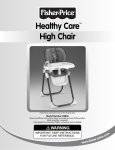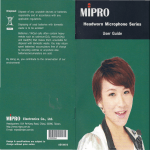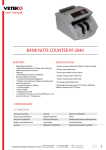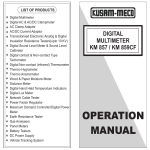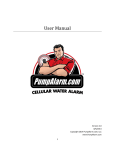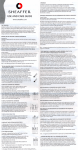Download User Manual
Transcript
Multifunction INFRARED THERMOMETER Non-Contact Model: AT-B8866 1 . I n this Box 1.In this box .............................................1 2.Features .............................................1 3.Technical parameter ...............................3 4.IIIustration 2 × AA battery ...................................4 5.Function definition of icons ......................5 6.Function definition of buttons ......................6 7.Setting ...............................................7 8.Measurements 2. Features Uses reliable sensor made in German; All-new & patented probe design ensures high accuracy; Excellent adaption to ambient temperature. 8.1 Body temperature ..................................8 Accurate and reliable even under complicated 8.2 Object temperature ..................................9 surrounding; 8.3 Exceeding measurement range .................10 9. Battery replacement .............................11 10. Maintenance&tips ..............................11 11. Trouble shooting ............................12 Body mode and object mode available. One switch to change mode. Beeper for fever or high temperature ( alarm value can be defined by user;) Automatic recall of last reading. Large LCD with back-lit; C/F reading available; Automatic shut off. 3. Technical parameters Measurement method Non-contact Effective distance 5cm~8cm Range Body Object Resolution 35. 5℃~42. 9℃ (85.9 ~109.2 ) 0℃~118℃ (32 ~244 ) Body ±0. 2℃/ 0. 4°F Object ±1. 0℃/1. 8°F 10℃~40℃(50 ~104 RH≤80%Non-condensing Storage condition -25℃~55℃ (-13 ~131 ) RH≤90%Non-condensing Power supply d.c. 3V 2 AA alkaline Battery Product label Probe cover LCD display Probe Measurement button 0.1℃/ Working condition Power consumption Setting buttons Lot label ) Handle Battery lid When off≤10uW When measurement≤30mW Power level indicator Indication for low power level Memory Automatic recall of last reading Display LCD back-lit display Reading scale Celsius or Fahrenheit Automatic shut off In 30 seconds Dimensions 93mm×153mm×41mm Net weight 125g Standards EN60601-1、EN 12470-5 、 ASTM 1965-98 93.0 mm 41.0 mm 153.0 mm Accuracy 4. Illustration 6. Function definition of buttons 5. Function definition of icons Function definition Icon Battery level Beeper Measurement mode Reading scale Memory When it is visible The battery is in low lever, but the thermometer is functional properly. Please replace battery asap When it flashes The battery is exhausted and ther -mometer can not function properly. Please replace battery immediately When it is invisible Battery power is sufficient When it is visible Beeper is on When it is invisible Beeper is off Body temp Body mode Object temp Object mode C Celsius reading F Fahrenheit reading Reading display Temperature value M Measurement mode Details Temperature value of last measurement Body Object Menu - + 0473 Menu Buttons Body/object Menu + - Setting Description To switch measurement mode between human body and object Activates menu and save setting Increases parameter or select relevant parameter when setting parameter Reduces parameter or select relevant parameter when setting parameter 8.Measurement 7. Setting User can change reading scale between Celsius or Fahrenheit, switch on or switch off beeper, set alarm value, set deviation value and change measurement mode between human body or object. Please refer to below chart. Menu Function "- " "+ " Default Remarks ℃ F - 2 Beeper on/off Off On Off Decrease 0.1℃ Increase 0.1℃ 38℃ Effective range: 37℃~42℃ Deviation value Decrease 0.1℃ Increase 0.1℃ 0.8℃ Effective range: 0℃~3℃ Alarm value F - 4 setting Press measurement button to turn on thermometer and it displays boot screen (fig.8.1). After POST and two beeps, it will display value of last reading and be ready for measurement (fig.8.2). Make sure the thermometer is under body mode. Keep distance at 5cm to 8cm from upper eyebrows to the probe (fig.8.3). Press measurement button and when it gives a “beep” F - 1 Reading scale setting F - 3 setting 8 . 1 Body temperature ℃ measurement is finished and value will be displayed (fig.8.4). If measurement value is exceeding alarm value (Defaulted value is 38℃),it gives “beep. beep. beep” as a indication. After measurement, if the thermometer is idle in 30 seconds, it will display “OFF” (fig.8.5) and gives a “beep” and shut off automatically. SAVE Save and automatic shut off Object temp Notice: 1.Temperature under human body mode is obtained from dynamic compensation of environmental temp and forehead surface temp. 2. Object temperature mode is to test surface temperature of an object. The temperature get from forehead under this mode is merely temperature of forehead surface but not body temperature. 3. Deviation setting is able to adjust measurement value from 0℃ to 3.0℃ according to testing distance, surrounding temperature, skin difference, etc. Defaulted value is 0.8°C. For example: if the tested body temp is 36.2℃ while the temp is supposed to be 37.0℃, 'F-4' to set up the value and adjust to 1.6℃, then the measurement value will be 37.0℃. Body temp Body temp Body temp C C C F M (fig8.1) M (fig8. 2) (fig8. 4) 5- 8cm (fig8. 3) (fig8. 5) Notice: 1.Keep the sensor and probe cavity clean before and after use. 2.To ensure the accuracy of measurement, it is recommended to start measurement after ten minutes w h e n c a r r y i n g t h e thermometer to a new environment. 3.Wait for 10 minutes to measure body temperature after measuring extremely high temperature or extremely low temperature objects. 4.Wait for 5 minutes to start a measurement when a measuring target (object or human) is from an environment with enormous difference in temperature. 5. Breeze, water, sweating, cosmetic on forehead may affect measurement. Do not measure body temperature in 30 minutes after exercise, bath or meals. 8.2 Object temperature Press measurement button to turn on thermometer (fig.8.6). Make sure the thermometer is under object mode. (fig.8.7). Keep vertical distance at 5cm to 8cm from object to measu -rement probe. Press measurement button and when it gives a “beep” measurement is finished and value will be displayed After measurement, if the thermometer is idle in 30 seconds, it will display “OFF” (fig.8.8) and gives a “beep” and shut off automatically. Object temp Notice: 1.The value under this mode is object surface temperature instead of core temperature. 2.The defaulted infrared emissivity is 0.95. The reading will be deviated from the real temperature according to different emissivity. For example, the reading on stainless steel will be obviously lower than real temperature. BE CAUTIOUS FOR SCALDING. 8.3 Exceeding measurement range Body mode: When measurement value is lower than 35.5ºC, it displays Lo (fig. 8.9) and gives “beep.beep.beep.beep”. When measurement value is higher than 42.0 ºC, it displays Hi (fig. 8.10) and gives “beep.beep.beep.beep”. Object mode: When measurement value is lower than 0ºC, it displays Lo (fig. 8.11) and gives “beep.beep.beep.beep”. When measurement value is higher than 118.0 ºC, it displays Hi (fig.8.12) and gives “beep.beep.beep.beep”. Notice: When surrounding temperature is lower than 10.0ºC or higher than 40.0ºC, it displays Err. It's not allowed to measure or accuracy is not assured. Object temp Object temp C Body temp C Object temp Body temp M (fig9.6) (fig9.7) (fig9.8) (fig8. 9) (fig8. 10) (fig8. 11) (fig8. 12) (fig8. 13) Do not use the thermometer under circumstance of strong 9. Battery replacement Notice: + + Open the battery lid and take out exhausted battery. Put into 2 AA alkaline batteries and close up battery lid. After new battery is installed, thermometer will give“ Beep.Beep”. If there's no beeps, check if the positive and negative pole is correct (see fig.9.1). (fig9. 1) 1.Take out battery in case the thermometer is not used for long period. Don't put the battery to fire. electromagnetic interfere. The measurement results are probably fluctuating due to improper measurement ways. Please practice adequate measurements in order to improve your skill. The measurement results can not supersede a doctor's diagnosis. Special maintenance is unnecessary for this thermometer. Please contact distributor or manufacturer in case of malfunction. 11. Trouble shooting Description Solutions LCD display “LO”or“HI” 1.Breeze, water, sweating, cosmetic on forehead may affect measurement. 2.Check deviation value setting. Defaulted value is 0.8°C。 3.While if the testing environmental temp changes so enormously or if the thermometer is used directly from high -temp object to very lowtemp one, the measurement difference will happen. The thermometer should be kept in a relative stable environment for 10 minutes to get heat balance be fore starting a new measurement. 4.Ensure measurement distance is 5cm to 8cm. Read this manual book thoroughly before use. Make sure battery No response when pressing measurement button 1.Take out and reassemble battery. 2.Check if the thermometer is under menu setup. In procedure of menu setting, thermometer is unable to measure and therefore no response. is well installed. It is not allowed to put the thermometer in any liquid or expose No display or 1.Take out battery and install battery again. improper display 2.Dispose battery according to local regulations. 10. Maintenance & tips Make sure the sensor and probe cavity is clean otherwise it will affect accuracy. Cleaning method for probe: 1.Use the cotton stick or soft cloth with water or alcohol to wipe the casing. 2.Use the cotton stick or soft cloth with alcohol to wipe the sensor surface or probe cavity gently. Don't use thermometer before alcohol is vaporized. to strong sunlight or extremely low temperature. Strong crash or hit to the product will cause its damage. Do not dismantle this thermometer by yourself. Keep the thermometer from children's reach. No beeper 1.Check if the beeper is switched off. Shut off right after switching on 1.Check battery level or take out and install the battery again.