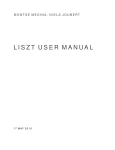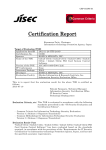Download UML2Alloy Reference Manual
Transcript
DRAFT (Updated 04-May-2009)
UML2Alloy Reference Manual
UML2Alloy Version: 0.52
Kyriakos Anastasakis
The University of Birmingham
School of Computer Science
Please consider the environment before deciding to print this document!
Contents
List Of Figures . . . . . . . . . . . . . . . . . . . . . . . . . . .
1 Introduction
1.1
Minimum Requirements . . . . . . . . . . . . . . . . . . .
2 UML Profile for Alloy
iii
1
1
2
2.1
Analysis . . . . . . . . . . . . . . . . . . . . . . . . . . . .
2
2.2
ScopedElement . . . . . . . . . . . . . . . . . . . . . . . .
2
2.3
Singleton . . . . . . . . . . . . . . . . . . . . . . . . . . .
3
2.4
Enforce . . . . . . . . . . . . . . . . . . . . . . . . . . . .
3
2.5
Simulation . . . . . . . . . . . . . . . . . . . . . . . . . . .
3
2.6
Assertion . . . . . . . . . . . . . . . . . . . . . . . . . . .
3
3 Transforming UML
4
3.1
Packages . . . . . . . . . . . . . . . . . . . . . . . . . . . .
4
3.2
Classes, Subclasses and Types . . . . . . . . . . . . . . . .
4
3.3
Enumerations . . . . . . . . . . . . . . . . . . . . . . . . .
5
3.4
Associations . . . . . . . . . . . . . . . . . . . . . . . . . .
5
3.5
Class Attributes . . . . . . . . . . . . . . . . . . . . . . .
5
3.6
Class Methods . . . . . . . . . . . . . . . . . . . . . . . .
6
4 Transforming OCL
7
4.1
Invariants . . . . . . . . . . . . . . . . . . . . . . . . . . .
7
4.2
Operations . . . . . . . . . . . . . . . . . . . . . . . . . .
7
4.3
OperationCallExps . . . . . . . . . . . . . . . . . . . . . .
8
4.3.1
And/Or . . . . . . . . . . . . . . . . . . . . . . . .
8
4.3.2
Dot . . . . . . . . . . . . . . . . . . . . . . . . . .
8
If . . . . . . . . . . . . . . . . . . . . . . . . . . . . . . . .
8
4.4.1
Implies . . . . . . . . . . . . . . . . . . . . . . . .
8
4.5
Iterator Expressions . . . . . . . . . . . . . . . . . . . . .
8
4.6
notEmpty/isEmpty . . . . . . . . . . . . . . . . . . . . . .
9
4.7
size . . . . . . . . . . . . . . . . . . . . . . . . . . . . . . .
9
4.8
union
. . . . . . . . . . . . . . . . . . . . . . . . . . . . .
9
4.9
Including/Excluding . . . . . . . . . . . . . . . . . . . . .
9
4.4
4.10 Select . . . . . . . . . . . . . . . . . . . . . . . . . . . . .
9
4.11 Includes/IncludesAll . . . . . . . . . . . . . . . . . . . . .
9
4.12 Excludes/ExcludesAll . . . . . . . . . . . . . . . . . . . .
9
4.13 Not . . . . . . . . . . . . . . . . . . . . . . . . . . . . . . .
9
4.14 Variable Expressions . . . . . . . . . . . . . . . . . . . . .
9
4.15 Integer Expressions . . . . . . . . . . . . . . . . . . . . . .
10
4.16 oclIsKindOf . . . . . . . . . . . . . . . . . . . . . . . . . .
10
4.17 Boolean Literal . . . . . . . . . . . . . . . . . . . . . . . .
10
5 UML2Alloy: Usage Manual
11
5.1
Installation . . . . . . . . . . . . . . . . . . . . . . . . . .
11
5.2
Using UML2Alloy . . . . . . . . . . . . . . . . . . . . . .
11
5.2.1
Scopes Tab . . . . . . . . . . . . . . . . . . . . . .
11
5.2.2
Commands Tab . . . . . . . . . . . . . . . . . . . .
12
5.2.3
Transform and Execute . . . . . . . . . . . . . . .
12
6 Examples
15
6.1
Two Unidirectional vs One Bidirectional Associations . .
15
6.2
Precise UML for solving Sudoku . . . . . . . . . . . . . .
17
6.3
Man-in-the-middle . . . . . . . . . . . . . . . . . . . . . .
18
6.3.1
Unprotected . . . . . . . . . . . . . . . . . . . . . .
19
6.3.2
TLS Protected . . . . . . . . . . . . . . . . . . . .
19
7 Developer API
21
7.1
Defining a UML Model . . . . . . . . . . . . . . . . . . . .
21
7.2
Transforming . . . . . . . . . . . . . . . . . . . . . . . . .
24
A XMI Compatibility
26
B Complete UML Model of Sudoku Puzzle
27
B.1 Generated Alloy Model
References
. . . . . . . . . . . . . . . . . . .
28
33
ii
List of Figures
2.1
UML Profile for Alloy Stereotypes . . . . . . . . . . . . .
2
5.1
Files Tab of UML2Alloy . . . . . . . . . . . . . . . . . . .
11
5.2
Scopes Tab of UML2Alloy . . . . . . . . . . . . . . . . . .
12
5.3
Commands Tab of UML2Alloy . . . . . . . . . . . . . . .
12
5.4
Transform Tab of UML2Alloy . . . . . . . . . . . . . . . .
13
5.5
Selecting the Command to Execute . . . . . . . . . . . . .
13
6.1
Example UML model of two classes connected with two unidirectional and one b
6.2
Exporting model to XMI using ArgoUML . . . . . . . . .
6.3
Selecting that the areSame and bidirectional statements are Assertions 16
6.4
Available Commands to Execute . . . . . . . . . . . . . .
17
6.5
Counterexample
. . . . . . . . . . . . . . . . . . . . . . .
17
6.6
A Sample Sudoku Puzzle . . . . . . . . . . . . . . . . . .
18
6.7
A Class Diagram representing the Sudoku puzzle . . . . .
18
6.8
Solution of the sample Puzzle of Figure 6.6 . . . . . . . .
19
6.9
Man in the Middle Class Diagram (Unprotected) . . . . .
19
6.10 Man in the Middle Class Diagram (TLS) . . . . . . . . . .
20
7.1
Package ‘org.uml2alloy.umlmmsimplifiedprofile’ . . . . . .
22
7.2
Example UML Model . . . . . . . . . . . . . . . . . . . .
23
16
iii
1
Introduction
This document is the user manual of UML2Alloy version 0.52 [2]. The transformation rules are based
on Alloy version 4 and UML version 2.0.
UML2Alloy is the outcome of research which attempts to formalise UML using Alloy [5]. UML2Alloy
translates UML Class Diagrams enriched with OCL constraints to Alloy. Alloy models can be automatically analysed using the Alloy Analyzer [1]. The current version of UML2Alloy performs the
transformation to the Alloy language and creates a text file with the Alloy model. Since version 0.5
experimental support for executing the generated Alloy model, from within UML2Alloy has been added.
This is possible by utilising the Alloy Analyzer API. Currently, this feature is compatible with Alloy
Analyzer 4.1.9, which is also distributed with UML2Alloy.
The Alloy Analyzer works by translating the model into a boolean expression, which is analysed by SAT
solvers embedded within the Alloy Analyzer. A user-specified scope on the model elements bounds the
domain, making it possible to create finite boolean formulas for the evaluation by SAT solvers. The
Alloy Analyzer offers two analysis methods. One is simulation and the other is assertion checking.
Simulation produces a random instance of the model that conforms to the constraints. The absence of an
instance implies that most probably the model is inconsistent. It is possible from within the Analyser, to
narrow down the statements, which produce the inconsistent model. This functionality is called UnSat
Core [9].
Assertion checking, checks whether an assertion, which is a statement which should follow from the
specification, is satisfied by the model. If it is not, a counterexample is presented to the user. A
counterexample is an instance of the model, which violates the assertion.
This manual contains some information for both Alloy and the Alloy Analyzer for people familiar with
UML but unfamiliar with Alloy. For more information on the Alloy Analyzer and the Alloy language,
the reader is refereed to [5] and [1].
If the reader is interested in the transformation rules and the restrictions on the translation, the reader
is referenced to Chapters 3 and 4. If the reader wants to learn details on how to use UML2Alloy,
(s)he is referenced to Chapter 5. Finally Chapter 6 presents a number of examples to demonstrate how
UML2Alloy can be used.
1.1
Minimum Requirements
UML2Alloy requires Sun Java 1.5
All the required third party libraries are distributed with UML2Alloy.
2
UML Profile for Alloy
In order to facilitate fully automated analysis of UML class diagrams enriched with OCL constraints, a
UML profile for Alloy was developed. The purpose of the profile is two-fold. First, it does not allow the
definition of UML models that can not be represented in Alloy (for example the UML standard allows
for named elements (i.e. the NamedElement metaelement) without a name. Consequently it is possible
to have an operation parameter without a name. On the other hand, Alloy requires that all predicate
(the concept that maps to UML operations) parameters have a unique name.
Moreover the Alloy language has notions such as the scope, simulation and assertion commands, which
allow fully automated analysis of Alloy models. On the other hand, the UML does not have such concepts.
As a result, in order to achieve fully automated of UML models, through Alloy, the UML profile for
Alloy, extends the UML with stereotypes and tagged values. Figure 2.1 depicts the stereotypes and the
tagged values that may be specified. In the following we explain briefly the meaning of each stereotype.
2.1
Analysis
The analysis stereotype is used on UML packages that are going to be analysed using our method.
A UML class diagram is required to have exactly one package stereotyped as analysis. The analysis
stereotype defines three attributes (also called tagged values), the defaultScope, intScope and time. These
tagged values are used during the transformation to set the default Alloy scope, the scope for integer
numbers and the scope for the time 1 respectively. The defaultScope, intScope and time are positive
integer numbers. Following Alloy’s approach, if no defaultScope tagged value has been defined in the
model, the default value is 3. Similarly if no default tagged value has been defined in the model for
integer values, the scope for integer numbers is set to 4 and if no scope for the time has been defined,
the scope for time is set to 3.
2.2
ScopedElement
Each class in a class diagram can be stereotyped as a scopedElement. The scopedElement stereotype
defines a tagged value (scope), which is used to limit the number of instances of an element when a system
instance is being checked by the SAT solver. This is used to override the defaultScope attribute of the
analysis stereotype in order to define a different scope for the particular class on which the stereotype
is applied.
1
The scope for time is used only when modelling dynamic systems.
Figure 2.1: UML Profile for Alloy Stereotypes
2 UML Profile for Alloy
2.3
3
Singleton
A singleton stereotype can be applied to a class and is used to define the well known singleton design
pattern [3]. Classes annotated with this stereotype, are restricted to have exactly one instance in the
model.
2.4
Enforce
In general an instance of a UML class diagram may be partial (i.e. some classes may not have any
instances). This stereotype is used on classes that are required to have at least one instance during the
analysis.
2.5
Simulation
In Alloy, a first-order logic statement can be used to simulate a model. This statement corresponds to the
Alloy run command [5, Section 4.6]. Similarly in a UML class diagram an OCL constraint can be used
to simulate the model. We use the simulation stereotype for this purpose. More specifically, an OCL
statement stereotyped as simulation, will be automatically transformed to an Alloy simulation (run)
command. An Alloy run command can be used with the Alloy Analyzer to create a random instance of
the model that conforms to the statement and the constraints of the model.
2.6
Assertion
Similarly to simulation commands, assertion commands can be used to check if a statement that depicts
a property of the system, is satisfied by the model. In a class diagram, an OCL statement can be
used to depict an assertion. The assertion stereotype can be used on OCL statements, which will
be transformed to Alloy assertions. It is important to note that OCL constraints annotated with the
simulation or assertion stereotypes cannot have any pre and post conditions.
3
Transforming UML
This section provides a brief informal overview of the transformation rules from UML to Alloy. The
rules are implemented in UML2Alloy. This section also mentions any restrictions that might exist.
3.1
Packages
A UML Package is transformed to an Alloy module.
Restrictions
X Only one Package may be transformed to an Alloy module at a time.
X Package import is not supported.
3.2
Classes, Subclasses and Types
Translates Classes to Signatures. If the class isAbstract it will be translated to an abstract Signature.
Translates subclasses to subsignatures. The default subclassing semantics is {incomplete, disjoint} [8, p. 72]
Enumerators are translated to abstract Signatures and Enumerator literals are translated to subsignatures with one element (Singletons). For more information see Section 3.3.
Custom data types. We transform all Classes with the “DataType” stereotype to Signatures.
Currently custom data types are not treated any different than any other Class. In the future we
will extend the transformation to support the notion of Datatypes according to the UML standard.
In particular, the UML standard specifies that Datatypes are identified by their value, rather than
their object id.
Restrictions
X The only primitive types supported are Integers.
X Multiple packages are not supported. Translation of the classes of one package at a time takes
place.
X Multiple inheritance is not allowed. It is possible to express diamond multiple inheritance in the
future.
X Only subclasses with {incomplete, disjoint} semantics are allowed. Again the rules for the rest of
the cases have been defined, but we haven’t implemented them.
X Subclasses can not redefine attributes, operations. Thus attribute and operation names can not
have the same name as the attribute and operation names of the superclasses.
X The NameSpace to which Classes can belong to is not restricted by the UML specification. Thus
a Class can belong to the NameSpace of another Class (inner Classes). Our rules only support
Classes which belong to the NameSpace of a Package.
3 Transforming UML
3.3
5
Enumerations
Enumerations are transformed to abstract Signatures.
Enumeration literals are translated to Subsignatures, which extend the abstract Signature of the
Enumeration. Since each enumeration literal represents only one value, it is declared as a Signature
represented by one atom in Alloy.
Restrictions
X Enumerations have to be defined in the UML class diagram as Classes with an “enumeration”
stereotype. Enumeration literals have to be defined as attributes of the Class. Attributes have to
be of void type.
3.4
Associations
Please note that in this section the term Association End is used, to reference the ends of an association.
Even though this term is used in the UML specification (for example see [8, p. 14] or [8, p. 40]), the
UML metamodel refers to Association Ends as Properties [8, p. 29].
All association ends have to have names. Association end names have to be unique.
Unidirectional Associations: The navigable Association End appears as a field in the Signature to
which the original Class the association belonged to, was translated.
Bidirectional Associations: Association Ends appear as fields in both the Signatures that participate in the relation. An additional fact is added to the model, to denote that the relations are
symmetric.
Multiplicities: Depending on the multiplicity of the Association Ends, the necessary multiplicity
facts will be added to the model.
Custom multiplicities are supported.
Restrictions
X Association End names have to be unique throughout the model (i.e. all Association Ends have to
have unique names, in contrast with the UML specification, which allows two separate Association
Ends to have the same name, as long as they belong to different Classes).
X Association End annotations are not currently supported (e.g. subsets, ordered etc.).
X Only binary associations are supported in the current version of the implementation.
X The UML specification allows for unspecified navigability [8, p. 41]. In UML2Alloy, an Association
End needs to be either navigable or non-navigable.
X Aggregation and Composition are not supported. Associations with composition or aggregation
have to be refactored using the method defined by Gogolla and Richters [4].
X Association Classes are not currently supported.
3.5
Class Attributes
Class attributes are translated to Signature fields.
3 Transforming UML
6
Restrictions
X Attributes have to be of a specific type (i.e. not void ). This restriction does not apply for
enumeration literals, see Section 3.3.
X Only attributes with multiplicity of 1 are supported.
3.6
Class Methods
Class methods are transformed to Alloy predicates. For more information see Section 4.2.
Restrictions
X Class methods can not return any type, other than Boolean or Void.
X Operations in UML may raise exceptions. UML2Alloy does not deal with the exceptions.
4
Transforming OCL
This section presents the details on the translation of OCL statements (invariants and pre and postconditions) to Alloy.
IMPORTANT NOTE: NO shorthand notation is supported for OCL expressions. For example:
Use: collection → forAll(v:Type | boolean-expression-with-v)
Do NOT use: collection → forAll(v | boolean-expression-with-v)
Do NOT use: collection → forAll(boolean-expression)
Use: self.attribute
Do NOT use: attribute
4.1
Invariants
Please NOTE: Invariants stereotyped as Simulation or Assertion cannot reference the
special variable ‘self ’. For simulation and assertion commands the expanded form of invariants should be used. For example instead of the statement:
context C1
‘self.attribute = value’
the statement:
context C1
C1.allInstances → forAll(v1:C1 | v1.attribute = value)
should be used.
Class invariants are generally transformed to Alloy facts. They can also be transformed to Simulation or Assertions commands. This is defined during the transformation process. For more
information please see the usage manual in Chapter 5.
Each invariant is translated to a predicate and then a fact statement, which references the predicate
is added.
Restrictions
X Only Class invariants defined in the namespace of a Class are supported (i.e. Class invariants).
X Invariants have to have a name. The name of each invariant needs to be unique throughout the
model.
4.2
Operations
The effects of Operations is defined using OCL pre and post conditions.
NOTE: The current version of the implementation only supports postconditions.
4 Transforming OCL
8
Operations are transformed to Alloy Predicates. Operations are defined in the context of a Class.
Because in Alloy Predicates belong to the NameSpace of the model, an instance of the Signature on
which the specification of the Predicate is applied, is passed as a parameter to the Class. Therefore
all references to the self keyword used in OCL are transformed to the parameter passed in the
Predicate. For a detailed example please see Section 6.3.
Restrictions
X The current implementation supports one OCL expression as specification to the Operation.
X Pre and Post conditions have to have a name.
X Operations can be of either Boolean or Void type.
X Currently Operations can not have any parameters.
4.3
OperationCallExps
In OCL a large number of expressions are OperationCall expressions. For example equality, implies, and,
or, etc. expressions, are considered to be OperationCall expressions. The following shows how those
OperationCall expressions are transformed into Alloy.
4.3.1
And/Or
An OCL and OperationCall is transformed to an Alloy binary formula (BinaryFormula) with an
AND Logical operator.
Similarly an OCL or OperationCall is transformed to an Alloy binary formula, with an OR Logical
operator.
4.3.2
Dot
Dot OperationCall expressions in OCL, are navigation expressions, which use the navigation dot (.).
An OCL Dot OperationCall is transformed to an Alloy binary expression BinaryExpr with a
JOIN DOT binary expression Operation.
4.4
If
An OCL If Expression is transformed to an Alloy implies formula (ImplicationFormula). In Alloy
an ImplicationFormula can have an else clause, which is what the OCL else clause is translated
to.
4.4.1
Implies
Implies OperationCalls are directly transformed to an Alloy implies formula (ImplicationFormula).
4.5
Iterator Expressions
An OCL Iterator Expression is transformed to an Alloy Quantified Formula.
Restrictions
X Currently only the forAll and exists Iterator Expressions are supported.
4 Transforming OCL
4.6
9
notEmpty/isEmpty
An OCL notEmpty() expression is transformed to an Alloy QuantifiedExpr with the some quantifier. In particular it is transformed to an Alloy Formula, which enforces the existence of some
elements.
Similarly an OCL isEmpty() expression is transformed to an Alloy QuantifiedExpr with the no
quantifier.
4.7
size
An OCL size() Operationcall is transformed to an Alloy CardinalityExpr.
4.8
union
An OCL union() Operationcall is transformed to an Alloy BinaryExpr with a union operation.
4.9
Including/Excluding
An OCL including() Operationcall is transformed to an Alloy BinaryExpr with a union operation
(according to Table A.4 of OCL 2.0 specification [6] the including set-theoretic interpretation is
the same as the union set-theoretic operation).
An OCL excluding() Operationcall is transformed to an Alloy BinaryExpr with a set difference
operation (according to Table A.4 of OCL 2.0 specification [6] the excluding set-theoretic interpretation is that of the set difference set-theoretic opearation).
4.10
Select
An OCL select() Operationcall is transformed to an Alloy ComprehensionExpr.
4.11
Includes/IncludesAll
OCL includes() and includesAll() Operationcalls are transformed to an Alloy Formula with a
subsets compare operation. According to Table A.3 of OCL 2.0 specification [6] includes and
includesAll set-theoretic interpretation is that of the ‘subsets’ set-theoretic operation.
4.12
Excludes/ExcludesAll
OCL excludes() and excludesAll() Operationcalls are transformed to an Alloy Formula with a
negation of the subsets compare operation. According to Table A.3 of OCL 2.0 specification [6]
excludes and excludesAll set-theoretic interpretation is that of the the negation of the ‘subsets’
set-theoretic operation.
4.13
Not
OCL not expressions (expressions with a negation) are directly transformed to Alloy Negation
Formulas NegFormula.
4.14
Variable Expressions
OCL Variable Expressions (for example in the expression ‘self.name’, self is a Variable Expression),
are transformed to Alloy Variable Expressions (VariableExpr ).
4 Transforming OCL
4.15
10
Integer Expressions
UML Class attributes of type integer are transformed to fields of type Int.
OCL LiteralInteger s [7, p.60] are transformed to Alloy LiteralIntExpr s.
Restrictions
X Currently (version 0.5) do not support operations (i.e. addition, subtraction, multiplication, division) over integer values.
4.16
oclIsKindOf
An oclIsKindOf OCL statement is transformed to Alloy using the set containment operator.
Restrictions
X The oclIsKindOf can only be applied on user defined classes. It cannot be applied on UML
predefined types (i.e. 10.oclIsTypeOf(Integer) is not allowed).
4.17
Boolean Literal
The Boolean literal true is transformed to an Alloy expression that always evaluates to true ( for
example ‘1=1 ’). Similarly the Boolean literal false is transformed to an Alloy expression that
always evaluates to false (for example ‘1!=1 ’).
5
UML2Alloy: Usage Manual
This chapter is a brief guide on how to use UML2Alloy. It is suggested that ArgoUML version 0.19.5
is used to develop any models. The reason for this is that ArgoUML provides syntax checking for OCL
statements. Please note that apparently some versions (since ArgoUML version 0.20) have
a bug in the OCL syntax checker and as a result it is strongly recommended to use version
0.19.51 .
5.1
Installation
Download the zip file of the distribution and unpack it on your local storage, ensuring the directory
structure of the contents of the zip file is preserved. In the command prompt navigate to the directory
where UML2Alloy was unzipped and use the run.bat if you are on windows, or the run.sh file if you
are using *nix. If you are on a *nix, operating system, you will have to give execution rights to the file
run.sh. Please run UML2Alloy from the command prompt, because for the time being a number of error
messages and warnings print to the console.
5.2
Using UML2Alloy
Figure 5.1 shows the main screen UML2Alloy. On the right hand side of the screen you can see the
messages log. In the first tab you need to enter the path to the XMI file that contains the UML model
that will be transformed to Alloy. You also need to specify the path of the Alloy text file that will be
generated if the transformation is successful.
5.2.1
Scopes Tab
After you enter the path of the XMI file to parse and the Alloy file to generate, you press the ‘Parse
XMI ’ button. This will attempt to parse the XMI file. If the parse completes successfully, the other
tabs in the user interface are enabled. In the ‘scopes’ tab you may specify the scopes of the elements.
Figure 5.2 depicts a screenshot of this tab.
On the top of the screen of the ‘scopes’ tab, the user may specify the ‘default scope’, which is the scope
that will be applied to all model elements. This can be overridden for specific model elements if a value
other than -1 exists in the scope box of a specific model element. By checking the checkbox of the last
column the user can enforce that a model element will have instances in the model. For a concrete
example on the usage of this function, please refer to the examples in Chapter 6.
1
ArgoUML 0.19.5 can be downloaded from: http://argouml-downloads.tigris.org/argouml-0.19.5/
Figure 5.1: Files Tab of UML2Alloy
12
5 UML2Alloy: Usage Manual
Figure 5.2: Scopes Tab of UML2Alloy
Figure 5.3: Commands Tab of UML2Alloy
5.2.2
Commands Tab
In the ‘Commands’ tab (Figure 5.3) the user is presented with all the Invariants and Operations of the
UML model. The first column depicts the Operation or Invariant name. Please note that by clicking
on the name of Operation or Invariant, you can see its original OCL specification. The second column
shows if the statement is an Invariant or Operation in the original UML model. Finally the third column
has a drop down menu, which allows the user to select to what kind of Alloy statement the original UML
statement will be transformed.
The drop down menu with the selections is populated with the following rules. An OCL Invariant can
be translated to an Invariant (Fact in Alloy terms), Assertion or Simulation statement.
5.2.3
Transform and Execute
Figure 5.4 shows a screenshot of the Transform and Execute tab. Once the user has set the desired
parameters in the previous tabs, (s)he can press the Transform2Alloy button, that will carry out the
actual transformation of the UML model into Alloy. If the transformation is successful the Alloy model
will be generated in the path that was specified by the use in the ‘Files’ tab.
When the transformation to Alloy is finished, it is possible to select the command to execute and execute
it from within UML2Alloy, using the Alloy Analyzer API. In particular, the ‘Command2Execute’ drop
down box will be populated with the commands in the generated Alloy model, as shown in Figure 5.5.
The user can select the command to execute from the drop down menu and hit the ‘Execute’ button.
If the execution is successful, the result will be displayed in the ‘Alloy execution log’. If the execution
returns an instance (a random instance in the case of simulation or a counterexample in the case of
assertions), the XML output of the instance will be displayed in the Alloy execution log. It is also
possible to click on the ‘View Execution Result (Graph)’ button, that will show the instance using
13
5 UML2Alloy: Usage Manual
Figure 5.4: Transform Tab of UML2Alloy
Figure 5.5: Selecting the Command to Execute
5 UML2Alloy: Usage Manual
14
Alloy’s graphical engine.In a future release of UML2Alloy the instance will be shown as a UML object
diagram.
If an instance cannot be found the UnSat Core will be queried and the original UML and OCL elements
responsible for the inconsistency will be displayed. Please note that in the case of an assertion not producing a counterexample the UnSat core can represent the original UML and OCL elements responsible
for the validity of the assertion.
6
Examples
This chapter presents a number of simple examples to demonstrate the usage of UML2Alloy. Please
note the ArgoUML project files as well as the generated Alloy models can be found under
the ‘Examples’ section of the UML2Alloy website.
Section 6.1 describes a very simple example, which demonstrates how counterexamples to assertion
statements can be acquired and how the UnSat Core of assertions can be interpreted.
6.1
Two Unidirectional vs One Bidirectional Associations
In this example we want to assert if two unidirectional associations between two classes have the same
meaning as one bidirectional association. To do so, we generate the model depicted in Figure 6.1. The
model was developed using ArgoUML version 0.19.5.
The model does not have any constraints. We want to assert that the two unidirectional associations
between Class1 and Class2 have the same effect on the model as the bidirectional association between
Class3 and Class4. The assertion we use is stated in OCL:
-- We call this statement ‘areSame’
context Class1 inv areSame :
Class1 . allInstances() -> forAll (
cl1: Class1 | cl1 . c2 . c1 = cl1 )
This assertion states that for each Class1, if we navigate to Class2 and come back we will end up in the
same object as where we started.
In ArgoUML we define this assertion as an Invariant and when we use UML2Alloy in the ‘Commands’
tab, we define that we want to transform it as an assertion, i.e. a statement to check. Another option
would be to stereotype the statement as assertion.
Similarly we formulate the following OCL statement to reason about the association between Class3 and
Class4.
-- We call this statement ‘bidirectional’
context Class3
inv bidirectiional : Class3 . allInstances -> forAll (
cl3 : Class3 | cl3 . c4 . c3 = cl3 )
Class1
Class2
+c2
+c1
Class4
Class3
+c3
+c4
Figure 6.1: Example UML model of two classes connected with two unidirectional and one bidirectional
association
16
6 Examples
Figure 6.2: Exporting model to XMI using ArgoUML
Figure 6.3: Selecting that the areSame and bidirectional statements are Assertions
We now export the model to XMI format from within ArgoUML. Figure 6.2 depicts a screenshot that
shows how to achieve that in ArgoUML.
Next we invoke UML2Alloy. In the first tab we select the path to the XMI file and the Alloy file we
want to create. We then click on the ‘Parse XMI ’ button.
In the next tab we select the scopes for each model element (Figure 5.2). We specify a default scope of
2. This means that the Alloy Analyzer will probe to find a counterexample to the assertion, using up to
two atoms (i.e. instances) for each class. We also check the enforce checkbox on all classes, to enforce
that at least one instance of each class will exist in the solution. Finally we do not change the ‘Integer
Values Range’ combobox, because our model does not use any integers.
In the Commands tab (Figure 5.3) we specify how each OCL statement will be mapped to Alloy. We
want to check if both the areSame and bidirectional OCL statements are satisfied. They therefore need
to be transformed to assertions. This is specified by selecting in the drop down menus that we want the
original OCL invariants to be transformed to assertions (indicated by the red arrows in Figure 6.3).
We now move to the ‘Transform and Execute’ tab and click on the ‘Transform2Alloy’ button. Once
the transformation is successful, the Command2Execute drop down menu will be populated with the
available commands to execute (as in Figure 6.4). In this case the available commands are the areSame
and bidirectional assertions. Moreover by default a simulation command is available to execute (‘run {}
for. . . ’ in the drop down menu). The simulation command will attempt to find an instance of the model
that conforms the constraints. Next to the name of each command are the scopes. For this example, the
Alloy Analyzer will attempt to find a counterexample to the assertions for 4 elements, but for a bitwidth
of 2 for integer numbers.
We first select from the drop down menu the ‘areSame’ assertion and press on Execute. The Alloy Analyzer produces a counterexample. The counterexample in XML format can be seen in the ‘Alloy Execution
Log’ part of the screen. We can click on the ‘View Execution Result (Graph)’ to view the counterexample, using Alloy Analyzer’s visualisation engine. The counterexample using Alloy’s visualisation engine
is depicted in Figure 6.5.
From a closer examination of the instance we can see that there is a class, Class1 0 related to Class2 0,
17
6 Examples
Figure 6.4: Available Commands to Execute
Figure 6.5: Counterexample
which in turn is related to Class1 1. The assertion therefore fails, because navigating from a class
to another class and back, we end up with a different class. Currently the results of the analysis are
represented using the Alloy Analyzer representation form (for example as a Tree, as shown in Figure 6.5).
In the future we plan to represent the results of the analysis in terms of UML (i.e. object diagrams).
Checking the bidirectional assertion does not provide any counterexamples.
6.2
Precise UML for solving Sudoku
In this example, we want to solve a simple sudoku puzzle using UML. Figure 6.6 depicts a 6x6 sample
sudoku puzzle. It is a straight procedure to model this puzzle in UML. Figure 6.7 shows the UML class
diagram that represents the puzzle. This puzzle consists of 36 cells. Each cell has a rowIndex, which
represents the row of the cell, a columnIndex, which represents the column of the cell and a value, which
represents the contents of the cell. Finally, a cell belongs to a region and each region is represented by
an integer number 1 .
1
The sample puzzle of Figure 6.6 has 6 regions. The region borders are designated by the bold lines.
18
6 Examples
Figure 6.6: A Sample Sudoku Puzzle
Figure 6.7: A Class Diagram representing the Sudoku puzzle
OCL is used to specify the constraints of the puzzle and the numbers that exist already in the puzzle.
The following OCL statement depicts the rules of the puzzle:
context Cell
inv rules :
Cell.allInstances() -> forAll (c1, c2: Cell |
( ( c1.rowIndex = c2.rowIndex or
c1.columnIndex = c2.columnIndex or
c1.region = c2.region) and
( c1 <> c2 )) implies
c1.value <> c2.value)
The OCL statement requires that for every two cells, c1 and c2, if they belong to the same row or
column or region, and they are not the same cell, then the numbers of c1 and c2 are different. The
complete UML model and OCL constraints of this puzzle and the generated Alloy model can be found
in appendix B.
UML2Alloy was used to transform the UML representation of the puzzle to Alloy. The Analyzer provided
a solution to the puzzle 2 . The solution the Analyzer found is illustrated in Figure 6.8.
6.3
Man-in-the-middle
This section presents an example of how the man-in-the-middle attack can be analysed using Alloy,
through UML2Alloy. Please note that in these example we do not care about the order of the messages
exchanged between the parties involved, but only about which party has access to which information.
This is similar to the approach taken by Torlak et al. [10]. Since no attribute or association end is
stereotyped as ‘dynamic’ the analysis is carried out over a single state (i.e. the operation pre and post
conditions are dealt as invariants). First the unprotected (plaintext) version of the attack is presented
in the next section.
2
Please note that executing this puzzle requires additional memory. As a result, when launching UML2Alloy from the
command prompt use the ‘-Xmx ’ java switch to provide additional memory to the Java VM. For example use the
command: ‘java -jar -Xmx256m uml2alloy.jar ’.
19
6 Examples
Figure 6.8: Solution of the sample Puzzle of Figure 6.6
6.3.1
Unprotected
Figure 6.9 shows the class diagram of the unprotected man in the middle attack. The Client is connected
through an Attacker to the LoginManager. The Client uses a username and a password to login to
the LoginManager. If the correct username and password are supplied the Client has access to the
personalised homePage otherwise he has access to a visitorPage.
Figure 6.9: Man in the Middle Class Diagram (Unprotected)
In this example we check that if the Attacker eavesdrops on the communication, whether (s)he can
have access to the homepage. This model has one invariant, called exec main. This invariant is used to
simulate the model. Also there are two assertions, assert1 and assert2, which need to be transformed to
Alloy assertions. The specification of Assert1 is the following:
all a: ActiveClient | a.at.resultPage = visitorPage
Assert1 asks whether all Attackers in the system will have access to the visitorPage (i.e. no Attacker
has access to the homePage). Alloy presents a counterexample with an Attacker having access to the
homePage using the credentials of the ActiveClient.
6.3.2
TLS Protected
Figure 6.10 shows the class diagram of the man-in-the-middle attack over the TLS protocol. In this case
no username or password is used by the client to gain access to the homepage. Instead, the TLS protocol
utilises asymmetric cryptography, which means that the server needs to have a certificate signed by an
authority.
20
6 Examples
Figure 6.10: Man in the Middle Class Diagram (TLS)
This example was analysed for a scope of 8. The Alloy Analyzer produced an instance of the model
where the Attacker can view the homePage. For a close inspection of the instance, it became apparent
that this happens if the Attacker has access to the encrypted public key of the client. In practice this
can only happen if the Attacker has access to the Client’s private key. Assuming that the Client keeps
his private key safe, we added the following invariant in the model:
context ActiveClient
inv: ActiveClient.allInstances() ->
forAll(ac:ActiveClient | ac.at.encryptedAPublicKey <>
ac.encryptedCPublicKey)
After the invariant was added to the model, using a scope of 20 the Alloy Analyzer did not produce any
counterexample.
7
Developer API
This section contains information on how to use the developer API of UML2Alloy to carry out an
automated transformation of a UML model that conforms to the UML profile for Alloy, into Alloy.
UML2Alloy comes with a simplified version of the UML metamodel. The classes of this metamodel can
be found in the package: ‘org.uml2alloy.umlmmsimplifiedprofile’. Figure 7.1 depicts a UML model of the
classes of the package. In order to carry out the transformation, first we need to use the classes in the
package to define a UML model. The following section shows how this is achieved.
7.1
Defining a UML Model
Assume the UML model of Figure 7.2. The model has the following constraints:
context Person
inv ageInv: self.age > 0
-- The following constraint is stereotyped as ‘simulation’
context Person inv adultSimulation:
Person.allInstances() -> forAll (p:Person | p.age > 18)
-- The following constraint is stereotyped as ‘assertion’
context Person
inv anAssertion: Person.allInstances() -> forAll(p:Person | p.wife -> notEmpty() implies p.wife.husband = p)
This model can be represented with the following Java code:
1
2
4
5
// Imports
package org.uml2alloy.tests;
import java.io.FileNotFoundException;
import java.io.IOException;
29
import
import
import
import
import
import
import
import
import
import
import
import
import
import
import
import
import
import
import
import
import
import
import
31
// CODE
33
// Define the package called ‘Example’.
Package_ p = new PackageImpl("Example");
// The package is stereotyped as ‘analysis’. Set the tagged values
// and add an instance of the stereotype to the package
AnalysisStereotype.setDefaultScope_(4);
AnalysisStereotype.setIntScope_(6);
p.addStereotypes(AnalysisStereotype.getInstance());
7
8
9
10
11
12
13
14
15
16
17
18
19
20
21
22
23
24
25
26
27
28
34
35
36
37
38
39
41
42
org.uml2alloy.AbstractUML2AlloyTransformer;
org.uml2alloy.UML2AlloyTransformer;
org.uml2alloy.alloy4.AlloyModel;
org.uml2alloy.sitra4uml2alloy.RuleNotFoundException;
org.uml2alloy.transformer.exceptions.UML2AlloyTransformationException;
org.uml2alloy.umlmmsimplifiedprofile.Association;
org.uml2alloy.umlmmsimplifiedprofile.AssociationImpl;
org.uml2alloy.umlmmsimplifiedprofile.Class_;
org.uml2alloy.umlmmsimplifiedprofile.Class_Impl;
org.uml2alloy.umlmmsimplifiedprofile.Constraint;
org.uml2alloy.umlmmsimplifiedprofile.ConstraintImpl;
org.uml2alloy.umlmmsimplifiedprofile.GeneralizationImpl;
org.uml2alloy.umlmmsimplifiedprofile.PackageImpl;
org.uml2alloy.umlmmsimplifiedprofile.Package_;
org.uml2alloy.umlmmsimplifiedprofile.PrimitiveType;
org.uml2alloy.umlmmsimplifiedprofile.PrimitiveTypeImpl;
org.uml2alloy.umlmmsimplifiedprofile.Property;
org.uml2alloy.umlmmsimplifiedprofile.PropertyImpl;
org.uml2alloy.umlmmsimplifiedprofile.stereotypes.AnalysisStereotype;
org.uml2alloy.umlmmsimplifiedprofile.stereotypes.AssertionStereotype;
org.uml2alloy.umlmmsimplifiedprofile.stereotypes.EnforceStereotype;
org.uml2alloy.umlmmsimplifiedprofile.stereotypes.ScopedElementStereotype;
org.uml2alloy.umlmmsimplifiedprofile.stereotypes.SimulationStereotype;
// Add the integer primitive type and add it to the package
PrimitiveType ptInt = PrimitiveTypeImpl.buildIntegerPrimitiveType();
7 Developer API
22
Figure 7.1: Package ‘org.uml2alloy.umlmmsimplifiedprofile’
23
7 Developer API
Figure 7.2: Example UML Model
43
p.addOwnedMember(ptInt);
45
// Add class Person, make it abstract and add it to the package
Class_ person = new Class_Impl("Person");
person.setIsAbstract(true);
p.addOwnedMember(person);
46
47
48
50
51
52
54
55
56
57
58
60
61
62
63
64
66
67
68
69
71
72
73
75
76
77
78
80
81
82
83
84
86
87
88
89
// Add class Man
Class_ man = new Class_Impl("Man");
p.addOwnedMember(man);
// Add class Woman. Also add the
// ‘enforce’ stereotype to the woman
Class_ woman = new Class_Impl("Woman");
woman.addStereotypes(EnforceStereotype.getInstance());
p.addOwnedMember(woman);
// Add class Company.
// Also add the scopedElement Stereotype
Class_ company = new Class_Impl("Company");
company.addStereotypes(new ScopedElementStereotype(2));
p.addOwnedMember(company);
// Add the generalization between Person and Man
new GeneralizationImpl(man,person);
// Add the generalization between Person and Woman
new GeneralizationImpl(woman,person);
// Add the ‘age’ attribute of Person
Property age = new PropertyImpl("age",ptInt);
person.addOwnedAttribute(age);
// Add the ‘employer’ association end
Property employer = new PropertyImpl("employer",company);
employer.setLower(0); // Lower multiplicity of zero
person.addOwnedAttribute(employer);
// The non-navigavle association end
// of the association between Person and Company
Property person_non_navigable = new PropertyImpl("person_non_navigable", person);
person_non_navigable.setLower(0);
person_non_navigable.setUpper(-1);
// Association between Person----> Company
Association asso_person_company = new AssociationImpl(employer,person_non_navigable);
// Person_non_navigable association end is not navigable
// therefore it belongs to the association, rather than a class
7 Developer API
90
asso_person_company.addOwnedEnd(person_non_navigable);
92
// Add association to the package owned elements
p.addOwnedMember(asso_person_company);
93
24
// The wife association end
Property wife = new PropertyImpl("wife", woman,0,1);
man.addOwnedAttribute(wife);
95
96
97
// The husband association end
Property husband = new PropertyImpl("husband", man, 0, 1);
woman.addOwnedAttribute(husband);
99
100
101
104
//
Association between Man <----> Woman
Association asso_man_woman = new AssociationImpl(wife, husband);
106
p.addOwnedMember(asso_man_woman);
108
// Also add invariants
Constraint ageInv = new ConstraintImpl("ageInv",
"context Person inv ageInv: self.age > 0");
person.addConstraints(ageInv);
103
109
110
111
// Also add the ageSim Simulation Invariant
Constraint ageSim = new ConstraintImpl("ageSim",
"context Person inv ageSim: Person.allInstances() -> forAll (p:Person | p.age > 18)");
ageSim.addStereotypes(SimulationStereotype.getInstance());
person.addConstraints(ageSim);
113
114
115
116
117
// Finally add an assertion
Constraint anAssertion = new ConstraintImpl("anAssertion",
"context Person inv anAssertion: Person.allInstances() ->
forAll(p:Person | p.wife -> notEmpty() implies p.wife.husband = p)");
anAssertion.addStereotypes(AssertionStereotype.getInstance());
person.addConstraints(anAssertion);
119
120
121
122
123
124
7.2
Transforming
To carry out the actual transformation the UML2AlloyTransformer class needs to be used. For a detailed
example, please see the UML2Alloy website, under the ‘examples’ section.
Appendices
25
Appendix A
XMI Compatibility
We use the KMF XMI parser, so our parser is compatible with the XMI files the KMF parser can read.
We have tested UML2Alloy with a number of UML design CASE tools. Table A.1 shows the results of
our tests.
CASE TOOL
ArgoUML
ArgoUML
Poseidon For UML
MagicDraw
MagicDraw
VERSION
0.19
0.22
4.1 Community Edition
9.5 Community Edition
Any Version >= 10
SUCCESS
YES
YES
YES
YES
NO
Table A.1: CASE Tools Support
Appendix B
Complete UML Model of Sudoku Puzzle
Please note that the ArgoUML project, the XMI file and the generated Alloy file of this
example, can be found on the UML2Alloy website, under the examples section.
The following OCL statement constraints that the values of the cells to be in the range of one to six
(since it is a 6x6 puzzle).
context Cell
inv values : self.value > 0 and self.value <=6)
The following OCL excerpt illustrates the constraints that define which cells belongs to which region
(notice the puzzle is split up in six regions as indicated by the bold lines in Figure 6.6.
context Cell
inv regions :
((self.rowIndex <= 2 and self.columnIndex <=3) implies self.region = 1)
and
((self.rowIndex <= 2 and self.columnIndex >3) implies self.region = 2)
and
((self.rowIndex > 2 and self.rowIndex <=4 and self.columnIndex <=3)
implies self.region = 3)
and
((self.rowIndex > 2 and self.rowIndex <=4 and self.columnIndex >3)
implies self.region = 4)
and
((self.rowIndex > 4 and self.columnIndex <=3) implies self.region = 5)
and
The following OCL fragment depicts specifies the existing numbers in the puzzle (for example the cell,
whose row is 1 and column is 3, has a value of 6).
context Cell
inv numbers_exist
((self.rowIndex =
((self.rowIndex =
((self.rowIndex =
((self.rowIndex =
((self.rowIndex =
((self.rowIndex =
((self.rowIndex =
((self.rowIndex =
((self.rowIndex =
((self.rowIndex =
((self.rowIndex =
((self.rowIndex =
((self.rowIndex =
((self.rowIndex =
((self.rowIndex =
((self.rowIndex =
:
1
1
1
2
2
2
3
3
4
4
5
5
5
6
6
6
and
and
and
and
and
and
and
and
and
and
and
and
and
and
and
and
self.columnIndex
self.columnIndex
self.columnIndex
self.columnIndex
self.columnIndex
self.columnIndex
self.columnIndex
self.columnIndex
self.columnIndex
self.columnIndex
self.columnIndex
self.columnIndex
self.columnIndex
self.columnIndex
self.columnIndex
self.columnIndex
=
=
=
=
=
=
=
=
=
=
=
=
=
=
=
=
3)
4)
6)
1)
2)
6)
5)
6)
1)
2)
1)
5)
6)
1)
3)
4)
implies
implies
implies
implies
implies
implies
implies
implies
implies
implies
implies
implies
implies
implies
implies
implies
self.value
self.value
self.value
self.value
self.value
self.value
self.value
self.value
self.value
self.value
self.value
self.value
self.value
self.value
self.value
self.value
=
=
=
=
=
=
=
=
=
=
=
=
=
=
=
=
6) and
3) and
2) and
3) and
2) and
6) and
2) and
3) and
2) and
5) and
5) and
3) and
1) and
1) and
2) and
4))
The following OCL statement defines that all cells have different row and column indexes (if two cells
have the same row and column index, then they are the same cell).
context Cell
inv differentCells : Cell.allInstances() -> forAll (c1, c2 : Cell |
(c1.rowIndex = c2.rowIndex and c1.columnIndex = c2.columnIndex)
implies c1 = c2 )
The following OCL fragment illustrates the rules of the puzzle. More specifically if two different cells
belongs to the same row or column or region, they have to have a different value.
Appendix B Complete UML Model of Sudoku Puzzle
28
context Cell
inv rules : Cell.allInstances()->forAll(c1,c2:Cell | (
(c1.rowIndex = c2.rowIndex or c1.columnIndex = c2.columnIndex
or c1.region = c2.region)
and (c1 <> c2 )) implies c1 . value <> c2 . value)
B.1
Generated Alloy Model
The following listing is the Alloy code generated by the application of UML2Alloy on the UML model
presented in the previous section.
module sudoku_puzzle
some sig Cell{
rowIndex:one Int,
columnIndex:one Int,
value:one Int,
region:one Int}
some sig Puzzle{
cells:set Cell}
fact
fact
fact
fact
fact
fact
fact
Cell_regions_fact { all self: Cell | Cell_regions[ self ] }
Cell_numbers_exist_fact { all self: Cell | Cell_numbers_exist[ self ] }
Cell_differentCells_fact { all self: Cell | Cell_differentCells[ self ] }
Cell_rules_fact { all self: Cell | Cell_rules[ self ] }
Cell_puzzleSize_fact { all self: Cell | Cell_puzzleSize[ self ] }
Asso_Puzzle_puzzle_cells_Cell { Puzzle <: cells in ( Puzzle) one->set ( Cell) }
AssoCustom_Puzzle_puzzle_cells_Cell { all var: Puzzle | # var . cells = 36 }
pred Cell_regions[self: Cell]{
((((((
(
int self . rowIndex =< 2) &&
(
int self . columnIndex =< 3))
=>
(
int self . region = 1
)
) &&
((
(
int self . rowIndex =< 2) &&
(
int self . columnIndex > 3))
=>
(
int self . region = 2
)
)) &&
((
((
int self . rowIndex > 2) &&
(
int self . rowIndex =< 4)) &&
(
int self . columnIndex =< 3))
=>
(
int self . region = 3
)
)) &&
((
((
int self . rowIndex > 2) &&
(
int self . rowIndex =< 4)) &&
(
int self . columnIndex > 3))
Appendix B Complete UML Model of Sudoku Puzzle
=>
(
int self . region = 4
)
)) &&
((
(
int self . rowIndex > 4) &&
(
int self . columnIndex =< 3))
=>
(
int self . region = 5
)
)) &&
((
(
int self . rowIndex > 4) &&
(
int self . columnIndex > 3))
=>
(
int self . region = 6
)
)
}
pred Cell_numbers_exist[self: Cell]{
((((((((((((((((
(
int self . rowIndex = 1) &&
(
int self . columnIndex = 3))
=>
(
int self . value = 6
)
) &&
((
(
int self . rowIndex = 1) &&
(
int self . columnIndex = 4))
=>
(
int self . value = 3
)
)) &&
((
(
int self . rowIndex = 1) &&
(
int self . columnIndex = 6))
=>
(
int self . value = 2
)
)) &&
((
(
int self . rowIndex = 2) &&
(
int self . columnIndex = 1))
=>
29
Appendix B Complete UML Model of Sudoku Puzzle
(
int self . value = 3
)
)) &&
((
(
int self . rowIndex = 2) &&
(
int self . columnIndex = 2))
=>
(
int self . value = 2
)
)) &&
((
(
int self . rowIndex = 2) &&
(
int self . columnIndex = 6))
=>
(
int self . value = 6
)
)) &&
((
(
int self . rowIndex = 3) &&
(
int self . columnIndex = 5))
=>
(
int self . value = 2
)
)) &&
((
(
int self . rowIndex = 3) &&
(
int self . columnIndex = 6))
=>
(
int self . value = 3
)
)) &&
((
(
int self . rowIndex = 4) &&
(
int self . columnIndex = 1))
=>
(
int self . value = 2
)
)) &&
((
(
int self . rowIndex = 4) &&
(
int self . columnIndex = 2))
=>
(
int self . value = 5
)
30
Appendix B Complete UML Model of Sudoku Puzzle
)) &&
((
(
int self . rowIndex = 5) &&
(
int self . columnIndex = 1))
=>
(
int self . value = 5
)
)) &&
((
(
int self . rowIndex = 5) &&
(
int self . columnIndex = 5))
=>
(
int self . value = 3
)
)) &&
((
(
int self . rowIndex = 5) &&
(
int self . columnIndex = 6))
=>
(
int self . value = 1
)
)) &&
((
(
int self . rowIndex = 6) &&
(
int self . columnIndex = 1))
=>
(
int self . value = 1
)
)) &&
((
(
int self . rowIndex = 6) &&
(
int self . columnIndex = 3))
=>
(
int self . value = 2
)
)) &&
((
(
int self . rowIndex = 6) &&
(
int self . columnIndex = 4))
=>
(
int self . value = 4
)
)
}
31
Appendix B Complete UML Model of Sudoku Puzzle
pred Cell_differentCells[self: Cell]{
all c1, c2: Cell | (
(c1.rowIndex = c2.rowIndex) &&
(c1.columnIndex = c2.columnIndex))
=>
(
c1 = c2
)
}
pred Cell_rules[self: Cell]{
all c1, c2: Cell | (
(((c1.rowIndex = c2.rowIndex) ||
(c1.columnIndex = c2.columnIndex)) ||
(c1.region = c2.region)) &&
(c1 != c2))
=>
(
c1.value != c2.value
)
}
pred Cell_puzzleSize[self: Cell]{
(((((((
int self . rowIndex > 0) &&
(
int self . rowIndex < 7)) &&
(
int self . columnIndex < 7)) &&
(
int self . columnIndex > 0)) &&
(
int self . value < 7)) &&
(
int self . value > 0)) &&
(
int self . region > 0)) &&
(
int self . region < 7)
}
run {} for 4 but 7 int, 36 Cell, 1 Puzzle
32
Bibliography
[1] Alloy Analyzer website. http://alloy.mit.edu/ [Accessed: April 2008]. 1
[2] UML2Alloy website. http://www.cs.bham.ac.uk/~bxb/UML2Alloy/index.php. 1
[3] Erich Gamma, Richard Helm, Ralph Johnson, and John Vlissides. Design patterns: elements of
reusable object-oriented software. Addison Wesley Professional Computing. Addison-Wesley, Boston,
MA, USA, 1995. ISBN 0-201-63361-2. 2.3
[4] Martin Gogolla and Mark Richters. Transformation rules for UML class diagrams. In “UML”’: ’98:
Selected papers from the First International Workshop on The Unified Modeling Language “UML”:
’98, pages 92–106, London, UK, 1999. Springer-Verlag. ISBN 3-540-66252-9. 3.4
[5] Daniel Jackson. Software Abstractions: Logic, Language, and Analysis. The MIT Press, London,
England, 2006. 1, 2.5
[6] OMG. OCL Version 2.0, . Document id: formal/06-05-01. http://www.omg.org. 4.9, 4.11, 4.12
[7] OMG. UML Infrastructure, . Document: formal/05-07-05. http://www.omg.org. 4.15
[8] OMG. UML: Superstructure. Version 2.0, . Document id: formal/05-07-04. http://www.omg.org.
3.2, 3.4
[9] Ilya Shlyakhter, Robert Seater, Daniel Jackson, Manu Sridharan, and Mana Taghdiri. Debugging
overconstrained declarative models using unsatisfiable cores. In Proceedings of the 18th IEEE International Conference on Automated Software Engineering, Montreal, Canada, pages 94–105. IEEE
Computer Society, 2003. 1
[10] Emina Torlak, Marten van Dijk, Blaise Gassend, Daniel Jackson, and Srinivas Devadas. Knowledge
flow analysis for security protocols. Technical Report MIT-CSAIL-TR-2005-066, Computer Science
and Artificial Intelligence Laboratory, MIT, October 2005. 6.3