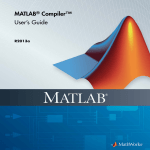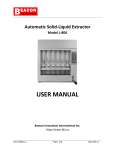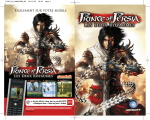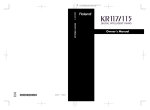Download Liszt User Manual
Transcript
MONTSE MEDINA, NIELS JOUBERT
LISZT USER MANUAL
1 7 M AY 2 0 1 0
liszt user manual
This tutorial is intended for programmers who are familiar with mesh
based, PDE’s solvers coding environment, and are interested in learning Liszt.
Contents
1
Starting a new Liszt Project
5
1.1
Source Files: *.scala
1.2
Configuration File: liszt.cfg
1.3
Loading a Mesh
5
6
6
2
Variables and Values
3
Functions in Liszt
4
Objects in Liszt
5
Liszt Value Types
6
7
7
8
5.1
Liszt Value Types: Vector
5.2
Liszt Vector Functions
8
9
6
Liszt Value Types: Matrix
7
Operators for Liszt Value Types
8
Liszt Mesh Types
10
11
11
8.1
Mesh Topology Functions
8.2
Iteration Over Mesh Type Sets
8.3
Boundary Sets
8.4
Special Mesh Type: Exterior Cell
9
11
12
Reference Type: Field
9.1
Initializing Fields
9.2
Field Reads
9.3
Field Writes
13
13
13
14
10 Global Variables
11 Printing
11
14
14
12 Traits and Mixins
15
13 Sparse Matrices
15
13.1
Indices
13.2
Linear Systems
13.3
Creating Indices
13.4
Mixins
13.5
Non-zeroes
16
16
18
19
17
12
3
liszt user manual
14 Example Project: Scalar Convection
19
4
liszt user manual
1
Starting a new Liszt Project
Welcome to Liszt, a high performance DSL1 for mesh-based programming. The Liszt DSL is embedded in the Scala programming
language. Scala is a Java variant and runs on the Java Virtual Machine, but takes an approach closer to that of Python and Haskell
than Java and C++. Liszt tries to draw from both and follows a high
level programming model that is a hybrid of functional-inspired concepts and procedural-style C code. Regardless of your programming
background, we will walk you through the Liszt language and introduce all the necessary concepts to write mesh-based codes in our
DSL. Let’s get started!
All Liszt code - every variable, constant and function (including
main) - must be inside an object. Here’s a simple Liszt Hello World
program:
@lisztcode
object Test {
def main() {
Print("Hello world!")
}
}
Things to note:
Semicolons are optional in Scala. You can use semicolons to separate multiple statements on a single line, but you don’t need to
end a statement with a semicolon if it’s the only statement on a
line. Note that there is no final semi-colon at the end of the class
definition or the Print expression.
The function main is a member of the object Test and takes no arguments. All objects must be prefaced by the @lisztcode annotation.
More on objects in section 4.
To write to standard output, you use Print(...).
1.1 Source Files: *.scala
A programmer in Liszt deals with source files which contain actual
code, and a configuration file to modify the runtime behavior of the
code. Your source code needs to abide by two rules:
1. All files in the project should be inside the same directory.
2. Every file should import two packages, as follows:
import Liszt.Language._
import Liszt.MetaInteger._
1
Domain Specific Language
5
liszt user manual
1.2 Configuration File: liszt.cfg
The configuration file consists of a list of key-value pairs. All these
key-value pairs should be separated by commas, and should be enclosed in curly braces. Arguments to the main function are places in
the liszt.cfg file, and not passed from the command line. This file
must be located in the same folder as your source files. For example:
{
"runtimes": ["single"],
"main-class": "myTest",
"mesh-file": "../myMesh.lmesh",
}
The keys “runtime”, “main-class” and “mesh-file” refer to the runtime option, the object with the main function, and the mesh path
respectively.
Runtime setup:
The Runtime is specified in liszt.cfg. Runtime options currently supported by Liszt are “single”, “mpi” and “gpu”.
1.3 Loading a Mesh
Liszt derives its performance by deeply integrating mesh topology
with computation. Liszt is specifically built for computations on
meshes, thus it natively supports loading a mesh as configuration
parameter. The mesh path is specified in liszt.cfg, and accepts the
following formats:
2
*.msh
– the Fluent File format
*.VTK
– the Visualization Toolkit mesh formats
Variables and Values
Liszt, like Scala, supports both constant values (immutables) and
variables (mutables). The type definition syntax varies for constant
values or variables as follows:
val
– For constant values, the syntax is as following:
val a : T = <my code> 2
var
2
T is the type of a
– For variable values, the declaration is as following:
var a : T = <my code>
The syntax can be further simplified by dropping the type when it
can be inferred by the value assigned to: var a = true 3
a is a boolean variable, since the
compiler can infer the type of a by the
value being assigned to it.
3
6
liszt user manual
@lisztcode
object MyLisztCode {
def MyFunction() {
val a = 3
a = 4
var b = 3.0
b = 4.5
// equivalent in C++ : int a = 3 ;
// Bug! It is not allowed to reassign a val
// equivalent in C++ : double b = 3.0 ;
val c : Boolean = true
// redundant
val d = true
// equivalent in C++ : bool d = true ;
}
}
3
Functions in Liszt
Liszt programs are built using function calls that takes multiple values and returns a single type. All arguments are passed by value copied into the function - and returned by value as well. Functions
must be declared inside an object. You need one main function in your
project, from where code execution starts. You specify the object with
the main function in the configuration file. Function definition syntax
is:
def foo(x1 : T1, ..., xn :Tn) : Tr = <exp>
x1 is an argument variable, Ti is the type of argument xi, Tr is the
return type. If <exp> returns a value, you precede it by an “=”. If it
returns nothing (the equivalent of void in C) you can omit the “=”.
Main Function Example:
@lisztcode
object MyLisztCode {
def main() {
// Notice that the ‘‘=’’ is omitted.
<liszt code>
}
}
Function with arguments and a return value example:
@lisztcode
object MyObject {
def MyFunction( a: Int, b: Int ) : Boolean = {
val c = ( a == b )
return c
}
}
4
Objects in Liszt
Objects in Liszt are modules4 . An object can only be declared at
You can think of modules as a C++
Namespace or a Singleton Class
4
7
liszt user manual
the top level, so you cannot nest objects. Objects must start with
@lisztcode. All objects are public and no constructor is required.
Object Example:
@lisztcode
object MyLisztCode {
val a = 0
def main() {
var b = false
}
}
@lisztcode
object Test {
def TestFunction() {
val b = MyLisztCode.a
}
}
// note how you call a function in a different object.
Things to note:
is a constant at object level (outside of any function), and can
therefore be accessed by other objects and their functions.
a
Both b variables are independent and exist only inside the functions where they have been declared.
5
Liszt Value Types
Liszt values types are passed and return by value through functions.
Value types may be declared as val (for constant usage) or var (for
variable usage). Liszt value types include Int, Float, Double, String,
Boolean, Vec and Mat. Please see the Liszt Language Specification for
precise definitions of all the value types.
5.1 Liszt Value Types: Vector
We discuss dense vectors here - a fixed-length container of a single
type of values. Vectors are defines as:
Vec[N <: IntM, T] — A dense vector type of length N, where N is
a meta-integer. T is any Liszt value type. Meta-integers are integer
literals preceded with underscores. You need to use them to declare
vectors and matrices. You may access vectors and matrices with
either normal integer value sor with meta-integers.5
Declaration:
Meta-integers are used when Liszt
expects a constant value at compile
time, which allows for static checking
and optimizations. You should use
meta-integers when possible to enable
optimizations.
5
8
liszt user manual
@lisztcode
object MyLisztCode {
val myFirstVector : Vec[_3,Float] = Vec(0.f, 0.f, 0.f)
}
Things to note:
"myFirstVector" has type Vec of length 3, with values of type Float.
Type definition can be dropped, leading to:
val myFirstVector = Vec(0.f, 0.f, 0.f).
Vector Entry Read:
Reading a entry in a Vec is done by accessing the desired element by
specifying the desired position with a meta-integer. Position starts
with the meta-integer _0. The first four elements may be accessed by
calling member variables x, y, z and w respectively. A normal integer
can be used to access a vector as well, but this lookup may take a
slower pathway.
@lisztcode
object MyLisztCode {
val v = Vec(0, 1)
val a = v.x
// equivalent to v(_0)
val b = v(_1)
// equivalent to v.y
val c = v(1) // equivalent to v(_1), but possibly slower
}
Vector Entry Write:
A vector declared as a val (constant) cannot be modified. A vector
declared as a var may be modified.
@lisztcode
object MyLisztCode {
val v = Vec(0,1)
v = Vec(2,3)
var vv = Vec(0,0)
vv(0) = 1
vv = Vec(1,1)
// bug! v cannot be modified
// ok
}
5.2 Liszt Vector Functions
We provide a cross product, dot product and normalization functions
that work on vectors:
def cross[VT](a: Vec[_3,VT], b: Vec[_3,VT]) : Vec[_3,VT]
— Re-
turns the cross product of vectors "a" and "b" of length 3
def dot[N <: IntM, VT](a : Vec[N,VT], b: Vec[N,VT]) : VT
turns the dot product of vectors "a" and "b" of length N
— Re-
9
liszt user manual
def normalize[N <: IntM, VT](a : Vec[N,VT]) : Vec[N,VT]
— Returns
a new vector equivalent to vector "a" normalized
6
Liszt Value Types: Matrix
Matrices are fixed-size 2D storage in Liszt. It is defined as:
Mat[R <: IntM, C <: IntM, T] — A dense matrix type of dimension
R rows by C columns, where R and C are meta-integers. T is any Liszt
value type.
Declaration:
@lisztcode
object MyLisztCode {
val myFirstMatrix = Mat(Vec(0.f, 0.f, 0.f), Vec(0.f, 0.f, 0.f))
}
Things to note:
"myFirstMatrix" is a 2x3 dense matrix.
Each row in the matrix is declared as a Liszt Vector of length C.
Matrix Read
Access to the desired element is possible by specifying the desired
2D position with the corresponding meta-integers. The first element
corresponds to the row and the second element specifies the column:
@lisztcode
object MyLisztCode {
val m = Mat(Vec(1,0), Vec(0, 1))
val a01 = m(_0,_1)
}
Matrix Write
A matrix declared as a val (constant) cannot be modified. A matrix
declared as a var may be modified:
@lisztcode
object MyLisztCode {
val m = Mat( Vec(1,0), Vec(0,1) )
m = Mat( Vec(2,3), Vec(0.1) )
// bug! v cannot be modified
var mm = Mat( Vec(0,0), Vec(0,0) )
mm(_0,_0) = 1
mm = Mat( Vec(1,0), Vec(0,1) )
}
10
liszt user manual
7
Operators for Liszt Value Types
Please see the Liszt Language Specification for all the operators defined on Liszt’s value types.
8
Liszt Mesh Types
Once Liszt imports your mesh, it makes the mesh topology available
through a set of mesh types and functions. Mesh types are always
declared as val, and are therefore constant. This reflects the current
state of Liszt - your mesh topology is static over the course of your
program. Mesh types are passed and return by value through functions. Liszt provides the following mesh types:
— A 0-dimension element, representing a single point on
the mesh.
Vertex
Edge
— A 1-dimensional element, connecting two vertices.
— A 2-dimensional element (triangle, quadrilateral, etc.),
composed of several edges.
Face
— A 3-dimensional element (tetrahedron, hexahedron, etc.),
composed of several faces.
Cell
— An entire mesh. Currently the only build-in expression
with type Mesh is mesh.
Mesh
Set[T <: MeshObj]
— A set of vertices, edges, faces, or cells.
8.1 Mesh Topology Functions
Liszt provides built-in functions to access mesh topology, such as
vertices(mesh), edges(mesh), cells(mesh), faces(mesh) and, for example,
faces(cell). Please see the Liszt Language Specification’s section on
Mesh Topology Functions for a full list.
8.2 Iteration Over Mesh Type Sets
Iteration over set of elements does not guarantee a sequential order.
However, each element in the set is guaranteed to execute the code
specified inside the loop. For example:
@lisztcode
object MyLisztCode {
for ( c <- cells(mesh) ) {
for ( f <- faces(c) ) {
<my Code 1>
}
for ( cc <- cells(c) ) {
11
liszt user manual
<my Code 2>
}
}
}
Things to note:
"c" and "cc" are of type Cell
"f" is of type Face
<my Code 1> will be executed for all faces around every cells in
the mesh
8.3 Boundary Sets
Boundary sets allow you to access subsets of the total mesh topology,
as defined by the sets in your input mesh file. Boundary sets are
declared as follows:
BoundarySet[A <: MeshObj]
— A is one of Vertex, Edge, Face or Cell
Boundary sets are special sets that contain boundary elements.
They must always be declared as val. The elements contained in
the boundary set are specified in the mesh file, where each boundary
has a characteristic string name chosen by the user. A usage example follows here. In this example, “default-interior” must be a string
specified in the mesh file.
@lisztcode
object MyLisztCode {
val boundary = BoundarySet[Face]("default-interior")
}
8.4 Special Mesh Type: Exterior Cell
The exterior cell is a special cell element with cell global id equal to
zero. This allows you to find the outside of the mesh. For example:
@lisztcode
object MyLisztCode {
val boundary = BoundarySet[Face]("wall")
for ( f <- wall ) {
val c0 = inside(f)
val c1 = outside(f)
if ( ID(c0) == 0 ) {
// c0 is the exterior cell and c1 is interior
} else if ( ID(c1) == 0 ) {
// c1 is the exterior cell and c0 is interior
} else {
// c0 and c1 are interior cells
12
liszt user manual
}
}
}
9
Reference Type: Field
Fields are data structures that will store data of type T for each element of mesh type A in the mesh. Fields support synchronization
and are, therefore, updated during set iteration process. Fields must
be declared at object level scope. Fields are passed to functions as
reference and cannot be returned from functions. A field has to
be declared as val. However, the stored value T behaves as var and
therefore can be modified. They are defined as:
— A is one of Vertex, Edge, Face or Cell. T
is any Liszt value type.
Field[A <: MeshObj, T]
A usage example of fields are:
@lisztcode
object MyLisztCode {
val cellField = FieldWithConst[Cell,Int](0)
for ( c <- cells(mesh) ) {
cellField(c) = ID(c)
}
}
9.1 Initializing Fields
There are two way of initializing fields:
FieldWithConst
– Initializes the field with a constant passed as an
argument
– Every element in the field is initialized with a
different value specified in the label input argument “position”
FieldWithLabel
@lisztcode
object MyLisztCode {
val cellField = FieldWithConst[Cell,Float](0.f)
val positionField = FieldWithLabel[Vertex,Vec[_3,Float]]("position")
}
9.2 Field Reads
You read a value stored for a mesh element in a Field by specifying
the associated topology element for which the field value must be
read. The return type is T, the type stored in the field. For example:
13
liszt user manual
14
@lisztcode
object MyLisztCode {
val positionField = FieldWithLabel[Vertex,Vec[_3,Float]]("position")
for ( v <- vertices(mesh) ) {
val pos = positionField(v)
}
}
9.3 Field Writes
Fields cannot be written to and read from in the same loop.6
@lisztcode
object MyLisztCode {
val cellField = FieldWithConst[Cell,Int](1)
for ( c <- cells(mesh) ) {
cellField(c) += ID(c)
}
}
10 Global Variables
Global Variables are declared no differently than local variables in
Liszt. Any var defined outside a for loop and updated inside the loop
will become a global variable. Global variables can only be either
read or written in the same loop. For example:
@lisztcode
object MyGlobalVar {
var numCells = 0
def main() {
for ( c <- cells(mesh) ) {
numCells += 1
}
}
}
11 Printing
Print function can take any number of arguments separated by commas, and outputs it to the standard output - usually your command
line.
Print(as : Any*) : Unit
— Output all arguments, newline termi-
nated.
For example:
@lisztcode
object MyPrintTest {
var numCells = 0
def main() {
for ( c <- cells(mesh) ) {
numCells += 1
This limitation enables much greater
parallelization to be automated.
6
liszt user manual
}
}
Print("number of cells in mesh: ", numCells)
}
12 Traits and Mixins
Liszt supports a subset of the trait and mixin interface that scala
provides, which lets you reuse common pieces of code by mixing
them into your objects. To create a reusable piece of code you can
declare a trait:
@lisztcode trait A {
var a = 1
}
@lisztcode trait B {
val b = 2
}
@lisztcode object C extends A with B {
def main() {
D.a = 3
Print(a," ",b," ",D.a) //prints "1 2 3"
}
}
@lisztcode object D extends A
Here we declare two traits A and B and then mix them into a single
object C. You can mix the same trait into multiple objects, allowing
you to reuse the same code in multiple places, as we have done with
D. Liszt also allows traits to be parameterized:
@lisztcode trait Mult[N <: IntM] {
def run(a : Float, b : Vec[N,Float]) : Vec[N,Float] = a * b
}
@lisztcode object Mult3 extends Mult[_3]
@lisztcode object Main {
def main() {
Print(Mult3.run(Vec(1.f,2.f,3.f))) //prints "[2,4,6]"
}
}
Here the parameter list [N <: IntM] indicates that N must be a
meta-integer (IntM). Mult3 then supplices Mult with the meta-integer
_3 to create an instance of the Mult trait for use with vectors of size 3.
Parameterized traits allow you to write more general code and use it
in multiple places.
13 Sparse Matrices
Liszt supports solving linear-systems Ax = b defined over the liszt
mesh by interfacing with external solvers. This section describes how
15
liszt user manual
linear systems are described and solved in liszt.
13.1
Indices
To get started, we introduce an abstract data type called Index. An
Index refers to a single row or column of a sparse matrix, or it refers
to a single entry in a sparse vector. An index is an abstract data type;
it not possible to perform integer math on an index. We will introduce a way to construct indicies shortly, but for now let’s assume you
can obtain indicies and focus on how to use them. Here are some example uses: (assume i1,i2,i3 ... are indicies, v1,v2,v3 ... are sparse
vectors, and m1,m2,m3 ... are sparse matrices. Variables are explicitly
typed for clarity, but these declarations are optional in Scala).
You can access vectors like so:
val f0 : Float = v1(i1)
val f1 : Float = m1(i1,i2)
val index_vector : Vec[_3,Index] = Vec(i3,i4,i5)
//gather a small dense vector from a sparse vector
val f2 : Float3 = v1(index_vector)
val index_vector2 : Vec[_3,Index] = Vec(i6,i7,i8)
//gather a small dense matrix that is the product of a vector of row indicies
//and a vector of column indicies
val f3 : Float3x3 = m1(index_vector,index_vector2)
Writing to these objects looks very similar:
v1(i1) = 1.f
m1(i1,i2) = 2.f
v1(index_vector) = Vec(1.f,2.f,3.f)
m1(index_vector,index_vector2) = f3
13.2
Linear Systems
We combine these new types into a linear system, which represents
the equation: Ax = b. You create a linear system object by mixing in
the LinearSystem trait when you want to use sparse matrix solvers.
trait LinearSystem {
type X <: Vector
type B <: Vector
type A <: Matrix
//constructors for the elements of the linear system
//calling each function returns a new object that can be used in a call to solve
def x() : X
def b() : B
val A() : A {
type RowIndex = B.Index
type ColIndex = X.Index
}
16
liszt user manual
17
def solve(A : A, x : X, b : B) //solve for x given A and b
def nonzeros( non_zero_constructor : (A,X,B) => Any) //method to create non-zeros, see below for detail
}
Notice that the row and column indicies are different types, and
that RowIndex = B.Index, and ColIndex = X.Index. This ensures that all
accesses to these objects have the right index types. The solve method
actually invokes a solver, modifying x based on the values in A and b.
13.3
Creating Indices
Let us now revisit the way to construct Index values by first recalling
how we might create indices by hand in a non-dsl code. If we had a
simple first-order FEM code, our rows and columns of ours sparse
matrix map one-to-one with vertices in the mesh. so me might write
something like so:
type Index = Int
def rowIndex(v : Vertex) : Index = ID(v)
def colIndex(v : Vertex) : Index = ID(v)
A more complicated code might use linear transformations of
the ids of mesh elements to achieve the same effect, mapping mesh
topology to integer indicies.
In Liszt, we retain the concept of mappings from mesh topology to
indicies, but we make the mappings abstract. In liszt, you write:
@lisztcode
object MyLinearSystem1 extends LinearSystem {
def rowIndex(v : Vertex) : A.RowIndex = AutoIndex
def colIndex(v : Vertex) : A.ColIndex = AutoIndex
}
Instead of implementing these methods using linear transormation of IDs, Liszt will automatically implement these methods. Liszt
will assume that for each method, and for each set of unique arguments to the method, a unique Index object should be created. Let’s
consider a more complicated 2nd order FEM case where indicies exists for edges and vertices. Here we just add additional methods to
return indicies for the edges:
@lisztcode
object MyLinearSystem2 extends LinearSystem {
def rowIndex(v : Vertex) : A.RowIndex = AutoIndex
def rowIndex(e : Edge) : A.RowIndex = AutoIndex
def colIndex(v : Vertex) : A.ColIndex = AutoIndex
def colIndex(e : Edge) : A.ColIndex = AutoIndex
}
You can also return Vec[N,Index] objects, which are useful if you
are solving a vector field:
@lisztcode
object MyLinearSystem1Vec extends LinearSystem {
liszt user manual
18
def rowIndex(v : Vertex) : Vec[_3,A.RowIndex] = AutoIndex
def colIndex(v : Vertex) : Vec[_3,A.ColIndex] = AutoIndex
}
The arguments to these methods must be mesh topology, and the
return types must be indicies.
13.4
Mixins
We realize that declaring these mappings from topology to index is
tedious and verbose, especially in the simple FEM cases. To work
around this, we provide mixin traits for the most common cases that
already are set up correctly.7 You can think of these mixins as already
pre-built recipies that you can pick and choose when you need. Here
is an example for first-order FEM on triangles:
This library is still in development and
is not yet complete
7
trait Trangle1 extends LinearSystem {
def rowIndex(v : Vertex) : A.RowIndex = AutoIndex
def colIndex(v : Vertex) : A.ColIndex = AutoIndex
def rowIndices(f : Face) = Vec( rowIndex(vertex(f,0)),
rowIndex(vertex(f,1)),
rowIndex(vertex(f,2)))
def colIndices(f : Face) = Vec( colIndex(vertex(f,0)),
colIndex(vertex(f,1)),
colIndex(vertex(f,2)))
def triangle1Nonzeros() //allocates non-zeros for first-order triangular FEM
}
Notice that we also provide two helper functions rowIndicies,
and colIndicies that produce vectors of indicies for the canonical
triangluar element. Given a triangle "f" and a linear system "l" you
might use them like so:
//declare linear system
@lisztcode
object LS extends Triangle1
object Main {
val A = LS.A()
for(f <- faces(mesh) {
//gather dense matrix from sparse matrix
val matrix : Float3x3 = A(LS.rowIndicies(f),LS.colIndicies(f))
//update dense matrix locally
performUpdate(matrix)
//scatter dense matrix back into sparse matrix
A(LS.rowIndicies(f),LS.colIndicies(f)) += matrix
}
}
We provide traits for the most common FEM types, so for the most
part simple codes will only need to call a few functions to access the
matrix.
liszt user manual
13.5
Non-zeroes
Finally, we need a way to declare where non-zero entries are in these
objects. Declaring non-zero entries explicitly ensures that the solvers
are always working with the minimum number of non-zero entries.
Otherwise we would need to rely on compiler analysis which may be
overly conservative and lead to slower solvers.
For this we provide the nonzeroes() method in LinearSystem. This
is called when you want to change the layout of non-zeroes in the
LinearSystem. For 1st order FEM , you might call it like so:
l.nonzeroes {
(A,x,b) =>
for(v <- vertices) {
x(l.colIndex(v))
b(l.rowIndex(v))
}
for(f <- mesh) {
for(v1 <- vertices(f)) {
for(v2 <- vertices(f)) {
A(l.rowIndex(v1),l.rowIndex(v2))
}
}
}
}
Any entry referenced in the block given to nonzeroes will be presumed to be non-zero. LinearSystems are allocated assuming that
all values are zero. You must first call nonzeroes before using the
linear system. When nonzeroes is called, all old non-zero values in
any object derived from the linear system are invalidated. This allows
you to change the format of the matrix later on in the program (if,
for instance, you want to change the order of some elements). For
the common FEM cases, an already implemented nonzeroes helper
method will be provided in the mixin trait, so you will only need to
call it once to initialize the matrix.
14 Example Project: Scalar Convection
See the bundled Scalar Convection code at: examples/scalar_convection
19