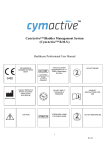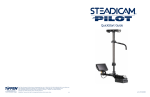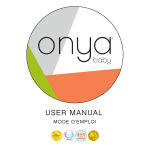Transcript
CAMERA SYSTEMS patented an evolution in camera carrying design Thank you for your purchase of a Cotton Carrier Camera System! We know you’ll enjoy the comfort and security of the system, and the ability to move about freely without your camera swinging from a neck strap and causing irritating neck and shoulder pain. Follow these quick and easy instructions to enjoy the superior advantages of your Cotton Carrier immediately! Snug Fit the key to a adjust front Buckle Straps for height adjust Velcro Back Straps for height 1. Fit the Camera Vest by adjusting the buckles on the front and the Velcro straps on the back, ensuring your Cotton Carrier sits as high up on your chest as shown. MAKE SURE THE CHEST STRAP IS SNUG! 2. Attach the Camera Hub by threading it into the 1/4” tripod mount of your camera with the Allen Key. MAKE SURE IT IS REALLY TIGHT! Check frequently! Camera Tethers for safety against accidental drops adjust Chest Buckle Straps for a comfortable, but snug fit 3. Ensure you align the arrow on the Camera Hub in the direction of the lens. This ensures that when placing your camera into the Cotton Carrier, you are doing so at a 90 degree angle. Camera properly attached 4. Hold your camera above the Lexan™ receptacle of the Camera Vest as shown and lower it into the slot. Allow the camera to hang vertically, and you will find it now securely “locked” into place. D-Rings All Cotton Carrier Systems including Lens Stabilization Strap Split Ring the Camera Vest and Carry-Lite have a Limited Lifetime Warranty. All other products include a one (1) year 5. Attach the Side Holster to the Camera Vest using the Velcro wraps for extra security. Alternatively, you can attach the Side Holster to your belt or the waist strap of your camera backpack. Limited Warranty. Please refer to our website and FAQ page for more details. Camera Tethers 6. Use the built-in Lens Stabilization Strap and Camera Tethers for total security. Attach the Split Ring to your camera’s neck strap slot, then clip the Camera Tether from it to the D-Ring on the Camera Vest. To see a detailed video of how to best put on and fit your Cotton Carrier, please visit our website and go to the Video page, and review the video on “How to fit and use your Cotton Carrier”. We would love to hear your feedback, and see photos of you in action with your Cotton Carrier! Feel free to email to us at [email protected]. Want to share your comments with the world? Send us a a photo of you with your Cotton Carrier and an interesting story, and we’ll do our best to publish it on our Blog page. Thank you for joining the Cotton Carrier evolution! WWW.COTTONCARRIER.COM