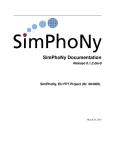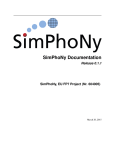Download SimPhoNy-Mayavi Documentation
Transcript
SimPhoNy-Mayavi Documentation
Release 0.1.2.dev240
SimPhoNy FP7 Collaboration
August 05, 2015
Contents
1
Repository
3
2
Requirements
2.1 Optional requirements . . . . . . . . . . . . . . . . . . . . . . . . . . . . . . . . . . . . . . . . . .
5
5
3
Installation
7
4
Testing
9
5
Documentation
11
6
Usage
13
7
Directory structure
15
8
User Manual
8.1 SimPhoNy . . . . . . . . . . . . . . . . . . . . . . . . . . . . . . . . . . . . . . . . . . . . . . . .
8.2 Mayavi2 . . . . . . . . . . . . . . . . . . . . . . . . . . . . . . . . . . . . . . . . . . . . . . . . .
17
17
24
9
API Reference
9.1 Plugin module .
9.2 Sources module
9.3 Cuds module . .
9.4 Core module . .
.
.
.
.
.
.
.
.
.
.
.
.
.
.
.
.
.
.
.
.
.
.
.
.
.
.
.
.
.
.
.
.
.
.
.
.
.
.
.
.
.
.
.
.
.
.
.
.
.
.
.
.
.
.
.
.
.
.
.
.
.
.
.
.
.
.
.
.
.
.
.
.
.
.
.
.
.
.
.
.
.
.
.
.
.
.
.
.
.
.
.
.
.
.
.
.
.
.
.
.
.
.
.
.
.
.
.
.
.
.
.
.
.
.
.
.
.
.
.
.
.
.
.
.
.
.
.
.
.
.
.
.
.
.
.
.
.
.
.
.
.
.
.
.
.
.
.
.
.
.
.
.
.
.
.
.
.
.
.
.
.
.
.
.
.
.
.
.
.
.
.
.
.
.
.
.
.
.
.
.
33
33
34
35
42
10 Simphony-Mayavi
10.1 Repository . . . .
10.2 Requirements . . .
10.3 Installation . . . .
10.4 Testing . . . . . .
10.5 Documentation . .
10.6 Usage . . . . . . .
10.7 Directory structure
.
.
.
.
.
.
.
.
.
.
.
.
.
.
.
.
.
.
.
.
.
.
.
.
.
.
.
.
.
.
.
.
.
.
.
.
.
.
.
.
.
.
.
.
.
.
.
.
.
.
.
.
.
.
.
.
.
.
.
.
.
.
.
.
.
.
.
.
.
.
.
.
.
.
.
.
.
.
.
.
.
.
.
.
.
.
.
.
.
.
.
.
.
.
.
.
.
.
.
.
.
.
.
.
.
.
.
.
.
.
.
.
.
.
.
.
.
.
.
.
.
.
.
.
.
.
.
.
.
.
.
.
.
.
.
.
.
.
.
.
.
.
.
.
.
.
.
.
.
.
.
.
.
.
.
.
.
.
.
.
.
.
.
.
.
.
.
.
.
.
.
.
.
.
.
.
.
.
.
.
.
.
.
.
.
.
.
.
.
.
.
.
.
.
.
.
.
.
.
.
.
.
.
.
.
.
.
.
.
.
.
.
.
.
.
.
.
.
.
.
.
.
.
.
.
.
.
.
.
.
.
.
.
.
.
.
.
.
.
.
.
.
.
.
.
.
.
.
.
.
.
.
.
.
.
.
.
.
.
.
.
.
.
.
.
.
.
.
.
.
.
.
.
.
.
.
.
.
.
.
.
.
.
.
.
.
.
.
.
.
.
.
.
.
.
.
.
.
.
.
.
.
.
.
.
.
.
.
49
49
49
49
50
50
50
50
i
ii
SimPhoNy-Mayavi Documentation, Release 0.1.2.dev240
A plugin-library for the Simphony framework (http://www.simphony-project.eu/) to provide visualization support of
the CUDS highlevel components.
Contents
1
SimPhoNy-Mayavi Documentation, Release 0.1.2.dev240
2
Contents
CHAPTER 1
Repository
Simphony-mayavi is hosted on github: https://github.com/simphony/simphony-mayavi
3
SimPhoNy-Mayavi Documentation, Release 0.1.2.dev240
4
Chapter 1. Repository
CHAPTER 2
Requirements
• mayavi >= 4.4.0
• simphony >= 0.1.3
2.1 Optional requirements
To support the documentation built you need the following packages:
• sphinx >= 1.2.3
• sectiondoc commit 8a0c2be, https://github.com/enthought/sectiondoc
• trait-documenter, https://github.com/enthought/trait-documenter
• mock
Alternative running pip install -r doc_requirements should install the minimum necessary components
for the documentation built.
5
SimPhoNy-Mayavi Documentation, Release 0.1.2.dev240
6
Chapter 2. Requirements
CHAPTER 3
Installation
The package requires python 2.7.x, installation is based on setuptools:
# build and install
python setup.py install
or:
# build for in-place development
python setup.py develop
7
SimPhoNy-Mayavi Documentation, Release 0.1.2.dev240
8
Chapter 3. Installation
CHAPTER 4
Testing
To run the full test-suite run:
python -m unittest discover
9
SimPhoNy-Mayavi Documentation, Release 0.1.2.dev240
10
Chapter 4. Testing
CHAPTER 5
Documentation
To build the documentation in the doc/build directory run:
python setup.py build_sphinx
Note:
• One can use the –help option with a setup.py command to see all available options.
• The documentation will be saved in the ./build directory.
11
SimPhoNy-Mayavi Documentation, Release 0.1.2.dev240
12
Chapter 5. Documentation
CHAPTER 6
Usage
After installation the user should be able to import the mayavi visualization plugin module by:
from simphony.visualization import mayavi_tools
mayavi_tools.show(cuds)
13
SimPhoNy-Mayavi Documentation, Release 0.1.2.dev240
14
Chapter 6. Usage
CHAPTER 7
Directory structure
• simphony-mayavi – Main package folder.
– sources – Wrap CUDS objects to provide Mayavi Sources.
– cuds – Wrap VTK Dataset objects to provide the CUDS container api.
– core – Utility classes and tools to manipulate vtk and cuds objects.
• examples – Holds examples of loading and visualising SimPhoNy objects with simphony-mayavi.
• doc – Documentation related files: - The rst source files for the documentation
15
SimPhoNy-Mayavi Documentation, Release 0.1.2.dev240
16
Chapter 7. Directory structure
CHAPTER 8
User Manual
8.1 SimPhoNy
Mayavi tools are available in the simphony library through the visualisation plug-in named mayavi_tools.
e.g:
from simphony.visualisation import mayavi_tools
8.1.1 Visualizing CUDS
The show() function is available to visualise any top level CUDS container. The function will open a window
containing a 3D view and a mayavi toolbar. Interaction allows the common mayavi operations.
Mesh example
from numpy import array
from simphony.cuds.mesh import Mesh, Point, Cell, Edge, Face
from simphony.core.data_container import DataContainer
points = array([
[0, 0, 0], [1, 0, 0], [0, 1, 0], [0, 0, 1],
[2, 0, 0], [3, 0, 0], [3, 1, 0], [2, 1, 0],
[2, 0, 1], [3, 0, 1], [3, 1, 1], [2, 1, 1]],
'f')
cells = [
[0, 1, 2, 3], # tetra
[4, 5, 6, 7, 8, 9, 10, 11]]
# hex
faces = [[2, 7, 11]]
edges = [[1, 4], [3, 8]]
mesh = Mesh('example')
# add points
uids = [
mesh.add_point(
17
SimPhoNy-Mayavi Documentation, Release 0.1.2.dev240
Point(coordinates=point, data=DataContainer(TEMPERATURE=index)))
for index, point in enumerate(points)]
# add edges
edge_uids = [
mesh.add_edge(
Edge(points=[uids[index] for index in element]))
for index, element in enumerate(edges)]
# add faces
face_uids = [
mesh.add_face(
Face(points=[uids[index] for index in element]))
for index, element in enumerate(faces)]
# add cells
cell_uids = [
mesh.add_cell(
Cell(points=[uids[index] for index in element]))
for index, element in enumerate(cells)]
if __name__ == '__main__':
from simphony.visualisation import mayavi_tools
# Visualise the Mesh object
mayavi_tools.show(mesh)
18
Chapter 8. User Manual
SimPhoNy-Mayavi Documentation, Release 0.1.2.dev240
Lattice example
import numpy
from simphony.cuds.lattice import make_cubic_lattice
from simphony.core.cuba import CUBA
lattice = make_cubic_lattice('test', 0.1, (5, 10, 12))
for node in lattice.iter_nodes():
index = numpy.array(node.index) + 1.0
node.data[CUBA.TEMPERATURE] = numpy.prod(index)
lattice.update_node(node)
if __name__ == '__main__':
from simphony.visualisation import mayavi_tools
# Visualise the Lattice object
mayavi_tools.show(lattice)
Particles example
from numpy import array
from simphony.cuds.particles import Particles, Particle, Bond
from simphony.core.data_container import DataContainer
points = array([[0, 0, 0], [1, 0, 0], [0, 1, 0], [0, 0, 1]], 'f')
bonds = array([[0, 1], [0, 3], [1, 3, 2]])
temperature = array([10., 20., 30., 40.])
particles = Particles('test')
8.1. SimPhoNy
19
SimPhoNy-Mayavi Documentation, Release 0.1.2.dev240
uids = []
for index, point in enumerate(points):
uid = particles.add_particle(
Particle(
coordinates=point,
data=DataContainer(TEMPERATURE=temperature[index])))
uids.append(uid)
for indices in bonds:
particles.add_bond(Bond(particles=[uids[index] for index in indices]))
if __name__ == '__main__':
from simphony.visualisation import mayavi_tools
# Visualise the Particles object
mayavi_tools.show(particles)
8.1.2 Create VTK backed CUDS
Three objects (i.e class:~. VTKMesh, class:~.VTKLattice, ~.VTKParticles) that wrap a VTK dataset and provide the
CUDS top level container API are also available. The vtk backed objects are expected to provide memory and some
speed advantages when Mayavi aided visualisation and processing is a major part of the working session. The provided
examples are equivalent to the ones in section Visualizing CUDS.
Note: Note all CUBA keys are supported for the data attribute of the contained items. Please see documentation for
more details.
20
Chapter 8. User Manual
SimPhoNy-Mayavi Documentation, Release 0.1.2.dev240
VTK Mesh example
from numpy import array
from simphony.cuds.mesh import Point, Cell, Edge, Face
from simphony.core.data_container import DataContainer
from simphony.visualisation import mayavi_tools
points = array([
[0, 0, 0], [1, 0, 0], [0, 1, 0], [0, 0, 1],
[2, 0, 0], [3, 0, 0], [3, 1, 0], [2, 1, 0],
[2, 0, 1], [3, 0, 1], [3, 1, 1], [2, 1, 1]],
'f')
cells = [
[0, 1, 2, 3], # tetra
[4, 5, 6, 7, 8, 9, 10, 11]]
# hex
faces = [[2, 7, 11]]
edges = [[1, 4], [3, 8]]
mesh = mayavi_tools.VTKMesh('example')
# add points
uids = [
mesh.add_point(
Point(coordinates=point, data=DataContainer(TEMPERATURE=index)))
for index, point in enumerate(points)]
# add edges
edge_uids = [
mesh.add_edge(
Edge(points=[uids[index] for index in element]))
for index, element in enumerate(edges)]
# add faces
face_uids = [
mesh.add_face(
Face(points=[uids[index] for index in element]))
for index, element in enumerate(faces)]
# add cells
cell_uids = [
mesh.add_cell(
Cell(points=[uids[index] for index in element]))
for index, element in enumerate(cells)]
if __name__ == '__main__':
# Visualise the Mesh object
mayavi_tools.show(mesh)
8.1. SimPhoNy
21
SimPhoNy-Mayavi Documentation, Release 0.1.2.dev240
VTK Lattice example
import numpy
from simphony.core.cuba import CUBA
from simphony.visualisation import mayavi_tools
lattice = mayavi_tools.VTKLattice.empty(
'test', 'Cubic', (0.1, 0.1, 0.1), (5, 10, 12), (0, 0, 0))
for node in lattice.iter_nodes():
index = numpy.array(node.index) + 1.0
node.data[CUBA.TEMPERATURE] = numpy.prod(index)
lattice.update_node(node)
if __name__ == '__main__':
# Visualise the Lattice object
mayavi_tools.show(lattice)
VTK Particles example
from numpy import array
from simphony.core.data_container import DataContainer
from simphony.cuds.particles import Particle, Bond
from simphony.visualisation import mayavi_tools
points = array([[0, 0, 0], [1, 0, 0], [0, 1, 0], [0, 0, 1]], 'f')
bonds = array([[0, 1], [0, 3], [1, 3, 2]])
temperature = array([10., 20., 30., 40.])
particles = mayavi_tools.VTKParticles('test')
uids = []
for index, point in enumerate(points):
uid = particles.add_particle(
Particle(
coordinates=point,
data=DataContainer(TEMPERATURE=temperature[index])))
uids.append(uid)
for indices in bonds:
particles.add_bond(Bond(particles=[uids[index] for index in indices]))
if __name__ == '__main__':
# Visualise the Particles object
mayavi_tools.show(particles)
8.1.3 Adapting VTK datasets
The adapt2cuds() function is available to wrap common VTK datsets into top level CUDS containers. The
function will attempt to automatically adapt the (t)vtk Dataset into a CUDS container. But when this fails the user can
22
Chapter 8. User Manual
SimPhoNy-Mayavi Documentation, Release 0.1.2.dev240
always force the kind of the container and mapping of the included attribute data into corresponding CUBA keys.
Example
from
from
from
from
numpy import array, random
tvtk.api import tvtk
simphony.core.cuba import CUBA
simphony.visualisation import mayavi_tools
def create_unstructured_grid(array_name='scalars'):
points = array(
[[0, 1.2, 0.6], [1, 0, 0], [0, 1, 0], [1, 1, 1], # tetra
[1, 0, -0.5], [2, 0, 0], [2, 1.5, 0], [0, 1, 0],
[1, 0, 0], [1.5, -0.2, 1], [1.6, 1, 1.5], [1, 1, 1]], 'f')
cells = array(
[4, 0, 1, 2, 3, # tetra
8, 4, 5, 6, 7, 8, 9, 10, 11]) # hex
offset = array([0, 5])
tetra_type = tvtk.Tetra().cell_type # VTK_TETRA == 10
hex_type = tvtk.Hexahedron().cell_type # VTK_HEXAHEDRON == 12
cell_types = array([tetra_type, hex_type])
cell_array = tvtk.CellArray()
cell_array.set_cells(2, cells)
ug = tvtk.UnstructuredGrid(points=points)
ug.set_cells(cell_types, offset, cell_array)
scalars = random.random(points.shape[0])
ug.point_data.scalars = scalars
ug.point_data.scalars.name = array_name
scalars = random.random((2, 1))
ug.cell_data.scalars = scalars
ug.cell_data.scalars.name = array_name
return ug
# Hex
# Create an example
vtk_dataset = create_unstructured_grid()
# Adapt to a mesh by converting the scalars attribute to TEMPERATURE
container = mayavi_tools.adapt2cuds(
vtk_dataset, 'test',
rename_arrays={'scalars': CUBA.TEMPERATURE})
if __name__ == '__main__':
# Visualise the Lattice object
mayavi_tools.show(container)
8.1.4 Loading into CUDS
The load() function is available to load mayavi readable files (e.g. VTK xml format) into top level CUDS containers. Using load the user can import inside their simulation scripts files that have been created by other simulation
application and export data into one of the Mayavi supported formats.
8.1. SimPhoNy
23
SimPhoNy-Mayavi Documentation, Release 0.1.2.dev240
8.2 Mayavi2
The Simphony-Mayavi library provides a plugin for Mayavi2 easily create mayavi Source instances from SimPhoNy
CUDS containers and files. With the provided tools one can use the SimPhoNy libraries to work inside the Mayavi2
application, as it is demonstrated in the examples.
Setup plugin
To setup the mayavi2 plugin one needs to make sure that the simpony_mayavi plugin has been selected and activated
in the Mayavi2 preferences dialog.
Source from a CUDS Mesh
from numpy import array
from mayavi.scripts import mayavi2
from simphony.cuds.mesh import Mesh, Point, Cell, Edge, Face
from simphony.core.data_container import DataContainer
points = array([
[0, 0, 0], [1, 0, 0], [0, 1, 0], [0, 0, 1],
[2, 0, 0], [3, 0, 0], [3, 1, 0], [2, 1, 0],
[2, 0, 1], [3, 0, 1], [3, 1, 1], [2, 1, 1]],
'f')
cells = [
[0, 1, 2, 3], # tetra
[4, 5, 6, 7, 8, 9, 10, 11]]
# hex
faces = [[2, 7, 11]]
24
Chapter 8. User Manual
SimPhoNy-Mayavi Documentation, Release 0.1.2.dev240
edges = [[1, 4], [3, 8]]
container = Mesh('test')
# add points
uids = [
container.add_point(
Point(coordinates=point, data=DataContainer(TEMPERATURE=index)))
for index, point in enumerate(points)]
# add edges
edge_uids = [
container.add_edge(
Edge(
points=[uids[index] for index in element],
data=DataContainer(TEMPERATURE=index + 20)))
for index, element in enumerate(edges)]
# add faces
face_uids = [
container.add_face(
Face(
points=[uids[index] for index in element],
data=DataContainer(TEMPERATURE=index + 30)))
for index, element in enumerate(faces)]
# add cells
cell_uids = [
container.add_cell(
Cell(
8.2. Mayavi2
25
SimPhoNy-Mayavi Documentation, Release 0.1.2.dev240
points=[uids[index] for index in element],
data=DataContainer(TEMPERATURE=index + 40)))
for index, element in enumerate(cells)]
# Now view the data.
@mayavi2.standalone
def view():
from mayavi.modules.surface import Surface
from simphony_mayavi.sources.api import CUDSSource
mayavi.new_scene() # noqa
src = CUDSSource(cuds=container)
mayavi.add_source(src) # noqa
s = Surface()
mayavi.add_module(s) # noqa
if __name__ == '__main__':
view()
Fig. 8.1: Use the provided example to create a CUDS Mesh and visualise directly in Mayavi2.
Source from a CUDS Lattice
import numpy
from mayavi.scripts import mayavi2
from simphony.cuds.lattice import (
make_hexagonal_lattice, make_cubic_lattice, make_square_lattice)
from simphony.core.cuba import CUBA
26
Chapter 8. User Manual
SimPhoNy-Mayavi Documentation, Release 0.1.2.dev240
hexagonal = make_hexagonal_lattice('test', 0.1, (5, 4))
square = make_square_lattice('test', 0.1, (5, 4))
cubic = make_cubic_lattice('test', 0.1, (5, 10, 12))
def add_temperature(lattice):
for node in lattice.iter_nodes():
index = numpy.array(node.index) + 1.0
node.data[CUBA.TEMPERATURE] = numpy.prod(index)
lattice.update_node(node)
add_temperature(hexagonal)
add_temperature(cubic)
add_temperature(square)
# Now view the data.
@mayavi2.standalone
def view(lattice):
from mayavi.modules.glyph import Glyph
from simphony_mayavi.sources.api import CUDSSource
mayavi.new_scene() # noqa
src = CUDSSource(cuds=lattice)
mayavi.add_source(src) # noqa
g = Glyph()
gs = g.glyph.glyph_source
gs.glyph_source = gs.glyph_dict['sphere_source']
g.glyph.glyph.scale_factor = 0.02
g.glyph.scale_mode = 'data_scaling_off'
mayavi.add_module(g) # noqa
if __name__ == '__main__':
view(cubic)
Source for a CUDS Particles
from numpy import array
from mayavi.scripts import mayavi2
from simphony.cuds.particles import Particles, Particle, Bond
from simphony.core.data_container import DataContainer
points = array([[0, 0, 0], [1, 0, 0], [0, 1, 0], [0, 0, 1]], 'f')
bonds = array([[0, 1], [0, 3], [1, 3, 2]])
temperature = array([10., 20., 30., 40.])
container = Particles('test')
uids = []
for index, point in enumerate(points):
uid = container.add_particle(
Particle(
coordinates=point,
data=DataContainer(TEMPERATURE=temperature[index])))
uids.append(uid)
for indices in bonds:
8.2. Mayavi2
27
SimPhoNy-Mayavi Documentation, Release 0.1.2.dev240
Fig. 8.2: Use the provided example to create a CUDS Lattice and visualise directly in Mayavi2.
container.add_bond(Bond(particles=[uids[index] for index in indices]))
# Now view the data.
@mayavi2.standalone
def view():
from mayavi.modules.surface import Surface
from mayavi.modules.glyph import Glyph
from simphony_mayavi.sources.api import CUDSSource
mayavi.new_scene() # noqa
src = CUDSSource(cuds=container)
mayavi.add_source(src) # noqa
g = Glyph()
gs = g.glyph.glyph_source
gs.glyph_source = gs.glyph_dict['sphere_source']
g.glyph.glyph.scale_factor = 0.05
g.glyph.scale_mode = 'data_scaling_off'
s = Surface()
s.actor.mapper.scalar_visibility = False
mayavi.add_module(g)
mayavi.add_module(s)
# noqa
# noqa
if __name__ == '__main__':
view()
28
Chapter 8. User Manual
SimPhoNy-Mayavi Documentation, Release 0.1.2.dev240
Fig. 8.3: Use the provided example to create a CUDS Particles and visualise directly in Mayavi2.
Source from a CUDS File
from contextlib import closing
from mayavi.scripts import mayavi2
import numpy
from numpy import array
from simphony.core.data_container import DataContainer
from simphony.core.cuba import CUBA
from simphony.cuds.particles import Particles, Particle, Bond
from simphony.cuds.lattice import (
make_hexagonal_lattice, make_cubic_lattice, make_square_lattice)
from simphony.cuds.mesh import Mesh, Point, Cell, Edge, Face
from simphony.io.h5_cuds import H5CUDS
points = array([[0, 0, 0], [1, 0, 0], [0, 1, 0], [0, 0, 1]], 'f')
bonds = array([[0, 1], [0, 3], [1, 3, 2]])
temperature = array([10., 20., 30., 40.])
particles = Particles('particles_example')
uids = []
for index, point in enumerate(points):
uid = particles.add_particle(
Particle(
coordinates=point,
data=DataContainer(TEMPERATURE=temperature[index])))
uids.append(uid)
for indices in bonds:
particles.add_bond(Bond(particles=[uids[index] for index in indices]))
8.2. Mayavi2
29
SimPhoNy-Mayavi Documentation, Release 0.1.2.dev240
hexagonal = make_hexagonal_lattice('hexagonal', 0.1, (5, 4))
square = make_square_lattice('square', 0.1, (5, 4))
cubic = make_cubic_lattice('cubic', 0.1, (5, 10, 12))
def add_temperature(lattice):
for node in lattice.iter_nodes():
index = numpy.array(node.index) + 1.0
node.data[CUBA.TEMPERATURE] = numpy.prod(index)
lattice.update_node(node)
def add_velocity(lattice):
for node in lattice.iter_nodes():
node.data[CUBA.VELOCITY] = node.index
lattice.update_node(node)
add_temperature(hexagonal)
add_temperature(cubic)
add_temperature(square)
add_velocity(hexagonal)
add_velocity(cubic)
add_velocity(square)
points = array([
[0, 0, 0], [1, 0, 0], [0, 1, 0], [0, 0, 1],
[2, 0, 0], [3, 0, 0], [3, 1, 0], [2, 1, 0],
[2, 0, 1], [3, 0, 1], [3, 1, 1], [2, 1, 1]],
'f')
cells = [
[0, 1, 2, 3], # tetra
[4, 5, 6, 7, 8, 9, 10, 11]]
# hex
faces = [[2, 7, 11]]
edges = [[1, 4], [3, 8]]
mesh = Mesh('mesh_example')
# add points
uids = [
mesh.add_point(
Point(coordinates=point, data=DataContainer(TEMPERATURE=index)))
for index, point in enumerate(points)]
# add edges
edge_uids = [
mesh.add_edge(
Edge(
points=[uids[index] for index in element],
data=DataContainer(TEMPERATURE=index + 20)))
for index, element in enumerate(edges)]
# add faces
face_uids = [
mesh.add_face(
Face(
points=[uids[index] for index in element],
30
Chapter 8. User Manual
SimPhoNy-Mayavi Documentation, Release 0.1.2.dev240
data=DataContainer(TEMPERATURE=index + 30)))
for index, element in enumerate(faces)]
# add cells
cell_uids = [
mesh.add_cell(
Cell(
points=[uids[index] for index in element],
data=DataContainer(TEMPERATURE=index + 40)))
for index, element in enumerate(cells)]
# save the data into cuds.
with closing(H5CUDS.open('example.cuds', 'w')) as handle:
handle.add_mesh(mesh)
handle.add_particles(particles)
handle.add_lattice(hexagonal)
handle.add_lattice(cubic)
handle.add_lattice(square)
# Now view the data.
@mayavi2.standalone
def view():
mayavi.new_scene()
# noqa
if __name__ == '__main__':
view()
Fig. 8.4: Cuds files are supported in the Open File.. dialog. After running the provided example load the
example.cuds file into Mayavi2.
8.2. Mayavi2
31
SimPhoNy-Mayavi Documentation, Release 0.1.2.dev240
Fig. 8.5: When loaded a CUDSFile is converted into a Mayavi Source and the user can add normal Mayavi modules
to visualise the currently selected CUDS container from the available containers in the file.
In the example we load the container named cubic and attach the Glyph module to draw a cone at each point to visualise
TEMPERATURE and VELOCITY in the Mayavi Scene.
32
Chapter 8. User Manual
CHAPTER 9
API Reference
9.1 Plugin module
This module simphony_mayavi.plugin provides a set of tools to visualize CUDS objects. The tools are also
available as a visualisation plug-in to the simphony library.
simphony_mayavi.show.show(cuds)
Show the cuds objects using the default visualisation.
Parameters cuds – A top level cuds object (e.g. a mesh). The method will detect the type of object
and create the appropriate visualisation.
simphony_mayavi.snapshot.snapshot(cuds, filename)
Shave a snapshot of the cuds object using the default visualisation.
Parameters
• cuds – A top level cuds object (e.g. a mesh). The method will detect the type of object and
create the appropriate visualisation.
• filename (string) – The filename to use for the output file.
simphony_mayavi.adapt2cuds.adapt2cuds(data_set, name=’CUDS container’, kind=None, rename_arrays=None)
Adapt a TVTK dataset to a CUDS container.
Parameters
• data_set (tvtk.Dataset) – The dataset to import and wrap into CUDS container.
• name (string) – The name of the CUDS container. Default is ‘CUDS container’.
kind [{‘mesh’, ‘lattice’, ‘particles’}] The kind of the container to return. Default is None, where the function
will use some heuristics to infer the most appropriate type of CUDS container to return
rename_array [dict] Dictionary mapping the array names used in the dataset object to their related CUBA
keywords that will be used in the returned CUDS container.
Note: When set a shallow copy of the input data_set is created and used by the related vtk -> cuds
wrapper.
Raises
ValueError: When kind is not a valid CUDS container type.
33
SimPhoNy-Mayavi Documentation, Release 0.1.2.dev240
TypeError: When it is not possible to wrap the provided data_set.
simphony_mayavi.load.load(filename, name=None, kind=None, rename_arrays=None)
Load the file data into a CUDS container.
Parameters
• filename (string) – The file name of the file to load.
• name (string) – The name of the returned CUDS container. Default is ‘CUDS container’.
kind [{‘mesh’, ‘lattice’, ‘particles’}] The kind of the container to return. Default is None, where the function
will use some heuristics to infer the most appropriate type of CUDS container to return (using adapt2cuds).
rename_array [dict] Dictionary mapping the array names used in the dataset object to their related CUBA
keywords that will be used in the returned CUDS container.
Note: Only CUBA keywords are supported for array names so use this option to provide a translation
mapping to the CUBA keys.
9.2 Sources module
A module containing objects that wrap CUDS objects and files to Mayavi compatible sources. Please use the
simphony_mayavi.sources.api module to access the provided tools.
Classes
CUDSSource
CUDSFileSource
A mayavi source of a SimPhoNy CUDS container.
A mayavi source of a SimPhoNy CUDS File.
9.2.1 Description
class simphony_mayavi.sources.cuds_source.CUDSSource
Bases: mayavi.sources.vtk_data_source.VTKDataSource
A mayavi source of a SimPhoNy CUDS container.
cuds = Property(depends_on=’_cuds’)
The CUDS container
output_info = PipelineInfo(datasets=[’image_data’, ‘poly_data’, ‘unstructured_grid’], attribute_types=[’any’], attribu
Output information for the processing pipeline.
class simphony_mayavi.sources.cuds_file_source.CUDSFileSource
Bases: simphony_mayavi.sources.cuds_source.CUDSSource
A mayavi source of a SimPhoNy CUDS File.
dataset = DEnum(values_name=’datasets’)
The name of the CUDS container that is currently loaded.
datasets = ListStr
The names of the contained datasets.
34
Chapter 9. API Reference
SimPhoNy-Mayavi Documentation, Release 0.1.2.dev240
file_path = Instance(FilePath, ‘’, desc=’the current file name’)
The file path of the cuds file to read.
initialize(filename)
Initialise the CUDS file source.
start()
update()
9.3 Cuds module
A module containing tvtk dataset wrappers to simphony CUDS containers.
Classes
VTKParticles(name[, data, data_set, mappings])
VTKMesh(name[, data, data_set, mappings])
VTKLattice(name, type_, data_set[, data])
Constructor.
Constructor.
Constructor.
9.3.1 Description
class simphony_mayavi.cuds.vtk_particles.VTKParticles(name,
data_set=None,
pings=None)
Bases: simphony.cuds.abstractparticles.ABCParticles
data=None,
map-
Constructor.
Parameters
• name (string) – The name of the container.
• data (DataContainer) – The data attribute to attach to the container. Default is None.
• data_set (tvtk.DataSet) – The dataset to wrap in the CUDS api. Default is None which
will create a tvtk.PolyData
• mappings (dict) – A dictionary of mappings for the particle2index, index2particle,
bond2index and bond2element. Should be provided if the particles and bonds described
in data_set are already assigned uids. Default is None and will result in the uid <->
index mappings being generated at construction.
add_bond(bond)
Adds the bond to the container.
Also like with particles, if the bond has a defined uid, it won’t add the bond if a bond with the same uid
already exists, and if the bond has no uid the particle container will generate an uid. If the user wants to
replace an existing bond in the container there is an ‘update_bond’ method for that purpose.
Parameters bond (Bond) – the new bond that will be included in the container.
Returns uid (uuid.UID) – The uid of the added bond.
Raises ValueError – When the new particle already exists in the container.
9.3. Cuds module
35
SimPhoNy-Mayavi Documentation, Release 0.1.2.dev240
Examples
Add a bond to a Particles container.
>>> bond = Bond()
>>> particles = Particles(name="foo")
>>> particles.add_bond(bond)
add_particle(particle)
Adds the particle to the container.
If the new particle has no uid, the particle container will generate a new uid for it. If the particle has already
an uid, it won’t add the particle if a particle with the same uid already exists. If the user wants to replace
an existing particle in the container there is an ‘update_particle’ method for that purpose.
Parameters particle (Particle) – the new particle that will be included in the container.
Returns uid (uuid.UUID) – The uid of the added particle.
Raises ValueError – when the new particle already exists in the container.
Examples
Add a particle to a Particles container.
>>> particle = Particle()
>>> particles = Particles(name="foo")
>>> particles.add_particle(part)
bond2index = None
The mapping from uid to bond index
data
Easy access to the vtk CellData structure
data_set = None
The vtk.PolyData dataset
classmethod from_dataset(name, data_set, data=None)
Wrap a plain dataset into a new VTKParticles.
The constructor makes some sanity checks to make sure that the tvtk.DataSet is compatible and all the
information can be properly used.
Raises TypeError – When the sanity checks fail.
classmethod from_particles(particles)
Create a new VTKParticles copy from a CUDS particles instance.
get_bond(uid)
Returns a copy of the bond with the ‘bond_id’ id.
Parameters uid (uuid.UUID) – the uid of the bond
Raises KeyError – when the bond is not in the container.
Returns bond (Bond) – A copy of the internally stored bond info.
get_particle(uid)
Returns a copy of the particle with the ‘particle_id’ id.
Parameters uid (uuid.UUID) – the uid of the particle
36
Chapter 9. API Reference
SimPhoNy-Mayavi Documentation, Release 0.1.2.dev240
Raises KeyError – when the particle is not in the container.
Returns particle (Particle) – A copy of the internally stored particle info.
has_bond(uid)
Checks if a bond with the given uid already exists in the container.
has_particle(uid)
Checks if a particle with the given uid already exists in the container.
index2bond = None
The reverse mapping from index to bond uid
index2particle = None
The reverse mapping from index to point uid
iter_bonds(uids=None)
Generator method for iterating over the bonds of the container.
It can receive any kind of sequence of bond ids to iterate over those concrete bond. If nothing is passed as
parameter, it will iterate over all the bonds.
uids [iterable of uuid.UUID, optional] sequence containing the id’s of the bond that will be iterated.
When the uids are provided, then the bonds are returned in the same order the uids are returned by the
iterable. If uids is None, then all bonds are returned by the interable and there is no restriction on the
order that they are returned.
Yields bond (Bond) – The next Bond item
Raises KeyError – if any of the ids passed as parameters are not in the container.
Examples
It can be used with a sequence as parameter or without it:
>>> particles = Particles(name="foo")
>>> ...
>>> for bond in particles.iter_bonds([id1, id2, id3]):
... #do stuff
#take the bond back to the container so it will be updated
#in case we need it
particles.update_bond(bond)
>>> for bond in particles.iter_bond():
... #do stuff; it will iterate over all the bond
#take the bond back to the container so it will be updated
#in case we need it
particles.update_bond(bond)
iter_particles(uids=None)
Generator method for iterating over the particles of the container.
It can receive any kind of sequence of particle uids to iterate over those concrete particles. If nothing is
passed as parameter, it will iterate over all the particles.
uids [iterable of uuid.UUID, optional] sequence containing the uids of the particles that will be iterated.
When the uids are provided, then the particles are returned in the same order the uids are returned by
the iterable. If uids is None, then all particles are returned by the interable and there is no restriction
on the order that they are returned.
9.3. Cuds module
37
SimPhoNy-Mayavi Documentation, Release 0.1.2.dev240
Yields particle (Particle) – The Particle item.
Raises KeyError – if any of the ids passed as parameters are not in the container.
Examples
It can be used with a sequence as parameter or without it:
>>> particles = Particles(name="foo")
>>> ...
>>> for particle in particles.iter_particles([uid1, uid2, uid3]):
... #do stuff
#take the particle back to the container so it will be updated
#in case we need it
part_container.update_particle(particle)
>>> for particle in particles.iter_particles():
... #do stuff; it will iterate over all the particles
#take the particle back to the container so it will be updated
#in case we need it
particles.update_particle(particle)
particle2index = None
The mapping from uid to point index
remove_bond(uid)
Removes the bond with the uid from the container.
The uid passed as parameter should exists in the container. If it doesn’t exists, nothing will happen.
Parameters uid (uuid.UUID) – the uid of the bond to be removed.
Examples
Having an uid of an existing bond, pass it to the function.
>>>
>>>
>>>
>>>
>>>
or
>>>
particles = Particles(name="foo")
...
bond = particles.get_bond(uid)
...
particles.remove_bond(bond.uid)
particles.remove_bond(uid)
remove_particle(uid)
Removes the particle with uid from the container.
The uid passed as parameter should exists in the container. Otherwise an exception will be raised.
Parameters uid (uuid.UUID) – the uid of the particle to be removed.
Raises KeyError – If the particle doesn’t exist.
Examples
Having an uid of an existing particle, pass it to the function.
38
Chapter 9. API Reference
SimPhoNy-Mayavi Documentation, Release 0.1.2.dev240
>>> particles = Particles(name="foo")
>>> ...
>>> particle = particles.get_particle(uid)
>>> ...
>>> particles.remove_particle(part.uid)
or directly
>>> particles.remove_particle(uid)
supported_cuba = None
The currently supported and stored CUBA keywords.
update_bond(bond)
Replaces an existing bond.
Takes the uid of ‘bond’ and searches inside the container for that bond. If the bond exists, it is replaced
with the new bond passed as parameter. If the bond doesn’t exist, it will raise an exception.
Parameters bond (Bond) – the bond that will be replaced.
Raises ValueError – If the bond doesn’t exist.
Examples
Given a Bond that already exists in the Particles container (taken with the ‘get_bond’ method for example)
just call the function passing the Bond as parameter.
>>>
>>>
>>>
>>>
>>>
particles = Particles(name="foo")
...
bond = particles.get_bond(uid)
... #do whatever you want with the bond
particles.update_bond(bond)
update_particle(particle)
Replaces an existing particle.
Takes the uid of ‘particle’ and searches inside the container for that particle. If the particle exists, it is
replaced with the new particle passed as parameter. If the particle doesn’t exist, it will raise an exception.
Parameters particle (Particle) – the particle that will be replaced.
Raises ValueError – If the particle does not exist.
Examples
Given a Particle that already exists in the Particles container (taken with the ‘get_particle’ method for
example), just call the function passing the Particle as parameter.
>>>
>>>
>>>
>>>
>>>
part_container = Particles(name="foo")
...
part = part_container.get_particle(uid)
... #do whatever you want with the particle
part_container.update_particle(part)
class simphony_mayavi.cuds.vtk_mesh.VTKMesh(name, data=None,
pings=None)
Bases: simphony.cuds.abstractmesh.ABCMesh
data_set=None,
map-
Constructor.
9.3. Cuds module
39
SimPhoNy-Mayavi Documentation, Release 0.1.2.dev240
Parameters
• name (string) – The name of the container
• data (DataContainer) – The data attribute to attach to the container. Default is None.
• data_set (tvtk.DataSet) – The dataset to wrap in the CUDS api. Default is None which
will create a tvtk.UnstructuredGrid.
• mappings (dict) – A dictionary of mappings for the point2index, index2point, element2index and index2element. Should be provided if the points and elements described
in data_set are already assigned uids. Default is None and will result in the uid <->
index mappings being generated at construction.
add_cell(cell)
add_edge(edge)
add_face(face)
add_point(point)
data
Easy access to the vtk PointData structure
data_set = None
The vtk.PolyData dataset
element2index = None
The mapping from uid to bond index
element_data = None
Easy access to the vtk CellData structure
classmethod from_dataset(name, data_set, data=None)
Wrap a plain dataset into a new VTKMesh.
The constructor makes some sanity checks to make sure that the tvtk.DataSet is compatible and all the
information can be properly used.
Raises TypeError – When the sanity checks fail.
classmethod from_mesh(mesh)
Create a new VTKMesh copy from a CUDS mesh instance.
get_cell(uid)
get_edge(uid)
get_face(uid)
get_point(uid)
has_cells()
has_edges()
has_faces()
index2element = None
The reverse mapping from index to bond uid
index2point = None
The reverse mapping from index to point uid
iter_cells(uids=None)
40
Chapter 9. API Reference
SimPhoNy-Mayavi Documentation, Release 0.1.2.dev240
iter_edges(uids=None)
iter_faces(uids=None)
iter_points(uids=None)
point2index = None
The mapping from uid to point index
supported_cuba = None
The currently supported and stored CUBA keywords.
update_cell(element)
update_edge(element)
update_face(element)
update_point(point)
class simphony_mayavi.cuds.vtk_lattice.VTKLattice(name, type_, data_set, data=None)
Bases: simphony.cuds.abstractlattice.ABCLattice
Constructor.
Parameters
• name (string) – The name of the container.
• type_ (string) – The type of the container.
• data_set (tvtk.DataSet) – The dataset to wrap in the CUDS api
• data (DataContainer) – The data attribute to attach to the container. Default is None.
base_vect
data
The container data
classmethod empty(name, type_, base_vector, size, origin, data=None)
Create a new empty Lattice.
classmethod from_dataset(name, data_set, data=None)
Create a new Lattice and try to guess the type.
classmethod from_lattice(lattice)
Create a new Lattice from the provided one.
get_coordinate(index)
Get coordinate of the given index coordinate.
index [int[3]] node index coordinate
Returns
coordinates : float[3]
get_node(index)
Get the lattice node corresponding to the given index.
index [int[3]] node index coordinate
Returns node (LatticeNode)
9.3. Cuds module
41
SimPhoNy-Mayavi Documentation, Release 0.1.2.dev240
iter_nodes(indices=None)
Get an iterator over the LatticeNodes described by the indices.
indices [iterable set of int[3], optional] When indices (i.e. node index coordinates) are provided, then
nodes are returned in the same order of the provided indices. If indices is None, there is no restriction
on the order the nodes that are returned.
Returns
iterator: An iterator over LatticeNode objects
origin
point_data = None
Easy access to the vtk PointData structure
size
supported_cuba = None
The currently supported and stored CUBA keywords.
type
update_node(node)
Update the corresponding lattice node.
Parameters node (LatticeNode) –
9.4 Core module
A module containing core tools and wrappers for vtk data containers used in simphony_mayavi.
Classes
CubaData(attribute_data[, stored_cuba, ...])
CellCollection([cell_array])
mergedocs(other)
CUBADataAccumulator([keys])
CUBADataExtractor(**traits)
Map a vtkCellData or vtkPointData object to a sequence of DataContainers.
A mutable sequence of cells wrapping a tvtk.CellArray.
Merge the docstrings of other class to the decorated.
Accumulate data information per CUBA key.
Extract cuba data from cuds items iterable.
Functions
supported_cuba()
default_cuba_value(cuba)
cell_array_slicer(data)
mergedoc(function, other)
Return the list of CUBA keys that can be supported by vtk.
Return the default value of the CUBA key as a scalar or numpy array.
Iterate over cell components on a vtk cell array
Merge the docstring from the other function to the decorated function.
9.4.1 Description
class simphony_mayavi.core.cuba_data.CubaData(attribute_data,
stored_cuba=None,
size=None, masks=None)
Bases: _abcoll.MutableSequence
42
Chapter 9. API Reference
SimPhoNy-Mayavi Documentation, Release 0.1.2.dev240
Map a vtkCellData or vtkPointData object to a sequence of DataContainers.
The class implements the MutableSequence api to wrap a tvtk.CellData or tvtk.PointData array where each CUBA key is a tvtk.DataArray. The aim is to help the conversion between column
based structure of the vtkCellData or vtkPointData and the row based access provided by a list of
~.DataContainer.
While the wrapped tvkt container is empty the following behaviour is active:
•Using len will return the initial_size, if defined, or 0.
•Using element access will return an empty class:~.DataContainer.
•No field arrays have been allocated.
When values are first added/updated with non-empty DataContainers then the necessary arrays are created
and the initial_size info is not used anymore.
Note: Missing values for the attribute arrays are stored in separate attribute arrays named “<CUBA.name>mask” as 0 while present values are designated with a 1.
Constructor
attribute_data: tvtk.DataSetAttributes The vtk attribute container.
stored_cuba [set] The CUBA keys that are going to be stored default is the result of running
supported_cuba()
size [int] The initial size of the container. Default is None. Setting a value will activate the virtual size behaviour
of the container.
mask [tvtk.FieldData] A data arrays containing the mask of some of the CUBA data in attribute_data.
Raises
ValueError : When a non-empty attribute_data container is provided while size != None.
cubas
The set of currently stored CUBA keys.
For each cuba key there is an associated DataArray connected to the PointData or CellData
classmethod empty(type_=<AttributeSetType.POINTS: 1>, size=0)
Return an empty sequence based wrapping a vtkAttributeDataSet.
Parameters
• size (int) – The virtual size of the container.
• type_ (AttributeSetType) – The type of the vtkAttributeSet to create.
insert(index, value)
Insert the values of the DataContainer in the arrays at row=‘‘index‘‘.
If the provided DataContainer contains new, but supported, cuba keys then a new empty array is created
for them and updated with the associated values of value. Unsupported CUBA keys are ignored.
Note: The underline data structure is better suited for append operations. Inserting values in the middle
or at the front will be less efficient.
9.4. Core module
43
SimPhoNy-Mayavi Documentation, Release 0.1.2.dev240
class simphony_mayavi.core.cell_collection.CellCollection(cell_array=None)
Bases: _abcoll.MutableSequence
A mutable sequence of cells wrapping a tvtk.CellArray.
Constructor
Parameters cell_array (tvtk.CellArray) – The tvtk object to wrap. Default value is an empty
tvtk.CellArray.
__delitem__(index)
Remove cell at index.
Note: This operation will need to create temporary arrays in order to keep the data info consistent.
__getitem__(index)
Return the connectivity list for the cell at index.
__len__()
The number of contained cells.
__setitem__(index, value)
Update the connectivity list for cell at index.
Note: If the size of the connectivity list changes a slower path creating temporary arrays is used.
insert(index, value)
Insert cell at index.
Note: This operation needs to use a slower path based on temporary array when index < sequence length.
class simphony_mayavi.core.cuba_data_accumulator.CUBADataAccumulator(keys=())
Bases: object
Accumulate data information per CUBA key.
A collector object that stores :class:DataContainer data into a list of values per CUBA key. By appending
DataContainer instanced the user can effectively convert the per item mapping of data values in a CUDS
container to a per CUBA key mapping of the data values (useful for coping data to vtk array containers).
The Accumulator has two modes of operation fixed and expand. fixed means that data will be stored for
a predefined set of keys on every append call and missing values will be saved as None. Where expand will
extend the internal table of values whenever a new key is introduced.
expand operation
>>> accumulator = CUBADataAccumulator():
>>> accumulator.append(DataContainer(TEMPERATURE=34))
>>> accumulator.keys()
{CUBA.TEMPERATURE}
>>> accumulator.append(DataContainer(VELOCITY=(0.1, 0.1, 0.1))
>>> accumulator.append(DataContainer(TEMPERATURE=56))
>>> accumulator.keys()
{CUBA.TEMPERATURE, CUBA.VELOCITY}
>>> accumulator[CUBA.TEMPERATURE]
[34, None, 56]
>>> accumulator[CUBA.VELOCITY]
[None, (0.1, 0.1, 0.1), None]
44
Chapter 9. API Reference
SimPhoNy-Mayavi Documentation, Release 0.1.2.dev240
fixed operation
>>> accumulator = CUBADataAccumulator([CUBA.TEMPERATURE, CUBA.PRESSURE]):
>>> accumulator.keys()
{CUBA.TEMPERATURE, CUBA.PRESSURE}
>>> accumulator.append(DataContainer(TEMPERATURE=34))
>>> accumulator.append(DataContainer(VELOCITY=(0.1, 0.1, 0.1))
>>> accumulator.append(DataContainer(TEMPERATURE=56))
>>> accumulator.keys()
{CUBA.TEMPERATURE, CUBA.PRESSURE}
>>> accumulator[CUBA.TEMPERATURE]
[34, None, 56]
>>> accumulator[CUBA.PRESSURE]
[None, None, None]
>>> accumulator[CUBA.VELOCITY]
KeyError(...)
Constructor
Parameters keys (list) – The list of keys that the accumulator should care about. Providing this
value at initialisation sets up the accumulator to operate in fixed mode. If no keys are provided
then accumulator operates in expand mode.
__getitem__(key)
Get the list of accumulated values for the CUBA key.
Parameters key (CUBA) – A CUBA Enum value
Returns result (list) – A list of data values collected for key. Missing values are designated
with None.
__len__()
The number of values that are stored per key
Note: Behaviour is temporary and will probably change soon.
append(data)
Append info from a DataContainer.
Parameters data (DataContainer) – The data information to append.
If the accumulator operates in fixed mode:
•Any keys in self.keys() that have values in data will be stored (appended to the related key
lits).
•Missing keys will be stored as None
If the accumulator operates in expand mode:
•Any new keys in Data will be added to the self.keys() list and the related list of values with
length equal to the current record size will be initialised with values of None.
•Any keys in the modified self.keys() that have values in data will be stored (appended to the
list of the related key).
•Missing keys will be store as None.
keys
The set of CUBA keys that this accumulator contains.
9.4. Core module
45
SimPhoNy-Mayavi Documentation, Release 0.1.2.dev240
load_onto_vtk(vtk_data)
Load the stored information onto a vtk data container.
Parameters vtk_data (vtkPointData or vtkCellData) – The vtk container to load the value
onto.
Data are loaded onto the vtk container based on their data type. The name of the added array is the name
of the CUBA key (i.e. CUBA.name). Currently only scalars and three dimensional vectors are supported.
class simphony_mayavi.core.cuba_data_extractor.CUBADataExtractor(**traits)
Bases: traits.has_traits.HasStrictTraits
Extract cuba data from cuds items iterable.
The class that supports extracting data values of a specific CUBA key from an iterable that returns low level
CUDS objects (e.g. Point).
available = Property(Set(CUBATrait), depends_on=’_available’)
The list of cuba keys that are available (read only). The value is recalculated at initialialisation and when
the reset method is called.
data = Property(Dict(UUID, Any), depends_on=’_data’)
The dictionary mapping of item uid to the extracted data value. A change Event is fired for data when
selected or keys change or the reset method is called.
function = ReadOnly
The function to call that returns a generator over the desired items (e.g. Mesh.iter_points). This value
cannot be changed after initialisation.
keys = Either(None, Set(UUID))
The list of uuid keys to restrict the data extraction. This attribute is passed to the function generator method
to restrict iteration over the provided keys (e.g Mesh.iter_points(uids=keys))
reset()
Reset the available and data attributes.
selected = CUBATrait
Currently selected CUBA key. Changing the selected key will fire events that will result in executing the
generator function and extracting the related values from the CUDS items that the iterator yields. The
resulting mapping of uid -> value will be stored in data.
class simphony_mayavi.core.doc_utils.mergedocs(other)
Bases: object
Merge the docstrings of other class to the decorated.
simphony_mayavi.core.cuba_utils.supported_cuba()
Return the list of CUBA keys that can be supported by vtk.
simphony_mayavi.core.cuba_utils.default_cuba_value(cuba)
Return the default value of the CUBA key as a scalar or numpy array.
Int type values have -1 as default, while float type values have numpy.nan.
Note: Only vector and scalar values are currently supported.
simphony_mayavi.core.cell_array_tools.cell_array_slicer(data)
Iterate over cell components on a vtk cell array
VTK stores the associated point index for each cell in a one dimensional array based on the following template:
46
Chapter 9. API Reference
SimPhoNy-Mayavi Documentation, Release 0.1.2.dev240
[n, id0, id1, id2, ..., idn, m, id0, ...]
The iterator takes a cell array and returns the point indices for each cell.
simphony_mayavi.core.doc_utils.mergedoc(function, other)
Merge the docstring from the other function to the decorated function.
9.4. Core module
47
SimPhoNy-Mayavi Documentation, Release 0.1.2.dev240
48
Chapter 9. API Reference
CHAPTER 10
Simphony-Mayavi
A plugin-library for the Simphony framework (http://www.simphony-project.eu/) to provide visualization support of
the CUDS highlevel components.
10.1 Repository
Simphony-mayavi is hosted on github: https://github.com/simphony/simphony-mayavi
10.2 Requirements
• mayavi >= 4.4.0
• simphony >= 0.1.3
10.2.1 Optional requirements
To support the documentation built you need the following packages:
• sphinx >= 1.2.3
• sectiondoc commit 8a0c2be, https://github.com/enthought/sectiondoc
• trait-documenter, https://github.com/enthought/trait-documenter
• mock
Alternative running pip install -r doc_requirements should install the minimum necessary components
for the documentation built.
10.3 Installation
The package requires python 2.7.x, installation is based on setuptools:
# build and install
python setup.py install
or:
49
SimPhoNy-Mayavi Documentation, Release 0.1.2.dev240
# build for in-place development
python setup.py develop
10.4 Testing
To run the full test-suite run:
python -m unittest discover
10.5 Documentation
To build the documentation in the doc/build directory run:
python setup.py build_sphinx
Note:
• One can use the –help option with a setup.py command to see all available options.
• The documentation will be saved in the ./build directory.
10.6 Usage
After installation the user should be able to import the mayavi visualization plugin module by:
from simphony.visualization import mayavi_tools
mayavi_tools.show(cuds)
10.7 Directory structure
• simphony-mayavi – Main package folder.
– sources – Wrap CUDS objects to provide Mayavi Sources.
– cuds – Wrap VTK Dataset objects to provide the CUDS container api.
– core – Utility classes and tools to manipulate vtk and cuds objects.
• examples – Holds examples of loading and visualising SimPhoNy objects with simphony-mayavi.
• doc – Documentation related files: - The rst source files for the documentation
50
Chapter 10. Simphony-Mayavi
Index
Symbols
C
cell_array_slicer()
(in
module
sim__delitem__() (simphony_mayavi.core.cell_collection.CellCollection
phony_mayavi.core.cell_array_tools), 46
method), 44
CellCollection
(class
in
sim__getitem__() (simphony_mayavi.core.cell_collection.CellCollection
phony_mayavi.core.cell_collection), 43
method), 44
CubaData (class in simphony_mayavi.core.cuba_data),
__getitem__() (simphony_mayavi.core.cuba_data_accumulator.CUBADataAccumulator
method), 45
42
CUBADataAccumulator
(class
in
sim__len__() (simphony_mayavi.core.cell_collection.CellCollection
phony_mayavi.core.cuba_data_accumulator),
method), 44
44
__len__() (simphony_mayavi.core.cuba_data_accumulator.CUBADataAccumulator
CUBADataExtractor
(class
in
simmethod), 45
__setitem__() (simphony_mayavi.core.cell_collection.CellCollection phony_mayavi.core.cuba_data_extractor),
method), 44
46
cubas (simphony_mayavi.core.cuba_data.CubaData atA
tribute), 43
cuds
(simphony_mayavi.sources.cuds_source.CUDSSource
adapt2cuds() (in module simphony_mayavi.adapt2cuds),
attribute), 34
33
CUDSFileSource
(class
in
simadd_bond() (simphony_mayavi.cuds.vtk_particles.VTKParticles
phony_mayavi.sources.cuds_file_source),
method), 35
34
add_cell() (simphony_mayavi.cuds.vtk_mesh.VTKMesh
CUDSSource
(class
in
simmethod), 40
phony_mayavi.sources.cuds_source),
34
add_edge() (simphony_mayavi.cuds.vtk_mesh.VTKMesh
method), 40
add_face() (simphony_mayavi.cuds.vtk_mesh.VTKMesh D
method), 40
data (simphony_mayavi.core.cuba_data_extractor.CUBADataExtractor
add_particle() (simphony_mayavi.cuds.vtk_particles.VTKParticles attribute), 46
method), 36
data (simphony_mayavi.cuds.vtk_lattice.VTKLattice atadd_point() (simphony_mayavi.cuds.vtk_mesh.VTKMesh
tribute), 41
method), 40
data
(simphony_mayavi.cuds.vtk_mesh.VTKMesh
append() (simphony_mayavi.core.cuba_data_accumulator.CUBADataAccumulator
attribute), 40
method), 45
data (simphony_mayavi.cuds.vtk_particles.VTKParticles
available (simphony_mayavi.core.cuba_data_extractor.CUBADataExtractor
attribute), 36
attribute), 46
data_set (simphony_mayavi.cuds.vtk_mesh.VTKMesh
attribute), 40
B
data_set (simphony_mayavi.cuds.vtk_particles.VTKParticles
attribute), 36
base_vect (simphony_mayavi.cuds.vtk_lattice.VTKLattice
dataset (simphony_mayavi.sources.cuds_file_source.CUDSFileSource
attribute), 41
attribute), 34
bond2index (simphony_mayavi.cuds.vtk_particles.VTKParticles
datasets (simphony_mayavi.sources.cuds_file_source.CUDSFileSource
attribute), 36
attribute), 34
51
SimPhoNy-Mayavi Documentation, Release 0.1.2.dev240
default_cuba_value()
(in
module
phony_mayavi.core.cuba_utils), 46
sim- has_edges() (simphony_mayavi.cuds.vtk_mesh.VTKMesh
method), 40
has_faces() (simphony_mayavi.cuds.vtk_mesh.VTKMesh
E
method), 40
has_particle() (simphony_mayavi.cuds.vtk_particles.VTKParticles
element2index (simphony_mayavi.cuds.vtk_mesh.VTKMesh
method), 37
attribute), 40
element_data (simphony_mayavi.cuds.vtk_mesh.VTKMesh
I
attribute), 40
empty()
(simphony_mayavi.core.cuba_data.CubaData index2bond (simphony_mayavi.cuds.vtk_particles.VTKParticles
class method), 43
attribute), 37
empty() (simphony_mayavi.cuds.vtk_lattice.VTKLattice index2element (simphony_mayavi.cuds.vtk_mesh.VTKMesh
class method), 41
attribute), 40
index2particle (simphony_mayavi.cuds.vtk_particles.VTKParticles
F
attribute), 37
index2point (simphony_mayavi.cuds.vtk_mesh.VTKMesh
file_path (simphony_mayavi.sources.cuds_file_source.CUDSFileSource
attribute), 40
attribute), 34
initialize() (simphony_mayavi.sources.cuds_file_source.CUDSFileSource
from_dataset() (simphony_mayavi.cuds.vtk_lattice.VTKLattice
method), 35
class method), 41
insert() (simphony_mayavi.core.cell_collection.CellCollection
from_dataset() (simphony_mayavi.cuds.vtk_mesh.VTKMesh
method), 44
class method), 40
insert()
(simphony_mayavi.core.cuba_data.CubaData
from_dataset() (simphony_mayavi.cuds.vtk_particles.VTKParticles
method), 43
class method), 36
iter_bonds() (simphony_mayavi.cuds.vtk_particles.VTKParticles
from_lattice() (simphony_mayavi.cuds.vtk_lattice.VTKLattice
method), 37
class method), 41
from_mesh() (simphony_mayavi.cuds.vtk_mesh.VTKMesh iter_cells() (simphony_mayavi.cuds.vtk_mesh.VTKMesh
method), 40
class method), 40
iter_edges() (simphony_mayavi.cuds.vtk_mesh.VTKMesh
from_particles() (simphony_mayavi.cuds.vtk_particles.VTKParticles
method), 40
class method), 36
iter_faces() (simphony_mayavi.cuds.vtk_mesh.VTKMesh
function (simphony_mayavi.core.cuba_data_extractor.CUBADataExtractor
method), 41
attribute), 46
iter_nodes() (simphony_mayavi.cuds.vtk_lattice.VTKLattice
G
method), 41
iter_particles()
(simphony_mayavi.cuds.vtk_particles.VTKParticles
get_bond() (simphony_mayavi.cuds.vtk_particles.VTKParticles
method), 37
method), 36
get_cell() (simphony_mayavi.cuds.vtk_mesh.VTKMesh iter_points() (simphony_mayavi.cuds.vtk_mesh.VTKMesh
method), 41
method), 40
get_coordinate() (simphony_mayavi.cuds.vtk_lattice.VTKLattice
K
method), 41
get_edge() (simphony_mayavi.cuds.vtk_mesh.VTKMesh keys (simphony_mayavi.core.cuba_data_accumulator.CUBADataAccumula
method), 40
attribute), 45
get_face() (simphony_mayavi.cuds.vtk_mesh.VTKMesh keys (simphony_mayavi.core.cuba_data_extractor.CUBADataExtractor
method), 40
attribute), 46
get_node() (simphony_mayavi.cuds.vtk_lattice.VTKLattice
L
method), 41
get_particle() (simphony_mayavi.cuds.vtk_particles.VTKParticles
load() (in module simphony_mayavi.load), 34
method), 36
load_onto_vtk() (simphony_mayavi.core.cuba_data_accumulator.CUBADat
get_point() (simphony_mayavi.cuds.vtk_mesh.VTKMesh
method), 45
method), 40
H
M
mergedoc()
(in
module
simhas_bond() (simphony_mayavi.cuds.vtk_particles.VTKParticles
phony_mayavi.core.doc_utils), 47
method), 37
mergedocs (class in simphony_mayavi.core.doc_utils), 46
has_cells() (simphony_mayavi.cuds.vtk_mesh.VTKMesh
method), 40
52
Index
SimPhoNy-Mayavi Documentation, Release 0.1.2.dev240
O
update_edge() (simphony_mayavi.cuds.vtk_mesh.VTKMesh
method), 41
origin (simphony_mayavi.cuds.vtk_lattice.VTKLattice
update_face()
(simphony_mayavi.cuds.vtk_mesh.VTKMesh
attribute), 42
method),
41
output_info (simphony_mayavi.sources.cuds_source.CUDSSource
update_node()
(simphony_mayavi.cuds.vtk_lattice.VTKLattice
attribute), 34
method), 42
update_particle()
(simphony_mayavi.cuds.vtk_particles.VTKParticles
P
method), 39
particle2index (simphony_mayavi.cuds.vtk_particles.VTKParticles
update_point() (simphony_mayavi.cuds.vtk_mesh.VTKMesh
attribute), 38
method), 41
point2index (simphony_mayavi.cuds.vtk_mesh.VTKMesh
attribute), 41
V
point_data (simphony_mayavi.cuds.vtk_lattice.VTKLattice
VTKLattice (class in simphony_mayavi.cuds.vtk_lattice),
attribute), 42
41
VTKMesh
(class in simphony_mayavi.cuds.vtk_mesh),
R
39
remove_bond() (simphony_mayavi.cuds.vtk_particles.VTKParticles
VTKParticles
(class
in
simmethod), 38
phony_mayavi.cuds.vtk_particles), 35
remove_particle()
(simphony_mayavi.cuds.vtk_particles.VTKParticles
method), 38
reset() (simphony_mayavi.core.cuba_data_extractor.CUBADataExtractor
method), 46
S
selected (simphony_mayavi.core.cuba_data_extractor.CUBADataExtractor
attribute), 46
show() (in module simphony_mayavi.show), 33
size (simphony_mayavi.cuds.vtk_lattice.VTKLattice attribute), 42
snapshot() (in module simphony_mayavi.snapshot), 33
start() (simphony_mayavi.sources.cuds_file_source.CUDSFileSource
method), 35
supported_cuba (simphony_mayavi.cuds.vtk_lattice.VTKLattice
attribute), 42
supported_cuba (simphony_mayavi.cuds.vtk_mesh.VTKMesh
attribute), 41
supported_cuba (simphony_mayavi.cuds.vtk_particles.VTKParticles
attribute), 39
supported_cuba()
(in
module
simphony_mayavi.core.cuba_utils), 46
T
type (simphony_mayavi.cuds.vtk_lattice.VTKLattice attribute), 42
U
update() (simphony_mayavi.sources.cuds_file_source.CUDSFileSource
method), 35
update_bond() (simphony_mayavi.cuds.vtk_particles.VTKParticles
method), 39
update_cell() (simphony_mayavi.cuds.vtk_mesh.VTKMesh
method), 41
Index
53