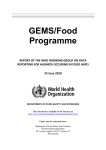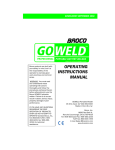Download LightJet 5000 - Oce Display Graphics Systems Inc.
Transcript
LightJetâ 5000 Wide Format Printer Site Preparation Manual Document #44888 Revision A: September 1999 LightJet 5000 Site Preparation Manual Cymbolic Sciences 13231 Delf Place, #501 Richmond, British Columbia, Canada V6V 2C3 Phone: (604)273-7730 Fax: (604)273-2775 E-mail: [email protected] or www.cymbolic.com FTP Site: ftp.cymbolic.com COPYRIGHT 1999 Cymbolic Sciences, Inc. ALL RIGHTS RESERVED RESTRICTION ON DISCLOSURE, USE, OR DUPLICATION OF PROPRIETARY INFORMATION This document contains information proprietary to Cymbolic Sciences, Inc., to its subsidiaries, or to third parties to which Cymbolic Sciences, Inc. may have a legal obligation to protect such information from unauthorized disclosure, use or duplication. Any disclosure, use, or duplication of this document or of any of the information contained herein for other than the specific purpose for which it was disclosed is expressly prohibited, except as Cymbolic Sciences, Inc. may otherwise agree to in writing. WARNING This equipment generates, uses and radiates radio frequency energy and if not installed and used as designed or intended, may cause interference to radio communications. This equipment has been tested and found to comply with the limits for a Class A computing device. This equipment has been designed to provide reasonable protection against such interference when operated in residential and commercial environments. Operation of this equipment in a residential area may cause interference, in which case the user, at his own expense, is required to take whatever measures are required to correct the interference. United States Of America - FCC This device complies with Part 15 of the FCC Rules. Operation is subject to the following two conditions: (1) This device may not cause harmful interference, and (2) This device must accept any interference received, including interference that may cause undesired operation. Canada - ICES-003 This Class A/B digital apparatus meets all requirements of the Canadian InterferenceCausing Equipment Regulations. Cet appareil numerique de la classe A/B respecte toutes les exigences du Reglement sur le materiel brouilleur du Canada. Euopean Community - EMC This device complies with Class A/B emission limits in accordance with EN55022. SPECIFICATION Electromagnetic compatibility - Emissions Electromagnetic compatibility - Immunity Low voltage - Electrical Safety EC DIRECTIVE 89/336/EEC 89/336/EEC 73/23/EEC Table of Contents Table of Contents TABLE OF CONTENTS ............................................................................. I SECTION ONE .......................................................................................1-1 General Information....................................................................................................................1-1 Introduction ...............................................................................................................................1-1 LightJet 5000 Product Applicability ..........................................................................................1-1 Product Description ...................................................................................................................1-1 Major Assemblies (Modules) ................................................................................................1-4 LightJet 5000 Features ..........................................................................................................1-4 SECTION TWO.......................................................................................2-1 System Requirements...................................................................................................................2-1 Space and location Requirements ..............................................................................................2-1 Building Access.....................................................................................................................2-1 LightJet 5000 Center Module ................................................................................................2-5 LightJet 5000 Infeed Module ................................................................................................2-6 LightJet 5000 Outfeed Module..............................................................................................2-6 Darkroom Area Size ..............................................................................................................2-6 Environmental Requirements.....................................................................................................2-8 Lighting and Physical ............................................................................................................2-8 Operating ...............................................................................................................................2-8 Shipping and Storage...........................................................................................................2-11 Electrical Requirements ...........................................................................................................2-12 AC Voltage and Frequency .................................................................................................2-12 Power Factor Correction .....................................................................................................2-12 GFI Circuit Breakers ...........................................................................................................2-12 AC Distribution Circuit .......................................................................................................2-13 Grounding............................................................................................................................2-13 Power...................................................................................................................................2-13 Input Power Cordset Specifications ....................................................................................2-15 Wall Outlet (Receptacle) .....................................................................................................2-15 Media and Processor Requirements.........................................................................................2-16 Media Types ........................................................................................................................2-16 44888-A See disclosure, use or duplication restrictions on the back of the front page i LightJet 5000 Site Preparation Manual Processor............................................................................................................................. 2-17 Processor Chemistry ........................................................................................................... 2-18 Customer Equipment Requirements ........................................................................................ 2-18 Software Requirements ........................................................................................................... 2-19 Introduction to System Manager ............................................................................................. 2-20 System Manager LT ............................................................................................................ 2-20 System Manager XL ........................................................................................................... 2-22 System Requirements .............................................................................................................. 2-22 Setup Requirements ............................................................................................................ 2-23 APPENDIX A.......................................................................................... A-1 Table of Figures ..........................................................................................................................A-1 APPENDIX B..........................................................................................B-1 Pre-Site Check List..................................................................................................................... B-1 Objective Of Pre-Site Checklist ............................................................................................... B-1 APPENDIX C..........................................................................................C-1 Qualified Materials.....................................................................................................................C-1 Overview .................................................................................................................................. C-1 System Manager Qualified Materials ................................................................................... C-2 LightJet Fusion Qualified Materials..................................................................................... C-3 End of Section ii See disclosure, use or duplication restrictions on the back of the front page 44888-A General Information Section One General Information Introduction The LightJet 5000 series are wide format digital photo printers capable of producing large photographic quality images on various paper and film materials from several data formats.1 LightJet 5000 Product Applicability This manual is applicable to the all LightJet 5000 products including: 5030, 5100, 5300, 5500, 5900 and RS models. Product Description As shown in Figure 1-1, the LightJet 5000 is a self-contained unit that must be located in a darkroom to load and unload media. Once the media is loaded, the LightJet 5000 can operate in a normally lighted environment. See “Lighting and Physical” on page 2-8 for the definition of a normally lighted industrial environment. The LightJet 5000 functions as a computer peripheral and therefore must be configured as part of a computer system similar to a standard printer. To facilitate highspeed computer-to-printer communications, the LightJet 5000 is equipped with a SCSI interface. SCSI capability allows the LightJet 5000 to link with common host computers when equipped with the required application software. Notes: 1 RGB - red, green and blue color data. CMY - cyan, magenta and yellow color data. X & K - "black" data to define contrast in the 2 basic RGB and CMY formats. 44888-A See disclosure, use or duplication restrictions on the back of the front page 1-1 LightJet 5000 Site Preparation Manual Figure 1-1 The LightJet 5000 As shown in Figure 1-2 the LightJet 5000 is connected to a host computer workstation by the single-ended SCSI link. The cable provided is 6 meters (20 feet) with 0.91 meters (3 feet) used inside the LightJet 5000. Therefore, the host computer must be within 5 meters (17 feet) of the LightJet 5000 unit.1 Notes: 1 Due to its use of internal line terminators the LightJet 5000 must always be the last device on the SCSI bus. 1-2 See disclosure, use or duplication restrictions on the back of the front page 44888-A General Information Figure 1-2 LightJet 5000 Computer Connection 44888-A See disclosure, use or duplication restrictions on the back of the front page 1-3 LightJet 5000 Site Preparation Manual Major Assemblies (Modules) As shown in Figure 1-3, the LightJet 5000 is comprised of three (3) modules. The Center Module The Infeed Module The Outfeed Module These three modules are shipped in separate crates and assembled on site to form a complete imaging engine ready to receive data from the host computer. Figure 1-3 The Three (3) Modules of the LightJet 5000 LightJet 5000 Features The main features of the LightJet 5000 include: 1-4 See disclosure, use or duplication restrictions on the back of the front page 44888-A General Information Low profile self contained unit Simple to operate, maintain and repair Daylight operation except when loading or unloading media Can image 76.2cm (30”), 101.6cm (40”), and 127cm (50”) widths Vacuum assist to hold media to internal drum surface Standard Resolutions - Res 12 (305 dpi), Res 16 (406 dpi) Optional 200 DPI resolution for highest productivity Laser light sources producing the three primary colors of red, green and blue Connected to host computer via single-ended SCSI Can color correct, via look up tables (LUTs) down loaded from the host "On the fly" image size interpolation and sharpness control Optional 124 X 246 cm (49” X 98”) maximum image size1 End of Section Notes: 1 Applicable to the LightJet 5900. 44888-A See disclosure, use or duplication restrictions on the back of the front page 1-5 LightJet 5000 Site Preparation Manual THIS PAGE LEFT BLANK INTENTIONALLY 1-6 See disclosure, use or duplication restrictions on the back of the front page 44888-A System Requirements Section Two System Requirements Space and location Requirements Building Access Crate Requirements The LightJet 5000 is shipped in wooden crates and requires a forklift to remove them from the air-ride truck. Facilities with loading docks will simplify receiving the equipment. It is recommended that customers without a loading dock arrange for the equipment to be un-crated at a local moving company's warehouse before being moved to the site.1 The LightJet 5000 is shipped in three parts (modules), the largest of which is 104 cm X 236 cm (41.0” X 92.8”) out of the crate. The other two modules are the same dimensional size at 76.2 cm X 198.5 cm (30” X 78.1”). All three modules are on casters and can be wheeled around once out of the crates. The dimensions of the crate for the Center Module are shown in Figure 2-1. The crate at 256 cm (101 inches) is too long to be loaded in a truck sideways or be moved along most hallways using a forklift. Lifting the crate from the ends requires having a forklift with long forks which tends to put a fairly large moment load on the forklift. The Center Module weighs approximately 1269 Kg (2792 lb.) while in the crate.2 Notes: 1 Please indicate clearly on the Pre-site checklist if the equipment can be uncrated at the customer site. 2 Lifting the Center Module crate from the ends using a forklift can create an unstable load distribution. Risk of tipping or dropping the crate exists. 44888-A See disclosure, use or duplication restrictions on the back of the front page 2-1 LightJet 5000 Site Preparation Manual In Figure 2-1, a device called a roller lift is shown attached to the crate. This device is not shipped with the crate but is shown as a possible tool(s) to help move the Center Module crate. Attaching a roller lift at each end enables the crate to be removed from a truck and/or along a level floor to a location where the Center Module can be removed from the crate. 1 Figure 2-1 Crate Dimension for the Center Module Notes: 1 When arranging with movers for a forklift, also request two of these roller lifts. It will greatly simplify the handling procedure when receiving the equipment. 2-2 See disclosure, use or duplication restrictions on the back of the front page 44888-A System Requirements The Infeed and Outfeed modules are shipped in two separate but identical size crates having the dimensions as shown in Figure 2-2. Due to the differences in weight between the Infeed and Outfeed Modules, the Infeed Module in the crate weighs 357 Kg (825 lb.) while the Outfeed Module in the crate weighs 481 Kg (1058 lb.). Figure 2-2 Crate(s) Dimension for the Infeed and Outfeed Modules 44888-A See disclosure, use or duplication restrictions on the back of the front page 2-3 LightJet 5000 Site Preparation Manual Hallway Requirements To provide reasonable access along hallways and around corners, the hallways must be a minimum of 183 cm (6 feet) wide. Figure 2-3 shows the hallway and access door sizes required to move the center module from the receiving dock to the darkroom. Figure 2-3 Building Access Requirement 2-4 See disclosure, use or duplication restrictions on the back of the front page 44888-A System Requirements LightJet 5000 Center Module The LightJet 5000 Center Module weighs approximately 1069 Kg (2352 lb.) and once situated is set on its four supports pads during the leveling process. The Center Module provides a reference for engaging the other two modules. The physical dimensions of the Center Module are shown in Figure 2-4.1 Figure 2-4 LightJet 5000 Physical Dimensions Notes: 1 When free standing the Center Module is 5 cm (2”) wider than illustrated due to light seals which engage with Infeed and Outfeed Modules. 44888-A See disclosure, use or duplication restrictions on the back of the front page 2-5 LightJet 5000 Site Preparation Manual LightJet 5000 Infeed Module The Infeed Module weighs approximately 247 Kg (543 lb.) and is attached to the Center Module by two pins. Once attached, it is set on its leveling pads and aligned to the Center Module. The dimensions of the Infeed Module are shown in Figure 2-4.1 LightJet 5000 Outfeed Module The Outfeed Module weighs approximately 353 Kg (777 lb.) and is attached to the Center Module by two pins. Once attached, it is set on its leveling pads and aligned to the Center Module.2 The dimensions of the Outfeed Module are illustrated in Figure 2-4. Darkroom Area Size The center module must be located and set up in the darkroom first before the other two modules can be attached.3 The room size required for the LightJet 5000 is illustrated in Figure 2-5.4 Room dimensions are a minimum requirement and must not be reduced.5 Notes: 1 The Infeed Module is very top heavy and can tip over if pushed the wrong way. Avoid personal injury exercise extreme care while moving this module. 2 The Outfeed Module is considerably heavier than the Infeed Module due to the addition of pumps and power supplies on its lower frame. These additional components change the center of gravity, making it less susceptible to tipping while being moved. Nevertheless, it is possible to tip it, so always exercise care while moving this module. 3 We recommend that the host computer reside in an adjacent room. This allows host operation during periods when the lights must be turned off for media loading or unloading. 4 The depth of the assembled machine is less than the sum of the 3 parts because when assembled, parts of the input and Outfeed Modules extend into the center module. 5 The minimum room size requirement accommodates installation, direct operation and serviceability requirements of the LightJet 5000. Any additional equipment increases the requirement by the amount of space needed to accommodate that equipment. 2-6 See disclosure, use or duplication restrictions on the back of the front page 44888-A System Requirements Figure 2-5 LightJet 5000 Darkroom Area Requirement In order to isolate the entire machine the power cord must be unplugged. CAUTION: THE SOCKET-OUTLET SHALL BE INSTALLED NEAR THE EQUIPMENT AND SHALL BE EASILY ACCESSIBLE. ATTENTION: TRE INSTALLÉ A PROXIMITÉ DU MATÉRIEL ET DOIT TRE AISÉMENT ACCESSIBLE. LE SOCLE DE PRISE DE COURANT DOIT VORSICHT: NGLECH DIE STECKDOSE SOLLTE NAHE AN DER MASCHINE UND BEGUEM ZUG SEIN. 44888-A See disclosure, use or duplication restrictions on the back of the front page 2-7 LightJet 5000 Site Preparation Manual Environmental Requirements Lighting and Physical The LightJet 5000 can function properly in a normal darkroom. A darkroom environment is required for loading and unloading media from the LightJet 5000. With the covers closed, the LightJet 5000 can operate properly and not fog photographic material with a light level of up to 200 foot-candles impinging on the top and/or sides of the machine. This light may originate from any type of source found in normal working environments (e.g. fluorescent, metal halide, incandescent). It is possible for four average people to move any of the modules through an area equipped with concrete floors or tile floor coverings without causing any damage to the machine. The LightJet 5000 will also operate on this type of flooring, with no deterioration in image quality. Operating Temperature The LightJet 5000 will operate reliably in an ambient temperature of 10C to 30C (60F to 80F) and will meet all performance specifications outlined herein while operating within a 5C temperature band anywhere in the above range. Humidity The range of relative humidity which the LightJet 5000 will operate in is 50% RH 10% RH, non-condensing. 2-8 See disclosure, use or duplication restrictions on the back of the front page 44888-A System Requirements Shock and Vibration The LightJet 5000 functions normally in a typical office or photolab environment. Vibrations generated by office equipment such as photocopiers and film or paper processors will produce no visible image artifacts. Vibrations generated from machinery such as air compressors and pumps may affect image quality and are not considered an acceptable operating environment. It may be necessary to consult a third party to isolate the source of such vibrations. It is recommended that the LightJet 5000 be installed on a stiff well supported floor (a concrete floor is ideal) to minimize transmission of vibration and shock to the machine from other equipment. A poorly supported floor may transmit shock loads to the machine from people or equipment moving by. Covering high traffic walkways with thick foam underlay and carpet may minimize such effects. In some cases, it may be necessary to consult a third party to recommend building improvements to reduce the effects of shock and vibration. Occasional shock and vibration generated from seismic activity or other sources, such as a train going by on a nearby railway, are not considered a normal operating environment. However, the LightJet 5000 will withstand these influences with no permanent effect to operating specifications. Printing may have to be suspended during such periods. Altitude The LightJet 5000 can operate at an altitude range of 0 to 5,000 feet (0 to 1,524 meters) above sea level. 44888-A See disclosure, use or duplication restrictions on the back of the front page 2-9 LightJet 5000 Site Preparation Manual Heat Removal The LightJet 5000 can produce up to 8530 BTUs per hour and therefore must have adequate heat removal. To maintain a proper operating environment the following requirements apply: Room must be air conditioned, capable of removing an additional 8530 BTU/hr. Room must have a dedicated 76 mm (3”) air duct and flexible hose (not to exceed 15 feet) to vent heat outside the room environment. As shown in Figure 2-6, the best place for the air duct is in the ceiling to keep the hose out of the way. Figure 2-6 Air Duct Location 2-10 See disclosure, use or duplication restrictions on the back of the front page 44888-A System Requirements Shipping and Storage Temperature The LightJet 5000 will not suffer any permanent performance degradation or damage after prolonged storage (up to 1 month) and/or transportation in the temperature range -30ºC to +50ºC (-22ºF to +122ºF) The product shall be brought up to the operating temperature prior to operating it. Humidity The LightJet 5000 will not suffer any permanent performance degradation or damage after prolonged storage (up to 1 month) and/or transportation in the relative humidity range of 0% to 100%, non-condensing. Shock and Vibration Normal vibrations from road (by an air ride truck) or air travel will not affect the performance of the LightJet 5000 after installation. Severe shock may damage the precision optical and mechanical components, particularly if the outside shell has been damaged. Altitude The LightJet 5000 can be stored or shipped at an altitude range of 0 to 9,146 meters (0 to 32,800 feet) above sea level without sustaining any permanent degradation of operation or damage. 44888-A See disclosure, use or duplication restrictions on the back of the front page 2-11 LightJet 5000 Site Preparation Manual Electrical Requirements AC Voltage and Frequency The LightJet 5000 allows manual reconfiguration of the wiring within the product to accommodate the following range of voltages and frequencies: 200/208/220/230/240 VAC ±10% 47 to 63 Hz, 3,200 VA typical, 3,800 VA maximum This allows operation of the LightJet 5000 from most standard AC primary voltages and frequencies available in various parts of the world.1 Power Factor Correction LightJet 5000 meets IEC 1000-3-2. The use of power factor correction reduces harmonic currents to acceptable limits. GFI Circuit Breakers Due to the use of electromagnetic interference (EMI) filters required to meet conducted radio frequency emission standards, the system is not compatible with ground fault interrupting (GFI) circuit breakers. Use standard magnetic hydraulic circuit breakers where possible. For protection of personnel and equipment, the LightJet 5000 must be supplied by an appropriately rated and protected AC circuit.2 Notes: 1 Voltage configuration is set at the factory. In the event a change is required, reconfiguration is performed only by a qualified Cymbolic Sciences field engineer. 2 If standard thermal circuit breakers are used (normal in private homes and office environments) there is a risk of frequent tripping of the 30 amp breaker at power up (due to surge current). These type breakers are designed to trip at 80% (24 amps for a 30 amp breaker) of their rated current. 2-12 See disclosure, use or duplication restrictions on the back of the front page 44888-A System Requirements AC Distribution Circuit The LightJet 5000 requires a dedicated AC distribution circuit, meaning a separate branch circuit with an individual circuit protection device. Grounding The LightJet 5000 requires an isolated ground, meaning an insulated equipment grounding conductor running with the supply conductors. The ground conductor is connected to the equipment grounding bus in the main service panel or in a separately derived system such as a constant voltage transformer, if one is to be used. Separate, full-size insulated power and ground wires are required on all dedicated circuits. No chained grounds are permitted.1 Use of the conduit as the equipment grounding conductor is not permitted on isolated ground receptacles.2 Power In North America the LightJet 5000 requires a dedicated circuit breaker with a capacity of 30 amps at 220VAC. Internationally, the most common voltage is between 220VAC and 240VAC at approximately 30 amps and should be supplied by a dedicated breaker circuit. The AC power cable connection to the LightJet 5000 is located as shown in Figure 2-7. In order to isolate the entire machine the power cord must be unplugged. Notes: 1 US customers reference National Electrical Code article 250-74, exception #4. 2 These requirements do not supplant national, state, or local codes. You should check the applicable electrical code to ensure compliance. 44888-A See disclosure, use or duplication restrictions on the back of the front page 2-13 LightJet 5000 Site Preparation Manual CAUTION: THE SOCKET-OUTLET SHALL BE INSTALLED NEAR THE EQUIPMENT AND SHALL BE EASILY ACCESSIBLE. ATTENTION: LE SOCLE DE PRISE DE COURANT DOIT TRE INSTALLÉ A PROXIMITÉ DU MATÉRIEL ET DOIT TRE AISÉMENT ACCESSIBLE. VORSICHT: NGLECH DIE STECKDOSE SOLLTE NAHE AN DER MASCHINE UND BEGUEM ZUG SEIN. Figure 2-7 Locating the AC Power Connection on the LightJet 5000 2-14 See disclosure, use or duplication restrictions on the back of the front page 44888-A System Requirements Input Power Cordset Specifications The following cordsets are supplied with each machine. The cordsets for North America and International are slightly different with the appropriate one sent according to the final destination. North America Manufacturer Manufacturer’s Part # Description Length Cordage Rating Panel Components 94132200.10620.2 IEC 309 Power Cordset 244 cm (8 feet) 10/3 AWG International (European) Manufacturer Manufacturer’s Part # Description Length Cordage Rating Panel Components1 87520040 IEC 309 Power Cordset 244 cm (8 feet) 3 X 4.0 mm <HAR> Wall Outlet (Receptacle) North America Manufacturer Manufacturer’s Part # Description Type Rating Hubbell 330R6W IEC 309 Receptacle 2P3W (2 pole, 3 wire) 30A, 250VAC Notes: 1 The manufacturer listed for the International (European) cordset is located in the United States. No International supplier has been identified. 44888-A See disclosure, use or duplication restrictions on the back of the front page 2-15 LightJet 5000 Site Preparation Manual Configuration IEC 309-2 International (European) Manufacturer Manufacturer’s Part # Description Type Rating Configuration Hubbell 332R6W IEC 309 Receptacle 2P3W (2 pole, 3 wire) 32A, 220 - 240VAC IEC 309-1 Alternately: North America or International (European) Manufacturer Manufacturer’s Part # Description Type Rating North America European Configuration Panel Components 84232200 IEC 309 Receptacle P+GND (2 pole + GRD) 32A, 125-240VAC 32A, 220-240VAC Satisfies both IEC 309-1 and IEC 309-2 Media and Processor Requirements Media Types The media types qualified for use with the LightJet 5000 are as listed in Appendix C.1 For best results, follow the manufacturer’s instructions regarding storage and processing of these products.1 Notes: 1 Qualifying media for use on the LightJet 5000 is an on-going process and the list provided in Appendix C may be out of date. Please contact your sales representative for current information. 2-16 See disclosure, use or duplication restrictions on the back of the front page 44888-A System Requirements Processor The processor requirements for the LightJet 5000, due to the nature of digital printing, are generally higher than for conventional printing. This is particularly applicable for the LightJet 5900. Processor selection has a strong influence on the following objectives: Achieving the best possible results Calibrating as quickly and consistently as possible Maintaining calibrations with minimal effort Reducing media wastage for calibrations and updates Achieving the fastest production possible To the degree that these objectives are important to you, please consider the following recommended processor features: Deep Tank processor with 2 circulation pumps, one for agitation only. This provides a uniform high-rate agitation resulting in process uniformity over a 50”x100” sheet within 0.02D. Bellows type replenishment pump, solid state heat controllers with proportional controls, and replenishment rates calculated on square footage, provides pre-heated evenly distributed replenisher. This allows you to process 50”x100’ rolls of media without temperature changes due to chemical replenishment.2 Minimal “air-time” between chemical tanks reduces oxidized chemistry on the emulsion. High speed processing, 25”/min or faster to reduce processing bottleneck (particularly for processing “trans” display material). 1 Not all media and chemistry will result in Prints which meet advertised specifications for the LightJet 5000. Please consult your Cymbolic Sciences representative for further information on media suitability. 2 “Pulsed” replenishment systems can cause density banding. 44888-A See disclosure, use or duplication restrictions on the back of the front page 2-17 LightJet 5000 Site Preparation Manual Even and thorough drying of 50”x100’ rolls, eliminates emulsion damage or dryer streaking. Automatic “roll-centering” eliminates edge damage. To realize the full potential of the LightJet 5000, the film processing (whether in-house or performed by a third-party) must meet the manufacturer’s specifications. Using their “Test Strips” (processor control strips), monitor the RGB densities four times a day for a period of at least one week. These densities should be graphed using the “clothes line plot” to assess the processor stability.1 Processor Chemistry For best results with the LightJet 5900 calibration, the following processor chemistry is recommended: Kodak Ektacolor RA developer RT Kodak Ektacolor RA bleach fix Customer Equipment Requirements The following equipment is required to support and monitor the performance of the LightJet 5000: Densitometer A color transmission/reflective densitometer with the following specifications: Status A red, green, and blue filters Status M red, green, and blue filters 5 mm aperture Measuring range 0 to 4.00D Notes: 1 Provided all the media and processor requirements have been met, fine-tuning of the LightJet 5000, Media and Processor combination will be performed by Cymbolic Sciences personnel during installation. 2-18 See disclosure, use or duplication restrictions on the back of the front page 44888-A System Requirements Accuracy 0.02D from 0 to 3.0D Repeatability 0.01D Zero stability 0.02D (maximum per 8 hours) Accurate calibration method X-Rite models 811 and 892 can be connected directly to the host computer for automatic entry of density information which is used in the calibration of the LightJet 5000. 1 The X-Rite 892 is a scanning densitometer and requires the following cables when connecting directly to the host computer: Telecom to 9 pin DB style (null configured) adapter p/n 881-91, and Telecom cable p/n SE108-69. These cables can be purchased from X-Rite. X-Rite model 811 requires a standard serial cable with a null modem adapter. Viewing Apparatus A back lighting system equipped with a standard 5000K illuminating source is required for viewing transparencies up to 127cm X 127cm (50” X 50”) in size. Software Requirements The LightJet 5000 requires imaging software installed on a host computer to download image data (print) to it. Notes: 1 The LightJet 5900 requires a scanning densitometer (X-Rite 892). The X-Rite 811 is applicable only if the LightJet is not equipped with the Long Length Option. 44888-A See disclosure, use or duplication restrictions on the back of the front page 2-19 LightJet 5000 Site Preparation Manual Introduction to System Manager System Manager™, Version 4.2, is a production oriented imaging software application for Cymbolic Sciences’ LightJet® and Fire® product lines. Two feature sets are offered, System Manager XL and System Manager LT. System Manager XL provides all the features of System Manager LT plus an integrated PostScript RIP. 1 System Manager LT System Manager LT provides the following features: Gray Balance and Linearization - Creates custom look-up tables (LUTs) Color Adjustment - The color adjustment tool allows you to modify the for E6, C41, RA4 and P3X chemistry. Media is measured directly using selectable density targets. Density data is entered either manually or on-line (on-line support for X-Rite® Models 811TR and 892).2 tonal range of all supported image types. The modifications are dynamically applied to each image file independently while imaging. The Color Adjustment tool provides two levels of color correction: CMY/RGB-Brightness (density) slider bar adjustment with a digital readout which applies “CC-like” tonal corrections to an image or page. A “curves adjustment” that allows the operator to accurately adjust color in an image by altering points on the image color curve or enter numerical color corrections to points on the RGB curves. Notes: 1 Specifications and design are subject to change without notice. 2 The X-Rite 892 scanning densitometer is required for the LightJet 5900. 2-20 See disclosure, use or duplication restrictions on the back of the front page 44888-A System Requirements Color Management and Calibration - System Manager supports Page Layout Features - Templates for placing multiple images per page. LightJet Explorer - Cymbolic Sciences’ diagnostic software for LightJet Exact Sizing - Scaling/interpolation on the fly to specific dimensions. Image Cropping - Crop unwanted areas from an image. Fast image preview - Preview of any supported file type. Network Compatible - Win NT and Novell, FTP support for AppleTalk. Sharpness Tables - User selectable sharpness for LightJet users. Image Flexibility - Image files with different file formats and/or color space Auto Scaling/interpolation - BI-cubic scaling and interpolation applied per 44888-A ColorSynergy™ ColorCircuits. ColorSynergy is a Macintosh-based color management software package developed by Candela, Ltd. ColorSynergy employs industry standard IT8 reference targets and digital data to calibrate scanners, monitors, and printing devices. Color correction transforms, ColorCircuits™, can be applied on the Macintosh workstation to TIFF (CMYK or RGB) image files, creating color corrected image files, before printing to a calibrated device. System Manager dynamically applies the ColorCircuits to color correct images while imaging. Pages handle multiple file formats each scaled/interpolated independently. printers and an on-line user's manual. may be imaged on the same page. image (independent scaling of images on a single page). Software scaling range is 25% - 400%. Hardware scaling range is 100% - 1000% See disclosure, use or duplication restrictions on the back of the front page 2-21 LightJet 5000 Site Preparation Manual System Manager XL System Manager XL 4.2 takes an integrated approach to PostScript RIPping using StealthRipTM, providing seamless and simultaneous rasterizing and imaging of PostScript files. System Manager XL provides all the features of System Manager LT and the following PostScript features:1 RIP and print on-the-fly CMYK to RGB conversion Single and multipage PostScript file support 90, 180, 270 degree rotation Fast image preview prior to imaging Color tone adjustment prior to imaging Selectable resolution and anti-aliasing levels Optimized anti-aliasing for increased speed/quality RIP to file prior to imaging option Macintosh and Windows PPD’s System Requirements System Manager Version 4.2 requires the following minimum hardware and software:2 Pentium II 300 MHz Windows NT 4.0 Workstation operating system software. 4 Gbyte ultra-wide SCSI hard drive for operating system and applications. A 4 Gbyte disk ultra-wide SCSI hard drive for image data3. Adaptec 2940UW SCSI-3 controller for the hard drives. Notes: 1 Actual RIP and imaging times are dependent on hardware speed (computer and imaging device), file complexity and resolution. 2 These are minimum requirements. For maximum productivity we recommend the fastest computer currently available. The speed of the computer is improved with CPU speed, memory, disk speed, etc. Please contact your host supplier for details. 3 9 Gbyte recommended. 2-22 See disclosure, use or duplication restrictions on the back of the front page 44888-A System Requirements 4 Mbyte video driver (1024x768 pixels, 16 million colors). 128 Mbyte RAM minimum (256 Mbyte recommended). CD-ROM. 17” color monitor. Jaz drive or 100Mbit network card for data transfer. Dedicated Adaptec 2910, 2920 or 2930 SCSI-2 controller for LightJet 5000.1 Selection of the correct host platform has an impact on production throughput.2 Setup Requirements Hard drives - SCSI hard drives have the superior performance that is required for this application. IDE drives in multi-gigabyte sizes usually use software drivers that slow hard drive response below acceptable levels. Fast or fast-andwide SCSI hard drives offer exceptional performance especially in the high RPM versions. SCSI controllers - The recommended SCSI controller is Adaptec. Two SCSI controllers are required, one controller for hard disks and other peripherals and the second for communication with the CSI output device. Windows NT - Configure the operating system for the maximum recommended virtual memory. If multiple disk are used, split the virtual memory among all the disks. Disks are formatted as NTFS. Load all current Microsoft Service Packs. (Windows NT 4.0 currently at Service Pack 4). Do not use screen savers because they significantly drain CPU resources. The system should be as "clean" as possible with a minimum of extraneous applications loaded. Network - Use PCI network interface cards. Load only the protocol that is required for your network (unneeded protocols use resources). Notes: 1 A SCSI 3 (2940UW) controller with adapter will not work with the LightJet 5000. 2 Specifications and design are subject to change without notice 44888-A See disclosure, use or duplication restrictions on the back of the front page 2-23 LightJet 5000 Site Preparation Manual Host Configuration for Plug & Play Computers - Plug & Play support is available for most new computers and Operating Systems. The problem with Plug & Play is that the adapters used in the computer get automatically configured leaving a possibility for the configuration to be wrong. For example, if a SCSI controller is installed in a PC using Plug & Play, the controllers ID# will be set to “0”. A “0” ID# is invalid and should always be set to 7. This requires going into the SCSI controllers Bios and disabling the Plug & Play option and resetting the ID# to 7. This problem can be encountered with any Plug & Play device available. When the system boots up, it will automatically configure the Plug & Play devices to what “it thinks” the configuration should be. Things like interrupts, memory allocations, and ID’s could conceivably change every time the system boots. To avoid this, those critical components (such as SCSI controllers) should be setup with Plug & Play disabled. This can usually be done in a controller's configuration utility or a jumper setting. Consultation with your host computer supplier is recommended. End of Section 2-24 See disclosure, use or duplication restrictions on the back of the front page 44888-A Table of Figures Appendix A Table of Figures Figure 1-1 Figure 1-2 Figure 1-3 Figure 2-1 Figure 2-2 Figure 2-3 Figure 2-4 Figure 2-5 Figure 2-6 Figure 2-7 The LightJet 5000.......................................................................... 1-2 LightJet 5000 Computer Connection.............................................. 1-3 The Three (3) Modules of the LightJet 5000 ................................. 1-4 Crate Dimension for the Center Module ........................................ 2-2 Crate(s) Dimension for the Infeed and Outfeed Modules .............. 2-3 Building Access Requirement ....................................................... 2-4 LightJet 5000 Physical Dimensions............................................... 2-5 LightJet 5000 Darkroom Area Requirement .................................. 2-7 Air Duct Location......................................................................... 2-10 Locating the AC Power Connection on the LightJet 5000............ 2-14 End of Section 44888-A See disclosure, use or duplication restrictions on the back of the front page A-1 LightJet 5000 Site Preparation Manual THIS PAGE LEFT BLANK INTENTIONALLY A-2 See disclosure, use or duplication restrictions on the back of the front page 44888-A Pre-Site Check List Appendix B Pre-Site Check List Objective Of Pre-Site Checklist The purpose of this checklist is to help you prepare your site to accommodate the LightJet 5000. Please refer to the Site Preparation Manual for a more detailed description. If you have any questions regarding the contents or how your site should be prepared, contact the Service Department nearest you (listed below). To ensure that the installation will be performed efficiently, please review this document carefully and send the completed checklist to us at least three weeks before the scheduled installation date. This will allow us enough time to help you correct any possible deficiencies and help us plan the installation accordingly. Fax this list to the attention of “Service Administrator” at the office nearest you (listed below). US and Canadian Customers: Cymbolic Sciences Service: 1 (800) 456-3473 13231 Delf Place, Building #501 Fax: (604) 273-2775 Richmond, British Columbia, Canada V6V 2C3 European Customers: Cymbolic Sciences, B.V. Service: 31-20-6919-226 Hettenheuvelweg 41 Fax: 31-20-6911-371 1101 BM Amsterdam The Netherlands 44888-A See disclosure, use or duplication restrictions on the back of the front page B-1 LightJet 5000 Site Preparation Manual Asia Pacific: (852) 2899-2975 (852) 2899-2976 Cymbolic Sciences Service: 8/F Bank of America Tower Fax: 12 Harcourt Road Central, Hong Kong A well-prepared site will minimize installation time, provide an optimized environment for the LightJet 5000 System, and provide more trouble-free operation to you. IMPORTANT: A COMPLETED COPY OF THIS FORM MUST BE RETURNED TO YOUR LOCAL CYMBOLIC SCIENCES’ SERVICE ADMINISTRATOR PRIOR TO SHIPMENT. B-2 See disclosure, use or duplication restrictions on the back of the front page 44888-A Pre-Site Check List Customer Information Date: Distributor: Service Contact: Company: Contact: Address: Phone System Requirements Check List Requirement Yes Space and Location Requirements: Building Access with Loading Dock Loading Dock adequate to uncrate at customer facility Fork Lift available (~2500lb. / 1200Kg. Capability) Clear path from loading dock to darkroom Darkroom dimensions (487.6cm/192” X 457cm/180”) Freight Elevator (if needed) Environmental Requirements: Room Temperature Room Humidity Room Shock and Vibration Room Heat Removal 44888-A See disclosure, use or duplication restrictions on the back of the front page No Page Ref 2-1 2-1 2-1 2-1 2-3 2-6 2-8 2-8 2-9 2-10 B-3 LightJet 5000 Site Preparation Manual Requirement Yes Air conditioning available (ability to remove an additional 8530 BTU/hr.) Dedicated air duct (76mm/3”) Electrical Requirements: Circuit Breaker Amp Rating (magnetic hydraulic - 30 amp) Dedicated Circuit Isolated Grounding Power: Page Ref 2-10 2-10 2-12 2-12 2-12 2-12 Input Voltage and Frequency (200/208/220/230/240 VAC 10%, 47-63 Hz 3800 VA max) Wall Outlet 2-13 Qualified Media on hand (minimum 2 rolls of same emulsion of each media type for calibration) Type_______________________________ Type_______________________________ Processor Monitored and Graphed (one per processor setup) RA4 P3X 2-16 Media and Processor Requirements: B-4 No See disclosure, use or duplication restrictions on the back of the front page 2-15 2-16 44888-A Pre-Site Check List Requirement Yes Densitometer (status A reflective / transmissive) X-Rite 892 Online connection (Telecom to 9 pin DB style, null configured adapter) - PN 881-91, and a Telecom cable 8 feet approx. -PN SE 108-69 must be provided.)1 X-Rite 811 T/R Online connection (standard serial cable w/ null modem adapter)2 Light Table (5000K) Host Platform Requirements System Manager Requirements met: Pentium II 300 Mhz If single-ended SCSI - distance less than 17’ (5.1 M) Data transport (Jaz or 100baseT) CD-ROM RAM: 128 MB minimum Hard Drive: 4 Gbyte ultra-wide SCSI for programs. Separate 4 Gbyte disk for image data. SCSI Controller - Adaptec 2940UW (Hard Drives) SCSI Controller - Adaptec 2910, 2920, or 29303 Video Driver - 4MB (1024X768 pixels, 16 million colors) Operating System Software - Windows NT 4.0 Workstation No Page Ref 2-18 2-19 2-19 Notes: 1 Required for the LightJet 5900. 2 Applicable for machines not equipped with the Long Length Option only. 3 Dedicated to the LightJet 5000. 44888-A See disclosure, use or duplication restrictions on the back of the front page B-5 LightJet 5000 Site Preparation Manual Site Information Information Yes No Model /Make Densitometer is calibrated Viewing aperture of 5mm Current Reflective test standard Scanner located in house Drum Flatbed Data Throughput Discussed Customer requested installation date: Expiration Date ________ ____________________ Application Information Information Yes No Product Name Software Version Host Platform: Macintosh, SGI, Intel, DEC RIP Software Primary Page Layout Software (Vector) Primary Image Editing Software (Raster) Data Transport Method (e.g. Network 100baseT or Jaz) Type _________________ Type _________________ Type _________________ B-6 See disclosure, use or duplication restrictions on the back of the front page 44888-A Pre-Site Check List Information Yes No Product Name Software Version Host Platform: Macintosh, SGI, Intel, DEC Other digital input devices: Film Recorder Inkjet E-Stat printer (e.g. Raster Graphics) Other(s) _______________ Color Management System Customer Cymbolic Sciences Support Engineer Additional Installation Comments End of Section 44888-A See disclosure, use or duplication restrictions on the back of the front page B-7 LightJet 5000 Site Preparation Manual THIS PAGE LEFT BLANK INTENTIONALLY B-8 See disclosure, use or duplication restrictions on the back of the front page 44888-A Qualified Materials Appendix C Qualified Materials Overview There are two sets of qualified materials. The first set is used when calibrating in System Manager for images 50” and shorter. In System Manager, negative materials should have their light power settings adjusted until the recommended Dmax is achieved within 0.05 D. Positive materials should have their light power settings adjusted until the recommended Dmin is achieved within 0.02D. The second set is used when calibrating in LightJet Fusion for images greater than 50” in length. LightJet Fusion automatically uses the recommended exposure values. Notes: 1. All density measurements were made at 305 dpi (Res 12). 2. X-Rite 892 densitometers were used for all measurements. . were measured with the Status A filter setting 1 Transmissive materials . 3. Chemistry temperature was 95 degrees F 4. Processing Paper: 2 development time = 45 seconds, developer replenishment = 27 ml/sqft, bleach replenishment = 20 ml/sqft. 5. Processing Trans and Clear: development time = 2 minutes 20 seconds, developer replenishment = 54 ml/sqft, bleach replenishment = 46 ml/sqft. Notes: 1 Different densitometer models will yield different results. 2 Processor chemistry can greatly affect the achievable density range of any material. 44888-A See disclosure, use or duplication restrictions on the back of the front page C-1 LightJet 5000 Site Preparation Manual System Manager Qualified Materials System Manager Qualified Medias (For images 50” and shorter) Dmax Dmin Exposure Levels Media / Target File Name Red Grn Blue Red Grn Blue Red Grn Blue Agfa Signum / Signum_2.tgt Agfaclear / Agfaclear_3.tgt Agfa Laser Paper / AgfaLP_2.tgt Agfatrans / Agfatrans_3.tgt Fuji Fuji Crystal Arch / FujiCrystal_1.tgt FujiCLP / FujiCLP_1.tgt Fuji CA Trans / Fujitrans_1.tgt Fujiflex / Fujiflex_1.tgt Fujiclear / Fujiclear_1.tgt SFA5 C / SFa5c_2.tgt Ilford CC.F7 / Ccf7_1.tgt CPS.1K / Cps1k_1.tgt CT.F7 / Ctf7_1.tgt ICRA.F7 / Icraf7_2.tgt ILRA.1K / Ilra1k_1.tgt IPRA.1M / Ipra1m_1.tgt IP 2000 / IP2000_1.tgt IT 2000 / IT2000_1.tgt IC 2000 / IC2000_1.tgt ILRA HiDmax / ILRA-Hi_5.tgt ILRA LoDmax / ILRA-Lo_6.tgt Kodak Type 2976 / Kodak2976_2.tgt Duratrans / Kodaktrans_beta.tgt Duraflex / Kodakflex_1.tgt Digital Paper / KodakDigital_2.tgt Generic C41 / C41.tgt C41 (Alternate) / 2_C41.tgt E6 / E6.tgt RA4 / Ra4.tgt C-2 2.20 2.65 2.30 3.10 2.10 2.50 2.20 3.00 1.90 2.30 2.10 2.90 0.10 0.05 0.12 0.31 0.10 0.05 0.12 0.31 0.08 0.07 0.09 0.42 0 0 -58 -10 0 35 -48 -10 0 250 -48 150 2.10 2.20 3.05 2.00 2.60 2.10 2.05 2.25 3.15 2.20 2.65 2.05 2.00 2.10 3.05 2.10 2.60 2.00 0.11 0.10 0.34 0.07 0.04 0.10 0.11 0.10 0.36 0.07 0.05 0.10 0.08 0.06 0.44 0.08 0.06 0.08 -60 -25 -15 -55 -40 -60 -60 -49 -20 -65 10 -60 -40 -44 -5 -55 -40 -40 2.30 2.10 2.70 2.30 2.15 2.00 2.10 2.82 2.40 2.15 1.97 2.60 2.25 3.15 2.30 2.00 2.15 2.00 3.00 2.60 2.00 2.00 2.80 2.45 3.20 2.30 2.00 2.00 1.90 3.25 2.80 2.00 1.95 0.10 0.15 0.43 0.05 0.11 0.10 0.10 0.32 0.05 0.11 0.11 0.10 0.14 0.43 0.05 0.11 0.10 0.90 0.33 0.05 0.11 0.11 0.10 0.11 0.43 0.06 0.08 0.80 0.60 0.40 0.06 0.08 0.08 100 50 90 40 -43 70 -60 -40 -30 -43 -43 1200 800 285 700 1300 1000 100 70 9 -25 -20 -25 -15 -30 -9 -10 70 70 9 -25 9 -25 2.20 3.00 2.30 2.40 2.10 2.80 2.15 2.40 1.90 2.70 2.00 2.25 0.08 0.32 0.07 0.08 0.08 0.32 0.06 0.08 0.60 0.38 0.08 0.04 -30 -40 -65 -30 -50 10 -55 -50 -50 -40 -65 -50 1.25 1.30 3.50 2.30 1.77 1.78 3.50 2.30 2.10 2.20 3.50 2.30 0.17 0.21 0.18 0.09 0.54 0.61 0.18 0.09 0.77 0.94 0.18 0.09 0 0 0 0 0 0 0 0 0 0 0 0 See disclosure, use or duplication restrictions on the back of the front page 44888-A Qualified Materials LightJet Fusion Qualified Materials LightJet Fusion Calibrations (Lengths Longer than 50”) Dmax Dmin Exposure Levels Media Target File Red Grn Blue Red Grn Blue Red Grn Blue Agfa Agfa Signum Matte - revD Agfa Signum Glossy - revD Agfa Laser Paper - revB* Agfaclear -revB Agfatrans - revF Fuji Fuji Crystal Archive Matte - revD Fuji Crystal Archive Glossy - revD FujiCLP - revA* Fuji CA Trans - revA Fujiflex - revA Fujiclear - revA SFA5 Type C Ilford Ilford CC.F7 - revC Ilford CPS.1K - revC Ilford CT.F7 - revD Ilford ICRA - revE Ilford ILRA HiDmax - revE Ilford ILRA LoDmax - revF Ilford IP 2000 - rev C* Ilford IT 2000 - revA Ilford IC 2000 - revA Ilford ITRA - revE Kodak Kodak 2976N Matte - revD Kodak 2976F Glossy - revD Kodak Duratrans - revA Kodak Duraflex - revA Kodak Digital Color Paper - revB 2.20 2.10 2.30 2.65 3.10 2.10 2.00 2.20 2.50 3.00 1.90 1.85 2.10 2.30 2.90 0.10 0.10 0.12 0.05 0.31 0.10 0.10 0.12 0.05 0.31 0.08 0.08 0.09 0.07 0.42 0 0 -58 0 -10 0 0 -48 35 -10 0 0 -48 250 150 2.10 2.10 2.20 3.05 2.00 2.60 2.10 2.05 2.05 2.25 3.15 2.20 2.65 2.05 2.00 2.00 2.10 3.05 2.10 2.60 2.00 0.11 0.11 0.10 0.34 0.07 0.04 0.10 0.11 0.11 0.10 0.36 0.07 0.05 0.10 0.08 0.08 0.06 0.44 0.08 0.06 0.08 -60 -60 -25 -15 -55 -40 -60 -60 -60 -49 -20 -65 10 -60 -40 -40 -44 -5 -55 -40 -40 2.30 2.05 2.75 2.30 2.15 1.97 2.10 2.82 2.40 2.90 2.60 2.25 2.80 2.30 2.00 2.00 2.00 3.00 2.60 2.80 2.80 2.35 3.00 2.30 2.00 1.95 1.90 3.25 2.80 2.60 0.10 0.20 0.47 0.05 0.11 0.11 0.10 0.32 0.05 0.32 0.10 0.19 0.47 0.05 0.11 0.11 0.09 0.33 0.05 0.32 0.10 0.17 0.47 0.06 0.08 0.08 0.06 0.40 0.06 0.38 -36 -69 42 40 -43 -43 -60 -40 -30 -49 999 171 726 100 9 9 -15 -9 70 -24 902 296 752 70 -25 -25 -30 -10 70 -65 2.20 2.20 3.00 2.30 2.40 2.10 2.10 2.80 2.15 2.40 1.90 1.90 2.70 2.00 2.25 0.08 0.08 0.32 0.07 0.08 0.08 0.08 0.32 0.06 0.08 0.06 0.06 0.38 0.08 0.04 -30 -30 -40 -65 -30 -50 -50 10 -55 -50 -50 -50 -40 -65 -50 *Use the same Gray Balance and Fusion calibrations for both Matte and Glossy finishes. End of Section 44888-A See disclosure, use or duplication restrictions on the back of the front page C-3 Qualified Media Types THIS PAGE LEFT BLANK INTENTIONALLY 44888-A See disclosure, use or duplication restrictions on the back of the front page C-1