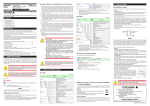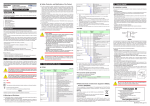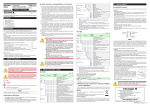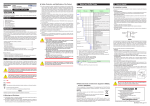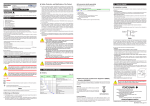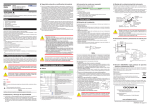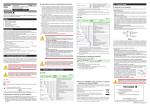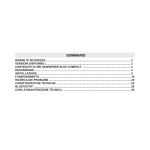Download UT35A/32A Digital Indicating Controllers Operation Guide
Transcript
Operation Guide n Safety, Protection, and Modification of the Product UT35A/UT32A Digital Indicating Controllers Operation Guide IM 05P01D31-11EN Installation and Wiring 2nd Edition : Jun. 2010 This operation guide describes installation, wiring, and other tasks required to make the controller ready for operation. Contents 1. 2. 3. 4. 5. 6. Safety Precautions Model and Suffix Codes How to Install Hardware Specifications How to Connect Wires Terminal Wiring Diagrams Introduction Thank you for purchasing the UT35A/UT32A Digital Indicating Controller. This operation guide describes the basic operations of the UT35A/UT32A. The guide should be provided to the end user of this product. Be sure to read this operation guide before using the product in order to ensure correct operation. For details of each function, refer to the electronic manual. Before using the product, refer to the table of Model and Suffix Codes to make sure that the delivered product is consistent with the model and suffix codes you ordered. Also make sure that the following items are included in the package. • Digital Indicating Controller (the model you ordered)...............................x1 • Set of Brackets.........................................................................................x1 • Unit Label (L4502VZ)...............................................................................x1 • Tag Label (L4502VE)...............................................................................x1 • Operation Guide (this document).............................................................x6 (A3 size) (Installation and Wiring, Initial Settings, Operations, and Parameters) Target Readers l This guide is intended for the following personnel; • Engineers responsible for installation, wiring, and maintenance of the equipment. • Personnel responsible for normal daily operation of the equipment. (1) In order to protect the system controlled by this product and the product itself, and to ensure safe operation, observe the safety precautions described in the user’s manual. Use of the instrument in a manner not prescribed herein may compromise the product's functions and the protection features inherent in the device. We assume no liability for safety, or responsibility for the product's quality, performance or functionality should users fail to observe these instructions when operating the product. (2) Installation of protection and/or safety circuits with respect to a lightning protector; protective equipment for the system controlled by the product and the product itself; foolproof or failsafe design of a process or line using the system controlled by the product or the product itself; and/or the design and installation of other protective and safety circuits are to be appropriately implemented as the customer deems necessary. (3) Be sure to use the spare parts approved by YOKOGAWA when replacing parts or consumables. (4) This product is not designed or manufactured to be used in critical applications that directly affect or threaten human lives. Such applications include nuclear power equipment, devices using radioactivity, railway facilities, aviation equipment, air navigation facilities, aviation facilities, and medical equipment. If so used, it is the user’s responsibility to include in the system additional equipment and devices that ensure personnel safety. (5) Modification of the product is strictly prohibited. lPower Supply Ensure that the instrument’s supply voltage matches the voltage of the power supply before turning ON the power. WARNING l Do Not Use in an Explosive Atmosphere Do not operate the instrument in locations with combustible or explosive gases or steam. Operation in such environments constitutes an extreme safety hazard. Use of the instrument in environments with high concentrations of corrosive gas (H2S, SOX, etc.) for extended periods of time may cause a failure. l Do Not Remove Internal Unit The internal unit should not be removed by anyone other than YOKOGAWA's service personnel. There are dangerous high voltage parts inside. Additionally, do not replace the fuse by yourself. l Damage to the Protective Construction Operation of the instrument in a manner not specified in the user’s manual may damage its protective construction. WARNING CAUTION This instrument is an EMC class A product. In a domestic environment this product may cause radio interference in which case the user needs to take adequate measures. CAUTION AC/DC n UT35A n Warning and Disclaimer (1) YOKOGAWA makes no warranties regarding the product except those stated in the WARRANTY that is provided separately. (2) The product is provided on an "as is" basis. YOKOGAWA assumes no liability to any person or entity for any loss or damage, direct or indirect, arising from the use of the product or from any unpredictable defect of the product. -0 Standard type -1 Position proportional type -2 Type 2: Functions Heating/cooling type 0 None 1 RS-485 communication (Max. 38.4 kbps, 2-wire/4wire) 2 Type 3: Open networks 2 additional DIs and 2 additonal DOs 0 Display language (*1) (Note) None -1 English -2 German -3 French Case color (Note) 1 -0 Standard type Position proportional type -2 None 1 2 additional DIs, 2 additional DOs 2 Type 3: Open networks 5 additional DIs, 5 additional DOs 0 None 1 RS-485 communication (Max.38.4 kbps, 2-wire/4-wire) 2 Ethernet communication (with serial gateway function) 3 CC-Link communication 4 Display language (*1) (Note) PROFIBUS-DP communication -1 English -2 German -3 French -4 Case color (Note) Fixed code Optional suffix codes Spanish 0 White (Light gray) 1 Black (Charcoal gray light) -00 Always "-00" /LP 24 V DC loop power supply (*2) /HA Heater break alarm (*3) /DC Power supply 24 V AC/DC /CT Coating (*4) Front panel of controller Optional suffix codes Always "-00" /LP 24 V DC loop power supply (*2) /HA Heater break alarm (*3) /DC Power supply 24 V AC/DC /CT Coating (*4) *1: *2: English, German, French, and Spanish can be displayed as the guide display. The /LP option can be specified in the combination of Type 1 code (any of "-0" or "-1") and Type 2 code (any of "0" or "1.") Additionally, when the Type 2 code is "1", the RS-485 communication is 2-wire system. *3: The /HA option can be specified when the Type 1 code is "-0" or "-2." *4: When the /CT option is specified, the UT32A does not conform to the safety standards (UL and CSA) and CE marking. Note: The last digit of the display language code (-x0) has been changed into the case color code. n Accessories (sold separately) The following is an accessory sold separately. Suffix code Description Parameter Setting Software • Terminal Cover For UT35A: Model UTAP001; For UT32A: Model UTAP002 • User’s Manual (A4 size) Note: User’s Manual can be downloaded from a website. Note: Contains all manuals. Heating/cooling type 0 The instrument should be installed in indoor locations meeting the following conditions: • Instrumented panel This instrument is designed to be mounted in an instrumented panel. Mount the instrument in a location where its terminals will not inadvertently be touched. • Well ventilated locations Mount the instrument in well ventilated locations to prevent the instrument’s internal temperature from rising. However, make sure that the terminal portions are not exposed to wind. Exposure to wind may cause the temperature sensor accuracy to deteriorate. To mount multiple indicating controllers, see the external dimensions/panel cutout dimensions which follow. If mounting other instruments adjacent to the instrument, comply with these panel cutout dimensions to provide sufficient clearance between the instruments. • Locations with little mechanical vibration Install the instrument in a location subject to little mechanical vibration. • Horizontal location Mount the instrument horizontally and ensure that it is level, with no inclination to the right or left. Keep this angle within 30° Black (Charcoal gray light) -00 -00 n Installation Location White (Light gray) Fixed code LL50A 3. How to Install Spanish 0 Description -1 Note Identifies important information required to operate the instrument. Digital Indicating Controller (provided with retransmission output or 15 V DC loop power supply, 2 DIs, and 3 DOs) (Power supply: 100-240 V AC) UT32A Type 1: Basic control Description Digital Indicating Controller (provided with retransmission output or 15 V DC loop power supply, 2 DIs, and 3 DOs) (Power supply: 100-240 V AC) UT35A The equipment wholly protected by double insulation or reinforced insulation. Suffix code [Style:S1] Optional suffix code Suffix code Type 2: Functions Functional grounding terminals (Do not use this terminal as a protective grounding terminal). Optional suffix code • User’s Manual (CD-ROM), Model: UTAP003 Type 1: Basic control AC [Style:S1] Model Model Model Calls attention to actions or conditions that could cause injury to the user or damage to the instrument or property and indicates precautions that should be taken to prevent such occurrences. n UT32A • LL50A Parameter Setting Software 2. Model and Suffix Codes Calls attention to actions or conditions that could cause serious or fatal injury to the user, and indicates precautions that should be taken to prevent such occurrences. English, German, French, and Spanish can be displayed as the guide display. The /LP option can be specified in the combination of Type 2 code (any of "0" or "1") and Type 3 code (any of "0" or "1".) *3: The /HA option can be specified when the Type 1 code is “-0” or “-2”. *4: When the /CT option is specified, the UT35A does not conform to the safety standards (UL and CSA) and CE marking. Note: The last digit of the display language code (-x0) has been changed into the case color code. -4 1. Safety Precautions The following symbol is used on the instrument. It indicates the possibility of injury to the user or damage to the instrument, and signifies that the user must refer to the user’s manual for special instructions. The same symbol is used in the user’s manual on pages that the user needs to refer to, together with the term “WARNING” or “CAUTION.” *1: *2: n Waste Electrical and Electronic Equipment (WEEE), Directive 2002/96/EC This is an explanation of how to dispose of this product based on Waste Electrical and Electronic Equipment (WEEE), Directive 2002/96/EC. This directive is only valid in the EU. Marking This product complies with the WEEE Directive (2002/96/EC) marking requirement. This marking indicates that you must not discard this electrical/ electronic product in domestic household waste. Product Category With reference to the equipment types in the WEEE directive Annex 1, this product is classified as a “Monitoring and Control instrumentation” product. Do not dispose in domestic household waste. When disposing products in the EU, contact your local Yokogawa Europe B.V. office. Rear of controller 30° Note If the instrument is moved from a location with low temperature and low humidity to a place with high temperature and high humidity, or if the temperature changes rapidly, condensation will result. Moreover, in the case of thermocouple inputs, measurement errors will result. To avoid such a situation, leave the instrument in the new environment under ambient conditions for more than 1 hour prior to using it. Do not mount the instrument in the following locations: • Outdoors • Locations subject to direct sunlight or close to a heater Install the instrument in a location with stable temperatures that remain close to an average temperature of 23°C. Do not mount it in locations subject to direct sunlight or close to a heater. Doing so adversely affects the instrument. • Locations with substantial amounts of oily fumes, steam, moisture, dust, or corrosive gases The presence of oily fumes, steam, moisture, dust, or corrosive gases adversely affects the instrument. Do not mount the instrument in locations subject to any of these substances. • Areas near electromagnetic field generating sources Do not place magnets or tools that generate magnetism near the instrument. If the instrument is used in locations close to a strong electromagnetic field generating source, the magnetic field may cause measurement errors. • Locations where the display is difficult to see The instrument uses an LCD for the display unit, and this can be difficult to see from extremely oblique angles. Mount the instrument in a location where it can be seen as much as possible from the front. • Areas close to flammable articles Absolutely do not place the instrument directly on flammable surfaces. If such a circumstance is unavoidable 150 mm and the instrument must be placed close to a flammable item, provide a shield for it made of 1.43 mm thick plated 150 mm 150 mm steel or 1.6 mm thick unplated steel with a space of at 150 mm least 150 mm between it and the instrument on the top, bottom, and sides. • Areas subject to being splashed with water Be sure to turn OFF the power supply to the controller before installing it on the panel to avoid an electric shock. WARNING YOKOGAWA ELECTRIC CORPORATION Network Solutions Business Division 2-9-32, Naka-cho Musashino-shi, Tokyo 180-8750 JAPAN YOKOGAWA CORPORATION OF AMERICA Head office and for product sales 2 Dart Road, Newnan, Georgia 30265, USA YOKOGAWA EUROPE B.V. Headquarters Euroweg 2, 3825 HD Amersfoort, THE NETHERLANDS www.yokogawa.com/ns All Rights Reserved, Copyright © 2010 Yokogawa Electric Corporation IM 05P01D31-11EN page /12 4. Hardware Specifications n Mounting the Instrument Main Unit Provide an instrumented panel steel sheet of 1 to 10 mm thickness. After opening the mounting hole on the panel, follow the procedures below to install the controller: 1) Insert the controller into the opening from the front of the panel so that the terminal board on the rear is at the far side. 2) Set the brackets in place on the top and bottom of the controller as shown in the figure below, then tighten the screws of the brackets. Take care not to overtighten them. WARNING This instrument is for Measurement Category I (CAT.I). Do not use it for measurements in locations falling under Measurement Categories II, III, and IV. Bracket (top mounting hardware) Panel Direction to insert the controller Insert the controller into the opening at the front of the panel. Terminal board Entrance IV Cable Category Appropriate tightening torque: 0.25 N•m Bracket (bottom mounting hardware) Outlet Description Remarks CAT.I For measurements performed on circuits not directly connected to MAINS. II CAT.II For measurements performed on circuits diAppliances, portable equiprectly connected to the low-voltage installation. ments, etc. III CAT.III For measurements performed in the building installation. Distribution board, circuit breaker, etc. IV CAT.IV For measurements performed at the source of the low-voltage installation. Overhead wire, cable systems, etc. I Insert a screwdriver into the brackets to tighten the screws. Measurement category Internal Wiring II T III I - n Input Specifications • Tighten the screws with appropriate tightening torque within 0.25 N•m. Otherwise it may cause the case deformation or the bracket damage. CAUTION • Make sure that foreign materials do not enter the inside of the instrument through the case’s slit holes. ●Universal Input (Equipped as standard) • Number of inputs: 1 • Input type, instrument range, and measurement accuracy: See the table below, Instrument Range Input Type ºC ºF -270.0 to 1370.0ºC n External Dimensions and Panel Cutout Dimensions 96 (3.78) 65 (2.56) Bracket 94.6 (3.72) 96 (3.78) 91.6 (3.61) 20 (0.79) Thermocouple Bracket 1 to 10 mm (0.04 to 0.39 inch) (panel thickness) • General mounting 145 (5.71) min. +0.8 92 0 +0.03 (3.62 0 ) +0.8 92 0 +0.03 (3.62 0 UT32A (25) (0.98) ) B 0.0 to 1800.0ºC 32 to 3300ºF S 0.0 to 1700.0ºC 32 to 3100ºF R 0.0 to 1700.0ºC 32 to 3100ºF N -200.0 to 1300.0ºC E -270.0 to 1000.0ºC L -200.0 to 900.0ºC ±0.1% of instrument range ±1 digit -300.0 to 2400.0ºF ±0.25% of instrument range ±1 digit for less than 0°C -450.0 to 1800.0ºF ±0.1% of instrument range ±1 digit for -300.0 to 1600.0ºF 0°C or more ±0.2% of instrument range ±1 digit for -300.0 to 750.0ºF less than 0°C ±1.5% of instrument range ±1 digit for -200.0 to 1000.0ºF less than -200.0°C of thermocouple E. 0.0 to 2300.0ºC 32 to 4200ºF ±0.2% of instrument range ±1 digit (Note 2) Platinel 2 0.0 to 1390.0ºC 32.0 to 2500.0ºF ±0.1% of instrument range ±1 digit ) “N” stands for the number of controllers to be installed. However, the measured value applies if N≥5. Normal tolerance: ±(value of JIS B 0401-1998 tolerance class IT18)/2 11 (0.43) 65 (2.56) Unit: mm (approx. inch) Bracket Terminal cover 0.0 to 400.0ºC PR20-40 0.0 to 1900.0ºC 32 to 3400ºF ±0.5% of instrument range ±1 digit for 800°C or more Accuracy is not guaranteed for less than 800°C. W97Re3W75Re25 0.0 to 2000.0ºC 32 to 3600ºF ±0.2% of instrument range ±1 digit JPt100 -200.0 to 500.0ºC -150.00 to 150.00ºC RTD -200.0 to 850.0ºC -200.0 to 500.0ºC -150.00 to 150.00ºC ±0.1% of instrument range ±1 digit -300.0 to 1000.0ºF (Note 1) -200.0 to 300.0ºF -300.0 to 1560.0ºF ±0.1% of instrument range ±1 digit -300.0 to 1000.0ºF (Note 1) -200.0 to 300.0ºF Standard signal 1.000 to 5.000 V DC voltage/current 105.2 (4.14) 91.6 (3.61) 96 (3.78) 94.6 (3.72) 0.00 to 10.00 V • Side-by-side close mounting +0.6 [(N-1)×48+45] 0 +0.02 145 (5.71) min. ) 92 +0.8 0 (3.62+0.03 0 ) “N” stands for the number of controllers to be installed. However, the measured value applies if Nr5. 92 +0.8 0 (3.62+0.03 0 ) +0.6 45 0 +0.02 (1.77 0 (25) ) (0.98) 0.00 to 20.00 mA 0.0 to 100.0 mV Bracket ([(N-1)×1.89+1.77] 0 ±0.1% of instrument range ±1 digit -10.00 to 20.00 mV 1 to 10 mm (0.04 to 0.39 inch) (panel thickness) (53) (2.09) ±0.1% of instrument range ±1 digit 4.00 to 20.00 mA 0.000 to 2.000 V 70 (2.76) min. ±0.1% of instrument range ±1 digit 0.400 to 2.000 V 20 (0.79) • General mounting ±0.15% of instrument range ±1 digit W Pt100 48 (1.89) ±0.15% of instrument range ±1 digit for 400°C or more ±5% of instrument range ±1 digit for less than 400°C 0 +0.8 (53) (2.09) 0.0 to 400.0ºC U 92 0 +0.03 -270.0 to 400.0ºC +0.8 [(N-1)×96+92] 0 ([(N-1)×3.78+3.62] +0.03 ) (3.62 0 -200.0 to 1200.0ºC -200.0 to 400.0ºC • Side-by-side close mounting 117 (4.61) min. J T Terminal cover 105.2 (4.14) UT35A -270.0 to 1000.0ºC -200.0 to 500.0ºC Unit: mm (approx. inch) 11 (0.43) K Accuracy -450.0 to 2500.0ºF ±0.1% of instrument range ±1 digit for -450.0 to 2300.0ºF 0°C or more ±0.2% of instrument range ±1 digit for -200.0 to 1000.0ºF less than 0°C -300.0 to 2300.0ºF ±2% of instrument range ±1 digit for -450.0 to 750.0ºF less than -200.0°C of thermocouple K ±1% of instrument range ±1 digit for -200.0 to 750.0ºF less than -200.0°C of thermocouple T Normal tolerance: ±(value of JIS B 0401-1998 tolerance class IT18)/2 The accuracy is that in the standard operating conditions: 23±2°C, 55±10%RH, and power frequency at 50/60 Hz. Note 1: ±0.3°C ±1 digit in the range between 0 and 100°C, ±0.5°C ±1 digit in the range between -100 and 200°C. Note 2: W: W-5% Re/W-26% Re(Hoskins Mfg.Co.). ASTM E988 • Input sampling (control) period: 200 ms • Burnout detection: Functions at TC, RTD, and standard signal. Upscale, downscale, and off can be specified. For standard signal, burnout is determined to have occurred if it is 0.1 V or 0.4 mA or less. • Input bias current: 0.05 µA (for TC or RTD) • Measured current (RTD): About 0.16 mA • Input resistance: TC or mV input: 1 MΩ or more V input: About 1 MΩ mA input: About 250 Ω • Allowable signal source resistance: TC or mV input: 250 Ω or less Effects of signal source resistance: 0.1 µV/Ω or less DC voltage input: 2 kΩ or less Effects of signal source resistance: About 0.01%/100 Ω • Allowable wiring resistance: RTD input: Max. 150 Ω/wire (The conductor resistance between the three wires shall be equal.) Wiring resistance effect: ±0.1ºC/10 Ω • Allowable input voltage/current: TC, mV, mA and RTD input: ±10 V DC V input: ±20 V DC mA input: ±40 mA • Noise rejection ratio: Normal mode: 40 dB or more (at 50/60 Hz) Common mode: 120 dB or more (at 50/60 Hz) For 100-240 V AC, the power frequency can be set manually. Automatic detection is also available. For 24 V AC/DC, the power frequency can be set manually. • Reference junction compensation error: ±1.0ºC (15 to 35ºC) ±1.5ºC (-10 to 15ºC and 35 to 50ºC) • Applicable standards: JIS/IEC/DIN (ITS-90) for TC and RTD n Analog Output Specifications • Number of outputs: Control output: 1 Cooling-side control output of Heating/cooling type (Retransmission output terminal): 1 • Output type: Current output or voltage pulse output • Current output: 4 to 20 mA DC or 0 to 20 mA DC/load resistance of 600 Ω or less • Current output accuracy: ±0.1% of span (±5% of span for 1 mA or less) The accuracy is that in the standard operating conditions: 23±2°C, 55±10%RH, and power frequency at 50/60 Hz. • Voltage pulse output: Use: Time proportional output On-voltage: 12 V or more/load resistance of 600 Ω or more Off-voltage: 0.1 V DC or less Time resolution: 10 ms or 0.1% of output, whichever is larger n Step Response Time Specifications Within 1 s (63% of analog output response time when a step change of 10 to 90% of input span is applied) nRelay Contact Output Specifications • Contact type and number of outputs: Control output: contact point 1c; 1 point Heating/cooling type: contact point 1a; 2 points for both heating and cooling sides Alarm output: contact point 1a; 3 points (common is independent) • Contact rating: Contact point 1c (control output): 250 V AC, 3 A or 30 V DC, 3A (resistance load) Contact point 1a (control output): 240 V AC, 3A or 30 V DC, 3A (resistance load) Contact point 1a (alarm output): 240 V AC, 1A or 30 V DC, 1 A (resistance load) • Use: Time proportional output, alarm output, FAIL output, etc. • Time resolution of control output: 10 ms or 0.1% of output, whichever is larger n15 V DC Loop Power Supply Specifications (Shared with retransmission output or Cooling-side control output.) • Power supply: 14.5 to 18.0 V DC • Maximum supply current: About 21 mA (with short-circuit current limiting circuit) nContact Input Specifications • Number of inputs: See the table of Model and Suffix Codes. • Input type: No-voltage contact input or transistor contact input • Input contact rating: 12 V DC, 10 mA or more Use a contact with a minimum on-current of 1 mA or more. • ON/OFF detection: No-voltage contact input: Contact resistance of 1 kΩ or less is determined as “ON” and contact resistance of 50 kΩ or more as “OFF.” Transistor contact input: Input voltage of 2 V or less is determined as “ON” and leakage current must not exceed 100 µA when “OFF.” • Minimum status detection hold time: Control period +50 ms • Use: SP switch, operation mode switch, and event input nTransistor Contact Output Specifications • Number of outputs: See the table of Model and Suffix Codes. • Output type: Open collector (SINK current) • Output contact rating: Max. 24 V DC, 50 mA • Output time resolution: 200 ms nHeater Break Alarm Specifications • Number of inputs: 2 • Number of outputs: 2 (transistor contact output) • Use: Measures the heater current using an external current transformer (CT) and generates a heater break alarm when the measured value is less than the break detection value. • Current transformer input resistance: About 9.4 Ω • Current transformer input range: 0.0 to 0.1 Arms (0.12 Arms or more cannot be applied.) • Heater current setting range: OFF, 0.1 to 300.0 Arms Heater current measured value display range: 0.0 to 360.0 Arms Note: The CT ratio can be set. CT ratio setting range: 1 to 3300 • Recommended CT: CT from U.R.D., Ltd. CTL-6-S-H: CT ratio 800, measurable current range: 0.1 to 80.0 Arms CTL-12L-30: CT ratio 3000, measurable current range: 0.1 to 180.0 Arms • Heater current measurement period: 200 ms • Heater current measurement accuracy: ±5% of current transformer input range span ± 1digit (CT error is not included.) • Heater current detection resolution: Within 1/250 of current transformer input range span • Break detection On-time: Min. 0.2 second (for time proportional output) n24 V DC Loop Power Supply Specifications • Use: Power is supplied to a 2-wire transmitter. • Power supply: 21.6 to 28.0 V DC • Rated current: 4 to 20 mA DC • Maximum supply current: About 30 mA (with short-circuit current limiting circuit.) Note: This cannot be used for a small load of 10 mA or less. nPosition Proportional Output Specifications • Position signal input: Slide resistance: 100 Ω to 2.5 kΩ of total resistance 100% side and slide line: with disconnection detection 0% side: without disconnection detection Current input: 4 to 20 mA (with disconnection detection) • Sampling period: 50 ms • Measurement resolution: 0.1% of input span • Position proportional relay output: UT35A: contact point 1a; 2 points, 250 V AC, 3 A or 30 V DC, 3 A (resistance load) UT32A: contact point 1a; 2 points, 240 V AC, 3 A or 30 V DC, 3 A (resistance load) Note: This cannot be used for a small load of 10 mA or less. nRetransmission Output Specifications • Number of outputs: Retransmission output; 1, shared with 15 V DC loop power supply or Cooling-side control output. • Current output: 4 to 20 mA DC or 0 to 20 mA DC/ load resistance of 600 Ω or less • Current output accuracy: ±0.1% of span (±5% of span for 1 mA or less) The accuracy is that in the standard operating conditions: 23±2°C, 55±10%RH, and power frequency at 50/60 Hz. IM 05P01D31-11EN page /12 ■ Safety and EMC Standards ■ Environmental Conditions • Safety: Compliant with IEC/EN61010-1 (CE), approved by CAN/CSA C22.2 No.61010-1 (CSA), approved by UL61010-1. Installation category: CAT. II Pollution degree: 2 Measurement category: I (CAT. I) Rated measurement input voltage: Max. 10 V DC Rated transient overvoltage: 1500 V (Note) Note: This is a reference safety standard value for Measurement Category I of IEC/EN/CSA/ UL61010-1. This value is not necessarily a guarantee of instrument performance. • EMC Conformity standards: CE marking EN61326-1 Class A, Table 2 (For use in industrial locations) EN61326-2-3 EN 55011 Class A, Group1 EN 61000-3-2 Class A EN 61000-3-3 C-tick mark EN 55011 Class A, Group1 The instrument continues to operate at a measurement accuracy of within ±20% of the range during testing. ■ Construction, Installation, and Wiring • Ambient temperature: -10 to 50ºC (-10 to 40ºC for side-by-side close mounting) For the CC-Link option, 0 to 50 ºC (0 to 40 ºC for side-by-side close mounting) • Ambient humidity: 20 to 90% RH (no condensation allowed) • Magnetic field: 400 A/m or less • Continuous vibration at 5 to 9 Hz: Half amplitude of 1.5 mm or less, 1oct/min for 90 minutes each in the three axis directions Continuous vibration at 9 to 150 Hz: 4.9 m/s2 or less, 1oct/min for 90 minutes each in the three axis directions • Short-period vibration: 14.7 m/s2, 15 seconds or less • Shock: 98 m/s2 or less, 11 ms • Altitude: 2000 m or less above sea level • Warm-up time: 30 minutes or more after the power is turned on • Startup time: Within 10 seconds *: The LCD (a liquid crystal display) is used for a display portion of this product. The LCD has a characteristic that the display action becomes late at the low temperature. However, the control fuction is not affected. Transportation and Storage Conditions: • Temperature: -25 to 70ºC • Temperature change rate: 20ºC/h or less • Humidity: 5 to 95% RH (no condensation allowed) Effects of Operating Conditions ■ Power Supply Specifications and Isolation • Wiring work must be carried out by a person with basic electrical knowledge and practical experience. WARNING • Be sure to turn OFF the power supply to the controller before wiring to avoid an electric shock. Use a tester or similar device to ensure that no power is being supplied to a cable to be connected. • As a safety measure, always install a circuit breaker (an IEC 60947-compatible product, 5 A, 100 V or 220 V AC) in an easily accessible location near the instrument. Moreover, provide indication that the switch is a device for turning off the power to the instrument. • Install the power cable keeping a distance of more than 1 cm from other signal wires. • The power cable is required to meet the IEC standards concerned or the requirements of the area in which the instrument is being installed. • Wiring should be installed to conform to NEC (National Electrical Code: ANSI/NFPA-70) or the wiring construction standards in countries or regions where wiring will be installed. • For control relay output, alarm relay output, and power terminal connections, use heat-resistant cables. *: Power terminals for 24V AC/DC models are the secondary terminals. • Insulation resistance: Between power supply terminals and a grounding terminal 20 MΩ or more at 500 V DC • Isolation specifications PV (universal ) input terminals • Effect of ambient temperature: Voltage or TC input: ±1 µV/ºC or ±0.01% of F.S./ºC, whichever is larger Current input: ±0.01% of F.S./ºC RTD input: ±0.05ºC/ºC (ambient temperature) or less Analog output: ±0.02% of F.S./ºC or less • Effect of power supply voltage fluctuation Analog input: ±0.05% of F.S. or less Analog output: ±0.05% of F.S. or less (Each within rated voltage range) 5. How to Connect Wires (A) Alarm-1 relay (contact point a) output terminals Internal Power Alarm-2 relay (contact point a) output terminals circuits supply Alarm-3 relay (contact point a) output terminals Position proportional relay output terminals Contact input terminals (all) RS-485 communication terminals (2 ports) 24 V DC loop power supply terminals Contact output (transistor) terminals Ethernet communication terminal PROFIBUS-DP/CC-Link communication terminals Current transformer input terminals The circuits divided by lines are insulated mutually. • Provide electricity from a single-phase power supply. If the power is noisy, install an isolation transformer on the primary side, and use a line filter on the secondary side. When measures CAUTION against noise are taken, do not install the primary and secondary power cables close to each other. • If there is a risk of external lightning surges, use a lightning arrester etc. • For TC input, use shielded compensating lead wires for wiring. For RTD input, use shielded wires that have low conductor resistance and cause no significant differences in resistance between the three wires. • Since the control output relay has a life span (resistance load of 100,000 times), use the auxiliary relay to perform ON/OFF control. • The use of inductance (L) loads such as auxiliary relays, motors and solenoid valves causes malfunction or relay failure; always insert a CR filter for use with alternating current or a diode for use with direct current, as a spark-removal surge suppression circuit, into the line in parallel with the load. • After completing the wiring, the terminal cover is recommended to use for the instrument. UT35A/UT32A O.C Relay External DC power supply 5.5 3.3 R (F) Recommended tightening torque: 0.6 N·m 2 Applicable wire size: Power supply wiring 1.25 mm or more Applicable terminal lug Applicable wire size mm2 (AWG#) M3 0.25 to 1.65 (22 to 16) (φ d) 3.3 (A) 5.5 Purpose Diode (Mount it directly to the relay coil terminal (socket).) Relay UT’s contact (Use one with a relay coil rating less than the UT’s contact rating.) (F) 4.2 AC Relay Wiring ● Cable Specifications and Recommended Cables Name and Manufacturer External AC power supply UT35A/UT32A Power supply, relay contact outputs 600 V Grade heat-resistant PVC insulated wires, JIS C 3317(HIV), 0.9 to 2.0 mm2 Thermocouple Shielded compensating lead wires, JIS C 1610 RTD Shielded wires (three/four conductors), UL2482 (Hitachi Cable) R Other signals (other than contact input/output) Shielded wires Other signals (contact input/output) Unshielded wires RS-485 communication Shielded wires Ethernet communication 100 BASE-TX (CAT-5)/10 BASE-T PROFIBUS-DP communication Dedicated cable for PROFIBUS-DP (Shielded two-wires) CC-Link communication Dedicated cable for CC-Link (Shielded two-wires) UT’s contact CR filter (Mount it directly to the relay coil terminal (socket).) Relay (Use one with a relay coil rating less than the UT’s contact rating.) PROFIBUS-DP/CC-Link Connector (wiring side) (Part number: A1987JT) Recommended tightening torque: 0.5 to 0.6 N·m 6. Terminal Wiring Diagrams • Do not use an unassigned terminal as the relay terminal. Do not use a 100-240 V AC power supply for the 24 V AC/DC model; otherwise, the instrument will malfunction. CAUTION ■ UT35A OUT Control output Relay contact output NC 101 NO 102 COM (Suffix code: Type1=-0) Terminal wiring differs in Heating/cooling control and Position proportional control. Refer to the terminals of Position proportional control output and Heating/cooling control output below. Factory default: Control output is relay. 103 Factory default: PV input type is undefined. (Equipped PV input PV as standard) TC input RTD input A 201 202 Current (mA) input Voltage (mV, V) input Heating/cooling control output Heating/cooling relay contact output (Suffix code: Type 1=-2) 202 204 203 E4-terminal area OUT2 Cooling NO -side 101 OUT Heating NO -side 102 101 -112 501 -512 401 -412 COM 103 101 501 401 102 502 103 Contact rating: 240 V AC, 3 A 30 V DC, 3 A (resistance load) (Equipped Contact output ALM as standard) External contact output (relay) Alarm-3 output (PV high limit) AL3 Common 105 Alarm-2 output ( PV low limit) 106 Common Alarm-1 output (PV high limit) AL2 AL1 Common UT 104 L E1-terminal area 201 -212 301 201 302 202 503 303 203 104 504 304 204 105 505 305 205 106 506 306 206 107 507 407 207 108 508 408 208 109 509 409 110 510 410 111 511 411 211 112 512 412 212 210 24 V AC/DC power supply 110 111 112 Allowable range: (24 100-240 V AC (±10%) (free voltage) 50/60 Hz shared 0-20 mA DC, 4-20 mA DC, Voltage pulse (12V) N 110 L 111 112 V AC/DC power supply: Optional suffix code /DC) Position proportional control output Feedback input 100% HIGH (direct) 507 205 206 LOW (reverse) 508 511 COM 509 0% 512 Contact rating: 250 V AC, 3A Resistance: 100 Ω to 2.5 kΩ 30 V DC, 3 A (resistance load) Feedback input Current (mA) input + 510 511 - 512 When feedback input is current (Suffix code: Type 1=-2) Control output OUT (Suffix code: Type1=-0, -1 or -2) Current/voltage pulse output Retransmission output 15 V DC loop power supply Default: Undefined 0-20 mA DC, 4-20 mA DC, Voltage pulse (12 V) 207 208 0-20 mA DC, 4-20 mA DC 207 14.5-18.0 V DC (Max. 21 mA DC) 208 207 208 Default: 4-20 mA DC Can be used for retransmission output or 15 V DC loop power supply when current/voltage pulse output is not used for control output. Current output range can be changed. In Position proportional type, can be used for retransmission output or 15 V DC loop power supply. Contact input DI (Equipped as standard) VALV No-voltage contact UT Transistor 210 DI2 contact 210 AUTO when DI1=ON MAN when DI1=OFF 211 DI1 211 Common 212 COM 212 (Suffix code: Type1=-1) 510 RET/OUT2 External contact input 108 Relay contact output 206 Can not be used for retransmission output or 15 V DC loop power supply when current/voltage pulse output is used. Can be used for retransmission output or 15 V DC loop power supply when control output is not used. Current output range can be changed. STOP when DI2=ON RUN when DI2=OFF 109 RET (Equipped as standard) Cooling-side control output E3-terminal area Power supply N 14.5-18.0 V DC (Max. 21 mA DC) Current/voltage pulse output 301 -306 107 Relay contact rating: 240 V AC, 1 A 30 V DC, 1 A (resistance load) 100-240 V AC power supply 206 Load resistance 600 Ω or less Default: 4-20 mA DC B 203 203 Retransmission output Retransmission output 15 V DC loop power supply Can be used for 15 V DC loop power supply when not used for Default: PV retransmission output. retransmission 205 205 4-20 mA DC or 0-20 mA DC b 202 203 Contact rating: 250 V AC, 3 A 30 V DC, 3 A (resistance load) Control, retransmission (analog) output terminals (not isolated between the analog output terminals) Valve position (feedback) input terminals Control relay (contact point c/contact point a x 2) output terminals DC Relay Wiring (ød ) Normal Operating Conditions: • Dust-proof and drip-proof: IP56 (for front panel) (Not available for side-by-side close mounting.) • Material: Polycarbonate (Flame retardancy: UL94V-0) • Case color: White (Light gray) or Black (Charcoal gray light) • Weight: 0.5 kg or less • External dimensions (mm): UT35A: 96 (W) × 96 (H) × 65 (depth from the panel face) UT32A: 48 (W) × 96 (H) × 65 (depth from the panel face) (Depth except the projection on the rear panel) • Installation: Direct panel mounting; mounting bracket, one each for upper and lower mounting • Panel cutout dimensions (mm): UT35A: 92+0.8/0 (W) × 92+0.8/0 (H) UT32A: 45+0.6/0 (W) × 92+0.8/0 (H) • Mounting attitude: Up to 30 degrees above the horizontal. No downward titling allowed. • Wiring: M3 screw terminal with square washer (for signal wiring and power wiring) • Power supply: Rated voltage: 100-240 V AC (+10%/-15%), 50/60 Hz 24 V AC/DC (+10%/-15%) (for /DC option) • Power consumption:UT35A: 18 VA (DC:9 VA, AC: 14 VA if /DC option is specified) UT32A: 15 VA (DC:7 VA, AC: 11 VA if /DC option is specified) • Data backup: Nonvolatile memory • Power holdup time: 20 ms (for 100 V AC drive) • Withstanding voltage Between primary terminals and secondary terminals: 2300 V AC for 1 minute Between primary terminals: 1500 V AC for 1 minute Between secondary terminals: 500 V AC for 1 minute (Primary terminals: Power* and relay output terminals; Secondary terminals: Analog I/O signal terminals, contact input terminals, communication terminals and functional grounding terminals.) ● Recommended Crimp-on Terminal Lugs UT +5V DI2 +5V DI1 COM Contact rating: 12 V DC, 10 mA or more Function can be assigned to the terminals with no function. Heater break alarm HBA (Optional suffix code /HA) External contact output (transistor) UT Heater break alarm-1 HAL1 507 output Heater break alarm-2 output HAL2 508 Common COM 509 Heater current detection input 510 CT1 CT2 COM 511 512 Transistor contact rating: 24 V DC, 50 mA IM 05P01D31-11EN page /12 ■ UT35A (Continued from page 3) ■ UT32A 301-306 E4-terminal area E1-terminal area 101 -112 501 -512 401 -412 301 -306 201 -212 101 501 401 301 201 102 502 302 202 Contact input E1-Terminal Area DI (Suffix code: Type 2=2) No-voltage contact UT Transistor contact 301 COM Common 301 303 203 Factory default: No function 302 DI11 302 104 504 304 204 Factory default: No function 303 DI12 303 Factory default: No function 304 DI13 304 505 305 205 506 306 206 107 507 407 207 108 508 408 208 109 509 409 110 510 410 210 111 511 411 211 112 512 412 212 305 305 DI14 Factory default: No function 306 306 DI15 Factory default: No function Contact rating: 12 V DC, 10 mA or more COM DI11 DI12 DI13 DI14 DI15 UT UT Factory default: No function DO45 501 +5V +5V +5V UT 202 203 Contact rating: 250 V AC, 3 A 30 V DC, 3 A (resistance load) Common COM 506 Function can be assigned to the terminals with no function. 101 OUT Heating NO -side 102 COM 103 24 V DC loop power supply 21.6-28.0 V DC (Max. 30 mA DC) 505 506 (Optional suffix code /LP) Contact output 101 301 201 102 302 202 103 303 203 104 304 204 ALM (Equipped as standard) External contact output (relay) Alarm-3 output (PV high limit) Function can be assigned to the terminals with no function. AL3 Common Alarm-2 output (PV low limit) AL2 Common COM 306 AL1 Common UT 104 N L 105 SDB(+) 407 SDA(-) 408 SG RDB(+) 410 Color Amber Lit 100M bps Unlit N 110 L 111 Color Green Lit Linked Blink Active Unlit Link failure 107 307 207 108 308 208 109 309 110 310 0-20 mA DC, 4-20 mA DC, Voltage pulse (12 V) 111 311 211 112 312 212 OUT (Suffix code: Type1=-0, -1 or -2) 207 208 Default: Undefined 0-20 mA DC, 4-20 mA DC Optional suffix code /DC) 110 Feedback input 100% HIGH (direct) 101 LOW (reverse) 102 311 COM 103 0% 312 14.5-18.0 V DC (Max. 21 mA DC) 208 207 208 Default: 4-20 mA DC DI (Equipped as standard) Feedback input Current (mA) 310 input 312 No-voltage contact UT Transistor contact 210 DI2 210 AUTO when DI1=ON MAN when DI1=OFF 211 DI1 211 Common 212 COM 212 310 Contact rating: 240 V AC, 3A Resistance: 100 Ω to 2.5 kΩ 30 V DC, 3 A (resistance load) 111 VALV (Suffix code: Type1=-1) When feedback input is current SDB(+) 301 207 Can be used for retransmission output or 15 V DC loop power suppy when current/voltage pulse output is not used for control output. Current output range can be changed. In Position proportional type, can be used for retransmission output or 15 V DC loop power supply. 210 311 RS-485 RS-485 206 Relay contact output 112 UT +5V DI2 +5V DI1 COM Contact rating: 12 V DC, 10 mA or more Function can be assigned to the terminals with no function. Heater break alarm HBA (Optional suffix code /HA) External contact output (transistor) UT Heater break alarm-1 HAL1 307 output Heater break alarm-2 output HAL2 308 Common COM 309 Heater current detection input 310 CT1 CT2 COM 311 312 Transistor contact rating: 24 V DC, 50 mA E1-Terminal Area 24 V DC loop power supply (Suffix code: Type 2=1) 24 V DC loop power supply 21.6-28.0 V DC (Max. 30 mA DC) 305 LPS24 (Suffix code: Type 2=0 and optional suffix code /LP) 306 303 SG 10M bps 205 Control output Position proportional control output 109 SDA(-) 302 Lower side LED (link activity) RDA(-) 411 305 306 206 Current/voltage pulse output Retransmission output 15 V DC loop power supply 108 RS-485 communication RS485 Upper side LED (baud rate) 409 105 106 (Suffix code: Type 1=-2) External contact input 301-306 (Suffix code: Type 3=2) 0-20 mA DC, 4-20 mA DC, Voltage pulse (12 V) RET/OUT2 Can not be used for retransmission output or 15 V DC loop power suppy when current/voltage pulse output is used for control output. Can be used for retransmission output or 15 V DC loop power suppy when control output is not used. Current output range can be changed. 205 STOP when DI2=ON RUN when DI2=OFF Allowable range: 100-240 V AC (±10%) (free voltage) 50/60 Hz shared ETHR Cooling-side control output 107 E3-Terminal Area 206 Current/voltage pulse output Contact input 112 Ethernet communication (with gateway function) 14.5-18.0 V DC (Max. 21 mA DC) 206 Load resistance 600 Ω or less Default: 4-20 mA DC 106 24 V AC/DC power supply (24 V AC/DC power supply: 100-240 V AC power supply 10BASE-T/100BASE-TX RJ45 connector B 203 201 -212 LPS24 Power supply (Suffix code: Type 3=1) 4-20 mA DC or 0-20 mA DC 301 -312 Contact rating: 240 V AC, 3 A 30 V DC, 3 A (resistance load) Relay contact rating: 240 V AC, 1 A 30 V DC, 1 A (resistance load) RS-485 b 202 101 -112 24 V DC loop power supply Transistor contact rating: 24 V DC, 50 mA RS-485 communication RS485 A 201 E1-terminal area Heating/cooling relay contact output (Suffix code: Type 1=-2) OUT2 RET (Equipped as standard) Current (mA) input Voltage (mV, V) input Heating/cooling control output Cooling NO -side Retransmission output Retransmission output 15 V DC loop power supply Can be used for 15 V DC loop power supply when not used for retransmission output. 205 205 Default: PV retransmission 203 Alarm-1 output (PV high limit) 401-412 RTD input 204 Factory default: No function DO11 305 Common PV (Equipped as standard) TC input Factory default: No function DO43 503 Contact rating: 12 V DC, 10 mA or more Factory default: No function DO12 304 103 Terminal wiring differs in Heating/cooling control and Position proportional control. Refer to the terminals of Position proportional control output and Heating/cooling control output below. Factory default: Control output is relay. PV input 202 DI/DO (Suffix code: Type 2=1) External contact output COM Factory default: PV input type is undefined. 203 Transistor contact rating: 24 V DC, 50 mA UT Transistor contact UT COM 301 COM 301 +5V DI11 302 302 DI11 +5V DI12 303 303 DI12 Factory default: No function 101 102 Factory default: No function DO41 505 +5V No-voltage contact Factory default: No function NC NO OUT (Suffix code: Type1=-0) Factory default: No function DO44 502 External contact input Common Control output Relay contact output Factory default: No function DO42 504 +5V Function can be assigned to the terminals with no function. Contact input / Contact output E3-terminal area DO (Suffix code: Type 2=2) External contact output External contact input 503 105 E4-Terminal Area Contact output 103 106 501-506 RDB(+) 304 RSB(+) 407 RDA(-) 305 RSA(-) 408 SG 409 DI/DO (Suffix code: Type 2=2) Contact input / Contact output External contact input PROFIBUS-DP communication (with Modbus master) VP 1 390Ω Data CHK line RDY 2 Data ERR line 3 4 PROF (Suffix code: Type 3=4) RxD/TxD-P 220Ω If the UT is located at the end RxD/TxD-N of a segment for the PROFIBUS communication wiring, terminating resistors are Pin Signal name Description separately needed. 1 VP +5V bus power These are to be prepared by users. (390 Ω: 2 pcs. 220 Ω: Data signal 2 RxD/TxD-P (positive data receive/transmit) 1 pc., or an active terminator.) Data signal 390Ω 5 DGND 3 RxD/TxD-N 4 DGND 5 SHIELD (negative data recive/transmit) Signal ground Lit CHK (red) User profile error Normal RDY Communicating (green) successfully ERR (red) Not connected, or communication failure (flashing) CHK Unlit L RUN Pin Signal name Normal No power, or Communication failure Normal RSB(+) 407 RSA(-) 408 SG 409 Description FG SLD Flame ground 2 3 DG 4 DB RX/TX signal ground RX/TX - signal 5 DA RX/TX + signal Shield Lit User profile error/ Address error L ERR Communication failure (red) (CRC error) (Suffix code: Type 3=3) If the UT is located at the end of a segment for the CC-Link communication wiring, terminating resistors are separately needed. These are to be prepared by users. (110 Ω: 1 pc.) L ERR 4 5 CHK (red) RS-485 110Ω DB 3 1 CC-L DA 1 2 LED Shield ground LED CC-Link communication (with Modbus master) No-voltage contact 301 COM 301 Factory default: No function 302 DI11 302 303 DI12 303 Factory default: No function No carrier L RUN Normal detected/ (green) Communicating successfully Communication timeout DI11 DI12 UT +5V +5V UT Factory default: No function DO12 304 Function can be assigned to the terminals with no function. Factory default: No function DO11 305 COM 306 Transistor contact rating: 24 V DC, 50 mA Unlit Normal COM Contact rating: 12 V DC, 10 mA or more External contact output Common Normal UT Transistor contact Common RS-485 RSB(+) 407 RSA(-) 408 SG 409 RS-485 communication/24 V DC loop power supply RS-485 24 V DC loop power supply RSB(+) 301 RSA(-) 302 SG 21.6-28.0 V DC (Max. 30 mA DC) 305 RS485/LPS24 (Suffix code: Type 2=1 and optional suffix code /LP) 306 303 IM 05P01D31-11EN page /12 Operation Guide 3. Quick Setting Function (Setting of Input and Output) UT35A/UT32A Digital Indicating Controllers Operation Guide Initial Settings (6) This operation guide describes basic settings and operations of the UT35A/UT32A. For details of each function, see the electronic manual. The scrolling guide is displayed on PV display in the Parameter Setting Display. This guide can be turned on/off with the Fn key. (1) (2) (4) (5) 1. Names and Functions of Display Parts 2. Setup Procedure 3. Quick Setting Function (Setting of Input and Output) 4. Adjusting Valve Position Automatically (for a Position Proportional Type Controller Only) 5. Setting Alarm Type 6. Setting Alarm Setpoint (1) (2) Name (4) (3) (9) (5) (10) (2) (3) (11) (4) (9) (5) UT35A: DISPLAY key UT32A: DISP key UT35A: PARAMETER key UT32A: PARA key Hold down the key for 3 seconds to move to the Operation Parameter Setting Display. Hold down the key and the Left arrow key simultaneously for 3 seconds to move to the Setup Parameter Setting Display. Press the key in the Parameter Setting Display to return to the Menu Display. Press the key once to cancel the parameter setting (setpoint is blinking). SET/ENTER key Up/Down/Left/Right arrow keys SET/ENTER key Press the key in the Menu Display to move to the Parameter Setting Display of the Menu. Press the key in the Parameter Setting Display to transfer to the parameter setting mode (setpoint is blinking), and the parameter can be changed. Press the key during parameter setting mode to register the setpoint. Up/Down/Left/Right arrow keys Press the Left/Right arrow keys in the Menu Display to switch the Displays. Press the Up/Down/Left/Right arrow keys in the Parameter Setting Display to switch the Displays. Press the Up/Down arrow keys during parameter setting mode (setpoint is blinking) to change a setpoint. Press the Left/Right arrow keys during parameter setting mode (setpoint is blinking) to move between digits according to the parameter. (10) (7) (4) (8) (2) + (3) + (4) : Setpoint display No. in figure Name (5) PV display (white or red) (2) Group display (green) Displays a group number (1 to 4 or R) and terminal area (E1 to E4). 1 to 4 represent SP numbers in the Operation Display. R and E1 to E4 are displayed in the Parameter Setting Display. (3) Symbol display (orange) Displays a parameter symbol. (4) Data display (orange) Displays a parameter setpoint and menu symbol. (5) Bar-graph display (orange) Displays control output value (OUT) and measured input value (PV). The data to be displayed can be set by the parameter. Initial value: Deviation, Heating-side control output (in Heating/ cooling control) (6) Event indicator (orange) (7) Key navigation indicator (green) Lit when the alarms 1 to 4 occur. Event displays other than alarms can be set by the parameter. A/M key Used to switch between AUTO and MAN modes. The setting is switched between AUTO and MAN each time the key is pressed. (6) User function keys The UT35A has F1, F2, and Fn keys. The UT32A has only the Fn key. The user can assign a function to the key. The function is set by the parameter. Note: The communication connector (maintenance port) for LL50A Parameter Setting Software is on the top of the unit. Parameter display level Parameter display level Easy setting mode indicator (green) EASY PRO Lit Unlit Standard setting mode Unlit Unlit Professional setting mode Unlit Lit (9) Status indicator (green and red) Description REM Lit when in remote mode (REM). STOP Lit when in stop mode (STOP). MAN Lit when in manual mode (MAN). Blinks during auto-tuning. (10) Security indicator (red) Lit if a password is set. The setup parameter settings are locked. (11) Ladder operation indicator (green) Lit while the ladder operation is executed. Operation in Initial Display · Press the SET/ENTER key while YES is displayed to start the Quick setting function. · If you change YES to NO and press the SET/ENTER key, Operation Display will appear without starting the Quick setting function. Operation for Setting The following flowchart shows the setup procedure for UT35A/UT32A. Installation and wiring Example: Setting to PID control, thermocouple type K (range of 0.0 to 500.00C), and current control output For the detailed procedure and switching of displays, see "Flow of Quick Setting Function" below. For the parameters to set, see the next page. (1)Press the SET/ENTER key while YES for QSM (Quick setting mode) is displayed. (2)Set the control type parameter (CNT) to PID (PID control). (3)Set the PV input type parameter (IN) to K1 (-270.0 to 1370.0 0C). (4)Set the PV input unit parameter (UNIT) to C (Degree Celsius). (5)Set the maximum value of PV input range parameter (RH) to 500.0. (6)Set the minimum value of PV input range parameter (RL) to 0.0. (7)Set the output type selection parameter (OT) to OUT terminals (current=00.02). (8)Finally, EXIT is displayed. Change NO to YES and press the SET/ENTER key to complete the setup. Operation Display appears. · To select the parameter setting displayed as the initial value, press the Down arrow key to move to the next parameter. ■ Flow of Quick Setting Function In Quick setting mode, the parameter guide appears on PV display. This guide can be turned on/off with the Fn key. 7. Power-on Quick setting starts 8. [NO] [YES] 9. First, the control type parameter (CNT) is displayed. Initial value: PID (PID control) Install and wire a controller. 3. The upper limit value of the setting range is displayed for the parameter RH (maximum value of PV input range). Press the SET/ENTER key. Select NO with the Down arrow key and press the SET/ENTER key. Press the SET/ENTER key while YES is displayed to start the Quick setting. 2. The PV input unit parameter (UNIT) is displayed. Initial value: C (Degree Celsius) Press the Down arrow key. 1. Power ON Use Quick setting function? ■ Making Settings Using Quick Setting Function 10. Press the Down arrow key. The last digit of the upper limit value blinks. Change the setpoint using the Up/Down arrow keys to increase and decrease the value and the Left/Right arrow keys to move between digits. The parameter RH (maximum value of PV input range) has been changed to 500.0. Press the SET/ENTER key. The PV input type parameter (IN) is displayed. Initial value: OFF 11. The setpoint for the parameter RH has been registered. Press the SET/ENTER key. 4. NO YES Control type setup Input/output setup Input setup 5. YES NO For Position proportional type Valve position adjustment YES Position proportional type? NO Output setup Other setup Set the other parameters as needed. PID tuning Adjust PID using auto-tuning or manually for PID control. Operation Monitoring and control of regular operations Follow the same procedure to set RL to 0.0 and OT to 00.02. Set other parameters as needed. Select NO to return to the Operation Display. K1 is displayed. Position proportional type? Press the Down arrow key. OFF blinks. Blinking allows you to change the setting. Press the Up arrow key. Control type setup Displays the operating conditions and control status. Indicator After turning on the controller, first decide whether or not to use the Quick setting function. 2. Setup Procedure Lit or blinks when the Up/Down or Left/Right arrow key operation is possible. Displays the setting conditions of the parameter display level function. (8) Light-loader interface It is the communication interface for the adapter cable used when setting and storing parameters from a PC. The LL50A Parameter Setting Software (sold separately) is required. Description Displays PV. Displays an error code if an error occurs. Displays the scrolling guide in the Menu Display and Parameter Setting Display when the guide display ON/OFF is set to ON. (1) (3) (6) (6) (11) (2) Description (1) (8) (5) Used to switch the Operation Displays. Press the key in the Operation Display to switch the provided Operation Displays. Press the key in the Menu Display or Parameter Setting Display to return to the Operation Display. 1. Names and Functions of Display Parts (2) (1) (3) (6) No. in figure Contents (4) The Quick setting function is a function to easily set the basic function of the controller. Turn on the controller to start the Quick setting function. This function allows you to easily set the control type, input, and output, and quickly start the control action. The items (parameters) to be set by Quick setting function are as follows. (1)Control type (PID control, Heating/cooling control, etc.) (2)Input function (PV input type, range, scale (at voltage input), etc.) (3)Output function (control output type and cycle time) · To change and set the parameter setting, press the SET/ENTER key to start the setpoint blinking. The blinking state allows you to make changes (setting mode). Use the Up/Down/Left/Right arrow keys to change the setpoint. Press the SET/ENTER key to register the setting. Press the SET/ENTER key. 12. Finally, EXIT is displayed. Press the SET/ENTER key to swtich to the setting mode. Change NO to YES and press the SET/ENTER key to complete the setup of the basic function. Operation Display appears. The Quick setting function continues in the NO state. 6. K1 has been registered. Operation Display Press the Down arrow key. Displays the measured input value (PV). Displays the target setpoint (SP). IM 05P01D31-11EN page /12 OFF at the time of FAIL. Control output: OFF or 0%, Alarm output: OFF displayed. Note 1: “Open/closed” shows status of relay contact, and “lit/unlit” shows status of EV (event) lamp. Press the SET/ENTER key. ■ Parameters to be set 1. Control Type Parameter Symbol Name of Parameter CNT Control type Setting Range PID: PID control ONOF: ON/OFF control (1 point of hysteresis) ONOF2: ON/OFF control (2 points of hysteresis) 2P2L: Two-position two-level control H/C: Heating/cooling controll MAN is lit Note: Some setpoints may not be displayed depending on the model and suffix codes. Input Function Parameter Symbol IN UNIT PV input unit RH Maximum value of PV input range RL Minimum value of PV input range SDP PV input scale decimal point position SH Maximum value of PV input scale SL Minimum value of PV input scale OFF: Disable K1: -270.0 to 1370.0 0C / -450.0 to 2500.0 0F K2: -270.0 to 1000.0 0C / -450.0 to 2300.0 0F K3: -200.0 to 500.0 0C / -200.0 to 1000.0 0F J: -200.0 to 1200.0 0C / -300.0 to 2300.0 0F T1: -270.0 to 400.0 0C / -450.0 to 750.0 0F T2: 0.0 to 400.0 0C / -200.0 to 750.0 0F B: 0.0 to 1800.0 0C / 32 to 3300 0F S: 0.0 to 1700.0 0C / 32 to 3100 0F R: 0.0 to 1700.0 0C / 32 to 3100 0F N: -200.0 to 1300.0 0C / -300.0 to 2400.0 0F E: -270.0 to 1000.0 0C / -450.0 to 1800.0 0F L: -200.0 to 900.0 0C / -300.0 to 1600.0 0F U1: -200.0 to 400.0 0C / -300.0 to 750.0 0F U2: 0.0 to 400.0 0C / -200.0 to 1000.0 0F W: 0.0 to 2300.0 0C / 32 to 4200 0F PL2: 0.0 to 1390.0 0C / 32.0 to 2500.0 0F P2040: 0.0 to 1900.0 0C / 32 to 3400 0F WRE: 0.0 to 2000.0 0C / 32 to 3600 0F JPT1: -200.0 to 500.0 0C / -300.0 to 1000.0 0F JPT2: -150.00 to 150.00 0C / -200.0 to 300.0 0F PT1: -200.0 to 850.0 0C / -300.0 to 1560.0 0F PT2: -200.0 to 500.0 0C / -300.0 to 1000.0 0F PT3: -150.00 to 150.00 0C / -200.0 to 300.0 0F 0.4-2V: 0.400 to 2.000 V 1-5V: 1.000 to 5.000 V 4-20: 4.00 to 20.00 mA 0-2V: 0.000 to 2.000 V 0-10V: 0.00 to 10.00 V 0-20: 0.00 to 20.00 mA -1020: -10.00 to 20.00 mV 0-100: 0.0 to 100.0 mV -: No unit, C: Degree Celsius -: No unit, - -: No unit, - - -: No unit, F: Degree Fahrenheit Depends on the input type. - For temperature input Set the temperature range that is actually controlled. (RL<RH) - For voltage / current input Set the range of a voltage / current signal that is applied. The scale across which the voltage / current signal is actually controlled should be set using the maximum value of input scale (SH) and minimum value of input scale (SL). (Input is always 0% when RL = RH.) 0: No decimal place 1: One decimal place 2: Two decimal places OT Upper two digits Lower two digits CT CTc Control output cycle time Heating-side control output cycle time (in Heating/cooling control) Setting Range Control output or Heatingside control output (Lower two digits) 00: OFF 01: OUT terminals (voltage pulse) 02: OUT terminals (current) 03: OUT terminals (relay) 06: OUT2 terminals (relay) 07: RET/OUT2 terminals (voltage pulse) 08: RET/OUT2 terminals (current) Cooling-side control output (Upper two digits) 00: OFF 01: OUT terminals (voltage pulse) 02: OUT terminals (current) 03: OUT terminals (relay) 06: OUT2 terminals (relay) 07: RET/OUT2 terminals (voltage pulse) 08: RET/OUT2 terminals (current) Alarm Type (Alarm Setpoint) PV high limit (01) Analog input PV high limit (19) Open (unlit) ON is displayed. Blinks during the change. PV low limit (02) Analog input PV low limit (20) Closed (lit) ON has been registered and the automatic adjustment of the valve position starts. V.AT blinks during the automatic adjustment. After the adjustment is completed, press the DISPLAY key or DISP key once to return to the Operation Display. ● When the adjustment is completed normally, the indication automatically returns to OFF. ● When VAT.E appears on PV display, it indicates an error. Check the wiring for feedback input and perform the automatic adjustment again. To perform a valve adjustment manually, see User’s Manual. 5. Setting Alarm Type The following operating procedure shows an example of changing the alarm-1 type (factory default: PV high limit alarm) to PV low limit alarm. 1. Open (unlit) Alarm setpoint Closed (lit) Cooling-side control output cycle time (in Heating/cooling control) 4. Adjusting Valve Position Automatically (for a Position Proportional Type Controller Only) The following operating procedure describes how to input feedback signals from the control valve and adjust the fully-open and fully-closed positions of the control valve automatically. The fully-open and fully-closed positions of the valve can be adjusted automatically by inputting feedback signals from the valve. To adjust the valve position, you need to carry out the connection and bring the controller into manual mode. For the connection, see “6. Terminal Wiring Diagrams” in "Installation and Wiring", and for the manual mode, see “5. Switching between AUTO and MAN” in "Operations." MODE menu is displayed. The parameter AL1 (alarm-1 type) is displayed. Press the SET/ENTER key. 5. Deviation setpoint Open (unlit) SP or Target SP Closed (lit) PV Closed (lit) Open (lit) Deviation setpoint 5. Open (lit) Closed (unlit) PV Open (unlit) Open (lit) Closed (unlit) Closed (unlit) Press the SET/ENTER key. PV Deviation setpoint SP or Target SP Hysteresis Closed (lit) Open (lit) Closed (unlit) Alarm setpoint Alarm setpoint Output Hysteresis Blinks during the change. Change the setpoint using the Up/Down arrow keys to increase and decrease the value and the Left/Right arrow keys to move between digits. SP or Target SP Hysteresis Hysteresis Hysteresis Output Press the SET/ENTER key. PV Hysteresis Hysteresis SP or Target SP Open (unlit) Display the parameter and group that need to be changed. Closed (unlit) Deviation setpoint PV PV Deviation setpoint SP or Target SP 6. The setpoint has been registered. After the setup is completed, press the DISPLAY key or DISP key once to return to the Operation Display. Hysteresis Control output low limit (16) Cooling-side control output low limit (18) Closed (lit) Feedback input high limit (27) Fault diagnosis alarm (30) Burnout of PV input, ADC failure, RJC error. Open (unlit) Open (lit) Alarm setpoint Output Feedback input low limit (28) 4. PV Open (lit) Alarm setpoint ALRM menu is displayed. Press the SET/ENTER key. Open (lit) Open (unlit) Hysteresis Hysteresis Press the Right arrow key until ALRM menu appears. 3. Closed (unlit) SP or Target SP Control output high limit (15) Cooling-side control output high limit (17) Each parameter and group can be changed in the Parameter Setting Displays of alarms using arrow keys. Up/Down arrow keys: parameters Left/Right arrow keys: groups Hysteresis Hysteresis Hysteresis Open (unlit) SP or Target SP SP or Target SP Deviation setpoint Deviation within high and low limits (08) Target SP deviation within high and low limits (14) Group Hysteresis Closed (lit) Deviation setpoint Deviation setpoint The parameter A1 is displayed. A1 to A4 represent the alarm-1 to -4 setpoints. Closed (unlit) Hysteresis Hold down the key for 3 seconds. 0.5 to 1000.0 s Alarm setpoint Alarm setpoint SP or Target SP Closed (lit) Press the Down arrow key until A1 appears. 4. Hysteresis SP or Target SP Deviation high and low limits (07) Target SP deviation high and low limits (13) Press the SET/ENTER key. Open (lit) Open (lit) Hysteresis Deviation low limit (06) Target SP deviation low limit (12) SP menu is displayed. PV SP or Target SP Open (unlit) PV 3. Closed (unlit) Closed (unlit) Alarm setpoint Open (unlit) Display MODE menu with the same procedure as described in Setting Alarm Type. Hysteresis Closed (lit) Closed (lit) Deviation high limit (05) Target SP deviation high limit (11) Show the Operation Display. 2. Open (lit) Hysteresis SP low limit (04) Target SP low limit (10) 2. Alarm setpoint Alarm setpoint PV SP or Target SP Show the Operation Display. Hysteresis Hysteresis SP high limit (03) Target SP high limit (09) Open (lit) PV Open (unlit) Alarm setpoint 1. Press the Right arrow key. Hysteresis Hysteresis Press the SET/ENTER key. 7. The following operating procedure shows an example of setting the alarm-1 setpoint of group 1 to 180.0. Before setting the alarm setpoint, check the alarm type. To change the alarm type, see “5. Setting Alarm Type.” Closed (unlit) Closed (lit) Alarm setpoint PV Press the Up arrow key. Time Power-on - Hysteresis OFF blinks. Latch action (0/1/2/3/4) See User’s Manual. Alarm Action (De-energized) - No alarm (00) The alarm output does not turn on in this region even if the PV valule is below PV low limit alarm setpoint. 6. Setting Alarm Setpoint Alarm Action (Energized) 5. -19999 to 30000, (SL<SH), | SH - SL | ≤ 30000 Name of Parameter Stand-by action Energized/De-energized Latch action The parameter V.AT (automatic valve position adjustment) is displayed. Press the SET/ENTER key. 6. Without (0) or With (1) Stand-by action ● To change the alarm type, change the last 2 digits of the 5-digit value. ● Stand-by action and excitation are turned on or off by selecting 1 or 0. (See “Setting Display of Alarm Type.” ) ● For the latch action, see User ’ s Manual. Press the SET/ENTER key. Abnormal The alarm output turns on. PV low limit alarm setpoint Energized (0) / De-energized (1) The alarm-1 type setpoint 02 (PV low limit) is registered. After the setup is completed, press the DISPLAY key or DISP key once to return to the Operation Display. Symbol OUT menu is displayed. 3: Three decimal places 4: Four decimal places Output Function Output type selection 6. Normal Treated as normal Alarm type Press the SET/ENTER key. Hold down the keys for 3 seconds. Stand-by Action ºC Change the setpoint using the Up/Down arrow keys to increase and decrease the value and the Left/Right arrow keys to move between digits. 3. 4. Negative setpoint The last digit of the setpoint blinks. Press the Right arrow key until OUT menu appears. Setting Range Note 1: SDP, SH, and SL are displayed only for voltage/current input. Note 2: W: W-5%Re/W-26%Re (Hoskins Mfg.Co.), ASTM E988 Parameter Symbol Show the Operation Display. * When a password is set, PASS is displayed. If the correct password is not entered, setup parameters cannot be changed. Positive setpoint, Setting Display of Alarm Type CTL menu is displayed. Name of Parameter PV input type 5. + 2. Note 2: Closed (unlit) Output FAIL (31) For the factory default, the contact output is turned ON in normal operation, OFF at the time of FAIL. Control output: OFF or 0%, Alarm output: OFF PV velocity (29) Note 1: “Open/closed” shows status of relay contact, and “lit/unlit” shows status of EV (event) lamp. Note 2: Positive setpoint, Negative setpoint Setting Display of Alarm Type IM 05P01D31-11EN page /12 Stand-by Action ºC Treated Normal Abnormal Operation Guide UT35A/UT32A Digital Indicating Controllers Operation Guide 2. Setting Target Setpoint (SP) OFF blinks. Press the Up/Down arrow keys to display the required setpoint. Operations 6. This operation guide describes key entries for operating the UT35A/UT32A. Although the display of UT35A is used in this guide, UT32A can be operated similarly. For operations using external contact inputs, see “DI” of “6. Terminal Wiring Diagrams” in “Installation and Wiring.” If you cannot remember how to carry out an operation during setting, press the DISPLAY key or DISP key once. This brings you to the display (Operation Display) that appears at power-on. The scrolling guide is displayed on PV display in the Parameter Setting Display. This guide can be turned on/off with the Fn key. 1. 2. Press the SET/ENTER key to start the last digit of the setpoint blinking. Blinking allows you to change the value. 3. To set the setpoint, use the Left/Right arrow keys to move between digits and the Up/Down arrow keys to increase and decrease the value. 1. Monitoring-purpose Operation Displays Available during Operation Setting Target Setpoint (SP) Performing/Canceling Auto-tuning Selecting Target Setpoint Numbers (SPNO.) Switching between AUTO and MAN Switching between RUN and STOP Switching between REM (Remote) and LCL (Local) Manipulating Control Output in Manual Mode Troubleshooting 4. When the required value is displayed, press the SET/ENTER key to register the setpoint. Blinks during the change. The setting range is 1 to 4 (represent group numbers) or R. To perform auto-tuning for the PID of group 1, set the parameter AT to 1. To quit the auto-tuning, set the parameter to OFF. Show the SP Display (Operation Display). (This is an example of setting the target setpoint to 150.0). Contents 1. 2. 3. 4. 5. 6. 7. 8. 9. 5. Switching between AUTO and MAN 5. Press the SET/ENTER key. 7. 8. The MAN lamp goes off, which means that the auto-tuning completed normally. 3. Performing/Canceling Auto-tuning Auto-tuning should be performed after setting a target setpoint. Make sure that the controller is in automatic mode (AUTO) and in run mode (RUN) before auto-tuning. For setting to AUTO, see “5. Switching between AUTO and MAN,” and for setting to RUN, see “6. Switching between RUN and STOP.” If the setpoint is known in advance or auto-tuning does not find any appropriate PID constants, set the PID manually. For setting the PID manually, see User’s Manual. 4. Selecting Target Setpoint Numbers (SPNO.) The following operating procedure shows an example of changing the target setpoint number (SPNO.) from 1 to 2. Each SP has its PID group. The PID group set for the parameter PIDN (PID number selection) is used. 1. Show the Operation Display. SP Display (SP can be changed.) OUT Display (OUT can be changed.) 1. When AUTO is switched into MAN, the control output value in AUTO mode is held. The controller can be operated manually from the hold value. If the manual preset output is set (MPON parameter ≠ OFF), the controller can be operated manually from the arbitrary output value (MPO1 to MPO5 parameters). RUN and STOP switching can be performed using any of the following: (1) Contact input, (2) Parameter, (3) Communication, and (4) User function key. The following shows an example of switching using the contact input. (The switching function is assigned to DI2 contact for the factory default.) For details of other switching methods and the display appearing when the operation is started, see User’s Manual. When the controller is stopped, input and outputs are as follows: PV input Displays the PV value. Control output Displays the preset output value. The preset output value is set for each PID group. Alarm output Turns the output on in case of an alarm. Display in STOP mode Display in STOP mode Hold down the PARAMETER key or PARA key for 3 seconds to display MODE menu. 210 DI2 OFF: Operation RUN 212 210 3. Show the Operation Display. ON: Operation STOP DI2 Press the SET/ENTER key. ■ Operation Display Switching Diagram for Heating/Cooling Type • SP Display Displays the measured input value on PV display. Displays the target setpoint (SP) on Setpoint display (SP can be changed). • OUT Display Displays the measured input value on PV display. Displays the control output values (C.H.) of heating and cooling sides on Setpoint display (C.H. can be changed in manual mode). key, AUTO and MAN is switched alternately. “STOP” is displayed on Symbol display and "preset output value" is displayed on Data display. 2. Do not perform auto-tuning for the following processes. Tune PID manually. • Processes with fast response such as flow rate control and presCAUTION sure control. • Processes which do not allow the output to be turned on and off even temporarily. • Processes which prohibit severe output changes at control valves (or other actuators). • Processes in which product quality can be adversely affected if PV values fluctuate beyond their allowable ranges. Each time you press the 6. Switching between RUN and STOP ■ Operation Display Switching Diagram for Standard and Position Proportional Types • SP Display Displays the measured input value on PV display. Displays the target setpoint (SP) on Setpoint display (SP can be changed). • OUT Display Displays the measured input value on PV display. Displays the control output value (OUT) on Setpoint display (OUT can be changed in manual mode). Displays the valve’s feedback input value (at 0 to 100% valve opening) in Position proportional control. MAN lamp is lit in MAN mode. The setpoint has been registered. This starts auto-tuning. The limiter can be set to the output during auto-tuning. For details, see User’s Manual. During auto-tuning, • The MAN lamp blinks. • The OUT symbol appears. • The output values at 100.0% and 0% appear alternately. Monitoring-purpose Operation Displays Available during Operation AUTO and MAN switching can be performed using any of the following: (1) A/M key, (2) Contact input, (3) Communication, and (4) User function key. The figure below shows a direct operation using the A/M key. When AUTO and MAN switching function is assigned to the contact input, and the contact input is ON, the switching by key operation cannot be performed. For details, see User’s Manual. 212 In cases where the communication is specified, the parameter R.L (REMOTE/LOCAL switch) is displayed. Preset output (PO) Valve opening (0-100%) for Position proportional type Press the Down arrow key until the parameter SPNO. appears. STOP lamp is lit. 4. 2. The parameter SPNO. (SP number selection) is displayed. Hold down the PARAMETER key or PARA key for 3 seconds to display MODE menu. Press the SET/ENTER key. 5. Press the SET/ENTER key. Display in STOP mode in Heating/cooling control “Cooling-side preset output value” is displayed on the left side of the “ST” symbol, and “Heating-side preset output value” is on the right side. Display in STOP mode Change the setpoint using the Up/Down arrow keys. 210 OFF: Operation RUN DI2 212 Blinks during the change. 3. SP Display (SP can be changed.) Heating/cooling OUT Display (OUT can be changed.) After showing the OUT Display, press the DISPLAY key or DISP key to show the following displays conditionally. For details, see User’s Manual. Standard, Position Proportional, and Heating/Cooling Types • SELECT Displays 1 to 5 (which appear when registered) • Analog Input Display (display only) (factory default: non-display) • Position Proportional Computation Output Display (display only) (factory default: non-display) • PID Number Display (display only) (factory default: non-display) • Heater Break Alarm-1 Current Display (display only) (for heater break alarm option only) • Heater Break Alarm-2 Current Display (display only) (for heater break alarm option only) In cases where the communication is specified, the parameter R.L (REMOTE/LOCAL switch) is displayed. Press the SET/ENTER key. 6. Press the Down arrow key until the parameter AT appears. 210 ON: Operation STOP DI2 The setpoint has been registered. Press the DISPLAY key or DISP key once to return to the Operation Display. 4. 212 Heating-side preset output (PO) The parameter AT (auto-tuning switch) is displayed. Press the SET/ENTER key. Cooling-side preset output (POc) 7. STOP lamp is lit . SPNO. has been changed to 2. IM 05P01D31-11EN page /12 7. Switching between REM (Remote) and LCL (Local) 8. Manipulating Control Output in Manual Mode Remote and local switching can be performed using any of the following: (1) Contact input, (2) Parameter, (3) Communication, and (4) User function key. NOTE LCL (Local) In manual mode, control output is manipulated by operating the keys (the value is changed using the Up/Down arrow keys, then outputted as it is). Even if the SET/ENTER key is not pressed, the control output value changes according to the displayed value. In stop mode (when the STOP lamp is lit), control output cannot be manipulated. Control is performed using the target setpoint set on the controller. REM (Remote) Control is performed using a setpoint via communication for the target setpoint. The following shows an example of switching from local to remote using the parameter. (Only in cases where the communication is specified.) For details of other switching methods, see User’s Manual. • The PID group for the local SP number is used as PID in remote mode. Up arrow key: increases control output. Down arrow key: decreases control output. n Errors at Power On The errors shown below may occur in the fault diagnosis when the power is turned on. (For details of Setpoint display and input/output action when each error occurs, see User’s Manual. PV display (Operation Display) Status indicator (Operation Display) Parameter that displays error details — — Faulty MCU RAM / MCU ROM MCU RAM / MCU ROM are failed. Faulty. Contact us for repair. — System data error System data is corrupted. Faulty. Contact us for repair. User (parameter) default value error User parameter is corrupted. Initialized to factory default value. Setup parameter error Setup parameter data is corrupted. Initialized to user default value. Operation parameter error Operation parameter data is corrupted. Initialized to user default value. Nonresponding hardware of extended function (E1 to E4terminal areas) Inconsistence of system data and hardware of extended function. Nonresponding communication between hardware of extended function (E1 to E4terminal areas). Indication off Indication off SYS - - - - PAR 0004 (for user default value error only) PAR 0010 ERR NOTE Setup parameter (PA.ER) (for setup parameter error only) — PAR 0020 (for operation parameter error only) SLOT 0015 When the contact input is ON, operation cannot be performed using the parameter, communication, or key. When the contact input is OFF and the setting is switched using the parameter, communication, or key, the last switching operation is performed. 1. Setpoint display (Operation Display) (0015: Error occurs to all hardware of E1 to E4-terminal areas.) MAN lamp is lit. In Position proportional control: Up arrow key; opens the valve. Down arrow key; closes the valve. Output; only while pressing a key. OUT; valve opening (0-100%) Show the Operation Display. 2. Output manipulation in Position proportional control is not restricted from output limiters (OH, OL). Hold down the PARAMETER key or PARA key for 3 seconds to display MODE menu. Manual operation in Heating/cooling control Normal indication Normal indication Normal indication Normal indication Normal indication Setup parameter (OP.ER) Rightmost decimal point on PV display blinks. Rightmost decimal point on Symbol display blinks. LADDER lamp blinks 0.000 00000 — (Decimal point on the left of the Symbol display blinks) Error description Calibration value error Setup parameter (PA.ER) Faulty FRAM Cause and diagnosis Remedy Check and reconfigure the initialized setting parameters. Error indication is erased when the power is turned on again. Faulty. Contact us for repair. Initialized to calibrated default value because of corrupted factory default value. Faulty. Contact us for repair. Data writing (storing) to FRAM is impossible. Setup parameter (LA.ER) Corrupted ladder program Ladder program is corrupted. Operates without ladder program. Download the ladder program again. Setup parameter (OP.ER) User profile error User profile is corrupted. Download the user profile again. n Errors during Operation The errors shown below may occur during operation. (For input/output action when each error occurs, see User’s Manual. Heating-side control output 3. Cooling-side control output Up arrow key: concurrently decreases cooling-side control output and increases heating-side control output. Down arrow key: concurrently increases cooling-side control output and decreases heating-side control output. (Either none of the heating-side and cooling-side outputs are presented, or both of them are presented according to the dead band setting.) Change the operation mode using the Up/Down arrow keys. Blinks during the change. Actual output (%) 100 Press the SET/ENTER key. 5. Actual output (%) 100 Heating-side manipulated output Cooling-side manipulated output Heating-side manipulated output Cooling-side manipulated output The REM lamp is lit. -12.4 0 12.4 Control computation output DB=24.8 -12.4 0 (Displays RJC. Normal indication (Note) E and PV alternately.) — Setup parameter (AD1.E) Universal input terminal RJC error Universal input terminal RJC error •PV input Faulty. Contact us for repair. Set the parameter RJC to OFF to erase error indication. Setup parameter (AD1.E) Analog input terminal burnout error Analog input terminal sensor burnout •PV input Check wiring and sensor. Error indication is erased in normal operation. Setup parameter (PV1.E) PV input burnout error Burnout of analog input connected to PV Check wiring and sensor of connected analog input terminals. Error indication is erased in normal operation. B.OUT Is the controller defective? Yes Key operation failure? No Completely inactive? Yes Yes Check wiring of the power terminals. Check the key lock setting. Check the supply voltage. Normal? No Display failure? * Yes Turn off power, and then turn it on again. No No I/O signal failure? Yes Check the I/O specifications of the controller. No No Correct the error(s). No Contact us for repair. Is the key locked? Yes * The LCD (a liquid crystal display) is used for a display portion of this product. The LCD has a characteristic that the display action Yes Cancel the setting. becomes late at the low temperature. Additionally, the luminance and contrast degradation are caused due to aged deterioration. However, the control function is not affected. Problem solved. Correct? Communication failure? Yes Check the specifications and polarity of connected devices . Yes Normal indication (Note) No communication capability Check the specifications of the controller. No With communication? Yes Check the communicationrelated parameters. • Instantaneous power failure within 20 ms. A power failure is not detected. Normal operation continues. • Power failure for less than about 5 seconds, or for about 5 seconds or more. Affects the "settings" and "operation status." For details, see User's Manual. NOTE Write down the settings of parameters for a repair request. Analog input terminal AD value error — Faulty. Contact us for repair. OVER -OVER Normal indication — Setup parameter (PV1.E) PV input over-scale PV input under-scale (PV values out of -5 to 105%) PV input is out of -5 to 105%. Also occurs when the data out of range which is the ladder calculation result is input. Check analog input value or ladder program. Normal indication OUT - - - - - — Setup parameter (AD2.E) Feedback input resistor/current burnout Feedback input burnout Check wiring of feedback input resistor/ current. Error indication is erased in normal operation. Ladder calculation overflow Floating point computation for ladder calculation is infinite. Check the ladder program. Load factor over 100% Computation does not end within the control period (load factor is 100% or more). Change the control period or reduce the number of steps for the ladder program. Load factor over 200% (Forced end) Computation does not end within the control period (load factor is 200% or more). Change the control period or reduce the number of steps for the ladder program. Ladder program error Ladder program is corrupted. Download the ladder program again. If the error indication is still not erased, there is a fault. Contact us for repair. DB= -24.8 ■ Remedies if Power Failure Occurs during Operations Remedy Analog input terminal ADC error •PV input 12.4 Manipulated output change when a dead band is negative (-) Cause and diagnosis Setup parameter (AD1.E) Normal indication LADDER lamp blinks Setup parameter (LA.ER) Normal indication 0.000 00000 If the Operation Display does not appear after turning on the controller’s power, check the procedures in the following flowchart. If a problem appears to be complicated, contact our sales representatives. Error description — 9. Troubleshooting ■ Troubleshooting Flow Parameter that displays error details Control computation output Dead band: Operation parameter DB Manipulated output change when a dead band is positive (+) Status indicator (Operation Display) RJC.E Target setpoint (SP) number Press the SET/ENTER key. Setpoint display (Operation Display) Normal indication (Note) AD.ERR Symbol of cooling side The parameter R.L (REMOTE/LOCAL switch) is displayed. 4. PV display (Operation Display) Symbol of heating side Press the SET/ENTER key. Check that the target devices are connected correctly. Recovery at normal receipt. (Decimal point on the left of the Symbol display blinks) — Setup parameter (OP.ER) Peer-to-peer communication error Peer-to-peer communication error AT.E Normal indication — Setup parameter (PV1.E) Auto-tuning time-out Auto-tuning does not end even when 24 Check the process. Hold down any key to hours have elapsed after the start of tuning. erase the error indication VAT.E Normal indication — Setup parameter (AD2.E) Valve position automatic adjustment error Fully-closed valve position is equal to or larger Check wiring and valve. Hold down any than the fully-open valve position after automatic key to erase the error indication. valve position adjustment is performed. Setup parameter (OP.ER) Communication error (RS-485 communication) Framing parity error Buffer overflow Inter-character time-out Checksum error (PC link communication with checksum) CRC check error (Modbus/RTU) LRC check error (Modbus/ASCII) — Setup parameter (OP.ER) Communication error (coordinated operation) Inconsistence of loop between coordinated Check the communication parameters. Recovery at normal receipt. Change from remote master and slaves to local mode to stop blinking. When the mode is changed from remote to Communication from coordinated master is local, SP tracking does not work even if it is interrupted for 2 seconds. set to ON. — Setup parameter (OP.ER) User profile error User profile is corrupted. Faulty FRAM Writing (storing) data to FRAM is impossible. Faulty. Contact us for repair. Faulty MCU / DCU (ROM / RAM error, corrupted) MCU / DCU is corrupted. Normal indication Normal indication Normal indication Normal indication Undefined 0.000 00000 (Decimal point on the left of the Symbol display blinks) 0.000 00000 (Decimal point on the left of the Symbol display blinks) 0.000 00000 (Decimal point on the left of the Symbol display blinks) Normal indication Undefined — Rightmost decimal point on Setup parameter (PA.ER) Symbol display blinks. — — Check the communication parameters. Recovery at normal receipt. Hold down any key to stop blinking. Download the user profile again. Faulty. Contact us for repair. Note: When an error occurs in input shown in Analog input display (Operation display), Setpoint display shows the same symbol as the PV display. Check the communication wiring. Check the specifications of communication devices. IM 05P01D31-11EN page /12 Operation Guide UT35A/UT32A Digital Indicating Controllers Operation Guide n SP and Alarm Setpoint Setting Parameter n Alarm Function Setting Parameter Menu symbol: Menu symbol: Parameter symbol Parameters (SP) Yokogawa Electric Corporation (SUB) This operation guide describes the functions of parameters briefly. The parameter symbols listed are in the order shown on the display in each group of menu symbols. In addition, each parameter table has a “User Setting” column, where you can record your setpoints when setting them in the controller. The scrolling guide is displayed on PV display in the Parameter Setting Display. This guide can be turned on/off with the Fn key. Operation Parameters Operation Dsipaly DISPLAY key or DISP key Hold down PARAMETER key or PARA key for 3 sec. Menu key Menu Parameter Parameter key key Parameter END END Parameter Parameter END Parameter END , (R.L) Initial value Setting Range LCL: Local mode REM: Remote mode (Displayed only in cases where the communication is specified.) (SPNO.) (PID) User Display setting level RUN Menu symbol: Parameter symbol (RT) (RBS) (DNR) (SPT) OFF SP number selection 1 to 4 (Depends on the setup parameter SPGR. setting.) 1 PID number The PID group number being selected is displayed. 1 to 4, R: PID group for reference deviation (PVT) Registered parameter symbol SELECT parameter 10 to 19 Parameter n=10 n=11 n=12 EASY to (AL1 to AL4) n=2 n=3 n=4 User Display setting level 1 Parameter symbol Setting Range Initial value Proportional band Heating-side proportional band (in Heating/cooling control) 0.0 to 999.9% When 0.0% is set, it operates as 0.1%. Heating-side ON/OFF control applies when 0.0% in Heating/cooling control 5.0% (I) Integral time Heating-side integral time (in Heating/cooling control) OFF: Disable 1 to 6000 s 240 s (D) Derivative time Heating-side derivative time (in Heating/cooling control) OFF: Disable 1 to 6000 s 60 s Control output high limit Heating-side control output high limit (in Heating/cooling control) -4.9 to 105.0%, (OL<OH) In Heating/cooling control: 0.1 to 105.0% (OL<OH) Control output low limit Heating-side control output low limit (in Heating/cooling control) -5.0 to 104.9%, (OL<OH), SD: Tight shut In Heating/cooling control: 0.0 to 104.9% (OL<OH) 0.0% Manual reset Enabled when integral time is OFF. The manual reset value equals the output value when PV = SP. -5.0 to 105.0% 50.0% (P) AL1, AL3: PV high Alarm type: 2 digits limit (01) 00: Disable Without01: PV high limit Stand02: PV low limit by 03: SP high limit action 04: SP low limit (0) 05: Deviation high limit Energi06: Deviation low limit Alarm-1 to 4 type zed (0) 07: Deviation high and low limits Example: Alarm-1 08: Deviation within high and low limits Latch action 09: Target SP high limit (0) 10: Target SP low limit Alarm 11: Target SP deviation high limit Latch action type AL2, 12: Target SP deviation low limit Energized/ AL4: 13: Target SP deviation high and low limits De-energize PV low 14: Target SP deviation within high limit (02) Stand-by and low limits action Without 15: OUT high limit Stand16: OUT low limit by 17: Cooling-side OUT high limit Table action 18: Cooling-side OUT low limit below (0) 19: Analog input PV high limit Energi20: Analog input PV low limit zed (0) 27: Feedback input high limit Latch 28: Feedback input low limit action 29: PV velocity (0) 30: Fault diagnosis 31: FAIL to (SPS) Name of Parameter Remote input ratio Remote input bias SP ramp-up rate SP ramp-down rate SP ramp-rate time unit SP tracking selection PV tracking selection Setting Range Initial value SP = Remote input x RT + Remote input bias 0.001 to 9.999 1.000 -100.0 to 100.0% of PV input range span (EUS) 0.0 % of PV input range span Used to prevent SP from changing suddenly. Set a ramp-up rate or ramp-down rate per hour or minute. Set a time unit using the parameter TMU. OFF, 0.0 + 1 digit to 100.0% of PV input range span (EUS) HOUR: Ramp-up rate or ramp-down rate per hour MIN: Ramp-up rate or ramp-down rate per minute Tracking is performed when the mode changes from Remote to Local. (The local setpoint keeps track of the remote setpoint.) OFF, ON Causes the setpoint to keep track of the PV so the setpoint automatically reverts to its original value at a preset rate of change. The UPR, DNR, and TMU are used in combination. Operating conditions: 1) MAN → AUTO, 2) STOP → AUTO, 3) Power-on, 4) SP number change, 5) SP change OFF, ON User Display setting level STD (VT1 to VT4) to to (DYN1 to DYN4) (AMD) EASY HOUR 0.01 to 99.59 (minute.second) Alarm-1 to -4 hysteresis Set a display value of setpoint of hysteresis. -19999 to 30000 (Set a value within the input range.) Decimal point position depends on the input type. (HY1 to HY4) OFF OFF PV velocity alarm time setpoint 1 to 4 Alarm-1 to -4 On-delay timer An alarm output is ON when the delay timer expires after the alarm setpoint is reached. 0.00 to 99.59 (minute.second) Alarm mode 0: Always active 1: Not active in STOP mode 2: Not active in STOP or MAN mode (OH) (OL) (MR) EASY n=1 n=2 n=3 (SU.HY) Sub-hysteresis (in Two-position two-level control) (HY.UP) Upper-side hysteresis (in ON/OFF control) (HY.LO) Lower-side hysteresis (in ON/OFF control) (DR) Direct/reverse action switch 10 0.00 STD n=4 VTn HYn (SU.DR) DYNn OFF n PV-related Setting Parameter Menu symbol: Parameter symbol (FL) PV input bias PV input filter Setting Range Initial value -100.0 to 100.0% of PV input range span (EUS) 0.0 % of PV input range span OFF, 1 to 120 s OFF User Display setting level EASY Setting range of a registered parameter. For details, see User's Manual. n=13 n=14 n=15 n=16 0 n=17 Table below n=18 0.5 % of PV input range span 0.5 % of PV input range span RVS RVS: Reverse action DIR: Direct action STD DIR Cooling-side integral time OFF: Disable 1 to 6000 s 240 s (Dc) Cooling-side derivative time OFF: Disable 1 to 6000 s 60 s (OHc) Cooling-side control output high limit 0.1 to 105.0%, (OLc<OHc) 100.0% (OLc) Cooling-side control output low limit 0.0 to 104.9%, (OLc<OHc) 0.0% Cooling-side ON/OFF control hysteresis 0.0 to 100.0% 0.5% Output dead band (in Heating/cooling control or Position proportional control) In Heating/cooling control: -100.0 to 50.0% In Position proportional control: 1.0 to 10.0% 3.0% Preset output Heating-side preset output (in Heating/cooling control) In STOP mode, fixed control output can be generated. In Position proportional control, Valve opening can be set; -5.0 to 105.0% 0.0% Sub-preset output (in Two-position two-level control) In STOP mode, fixed sub-control output can be generated. 0%, 100% 0% Cooling-side preset output In STOP mode, cooling-side fixed control output can be generated. -5.0 to 105.0% 0.0% EASY (SU.PO) CSn For the registration of SELECT parameters, see User's Manual. 0.0 to 100.0% of PV input range span (EUS) (Ic) (PO) n=19 0.5 % of PV input range span 5.0% User Display setting level (POc) EASY In Heating/ cooling control or Position proportional control: 0.5 % (Pc) (HYSc) Initial value In ON/OFF control or Twoposition two-level control: 0.5 % of PV input range span 0.0 to 999.9% (Cooling-side ON/OFF control applies when 0.0% in Heating/cooling control) (PVS) Name of Parameter In Heating/cooling control or Position proportional control: 0.0 to 100.0% User Display setting level 100.0% Cooling-side proportional band (DB) Setting Range Sub-direct/reverse action switch (in Twoposition two-level control) n: alarm number STD In ON/OFF control or Two-position two-level control: 0.0 to 100.0% of PV input range span (EUS) 0 ALn ON Hysteresis (in ON/OFF control, Position proportional control, or Two-position two-level control) Heating-side ON/OFF control hysteresis (in Heating/cooling control) 1.00 For the alarm function setting parameter, 4 alarms are displayed for the factory default. The number of alarms can be changed by the setup parameter ALNO. (number of alarms). To change the number of alarms, see User's Manual. Parameter (PID) Name of Parameter (HYS) (BS) (CS) Name of Parameter n=1 LCL OFF: Disable 1 to 4: Perform auto-tuning. Tuning result is stored in the specified numbered PID. R: Tuning result is stored in the PID for reference deviation. Parameter symbol 0 Table below n SP-related Setting Parameter (TMU) n SELECT Parameter Menu symbol: Set a display value of setpoint of PV alarm, SP alarm, deviation alarm, output alarm, or velocity alarm. -19999 to 30000 (Set a value within the input range.) Decimal point position depends on the input type Initial value n: group number (UPR) STOP: Stop mode RUN: Run mode Preset output (PO) is generated in STOP mode. Default: Not displayed. STOP/RUN switch is assigned to contact input. 1 to 4 Setting Range A4 EASY (AT) Alarm-1 to -4 setpoint Set a PID group number to use. 1 to 4 (Depends on the setup parameter PIDG. setting.) Menu symbol: Name of Parameter A3 (MODE) AUTO-tuning switch PID number selection 0.0 % of PV input range span A2 keys. n Operation Mode REMOTEL/LOCAL switch Set the offset from SP. -100.0 to 100.0% of PV input range span (EUS) A1 Note that there are some parameters which are not displayed depending on the model and suffix codes, control type (CNT), etc. (S.R) Sub-target setpoint (in Two-position two-level control) n PID Setting Parameter (ALRM) Set a 5-digit value in the following order. [Alarm type: 2 digits (see below)] + [Without (0) or With (1) Stand-by action] + [Energized (0) or De-energized (1)] + [Latch action (0/1/2/3/4)] For latch action, see User's Manual. SUB · To select the parameter setting displayed as the initial value, press the Down arrow key to move to the next parameter. · To change and set the parameter setting, press the SET/ENTER key to start the setpoint blinking. The blinking state allows you to make changes (setting mode). Use the Up/Down/Left/Right arrow keys to change the setpoint. Press the SET/ENTER key to register the setting. STOP/RUN switch SPL PIDN Operation for Setting Name of Parameter 0.0 to 100.0% of PV input range (EU) (Setting range: SPL to SPH) Parameter symbol SP Menu Display and Parameter Setting Display are changed in a circular pattern. Move to the Setup Parameter Setting Display: Hold down the PARAMETER key or PARA key and the Left arrow key simultaneously for 3 sec. Parameter symbol Target setpoint User Display setting level For the parameter SP (target setpoint), 4 groups are displayed for the factory default. The number of groups can be changed by the setup parameter SPGR. (number of SP groups). For the alarm setpoint parameter, alarm-1 to -4 are displayed for the factory default. The number of alarms can be changed using the setup parameter ALNO. (number of alarms). To change the number of SP groups or alarms, see User's Manual. Parameter key The parameter groups can be switched using Menu symbol: Initial value Use the following table to record SP and alarm setpoints. key PARAMETER key or PARA key SET/ENTER key to Setting Range Name of Parameter (A1 to A4) Hold down the PARAMETER key or PARA key for 3 seconds to move from the Operation Display to the Operation Parameter Setting Display. Press the DISPLAY key or DISP key once to return to the Operation Display. Menu (PIDN) (SP) EASY For the PID setting parameter, 4 groups are displayed for the factory default. The number of groups can be changed by the setup parameter PIDG. (number of PID groups). To change the number of PID groups, see User's Manual. IM 05P01D31-11EN page /12 If you are using two or more groups of PID parameters, use the following table to record their setting values. Parameter n=2 n=3 n=4 R Menu symbol: P Parameter symbol I D to OH OL (ZONE) Name of Parameter Reference point 1 to 3 Zone PID switching hysteresis Hysteresis can be set for switching at a reference point. 0.0 to 10.0% of PV input range span (EUS) Reference deviation Set a deviation from SP. The PID for reference deviation is used if there is a larger deviation than the preset reference deviation. OFF: Disable 0.0 + 1 digit to 100.0% of PV input range span (EUS) HYS SU.HY HY.UP (RHY) HY.LO DR SU.DR Pc (RDV) Ic Dc OHc Initial value Setting Range Set reference points at which switching is carried out between groups of 100.0% PID constants according to the given of PV temperature zone. input 0.0 to 100.0% of PV input range (EU) range (RP1 ≤ RP2 ≤ RP3) (RP1 to RP3) MR Setup Parameters n Zone Control Parameter User Display setting level Hold down the PARAMETER key or PARA key and Left arrow key simultaneously for 3 seconds to move from the Operation Display or Operation Parameter Setting Display to the Setup Parameter Setting Display. Press the DISPLAY key or DISP key once to return to the Operation Display. Hold down PARAMETER key or PARA key and Left arrow key simultaneously for 3 sec. Menu STD SET/ENTER key HYSc Parameter symbol (PV) Name of Parameter Menu Parameter key Parameter END DISPLAY key or DISP key END key PARAMETER key or PARA key key OFF Menu key Parameter For Zone control, set the setup parameter ZON (zone PID selection) to Zone PID selection. OLc Menu symbol: Operation Dsipaly Table below 0.5 % of PV input range span n PV Input Setting Parameter Parameter key Parameter END Parameter END Menu Display and Parameter Setting Display are changed in a circular pattern. (IN) PV input type Move to the Operation Parameter Setting Display: Hold down the PARAMETER key or PARA key for 3 sec. Use the following table to record the reference point setting value. DB Parameter PO n=1 n=2 n=3 Operation for Setting RPn SU.PO POc n P Parameter (for Ladder Program) n: group number Menu symbol: n Tuning Parameter Menu symbol: Parameter symbol Name of Parameter Super function (SC) (AT.TY) (AR) (OPR) (MPON) to (MPO1 to MPO5) Parameter symbol (TUNE) Initial value Setting Range Name of Parameter P01 to P10 parameter (P01 to P10) OFF: Disable 1: Overshoot suppressing function (normal mode) 2: Hunting suppressing function (stable mode) Enables to answer the wider characteristic changes compared with response mode. 3: Hunting suppressing function (response mode) Enables quick follow-up and short converging time of PV for the changed SP. 4: Overshoot suppressing function (strong suppressing mode) Note: Setpoints 2 and 3 must be used in PID control or PI control. Disabled in the following controls: 1) ON/OFF control, 2) PD control, 3) P control, 4) Heating/cooling control. Do not use the function for the control processes with response such as flow or pressure control. Parameter Pn n=01 n=02 n=03 Initial value Setting Range -19999 to 30000 (Set a decimal point position using LL50A Parameter Setting Software.) n=04 n=05 n=06 n=07 0 n=08 User Display setting level Table below n=09 STD n=10 Note that there are some parameters which are not displayed depending on the Model and Suffix codes, control type (CNT), etc. n Control Function Setting Parameter Menu symbol: Parameter symbol OFF EASY (CNT) (SPGR.) Auto-tuning type 0: Normal 1: Stability Anti-reset windup (excess integration prevention) AUTO, 50.0 to 200.0% Output velocity limiter OFF: Disable 0.1 to 100.0%/s Manual preset output number selection Select the output used in MAN mode when switched from AUTO to MAN mode. OFF: Hold the control output in AUTO mode (bumpless) 1: Use manual preset output 1 (output bump) 2: Use manual preset output 2 (output bump) 3: Use manual preset output 3 (output bump) 4: Use manual preset output 4 (output bump) 5: Use manual preset output 5 (output bump) OFF -5.0 to 105.0% However, output is limited to the output high limit and low limit. 0.0% Manual preset output 1 to 5 to User Display setting level (PPAR) · To select the parameter setting displayed as the initial value, press the Down arrow key to move to the next parameter. · To change and set the parameter setting, press the SET/ENTER key to start the setpoint blinking. The blinking state allows you to make changes (setting mode). Use the Up/Down/Left/Right arrow keys to change the setpoint. Press the SET/ENTER key to register the setting. (ZON) 0 (PIDG.) STD (RH) Maximum value of PV input range Name of Parameter Control type Setting Range PID: PID control ONOF: ON/OFF control (1 point of hysteresis) ONOF2: ON/OFF control (2 points of hysteresis) 2P2L: Two-position two-level control H/C: Heating/cooling control Initial value (RL) Minimum value of PV input range PID Number of SP groups Set a number of SP groups to use. 1 to 4 Zone PID selection If set to “SP group number selection,” allows PID constants to be selected for each SP group. If set to “Zone PID selection,” automatically selects PID constants according to the range set in the Reference point. 0: SP group number selection 1 1: Zone PID selection (selection by PV) 2: Zone PID selection (selection by target SP) 3: SP group number selection 2 4: Zone PID selection (selection by SP) 0 Set a number of PID groups to use. 1 to 4 4 Number of PID groups User Display setting level EASY (SDP) PV input scale decimal point position (SH) Maximum value of PV input scale (SL) Minimum value of PV input scale 4 STD (BSL) PV input burnout action MPOn n=1 n=2 n=3 OFF: Disable K1: -270.0 to 1370.0 0C / -450.0 to 2500.0 0F K2: -270.0 to 1000.0 0C / -450.0 to 2300.0 0F K3: -200.0 to 500.0 0C / -200.0 to 1000.0 0F J: -200.0 to 1200.0 0C / -300.0 to 2300.0 0F T1: -270.0 to 400.0 0C / -450.0 to 750.0 0F T2: 0.0 to 400.0 0C / -200.0 to 750.0 0F B: 0.0 to 1800.0 0C / 32 to 3300 0F S: 0.0 to 1700.0 0C / 32 to 3100 0F R: 0.0 to 1700.0 0C / 32 to 3100 0F N: -200.0 to 1300.0 0C / -300.0 to 2400.0 0F E: -270.0 to 1000.0 0C / -450.0 to 1800.0 0F L: -200.0 to 900.0 0C / -300.0 to 1600.0 0F U1: -200.0 to 400.0 0C / -300.0 to 750.0 0F U2: 0.0 to 400.0 0C / -200.0 to 1000.0 0F W: 0.0 to 2300.0 0C / 32 to 4200 0F PL2: 0.0 to 1390.0 0C / 32.0 to 2500.0 0F P2040: 0.0 to 1900.0 0C / 32 to 3400 0F WRE: 0.0 to 2000.0 0C / 32 to 3600 0F JPT1: -200.0 to 500.0 0C / -300.0 to 1000.0 0F JPT2: -150.0 to 150.0 0C / -200.0 to 300.0 0F PT1: -200.0 to 850.0 0C / -300.0 to 1560.0 0F PT2: -200.0 to 500.0 0C / -300.0 to 1000.0 0F PT3: -150.00 to 150.00 0C / -200.0 to 300.0 0F 0.4-2V: 0.400 to 2.000 V 1-5V: 1.000 to 5.000 V 4-20: 4.00 to 20.00 mA 0-2V: 0.000 to 2.000 V 0-10V: 0.00 to 10.00 V 0-20 : 0.00 to 20.00 mA -1020: -10.00 to 20.00 mV 0-100: 0.0 to 100.0 mV OFF -: No unit, C: Degree Celsius -: No unit, - -: No unit, - - -: No unit, F: Degree Fahrenheit Depends on the input type. - For temperature input Set the temperature range that is actually controlled. (RL<RH) - For voltage / current input Set the range of a voltage / current signal that is applied. The scale across which the voltage/ current signal is actually controlled should be set using the maximum value of input scale (SH) and minimum value of input scale (SL). (Input is always 0% when RL = RH.) 0: No decimal place 1: One decimal place 2: Two decimal places 3: Three decimal places 4: Four decimal places EASY C Depends on the input type Depends on the input type Depends on the input type -19999 to 30000, (SL<SH), | SH - SL | ≤ 30000 OFF: Disable UP: Upscale DOWN: Downscale Depends on the input type Depends on the input type Depends on the input type Menu symbol: Parameter symbol STD (P.UNI) (P.RH) (MPV) Name of Parameter Control PV input unit Setting Range -: No unit C: Degree Celsius -: No unit - -: No unit - - -: No unit F: Degree Fahrenheit Initial value n=5 (P.RL) (SPH) 0: No decimal place 1: One decimal place Control PV input decimal 2: Two decimal places point position 3: Three decimal places 4: Four decimal places 1 Depends on the input type Maximum value of control PV input range STD Minimum value of control PV input range Depends on the input type SP high limit 100.0 % of PV input range 0.0 to 100.0% of PV input range (EU), (SPL<SPH) (SPL) SP low limit User Display setting level Same as PV input unit -19999 to 30000, (P.RL<P.RH), | P.RH - P.RL | ≤ 30000 n=4 User Display setting level n Input Range, SP Limiter Setting Parameter Use the following table to record the manual preset output setting value. Parameter Initial value W: W-5% Re/W-26% Re(Hoskins Mfg.Co.). ASTM E988, WRE: W97Re3-W75Re25 (P.DP) Table below PV input unit (CTL) AUTO OFF (UNIT) Setting Range 0.0 % of PV input range IM 05P01D31-11EN page 10/12 n Output Setting Parameter n Heater Break Alarm Setting Parameter ■ Ethernet Communication Setting Parameter (E3-terminal Area) ■ Key Action Setting Parameter Menu symbol: Menu symbol: Menu symbol: Menu symbol: Parameter symbol (OUT) Name of Parameter Output type selection (OT) (CT) Upper two digits Lower two digits Control output cycle time Heating-side control output cycle time (in Heating/cooling control) Setting Range Initial value Control output or Heating-side control output (Lower two digits) 00: OFF 01: OUT terminals (voltage pulse) 02: OUT terminals (current) 03: OUT terminals (relay) 06: OUT2 terminals (relay) Standard 07: RET/OUT2 terminals (voltage type: pulse) 00.03 08: RET/OUT2 terminals (current) Cooling-side control output (Upper Heating/ two digits) cooling 00: OFF type: 01: OUT terminals (voltage pulse) 06.03 02: OUT terminals (current) 03: OUT terminals (relay) 06: OUT2 terminals (relay) 07: RET/OUT2 terminals (voltage pulse) 08: RET/OUT2 terminals (current) 30.0 s EASY 0.5 to 1000.0 s (CTc) Cooling-side control output cycle time (V.AT) Automatic valve position adjustment OFF: Stop automatic adjustment ON: Start automatic adjustment OFF Valve position setting reset Setting V.RS to ON resets the valve adjustment settings and causes the indication “V.RS” to blink. OFF (V.RS) (V.L) (V.H) (TR.T) (V.MOD) (RTS) Fully-closed valve position setting Fully-opened valve position setting 30.0 s - Pressing the SET/ENTER key with valve position set to the fully-opened position by Up arrow key causes the adjusted value to be stored. When V.H adjustment is complete, V.H stops blinking - 5 to 300 s Valve adjusting mode 0: Valve position feedback type 1: Valve position feedback type (moves to the estimating type if a feedback input error or break occurs.) 2: Valve position estimating type OFF: Disable PV1: PV SP1: SP OUT1: OUT (Valve opening: 0 to 100 % in Position proportional control) LPS: 15 V DC loop power supply TSP1: Target SP HOUT1: Heating-side OUT COUT1: Cooling-side OUT MV1: Position proportional output (internal computed value) PV: PV terminals analog input Parameter symbol (HB1.S) Heater break alarm-1 function selection (HB2.S) Heater break alarm-2 function selection (HB1) Heater break alarm-1 current setpoint (HB2) Heater break alarm-2 current setpoint (CT1.T) CT1 coil winding number ratio (CT2.T) CT2 coil winding number ratio (HDN1) Heater break alarm-1 On-delay timer (HDN2) Heater break alarm-2 On-delay timer (RTH) Maximum value of retransmission output scale of RET (RTL) Minimum value of retransmission output scale of RET (O1RS) Retransmission output type of OUT current output Same as RTS 0: Heater current measurement 1: Heater break alarm (Heating-side) 2: Cooling-side heater break alarm Initial value User Display setting level 1 1 OFF OFF, 0.1 to 300.0 Arms EASY OFF Parameter symbol Parameter symbol (BPS) Baud rate 9600: 9600 bps 19200: 19.2k bps 38400: 38.4k bps 38400 (PRI) Parity NONE: None EVEN: Even ODD: Odd EVEN to 800 0.00 STD 0.00 to (IPAR) to , to (PSL) Name of Parameter Parity NONE: None EVEN: Even ODD: Odd EVEN EASY (STP) Stop bit 1: 1 bit, 2: 2 bits 1 (DLN) Data length 7: 7 bits, 8: 8 bits 8 Address 1 to 99 1 100 % of PV input range Baud rate User Display setting level PCL: PC link communication PCLSM: PC link communication (with checksum) LADR: Ladder communication CO-M: Coordinated master station CO-S: Coordinated slave station MBASC: Modbus (ASCII) MBRTU MBRTU: Modbus (RTU) CO-S1: Coordinated slave station (Loop-1 mode) CO-S2: Coordinated slave station (Loop-2 mode) P-P: Peer-to-peer communication 19200 0 (PRI) Initial value 600: 600 bps 1200: 1200 bps 2400: 2400 bps 4800: 4800 bps 9600: 9600 bps 19200: 19.2k bps 38400: 38.4k bps STD (BPS) Setting Range (1.IP1 to 1.IP4, 2.IP1 to 2.IP4) (ESW) (O1RH) (O1RL) Minimum value of retransmission output scale of OUT current output 0 to 255 Initial value: (DG1).(DG2).(DG3).(DG4) = (0).(0).(0).(0) See left Table below Port number 502, 1024 to 65535 502 IP access restriction OFF: Disable, ON: Enable OFF Permitted IP address 1-1 to 1-4 Permitted IP address 2-1 to 2-4 0 to 255 Initial value: (1.IP1).(1.IP2).(1.IP3).(1.IP4) = (255).(255).(255).(255) (2.IP1).(2.IP2).(2.IP3).(2.IP4) = (255).(255).(255).(255) Ethernet setting switch Setting this parameter to “ON” enables the Ethernet communication parameter settings. OFF, ON See left (F2) User function key-2 action setting (Fn) User function key-n action setting EASY n=1 n=2 Menu symbol: (PCMD) (PCH) n=4 Display level OFF OFF EASY PID (DISP) (PCL) DGn Setting Range Initial value 0: Fixed in white 1: Fixed in red 2: Link to alarm 1 (Alarm OFF: white, Alarm ON: red) 3: Link to alarm 1 (Alarm OFF: red, Alarm ON: white) 4: Link to alarm 1 or 2 (Alarm OFF: white, Alarm ON: red) 5: Link to alarm 1 or 2 (Alarm OFF: red, Alarm ON: white) 6: PV limit (Within range: white, Out of range: red) 7: PV limit (Within range: red, Out of range: white) 8: SP deviation (Within deviation: white, Out of deviation: red) 9: SP deviation (Within deviation: red, Out of deviation: white) 0 Name of Parameter Active color PV display switch OFF n=3 OFF: Disable A/M: AUTO/MAN switch R/L1: REM/LCL switch S/R: STOP/RUN switch AUTO: Switch to AUTO MAN: Switch to MAN REM1: Switch to REM LCL1: Switch to LCL STOP: Switch to STOP RUN: Switch to RUN AT: Auto-tuning LTUP: LCD brightness UP LTDN: LCD brightness DOWN BRI: Adjust LCD brightness LCD: LCD backlight ON/OFF switch LAT: Latch release PID: PID tuning switch User setting ■ Display Function Setting Parameter Parameter symbol Table below Initial value Setting Range User Display setting level EASY Set a display value when in PV limit or SP deviation. -19999 to 30000 (Set a value within the input range.) PV color change low limit Decimal point position depends on the input type. PV color change high limit 0 0 1.IPn 2.IPn EASY n PROFIBUS-DP Communication Setting Parameter (E3-terminal Area) Menu symbol: Parameter symbol (BR) (FILE) (PROF) (BAR1) Name of Parameter Baud rate Setting Range 9.6K: 9.6k bps 19.2K: 19.2k bps 93.75K: 93.75k bps 187.5K: 187.5k bps 0.5M: 0.5M bps 1.5M: 1.5M bps 3M: 3M bps 6M: 6M bps 12M: 12M bps AUTO 45.45K: 45.45k bps Address 0 to 125 Baud rate 9600: 9600 bps 19200: 19.2k bps 38400: 38.4k bps Profile number 0 to 3 Initial value (BR) AUTO (BDV) EASY (ADR) (BPS) Address 38400 (GUID) (ECO) 0 (MLSD) Setting Range 156K: 156k bps 625K: 625k bps 2.5K: 2.5k bps 5M: 5M bps 10M: 10M bps 1 to 64 Initial value User Display setting level 0.0 to 100.0% of PV input range span (EUS) Guide display ON/OFF OFF: Nondisplay, ON: Display ON Economy mode OFF: Disable 1: Economy mode ON (All indications except PV display OFF) 2: Economy mode ON (All indications OFF) 3: Brightness 10 % (whole indication) OFF Brightness (Dark) 1 to 5 (Bright) Least significant digital mask of PV display OFF: With least significant digit ON: Without least significant digit 10M 9600: 9600 bps 19200: 19.2k bps 38400: 38.4k bps Menu symbol: to 1 38400 3 EASY OFF STD ■ SELECT Display Setting Parameter Parameter symbol EASY Baud rate Bar-graph deviation display band 10.0 % of PV input range span 3 (CC-L) Baud rate 5 (Heating /cooling type: 1) Bar-graph display registration STD (BRI) Name of Parameter 0: Disable 1: OUT, Heating-side OUT, Internal value in Position proportional control 2: Cooling-side OUT 3: PV 4: SP 5: Deviation 6 to 16: Disable 17: Feedback input (valve opening) 18: PV terminals analog input User Display setting level n CC-Link Communication Setting Parameter (E3-terminal Area) STD (F1) IPn (BPS) OFF - Default gateway 1 to 4 Name of Parameter Table below SMn Parameter symbol When O1RS = PV1, SP1, TSP1, PV, O1RL + 1 digit to 30000 -19999 to O1RH - 1 digit Decimal point position: When O1RS=PV1, SP1, or TSP1, decimal point position is same as that of PV input. When O1RS =PV, decimal point position is same as that of PV input scale. See left Table below Parameter Menu symbol: Maximum value of retransmission output scale of OUT current output Subnet mask 1 to 4 0 to 255 Initial value: (SM1).(SM2).(SM3).(SM4) = (255).(255).(255).(0) See left (KEY) User function key-1 action setting Use the following table to record Ethernet communication setting value. (ADR) 0% of PV input range Parameter symbol 1 0 to 255 Initial value: (IP1).(IP2).(IP3).(IP4) = (192).(168).(1).(1) (DG1 to DG4) (PRT) User Display setting level IP address 1 to 4 (SM1 to SM4) 0.00 to 99.59 (m.s) Initial value Setting Range OFF, 1 to 8 (IP1 toIP4) 1 to 3300 (R485) Protocol selection Name of Parameter High-speed response mode to 800 (ETHR) (HSR) n RS-485 Communication Setting Parameter (UT35A: E3-terminal Area, UT32A: E1-terminal Area) 60 s PV1 Setting Range In cases where the current transformers manufactured by U.R.D. Co., Ltd are used, set the following value for the coil winding number ratio. CTL-6-S-H: 800 CTL-12L-30: 3000 (ADR) When RTS = PV1, SP1, TSP1, PV RTL + 1 digit to 30000 -19999 to RTH - 1 digit Decimal point position: When RTS=PV1, SP1, or TSP1, decimal point position is same as that of PV input. When RTS=PV, decimal point position is same as that of PV input scale. Name of Parameter Menu symbol: Pressing the SET/ENTER key with valve position set to the fully-closed position by Down arrow key causes the adjusted value to be stored. When V.L adjustment is complete, V.L stops blinking. Valve traveling time Retransmission output type of RET User Display setting level (HBA) (CS1 to CS5) (CSEL) Name of Parameter Setting Range Initial value SELECT Display-1 to -5 registration Register the operation parameter (except the Operaiton Mode) that is frequently modified to display it in the Operation Display. OFF, 2301 to 5000 For the setting range, see User's Manual. OFF User Display setting level STD Use the following table to record SELECT Dsipaly setting value. Parameter n=1 n=2 n=3 n=4 n=5 CSn (OU.A) OUT current output range (RET.A) RET current output range 4-20: 4 to 20 mA 0-20: 0 to 20 mA 20-4: 20 to 4 mA 20-0: 20 to 0 mA 4-20 (FILE) Profile number 0 to 3 0 4-20 IM 05P01D31-11EN page 11/12 ■ Key Lock Setting Parameter ■ DO Setting Parameter (E1/E4-terminal Area) Menu symbol: Menu symbol: Parameter symbol (KLOC) Name of Parameter (COM.W) Communication write enable/disable (DATA) Front panel parameter data (▼,▲) key lock (A/M) Setting Range OFF: Enable, ON: Disable Initial value User Display setting level OFF OFF STD OFF: Unlock, ON: Lock Front panel A/M key lock OFF Parameter symbol (A/M) (R/L) Name of Parameter Setting Range AUTO/MAN switch 5025 REMOTE/LOCAL switch OFF (REM) (LCL) (AT) (LAT) (LCD) Parameter symbol (SP.B0) (SP.B1) (SP.B2) (PN.B0) (PN.B1) (PN.B2) OFF DO43 function selection Same as AL1.S Set “OFF” to disable the function OFF DO44 function selection OFF DO45 function selection OFF (PA.ER) (OP.ER) Table below STD Switch to AUTO (AD2.E) (PV1.E) Use the following table to record DO setting value. Parameter E1-terminal Area (LA.ER) E4-terminal Area Switch to MAN Switch to REMOTE Switch to LOCAL (MCU) DO4.S Set an I relay number of contact input. Set “OFF” to disable the function. Standard terminals DI1: 5025, DI2: 5026 E1-terminal area DI11: 5041, DI12: 5042, DI13: 5043, DI14: 5044, DI15: 5045 (DCU) DO5.S Menu symbol: OFF STD Parameter symbol OFF Latch release OFF LCD backlight ON/OFF switch OFF (R.MD) (R.TM) (EPO) Setting Range Initial value Set how the controller should recover from a power failure of 5 seconds or more. CONT: Continue action set before power failure. MAN: Start from MAN. AUTO: Start from AUTO. CONT Restart timer Set time between power on and the instant where controller starts computation. 0 to 10 s 0 Input error preset output Set preset output value when the input burnout or ADC error occurs. Manual output is prioritized when the input burnout occurs in MAN. 0: Preset output 1: 0% output 2: 100% output Restart mode (DI.NU) Name of Parameter Setting Range Initial value Bit-0 of SP number OFF Bit-1 of SP number OFF Bit-2 of SP number OFF Bit-0 of PID number Set an I relay number of contact input. Set “OFF” to disable the function. Bit-1 of PID number Standard terminals DI1: 5025, DI2: 5026 Bit-2 of PID number E1-terminal area DI11: 5041, DI12: 5042, DI13: 5043, DI14: 5044, DI15: 5045 User Display setting level (FREQ) (QSM) (PASS) OFF (SER1) (MAC1) 0 (MAC2) OFF: Disable ON: Enable ON Guide display language ENG: English FRA: French GER: German SPA: Spanish Depends on the model and suffix codes 0 (No password) to 65535 Setting “0” means “without password protection.” STD (SER2) Quick setting mode Password setting (ECU4) (H.VER) AUTO, 60: 60 Hz, 50: 50 Hz OFF User Display setting level (PARA) Power frequency EASY (LANG) (ECU3) (SYS) Name of Parameter OFF OFF (ECU1) ■ System Setting Parameter OFF Auto-tuning START/STOP switch (AD1.E) DO3.S ■ DI Function Numbering Parameter Menu symbol: DO12/DO42 function selection Parameter symbol DO1.S 5026 (S/R) (MAN) (DO2.S) User Display setting level DO2.S STOP/RUN switch (AUTO) User Display setting level Initial value OFF (DO5.S) Initial value Setting Range DO11/DO41 function selection (DO4.S) (DI.SL) Menu symbol: Name of Parameter (DO1.S) (DO3.S) ■ DI Function Registration Parameter Menu symbol: Parameter symbol ■ Error and Version Confirmation Parameter (for display only) (DO) (MAC3) AUTO (VER) Name of Parameter Display level Status record Parameter error status Option error status A/D converter error status 1 A/D converter error status 2 PV input error status Ladder error status MCU version DCU version ECU-1 version (E1-terminal area) EASY ECU-3 version (E3-terminal area) ECU-4 version (E4-terminal area) Parameter version Product version Serial number 1 Serial number 2 MAC address 1 (E3-terminal area) MAC address 2 (E3-terminal area) MAC address 3 (E3-terminal area) ■ Parameter Display Level Parameter Menu symbol: EASY Parameter symbol (LEVL) (LVL) Name of Parameter Parameter display level Setting Range EASY: Easy setting mode STD: Standard setting mode PRO: Professional setting mode Initial value STD User setting Display level EASY * For Professional setting mode, see User’s Manual. 0 OFF STD (MP.B0) Bit-0 of manual preset output number OFF (MP.B1) Bit-1 of manual preset output number OFF (MP.B2) Bit-2 of manual preset output number OFF ■ AL1-AL3 Function Registration Parameter Menu symbol: Parameter symbol (AL1.S) (ALM) Name of Parameter AL1 function selection AL2 function selection Setting Range Set an I relay number. For the items other than below, see User's Manual. Ex.) Set the number 4353 for AL1.S to use the alarm 1. Set “OFF” to disable the function. AL3 function selection No function: OFF Alarm 1: 4353 Alarm 2: 4354 Alarm 3: 4355 Alarm 4: 4357 (OR.S) OUT relay function selection AUTO (ON ) / MAN (OFF) status: 4193 REM (ON) / LCL (OFF) status: 4194 STOP (ON) / RUN (OFF) status: 4195 FAIL (Normally ON) output: 4256 (OR2.S) OUT2 relay function selection (AL2.S) (AL3.S) Initial value User Display setting level 4353 4354 4355 OFF OFF STD Trademarks ● Our product names or brand names mentioned in this manual are the trademarks or registered trademarks of Yokogawa Electric Corporation. ● Adobe, Acrobat, and Postscript are either registered trademarks or trademarks of Adobe Systems Incorporated. ● Ethernet is a registered trademark of XEROX Corporation in the United States. ● Modbus is a registered trademark of Schneider Electric. ● PROFIBUS-DP is a registered trademark of PROFIBUS User Organization. ● CC-Link is a registered trademark of CC-Link Partner Association. ● We do not use the TM or ® mark to indicate these trademarks or registered trademarks in this manual. ● All other product names mentioned in this manual are trademarks or registered trademarks of their respective companies. IM 05P01D31-11EN page 12/12