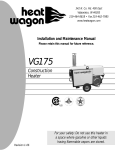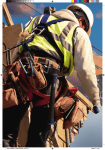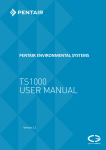Download RIU3 User Manual
Transcript
POINT FOUR™ RIU3 REMOTE MONITOR/CONTROLLER INSTALLATION AND USER’S GUIDE IMPORTANT SAFETY INSTRUCTIONS READ AND FOLLOW ALL INSTRUCTIONS SAVE THESE INSTRUCTIONS 2 CUSTOMER SERVICE / TECHNICAL SUPPORT If you have questions about ordering Pentair Aquatic Eco Systems replacement parts, and products, please use the following contact information: Customer Service (8 A.M. to 4:30 P.M. — Eastern and Pacific Times) Technical Support Phone: (800) 831-7133 Phone: (877) 347-4788 Apopka, Florida (8 A.M. to 4:30 P.M. ET) Fax: (800) 284-4151 Web site Visit www.pentairaes.com or www.pointfour.com to find information about Pentair products. TABLE OF CONTENTS OVERVIEW 3 SYSTEM COMPONENTS 4 SYSTEM WIRING 5 TYPICAL RIU WIRING CONFIGUATIONS 6 RIU3 FRONT PANEL 7 TYPICAL RIU SYSTEM SETUP 8 RIU3 OPERATION 9 CONTROL BLOCK OPERATION 17 PROBE CALIBRATION 19 APPENDIX 21 NOTES 26 P/N 354610 Rev. B 9/17/13 POINT FOUR™ RIU3 Remote Monitor/Controller Installation and User’s Guide 3 OVERVIEW This manual is designed as a guide to assist users in becoming familiar with the various functions of the RIU3 (remote interface unit). Each section of this manual is set up to easily guide users through all stages of installation, setup and maintenance. Starting from unpacking and inspecting the box, this manual will explain all parts and functions of the system to allow users to get the most out of the RIU3 for all their system monitoring needs. The PT4 RIU3 is a field mounted single sensor transmitter/controller. The unit is compatible with a variety of water quality probes such as dissolved oxygen, temperature and pH. For a full list of compatible probes, see Table1. The RIU3 is equipped with a large font 8 x 2 backlit display so the user can view the sensor readings . The unit contains two SPDT 10amp relays to be used for alarm and/or control outputs. The control blocks can be configured as described on page 17 Probe calibration can also be done via the RIU3 interface as described on page 19. The RIU3 uses IP67-rated cable glands for the power, data and probe connections, sealing the unit for wet environments. Although the RIU will function as a standalone controller, up to 99 units may be daisy chained for a network connection. This allows the user to collect, manipulate and control all of the data via the PT4 LC Controller or using the PT4 Sync HMI Software (Windows Based). Table 1: RIU3-compatible probes Probe Description Manufacturer Parameters Signal Type Item Number Galvanic DO/Temp OxyGuard %Sat, mg/L, DegC mV, Thermistor 1OXYC310 Galvanic DO OxyGuard %Sat or mg/L mV 1OXSP001 Optical DO In-Situ %Sat or mg/L 4-20 mA 1ISRD001 Temperature OxyGuard DegC 4-20 mA 1OXSP602 Temperature Pentair DegC mA 1PTPR010 TGP Pentair TGP (mmHg, %, ΔP), BP (mmHg) mV 1SSP0021 pH Sensorex pH 4-20 mA 1SXS8000pH ORP Sensorex mV 4-20 mA 1SXS8000 Salinity OxyGuard ppt 4-20 mA 1OXSP304 Dissolved CO2 w/ transmitter OxyGuard mg/L 4-20 mA 1OXYCO475 Toroidal Conductivity w/ transmitter Sensorex uS/cm 4-20 mA 1SXTCS3020 1SXCOTCSMA * Other probes available upon request Weatherproof Enclosure: NEMA 4x IP65 Rated Easy to Read: Large Font Backlit Display User Selectable Control: Tank Side Sensor Calibration Local Control Setup Alarm Setpoint PID Function Multiple System Congurations: Single Unit Controller or Multi-linked Network (up to 99 units) 2 Relay Outputs: Alerting Alarm Conditions via Light, Siren or SMS and Dosing Oxygen or Controlling Blowers Various Sensor Input Types: Oxygen Temperature Bp pH/ORP Salinity TGP Optical DO POINT FOUR™ RIU3 Remote Monitor/Controller Installation and User’s Guide 4 SYSTEM COMPONENTS System Components System Specifications 1) 2) 3) 4) 5) 6) 1) Power: 12-24 VDC, 180 mA max 2) Auxiliary power for loop-powered probes: Onboard isolated 24 VDC loop power supply 3) Input: Inputs are factory-configurable for probes listed in Table1. Additional probe types are available upon request 4) Outputs: Two SPDT 10 Amp relays – user configurable, RS-485 MODBUS communications 5) Environmental: IP67 water tight enclosure, sealed cable glands 6) Dimensions: 125x125x75 mm RIU LCD Display : 4 x 20 Backlit Alpha Numeric 4-Button Foil Switch PG9 Cable Gland for Probe Input PG9 Cable Glands for Power and Data connections (x2) PG7 Cable Glands for Relay Outputs (x2) Optional Enclosure Mounting Feet (x4) 1 2 6 3 5 POINT FOUR™ RIU3 Remote Monitor/Controller Installation and User’s Guide 4 5 SYSTEM WIRING 1. Ch1 input connector i. A 2 pin connector for the first channel for a probe input. Required only for certain probe types, such as a Dissolved oxygen/ Temperature probe. 2. Ch2 input connector i. A 2 pin connector for the second channel for a probe input. Required only for probes with multiple channels, such as a Dissolved oxygen / Temperature probe. 3. Isolated DC output for auxiliary probe power i. A 2 pin connector used to provide 24 VDC isolated auxiliary probe power. This can also be factory-configured for 10 VDC as necessary. See page 6 for wiring information. 4. Auxiliary RS485 input connector i. A 2 pin connector for RS485 probe inputs. 5. Power & RS485 inputs i. 5 pin connectors. Pins 1 and 2 are used to connect DC power to the RIU3. Pins 3 and 4 are used to connect the Modbus RS485 signal to the RIU3. Pin 5 is used to connect the shield of the cable to the RIU3 ground. See page 6 for wiring information. 6. Data Tx & Rx LEDs i. These LEDs indicate Modbus RS485 communications. The Rx LED will blink when a Modbus message is received by the RIU3 and the Tx LED will blink when a Modbus message is transmitted by the RIU3. 7. Relay output connectors i. 3 pin connectors used to connect the relay output to an external device. Normally open or normally closed configurations can be used. See page 6 for wiring information. 8. SPDT relays i. Single pole, double throw relays rated for up to 24 VDC , 10 A. The relay status is controlled by RIU3 control blocks, which can be configured through the Control menu using the 4-button foil switch. See page 17 for control block configuration information. POINT FOUR™ RIU3 Remote Monitor/Controller Installation and User’s Guide 6 TYPICAL RIU WIRING CONFIGURATIONS Typical RIU Wiring Configurations 1. Wiring for use with PT4 LC or other SCADA system 2. Wiring for use with a PC Warning: If the Data and Power wires are not connected to the appropriate terminals, damage to the RIU3 may occur. This will void the warranty. Please ensure all connections are correct before powering up the unit. Relay Wiring Examples 1. Dry Contact – Normally Open or Normally Closed 2. Live Contact – RIU or External Power POINT FOUR™ RIU3 Remote Monitor/Controller Installation and User’s Guide 7 RIU3 FRONT PANEL 1. LCD Display i. A 2x8 Backlit LCD display. 2. “Up” Button i. Scrolls up through menu options or input characters, or in the main menu, toggles between display parameters. 3. “Down” Button i. Scrolls up through menu options or input characters, or in the main menu, toggles between display parameters. 4. “Return” Button i. This button can be held for 3 seconds to enter into the RIU3 configuration menu. While in the configuration, this can be pressed to return to the previous menu page. 5. “Enter” Button i. This button is used while in the configuration menu to confirm a selection or user input. See page 9 for more information about navigating the RIU3 menu. POINT FOUR™ RIU3 Remote Monitor/Controller Installation and User’s Guide 8 TYPICAL RIU SYSTEM SETUP MULTI-LINKED NETWORK SINGLE UNIT CONTROLLER POINT FOUR™ RIU3 Remote Monitor/Controller Installation and User’s Guide 9 RIU3 OPERATION The main screen of the RIU3 displays the current values read from the probe. Using the up and down keys toggles between additional probe values and shows the status of the relays either being on or off. Warnings conditions are also displayed on the Main screen Holding down the return arrow for three seconds brings you into the settings menu. The settings menu allows you configure multiple values and parameters such as alarm conditions, relay control type, probe calibration, backlight set up and system diagnostics. The following chapter will discuss the basic operational features and menu structure of the RIU3. Additional chapters in this manual will explain advanced features such as configuring relay control types, two point calibration, and troubleshooting. MAIN DISPLAY Main Display PV Values Error Display Error Condition If more than 2 PV values: displayed 2 per screen <Toggled every 2 sec> Error Types: Example 100% Sat Highest Priority 8.9 mg/L Relay Status Example R1 = ON R2 = OFF Hold for > 3 sec Selection Menu POINT FOUR™ RIU3 Remote Monitor/Controller Installation and User’s Guide Lowest Priority [ [ [ [ ERROR Low Volt ERROR High Amp mV Trim Required Selftest Required 10 SELECTION MENU SELECT: External Chs External Chs SELECT: Calibration Calibration SELECT: Control Control SELECT: Diags Diags SELECT: Setup Setup SELECT: Exit Main Display IF YOU DO NOT TOUCH ANY KEYS AFTER 60SEC THE UNIT WILL REVERT TO THE MAIN DISPLAY PRESS THE RETURN BUTTON FROM ANY SCREEN WITHIN THE DASHED LINE TO REVERT TO THE MAIN DISPLAY Page 2 POINT FOUR™ RIU3 Remote Monitor/Controller Installation and User’s Guide 11 EXTERNAL CH MENU External channels are values required by the RIU3 that it does not produce. Example: BP is a required input value for an RIU3 configured for DO readings SET CH: 760 (CH Value Displayed) Other EXT Chs displayed if any Enter EXT value Enter EXT value Exit Selection Menu Changing the Values Example Ext XXX CH: BPT - Default Value 760 TEMP - Default Value 20 SAL - Default Value 0 XXX CH #### Press the up or down arrow to change the value (0-9) Press the check to go to the next digit Press the return key to go to the previous digit. Pressing the return key from the 1st digit returns to the menu. IF YOU DO NOT TOUCH ANY KEYS AFTER 60SEC THE UNIT WILL REVERT TO THE MAIN DISPLAY PRESS THE RETURN BUTTON FROM ANY SCREEN WITHIN THE DASHED LINE TO REVERT TO THE SELECTION MENU Page 3 POINT FOUR™ RIU3 Remote Monitor/Controller Installation and User’s Guide 12 CALIBRATION MENU Calibration Sub Menu CAL CH: Oxy (Process Variable) Other Cal Chs displayed if any Calibration Sub Menu CAL CH: Exit Menu Selection Calibration Sub Menu: Example of selected Ch displayed mg/L 1 Pt Cal mg/L 2 Pt Cal mg/L Exit 1 Point Calibration Procedure 2 Point Calibration Procedure CAL CH: Oxy (Process Variable) PRESS THE RETURN BUTTON FROM ANY SCREEN WITHIN THE DASHED LINE TO REVERT TO THE SELECTION MENU Page 4 POINT FOUR™ RIU3 Remote Monitor/Controller Installation and User’s Guide 13 CONTROL MENU Select Control Block: #1 CB 1: Oxy / mg/L Other Control Blocks displayed if any CB 1 Exit Control Block channel: Sensor name toggled every second with engineering units In this example: “Oxy” / “mg/L” Configure Control Block Configure Control Block Menu Selection PRESS THE RETURN BUTTON FROM ANY SCREEN WITHIN THE BLACK DASHED LINE TO REVERT TO THE SELECTION MENU Page 7 POINT FOUR™ RIU3 Remote Monitor/Controller Installation and User’s Guide 14 CONTROL MENU Configure Control Block: 1: Type Control 1: Type Control / Alarm < 1: Ch In Oxy / mg/L 1: Ch In Oxy/%Sat < 1: Relay Relay 1 1: Relay Relay 1 < CB 1 High Setpoint Changing the Values View / change: High Setpoint 1: Hi SP ###ay2 CB 1 Low Setpoint View / change: Low Setpoint CB 1 Delay On View / change: Delay On CB 1 Delay Off View / change: Delay Off CB 1 Action View / change: Action Press the up or down arrow to change the value (0-9) Press the check to go to the next digit Press the return key to go to the previous digit. Pressing the return key twice from the 1st digit returns to the menu. < PRESS THE RETURN BUTTON FROM ANY SCREEN WITHIN THE RED DASHED LINE TO REVERT TO THE CONTROL MENU ABOVE Page 8 POINT FOUR™ RIU3 Remote Monitor/Controller Installation and User’s Guide 15 DIAGNOSTICS MENU [ Ch1: mV Values Ch2: mV Values Ch 2 mV pass/fail Status Total Modbus (Net) messages COM 1 & 2 pass/fail Status Total Modbus (Net) errors I2C BUS pass/fail Status Keypad pass/fail Status EEPROM pass/fail Status Relay pass/fail Status RTC pass/fail Status Input Power I = ___mA V= ___V [ Ch 1 mV pass/fail Status DIAGS Exit * Refer to Diagnostics Table for troubleshooting - TBD PRESS THE RETURN BUTTON FROM ANY SCREEN TO REVERT TO THE SELECTION MENU Page 9 POINT FOUR™ RIU3 Remote Monitor/Controller Installation and User’s Guide 16 SETUP MENU SETUP Net ID View / change: Net ID SETUP Backlight View / change: Backlight options SETUP Low Voltage View / change: Low Voltage SW REV RIU0### SETUP Exit Menu Selection PRESS THE RETURN BUTTON FROM ANY SCREEN WITHIN THE DASHED LINE TO REVERT TO THE SELECTION MENU Page 10 POINT FOUR™ RIU3 Remote Monitor/Controller Installation and User’s Guide 17 CONTROL BLOCK OPERATION The RIU3 control blocks take inputs from the probe parameters and control the state of the relays according to some user-selected set points. The user can configure the input parameters, control type, set points, delays and output relays for each control block. The user-selectable parameters are described in more detail below. User-Selectable Control Block Parameters 1)Type The Type can be set either to Control or Alarm. In alarm mode, the relay output behaves as described in Figure 1. In control mode, the relay output behaves as described in Figure 2 If the process value (PV) is within the user defined high and low set points the system condition is normal. If the process value (PV) fluctuates out of the alarm bandwidth (above the high set point or below the low set point) the system will go into alarm. This is indicated on the bottom left corner of the home screen by flashing the word “ALARM”. This is also indicated on each individual channel by the alarm symbol. A delay time can be added to the setpoint. (E.G. A fish/plant touches the probe, sending the conditions out of the normal bandwidth, resulting in false alarm conditions. The delay time allows the conditions to return to within the normal bandwidth. Figure 1: Alarm Mode operation If the process value (PV) is within the user defined high and low set points the system condition is normal. If the process value (PV) fluctuates below the low set point the system will go into a control situation. This turns on (or off depending on normal conditions) a relay. The relay will remain on until the process value (PV) reaches the high set point at which point it will switch off. The process can be reversed so that a relay turns on when the process value (PV) fluctuates above the high setpoint, depending on the customers needs. This is indicated on each individual channel by the orange RLY ON indicator. A delay time can be added to the setpoint. (E.G. A fish/plant touches the probe, sending the conditions out of the normal bandwidth, resulting in false control conditions. The delay time allows the conditions to return to within the normal bandwidth. A delay can also be added to the high setpoint which allows the system overdose, which may be applicable in some cases. Figure 2: Control Mode operation POINT FOUR™ RIU3 Remote Monitor/Controller Installation and User’s Guide 18 2) Ch In This is the input parameter for the control block. The user will have the option to select from all available parameters for the specific probe being used. 3)Relay This is the output relay for the control block. The user will have the option to select between Relay 1 and Relay 2. 4) Hi SP This is the high set point as described in SectionAbove. 5) Lo SP This is the low set point as described in SectionAbove. 6) Delay On The delay on defines how long in seconds the control block will be in Alarm or Control status before the relay output is activated. 7) Delay Off The delay off defines how long in seconds the control block will be out of Alarm or Control status before the relay output is deactivated. 8)Action The user will have the option to select between High and Low. When set to low action, the control block will behave as described on page 17. When in set to high action, the control block will behave inversely to what is described on page 17. POINT FOUR™ RIU3 Remote Monitor/Controller Installation and User’s Guide 19 PROBE CALIBRATION The calibration procedure will vary depending on the type of probe being used. In general, either 1-point or 2-point calibrations can be done. Depending on the probe type, 1 or 2 –point calibrations may be recommended. PV=(V_raw-Offset)×Slope PV : Process variable – this is the value that is displayed on the main screen with the appropriate engineering units. Vraw : Raw voltage input – this is the raw voltage value measured by the RIU3 from the probe. Offset : The offset value is calculated by the RIU3 during calibration. Slope: The slope value is calculated by the RIU3 during calibration. To perform a typical 1-point calibration, the user places the probe in an environment with a known value for the measured parameter. The user then enters the known value into the RIU3 and completes the calibration. The RIU3 will then calculate the Offset value so the PV matches the value that the user entered for the 1-point calibration. To perform a typical 2-point calibration, the user places the probe in an environment with a known value for the measured parameter. The user then enters the known value into the RIU3 and captures the first calibration point. Next, the user places the probe in a different environment with a different known value for the measured parameter. The user enters the know value into the RIU3 again and captures this value. The calibration then completes by calculating both the Slope and the Offset so the PV matches user entered values with the captured raw voltage inputs. The calibration procedure is slightly different for galvanic dissolved oxygen probes. Since these probes have a true zero, the Offset is always zero. In this case, it is never necessary to complete a 2-point calibration. During a 1-point calibration, the Offset will not be modified – it will remain at zero – and instead, the Slope will be calculated so the PV matches the value the user entered for the 1-point calibration. Calibrating Specific Probe Types 1) OxyGuard Commander Dissolved Oxygen (DO)/Temperature Probe a. DO Calibration With this probe type, the RIU3 will have 2 process variables corresponding to DO. The engineering units for these PVs are %Sat (percent saturation) and mg/L. In order to calibration the DO, only the %Sat PV must be calibrated. The mg/L PV will then be calculated based on the %Sat and the Temperature readings. A 1-point calibration should be done with the %Sat PV since these probes have a true zero, meaning the Offset will always be zero, and only the Slope needs to be calculated. To complete a 1-point DO calibration for this probe, do the following. i. Place the probe in air. Allow the probe readings to stabilize for 30 minutes. ii. On the RIU3, press and hold the Return button for 3 seconds to enter the configuration menu. iii. Using the Down button, scroll down to the Cal menu and click the Enter button. iv. Scroll to “Oxy” and click the Enter button. v. Scroll to “1-point” and click the Enter button. vi. The current value of the %Sat PV will be displayed. You will want to change this to read 100 %Sat since the probe is currently in the air. Use the Up and Down buttons and the Enter button to do this. vii. Once you have entered 100 and clicked the Enter button once more, the RIU3 will attempt to capture the calibration point and calculate the Slope. If the probe reading is stable and within reasonable limits, the calibration point will be captured and a Cal OK message will be displayed. viii. Use the Return button to return back to the main display. The %Sat PV should now read 100 %Sat. ix. The probe can now be returned to use. You will have to allow another 30 minutes for the probe temperature to stabilize. After this, the probe will now be reading accurately. POINT FOUR™ RIU3 Remote Monitor/Controller Installation and User’s Guide 20 b. Temperature Calibration The temperature channel is factory calibrated and in general, should never need to be re-calibrated. A 1-point calibration may be completed to ensure consistent readings between different probes. A 2-point calibration may also be completed; however, this can be time consuming and will typically not be as accurate as the existing factory calibration. To complete a 1-point temperature calibration for this probe, do the following: i. Ensure the probe temperature has stabilized in the measurement sample for at least 30 minutes. Also ensure the reading of a reference temperature sensor in the same sample has stabilized. ii. On the RIU3, press and hold the Return button for 3 seconds to enter the configuration menu. iii. Using the Down button, scroll down to the Cal menu and click the Enter button. iv. Scroll to “Temp” and click the Enter button. v. Scroll to “1-point” and click the Enter button. vi. The current value of the degC PV will be displayed. You will want to change this to match the value of the reference temperature sensor. Use the Up and Down buttons and the Enter button to do this. vii. Once you have entered the temperature value and clicked the Enter button once more, the RIU3 will attempt to capture the calibration point and calculate the Offset. If the probe reading is stable and within reasonable limits, the calibration point will be captured and a Cal OK message will be displayed. viii. Use the Return button to return back to the main display. The degC PV should now read the same as the reference temperature sensor. To complete a 2-point temperature calibration for this probe, do the following: i. Choose 2 calibration temperatures that cover the expected range of measurement temperatures. For example, if the sample temperature is expected to vary between 5 and 15 °C, choose calibration points 5 and 15 °C. 0 and 20 °C would also work. ii. Create a sample with water at the temperature of the first calibration point. For example, if the first calibration point is 0 °C, an ice bath can be used. Place the probe in the sample and allow the temperature to stabilize for at least 30 minutes. iii. On the RIU3, press and hold the Return button for 3 seconds to enter the configuration menu. iv. Using the Down button, scroll down to the Cal menu and click the Enter button. v. Scroll to “Temp” and click the Enter button. vi. Scroll to “2-point” and click the Enter button. vii. The current value of the degC PV will be displayed. You will want to change this to match the value of the first calibration sample. Use the Up and Down buttons and the Enter button to do this. viii. Once you have entered the temperature value and clicked the Enter button once more, the RIU3 will attempt to capture the calibration. If the probe reading is stable and within reasonable limits, the calibration point will be captured. ix. Create a sample with water at the temperature of the second calibration point. For example, if your second calibration point must be around 20 °C, room temperature water can be used with a reference temperature sensor to measure the actual water temperature. Place the probe in the sample and allow the temperature to stabilize for at least 30 minutes. x. On the RIU3, the second calibration point should be displayed. You will want to change this to match the value of the second calibration sample. Use the Up and Down buttons and the Enter button to do this. xi. Once you have entered the temperature value and clicked the Enter button once more, the RIU3 will attempt to capture the calibration. If the probe reading is stable and within reasonable limits, the calibration point will be captured. The new Slope and Offset values will be calculated and a Cal OK message will be displayed. xii. Use the Return button to return back to the main display. The degC PV should now read the same as the reference temperature sensor. POINT FOUR™ RIU3 Remote Monitor/Controller Installation and User’s Guide 21 APPENDIX Appendix A: Specific Probe Manuals OxyGuard® Commander Dissolved Oxygen / Temp Probe Maintenance Instructions POINT FOUR™ RIU3 Remote Monitor/Controller Installation and User’s Guide 22 DO PROBES — CHECK & MEMBRANE REPLACEMENT The probe's membrane should be wiped clean from time to time. If you observe erratic DO measurement at a site where you expect steady readings there can be a fault in the cable or connection. If you experience erratic readings you can try exchanging the probe with one that works well to help localize the cause of the fault. If the probe has been in use for years use the following procedure to change the membrane — the procedure will completely renovate the probe. The probe should not be taken apart unless: • the membrane is damaged or • after long use (some years), you cannot calibrate up to the correct value or • the probe is not completely full (shake it close to your ear - if you can hear liquid it is not full). Please note the following points: Commander probes are type 3 and have 3 dots on the top part near the cable gland. They have type 3 anodes and electrolyte. The electrolyte of a probe with type 3 chemistry is blue to start with, but soon becomes very dark, and deposits are found inside the probe. -If there are three dots on the top of the probe, and very dark deposits inside it, you can be sure that it is a type 3 probe with type 3 chemistry. Commander probes use 1OXSS006 membranes with grey backing paper. To replace the membrane and renovate the probe proceed as follows: 1) Remove the probe, rinse it and unscrew the cap. If it sticks, tap the side of the probe gently with a hammer then try again. Discard the electrolyte, rinse the cap and top part, clean off any brown or black oxide deposits. 2) Inspect the anode. If the probe was filled correctly when it was last renovated it will be easy to clean the dark deposits from the anode - use a nail brush or similar. If the probe was not filled completely the anode will be very corroded and must be replaced. Check that the nut under the anode is tight before fitting a new anode. Wash the anode in soapy water before use to remove any protective oil. Make sure that you use type 3 anodes on the probe. 3) Check the cathode and remove any deposits using the plastic abrasive pad supplied with the probe or a little wet or dry emery paper, grade 600. The cathode MUST NOT BE POLISHED. POINT FOUR™ RIU3 Remote Monitor/Controller Installation and User’s Guide 23 4) Rinse and dry the top part. 5) We advise that the following easy check on the probe is performed - the "Dry Probe Check". Dry the probe — especially the cathode and area around it - completely, then observe the measurement or output signal — the probe should have zero output. You can also measure on the probe leads — when the probe is completely dry there should be no voltage (mV) between the brown and blue leads (you can disconnect the leads and measure as below). Contact Point Four Systems (technical support) if this is not the case. BROWN: Plus millivolt — 0 mV with the probe open and completely dry BLUE: Minus millivolt BLACK: Resistance 10 kilohm at 30°C, 15 kilohm at 20°C 20 kilohm at 10°C 25 kilohm at 0°C 6) Fill a new (or renovated) cap to the brim with electrolyte — the excess electrolyte helps remove any air bubbles. The cap is renovated by fitting a new membrane and 0-ring - see overleaf. The process is very easy. 7) Locate the flat section machined into the thread. Lower the upper part into the cap and turn the cap half a turn to engage the thread. Tilt the probe 15° so that the flat is uppermost and screw the cap onto the top part. Excess electrolyte and air should dribble out at the flat. IT IS IMPORTANT THAT THE PROBE IS FILLED COMPLETELY. WHEN YOU ARE CERTAIN THAT THE PROBE IS FILLED COMPLETELY TIGHTEN THE CAP HARD. After renovation the probe can be regarded as new. It should be hung up in air to stabilize for at least an hour before calibration. It is advisable to re-calibrate after a day or two. The output between the blue and brown leads should be between 20 and 40 millivolt with the probe in air. POINT FOUR™ RIU3 Remote Monitor/Controller Installation and User’s Guide 24 A new membrane can easily be fitted to the cap see the drawing. The membrane must be flat if it wrinkles remove it and try again with a new one. It is important that all parts are clean and dry. A cap must not be re-used without replacing the membrane, as the membrane stretches to fit the cathode, and will not fit perfectly a second time. MAKE SURE YOU USE THE MEMBRANE AND NOT THE BACKING PAPER. The backing paper is grey. 1) Unscrew ring, discard used membrane and O-ring 2) Clean and dry cap & ring thoroughly 3) Assemble as shown. 4) Tighten the ring. If the membrane wrinkles try again with a new membrane. THE O-RING GOES UNDER THE MEMBRANE FAULT FINDING 1) If, after 1 to 3 years use, you have difficulty in calibrating the probe, renovation is indicated. Perform the Dry Probe test during renovation to check it, as stated in the instructions. 2) If you experience erratic readings, or if there are problems with the temperature measurement, you can try exchanging the probe with one that is connected to terminals to the left or right of the problem probe. 3) If the fault moves with the probe check the wiring carefully before replacing the probe. You can try connecting a spare probe (that you are certain works well) directly to the DO meter, then to the junction box nearest the point of measurement. If the wiring is OK replace the probe. 4) If the fault stays on the same channel exchange the DO input module with one to the right or left. If the fault now moves replace the DO input module. 5) If the fault still stays in the same place contact Point Four Systems (technical support). When you have corrected any fault remember to re-calibrate the probe. Remember that calibration needs steady temperature. PLEASE CALIBRATE CAREFULLY - NO MEASUREMENT IS MORE ACCURATE THAN THE CALIBRATION. You should also note that DO measurements that fluctuate regularly (oscillate) in tanks with oxygen dosing can be caused by wrong adjustment of PID settings, wrong positioning of probe or poor mixing in the tank - please contact Point Four Systems (technical support). POINT FOUR™ RIU3 Remote Monitor/Controller Installation and User’s Guide 25 SPARES It is a good idea to make sure that you always have a supply of probe membranes and electrolyte. A spare probe cap will enable a fast probe renovation. After many years' use (about 10 years) probes might need new anodes. [ A complete probe can be stocked as spare. ] 1OXYC310 1OXPA057 1OXSS006 1OXS5130 1OXS5134 1OXSS033 1OXSA002 Commander oxygen probe with integrated temperature sensor Multi Service Kit [ 10 membranes / 1L of Electrolyte / 2 Anodes / tool / cleaning cloth ] Set of 10 membranes and 0-rings for Commander probes 50 ml Electrolyte for Commander probes (type 3). 1L Electrolyte for Commander probes (type 3). Type 3 Anode for Commander probes. Membrane retaining ring removal tools POINT FOUR™ RIU3 Remote Monitor/Controller Installation and User’s Guide 26 NOTES POINT FOUR™ RIU3 Remote Monitor/Controller Installation and User’s Guide 27 2395 APOPKA BLVD., APOPKA, FL 32703 • (877) 347-4788 WWW.PENTAIRAES.COM All Pentair trademarks and logos are owned by Pentair, Inc. Pentair Aquatic Eco Systems™, POINT FOUR™, RIU3™ are trademarks and/or registered trademarks of Pentair Aquatic Eco Systems and/or its affiliated companies in the United States and/ or other countries. Unless expressly noted, names and brands of third parties that may be used in this document are not used to indicate an affiliation or endorsement between the owners of these names and brands and Pentair Aquatic Eco Systems. Those names and brands may be the trademarks or registered trademarks of those third parties. Because we are continuously improving our products and services, Pentair reserves the right to change specifications without prior notice. Pentair is an equal opportunity employer. © 2014 Pentair Aquatic Eco Systems. All rights reserved. This document is subject to change without notice. *354610* P/N 001 REV. A 4/10/14