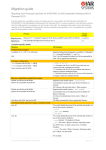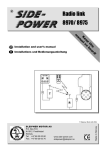Download PJC-322 Manual
Transcript
SIDE-POWER Thruster Systems Installation and user's manual N Installasjons og brukermanual is rd th a p bo ee n K al o u an m GB PJC-322/321 S-link Control Panel P.O. Box 519 N-1612 Fredrikstad Norway Tel: +47 69 30 00 60 Fax: +47 69 30 00 70 w w w. s i d e - p o w e r. c o m s i d e p o w e r @ s l e i p n e r. n o Made in Norway ! SLEIPNER MOTOR AS © Sleipner Motor AS 2010 PJC-322 / 321 Control panel with S-link™ CAN-bus connection Product features • For proportional thruster control with the new S-Link controlled Hydraulic Thrusters • Back-lit LCD display with instant feedback - System status - Amount of thrust & direction of thrust - Oil temperature & pressure • Interactive multi-language menus • CAN-Bus communication with thrusters and accessories • Plug & play cables, waterproof and compact connectors • Diagnostics via panel • Connector for external “buzzer”/loud audible alarms DISPLAY IN NORMAL USE: 1 hydraulic tank 2 hydraulic tanks Oil Temperature Oil Temperature, Port Tank Thrust power and direction Buttons/Indications on screen - left to right: ON/OFF - DAYTIME/NIGHT Backlight mode - EMERGENCY STOP - SETTINGS MENU 2 PJC-212 1.0.0- 2010 Oil Temperature, Starboard Tank DISPLAY WARNINGS & ALARMS: FILTER MONITORING WARNINGS (IF SENSORS ARE INSTALLED) PRESSURE FILTER: Pressure filter symbol (upper right) will blink when filter change is due. In addition red LEDs on both sides of the panel will blink and the external buzzer is activated. RETURN FILTER: Return filter symbol (lower right) will blink when the filter needs to be replaced. In addition red LEDs on both sides of the panel will blink and the external buzzer is activated. The external buzzer can be muted by pressing the button under the loudspeaker symbol. Warnings will be reset when the filter are replaced. The thrusters can be run while the warnings is displayed. (Filter warnings will not be shown on systems with two oil tanks) ALARMS (Systems with one oil tank) OIL LEVEL: Oil level symbol (upper left) will blink when oil level is low. In addition red LEDs on both sides of the panel will blink and the external buzzer is activated. The alarm will be reset automatically when the oil level is OK OIL TEMPERATURE: Oil temperature symbol (lower left) will blink when temperature is above 75oC. In addition red LEDs on both sides of the panel will blink and the external buzzer is activated. The alarm will be reset automatically when temperature goes below 65oC The thrusters can be run when the oil alarms are active. COMMUNICATION ERROR: If there is a communication error between the panel and the system control unit located on the oil tank, the comm error symbol will be shown on the lower left side of the panel The external buzzer can be muted by pressing the button under the loudspeaker symbol. ALARMS (Systems with two oil tanks) OIL LEVEL: Oil level symbol (upper left/right) will blink when oil level is low. In addition red LEDs on both sides of the panel will blink and the external buzzer is activated. The alarm will be reset automatically when the oil level is OK OIL TEMPERATURE: Oil temperature symbol (lower left/right) will blink when temperature is above 75oC. In addition red LEDs on both sides of the panel will blink and the external buzzer is activated. The alarm will be reset automatically when temperature goes below 65oC. The thrusters can be run when the oil alarms are active. COMMUNICATION ERROR: If there is a communication error between the panel and the system control unit located on the oil tank, the comm error symbol will be shown on the lower left/right side of the panel Symbols on left side indicates port tank, symbols on right indicates starboard tank. The external buzzer can be muted by pressing the button under the loudspeaker symbol. PJC-212 1.0.0- 2010 3 EMERGENCY STOP: When the STOP button is pressed, the hydraulic dump valve will activate and the thrusters will stop. On systems with two oil tanks, dump valves on both tanks will activate and all thrusters will stop. The EMERGENCY STOP ACTIVATED sybol will be shown on the display. In addition red LEDs on both sides of the panel will blink and the external buzzer is activated. NB: FOR EMERGENCY STOP ONLY! Press STOP again to reactivate the hydraulic system. The external buzzer can be muted by pressing the button under the loudspeaker symbol. MENU SYSTEM: Access menu system by pressing menu button SETTINGS The menu system contains of 5 settings: 1 - Cooling Pump 2 - Pump Settings 3 - Language 4 - Display Settings 5 - Automatic OFF time Select settings Ends settings Chooses function 1/5 Cooling Pump The cooling pump can be set to “always ON” or “Automatic”. When the option “Automatic” is selected, the cooling pump will start when oil temperature exceeds 50oC and stop when the oil temperature goes below 40oC. On systems with two oil tanks, this setting will apply to both tanks. 2/5 Pump Settings Use to choose between Pump 1 or Pump 2 and select by pressing When a pump is choosen, switch between available settings with . Use to save settings. . PUMP 1 (PTO-mounted): Pump can only be set to OFF or ON PUMP 2 (PTO-mounted): Pump can be set to ON or AUTO When pump 2 is set to AUTO and an SPS stabilizer is active, the pump will start when oil pressure goes below 80 Bar and run for 15 minutes or when a thruster is running. When an SPS Stabilizer is not active, Pump 2 will always run. AUTO is used when the SPS stabilizer is installed to save fuel/energy while the stabilizer system is running. On systems with two oil tanks, the settings will apply for both tanks. NB: “Pump 2: AUTO” must only be used on PHC 024 with firmware v.1.008 or newer! 4 PJC-212 1.0.0- 2010 3/5 Language Choose between English, Norwegian, German, French, Spanish or Italian. The setting will not affect other panels in the system. 4/5 Display settings Set contrast and backlight level for Daytime/Night modes Settings will not affect other panels in the system. Press to start adjustment - Press + or - to adjust contrast or backlight. Use to switch between daytime or night settings. End setting by pressing Adjustments will automatically end after 3 seconds of inactivity. 5/5 Automatic OFF time Set time from last activity to Panel automatically turns off. The time can be set at 5 minutes interval, ranging from 5 to 60 minutes - or be disabled. When “Disabled” is selected, the panel will never be turned off automatically. Settings will not affect other panels in the system. Press to adjust time in 5 minutes intervals. End setting by pressing Store settings by pressing PJC-212 1.0.0- 2010 5 SERVICE MENU (Systems with one oil tank) Access SERVICE MENU by pressing MENU button and hold it for 5 Seconds Shows oil pressure and temperature in the hydraulic tank as well as the serial number of the panel. Thrusters can be operated while this display is shown. Exit Service Menu by pressing SERVICE MENU (Systems with two oil tanks) Shows oil pressure and temperature in both hydraulic tanks as well as the serial number of the panel. Thrusters can be operated while this display is shown. Exit Service Menu by pressing TECHNICAL SPECIFICATIONS, LCD DISPLAY: IP 67 Low temp functionality (-40oC) Mounting bracket Alarm output max load 200mA Input voltage 9 - 31V Max current consumption 110mA 6 PJC-212 1.0.0- 2010 Measurements PJC-212 1.0.0- 2010 7 Service Centres Cyprus Ocean Marine Equipment Ltd Limassol Tel: +357 253 69731 Fax: +357 253 52976 [email protected] Argentina Trimer SA Buenos Aires Tel: +54 11 4580 0444 Fax: +54 11 4580 0440 www.trimer.com.ar [email protected] Denmark Gertsen & Olufsen AS Hørsholm Tel: +45 4576 3600 Fax: +45 4576 1772 www.gertsen-olufsen.dk [email protected] Australia AMI Sales Freemantle, WA Tel: +61 89 331 0000 Fax: +61 89 314 2929 [email protected] Austria G. Ascherl GmbH Hard, Bregenz Tel: +43 5574 899000 Fax: +43 5574 89900-10 www.ascherl.at offi[email protected] Benelux ASA Boot Electro Watergang Tel: +31 20 436 9100 Fax: +31 20 436 9109 www.asabootelectro .nl [email protected] Brazil Electra Service Ltda. Guaruja Tel: +55 13 3354 3599 Fax: +55 13 3354 3471 www.electraservice.br.com [email protected] Bulgaria Yachting BG Burgas tel: +359 56 919090 fax: +359 56 919091 www.yachting.bg [email protected] China/Hong Kong Storm Force Marine Ltd. Wanchai, Hong Kong Tel: +852 2866 0114 Fax: +852 2866 9260 www.stormforcemarine.com [email protected] South Africa C-Dynamics Cape Town Tel: +27 21 555 3232 Fax: +27 21 555 3230 www.c-dynamics.co.za [email protected] Italy Saim S.P.A. Assago-Milan Tel: +39 02 488 531 Fax: +39 02 488 254 5 www.saim-group.com Spain Imnasa Marine Products Girona Tel: +34 902 300 214 Fax: +34 902 300215 www.imnasa.com [email protected] Japan Turtle Marine Inc. Nagasaki Tel: +81 95 840 7977 Fax: +81 95 840 7978 www.turtle-marine.com [email protected] Sweden Sleipner AB Strömstad Tel: +46 526 629 50 Fax: +46 526 152 95 www.sleipnerab.se Finland Nautikulma OY Turku Tel: +358 2 2503 444 Fax: +358 2 2518 470 www.nautikulma.fi nautikulma@nautikulma .fi Malta S & D Yachts Ltd. Cali Tel: +356 21 339 908 Fax: +356 21 332 259 www.sdyachts.com [email protected] Switzerland Marine Parts Technics AG Volketswil Tel: +41 1 997 40 90 Fax: +41 1 997 40 94 www.marineparts.ch [email protected] France Kent Marine Equipment Nantes Tel: +33 240 921 584 Fax: +33 240 921 316 www.kent-marine.com [email protected] New Zealand Advance Trident Ltd. Auckland Tel: +64 9 845 5347 Fax: +64 9 415 5348 www.advancetrident.com [email protected] Singapore/Malaysia/ Indonesia/Vietnam/Phillipines Island Marine Services Pte Ltd Singapore Tel: +65 6795 2250 Fax: +65 6795 2250 www.island-marine.com [email protected] Germany Jabsco GmbH Norderstedt Tel: +49 40 535 373-0 Fax: +49 40 535 373-11 Greece Amaltheia Marine Athens Tel: +30 210 2588 985 Fax: +30 210 2588 986 www.amaltheiamarine.com [email protected] Canada Imtra Corporation New Bedford, MA Tel: +1 508 995 7000 Fax: +1 508 998 5359 www.imtra.com [email protected] Croatia Yacht Supplier Icici Tel: +385 51 704 500 Fax: +385 51 704 600 [email protected] Estonia/Latvia/Lithuania Miltec Systems OÜ Tallin Tel: +372 5013997 Fax: +372 6442211 www.miltec.ee [email protected] Israel Atlantis Marine Ltd. Tel Aviv Tel: +972 3 522 7978 Fax: +972 3 523 5150 www.atlantis-marine.com [email protected] Iceland Maras EHF Reykjavik Tel: +354 555 6444 Fax: +354 565 7230 www.maras .is gummi@maras .is Norway Sleipner Motor AS Fredrikstad Tel: +47 69 30 00 60 Fax: +47 69 30 00 70 www.side-power.com [email protected] Poland Taurus Sea Power SP. Z.O.O Gdansk Tel: +48 58 344 30 50 Fax: +48 58 341 67 62 Portugal Krautli Portugal Lda. Lisboa Tel: +351 21 953 56 00 Fax: +351 21 953 56 01 www.krautli.com [email protected] Russia India Indo Marine Engineering Co. Pvt. Ltd Standarte Starbeyevo Pune, Maharashtra Tel: +7 495 575 67 23 Tel: +91 20 2712 3003 Fax: +7 495 575 39 77 Fax: +91 20 2712 2295 www.standarte.ru [email protected] [email protected] Ireland Sleipner Motor Ltd. South Brent Tel: +44 1364 649 400 Fax: +44 1364 649 399 [email protected] Taiwan Mercury Marine Supply Kaohsiung Tel: +886 7 3317 293 Fax: +886 7 3314 232 Turkey Denpar Ltd. Istanbul Tel: +90 212 346 1332 Fax: +90 212 346 1329 [email protected] UK Sleipner Motor Ltd. South Brent Tel: +44 1364 649 400 Fax: +44 1364 649 399 [email protected] United Arab Emirates Teignbridge Propellers & Marine Equipment Co. Ltd. Dubai Tel: +971 4 324 0084 Fax: +971 4 324 0153 [email protected] USA Imtra Corporation New Bedford, MA Tel: +1 508 995 7000 Fax: +1 508 998 5359 www.imtra.com [email protected] Sleipner Motor AS • P. O. Box 519, N-1612 Fredrikstad • Norway Tel: +47 69 30 00 60 • Fax: +47 69 30 00 70 • [email protected] • www.side-power.com