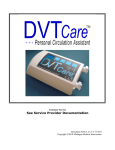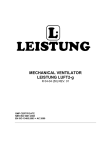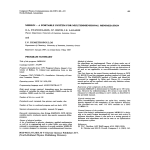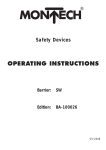Download Help - NWT Discovery Portal
Transcript
NWT T DISCO OVERY Y PORTA AL USE ER GUID DE Su ubmitted to: Evange elos Kirizopou ulos Government of o Northwest TTerritories Centre e for Geomaticcs Su ubmitted by: Caslys Consulting Lttd. Unit 102A – 6683 Oldfield d Road Saanichtton, B.C., V8M 2A1 Contact: Justin J McPheerson Tel: T (250) 652-9 9268; Fax: (2500) 652-9269 Email: [email protected] May, M 2014 NWT Discovery Portal – User Guide TABLE OF CONTENTS 1.0 1.1 1.2 1.3 INTRODUCTION ................................................................................................................................................... 1 About NWT Discovery Portal ........................................................................................................................... 1 Where to get help? ............................................................................................................................................. 1 User Guide Orientation ..................................................................................................................................... 1 2.0 2.1 2.2 2.3 2.4 2.5 2.6 2.7 2.8 2.9 REFERENCE ........................................................................................................................................................... 2 Home page features........................................................................................................................................... 2 Search for Information ...................................................................................................................................... 3 Browse for Information ..................................................................................................................................... 4 Links to External Information.......................................................................................................................... 5 What’s New? ......................................................................................................................................................... 6 Register / Setup and Account .......................................................................................................................... 6 Login ............................................................................................................................................................... 7 Share or Contribute Information .................................................................................................................... 7 Contact Us.......................................................................................................................................................... 10 3.0 3.1 WEB BROWSER COMPATIBILITY .................................................................................................................. 11 Internet Explorer Compatibility................................................................................................................... 11 Caslys Consulting Ltd. May 2014 ii NWT Discovery Portal – User Guide 1.0 INTR RODUCTION N 1.1 About NWT Discov very Portal The NWT Discovery Portal is the most m comprehe ensive online ssource for envvironmental monitoring knowledge metadata and rreports. in the Northwest Territories. The Portal is a searrch tool that alllows users to access data, m ute by uploadiing research and monitoring g information. Click It is alsso a share tool that allows user to contribu the AB BOUT tab on our o website to learn more ab bout our progrram. 1.2 Where to get help?? This User U Manual represents the best b way to gett familiar with using the NW WT Discovery Po ortal website. As well, you caan click the <H Help> link foun nd on the top right r of each w web page to geet specific guidance related to that page. The <Contactt Us> page is found f through h a link on the bottom of eacch web page. Here you will ffind contacct information n should requirre assistance with w registratio on, your accou unt or uploadin ng research inform mation. If you have feedbackk for us don’t hesitate h to sub bmit that infor mation via our <Feedback> link. 1.3 User Guide G Orienta ation Refer to t the User Gu uide sections listed below for more inform ation specific to a certain co omponent of the website: Section n……..Help To opic 2.1…… …. Home Page e Features 2.2…… …. Search for Information I 2.3…… …. Browse for Information 2.4…… …. Links to extternal information 2.5…… …. What’s New w? 2.6…… …. Register / Setup S an accou unt 2.7…… …. Login 2.8…… …. Share or Co ontribute Inforrmation 2.9…… …. Contact Us Caslys Consulting C Ltd. M May 2014 1 NWT Discovery Portal – User Guide 2.0 REFE ERENCE 2.1 Home e page feature es The ho ome page is th he default view w of the Discovvery Portal weebsite and shou uld be used fo or any bookmaark you decide e to create. Th he menu bar provides links to the main fun nctions of the website and in ncludes differeent tabs depen nding if you are logged into a user account or not. E: The home paage can be use ed to complete e any of the fo ollowing tasks:: HOME nt: This is NOT T required to seearch the portal for Register for a user accoun information but b it is require ed to save you ur search param meters or to co ontribute information to t the site. ers, contributee metadata, or conduct administrative taskks. (The Login: Required to save seaarch paramete ‘Login’ link is located on the top right of the t web page)). Search: Use the t search too ols to find inforrmation mainttained in the N NWT Discovery Po ortal archives. S Data Warehouse W is a web mapping g site Link to Spatial Data: The Spatial that can be used u to browse e map layers maintained m by tthe Northwestt Territories Ce entre for Geom matics. These map m layers incclude some useeful environmenttal themes or provide p base map m context to o other datasets you may already be using with GIS software. ormation Filte ers: Click the lin nks found und der the headin ng Specific Info ‘Specific Information’ and search s results will w be filtered d to only includ de those information sources. This includes information d developed for C CIMP, records from the Canadian Cryospheric In nformation Neetwork, and th he m. Inventory of Landscape Change program hese tools to contribute info ormation to thee NWT Discoveery Share: Use th Portal archive es. You can up pload metadatta related to yo our specific information and a also uploaad reports, data or other com mmon file typees. Other users will w then be ab ble to discover your work. Caslys Consulting C Ltd. M May 2014 2 NWT Discovery Portal – User Guide 2.2 ation Search for Informa The se earch page allo ows users to enter specific in nformation to narrow w in on inform mation related to t a specific in nterest. Enter inform mation such as titles, authorss, keywords or subject areas and press search to display metadata results r in the NWT N Discoveryy Portal archivves. ‘ Seaarch Options’ to t refine a searrch with speciffic Subject Areeas, Data Typees, Content Typ pes, Data Press ‘Advanced Categories, or Date range. m also choosse to filter results by a specifiic location of i nterest by usin ng the map naavigation toolss to zoom You may to a sp pecific area of interest. You can c chose to filter f results thaat intersect the map window w or are fully w within the curren nt map window w extents. By default the filtter is set to find d results ‘Anyywhere’. matcially zoom m the map to se elected region ns or communiities from a dro opdown list. Autom t Search Guide Help butto on to open spe ecific guidancee to maximize Press the your search s potentiaal and help yo ou better narro ow in on the in formation you u need. Caslys Consulting C Ltd. M May 2014 3 NWT Discovery Portal – User Guide 2.3 Browsse for Informa ation The Brrowse page (lo ocated on the main menu baar) is another w way to find infformation by reeviewing key catego ories and filterring the NWT Discovery D Porttal results with hout using searrch criteria. In nformation can n be browssed by Subjectt Area Keywo ords, Data Typ pe Keywords, or the publish hing Organiza ation. You can n also choosse the further narrow n in on sp pecific informaation by enterring search terms to further ffilter the resultts. h and Browse tools t resurn re esults from the e same Discoveery Portal arch hives. Search Caslys Consulting C Ltd. M May 2014 4 NWT Discovery Portal – User Guide 2.4 Links to External In nformation The Links page (locaated on the maain menu bar) provides a listt of links to extternal websitees. The websites are w: organized into 3 cattegories as illustrated below Caslys Consulting C Ltd. M May 2014 5 NWT Discovery Portal – User Guide 2.5 What’s New? Keep reading r the What’s W New content to stay up to date on w feature es and new new website datase ets in the content in the NWT Discovery D Porttal archives. 2.6 Register / Setup an nd Account You must m register an n account if yo ou want to savve any custom searches shou uld you want tto re-run thosee search hes on a regulaar basis. You must m also regisster to contrib ute content (b by uploading m metadata and data files) to t the Discovery Portal. If yo ou wish to conttribute inform mation be sure to e-mail nwtd [email protected] to speciffically request a publisher role. Caslys Consulting C Ltd. M May 2014 6 NWT Discovery Portal – User Guide 2.7 Login n Users can search and review information on NW WT d to login. Discovvery Portal witthout the need However, user mustt login to save searches, sharre or c any ad dministrative tasks. t upload content, or conduct ust register (Se ection If you do not have a login, you mu U the Forgott Password? lin nk if you need 2.6). Use suppo ort with passwords or usernaame credentials. 2.8 e or Contributte Information n Share Addin ng your information helps uss make the NW WT Discovery Portal more valuable to others. Once you registtered (see Secttion 2.6) an nd been provid ded with your account crede entials, login aand begin uploading your metadata in nformation and data files. C Click hare button, orr use the Administration tab on the menu bar. Select <A Add Metadata> and chose th he the Sh appro opriate method d for adding yo our informatio on. Typically yo ou will use thee metadata editor to create aand entry. Click <Procee ed>. The sub-m menus shown below may difffer depending g on your acco ount permissio ons. ntly, NWT Disccovery Portal iss configured to o meet the bassic requiremen nts of the ISO 19115 metadaata Curren standaards. Press <P Proceed> to co ontinue. In future, other stan ndards may bee applicable. he ISO 19115 (D Data) entry forrms to add info ormation to beest describe th he content you u wish you uplload or Use th allow others to link to. t You should d go through the <Metadataa>, <Identificattion>, and <File Upload / Lin nk> tabs ub-tabs to ente er the metadata information n. Some inform mation is alreaady filled in based on your acccount and su creden ntials. Other in nformation is required. Required informattion that requires your atten ntion has been n flagged above e the entry form ms. You can siimply click the e warning messsages to go diirectly to the aappropriate forrm that must be b completed. On some forms you will fin nd check boxees that expand more detailed d metadata Caslys Consulting C Ltd. M May 2014 7 NWT Discovery Portal – User Guide descriptions. These are not requirred, however, as per the ISO O 19115 standaard definition, if those checkkboxes are selected, you maay be required d to fill in more e specific fieldss. Some metad data field allow w multiple enttries to e fields are ide entified with th he plus / minus icons as illusstrated below: betterr describe the dataset. These Press + to o add more thaan one value fo or these fields. Caslys Consulting C Ltd. M May 2014 8 NWT Discovery Portal – User Guide Use th he <File Upload d / Link> tab to upload a file e by clicking th he <Browse Fo or a File To Upload> link as sh hown below w: e File Upload dialog, browse to the file and d then select < Upload>. Thiss process may take When following the pending on the e file size and speed s of you i nternet conneection. A limit of 10MB has b been severaal minutes dep placed d on file uploading. Conside er compress .Z ZIP format files or contact us if the information you wish to upload is larger than n this restrictio on. Multiple files may be up loaded. natively, you may m decide to enter e a URL hyyperlink into th he URL field so o that users will be connected to a Altern website that relates to your metad data entry. b uploaded d and the metadata entry is complete, preess <Save> to ssubmit your co ontent to When all files have been D Porttal. Informatio on will be cued d for approvalss by the CIMP aadministrator and users will then NWT Discovery have access a to your submission. Caslys Consulting C Ltd. M May 2014 9 NWT Discovery Portal – User Guide 2.9 Conta act Us Please e read the Abo out page to be familiar with NWT N Discoveryy Portal and N NWT CIMP. Wee value your feeedback and haave provided a feedback pag ge for you to submit s ideas fo or website imp provements. Caslys Consulting C Ltd. M May 2014 10 NWT Discovery Portal – User Guide 3.0 WEB BROWSER COMPATIB BILITY NWT Discovery D Porttal has been te ested been testted on major w web browser p platforms inclu uding: Microsoft In nternet Explorrer Mozilla Fire efox Google Chrrome Apple Safarri It is recommended to t keep up to date d with brow wser versions tto help ensuree compatibilityy with web appliccations such ass the NWT Disccovery Portal. 3.1 Intern net Explorer Compatibility C y Users of Microsoft In nternet Explorer should be aware a of the fo ollowing comp patibility issuess: Ensure thatt Internet Explorer version 9..0 or newer haas been installeed. Older verssions have resttricted functionalitty for searching or contributting content Newer verssions of Interne et Explorer incclude a functio on called ‘comp patibility mode’ to help disp play websites th hat have been developed on n older techno logies. Ensuree that compatiibility mode is disabled for proper viewing v of all NWT N Discoveryy Portal functi ons. Internet Explorer versio on 11 renamed compatibiliity mode to ‘Em mulation’. Loccate Compatib bility Mode Setttings and enssure they are seet as illustrated below b for prop per display of the t NWT Disco overy Portal. Caslys Consulting C Ltd. M May 2014 11