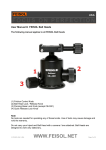Download FEISOL Tripod CT-3371 / CT
Transcript
User Manual ► FEISOL CT-3371 and CT-3471 A. Mount and Center Column Installation For exchanging Mounts (flat Ball Head Mount / Center Column Mount / Leveling Base/ Video Pan) on the Tripod, unscrew the three small set screws on top of the mainframe using the included hex key (see picture), insert desired Mount and re-tighten the three screws. To avoid possible damage to the screws or Tripod, do not over-tighten them. B. Leg Tension Adjustment Insert the two hexagonal wrenches (included) into the two screws at the base of the leg (see picture) and tighten or loosen them to the desired friction, by turning the wrenches in opposite directions. © FEISOL INC, USA WWW.FEISOL.NET Page 1 of 4 C. Leg Extension In order to extend a leg section, turn the Twist Lock approximately one half turn in the counterclockwise direction. Note: If the Twist Lock is turned too far (approximately 20 turns), the leg section may fall out and Compression Rings may become lost or damaged. To firmly lock a leg section into place, turn the Twist Lock approximately one half turn in the clockwise direction. Do not over-tighten. D. Weight Hook Installation To increase Tripod stability during windy conditions a Weight Hook is included, allowing for heavier objects (backpack, weight bags) to be attached to the tripod. The Hook can be screwed onto the bottom of the Mounting Plate. On an optional Center Column, a Weight Hook is pre-installed (see picture). © FEISOL INC, USA WWW.FEISOL.NET Page 2 of 4 E. Ball-Head (optional) Installation When using the flat Mounting Plate (pre-installed), after making sure that the Ball Head’s Panning Knob is locked, screw the Ball Head into the Tripod’s 3/8” Mounting Screw by turning the Ball-head clockwise until it fits snugly. Do not over-tighten. When using an optional Center Column, making sure that the Center Column and the Ball Head’s Panning Knob are securely locked, screw the Ball Head onto the 3/8” Mounting Screw by turning the Ball Head clockwise (see picture). Do not over-tighten. © FEISOL INC, USA WWW.FEISOL.NET Page 3 of 4 F. Spike (optional) Installation Remove the Rubber Caps on the end of the legs by inserting a wooden stick or similar object between the Rubber Cap and the Aluminum ring at the end of each leg (see picture). By pushing forward around the ring, the Rubber Cap can be removed, exposing a thread into which the Spike can be screwed and locked tightly into place with the included wrench. Once the Spike is in place, it does not need to be removed again, because the metal tip of the Spike can be receded into its rubber sleeve when desired (for use on scratch- sensitive surfaces). Note that damage to your tripod’s Carbon Tubes or Aluminum parts can occur if they are dropped, squeezed, overloaded, or forced downward (e.g. into sand dunes or snowbanks). Exercise caution to avoid such conditions. © FEISOL INC, USA WWW.FEISOL.NET Page 4 of 4