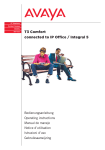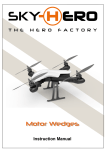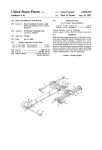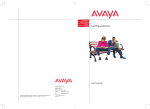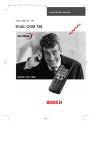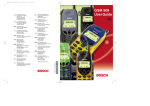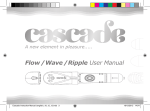Download Configurations - Lipinski Telekom
Transcript
We give you the edge. Configurations for ISDN Telecommunications Systems Integral Operating Instructions Become familiar with programming This user manual describes how to program (configure) your Integral telecommunication system and system telephones to match your requirements and conditions. Before you start programming First read the chapter D What you should know about programming . . . . . . . . . . . . . . . . . . . . . . . . . . . 5 When you are looking for something in particular Look it up in the D Index . . . . . . . . . . . . . . . . . . . . . . . . . . . . . . . . . . . . . . . . . . . . . . . . . . . . . . . . . . . . . 46 2 Contents Become familiar with programming . . . . . . . . . . . . . . . . . . . . . . . . . . . . . . . . . . . . . . 2 Before you start programming What you should know about programming . . . . . . . . . . . . . . . . . . . . . . . . . . . . . . 5 Setting basic functions of the telecommunication system Storing call numbers . . . . . . . . . . . . . . . . . . . . . . . . . . . . . . . . . . . . . . . . . . . . . . . . . . Setting the date and time . . . . . . . . . . . . . . . . . . . . . . . . . . . . . . . . . . . . . . . . . . . . . . Specifying reception telephones . . . . . . . . . . . . . . . . . . . . . . . . . . . . . . . . . . . . . . . . Entering your own terms and default texts . . . . . . . . . . . . . . . . . . . . . . . . . . . . . . . Automatically forwarding external calls . . . . . . . . . . . . . . . . . . . . . . . . . . . . . . . . . . Setting up call diversions . . . . . . . . . . . . . . . . . . . . . . . . . . . . . . . . . . . . . . . . . . . . . . Specifying the waiting time before diverting calls . . . . . . . . . . . . . . . . . . . . . . . . . . Specifying night telephones for an external line . . . . . . . . . . . . . . . . . . . . . . . . . . . Programming times for the night service . . . . . . . . . . . . . . . . . . . . . . . . . . . . . . . . . Changing the default settings for printing charges . . . . . . . . . . . . . . . . . . . . . . . . . Specifying telephones for the door intercom . . . . . . . . . . . . . . . . . . . . . . . . . . . . . . Specifying telephones for automatic forwarding . . . . . . . . . . . . . . . . . . . . . . . . . . . Protecting speed--dial destinations . . . . . . . . . . . . . . . . . . . . . . . . . . . . . . . . . . . . . . Blocking / releasing call numbers . . . . . . . . . . . . . . . . . . . . . . . . . . . . . . . . . . . . . . . 7 9 10 11 12 15 18 19 20 22 25 26 27 28 Setting functions for individual system telephones Assigning blocked groups . . . . . . . . . . . . . . . . . . . . . . . . . . . . . . . . . . . . . . . . . . . . . Entering subscriber names . . . . . . . . . . . . . . . . . . . . . . . . . . . . . . . . . . . . . . . . . . . . Downloading parameters for system telephones . . . . . . . . . . . . . . . . . . . . . . . . . . Assigning partner keys . . . . . . . . . . . . . . . . . . . . . . . . . . . . . . . . . . . . . . . . . . . . . . . . Setting authorisations for external calls . . . . . . . . . . . . . . . . . . . . . . . . . . . . . . . . . . Blocking external bundles . . . . . . . . . . . . . . . . . . . . . . . . . . . . . . . . . . . . . . . . . . . . . Assigning keys . . . . . . . . . . . . . . . . . . . . . . . . . . . . . . . . . . . . . . . . . . . . . . . . . . . . . . . Setting the ringing tone . . . . . . . . . . . . . . . . . . . . . . . . . . . . . . . . . . . . . . . . . . . . . . . . Setting multiple tones for the ringer . . . . . . . . . . . . . . . . . . . . . . . . . . . . . . . . . . . . . Changing PINs . . . . . . . . . . . . . . . . . . . . . . . . . . . . . . . . . . . . . . . . . . . . . . . . . . . . . . . Lifting the lock after entering an incorrect PIN . . . . . . . . . . . . . . . . . . . . . . . . . . . . 29 30 31 32 33 34 35 38 39 40 41 3 Contents A Configuring the charges function . . . . . . . . . . . . . . . . . . . . . . . . . . . . . . . . . . . . . . . Configuring the charges printout for system telephones . . . . . . . . . . . . . . . . . . . . Entering a charge limit . . . . . . . . . . . . . . . . . . . . . . . . . . . . . . . . . . . . . . . . . . . . . . . . Alternative re--routing . . . . . . . . . . . . . . . . . . . . . . . . . . . . . . . . . . . . . . . . . . . . . . . . . 42 43 44 45 When in doubt, look it up Index . . . . . . . . . . . . . . . . . . . . . . . . . . . . . . . . . . . . . . . . . . . . . . . . . . . . . . . . . . . . . . . 46 4 Before you start programming What you should know about programming When you programm, make sure to pay attention to the contents of the display. You can enter text only on the TH 13 and TM 13 system telephones. The examples in this user manual depict the keys and displays of the TB 13. The operation and displays of the TH 13, TM 13 and TS 13 are similar. What you can program You can store call numbers in your telephone system and system telephone for simplified dialing. You can set up custom key assignments and displays for your system telephone to make it easier and more convenient to use. You can also take advantage of more useful function that you can individually program. Requirement: The functions you would like to program must be activated by your system administrator. How to program or: Programming Prog._ Prog.59 T_ Initiating programming: Leave the handset on--hook. TB 13: Press the Programming key. Others: Select the Programming menu item. The next step will always be to enter data. You can enter various codes in the programming procedures. These codes are the same for all system telephones. Let yourself be guided by the display. In this example, you would enter the internal call number of the telephone (subscriber) “T_”. 5 Before you start programming What you should know about programming A Ending programming: TB 13: Press the Programming key. or: Others: Press the Release key. Note: You usually need to press the key more than once. Each time you press it, the display returns to the previous operating step. Cancelling an entry Lift the handset to cancel the programming procedure. Your last entry will not be stored. If you make a mistake Cancel the procedure as described above. If an entry already exists 123456 If you would like to store a call number, e.g. for speed dial, it may be that a call number is already occupying that position in the memory. To overwrite the old entry: Type the new entry. To keep the old entry: Cancel the procedure and start over with another storage position. Accepting a call while you are programming Lift the handset. The programming procedure is cancelled, and you will have to start over after the call. 6 Setting basic functions of the telecommunication system Storing call numbers Your telecommunication system provides 900 storage positions for call numbers. In the default setting, up to 100 call numbers can be stored for individual subscribers (individual speed--dial destinations) and up to 800 numbers for all subscribers of your system (general speed--dial destinations). Entering speed--dial numbers -- storing call numbers Initiate programming. / Programming e.g. 3 4 Enter program number: General speed dial: 33 Individual speed dial: 34 You can now store one or more speed--dial numbers. The display prompts you to enter an internal call number. 1 1 Enter the internal call number such as “11” of the subscriber for whom you want to store an individual speed--dial number. You can check your entries in the display. 0 0 Enter a three--digit speed--dial number for this speed--dial destination: General destinations: 100 - 899 Individual destinations: 900 - 999 Now enter the call number you would like to store. Prog. 34 T e.g. Prog. 34 T 11 C e.g. 9 123456 or You can check this call number in the display. Note: You can also save an already stored call number as a speed--dial destination by pressing the Note or Redial key. Confirm your entry. The call number is now stored. 7 Setting basic functions of the telecommunication system Storing call numbers A On the TH 13 and TM 13 system telephones, the call numbers are entered, edited, stored and dialed using the integrated telephone book. For more information, please refer to the Integral TH 13 ISDN telephone or Integral TM 13 ISDN telephone user manual. 8 Setting basic functions of the telecommunication system Setting the date and time You can update the date and time for your telecommunication system whenever you like. The date and time you enter will then appear in the displays of all system telephones. Setting the date and time / Initiate programming. Programming 0 Tu 03.08.99 11:00 or 4 Enter program number “04” to call up the desired program. The current setting is shown in the display. Enter the 10--digit date and time in the following order: Day.Month.Year Hour:Minute; example: “12.08.99 11:00”. End programming. The date and time are now updated. 9 Setting basic functions of the telecommunication system Specifying reception telephones For each external line, you can configure up to three system telephones as reception telephones. All calls for this line are then directed simultaneously to these phones. If no reception telephone is specified for an external line, then all calls on this line are directed to all system telephones (general call). Specifying reception telephones for an external line Initiate programming. / Programming 8 e.g. Day service: L01 L01 Enter program number “82” to call up the “Set reception telephone” program. Press the line key for the external line whose calls are to be forwarded to these reception telephones. or Enter the number of the line such as “01” with the digit keys. The current setting is shown in the display. T17,--,-- or 10 2 Consecutively enter up to three internal numbers of the telephones to act as reception telephones. End programming. The reception telephones are now specified for the desired line. You can now specify or delete reception telephones for other lines. Note: Telephones which are not authorised to use external lines cannot be specified as reception telephones. Setting basic functions of the telecommunication system Entering your own terms and default texts This function is only available on the TH 13 and TM 13 system telephones. You can store your own terms, such as “Drafting office”, for terms such as “Internal group 1”. You can also prepare default texts for the messages used by subscribers of your telecommunication system. Entering default text / Initiate programming. Programming e.g. 3 2 6 1 Prog. 32 E61 Text e.g. Z ... Enter program number “32”. You can now specifiy the purpose of the text. Enter the number of the desired text storage position: Name of group line 1--8 01 - 08 Name of internal group 1--8 11 - 18 Name of line bundle 1--8 21 - 28 Name of line 1--30 31 - 60 Substitute term for night service 1--3 61 - 63 Default message text 1--10 71 - 80 Currency display 91 You are then prompted to enter text. Enter the desired text for this position. End programming. The new text is now stored in the system. Note: If a DSS module is connected to your telephone, you can use it to enter your text, provided that the keyboard is configured for this function. 11 Setting basic functions of the telecommunication system Automatically forwarding external calls You can have unanswered external calls forwarded automatically. The procedure consists of specifying the system telephones to which the calls are to be forwarded, defining the waiting time before the calls are forwarded, activating the automatic external--call forwarding, and configuring additional options. Programming telephones for external--call forwarding Initiate programming. / Programming 8 e.g. Call forwarding: L01 L01 Enter program number “83” to call up the “External--line forwarding” program. Press the line key for the external line whose calls are to be forwarded. or Enter the number of the line such as 01 with the digit keys. The current setting is shown in the display. T17,--,-- or 12 3 Consecutively enter up to three internal numbers which are to receive the forwarded calls. End programming. Call forwarding is now prepared for this line. Setting basic functions of the telecommunication system Automatically forwarding external calls" Specifying the waiting time before forwarding calls Initiate programming. / Programming Prog.20 Z09 2 0 Enter program number “20”. 0 9 Then enter code “09” for the waiting time. The current setting is displayed. s030 e.g. 1 or 5 Enter the waiting time in seconds (maximum 300). This time must be longer than the time set for the call diversion. End programming. The waiting time for call forwarding is now stored. 13 Setting basic functions of the telecommunication system Automatically forwarding external calls A Configuring additional options for automatic call forwarding Initiate programming. / Programming 8 e.g. Prog.87 L01 L01 1_3___ e.g. or 14 7 6 Enter program number “87”. Press the line key of the external line whose calls are to be forwarded, or enter the number of the line such as “01” with the digit keys. The current settings are shown in the display. You can switch each setting on / off with the corresponding digit key. Select the desired option: Activate automatic external--line forwarding after waiting time 1 Call--doubling 2 No automatic call forwarding during night service 3 Automatic forwarding when you are making an external call 4 Automatic forwarding when you are making an internal call 5 Automatic forwarding when you are programming 6 Line in multi--device connection 7 TEI setting for multi--device connection from 40 to 50 8 End programming. Call forwarding is now set up for this external line. Setting basic functions of the telecommunication system Setting up call diversions You can set one external and two internal call diversions (from E5 software). You can specify whether the calls should be diverted immediately, after a defined waiting time or when the phone is busy. Diverting calls from another internal telephone to yours Lift the handset and wait for the dialing tone. * 7 0 Enter “*70”. Divert from 1 Then enter: “1” for immediate call diversion, Divert from - 2 or “2” for delayed call diversion, Divert from Z 3 or “3” for call diversion if busy. Divert from B Enter the call number of the internal subscriber whose calls you would like to divert, such as “15” if busy. Divert from 15 B You hear the OK signal. Replace the handset. # Divert from 15 B 7 0 off Deactivating call diversion Enter “#70”. “Divert from 15 if busy”, for example, is now deactivated. 15 Setting basic functions of the telecommunication system Setting up call diversions " Diverting calls to another internal telephone Lift the handset and wait for the dialing tone. * 7 1 Enter “*71”. Divert to 1 Then enter: “1” for immediate call diversion, Divert to - 2 or “2” for delayed call diversion, Divert to Z 3 or “3” for call diversion if busy. Divert to B Now enter the call number of the internal subscriber who is to receive the diverted calls, such as “12” if busy. Divert to 12 B You hear the OK signal. Replace the handset. # Divert to 12 B 16 7 1 off Deactivating call diversion Enter “#71”. “Divert to 12 if busy”, for example, is now deactivated. Setting basic functions of the telecommunication system Setting up call diversions " Diverting calls to an external telephone Lift the handset and wait for the dialing tone. * 1 4 9 Enter “*149”. Ext. call div. 1 Then enter: “1” for immediate call diversion, Ext. call div. - 2 or “2” for delayed call diversion, Ext. call div. Z 3 or “3” for call diversion if busy. Ext. call div. B Enter the call number of the external subscriber to receive the diverted calls, such as “7505” if busy. Ext. call div. 7505 B You hear the OK signal. Replace the handset. # 1 4 9 Ext. call div. 7505 B off Deactivating call diversion Enter “#149”. “External call diversion from 7505 if busy”, for example, is now deactivated. 17 Setting basic functions of the telecommunication system Specifying the waiting time before diverting calls For all delayed call diversions, you can specify the waiting time before calls are diverted. Specifying the waiting time before diverting calls Initiate programming. / Programming Prog.20 Z13 2 0 Enter program number “20”. 1 3 Then enter code “13” for the waiting time. e.g. 1 or 18 The current setting is displayed. s015 0 Enter the waiting time in seconds (maximum 300). This time must be shorter than the time set for the external--call forwarding. End programming. The waiting time for a call diversion is now stored. Setting basic functions of the telecommunication system Specifying night telephones for an external line You can configure your system telephone to divert external calls to specified system telephones. You can set up three groups of subscribers to receive the calls. The system telephones you choose must have full or partial external--call authorisation. Setting night telephones for an external line Initiate programming. / Programming e.g. 8 e.g. Night service 1 : L01 4 L01 Enter desired program number. You can program three night services: Night service 1: No. 84 Night service 2: No. 85 Night service 3: No. 86 Press the line key for the external line whose calls are to be diverted. or Enter the number of the line such as 01 — with the digit keys. The current setting is shown in the display. T17,--,-- or Consecutively enter the internal numbers of the telephones to act as night telephones. End programming. The night service is now set for this external line. Note: If you do not set a night service, calls will be forwarded to every telephone. 19 Setting basic functions of the telecommunication system Programming times for the night service You can program two start and end times for each night service. For example, you can set two start times for night service 1 with the codes 11 and 13. Selecting the night service / Initiate programming. Programming e.g. 1 9 1 1 Prog.19.11 DD.MM hh:mm Enter program number “19” to call up the times for the night services. Enter the codes for the desired night service: Day service on: 01, 02, 03, 04 Night service 1 on: 11,13 Night service 1 off: 12,14 Night service 2 on: 21,23 Night service 2 off: 22,24 Night service 3 on: 31,33 Night service 3 off: 32,34 You can now enter the desired times. First select the date and then enter the time. Activating the night service once e.g. 1 6 0 8 * Prog.19.11 _____ hh:mm e.g. 1 6 4 or 20 7 Activating night service once on a particular day: Enter the desired date in four digits, such as “1608” for 16th August. Activating night service for today only: Press the Star key. You no longer need to enter the date. The cursor in the display moves to the field for entering the time. Enter the desired time in four digits, such as 16:47. End programming. The first setting for the selected night service is now stored. Setting basic functions of the telecommunication system Programming times for the night service A Activating the night service regularly # Prog.19.11 MTWThFSS hh:mm e.g. 1 Prog.19.11 _T_ThFSS hh:mm e.g. 1 6 4 or 7 Press the Hash key. The display shows the days of the week on which the night service is activated. Press a digit key for the day on which this night service should not be activated, such as “1” for Monday. Repeat to deactivate this night service for other days, such as “#3” for Wednesday. To activate the night service on all days at the same time: press “0”. In this example the night service is deactivated Mondays and Wednesdays. Enter the desired time in four digits, such as 16:47. End programming. The first setting for the selected night service is now stored. 21 Setting basic functions of the telecommunication system Changing the default settings for printing charges You can have a list of call charges printed out when a defined charge and time threshold is exceeded. The default setting for the time threshold is 0 seconds, meaning that a list is printed for every external call which exceeds the charge threshold. Setting the time threshold / Initiate programming. Programming 2 0 Enter program number “20”. 1 2 Enter code “12” to call up the time threshold. The current setting is displayed. Prog.20 Z12 s000 Enter the time threshold in seconds, such as 15 seconds. The maximum time is 300 seconds. End programming. The time threshold is now stored. or Setting the charge threshold and charge factor Initiate programming. / Programming 9 Prog.95 e.g. 1 0 5 00.12 0 4 8 or Prog.95 2 00.12 or 22 Enter program number “95”. The current setting for the charge threshold is displayed — in this example the default setting of 00.12 DM. Enter the desired charge threshold in four digits, such as 00.48 DM. Press one of these keys to store the amount at which charges begin to be counted. The current settings of the four charge factors are displayed sequentially (default setting of 00.12 DM). Enter the desired amount in four digits. End programming. The amount for the selected charge factor is now stored. Setting basic functions of the telecommunication system Changing the default settings for printing charges " In addition to the general settings you can make for your telecommunication system, you can also set functions individually for each subscriber (→ Page 42). Assigning a charge factor to a subscriber Initiate programming. / Programming e.g. 9 6 1 1 Prog.96 T11 1--- e.g. 2 or Enter program number “96” to call up the assignment. Enter the internal number — such as “11” — of the subscriber to be assigned a charge factor. The current setting is displayed. Press a digit key for a charge factor (1--4), such as “2”. End programming. The new charge factor is now assigned. Setting the format for the charges display Initiate programming. / Programming 9 Prog.93 3 -------- e.g. 1 or 2 Enter program number “93”. The current setting is displayed. Enter the desired format: Immediate printout as single slip/log 1 Charges display in units 2 Suppress decimal points in the printout 3 Suppress automatic charges display 4 Delete charges 6 GDV record with start time of call (only for charges processing with a PC) 7 GDV record with expanded format 8 End programming. The new settings are now stored. 23 Setting basic functions of the telecommunication system Changing the default settings for printing charges A You can also have an advertisement printed out with the charges — an advertisement which you enter yourself. Your text can be up to five lines long, and will be printed out using the character set of the connected printer. Setting the paper format / Initiate programming. Programming 9 Prog.92 2 The current setting is displayed. __Z72 e.g. 6 Enter program number “92”. 0 Enter the desired number of lines per page. End programming. The new paper format is now stored. or Entering the advertisement text for the printer (only TH 13, TM 13 or TS 13 with DSS module) Initiate programming. Programming 9 4 BOSCH TELECOM e.g. A ... Enter program number “94” to call up the advertisement text. If a text already exists, it is displayed. You can delete or overwrite this text, or add a new line to it. Enter the desired text. End programming. The new advertisement text is now stored. 24 Setting basic functions of the telecommunication system Specifying telephones for the door intercom Your system administrator can set up any number of door stations. You can assign internal subscribers or groups to these door stations, one for daytime operation and one for each night service. Assigning reception telephones to the door intercom Initiate programming. / Programming e.g. 4 0 Enter program number “40”. 1 9 1 2 Enter the internal call number of the door station. The current setting is shown in the display. The numbers have the following meaning: 1: 1st telephone for day service 2: 1st telephone for night service 1 3: 1st telephone for night service 2 4: 1st telephone for night service 3 5: 2nd telephone for day service 6: 2nd telephone for night service 1 7: 2nd telephone for night service 2 8: 2nd telephone for night service 3 L: Volume setting (1...8) for TFE M: Microphone adjustment (1...8) for TFE Assigning a subscriber: Enter the call number of the subscriber (reception telephone) to receive calls from the door station during the day. Assigning an internal group: To assign the door station to an internal group, press the Call--back key and enter the number of the internal group. Confirm your entry. Prog.40 T19 1: e.g. or e.g. 1 or Prog.40 T19 2: or You can now assign this door station to additional reception telephones for each night service. End programming. The reception telephones are now stored for the selected door station. 25 Setting basic functions of the telecommunication system Specifying telephones for automatic forwarding You can have callers automatically forwarded for door stations and DIA (Direct Inward Answering Machine). The caller first hears a greeting and can then press a key (with DTMF tone dial) to be forwarded. You can set four internal subscribers or groups for the automatic forwarding. Specifying reception telephones for automatic forwarding Initiate programming. / Programming e.g. 4 0 Enter program number “40”. 2 0 1 2 Enter the internal call number of the telephone which is to forward calls. The current setting is shown in the display. The numbers have the following meaning: 1: Reception telephone for day service 2: Reception telephone for night service 1 3: Reception telephone for night service 2 4: Reception telephone for night service 3 Assigning a subscriber: Enter the call number of the subscriber who is to receive the automatically forwarded calls during the day. Assigning an internal group: To assign the automatic forwarding to an internal group, press the Call--back key and enter the number of the internal group. Confirm your entry. Prog.40 T20 1: e.g. or e.g. 1 or Prog.40 T20 2: or 26 You can now assign this forwarding telephone to additional reception telephones for each night service. End programming. The reception telephones are now stored for the forwarding telephone. Setting basic functions of the telecommunication system Protecting speed--dial destinations You can protect your speed--dial destinations with a four to ten--digit PIN (Personal Identification Number). You will be prompted to enter the PIN before a system back--up. Your system administrator can delete but not change the PIN when entering data. Protecting speed--dial destinations / Initiate programming. Programming * 4 Press the Star key and enter the code “4”. The display prompts you to enter your four to ten--digit PIN. PIN Enter your PIN. or End programming. Your speed--dial destinations are now protected. Note: While your PIN protects your speed--dial destinations against unauthorised access, it also prevents your system administrator from saving your data when backing up the system. 27 Setting basic functions of the telecommunication system Blocking / releasing call numbers You can prevent up to 80 unathorised call numbers from being dialed. These numbers can be assigned in eight groups to individual subscribers (→ Page 29). You can also release selected numbers from these groups. Blocking call numbers / Initiate programming. Programming 2 1 0 1 Prog.21 S e.g. Prog.21 S01 free opt. or 28 R Enter program number “21” to call up the block function. Every call number is stored under its own storage number which you can block or release. Enter a storage number between 01 and 80 for the call number to be blocked or released. Note: Storage numbers 81 through 85 are reserved for emergency numbers which can be dialed at any time. Storage numbers 86 through 90 are reserved for network--operator codes. If a call number is already stored under this position, it is displayed. Enter the call number you would like to block. You can enter up to six digits of a call number. To release only this call number: press the Refer--back key. End programming. The block for this call number is now prepared. Setting functions for individual system telephones Assigning blocked groups Once you have prepared call numbers to be blocked (→ Page 28), you can block individual groups of call numbers for each subscriber. Assigning blocked groups / Initiate programming. Programming e.g. Prog.22 T11 e.g. 2 2 1 1 ________ 1 or 2 Enter program number “22” to begin the assignment. Enter the internal call number of the subscriber to be assigned to a group of blocked call numbers. The current setting for this subscriber is displayed. Enter the numbers of the groups — such as “1” and “2” — whose call numbers are to be blocked for this subscriber. Group 1: Call numbers 1 - 10 Group 2: Call numbers 11 - 20 Group 3: Call numbers 21 - 30 Group 4: Call numbers 31 - 40 Group 5: Call numbers 41 - 50 Group 6: Call numbers 51 - 60 Group 7: Call numbers 61 - 70 Group 8: Call numbers 71 - 80 End programming. The call numbers of groups 1 and 2 are now blocked for this subscriber. 29 Setting functions for individual system telephones Entering subscriber names This function is only available with system telephones TH 13, TM 13 or TS 13 with a DSS module. You can enter a name for every system telephone. This name then appears in the displays of all system telephones when that subscriber calls. Entering a name for a telephone / e.g. Prog.21 T11 3 1 1 1 Name e.g. 30 Initiate programming. Programming A ... Enter program number “31” to call up the entry screen. Enter the internal call number of the desired subscriber. The current setting is displayed. Then enter a name containing up to 14 characters, such as “Adam”. End programming. The name is now stored. Setting functions for individual system telephones Downloading parameters for system telephones You can use this function to download parameters for any system telephone in the telecommunication system. Downloading parameters / Initiate programming. Programming e.g. 4 8 1 1 Prog.48 T11 1--- e.g. Prog.48 T11 2 -2-- Enter program number “48” to call up the parameter download. Enter the internal call number of the desired subscriber. The current setting is displayed. Enter the desired option (such as “2” for “Long line”): Default setting 1 Long line 2 Short line, internal 3 Good acoustic conditions, external speaker 4 End programming. The parameter download for the subscriber is now complete. 31 Setting functions for individual system telephones Assigning partner keys You can use this function to assign the partner keys of your system telephone. Partner keys are the function keys which are assigned the “Partner” function. Assigning partner keys / Initiate programming. Programming e.g. 4 9 1 1 Prog.49 T11 e.g. 1:-- 2 Prog.49 T11 1:22 or 32 2 Enter program number “49” to call up the partner--key assignment. Enter the internal call number of the desired subscriber. The programmed partners are displayed. Two dashes appear if no partner has been programmed yet. Select a partner for a partner key. The programmed partner is shown in the display. Note: Every subscriber call number has to be confirmed with the Programming or Release key. You can then start on the next entry. Pressing the Redial key cancels the entry. End programming. Setting functions for individual system telephones Setting authorisations for external calls For each system telephone, you can set one external--call authorisation for the day service and one for the night service. Subscribers with full authorisation can make external calls. Subscribers with partial authorisation need to have the call put through by the exchange. Other subscribers can only make internal calls. Setting authorisations for external calls Initiate programming. / Programming e.g. Prog.59 T11 5 9 Enter program number “59”. 1 1 Enter the internal call number of the telephone for which you want to set the authorisation to make external calls. The current settings are shown in the display. 1_3_5_7_ e.g. or 2 Enter the desired authorisation: Full authorised day service: 1 Partially authorised day service: 2 Fully authorised night service 1: 3 Partially authorised night service 1: 4 Fully authorised night service 2: 5 Partially authorised night service 2: 6 Fully authorised night service 3: 7 Partially authorised night service 3: 8 Note: If you do not enter any digit, then the telephone has no external--call authorization. You will only be able to call this telephone internally. End programming. The external--call authorisation is now set for this telephone. 33 Setting functions for individual system telephones Blocking external bundles You can block an external--line bundle for each system telephone. This function must first be activated by your system administrator. Blocking external bundles / Initiate programming. Programming e.g. 6 0 Enter program number “60”. 1 1 Enter the internal call number of the subscriber for whom you want to block an external bundle. Note: You can also block an external bundle for all subscribers by entering the “*” character instead of an internal call number. Enter the external bundle. e.g. Prog.60 T11 34 2 _2______ The current settings are shown in the display. In this example, external bundle 2 is blocked for the subscriber whose internal call number is 11. End programming. Setting functions for individual system telephones Assigning keys You can assign any functions or destinations to the freely assignable function keys of your system telephone. To use one of this functions, you just need to press the assigned function key. You can assign your own stored call numbers to the destination keys. Assigning destination keys / Initiate programming. Programming Prog. F06 110 2 e.g. 0 0 or Press the desired function key. The serial number and the current assignment of this key are displayed. Enter the function number for the desired individual destination: 200 for destination 900, 201 for destination 901, etc. End programming. This key is now assigned as a destination key. Note: You can follow the same procedure to assign the freely assignable function keys of your telephone. Assigning function keys / Initiate programming. Programming e.g. Prog.43 T11 e.g. 4 3 1 1 F06 110 7 or 0 Enter program number “43” to call up the key assignment. Enter the internal call number of the subscriber for whom you would like to assign a key. Press the desired function key. The serial number and the current assignment of this key are displayed. Enter the function number of the desired function. Note: You can find a list of the function numbers on the following pages. End programming. 35 Setting functions for individual system telephones Assigning keys " Overview of function numbers 00 Free 01 - 30 Line 1 - 30 31 Redial 32 Occupy calling line 33 Refer--back to 1st PBX or occupy line and flash 34 Pick up calls 37 Paper feed for charges printout 38 Transfer call 39 Activate 40 Door opener 1 during call/connection 41 Door opener 2 during call/connection 42 Door opener 1 for door station 1 43 Door opener 2 for door station 1 44 Note 45 Appointment 46 Call charges 47 Printout of charges 48 Programming 49 Appointment for other subscribers 50 Software lock 51 Activate special switch 52 Deactivate special switch 53 Customer number 54 Temporary DTMF dialing for external connection 55 DTMF dialing A 56 DTMF dialing B 36 57 58 59 60 61 62 63 64 65 66 67 68 69 70 71 72 73 74 75 76 77 78 79 80 81 DTMF dialing C DTMF dialing D Automatic night service Day service Night service 1 Night service 2 Night service 3 Self--assignment Delete self--assignment of other subscribers Automatic call--back Message Conference Call forwarding Call diversion from Call diversion to Do not disturb Cut out of group line Cut out of general call Ringer off Telephone book Call list Call diversion block Suppress own call number Announcement (general, individual) Respond to general/ group announcement Setting functions for individual system telephones Assigning keys A Overview of function numbers -- continued 82 Announcement to 119 assigned subscriber 83 Call diversion from 120 assigned subscriber 121-128 84 Call diversion to 129 assigned subscriber 85 Pick up from 130 assigned subscriber 131-138 86 Internal call of assigned subscriber 139 87 Pulse call from door station 88 Appointment for assigned 140 subscriber 141-148 89 Delete self--assignment for 149 assigned subscriber 150 90 Scroll 151-158 91 Delete 159 92 Show clock 160 93 Display test 161-168 94 Show number of 169 calling lines 99 Undo self--assignment (64), 170 call diversion (70,71), do not disturb (72,73,74) 171-178 100 Initiate PC service on V24.1 200-249 101-108 Line from bundle 1 - 8 109 Occupy line from authorized bundle 110 Partner 111-118 Line from bundle 1 - 8 plus speed--dial start Line from authorised bundle plus speed--dial start Initiate service on AEI interface Private call bundle 1 - 8 Private call authorised bundle Refer--back to 1st PBX Private call bundle 1 - 8 plus speed--dial start Privat call authorised bundle plus speed--dial start Query call--diversion data Call diversion bundle 1 - 8 Call diversion subscriber Set acoustics and contrast Group announcement 1 - 8 Transfer external T0 --T0 Partner beep menu Internal call group 1 - 8 Set call diversion for other subscribers Automatic call--back if external line busy Pick up group 1 - 8 Can be assigned as destination keys for speed--dial numbers. Assignment: Replace digit 9 of the speed--dial numbers with digit 2. 37 Setting functions for individual system telephones Setting the ringing tone You can select among several tone signals. You can also set different signals for internal and external calls as well as set each system telephone differently. Setting the ringing tone / Initiate programming. Programming e.g. Prog.66 T11 e.g. 6 6 1 1 _2____7_ 1 or 38 6 Enter program number “66” to call up the tone settings. Enter the internal call number of the subscriber whose ringing tone you would like to set. The current setting is shown in the display. Set the desired tone. Ringing for external calls: High 1 Medium 2 Low 3 Multiple tones 4 Ringing for internal calls: High 5 Medium 6 Low 7 Multiple tones 8 End programming. The new setting is now stored for this system telephone. Setting functions for individual system telephones Setting multiple tones for the ringer You can combine multiple tones for the ringing of your system telephone. Your personalised tone makes it easy for you to tell which system telephone is ringing. Setting multiple--tone ringer / Initiate programming. Programming e.g. 7 3 Enter program number “73”. 1 1 Enter the internal call number of the subscriber whose multiple--tone ringer you would like to set. The current setting is shown in the display. 2 0 opt. * Enter the tone duration in two--digit increments of 1/100 of a second. Enter the tone sequence (max. 10 digits): No tone 0 Low tone 1 Medium tone 2 High tone 3 Press the Star key to listen to your tone sequence. End programming. The new tone sequence is now stored. 16-1232123232 e.g. or 39 Setting functions for individual system telephones Changing PINs You can use your system telephone to change your PIN as well as the PINs of other system telephones. This function also enables you to recover or change PINs that have been forgotten. Changing a telephone’s PIN / Initiate programming. Programming e.g. 7 6 Enter program number “76”. 1 1 Enter the internal call number of the subscriber whose PIN you would like to change. The current PIN is displayed. Prog.76 T11 e.g. 0 S1234 0 0 or 40 0 Enter the new PIN. (four or six digits depending on the setting of your system) End programming. The PIN for this subscriber is now changed. Setting functions for individual system telephones Lifting the lock after entering an incorrect PIN A system telephone blocks the entry of PINs if a PIN has been entered incorrectly three times. But you can lift this lock. Lifting a telephone’s lock / Initiate programming. Programming e.g. Prog.76 T11 7 6 Enter program number “76”. 1 1 Enter the internal call number of the subscriber for whom you want to lift the lock. The current PIN is displayed. The “*” character in front of the PIN indicates that this subscriber is blocked. Press the Star key. The lock is lifted and the “*” character disappears from the display. End programming. The lock for this subscriber is now lifted. *S1234 * or 41 Setting functions for individual system telephones Configuring the charges function You have lists of call charges printed out and specify the desired information for each system telephone individually. Configuring the charges function for a telephone Initiate programming. / Programming e.g. Prog.22 T11 9 1 Enter program number “91”. 1 1 Enter the internal call number of the subscriber for whom you would like to configure the charges function. The current setting is displayed. You can switch each setting on and off with the associated digit key. Set the desired function: Display the charges counter of other subscribers 1 Charges printout 2 Identify official / personal calls 3 Administration subscriber for summary printouts 4 Authorisation to delete charges (only possible if function 1 also set) 5 Suppress automatic charges display 6 Delete name when checked out 7 End programming. The charges function is now configured for this subscriber. ________ e.g. or 42 2 Setting functions for individual system telephones Configuring the charges printout for system telephones You can configure the contents of the charges printout individually for each system telephone. Configuring printouts of call charges / Initiate programming. Programming e.g. Prog.22 T11 e.g. 9 0 Enter program number “90”. 1 1 Enter the internal call number of the subscriber whose charges printout you would like to configure. The current setting is displayed. You can switch each setting on and off with the associated digit key. Enter the code for the desired setting: Suppress immediate printout 1 Suppress call number 2 Suppress the last six digits of the dialed call number 3 Suppress call duration (start and end times) 4 Suppress charge unit 5 Suppress call costs 6 Store call records (for summary printout) 7 Suppress call number for personal calls 8 End programming. The charges printout is now set for this subscriber. ________ 2 or 5 43 Setting functions for individual system telephones Entering a charge limit If a subscriber exceeds a defined charge limit, he will no longer be able to occupy an external line once the current call is ended. This feature is only active with the DSS module (functionality 1= hotel applications). Setting the charge limit / Initiate programming. Programming 9 Prog.99 9 DM: 0000.00 * Prog.99 e.g. 0 1 Prog.99 The current setting of the charge limit is displayed in six digits (default setting 0000.00 DM). Note: You can switch between DM and EURO by pressing the Star key. EUR: 0000.00 0 0 0 0 Enter a six--digit charge limit, such as 0100.00 DM. DM: 0100.00 or 44 Enter program number “99”. End programming. The charge limit is now stored. Setting functions for individual system telephones Alternative re--routing You can set an LCR (Least Cost Routing) function for every system telephone. This function must first be activated by your system administrator. Setting the LCR function / Initiate programming. Programming e.g. 7 1 Enter program number “71”. 1 1 Enter the call number of the subscriber for whom you are activating the LCR function. The subscriber you entered appears in the display. 1 Press the “1” key to set the LCR function for this subscriber. You can check your entry in the display. Prog.71 T11 Prog.71 T11 1_ 4 Prog.71 T11 1_4 or Alternative re--routing -- Do not press the “4” key: If the network provider is engaged, you will hear the busy signal. -- Press the “4” key: If the network provider is engaged, another re--routing attempt will be made. You can check your entry in the display. End programming. The LCR function is now set for this subscriber. 45 When in doubt, look it up Index Alternative re--routing, 45 Assigning, destination and function keys, 35 Assigning blocked call numbers, 29 Assigning blocks, 29 Assigning destination keys, 35 Assigning function keys, 35 Authorisation, 33, 34 Blocks, 28 Call charges default setting for printouts, 22, 43 entering costs per unit, 23 setting display format, 23 setting function, 42 setting individual printouts, 43 Call diversion, specifying time, 18 Call numbers blocking, 28 storing, 7 Call when programming, 6 Changing PINs, 40 Date and time, 9 Default texts, 11 Destinations assigning keys, 35 entering, 7 protecting, 27 Door intercom, assigning phones to, 25 Entering names for destinations, 8 for telephones, 30 External--call forwarding, 12 Forwarding, 12 Freely assignable function keys, 35 46 Function numbers, 36–38 General code dial, 7 Individual code dial, 7 LCR, 45 Least Cost Routing, 45 Lifting lock, 41 Naming telephones, 30 Night service entering times, 20 setting night telephones, 19 Overwriting entries, 6 Parameter download, 31 Partners, assigning partner keys, 32 PIN (Personal Identification Number), 27, 40 lifting lock, 41 Programming cancelling, 6 how to program, 5 initiating and ending, 5 what you can program, 5 Re--routing, 45 Reception telephones for automatic forwarding, 26 for door stations, 25 for external calls, 10 Release, 28, 29 Setting multiple--tone ringer, 39 ringing tone, 38 Setting authorisations for external calls, 33, 34 Setting charge threshold, 22 Setting charges printout, 43 When in doubt, look it up Index A Setting multiple--tone ringer, 39 Setting ringing tone, 38, 39 Setting time threshold, 22, 44 Storing code--dial numbers, 7 Storing speed--dial destinations, 7 Substitute terms, 11 47 Tenovis N.V., Belgium Rue Henri Genessestraat 1 B-1070 Anderlecht Telephone +32-2-525-5555 Fax +32-2-525-5556 www.tenovis.bn Tenovis S.A.S, France 122--130, rue Marcel Hartmann F--94853 Ivry / Seine Cedex Téléphone +33--0--800--501--609 Fax +33--0--800--601--609 www.tenovis.fr MTV Telecom Distribution PLC, Great Britain Sky Business Park Eversley Way Thorpe Egham Surrey TW20 8RG Telephone +44-1784--7400--00 Fax +44-1784--4712--71 www.mtvtelecom.co.uk Tenovis s.r.l., Italy Via Gadames, 7 I-20151 Milano Telephone +39-02-39244-1 Fax +39-02-39244-805 www.tenovis.it Tenovis B.V., Netherlands Neptunusstraat 71 NL-2132 JP Hoofddorp Telephone +31-23-5656-410 Fax +31-23-5656-411 www.tenovis.nl Telecomunicaciones Tenovis, S.L, Spain Ventas Telecomunicación Carretera N-VI, KM 18,150 E-28230 Las Rozas (Madrid) Telephone +34-91-6312-400 Fax +34-91-6312-486 www.tenovis.es Tenovis GmbH Switzerland Ifangstr. 1 CH-8952 Schlieren Telephone +41-1-738-72-72 Fax +41-1-738-72-18 www.tenovis.ch Tenovis Kleyerstraße 94 D--60326 Frankfurt/Main Info Service in Germany Tel.: +49-69-7505-2830 Fax: +49-69-7505-2841 http://www.tenovis.com e--mail: [email protected] 4.999.046.065 · 1/0301 · SW E6 · gb · Printed in Germany · Modifications reserved. Tenovis GmbH & Co. KG Geschäftsbereich Kommunikationstechnik, Austria Hietzinger Kai 139 A-1131 Wien Telephone +43-1-8-7870 Fax +43-1-8-7870-7370 www.tenovis.at