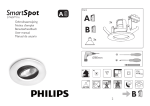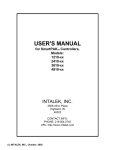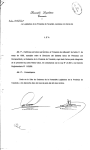Download User`s Manual for SmartSPOT GRAVIMETRIC EXPLORERS
Transcript
(c) INTALEK, INC., 2004 TM User's Manual for SmartSPOT GRAVIMETRIC EXPLORERS KIT VERSION 1.3 INTALEK, INC. 3506-43rd. Place Highland, IN 46322 CONTACT INFO: PHONE: 219.924.2742 EMAIL: [email protected] Disclaimer: The author assumes no liability for any incidental, consequential or other liability from the use of this information. All risks and damages, incidental or otherwise, arising from the use or misuse of the information contained herein are entirely the responsibility of the user. The author assumes no responsibility for any omissions or errors in the diagrams or measurement data published in this document. The diagrams published are currently, or have been under test by the author, and may be subject to modification after they have been published in this document. 2 NOTE: Hands of Accutron watch are removed. HOOKING UP THE SmartSPOTTM GRAVIMETRIC EXPLORERS KIT PLUG 150' CABLE AND SPOOL Rate: 359.906Hz LEVEL RESET RS232 JACK MicroSet 3 PRECISION CLOCK & WATCH TIMER RS232 PLUG PLUS BEAT MODE ACCUTRON TUNING FORK WATCH MASS FLUCTUATION SENSOR NOTE: Hands of Accutron watch are removed. BEGIN MINUS JACK PLUG PORTABLE NOTEBOOK COMPUTER TUNING FORK SENSOR ENCLOSURE 2' CABLE USB PLUG SETTING UP THE MicroSet 3 PRECISION CLOCK & WATCH TIMER CONNECT ACCUTRON MASS FLUCTUATION SENSOR TO MicroSet 3 STEP 1 STEP 2 STEP 3 -= MicroSet 3 =- Accutron... Blocks: 5... LEVEL LEVEL LEVEL RESET PLUS RESET BEAT MODE PLUS RESET BEAT BEGIN MINUS Turn on the MicroSet 3 by setting dial to about mid-level. "MicroSet 3" message is displayed. MODE PLUS BEAT BEGIN MINUS Press the MODE button five times. "Accutron..." message is displayed. MODE BEGIN MINUS Press the BEGIN button once. "Blocks: 5..." message is displayed. STEP 4 STEP 5 STEP 6 Blocks: 1... Rate: -23.0 s/d Rate: 359.904Hz LEVEL LEVEL LEVEL RESET PLUS RESET BEAT MODE BEGIN MINUS Press the MINUS button four times. "Blocks: 1..." message is displayed. PLUS RESET BEAT MODE BEGIN MINUS Press the BEGIN button once. "Rate: x.x s/d" message is displayed. PLUS BEAT MODE BEGIN MINUS Press the MINUS button once. "Rate: 359.9xx Hz" message is displayed. SETUP OF MicroSet 3 IS COMPLETE SETTING UP THE MicroSet 1.2 SOFTWARE 1. Connect the Accutron Mass Fluctuation Sensor and setup the MicroSet 3. 2. Start the MicroSet 1.2 program. See the opening screen below. 1. In the "Plot" group, select the "On" button. 2. Press the "Autoscale" button. 3. Sampling of data begins and displayed on the screen below. 1. Adjust the scaling on the left by pressing the "Compress vertical scale" button. 1. To change the type of graph, press the "Show line graph" button. TYPICAL FIELD APPLICATION TEST_1 (RED SHIFT) TO NOTEBOOK COMPUTER Accutron TEST_2 (BLUE SHIFT) NOTE: Hands of Accutron watch are removed. Rate: 359.990Hz LEVEL RESET PLUS BEAT MODE 150' CABLE BEGIN MINUS MicroSet3 150' CABLE MYSTERY SPOT GRAVIMETRIC FIELD (~300' DIA.) TO NOTEBOOK COMPUTER Rate: 359.906Hz Accutron LEVEL RESET PLUS BEAT MODE BEGIN MINUS MicroSet3 NOTE: Hands of Accutron watch are removed. TYPICAL LAB APPLICATION TEST_1 Accutron NOTE: Hands of Accutron watch are removed. TEMPORAL DEVICE UNDER TEST (TDUT) 150' CABLE TO NOTEBOOK COMPUTER TEMPORAL DISTORTION FIELD Rate: 359.906Hz LEVEL RESET PLUS BEAT MODE BEGIN MINUS MicroSet3