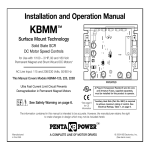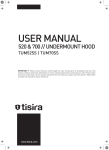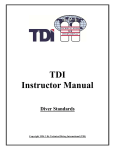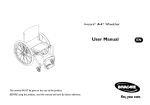Download Ultra DC™ Flowmeter User Manual
Transcript
Ultra DC™ Flowmeter User Manual 1 RETAIN THIS MANUAL FOR FUTURE REFERENCE This manual contains instructions on periodic required checks to be performed by the user. These checks are necessary to ensure the proper performance of this device and its safety features. CAUTION: FEDERAL (U.S.) LAW RESTRICTS THIS DEVICE TO SALE BY OR ON ORDER OF A DENTIST OR PHYSICIAN. INDICATIONS FOR USE To be used in nitrous oxide-oxygen sedation systems for delivering to a patient a mixture of nitrous oxide and oxygen gases when the maximum nitrous oxide concentration is 70%. Do not use this device for the administration of general anesthesia or as a part of, or in conjunction with, a general anesthesia administration system. CAUTION Do not attempt to repair, alter or calibrate this device. Unauthorized repair, alteration or misuse of this device is likely to adversely affect the performance and will void the warranty. 2 Table of Contents Page I. Mechanical Features of the Ultra DC TM . . . . . . . . . . . . . . . . . . . . . . . . . . . . . 4 II. Flowmeter General Instructions . . . . . . . . . . . . . . . . . . . . . . . . . . . . . . . . . . 6 III. Portable System Procedures System Assembly . . . . . . . . . . . . . . . . . . . . . . . . . . . . . . . . . . . . . . . . . 8 Changing Gas Tanks . . . . . . . . . . . . . . . . . . . . . . . . . . . . . . . . . . . . . . 12 IV. Central System Procedures System Assembly . . . . . . . . . . . . . . . . . . . . . . . . . . . . . . . . . . . . . . . . .13 V. Directions for Use . . . . . . . . . . . . . . . . . . . . . . . . . . . . . . . . . . . . . . . . . . . . . . 16 VI. Periodic Equipment Checks . . . . . . . . . . . . . . . . . . . . . . . . . . . . . . . . . . . . . . 17 VII. Rubber Goods Attachment . . . . . . . . . . . . . . . . . . . . . . . . . . . . . . . . . . . . . . . 20 VIII. Emergency Oxygen Equipment . . . . . . . . . . . . . . . . . . . . . . . . . . . . . . . . . . . 20 IX. Troubleshooting Guide . . . . . . . . . . . . . . . . . . . . . . . . . . . . . . . . . . . . . . . . . .21 X. Warranty . . . . . . . . . . . . . . . . . . . . . . . . . . . . . . . . . . . . . . . . . . . . . . . . . . . . . . .22 XI. Warranty & Returned Goods Policy . . . . . . . . . . . . . . . . . . . . . . . . . . . . . . .23 XII. Repair Service Policy . . . . . . . . . . . . . . . . . . . . . . . . . . . . . . . . . . . . . . . . . . . .23 XIII. Assistance . . . . . . . . . . . . . . . . . . . . . . . . . . . . . . . . . . . . . . . . . . . . . . . . . . . . . .23 XIV. Ownership Information . . . . . . . . . . . . . . . . . . . . . . . . . . . . . . . . . . . . . . . . . .23 © 2008 Accutron, Inc. Part No. 25100 - Rev. 03 3 I. MECHANICAL FEATURES OF THE ULTRA DC™ On back of unit: DISS Inlet Fittings O2 Resuscitation Connector Ever-ready Oxygen Flush O2 Knob N2O Knob 4 Fail-safe System — Offers assurance that N2O ceases if the O2 supply is interrupted or pressure is reduced. Emergency Air Valve — Automatically provides patient with ambient air if gas flow is interrupted. Directional Check Valve — Prevents re-breathing of exhaled gases and protects against CO2 build-up. N2O & O2 Knobs — Separate control knobs for establishing N2O and O2 settings. Ever-ready Oxygen Flush — Provides one-touch boost and continuous delivery of O2 at greater than 20 lpm. Operates if flowmeter is on or off. DISS Inlet Fittings — Gas connections conform to industry standards. Oxygen Resuscitation Connector — Connection for emergency O2 equipment. 5 II. FLOWMETER GENERAL INSTRUCTIONS 1. WARRANTY Unpack the flowmeter and inspect to make certain that the unit has not been damaged during shipment. The unit’s serial number is located on back of the flowmeter. Record the serial number in the area provided at the back of this booklet. Always reference the serial number when corresponding with Accutron. Complete the warranty card supplied at the end of this manual and mail to Accutron. Completion of this step ensures proper flowmeter warranty coverage. All Accutron flowmeters carry a one-year limited warranty (see Warranty on pg. 22 for details). 2. FLOWMETER MOUNTING OPTIONS (For installation see “System Assembly” sections) PORTABLE SYSTEM Portable Cylinder Stand Mount — This type of mount creates a self-contained portable N2O-O2 system. The stand comes with regulators and mounting implements for attaching two or four smaller (E-size) gas cylinders. CENTRAL SYSTEM Mobile Stand Mount — This mount allows the flowmeter to be easily moved from room to room and used wherever a source of oxygen and nitrous oxide is available. Wall Mount — This type of mount consists of a wall bracket and an adjustable arm. There are three wall arm models available from Accutron. They are: 9” Single Flex 16” Double Flex Telescoping Wall Arm (8 1/2” to 14”) Cabinet Mount — This type of mount consists of a bracket with a sliding arm. It allows a flowmeter to be attached and stored within cabinetry. There are two cabinet mount models available from Accutron. They are: Cabinet Undermount Slide Cabinet Sidemount Slide 3. ADA REQUIREMENTS For this device and installation of this device to meet the requirements of the American Dental Association, the following conditions must be met: “The installation of the gas storage must be in accordance with the National Fire Prevention Association Standards and inspected by the local fire department to assure compliance with NFPA.” 6 4. GAS SUPPLY CONNECTION Always use clean, dry medical grade gases. Introduction of moisture or other contaminants into Accutron analgesia gas machines may result in defective operation. After installation of the flowmeter, connect the oxygen and nitrous oxide supply lines to the DISS fittings located on the back of the flowmeter unit. It is important that the regulators for both gases be set to give pressures in the range of 50 - 55 psi. 5. DISINFECTING THE FLOWMETER Cleaning: Clean flowmeter by wiping with moistened towel or spraying with disinfectant and wiping surface. If the disinfectant does not contain a cleaning agent, use a mild cleaner for this step. Surface Disinfectants: Any of the following commercially-available disinfectants can be used for disinfecting the flowmeter surface: Commercial Brand Name EPA Registration No. EPA Establishment No. 777-72-675 777-NJ-2 EcoTru (Spray) 70791-1 034490-CA-001 CaviCide 46781-6 46781-MI-1 Microstat 2 Tablets 70369-1 69781-MN-01 Lysol Brand II I.C. Disinfectant Spray Note: Reference the disinfectant's label instructions for appropriate application procedures and inactivation of specific organisms. Care should be taken not to let disinfectant seep into flowmeter’s sealed areas. Barriers: Barriers that are impervious to fluids are an acceptable alternative to chemical disinfection of environmental surfaces. In some cases, barriers may be the best way to prevent cross-contamination of equipment surfaces that are difficult to clean or that may be harmed by disinfectants. Choose barriers that are large enough to cover the area of concern, impervious to fluids such as blood and saliva, and do not impede the use of the device or equipment they cover. Change barriers between each patient. 7 III. PORTABLE SYSTEM PROCEDURES 00 12 00 EN 15 YG OX 00 10 0 50 00 40 28 00 Flowmeter Mounting Hole 400 0 Regulator 1 of 2 00 40 28 00 00 12 00 EN 15 YG OX 00 10 0 50 400 0 Stand Post E-Yoke (1 of 2) Mobile Base 2-Cylinder Portable System Assembly Identify the following components in the flowmeter package: • • • • • • Flowmeter Rubber Goods Mounting Adaptor (mounting cap, mounting pin and mounting nut) Portable Manifold (with regulators and E-yokes attached) 1 Nitrous Oxide Hose (blue) and 1 Oxygen Hose Mobile Stand (shipped disassembled and in three parts: stand plug, stand post and mobile base) 8 1. Attach stand post to mobile base by inserting the tapered end of the stand post into the mobile base. The stand post will have a snug (friction) fit in the mobile base. 2. Locate mounting adaptor (21952) and remove the mounting cap by unscrewing the cap from the mounting pin. Screw the smaller end of the mounting pin into the threaded hole located on the bottom of the flowmeter (pin will protrude from bottom of flowmeter). 3. Affix flowmeter head to portable manifold and then to stand plug by passing the protruding pin through the hole in the center of the manifold and screwing it into the stand plug. 4. Attach the assembled flowmeter and manifold unit to the open end of the stand post by inserting the stand plug into the stand post. The stand plug will have a snug (friction) fit in the stand post. 5. Attach the nitrous oxide hose (blue) to the nitrous oxide regulator (blue) at the underside of the manifold. 6. Attach the oxygen hose to the oxygen regulator at the underside of the manifold. 7. Attach gas cylinders (not included) to E-yokes located on the manifold. 8. To avoid gas leaks, make certain all hose attachments are securely tightened (use two wrenches). 9 PORTABLE SYSTEM PROCEDURES (continued) "E" Yoke (1 of 4) Portable Unit's Handle Flowmeter Mounting Post Black Knob (used to make height adjustments) Regulator (1 of 2) Stand Post Tank Restraints (1 of 4) Mobile Base 4-Cylinder Portable System Assembly Identify the following components in the flowmeter package: • Flowmeter • Rubber Goods • Portable Manifold (DISS Hoses, adjustable mobile stand and tank restraints attached) • E Cylinder Wrench (chain attached) 10 1. Mount the flowmeter to the portable manifold: a) Remove the screw and washer from the top of the flowmeter mounting post (located on the manifold). b) Slip the fixed loop (located at the back of the flowmeter) over the mounting post. c) Reattach the washer and screw to the top of the mounting post. 2. Attach the hoses to the flowmeter: a) Run the nitrous oxide hose (blue hose attached to blue regulator) under the manifold and attach it to the nitrous oxide DISS fitting located on the back of the flowmeter. b) Run the oxygen hose (remaining open hose) under the manifold and attach it to the oxygen DISS fitting located on the back fo the flowmeter. 3. Open the tank restraint straps located on the mobile stand base. 4. Connect the gas cylinders to the manifold’s E yokes: a) Connect the nitrous oxide gas cylinders (blue) to the E yokes that lead to the blue regulator. b) Connect the oxygen gas cylinders to the remaining open E yokes. 5. Secure the tank restraint straps against the gas cylinders. 6. To adjust the portable unit’s height: a) Loosen the black knob on the side of the manifold. b) Guide the stand post’s adjustable rod to desired position. c) Retighten the black knob. Note: To avoid gas leaks, make certain all hose attachments are securely tightened (use two wrenches). 11 PORTABLE SYSTEM PROCEDURES (continued) Changing Gas Tanks 2 Cylinder Unit 1. Monitor N2O and O2 gas pressures at the beginning of each procedure to assure sufficient gas remains in the tank to complete procedure. 2. When empty, close the tank by turning valve clockwise. Replace the tank with spare full cylinder. 3. Notify gas supplier for replacement of tank. Note: When changing tanks, always replace the regulator's washer seal located at the cylinder valve/regulator interface. 4 Cylinder Unit For your convenience and to meet ADA requirements, the 4 cylinder portable N2OO2 manifold is equipped with E-Yokes that contain check valves. To assure proper operation of the check valves, 4 cylinders must be installed at all times and the procedures listed below must be followed. 1. Identify the two in-use tanks (N2O and O2) by attaching “in-use” identification tags to them. 2. When one of the in-use tanks is empty, close the tank by turning the valve clock wise. Leave the empty tank in place. 3. Move the "in-use" tag to the appropriate reserve tank, which now becomes the in-use tank. Replace the empty tank with a new tank, which then becomes the reserve tank. 4. Open the valve located on the top of the in-use tank by turning counter-clock wise. Note: Do not open the reserve tank until the in-use tank is empty. When changing gas tanks, make certain both same-gas cylinders (involved in the exchange) are closed. Always remember to switch the “in-use” tags over to the new tanks. 5. Contact gas supplier to request new gas cylinders as needed. Note: When changing tanks, always replace the regulator's washer seal located at the cylinder valve/regulator interface. 12 IV. CENTRAL SYSTEM PROCEDURES Central System Assembly: Flowmeter & Flowmeter Installation/Mounting Conventional Flowmeter Mounting Identify the following components in the flowmeter package: • Flowmeter • Rubber Goods • Mounting Adaptor* (mounting cap, mounting pin and mounting nut) • Mount (wall arm or mobile stand) Note: Quick-connect gas hoses are to be purchased separately. *When using a wall arm mount, the mounting adaptor can be configured to accommodate either a bottom mount or top mount flowmeter installation: (1) the adaptor and flowmeter are attached to the wall arm or (2) only the adaptor is attached to the wall arm. The flowmeter top mount is slipped over the adaptor on the wall arm. 13 CENTRAL SYSTEM PROCEDURES (CONTINUED) Follow the appropriate instructions by identifying flowmeter mount-type (wall arm, cabinet mount or mobile stand). If mount-type is wall arm, determine desired flowmeter attachment method—bottom or top mount. WALL ARM MOUNT — BOTTOM MOUNT 1. Attach wall arm to wall or cabinet. 2. Locate the mounting adaptor and remove the mounting cap by unscrewing the cap from the mounting pin. Screw smaller end of mounting pin into threaded hole located on the bottom of the flowmeter (pin will protrude from bottom of flowmeter). 3. Place the protruding mounting pin through the top of the hole which is located at the end of the wall arm. Screw the mounting nut onto the thread-pin which now protrudes from the underside of the wall arm. Flowmeter and wall arm assembly is complete. Note: Flowmeter should swivel easily from side-to-side to accommodate desired viewing position. 4. Attach the oxygen and nitrous oxide hoses to the back of the flowmeter and connect to gas-supply wall outlets. Note: If non-Accutron wall arm, diameter of hole at the end of wall arm should be between 9/16”(14.5 mm) and 1”(25.4 mm). WALL ARM MOUNT — TOP MOUNT 1. Attach wall arm to wall or cabinet. 2. Place the mounting pin end of the mounting adaptor into the top of the hole locat ed at the end of the wall arm. Screw the mounting nut onto the mounting pin which now protrudes from underside of wall arm. Adaptor (with mounting cap) is now a permanent part of the wall arm. 3. Slip the fixed loop (located on back of the flowmeter unit), over the mounting cap of the mounting adaptor. With this method of attaching the adaptor, the flowmeter is easily removed and can be transferred from one treatment room to another. Note: Flowmeter should swivel easily from side-to-side to accommodate desired viewing position. 14 4. Attach the oxygen and nitrous oxide hoses to the back of the flowmeter, and connect to gas-supply wall outlets. Note: If non-Accutron wall arm, diameter of hole at the end of wall arm should be between 9/16” (14.5 mm) and 1” (25.4 mm). CABINET MOUNT — TOP MOUNT 1. Attach the Undermount Slide to the inside top of the cabinet; attach Sidemount Slide to the interior side wall of the cabinet. 2. Slip the fixed loop (located on back of the flowmeter unit), over the bracket’s mounting post. With this method of attachment, the flowmeter is easily detached and can be transferered from one treatment room to another. Note: Flowmeter should swivel from side to side to accommodate desired viewing position. 3. Attach the oxygen and nitrous oxide hoses to the back of the flowmeter and connect to gas-supply wall outlets. MOBILE STAND MOUNT Mobile stand is shipped disassembled and in three parts: stand plug, stand post, and mobile base. 1. Attach stand post to mobile base by inserting the tapered end of the stand post into the mobile base. The stand post will have a snug (friction) fit in the mobile base. 2. Locate the mounting adaptor and remove the mounting cap by unscrewing the cap from the mounting pin. Screw the smaller end of the mounting pin into the threaded hole located on the bottom of the flowmeter (pin will protrude from bottom of flowmeter). 3. Attach flowmeter to stand plug by screwing the mounting pin protruding from bottom of flowmeter into the stand plug. 4. Attach the flowmeter unit to the open end of the stand post by inserting the stand plug into the stand post. The stand plug will have a snug (friction) fit in the stand post. 5. Attach the oxygen and nitrous oxide hoses to the back of the flowmeter and connect to gas-supply wall outlets. 15 V. DIRECTIONS FOR USE Read instructions completely before operating flowmeter device. Note: The steps listed below provide a basic functional description of the flowmeter usage. A training course that emphasizes a practical, hands-on approach combined with instructions on safe techniques for administration of nitrous oxide-oxygen conscious sedation is recommended before use of this flowmeter. Reference flowmeter diagram on page 4 to locate the appropriate control knobs. Minimum Oxygen Flow: The flowmeter is preset to deliver a minimum of 3 liters of oxygen (at 50-55 P.S.I.) Maximum Nitrous Oxide Flow: The flowmeter is preset to deliver a maximum of 7 liters of nitrous oxide (at 50-55 P.S.I.) 1. Turn on unit and open valves on top of both the N2O and O2 “in-use” tanks. 2. Using O2 Knob, set O2 flow-rate to desired delivery level. 3. Using N2O Knob set N2O flow rate to desired delivery level. 4. When the procedure is nearing completion and the patient is placed on O2 only, gradually turn the N2O Knob clockwise to the off position. Turn the O2 Knob counterclockwise to increase O2 flow. 5. When the procedure is complete, gradually turn the O2 Knob in a clockwise direction until the unit is off. 6. At the end of each day turn off gas supply at the tank. For 2 cylinder and 4 cylinder models, close N2O cylinders and run N2O through flowmeter until trapped gas is gone and gauge reads empty. Turn off O2 cylinders and run O2 gas until O2 gauge reads empty. 16 VI. PERIODIC EQUIPMENT CHECKS CAUTION Do not attempt to repair, alter or calibrate this device. Unauthorized repair, alteration or misuse of this device is likely to adversely affect the performance and will void the warranty. IMPORTANT Safety features featured in this notice should be routinely checked to assure proper function. If any of these safety features are not functioning properly, contact your dental dealer or Accutron and arrange for the necessary repairs. Accutron recommends the repairs be made before reusing the analgesia gas machine. Check before each use Fail-Safe Test 1. Set the O2 Knob to 3 lpm and set the N2O Knob to zero. 2. Make certain that O2 and N2O gas lines are properly connected to the flowmeter and that the line pressure for each gas is set at 50 - 55 psi. 3. Turn the N2O Knob to 3 lpm. 4. Interrupt the flow of O2 by either disconnecting the oxygen hose from the wall or by turning off the oxygen supply at the tank. The N2O flow-rate should drop to zero as the oxygen flow-rate decreases to zero. WARNING: If the Fail-safe System does not perform as described above, do not use this analgesia gas machine prior to receiving technical assistance or repair. Improper function of this safety feature may permit N2O to flow independent of the flow knob. This action could potentially allow N2O to flow to the patient without oxygen. 17 Quick Reference Chart for Calculating % N2O N2 O Flow LPM 10 67% 63% 59% 56% 53% 50% 9 69% 64% 60% 56% 53% 50% 47% 8 67% 62% 57% 53% 50% 47% 44% 7 70% 64% 58% 54% 50% 47% 44% 41% 6 67% 60% 55% 50% 46% 43% 40% 38% 5 63% 56% 50% 45% 42% 38% 36% 33% 4 57% 50% 44% 40% 36% 33% 31% 29% 3 50% 43% 38% 33% 30% 27% 25% 23% 2 40% 33% 29% 25% 22% 20% 18% 17% 1 25% 20% 17% 14% 13% 11% 10% 9% 1 2 3 4 5 6 7 8 9 10 O2 Flow LPM Check monthly Oxygen Flush Valve Test 1. Make certain the N2O is turned fully clockwise (off position). 2. Reservoir bag should remain connected to the bag tee downspout. 3. Disconnect the corrugated tube from the bag tee outspout. 4. Turn on the Oxygen Flush while blocking the flow from the bag tee outspout. Proper operation is indicated when the reservoir bag is filled in 5 - 10 seconds. Release blockage of oxygen flow from bag tee outspout after the 5 - 10 seconds, required to conduct the test, has elapsed. 18 Check monthly Outspout Check Valve Test 1. Flowmeter should be in the off position. 2. Reservoir bag should be connected to the downspout of the bag tee. 3. Corrugated tube should be connected to the outspout of the bag tee but not connected to patient gas delivery tubing. 4. Breathe into the open end of the corrugated tube. The reservoir bag should not fill. If the bag does fill during this test, the outspout check valve is not functioning properly. Do not use this analgesia gas machine prior to receiving technical assistance or repair Check monthly Override Air Valve Test 1. Flowmeter should be in the off position. 2. Reservoir bag should be connected to the downspout of the bag tee. 3. Corrugated tube should be connected to the outspout of the bag tee but not connected to patient gas delivery tubing. 4. Draw air through the open end of the corrugated tube. The override valve on the bag tee should open and allow air to enter the corrugated tube. Place your finger over the override valve and remove it to verify that air is entering the bag tee through the override valve. If the override valve does not function as described, do not use this analgesia gas machine prior to receiving technical assistance or repair. This test is best performed when the reservoir bag is completely deflated. 19 VII. RUBBER GOODS ATTACHMENT 1. Slide the opening of the reservoir bag over the outside of bag tee downspout. 2. Attach the corrugated tube over the outside of bag tee outspout. 3. Connect “Y” connector of scavenging circuit to the inside of the corrugated tube. 4. Connect scavenging vacuum tube to vacuum source. CORRUGATED TUBE SCAVENGING CIRCUIT RESERVOIR BAG VACUUM TUBE VIII. EMERGENCY OXYGEN EQUIPMENT Accutron flowmeters are equipped with a resuscitation connector which allows for the attachment of an oxygen demand valve. See Accutron Catalog (Emergency Oxygen Equipment Section) for information regarding Accutron Portable Oxygen System and Accutron Demand Valve. 20 IX. TROUBLESHOOTING GUIDE PROBLEM POSSIBLE CAUSE REMEDY No flow of O2 or N2O when On-Off is on and N2O Knob is set at concentration of N2O or O2 Knob is open to give flow. 1. O2 and/or N2O supply not turned on. 2. Analgesia gas machine not connected to source. 3. Empty O2 or N2O gas cylinders. 1. Turn on O2 or N2O gas supply in tank room or on portable unit. 2. Connect to wall outlet. 3. Replace with full cylinders. Can get O2 flow, cannot get N2O flow. 1. N2O supply not turned on. 2. N2O cylinder empty. 3. O2 line pressure low, activating fail-safe. 1. Turn on N2O tank. 2. Replace with full cylinders. 3. Check O2 gas line pressure. Be certain O2 pressure is 50-55 psi. If not, call dealer for service. With N2O concentration set, both flows vary proportionally with no change in flow setting. O2 or N2O regulator is not maintaining system pressure. Check gas line pressure. Be certain line pressure is 50-55 psi. If not, call dealer for service. Cannot get 10 lpm O2 flow with N2O Knob at zero and O2 Knob open fully counter-clockwise. Low O2 pressure setting. Check O2 regulator. Be certain O2 pressure is 50-55 psi. If not, call dealer for service. With O2 Knob at zero, N2O flows are indicated. Failsafe system not functioning properly. Remove from service and return to dealer or Accutron, Inc., for service. Do not use unit until repaired. 21 X. WARRANTY ACCUTRON 2-YEAR FLOWMETER LIMITED WARRANTY IF AN ACCUTRON FLOWMETER NEEDS TO HAVE REPAIR WORK OR REPLACEMENT PARTS DURING THE 2-YEAR WARRANTY PERIOD DUE TO MANUFACTURING DEFECTS, ACCUTRON WILL PROVIDE THE PARTS AND LABOR AT NO CHARGE. THE FLOWMETER OWNER IS RESPONSIBLE ONLY FOR A $35.OO SHIPPING AND HANDLING FEE, WHICH WILL BE ASSESSED EACH TIME A FLOWMETER IS RETURNED TO ACCUTRON FOR WARRANTY WORK. WARRANTY TERMS Limited Warranty and Disclaimer: Accutron (“Seller”) warrants that its product will be free from manufacturing defects subject to the terms, conditions, and limitation set forth hereinafter, for a period of 2 years for flowmeters and 1 year for other equipment products. Seller’s obligations under this limited warranty are contingent on Buyer’s full payment of the product purchase price. Except as specifically set forth above, Seller and its affiliates make no warranties, expressed or implied, and specifically disclaim any warranties of merchantability or fitness for a particular purpose. The liability of Seller and its affiliates for any claims, losses, damages, or expenses from any cause whatsoever (including acts or omissions of third parties) regardless of the form of the action, whether in tort, contract, or otherwise, shall not exceed the repair cost, replacement cost, or purchase price of the product that directly gives rise to the claim. Seller and its affiliates shall not be liable for any incidental, special, reliance, consequential, or indirect loss or damage rising out of this agreement or the products. As used in this paragraph, consequential damages include, but are not limited to, lost profits, lost revenues, property damage, personal injury damage to the Purchaser or third parties, loss of business or profits, and/or loss of business reputation. It is the sole responsibility of Purchaser to determine the suitability of the products for the Purchaser’s intended use. Seller’s obligation to repair, replace or refund, as set forth above shall be Buyer’s exclusive remedy. This warranty constitutes the entire warranty. This warranty and Seller’s liability hereunder shall be construed according to the laws of the State of Arizona without regard to conflict of lay principles. To activate the Flowmeter Warranty, complete and mail the warranty registration card that accompanies Flowmeter. Accutron warranties are subject to the following conditions: Accutron products and equipment are warranted to be free from defects in material and workmanship under normal use and service, including all component parts. This warranty shall not apply to defects resulting from accidents, alterations, or misuse. If modifications have affected the operation of the product to render it faulty, this warranty shall be void. This warranty shall be void if any part not of Accutron’s manufacture or supply has been incorporated into the product. THIS WARRANTY IS GIVEN IN PLACE OF ALL OTHER WARRANTIES EXPRESSED OR IMPLIED, OF MERCHANTABILITY, FITNESS FOR A PARTICULAR PURPOSE OR OTHERWISE. No statement or claim about the product by any employee, agent, representative or dealer of Accutron, Inc. shall constitute a warranty by Accutron, Inc. or give rise to any liability or obligation of Accutron, Inc. 22 XI. WARRANTY AND RETURNED GOODS POLICY All warranty resolution issues and merchandize returns will be handled through the local authorized Accutron distributor. Contact distributor where unit was purchased. XII. REPAIR SERVICE POLICY All service issues will be handled through the local authorized Accutron distributor. Contact distributor where unit was purchased. Check Troubleshooting Guide on page 21 prior to contacting distributor. XIII. ASSISTANCE For Assistance, contact your local dental distributor or call Accutron Customer Service at: Toll-free: (800) 531-2221 Local: (623) 780-2020 Fax: (623) 780-0444 Hours of operation: 7:00 AM – 4:30 PM MST Service ship-to address: Accutron, Inc. 1733 W. Parkside Lane Phoenix, AZ 85027 Visit our website: www.accutron-inc.com XIV. OWNERSHIP INFORMATION Dr. Name: ________________________________________________________________ Street Address: ____________________________________________________________ City/State/Zip: ____________________________________________________________ Accutron Flowmeter Unit Model: Ultra DC™ Flowmeter Serial Number: __________________________________________________ 23 1733 W. Parkside Lane • Phoenix, Arizona 85027 Toll-free: 800-531-2221 • Local Phone: 623-780-2020 • Fax: 623-780-0444 www.accutron-inc.com 24