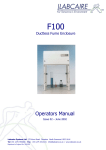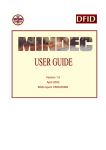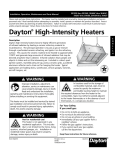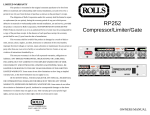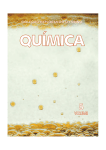Download The HP2 Program for HYDRUS (2D/3D) - PC
Transcript
The HP2 Program for HYDRUS (2D/3D) A Coupled Code for Simulating Two-Dimensional VariablySaturated Water Flow, Head Transport, Solute Transport and Biogeochemistry in Porous Media (HYDRUS + PHREEQC + 2D) Version 1.0 Jirka Šimůnek1, Diederik Jacques2, Miroslav Šejna3, and Martinus Th. van Genuchten4 September 2012 1 Department of Environmental Sciences University of California Riverside Riverside, CA, 92521, USA 2 Performance Assessments, Belgian Nuclear Research Institute SCK•CEN, BE-2400 Mol, Belgium 3 PC Progress, Ltd. Prague, Czech Republic 4 Department of Mechanical Engineering Federal University of Rio de Janeiro Rio de Janeiro, Brazil © 2012 J. Šimůnek and M. Šejna. All rights reserved. 2 Table of Contents Table of Contents................................................................................................................................. 3 List of Figures ...................................................................................................................................... 5 List of Tables ........................................................................................................................................ 6 Abstract ................................................................................................................................................ 7 1. Introduction ..............................................................................................................................9 2. Running HP2 from the HYDRUS (2D/3D) Graphical User Interface ............................... 11 2.1. Preprocessing and Input Data ..................................................................................11 2.1.1. Main Processes .............................................................................................11 2.1.2. Solute Transport - General Information .......................................................12 2.1.3. HP2/3 Components and Database Pathway .................................................12 2.1.3.1. Thermodynamic Databases ............................................................13 2.1.3.2. Components....................................................................................14 2.1.4. PH2/3 Definitions ..........................................................................................14 2.1.4.1. Additions to Thermodynamic Database ..........................................15 2.1.4.2. Definitions of Solution Compositions ..............................................16 2.1.4.3. Geochemical Model .......................................................................17 2.1.4.4. Additional Output...........................................................................17 2.2. 2.1.5. Solute Transport Parameters ........................................................................20 2.1.6. Solute Reaction Parameters ..........................................................................21 2.1.7. Initial and Boundary Conditions ..................................................................20 2.1.8. HP2 Print and Punch Controls .....................................................................20 Post-Processing...........................................................................................................25 2.2.1. Results – Graphical Display .........................................................................25 2.2.2. Results – Other Information..........................................................................25 3. Example Problems .................................................................................................................27 4. Step-by-Step Instructions for Selected Examples ...............................................................29 4.1. 4.2. Example 1: Transport and Cation Exchange (Single Pulse) ....................................29 4.1.1. Problem Definition........................................................................................30 4.1.2. Input ..............................................................................................................30 4.1.3. Output ...........................................................................................................36 Example 2: Transport and Cation Exchange (Multiple Pulses)...............................37 3 4.3. 4.4. 4.5. 4.2.1. Problem Definition........................................................................................37 4.2.2. Input ..............................................................................................................37 4.2.3. Output ...........................................................................................................39 Example 3: Transport and Dissolution of Gypsum and Calcite ............................40 4.3.1. Problem Definition........................................................................................40 4.3.2. Input ..............................................................................................................40 4.3.3. Output ...........................................................................................................44 Example 4: Furrow Irrigation with Cation Exchange..............................................48 4.4.1. Problem Definition........................................................................................49 4.4.2. Input ..............................................................................................................50 4.4.3. Output ...........................................................................................................56 Example 5: Leaching of the Uranium Tailings ........................................................59 4.5.1. Problem Definition........................................................................................59 4.5.2. Input ..............................................................................................................61 4.5.3. Output ...........................................................................................................73 References .....................................................................................................................................77 4 List of Figures Figure 1. The Main Processes dialog window. .......................................................................11 Figure 2. The Solute Transport dialog window. .....................................................................12 Figure 3. The HP2/3 Components and Database Pathway dialog window. ...........................13 Figure 4. The HP2/3 Definitions dialog window (with a displayed Database Viewer). ........15 Figure 5. The HP2 Definitions - Additions to Thermodynamic Database dialog window. .....16 Figure 6. The HP2 Definitions - Definitions of Solution Compositions dialog window. ......17 Figure 7. The HP2 Definitions - Geochemical Model dialog window. ..................................18 Figure 8. The HP2 Definitions - Additional Output dialog window. .....................................19 Figure 9. The Solute Transport Parameters dialog window. ..................................................20 Figure 10. The Reaction Parameters for Solute -1 dialog window. ..........................................21 Figure 11. The "Initial Conditions" part of Data Tab of the Navigator Bar for the HP2 module. .................................................................................................................................22 Figure 12. The HP2-related part of the Time-Variable Boundary Conditions dialog window.22 Figure 13. The HP2- Print and Punch Controls dialog window. ..............................................23 Figure 14. The "Results - Graphical Display" part of Data Tab of the Navigator Bar for the HP2 module. ............................................................................................................25 Figure 15. Outflow concentrations of Cl, Ca, Na and K for the single-pulse cation exchange example. ..................................................................................................................36 Figure 16. Time series of K concentrations at four depths for the multiple-pulse cation exchange example. ..................................................................................................39 Figure 17. Outflow concentrations for the multiple-pulse cation exchange example. .............39 Figure 18. Vertical profiles of pH (top left), total aqueous C concentration (top right), total aqueous Ca concentration (middle left), total aqueous S concentration (middle right), the amount of gypsum (bottom left) and the amount of calcite (bottom right) at selected print times during dissolution of calcite and gypsum.. ..........................47 Figure 19. Time series of pH (top left), total aqueous C concentration (top right), total aqueous Ca concentration (middle left), total aqueous S concentration (middle right), the amount of gypsum (bottom left) and the amount of calcite (bottom right) at selected depths (observation nodes) during dissolution of calcite and gypsum.. 48 Figure 20. Schematic representation and finite element mesh of the flow domain for the furrow rrigation system for example 4. ................................................................................49 Figure 21. Pressure head (cm) profiles at times: a) 0.1, b) 0.5, c) 1, and d) 2 days for example 4. .................................................................................................................................56 Figure 22. Chloride concentration profiles (mol L-1) at times: a) 0.1, b) 1, c) 3, and d) 5 days for example 4. ................................................................................................................57 5 Figure 23. Sodium concentration profiles (mol L-1) at times: a) 0.5, b) 1, c) 3, and d) 5 days for example 4. ................................................................................................................57 Figure 24. Exchangeable concentrations of sodium (mol kg-1) profiles at times: a) 0.5, b) 1, c) 3, and d) 5 days for example 4. ................................................................................58 Figure 25. Description for the Uranium Tailing Problem [Yeh and Tripathi, 1991]................59 Figure 26. The steady-state pressure head (cm) (top) and flux (cm/d) (bottom) profiles for the Tailing Pile Leaching example. ...............................................................................74 Figure 27. Uranium concentration profiles at time 0 (top), 250 (middle), and 500 d (bottom) for Tailing Pile Leaching example. .........................................................................74 Figure 28. pH (top), calcite (mol/L) (middle), and gypsum (mol/L) (bottom) profiles after 1000 d for the Tailing Pile Leaching example. .......................................................75 List of Tables Table 1. Soil specific solute transport parameters... ..................................................................20 Table 2. List of test examples for the HP2 module.. ..................................................................27 Table 3. Reaction network for the uranium tailing problem... ...................................................60 Table 4. Initial and boundary compositions of recharge water and pore water in the tailings and regions outside of the tailing for the uranium tailing problem..............................61 6 Abstract Šimůnek, J., D. Jacques, M. Šejna, and M. Th. van Genuchten, The HP2 Program for HYDRUS (2D/3D): A Coupled Code for Simulating Two-Dimensional Variably-Saturated Water Flow, Heat Transport, and Biogeochemistry in Porous Media, Version 1.0, PC Progress, Prague, Czech Republic, 78 pp., 2012. This user manual documents the HP2 program that resulted from coupling Hydrus (its twodimensional part) with the PHREEQC geochemical code [Parkhurst and Appelo, 1999] to create this new comprehensive simulation tool (HP2 - acronym for HYDRUS-PHREEQC-2D), corresponding to a similar one-dimensional module HP1 [Jacques and Šimůnek, 2005; Jacques et al., 2006; Šimůnek et al., 2006, 2008). HP2 has, apart from the dimensionality (2D), the same capabilities as HP1. HP2 contains modules simulating (1) transient water flow, (2) the transport of multiple components, (3) mixed equilibrium/kinetic biogeochemical reactions, and (4) heat transport in two-dimensional variably-saturated porous media (soils). HP2 is thus a significant expansion of the individual HYDRUS-2D and PHREEQC programs by preserving most of their original features. The code still uses the Richards equation for simulating twodimensional variably-saturated water flow and advection-dispersion type equations for heat and solute transport. However, the loosely coupled program can simulate also a broad range of lowtemperature biogeochemical reactions in water, the vadose zone and in ground water systems, including interactions with minerals, gases, exchangers and sorption surfaces based on thermodynamic equilibrium, kinetic, or mixed equilibrium-kinetic reactions. HP2 (similarly as HP1) uses the operator-splitting approach with no iterations during one time step (a noniterative sequential modeling approach). The HP2 code is fully incorporated into the HYDRUS (2D/3D) software package, and hence is installed automatically, together with selected examples, when one obtains HYDRUS (2D/3D) and HP2 licenses and downloads HYDRUS from the Hydrus website. The purpose of this report is to documents the HP2 program for the HYDRUS (2D/3D) software package [Šimůnek et al., 2011; Šejna et al., 2011] simulating two-dimensional variably-saturated water flow, heat transport, solute transport, and biogeochemistry. The HP2 module, as well as the description of the module in this report, is largely based on the earlier one-dimensional HP1 module Jacques and Šimůnek [2005, 2010]. One can find additional useful information, especially related to biogeochemical reactions, in the PHREEQC [Parkhurst and Appelo, 1999] and HP1 [Jacques and Šimůnek, 2005, 2010] manuals. The report serves as both a Technical Manual and a User Manual, as well as a reference document of the Graphical User Interface of HP2 related parts of the HYDRUS software package. 7 DISCLAIMER The HP2 module was developed as a supplemental module of the HYDRUS (2D/3D) software package to simulate the water flow, heat transport, solute transport, and biogeochemical reactions in soils and groundwater. The software has been verified against selected test cases. However, no warranty is given that the program is completely error-free. If you do encounter problems with the code, find errors, or have suggestions for improvement, please contact the senior author at Jirka Šimůnek Tel/Fax: 1-951-827-7854 Email: [email protected] 8 1. Introduction This user manual documents the HP2 program that resulted from coupling Hydrus (its twodimensional part) with the PHREEQC geochemical code [Parkhurst and Appelo, 1999] to create this new comprehensive simulation tool (HP2 - acronym for HYDRUS-PHREEQC-2D), corresponding to a similar one-dimensional module HP1 [Jacques and Šimůnek, 2005; Jacques et al., 2006; Šimůnek et al., 2006, 2008). HP2 has, apart from the dimensionality (2D), the same capabilities as HP1. HP2 contains modules simulating (1) transient water flow, (2) the transport of multiple components, (3) mixed equilibrium/kinetic biogeochemical reactions, and (4) heat transport in two-dimensional variably-saturated porous media (soils). HP2 is thus a significant expansion of the individual HYDRUS-2D and PHREEQC programs by preserving most of their original features. The code still uses the Richards equation for simulating twodimensional variably-saturated water flow and advection-dispersion type equations for heat and solute transport. However, the loosely coupled program can simulate also a broad range of lowtemperature biogeochemical reactions in water, the vadose zone and in ground water systems, including interactions with minerals, gases, exchangers and sorption surfaces based on thermodynamic equilibrium, kinetic, or mixed equilibrium-kinetic reactions. HP2 (similarly as HP1) uses the operator-splitting approach with no iterations during one time step (a noniterative sequential modeling approach). Jacques et al. [2006] evaluated the accuracy of the operator-splitting approach for a kinetic reaction network (i.e., sequential and parallel kinetic degradation reactions) by comparing HP1 with an analytical solution for TCE-degradation, as well as for mixed equilibrium and kinetic reactions involving different flow conditions (steadystate and transient). Jacques and Šimůnek [2005], Šimůnek et al. [2006], Jacques et al. [2008ab], demonstrated the versatility of HP1 on several examples, which included a) the transport of heavy metals (Zn2+, Pb2+, and Cd2+) subject to multiple cation exchange reactions, b) transport with mineral dissolution of amorphous SiO2 and gibbsite (Al(OH)3), c) heavy metal transport in a medium with a pH-dependent cation exchange complex, d) infiltration of a hyperalkaline solution in a clay sample (this example considers kinetic precipitation-dissolution of kaolinite, illite, quartz, calcite, dolomite, gypsum, hydrotalcite, and sepiolite), e) long-term transient flow and transport of major cations (Na+, K+, Ca2+, and Mg2+) and heavy metals (Cd2+, Zn2+, and Pb2+) in a soil profile, f) cadmium leaching in acid sandy soils, g) radionuclide transport, and h) long term uranium migration in agricultural field soils following mineral P-fertilization. Most of these examples have been rerun using HP2, which verified correct implementation of various components of the coupled program. The HP2 code is fully incorporated into the HYDRUS (2D/3D) software package, and hence is installed automatically, together with selected examples, when one obtains HYDRUS (2D/3D) and HP2 licenses and downloads HYDRUS from the Hydrus website. The main purpose of this report is to document a two-dimensional numerical module HP2 that incorporates flow and transport processes, as well as biogeochemical reactions in variablysaturated porous media. HP2 was developed specifically for the HYDRUS (2D/3D) software package [Šimůnek et al., 2011; Šejna et al., 2011]. The general conceptual basis of the module is 9 discussed in detail in reports of Jacques and Šimůnek [2005, 2010], and restated here for multidimensional systems. The documentation in this report focuses mostly on implementation of the HP2 module into HYDRUS (2D/3D). All processes related to variably-saturated water flow, heat transport, and solute transport are described in detail in the HYDRUS (2D/3D) documentation [Šimůnek et al., 2011], and will not be repeated here. Similarly, processes and reactions related to biogeochemical reactions are described in detail in the PHREEQC [Parkhurst and Apello, 1998] and HP1 [Jacques and Šimůnek, 2005, 2010] manuals. The HP2 module may be used to analyze water flow, solute movement, and biogeochemical reactions in unsaturated, partially saturated, or fully saturated porous media. HP2 can handle flow domains delineated by irregular boundaries. The flow region itself may be composed of nonuniform soils having an arbitrary degree of local anisotropy. Flow and transport can occur in the vertical plane, the horizontal plane, or in a three-dimensional region exhibiting radial symmetry about a vertical axis. The water flow part of the model considers prescribed head and flux boundaries, as well as boundaries controlled by atmospheric conditions. The governing flow and transport equations are solved numerically using standard Galerkin-type linear finite element schemes. The HP2 module is fully supported by the HYDRUS (2D/3D) graphical user interface [Šejna et al., 2011]. Applications of the HP2 module are demonstrated later in this report on several examples. 10 2. Running HP2 from the HYDRUS (2D/3D) Graphical User Interface The HP2 code is fully incorporated into the HYDRUS (2D/3D) software package, and hence is installed automatically, together with selected examples, when one obtains HYDRUS (2D/3D) and HP2 licenses and downloads HYDRUS from the Hydrus website. The documentation in this report focuses mostly on implementation of the HP2 module into HYDRUS (2D/3D). All processes related to geometry design, finite element discretization, variably-saturated water flow, heat transport, solute transport, initial and boundary conditions are described in detail in the HYDRUS (2D/3D) documentation [Šimůnek et al., 2011; Šejan et al., 2011], and will not be repeated here. Similarly, processes and reactions related to biogeochemical reactions are described in detail in the PHREEQC [Parkhurst and Apello, 1998] and HP1 [Jacques and Šimůnek, 2005, 2010] manuals. 2.1. Preprocessing and Input Data HP2 projects are managed in the same way as other HYDRUS (2D/3D) projects using the Project Manager. The Project Manager is used to manage data of existing projects, and to locate, open, delete, copy, or rename projects. A new HP2 project is created in the same as any other HYDRUS (2D/3D) project, i.e., using the button "New" in the Project Manager. Since all other inputs, i.e., domain design, FE discretization, water flow and heat transport, are the same as in standard HYDRUS (2D/3D) projects, only parts related specifically to HP2 are discussed below. 2.1.1. Main Processes The HP2 module is activated in the Main Processes window (Fig. 1) by selecting the Solute Transport check box and the HP2 (Hydrus + Phreeqc) radio button. Figure 1. The Main Processes dialog window. 11 2.1.2. Solute Transport - General Information When the HP2 module is used, basic information needed for defining solute transport problem is entered in the Solute Transport dialog window displayed in Figure 2. Once the HP2 module is selected in the Main Processes window, large parts of the Solute Transport dialog window are disabled, since they are not relevant to HP2. However, a user can still select the Space and Time Weighting Schemes, and the Stability Criterion, which constraints the temporal discretization (see the HYDRUS Technical Manual). A user has to specify the Number of Solutes (i.e., main HP2 components) and can select the tortuosity model (either Millington and Quirk [ 1961] or Moldrup [1997, 2000] models can be used). Note that also Mass Units are disabled, since concentrations are entered using PHREEQC conventions (i.e., many different types of units can be used, such as mol/l, mmol/L, mg/L, µg/L, ppm, etc), and results are reported in mol/L (with the assumption that 1 L water = 1 kg water). Figure 2. The Solute Transport dialog window. 2.1.3. HP2/3 Components and Database Pathway The next window that appears is the HP2/3 Components and Database Pathway window (Fig. 3). 12 Figure 3. The HP2/3 Components and Database Pathway dialog window. Note that the option to specify initial and boundary conditions In Concentrations is disabled and only Solution Compositions can be used for this purpose (In Solution Composition). Also, the check box Create PHREEQC.IN file using HYDRUS GUI is selected by default. Although the PHREEQC.In file can be created outside of the HYDRUS GUI (e.g., using specialized PHREEQC GUIs), we do not recommend to do it that way. Both these options, as well as the format of the structured phreeqc.in file, are discussed in detail by Jacques and Šimůnek [2010]. When the option In Solution Composition is selected together with the option Create PHREEQC.IN file using HYDRUS GUI, then: • the phreeqc.in file (the file with the definition of the geochemical model) is a structured file, which is created and can be modified using the HP2 Definitions dialog window (Fig. 4) • the composition of the initial and boundary solutions has to be defined in phreeqc.in using specific solution composition numbers • the temporal variation of the boundary solutions is defined in the HYDRUS GUI by specifying the solution composition number corresponding to the solution composition number defined in phreeqc.in • the spatial distribution of the initial solutions is defined in the HYDRUS GUI by specifying the solution composition number in the soil domain corresponding to the solution composition number defined in phreeqc.in 2.1.3.1. Thermodynamic Databases In the HP2/3 Components and Database Pathway window, users have to select the thermodynamic database to be used with HP2 calculations (Path to Folder with Thermodynamic Databases; Fig. 2). Thermodynamic databases contain definitions of various chemical species and thermodynamic constants for various chemical reactions, and related information (e.g., temperature dependence, ion activity model, etc). Using the "Browse" button, it is possible to 13 locate and select a thermodynamic database. Note that the format of the thermodynamic data in the database must follow the conventions of PHREEQC (see PHREEQC-2 manual, Parkhurst and Appelo, 1999). A number of thermodynamic databases (e.g., phreeqc.dat, wateq4f.dat, minteq.dat, llnl.dat, ex15.dat, and others, typically included in the PHREEQC-2 program) are installed with HYDRUS into the ThermodynamicDB folder. Users can create and use their own database files. 2.1.3.2. Components The element names of components have to be listed in the Components column in the HP2/3 Components and Database Pathway dialog window. The number of components is specified in the Solute Transport - General Information dialog window (Fig. 2). Components must start with a capital letter and must be present as element_name in the SOLUTION_MASTER_SPECIES keyword block of the thermodynamic database or in the phreeqc.in input file (which can be defined in the GUI in the editor Addition to the Thermodynamic Database of the HP2/3 Definitions dialog window, Fig. 4). Three special components are: • Total_O: a component related to O(-2) that sums up all O(-2) in the aqueous species except in H2O. It is recommended to include this component in each project. • Total_H: a component related to H(1) that sums up all H(1) in the aqueous species except in H2O. It is recommended to include this component in each project. • Charge: a component related to the charge of the aqueous phase. This component should be used when a non-electrical surface complexation model involving charged species is used. In the non-electrical surface complexation model, positive or negative charges on the surface are not compensated. Therefore the aqueous phase also has a negative or positive charge. Note that the complete system (surface + aqueous phase) is charge balanced. Each redox state of redox-sensitive components has to be defined as a component. Without a valence state, a redox-sensitive component will not be recognized. Thus, while Fe is not a valid component, Fe(2) and Fe(3) are. HP2 will issue a warning when a component is present in the aqueous phase during the geochemical calculations (with PHREEQC), but is not transported (i.e., when it is not defined as a component in the HP2/3 Components and Database Pathway dialog windows; Fig. 3). 2.1.4. HP2/3 Definitions The phreeqc.in file can be modified by users using the text editors in the HP2/3 Definitions dialog window (Fig. 4). The HP2/3 Definitions dialog window has five pages that can be selected in the top left corner (List of Pages). The first four pages are four text editors using which one can edit: (1) Additions to the Thermodynamic Database (section 2.1.4.1.), 14 (2) Definitions of Solution Compositions (section 2.1.4.2.), (3) Geochemical Model (section 2.1.4.3.), and (4) Additional Output (section 2.1.4.4.) The fifth page (5 - Database Viewer) displays the selected database (e.g., PHREEQC.DAT) (Fig. 4). Figure 4. The HP2/3 Definitions dialog window (with a displayed Database Viewer). The section Keywords (double-click to insert) (bottom left part) offers the most commonly used PHREEQC Keywords that are used in the four PHREEQC editors. The Keywords are hierarchically organized in a tree-like structure in seven main groups: Solution Definition, Geochemical Model, Output, Chemical/Physical Reaction, Database, Advanced, and Miscellaneous. A single click opens a particular tree subsection, a double click copies the selected keyword to the Editor Window. 2.1.4.1. Additions to Thermodynamic Database Additional thermodynamic definitions can be added to the phreeqc.in file (not to the thermodynamic database file itsel) using the editor Additions to Thermodynamic Database in the HP2/3 Definitions dialog window (Fig. 4). Typical PHREEQC data blocks used here are (found under the Database group of the Keywords): • • SOLUTION_MASTER_SPECIES SOLUTION_SPECIES 15 • • • • • • PHASES EXCHANGE_MASTER_SPECIES EXCHANGE_SPECIES SURFACE_MASTER_SPECIES SURFACE_SPECIES RATES Users are referred to the PHREEQC-2 manual [Parkhurst and Appelo, 1999] for the conventions used for the input of thermodynamic data. An example of "Additions to Thermodynamic Database" is shown in Figure 5, in which three SOLUTION_MASTER_SPECIES (U, S, and P), 7 SOLUTION_SPECIES (PO43-, SO42-, UO22+, CaPO4-, CaHPO4, (UO2)(OH)+, and (UO2)2 (OH)22+, and 2 PHASES (gypsum and calcite) are defined. Figure 5. The HP2 Definitions - Additions to Thermodynamic Database dialog window. 2.1.4.2. Definitions of Solution Compositions Compositions of the initial and boundary solutions are defined using the editor Definitions of Solution Compositions (Fig. 6) in the HP2/3 Definitions dialog window. Typical PHREEQC data blocks are SOLUTION and SOLUTION_SPREAD. The solution number refers to the solution composition numbers of the initial and boundary solutions defined in the Hydrus GUI. A following solution composition numbering is used throughout this manual: 16 • • • Numbers 1001 – 2000: to define initial solutions for the mobile water phase. Numbers 2001 – 3000: to define initial solutions for the immobile water phase. Numbers 3001 – 4000: to define boundary solutions Note that these numbers should all be larger than the maximum number of FE nodes. Thus if the number of FE nodes is 10,000, numbers higher than 10,000 should be used to define the solution compositions otherwise these elements will be linked to a specific FE node. The initial conditions (spatial distribution of solution composition) are then defined directly using the solution composition numbers. Similarly, boundary conditions are defined using the solution composition numbers. An example of a solution composition defined using concentrations of various components (i.e., Ca, C, U, P, S, and Fe) and in equilibrium with two phases (i.e., gypsum and calcite) is shown in Figure 6. Figure 6. The HP2 Definitions - Definitions of Solution Compositions dialog window. 2.1.4.3. Geochemical Model The definition of the geochemical model is done using the editor Geochemical Model (Fig. 7) in the HP2/3 Definitions dialog window and it typically involves the following PHREEQC data blocks: 17 • • • • • EXCHANGE EQUILIBRIUM_PHASES SURFACE KINETICS SOLID_SOLUTIONS The numbering of geochemical keywords must either refer to the node numbers, such as EXCHANGE 1-102 or to a particular material as defined using the HYDRUS GUI, such as 1001 -material 1 EXCHANGE While in the former case, if the material distribution is changed, the user must change the numbering of the geochemical model as well, in the latter case, there is no need for that. Note that the exchanger number for the latter case should again be larger than the number of FE nodes. Figure 7 shows an example of the Geochemical Model, in which a pure phase assemblage with three minerals (gypsum, calcite, and O2) are defined in nodes 1 through 202 using the data block EQUILIBRIUM_PHASES. Cation exchange sites (EXCHANGE) with the cation exchange capacity X of 0.0011 mol/kg and with exchange sites in equilibrium with the solution composition 1001 are defined are also defined. Figure 7. The HP2 Definitions - Geochemical Model dialog window. 18 Additionally, the following two lines reactive_transport -dimension 2 indicating to the PHREEQC part of the computational module that the application is twodimensional, should be written into this window. These two lines could be written to any part of the PHREEQC.in file, but we recommend to place them here. Using the commands at the bottom of the window (Add: Exchange, Surface, Equilibrium Phases, and Kinetics), one can enter the Keyword for a particular process and a template, guiding users how to define a particular process. 2.1.4.4. Additional Output The user can define additional output using the editor Additional Output (Fig. 8) in the HP2/3 Definitions dialog window by using the PHREEQC data blocks SELECTED_OUTPUT and USER_PUNCH. Standard output in HP2 is limited to the concentration of the components. In addition, depending on the options selected in the HP2/3 – Print and Punch Control dialog window (Fig. 13), a number of output files is created. HP2 specific output files (with the file name variable.hpo) have the same binary structure as other HYDRUS output files, such as h.out or concx.out and can be displayed using the GUI. Example shown in Figure 8 requests output for two mineral phases calcite and gypsum, and Na+ and Ca2+ concentrations at the cation exchange site X. Figure 8. The HP2 Definitions - Additional Output dialog window. 19 2.1.5. Solute Transport Parameters The standard structure of HYDRUS input parameters is preserved also for the HP2 transport module. The input parameters for individual components are described below. Figure 9 shows the Solute Transport Parameters dialog window, in which both soil-specific and solutespecific (identified by their component names) transport parameters are specified. Note that the molecular diffusion coefficient in the liquid (Diffus.W.) and gas (Diffus.G.) phases [LT-2] are the only solute-specific parameters. Fig. 13). A standard definition of a HP2 transport problem requires equal molecular diffusion coefficients for all components (see Jacques and Šimůnek, 2005). However, when a project is defined with no equilibrium aqueous complexation reactions and charged species, different molecular diffusion coefficients can be used. Figure 9. The Solute Transport Parameters dialog window. Table 1. Soil specific solute transport parameters. Parameter Notation Description 3 Bulk. D. Bulk density [M/L ] ρ Disp.L. Longitudinal dispersivity [L] λL Disp.T. Transverse dispersivity [L] λT Mass Tr. Mass transfer coefficient describing the rate of exchange between the α mobile and immobile water contents [T-1]. This parameters is used only when the dual-porosity solute transport model is used. Set equal to zero when this model is not used. ThImob. Immobile water content when the dual-porosity solute transport model θim is used. Set equal to zero when this model is not used. 20 2.1.6. Solute Reaction Parameters All reaction parameters are specified in the PHREEQC.in input file (using PHREEQC specific text editors) and thus the Reaction Parameters dialog window (Fig. 10) is not used to specify the reaction parameters (that part of the window is disabled), but only to assign Solution Compositions to boundaries with constant water flow boundary conditions. Solution Compositions assigned to boundaries with time-variable water flow boundary conditions are given in the Variable Boundary Conditions window. Solution composition 3001 is used as the boundary condition in the example shown in Figure 10. Figure 10. The Reaction Parameters for Solute -1 dialog window. 21 2.1.7. Initial and Boundary Conditions Solution composition numbers (e.g., 1001) defined in Definitions of Solution Compositions window (Fig. 6) are used to assign different solution compositions to different parts of the transport domain as initial conditions (Fig. 11), similarly as other initial conditions. Solution composition numbers used to assign solute transport initial conditions must correspond to the solution composition numbers defined in phreeqc.in. Figure 11. The "Initial Conditions" part of Data Tab of the Navigator Bar for the HP2 module. Solution composition numbers (e.g., 1001) defined in Definitions of Solution Compositions window (Fig. 6) are similarly used to assign different solution compositions to different boundaries as boundary conditions. For boundaries with constant water flow conditions, solution composition numbers are specified in the Reaction Parameters dialog window (Fig. 10). For boundaries with time-variable water flow conditions, solution composition numbers are specified in the Time Variable Boundary Conditions dialog window (Fig. 12). Figure 12. The HP2-related part of the Time-Variable Boundary Conditions dialog window. 22 2.1.8. HP2 Print and Punch Controls The HP2 Print and Punch Controls dialog window (Fig. 13) allows users to specify variables (i.e., water, temperature, pH, pe, ionic strength, alkalinity, charge balance, and percent error), times (Print Times), and locations (Observation Nodes), for which output should be provided. The information in this dialog should be self-explanatory. More information is provided in the help file and in the user manual of the HP1 program [Jacques and Simunek, 2010]. Figure 13. The HP2 Print and Punch Controls dialog window. 23 24 2.2. Post-Processing 2.2.1. Results – Graphical Display The output for the HP2 module is similar as the output for the standard HYDRUS module and for standard variables, such as pressure head, water contents, and so on. Multiple variables can be displayed in the View window (Figure 14). Main components defined in the HP2/3 Components and Database Pathway window (Fig. 3), variables selected in the HP2 Print and Punch Controls dialog window (Fig. 12), and variables specified in the Additional Output (Fig. 8) of the HP2/3 Definitions dialog window (Fig. 4) can be displayed this way. Figure 14 below shows the "Results - Graphical Display" part of Data Tab of the Navigator Bar for the Leaching of the Uranium Tailings example given below (Section 4.5). From the HP2 variables, first seven are the main components (Total_H, Total_O, Ca, C, U, P, S, and Fe) defined in the HP2/3 Components and Database Pathway window (Fig. 3), the next two (pH and pe) are variables selected in the HP2 Print and Punch Controls dialog window (Fig. 12), and finally the last four (calcite, gypsum, ratherfordine and siderite) are mineral phases specified in the Additional Output (Fig. 8) of the HP2/3 Definitions dialog window. Figure 14. The "Results - Graphical Display" part of Data Tab of the Navigator Bar for the HP2 module. 2.2.2. Results – Other Information The content of the PHREEQC.out output file is described in detail in the PHREEQC user manual [Parkhurst and Appelo, 1999]. 25 26 3. Example Problems The HP2 module supplements the standard HYDRUS program, which includes variably-saturated water flow and solute transport model, and thus the water flow, solute transport and colloids transport parts of the model have been tested earlier. Therefore, verification and test examples presented in this section concentrate on the demonstration of the new features of the model. Table 2 shows selected two-dimensional examples that can be downloaded from the HYDRUS (HP2) website. Some of these examples are discussed in detail in the HP1 manuals [Jacques and Šimůnek, 2005, 2010]. Others are described in detail in Section 4 together with detailed step-bystep instructions how to develop them using the HYDRUS GUI. We will be continuously expanding this list of examples and tutorials, depending on users needs and interests. Table 2. List of test examples for the HP2 module. Name Flow+ Description Verification examples that can be downloaded from the HYDRUS website 2D-EQCL 2D-NEQCL SS SS 2D-TransCl 2D-TransCla 2D-STAds T T SS 2D-STDecay SS 2D-SeasonChain T 2D-CatExch 2D-MinDis 2D-MCatExch SS SS Physical equilibrium transport of chloride (verification problem 1) Physical nonequilibrium transport of chloride (verification problem 1) Transient physical nonequilibrium transport (verification problem 2) Transient equilibrium transport (verification problem 2) Steady state transport of a nonlinearly adsorbing contaminant (verification problem 3) Steady state transport of a nonlinearly adsorbing and decaying contaminant (verification problem 4) First-order decay chain of nonlinearly adsorbing contaminants during unsteady flow (verification problem 5) Transport with multiple cation exchange (verification problem 6) Transport with mineral dissolution Heavy metal transport in a medium with a pH-dependent cation exchange complex Verification examples that are described below in this report and that can also be downloaded from the HYDRUS website 2D-CEC-1 SS Example 1: Transport and Cation Exchange (Single Pulse) 2D-CEC-1 SS Example 2: Transport and Cation Exchange (Multiple Pulses) 2D-HP1-1 SS Example 3: Transport and Dissolution of Gypsum and Calcite 2D-CEC-Furrow T Example 4: Furrow Irrigation with cation Exchange UTailing T Example 5: Leaching of the Uranium Tailings + SS - steady-state water flow, T - transient water flow 27 28 4. Step-by-Step Instructions for Selected HP2 Examples The purpose of these examples is to documents how to use the version 1.0 of HP2. The following tutorials are described in this report: 1. 2. 3. 4. 5. Example 1: Transport and Cation Exchange (Single Pulse) Example 2: Transport and Cation Exchange (Multiple Pulses) Example 3: Transport and Dissolution of Gypsum and Calcite Example 4: Furrow Irrigation with cation Exchange Example 5: Leaching of the Uranium Tailings While the first three examples involve one-dimensional steady-state water flow, examples 4 and 5 involve transient two-dimensional water flow. Cation exchange is the main chemical process in examples 1, 2, and 4. Precipitation/dissolution reactions are the main chemical processes in examples 3 and 5. Each of these examples can be easily further modified to include additional chemical processes. Only simple structural FE-Meshes are used in all examples. 29 4.1. Example 1: Transport and Cation Exchange (Single Pulse) 4.1.1. Problem Definition This example is adapted from Example 11 of the PHREEQC manual [Parkhurst and Appelo, 1999] and is also used in the HP1 manual [Jacques and Simunek, 2010]. The chemical composition of the effluent from an 8-cm column containing a cation exchanger is simulated in this example. The column initially contains a Na-K-NO3 solution in equilibrium with the cation exchanger. The column is flushed with three pore volumes of a CaCl2 solution. Ca, K and Na are at all times in equilibrium with the exchanger. The simulation is run for one day; the fluid flux density is equal to 24 cm/d (0.00027777 cm/s). The column is discretized vertically into 40 finite elements and horizontally into two columns (i.e., 82 nodes). The example assumes that the same solution is initially associated with each node. This is, in general, not necessary and different solutions can be defined for each node. The solution, however, must be specified for each node. The exchanger can be defined also for each node, but it does not have to be (this depends on the specific conceptual geochemical model for a project). In this example we use the same exchanger composition at all nodes. The initial Na-K-NO3 solution is made by using 1 x 10-3 M NaNO3 and 2 x 10-4 M KNO3 M. The inflowing CaCl2 solution has a concentration of 6 x 10-4 M. Both solutions were prepared under oxidizing conditions (in equilibrium with the partial pressure of oxygen in the atmosphere). The amount of exchange sites (X) is 1.1 meq/1 dm³ soil. The log K constants for the exchange reactions are defined in the PHREEQC.dat database and do not have to be therefore specified at the input. This project is available in the Project Group ‘2D_Tests’ and is named 2D-CEC-1. In this example, only the outflow concentrations of Cl, Ca, Na, and K are of interest. 4.1.2. Input Project Manager (File->Project Manager) Button "New" New Project (or File->New) Name: 2D-CEC-1 Description: Transport and Cation Exchange, single pulse Working Directory: Temporary – exists only when the project is open Button "Next" Domain Type and Units (Edit->Domain Geometry->Domain Type and Units) Type of Geometry: 2D - Simple 2D-Domain Options: 2D - Vertical Plane XZ Units: cm Initial Workspace: X-Min=0, X-Max=1, Z-Min=0, Z-Max=8 cm Button "Next" 30 Regular Domain Definition (Edit->Domain Geometry->Simple Domain) Dimensions: Lx = 1 cm, Lz = 8 cm, Slope α = 0 Button "Next" Main Processes (Edit->Flow and Transport Parameters->Main Processes) Uncheck "Water Flow" (Note: this is a steady-state water flow) Check "Solute Transport" Button "Next" Time Information (Edit->Flow and Transport Parameters->Time Information) Time Units: Seconds Final Time: 86400 (s) Initial Time Step: 180 (s) Minimum Time Step: 180 (s) Maximum Time Step: 180 (s) (Note: we use the constant time step to have the same conditions as in the original comparable PHREEQC calculations; in general, there is no need to have constant time steps in HP2). Button "Next" Output Information (Edit->Flow and Transport Parameters->Output Information) Print Options: Check T-Level Information Check Screen Output Check Press Enter at the End Print Times: Count: 12 Update Default Button "Next" HP2/3 – Print and Punch Controls Button "Next Water Flow - Iteration Criteria (Edit->Flow and Transport Parameters->Water Flow Parameters->Iteration Criteria) Leave default values except: Lower Time Step Multiplication Factor: 1 (Note: the constant time step) Button "Next" Water Flow - Soil Hydraulic Model (Edit->Flow and Transport Parameters->Water Flow Parameters->Hydraulic Properties Model) Leave default values as follows: Radio button - van Genuchten-Mualem Radio button - No hysteresis Button "Next" 31 Water Flow - Soil Hydraulic Parameters (Edit->Flow and Transport Parameters->Water Flow Parameters->Soil Hydraulic Parameters) Catalog of Soil Hydraulic Properties: Loam Qs: 1 (Note: to have the same conditions as in the original comparable PHREEQC calculations) Ks: 0.00027777 (cm/s) Button "Next" Solute Transport – General Info (Edit->Flow and Transport Parameters->Solute Transport Parameters->General Information) Number of Solutes: 7 Select “HP2 (HYDRUS+PHREEQC)” Button "Next" Solute Transport – HP2/3 Components and Database Pathway Database Pathway: Leave the default PHREEQC database and default path Add seven components: Total_O, Total_H, Na, K, Ca, Cl, N(5) Leave the checkbox on: "Create the PHREEQC.IN file Using HYDRUS GUI" Leave the radio button on: In Solution Composition Button "Next" Solute Transport – HP2/3 Definitions Definitions of Solution Composition Define the initial condition 1001: • K-Na-N(5) solution • use pH to charge balance the solution • Adapt the concentration of O(0) to be in equilibrium with the partial pressure of oxygen in the atmosphere Define the boundary condition 3001: • Ca-Cl solution • Use pH to charge balance the solution • Adapt the concentration of O(0) to be in equilibrium with the partial pressure of oxygen in the atmosphere Solution 1001 Initial condition -units mmol/kgw pH 7 charge Na 1 K 0.2 N(5) 1.2 O(0) 1 O2(g) -0.68 Solution 3001 Boundary solution -units mmol/kgw 32 pH 7 charge Ca 0.6 Cl 1.2 O(0) 1 O2(g) -0.68 Geochemical Model Define for each node (82 nodes) the geochemical model, i.e., the cation exchange assemblage X (0.0011 moles/1000 cm³) and equilibrate it with the initial solution (solution 1001). Note that since no equilibrium constants for cation exchange are specified, they are taken from the PHREEQC.dat database. Additionally, indicate to PHREEQC, that this is a two-dimensional project. EXCHANGE 1-82 @Layer 1@ X 0.0011 -equilibrate with solution 1001 reactive_transport -dimension 2 Button "OK" Additional Output Since output is required only for the total concentrations and such output is available in the automatically generated file obs_node.out, there is no need to define additional output. If we want to have spatial profiles of cation exchange concentrations, then we can use the following command: selected_output -molalities NaX KX CaX2 Button "Next" Solute Transport - Solute Transport Parameters (Edit->Flow and Transport Parameters>Solute Transport Parameters->Solute Transport Parameters) Leave default values Bulk Density = 1.5 cm3/g Longitudinal Dispersivity, Disp.L = 0.2 cm Transverse Dispersivity, Disp.T = 0.02 cm Molecular Diffusion Coefficient for Liquid Phase, Diffus.W.=0 Button "Next" Solute Transport - Reaction Parameters (Edit->Flow and Transport Parameters->Solute Transport Parameters->Solute Reaction Parameters) Boundary Condition: cBnd1=3001 (the solution composition number for the upper boundary condition) Button "Next" 33 Rectangular Domain Spatial Discretization (Edit->FE-Mesh->FE-Mesh Parameters) Horizontal Discretization in X Count = 1 Entries in the x column: 0, 1 Horizontal Discretization in Z Count = 41 Default Entries in the z column Button "Next" Default Domain Properties (Edit->Domain Properties->Default Domain Properties) Set Code on the first and last row to 1. Set the initial pressure head, h, for all nodes equal to zero. Set the temperature, Temp, to 25. Set the solution concentration, sc, to 1001. Button "Next" 34 Observation Nodes Click on the Domain Properties Tab under the View Window. On the Navigator Bar click on Domain Properties – Observation Nodes (or Insert>Domain Properties->Observation Nodes). Click on the Insert Observation Node ( ) command on the Edit Bar and insert one observation nodes in the very bottom left node. Run Calculations Click the Calculate Current Project command ( >Calculate Current Project) (Execution time on 3 GHz PC – 7 s) ) on the Toolbar (or Calculation- Note: This exercise will produce following warnings: "Master species N(3) is present in solution n but is not transported.". The same warning occurs for N(0). N(3) and N(0) are two secondary master species from the primary master species N. Only the secondary master species N(5) was defined as a component to be transported (Solute Transport – HP2 Components). HP2, however, checks if all components, which are present during the geochemical calculations, are defined in the transport model. If not, a warning message is generated. In our example, the concentrations of the components N(0) and N(3) are very low under the prevailing oxidizing conditions. Therefore, they can be neglected in the transport problem. If you want to avoid these warnings, you have to either include N(0) and N(3) as components to be transported or define an alternative using primary master species representing nitrate (such as Nit-) SOLUTION_MASTER_SPECIES and SOLUTION_SPECIES. 35 4.1.3. Output When the program finishes, explore the output files. Display results for “Observation Points”. Figure below can be created using the Observation Points (All Concentration) information (information from the obs_nod.out output file). 0.0014 Concentration [mol/kg] 0.0012 0.001 Cl 0.0008 Ca Na 0.0006 K 0.0004 0.0002 0 0 14400 28800 43200 57600 72000 86400 Time [s] Figure 15. Outflow concentrations of Cl, Ca, Na and K for the single-pulse cation exchange example. The results for this example are shown in Figure 15. The concentrations of node 41 (the last node) are plotted against time. Chloride is a conservative solute and arrives in the effluent at about one pore volume. The sodium initially present in the column exchanges with the incoming calcium and is eluted as long as the exchanger contains sodium. The midpoint of the breakthrough curve for sodium occurs at about 1.5 pore volumes. Because potassium exchanges more strongly than sodium (larger log K in the exchange reaction; note that log K for individual pairs of cations are defined in the database and therefore did not have to be specified), potassium is released after sodium. Finally, when all of the potassium has been released, the concentration of calcium increases to a steady-state value equal to the concentration of the applied solution. 36 4.2. Example 2: Transport and Cation Exchange (Multiple Pulses) This project is available in the Project Group ‘2D_Tests’ and is named 2D-CEC-2. 4.2.1. Problem Definition This example is the same as Example 1, except that time variable concentrations are applied at the soil surface. The following sequence of pulses is applied at the top boundary: 0 – 8 hr: 6 x 10-4 M CaCl2 8 – 18 hr: 5 x 10-6 M CaCl2, 1 x 10-3 M NaNO3, and 2 x 10-4 M KNO3 18 – 38 hr: 6 x 10-4 M CaCl2 38 – 60 hr: 5 x 10-6 M CaCl2, 1 x 10-3 M NaNO3, and 8 x 10-4 M KNO3 4.2.2. Input Project Manager (File->Project Manager) Click on 2D-CEC-1 Button "Copy" New Name: 2D-CEC-2 Description: Transport and Cation Exchange, multiple pulses Button "OK", "Open" Time Information (Edit->Flow and Transport Parameters->Time Information) Time Units: hours Final Time: 60 (h) Initial Time Step: 0.1 (h) Minimum Time Step: 0.1 (h) Maximum Time Step: 0.1 (h) Check Time-Variable Boundary Conditions Number of Time-Variable Boundary Records: 4 Button "Next" Output Information (Edit->Flow and Transport Parameters->Output Information) Number of Print Times: 12 Default Button "Next" HP2/3 – Print and Punch Controls Button "Next" Solute Transport – General Info (Edit->Flow and Transport Parameters->Solute Transport Parameters->General Information) Button "Next" Solute Transport – HP2 Components and Database Pathway 37 Button "Next" Solute Transport – HP2/3 Definitions Definitions of Solution Composition Add additional solution compositions for boundary conditions with numbers 3002 and 3003. Solution 3002 Boundary solution -units mmol/kgw ph 7 charge Na 1 K 0.2 N(5) 1.2 Ca 5E-3 Cl 1E-2 O(0) 1 O2(g) -0.68 Solution 3003 Boundary solution -units mmol/kgw ph 7 charge Na 1 K 0.8 N(5) 1.8 Ca 5E-3 Cl 1E-2 O(0) 1 O2(g) -0.68 Button "OK" Button "Next" Time-Variable Boundary Conditions (Edit->Flow and Transport Parameters->Variable Boundary Conditions) Fill in the time, and the solution composition numbers for the top boundary Time 8 18 38 60 cValue1 3001 3002 3001 3003 Observation Nodes Click on the Domain Properties Tab under the View Window. On the Navigator Bar click on Domain Properties – Observation Nodes (or Insert>Domain Properties->Observation Nodes). Click on the Insert Observation Node ( ) command on the Edit Bar and insert observation nodes on the left column at depths of 2, 4, 6, and 8 cm. Run Calculations 38 Click the Calculate Current Project command ( >Calculate Current Project) (Execution time on 3 GHz PC – 7 s) ) on the Toolbar (or Calculation- 4.2.3. Output Figure 16 gives the K concentration at different depths in the profile. Figure 17 shows the outflow concentration. The first pulse is identical to the single pulse project. Then additional solute pulses of different solution compositions will restart the cation exchange process depending on the incoming solution composition. Figure 16. Time series of K concentrations at four depths for the multiple-pulse cation exchange example. Figure 17. Outflow concentrations for the multiple-pulse cation exchange example. 39 4.3. Example 3: Transport and Dissolution of Gypsum and Calcite This project is available in the Project Group ‘2D_Tests’ and is named 2D-HP1-1. 4.3.1. Problem Definition Sulfate-free water is infiltrated in a 50-cm long homogeneous soil column under steady-state saturated flow conditions. The reactive minerals present in the soil column are calcite (CaCO3) and gypsum (CaSO4.2H2O), both at a concentration of 2.176 x 10-2 mmol/kg soil. Physical properties of the soil column are as follows: the porosity of 0.35, the saturated hydraulic conductivity of 10 cm/day, the bulk density of 1.8 g/cm³, and the dispersivity of 1 cm. The input solution contains 1 mM CaCl2 and is in equilibrium with the atmospheric partial pressure of oxygen and carbon dioxide. The initial soil solution is in equilibrium with the reactive minerals and with the atmospheric partial pressure of oxygen. As a result of these equilibria, the initial soil solution contains only Ca and oxidized components of S and C. Calculate the movement of dissolution fronts of calcite and gypsum over a period of 2.5 days. 4.3.2. Input Project Manager (File->Project Manager) Button "New" New Project (or File->New) Name: 2D-HP1-1 Description: "Dissolution of calcite and gypsum in the soil profile" Working Directory: Temporary – exists only when the project is open Button Next" Domain Type and Units (Edit->Domain Geometry->Domain Type and Units) Type of Geometry: 2D - Simple 2D-Domain Options: 2D - Vertical Plane XZ Units: cm Initial Workspace: X-Min=0, X-Max=1, Z-Min=0, Z-Max=5 cm Button "Next" Regular Domain Definition (Edit->Domain Geometry->Simple Domain) Dimensions: Lx = 1 cm, Lz = 50 cm, Slope α = 0 Button "Next" Main Processes (Edit->Flow and Transport Parameters->Main Processes) Uncheck "Water Flow" (Note: this is a steady-state water flow) Check "Solute Transport" Button "Next" 40 Time Information (Edit->Flow and Transport Parameters->Time Information) Time Units: Days Final Time: 2.5 (d) Initial Time Step: .001 (d) Maximum Time Step: 0.05 Button "Next" Output Information (Edit->Flow and Transport Parameters->Output Information) Print Options: Uncheck T-Level Information Check Interval Output Time Interval: 0.025 Check Screen Output Check Press Enter at the End Print Times: Count: 5 Update Default Button "Next" HP2/3 – Print and Punch Controls Check: "Make GNUplot Templates" This allows easy visualization of time series and profile data for variables, which are defined in the SELECTED_OUTPUT section below in this dialog window and also defined later in the Additional Output part of the Solute Transport – HP2 Definitions dialog. Button "Next" Water Flow – Iteration Criteria (Edit->Flow and Transport Parameters->Water Flow Parameters->Iteration Criteria) Leave default values Button "Next" Water Flow – Soil Hydraulic Model (Edit->Flow and Transport Parameters->Water Flow Parameters->Hydraulic Properties Model) Leave default values as follows: Radio button - van Genuchten-Mualem Button "Next" Water Flow - Soil Hydraulic Parameters (Edit->Flow and Transport Parameters->Water Flow Parameters->Soil Hydraulic Parameters) Catalog of Soil Hydraulic Properties: Loam Qs: 0.35 Ks: 10 (cm/d) Button "Next" 41 Solute Transport – General Info (Edit->Flow and Transport Parameters->Solute Transport Parameters->General Information) Number of Solutes: 6 Select “HP2 (HYDRUS+PHREEQC)” Button "Next" Solute Transport – HP1 Components and Database Pathway Database Pathway: Leave the default PHREEQC database and default path Six Components: Total_O, Total_H, Ca, C(4), Cl, S(6) Note: Redox sensitive components should be entered with the secondary master species, i.e., with their valence state between brackets. The primary master species of a redox sensitive component, i.e., the element name without a valence state, is not recognized as a component to be transported. Therefore, the primary master species C cannot be entered here; one has to enter either C(4) or C(-4). Also S is not allowed; one has to enter either S(6) or S(-2). Note that the HYDRUS GUI will not check if a correct master species is entered. Because the redox potential is high in this example (a high partial pressure of oxygen), the secondary master species C(-4) and S(-2) are not considered. Check: "Create PHREEQC.IN file using HYDRUS GUI" Button "Next" Solute Transport – HP2/3 Definitions Definitions of Solution Composition Define the initial condition, i.e., the solution composition of water in the soil column, with the identifier 1001: • Pure water • Bring it in equilibrium with gypsum, calcite, and O(0), to be in equilibrium with the partial pressure of oxygen in the atmosphere Define the boundary condition, i.e., the solution composition of water entering the soil column, with the identifier 3001: • Ca-Cl solution • Use pH to obtain the charge balance of the solution • Adapt the concentration of O(0) and C(4) to be in equilibrium with the atmospheric partial pressure of oxygen and carbon dioxide, respectively solution 1001 equilibrium_phases 1001 gypsum calcite O2(g) -0.68 save solution 1001 end solution 3001 42 -units mmol/kgw pH 7 charge Cl 2 Ca 1 O(0) 1 O2(g) -0.68 C(4) 1 CO2(g) -3.5 Button "OK" Geochemical Model Define for each node the geochemical model. Note that the initial amount of a mineral must be defined as mol/1 dm³ soil (i.e., 2.176 x 10-5 mol/kg soil * 1.8 kg/1 dm³). Additionally, indicate to PHREEQC, that this is a two-dimensional project. Equilibrium_phases 1-101 gypsum 0 3.9E-5 calcite 0 3.9E-5 O2(g) -0.68 reactive_transport -dimension 2 Button "OK" Additional Output Define the additional output to be written to selected output files. selected_output -totals Ca Mg Cl S C -equilibrium_phases gypsum calcite Button "OK" Button "Next" Solute Transport - Solute Transport Parameters (Edit->Flow and Transport Parameters>Solute Transport Parameters->Solute Transport Parameters) Bulk D. = 1.8 (g/cm³) Longitudinal Dispersivity, Disp.L = 1 cm Transverse Dispersivity, Disp.T = 0.1 cm Molecular Diffusion Coefficient for Liquid Phase, Diffus.W.=0 Button "Next" Solute Transport - Reaction Parameters (Edit->Flow and Transport Parameters->Solute Transport Parameters->Solute Reaction Parameters) Boundary Condition: cBnd1=3001 (the solution composition number for the upper boundary condition) 43 Button "Next" Rectangular Domain Spatial Discretization (Edit->FE-Mesh->FE-Mesh Parameters) Horizontal Discretization in X Count = 1 Entries in the x column: 0, 1 Horizontal Discretization in Z Count = 101 Default Entries in the z column Button "Next" Default Domain Properties (Edit->Domain Properties->Default Domain Properties) Set Code on the first and last row to 1. Set the initial pressure head, h, for all nodes equal to zero. Set the temperature, Temp, to 25. Set the solution concentration, sc, to 1001. Button "Next" Observation Nodes Click on the Domain Properties Tab under the View Window. On the Navigator Bar click on Domain Properties – Observation Nodes (or Insert>Domain Properties->Observation Nodes). Click on the Insert Observation Node ( ) command on the Edit Bar and insert observation nodes at a depth increment of 10 cm. Run Calculations Click the Calculate Current Project command ( >Calculate Current Project) (Execution time on 3 GHz PC – 5 s) ) on the Toolbar (or Calculation- 4.3.3. Output The standard HYDRUS output can be viewed using commands in the Results part of the Navigator Bar. Only the total concentrations of the components, which were defined in “Solute Transport – HP2 Components”, at the observation nodes can be viewed using the HYDRUS-GUI. HP2 creates a number of additional output files in the project folder. The path to the project folder is displayed in the Project Manager: File -> Project Information Path: Gives the path to the project group folder. The path can be copied into the Windows Explorer to locate all project files. . 44 Following HP2 output files are created for the HP2-1 project: Createdfiles.out An ASCII text file containing a list of all files created by HP2 (in addition to the output files created by the HYDRUS module of HP2); Phreeqc.out An ASCII text file, which is the standard output file created by the PHREEQC-module in HP2 and can be viewed via the GUI: Results->HP2 Text Output… or via the Project Navigator bar H3D2_2D_HP2-1.hse An ASCII text file, tab-delimited, that includes a selected output of all geochemical calculations in HP2 carried out before actual transport calculations. Inspection of this file can be done with any spreadsheet, such as MS Excel; obs_nod_chem41.out obs_nod_chem81.out obs_nod_chem121.out obs_nod_chem161.out obs_nod_chem201.out A series of ASCII files, tab-delimited, with the selected output for the defined observation nodes (41, 81, 121, 161, and 201) at specific times (every 0.025 days). Numerical values can be seen by opening this file in a spreadsheet, such as Excel. A single plot of time series at five observation nodes can be generated for each geochemical variable with the ts_*.plt files using the GNUPLOT graphical program (see below); ts_pH.plt An ASCII file containing command line instructions to generate a plot of pH (or pe, or other variables) using GNUPLOT; ts_pe.plt ts_tot_Ca.plt An ASCII file containing command line instructions to generate a plot with total concentrations of Ca (or Cl, S and C) using GNUPLOT; ts_tot_Cl.plt ts_tot_S.plt ts_tot_C.plt ts_eq_gypsum.plt An ASCII file containing command line instructions to generate a plot with the amount of the minerals gypsum (or calcite) with GNUPLOT; ts_eq_calcite.plt ts_d_eq_gypsum.plt An ASCII file containing command line instructions to generate a plot with the change in amount of the minerals gypsum (or calcite) with GNUPLOT; ts_d_eq_calcite.plt To view these various plots, the GNUPLOT code needs to be installed on your computer. GNUPLOT is freeware software that can be downloaded from http://www.gnuplot.info/. Note that GNUPLOT (the wgnuplot.exe program for the Windows OS) is usually, after being downloaded, in the gnuplot\bin folder and does not require any additional special installation. 45 After opening the Windows version of GNUPLOT by clicking on wgnuplot.exe, a plot can be directly generated by carrying out these commands: File->Open Browse to the project folder Open the template file of interest (*.plt) The figure can be adapted using line commands (see tutorials on the internet). After adaptations, the command lines can be saved to be used later on. If you have trouble with the display of fonts, it is possible that the terminal on your computer is set incorrectly. In such case, type at the GNUPlot prompt: Gnuplot> set terminal "Windows" The default terminal for the plots should be Window. We illustrate here only how a plot can be transferred to another terminal: Set terminal emf Set output "name.emf" Replot Set terminal window Replot A name.emf file is created in the project directory. Figure 18 shows vertical profiles of pH, total aqueous C concentration, total aqueous Ca concentration, total aqueous S concentration, the amount of gypsum and the amount of calcite at selected print times during dissolution of calcite and gypsum. Figure 19 shows the time series of pH, total aqueous C concentration, total aqueous Ca concentration, total aqueous S concentration, the amount of gypsum and the amount of calcite at selected observation nodes during dissolution of calcite and gypsum. 46 0 Distance (cm) -10 -20 -30 -40 -50 5.5 6.5 6 7.5 pH 8 8.5 9.5 9 2.00 days 2.50 days 1.00 days 1.50 days 0 0 -10 -10 Distance (cm) Distance (cm) 0 days 0.50 days 7 -20 -30 -40 -30 -40 -50 -50 0 0.016 0.012 0.008 0.004 Total concentration of Ca (mol/kg water) 0 days 0.50 days 1.00 days 1.50 days 0 2.00 days 2.50 days 0 0 -10 -10 -20 -30 -40 0.016 0.012 0.008 0.004 Total concentration of S (mol/kg water) 0 days 0.50 days Distance (cm) Distance (cm) -20 1.00 days 1.50 days 2.00 days 2.50 days -20 -30 -40 -50 -50 0 3e-005 2e-005 1e-005 gypsum (mol/1000 cm³ of soil) 0 days 0.50 days 1.00 days 1.50 days 4e-005 2.00 days 2.50 days 0 1e-005 0 days 0.50 days 4e-005 3e-005 2e-005 calcite (mol/1000 cm³ of soil) 1.00 days 1.50 days 5e-005 2.00 days 2.50 days Figure 18. Vertical profiles of pH (top left), total aqueous C concentration (top right), total aqueous Ca concentration (middle left), total aqueous S concentration (middle right), the amount of gypsum (bottom left) and the amount of calcite (bottom right) at selected print times during dissolution of calcite and gypsum. 47 Total concentration of C (mol/kg water) 9.5 9 8.5 pH 8 7.5 7 6.5 6 5.5 0 0.5 1 1.5 Time (days) 0.008 0.004 0 1 1.5 Time (days) -10.0 cm -20.0 cm -30.0 cm 2e-005 1e-005 0 2 0.5 1 1.5 Time (days) 2 2.5 -40.0 cm -50.0 cm 0.016 0.012 0.008 0.004 0 0 2.5 0.5 1 1.5 Time (days) -10.0 cm -20.0 cm -30.0 cm -40.0 cm -50.0 cm 2 2.5 -40.0 cm -50.0 cm 5e-005 calcite (mol/1000 cm³ of soil) 4e-005 gypsum (mol/1000 cm³ of soil) 3e-005 -10.0 cm -20.0 cm -30.0 cm 0.012 0.5 4e-005 -40.0 cm -50.0 cm 0.016 0 5e-005 2.5 Total concentration of S (mol/kg water) Total concentration of Ca (mol/kg water) -10.0 cm -20.0 cm -30.0 cm 2 6e-005 3e-005 2e-005 1e-005 4e-005 3e-005 2e-005 1e-005 0 0 0 0.5 -10.0 cm -20.0 cm -30.0 cm 1.5 1 Time (days) 2 2.5 0 0.5 -10.0 cm -20.0 cm -30.0 cm -40.0 cm -50.0 cm 1 1.5 Time (days) 2 2.5 -40.0 cm -50.0 cm Figure 19. Time series of pH (top left), total aqueous C concentration (top right), total aqueous Ca concentration (middle left), total aqueous S concentration (middle right), the amount of gypsum (bottom left) and the amount of calcite (bottom right) at selected depths (observation nodes) during dissolution of calcite and gypsum. 48 4.4. Example 4: Furrow Irrigation with Cation Exchange 4.4.1. Problem Definition A furrow irrigation problem, similar to the one used in the UNSATCHEM manual, was used to simulate two-dimensional infiltration of gypsum saturated water into a sodic soil. The example thus simulates sodic soil reclamation problem and demonstrates the cation exchange feature of HP2. The schematic representation of the flow domain for the considered furrow irrigation together with the finite element mesh is presented in Figure 20. It is assumed that every other furrow is flooded with water and that the water level in the irrigated furrow is kept constant at a level of 6 cm. Due to symmetry, it is necessary to carry out the simulation only for the domain between the axis of two neighboring furrows. Free drainage is used as the bottom boundary condition and zero flux is considered on the rest of the boundary. The initial pressure head condition is -200 cm and the soil hydraulic properties for silt are used. 15 15 40 15 15 15 85 100 cm 100 cm Figure 20. Schematic representation and finite element mesh of the flow domain for the furrow irrigation system for example 4. 49 The calculation was run at a constant temperature of 25 oC. The bulk density of the soil was taken as 1.4 g cm-3 and molecular diffusion as 2 cm2day-1. Longitudinal and transverse dispersivities were equal to 2 and 0.2 cm, respectively. The solution composition of the water initially present in the soil profile is that of the following highly sodic water: CaT=1.0 MgT=0.0, NaT=5.0, KT=0.0, SO4T=3.5, ClT=0.0 mmol L-1. The cation exchange capacity is equal to 7.143 mmol kg-1 (10 mmol dm-3) and is divided between exchangeable calcium and sodium (it is equilibrated with the solution). The solution composition of the irrigation water was almost gypsum saturated: CaT=16.3, MgT=0.0, NaT=4.4, KT=0.0, ClT=5.0, SO4T=16.0 mmolL-1. As a consequence of the reactions of the irrigation water with the exchanger composition, cation exchange was the dominant chemical processes in the soil profile. Cation exchange is treated as an instantaneous process in the model. 4.4.2. Input Project Manager (File->Project Manager) Button "New" New Project (or File->New) Name: 2D-CEC-Furrow Description: HP2 Test: Furrow Irrigation, Transport and Cation Exchange Working Directory: Temporary – exists only when the project is open Button "Next" Domain Type and Units (Edit->Domain Geometry->Domain Type and Units) Type of Geometry: 2D - Simple 2D-Domain Options: 2D - Vertical Plane XZ Units: cm Initial Workspace: X-Min=0, X-Max=100, Z-Min=0, Z-Max=100 cm Button "Next" Regular Domain Definition (Edit->Domain Geometry->Simple Domain) Dimensions: Lx = 100 cm, Lz = 100 cm, Slope α = 0 Button "Next" Main Processes (Edit->Flow and Transport Parameters->Main Processes) Check "Water Flow" (Note: this is transient water flow) Check "Solute Transport" Check “HP2” Button "Next" Time Information (Edit->Flow and Transport Parameters->Time Information) Time Units: Days Final Time: 5 (d) Initial Time Step: 0.0005 (d) 50 Minimum Time Step: 1e-05 (d) Maximum Time Step: 5 (d) Button "Next" Output Information (Edit->Flow and Transport Parameters->Output Information) Print Options: Check T-Level Information Check Screen Output Check Press Enter at the End Print Times: Count: 8 Print Times: 0.05, 0.1, 0.25, 0.5, 1, 2, 3, 5 (d) Button "Next" HP2/3 – Print and Punch Controls Number of Warnings: 5 Button "Next Water Flow - Iteration Criteria (Edit->Flow and Transport Parameters->Water Flow Parameters->Iteration Criteria) Leave default values Button "Next" Water Flow - Soil Hydraulic Model (Edit->Flow and Transport Parameters->Water Flow Parameters->Hydraulic Properties Model) Leave default values as follows: Radio button - van Genuchten-Mualem Radio button - No hysteresis Button "Next" Water Flow - Soil Hydraulic Parameters (Edit->Flow and Transport Parameters->Water Flow Parameters->Soil Hydraulic Parameters) Catalog of Soil Hydraulic Properties: Silt Button "Next" Solute Transport – General Info (Edit->Flow and Transport Parameters->Solute Transport Parameters->General Information) Number of Solutes: 8 Button "Next" Solute Transport – HP2/3 Components and Database Pathway Database Pathway: Leave the default PHREEQC database and default path Add seven components: Total_O, Total_H, Ca, Mg, Na, K, Cl, S(6) Leave the checkbox on: "Create the PHREEQC.IN file Using HYDRUS GUI" Leave the radio button on: In Solution Composition Button "Next" 51 Solute Transport – HP2/3 Definitions Select Definitions of Solution Composition Define the initial condition 1501: • Ca-Na-SO4 solution • use pH to charge balance the solution • Adapt the concentration of O(0) to be in equilibrium with the partial pressure of oxygen in the atmosphere Define the boundary condition 3001: • Ca-Na-Cl-SO4 solution • Use pH to charge balance the solution • Adapt the concentration of O(0) to be in equilibrium with the partial pressure of oxygen in the atmosphere Solution 1501 Initial condition -units mmol/kgw pH 7 charge Na 5.0 Ca 1.0 Cl 0.0 S(6) 3.5 O(0) 1 O2(g) -0.68 Solution 3001 Boundary solution -units mmol/kgw pH 7 charge Ca 16.3 Na 4.4 Cl 5.0 S(6) 16.0 O(0) 1 O2(g) -0.68 Select Geochemical Model Define for each node (1170 nodes) the geochemical model, i.e., the cation exchange assemblage X (0.01 moles/dm³) and equilibrate it with the initial solution (solution 1501). Note that since no equilibrium constants for cation exchange are specified, they are taken from the PHREEQC.dat database. EXCHANGE 1-1170 X 0.01 -equilibrate with solution 1501 Additionally, you may indicate to PHREEQC, that this is a two-dimensional project. However, this information will be added by default in GUI, if not specified manually. 52 reactive_transport -dimension 2 Select Additional Output Define the additional output to be written to selected output files. selected_output -equilibrium_phases gypsum calcite -molalities NaX CaX2 Button "Next" Solute Transport - Solute Transport Parameters (Edit->Flow and Transport Parameters>Solute Transport Parameters->Solute Transport Parameters) Leave default values Bulk Density = 1.4 cm3/g Longitudinal Dispersivity, Disp.L = 2 cm Transverse Dispersivity, Disp.T = 0.2 cm Molecular Diffusion Coefficient for Liquid Phase, Diffus.W.=2 cm2/d (for all components) Button "Next" Solute Transport - Reaction Parameters (Edit->Flow and Transport Parameters->Solute Transport Parameters->Solute Reaction Parameters) Boundary Condition: cBnd1=3001 (the solution composition number for the upper boundary condition) Button "Next" Rectangular Domain Spatial Discretization (Edit->FE-Mesh->FE-Mesh Parameters) Horizontal Discretization in X Count = 45 Entries in the x column: 0, 3, 6, 9, 12, 15, 16.5, 18, 19.5, 21, 22.5, 24, 25.5, 27, 28.5, 30, 32, 34, 36.5, 39, 42, 46, 50, 54, 58, 61, 63.5, 66, 68, 70, 71.5, 73, 74.5, 76, 77.5, 79, 80.5, 82, 83.5, 85, 88, 91, 94, 97, 100 Entries in the dz column: -15, -15, -15, -15, -15, -15, -13.5, -12, -10.5, -9, -7.5, -6, -4.5, -3, -1.5, 0, 0, 0, 0, 0, 0, 0, 0, 0, 0, 0, 0, 0, 0, 0, -1.5, -3, -4.5, -6, -7.5, -9, -10.5, -12, -13.5, -15, -15, -15, -15, -15, -15 Horizontal Discretization in Z Count = 26 Entries in z column: 100, 99, 97.5, 95.5, 93, 90, 87, 84, 81, 78, 75, 72, 69, 66, 62, 58, 54, 50, 45, 40, 34, 28, 21, 14, 7, 0 Button "Next" 53 Default Domain Properties (Edit->Domain Properties->Default Domain Properties) Set Code on the last row to -6 (free drainage). Set the initial pressure head, h, for all nodes equal to -200. Set the temperature, Temp, to 25. Set the solution concentration, sc, to 1501. Button "Next" 54 Water Flow Boundary Conditions (Edit->Boundary Conditions->Water Click on the Boundary Conditions Tab under the View Window. Flow) a) Click on Zoom by Rectangle ( ) at the Toolbar (or View-> Zoom by Rectangle) and zoom on the left furrow. Select Constant Head ( ) from the Edit Bar, select bottom of the left furrow and 4 nodes on the side, specify 6 cm with Equilibrium from the lowest located nodal point. b) Click on View All ( ) at the Toolbar (or View->View All). Select Free Drainage ( ) from the Edit Bar, and select the entire bottom of the transport domain. c) On the Navigator Bar double click on Solute Transport ) and check that "-1" (or "+1") is Click on Display codes on the Edit Bar ( displayed in the furrow. This means that solution composition 1 will be applied with the irrigation water. Uncheck "Display Codes" again. Observation Nodes Click on the Domain Properties Tab under the View Window. On the Navigator Bar click on Domain Properties – Observation Nodes (or Insert->Domain Properties->Observation Nodes). Click on the Insert command on the Edit Bar and specify 5 points arbitrarily in the transport domain between the furrow and the bottom of the transport domain. Save 55 Save the project using the Save command ( ) on the Toolbar (or File->Save). Run Calculations Click the Calculate Current Project command ( Current Project) ) on the Toolbar (or Calculation->Calculate 4.4.3. Output Figure 21 shows the pressure head profiles for four different times. The distribution of chloride concentrations (a tracer) is shown on Figure 22. Figure 21. Pressure head (cm) profiles at times: a) 0.1, b) 0.5, c) 1, and d) 2 days for example 4. 56 Figure 22. Chloride concentration profiles (mol L-1) at times: a) 0.1, b) 1, c) 3, and d) 5 days for example 4. Figure 23. Sodium concentration profiles (mol L-1) at times: a) 0.5, b) 1, c) 3, and d) 5 days for example 4. 57 Figures 23 and 24 present the liquid phase and exchangeable concentrations of sodium, respectively. The exchange phase concentrations reflect the changes in aqueous Na and Ca concentration. Note the significant lagging of the exchanger front to both the water and tracer front. Also due to the high nonlinearity of Na-Ca exchange, the concentration and exchange fronts are very sharp, in contrast to the more diffuse tracer fronts. After 5 days less than 25% of the profile has been reclaimed to exchangeable sodium percentage less than 15 (which has been the criteria defining the designation sodic soil). The selected cation exchange capacity of 10 mmol kg-1 is relatively low. Selection of a higher exchange capacity and associated hydraulic properties of a finer textured soil would enhance both the time required for infiltration, as well as quantity of water required for reclamation. Figure 24. Exchangeable concentrations of sodium (mol kgw-1) profiles at times: a) 0.5, b) 1, c) 3, and d) 5 days for example 4. 58 4.5. Example 5: Leaching of the Uranium Tailings 4.5.1. Problem Definition This problem was inspired by, and is a modification of (to make it more realistic), a problem reported by Yeh and Tripathi [1991]. The problem considers the release and migration of uranium from a simplified uranium mill tailings pile towards a river. The schematic of the transport domain is shown in Figure 25. The mill tailings pile is located adjacent to a surface that slopes down to a river. The medium has the hydraulic properties of a loam with the saturated hydraulic conductivity of KS = 3.78 m/day. Cauchy Flow = 0.139 dm/day Mill Tailing Pile Infiltration Rate = 0.0139 dm/day Dirichlet Flow Nodes 240 dm Pumping Well 39 dm 1,050 dm Figure 25 Problem Description for the Uranium Tailing Problem [Yeh and Tripathi, 1991]. The horizontal bottom of the region is impermeable. The vertical left-edge has the Dirichlet boundary condition (Variable Head 1) with a groundwater table 12 m above the bottom of the transport domain (exactly in the middle of the boundary). The top boundary (except for the mill tailing pile and the river) has a flux boundary condition (Variable Flux 2) with a net rainfall rate of 0.139 cm/day. The horizontal region on the top of the mill tailings pile is a Cauchy flow boundary (Variable Flux 3) with an infiltration rate of 1.39 cm/day. The nodes on the vertical line on the right side and the nodes on the river bottom have the Dirichlet boundary condition (Variable Head 1) reflecting the position of water in the river (4.5 m above the bottom of the transport domain). A hypothetical pumping well with a withdrawal rate of 271.58 cm2/day is located at (x, z) = (400, 100). The region is discretized using a structural FE mesh with 1564 elements and 852 nodes. Table 3 lists chemical reactions and their thermodynamic equilibrium constants considered in this example. For reactive hydrogeochemical transport, the problem consists of eight components: Total H, Total O, Ca, C, uranium, sulfate, phosphate, and Fe. A total of 35 species and 14 minerals is defined for the problem; redox reactions were not considered. Table 3 lists chemical reactions involved in this example. 59 Table 3. Reaction network for the uranium tailing problem. Reaction No Log K H2O ⇔ H+ + OHCa2+ + CO32- ⇔ CaCO3 (aq) Ca2+ + H+ + CO32- ⇔ CaHCO3+ Ca2+ + SO42- ⇔ CaSO4 (aq) Ca2+ + 2H+ + PO43- ⇔ CaH2PO4+ Ca2+ + PO43- ⇔ CaPO4Ca2+ + H+ + PO43- ⇔ CaHPO4 (aq) Ca2+ + H2O ⇔ H+ + CaOH+ Fe2+ + SO42- ⇔ FeSO4 (aq) Fe2+ + H2O ⇔ H+ + FeOH+ Fe2+ + 2H2O ⇔ 2H+ + Fe(OH)2 (aq) Fe2+ + 3H2O ⇔ 3H+ + Fe(OH)3Fe2+ + 4H2O ⇔ 4H+ + Fe(OH)42UO22+ + H2O ⇔ H+ + (UO2)(OH)+ 2UO22+ + 2H2O ⇔ 2H+ + (UO2)2(OH)22+ 3UO22+ + 4H2O ⇔ 4H+ + (UO2)3(OH)42+ 3UO22+ + 5H2O ⇔ 5H+ + (UO2)3(OH)5+ 4UO22+ + 7H2O ⇔ 7H+ + (UO2)4(OH)7+ 3UO22+ + 7H2O ⇔ 7H+ + (UO2)3(OH)7UO22+ + CO32- ⇔ (UO2)(CO3)(aq) UO22+ + 2CO32- ⇔ (UO2)(CO3)22UO22+ + 3CO32- ⇔ (UO2)(CO3)34- (R1) (R2) (R3) (R4) (R5) (R6) (R7) (R8) (R9) (R10) (R11) (R12) (R13) (R14) (R15) (R16) (R17) (R18) (R19) (R20) (R21) (R22) -14.00 3.22 11.43 2.31 20.96 6.46 15.08 -12.58 2.20 -9.50 -20.57 -31.00 -43.00 -5.30 -5.68 -11.88 -15.82 -21.90 -28.34 9.65 17.08 21.70 2UO22+ + CO32- + 3H2O ⇔ 3H+ + (UO2)2(CO3)(OH)3UO22+ + SO42- ⇔ (UO2)(SO4) (aq) UO22+ + 2SO42- ⇔ (UO2)(SO4)222H+ + UO22+ + PO43- ⇔ H2(UO2)(PO4)+ 3H+ + UO22+ + PO43- ⇔ H3(UO2)(PO4)2+ Ca2+ + 4H+ + UO22+ + 2PO43- ⇔ CaH4(UO2)(PO4)22+ Ca2+ + 5H+ + UO22+ + 2PO43- ⇔ CaH5(UO2)(PO4)23+ H+ + CO32- ⇔ HCO32H+ + CO32- ⇔ H2CO3(aq) H+ + SO42- ⇔ HSO4- (R23) (R24) (R25) (R26) (R27) (R28) (R29) (R30) (R31) (R32) -1.18 2.95 4.00 23.20 22.90 45.24 46.00 10.32 16.67 1.99 Aqueous Complexation Reactions 60 H+ + PO43- ⇔ HPO422H+ + PO43- ⇔ H2PO43H+ + PO43- ⇔ H3PO4 Precipitation-Dissolution Reactions (R33) (R34) (R35) 12.35 19.55 21.74 Ca2+ + SO42- ⇔ CaSO4(s) Ca2+ + CO32- ⇔ CaCO3(s) 5Ca2+ + 3PO43- + H2O ⇔ H+ + Ca5(OH)(PO4)3(s) Fe2+ + CO32- ⇔ FeCO3(s) Ca2+ + 2UO22+ + 2PO43- ⇔ Ca(UO2)2(PO4)2(s) 4Ca2+ + H+ + 3PO43- ⇔ Ca4H(PO4)3(s) Ca2+ + H+ + PO43- ⇔ CaH(PO4)(s) Ca2+ + 2H2O ⇔ 2H+ + Ca(OH)2(s) 3Fe2+ + 2PO43- ⇔ Fe3(PO4)2(s) Fe2+ + 2H2O ⇔ 2H+ + Fe(OH)2(s) UO22+ + 2H2O ⇔ 2H+ + (UO2)(OH)2(s) UO22+ + CO32- ⇔ (UO2)(CO3)(s) Fe2+ + 2UO22+ + 2PO43- ⇔ Fe(UO2)2(PO4)2 (s) H+ + UO22+ + PO43- ⇔ H(UO2)(PO4)(s) (R36) (R37) (R38) (R39) (R40) (R41) (R42) 4.62 8.48 40.47 10.50 48.61 48.20 19.30 (R43) (R44) (R45) (R46) (R47) (R48) (R49) -21.90 33.30 -12.10 -5.40 14.11 46.00 25.00 The composition of the pore water in the tailings, pore water outside of the tailing pile and the recharge water are given in Table 4. Cauchy boundary conditions are considered on all boundaries where boundary conditions are specified. A total of 1000 days was simulated. Table 4. Initial and boundary compositions of recharge water and pore water in the tailings and regions outside of the tailing for the uranium tailing problem. Species Ca2+ CO32UO22+ PO43SO42H+ Fe2+ Inside the Tailing 1.0 x 10-2 1.0 x 10-2 5.0 x 10-4 1.0 x 10-6 2.0 x 10-1 2.0 x 10-1 3.5 x 10-2 Outside the Tailing 1.0 x 10-2 1.5 x 10-3 1.0 x 10-7 1.0 x 10-6 2.0 x 10-2 1.0 x 10-3 1.0 x 10-7 61 Recharge Water 1.0 x 10-3 1.5 x 10-3 1.0 x 10-8 1.0 x 10-6 1.0 x 0-4 1.ox 10-3 1.0x 10-7 4.5.2. Input Project Manager (File->Project Manager) Button "New" New Project (or File->New) Name: UTailing Description: " Mille Tailing Pile - transient water flow and reactive transport" Working Directory: Temporary – exists only when the project is open Button Next" Domain Type and Units (Edit->Domain Geometry->Domain Type and Units) Type of Geometry: 2D - Simple 2D-Domain Options: 2D - Vertical Plane XZ Units: cm Initial Workspace: X-Min=0, X-Max=10,500, Z-Min=0, Z-Max=2,400 cm Button "Next" Regular Domain Definition (Edit->Domain Geometry->Simple Domain) Dimensions: Lx = 10,500 cm, Lz = 2,400 cm, Slope α = 0 Button "Next" Main Processes (Edit->Flow and Transport Parameters->Main Processes) Check "Water Flow" Check "Solute Transport" Check “HP2” Button "Next" Time Information (Edit->Flow and Transport Parameters->Time Information) Time Units: Days Final Time: 1,000 (d) Initial Time Step: 0.0001 (d) Minimum Time Step: 0.00001 (d) Maximum Time Step: 500 (d) Check Time-Variable Boundary Conditions Number of Time-Variable Boundary Records: 2 Button "Next" Output Information (Edit->Flow and Transport Parameters->Output Information) Print Options: Uncheck T-Level Information Check Interval Output Time Interval: 1 (d) Check Screen Output Check Press Enter at the End Print Times: Count: 20 62 Update Default Button "Next" HP2/3 – Print and Punch Controls Check: "Make GNUplot Templates" This allows easy visualization of time series and profile data for variables, which are defined in the SELECTED_OUTPUT section below in this dialog window and also defined later in the Additional Output part of the Solute Transport – HP2 Definitions dialog. Button "Next" Water Flow – Iteration Criteria (Edit->Flow and Transport Parameters->Water Flow Parameters->Iteration Criteria) Leave default values Button "Next" Water Flow – Soil Hydraulic Model (Edit->Flow and Transport Parameters->Water Flow Parameters->Hydraulic Properties Model) Leave default values as follows: Radio button - van Genuchten-Mualem No Hysteresis Button "Next" Water Flow - Soil Hydraulic Parameters (Edit->Flow and Transport Parameters->Water Flow Parameters->Soil Hydraulic Parameters) Number of Materials: 2 Catalog of Soil Hydraulic Properties: Loam (both lines) Name 1: Loam Name 2: Mill Tailing Pile Ks: 378 (cm/d) for both materials Button "Next" Solute Transport – General Info (Edit->Flow and Transport Parameters->Solute Transport Parameters->General Information) Number of Solutes: 8 Button "Next" Solute Transport – HP1 Components and Database Pathway Database Pathway: Create an empty database, which only defines a few obliged master components, such as Alkalinity, C, E, H, H(0), H(1), O, O(-2), O(0), H+, e-, H2O, and CO3-2 (see below) (Database Empty) Six Components: Total_O, Total_H, Ca, C, U, P, S, Fe Check: "Create PHREEQC.IN file using HYDRUS GUI" Button "Next" 63 Database for the UTailing example: SOLUTION_MASTER_SPECIES Alkalinity CO3-2 1.0 C CO3-2 2.0 E e0.0 H H+ -1. H(0) H2 0.0 H(1) H+ -1. O H2O 0.0 O(-2) H2O 0.0 O(0) O2 0.0 SOLUTION_SPECIES H+ = H+ log_k 0.0 -gamma 9.0 0.0 e- = elog_k 0.0 H2O = H2O log_k 0.0 CO3-2 = CO3-2 log_k 0.0 -gamma 5.4 0.0 2 H+ + 2 e- = H2 log_k -3.15 delta_h -1.759 kcal 2H2O = O2 + 4H+ + 4elog_k -86.08 delta_h 134.79 kca 50.05 61.0173 0.0 1.008 1.008 1.008 16.00 18.016 16.00 50.05 12.0111 0.0 1.008 16.00 Solute Transport – HP2/3 Definitions Select Additions to Thermodynamic Database SOLUTION_MASTER_SPECIES Fe Fe+2 Ca Ca+2 U UO2+2 S SO4-2 P PO4-3 0 0 0.0 0.0 2.0 SOLUTION_SPECIES Ca+2 = Ca+2 log_k 0.0 Fe+2 = Fe+2 log_k 0.0 PO4-3 = PO4-3 log_k 0.0 SO4-2 = SO4-2 log_k 0.0 UO2+2 = UO2+2 log_k 0.0 CO3-2 + Ca+2 = CaCO3 log_k 3.22 CO3-2 + Ca+2 + H+ = CaHCO3+ log_k 11.43 Fe+2 + H2O = FeOH+ + H+ log_k -9.5 Ca+2 + SO4-2 = CaSO4 log_k 2.31 Ca+2 + 2H+ + PO4-3 = CaH2PO4+ 64 55.847 40.08 238.0290 96.0616 30.9738 55.847 40.08 238.0290 32.064 30.9738 log_k 20.96 Ca+2 + PO4-3 = CaPO4log_k 6.46 Ca+2 + H+ + PO4-3 = CaHPO4 log_k 15.08 Fe+2 + SO4-2 = FeSO4 log_k 2.2 Fe+2 + 2H2O = Fe(OH)2 + 2H+ log_k -20.57 Fe+2 + 3H2O = Fe(OH)3- + 3H+ log_k -31 Fe+2 + 4H2O = Fe(OH)4-2 + 4H+ log_k -43 H2O + UO2+2 = (UO2)(OH)+ + H+ log_k -5.3 2H2O + 2UO2+2 = (UO2)2(OH)2+2 + 2H+ log_k -5.68 4H2O + 3UO2+2 = (UO2)3(OH)4+2 + 4H+ log_k -11.88 5H2O + 3UO2+2 = (UO2)3(OH)5+ + 5H+ log_k -15.82 7H2O + 4UO2+2 = (UO2)4(OH)7+ + 7H+ log_k -21.9 7H2O + 3UO2+2 = (UO2)3(OH)7- + 7H+ log_k -28.43 CO3-2 + UO2+2 = (UO2)(CO3) log_k 9.65 2CO3-2 + UO2+2 = (UO2)(CO3)2-2 log_k 17.08 3CO3-2 + UO2+2 = (UO2)(CO3)3-4 log_k 21.7 2UO2+2 + CO3-2 + 3H2O = (UO2)2(CO3)(OH)3- + 3H+ log_k -1.18 UO2+2 + SO4-2 = (UO2)(SO4) log_k 2.95 UO2+2 + 2SO4-2 = (UO2)(SO4)2-2 log_k 4 2H+ + UO2+2 + PO4-3 = H2(UO2)(PO4)+ log_k 23.2 3H+ + UO2+2 + PO4-3 = H3(UO2)(PO4)+2 log_k 22.9 Ca+2 + 4H+ + UO2+2 + 2PO4-3 = CaH4(UO2)(PO4)2+2 log_k 45.24 Ca+2 + 5H+ + UO2+2 + 2PO4-3 = CaH5(UO2)(PO4)2+3 log_k 46 H+ + CO3-2 = HCO3log_k 10.32 2H+ + CO3-2 = H2CO3 log_k 16.67 H+ + SO4-2 = HSO4log_k 1.99 H+ + PO4-3 = HPO4-2 log_k 12.35 PHASES gypsum CaSO4 = Ca+2 + log_k -4.62 calcite CaCO3 = Ca+2 + log_k -8.48 Hydroxyapatite SO4-2 CO3-2 65 Ca5(OH)(PO4)3 + H+ = 5Ca+2 + 3PO4-3 + log_k -40.47 Siderite FeCO3 = Fe+2 + CO3-2 log_k -10.5 Autunite Ca(UO2)2(PO4)2 = Ca+2 + 2UO2+2 + 2PO4-3 log_k -48.61 Ca4H(PO4)3 Ca4H(PO4)3 = 4Ca+2 + H+ + 3PO4-3 log_k -48.2 CaH(PO4) CaH(PO4) = Ca+2 + H+ + PO4-3 log_k -19.5 Portlandite Ca(OH)2 + 2H+ = Ca+2 + 2H2O log_k 21.9 Vivianite Fe3(PO4)2 = 3Fe+2 + 2PO4-3 log_k -33.3 Fe(OH)2 Fe(OH)2 + 2H+ = Fe+2 + 2H2O log_k 12.1 beta-Schoepite UO2(OH)2 + 2H+ = UO2+2 + 2H2O log_k 5.4 Rutherfordine UO2CO3 = UO2+2 + CO3-2 log_k -14.11 Bassetite Fe(UO2)2(PO4)2 = Fe+2 + 2UO2+2 + 2PO4-3 log_k -46 H(UO2)(PO4) H(UO2)(PO4) = H+ + UO2+2 + PO4-3 log_k -25 O2(g) O2 = O2 log_k -2.960 delta_h -1.844 kcal H2(g) H2 = H2 log_k -3.150 delta_h -1.759 kcal H2O Select Definitions of Solution Composition Define the initial condition, i.e., the solution composition of water in the soil, with the identifier 1001: • Bring it in equilibrium with gypsum, calcite, and O(0), to be in equilibrium with the partial pressure of oxygen in the atmosphere Define the initial condition, i.e., the solution composition of water in the mine tailing, with the identifier 1002: • pH 2.3 • Bring it in equilibrium with O(0), to be in equilibrium with the partial pressure of oxygen in the atmosphere • Bring it in equilibrium with gypsum and calcite 66 • High level of U (=5e-4 mol/kgw) Define the boundary condition, i.e., the solution composition of water entering the soil column, with the identifier 3001: • Ca-Cl solution • Use pH to obtain the charge balance of the solution • Adapt the concentration of O(0) and C(4) to be in equilibrium with the atmospheric partial pressure of oxygen and carbon dioxide, respectively solution 1001 soil -temp 25 -units mol/kgw -pH 2 charge Ca 1E-2 calcite C 1.5E-3 U 1E-7 P 1E-6 S 2E-1 gypsum Fe 1E-7 O(0) 1 O2(g) -0.68 # O(0) initially in equilibrium with a partial pressure of oxygen of 10^-0.68 atm end solution 1002 mine tailing -temp 25 -units mol/kgw -pH 2.3 Ca 1E-2 charge C 1E-2 U 5E-4 P 1E-6 S 2E-1 Fe 3.5E-2 O(0) 1 O2(g) -0.68 # O(0) initially in equilibrium with a partial pressure of oxygen of 10^-0.68 atm equilibrium_phases 1002 gypsum 0 3.7E-3 calcite 0 0 save solution 1002 end solution 3001 boundary condition -temp 25 -units mol/kgw -pH 7 charge Ca 1E-3 C 1.5E-3 U 1E-8 P 1E-6 S 1E-4 Fe 1E-7 Select Geochemical Model Define for each node the geochemical model. Note that the initial amount of a mineral must be defined as mol/1 dm³ soil. There is calcite (4.7e-4 mol/dm³ soil) 67 in the soil and gypsum (3.7e-3 mol/dm³ soil) in the waste zone. Many other mineral phases (see their names below) are allowed to precipitate. Additionally, indicate to PHREEQC, that this is a two-dimensional project (added by default). equilibrium_phases 1001 soil -material 1 calcite 0 4.7E-4 gypsum 0 0 Autunite 0 0 Bassetite 0 0 Ca4H(PO4)3 0 0 CaH(PO4) 0 0 Fe(OH)2 0 0 Hydroxyapatite 0 0 Portlandite 0 0 Rutherfordine 0 0 Siderite 0 0 Vivianite 0 0 H(UO2)(PO4) 0 0 beta-Schoepite 0 0 equilibrium_phases 1002 waste zone -material 2 calcite 0 0 gypsum 0 3.7E-3 Autunite 0 0 Bassetite 0 0 Ca4H(PO4)3 0 0 CaH(PO4) 0 0 Fe(OH)2 0 0 Hydroxyapatite 0 0 Portlandite 0 0 Rutherfordine 0 0 Siderite 0 0 Vivianite 0 0 H(UO2)(PO4) 0 0 beta-Schoepite 0 0 Select Additional Output Define the additional output to be written to selected output files. selected_output -equilibrium_phases calcite gypsum Siderite Rutherfordine Button "Next" Solute Transport - Solute Transport Parameters (Edit->Flow and Transport Parameters>Solute Transport Parameters->Solute Transport Parameters) Bulk D. = 1.5 (g/cm³) Longitudinal Dispersivity, Disp.L = 250 cm Transverse Dispersivity, Disp.T = 25 cm Molecular Diffusion Coefficient for Liquid Phase, Diffus.W.=0 68 Button "Next" Time-Variable Boundary Conditions* (Edit->Flow and Transport Parameters->Solute Transport Parameters->Variable Boundary Conditions) Button "Next" * Why are we using Time-Variable Boundary Conditions, when the fluxes and concentrations are constant in time? HYDRUS reports actual and cumulative water (and solute fluxes) for different boundary parts with different types of boundary conditions. If we select everywhere Constant BC, then we would get only one total flux integrated over all boundary parts. By using different boundary types, HYDRUS will report various fluxes for different boundary parts. Rectangular Domain Spatial Discretization (Edit->FE-Mesh->FE-Mesh Parameters) Horizontal Discretization in X Count = 55 Horizontal Discretization in Z Count = 16 x[cm]: 0, 250, 500, 750, 1000, 1250, 1500, 1750, 2000, 2250, 2500, 2750, 3000, 3250, 3500, 3750, 4000, 4250, 4500, 4750, 5000, 5200, 5400, 5600, 5800, 6000, 6200, 6400, 6600, 6800, 7000, 7200, 7400, 7550, 7700, 7850, 8000, 8150, 8300, 8450, 8600, 8750, 8900, 9050, 9200, 9350, 9500, 9625, 9750, 9875, 10000, 10125, 10250, 10375, 10500 dz[cm]: 19*0, -35, -70, -140, -210, -310, -410, -535, -660, -770, -880, -1005, -1130, -1190, 1250, -1295, -1340, -1370, -1400, -1430, -1460, -1490, -1520, -1550, -1580, -1610, 1640, -1670, -1700, -1730, -1760, -1785, -1810, -1830, -1850, -1865, -1880 z[cm]: 2400, 2350, 2300, 2200, 2100, 2000, 1900, 1800, 1650, 1500, 1250, 1000, 750, 500, 250, 0 Button "OK" 69 Click on the FE-Mesh Tab under the View Window. Zoom on the right side of the transport domain ) From the Tool Bar select the command Select by Rhomboid ( (or Edit->Select->Select by Rhomboid) Select the 6 elements vertically from the top and 4 element horizontally from the right. On the Navigator Bar click on Remove Selected Elements ( ) to get the domain as shown below. 70 Material Distribution Click on the Domain Properties Tab under the View Window. On the Navigator Bar click on Domain Properties – Material Distribution (or Insert>Domain Properties->Material Distribution). On the Edit Bar select Material 2 (Mill Tailing) and assign it as shown below Nodal Recharge On the Navigator Bar click on Domain Properties – Nodal Recharge (or Insert->Domain Properties->Nodal Recharge). Double Click on the node with coordinates x=4,000 cm and z=1,000 cm. In the Edit Nodal Recharge window set Value to -271.58 cm2/d. Subregions On the Navigator Bar click on Domain Properties – Subregions (or Insert->Domain Properties->Subregions). Click on Set Subregions = Materials (Edit bar) On the Edit Bar select Subregion 2 (Mill Tailing) and assign it in the same part of the domain as Material 2. Observation Nodes On the Navigator Bar click on Domain Properties – Observation Nodes (or Insert>Domain Properties->Observation Nodes). Click on the Insert Observation Node ( ) command on the Edit Bar and insert observation nodes at similar locations as shown below. Initial Conditions Click on the Initial Conditions under the View Window. On the Navigator Bar click on Pressure Head. Select the entire transport domain 71 From the Edit Bar select the command Set Pressure Head IC ( Insert->Initial Condition->Pressure Head/Water Content) In the Water Flow Initial Condition window : Check Equilibrium from the lowest located nodal point Check Slope in X-direction Set the slope to -4.4o Set Bottom Pressure Head Value to 1,200 cm On the Navigator Bar click on Solution Composition. Assigned the Solution Compositions as follows Boundary Conditions Click on the Boundary Conditions under the View Window. 72 ) (or On the Navigator Bar click on Water Flow. Assign BC as follows: On the Navigator Bar click on Solute Transport. Assign Third-Type BC with the following pointers as shown below: Run Calculations Click the Calculate Current Project command ( >Calculate Current Project) (Execution time on 3 GHz PC – 468 s) ) on the Toolbar (or Calculation- 4.5.3. Output The steady-state pressure heads and velocity fields are depicted in Figure 26. Uranium concentration profiles are shown in Figure 27. pH , calcite, and gypsum profiles are shown in Figure 28. 73 Figure 26. The steady-state pressure head (cm) (top) and flux (cm/d) (bottom) profiles for the Tailing Pile Leaching example. Figure 27. Uranium concentration profiles at time 0 (top), 250 (middle), and 500 (bottom) d for Tailing Pile Leaching example. 74 Figure 28. pH (top), calcite (mol/L) (middle), and gypsum (mol/L) (bottom) profiles after 1000 d for the Tailing Pile Leaching example. 75 76 References Jacques, D., and J. Šimůnek, User Manual of the Multicomponent Variably-Saturated Flow and Transport Model HP1, Description, Verification and Examples, Version 1.0, SCK•CEN-BLG998, Waste and Disposal, SCK•CEN, Mol, Belgium, 79 pp., 2005. Jacques, D., J. Šimůnek, D. Mallants, and M. Th. van Genuchten, Operator-splitting errors in coupled reactive transport codes for transient variably saturated flow and contaminant transport in layered soil profiles, J. Contam. Hydrology, 88, 197-218, 2006. Jacques, D., J. Šimůnek, D. Mallants, and M. Th. van Genuchten, Modeling coupled hydrological and chemical processes: Long-term uranium transport following mineral phosphorus fertilization, Vadose Zone Journal, 7(2), 698-711, 2008. Jacques, D., J. Šimůnek, D. Mallants and M. Th. van Genuchten, Modelling coupled water flow, solute transport and geochemical reactions affection heavy metal migration in a Podzol soil, Geoderma, 145, 449-461, 2008. Jacques, D., J. Simunek, D. Mallants, and M. Th. van Genuchten, Modelling the fate of uranium from inorganic phosphorus fertilizer applications in agriculture. In: L. J. De Kok and E. Schnug (eds), Loads and Fate of Fertilizer-Derived Uranium, p. 57-64, Backhuys Publ., Leiden, Netherlands, 2008. Jacques, D., and J. Šimůnek, Notes on HP1 – a software package for simulating variablysaturated water flow, heat transport, solute transport and biogeochemistry in porous media, HP1 Version 2.2, SCK•CEN-BLG-1068, Waste and Disposal, SCK•CEN, Mol, Belgium, 113 pp., 2010. Millington, R. J., and J. M. Quirk, Permeability of porous solids, Trans. Faraday Soc., 57, 12001207, 1961. Moldrup, P., T. Olesen, D. E. Rolston, and T. Yamaguchi, Modeling diffusion and reaction in soils: VII. Predicting gas and ion diffusivity in undisturbed and sieved soils, Soil Sci., 162(9), 632-640, 1997. Moldrup, P., T. Olesen, J. Gamst, P. Schjønning, T. Yamaguchi, and D. E. Rolston, Predicting the gas diffusion coefficient in repacked soil: water-induced linear reduction model, Soil Sci. Soc. Am. J., 64, 1588-1594, 2000. Parkhurst, D. L., and C. A. J. Appelo, User's guide to PHREEQC (Version 2) – A computer program for speciation, batch-reaction, one-dimensional transport and inverse geochemical calculations. Water-Resources Investigations, Report 99-4259, Denver, Co, USA, 1999. Šejna, M., J. Šimůnek, and M. Th. van Genuchten, The HYDRUS Software Package for Simulating Two- and Three-Dimensional Movement of Water, Heat, and Multiple Solutes in VariablySaturated Media, User Manual, Version 2.0, PC Progress, Prague, Czech Republic, pp. 280, 2011. Šimůnek, J., D. Jacques, M. Th. van Genuchten, and D. Mallants, Multicomponent geochemical transport modeling using the HYDRUS computer software packages, J. Am. Water Resour. Assoc., 42(6), 1537-1547, 2006. Šimůnek, J., M. Th. van Genuchten, and M. Šejna, Modeling Subsurface Water Flow and Solute Transport with HYDRUS and Related Numerical Software Packages, In: Garcia-Navarro & Playán (eds.), Numerical Modelling of Hydrodynamics for Water Resources, An International Workshop, Centro Politecnico Superior, University of Zaragoza Spain, June 18-21 2007. Taylor & Francis Group, London, ISBN 978-0-415-44056-1, 95-114, 2007. 77 Šimůnek, J., M. Th. van Genuchten, and M. Šejna, Development and applications of the HYDRUS and STANMOD software packages and related codes, Vadose Zone J., 7(2), 587600, 2008. Šimůnek, J., D. Jacques, N. K. C. Twarakavi, and M. Th. van Genuchten, Modeling subsurface flow and contaminant transport as influenced by biological processes at various scales using selected HYDRUS modules, Biologia, 64(3), 465-469, 2009. Šimůnek, J., M. Th. van Genuchten, and M. Šejna, The HYDRUS Software Package for Simulating Two- and Three-Dimensional Movement of Water, Heat, and Multiple Solutes in VariablySaturated Media, Technical Manual, Version 2.0, PC Progress, Prague, Czech Republic, pp. 258, 2011. van Genuchten, M. Th., A closed-form equation for predicting the hydraulic conductivity of unsaturated soils, Soil Sci. Soc. Am. J., 44, 892-898, 1980. Yeh, G. T., and V. S. Tripathi, A critical evaluation of recent developments in hydrogeochemical transport models of reactive multichemical components, Water Resour. Res., 25, 93-108, 1989. Yeh, G. T., and V. S. Tripathi, A model for simulating transport of reactive multispecies components: Model development and demonstration, Water Resour. Res., 27, 3075-3094, 1991. 78