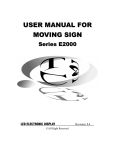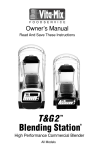Download GSM Remote Control System
Transcript
GSM Remote Control System Micro computer system Project group 415 E4 - project, 2008 IES A A L B O R G U N I V E R SI T E T A A L B O R G U N I V E R SI T E T Department of Electronic Systems Fredrik Bajers Vej 7B 9220 Aalborg Ø Denmark Phone +45 96 35 98 36 Fax +45 98 15 36 62 http://es.aau.dk Title: GSM Remote Control System Subject: Micro computer Systems Project period: Group: 4/2 – 29/5, 2008 E4 415 Group members: Simon Konge Kristian Kiib Gregersen Lars Jespersen Rasmus Nielsen Henrik Christoffersen Technical adviser: Persefoni Kyritsi Synopsis: This report deals with the development and design of a remote control system, that utilize GSM technology. The system is designed to manage the control and monitoring of a small heating system. The design of the system allows implementation of further applications, but the detail of these will remain unspecified. The system is designed around the Motorola 68000 microprocessor, that make up the hart of the system. The system features both local and remote user interface. The local interface consists of a numeric keypad and a LCD. The remote interface consists of a GSM module, that allow the administrator/user to communicate with the system using text messages. The system is operational and functional in accordance with the performance specifications. The system software is implemented "by proxy" using the TS2 Monitor debugging device, that allow the system to be run from the system RAM instead of burning the system on the system ROM. Editions: 7 ed. Pages: 166 Attachments: 1 CD attached Completion of project: 29/5-2008 The contents of this report is freely available, however, publication with source reference may only occur as agreed with the authors. Chapter 1 Preface This project is presented by group 08gr415 from the Institute of Electronic Systems at Aalborg University - AAU, on the subject Microcomputer Systems. The report is written for readers, who has a technical understanding equal to or greater than 4th semester at AAU. The semester has the purpose of giving the students an understanding of Microcomputer Systems, including architecture, structure, interfacing, and programming. To do this a series of project suggestions were available for the students to work with. The one chosen for this project is the development of a GSM Remote Control System for holiday homes. The bibliography can be found on page 105, and a list of abbreviations used in this report, can be found on 106. When words are overlined, such as LDS and UDS it means, that the function is active low. The group would like to thank Associate Professor Sofus Birkedal Nielsen and Assistant Engineer Claus Walther, for their guidance in troubleshooting the GSM Remote Control System. During the design and implementation process, the laboratory in B1-101 has been used. Kristian Gregersen Lars Jespersen Simon Konge Koldbæk Henrik Christoffersen Rasmus Birkelund Nielsen 5 of 166 Contents 1 Preface 2 Introduction 11 3 System Analysis 12 4 5 3.1 Project structure procedure . . . . . . . . . . . . . . . . . . . . . . . . . . . . . 12 3.2 System overview . . . . . . . . . . . . . . . . . . . . . . . . . . . . . . . . . . 13 3.3 System specification . . . . . . . . . . . . . . . . . . . . . . . . . . . . . . . . 14 3.4 Use cases . . . . . . . . . . . . . . . . . . . . . . . . . . . . . . . . . . . . . . 15 3.5 Performance specifications . . . . . . . . . . . . . . . . . . . . . . . . . . . . . 23 3.6 Performance verification . . . . . . . . . . . . . . . . . . . . . . . . . . . . . . 26 3.7 User manual . . . . . . . . . . . . . . . . . . . . . . . . . . . . . . . . . . . . . 28 Hardware Design 35 4.1 The minimal system . . . . . . . . . . . . . . . . . . . . . . . . . . . . . . . . . 35 4.2 Memory and Addressing . . . . . . . . . . . . . . . . . . . . . . . . . . . . . . 40 4.3 PEEL . . . . . . . . . . . . . . . . . . . . . . . . . . . . . . . . . . . . . . . . 43 4.4 GSM module . . . . . . . . . . . . . . . . . . . . . . . . . . . . . . . . . . . . 43 4.5 RS-232 Connection . . . . . . . . . . . . . . . . . . . . . . . . . . . . . . . . . 45 4.6 Temperature Sensor and ADC . . . . . . . . . . . . . . . . . . . . . . . . . . . 49 4.7 Liquid Crystal Display . . . . . . . . . . . . . . . . . . . . . . . . . . . . . . . 52 4.8 Keypad . . . . . . . . . . . . . . . . . . . . . . . . . . . . . . . . . . . . . . . 57 4.9 Mock system . . . . . . . . . . . . . . . . . . . . . . . . . . . . . . . . . . . . 59 4.10 Address Decoding . . . . . . . . . . . . . . . . . . . . . . . . . . . . . . . . . . 61 4.11 Microprocessor Communication . . . . . . . . . . . . . . . . . . . . . . . . . . 62 7 of 166 CONTENTS 4.12 Implementation . . . . . . . . . . . . . . . . . . . . . . . . . . . . . . . . . . . 64 5 Software Design 67 5.1 Design procedure . . . . . . . . . . . . . . . . . . . . . . . . . . . . . . . . . . 67 5.2 Program structure . . . . . . . . . . . . . . . . . . . . . . . . . . . . . . . . . . 68 5.3 Storage structure . . . . . . . . . . . . . . . . . . . . . . . . . . . . . . . . . . 70 5.4 TS2 Monitor . . . . . . . . . . . . . . . . . . . . . . . . . . . . . . . . . . . . . 73 5.5 Program design . . . . . . . . . . . . . . . . . . . . . . . . . . . . . . . . . . . 73 5.6 GSM software . . . . . . . . . . . . . . . . . . . . . . . . . . . . . . . . . . . . 76 5.7 Local interface software . . . . . . . . . . . . . . . . . . . . . . . . . . . . . . . 84 5.8 ADC software . . . . . . . . . . . . . . . . . . . . . . . . . . . . . . . . . . . . 88 5.9 Alarm update . . . . . . . . . . . . . . . . . . . . . . . . . . . . . . . . . . . . 90 5.10 Terminate user . . . . . . . . . . . . . . . . . . . . . . . . . . . . . . . . . . . 91 5.11 Control Update . . . . . . . . . . . . . . . . . . . . . . . . . . . . . . . . . . . 92 5.12 Implementation . . . . . . . . . . . . . . . . . . . . . . . . . . . . . . . . . . . 93 6 Accept tests 95 6.1 I/O device test results . . . . . . . . . . . . . . . . . . . . . . . . . . . . . . . . 95 6.2 Communication test results . . . . . . . . . . . . . . . . . . . . . . . . . . . . . 97 6.3 System test results . . . . . . . . . . . . . . . . . . . . . . . . . . . . . . . . . . 98 6.4 Summary . . . . . . . . . . . . . . . . . . . . . . . . . . . . . . . . . . . . . . 100 7 Conclusion 101 8 Future plans 103 Bibliography 105 A List of abbreviations and terms 106 B Testjournal - I/O devices 108 B.1 Preface . . . . . . . . . . . . . . . . . . . . . . . . . . . . . . . . . . . . . . . 108 B.2 Equipment . . . . . . . . . . . . . . . . . . . . . . . . . . . . . . . . . . . . . . 108 B.3 Setup . . . . . . . . . . . . . . . . . . . . . . . . . . . . . . . . . . . . . . . . 108 B.4 Tests . . . . . . . . . . . . . . . . . . . . . . . . . . . . . . . . . . . . . . . . . 109 C Testjournal - Communication 8 af 166 111 CONTENTS CONTENTS C.1 Preface . . . . . . . . . . . . . . . . . . . . . . . . . . . . . . . . . . . . . . . 111 C.2 Equipment . . . . . . . . . . . . . . . . . . . . . . . . . . . . . . . . . . . . . . 111 C.3 Setup . . . . . . . . . . . . . . . . . . . . . . . . . . . . . . . . . . . . . . . . 111 C.4 Tests . . . . . . . . . . . . . . . . . . . . . . . . . . . . . . . . . . . . . . . . . 112 D Testjournal - System 114 D.1 Preface . . . . . . . . . . . . . . . . . . . . . . . . . . . . . . . . . . . . . . . 114 D.2 Equipment . . . . . . . . . . . . . . . . . . . . . . . . . . . . . . . . . . . . . . 114 D.3 Setup . . . . . . . . . . . . . . . . . . . . . . . . . . . . . . . . . . . . . . . . 114 D.4 Tests . . . . . . . . . . . . . . . . . . . . . . . . . . . . . . . . . . . . . . . . . 115 E Questionnaire - Intuitivity test of GSM RCS 116 E.1 Introduction . . . . . . . . . . . . . . . . . . . . . . . . . . . . . . . . . . . . . 116 E.2 Participant information . . . . . . . . . . . . . . . . . . . . . . . . . . . . . . . 116 E.3 Questions . . . . . . . . . . . . . . . . . . . . . . . . . . . . . . . . . . . . . . 116 F Complete schematic 118 G PEEL software 119 G.1 PEEL 1 . . . . . . . . . . . . . . . . . . . . . . . . . . . . . . . . . . . . . . . 119 G.2 PEEL 2 . . . . . . . . . . . . . . . . . . . . . . . . . . . . . . . . . . . . . . . 120 G.3 PEEL 3 . . . . . . . . . . . . . . . . . . . . . . . . . . . . . . . . . . . . . . . 120 H GSM software 122 H.1 Main Functions . . . . . . . . . . . . . . . . . . . . . . . . . . . . . . . . . . . 122 H.2 Subroutines . . . . . . . . . . . . . . . . . . . . . . . . . . . . . . . . . . . . . 125 H.3 Constants . . . . . . . . . . . . . . . . . . . . . . . . . . . . . . . . . . . . . . 133 I J LCD software 136 I.1 Main Functions . . . . . . . . . . . . . . . . . . . . . . . . . . . . . . . . . . . 136 I.2 Subroutines . . . . . . . . . . . . . . . . . . . . . . . . . . . . . . . . . . . . . 156 ADC and Temperature software 161 K Alarm software 163 L User termination software 165 CONTENTS 9 af 166 CONTENTS M Control unit software 10 af 166 166 CONTENTS Chapter 2 Introduction For many people, a holiday home is a popular way to spend the holidays and weekends. There are also people, that use their holiday home as an ”investment” and rent it to tourists. The owners permanent residence may be far from the holiday home, making it time-consuming to inspect the state of the house. A remote control and monitoring system, would make it easier to inspect the holiday home and make sure that everything is in order. A practical remote control and monitoring system for a holiday home could be a system, that controls and monitors temperature levels, i.e. the indoor temperature. If the house is equipped with a swimming pool, it would be extremely practical to be able to control and monitor the temperature in the pool, because of the time, it takes to alter the temperature in a pool. The device would enable the owners to monitor and control temperature levels in their holiday home from any where. In this manner, the temperatures in the holiday home could be set to preferred levels before arrival. A logical improvement of the system would be the possibility to monitor and control other parameters such as door locks and movement sensors. This would be a huge help for the owner of a rental holiday home. The system would make it easy to check whether tenants, after their visit, remember to lock the doors and turn off the heat. If not, it would be convenient to be able to do so remotely. However logical, a wider range of control and monitoring will not alter the basic functionality of the system. The system will therefore be built solely as a means of controlling and monitoring the temperature. This will ease the implementation of other subsystems in a potential improvement of the system. 11 of 166 Chapter 3 System Analysis This project deals with the development and design of a GSM RCS (Global System for Mobile communications Remote Controlled System). The system uses an Motorola 68000 MPU (Micro Processor Unit) as a basis. The MPU will be used to enable remote monitoring and control of electrical devices and support local monitoring and control of these electrical devices. In order to communicate with the system remotely, a GSM module is implemented. 3.1 Project structure procedure The project structure is based on the SPU model that is often used in relation to the development of new products. The model involves organizing the work process in accordance to the size of the individual subtasks. The project follows the structure illustrated in figure 3.1. The v-shape indicates the size, and the time reserved for the different tasks. It is noted that the model also illustrates the connection between the different tasks. The left side of the figure contains the tasks and the right side contains a matching ending/evaluation of the tasks. The project structure and System evaluation Analysis Performance specification System design Performance verification Integration Implementation Figure 3.1: V arranged SPU model describing the project work process process is based on the SPU model but the actual report is divided into two separate stages, the design and implementation of the hardware and the design and implementation of the software. I.e. two v-shaped processes are used, one related to the hardware and one related to the software. This duality is not illustrated on figure 3.1 as this only deals with the general structure of the project. 12 of 166 3.2 System overview The SPU model is normally used when a product is developed in collaboration with a company. Though this project does not have this resource, the model is a good tool in relation to planning the project and the tasks related to its development. The project’s lack of a company partner also entails, that the analysis is based primarily on different use cases, which describe the usage of the product. 3.2 System overview In this section the general functionality of the system will be outlined. Because the system must handle large amounts of data and function autonomously, when not controlled by the administrator/user, an MPU is implemented to manage the operation of the system. The MPU also enables the implementation of various system features solely through software, thereby simplifying the overall design of the system. The remote communication is achieved using the GSM network, that is normally used for mobile phone communication. The group intends to employ a GSM module capable of transmitting and receiving text messages. These messages form the basis of the remote communication. In order to enable the user to control and monitor the system locally, a local user interface is implemented. The local user interface consists of an LCD (Liquid Crystal Display) and a keypad. The reason that an LCD and a keypad are used is that these very versatile elements allows for implementation of further system features without changing the complexity of the user interface. The designed system will only be able to control a small mock system and not an actual electrical device in the common sense. The mock system consists only of a controllable digital switch capable of changing between the two logic states high and low. This signal is used to control a small LED (Light Emitting Diode). The mock system could in reality be several devices with different functionality. In the report the mock system, for consistency, will be regarded as a switch that controls an electrical heater. The main focus of the project is five specific features that, in this project, are illustrated in relation to the control and monitoring of the temperature in a holiday home. The specific features that are explained in the project are listed below. • Remote control of an electrical device. • Remote monitoring of an electrical device. • Autonomous monitoring of an electrical device. • Autonomous control of an electrical device. • Remote alarming in relation to the monitoring of an electrical device. In this project the GSM RCS is used as a means to control the mock system i.e. an electrical heater. This primary function is accompanied by a series of monitoring and alarm features. All the features in the system relate to the control and monitoring of temperature, but the same basic procedure could be employed to enable control and monitoring of any electrical device. 3. System Analysis 13 af 166 3.3 System specification The five features are mapped into this project in accordance with the list below that state the specific tasks that the system will be able to manage. • Remote control of the electrical heater using GSM. • Remote monitoring of the ambient temperature using GSM. • Continuous monitoring of the ambient temperature. (Software based thermostat) • Continuous control of the electrical heater. (Software based thermostat) • Remote alarming using GSM in relation to the monitoring of the ambient temperature 3.3 System specification This section describes the administrator/user-system communication. The objective of this section is to identify the different system boxes, needed to obtain the desired functionality. As mentioned earlier the system is able to handle two types of communication, remote and local. User/Admin Gsm interface Send status Local interface Set temp Turn off control Admin Gsm interface Local interface Alarm Reset Set alarm Figure 3.2: System user interfacing As shown in figure 3.2 the user will not have the option to request a status report locally as this will be displayed at all times. The alarm function is only available remotely, because it is meant as an alarm in an extreme situation e.g. if the house is on fire or the temperature becomes very low indicating the need for winter preparations. The alarm temperature can however be configured locally. By having determined the primary functions of the systems, it is reasonable to determine which system blocks are required. Based on its versatility, it is decided to use an MPU based system to handle the functionality of the system through programming. In order to enable the system to manage the different functions, a series of I/O devices must be implemented. The purpose of 14 af 166 3. System Analysis 3.4 Use cases these I/O devices is to enable the system to receive/send information related to the different tasks. The following is a description of the I/O devices that are to be implemented and used, in order to obtain the desired functionality. 3.3.1 GSM module In order to enable the system to be accessed remotely by the user and the system to remotely alert the user a GSM-module is implemented. When not actively used by the system the GSM module is in standby mode ready to receive information from the user. When a message is received, the GSM-module must be able to interrupt the system, as the user commands would have first priority in the system. 3.3.2 Temperature sensor The temperature sensor will be designed so it can be placed at a distance from the main systems physical placement. Furthermore the amount of electrical circuits outside the main system must be kept at a minimum. 3.3.3 Temperature control/Mock system In this project there will not be made a specific temperature control system. The actual control consists of a mock system capable of controlling a small LED, that indicates whether the heater is on or off. 3.3.4 Display The display is the local means to communicate information from the system to the user. When the display is not used for a specific task, it will show the current temperature, the status of the control unit, the time and the status of the GSM module. 3.3.5 Keypad The keypad is the user’s primary way to setup and control the system. All commands through this interface will be valid. The commands, delivered through the GSM module by the means of incoming text messages, undergo system authentication and a syntax check. 3.4 Use cases In order to establish the functionality of the GSM RCS under normal use, a series of use cases are described. The purpose of these use cases is to identify and specify concrete performance specification demands. The use cases describe the normal use of the system and double as a source of inspiration for the implemented software. This duality is possible because the structure of the 3. System Analysis 15 af 166 3.4 Use cases use cases is close to that of the implemented software, though not all functions are represented. The use cases are purely based on the product’s fundamental features, and do not describe the internal functions of the system. The product can be described using the model illustrated in figure 3.3. There are three different participants in this model: the "administrator/user", the "temperature sensor" and the "control unit". These participants can influence the system in different ways, in accordance to the functionality of the system. The model seeks to illustrate the different ways these participants can interact. Note that the "system-box" is a fictitious object, which only illustrates the internal structure of the system. The "system-box" consists of various elements, that manage the communication between the participants. System Temperature set Administrator Locale interface Control OFF User Remote interface Temperature sensor Control ON Mocksystem Alarm set Alarm Status Figure 3.3: Model describing the participants in the product The systems user profile consists of an administrator and a user. The administrator will typically be the owner of the system and has access to more features than the user. This segregation is based on the assumption, that the administrator has no interest in letting the user control the alarm temperature, since the user is not alarmed by the system. The user is typically the person who has rented the house. The user only has access to a limited number of features. Both the administrator and the user have access to the system using either the local user interface, or the GSM module. They can both set a specific temperature and turn the heater on or off and inspect the system status. Only the administrator has the possibility of setting the "alarm temperature"1 to a specific value and receiving alarms from the system. In order to use the product, the administrator must enter a phone number, that is used to authenticate incoming commands from the GSM module. The phone number also doubles as an access code to the alarm settings. For the user to use the system, he/she is required to enter a user phone number and the number of days, the profile is to be active. The system will now accept commands from the user as long as the profile is active. In the description of the use cases no separation between the two means of interfacing with the system, is made. The use cases describe the functionality of the system when using both the GSM module and the local interface. Actions, that are only performed when the GSM module is used is marked with an asterisk (*). The outgoing communication to administrator/user can be 1 This value indicates the temperature at which the administrator is to be alerted. Consists of both a minimum and a maximum temperature. 16 af 166 3. System Analysis 3.4 Use cases established using both the GSM module and the local interface. 3.4.1 Usecase 1 "Set temperature" Case objective The administrator or user wishes to change the current set temperature to a specified temperature. In the same action the control of the temperature is commenced. After the case has been executed the system acts as a thermostat, that maintains the set temperature. Participants Administrator or user Temperature sensor Mock system Administrator System Local interface Temperature sensor Temperature set User Remote interface Control ON Mocksystem Figure 3.4: Illustration of the participants and functions related to Usecase 1. Normal system-sequence 1. Administrator or user sets selected temperature. 2. *Used mobile number is compared to authentication list. 3. *Text message syntax is compared to system syntax. 4. Set temperature is compared to legal temperature range. 5. Set temperature is compared to alarm temperature. 6. Confirmation is sent to administrator or user. 7. Temperature sensor measures current temperature of the surroundings. 8. Current temperature is compared to selected temperature. 9. Control unit is activated if current temperature is lower than selected temperature. 10. Action 7 - 9 is repeated in a predefined interval, until the administrator or user turns control off. 3. System Analysis 17 af 166 3.4 Use cases Case exceptions An explanation of the different exceptions can be seen in section 3.4.6 on page 22. 1. Temperature range 2. Alarm temperature conflict 3. *Authentication 4. *Syntax error 5. *Network failure 3.4.2 Use case 2 "Turn temperature control off" Case objective The administrator or the user wishes to terminate the control of the temperature. In the same action the system is returned to only monitoring the temperature. Participants Mocksystem Administrator or user Administrator Local interface System User Remote interface Control OFF Mocksystem Figure 3.5: Illustration of the participants and functions related to Usecase 2. Normal system-sequence 1. Administrator or user turns control unit off. 2. *Used mobile number is compared to authentication list. 3. *Text message syntax is compared to system syntax. 4. Confirmation is sent to administrator or user. 5. The control of the temperature is turned off. 6. The system returns to monitoring the temperature (normal operation). 18 af 166 3. System Analysis 3.4 Use cases Case exceptions 1. *Authentication 2. *Syntax error 3.4.3 Use case 3 "Status" Case objective The administrator or the user wishes to receive information regarding the system status. The system status covers current temperature, alarm temperature and control status. Participants Administrator or user Temperature sensor Administrator Local interface System Temperature sensor User Remote interface Status Mocksystem Figure 3.6: Illustration of the participants and functions related to Usecase 3. Normal system sequence 1. Administrator or user requests system status 2. *Used mobile number is compared to authentication list. 3. *Text message syntax is compared to system syntax. 4. Temperature sensor measures current temperature of the surroundings. 5. System status is sent to administrator or user. Case exceptions 1. *Authentication 2. *Syntax error 3. *Network failure 3. System Analysis 19 af 166 3.4 Use cases 3.4.4 Use case 4 "Set alarm temperature" Case objective The administrator wishes to change the alarm temperature. The alarm consists of a maximum and a minimum temperature. If the system measures a temperature outside this interval an alarm is issued to the administrator phone number. Participants Administrator Local interface System Remote interface Alarm set Administrator Figure 3.7: Illustration of the participants and functions related to Usecase 4. Normal system sequence 1. Administrator sets alarm temperature. 2. *Used mobile number is compared to authentication list. 3. *Text message syntax is compared to system syntax. 4. Set temperature is compared to legal temperature range. 5. Confirmation is sent to administrator. 6. System returns to normal operation mode. Case exceptions 1. Temperature range 2. Set temperature conflict 3. *Authentication 4. *Syntax error 5. *Network failure 20 af 166 3. System Analysis 3.4 Use cases 3.4.5 Use case 5 "Alarm" Case objective During normal operation (only monitoring the temperature) and control operation the system monitors the temperature. If the measured temperature reaches either the minimum or maximum temperature, the system issues an alarm to the administrator. Participants Temperature sensor Administrator Administrator Remote interface System Alarm Figure 3.8: Illustration of the participants and functions related to Usecase 5. Normal system sequence 1. Temperature sensor measures current temperature of the surroundings. 2. The current temperature is compared to the selected alarm temperature. 3. Current temperature is lower than minimum alarm temperature or higher than maximum alarm temperature. 4. System status is sent to administrator. 5. *System status is sent to the administrator every 30 minutes for a maximum of 2 hours, provided that current temperature remains identical to, or higher than selected alarm temperature. 6. Administrator turns alarm off. 7. *Used mobile number is compared to authentication list. 8. *Text message syntax is compared to system syntax. 9. Alarm is turned off. Case exceptions 1. *Network failure 2. *Authentication 3. *Syntax error 3. System Analysis 21 af 166 3.4 Use cases 3.4.6 Case exceptions In this section the case exceptions are described in detail. Temperature range This exception is run, when the temperature is not within the specified temperature range2 . 1. Temperature selected by user is out of range according to default settings. 2. Error is sent to administrator or user. Alarm temperature conflict This exception is run when the set temperature conflicts with the alarm temperature. This exception will detect, when the temperature is accidentally set so it conflicts with the alarm temperature, simply by comparing the two values. 1. Temperature selected by user, conflicts with alarm temperature. 2. Error is sent to administrator. Set temperature conflict This exception is run when the set alarm temperature conflicts with the set temperature. This exception will detect when the temperature is accidentally set so it conflicts with the set temperature, by comparing the two values. 1. Alarm temperature selected by administrator or user, conflicts with the set temperature. 2. Error is sent to administrator or user. *User authentication When using the remote interface i.e. the GSM module the used phone number is compared to both the administrator and the user phone number in order to authenticate the number’s access to the system. 1. Used mobile number is not registered in authentication list. 2. Error is sent to same number as received text message. 2 Interval 22 af 166 specified in the system specifications 3.5 on the next page 3. System Analysis 3.5 Performance specifications *Syntax error When using the remote interface i.e. the GSM module, the received text message, after authentication, is checked according to system syntax. This is done in order to ensure that the system can understand the command. 1. Error is sent to same number as received text message. *Network failure The remote interface is depending on the GSM network, in order to send and receive text messages. This exception is implemented in order to ensure that the administrator or user can always communicate with the system and vice-versa. 1. GSM module can not connect to GSM network. 2. System retries to connect to GSM network. 3. Action 1 - 2 is repeated in a predefined interval. 3.5 Performance specifications In this section the performance specifications for the system are described. The specifications cover both the functionality driven demands, that are derived directly from the desired product features, and the technology driven demands, that are dictated by the implemented technology. The section also contains a description of the performance specification acceptance tests. The objective of the tests are to evaluate to which degree the product fulfills the performance specifications. 3.5.1 Functionality driven demands The functionality driven demands are based on the functionality of the system. The demands are derived from the specific tasks, that the system is designed to handle. I/O devices Functionality driven demands in relation to the I/O devices e.g. the temperature sensor and the control unit. • The temperature sensor must be able to measure the temperature within the interval -20 100◦C. The range is based on an evaluation of the relevant environment temperature. The range is obviously not feasible under normal operation in a holiday home. • The keypad must be a numeric type keypad with the numbers 0 to 9. • The LCD must be able to display the menus related to the local user interface. 3. System Analysis 23 af 166 3.5 Performance specifications Communications Functionality driven demands in relation to the communication between the participants of the system. • The administrator or user must be able to communicate with the product using a GSM module. • The product must be able to communicate with a monitoring PC using a RS-232 connection3 4.5. • The GSM module must be able to send and receive text messages. • The administrator or user must be able to communicate with the system using a local interface. • The local interface must consist of an LCD and a keypad. • The LCD must be able to display system information e.g. alarm temperature, current temperature and operating mode. System Functionality driven demands in relation to the design of the system. • The system must update the temperature, time and operating status, at least every 30 seconds. • The system must be able to determine the temperature using the temperature sensor with an accuracy of 0.5◦C. This accuracy is more than enough to enable the control of the temperature, using the GSM RCS as a thermostat. • The system must be able to alarm the administrator if the temperature reaches the alarm temperature. • The set temperature and alarm temperature must be adjustable with 1.0◦C accuracy. • The alarm temperature must be adjustable within the range 0-80◦C • The set temperature must be adjustable within the range 0-40◦C • The system must be able to turn the mock system on and off. • The system must be able to authenticate the administrator and user access. • The system must be able to determine if received commands are consistent with system syntax. • The system must alarm the administrator within 120 seconds after the measurement of an alarm temperature. 3 The implementation of the RS-232 connection is required to perform the initial programming of the system 24 af 166 3. System Analysis 3.5 Performance specifications 3.5.2 Technology driven demands The technology driven demands are the technology related demands for the product. The demands specify general hardware and software features, that are necessary in order to design an intuitive and usable system. Communications Technology driven demands in relation to the communications between the participants and the system. • The LCD should have a resolution of 64 characters (16 · 4). This allows the design of an intuitive menu setup, with 4 lines for menu points. • The user interface should be intuitive to use, based on a test where a maximum of 10% of the subjects may find it difficult. • The text message syntax should be intuitive, based on a test a maximum of 10% of the subjects may find it difficult. • The incoming SMS commands to the system must have a maximum text length of 15 characters. I/O devices Technology driven demands in relation to the I/O devices e.g. the temperature sensor and the control unit. • The temperature sensor must have a distance to the actual system of at least one meter. The sensor must not be placed in the proximity of the system. This is due to the fact that the operating temperature of the used MPU is well below the desired maximum measurable temperature. In order to secure the functionality of the MPU the temperature sensor and the system is to be placed away from each other. System Technology driven demands in relation to the design of the system. • The system operating frequency should be 8 MHz in accordance to the recommend MPU clock frequency. • The system software should allow room for additional programming, in relation to implementation of additional features. 3. System Analysis 25 af 166 3.6 Performance verification 3.5.3 Default settings The default settings allow the administrator or user to use the product without initializing the entire system set up. The default settings among other things state the alarm temperature. • Alarm temperature is set default to minimum 0oC and maximum 80oC. • The set temperature is set default to 21oC. 3.6 Performance verification The conditions for the performance verification tests are described in this section. The basis for the test is the performance specifications, that dictate the demands that are to be fulfilled. Not all demands are verified, because some tests include several demands. This means that some demands are verified through tests designed to verify other demands. 3.6.1 I/O devices The system has 5 I/O devices. One of the main I/O devices is the GSM module, but since this is a product delivered by Siemens, it is not to be tested. The next I/O device is the temperature sensor. This is to be tested for accuracy and there is therefore written a test paragraph for this device. The local interface, consisting of the LCD and keypad, is tested for failures. The mock system is also tested. In order to structure tests for each device, a paragraph is formed for each test: § 3.6.1.1 The temperature sensor must be able to measure the temperature with an accuracy of at least 0.5◦ C. Three thermometers are placed together with the temperature sensor in the vicinity of an adjustable heat source. The heat source is turned on and the temperature is logged from the three thermometers and the temperature sensor. The temperature is raised and the temperature is logged again. This procedure is repeated 9 times. The measurements are compared and it is determined whether the temperature sensor can measure the temperature with an accuracy of 0.5◦C. § 3.6.1.2 The LCD must have 4·16 working characters A test program is written in assembly. The program is created to fill the LCD with the same character in all spaces in order to ensure that all characters on the display work. The motivation for this test is that a dead pixel might change the meaning of the information written on the display. § 3.6.1.3 All buttons on the keypad must work A test program is written. This program writes the corresponding symbol from the keypad on the display, when a button is pressed. If every button is represented by the correct symbol on the display, the keypad works as intended. 26 af 166 3. System Analysis 3.6 Performance verification § 3.6.1.4 The software has to be able to switch the control unit on and off The software has to turn the control unit on and off according to the settings in the software and the measured temperature. 3.6.2 Communications The following paragraph deals with the communications between hardware related I/O units e.g. the GSM module. § 3.6.2.1 The administrator or user must be able to communicate with the product using a GSM module. The system is reset and initialized. Using a mobile phone the status command is sent to the GSM module. If the system replies as expected the demand is considered as fulfilled. § 3.6.2.2 The SMS commands has to give correct response The SMS commands in the user manual 3.8 on page 31 is tested one by one and the response is noted. If all responses from the system is as expected, the test is rendered a success. § 3.6.2.3 The local user interface (Menu system) should be intuitive to use, based on a test a maximum of 10% of the subjects may find it difficult. A test group consisting of 10 persons is presented the user manual. The test group is to read the manual and state whether they find it difficult or intuitive. § 3.6.2.4 The text message syntax should be intuitive, based on a test a maximum of 10% of the subjects may find it difficult A test group consisting of 10 persons is presented the product SMS syntax. The test group is to state whether they find it difficult or intuitive. 3.6.3 System The following tests are designed to verify the functionality of the system. § 3.6.3.1 The system must update the temperature, time and operating status, at least every 30 seconds. The system is reset. The interval with which the system performs an update is measured. § 3.6.3.2 The system must be able to alarm the administrator, if the temperature reaches the selected alarm temperature (maximum and minimum temperature). The system is reset. The alarm temperature is set default to 10oC - 30oC. To test the alarm for 30oC the temperature sensor is placed near a heat source. Using a digital thermometer the time in which the alarm temperature is reached is determined. The time it takes for the system to alarm the user is measured. The same approach is used when testing the alarm for 10oC, only instead of a heat source, a cooling fan is used. 3. System Analysis 27 af 166 3.7 User manual § 3.6.3.3 System endurance test The system is set to run over a period of four hours. In this period of time, the system is checked for stability. For every half hour, four commands is sent to the system. The system has to respond correct to the send commands. The remote interface is used for this test. The details for commands and test execution can be found in the system test journal D on page 114 3.7 User manual The desired functionality of the GSM RCS is illustrated through a user manual, that describes the normal use of the system. This manual is intended to show the features of the GSM RCS and the group’s perception of the system as an idea. Preface The GSM RCS is a remote control system, designed for remote and local control and monitoring of electrical devices. The embedded GSM module allows the system to be accessed using a GSM mobile phone. The GSM RCS is not operation-ready in the sense, that it is only possible to control a mock system, that simulates the connection to an actual electrical consumer device. The control and monitoring of actual electrical consumer devices are easily implemented, but are not featured in the GSM RCS at the moment. The system can be controlled both using SMS text messages and the keypad mounted on the device itself. 3.7.1 Administrator Guide Getting started When the system is reset or started up, the program setup is initialized automatically. During the reset/start up, the administrator is required to enter the administrator phone number, PIN code, the time and date. The administrator also has the opportunity to change the operating settings, e.g. the set temperature, alarm temperature and operation mode. These entries are all made, using the numeric keypad. The first menu displayed on the LCD, during the initialization, is illustrated in table 3.1. In this menu the administrator is asked to enter the administrator phone number. The administrator phone number is the number, that the system will use when sending alarm messages. It will also allow this phone number to remote control/monitor the system. The user phone number does not have to be entered during initialization, but it is possible to enter it after the initialization has been completed. The administrator phone number registration menu is illustrated in table 3.1, where the administrator phone number 29661784 has been entered. Notice, that since the system is a prototype and not a commercial product, only mobile numbers from Denmark are accepted by the system. 28 af 166 3. System Analysis 3.7 User manual Administrator Enter Phone number +4529661784 Table 3.1: The menu displayed on the LCD when entering the administrator phone-number. When the administrator has entered the administrator phone number, he/she is asked to enter the PIN code for the SIM card used in the system. The menu related to this action is illustrated in table 3.2. Administrator Enter PIN code .... Table 3.2: The menu displayed on the LCD when entering the SIM cards PIN code. The last part of the initialization, is setting the system time. The time is set to enable the system to determine, when to terminate a user profile. For further information see User options in section 3.7.2. The displayed menu is illustrated in table 3.3. Administrator Enter Time/date ..:.. ../.. Table 3.3: The menu displayed on the LCD when setting the system time. When the last step has been completed, the system initializes the GSM module and displays the menu illustrated on figure 3.4. The change from this menu to the administrator main menu indicate, that the system initialization has been completed. GSM RCS ES Department AAU 2008 Table 3.4: The menu displayed on the LCD during internal initialization The administrator now has the opportunity to change the default settings and operation mode or 3. System Analysis 29 af 166 3.7 User manual use the system as it is. To avoid any operating problems it is recommended that the administrator check the default settings. This is recommended as these settings might not suit the environment and application in which the system is installed. After the initialization has been completed, the system returns to normal operation. Local Administrator When using the local interface, the current system status is displayed on the LCD as shown in 3.5. This menu is displayed on the LCD, when the system is in normal operation. In the status menu the current temperature, time, control unit and GSM status is displayed. To activate the menu system, simply press any key on the keypad. C. Temp Control Time GSM 13o C OFF 12.30 Online Table 3.5: The menu displayed on the LCD during normal operation. Main Menu User Reset user Administrator 1 2 3 Table 3.6: The main menu. Administrator menu Select the administrator menu by pressing 3, while in the main menu. When trying to access the administrator menu, administrator or user must enter the administrator phone number, to confirm administrator rights. The administrator number, is the number, that was entered during the initialization of the system. Temperature Default: 21◦C Select Set, enter the desired temperature. Entering an invalid temperature (out of range) or a temperature conflicting with the set alarm temperatures, will clear the entered values. Please select a different temperature or contact the administrator. The menu can be seen in table 3.13 in the "User Guide". 30 af 166 3. System Analysis 3.7 User manual Alarm Default: 0◦C − 80◦C Select Set, enter the desired temperature. When one of the set alarm temperature is exceeded, the system will send an SMS stating the current status of the system, including the temperature to the administrator. Notice that setting the alarm temperature, will limit the "Set Temperature" to be within this limit. The Alarm temperature can not be set so the currently set temperature is outside the limit. The user does not receive alarm information and is not able to change the alarm settings. Alarm menu Current Set Back 0o C-35o C 1 2 Table 3.7: The alarm menu displaying the default alarm temperature settings. Control Select on/off. Enable or disable temperature control. By disabling the temperature control, the system enters monitoring mode. In this mode the system will only monitor the temperatures and dispatch alarms if alarm limits are exceeded. The menu can be seen in table 3.14, in the "User Guide". Remote Administrator Following is a listing of available administrator commands. Some of these are the same as those available to the user. Administrator specific commands, requires the SMS to be sent from the phone number, entered as the administrator phone number. Action Obtain system status. Command status Activate system and set temperature. Stop thermostat operation and return to monitoring mode. Set the alarm temperatures. Turn off alarm function. settemp xx* stop System SMS response System is online! Current Temperature: xx Temperature control is: On/Off Alarm range is: xx-yy Temperature Control: Enabled! Temperature Control: Disabled! setalarm xx yy** alarm off Alarm range has been set to: xx-yy Alarm disabled. Table 3.8: SMS syntax table. The * signs is not a part of the syntax. * 2-digit number representing the temperature in ◦C ** xx is a 2-digit value representing the low alarm temperature and yy is a 2-digit value represents the high alarm temperature. 3. System Analysis 31 af 166 3.7 User manual Error Message Syntax Error! Alarm Temperature is out of range! You are unauthorized! Set Temperature is out of range! Alarm Temperature conflicts with Set Temperature! The set Temperature conflicts with Explanation Syntax error in the SMS send to the system Alarm temperature is set out of the given range Unauthorized user sends a SMS to the system The set temperature is out of range Set Temperature is outside Alarm temperature limits The set temperature is in conflict with the alarm temperature Alarm Temperature! Table 3.9: Error Messages 3.7.2 User guide Local User Options When using the local interface the current system status is displayed on the LCD, as seen in table 3.5. This menu is displayed on the LCD, when the system is in standby mode. In the status menu the current temperature, time, control unit and GSM status is displayed. To activate the menu system, simply press any key on the keypad. User menu Enter the user menu by pressing 1, while in the main menu. When using the system for the first time, a user must enter his/her phone number and the number of days the user will be using the system. This is done to enable the user to control the temperature, using the remote interface. The registration menu is illustrated in table 3.10. The days active menu is illustrated in table 3.11. Note the maximum time a profile can be active is limited to 99 days. User Enter user Phone number +45 . . . . . . . . Table 3.10: The menu displayed on the LCD when entering the user phone number. Days active Enter days Active .. Table 3.11: The menu displayed on the LCD when entering the number of active days. 32 af 166 3. System Analysis 3.7 User manual After the user has been setup, the User Menu is displayed. User menu Temperature Control 1 2 Table 3.12: The user main menu. Temperature Select Set, enter the desired temperature. Entering an invalid temperature (out of range) or a temperature conflicting with the set alarm temperatures, will clear the entered values. Please select a different temperature or contact the administrator. Temperature Current Set Back 13o C 1 2 Table 3.13: The user temperature menu. Control Enable or disable temperature control. Select on/off. Enable or disable temperature control. By disabling the temperature control, the system enters monitoring mode. In this mode the system will only monitor the temperatures and dispatch alarms if alarm limits are exceeded. Control menu Turn on Turn off Back 1 2 3 Table 3.14: The user control menu. Reset user The user profile can be reset (terminated), by pressing 2, when in the main menu. The reset user menu is illustrated on figure 3.15 3. System Analysis 33 af 166 3.7 User manual Reset user Confirm Back 1 2 Table 3.15: The reset user menu. Remote User Options Following is a list of SMS commands for control of the GSM RCS. Action Obtain system status. Command status Activate system and set temperature. Stop thermostat operation and return to monitoring mode. settemp xx* stop System SMS response System is online! Current Temperature: xx Temperature control is: On/Off Alarm range is: xx-yy** Temperature Control: Enabled! Temperature Control: Disabled! Table 3.16: SMS syntax table. * 2-digit number representing the temperature in ◦C ** The alarm values are Administrator controlled, if you encounter problems due to these, please contact the administrator. Error Message Syntax Error! You are unauthorized! Set Temperature is out of range! The set Temperature conflicts with Alarm Temperature! Explanation Syntax error in the SMS send to the system Unauthorized user, or user trying to send administrator command to the system The set temperature is out of range The set temperature is in conflict with the alarm temperature (administrator set) Table 3.17: Error Messages. 34 af 166 3. System Analysis Chapter 4 Hardware Design This chapter describes the design phase of the hardware, which consists of different key modules. For this semester it is required that each group creates a running minimal system. Therefore the first modules described in this chapter, are those of the minimal system. Afterward the rest of the hardware needed, to create the remote control system, is described and added to the minimal system. The needed hardware is in accordance with the demands in section 3.5. A block diagram has been created to visualize the different blocks, of both the complete system and the minimal system. This block diagram is shown in figure 4.1. This makes it easy to see which modules are included in the minimal system and which are specific for the functionality of this system. Figure 4.1: Block diagram of the minimal system 4.1 The minimal system The main blocks in the minimal system are shown in figure 4.1. The minimal system is marked and the components are described in this section. 35 of 166 4.1 The minimal system 4.1.1 CPU The CPU or processor is the unit which accepts and executes commands from the memory. The system is based on a Motorola 68000 (M68k), which is a 32 bit processor. The processor is compatible with synchronous and asynchronous data transfer, 4.11 on page 62. The processor handles bytes(8 bits), words(16 bits) and longwords (32 bits). The layout for the processor is shown in figure 4.2. VCC (2) GND(2) ADDRESS BUS A23–A1 CLK DATA BUS PROCESSOR STATUS FC0 FC1 FC2 MC6800 PERIPHERAL CONTROL E VMA VPA SYSTEM CONTROL BERR RESET HALT AS R/W UDS LDS DTACK BR BG BGACK IPL0 IPL1 IPL2 D15–D0 ASYNCHRONOUS BUS CONTROL BUS ARBITRATION CONTROL INTERRUPT CONTROL Figure 4.2: Motorola 68000 in/out-put diagram Essential pins (2) The reason for the Vcc and GND(2) , is that there is two of each. These pins are located on each side of the processor and their function is to avoid voltage drops inside the processor. The CLK input is for the clock, which determines the speed at which the processor operates. The processor is normally recommended to run at 8 MHz, so therefore the clock speed is selected to 8 MHz. This should be more than sufficient for the functionality of this system. Processor status pins The three outputs FC0 − FC2 , indicate the processor status, as shown in figure 4.2. These pins are only used to indicate address space in this system. This is indicated when the processor asserts the three pins together. This means that the processor is in an interrupt routine. For more information on the processor status pins, see the data sheet [9, table 3-3, p. 3-9]. Peripheral control pins The M68k has three pins for peripheral control, E, V MA and V PA. E stands for Enable and is an output from the processor. E can be used to activate peripheral circuits. A single clock cycle of E has the length of 10 M68k clock cycles, E is low for six and high for four M68k clock cycles. V MA stands for Valid Memory Address and is an output from the processor. This pin indicates to the peripheral devices, that the address on the address bus is valid and the processor is synchronized with the E signal. 36 af 166 4. Hardware Design 4.1 The minimal system V PA stands for Valid Peripheral Address. This input indicates that the addressed device or memory is a M6800 familiar device and data transfer should be synchronized with the E signal. System control pins The processor has three system control pins, BERR, RESET and HALT . BERR stands for bus error. This is a input pin to indicate a bus error in the current bus cycle to the processor. There is no bus controller in this system and therefore this input is not used. BERR is therefore connected directly to the supply to prevent this signal from being active at anytime. RESET is an input/output. If reset is asserted externally, it resets the processor. As an output, the processor can reset other devices. If reset is asserted alone, all external devices are reset without affecting the internal state of the processor. RESET and HALT must be asserted at the same time, to create a complete system reset. HALT is an input, and an active signal, at this pin, will cause the processor to stop bus activity at the end of the current bus cycle. In the GSM RCS, HALT and RESET are only used to create a complete system reset and are therefore connected to the same reset signal to ensure that they are asserted at the same time. Address bus pins The address bus has the pins A1 -A23 and is therefore a 23 bit address bus. There is no A0 on this processors address bus, instead the processor has two pins, Lower Data Strobe, LDS, and Upper Data Strobe, UDS. These two pins will be described in relation with the asynchronous bus control, 4.11.2 on page 63. The address bus is capable of addressing 16 Mbytes of data. Data bus pins The processors 16 bit data bus has the pins D0 -D15 . The data bus can both accept and send data of word or byte length. During an interrupt acknowledge cycle, the external device supplies the vector number on data pins D0 -D7 . Asynchronous bus control pins The Asynchronous bus control consists of AS (Address strobe), R/W (Read/W rite), DTACK (Data transfer acknowledge), LDS and UDS. AS is an output, that confirms that a valid address is available on the address bus. The R/W output defines, whether the transfer cycle on the data bus is read or write. DTACK is an input, used to tell the processor when a data transfer is complete. When the processor registers DTACK during a read cycle, the data is latched and the cycle is terminated. If DTACK is registered during a write cycle, the cycle is terminated. LDS and UDS are outputs and control the flow of data on the data bus. The system memory is arranged in 8 bit banks. These banks are connected to the data bus, so one bank has the lower 8 pins on the data bus and the other bank has the upper 8 pins. LDS and UDS selects the valid data bits on the data bus. More information on the data strobe control and the data bus, can be found in the data sheet for the processor [9, p. 3-4 & 3-5]. 4. Hardware Design 37 af 166 4.1 The minimal system Bus arbitration control pins The bus arbitration control consists of three pins, BR (bus request), BG (bus grant) and BGACK (bus grant acknowledge). BR is an input which tells the processor, that another device needs to become bus master. BG is an output which indicates to other devices, that the processor will release bus control at the end of the current cycle. BGACK is an input, that indicate to the processor that another device has become bus master. The bus arbitration control is not used in this system and these three pins are connected to the supply, in order to prevent them from becoming active at any time. Interrupt control pins The interrupt control pins consist of IPL0-IPL2. These pins indicate devices requesting interrupts. Level 7 is the highest priority and cannot be masked. Level zero indicates, that no interrupts are requested. The interrupt signals must be asserted, until the processor signals interrupt acknowledge, by asserting FC0-FC2 and A1 − A3 . 4.1.2 Clock generator In order to determine what component to use as a clock signal generator, the demands from the processor must be taken into consideration. The easiest way to get a clock signal, would be from a crystal oscillator. Therefore the M68k demands for clock input are compared to data for crystal oscillators. The clock signal must be at a constant frequency, with a square wave signal. The electrical characteristics for the demands and the crystal oscillators are compared in table 4.1. Parameter Pulse width Rise/fall-time Low signal voltage High signal voltage Demands for M68k 55 - 125 ns <10 ns <0.8 V >2 V MCO 1425 B 50 - 75 ns <15 ns <0.4 V >2.4 V Table 4.1: Clock comparison The rise/fall time is too slow for the processor, but because the oscillator has a margin of minimum 0.4 V compared to the processor for both low and high signals. The rise/fall time, the processor registers on the clock input pin, is lower than the value stated in the data sheet for the oscillator. Therefore the minimum shiftrate for the processor and the oscillator are calculated to determine whether, the oscillator is useable or not. 2.4 − 0.4V 15ns = 133.33 · 106V /s shi f trateosc = (4.1) (4.2) Then the minimum shiftrate for the processor is calculated: 2 − 0.8V 10ns = 120 · 106V /s shi f tratecpu = 38 af 166 (4.3) (4.4) 4. Hardware Design 4.1 The minimal system By comparing these two simple calculations it becomes obvious, that the oscillator is sufficiently fast and is therefore selected as clock oscillator for the processor. 4.1.3 Power-on-reset circuit The processor must have a power-on-reset circuit in order to function. This circuits function is to reset the processor when the system is turned on. This circuit can also be used to reset the system, while running if necessary. In order to reset while running, it is necessary to implement a button to activate this function. +5 V +5 V Reset switch R2 10k R15 10k D3 DIODE 19 20 C7 0,1u 7 2 CT 1 3 SEN RESIN REF RST RST 5 6 D4 DIODE R16 10k HALT RST 68000/LCC CT TL7705A Reset 10u U8 +5 V Figure 4.3: Power-on-reset circuit It is stated earlier in this section that the processor has two pins, RESET (pin 20) and HALT (pin 19), which must be asserted together for at least 100 ms to reset the processor, See figure 4.3. Normally the implementation of a reset button, requires a bounce filter, but the TL7705A circuit starts to hold the reset state, when the button is first initiated. TL7705A will not react to changes in state from the button, until 100 ms later. A TL7705 component is built for reset circuits for microprocessors and the datasheet states, that a capacitor is in control of the reset time of the circuit. The following formula is given: td = 1.3 · 104 ·CT (4.5) Since the reset time is known, the size of the capacitor is the only missing parameter. This parameter can be extracted from equation 4.5 and the value for the capacitor CT is calculated to: td 1.3 · 104 100ms = 1.3 · 104 = 7.69µF CT = (4.6) (4.7) (4.8) Unfortunately, there is no capacitor with this value, so therefore the used capacitor will be the nearest larger model. A 10 µF capacitor is used to control the reset time. 4. Hardware Design 39 af 166 4.2 Memory and Addressing 4.1.4 Memory The system has two types of memory, ROM (Read Only Memory) and RAM (Random Access Memory). The ROM contains the program code. The processor loads the program from the ROM and then uses the RAM as temporary storage space for the different variables in the software. The ROM used in this system is AMD’s Am29F010 with a capacity of 131.072 x 8 bits. The used RAM, K6T4008C1C, is made by Samsung and has a capacity of 512.000 x 8 bits. The pin connections for the RAM and ROM are shown in diagram 4.4. The RAM and the ROM have most of the pins in common. The RAM has two pins more for A18 1 32 VCC WE (W) A16 2 31 A15 30 NC A14 3 30 A17 29 A14 A12 4 29 WE 5 28 A13 A7 5 28 A13 A6 6 27 A8 A6 6 27 A8 A5 7 26 A9 A5 7 26 A9 A4 8 25 A11 A3 8 25 9 24 A4 A11 OE (G ) A2 10 23 A10 A3 9 24 OE A1 11 22 CE (E ) A2 10 23 A10 A0 12 21 DQ7 A1 11 22 CS A0 12 21 I/O8 I/O1 13 20 I/O7 NC 1 32 VCC A16 2 31 A15 3 A12 4 A7 DQ0 32-DIP 32-SOP 32-TSOP2 (Forward) 13 20 DQ6 DQ1 DQ2 14 19 DQ5 15 18 DQ4 I/O2 14 19 I/O6 VSS 16 17 DQ3 I/O3 15 18 I/O5 VSS 16 17 I/O4 AMD 29F010 ROM Samsung K6T4008C1C RAM Figure 4.4: Pin connections for the memory banks the address bus, than the ROM. The extra pins are required to address the 4 times larger memory in each block. The address bus is labeled A0-A16 for the ROM and A0-A18 for the RAM, see figure 4.4. Both RAM and ROM have 8 bit data buses. On the ROM the data bus is denoted DQ0-DQ7 and on the RAM, I/O1-I/O8. These buses are connected respectively to the address bus and the data bus on the processor. However since the processor has a 16 bit data bus the memory banks, have to be arranged in parallel, to gain a 16 bit bandwidth on the data bus. This is obtained by connecting one bank to the lowest 8 pins on the processors data bus (D0-D7) and the other bank to the rest (D8-D15). This setup is used for both RAM and ROM and therefore the minimal system consists of two of each. Both RAM and ROM have some control pins to control the flow of data onto, or from the memory. These control pins consist of a CS (chip select) input, OE (Output enable) and W E (Write enable). The program upon completion, is to be burned into the ROM and therefore there will be no reason to enable the system to activate the W E on the ROM. W E is therefore connected to the supply. OE is connected to OE on peel 1, which is generated from the R/W pin on the processor, see section 4.3 on page 43. The RAM is connected in an similar manner, but instead of connecting the W E to the supply, this is connected to the W E pin on peel 1, which is also generated from the R/W pin on the processor. Again OE is connected to OE on peel 1. For more information on the RAM, check the data sheet [11, p. 3]. 4.2 Memory and Addressing In the minimal system, the debugging/monitoring program TS2monitor is used. The program has a set of requirements, that must be fulfilled, for the program to work. This means that some of the components in the system, will be required to respond on certain addresses. The addressing requirements are as following: 40 af 166 4. Hardware Design 4.2 Memory and Addressing • The TS2 monitor must be allocated to the ROM at address 0x0000 to 0x1200 • The program must have RAM at addresses 0x40000 to 0x40FFF • Serial PC communication on addresses 0x800001 to 0x800003 Additional requirements: • Additional RAM and ROM is needed to store and execute the program, which the TS2mon is used to debug. 4.2.1 Memory types The name, Read Only Memory, indicates that the data in the chip, is permanent and unchangeable through software. However, this is not entirely true, as the chip can be reprogrammed through a flash-procedure. This procedure is very time consuming and the chip is only guaranteed to about 100.000 writes/rewrites. Therefore, the ROM will be treated as Read Only. Random Access Memory, is a temporary memory, which can be read and written to much faster than the ROM. The downside of the RAM is, that the content will be lost, when power is turned off. This is why the final program will be stored in the ROM, but all temporary data, only needed when the system is operating, will be stored in the RAM. 4.2.2 Addressing The M68k processor supports addressing in the range from 0x000000 to 0xFFFFFF, which leaves plenty of addresses for extending the ROM, RAM and peripherals in the final system. The mapping required for the TS2monitor, leaves just enough addresses to address another ROM module continuous in the address space. The arrangement can be seen in the memory map in table 4.2. The processor also operates with 23 address pins, ranging from A1 to A23 , where most processors would have 24 pins, starting from A0 . The data bus on the M68k processor operates in 16 bit, but can use the data bus in both 8 bit and 16 bit mode, and can access both the upper and the lower part of the bus, independently. Accessing all 16 bits at once will require separate memory modules to be connected to the upper and lower part of the bus. Since the ROM and RAM modules only have an 8 bit bus, it is necessary to connect them in parallel to each other, allowing the processor to use both 8 bit and 16 bit mode on the data bus, since the instruction set in some cases requires all 16 bit. This means that one of each RAM- and ROM-modules must be connected to the upper part of the data bus, and the other to the lower part. 4. Hardware Design 41 af 166 4.2 Memory and Addressing 0x0 0x1200 TS2monitor ............. ROM 1 0x1FFFF ROM 2 0x3FFFF 0x40FFF TS2monitor ............. RAM 1 0x7FFFF RAM 2 0xBFFFF Undefined 0x800001 ACIA 0x800003 Peripherals 0xFFFFFF Table 4.2: Memory map for the minimum system. 4.2.3 Chip select To prevent several modules from reading or writing on the data bus at the same time, it is necessary to use a chip select strobe. The chip select input on the different modules, must be asserted for the module to respond to any address strobes and read/write commands. To create this chip select strobe, an address decoder is used. This enables the programmer to control which system modules are selected. From truth table 4.3, it can be seen that the maximum bits needed to fully address the RAM, ROM and several peripherals, are the upper 6 bits of the address bus. The pins A18 and A19 will be the primary pins to differentiate between the RAM and ROM. The ROM needs both pin A18 and A19 to be logic 0, while the RAM must be selected for A18 and/or A19 being logic 1. All peripherals can be chip selected using pin A20 to A23 . 42 af 166 4. Hardware Design 4.3 PEEL Module ROM1 ROM2 RAM1 RAM2 UART A23 0 0 0 0 1 A22 0 0 0 0 0 A21 0 0 0 0 0 A20 0 0 0 0 0 A19 0 0 X X 0 A18 0 0 X X 0 A17−2 X X X X 0 A1 X X X X X LDS 0 1 0 1 1 UDS 1 0 1 0 0 AS 0 0 0 0 0 Table 4.3: Truth table for addressing of ROM, RAM and the serial connection. Values 1 or 0 is the required state on the address bus, X’s are "don’t cares" The inclusion of AS is needed, to avert false or random chip selects. AS, Address strobe is a signal the processor sends, when an address is ready on the address bus. By implementing AS in the chip select logic, it is possible to avoid any chip select from being generated, before the address is ready on the bus. 4.3 PEEL To handle address decoding a PEEL chip is used, minimizing the use of actual logic gates. The PEEL is a programmable chip, which can be programmed to act as several connections of different gates. This means, that all the logic used for the address decoding can be done using PEEL chips. The programming for the PEEL is done by using the programming tool ABEL. The ABEL code is easily translated from boolean equations in table 4.4. By calling the different addresses on the M68k, the appropriate chip select signals will be generated by the PEEL’s. This ensures that only the intended chips or peripherals react to the call. ROM1: ROM2: A18 + A19 + A20 + A21 + A22 + A23 +UDS A18 + A19 + A20 + A21 + A22 + A23 + LDS RAM1: A23 + A22 + A21 + (A20 ∗ (A19 + A18 )) + (A20 ∗ (A19 + A18 )) +UDS RAM2: UART: A23 + A22 + A21 + (A20 ∗ (A19 + A18 )) + (A20 ∗ (A19 + A18 )) + LDS A23 + A20 + A21 + A22 +V MA Table 4.4: Logic equations for generating Chipselect signals. In the table, only chip selects are listed, but the PEEL’s also handle output enable, write enable and data acknowledge signals. The PEEL codes can be seen in Appendix G. 4.4 GSM module In order to enable the user to communicate with the system using the GSM network, a GSM module is implemented in the system. The used module is a prefabricated Siemens TC-35 GSM module [16]. Using a prefabricated module eliminates a large part of the hardware design. The prefabricated module is designed so it can be used through a RS-232 serial connection. 4. Hardware Design 43 af 166 4.4 GSM module 4.4.1 Location The GSM module will be connected to a RS-232 that is designed for this purpose. The RS-232 connection is described in section 4.5 on the next page. 4.4.2 Functionality description As pointed out previously, a prefabricated GSM module will be used. For more details about the circuit see the datasheet [16]. Instead of designing an actual circuit, this section describes all the system requirements, that are needed in order to use the GSM module. The power supply for the GSM module is provided trough a 6 pin connection. The pin configuration is shown in table 4.5. Pin 1 2 3 4 5 6 signal Power supply Not used Power down Ignition Not used GND Value +Vcc(8-30V) NULL ≥ 5V ≥ 5V NULL GND(0V) Table 4.5: Power connection pin setup for GSM module Apart from the voltage level, the power-down and ignition signal are specified to be asserted for a time before they are registered. The power-down pin has to be active for at least 3.5s and the ignition for 200ms. The ignition function, however, can also be activated from the RS-232 connection. The module uses an external power supply and differs from the rest of the system as it uses 8-30V and not 5.0V. This issue will not be assessed further, as the main focus of the project is not the means of supplying the system. 4.4.3 Circuit design The module uses the RS-232 connection, that is identical to the connection used by the TS2 monitor. The connection for the GSM module has 9 pins, but not all 9 pins are needed in order to establish communication, as described in section 4.5. The connection is established using asynchronous communication, where software controls the data flow. This configuration only needs to use pin 2 and pin 3 to control the module. Furthermore, the GSM module needs to be activated in order to exchange data. This is done by connecting pin 4, the DTR (Data Terminal Ready) pin, to the reset signal from the M68k. This will cause the GSM module to reset and start up whenever the system is activated. 4.4.4 Construction The GSM module is a prefabricated module, and the diagrams and specifications can be found in the technical documentation[16]. The information relating to the RS-232 interface can be found in section 4.5. 44 af 166 4. Hardware Design 4.5 RS-232 Connection 4.4.5 Conclusion When using a prefabricated GSM module, the hardware design in relation to the GSM module is limited to the RS-232 interface. Therefore the only actual hardware design consists of connection between the minimal system and the GSM module. 4.5 RS-232 Connection The RS-232 connections are required by the minimum system for communication with the TS2-monitor and the GSM module. 4.5.1 Location The RS-232 connection blocks, are placed as parallel peripherals for the M68k. On figure 4.1 on page 35 the location of the RS-232 connections blocks in relation to the M68k, can be seen. 4.5.2 Functionality description The RS-232 connection communicates by sending all data bits in a row, as illustrated in figure 4.5. Start- Bit 0 Bit Bit 1 Bit 2 Bit 3 Bit 4 Bit 5 Bit 6 Bit 7 Stop Bit Figure 4.5: Serial bit arrangement in relation to RS-232 communication. As shown in the figure, the signal begins with a start bit and ends with a stop bit. These signals are not a single bit but series of bits. A series of high bits, indicate the beginning and a series of low bits, indicate the ending. This is the result of using software flow control. This only requires 2 active pins to communicate on the RS-232 connections. Setting up the M68k to use serial communication, the ACIA circuits is handled by the PEEL. In this circuit design it is assumed, that the M68k is correctly setup, when the RS-232 blocks are activated. 4.5.3 Circuit design To make serial communication possible for the system, an ACIA compatible with the M68k is used. The ACIA converts 8 bit parallel data into serial data rows. The ACIA used in this project is the model 6850[8]. The 6850 has a 8 bit data bus, along with the control pins seen in table 4.6. 4. Hardware Design 45 af 166 4.5 RS-232 Connection Pin Name E R/W TxCLK CS0,CS1,CS2 Reg Sel Function Enable Read/Write Transmit Clock Chip select Register select Table 4.6: ACIA control pins. The enable pin (E) is connected directly to the E pin on the CPU. The CS pins are for the addressing, which are controlled by the PEEL circuits, as described in section 4.3. Along with the register select pin, the Read/Write pin controls which register to work with, as shown in table 4.7. Reg Sel 1 1 0 0 R/W 0 1 0 1 Register Tx Data Register Rx Data Register Control Register Status Register Table 4.7: ACIA Registers. Configurating the ACIA is done by writing to the control register. When this option is selected, the data bus is used to setup the ACIA. Each pin has its own function, when configurating the ACIA. These functions are shown in figure 4.6. Pin 0 Pin 1 Counter divide Pin 2 Pin 3 Pin 4 Format select Pin 5 Pin 6 Transmit control Pin 7 RxINT Enable Figure 4.6: Control register setup. The counter is used to control the bit rate. This is examined in section 4.5.3. The Format select, controls the syntax of the serial data stream. In this project the format for the ACIA used to the GSM module, is set to 8 bit data, no parity and 1 stop bit. This is chosen as it is the default setting for the GSM module. The transmit control and RxINT determines, if the interrupt for sending and receiving data is active. This is setup so it fits the actual system situation. The setup for the ACIA, used for the TS2 monitor is setup automatically by TS2 software program. This is set to: 8 bit data, no parity and 1 stop bit. The status register is read only. Here it is possible to get the current status of the ACIA, as shown in figure 4.7. Pin 0 Pin 1 Pin 2 Pin 3 Pin 4 Pin 5 Pin 6 Pin 7 RDRF TDRE DCD CTS FE OVRN PE IRQ Figure 4.7: Status register. 46 af 166 4. Hardware Design 4.5 RS-232 Connection Each pin gives the status for a specific parameter, the different flags are shown in table 4.8. IRQ PE OVRN FE CTS DCD TDRE RDRF Interrupt request flag Parity error Overrun flag Frame error flag Clear to send flag Data carrier detect flag Transmit data register empty Receive data register full Table 4.8: Pin specifications. The voltage output from the ACIA is 0 − 5V , where the RS-232 standard specifies a ±3 V voltage level to indicate high and low signals. This is implemented by using a MAX232 [7]. The MAX232 is a line driver/receiver, that by means of 4 capacitors converts the logical voltages levels from the ACIA to ±10 V, as are usable the RS-232 connection. Baud rate In this section two RS-232 connections are made. The only difference between these are the transfer rate. The GSM module runs with a bit rate of 19200bps, where the TS-2 monitor uses 9600bps. In this project an oscillator is used to generate a 4.915.200Hz signal. Frequency = Baudrate ACIAdivider · counterdivider 4.915.200 = 19200Baud 16 · 16 4.915.200 = 9600Baud 16 · 32 (4.9) (4.10) (4.11) This signal is divided partly by means of a counter and partly by the internal function of the ACIA. The ACIA is set to divide the frequency by 16 and the counter divides by 16 for the GSM-connection and by 32 for the TS-2 connection. Circuit schematic The finished circuit design is shown in figure 4.8, where all connections and components are placed in the right order. The integration of this part of the system will be described in section 4.12. 4. Hardware Design 47 af 166 P1 - Gsm CON DB9 P2 - TS-2 CON DB9 1 6 2 7 3 8 4 9 5 1 6 2 7 3 8 4 9 5 4.5 RS-232 Connection R14 10k Y2 1 EN OUT 8 CLK RST Q1 Q2 Q3 Q4 Q5 Q6 Q7 Q8 Q9 Q10 Q11 Q12 C4 0.1u +5 V 2 6 Control bus 3 4 RXCLK TXCLK RTS CTS DCD CS0 CS1 U5 6850 D0 D1 D2 D3 D4 D5 D6 D7 IRQ E CS2 R/W RS ACIA 2 E CS5* R/W* 22 21 20 19 18 17 16 15 7 14 9 13 11 22 21 20 19 18 17 16 15 I.R L.47 E 14 CS8* 9 R/W* 13 11 D0 D1 D2 D3 D4 D5 D6 D7 IRQ E CS2 R/W RS ACIA 1 RXDATA TXDATA U2 6850 5 24 23 8 10 VCC 3 4 RXCLK TXCLK 5 24 23 8 10 RTS CTS DCD CS0 CS1 2 6 VCC RXDATA TXDATA U4 4040 9 7 6 5 3 2 4 13 12 14 15 1 8 14 13 1 3 4 5 2 6 C1+ C1C2+ C2V+ V- C5 0.1u R1OUT T1IN R2IN T1OUT R1IN U3 MAX232 C3 0.1u 12 11 9 10 C6 0.1u Reset R2OUT T2IN T2OUT 7 10 11 OSC14A - 4.9152MHz A1 A1 Address bus Data bus Figure 4.8: Circuit of the RS-232 connections. 4.5.4 Conclusion The ACIA and the MAX232 circuits are used to construct the RS-232 connection blocks. By moving all logic to the PEEL circuits, the RS-232 connections are relatively simple blocks to design and construct. 48 af 166 4. Hardware Design 4.6 Temperature Sensor and ADC 4.6 Temperature Sensor and ADC The main functionality of the system lies in its ability to measure the temperature in the location, where the product is located. In this project, this functionality is enabled by using a temperature sensor. The used sensor is a LM335 [12] precision temperature sensor, which is basically a zener diode. The diode has a breakdown voltage which is directly proportional to the temperature. The LM335 [12] is an analogue device and the minimal system is purely digital. In order for the two terminologies to interact, the analog signal from the sensor must be converted to a digital signal. This is achieved by using the ADC (analog to digital converter) PM0820FP [14]. 4.6.1 Location The LM335 will be connected to the M68k, through the ADC, which will be connected to the data bus. Because the LM335 is in a TO-92 package, it has the advantage of being very inexpensive and takes up very little space. LM335 consists of three pins, one cathode, one anode and one to calibrate the temperature sensor with. The cathode is connected to ground, and the anode is on Vin of the PM0820FP. The calibration pin is connected to a adjustable voltage divider, which is placed between the anode and cathode. When using the PM0820FP, it is configured as a standard 8-bit converter [14, p. 17]. DB0-DB7 pins are connected to the data bus and CS, RD and INT , are connected to the control bus. 4.6.2 Functionality description In accordance with the specification demands, the sensor has to cover a temperature area of −20◦C to 100◦C with a resolution of 0.5oC. This configuration results in 120/0.5 = 240 steps. This will require an ADC that can handle at least 240 steps. By using an 8 bit ADC, the wanted resolution can be accomplished. An 8 bit ADC can convert a signal into an 8 bit value, and has 28 = 256 steps. An 8 bit configuration allows the use of the, in relation with the M68k, recommended ADC PM0820FP[14]. The PM0820FP[14] has a resolution of 8 bits and has a very low conversion time, which is ideal, since it must be able to detect differences fast. It also runs on a single supply and can operate at 5.0 V. The LM335[12] is linear, which means that the output voltage from the sensor can be expressed by the function 4.12. This function is also given in the datasheet for the LM335 [12]. VoutT (T ) = VoutT0 · T T0 (4.12) VoutT0 is the output voltage at 25◦C, T is the temperature and T0 is the reference temperature, 25◦C. Temperatures must be given i Kelvin. The reference voltage, VoutT0 , is given as 2.98V . From this expression, the output voltage can be rewritten as a function of the temperature, see eq. 4.14, where T is given temperature in degrees Celsius. T T0 T + 273.15K VoutT (T ) = 2.98V · 298.15K VoutT (T ) = VoutT0 · (4.13) (4.14) This can be illustrated graphically as shown in figure 4.9: 4. Hardware Design 49 af 166 4.6 Temperature Sensor and ADC Figure 4.9: Output voltage from LM335 as a function of the temperature, T, in degrees Kelvin. The sensor will operate from −20◦C to 100◦C. The output voltage VoutT can be calculated using eq. 4.14. −20 + 273.15 = 2.53V 298.15 100 + 273.15 VoutT ,max (T ) = 2.98V · = 3.73V 298.15 VoutT ,min (T ) = 2.98V · (4.15) (4.16) Concluding that the output voltage will span from 2.53V to 3.73V . Furthermore the temperature area, −20◦C to 100◦C, results in a voltage difference of: ∆VoutT = 3.73 − 2.53 = 1.2V (4.17) By dividing the temperature area with the voltage difference, the voltage per celcius is obtained. ∆VoutT 1.2 V V ⇒ = 0.01 ◦ ∆T 120 ◦ K C (4.18) This means that for every degree kelvin the temperature rises, the output voltage of the LM335[12] will rise 0.01 volts. Also by using the statement in 4.17, the output voltage in terms of bits, can be calculated. 1LSB = ∆VoutT 1.2 V V = = 0.004688 256bits 256 bit bit (4.19) This means, that every time the ADC counts 1 bit up or down, there is a change of 4.688mV . Therefore the ADC must have 4.688mV as 1 LSB. To do this the ADC needs 3.73V and 2.53V as its boundaries. This is done by using the Vre f + and Vre f − ports on the PM0820FP[14]. By setting Vre f + and Vre f − to 3.73V and 2.53V , respectively, the ADC will convert the maximum output voltage from the LM335[12] to binary 111111112 , given that the temperature will not exceed 100◦ C. It is the same case for a temperature of −20◦C, which will result in 000000002 , binary. If the voltage exceeds the given reference voltages, the ADC will give its maximum or minimum value, depending of which reference is exceeded. 50 af 166 4. Hardware Design 4.6 Temperature Sensor and ADC 4.6.3 Circuit design In figure 4.10, the temperature sensor can be seen. When pin 7 on the ADC[14] is held low, it will go into Read mode. This means a complete conversion is done by pulling RD until, output data appears. D0-D7 is connected to the data bus, which is where the converted analog signal is located. The temperature sensor requires a constant current to flow, so a LM334[13] is used. V+ is connected to 5 V, and V− as well as R is connected to Vin on the ADC[14]. R, however, is connected through a 67Ω resistor. The LM335[12] has a +, −, and an ADJ pin. The + is the ”output” of the temperature sensor and is connected to Vin . − is connected to GND. ADJ is set to a variable resistor. ADJ is used to calibrate the temperature sensor so that at 25◦C, the LM335[12] has an output of 2.98V To get the desired digital values, a reference voltage has to be implemented, so the analog signal is converted to the correct binary value. To do this, the reference voltages are set to 2.53V and 3.72V, respectively. The ADC[14] has two pins for the reference voltages. Re f+ and Re f− . Each pin has their own, but similar, circuit to get the desired voltage. On Re f+ a voltage divider between VCC and GND is used, to send 3.72V on to the pin. The 3.72V is sent through a buffer to ensure that the Re f+ pin can pull as much current as needed, without affecting the voltage. The same is the case for Re f− , where a voltage divider ensures a voltage of 2.53V. V+ 2 R 7 1 V- 9 18 INT OFL RD CS WR/RDY VCC 20 REF+ REF- VIN 66-68 R13 1 RDY Control bus 3 CS9* 1 +5 V 12 11 U17 MODE U1 ADC0820 8 13 6 D0 D1 D2 D3 D4 D5 D6 D7 2 3 4 5 14 15 16 17 Data bus LM334/TO92 4 C9 +5 V + - 4 6 2 +5V TLC272 U18B 8 5 + 3 7 +5V TLC272 U18A 8 0.1µF C2 R17 10k R18 47µF 10k R3 10k D1 LM335/TO92 Figure 4.10: Circuit board of the digital temperature sensor module. 4. Hardware Design 51 af 166 4.7 Liquid Crystal Display 4.6.4 Summary In this section the circuitry for the ADC and the temperature sensor has been described. The ADC and temperature sensor acts as a digital thermometer, by using the output from a LM335 and converting it into a binary value, which can be read by the m68k. 4.7 Liquid Crystal Display In this section the design of the LCD will be described. The function of the LCD is to enable the user to receive information, regarding system status and administrator/user information. In relation with a numeric keypad [6], the LCD will make up the local user interface, which allows the administrator/user to interact with the system. The LCD used in this project is a standard type display, L1614 [3]. This display is produced by Seiko, and is capable of displaying sixteen characters on four lines, e.g. 64 characters each consisting of 5x7 pixels. The display also features an embedded controller, which facilitates the communication to the display. The integrated RAM in the LCD is divided into two sections, the DD RAM and the CG RAM. In this project only the DD RAM will be used, since the project has no need for custom characters. The DD RAM contains the standard characters (ASCII defined), which are addressed using the display data bus. The LCD is able to operate either using a 4 bit or a 8 bit data bus. Since the M68k, [9], microprocessor data bus is 16 bit, the 8 bit configuration is used in this project. The remaining 8 bits on the microprocessor data bus, are in this case unused. 4.7.1 Location The LCD is located on the address bus as a parallel peripheral. In figure 4.1 on page 35 the location of the LCD in relation to the M68k can be seen. 4.7.2 Functionality description In this section the structure and functionality of the LCD is described in relation to the M68k. The first part of the section describes the pin connections and their functions. The second part describes the communication between the M68k and the LCD. Pin connection The internal circuitry of the LCD is illustrated on figure 4.11. The pin connections are described in table 4.9. 52 af 166 4. Hardware Design 4.7 Liquid Crystal Display Pin DB0-DB7 E R/W RS VDD VLC VSS Description Data pins Data input enable, - used as strobe. When E is low no data is read of the address pins. When E is high the display is open for communication. Read/Write. When R/W is low the display is in write mode and when it is high it is in read mode. Register Select. When RS is low the display is open for introduction commands1 . When RS is high character can be sent to the data register. Positive supply voltage pin. (5V) Display contrast pin. (effectively connected to a voltage divider). Ground. Table 4.9: Pin connection for the display. DB0-DB7 R/W Rs E Timing signal LCD Controller Serial data Common signal VDD VLC VSS Segment driver Segment signal LCD Segment driver Segment driver Figure 4.11: Circuit block diagram for the display. Communication This section describes the typical write cycle for the LCD. In this example the 8 bit data bus is used to communicate with the M68k. The objective of the write cycle is to display a menu type text. Note, that this menu is only an example and has no real functionality. When communicating with the LCD, there are a number of different options, that enable the programmer to control the display of the characters and the state of the display. These options are described in table 4.12. 4. Hardware Design 53 af 166 4.7 Liquid Crystal Display Code Instruction RS R/W DB7 DB6 DB5 DB4 DB3 DB2 DB1 DB0 Execution Function time ** Clears all display and returns cursor to (1) Display Clear 0 0 0 0 0 0 0 0 0 1 home position (address 0) (2) Cursor Home 0 0 0 0 0 0 0 0 1 * 1,64 ms Returns cursor to home position, shifted display returns to home position and DD 1,64 ms RAM contents do not change Sets direction of cursor movement and (3) Entry Mode Set 0 0 0 0 0 0 0 1 I/D S w hether display w ill be shifted w hen 40 µm data is w ritten or read Turns ON/OFF total display (D) and (4) Display ON/OFF 0 0 0 0 0 0 1 D C B Control cursor (C), and makes cursor position 40 µm column start blinking (B) Moves cursor and shifts display w ithout (5) Cursor/Display 0 0 0 0 0 1 (6) Function Set 0 0 0 0 1 DL (8) DD RAM Address 0 0 1 1 0 S/C R/L * * * * changing DD RAM contents. 40 µm Shift Sets interface data length (DL), the N F duty (N), and character fonts (F) 40 µm Sets DD RAM address to start A DD transmitting or receiving DD RAM data 40 µm Set (10) Data Write to CG RAM or Write Data Writes data into DD RAM or CG RAM DD RAM 40 µm tADD=6µm (11) Data Read from CG RAM or 1 1 Read Data Reads data from DD RAM or CG RAM DD RAM 40 µm tADD=6µm Figure 4.12: Command interface in relation to the LCD. When text is to be shown on the display, the microprocessor sends a series of hexadecimal codes to the LCD’s address bus, after initialization. The initialization can contain several stages, but as a minimum consists of the following three steps described in table 4.10. Step name Display sequence Entry mode set Function set Description The display is reset and forced into a known state Determine the way the characters are incremented on the display. Determine the used data length (8 bit) character font and number of display lines Table 4.10: Minimum initialization steps for the LCD. Whenever the display is turned on or reset, it must be initialized to ensure correct operation and known settings2 . The initialization is accomplished, when using the 8 bit data bus, by sending the hexadecimal code 0x38 to the data bus multiple times. This is done in order to ensure recognition of the code. The objective of the next step is to ensure, that the display is in the desired mode. This code string enables 2 The initializing turns on the cursor and clears the display. 54 af 166 The display is also forced into an auto-increment mode 4. Hardware Design 4.7 Liquid Crystal Display the programmer to set the interface data length, the number of display lines and the display font. Table 4.13 indicates the code sent to the address bus, when initializing function set.Setting DL high, sets the interface data length to 8 bits, i.e. the 8 bit address bus is used in total length. N indicates the number of lines used on the display. F sets the used font size, i.e. if F is set high a 5 x 10 dot matrix is used and if F is low a 5 x 7 dot matrix is used. The following example describes the write cycle involved, when displaying the pseudo menu in table 4.11 on the display. MENU Temperature set Alarm set Status Table 4.11: Pseudo menu. A description of the data flow is illustrated in figure 4.13. The figure describes the reset sequence, the initialization and the writing of the word "MENU". The reason, that only the "MENU" text is written, is that the rest of the code follows the same configuration. For an elaborate description of the hexadecimal code sent to the display, when writing, see the software section concerning the locale user interface 5.7 on page 84. Power ON Wait for 45 ms or more after VDD reaches 4,5V RS R/W DB7 DB6 DB5 DB4 DB3 DB2 DB1 DB0 0 0 0 0 1 1 0 0 0 Reset Sequence sent multiple times 0 Wait for 100 µs or more RS R/W DB7 DB6 DB5 DB4 DB3 DB2 DB1 DB0 0 0 0 0 1 1 1 0 0 0 Functon set (interface data length : 8 bits) 0 0 0 0 0 0 1 0 0 0 Display OFF, cursor off and cursor blik off 0 0 0 0 0 0 0 0 0 1 Display Clear, return to home position 0 0 0 0 0 0 0 1 1 0 Entry Mode Set, write increment, no display shift End of initialisation RS R/W DB7 DB6 DB5 DB4 DB3 DB2 DB1 DB0 1 0 0 1 0 0 1 1 0 0 X04D “M” 1 0 0 1 0 0 1 1 0 1 X045 “E” 1 0 0 1 0 0 1 1 1 0 X04E “N” 1 0 0 1 0 1 0 1 0 1 0 0 1 1 0 0 0 0 0 0 X055 “U” X0C0 “Jump to beginning of second line” Figure 4.13: Write cycle for displaying the pseudo menu. 4. Hardware Design 55 af 166 4.7 Liquid Crystal Display 4.7.3 Circuit design R9 DB0 DB1 DB2 DB3 DB4 DB5 DB6 DB7 E R/W* LCD L1614 CS6 RS A1 R/W* VLC In this section the physical design of the LCD in relation with the M68k is described. In figure 4.14 the circuit design of the LCD in relation with the M68k is illustrated. R4 +5 V 4k 1k Figure 4.14: Circuit design of the LCD in relation with the M68k. In order to communicate with the LCD, the system needs to have a series of control lines. The control lines consist of the RS and R/W and a data enable E. The data enable is used as chip select and ensures, that data is not read from the address bus, before the data enable is asserted. This prevents the display from accidentally reading data from the address bus. The M68k has a R/W pin that indicates whether the unit is reading from the data bus or writing to the data bus. This functionality is utilized to control the R/W pin, that indicates, whether data is being read from or written to the display. When initializing the display, it is necessary to know whether the display is busy or not. This is achieved by using the busy flag (BF) pin, that indicates whether the display is busy with internal operation or ready for communication. Table 4.12 describes the BF read operation; when BF is high, the module is working internally and the next instruction cannot be accepted until BF goes low. Code Rs 0 R/W 1 DB7 BF DB6 * DB5 * DB4 * DB3 * DB2 F DB1 * DB0 * Table 4.12: Busy Flag read. ∗ = don’t care. Display contrast In order to adjust the contrast of the display, the VLC pin is connected to a voltage divider. In figure 4.14 the setup is illustrated. The used voltage divider consists of a variable resistor (R4) and a resistor (R9) between GND and positive voltage supply 5 V. The used variable resistor is a 1KΩ and the resistor is a 4KΩ, that gives the following theoretic voltage interval; - see Eq. 4.24. Rmin Rmin + Rmax 0 = 5· = 0V 4k + 1K Rmax V LCmax = Vcc · Rmax + Rmin 1K = 5· = 1V 4K + 1k V LCmin,max = [0 − 1][V ] V LCmin = Vcc · 56 af 166 (4.20) (4.21) (4.22) (4.23) (4.24) 4. Hardware Design 4.8 Keypad 4.7.4 Summary In this section the design of the LCD L1614[3] in relation with the M68k has been described. The typical write cycle for the display has also been accounted for through an example. 4.8 Keypad In this section the design of the keypad is described. The function of the keypad is to enable the administrator/user, to enter data into the system. Together with the LCD, section 4.7, the keypad make up the local user interface, which allows the administrator/user to interact with the system. The keypad used in this project is a standard keypad, that consists of matrix arranged pressure sensitive switches. This keypad is used because of its low cost and slick design. The used keypad is a self-contained device, which holds more buttons, than necessary in this project. This is however no problem, since the constructed device is a prototype, which in a commercial situation will be simplified. The used matrix setup enables, that the keypad can be replaced with as few switches as needed in a commercial situation. In figure 4.15 the general design of the keypad is illustrated. Figure 4.15: A keypad similar to the one used in the GSM RCS. In order to use the keypad in relation with the M68k. The keypad signal is controlled by a 4 bit encoder. The used encoder is a 74C922 [2] that changes the input from the 12 pressure sensitive switches to a 4 bit binary value. The reason, that an encoder is used is, that it saves room on the data bus and it features an embedded data available signal (DAV). This signal is used with the interrupt encoder, to generate the interrupt for the keypad. The encoding ensures a far more manageable handling of the data flow from the keypad and implementation of the interrupt signal. 4.8.1 Location The keypad is located on the M68k data bus as a parallel peripheral. In figure 4.1 on page 35 the location of the keypad is illustrated. 4.8.2 Functionality description The keypad is arranged in a matrix as illustrated on figure 4.13. As illustrated, the keypad consists of 3 by 4 switches. Theses switches are divided into three columns and four rows. When a button is pressed, it creates a path between a column and a row. The used encoder is specifically designed for a 4 by 4 matrix 4. Hardware Design 57 af 166 4.8 Keypad not a 3 by 4 matrix. This is however not a problem, since the inputs assigned for the fourth column are simply unassigned. X1 Y1 Y2 Y3 Y4 X2 1 4 7 * X3 2 5 8 0 X4 3 6 9 # Table 4.13: The matrix setup for the keypad. Entry mode When the keypad is in static mode, i.e. when no button is pressed, the row inputs are pulled high and the column outputs logic, low. The scan rate, by which the columns are scanned, is controlled by an oscillator. When a button is pressed, e.g. button 1, nothing will happen, when the X2 input is off, since Y1 will remain high. When the X2 column is scanned, X2 goes low and Y1 will go low. The low signal on Y1 interrupts the counter and keeps X2 low. When Y1 goes low, it also initiates the key bounce circuit timing and in reality blocks other Y inputs. The pressed switch is now outputted as a combination of the frozen counter value and the decoded Y input. Once the key bounce circuit times out, the data is latched, and the DAV output goes high. To ensure, that data is not placed on the data bus at random, the 74C922 encoder [2] features an output enable (OE), that determines, when the data is put on the data bus. This is another advantage of using the 74C922, since the OE can be used as chip select. When buttons are used in digital circuits, there is an imminent risk that the buttons will bounce3 . If the pressed switch bounces during the switch closure, Y1 input will go high again, restarting the scan and resetting the key bounce circuit. The switch can bounce several times, but only if the switch stays low for a period, the closure is considered valid. 4.8.3 Circuit design The encoder features four data pins and a series of control pins. The four data pins are simply connected to the M68k data bus. The control pins, consist of a DAVBL (Data Available) and OE. In order to ensure a secure data transfer, the keypad is designed to support synchronous handshake operation. To achieve this operation mode a D-flip-flop is implemented, as shown in figure 4.16. The result of this configuration is, that when a button is pressed, the data available goes high. Whenever the M68k is ready to handle the data, the encoder is chip selected. At this point the data is put on the data bus. 3 The switch produces several logic high signals even if only pressed once. The effect is caused by the physical design of the switch 58 af 166 4. Hardware Design 4.9 Mock system 1 2 D CLK 5 3 S R 6 4 VDD 0,1 u 14 HEF4013B U16A I.R L.5 keyreset CS7* 1u C11 KBONSMSK 6 5 12 13 OSC ROWY1 DAVBL ROWY2 OE ROWY3 ROWY4 1 2 3 4 14 15 16 17 OD OC OB OA 11 10 8 7 CLMX1 CLMX2 CLMX3 CLMX4 C1 8 1 4 5 2 3 6 7 Keypad Q Q ROW1 ROW2 ROW3 ROW4 COL1 COL2 COL3 COL4 MM74C922 U6 Control bus Data Bus Figure 4.16: Keypad circuit design. In order to control the scan rate and the debounce period, two capacitors are connected to the encoder. The capacitor COSC controls the scanrate (Fscan ) and CKBM controls the debounce period. In accordance with the datasheet the values COSC = 0.1µF and CKBM = 1.0µF are chosen. This results in a scanrate Fscan = 1500Hz and a debounce period CKBM = 0.01s. 4.8.4 Summary In this section the design of the keypad has been described. The 3 by 4 keypad is accessed using an encoder, that enables synchronous handshake operation. 4.9 Mock system In this section the design of the mock system will be described. The function of the mock system is to simulate a consumer product that is to be controlled by the GSM RCS. In reality the mock system could consist of various products that could be turned on and of by the system. However, the main focus of the project is to control a specific device, but to show the functionality of a system capable of doing so. As a consequence the mock system consists only of a switch with no real functionality other than switching a LED on and off. 4.9.1 Location The mock system is located on the address bus as a parallel peripheral. On figure 4.1 on page 35 the location of the mock system is illustrated. 4.9.2 Functionality description The objective of the mock system is to enable the control of a LED using only one bit on the address bus A1 and a chipselect. The use of only one control line give rise to two possible static states logic 1 and 0. The circuit must however, be able to remember the state of the control line, as it is only strobed 4. Hardware Design 59 af 166 4.9 Mock system during initialization. This memory type functionality is achieved using a D-flip-flop. The mock system is constructed as illustrated on figure 4.17. The clock (CLK) is strobed when configuring the mock system and the truth table in table 4.14 is achieve. The table is consistent with the desired functionality of the unit, where the state of the control line D is kept as output Q even when D returns to a different state. It is noticed the state of Q before the strobeing is irrelevant. Pin State State Control line (address bus A1 ) 1 0 Q (output) X X Qnext 1 0 Table 4.14: The truth table for the mock system. When the system is to turn the LED on or off the control line (Address bus pin A1 ) is set high or low, dependent on the desired action. Subsequent the clock i.e. chipselect is forced high and the state of the control line becomes the output Q. 4.9.3 Circuit design In figure 4.17, the circuit is illustrated. The used LED L53LI [5], is a small 3mm low current LED. Using this type of LED, allows the LED to be driven directly from the flip-flop, without any current amplification. The CMOS 4000 family can source about 5mA, when supplied by 5V and the LED consumes 2mA with a forward voltage drop of 2V. In order to limit the current to the LED, a limiting resistor RLED is implemented in series with the LED. The size of the resistor, RLED , used to limit the current through the LED, is calculated using Eq. 4.25. Note, that Vs is the source voltage from the flip-flop and VF is the forward voltage drop of the LED. ILED is the recommend current through the LED at VF = 2.0V. (Vs −VF ) ILED (5V − 2.0V ) = 2mA = 1.5KΩ RLED = (4.25) (4.26) (4.27) U16B A1 9 CS10 11 D Q Q 12 13 R10 S R 8 10 1,5k VDD 14 CLK D2 LED HEF4013B Figure 4.17: Circuit design of the mock system. 60 af 166 4. Hardware Design 4.10 Address Decoding 4.9.4 Summary In this section the design of the mock system has been described. The unit consists of a small logic gate configuration and a LED. The mock system uses the address pin A1 and chip select as primary control lines. 4.10 Address Decoding To address specific modules in the system, it is necessary to decode addresses from the M68k, to generate chip select. The address range, which is reserved for the RAM, ROM and the UART has already been discussed. The additional peripherals of the system, the LCD, keypad, temperature sensor, GSM module and the mock system, is added into the design of the chip select. The usage of a truthtable helps to identify the different modules, that are to be addressed and how to generate the correct chipselect. In table 4.15, the truthtable for the chip select is illustrated. Using Boolean algebra on the truthtable, the chip select logic can be expressed as illustrated in table 4.16. Notice, that the pins marked Xx in table 4.15 are not "don’t care" in the common sense as one of the Xx will always be one. Module ROM1 ROM2 RAM1 RAM2 UART LCD Keypad GSM Temp. Sensor Conrtrol unit A23 0 0 0 0 1 1 1 1 1 1 A22 0 0 0 0 0 0 0 0 1 1 A21 0 0 0 0 0 0 1 1 0 0 A20 0 0 0 0 0 1 0 1 0 1 A19 0 0 Xx Xx 0 0 0 0 0 0 A18 0 0 Xx Xx 0 0 0 0 0 0 A17−2 X X X X 0 0 0 0 0 0 A1 X X X X X X X X 0 0 LDS 0 1 0 1 1 1 1 1 1 1 UDS 1 0 1 0 0 0 0 0 0 0 AS 0 0 0 0 0 0 0 0 0 0 CS 0 0 0 0 0 1 0 0 1 1 Table 4.15: Truthtable for addressing of ROM, RAM, and all the peripherals. Values 1 or 0 are the required state on the address bus, X’s are “don’t care”’s. ROM1: ROM2: A18 + A19 + A20 + A21 + A22 + A23 +UDS A18 + A19 + A20 + A21 + A22 + A23 + LDS RAM1: A23 + A22 + A21 + (A20 ∗ (A19 + A18 )) + (A20 ∗ (A19 + A18 )) +UDS RAM2: UART: LCD: Keypad: GSM: Temp. Sensor: Controlunit: A23 + A22 + A21 + (A20 ∗ (A19 + A18 )) + (A20 ∗ (A19 + A18 )) + LDS A23 + A20 + A21 + A22 +V MA A20 ∗ A21 ∗ A22 ∗ A23 ∗ LDS A22 + A20 + A21 + A23 + LDS A22 + A20 + A21 + A23 +V MA A21 + A20 + A22 + A23 + LDS (A21 + A20 + A22 + A23 + LDS) Table 4.16: Logic equations for generating Chipselect signals. 4. Hardware Design 61 af 166 4.11 Microprocessor Communication 4.10.1 PEEL In addition to addressing, it is also necessary to connect the VPA and VMA pins to the GSM module. Since the PEEL chip, 22CV10A [4], has 10 I/O-pins and 13 dedicated input pins, two PEEL chips are required to be able to generate the needed CS signals. The logic description of the CS signals for the peripherals can be seen in table 4.16. The CS signals for the LCD and the Control unit are active high, the rest is active low. The address decoding and the necessary operating signals for these, can be generated with the first two PEEL’s, but a third PEEL is needed to generate interrupt signals and handle interrupt acknowledge signals from the M68k. The raw ABEL code for the third PEEL can be seen in appendix G.3. 4.11 Microprocessor Communication The M68k is able to transfer data, between itself and the memory in two ways. The data transfer can happen either synchronously or asynchronously. This section contains a short summary of what each of these data transfers are, and a discussion of the chosen bus control. Unless otherwise specified, the source is from reference [1]. 4.11.1 Synchronous Bus Control When using synchronous data transfer, the m68k provides an address and a strobe or clock to indicate that the address is valid. Ideally, a read cycle begins at the falling edge of the clock, where afterward the M68k generates an address to the memory location, where it is supposed to access data. After the address has been generated, the data is provided to the M68k. The read cycle ends at the falling edge of the clock. The time between the data is provided and the end of the read cycle is called the M68k’s data setup time. A this point the data must be valid. An illustration of the ideal synchronous bus control is shown in fig. 4.18. Clock A D B Address valid Address C Data Data valid tsetup thold Figure 4.18: Idealized timing diagram of synchronous data transfer of the Motorola 68000 CPU. [1] The synchronous bus control is designed to simplify the interface between the M68k and peripherals used with older 8 bit synchronous bus microprocessors. All these peripherals are easy to interface with a M68k bus. However, they are not simple to interface with the asynchronous interface, although not entirely impossible. The M68k has been provided with a synchronous bus control, to permit designers to use lowcost and already tested, peripherals. Because of this, the M68k has been provided with three bus control signals. In the synchronous interface there are three control signals, V PA (Valid Peripheral Address), V MA (Valid Memory Address) and E (Enable). 62 af 166 4. Hardware Design 4.11 Microprocessor Communication The V PA is used when a peripheral detects, that it is being accessed. The peripheral asserts the V PA to indicate that a bus cycle is requested. When the processor has recognized, that the V PA has been asserted, a synchronous data transfer is initiated by the V MA signals. V MA is used to inform the peripheral, that there is a valid address on the address bus. When V MA is asserted, it is a response from the M68k of the assertion of V PA by an addressed peripheral. The enable output comes from the M68k’s own clock input and is a timing cycle required by all 6800series peripherals. 4.11.2 Asynchronous Bus Control Asynchronous Bus Control is more complex than its synchronous counterpart. The bus can be run asynchronously, to achieve an independency of the clock frequency. Devices, that can run asynchronously, are designed to operate correctly with processors with no regard to the clock frequency. It uses the bus handshake signals to control the data transfer. These handshake signals consist of AS, UDS, LDS, DTACK, BERR, HALT , and V PA.[9] AS indicate when the bus cycle begins, and the UDS and LDS signals validate the data for a write cycle. Afterward, DTACK is asserted to terminate the buscycle, when the requested and latched data is put on the databus. ADDR AS R/W UDS/LDS DATA DTACK Figure 4.19: Asynchronous Read Cycle. [9] A general procedure of how the asynchronous operation of a M68k, begins with the processor generating an address and asserts the address strobe. This informs the memory, that the generated address is valid. When the memory detects, that the address strobe is asserted, the data is placed on the databus, and becomes valid. Afterward, the memory asserts its data acknowledge strobe to indicate to the processor, that the data is valid. The processor detects the strobe, reads the data, and negates the address strobe, to indicate, that the processor has read the data. Subsequently the memory negates the data acknowledge signal to complete the cycle. This can be seen in the timing diagram in fig. 4.20, which resembles the diagram in fig. 4.19. 4. Hardware Design 63 af 166 4.12 Implementation A Address (from CPU) Address valid E B Address strobe (from CPU) C Data (from memory) Data valid D F Data acknowledge (from memory) Figure 4.20: An idealized asynchronous data transfer in a read cycle. The control signals are active-high. [1] 4.11.3 Summary The ACIA peripherals are running synchronously with the CPU, while everything else runs asynchronously. The reason for this, is that the ACIA peripherals are the only ones that are not as fast or faster than the M68k. 4.12 Implementation After designing the circuits and the wrap diagram, the board layout can now be designed. The electronics has been fit close together for two reasons. The first reason is that the circuits, LCD and keypad can be fitted on a single plane circuit board. Secondly a tight circuit placement also ensures short wiring, which minimizes problems caused by reflections of digital signals in the wiring. 4.12.1 Reflections Reflecting signals occur, when a digital pulse travels though a wire, which is not impedance adapted. This can cause the signal to reflect a fraction of the sent signal back, when it arrives at the receiving end of the wire. In worst cases, the reflected signal will either cancel out the incoming signal, or resonate with it, effectively doubling the voltage at the receiving end. In the first case, no signal will be detected, preventing the circuits to perform as expected, the second case will most likely cause the receiving chip to be overloaded. Reflections happen when a wire reaches a certain length, depending on the signals wavelength. This wire length is quite long for the signals being transmitted in this project. Since the design ensures very short wiring, the problem will not be addressed further. 64 af 166 4. Hardware Design LCD ROM 2 AM29F010 50 OSC 8 55 4.12 Implementation CPU DIV 1 4013b ROM 1 AM29F010 5 10 ACIA EF6850P ACIA EF6850P MAX232 ADC0820 15 4040 OSC 4 20 25 Keypad RAM 1 K6T4008C1C TLC272 22V10A DIV 2 DIV 3 35 30 MM74C922 22V10A 22V10A PEEL1 PEEL3 PEEL2 40 7705 RAM 2 K6T4008C1C DIV 4 45 MC68000FN12 5 10 15 20 25 30 35 40 45 50 55 60 65 70 75 80 85 Figure 4.21: Placement Diagram seen from above. The thick black lines is the ground line, black pins mark the ground pins on each chip. The thick red line is the 5 V supply line, red pins mark VCC pins on the chips. 4.12.2 Ground and supply lines As seen in figure 4.21, there is a main ground wire and a main supply wire, which branches into several lines between the chip sockets. The sockets have been placed, so that each sockets ground and supply pin, is as close as possible to their respective line. Both the ground and supply line has one connection each to an external power supply, which delivers the ground signal and the 5 V signal. The ground and supply lines are both mounted on the top side of the circuit board. The lines are soldered on top of several wrapping pins, that are strategically placed, to complement as short wiring as possible. This placement serves another purpose, as each chip may strain both the ground and the supply line, when active. Connecting too many chips to the same point on the ground or supply line, may disrupt the functions of all the chips connected to this point. By having several outtakes along the ground and supply lines, and distributing the chips connected to them evenly, the strain each chip applies should have a minimal effect on the overall functionality of the circuitry. 4.12.3 Noise prevention The circuitry is vulnerable to noise. This is because of the high frequency the chips operate at. The high frequency means, that the logic levels of the digital signals, must be well defined to be correctly interpreted. The signals must fulfill two criteria to be correctly interpreted. First of all, the voltage level must be over a certain level, to be interpreted as high and below a certain level to be interpreted as low. In addition to this, the edges of each pulse must also be distinguishable, since several of the chips use the rising and falling edges, when executing functions. 4. Hardware Design 65 af 166 4.12 Implementation To accommodate these demands, each chip will first of all need to have stable supply and ground levels. To prevent fluctuations on the power line affecting the circuits, bypass capacitors are used. These capacitors will short most alternating currents to the ground line. Unfortunately, one of the circuits used, generates enough noise to locally disrupt the power or even ground line. This is the reason why the location of the MAX-232 chip, and especially its bypass and decoupling capacitors, have been placed as far as possible from the most sensitive chips. 4.12.4 Practicalities RAM and ROM For clarity, the chips with many connections to the address bus and the data bus, RAM and ROM, have been grouped on the right side of the board. In this way, the wires for the two buses, will not be crossing over any large areas of the circuit board, making testing and troubleshooting easier. PEEL’s PEEL 1 and 2 both use several inputs from the address bus and both primarily generate chip select signals. PEEL 1 generates chip selects for both RAM and ROM, and is therefore placed closest to these. PEEL 2 generates chip selects for the peripheral devices, which are spread over most of the board. Since PEEL 2 takes inputs from the address bus, it should still be placed close to the M68k. The third PEEL, PEEL 3, generates interrupt signals, both for the processor and for PEEL 2. It must like PEEL 2 be placed close to the M68k. Miscellaneous The sockets marked DIV 1, 2 and 3 are sockets used to mount external components needed for some of the chips. They are used for larger coupling, decoupling, bypass capacitors, diodes, pull up and pull down resistors. Div 1 is dedicated to MAX-232 components due to the noise generated in these. 66 af 166 4. Hardware Design Chapter 5 Software Design In this chapter the basic buildup of the system software, the organization of the subprograms, the design and the functionality of the software is described. 5.1 Design procedure The chapter is based on the SPU model, that separates the design process into three sub-processes as illustrated in figure 5.1. Using the SPU model, allows the logical branching in relation to the functionality of the system. Module Design Module coding Module Test Module int egrat ion Process Design Program Design Process int egrat ion Module Design Process Design Module coding Module Test Module int egrat ion Figure 5.1: The sub-processes of the software design process. The basis of the SPU is a pyramid like structure, that enables the programmer to maintain an overview of the design process. The structure also divides the overall program into smaller functions. These functions are then divided into even smaller functions, ending up with a pyramid structure. This allows the branching of a complex program into manageable tasks. The task syntax in the process also becomes well defined, which gives room for outsourcing. In the program design section, the overall functionality of the system is described, using flowcharts and task handling. The overall functionality is divided into sub-processes, that narrows down the tasks, in order to arrange the processes in modules. The individual module objectives are described and the modules are treated as individual programs. Similar to the program design, the external interface of the modules is described. The module design contains a detailed description of the data structures, that are contained in the modules. The description is based on both pseudo-code and actual assembly code. 67 of 166 5.2 Program structure 5.2 Program structure There are several ways to structure the execution of the systems functions, and there are multiple options to consider, when programming the system. One of the things to consider, is the way the program code is structured. This not only gives an organization of the code, but can also be reflected directly to the execution of the software. In this section, the basic program structures and their functionalities are described. The objective of the section is to identify the most effective program structure, for designing the system software. Stand-alone Main program In this model, the program runs in the same main function continuously, from beginning to end. If the program is structured in this way, it is important to take special notice, of which variables are used as global and local variables. This is important since the different functions may use the same variables more than once. This style of programming, will only be able to handle specific actions, at a specific location in the program. This means, that there will be no outside influence on the program execution, unless the program is set to pull data at a predefined time and/or condition specified by the programmer. Main program Figure 5.2: Programming done in a single line. Standard Subroutines Using subroutines in a program, can give a more organized code structure. Subroutines work as a part of a program, which can be called from the main program. This gives several advantages. Creating subroutines, enables the programmer to write the software in various programming languages. This can be an advantage when complex programs are designed. Furthermore, using subroutines gives a procedure in the execution of the program, that makes it ideal to use the stack to store the used variables. The concept of the stack is addressed in section 5.2.1. Figure 5.3: Program spiced up with subroutines. 68 af 166 5. Software Design 5.2 Program structure Standard Interrupts Interrupts works in the same manner as a subroutine, except it is initiated by an external signal. This can for an example, be an I/O device, that needs to be managed. Each interrupt is given a certain level related to how important it is. For example input from a keypad, would have a relatively high masking level. This is done to ensure that the task is attended to as fast as possible. If the system has relatively few interrupt functions, it is possible to use auto-vectored interrupts. This means, that every time a specific interrupt is triggered, a certain piece of code is run. The program can only contain 7 interrupts when using auto-vectored interrupts on the M68k. Main program Interrupt Figure 5.4: Hardware interrupt incorporated. Combined program structure By combining subroutines and interrupts, the main program can be a relatively small loop, where subroutines only will be executed, when the conditions are right. This structure also allows the I/O devices to interrupt the main program. By minimizing the main program, the number of local variables, is reduced, since the subroutines still have to communicate. Using the internal registers of the processor, free variables and incorporating a series of global variables will, however, simplify the handling of the variables. As a consequence of this, the stack will not be used much, which further simplifies the flow of the program. Figure 5.5: A program structure as uses multiple subroutines and interrupts. 5.2.1 Stack The stack is a convenient way to allocate dynamic workspace in a program. The stack is usually placed at the top end for the RAM memory, as in this project. The fact that the stack is dynamic means, that it has no predefined size, but can expand downwards in memory to meet the requirements of the program. The 5. Software Design 69 af 166 5.3 Storage structure size limit for the stack is determined by the amount of memory, used for the program and global variables, which is placed at the beginning for the RAM. Figure 5.6: A example of a stack where each box is a word. The stack uses 2 addresses or pointers to keep track of the current stack. These addresses are stored in the internal registers of the processor, A6 and A7. A7 points to the highest end of the stack and A6 at the lowest end. The size of a stack is determined, when the stack is initialized and by the subroutine, that grants it. When a stack is created, the pointers are moved to the new address of the stack, while the old values of the registers are placed in the memory, just before the new stack. This ensures, that when a subroutine is finished, the stack pointers can return to the old stack. Because the old pointers are saved, it is possible to run a subroutine inside another subroutine. This is an advantage, when working with interrupts, where it is not sure that the processor is finished with a subroutine, when the interrupt is activated. 5.2.2 Summary To get an organized structure in the system software, a relatively small main program is used. The system is based on the implementation and the use of subroutines and interrupts. This makes the program more flexible and allow room for implementation of further features. The program structure requires quite a large amount of global variables, but since the functionality of the system dictates large amounts of data, the use of the stack is mostly omitted. This is done, because the action of pushing and popping the large amounts of data onto the stack every time a subroutine is run, is considered more inefficient and timeconsuming, than using large amounts of variables. 5.3 Storage structure Before any actual code is written, the division of the memory space is identified. This is done to ensure that there are no code, variables or data, that conflict with each other. Furthermore, by defining the data space before programming, will ensure that the programming of the different subroutines, can be divided between different group members, without the danger of overwriting data or storing data multiple times at different locations. 5.3.1 Use of internal registers Some of the internal registers are reserved for specific data and contain either single or several variables. Since the registers are available to all subroutines, all the registers can be temporarily used as long as backups are made and the registers are restored. The processor has 16 internal registers, 8 for data and 70 af 166 5. Software Design 5.3 Storage structure 8 for addresses. The registers are desirable to use, since the processor can access them faster than the physical memory. The primary and predefined use of the different registers can be seen in table 5.1. # 0 1 2 3 4 5 6 7 Data register Free register Free register Free register Menu counter Status Entry Clock Temperature Address register Free register Free register Free register Free register Buffer pointer Buffer pointer Free register Stack pointer Table 5.1: The internal registers. • Menu: The register contains a number from 1 to 21, that indicates which menu the display is currently showing. • Entry: The register contains a number from 0 to 9, that indicates the latest key pressed by the administrator/user. • Status: The different bits in the register indicates which state the control and GSM module is in. • Clock: This register contains the time. All four bytes are used for each digit in hours and minutes. • Temperature: The register holds the temperature in ASCII characters. Example +18.5◦C is stored as +185 with "." omitted. 5.3.2 Program space definition In order to avoid that the process codes overlap data and vice versa, the program space is divided between the two types of data (e.g. data and actual program code). In table 5.2 the division of the program space is illustrated. It is noted that the subroutines are placed in the same memory area. This is done as an attempt to bypass the problems, that can occur when branching between processes, address-wise, located far from each other. Address 0x41000-0x44FFF 0x45000-0x45FFF 0x46000-0x46FFF 0x47000-0x4712C 0xXXXXX-0xBFFFF Module Program code and subroutines Data for LCD and GSM Variables GSM buffer The stack Table 5.2: An illustration of the partition of the memory space in relation to the most significant datatypes and the actual program code. String storage - Arrays The system must store a number of text strings, that are used in relation to the menu subroutine, MENUMAIN and the GSM routines. All the text strings are saved in arrays, to make them usable, all arrays ends with 0x00. 5. Software Design 71 af 166 5.3 Storage structure Data structure - Linked lists In the software for the GSM module, there is need for a high amount of data, compeered to the other parts of the system. The main reason for this, is that the software needs to know all commands, responses and text commands from the administrator/user. In order to access this data, it is stored in a linked list. A linked list consists of a row of elements, each containing addresses for data and the address of the next element. Figure 5.7: Illustration of a linked list. In this project a linked list is designed, like the one illustrated in figure 5.7. Each element contains the address for a data string, that is identical to a response from the GSM module. Furthermore, there is an address for a subroutine designed to handle the specific situation. Each element also contains a pointer, that points to the next element. In this project all responses and user/administrator commands are stored in one linked list. This is done as it makes the list practical, as the same search function can be used in all situations. The list is not implemented to improve the performance and speed, as the search has to start with the first element and work its way through all elements, until it finds a match. Temporary data storage - Buffer The systems software is not designed to handle the data coming in from the GSM module, while it is being transferred. Therefore the data needs to be stored temporarily in the memory. This is done by using a buffer. A buffer uses additional space, but makes it possible to work with the data in multiple steps. This means that data does not have to be analyzed on the fly, i.e. while it is being sent by the GSM module. Two pointers located in the processors internal registers control the buffer. The first pointer points to the starting point of a string and other points to the end of the string. This means, that when the system is putting data in the buffer, the system uses one pointer and incrementing it for every character received. To ensure that the data does not slowly fill up the memory, the buffer is reset every time the data in it has been used. 5.3.3 TS2 debugger monitor As shown in this section, all system software is placed in the RAM. This is due to the TS2 debugging monitor’s requirements, as specified in section 5.4. The debugging monitor is used to test the software, without having to burn the ROM, before the software is in its final version. It is made clear, that all the software has to be loaded from an external source and stored in the RAM, before every single test. In the 72 af 166 5. Software Design 5.4 TS2 Monitor final version of the software, the code and all static data will be placed permanently in the ROM memory, in order to make the system run without the debugger software. This means that all variables, that is not predefined and will be edited by the administrator/user or by the software itself, will have to be placed in the RAM. 5.4 TS2 Monitor In order to debug the system software during development, a debugger system is used. The TS2 Monitor is a debugger/monitor program, that can be burned on the ROM of a MPU system. When the system boots, the TS2 monitor is initialized, which gives the programmer a range of features, without having any operating software. The TS2 monitor allows the programmer to read and write to the memory modules and call any address on the address bus. This is very useful to test whether the chip selects are working correctly and whether the read/write functions is working for the RAM. The TS2 monitor also allows the programmer to upload code to the memory of the system and to run it from there. This a very useful function, when testing software and/or functionalities in the system. When testing larger portions of software, it can be difficult to identify errors, when it is running real-time. Therefore, the TS2 monitor allows the programmer to add breakpoints to the software. The programmer can, through commands, add and remove break points in the code. When the processor reaches these breakpoints, the code will be "paused" and the TS2 monitor will allow the programmer to view the status register, internal registers and read memory addresses. Afterwards the code can be resumed. For more troublesome software errors, the TS2 monitor supports single stepping through the code. In this way, the programmer can see what happens for every step, and identify why the code is not running as intended. 5.5 Program design In this section the overall functionality of the system will be described. The objective of the section is to divide the system program into sub processes. 5.5.1 Program overview In accordance with the project analysis on page 3, the system contains several participants, that can influence the state of the system. These participants and their interactions form the basis of the system functionality. These interactions are used, when designing the system program, as the use cases can be transformed into program modules. The program consists of a main program, that contains all the additional subroutines needed to obtain the desired functionality. When the system is turned on, the main program calls the initialization subroutines INIT_LCD that initializes the LCD. The next routine that is executed, is the MENUMAIN that allows the administrator to enter the information, necessary to initialize the GSM module. The next routines INIT_GSM and INIT_BUFFER manages the initializing of the GSM module and the buffer. After the initialization has been executed, the main program calls the normal operation routine NORMAL, that is running continuously. The normal operation routine, contains a minimum of actual code, but calls several subroutines that manage different tasks. An example of such a subroutine could be the ADC, that manages the update of the measured temperature. The main program can be interrupted by interrupts of different levels in order to manage different tasks. The interrupts force the main program to go into exceptions, that contain functions related directly to the 5. Software Design 73 af 166 5.5 Program design interrupt in question. There are two auto vectored interrupts in the system. The GSM module has an interrupt, that forces the main program to call the subroutine INPUT_GSM, that manages the handling of incoming data from the GSM module. In the same manner, the keypad has an interrupt, that forces the main program to call the subroutine AUTO_KEY. This subroutine manages the incoming information, received through the keypad. The reset button does not have an interrupt in the common sense. It merely forces the M68k to reset and start at a specific address. 5.5.2 Program flow In figure 5.8 the program flow is illustrated. The figure illustrates the flow of the main program and the different system tasks e.g. the subroutines. Not all of the subroutines are triggered by interrupts, actually most of the subroutines are running continuously, without interrupts. This functionality is illustrated by the loop, that points to the different tasks. Some of the subroutines are biased using counters, that hinder the routines from being executed every time, they are called from the main program, NORMAL. All of the subprograms contain subroutines, though some are more complex that others. This section describes the functionality and external interface of the subprograms, called from NORMAL. Updat e menu St art up / Reset Administ rat or regist rat ion Syst em clock updat e Init ializ e GSM-module Temperat ure updat e Normal Operat ion GSM-module updat e Alarm updat e Cont rol updat e Terminat e user prof ile GSM interrupt KEYPAD interrupt Figure 5.8: Illustration of the program flow. Start up / Reset The start up / Reset function is not actually a program in the common sense. It is only listed to indicate the start position of the system initialization. Initialize LCD Before the administrator can enter the administrator information, the LCD must be initialized. This is accomplished by configuring the LCD Entry mode and Function set. 74 af 166 5. Software Design 5.5 Program design Administrator registration In the actual system program the "Administrator registration" i.e. the entering of the administrator information, is managed by the subroutine MENUMAIN. The routine is the standard routine used, when navigating the menus in the local user interface. The routine runs a series of menus, that allow the administrator to enter the administrator phone number, the GSM PIN code, time and date. Initialize GSM-module The initialization of the GSM module is managed by the routine INIT_GSM. This routine sets up the GSM module to handle text messages used in the system, by sending a series of AT commands to the module. Normal Operation The phrase "Normal Operation" refers to the program loop, that the system software runs continuously. The routine NORMAL calls the individual subroutines, illustrated in figure 5.8. All of the tasks represent subroutines, that manage a specific part of the system functionality. Update menu The update menu actually refers to the routine MENUMAIN, that manages the control of and the printing of menus on the LCD. Whenever the function is run, the LCD is updated. When the local user interface is not used, the routine manages the printing of the system status menu on the LCD. Whenever the local interface is used, it manages the printing and the jumping between the individual menus. System Clock update The clock is used by the system in relation to keeping track of when a user profile is to be terminated. Since the system does not feature an embedded clock routine, the clock in the GSM module is used. This however, means that the system clock must be updated from the GSM modules clock. This function is managed by the routine CLOCK_UP, that updates the system time. Temperature update In order to update the current temperature, the routine ADC is run. This routine updates the temperature by accessing the ADC, that is connected to the temperature sensor. GSM module update Since the system is dependent of the functionality of the GSM module, the status menu features an indication of whether the GSM module is connected to the network or not. In order to update the state of this connection, the routine GSM_UP is executed. Alarm update The system is always monitoring the temperature, in order to determine if the alarm temperature is reached. If a temperature outside the range specified by the alarm temperature is measured, the system sends an alarm to the administrator. This functionality is managed by the routine ALARM_UP. 5. Software Design 75 af 166 5.6 GSM software Control update When the system is in control mode, the routine CONTROL_UP is run. The routine is a compare type function, that uses the set temperature and the current temperature, to determine whether to turn the mock system on or off. Terminate user profile Since the system is based on a single administrator/user profile setup, the user profile must be erased whenever a new user wishes to use the system. To ensure that the system does not send any messages to users, that are no longer residents at the system location, the user profile is automatically terminated after a user specified number of days. This action is managed by the routine TERMINATE_USER, that uses the variable "Days active" and the system clock in order to determine when to terminate a user profile. GSM Interrupt The GSM_input is the routine responsible of managing the incoming data from the GSM module, When the GSM module sends data the system needs to be ready to receive it, or it will be lost. To disturb the system, as little as possible and still be able to serve the GSM module, the interrupt routine will only move data to the buffer, and count the amount of line feeds that are received. KEYPAD Interrupt The KEYPAD interrupt manages the entry from the keypad and stores the entry data. This is the only action performed when the keypad is pressed. The routine is deliberately kept as small and simple as possible, to ensure that the interrupt routine does not become too time-consuming. 5.6 GSM software In order to use the GSM module in the system, there are some basic functions that needs to be created. These functions will create the basis for how the rest of the software communicates with the GSM module. The main objective is to allow a single function, manage all the functions related to the GSM module. By this definition, the system sets up a series of variables, before sending a command to the GSM module. The function waits for a response and another function handles the response. The actual program code will not be shown in this section, the code in this section is pseudo code, the actual code can be found in appendix H on page 122. 5.6.1 Setting up the ACIA The ACIA has to be set up in order to interact with the system. The ACIA is configured to send interrupts, when it receives data from the GSM module. Furthermore the ACIA has an internal clock divider that is used to control the transfer and receiving baud rates. The incoming clock frequency is designed for the ACIA to divide by 16, calculated in section 4.5.3 on page 47. Besides the baud rate, the ACIA can send data in several different formates, for the GSM module the default format is 8bit data, 1 stop bit and no parity, and this will be the format used in the designed system. The last configuration is of the ACIA interrupt system, the ACIA is capable of sending interrupts, when it is ready to send and when it has received data. To work with the build up of the rest of the software, the transmitting interrupt are disable 76 af 166 5. Software Design 5.6 GSM software and the receiving interrupt are enabled. As described in section 4.5 on page 45, the ACIA is setup by a control register. The register is placed at address $B00001. Software functionality The counter divider is set to 16, by setting bit 0, to 1, and bit 1, to 0. The transfer format is set to 8bit data, 1 stop bit and no parity. Bits 2-4, are set to 1 0 1 for this . Transmit control is disabled, as the system does not use interrupts to transmit data. To disable the transmit interrupt, the bits 5 and 6 are set to 0 0. The receiver interrupt is set at bit 7. This gives the set up of the control register as 11010101 or 0xD5. Pseudo code SETUP_ACIA ACIA_CR = $D5 END 5.6.2 GSM module commands All commands to the GSM module, are bounded to a syntax. All commands is starting with AT, and will be executed with a <CR> (Carrier Return) or 0x0D, according to the datasheet [15], where all features are described in greater detail. Initializing the GSM module The GSM module has to be initialized. To do this, the GSM module, needs several commands transmitted in a specific order. The used commands are in table 5.3. In the table they are listed in the order, they are sent to the module. COMMAND ATE AT+CPIN AT+CNMI AT+CMGF AT+CCLK DESCRIPTION Turn off/on echo from the module Registers the pin code for the SIM card Sets the GSM module to send an interrupt signal when a SMS is received Set the message mode for the module Controls the internal clock in the module ARGUMENT 0 "XXXX" 1,2,0,0,1 1 YY/MM/DD,HH:MM:SS Table 5.3: AT-commands for initializing the GSM module. Handling SMS messages The primary function of the GSM module will be to manage text messages from administrator/user. The commands used to handle text messages are shown in table 5.4. 5. Software Design 77 af 166 5.6 GSM software COMMAND AT+CMGS AT+CMGR AT+CMGD DESCRIPTION Sending SMS messages Reading SMS messages Deleting SMS messages ARGUMENT Phone number of receiver index for SIM storage index for SIM storage Table 5.4: AT-commands for handling text messages. Misc AT commands In addition to these commands in tables 5.3 and 5.4, there are a few commands that do not fit into thees categories. These are the commands for receiving information from the GSM module, about the GSM network, the time from the internal clock and the command for hanging up on call. COMMAND AT+CSQ AT+CCLK AT+CHUP DESCRIPTION Get the signal strength for GSM network Getting the time form the module Hanging up a call ARGUMENT None None None Table 5.5: Misc AT-commands. In order to send the commands to the GSM module, the software writes to the ACIA data register on the address $B00003. The ACIA has an 8 bit data bus, this means that all commands and text strings, have to be sent one character at a time. All commands and text strings are preprogrammed in the data area of the memory, as described in section 5.3.2 on page 71. Code function The function will determine if the ACIA is ready to transmit, before the system attempts to send data to the ACIA. To make the function usable in all situation, it is designed in such a way, that it will transmit the data from a pointer. This pointer is set to point at the first character/byte of a string, before the function is executed. As the function is designed to access data from a pointer, and then move the pointer one byte at a time, until it reaches the end of the string. The function will recognize the end of the string, by a 0x00 byte in the last space of the array. Along with the pointer all variable arguments for the commands, will be set too. Pseudo code START L1 END LOAD POINTER TO STRING SET ARGUMENTS SEND_ST_GSM IF (ACIA != READY) RETURN TO L1 IF (CHAR != $00) ACIA_DR = CHAR ADD 1 TO POINTER RETURN TO L1 END SET POINTER TO ARGUMENTS SEND_ST_GSM 78 af 166 5. Software Design 5.6 GSM software 5.6.3 Response from GSM module Reading data sent by the GSM module, is accomplished by running an exception, that is similar to a subroutine. When an interrupt is sent from the ACIA, this exception will move the data from the ACIA onto the system buffer, as described in section 5.3.2 on page 72. To indicate, when a command is completely stored in the buffer, the function will count line feeds, 0x0A. The reason for line feeds to be counted, is that the syntax for GSM response, always contains the same amount of line feeds. The commands, in most cases contain two line feeds in the response. However, when reading a text message, there will be five line feeds, a single line feed, when the GSM module is ready to receive a SMS messages, and four line feeds after the CCLK and CSQ commands. This is implemented by designing an additional four smaller functions, that will wait for the right amount of line feeds, when expecting a response from the GSM module. Software functionality The function will, when triggered, move a byte from the ACIA to the buffer, where the data-in pointer, points to. For each byte of data, the function will compare it to 0x0A, to count the line feeds, and add one to a variable for every line feed. As the function is interrupt controlled, it can be executed at any time, which means that special care must be taken, when handling the internal registers of the processor. The internal registers, must be the same before and after the function is run. Pseudo code START END 5.6.4 INPUT_GSM MOVE USED REGISTERS TO STACK MOVE ACIA DATA TO A REGISTER IF ( DATA == $0A) ADD 1 TO LF COUNTER MOVE DATA TO BUFFER IN POINTER ADD 1 TO DATA IN POINTER MOVE ORIGINAL REGISTER BACK FROM STACK END Recognizing command lines In order for the system to handle commands and recognize text strings in text messages, it needs to be able to recognize character strings, and link a function to it. To do this, all accepted commands and responses from the GSM module is saved in the system memory as character strings. The character strings and subroutines are linked together in a linked list, described in section 5.3.2 on page 72. By using a linked list, the function only needs to know the address of the first element, and with NULL placed in the last elements pointer. The function will run a linear search in the elements. This type of search has a high complexity (n2 ), but as there are relatively few possibilities in the system, there is no need for a more efficient algorithm. Code function The function will compare the first character in the buffer with the first element and continue on to the next. If presented with two characters that do not match, the code will start over with the next element. If 5. Software Design 79 af 166 5.6 GSM software an entire string is matched, the address for the elements function, will be saved in a register so it can be used afterwards. If the string is not recognized, the code runs an error function. Pseudo code START L1 L2 END END END 5.6.5 CMP_ANS SET ELEMENT POINTER TO FIRST ELEMENT SET POINTER TO SAVED DATA SET READ POINTER TO START OF BUFFER IF (SAVED DATA POINTER == $00) EXECUTE SUBROUTINE FROM ELEMENT END IF (READ POINTER ADDRESS == BUFFER END POINTER ADDRESS) EXECUTE ERROR SUBROUTINE END IF (READ POINTER == SAVED DATA POINTER) ADD 1 TO SAVED DATA POINTER ADD 1 TO READ POINTER JUMP TO L2 ELSE SET ELEMENT POINTER TO NEXT ELEMENT IF (ELEMENT POINTER == NULL) EXECUTE ERROR SUBROUTINE END ELSE JUMP TO L1 Accepted strings and actions Every time the CMP_ANS function successfully identifies a string from the GSM module, it needs to perform the correct action. All accepted strings are stored in a linked list, described in section 5.3.2 on page 72, as the same compare function is used for all strings, this includes both responses from the GSM module and commands for the administrator/user, written as text messages. Responses from the GSM module All responses from the GSM module starts with the characters <CR><LF> (0x0D 0x0A), these are not shown in table 5.6, where all used responses, that trigger a function in the software, are listed. 80 af 166 5. Software Design 5.6 GSM software Activation string ’OK’ ’+CME ERROR: incorrect password’ ’+CME ERROR: invalid index’ ’+CMTI: "SM",’ ’+CMGS:’ ’+CSQ: ’ ’+CCLK: ’ ’> ’ ’RING’ Description Command accepted Wrong pin code Action Set a bit flag Set a bit flag Invalid argument for command SMS received SMS sent GSM network status Clock Ready to write SMS message GSM module is receiving a call Set a bit flag Receiving SMS messages* Set a bit flag Updates the GSM status Updates the systems time Transmits a SMS messages* Transmits the hang up command Table 5.6: Known responses from GSM module, *Described later in this section. All the responses, that trigger the setting of a bit flag are used in the larger functions to control that the GSM module has done as commanded, etch responds set a unused bit in a internal register, when doing it like this can all critical commands be controlled just by looking at on bite. 5.6.6 Text message commands The commands are given in the manual in section 3.7 on page 28. All the commands trigger a function, similar to the GSM responses and are automatically executed by the CMP_ANS function. To get the CMP_ANS function to work, on the SMS messages, the buffer start pointer, that are used in the function to show the beginning of a string, is temporarily moved to the beginning of the SMS message. This is done to make the CMP_ANS function look at the SMS, instead of the whole response line from the module. Activation string ’alarm off’ ’stop’ ’status’ ’settemp’ ’setalarm’ Description Disables the alarm function Clear control status bit Sends a Status SMS* Saves the arguments Saves the arguments Table 5.7: Accepted orders in SMS messages, *Described later in this section. All text message triggered commands, sends a confirmation back to the administrator/user. All commands are scanned for conflicts in variables and for syntax errors. The scan will trigger the sending of an error message, if any abnormalities are detected. 5.6.7 Sending text messages To send text messages, the system needs to send a command, a phone number and the message to the GSM module. To minimize the function code, the function will use the earlier described functions. 5. Software Design 81 af 166 5.6 GSM software Code function To send a text message, the command AT+CMGS, is sent to the GSM module. This is done by setting a pointer to the command in the data area, and running the SEND_ST_GSM subroutine. The same approach is used with the number. To get the command syntax right, it is needed to send a <CR> character after the number. After this, the CMP_ANS function will be triggered, to make sure the GSM module is ready for the message, before transmitting it. Pseudo code START END 5.6.8 SEN_SMS SET FUNCTION POINTER TO COMMAND SEND_ST_GSM COPY NUMBER POINTER TO FUNCTION POINTER SEND_ST_GSM SET FUNCTION POINTER TO COMMAND END CHAR SEND_ST_GSM CMP_ANS END Transmitting a text messages When the CMP_ANS function identify the ’> ’ response from the GSM module, the system starts to transmit a message. Software functionality Before the SEND_SMS function is triggered, the system will have given a number for the message. Each number corresponds to a subroutine, that uses the SEND_ST_GSM function to send a series of strings and/or variables to the GSM module, that combined makes up the SMS message. Pseudo code START END 5.6.9 TRANS_SMS EXECUTE SMS FUNCTION MSG_NR END Receiving text messages When the CMP_ANS function identifies, that the GSM module has received a new message, it is set up to send a command string, with information on the storage location of the message. Software functionality In the main loop, there is a function that looks at the number of line feeds, received at a given moment. If anything is received, the system will halt and wait until two line feeds are registered. When the line feeds are registered, the response for the GSM module will be placed in the buffer, and the CMP_ANS function will be executed. Subsequently, the appropriate command string, corresponding with a text message is 82 af 166 5. Software Design 5.6 GSM software received, the function finds the index number for the message, stored on the SIM card. By sending the AT+CMGR command and the index number, the GSM module will send the message to the system buffer. Here the system will wait for five line feeds. When the entire message is received, a function will find the phone number and save it in a temporary variable. After the number is saved, the number is compared to the stored numbers for user and administrator. The function will set a different bit flag, depending on whether the message comes from a user, administrator or an unknown user. if the used phone number is not authorized, the system will respond with an error message. If the system recognizes the number, the system will temporarily move the start pointer of the buffer to the second line feed, which is where the messages begins. Then CMP_ANS is run, to determine which subroutine to execute. Pseudo code START END READ_SMS SET POINTER TO READ COMMAND SEND_ST_GSM SET POINTER TO MSG_NR SEND_ST_GSM FIND_NR CMP_NR SET POINTER TO SMS START CMP_ANS END 5.6.10 Deleting text messages The system will delete messages, when they have been handled. This is done to prevent the SIM card from filling up. Software functionality The function will send the AT+CMGD, along with the storage index of the message, to the GSM module. After the command is sent, the system will wait for two line feeds to be received and execute the CMP_ANS function to confirm that the system responded with OK. OK confirms that the message was deleted. If the GSM module sends any other response, the system will try again, until the proper response is received. Pseudo code START L1 END READ_SMS SET POINTER TO DELET COMMAND SEND_ST_GSM CMP_ANS IF(OK BIT != 1) JUMP TO L1 END 5. Software Design 83 af 166 5.7 Local interface software 5.7 Local interface software This section describes the design of the software, related to the local user interface and contains a description of the general program design, based on the functionality of the related devices. It also deals with the process design of the individual modules. The interface consists of two parts, the LCD and the keypad. The LCD is a part of the local user interface and is placed on the address bus. Its write address is placed on address $900003 and the control address is located on $900001. Whenever commands or data are to be sent to the LCD, these two addresses are used. The LCD software uses a series of registers and local variables. The global variables are listed in table 5.1 on page 71, and the local variables are listed, as they are used in the program code. The keypad is the other part of the local user interface and it allows the administrator/user to enter data to the system. The keypad is placed on the data bus, and the control address is placed on address $A00001. The keypad has interrupt level 5 and is therefore the highest masked interrupt in the system. 5.7.1 Program and Menu design The function of the menus is to visually communicate information to the administrator/user. This is done by displaying a series of menus containing information, related to the different features of the system. The menu path diagram, that illustrates the way the different menus are connected, can be seen in figure 5.9. The paths and numbers indicate the buttons, that must be pressed, to reach a specific menu. All of the menus consists of individual subroutines, that follow the same overall program structure, but vary in complexity. The administrator/user navigates the menus using the keypad. Note, that the administrator is forced to enter the administrator information upon start up/reset. The administrator information is used during the initialization of the software, that takes place after the administrator has finished entering the information. Provided that the system is not turned off or reset, the normal usage of the local user interface is always initiated by pressing any key on the keypad and navigating the menus, beginning from the "Main menu". Should the administrator need to reset the system, i.e. if the system fails, he/she must press the reset button and is again required to enter the administrator information. The writing of the menus on the LCD, is managed by the subroutine MENUMAIN. MENUMAIN is incorporated in the main program NORMAL in a way, that ensures that the system variables are updated and the other subroutines are periodically executed, while the local user interface is used. This is accomplished by accessing each menu using a branch function, that uses an argument that is linked to a specific menu. Whenever a menu is executed, the last command sets the menu variable in accordance with the next menu. Because MENUMAIN is part of NORMAL, the rest of the main program is run, before the next menu is printed. This could pose a timing problem, since the rest of the main program is time-consuming. This, however, is not expected to pose any problems, since the main program is limited in scale and therefore is quite rapidly executed. The actual time consumption will be evaluated at the completion of the system software. The flow of the subroutine MENUMAIN in relation to the main program is illustrated in the pseudo code below. 84 af 166 5. Software Design 5.7 Local interface software Administ rat or Ent er Phone number +4 5_ _ _ _ _ _ _ _ Input Dat a C. Temp Time Cont rol GSM Administ rat or Ent er PIN code ____ 21 C 12:30 OFF Online Pre s s Input Dat a Any key Main menu New user Reset user Administ rat or Input Dat a Active user Input Dat a Cont rol Turn ON Turn OFF Back Temperat ure Current Set Back Reset user Conf irm Back Input Dat a 1 2 1 2 3 1 1 2 21 C 1 2 Temperat ure Current Set Back 21 C 1 2 Pre s s Pre s s 3 2 Alarm Current Set Back 0-35 C 1 2 Pre s s Pre s s 1 1 Set t emp Ent er Temperat ure __ GSM RCS ES Depart ment AAU 2008 No Act ion Pre s s Pre s s 1 1 2 3 2 Administ rat or Temp Cont rol Alarm PInput Dat a Pre s s 2 Pre s s 3 Input Dat a User Ent er Days act ive __ User menu Temperat ure Cont rol Pre s s Administ rat or Ent er Phone number: +4 5_ _ _ _ _ _ _ _ User Ent er Phone number: +4 5_ _ _ _ _ _ _ _ Administ rat or Ent er Time H:M __:__ __/__ 1 2 3 Cont rol Turn ON Turn OFF Back 1 2 3 Alarm Ent er Alarm t emp __-__ Pre s s 2 Set t emp Ent er Temperat ure __ Figure 5.9: Illustration of the menu system that makes up the local user interface. Pseudo code MENUMAIN LOAD USER SELECTED MENU FROM D3 GET USER INPUT FROM KEYPAD SET D3 TO NEXT USER SELECTED MENU RETURN TO MAIN LOOP The menus used in MENUMAIN can be divided into four types, that are defined by the amount of entries they operate with. The four types of menus are listed below. 5. Software Design 85 af 166 5.7 Local interface software • JUMP MENU The menu is used to navigate the menu system. It only uses single character numeric entry to do so. • (2) NUMERIC MENU The menu is used when a two-character entry is made. This menu type is for example used, when entering the set temperature or the number of days a profile is to be active. • (4) NUMERIC MENU The menu is used when a four-character entry is made. This menu type is used when entering the alarm temperature. • (8) NUMERIC MENU The menu is used when an eight-character entry is made. This menu type is used when entering phone numbers. These four menu types make a total of 21 menus, that are accessed by MENUMAIN. They all follow the same basic structure, although some of the menus are more complex than others. The basic structure of the menu functions are illustrated below. Pseudo code MENU_EXAMPLE END EXECUTE "RESET LCD" EXECUTE "SET CURSOR MODE" READ MENU FROM D3 EXECUTE PRINT MENU ON DISPLAY UPDATE THE VARIABLES IN THE MENU PRINT VARIABLES TO DISPLAY GET USER INPUT FROM KEYPAD IF INPUT = 1 SET D3=MENU 1 ELSE IF INPUT = 2 SET D3 = MENU 2 ELSE IF INPUT = 3 SET D3 = MENU 3 ELSE GO TO END RETURN TO MAIN LOOP All the menu subroutines begin by calling the function RESET_LCD, that clears the display. After the reset function has been executed the cursor mode is set. In the jump menus, the cursor is set not to blink and in the entry menus the cursor is blinking. The next action is the actual printing of the menus, that is accomplished be sending a series of ASCII characters to the LCD. The text lines, used in the menus, are stored in the RAM memory beginning from address $45000. They are stored as text strings, that end with 0x00. This eases the printing of the menus as the 0x00, is used as a stop bit. The actual printing function PRINT_LINE is described later on. If the menu contains variables, these are updated. This is accomplished by printing the variables on their respective location in the menu, using jump commands to move the cursor to the right place. The next action is that the routine waits for the administrator/user to make an entry. If no entry is made within 20 seconds the menu returns to the main program and sets the menu variable so the next menu printed on the LCD is the status menu. The specific menu in question, determines the processing of the entry from the 86 af 166 5. Software Design 5.7 Local interface software keypad. The input from the keypad is obtained, using the subroutine KEYPAD_C, that identifies the entry using a series of compare functions. Before returning, the entry is converted to a number between 0 and 9, or *. This conversion is necessary since the encoder, used in relation to the keypad, encodes the pressed buttons. The actual entry is managed by the interrupt function AUTOKEY, that saves the converted entry from the keypad as the variable entry, whenever a button is pressed. Before returning to MENUMAIN, the menu argument is updated in accordance with the choices displayed in the menu and the entry. 5.7.2 Program modules In this section the functionality of the program modules, used in MENUMAIN are described. The code related to the LCD is located in appendix I.1 on page 136. PRINT_LINE PRINT_LINE is the standard module for printing characters to the LCD. In order to use the module, it is necessary to set the pointer, A6, to point at the beginning of a text string. Each character of the string is then printed to the LCD one by one, until the end of the string. This is accomplished by incrementing the pointer one bit at a time and printing the content of the address to the LCD. To ensure that the LCD can keep up with the processor, the LCD busy flag is read, before a character is sent to the display. In order to determine if the end of the string is reached, all the text strings are ended with 0x00. Before the character is printed to the LCD, it is compared to 0x00 and the module terminates if the character is in fact NULL. INIT_LCD INIT_LCD covers the initialization of the LCD. The module sends a series of commands to the LCD, using the address bus. The LCD is reset twice, and Entry mode is initialized along with Function set. Entry mode is set to auto increment right. Function sets 8 bit data length, the number of lines is set to four and the font is set to 5x7 pixels. To ensure that the commands are accepted by the LCD, every command is followed by a wait function WAIT, that ensures that the commands are separated by at least 15ms. Location modules Many of the menus, use several of the LCD lines, which call for functions that can control the location of the cursor and move it to a specific location. The modules SECOND, THIRD and FOURTH, move the cursor from its current position to the first character on the second, third and fourth line respectively. The actual jump is accomplished by sending a location command to the LCD, followed by the wait function, WAIT. 5. Software Design 87 af 166 5.8 ADC software RESET_LCD The module RESET_LCD is used to reset the LCD, whenever a new menu is to be displayed on the LCD. The module sends the reset command, 0x01, to the LCD, followed by the wait function, WAIT. ONOFF The module ONOFF is used to determined whether the system is in control mode or in monitoring mode. This module is used in relation with PRINT_LINE, when printing the state of the system in the status menu. It checks the first bit in the register D4, that holds the status bit related to the state of the system. If the bit is equal to 1, the A6 is set to point to the text string ’ON’. If the bit is equal to 0, the pointer is set to point at the text string ’OFF’. GSM_ONOFF The module GSM_ONOFF is used to determine, whether the system has access to the GSM network or not. This module is used in relation with PRINT_LINE, when printing the state of the system in the status menu. It checks the second bit in the register D4, that holds the status bit related to the state of the GSM module. If the bit is equal to 1, the A6 is set to point to the text string ’Online’. If the bit is equal to 0, the pointer is set to point at the text string ’Offline’. KEYPAD_C KEYPAD_C is the module, that converts the entry from the keypad to a number between 0 and 9 or *. The module is necessary because the encoder, used to control the keypad, does not map the pressed keys into ASCII characters. The function consists of 11 compare loops, that determines the entry and move the resulting ASCII character into register D5. This entry is later used to navigate the menus and in the process of entering administrator/user information. 5.7.3 Summary In this section the design of the software, related to the local interface has been described. The basic structure of the subroutine MENUMAIN and its sub process have been described. 5.8 ADC software To make sure that the system can read the temperature, a conversion of the binary value, which the ADC outputs, is needed. In this section the software of the Temperature sensor and ADC is described. When the ADC puts its binary value on address 0xC00001, the software has to convert the binary value into decimal representation, of the temperature. This requires some extended math, but due to limitations in the processor, some of the calculations are quite complicated. Therefore the calculation must be reduced into fractions and in some cases simplified. 88 af 166 5. Software Design 5.8 ADC software 5.8.1 Structure The ADC software is divided into two parts. The actual main code and the math calculations. In appendix J the software for the temperature sensor can be seen. 5.8.2 Temperature calculation The ADC converts the voltage of the temperature sensor into a binary value, which the M68k interprets as a decimal value. This value is the number of bit steps from the lower reference, and by calculations, it can be converted into a temperature in ◦C. This temperature is used several places in the system software, i.e. in the control function CONTROL_UP. Temperature calculations The calculation of the temperature is based on a simplified calculation, that originates from eq. 5.1. Temp = (x · LSB) +VRe f − · TREF VREF (5.1) In the calculation. x is the bit size from the ADC. From calculations 4.19 on page 50, the voltage per bit (LSB) is determined, to 4.688 · 10−3V . VRe f − is determined in equation 4.16 on page 50 to 2.53V . The VREF and TREF are the referens pointe used in the equation, VREF is set to 2.982V , corresponding to the TREF which is set to 25 + 273.15◦ K x · 4.688 · 10−3V + 2.53V · (25 + 273.15◦ K) 2.982V 298.15◦ K Temp = x · 4.688 · 10−3V + 2.53V · 2.982V ◦K 298.15 298.15◦ K Temp = x · 4.688 · 10−3V · + 2.53V · 2.982V 2.982V Temp = x · 468.75 · 10−3 ·◦ K + 253.15◦ K 253.15◦ K Temp = 468.75 · 10−3 ·◦ K · x + 468.75 · 10−3 ·◦ K Temp = Temp = 468.75 · 10−3 ·◦ K · (x + 540.05) (5.2) (5.3) (5.4) (5.5) (5.6) (5.7) The processor does not support floats and therefore, values are rounded off and/or substituted by fractions, to make the calculation possible. 540.05 ≈ 540 15 468.75m ≈ 32 (5.8) (5.9) The function will add 540 to the value of the ADC, multiply it by 15 and divide it by 32. After the calculation, the function will have the temperature in ◦ K. To convert it into ◦C, the function will subtract 273, since it is the approximate difference between Kelvin and Celsius. While converting the value, the function needs to determine, if the temperature is positive or negative. The right signs are set in the final value, along with the temperature, converted into ASCII characters. 5. Software Design 89 af 166 5.9 Alarm update Pseudo code START GET TEMPERATURE FROM D0 CONVERT BITS TO KELVIN PUT KELVIN ONTO D0 IF (D0 <= 273) D0 = 273-D0 D2 = ’-’ ELSE D0 = D0-273 TEMP_C_D = D0 D2 = ’+’ TO_10() The function TO_10() has the purpose of integer division and outputting the temperature as ASCII characters. First, D1 is divided by 10 to get the 10s. D2 is rotated as a longword to the left, and D1 is afterwards put on D2. The left over value in D1 are the amounts of 1s, D2 are rotated again and D1 is moved to D2. Finally, the code determines whether there should be .0 or .5 after the integer temperature. Adding $303030 to D2, converts the number into ASCII characters. At last the temperature is moved to D7. An example of this could be the +36.0◦C. In D7 it will have the format $2B333630. $2B is the ASCII code for ‘+’, and $30 - $39 is the code for numbers 0-9. With a negative temperature such as −6.5◦C will be converted to $2D303635 in ASCII. 5.8.3 Summary In this section, the calculations in relation to the temperature sensor, has been described. The calculation implementation in the software has also been addressed. 5.9 Alarm update To enable the alarming of the administrator, it is necessary to design a function, that monitors the current temperature. The current temperature is compared to the alarm temperatures, in order to decide whether an alarm should be dispatched. 5.9.1 Detecting alarm temperatures The function requires a predefined set of alarm temperatures, set by the administrator. If these, are not set by the administrator, the system uses the default values. These values, a maximum allowed temperature and a minimum temperature, must be compared with the current temperature, to determine if an alarm must be dispatched. Code function The values stored in the alarm temperature and set temperatures are loaded by the function, followed by the current temperature. When this is done, the current temperature is compared to the maximum temperature. If the current temperature equals or exceeds this value, and alarm is dispatched. If no alarm is detected, the current temperature is compared to the minimum temperature. If the current temperature is below or equal the minimum temperature, an alarm will be dispatched. 90 af 166 5. Software Design 5.10 Terminate user Pseudo code LOAD MIN AND MAX TEMPERATURES COMPARE MIN_TEMP WITH CUR_TEMP IF (CUR_TEMP >= MAX_TEMP) GO TO ALARM ELSE IF (CUR_TEMP =< MIN_TEMP) GO TO ALARM ELSE GO TO END SEND ALARM SMS END START ALARM END 5.10 Terminate user The terminate user function is used to terminate the user profile from the system, when the days active has elapsed. The function must be able to detect, when a day has passed, even if the user is using the menus at the time, the clock indicates a day has passed. The function will detect a day has gone at midnight, but the user should not be terminated, until 12:00. The function is only executed if an user is active. It is noted that the user profile can always be terminated from the main menu on the local interface. 5.10.1 Detection of days elapsed Every time the function is executed, it will check the system time, to see if it is past midnight. If the clock has passed midnight, since the last check, the function will update how many days has gone by. If the user is using the menu for a few minutes, when the clock passes midnight, the function will not detect that it has been midnight (00:00). To compensate for this problem, a buffer zone is added, so that the function will determine, if it is past midnight, up to 30 minutes after midnight (00:00 to 00:30). The opposite problem may also occur, especially with the buffer zone implemented, since the system may now think a day has passed every single time the function is run, in this 30 minutes period. The solution to this is a piece of code, that will let the system know, if the current day has already been counted. 5.10.2 Terminating the user When the day on which the user must be terminated has dawned, the system will start running a new piece of code. This code is able to terminate the user profile from the system, but will first check if the time is 12:00 or later. Pseudo code START 5. Software Design CHECK FOR ACTIVE USER IF NONE GO TO END ELSE CONTINUE IF (00:00 =< TIME < 00:30) IF (DAY\_COUNTED = NO) DAYS\_GONE + 1 91 af 166 5.11 Control Update DAY\_COUNTED = YES ELSE CONTINUE IF (DAYS\_ACTIVE =< DAYS\_GONE) GO TO TERM ELSE GO TO END IF (TIME >= 12:00) DEACTIVATE USER ELSE GO TO END END TERM END 5.11 Control Update The control update function is used to determine if the system is in control mode. If the system is in control mode, the function must determine whether the mock system should be turned on or off (simulating turning a heater on or off). 5.11.1 Adjusting Temperatures The temperature control is in a many ways, similar to the alarm update. The temperature control compares the current temperature to the set temperature. Since temperatures tend to fluctuate and the fact that the temperature sensor also might flicker between different temperatures, the temperature control needs to have a "dead zone". The "dead zone" is a small temperature range, around the set temperature, where the function ignores if the current temperature is not the exact set temperature. This is a necessity, since the administrator/user has no interest, in having a heater turning on and off several times per minute, nor will the heater be very effective operating in this manner. Therefore the "dead zone" is designed so the function allows the temperature to rise 1o C over the set temperature and then allow it to fall 1o C below the set temperature, before reactivating the mock system. Software function The first action, is to determine whether the temperature control is enabled or not. If not, the function is terminated immediately. If temperature control is enabled, the function loads the temperature, the system tries to obtain. If the current temperature is higher than or equal to SET_TEMP+1, the mock system is turned off. If this is not the case, the function determines whether the current temperature is lower than or equal to SET_TEMP-1. If the temperature is lower that the set temperature, the mock system will turn on. In the case that none of these comparisons are fulfilled, the control unit will stay in its current state and the function will terminate. Pseudo code START 92 af 166 IF TEMPERATURE CONTROL = OFF GO TO END ELSE CONTINUE LOAD SET\_TEMP COMPARE (SET\_TEMP+1) WITH CUR\_TEMP IF (CUR\_TEMP >= SET\_TEMP) TURN OFF CONTROL UNIT 5. Software Design 5.12 Implementation END 5.12 COMPARE (SET\_TEMP-1) WITH CUR\_TEMP IF (CUR\_TEMP =< SET\_TEMP) TURN ON CONTROL UNIT ELSE END Implementation In this chapter the implementation of the software is described. The chapter also addresses the debugging and initial testing of the system software. 5.12.1 Software debugging During the design and testing of the system software, the actual software is run using the TS2 monitor, and not the minimal system ROM. Using the TS2 monitor, gives the programmer many possibilities in relation to debugging the software. The actual features of the monitor, are described in section 5.4 on page 73. The main focus of the system software, is on the locale user interface and the GSM communication. This is done, since these two subjects are the most comprehensive. The main program NORMAL, is written as the first of the programs. This is done in order to use the function as a platform, that can be expanded upon, as additional subroutines are developed and implemented. The program, which only consists of a series of function calls, is used to test the different subroutines, as they are implemented. This modularization of the software is possible since, the software is designed in accordance with the SPU model. As the different subroutines are implemented, they are debugged using the TS2 monitor. This is done by uploading the developed software to the system RAM and running it, through the TS2 monitor. The initialization subroutine, INIT_LCD, is the first subroutine implemented. The reason for this is that the routine enables the LCD to be used during the debugging and testing of the software. One way the LCD is used in the debugging, is to write test text to the LCD. This allow the programmer to monitor the flow and the execution of the program in a visual manner. The second routine, that is implemented, is the natural expansion of the use of the LCD. The subroutine, MENUMAIN, allow the programmer to monitor the state of variables and the system operating mode, through the system menus. The implementation of the subroutine ,MENUMAIN, is also done in steps, as the different menus follow the same basic structure. Again, this modular structure allow the programmer to commence the testing of other subroutines, before the entire, MENUMAIN, routine has been implemented and tested. When all subroutines has been implemented in the main program, the software can be tested according to the demands specified in the performance specification, 3.5 on page 23. 5.12.2 Permanent Implementation Upon completion, the system software could be burned to the ROM, instead of being run form the RAM through the TS2 monitor. This however calls for a close inspection of the software structure, and minor adjustments to the code. The adjustments are necessary, because the interrupt vector initialization and the location of the program code have to be reconsidered. In this project, the actual implementation of the software into the ROM is omitted, since the burning of the ROM only limits the use of the system, as monitoring and developing becomes more difficult. 5. Software Design 93 af 166 5.12 Implementation The use of the monitor as a means of running the software is preferred, since the control of the systems actions and the corrections of any possible errors, are much easier, when using the monitor. Secondly, the actual burning of the ROM proves nothing more, than the system is operational and in accordance with the performance specification. This is demonstrated in the acceptance test, in chapter 6 on the next page. 5.12.3 Summary In this section, the implementation and debugging of the software has been addressed. The software has been debugged, using the debugging tool TS2 monitor and the software has been loosely tested, according to the demands in the performance specification. The actual testing of the assembled system and software is addressed in the acceptance test in chapter 6. The finished system, is not implemented in the ROM, but is run using the TS2 monitor. This is done, since the group sees few advantages and challenges in running the software from the ROM, instead of using the monitor. 94 af 166 5. Software Design Chapter 6 Accept tests The acceptance test is a tool used to investigate whether the designed product meets the demands stated in the performance specification. Furthermore the tests are a vital part of the SPU model, which this report is build upon. The demands for the system can be seen in section 3.5.1 on page 23. The test paragraphs, see 3.5 on page 23, has been compiled from the functionality driven demands. These test paragraphs are used to execute tests on the system. The test executions and circumstances are described in three different test journals and one questionnaire. The test results are stated in this chapter, but the full details on the tests, are stated in the test journals in the appendices. The different test paragraphs are stated with their corresponding results. 6.1 I/O device test results The test journal for the I/O devices can be found in appendices B on page 108. 6.1.1 § 3.6.1.1 Temperature measurement I The test seeks to determine, whether the temperature sensor can measure the temperature, with an accuracy of at least 0.5◦ C. Test results Below are the results from the test. In graph 6.1 the collected measurements can be viewed. In graph 6.2 the average between the three thermometers can be seen, together with the sensor measurement. The actual measurements are stated in table 6.2. It is noted, that the three thermometers measurements are quite far from each other. Actually, the temperature sensor is closest to the average, between the three thermometer measurements. The biggest aberration is on 0.8◦ C and the smallest is 0.03◦ . The aberrations between the average and the temperature sensor can be seen in table 6.1. 95 of 166 6.1 I/O device test results 50 45 Temperature 40 35 Mercury 30 Alcohol 25 Digital 20 Sensor 15 10 5 0 1 2 3 4 5 6 7 8 9 Figure 6.1: The collected measurements of the test. Temperature 45 40 35 Sensor 30 Average 25 20 1 2 3 4 5 6 7 8 9 Measurement Figure 6.2: The average temperature and the temperature measured by the sensor. Messurement 1 2 3 4 5 6 7 8 9 Aberration 0.57 0.70 0.03 0.4 0.5 0.26 0.56 0.33 0.86 Unit ◦C ◦C ◦C ◦C ◦C ◦C ◦C ◦C ◦C Table 6.1: The aberration in relation to the average measurement. 96 af 166 6. Accept tests 6.2 Communication test results Nr 1 2 3 4 5 6 7 8 9 Mercury 25 29.4 31.4 32.6 34.8 36.4 37.8 39 39 Alcohol 26 31 33.5 35 37 39 41 42 44 Digital 26.3 30.5 32.7 34.1 36.2 37.8 39.6 40 43.4 Sensor 25 31 32.5 33.5 35.5 38 40 40 43 Unit ◦C ◦C ◦C ◦C ◦C ◦C ◦C ◦C ◦C Table 6.2: The actual data the graphs are based upon. 6.1.2 § 3.6.1.2 LCD test The test seeks to determine, whether all 64 characters of the LCD is working properly. Test results The test was executed and all characters work as intended. 6.1.3 § 3.6.1.3 Keypad test The test seeks to determine, whether all the buttons on the keypad is working properly. Test results The test was executed and all buttons work as expected. It is noted, that the # is not working, since the subroutine used to identify pressed buttons does not check for it. This is not a problem, since the # is not used in the software. 6.1.4 § 3.6.1.4 Control unit test The test seeks to determine, whether the mock system is working properly. Test results The test was executed and the mock system works as intended. It can be turned on and off from the software. 6.2 Communication test results The test journals for the communication tests can be found in appendices C on page 111 6. Accept tests 97 af 166 6.3 System test results 6.2.1 § 3.6.2.1 GSM test The test seeks to determine, whether the communication between the system and the GSM module is working. Test results The test was executed and the communication with the GSM module works as intended. It is noted, that the system did not reply as expected, when the first time the alarm was tested. The problem, that was identified to be a minor error in the system syntax, corrected. 6.2.2 § 3.6.2.2 Local interface test The test seeks to determine, whether the local interface works properly. Test results The test was executed and the interface works as intended. There were glitches, but these were corrected. 6.2.3 § 3.6.2.3 Menu system questionnaire The results of the questionnaire are missing. This is because the questionnaire was not conducted in the extent, described in the test journal in section B on page 108. The reason for this is that the preliminary study of the User manual gave rise to many comments and questions. Therefore the Manual was redesigned, to respond to the comments. This however, shifted the time frame of the project and therefore the actual questionnaire could not be preformed. 6.2.4 § 3.6.2.4 Text message syntax questionnaire The questionnaire was not executed in a adequate way. The reason for this can be seen in 6.2.3. 6.3 System test results The test journal for the system related tests can be found in appendices D on page 114. 6.3.1 § 3.6.3.1 System update test The test is preformed to establish, whether the system updates the temperature, time and operating status, at least every 30 seconds. Test results The test was executed and the system updates the temperature, time and operating status more than once every 30 seconds. Actually the software updates most of the variables continuously as the main program loop NORMAL is executed. 98 af 166 6. Accept tests 6.3 System test results 6.3.2 § 3.6.3.2 Administrator alarm test The test is preformed to demonstrate, that the system can alarm the administrator. Furthermore, the system response time is measured e.g. how long it takes the system to alarm the administrator. Test results The test was executed and the results are stated in table 6.3. Measurements 1 2 3 4 5 6 Average Alarm time 10 6 18 8 14 9 4.1 Units s s s s s s s Table 6.3: The results of the administrator alarm test. It is noted, the GSM network and not the system software causes most of the delay, in the alarming. As a result, the alarming will vary in response time. The software is designed, so that an alarm message is sent immediately after the measurement of an alarm temperature. 6.3.3 § 3.6.3.3 System endurance test The test is preformed to demonstrate, that the system can operate for a considerable amount of time without failing. Test results The system test is preformed, in accordance with the test journal D. The results are stated in table 6.4. Time 11.00 11.30 System status OK System failure Reply patteren System failure Table 6.4: The results of the endurance test version I. The system failed the first test. The failure did not occur, in relation to the sending of commands. The software was examined and the bug identified and corrected. The bug was identified to be an undeleted part of test code, located in the GSM software, which forced the LCD to reset and enter a function loop, from were the system could not return. A new test was preformed, using the new system software. The results are illustrated in table 6.5. 6. Accept tests 99 af 166 6.4 Summary Time 09.00 09.30 10.00 10.30 11.00 11.30 12.00 12.30 13.00 13.30 14.00 System status OK OK OK OK OK OK OK OK OK OK OK Reply pattern Error OK OK OK OK OK OK OK OK OK Table 6.5: The results of the endurance test version II. It is noted, that the system reply on the first message was not in accordance with the expected. The system was asked to set the set temperature to 35◦C, but the system responded with a "out of range" error message. The problem was after the test, identified to be a wrong default value for the maximum temperature. The maximum was set to 35◦C which would amount for the error message. The value was changed to 40◦C in accordance with the performance specifications. After the test had finished the system was allowed to run freely to see how long a uptime could be maintained. The system suddenly reset at 15.48. The reset was suspicious since all the internal registers of the processor were reset. This normally only happens when the reset button is pressed or the system loses power. 6.4 Summary From the results of the accept tests, it is concluded that, the system satisfy the demands specified in the performance specifications. This conclusion is drawn, since the product has met all the demands, that have been tested for. It is noted that the system user manual has not been tested in accordance with the performance specifications. This will be addressed the conclusion in section 7 on the facing page. Some of the test where conducted several times due to failures in the software. These failures have been corrected and the current software meets the demands of the performance specification. It is however noted that the current software does not support the alarming of the user in the case of the temperature dropping rapidly. This is only a problem if the minimum alarm temperature is close to 0◦C. The problem accrues since the subroutine ALARM_UPDATE can not distinguish between positive and negative temperatures. The feature was never implemented since the lowest possible alarm temperature is 0◦C. The problem could be corrected by adding more arguments to the compare function used in the alarm subroutine. The system record uptime is 9 1/2 hour. The system also reset during this test for some reason unknown to the group. 100 af 166 6. Accept tests Chapter 7 Conclusion In this project, the group has succeeded in designing and constructing a microprocessor based system, capable of monitoring and controlling an electrical device. The system allows both remote and local monitoring and control of the device. The actual system, is designed around a Motorola 68000 microprocessor. The remote interface consists of a GSM-module and the locale interface consists of a numeric keypad and an LCD. The system monitors the temperature of the surrounding environment, using a temperature sensor. The system simulates the control of an electrical device by turning a LED on and off. The group has pursued a simple system which illustrates the usability of a microprocessor system in relation to control and monitoring. As a result of this, the system only features a minimum of options and features. This is however not regarded as a problem, since the system is designed to leave room for implementation of further features. The software used in the system is based on a single main program, which calls a series of subroutines that handle different tasks. This setup works well, since it leaves room for implementation of additional features. The implementation of additional features, is however limited by the lack of extra chips selects. The implementation of additional hardware, would call for a redesign of the PEELS and the address space. The focus of the project has been the implementation and use of a microprocessor system. The group has mapped the specific goals of the semester, to the specific features of the GSM RCS. The main objectives of the project, has been the five specific features described in the system overview 3.2 on page 13. • Remote control of an electrical device. • Remote monitoring of an electrical device. • Autonomous monitoring of an electrical device. • Autonomous control of an electrical device. • Remote alarming in relation to the monitoring of an electrical device. All of the these objectives have been accomplish in this project. The group is confident in this conviction, since the acceptance test 6 on page 95 confirms, that the demands specified in the performance specifications 3.5 on page 23 have been met. It is noted, that the acceptance test only verify some of the demands specified in the performance specifications. This is done, since some of the demands are verified during the development of the system. The most basic demands, are thus not mentioned in the acceptance test. 101 of 166 The questionnaire related the system user manual has not been conducted due to a shift in the time frame. This means that it is not possible to verify that the product meet the demands related to the system user manual e.g. the system syntax. A preliminary test has been conducted with a reviewed manual and the feedback has been positive. Still the final test has to been conducted to conclude whether the demands have been met. The designed software meets the demands specified in the performance specifications, but several steps could be taken to streamline the system and add a few final adjustments. The group has identified a series of software features that could be designed more efficiently. Most of these features however call for a redesign/review of the entire system software and are therefore not pursued further. Some of the additional features are addressed in the future plans 8 on the facing page. 102 af 166 7. Conclusion Chapter 8 Future plans The finished product only features a fraction of the features the GSM RCS, as a commercial product would contain. Several steps could be taken in order to expand the usability of the GSM Remote Control System. Some of these steps are described in the section. The section also addresses the additional features that could be implemented in the system to expand its versatility. Additional features As of this moment, the GSM RCS is only designed to monitor one sensor and control one device (the temperature sensor and the mock system). A way to make the system more versatile, would be to develop the system into a modular system, which allows implementation of several sensors and the control of several devices. This could make the system even more fit for use in holiday homes, since the additional features could be specially designed for this use. Examples of additional implementations could be additional temperature sensors and alarm sensors of different types. The alarm sensors could cover fire alarms and burglar alarms and other safety related sensors. Sensor mobility When setting up the GSM RCS system at home, it would be ideal, that temperature sensor could be placed at strategic places in the household. This would call for either a wireless temperature sensor system, or a more versatile connection system. In several new houses a similar system based on PLC technology, is implemented in order to control and monitor the electrical devices in the house. The downside to these systems is, that they are mostly implemented in relation to new construction. In future versions of the GSM RCS, the same approach could be taken, since this would ease the implementation of sensors and the control of several devices in the house. The main focus of this evaluation is the problems related to implementing a wire-based system in an existing house. EMC In relation to the EMC problems the GSM RCS does not fully comply with the regulations required to market the device. In fact, the GSM RCS does not or only in some degree comply with the requirements for proper EMC design. Different methods are used to make sure that, a MPU system does not interfere with the surroundings and vice versa. Among others, shielded cables, grounded planes, and twisted cables are used to protect the surrounding environment from the emission of magnetic fields from digital circuits. The shielding of the system from the surrounding environment, which is the most critical problem, when working with digital circuits, is normally build into the casing of the system. This however is only part of the solution since special care to the system environment must be taken into consideration, when design- 103 of 166 ing the actual print of the system. Long connections must be shielded properly. When working on PCBs this can be done by placing the data lines as far away from the ground, as possible. This can be done in the same manner as on figure 8.1. When shielding a cable that is the source of interference, radiation can be prevented. A conductor carrying Figure 8.1: Shielding a long conductor. a current in free air will emit electric and magnetic fields, and cause interference. If the shield is grounded at one point, the electric fields will not come further than the shield. The magnetic fields will, however, still be emitted. By letting a current that is equal and opposite of the conductor, flow in the shield, the magnetic field will be canceled out. This happens because a mutual inductance will occur and neutralize the magnetic fields. Thus will all radiated fields be shielded and not interfere with the surrounding environment [10]. Another way to prevent EMC is to twist the data cables around each other. Datelines, emit magnetic fields, which will influence other nearby circuits and datelines. When twisting two lines, that have data going in each direction, the self-induction will neutralize each other. The same thing can be done on PCBs, by using jumpers. These methods are seen on figure 8.2. Figure 8.2: Twisted cables. Gennerel improvements The GSM RCS is programmed in such a way, that it only allows the use of danish telephone numbers. This is done to insure that the system is not charged extra for sending text messages to foreign phone numbers. At this point, the actual software of the system will not be able to handle foreign phone numbers, but this could pose a problem, since the typical user would be from a different country. This is however a problem the group has omitted, since the designed system is a prototype. In a future version this problem should be taken into consideration. The same problem is related to the use of a single language, in the menus and the text messages. In future versions the option of selecting a different language could be implemented. Since the text strings are quite common in their structure, it would be easy to have them translated into different languages and add a language menu in the administrator registration. The system, could also benefit of the implementation of the possibility, of having several administrators, since the current system only support alarming a single administrator e.g. the administrator phone number. There is a number of case, where this could pose a problem, for instants if the administrator does not see the alarm message, or the phone is turned of. This is an acknowledged problem, that in similar systems are solved by adding more administrators to the alarm list. The current software contains subroutines, which should be reviewed in order to streamline the software. This however calls for a number of serious changes to the system software. In the cases the system is to be further developed these changes should be taken into consideration in order to design a smooth running system. 104 af 166 8. Future plans Bibliography [1] Alan Clements. Microprocessor Systems Design. PWS Publishing Company, third edition, 1997. ISBN 0-534-94822-7. [2] Fairchild Semiconductor Corporation. 16-key encoder. Datasheet, October 1999. [3] Seiko Instruments GmbH. Liquid crystal displays - standard character modules - application notes. Datasheet. AN No.SIG-CHMO9805A. [4] ICT. PeelT M 22cv10a-7/-10/-15/-25, cmos programmable electrically erasable logic device. Datasheet. [5] Kingbright. T-1 3/4 (5mm) low current led lamps. Datasheet. Komponenten. [6] Komponenten. Standard keypad. Datasheet. [7] MAXIM. +5v-powered, multichannel rs-232 driver/receivers. Datasheet, 04 2004. Rev 13. [8] Motorola. Asyncronous communication http://kom.aau.dk/∼ylm/e4/MC6850.pdf. interface adapter. Datasheet. [9] Motorola. M68000 8-/16-/32-bit microprocessors user’s manual. Datasheet, 1993. Ninth Edition. [10] Henry W. Ott. Noise Reduction Techniques in Electronic Systems. John Wiley & Sons, 2. edition, 1988. ISBN 0-471-85068-3. [11] Samsung. Samsung k6t4008c1c cmos sram datasheet. Datasheet, April 1999. V 1.0. [12] National Semiconductor. Precision temperature sensors. Datasheet, May 1999. Komponenten. [13] National Semiconductor. 3-terminal adjustable current source. Datasheet, March 2000. Komponenten. [14] National Semiconductor. Adc0820 8-bit high speed µp compatible a/d converter with track/hold function. Datasheet, March 2004. Komponenten. [15] Siemens. Tc35i at command set. Datasheet, January 2004. Version 02.07. [16] Siemens. Tc35i hardware interface description. Datasheet, February 2004. Version 02.07. 105 of 166 Appendix A List of abbreviations and terms This list contains the abbreviations and terms used in the report. The abbreviations are described only by the full word where terms are described in relation to their meaning in the report. Abbreviations • LCD - Liquid Crystal Display • RAM - Random Access Memory • ROM - Read Only Memory • DD RAM - Data display RAM • CG RAM - Custom character generator RAM • OE - Output enable (active low) • ADC - Analogue Digital Converter • LSB - Least Significant Bit • MPU - Micro Processor Unit • EMC - ElectroMagnetic Compatibility Terms • Alarm Temperature - The term is used to describe two temperatures selected by the user. The temperature consists of a minimum and maximum value that indicates the temperature where the user is to be alerted. If the measured temperature reaches either the minimum or maximum value a alarm code is sent to the user. • Control Unit - The term is used to describe the device that is used to maintain the selected temperature. The device is not designed by the group. • SMS syntax - The term is used to describe the standard structure of the text messages in relation to communicating with the system using the GSM-module. • Least Significant Bit - The bit in the right-hand end of a binary stream. • Most Significant Bit - The bit in the left-hand end of a binary stream. 106 of 166 • Control state - The term is used to describe the system when it is used as a thermostat. • Monitoring state - The term is used to describe the system when it only monitors the temperature. • Set temperature - The term is used to describe the temperature the user or admin has chosen to sustain when the system is in control state. A. List of abbreviations and terms 107 af 166 Appendix B Testjournal - I/O devices B.1 Preface The objective of the test journal is to verify that the I/O devices function as intended. These tests are to be compared to the performance specifications 3.5 on page 23. The performance specifications are mapped into a test specification, which is used to conduct the actual tests. Based on the results, it is possible to establish, whether the performance specification has been met. The devices and their test paragraph are listed in 3.6.1 on page 26. B.2 Equipment The I/O devices use the same equipment for most of the tests, but some extra equipment is needed to test the temperature sensor. The items marked with a * is only used for this test. Type Power supply Laptop Adjustable heat source* Digital Thermometer* Analog Thermometer (alcohol)* Analog Thermometer (mercury)* Ice bucket* Model Hameg triple power supply HM7042 Webtech < AAU nr. 33906 08173 ◦C] [-25-115 [-5-101 ◦C] Table B.1: Equipment for I/O tests B.3 Setup The GSM RCS is connected to the power supply and the Webtech laptop is connected to the system, using the serial port for PC communication. The M68k setup file is run and the terminal is setup to communicate on the correct COM port. The power supply is turned on and the TS2 monitor is now communicating with the terminal on the PC. The setup is ready to load programs onto the system and run tests. For the temperature sensor test, the two analog thermometer, the digital thermometer and the temperature 108 of 166 B.4 Tests sensor is placed at the same distance from the heat source. B.4 Tests B.4.1 § 3.6.1.1 Temperature measurement I This test establishes in what degree the temperature sensor can measure the temperature of the surrounding environment. This is done to illustrate, whether the sensor can actually be used to measure the temperature with a sufficient accuracy. Test procedure The three thermometers are placed together, with the temperature sensor in the vicinity of an adjustable heat source. The heat source is turned on and the temperature is logged from the three thermometers and the temperature sensor. The temperature is raised and the temperature is logged again. This procedure is repeated 9 times. It is noted that between the 8th and the 9th measurement, the heat source was moved closer to the setup, since the heat source could not be turned any higher. The distance between the setup and the source was changed from approx 3 cm to 1.5 cm. B.4.2 § 3.6.1.2 LCD test The test is designed to test if all 64 characters of the LCD is working properly. Test procedure The test is executed by using a test program specificly designed to print character on the LCD. The test program prints the ASCII character #$FF on all characters of the LCD. The #$FF is an ASCII character, that fills all the pixels of the individual characters. The test program is illustrated below. TEST NOP MOVE.B BRA #$FF,$900003 TEST PRINT AN FULL BLOCK ON THE LCD RUN THE FUNCTION CONTUNIUSLY The program code does not feature the initialization of the LCD. B.4.3 § 3.6.1.3 Keypad test The test is designed to test if all the buttons on the keypad is working properly. Test procedure The test is executed by using a test program specifically designed to print characters on the LCD, when the specific button is pressed. The test program is illustrated below. B. Testjournal - I/O devices 109 af 166 B.4 Tests TEST 2 NOP BSR CMP.L BEQ MOVE.B BRA KEYPAD_C #$”x”, D5 TEST2 #$FF,$900003 TEST2 RUN THE KEYPAD ENTRY SUBROUTINE PRINT THE ENTRY ON THE DISPLAY The program code does not feature the initialization of the LCD. B.4.4 § 3.6.1.4 Control unit test The test is designed to test if the communication with the mock system is working properly. Test procedure The test is executed by using two test programs specifically designed to turn the mock system on and off. The two test programs are illustrated below. The program used to test, if the mock system can be turned on. TEST 3 NOP ADDI.B #0,$D00003 TURN THE MOCKSYSTEM ON BRA TEST2 RUN THE FUNCTION CONTUNIUSLY The program used to test if the mock system can be turned off. TEST 3 NOP ADDI.B #0,$D00001 TURN THE MOCKSYSTEM OFF BRA TEST2 RUN THE FUNCTION CONTUNIUSLY 110 af 166 B. Testjournal - I/O devices Appendix C Testjournal - Communication C.1 Preface The objective of the test journal, is to test the communication between user/administrator and the GSM RCS. Test paragraphs has been written to test, whether the system meets the demands specified in the performance specification, 3.5 on page 23. The test paragraphs can be found on 3.6.2 on page 27. These paragraphs are not directly executable as tests and therefore, a more specific test description is written to complement each paragraph. C.2 Equipment The equipment for the communication tests is basically the same for all the tests, and therefore the equipment is listed as a general equipment list: Type Power supply Laptop Mobile phone Model Hameg triple power supply HM7042 Webtech Sony Ericsson W880i AAU nr. 33906 Table C.1: General equipment C.3 Setup Because the used equipment is the same for each test, the setup is also similar. The power supply is connected to the GSM RCS and the laptop is connected to the serial interface on the GSM RCS using a RS-232 cable. The GSM module is connected to the other serial port on the GSM RCS, also using a RS-232 cable. The terminal program on the laptop is setup, using the M68k setup file. The terminal is set to use the correct COM port and afterward the power is turned on and the TS2 monitor is communicating with the terminal on the laptop. The setup is now ready to transfer software to the GSM RCS. 111 of 166 C.4 Tests C.4 Tests C.4.1 § 3.6.2.1 GSM test This test establish, whether the system can be controlled using the remote interface i.e. the GSM module. Test procedure The test it is designed to test four types of commands to the system. The first command tested, is the status command. The second is the set alarm temperature command. The third is the set temperature command and the fourth and final is the outgoing alarm message. The system software, is run from the TS2 monitor and the system program is started up. The person responsible for the test, enters the administrator information, and commences the test. The commands are sent to the system and the system replies are noted to be correct or false. When the alarm message is tested, the administrator enters a alarm temperature low enough to activate the system simply by heating the temperature sensor using the hand. C.4.2 § 3.6.2.2 Locale interface test In this test, it is tested whether the the system can be controlled from the local interface e.g. the LCD and keypad. Test procedure The test is similar to the GSM test, but only now the test include the use of the local interface. The person responsible for the test commences the test by entering the administrator information. The administrator proceeds to test all the paths described in figure 5.9 on page 85. The test also includes the testing of all of the variables accessible to the administrator and user. These cover the set temperature, the alarm temperature, the operating mode etc. The test is partly conducted as a part of the debugging of the software but must be executed in one sesion upon completion of the software. C.4.3 § 3.6.2.3 Menu system questionnaire This test is preformed to evaluate whether the locale user interface e.g. the menu system, can be rendered intuitive to use. The test is based on a questionnaire. Test procedure The test procedure follows the questionnaire design, as seen in section E on page 116. C.4.4 § 3.6.2.4 Text message syntax questionnaire This test is preformed,to evaluate whether the text message can be rendered intuitive to use. The test is based on a questionnaire. 112 af 166 C. Testjournal - Communication C.4 Tests Test procedure The test procedure follows the questionnaire design, as seen in section E on page 116. C. Testjournal - Communication 113 af 166 Appendix D Testjournal - System D.1 Preface The objective of the test journal is to test the complete system. The tests are compared to the specifications 3.5 on page 23. The completion of the test renders to a conclusion, on whether the performance specification has been met or not. D.2 Equipment The I/O devices use the same equipment for most of the tests, but some extra equipment is needed for the test of the temperature sensor. The items marked with a * is only used to test the temperature sensor. Type Power supply Laptop Heat source* Stop watch* Model Hameg triple power supply HM7042 Webtech AAU nr. 33906 Table D.1: Equipment for system tests D.3 Setup The GSM RCS is connected to the power supply and the Webtech laptop is connected to the system, using the serial port for PC communication. The M68k setup file is run and the terminal is setup to communicate on the correct COM port. Now the power supply is turned on and the TS2 monitor is communicating with the terminal on the PC. The setup is ready to load programs on to the system and run tests. 114 of 166 D.4 Tests D.4 Tests D.4.1 § 3.6.3.1 System update test In this test, it is determined whether the system updates the temperature, time and operating status, at least every 30 seconds. Test procedure The system software is loaded onto the GSM RCS and set up. The temperature is noted and the heat source is turned on. A stop watch is used to measure, how often the temperature is updated. Only the temperature is measured, since the update of the temperature is the slowest of the updates. The actual timing is hard to measure since the update happens quite rapidly. D.4.2 § 3.6.3. Administrator alarm test In this test, it is tested whether the system can alarm the administrator, if the temperature reaches the alarm temperature. Test procedure This test is preformed along the GSM test, in the communication test journal C on page 111 D.4.3 § 3.6.3.3 System endurance test This test is designed to determine, whether the system can operate for a considerable amount of time without failing. Test procedure For this test, the system is set to run in 5 hours. Every hour, the following 4 commands are sent to the system. Set alarm temperature, set temperature (user), status(user) and set alarm(un authorized). For all the commands sent to the system, the system reply is noted. The reply is dependent on the command, but the actual content (temperature etc.) of the command is not addressed further. The main objective is to test, if the system response as expected, and that the system does not fail. D. Testjournal - System 115 af 166 Appendix E Questionnaire - Intuitivity test of GSM RCS E.1 Introduction This questionnaire is developed to determine the user friendliness of the GSM RCS (GSM Remote Control System). Therefore, some test paragraphs have been developed, which you as participant, are to answer. The questionnaire is estimated to take about 5 minutes of your time. The questions are to be answered on a scale from 1 to 10, where 1 will equal “100 % do not agree” and 10, “100 % agree”. E.2 Participant information Please state your gender: Check the correct box - Female h Male h Please state your age: E.3 Questions E.3.1 Local user interface (Menu system) In this test we would like you to read the user manual. When you have finished reading the user manual, you are ready to answer the following questions: 1. The User manual is easy to understand: Please mark the box below the value of your answer. 1 116 of 166 2 3 4 5 6 7 8 9 10 E.3 Questions 2. The menu system is structured intuitively: 1 E.3.2 2 3 4 5 6 7 8 9 10 SMS syntax This test is created to determine how intuitive the SMS syntax is for the GSM RCS. Read the SMS syntaxes in the user manual and answer the following question: 1. The SMS syntaxes is intuitive - The SMS commands are easy to understand: 1 E.3.3 2 3 4 5 6 7 8 9 10 Comments If you have any comments/remarks to the GSM RCS, please feel free to add them on the following lines. Thank you for your time. E. Questionnaire - Intuitivity test of GSM RCS 117 af 166 Appendix F Complete schematic 118 of 166 Appendix G PEEL software G.1 PEEL 1 module PEEL1 ; t i t l e ’ E4GR415 PEEL 1 ’ decoder d e v i c e ’ P22V10 ’ ; " input pins A18 , A19 , A20 , A21 , A22 , A23 , AS, LDS ,UDS,RW p i n 2 , 3 , 4 , 5 , 6 , 7 , 8 , 9 , 1 0 , 1 1 ; " output pins CS1 , CS2 , CS3 , CS4 ,OE,WE p i n 1 4 , 1 5 , 1 6 , 1 7 , 1 8 , 1 9 ; H, L = 1 , 0 ; equations CS1 = A18 # A19 # A20 # A21 # A22 # A23 # UDS; "ROM 1 " CS2 = A18 # A19 # A20 # A21 # A22 # A23 # LDS ; "ROM 2 " "CS3 = A20 # A21 # A22 # A23 # ! ( A18 # A19 ) # UDS; " "CS4 = A20 # A21 # A22 # A23 # ! ( A18 # A19 ) # LDS ; " CS3 = A23 # A22 # A21 # ! ( ( A20 & ! ( A19 # A18 ) ) # ( ! A20 & ( A19 # A18 ) ) ) # UDS; "RAM 1 " CS4 = A23 # A22 # A21 # ! ( ( A20 & ! ( A19 # A18 ) ) # ( ! A20 & ( A19 # A18 ) ) ) # LDS ; "RAM 2 " OE = !RW # AS ; " Output Enable " WE = RW # AS ; " W r i t e Enable " test_vectors ( [ A23 , A22 , A21 , A20 , A19 , A18 , AS, LDS ,UDS,RW] −> [ CS1 , CS2 , CS3 , CS4 ,OE,WE] ) "CHIPSELECT 1 " [ L , L , L , L , L , L , . X . , H, L , . X . ] −> [ L , H, H, H , . X . , . X . ] ; "CHIPSELECT 2 " [ L , L , L , L , L , L , . X . , L , H , . X . ] −> [ H, L , H, H , . X . , . X . ] ; "CHIPSELECT 3 " [ L , L , L , L , L , H , . X . , H, L , . X . ] −> [ H, H, L , H , . X . , . X . ] ; [ L , L , L , L , H, L , . X . , H, L , . X . ] −> [ H, H, L , H , . X . , . X . ] ; [ L , L , L , L , H, H , . X . , H, L , . X . ] −> [ H, H, L , H , . X . , . X . ] ; [ L , L , L , H, L , L , . X . , H, L , . X . ] −> [ H, H, L , H , . X . , . X . ] ; " Wraparound t e s t " [ L , L , L , H, H, H , . X . , H, L , . X . ] −> [ H, H, H, H , . X . , . X . ] ; " E r r o r t e s t , CS3 cannot be a c t i v e here ! " "CHIPSELECT 4 " [ L , L , L , L , L , H , . X . , L , H , . X . ] −> [ H, H, H, L , . X . , . X . ] ; [ L , L , L , L , H, L , . X . , L , H , . X . ] −> [ H, H, H, L , . X . , . X . ] ; [ L , L , L , L , H, H , . X . , L , H , . X . ] −> [ H, H, H, L , . X . , . X . ] ; [ L , L , L , H, L , L , . X . , L , H , . X . ] −> [ H, H, H, L , . X . , . X . ] ; " Wraparound t e s t " [ L , L , L , H, H, H , . X . , L , H , . X . ] −> [ H, H, H, H , . X . , . X . ] ; " E r r o r t e s t , CS4 cannot be a c t i v e here ! " 119 of 166 G.2 PEEL 2 "OUTPUT ENABLE & WRITE ENABLE" [ .X. , .X. , .X. , .X. , .X. , .X. , L , . X. [ .X. , .X. , .X. , .X. , .X. , .X. , L , . X. " Error test [ H, L , H, H, L , L , . X . , L , H , . X . ] −> [ [ H, L , H, H, L , L , . X . , H, L , . X . ] −> [ end PEEL1 ; G.2 , . X . ,H] −> [ . X . , . X . , . X . , . X . , L ,H ] ; , . X . , L ] −> [ . X . , . X . , . X . , . X . , H, L ] ; H, H, H, H , . X . , . X . ] ; " E r r o r t e s t H, H, H, H , . X . , . X . ] ; " E r r o r t e s t PEEL 2 module PEEL2 ; t i t l e ’ E4GR415 PEEL 2 ’ decoder d e v i c e ’ P22V10 ’ ; " input pins A18 , A19 , A20 , A21 , A22 , A23 , AS, LDS ,VMA, CSI7 , CSI8 , INT p i n 2 , 3 , 4 , 5 , 6 , 7 , 8 , 9 , 1 0 , 1 1 , 1 3 , 2 0 ; " output pins CS5 , CS6 , CS7 , CS8 , CS9 , CS10 , DTACK, VPA, nCS7 p i n 1 4 , 1 5 , 1 6 , 1 7 , 1 8 , 1 9 , 2 2 , 2 3 , 2 1 ; H, L = 1 , 0 ; X= .X . ; equations CS5 = ! A23 # A20 # A21 # A22 # VMA; "UART" CS6 = A23 & A20 & ! ( A21 # A22 ) & ! LDS ; "LCD" CS7 = ! ( A23 & A21 ) # A20 # A22 # LDS ; " Keypad " nCS7 = ! CS7 ; CS8 = ! ( A23 & A21 & A20 ) # A22 # VMA; "GSM" CS9 = ! ( A23 & A22 ) # A20 # A21 # LDS ; "ADC" CS10 = ! ( ! ( A23 & A22 & A20 ) # A21 # LDS ) ; " Control Unit " DTACK = AS # ( ! CS9 & INT ) ; "VPA = ! A23 # A20 # A21 # A22 # AS # LDS ; VPA = ( ! A23 # A20 # A21 # A22 # AS # LDS) & ( ! ( A23 & A21 & A20 ) # A22 # AS # LDS) & CSI8 & CSI7 ; test_vectors ( [ A23 , A22 , A21 , A20 , A19 , A18 , LDS ,VMA, AS, INT ] −> [ CS5 , CS6 , CS7 , CS8 , CS9 , CS10 , VPA,DTACK ] ) [ H, L , L , L , L , L , L , L , L , X ] [ H, L , L , H, L , L , L , X , L , X ] [ H, L , H, L , L , L , L , X , L , X ] [ H, L , H, H, L , L , L , L , L , X ] [ H, H, L , L , L , L , L , X , L , X ] [ H, H, L , H, L , L , L , X , L , X ] −> −> −> −> −> −> [ L , L , H, H, H, L , X , L ] ; [ H, H, H, H, H, L , X , L ] ; [ H, L , L , H, H, L , X , L ] ; [ H, L , H, L , H, L , X , L ] ; [ H, L , H, H, L , L , X , L ] ; [ H, L , H, H, H, H, X , L ] ; " TS2 "LCD "KEYB "GSM "ADC " Control [ H, L , L , L , L , L , L , L , L , X ] −> [ L , L , H, H, H, L , L , X ] ; "VPA KEYB [ H, L , H, H, L , L , L , L , L , X ] −> [ H, L , H, L , H, L , L , X ] ; "VPA GSM [ H, H, L , L , L , L , L , X , L ,H] −> [ H, L , H, H, L , L , X ,H ] ; "DTACK ADC HØJ (ADC i k k e k l a r ) end PEEL2 ; G.3 PEEL 3 module PEEL3 ; t i t l e ’ E4GR415 PEEL 3 ’ decoder d e v i c e ’ P22V10 ’ ; " input pins A1 , A2 , A3 , NMI1 , NMI2 , IRL5 , IRL4 , FC0 , FC1 , FC2 p i n 2 , 3 , 4 , 5 , 6 , 7 , 8 , 9 , 1 0 , 1 1 ; " output pins IPL0 , IPL1 , IPL2 , CSI8 , CSI7 , NMI p i n 1 4 , 1 5 , 1 6 , 1 7 , 1 8 , 1 9 ; 120 af 166 G. PEEL software G.3 PEEL 3 H, L = 1 , 0 ; X= .X . ; IPL= [ IPL2 , IPL1 , IPL0 ] ; FC= [ FC2 , FC1 , FC0 ] ; ADDR = [ A3 , A2 , A1 ] ; equations NMI = NMI1 & NMI # ! NMI2 ; [ IPL2 , IPL1 , IPL0 ] = ! ( [ L , L , L ] # ( [ H, H,H] & NMI ) # ( [ H, L ,H] & ! IRL5 ) # ( [ H, L , L ] & ! IRL4 & IRL5 ) ) ; CSI8 = ! ( ( ADDR==[H, L , L ] ) & (FC==[H, H,H ] ) ) ; CSI7 = ! ( ( ADDR==[H, L ,H ] ) & (FC==[H, H,H ] ) ) ; test_vectors ( [ A3 , A2 , A1 , NMI1 , NMI2 , IRL4 , IRL5 , FC2 , FC1 , FC0 ] −> [ IPL2 , IPL1 , IPL0 , CSI8 , CSI7 ] ) " NMI " [ X , X , X , H, L , H, H, X , X , X ] −> [ L , L , L , H,H ] ; " IRL 5 , IRQ Keyp " [ X , X , X , L , H, H, L , L , L , L ] −> [ L , H, L , H,H ] ; " IRL 4 , IRQ GSM" [ X , X , X , L , H, L , H, L , L , L ] −> [ L , H, H, H,H ] ; " CSI8 , IRA GSM" [ H, L , L , L , H, L , H, H, H,H] −> [ L , H, H, L ,H ] ; " CSI7 , IRA Keyb " [ H, L , H, L , H, H, L , H, H,H] −> [ L , H, L , H, L ] ; " P r i o r i t e r e t i n t e r u p t keyb med 2 . p r i o r i t e t , NMI 1 . p r i o r i t e t [ H, L , H, L , H, L , L , H, H,H] −> [ L , H, L , H, L ] ; [ X , X , X , H, L , L , L , X , X , X ] −> [ L , L , L , H,H ] ; end PEEL3 ; G. PEEL software 121 af 166 Appendix H GSM software H.1 Main Functions ∗∗∗∗∗∗∗∗∗∗∗∗∗∗∗∗∗∗∗∗∗∗∗∗∗∗∗∗∗∗∗∗∗∗∗∗∗∗∗∗∗∗∗∗∗∗∗ INIT_GSM NOP ANDI . L MOVE. B MOVE. B BSR #$00FFFFFF , D4 #3 ,GSM_SR ACIA_I ,GSM_SR MOVE_BUF INITALIZING THE GSM MODULE CLEARS THE USED STATUS BITS RESET THE ACIA SET UP THE ACIA RESET THE BUFFER LEA BSR BSR BSR BSR BTST . L BEQ BCLR . L E0 , A0 SEND_ST_GSM WAIT2LF CMP_ANS MOVE_BUF #31 ,D4 INIT_GSM_01 #31 ,D4 LOAD COMAND ADDRESS SUBRUTINE CALL TO SEND COMMAND WAITING FOR THE RESPONS TO BE IN THE BUFFER SUBRUTINE TO RECONISE RESPONSE RESET BUFFER CONTROL I F THE ANSWER WAS CORECT I F NOT, JUMPS RESET STATUS BIT LEA BSR BSR BSR BSR CPIN , A0 SEND_ST_GSM WAIT2LF CMP_ANS MOVE_BUF LOAD COMAND ADDRESS SUBRUTINE CALL TO SEND COMMAND WAITING FOR THE RESPONS TO BE IN THE BUFFER SUBRUTINE TO RECONISE RESPONSE RESET BUFFER BTST . L BEQ BSR BCLR . L #30 ,D4 INIT_GSM_06 P_ADMINREG4 #30 ,D4 CONTROLE I F WRONG PIN JUMP I F RIGHT PIN CALL WRONG PIN MENU TO LCD RESET STATUS BIT BTST . L BEQ BSR BCLR . L #29 ,D4 INIT_GSM_07 ENTER_PUK #29 ,D4 CONTROLES I F SIM NEED PUK JUMP I F NOT FUNCTION TO ENTER PUK, NOT INCLUDED ! RESET STATUS BIT BTST . L BEQ BCLR #31 ,D4 INIT_GSM_02 #31 ,D4 CONTROL I F THE ANSWER WAS CORECT I F NOT, JUMPS RESET STATUS BIT LEA BSR BSR CMGF, A0 SEND_ST_GSM WAIT2LF LOAD COMAND ADDRESS SUBRUTINE CALL TO SEND COMMAND WAITING FOR THE RESPONS TO BE IN THE BUFFER ∗∗∗∗ INIT_GSM_01 ∗∗∗∗ INIT_GSM_02 INIT_GSM_06 ∗ INIT_GSM_07 ∗∗∗∗∗ INIT_GSM_03 122 of 166 H.1 Main Functions BSR BSR CMP_ANS MOVE_BUF SUBRUTINE TO RECONISE RESPONSE RESET BUFFER BTST . L BEQ BCLR #31 ,D4 INIT_GSM_03 #31 ,D4 CONTROL I F THE ANSWER WAS CORECT I F NOT, JUMPS RESET STATUS BIT LEA BSR BSR BSR BSR CNMI , A0 SEND_ST_GSM WAIT2LF CMP_ANS MOVE_BUF LOAD COMAND ADDRESS SUBRUTINE CALL TO SEND COMMAND WAITING FOR THE RESPONS TO BE IN THE BUFFER SUBRUTINE TO RECONISE RESPONSE RESET BUFFER BTST . L BEQ BCLR #31 ,D4 INIT_GSM_04 #31 ,D4 CONTROL I F THE ANSWER WAS CORECT I F NOT, JUMPS RESET STATUS BIT LEA BSR BSR BSR BSR CCLK, A0 SEND_ST_GSM WAIT2LF CMP_ANS MOVE_BUF LOAD COMAND ADDRESS SUBRUTINE CALL TO SEND COMMAND WAITING FOR THE RESPONS TO BE IN THE BUFFER SUBRUTINE TO RECONISE RESPONSE RESET BUFFER BTST . L BEQ BSR BCLR . L BTST . L BEQ BCLR #29 ,D4 INIT_GSM_08 P_ADMINREG5 #29 ,D4 #31 ,D4 INIT_GSM_05 #31 ,D4 CONTROL I F TIME VALID JUMP I F CALL WRONG TIME MENU TO LCD ∗∗∗∗ INIT_GSM_04 ∗∗∗∗ INIT_GSM_05 INIT_GSM_08 RTS CONTROL I F THE ANSWER WAS CORECT I F NOT, JUMPS RESET STATUS BIT RETURN TO PREVIOUS FUNCTION ∗∗∗∗∗∗∗∗∗∗∗∗∗∗∗∗∗∗∗∗∗∗∗∗∗∗∗∗∗∗∗∗∗∗∗∗∗∗∗∗∗∗∗∗∗∗∗ CMP_ANS CMP_ANS0 CMP_ANS1 CMP_ANS2 NOP LEA MOVE. L MOVE. L ELM0, A1 ( A1 ) , A2 A4 , A3 RECONISING ANSWERS SET POINTER TO 1 . ELEMENT SET POINTER TO DATA STRING MAKING COPY OF BUFFER START POINTER CMP. B BEQ CMP. L BEQ # 0 , ( A2 ) END_V A5 , A3 END_NK CMP I F STRING ARE ET THE END I F VALID , JUMPS CMP I F RETCHED END OF BUFFER JUMPS I F VALID MOVE. B CMP. B BNE BRA ( A3 ) + ,D0 ( A2 ) + ,D0 CMP_ANS2 CMP_ANS1 MOVE RECIVED VALU TO REGISTER CMP REGISTER TO DATA STRING JUMP I F JUMP BACK AND START OVER WITH NEW CHAR CMP. L BEQ MOVE. L BRA # 0 , 8 (A1 ) END_NK 8 (A1 ) , A1 CMP_ANS0 LOOK I F LAST ELEMENT JUMP I F LOAD NEXT ELEMENT START OVER NOP BSET . L BSR RTS #28 ,D4 MOVE_BUF NOT KNOWN COMMAND SET TEST BIT RESET BUFFER NOP MOVE. L JSR BSR RTS 4 (A1 ) , A6 ( A6 ) MOVE_BUF ∗∗∗∗∗ END_NK ∗∗∗∗∗ END_V VALID COMMAND COPY SUBROUTINE ADDRES EXECUTE SUBROUTINE RESET BUFFER RETURN TO PREVIOUS FUNCTION ∗∗∗∗∗∗∗∗∗∗∗∗∗∗∗∗∗∗∗∗∗∗∗∗∗∗∗∗∗∗∗∗∗∗∗∗∗∗∗∗∗∗∗∗∗∗∗ H. GSM software 123 af 166 H.1 Main Functions GSM_UP GSM_UP_02 GSM_UP_01 NOP ADD. B CMP. B BNE BSR BCLR . L LEA BSR BSR BSR BSR BTST . L BNE MOVE. B RTS #1 ,GSMCOUNTER #$FF ,GSMCOUNTER GSM_UP_01 MOVE_BUF #28 ,D4 CSQ, A0 SEND_ST_GSM WAIT4LF CMP_ANS MOVE_BUF #28 ,D4 GSM_UP_02 #0 ,GSMCOUNTER UPDATE GSM NETWORK STATUS COUNTING ATEMPT CMP I F I T TIME TO UPDATE JUMP I F NOT RESET BUFFER CLEAR STATUS BIT LOAD COMMAND POINTER SEND COMMAND WAIT FOR 4 LINE FEEDS RECONISE ANSWER RESET BUFFER CONTROLE STATUS BIT I F NOT JUMP RESET ATEMPT COUNTER RETURN ∗∗∗∗∗∗∗∗∗∗∗∗∗∗∗∗∗∗∗∗∗∗∗∗∗∗∗∗∗∗∗∗∗∗∗∗∗∗∗∗∗∗∗∗∗∗∗ CLOCK_UP CLOCK_UP_02 CLOCK_UP_01 NOP ADD. B CMP. B BNE BSR BCLR . L LEA BSR BSR BSR BSR MOVE. B BTST . L BNE RTS #1 ,CLKCOUNTER #$FF ,CLKCOUNTER CLOCK_UP_01 MOVE_BUF #28 ,D4 CCLK_Q, A0 SEND_ST_GSM WAIT4LF CMP_ANS MOVE_BUF #0 ,CLKCOUNTER #28 ,D4 CLOCK_UP_02 UPDATE TIM ADD ATEMPT LOOK I F ITS TIME I F NOT JUMP RESET BUFFER RESET STATUS BIT LOAD COMMAND POINTER SEND COMMAND WAIT FOR 2 LINE FEEDS RECONISE RESPONSE RESET BUFFER RESET ATEMPT COUNTER CONTROLATE STATUS BIT F NOT, JUMP RETURN ∗∗∗∗∗∗∗∗∗∗∗∗∗∗∗∗∗∗∗∗∗∗∗∗∗∗∗∗∗∗∗∗∗∗∗∗∗∗∗∗∗∗∗∗∗∗∗ MSG_UP MSG_UP0 CMP. B BEQ BSR BSR BSR RTS #0 ,INCOUNTER MSG_UP0 WAIT2LF CMP_ANS MOVE_BUF CMP TO LOOK FOR RESPONSE I F NOT JUMP WAIT FOR 2 LINE FEEDS RECONISE ANSWER RESET BUFFER RETURN ∗∗∗∗∗∗∗∗∗∗∗∗∗∗∗∗∗∗∗∗∗∗∗∗∗∗∗∗∗∗∗∗∗∗∗∗∗∗∗∗∗∗∗∗∗∗∗ INPUT_GSM INPUT_GSM1 NOP MOVE. L MOVE. B CMP. B BNE MOVE. L MOVE. B ADD. B MOVE. B MOVE. B MOVE. L RTE D0, − (A7 ) GSM_DR, D0 #$0A , D0 INPUT_GSM1 #0 ,D1 INCOUNTER, D1 #1 ,D1 D1 , INCOUNTER D0 , ( A5)+ ( A7 ) + ,D0 INTERRUPT FUNCTION FOR GSM SAVE REGISTER ON STACK RECIVE CHAR CMP TO FINDE LINE FEED JUMP I F NOT RESET REGISTER MOVE LF COUNTER TO REGISTER COUNT 1 LINE FEED SAVE REGISTER IN VARIABEL MOVES CHAR TO BUFFER RESSTORE REGISTER RETURN ∗∗∗∗∗∗∗∗∗∗∗∗∗∗∗∗∗∗∗∗∗∗∗∗∗∗∗∗∗∗∗∗∗∗∗∗∗∗∗∗∗∗∗∗∗∗∗ INIT_BUFFER INIT_BUFFER0 INIT_BUFFER1 NOP LEA LEA CMP. L BEQ MOVE. B BRA RTS BUF_S_POINT , A4 ( BUF_S_POINT+300) ,A5 A5 , A4 INIT_BUFFER1 # 0 , ( A4)+ INIT_BUFFER0 INITILAIZE BUFFER LOADS START OF BUFFER LOADS MAX SIZE OF BUFFER CMP START AND END JUMP I F SIMULAR RESET MEMORY JUMP TO NEXT ADDRESS RETURN ∗∗∗∗∗∗∗∗∗∗∗∗∗∗∗∗∗∗∗∗∗∗∗∗∗∗∗∗∗∗∗∗∗∗∗∗∗∗∗∗∗∗∗∗∗∗∗ 124 af 166 H. GSM software H.2 Subroutines H.2 Subroutines ∗∗∗∗∗∗∗∗∗∗∗∗∗∗∗∗∗∗∗∗∗∗∗∗∗∗∗∗∗∗∗∗∗∗∗∗∗∗∗∗∗∗∗∗∗∗∗ WAIT1LF NOP CMP. B BNE MOVE. B BSR RTS #1 ,INCOUNTER WAIT1LF #0 ,INCOUNTER WAIT WAIT 1 LINE FEED CMP LF COUNTER JUMP I F NOT RESET LF COUNTER WAIT ! RETURN ∗∗∗∗∗∗∗∗∗∗∗∗∗∗∗∗∗∗∗∗∗∗∗∗∗∗∗∗∗∗∗∗∗∗∗∗∗∗∗∗∗∗∗∗∗∗∗ WAIT2LF NOP CMP. B BNE MOVE. B BSR RTS #2 ,INCOUNTER WAIT2LF #0 ,INCOUNTER WAIT WAIT 1 LINE FEED CMP LF COUNTER JUMP I F NOT RESET LF COUNTER WAIT ! RETURN ∗∗∗∗∗∗∗∗∗∗∗∗∗∗∗∗∗∗∗∗∗∗∗∗∗∗∗∗∗∗∗∗∗∗∗∗∗∗∗∗∗∗∗∗∗∗∗ WAIT4LF NOP CMP. B BNE MOVE. B BSR RTS #4 ,INCOUNTER WAIT4LF #0 ,INCOUNTER WAIT WAIT 1 LINE FEED CMP LF COUNTER JUMP I F NOT RESET LF COUNTER WAIT ! RETURN ∗∗∗∗∗∗∗∗∗∗∗∗∗∗∗∗∗∗∗∗∗∗∗∗∗∗∗∗∗∗∗∗∗∗∗∗∗∗∗∗∗∗∗∗∗∗∗ WAIT5LF NOP CMP. B BNE MOVE. B BSR RTS #5 ,INCOUNTER WAIT5LF #0 ,INCOUNTER WAIT WAIT 1 LINE FEED CMP LF COUNTER JUMP I F NOT RESET LF COUNTER WAIT ! RETURN ∗∗∗∗∗∗∗∗∗∗∗∗∗∗∗∗∗∗∗∗∗∗∗∗∗∗∗∗∗∗∗∗∗∗∗∗∗∗∗∗∗∗∗∗∗∗∗ SEND_ST_GSM SEND_ST_GSM1 NOP BTST . B BEQ CMP. B BEQ MOVE. B BRA RTS #1 ,GSM_SR SEND_ST_GSM # 0 0 , (A0 ) SEND_ST_GSM1 ( A0 ) + ,GSM_DR SEND_ST_GSM THE SUBRUTINE TO SEND SIMPLE COMMANDS TO GSM TEST THE TRANSMITTER STATUS POLL UNTIL TRANSMITTER READY FOR DATA CONTROLE I F THE COMMAND ARE AT THE END JUMPS TO NEXT CHAR, MOVES ONE CHAR TO THE GSM MODULE AT A TIME REAPEATS WHIT THE NEXT CHAR END OF SEND COMMAND ∗∗∗∗∗∗∗∗∗∗∗∗∗∗∗∗∗∗∗∗∗∗∗∗∗∗∗∗∗∗∗∗∗∗∗∗∗∗∗∗∗∗∗∗∗∗∗ READ_MSG NOP ANDI . L MOVE. L MOVE. L #$FF0FFFFF , D4 A4 , A3 #0 ,D0 FIND SMS (CMP_ANS TRIGGERD) RESET THE USER STATUS BITS MAKE COPY OF BUFER START POINTER RESET REGISTER ADD. L ADD. L CMP BNE MOVE. B BSR #1 ,D0 #1 ,A3 #14 ,D0 ACTION6_04 ( A3 ) ,MSG_NR READ_SMS COUNT MOVE POINTER CMP AMOUNT OF MOVES I F NOT, MOVE AGAIN SAVE SMS STORAGE NUMBER SUBRUTINE TO READ SMS BTST . L BNE BRA #21 ,D4 USE_NOUSER USE_US_AD CONTROLE SENDER STATUS JUMP I F RIGHT BIT JUMP TO ACCEPTED USER ACTION603 BSR RTS DELET_SMS SUBRUTINE TO DELET SMS RETURN USE_NOUSER BSR MOVE. B BSR BRA MOVE_BUF #6 ,SEND_MSG SEND_SMS ACTION603 RESET BUFFER SELECT UNARTUSER SMS SUBRUTINE TO SEND SMS JUMP ACTION6_04 H. GSM software 125 af 166 H.2 Subroutines USE_US_AD BSR BSR BRA FIND_MSG MOVE_BUF ACTION603 SUBRUTINE TO FINDE SMS RESET BUFFER JUMP ∗∗∗∗∗∗∗∗∗∗∗∗∗∗∗∗∗∗∗∗∗∗∗∗∗∗∗∗∗∗∗∗∗∗∗∗∗∗∗∗∗∗∗∗∗∗∗ SEND_SMS NOP BSR LEA BSR LEA BSR LEA BSR BSR BSR BSR BSR BSR RTS MOVE_BUF SEND, A0 SEND_ST_GSM TEMP_NR, A0 SEND_ST_GSM COM_END, A0 SEND_ST_GSM WAIT1LF CMP_ANS WAIT2LF CMP_ANS MOVE_BUF SENDS SMS RESET BUFFER SET COMMAND POINTER SEND COMMAND ∗ ∗ ∗ ∗ WAIT FOR 1 LINE FEED RECONISE ANSER WAIT 2 LINE FEED RECONISE RESPOND RESET BUFFER RETURN ∗∗∗∗∗∗∗∗∗∗∗∗∗∗∗∗∗∗∗∗∗∗∗∗∗∗∗∗∗∗∗∗∗∗∗∗∗∗∗∗∗∗∗∗∗∗∗ READ_SMS NOP BSR LEA BSR LEA BSR LEA BSR BSR BSR BSR RTS MOVE_BUF READ, A0 SEND_ST_GSM MSG_NR, A0 SEND_ST_GSM COM_END, A0 SEND_ST_GSM WAIT5LF FIND_NR CMP_NR READ SMS RESET BUFFER SET COMMAND POINTER SEND THE COMMAND ∗ ∗ ∗ ∗ WAIT OR 5 LINE FEEDS SUBRUTINE TO FINDE PHONE NUMBER SUBRUTINE TO CONTROLATE SENDER RETURN ∗∗∗∗∗∗∗∗∗∗∗∗∗∗∗∗∗∗∗∗∗∗∗∗∗∗∗∗∗∗∗∗∗∗∗∗∗∗∗∗∗∗∗∗∗∗∗ DELET_SMS NOP BSR LEA BSR LEA BSR LEA BSR BSR BSR BSR RTS MOVE_BUF DELET, A0 SEND_ST_GSM MSG_NR, A0 SEND_ST_GSM COM_END, A0 SEND_ST_GSM WAIT2LF CMP_ANS MOVE_BUF DELET SMS RESET BUFFER LOAD COMMAND POINTER SEND COMMAND ∗ ∗ ∗ ∗ WAIT FOR 2 LINE FEEDS RECONISING RESPOND RESET BUFFER RETURN ∗∗∗∗∗∗∗∗∗∗∗∗∗∗∗∗∗∗∗∗∗∗∗∗∗∗∗∗∗∗∗∗∗∗∗∗∗∗∗∗∗∗∗∗∗∗∗ FIND_NR LOOK_NR NOP MOVE. L MOVE. L LEA MOVE. L CMP. L BEQ MOVE. B CMP. B BEQ CMP. B BNE MOVE. B BRA END_NR RTS ADD_K ADD. B 126 af 166 #0 ,D0 #0 ,D1 TEMP_NR, A0 A4 , A3 A3 , A5 END_NR ( A3 ) + ,D0 # ’ , ’ ,D0 ADD_K #1 ,D1 LOOK_NR D0 , ( A0)+ LOOK_NR FIND PHONE NUMBER RESET REGISTER RESET REGISTER LOAD POINTER TO SAVE NUMBER COPY START POINTER LOOK OF AT END OF BUFFER JUMP I F MOVE CHAR TO BUFFER COUNT , JUMP I F CMP AMOUNT OF , BEEN I F NOT RIGHT JUMP TO NEXT CHAR MOVE CHAR TO VARIABEL JUMP RETURN #1 ,D1 COUNT , H. GSM software H.2 Subroutines BRA LOOK_NR JUMP ∗∗∗∗∗∗∗∗∗∗∗∗∗∗∗∗∗∗∗∗∗∗∗∗∗∗∗∗∗∗∗∗∗∗∗∗∗∗∗∗∗∗∗∗∗∗∗ CMP_NR NOP LEA LEA TEMP_NR, A0 ADMIN_NR2, A1 FIND USER OR ADMIN SET POINTER TO TEMPERY NUMBER SET POINTER TO ADMIN NR CN1 CMP. B BEQ MOVE. B CMP. B BNE BRA # 0 , ( A0 ) GO_ADMIN ( A0 ) + ,D0 ( A1 ) + ,D0 LOOK_USER CN1 COM I F END OF NR I F TRUE JUMP MOVE CHAR TO REGISER CMP TEMP AND ADMIN I F NOT SIMULAR JUMP JUMP LOOK_USER LEA LEA CMP. B BEQ MOVE. B CMP. B BNE BRA TEMP_NR, A0 USER_NR2, A1 # 0 , ( A0 ) GO_USER ( A0 ) + ,D0 ( A1 ) + ,D0 GO_NOUSER CN2 SET POINTER TO TEMP NR SET POINTER TO USER NR CMP I F END OF NR JUMP I F TRUE MOVE CHAR TO REGISTER CMP TEMP AND USER I F NOT SIMULAR JUMP JUMP BSET . L RTS BSET . L RTS BSET . L RTS #23 ,D4 SET BIT FOR ADMIN RETURN SET BIT FOR USER RETURN SET BIT FOR UNKNOWN SENDER RETURN CN2 GO_ADMIN GO_USER GO_NOUSER #22 ,D4 #21 ,D4 ∗∗∗∗∗∗∗∗∗∗∗∗∗∗∗∗∗∗∗∗∗∗∗∗∗∗∗∗∗∗∗∗∗∗∗∗∗∗∗∗∗∗∗∗∗∗∗ MOVE. L A4, − (A7 ) SAVES THE BUFFER START POINTER ON STACK FIND_MSG MOVE. L MOVE. L MOVE. L CMP. L BEQ MOVE. B CMP. B BNE CMP. B BEQ ADD. L BRA #0 ,D0 #0 ,D1 A4 , A3 A3 , A5 FIND_MSG3 ( A3 ) + ,D0 #$0A , D0 FIND_MSG1 #1 ,D1 FIND_MSG4 #1 ,D1 FIND_MSG1 RESET REGISTER RESET REGISTER COPY BUFFER POINTER CMP I F END OF BUFFER JUMP I F MOVE CHAR TO REGISTER LOOK FOR LINE FEED JUMP I F NOT CMP AMOUNT OF LF I F RIGHT JUMP COUNT LF JUMP FIND_MSG3 BSR BTST . L BNE MOVE. L RTS CMP_ANS #28 ,D4 FIND_MSG5 ( A7 ) + , A4 RUN SUBROUTINE TO RECONISE SMS CONTROLES I F SMS KNOWN JUMP I F NOT RESTORE BUFFER POINTER RETURN FIND_MSG4 MOVE. L BRA A3 , A4 FIND_MSG3 FIND_MSG5 MOVE. B BSR MOVE. L RTS FIND_MSG1 #8 ,SEND_MSG SEND_SMS ( A7 ) + , A4 MOVE BUFFER POINTER TO SMS START JUMP SELECT SYNTAX ERROR SMS SEND SMS RESTORE BUFFER POINTER RETURN ∗∗∗∗∗∗∗∗∗∗∗∗∗∗∗∗∗∗∗∗∗∗∗∗∗∗∗∗∗∗∗∗∗∗∗∗∗∗∗∗∗∗∗∗∗∗∗ ACTION0 NOP BSET . L RTS #31 ,D4 SET OK BIT (CMP_ANS TRIGGERD) SET BIT IN REGISTER RETURN ∗∗∗∗∗∗∗∗∗∗∗∗∗∗∗∗∗∗∗∗∗∗∗∗∗∗∗∗∗∗∗∗∗∗∗∗∗∗∗∗∗∗∗∗∗∗∗ ACTION3 NOP BSET . L RTS H. GSM software #30 ,D4 SET WRONG PIN BIT (CMP_ANS TRIGGERD) SET BIT IN REGISTER RETURN 127 af 166 H.2 Subroutines ∗∗∗∗∗∗∗∗∗∗∗∗∗∗∗∗∗∗∗∗∗∗∗∗∗∗∗∗∗∗∗∗∗∗∗∗∗∗∗∗∗∗∗∗∗∗∗ ACTION4 NOP BSET . L RTS #29 ,D4 SET WRONG INDEX BIT (CMP_ANS TRIGGERD) SET BIT IN REGISTER RETURN ∗∗∗∗∗∗∗∗∗∗∗∗∗∗∗∗∗∗∗∗∗∗∗∗∗∗∗∗∗∗∗∗∗∗∗∗∗∗∗∗∗∗∗∗∗∗∗ ACTION5 NOP BSET . L RTS #26 ,D4 SET SIM BUSY BIT (CMP_ANS TRIGGERD) SET BIT IN REGISTER RETURN ∗∗∗∗∗∗∗∗∗∗∗∗∗∗∗∗∗∗∗∗∗∗∗∗∗∗∗∗∗∗∗∗∗∗∗∗∗∗∗∗∗∗∗∗∗∗∗ ACTION7 ∗ NOP MESSAGES SENT RTS SMS SENT (CMP_ANS TRIGGERD) NOT USED IN THE VERSION RETURN ∗∗∗∗∗∗∗∗∗∗∗∗∗∗∗∗∗∗∗∗∗∗∗∗∗∗∗∗∗∗∗∗∗∗∗∗∗∗∗∗∗∗∗∗∗∗∗ ACTION8 ACTION8_01 ACTION8_07 ACTION8_02 NOP MOVE. L MOVE. L #0 ,D0 #0 ,D1 GSM NETWORK STATUS (CMP_ANS TRIGGERD) RESET REGISTER RESET REGISTER CMP. B BLT CMP. B BGT #$30 , ( A3 ) ACTION8_07 #$39 , ( A3 ) ACTION8_07 CMP TO FIND ASCII NUMBERS JUM I F NOT ADD. B ROL. L MOVE. B ADD. L CMP. B BNE #1 ,D0 #8 ,D1 ( A3 ) , D1 #1 ,A3 #4 ,D0 ACTION8_01 COUNT AMOUNT OF NUMBERS FOUND ROTATE REGISTER SAVE NUMBER IN REGISTER MOVING POINTER LOOK I F ALL NUMBERS FOUND JUMP I F NOT SWAP.W CMP.W BEQ BSET . L RTS D1 #$3939 , D1 ACTION8_02 #1 ,D4 SWAP WORDS IN REGISTER LOOK FOR SIGNAL STRENGT I F NONE JUMP SET STATUS BIT RETURN BCLR . L RTS #1 ,D4 CLEAR STATUS BIT RETURN ∗ ∗ ∗∗∗∗∗∗∗∗∗∗∗∗∗∗∗∗∗∗∗∗∗∗∗∗∗∗∗∗∗∗∗∗∗∗∗∗∗∗∗∗∗∗∗∗∗∗∗ ACTION9 ACTION9_01 ACTION9_07 NOP MOVE. L CMP. B BLT CMP. B BGT ADD. B CMP. B BLT CMP. B BGT ROL. L MOVE. B ADD. L CMP. B BNE RTS #0 ,D0 #$30 , ( A3 ) ACTION9_07 #$39 , ( A3 ) ACTION9_07 #1 ,D0 #7 ,D0 ACTION9_07 #10 ,D0 ACTION9_07 #8 ,D6 ( A3 ) , D6 #1 ,A3 #10 ,D0 ACTION9_01 TIME UPDATE (CMP_ANS TRIGGERD) RESET REGISTER CMP TO FIND ASCII NUMBERS JUMP I F NOT ∗ ∗ COUNT NUMBERS CMP AMOUNT OF NUMBERS I F LESS JUMP CMP AMOUNT OF NUMBER I F MORE JUMP ROTATE TIME REGISTER TO FIT NUMBER MOVE NUMBER TO TIME REGISTER MOVE POINTER CMP AMOUNT OF NUMBERS TO SE I F END JUM I F NOT RETURN ∗∗∗∗∗∗∗∗∗∗∗∗∗∗∗∗∗∗∗∗∗∗∗∗∗∗∗∗∗∗∗∗∗∗∗∗∗∗∗∗∗∗∗∗∗∗∗ ACTION10 128 af 166 NOP CMP. B BEQ #0 ,SEND_MSG ACTION10_13 READY SIGNAL TO TRANSMIT SMS (CMP_ANS TRIGGERD) CMP I F SMS CHOSEN JUMP I F NOT CMP. B BNE BSR MOVE. B #1 ,SEND_MSG ACTION10_02 ALARENAB #0 ,SEND_MSG CMP NR OF CHOSEN SMS JUMP TO NEXT I F NOT THIS RUN SMS SUBROUTINE RESET SMS CHOISE H. GSM software H.2 Subroutines BRA ACTION10 ACTION10_02 CMP. B BNE BSR MOVE. B BRA #2 ,SEND_MSG ACTION10_03 ALARDISA #0 ,SEND_MSG ACTION10 CMP NR OF CHOSEN SMS JUMP TO NEXT I F NOT THIS RUN SMS SUBROUTINE RESET SMS CHOISE JUMP TO END ACTION10_03 CMP. B BNE BSR MOVE. B BRA #3 ,SEND_MSG ACTION10_04 CTRLENAB #0 ,SEND_MSG ACTION10 CMP NR OF CHOSEN SMS JUMP TO NEXT I F NOT THIS RUN SMS SUBROUTINE RESET SMS CHOISE JUMP TO END ACTION10_04 CMP. B BNE BSR MOVE. B BRA #4 ,SEND_MSG ACTION10_05 CTRLDISA #0 ,SEND_MSG ACTION10 CMP NR OF CHOSEN SMS JUMP TO NEXT I F NOT THIS RUN SMS SUBROUTINE RESET SMS CHOISE JUMP TO END ACTION10_05 CMP. B BNE BSR MOVE. B BRA #5 ,SEND_MSG ACTION10_06 STATUS #0 ,SEND_MSG ACTION10 CMP NR OF CHOSEN SMS JUMP TO NEXT I F NOT THIS RUN SMS SUBROUTINE RESET SMS CHOISE JUMP TO END ACTION10_06 CMP. B BNE BSR MOVE. B BRA #6 ,SEND_MSG ACTION10_07 ERUNAUTH #0 ,SEND_MSG ACTION10 CMP NR OF CHOSEN SMS JUMP TO NEXT I F NOT THIS RUN SMS SUBROUTINE RESET SMS CHOISE JUMP TO END ACTION10_07 CMP. B BNE BSR MOVE. B BRA #7 ,SEND_MSG ACTION10_08 TEMPCONF #0 ,SEND_MSG ACTION10 CMP NR OF CHOSEN SMS JUMP TO NEXT I F NOT THIS RUN SMS SUBROUTINE RESET SMS CHOISE JUMP TO END ACTION10_08 CMP. B BNE BSR MOVE. B BRA #8 ,SEND_MSG ACTION10_09 ERSYNTAX #0 ,SEND_MSG ACTION10 CMP NR OF CHOSEN SMS JUMP TO NEXT I F NOT THIS RUN SMS SUBROUTINE RESET SMS CHOISE JUMP TO END ACTION10_09 CMP. B BNE BSR MOVE. B BRA #9 ,SEND_MSG ACTION10_10 ALARCONF #0 ,SEND_MSG ACTION10 CMP NR OF CHOSEN SMS JUMP TO NEXT I F NOT THIS RUN SMS SUBROUTINE RESET SMS CHOISE JUMP TO END ACTION10_10 CMP. B BNE BSR MOVE. B BRA #10 ,SEND_MSG ACTION10_11 ERTEMCON #0 ,SEND_MSG ACTION10 CMP NR OF CHOSEN SMS JUMP TO NEXT I F NOT THIS RUN SMS SUBROUTINE RESET SMS CHOISE JUMP TO END ACTION10_11 CMP. B BNE BSR MOVE. B BRA #11 ,SEND_MSG ACTION10_12 ERRANGE #0 ,SEND_MSG ACTION10 CMP NR OF CHOSEN SMS JUMP TO NEXT I F NOT THIS RUN SMS SUBROUTINE RESET SMS CHOISE JUMP TO END ACTION10_12 CMP. B BNE #12 ,SEND_MSG ACTION10_13 CMP NR OF CHOSEN SMS JUMP TO NEXT I F NOT THIS H. GSM software 129 af 166 H.2 Subroutines BSR MOVE. B BRA ERALARAN #0 ,SEND_MSG ACTION10 RUN SMS SUBROUTINE RESET SMS CHOISE JUMP TO END ACTION10_13 CMP. B BNE BSR MOVE. B BRA #13 ,SEND_MSG ACTION10_14 ERALACON #0 ,SEND_MSG ACTION10 CMP NR OF CHOSEN SMS JUMP TO NEXT I F NOT THIS RUN SMS SUBROUTINE RESET SMS CHOISE JUMP TO END ACTION10_14 CMP. B BNE BSR MOVE. B BRA #14 ,SEND_MSG ACTION10_15 ALARSTAT #0 ,SEND_MSG ACTION10 CMP NR OF CHOSEN SMS JUMP TO END I F NOT THIS RUN SMS SUBROUTINE RESET SMS CHOISE JUMP TO END ACTION10_15 RTS RETURN ∗∗∗∗∗∗∗∗∗∗∗∗∗∗∗∗∗∗∗∗∗∗∗∗∗∗∗∗∗∗∗∗∗∗∗∗∗∗∗∗∗∗∗∗∗∗∗ ACTION12 NOP MOVE. B MOVE. B BSR RTS #4 ,ALARM_COUNT1 #2 ,SEND_MSG SEND_SMS ALARM OFF EDETING THE ALARM COUNT CHOSING RESPOND SMS SENDING SMS RETURN ∗∗∗∗∗∗∗∗∗∗∗∗∗∗∗∗∗∗∗∗∗∗∗∗∗∗∗∗∗∗∗∗∗∗∗∗∗∗∗∗∗∗∗∗∗∗∗ ACTION14 NOP BCLR . L MOVE. B BSR RTS #0 ,D4 #4 ,SEND_MSG SEND_SMS CONTROLE OFF CLEAR CONTROLE STATUS BIT CHOSING RESPOND SMS SENDING SMS RETURN ∗∗∗∗∗∗∗∗∗∗∗∗∗∗∗∗∗∗∗∗∗∗∗∗∗∗∗∗∗∗∗∗∗∗∗∗∗∗∗∗∗∗∗∗∗∗∗ ACTION15 NOP MOVE. B BSR RTS #5 ,SEND_MSG SEND_SMS STATUS CHOSING RESPOND SMS SENDING SMS RETURN ∗∗∗∗∗∗∗∗∗∗∗∗∗∗∗∗∗∗∗∗∗∗∗∗∗∗∗∗∗∗∗∗∗∗∗∗∗∗∗∗∗∗∗∗∗∗∗ ACTION16 ACTION16_03 ACTION16_09 ACTION16_10 130 af 166 NOP LEA MOVE. L MOVE. L CMP. L BEQ TEMPX, A0 #0 ,D0 #0 ,D1 A3 , A5 ACTION16_05 TEMP: LOAD POINTER TO TEMPRATURE RESET REGISTER RESET REGISTER CMP POINTER TO SEE I F AT END OF BUFFER I F AT END JUMP CMP. B BLT CMP. B BGT #$30 , ( A3 ) ACTION16_02 #$39 , ( A3 ) ACTION16_02 LOOK FOR ASCI NUMBER JUMP I F NOT MUNBER ROL. L ADD. L MOVE. B #8 ,D1 #1 ,D0 ( A3 ) , D1 ROTATE REGISTER TO FIT NUMBER COUNT NUMBERS MOVE NUMBER FROM BUFER TO REGSTER CMP. L BNE #1 ,D0 ACTION16_09 LOOK I F I T IS FIRST NUMBER JUMP I F ITS NOT MOVE. B SUB. B MULU CMP. L BNE ADD. B SUB. B ( A3 ) , D2 #$30 , D2 #10 ,D2 #2 ,D0 ACTION16_10 ( A3 ) , D2 #$30 , D2 MOVE ASCII TO REGISTER CONVERT FROM ASCII MULTIPLY BY 10 TO GET THE RIGHT AMOUNT LOOK I F ITS SECOND NUMBER JUMP I F NOT ADD THE VALUE TO REGISTER CONVERT FROM ACSII CMP. B BEQ #2 ,D0 ACTION16_08 LOOK I F THERE IS 2 NUMBERS JUMP I F ∗ ∗ H. GSM software H.2 Subroutines ACTION16_02 ADD BRA #1 ,A3 ACTION16_03 MOVE POINTER JUMP ACTION16_08 LEA CMP.W BGE MAX_TEMP_A, A0 ( A0 ) , D1 ACTION16_06 LOAD MAX TEMP TO REGISTER CMP TEMPS I F GREATER THEN MAX JUMP LEA CMP.W BLE MIN_TEMP_A, A0 ( A0 ) , D1 ACTION16_06 LOAD MIN TEMP TO REGISTER CMP TEMPS JUMP I F LESS THEN MIN TEMP CMP.W BLT CMP.W BGT #$3030 , D1 ACTION16_07 #$3430 , D1 ACTION16_07 LOOK I F TEMP IS INSIDE RANGE JUMP I F UNDER MOVE.W MOVE. B D1 ,TEMPX D2 ,TEMPX_D SAVE TEMP IN VARIABEL SAVE ASCII IN VARIBEL ACTION16_04 BSET . L MOVE. B BSR RTS #0 ,D4 #7 ,SEND_MSG SEND_SMS SET CONTROLE STATUS BIT SELECT TEMPRATUR SET SMS SEND SMS RETURN ACTION16_05 MOVE. B BSR RTS #8 ,SEND_MSG SEND_SMS SELECT ERROR SYNAX SMS SEND SMS ACTION16_06 MOVE. B BSR RTS #10 ,SEND_MSG SEND_SMS SELECT CONFLICK WITH ALARM SMS SEND SMS ACTION16_07 MOVE. B BSR RTS #11 ,SEND_MSG SEND_SMS SELECT TEMP OUTSIDE RNGE SMS SEND SMS ∗ JUMP I F OVER ∗∗∗∗∗∗∗∗∗∗∗∗∗∗∗∗∗∗∗∗∗∗∗∗∗∗∗∗∗∗∗∗∗∗∗∗∗∗∗∗∗∗∗∗∗∗∗ ACTION17 NOP MOVE. L MOVE. L MOVE. L BTST . L BEQ CMP. L BEQ #0 ,D0 #0 ,D1 #0 ,D2 #23 ,D4 ACTION17_10 A3 , A5 ACTION17_05 CMP. B BLT CMP. B BGT #$30 , ( A3 ) ACTION17_02 #$39 , ( A3 ) ACTION17_02 CMP TO FIND ASCII NUMBER JUMP I F NOT ROL. L MOVE. B ADD. L #8 ,D1 ( A3 ) , D1 #1 ,D0 ROTATE REGISTER TO PLACE NUMBER RIGHT MOVE NUMBER TO REGISTER COUNT NUMBERS CMP. B BEQ #4 ,D0 ACTION17_07 CMP I F AMOUNT OF NUMBER IS RIGHT JUMP I F ACTION17_02 ADD BRA #1 ,A3 ACTION17_03 MOVE POINTER JUMP ACTION17_07 MOVE.W D1 , D2 SPLIT UP MIN AND MAX TEMP ACTION17_03 H. GSM software ALARM: RESET REGISTER RESET REGISTER RESET REGISTER COTROL I F ADMINISTRATOR JUMP I F NOT LOOK I F AT END OF BUFFER JUMP I F ∗ ∗ 131 af 166 H.2 Subroutines SWAP.W D1 SWAP REGISTER TO FIT THE NUMBER PLACEMENT CMP.W BLE D1 , D2 ACTION17_05 CMP MIN TO MAX TEMP I F MAX SMALLER THEN MIN JUMP CMP.W BLT CMP.W BGT #$3030 , D1 ACTION17_08 #$3830 , D2 ACTION17_08 CMP ALARM TEMP TO MIN LIMET JUMP I F UNDER CMP ALARM TEMP TO MAX JUMP I F OVER CMP.W BGE CMP.W BLE TEMPX, D1 ACTION17_09 TEMPX, D2 ACTION17_09 CMP MIN JUMP I F CMP MAX JUMP I F MOVE.W MOVE.W D1 , MIN_TEMP_A D2 ,MAX_TEMP_A SAVE ALARM MIN TEMP SAVE ALARM MAX TEMP SUB. B MOVE. B ROR. L SUB. B MULU ADD. B #$30 , D1 D1 , MIN_TEMP #8 ,D1 #$30 , D1 10 ,D1 D1 , MIN_TEMP CONVERT FROM ASCII MOVE TO MIN VARIABEL ROTATE REGISTER CONVERT FROM ASCII MULTIPLY TO FIT ADD TO MIN VARIABEL SUB. B MOVE. B ROR. L SUB. B MULU ADD. B #$30 , D2 D2 ,MAX_TEMP #8 ,D2 #$30 , D2 10 ,D2 D2 ,MAX_TEMP CONVERT FORM ASCII MOVE TO MAX VARIABEL ROTATE REGISTER CONVERT FROM ASCII MULTIPLY TO FIL VALUE ADD TO MAX VARIABLE ACTION17_04 MOVE. B BSR RTS #9 ,SEND_MSG SEND_SMS SELECT ALARM SET SMS SENDING SMS RETURN ACTION17_05 MOVE. B BSR RTS #8 ,SEND_MSG SEND_SMS SELECT ERROR SYNTAX SMS SENDING SMS RETURN ACTION17_08 MOVE. B BSR RTS #12 ,SEND_MSG SEND_SMS SELECT ERROR ALARM RANGE SENDING SMS RETURN ACTION17_09 MOVE. B BSR RTS #13 ,SEND_MSG SEND_SMS SELECT ALARM CONFLICT WITH SET TEMP SENDING SMS RETURN ACTION17_10 MOVE. B BSR RTS #6 ,SEND_MSG SEND_SMS SELECT NOT ALLOWED SMS SENDING SMS RETURN ALARM TO SET TEMP GREATER ALARM TO SET TEMP UNDER ∗∗∗∗∗∗∗∗∗∗∗∗∗∗∗∗∗∗∗∗∗∗∗∗∗∗∗∗∗∗∗∗∗∗∗∗∗∗∗∗∗∗∗∗∗∗∗ ACTION18 LEA BSR RTS HANG_UP, A0 SEND_ST_GSM LOAD COMMAND POINTER SENDING STRING RETURN ∗∗∗∗∗∗∗∗∗∗∗∗∗∗∗∗∗∗∗∗∗∗∗∗∗∗∗∗∗∗∗∗∗∗∗∗∗∗∗∗∗∗∗∗∗∗∗ MOVE_BUF MOVE_BUF1 132 af 166 NOP LEA CMP. L BEQ MOVE. B BRA MOVE. B BUF_S_POINT , A4 A4 , A5 MOVE_BUF1 #0 , − (A5 ) MOVE_BUF #0 ,INCOUNTER RESETS THE BUFFER SET BUFFER START POINTER TO START OF BUFFER SPACE CMP TO SE I F END OF BUFFER JUMP I F RESET SPACE AND MOVE POINTER JUMP RESET THE LF COUNTER H. GSM software H.3 Constants RTS RETURN ∗∗∗∗∗∗∗∗∗∗∗∗∗∗∗∗∗∗∗∗∗∗∗∗∗∗∗∗∗∗∗∗∗∗∗∗∗∗∗∗∗∗∗∗∗∗∗ SEND_TE_GSM SEND_TE_GSM_1 SEND_TE_GSM_2 SEND_TE_GSM_3 SEND_TE_GSM_4 SEND_TE_GSM_5 NOP ROL. L BTST . B BEQ MOVE. B ROL. L BTST . B BEQ MOVE. B ROL. L BTST . B BEQ MOVE. B BTST . B BEQ MOVE. B ROL. L BTST . B BEQ MOVE. B RTS SEND TEMPRATURE TO SMS ROTATE TEMP REGISTER TO GET SE I F GSM READY I F NOT JUMP MOVE CHAR TO SMS RETATE REGISTER TO GET NEXT SE I F GSM READY I F NOT JUMP MOVE CHAR TO SMS RETATE REGISTER TO GET NEXT SE I F GSM READY I F NOT JUMP MOVE CHAR TO SMS SE I F GSM READY I F NOT JUMP SEND STATIC CHAR RETATE REGISTER TO GET NEXT SE I F GSM READY I F NOT JUMP MOVE CHAR TO SMS RETURN #8 ,D7 #1 ,GSM_SR SEND_TE_GSM_1 D7 ,GSM_DR #8 ,D7 #1 ,GSM_SR SEND_TE_GSM_2 D7 ,GSM_DR #8 ,D7 #1 ,GSM_SR SEND_TE_GSM_3 D7 ,GSM_DR #1 ,GSM_SR SEND_TE_GSM_4 # ’ , ’ ,GSM_DR #8 ,D7 #1 ,GSM_SR SEND_TE_GSM_5 D7 ,GSM_DR FIRST CHAR CHAR CHAR CHAR ∗∗∗∗∗∗∗∗∗∗∗∗∗∗∗∗∗∗∗∗∗∗∗∗∗∗∗∗∗∗∗∗∗∗∗∗∗∗∗∗∗∗∗∗∗∗∗ SEND_SMS_A NOP BSR LEA BSR LEA BSR LEA BSR BSR BSR BSR BSR BSR RTS SEND SMS FOR ADMIN RESET BUFFER LOAD COMMAND SEND COMMAND MOVE_BUF SEND, A0 SEND_ST_GSM ADMIN_NR2, A0 SEND_ST_GSM COM_END, A0 SEND_ST_GSM WAIT1LF CMP_ANS WAIT2LF CMP_ANS MOVE_BUF ∗ ∗ ∗ ∗ WAIT FOR 1 LINE FEED RECONISE RESPONSE WAI 2 LINE FEED RECONISE RESPONSE RESET BUFFER RETURN ∗∗∗∗∗∗∗∗∗∗∗∗∗∗∗∗∗∗∗∗∗∗∗∗∗∗∗∗∗∗∗∗∗∗∗∗∗∗∗∗∗∗∗∗∗∗∗ H.3 Constants ∗ CODES FOR GSM MODULE GSM_SR EQU GSM_DR EQU GSM_DS EQU BUF_S_POINT EQU $B00001 $B00003 $50000 $47000 GSM STATUS AND CONTROLE REGISTER GSM DATA REGISTER DATA SPACE ∗∗∗∗∗∗∗∗∗∗∗∗∗∗∗∗∗∗∗∗∗∗∗∗∗∗∗∗∗∗∗∗∗∗∗∗∗∗∗∗∗∗∗∗ ∗∗∗∗∗∗∗∗∗∗∗∗∗∗∗∗∗∗∗∗∗∗∗∗∗∗∗∗∗∗∗∗∗∗∗∗∗∗∗∗∗∗∗∗ ∗∗∗∗START OF THE GSM COMMAND DATA SPACE∗∗∗∗∗ ∗∗∗∗∗∗∗∗∗∗∗∗∗∗∗∗∗∗∗∗∗∗∗∗∗∗∗∗∗∗∗∗∗∗∗∗∗∗∗∗∗∗∗∗ACIA SETUP ACIA_I DC. B $D5 %11010101 ∗∗∗∗∗∗∗∗∗∗∗∗∗∗∗∗∗∗∗∗∗∗∗∗∗∗∗∗∗∗∗∗∗∗∗∗∗∗∗∗∗∗∗∗PREDEFINED COMMANDS E0 CNMI CMGF CSQ CCLK_Q SEND DELET READ DC. B DC. B DC. B DC. B DC. B DC. B DC. B DC. B H. GSM software ’ ATE0 ’ ,13 ,0 ’AT+CNMI= 2 , 1 , 0 , 0 , 1 ’ ,13 ,0 ’AT+CMGF=1 ’ ,13 ,0 ’AT+CSQ ’ ,13 ,0 ’AT+CCLK? ’ ,13 ,0 ’AT+CMGS= ’ ,0 ’AT+CMGD= ’ ,0 ’AT+CMGR= ’ ,0 ECHO OFF SET INTERRUPTE SET TEXT MODE GSM NETWORK STATUS GET THE TIME SEND SMS DELET SMS READ SMS 133 af 166 H.3 Constants COM_END HANG_UP DC. B DC. B 13 ,0 ’AT+CHCP ’ ,0 END CHAR FOR AT COMMANDS HANG UP A CALL ∗∗∗∗∗∗∗∗∗∗∗∗∗∗∗∗∗∗∗∗∗∗∗∗∗∗∗∗∗∗∗∗∗∗∗∗∗∗∗∗∗∗∗∗SET CLOCK COMMAND CCLK DC. B ’AT+CCLK=" ’ YY DC. B ’0 ’ , ’9 ’ DC. B ’/ ’ MM DS. B 2 DC. B ’/ ’ DD DS. B 2 DC. B ’,’ HH DS. B 2 DC. B ’: ’ MI DS. B 2 DC. B ’: ’ SE DC. B ’0 ’ , ’0 ’ DC. B ’ " ’ ,13 ,0 ∗∗∗∗∗∗∗∗∗∗∗∗∗∗∗∗∗∗∗∗∗∗∗∗∗∗∗∗∗∗∗∗∗∗∗∗∗∗∗∗∗∗∗∗SET PIN COMMAND CPIN DC. B ’AT+CPIN=" ’ PIN DS. B 4 DC. B ’ " ’ ,13 ,0 ∗∗∗∗∗∗∗∗∗∗∗∗∗∗∗∗∗∗∗∗∗∗∗∗∗∗∗∗∗∗∗∗∗∗∗∗∗∗∗∗∗∗∗∗LINKED LIST ELM0 DC. L DATA0, ACTION0 , ELM1 ELM1 DC. L DATA1, ACTION0 , ELM2 ELM2 DC. L DATA2, ACTION0 , ELM3 ELM3 DC. L DATA3, ACTION3 , ELM4 ELM4 DC. L DATA4, ACTION4 , ELM5 ELM5 DC. L DATA5, ACTION5 , ELM6 ELM6 DC. L DATA6,READ_MSG, ELM7 ELM7 DC. L DATA7, ACTION7 , ELM8 ELM8 DC. L DATA8, ACTION8 , ELM9 ELM9 DC. L DATA9, ACTION9 , ELM10 ELM10 DC. L DATA10 , ACTION10 , ELM12 ELM12 DC. L DATA12 , ACTION12 , ELM14 ELM14 DC. L DATA14 , ACTION14 , ELM15 ELM15 DC. L DATA15 , ACTION15 , ELM16 ELM16 DC. L DATA16 , ACTION16 , ELM17 ELM17 DC. L DATA17 , ACTION17 , ELM18 ELM18 DC. L DATA18 , ACTION18 , 0 ∗∗∗∗∗∗∗∗∗∗∗∗∗∗∗∗∗∗∗∗∗∗∗∗∗∗∗∗∗∗∗∗∗∗∗∗∗∗∗∗∗∗∗∗∗DATA STRINGS FOR LINKED LIST DATA0 DC. B ’ ATE0 ’ , 1 3 , 1 3 , 1 0 , ’OK ’ ,13 ,10 ,0 OK RESPONSE WITH ECHO DATA1 DC. B 13 ,10 , ’OK ’ ,13 ,10 ,0 OK RESPONSE DATA2 DC. B 13 ,10 , ’ +CME ERROR: o p e r a t i o n n o t a l l o w e d ’ ,13 ,10 ,0 TEST STRING DATA3 DC. B 13 ,10 , ’ +CME ERROR: i n c o r r e c t password ’ ,0 WRONG PIN CODE DATA4 DC. B 13 ,10 , ’ +CME ERROR: i n v a l i d i n d e x ’ ,0 WRONG TIME SIM CARD NOT READY DATA5 DC. B 13 ,10 , ’ +CMS ERROR: SIM busy ’ ,0 DATA6 DC. B 13 ,10 , ’ +CMTI : "SM" , ’ ,0 SMS RECIVED DATA7 DC. B 13 ,10 , ’ +CMGS: ’ ,0 SMS SENT DATA8 DC. B 13 ,10 , ’ +CSQ: ’ ,0 NETWORK STRENGT DATA9 DC. B 13 ,10 , ’ +CCLK : ’ ,0 THE TIME DATA10 DC. B $0D , $0A , $3E , $20 , 0 TRANSMIT SMS DATA12 DC. B ’ alarm o f f ’ ,0 STOP THE ALARM SMS DATA14 DC. B ’ s t o p ’ ,0 TURN OFF CONTROLE DATA15 DC. B ’ s t a t u s ’ ,0 STATUS DATA16 DC. B ’ settemp ’ ,0 SETS THE TEMP DATA17 DC. B ’ s e t a l a r m ’ ,0 SETS THE ALARM TEMP DATA18 DC. B 13 ,10 , ’ RING ’ ,0 INCOMMING CALLL ∗∗∗∗∗∗∗∗∗∗∗∗∗∗∗∗∗∗∗∗∗∗∗∗∗∗∗∗∗∗∗∗∗∗∗∗∗∗∗∗∗∗∗∗ ∗∗∗∗START OF THE GSM VARIABEL SPACE∗∗∗∗∗∗∗∗∗ ∗∗∗∗∗∗∗∗∗∗∗∗∗∗∗∗∗∗∗∗∗∗∗∗∗∗∗∗∗∗∗∗∗∗∗∗∗∗∗∗∗∗∗∗ MSG_NR SEND_MSG DS. B DC. B DS. B DC. B 1 0 1 0 IDENTIFYING RECIVED MESSAGES IDENTIFYING MESSAGES TO SEND ∗∗∗∗∗∗∗∗∗∗∗∗∗∗∗∗∗∗∗∗∗∗∗∗∗∗∗∗∗∗∗∗∗∗∗∗∗∗∗∗ 134 af 166 H. GSM software H.3 Constants TEMP_NR DS. B DC. B 13 0 NUMBER OF THE CURRENT REMOTE USER ∗∗∗∗∗∗∗∗∗∗∗∗∗∗∗∗∗∗∗∗∗∗∗∗∗∗∗∗∗∗∗∗∗∗∗∗∗∗∗ COUNTERS FOR BALANCING SYSTEM UPDATES INCOUNTER CLKCOUNTER GSMCOUNTER TEMPCOUNTER ALARMCOUNTER DS. B DS. B DS. B DS. B DS. B H. GSM software 1 1 1 1 1 LINE FEED COUNTER CLOCK COUNTER GSM COUNTER TEMPRATURE COUNTER ALARM COUNTER 135 af 166 Appendix I LCD software I.1 Main Functions ∗GSM RCS 2008 ∗∗∗∗∗∗∗∗∗∗∗∗∗∗∗∗∗∗∗∗∗∗∗∗∗∗∗∗∗∗∗∗∗∗∗∗∗∗∗∗∗∗∗∗ TIME_OUT EQU 500000 THE TIMEOUT IS APPROX 20s ∗SPACE ∗∗∗∗∗∗∗∗∗∗∗∗∗∗∗∗∗∗∗∗∗∗∗∗∗∗∗∗∗∗∗∗∗∗∗∗∗∗∗∗∗∗∗∗ ALARM_COUNT2 ALARM_COUNT1 MIN_TEMPOLD MAX_TEMPOLD TEMP_OLD TEMP_OLD_A MIN_TEMP MAX_TEMP MIN_TEMP_A DS. L DS. B DS. B DS. B DS. B DS.W DS. B DS. B DS.W DC. B MAX_TEMP_A DS.W DC. B ADMIN_NR1 DS. B ADMIN_NR2 DC. B ADMIN_NR DS. B DC. B STOP1 DC. B USER_NR2 DC. B USER_NR DS. B DC. B STOP2 DC. B DAYS_ACTIVE DS. B DAYS_ACTIVE_C DS. B TEMPX DS.W DC. B TEMPX_D DS. B ENTRY DS. B DAYS_COUNT DS. B TEMP_C_D DS. B TEMP_AV_D DS.W 1 1 1 1 1 1 1 1 1 0 1 0 8 ’ "+45 ’ 8 ’ " ’ ,0 0 ’ "+45 ’ 8 ’ " ’ ,0 0 1 1 1 0 1 1 1 1 1 ∗CONSTANTS OFFLINE ’ O f f l i n e ’ ,0 136 of 166 DC. B THE THE THE THE THE COUNTER USED WHEN SENDING ALARM TO ADMINISTRATOR MESSAGE COUNTER USED WHEN SENDING ALARM TO ADMINISTRATOR SET MIN TEMPERATURE OLD SET MAX TEMPERATURE OLD SET TEMPERATURE OLD THE SET MIN TEMPERATURE (ALARM) THE SET MAX TEMPERATURE (ALARM) THE SET MIN TEMPERATURE (ALARM) THE SET MAX TEMPERATURE (ALARM) THE ADMIN PHONE NUMBER (USED AS ACESS CODE) THE ADMIN PHONE NUMBER (NOTE THAT THIS IS THE "REAL" NUMBER ) THE USER PHONE NUMBER USER, DAYS ACTIVE USER, DAYS ACTIVE NOTE NOT ACSII THE SET TEMPERATURE IN ACCII THE SET TEMPERATURE IN DECIMAL THE ENTRY FOR THE KEYPAD I.1 Main Functions ONLINE WRONG_TIME WRONG_PIN RESETUSER0 CONFIRM CTEMP CONTROL TIME GSM TIME2 TIME3 USER_MODE NEW_USER1 NEW_USER RESET_USER ADMIN ADMIN3 ENTER PHONE_NR1 PHONE_NR2 DAYSACTIVE SET_TEMPM CONTROL2 ALARM BACK_1 BACK_2 BACK_3 CURRENT TEMP_LONG TEMP_NULL TEMP_RANGE USER_TOP TURN_ON TURN_OFF ALARMM SET_ALARM ALARM_TEMP PIN_REG GSM_RCS ES_DEP AAU2008 STATE_ON STATE_OFF DC. B DC. B DC. B DC. B DC. B DC. B DC. B DC. B DC. B DC. B DC. B DC. B DC. B DC. B DC. B DC. B DC. B DC. B DC. B DC. B DC. B DC. B DC. B DC. B DC. B DC. B DC. B DC. B DC. B DC. B DC. B DC. B DC. B DC. B DC. B DC. B DC. B DC. B DC. B DC. B DC. B DC. B DC. B ’ O n l i n e ’ ,0 ’ Wrong t i m e / date ’ ,0 ’ Wrong PIN−code ’ ,0 ’ Reset user ’ ,0 ’ Confirm 1 ’ ,0 ’C. Temp . ’ ,0 ’ C o n t r o l ’ ,0 ’ Time ’ ,0 ’GSM ’ ,0 ’ Time / Date ’ ,0 ’ : / ’ ,0 ’ User mode ’ ,0 ’ User 1 ’ ,0 ’ User ’ ,0 ’ Reset user 2 ’ ,0 ’ A d m i n i s t r a t o r ’ ,0 ’ A d m i n i s t r a t o r 3 ’ ,0 ’ E n t e r ’ ,0 ’ Phone number ’ ,0 ’ +45 ’ ,0 ’ Days a c t i v e ’ ,0 ’ Set Temperature ’ ,0 2 ’ ,0 ’ Control ’ Alarm 3 ’ ,0 ’BACK 1 ’ ,0 ’BACK 2 ’ ,0 ’BACK 3 ’ ,0 ’ C u r r e n t ’ ,0 1 ’ ,0 ’ Temperature ’ Temperature ’ ,0 ’XX−XX ’ ,167 , ’C ’ ,0 ’ User ’ ,0 ’ Turn ON 1 ’ ,0 ’ Turn OFF 2 ’ ,0 ’ Alarm ’ ,0 ’ Set 1 ’ ,0 ’ Alarm temp ’ ,0 ’ PIN code ’ ,0 ’ GSM RCS ’ ,0 ’ ES Department ’ ,0 ’ AAU 2008 ’ ,0 ’ ON ’ ,0 ’OFF ’ ,0 ∗∗∗∗∗∗∗∗∗∗∗∗∗∗∗∗∗∗∗∗∗∗∗∗∗∗∗∗∗∗∗∗∗∗∗∗∗∗∗∗∗∗∗∗ ∗∗∗∗∗∗∗∗∗∗∗∗∗∗∗∗∗∗∗∗∗∗∗∗∗∗∗∗∗∗∗∗∗∗∗∗∗∗∗∗∗∗∗∗ ∗MENU FUNCTIONS ∗∗∗∗∗∗∗∗∗∗∗∗∗∗∗∗∗∗∗∗∗∗∗∗∗∗∗∗∗∗∗∗∗∗∗∗∗∗∗∗∗∗∗∗∗∗∗∗∗∗∗∗∗∗∗∗∗∗∗∗∗∗∗∗∗∗∗∗∗∗∗∗∗∗∗∗∗∗∗∗∗∗∗∗∗∗∗∗∗∗∗∗∗∗∗∗∗∗∗∗∗∗∗∗∗∗∗∗∗∗ ∗THE MAIN RUTINE FOR THE MENU SYSTEM ∗∗∗∗∗∗∗∗∗∗∗∗∗∗∗∗∗∗∗∗∗∗∗∗∗∗∗∗∗∗∗∗∗∗∗∗∗∗∗∗∗∗∗∗ MENUMAIN MENU_1 MENU_2 MENU_3 NOP CMP. L BNE BSR BRA CMP. L BNE BSR BRA CMP. L BNE BSR BRA I. LCD software #1 ,D3 MENU_2 P_INIITIALIZE ENDMENU #2 ,D3 MENU_3 P_ADMINREG1 ENDMENU #3 ,D3 MENU_4 P_ADMINREG2 ENDMENU FIRST MENU DISPLAYED DURING INITIALIZATION ENTER ADMINISTRATOR PHONE NUMBER ENTER GSM − PIN CODE 137 af 166 I.1 Main Functions MENU_4 MENU_5 MENU_6 MENU_7 MENU_8 MENU_9 MENU_10 MENU_11 MENU_12 MENU_13 MENU_14 MENU_15 MENU_16 MENU_17 MENU_18 MENU_19 138 af 166 CMP. L BNE BSR BRA CMP. L BNE BSR BRA CMP. L BNE BSR BRA CMP. L BNE BSR BRA CMP. L BNE BSR BRA CMP. L BNE BSR BRA CMP. L BNE BSR BRA CMP. L BNE BSR BRA CMP. L BNE BSR BRA CMP. L BNE BSR BRA CMP. L BNE BSR BRA CMP. L BNE BSR BRA CMP. L BNE BSR BRA CMP. L BNE BSR BRA CMP. L BNE BSR BRA CMP. L BNE BSR BRA #4 ,D3 MENU_5 P_ADMINREG3 ENDMENU #5 ,D3 MENU_6 P_MODE ENDMENU #6 ,D3 MENU_7 P_RESET_U ENDMENU #7 ,D3 MENU_8 P_ADMINAUTH ENDMENU #8 ,D3 MENU_9 P_ADMINMAIN ENDMENU #9 ,D3 MENU_10 P_CONTROL_A ENDMENU #10 ,D3 MENU_11 P_ALARM_A ENDMENU #11 ,D3 MENU_12 P_SETALARM_A ENDMENU #12 ,D3 MENU_13 P_TEMP_A ENDMENU #13 ,D3 MENU_14 P_SETTEMP_A ENDMENU #14 ,D3 MENU_15 P_USERREG1 ENDMENU #15 ,D3 MENU_16 P_USERREG_2 ENDMENU #16 ,D3 MENU_17 P_USERMAIN ENDMENU #17 ,D3 MENU_18 P_CONTROL_U ENDMENU #18 ,D3 MENU_19 P_TEMP_U ENDMENU #19 ,D3 MENU_20 P_SETTEMP_U ENDMENU ENTER TIME AND DATE THE USER MODE MENU THE USER PROFILE RESET MENU THE ADMINISTRATOR AUTHENTICATION MENU THE ADMINISTRATOR MAIN MENU THE ADMINISTRATOR CONTROL MENU THE ADMINISTRATOR ALARM MENU THE ADMINISTRATOR ENTER ALARM TEMPERATURE MENU THE ADMINISTRATOR TEMPERATURE MENU THE ADMINISTRATOR ENTER SET TEMPERATURE THE USER ENTER PHONE NUMBER MENU (OMITTED WHEN A PROFILE IS ACTIVE ) THE USER INTER DAYS ACTIVE MENU (OMITTED WHEN A PROFILE IS ACTIVE ) THE USER MAIN MENU THE USER CONTROL MENU THE USER TEMPERATURE MENU THE USER ENTER SET TEMPERATURE MENU I. LCD software I.1 Main Functions MENU_20 ENDMENU CMP. L BNE BSR BRA RTS #20 ,D3 ENDMENU P_STATUS ENDMENU THE STATUS MENU TERMINATE THE RUTINE AND RETURN TO NORMAL ∗ THE MENUS USED IN THE MAINMENU PROGRAM ∗1 ADMINISTRATOR REGISTRATION ∗ FINISHED ∗∗∗∗∗∗∗∗∗∗∗∗∗∗∗∗∗∗∗∗∗∗∗∗∗∗∗∗∗∗∗∗∗∗∗∗∗∗∗ THE MENU DISPLAYED DURING RESET / SETUP P_INIITIALIZE MOVE. B BSR BSR LEA BSR BSR LEA BSR BSR LEA BSR MOVE. L RTS DISPLAY ON AND CURSOR OFF #$C , $900001 WAIT RESET_LCD GSM_RCS, A6 PRINT_LINE SECOND ES_DEP, A6 PRINT_LINE THIRD AAU2008 , A6 PRINT_LINE #5 ,D3 ∗∗∗∗∗∗∗∗∗∗∗∗∗∗∗∗∗∗∗∗∗∗∗∗∗∗∗∗∗∗∗∗∗∗∗∗∗∗∗END ∗2 ADMINISTRATOR REGISTRATION PHONE NUMBER ∗FINISHED ∗∗∗∗∗∗∗∗∗∗∗∗∗∗∗∗∗∗∗∗∗∗∗∗∗∗∗∗∗∗∗∗∗∗∗∗∗∗∗ P_ADMINREG1 MOVE. B BSR BSR LEA BSR BSR LEA BSR BSR LEA BSR BSR LEA BSR #$F , $900001 WAIT RESET_LCD ADMIN, A6 PRINT_LINE SECOND ENTER, A6 PRINT_LINE THIRD PHONE_NR1, A6 PRINT_LINE FOURTH PHONE_NR2, A6 PRINT_LINE DISPLAY ON AND CURSOR ON MENU SETUP Administrator Enter Phone number 45+ ∗∗∗∗∗∗∗∗∗∗∗∗∗∗∗∗∗∗∗∗∗∗∗∗∗∗∗∗∗∗∗∗∗∗∗∗∗∗∗ENTRY RUNAGIN16 ACTIVE16 END16 BSR MOVE. L LEA BSR CMP. L BEQ CMP. L BEQ ADD. L MOVE. B BSR MOVE. B CMP. L BEQ BRA MOVE. B BSR BSR MOVE. L I. LCD software WAIT #0 ,D2 ADMIN_NR, A0 KEYPAD_C # ’X ’ ,D5 RUNAGIN16 # ’A ’ ,D5 RUNAGIN16 #1 ,D2 D5 , $900003 WAITBF D5 , ( A0)+ #8 ,D2 END16 RUNAGIN16 #$C , $900001 WAIT WAIT_OUT #3 ,D3 A0 POINTS TO THE ADMIN PHONE NUMBER SPACE THE KEYPAD ENTRY FUNCTION IS RAN END I F THE USER PRESSES ∗ AND 8 ENTRY HAS BEEN MADE PLACE THE ENTRY ON THE DISPLAY SAVE THE INPUT AS ACSII IN THE ADMIN_NR1 SPACE DISPLAY ON AND CURSOR OFF 139 af 166 I.1 Main Functions RTS ∗∗∗∗∗∗∗∗∗∗∗∗∗∗∗∗∗∗∗∗∗∗∗∗∗∗∗∗∗∗∗∗∗∗∗∗∗∗∗END ∗3 ADMINISTRATOR REGISTRATION GSM − PINCODE ∗FINISHED ∗∗∗∗∗∗∗∗∗∗∗∗∗∗∗∗∗∗∗∗∗∗∗∗∗∗∗∗∗∗∗∗∗∗∗∗∗∗∗ P_ADMINREG2 MOVE. B BSR BSR LEA BSR BSR LEA BSR BSR LEA BSR BSR #$F , $900001 WAIT RESET_LCD ADMIN, A6 PRINT_LINE SECOND ENTER, A6 PRINT_LINE THIRD PIN_REG , A6 PRINT_LINE FOURTH DISPLAY ON AND CURSOR ON Administrator Enter PIN code ∗∗∗∗∗∗∗∗∗∗∗∗∗∗∗∗∗∗∗∗∗∗∗∗∗∗∗∗∗∗∗∗∗∗∗∗∗∗∗ENTRY RUNAGIN20 ACTIVE20 END20 BSR MOVE. L LEA BSR CMP. L BEQ CMP. L BEQ MOVE. B BSR MOVE. B ADD. L CMP. L BEQ BRA MOVE. B BSR BSR MOVE. L RTS WAIT #0 ,D2 PIN , A0 KEYPAD_C # ’X ’ ,D5 RUNAGIN20 # ’A ’ ,D5 RUNAGIN20 D5 , $900003 WAITBF D5 , ( A0)+ #1 ,D2 #4 ,D2 END20 RUNAGIN20 #$C , $900001 WAIT WAIT_OUT #4 ,D3 THE KEYPAD ENTRY FUNCTION IS RAN PLACE THE ENTRY ON THE DISPLAY SAVE THE INPUT DISPLAY ON AND CURSOR OFF ∗∗∗∗∗∗∗∗∗∗∗∗∗∗∗∗∗∗∗∗∗∗∗∗∗∗∗∗∗∗∗∗∗∗∗∗∗∗∗END ∗21 ADMINISTRATOR REGISTRATION WRONG GSM − PINCODE ∗∗∗∗∗∗∗∗∗∗∗∗∗∗∗∗∗∗∗∗∗∗∗∗∗∗∗∗∗∗∗∗∗∗∗∗∗∗∗ P_ADMINREG4 MOVE. B BSR BSR LEA BSR BSR LEA BSR BSR LEA BSR BSR #$F , $900001 WAIT RESET_LCD WRONG_PIN, A6 PRINT_LINE SECOND ENTER, A6 PRINT_LINE THIRD PIN_REG , A6 PRINT_LINE FOURTH DISPLAY ON AND CURSOR ON Wrong PIN−code Enter PIN code ∗∗∗∗∗∗∗∗∗∗∗∗∗∗∗∗∗∗∗∗∗∗∗∗∗∗∗∗∗∗∗∗∗∗∗∗∗∗∗ENTRY RUNAGIN25 ACTIVE25 140 af 166 BSR MOVE. L LEA BSR CMP. L BEQ CMP. L BEQ WAIT #0 ,D2 PIN , A0 KEYPAD_C # ’X ’ ,D5 RUNAGIN25 # ’A ’ ,D5 RUNAGIN25 THE KEYPAD ENTRY FUNCTION IS RAN I. LCD software I.1 Main Functions END25 MOVE. B BSR MOVE. B ADD. L CMP. L BEQ BRA MOVE. B BSR BSR MOVE. L RTS D5 , $900003 WAITBF D5 , ( A0)+ #1 ,D2 #4 ,D2 END25 RUNAGIN25 #$C , $900001 WAIT WAIT_OUT #5 ,D3 PLACE THE ENTRY ON THE DISPLAY SAVE THE INPUT DISPLAY ON AND CURSOR OFF ∗∗∗∗∗∗∗∗∗∗∗∗∗∗∗∗∗∗∗∗∗∗∗∗∗∗∗∗∗∗∗∗∗∗∗∗∗∗∗END ∗22 ADMINISTRATOR REGISTRATION TIME AND DATE ∗FINISHED ∗∗∗∗∗∗∗∗∗∗∗∗∗∗∗∗∗∗∗∗∗∗∗∗∗∗∗∗∗∗∗∗∗∗∗∗∗∗∗ P_ADMINREG5 MOVE. B BSR BSR LEA BSR BSR LEA BSR BSR LEA BSR BSR LEA BSR MOVE. B #$F , $900001 DISPLAY ON AND CURSOR ON WAIT RESET_LCD WRONG_TIME, A6 PRINT_LINE SECOND ENTER, A6 PRINT_LINE THIRD TIME2 , A6 PRINT_LINE FOURTH TIME3 , A6 PRINT_LINE #$D0 , $900001 LOCATION COMMAND FOURTH LINE ∗∗∗∗∗∗∗∗∗∗∗∗∗∗∗∗∗∗∗∗∗∗∗∗∗∗∗∗∗∗∗∗∗∗∗∗∗∗∗ENTRY BRA ENTERTIME RTS ∗4 ADMINISTRATOR REGISTRATION TIME AND DATE ∗FINISHED ∗∗∗∗∗∗∗∗∗∗∗∗∗∗∗∗∗∗∗∗∗∗∗∗∗∗∗∗∗∗∗∗∗∗∗∗∗∗∗ P_ADMINREG3 MOVE. B BSR BSR LEA BSR BSR LEA BSR BSR LEA BSR BSR LEA BSR MOVE. B #$F , $900001 WAIT RESET_LCD ADMIN, A6 PRINT_LINE SECOND ENTER, A6 PRINT_LINE THIRD TIME2 , A6 PRINT_LINE FOURTH TIME3 , A6 PRINT_LINE #$D0 , $900001 DISPLAY ON AND CURSOR ON LOCATION COMMAND FOURTH LINE ∗∗∗∗∗∗∗∗∗∗∗∗∗∗∗∗∗∗∗∗∗∗∗∗∗∗∗∗∗∗∗∗∗∗∗∗∗∗∗ENTRY ENTERTIME RUNAGIN21 ACTIVE21 MOVE. L BSR CMP. L BEQ CMP. L BEQ MOVE. B BSR ADD. L I. LCD software #0 ,D2 KEYPAD_C # ’X ’ ,D5 RUNAGIN21 # ’A ’ ,D5 RUNAGIN21 D5 , $900003 WAITBF #1 ,D2 THE KEYPAD ENTRY FUNCTION IS RAN PLACE THE ENTRY ON THE DISPLAY 141 af 166 I.1 Main Functions BSR MOVE. B CMP. L BEQ CMP. L BEQ CMP. L BEQ CMP. L BEQ BRA MOVE. B BRA MOVE. B BRA MOVE. B BRA MOVE. B BSR BSR MOVE. L RTS GSMTIME D5 , ( A0)+ #2 ,D2 BREAK1 #4 ,D2 BREAK2 #6 ,D2 BREAK3 #8 ,D2 END21 RUNAGIN21 #$3A , $900003 RUNAGIN21 #$20 , $900003 RUNAGIN21 #$2F , $900003 RUNAGIN21 #$C , $900001 WAIT WAIT_OUT #1 ,D3 GSMTIME CMP. L BNE LEA #1 ,D2 GSMTI_MI HH, A0 GSMTI_MI CMP. L BNE LEA #3 ,D2 GSMTI_MM MI , A0 GSMTI_MM CMP. L BNE LEA #5 ,D2 GSMTI_DD MM, A0 GSMTI_DD CMP. L BNE LEA #7 ,D2 GSMTI_END DD, A0 GSMTI_END RTS BREAK1 BREAK2 BREAK3 END21 WRITE : ON DISPLAY WRITE (SPACE) ON DISPLAY WRITE / ON DISPLAY DISPLAY ON AND CURSOR OFF NEXT MENU THE INITIALIZEION MENU ∗∗∗∗∗∗∗∗∗∗∗∗∗∗∗∗∗∗∗∗∗∗∗∗∗∗∗∗∗∗∗∗∗∗∗∗∗∗∗END ∗5 JUMP MENU "MODE MENU" ∗FINISHED ∗∗∗∗∗∗∗∗∗∗∗∗∗∗∗∗∗∗∗∗∗∗∗∗∗∗∗∗∗∗∗∗∗∗∗∗∗∗∗ P_MODE MOVE. B BSR BSR LEA BSR BSR LEA BSR BSR LEA BSR BSR LEA BSR #$C , $900001 WAIT RESET_LCD USER_MODE, A6 PRINT_LINE SECOND NEW_USER1, A6 PRINT_LINE THIRD RESET_USER, A6 PRINT_LINE FOURTH ADMIN3 , A6 PRINT_LINE DISPLAY ON AND CURSOR OFF MENU SETUP ∗∗∗∗∗∗∗∗∗∗∗∗∗∗∗∗∗ ∗ User mode ∗ ∗New user 1∗ ∗ Reset user 2∗ ∗ A d m i n i s t r a t o r 3∗ ∗∗∗∗∗∗∗∗∗∗∗∗∗∗∗∗∗ ∗∗∗∗∗∗∗∗∗∗∗∗∗∗∗∗∗∗∗∗∗∗∗∗∗∗∗∗∗∗∗∗∗∗∗∗∗∗∗ RUNAGIN1 L1 142 af 166 MOVE. L BSR CMP. L BNE #0 ,D0 KEYPAD_C # ’X ’ ,D5 ACTIVE_1 THE COUNTER IS RESET THE KEYPAD ENTRY FUNCTION IS RAN I. LCD software I.1 Main Functions ACTIVE_1 LOOP1_2 LOOP1_3 TIMEOUT1 END1 ADD. L CMP. L BEQ BRA CMP. L BNE MOVE. L BRA CMP. L BNE MOVE. L BRA CMP. L BNE MOVE. L BRA MOVE. L BCLR RTS #1 ,D0 #TIME_OUT , D0 TIMEOUT1 L1 # ’ 1 ’ ,D5 LOOP1_2 #14 ,D3 END1 # ’ 2 ’ ,D5 LOOP1_3 #6 ,D3 END1 # ’ 3 ’ ,D5 RUNAGIN1 #7 ,D3 END1 #20 ,D3 #2 ,D4 TIMEOUT COUNTER INCREMENTED TIME OUT I F D0 = 30 1 . USER ENTER PHONE NUMBER 2 . RESET USER MENU 3 . ADMINISTRATOR AUTHENTICATION SETS THE THIRD BIT IN D4 LOW ∗∗∗∗∗∗∗∗∗∗∗∗∗∗∗∗∗∗∗∗∗∗∗∗∗∗∗∗∗∗∗∗∗∗∗∗∗∗∗END ∗6 JUMP MENU "RESET USER" ∗FINISHED ∗∗∗∗∗∗∗∗∗∗∗∗∗∗∗∗∗∗∗∗∗∗∗∗∗∗∗∗∗∗∗∗∗∗∗∗∗∗∗ P_RESET_U MOVE. B BSR BSR LEA BSR BSR LEA BSR BSR LEA BSR #$C , $900001 WAIT RESET_LCD RESETUSER0, A6 PRINT_LINE SECOND CONFIRM, A6 PRINT_LINE THIRD BACK_2 , A6 PRINT_LINE DISPLAY ON AND CURSOR OFF MENU SETUP ∗∗∗∗∗∗∗∗∗∗∗∗∗∗∗∗ ∗ Reset user ∗ ∗ Confirm 1∗ ∗ Back 2∗ ∗ ∗ ∗∗∗∗∗∗∗∗∗∗∗∗∗∗∗∗ ∗∗∗∗∗∗∗∗∗∗∗∗∗∗∗∗∗∗∗∗∗∗∗∗∗∗∗∗∗∗∗∗∗∗∗∗∗∗∗ RUNAGIN12 L122 ACTIVE_12 LOOP12_2 TIMEOUT12 END12 MOVE. L BSR CMP. L BNE ADD. L CMP. L BEQ BRA CMP. L BNE MOVE. L MOVE. L MOVE. B BRA CMP. L BNE MOVE. L BRA MOVE. L BCLR RTS #0 ,D0 KEYPAD_C # ’X ’ ,D5 ACTIVE_12 #1 ,D0 #TIME_OUT , D0 TIMEOUT12 L122 # ’ 1 ’ ,D5 LOOP12_2 #5 ,D3 #0 ,USER_NR #0 ,DAYS_ACTIVE END12 # ’ 2 ’ ,D5 RUNAGIN12 #5 ,D3 END12 #20 ,D3 #2 ,D4 THE COUNTER IS RESET THE KEYPAD ENTRY FUNCTION IS RAN TIMEOUT COUNTER INCREMENTED TIME OUT I F D0 = 30 1 . RESET THE USER PROFILE AND RETURN TO USER MODE MENU 2 . USER MODE MENU RETURN TO STATUS SETS THE THIRD BIT IN D4 LOW ∗∗∗∗∗∗∗∗∗∗∗∗∗∗∗∗∗∗∗∗∗∗∗∗∗∗∗∗∗∗∗∗∗∗∗∗∗∗∗END ∗7 ( 8 ) NUMERIC MENU "ADMIN PHONENUMBER" ∗FINISHED ∗∗∗∗∗∗∗∗∗∗∗∗∗∗∗∗∗∗∗∗∗∗∗∗∗∗∗∗∗∗∗∗∗∗∗∗∗∗∗ P_ADMINAUTH MOVE. B BSR I. LCD software #$F , $900001 WAIT DISPLAY ON AND CURSOR ON MENU SETUP 143 af 166 I.1 Main Functions BSR LEA BSR BSR LEA BSR BSR LEA BSR BSR LEA BSR RESET_LCD ADMIN, A6 PRINT_LINE SECOND ENTER, A6 PRINT_LINE THIRD PHONE_NR1, A6 PRINT_LINE FOURTH PHONE_NR2, A6 PRINT_LINE ∗∗∗∗∗∗∗∗∗∗∗∗∗∗∗∗ ∗Administrator ∗ ∗Enter ∗ ∗Phone number ∗ ∗+45 ∗ ∗∗∗∗∗∗∗∗∗∗∗∗∗∗∗∗ ∗∗∗∗∗∗∗∗∗∗∗∗∗∗∗∗∗∗∗∗∗∗∗∗∗∗∗∗∗∗∗∗∗∗∗∗∗∗∗ RUNAGIN17 RUN17 ACTIVE17 COM17 RIGHT TIMEOUT17 WRONG17 MOVE. B BSR LEA MOVE. L MOVE. L BSR CMP. L BNE CMP. L BEQ BRA CMP. L BEQ MOVE. B BSR ADD. L MOVE. B CMP. L BNE LEA LEA CMP. B BEQ MOVE. B CMP. B BNE BRA MOVE. B BSR MOVE. L BSR RTS MOVE. B BSR MOVE. L BCLR RTS BSR MOVE. L RTS #$D3 , $900001 WAIT ADMIN_NR1, A1 #0 ,D2 #0 ,D0 KEYPAD_C # ’X ’ ,D5 ACTIVE17 #TIME_OUT , D0 TIMEOUT17 RUN17 # ’A ’ ,D5 RUNAGIN17 D5 , $900003 WAITBF #1 ,D2 D5 , ( A1)+ #8 ,D2 RUNAGIN17 ADMIN_NR, A0 ADMIN_NR1, A1 # 0 , ( A0 ) RIGHT ( A0 ) + ,D0 ( A1 ) + ,D0 WRONG17 COM17 #$C , $900001 WAIT #8 ,D3 WAIT_OUT LOCATION COMMAND FOURTH LINE + 4 A1 POINTS TO THE ADMIN PHONE NUMBER SPACE COUNTER RESET COUNTER RESET THE KEYPAD ENTRY FUNCTION IS RAN TIME OUT I F D0 = 30 PLACE THE ENTRY ON THE DISPLAY SAVE THE INPUT A1 POINTS TO THE BEGINNING OF THE ADMIN PHONE NUMBER A2 POINTS TO THE BEGINNING OF THE "REAL" ADMIN PHONE NUMBER DISPLAY ON AND CURSOR OFF I F THE PHONE NUMBER IS CORRECT GO TO ADMINISTRATOR MAIN MENU #$C , $900001 WAIT #20 ,D3 #2 ,D4 DISPLAY ON AND CURSOR OFF SETS THE THIRD BIT IN D4 LOW WAIT_OUT #5 ,D3 RETURN TO USER MODE MENU (PLACE ERROR MESSAGE BEFORE RETURN) ∗∗∗∗∗∗∗∗∗∗∗∗∗∗∗∗∗∗∗∗∗∗∗∗∗∗∗∗∗∗∗∗∗∗∗∗∗∗∗END ∗8 JUMP MENU "ADMIN MAIN MENU" ∗FINISHED ∗∗∗∗∗∗∗∗∗∗∗∗∗∗∗∗∗∗∗∗∗∗∗∗∗∗∗∗∗∗∗∗∗∗∗∗∗∗∗ P_ADMINMAIN 144 af 166 MOVE. B BSR BSR LEA BSR BSR #$C , $900001 WAIT RESET_LCD ADMIN, A6 PRINT_LINE SECOND DISPLAY ON AND CURSOR OFF MENU SETUP ∗∗∗∗∗∗∗∗∗∗∗∗∗∗∗∗ ∗Administrator ∗ ∗ Temperature 1∗ ∗Control 2∗ I. LCD software I.1 Main Functions LEA BSR BSR LEA BSR BSR LEA BSR TEMP_LONG, A6 PRINT_LINE THIRD CONTROL2, A6 PRINT_LINE FOURTH ALARM, A6 PRINT_LINE ∗ Alarm 3∗ ∗∗∗∗∗∗∗∗∗∗∗∗∗∗∗∗ ∗∗∗∗∗∗∗∗∗∗∗∗∗∗∗∗∗∗∗∗∗∗∗∗∗∗∗∗∗∗∗∗∗∗∗∗∗∗∗ RUNAGIN3 L3 ACTIVE_3 LOOP3_2 LOOP3_3 TIMEOUT3 END3 MOVE. L BSR CMP. L BNE ADD. L CMP. L BEQ BRA CMP. L BNE MOVE. L BRA CMP. L BNE MOVE. L BRA CMP. L BNE MOVE. L BRA MOVE. L BCLR RTS #0 ,D0 KEYPAD_C # ’X ’ ,D5 ACTIVE_3 #1 ,D0 #TIME_OUT , D0 TIMEOUT3 L3 # ’ 1 ’ ,D5 LOOP3_2 #12 ,D3 END3 # ’ 2 ’ ,D5 LOOP3_3 #9 ,D3 END3 # ’ 3 ’ ,D5 RUNAGIN3 #10 ,D3 END3 #20 ,D3 #2 ,D4 THE COUNTER IS RESET THE KEYPAD ENTRY FUNCTION IS RAN TIMEOUT COUNTER INCREMENTED TIME OUT I F D0 = 30 1 . TEMPERATURE MENU ADMINISTRATOR 2 . CONTROL MENUS ADMINISTRATOR 3 . ALARM MENU ADMINISTRATOR SETS THE THIRD BIT IN D4 LOW ∗∗∗∗∗∗∗∗∗∗∗∗∗∗∗∗∗∗∗∗∗∗∗∗∗∗∗∗∗∗∗∗∗∗∗∗∗∗∗END ∗9 JUMP MENU CONTROL MENU ADMIN ∗FINISHED ∗∗∗∗∗∗∗∗∗∗∗∗∗∗∗∗∗∗∗∗∗∗∗∗∗∗∗∗∗∗∗∗∗∗∗∗∗∗∗ P_CONTROL_A MOVE. B BSR BSR LEA BSR BSR LEA BSR BSR LEA BSR BSR LEA BSR #$C , $900001 WAIT RESET_LCD CONTROL, A6 PRINT_LINE SECOND TURN_ON, A6 PRINT_LINE THIRD TURN_OFF, A6 PRINT_LINE FOURTH BACK_3 , A6 PRINT_LINE DISPLAY ON AND CURSOR OFF MENU SETUP ∗∗∗∗∗∗∗∗∗∗∗∗∗∗∗∗ ∗CONTROL ∗ ∗ Turn ON 1∗ ∗ Turn OFF 2∗ ∗ Back 3∗ ∗∗∗∗∗∗∗∗∗∗∗∗∗∗∗∗ ∗∗∗∗∗∗∗∗∗∗∗∗∗∗∗∗∗∗∗∗∗∗∗∗∗∗∗∗∗∗∗∗∗∗∗∗∗∗∗ RUNAGIN5 L5 ACTIVE_5 MOVE. L BSR CMP. L BNE ADD. L CMP. L BEQ BRA CMP. L BNE BSET BRA I. LCD software #0 ,D0 KEYPAD_C # ’X ’ ,D5 ACTIVE_5 #1 ,D0 #TIME_OUT , D0 TIMEOUT5 L5 # ’ 1 ’ ,D5 LOOP5_2 #0 ,D4 END5 THE COUNTER IS RESET THE KEYPAD ENTRY FUNCTION IS RAN TIMEOUT COUNTER INCREMENTED TIME OUT I F D0 = 30 1 . TURN ON SETS THE FIRST BIT IN D4 HIGH I . E . THE SYSTEM IS IN CONTROL MODE 145 af 166 I.1 Main Functions LOOP5_2 LOOP5_3 TIMEOUT5 END5 CMP. L BNE BCLR BRA CMP. L BNE BRA MOVE. L BCLR RTS MOVE. L RTS # ’ 2 ’ ,D5 LOOP5_3 #0 ,D4 END5 # ’ 3 ’ ,D5 RUNAGIN5 END5 #20 ,D3 #2 ,D4 2 . TURN OFF STATUS MENU SETS THE THIRD BIT IN D4 LOW #8 ,D3 RETURN TO ADMINISTRATOR MAIN MENU SETS THE FIRST BIT IN D4 LOW I . E . THE SYSTEM IS IN MONITORING MODE 3 . BACK ∗∗∗∗∗∗∗∗∗∗∗∗∗∗∗∗∗∗∗∗∗∗∗∗∗∗∗∗∗∗∗∗∗∗∗∗∗∗∗END ∗10 JUMP MENU "ALARM MENU" ∗ALMOST FINISHED ∗∗∗∗∗∗∗∗∗∗∗∗∗∗∗∗∗∗∗∗∗∗∗∗∗∗∗∗∗∗∗∗∗∗∗∗∗∗∗ P_ALARM_A MOVE. B #$C , $900001 BSR WAIT BSR RESET_LCD LEA ALARMM, A6 BSR PRINT_LINE BSR SECOND LEA CURRENT, A6 BSR PRINT_LINE BSR THIRD LEA SET_ALARM, A6 BSR PRINT_LINE BSR FOURTH LEA BACK_2 , A6 BSR PRINT_LINE ∗UPDATE THE VARIABLE MOVE. B #$CB , $900001 BSR WAIT LEA MIN_TEMP_A, A6 MOVE. B ( A6 ) + , $900003 BSR WAITBF MOVE. B ( A6 ) , $900003 BSR WAITBF MOVE. B #$2D , $900003 BSR WAITBF LEA MAX_TEMP_A, A6 MOVE. B ( A6 ) + , $900003 BSR WAITBF MOVE. B ( A6 ) , $900003 BSR WAITBF DISPLAY ON AND CURSOR OFF MENU SETUP ∗∗∗∗∗∗∗∗∗∗∗∗∗∗∗∗ ∗ Alarm ∗ ∗Current ∗ ∗ Set 1∗ ∗ Back 2∗ ∗∗∗∗∗∗∗∗∗∗∗∗∗∗∗∗ LOCATION COMMAND SECOND LINE − 5 PRINT THE FIRST DIGIT OF THE MIN TEMPERATURE ON THE DISPLAY PRINT THE SECOND DIGIT OF THE MIN TEMPERATURE ON THE DISPLAY PRINT ( − ) ON THE DISPLAY PRINT THE FISRT DIGIT OF THE MAX TEMPERATURE ON THE DISPLAY PRINT THE SECOND DIGIT OF THE MAX TEMPERATURE ON THE DISPLAY ∗∗∗∗∗∗∗∗∗∗∗∗∗∗∗∗∗∗∗∗∗∗∗∗∗∗∗∗∗∗∗∗∗∗∗∗∗∗∗ RUNAGIN4 L4 ACTIVE_4 LOOP4_2 TIMEOUT4 146 af 166 MOVE. L BSR CMP. L BNE ADD. L CMP. L BEQ BRA CMP. L BNE MOVE. L BRA CMP. L BNE MOVE. L BRA MOVE. L #0 ,D0 THE COUNTER IS RESET KEYPAD_C THE KEYPAD ENTRY FUNCTION IS RAN # ’X ’ ,D5 ACTIVE_4 #1 ,D0 TIMEOUT COUNTER INCREMENTED #TIME_OUT , D0 TIME OUT I F D0 = 30 TIMEOUT4 L4 # ’ 1 ’ ,D5 LOOP4_2 #11 ,D3 1 . ENTER ALARM TEMPERATURE MENU END4 # ’ 2 ’ ,D5 RUNAGIN4 #8 ,D3 2 . ADMINISTRATOR MAIN MENU END4 #20 ,D3 THE STATUS MENU I. LCD software I.1 Main Functions BCLR RTS END4 #2 ,D4 SETS THE THIRD BIT IN D4 LOW ∗∗∗∗∗∗∗∗∗∗∗∗∗∗∗∗∗∗∗∗∗∗∗∗∗∗∗∗∗∗∗∗∗∗∗∗∗∗∗END ∗11 ( 4 ) NUMERIC MENU "ENTER ALARM TEMPERATURE" ∗FINISHED ∗∗∗∗∗∗∗∗∗∗∗∗∗∗∗∗∗∗∗∗∗∗∗∗∗∗∗∗∗∗∗∗∗∗∗∗∗∗∗ P_SETALARM_A #$F , $900001 DISPLAY ON AND CURSOR ON WAIT RESET_LCD Administrator ADMIN, A6 Enter PRINT_LINE Alarm temp . SECOND ENTER, A6 PRINT_LINE THIRD ALARM_TEMP, A6 PRINT_LINE FOURTH ∗∗∗∗∗∗∗∗∗∗∗∗∗∗∗∗∗∗∗∗∗∗∗∗∗∗∗∗∗∗∗∗∗∗∗∗∗∗∗ENTRY BSR WAIT MOVE. L #0 ,D2 MOVE. B MIN_TEMP, MIN_TEMPOLD THE MIN ALARM TEMPERATURE IS SAVED MOVE. B MAX_TEMP,MAX_TEMPOLD THE MAX ALARM TEMPERATURE IS SAVED LEA MIN_TEMP, A0 LEA MIN_TEMP_A, A1 RUNAGIN33 MOVE. L #0 ,D0 RUN33 BSR KEYPAD_C THE KEYPAD ENTRY FUNCTION IS RAN CMP. L # ’X ’ ,D5 BNE ACTIVE33 ADD. L #1 ,D0 CMP. L #TIME_OUT , D0 BEQ TIMEOUT33 BRA RUN33 ACTIVE33 CMP. L # ’A ’ ,D5 BEQ RUNAGIN33 MOVE. B D5 , $900003 PLACE THE ENTRY ON THE DISPLAY BSR WAITBF MOVE. B D5 , ( A1)+ SAVE THE INPUT AS ASCII ADD. L #1 ,D2 CONVERT33A CONVERT33 CONVERT33B MOVE. B BSR BSR LEA BSR BSR LEA BSR BSR LEA BSR BSR CMP. L BNE MULU BRA CMP. L BNE MULU BRA ADD. B MOVE. B #1 ,D2 CONVERT33A #10 ,D1 CONVERT33B #3 ,D2 CONVERT33 #10 ,D1 CONVERT33B ( A0 ) , D1 D1 , ( A0 ) ∗ CONVERT TO NORMAL INTEGER ∗ ∗ ∗ ∗SAVE THE INPUT ∗∗∗∗∗∗∗∗∗∗∗∗∗∗∗∗∗∗∗∗∗∗∗∗∗∗∗∗∗ TIMEOUT33 CMP. L BEQ CMP. L BEQ BRA MOVE. B BSR MOVE. B MOVE. B MOVE. L BCLR RTS I. LCD software #2 ,D2 PRINT1 #4 ,D2 VAL33 ∗DO VALIDATION RUNAGIN33 #$C , $900001 DISPLAY ON AND CURSOR OFF WAIT MIN_TEMPOLD, MIN_TEMP THE VAULE OF MIN AND MAX RETURNS TO THE VAULE SET BEFORE MAX_TEMPOLD,MAX_TEMP #20 ,D3 #2 ,D4 SETS THE THIRD BIT IN D4 LOW 147 af 166 I.1 Main Functions VAL33 MOVE. B BSR LEA LEA LEA MOVE. B MOVE. B MOVE. B #$C , $900001 WAIT MAX_TEMP, A0 MIN_TEMP, A1 TEMPX_D, A3 ( A1 ) , D2 ( A0 ) + ,D0 ( A3 ) + ,D1 DISPLAY ON AND CURSOR OFF ∗D2 IS #4 AT THIS TIME , SHOULD OVERWRITE CORRECTLY LIKE THIS ∗ ∗ ∗∗∗∗∗∗∗∗∗∗∗∗∗∗∗∗∗∗∗∗∗∗∗∗∗∗∗∗∗ CMP. B BGE CMP. B BGE D0 , D1 INVAL33 D1 , D2 INVAL33 ∗∗∗∗∗∗∗∗∗∗∗∗∗∗∗∗∗∗∗∗∗∗∗∗∗∗∗∗∗ INVAL33 END33 CMP. B BGE CMP. B BHI CMP. B BLT BRA MOVE. L BSR RTS BSR MOVE. L RTS MOVE. B BSR LEA LEA BRA D0 , D2 INVAL33 #80 ,D0 INVAL33 #0 ,D2 INVAL33 END33 #11 ,D3 WAIT_OUT ∗ I F VALID RANGE, CONTINUE ELSE FORCE USER TO REDO I T ∗ <−−−−−−−−−−−−−−−−−MAX TEMPERATURE ∗ ∗ <−−−−−−−−−−−−−−−−−MIN TEMPERATURE ∗ ∗ WAIT_OUT #8 ,D3 #$2D , $900003 PRINT ( − ) ON DISPLAY AFTER FIRST ENTRY WAITBF MAX_TEMP, A0 MAX_TEMP_A, A1 RUNAGIN33 ∗∗∗∗∗∗∗∗∗∗∗∗∗∗∗∗∗∗∗∗∗∗∗∗∗∗∗∗∗∗∗∗∗∗∗∗∗∗∗END PRINT1 ∗12 JUMP MENU "SET TEMPERATURE ADMIN" ∗ALMOST FINISHED ∗∗∗∗∗∗∗∗∗∗∗∗∗∗∗∗∗∗∗∗∗∗∗∗∗∗∗∗∗∗∗∗∗∗∗∗∗∗∗ P_TEMP_A MOVE. B #$C , $900001 BSR WAIT BSR RESET_LCD LEA TEMP_NULL, A6 BSR PRINT_LINE BSR SECOND LEA CURRENT, A6 BSR PRINT_LINE BSR THIRD LEA SET_ALARM, A6 BSR PRINT_LINE BSR FOURTH LEA BACK_2 , A6 BSR PRINT_LINE ∗UPDATE THE VARIABLES MOVE. B #$CC, $900001 BSR WAIT LEA TEMPX, A6 MOVE. B ( A6 ) + , $900003 BSR WAITBF MOVE. B ( A6 ) , $900003 BSR WAITBF MOVE. B #$DF , $900003 BSR WAITBF MOVE. B #$43 , $900003 DISPLAY ON AND CURSOR OFF MENU SETUP ∗∗∗∗∗∗∗∗∗∗∗∗∗∗∗∗ ∗ Temperature ∗ ∗Current ∗ ∗ Set 1∗ ∗ Back 2∗ ∗∗∗∗∗∗∗∗∗∗∗∗∗∗∗∗ LOCATION COMMAND PRINT THE FIRST DIGIT OF THE SET TEMPERATURE ON THE DISPLAY PRINT THE SECOND DIGIT OF THE SET TEMPERATURE ON THE DISPLAY PRINT ( CIRC ) ON THE DISPLAY PRINT ( C ) ON THE DISPLAY ∗∗∗∗∗∗∗∗∗∗∗∗∗∗∗∗∗∗∗∗∗∗∗∗∗∗∗∗∗∗∗∗∗∗∗∗∗∗∗ RUNAGIN11 148 af 166 MOVE. L #0 ,D0 THE COUNTER IS RESET I. LCD software I.1 Main Functions L11 ACTIVE_11 LOOP11_2 TIMEOUT11 END11 BSR CMP. L BNE ADD. L CMP. L BEQ BRA CMP. L BEQ CMP. L BNE MOVE. L BRA CMP. L BNE MOVE. L BRA MOVE. L BCLR RTS KEYPAD_C # ’X ’ ,D5 ACTIVE_11 #1 ,D0 #TIME_OUT , D0 TIMEOUT11 L11 # ’A ’ ,D5 RUNAGIN11 # ’ 1 ’ ,D5 LOOP11_2 #13 ,D3 END11 # ’ 2 ’ ,D5 RUNAGIN11 #8 ,D3 END11 #20 ,D3 #2 ,D4 THE KEYPAD ENTRY FUNCTION IS RAN TIMEOUT COUNTER INCREMENTED TIME OUT I F D0 = 30 ∗>REMEMBER TO CHANGE 1 . THE ADMIN ENTER SET TEMPERATURE 2 . RETURN TO ADMIN MAIN MENU THE STATUS MENU SETS THE THIRD BIT IN D4 LOW ∗∗∗∗∗∗∗∗∗∗∗∗∗∗∗∗∗∗∗∗∗∗∗∗∗∗∗∗∗∗∗∗∗∗∗∗∗∗∗END ∗13 ( 2 ) NUMERIC MENU "ENTER SET TEMPERATURE ADMIN" ∗FINISHED ∗∗∗∗∗∗∗∗∗∗∗∗∗∗∗∗∗∗∗∗∗∗∗∗∗∗∗∗∗∗∗∗∗∗∗∗∗∗∗ P_SETTEMP_A MOVE. B BSR BSR LEA BSR BSR LEA BSR BSR LEA BSR #$F , $900001 WAIT RESET_LCD SET_TEMPM, A6 PRINT_LINE SECOND ENTER, A6 PRINT_LINE THIRD TEMP_LONG, A6 PRINT_LINE DISPLAY ON AND CURSOR ON ∗∗∗∗∗∗∗∗∗∗∗∗∗∗∗∗∗∗∗ ∗ Set temp ∗ ∗Enter ∗ ∗ Temperature ∗ ∗ ∗ ∗∗∗∗∗∗∗∗∗∗∗∗∗∗∗∗∗∗∗ ∗∗∗∗∗∗∗∗∗∗∗∗∗∗∗∗∗∗∗∗∗∗∗∗∗∗∗∗∗∗∗∗∗∗∗∗∗∗∗ RUNAGIN18 RUN18 ACTIVE18 BSR MOVE. L MOVE. B MOVE.W LEA MOVE. L BSR CMP. L BNE ADD. L CMP. L BEQ BRA CMP. L BEQ MOVE. B BSR MOVE. B ADD. L CMP. L BEQ ADD. B CMP. L BEQ BRA I. LCD software FOURTH #0 ,D2 COUNTER RESET TEMPX_D,TEMP_OLD THE OLD SET TEMPERATURE VAULE IS SAVED TEMPX, TEMP_OLD_A TEMPX, A0 POINT TO THE SET TEMPERATURE SPACE #0 ,D0 COUNTER RESET KEYPAD_C # ’X ’ ,D5 ACTIVE18 #1 ,D0 #TIME_OUT , D0 TIME OUT I F D0 = 30 TIMEOUT18 RUN18 # ’A ’ ,D5 RUNAGIN18 D5 , $900003 PLACE THE ENTRY ON THE DISPLAY WAITBF D5 , ( A0)+ SAVE THE INPUT (NOTE NOT AS ACSII ) #1 ,D2 #1 ,D2 MUL18 D1 ,TEMPX_D #2 ,D2 END18 RUNAGIN18 149 af 166 I.1 Main Functions TIMEOUT18 END18 VAL40 VALMIN VALMAX ERROR VALID_ENTRY MUL18 MOVE. B BSR MOVE.W MOVE. L BCLR RTS MOVE. B BSR MOVE.W CMP.W BLE BRA CMP.W BHI BRA CMP.W BHI BRA CMP.W BLT BRA MOVE. B MOVE.W MOVE. L RTS BSR MOVE. L RTS MULU MOVE. B BRA #$C , $900001 DISPLAY ON AND CURSOR OFF WAIT TEMP_OLD,TEMPX_D THE SET TEMPERATURE RETURNS TO THE OLD VAULE #20 ,D3 #2 ,D4 SETS THE THIRD BIT IN D4 LOW #$C , $900001 DISPLAY ON AND CURSOR OFF WAIT TEMPX, D2 D2 IS #2 BEFORE THE MOVE STOP_1 #$3430 , D2 VAL40 I F LESS OR EQUAL TO 40 BRANCH TO VAL40 ERROR STOP I F BIGGER THAT 40 #$3030 , D2 VALMIN I F BIGGER TO 0 BRANCH TO COMPARE FOR MAX TEMPERATURE ERROR MIN_TEMP_A, D2 VALMAX ERROR MAX_TEMP_A, D2 VALID_ENTRY ERROR TEMP_OLD,TEMPX_D TEMP_OLD_A,TEMPX #13 ,D3 WAIT_OUT #8 ,D3 STOP_1 RETURN TO ADMIN MAIN MENU #10 ,D1 D1 ,TEMPX_D RUNAGIN18 ∗∗∗∗∗∗∗∗∗∗∗∗∗∗∗∗∗∗∗∗∗∗∗∗∗∗∗∗∗∗∗∗∗∗∗∗∗∗∗END ∗14 ( 8 ) NUMERIC MENU "USER PHONENUMBER" ∗FINISHED ∗∗∗∗∗∗∗∗∗∗∗∗∗∗∗∗∗∗∗∗∗∗∗∗∗∗∗∗∗∗∗∗∗∗∗∗∗∗∗ P_USERREG1 CMP. L BNE MOVE. B BSR BSR LEA BSR BSR LEA BSR BSR LEA BSR BSR LEA BSR #0 ,USER_NR END13 #$F , $900001 WAIT RESET_LCD USER_TOP, A6 PRINT_LINE SECOND ENTER, A6 PRINT_LINE THIRD PHONE_NR1, A6 PRINT_LINE FOURTH PHONE_NR2, A6 PRINT_LINE SEE I F THERE ALREADY IS A USER PROIELE END I F ENTRY PRESENT DISPLAY ON AND CURSOR ON MENU SETUP ∗∗∗∗∗∗∗∗∗∗∗∗∗∗∗∗ ∗ User ∗ ∗Enter ∗ ∗Phone number ∗ ∗+45 ∗ ∗∗∗∗∗∗∗∗∗∗∗∗∗∗∗∗ ∗∗∗∗∗∗∗∗∗∗∗∗∗∗∗∗∗∗∗∗∗∗∗∗∗∗∗∗∗∗∗∗∗∗∗∗∗∗∗ RUNAGIN13 RUN13 150 af 166 MOVE. B BSR LEA MOVE. L MOVE. L BSR CMP. L BNE ADD. L CMP. L BEQ #$D3 , $900001 WAIT USER_NR, A6 #0 ,D2 #0 ,D0 KEYPAD_C # ’X ’ ,D5 ACTIVE13 #1 ,D0 #TIME_OUT , D0 TIMEOUT13 A1 POINTS TO THE USER PHONE NUMBER SPACE THE KEYPAD ENTRY FUNCTION IS RAN I. LCD software I.1 Main Functions ACTIVE13 END13 TIMEOUT13 BRA CMP. L BEQ MOVE. B MOVE. B ADD. L CMP BNE BSR MOVE. L RTS MOVE. B BSR BSR MOVE. L RTS MOVE. B BSR MOVE. L MOVE. B BCLR RTS RUN13 # ’A ’ ,D5 RUNAGIN13 D5 , $900003 D5 , ( A6)+ #1 ,D2 #8 ,D2 RUNAGIN13 WAIT_OUT #15 ,D3 #$C , $900001 WAIT WAIT_OUT #16 ,D3 #$C , $900001 WAIT #20 ,D3 #0 ,USER_NR #2 ,D4 PLACE THE ENTRY ON THE DISPLAY SAVE THE INPUT THE NEXT MENU IS THE "DAYS ACTIVE MENU" DISPLAY ON AND CURSOR OFF THE USER MAIN MENU DISPLAY ON AND CURSOR OFF THE STATUS MENU SETS THE THIRD BIT IN D4 LOW ∗∗∗∗∗∗∗∗∗∗∗∗∗∗∗∗∗∗∗∗∗∗∗∗∗∗∗∗∗∗∗∗∗∗∗∗∗∗∗END ∗15 ( 2 ) NUMERIC MENU "NEW USER DAYS ACTIVE " ∗FINISHED ∗∗∗∗∗∗∗∗∗∗∗∗∗∗∗∗∗∗∗∗∗∗∗∗∗∗∗∗∗∗∗∗∗∗∗∗∗∗∗ P_USERREG_2 MOVE. B BSR BSR LEA BSR BSR LEA BSR BSR LEA BSR #$F , $900001 WAIT RESET_LCD NEW_USER, A6 PRINT_LINE SECOND ENTER, A6 PRINT_LINE THIRD DAYSACTIVE , A6 PRINT_LINE DISPLAY ON AND CURSOR ON MENU SETUP ∗∗∗∗∗∗∗∗∗∗∗∗∗∗∗∗∗∗∗ ∗NEW USER ∗ ∗DAYS ACTIVE ∗ ∗ ∗ ∗ ∗ ∗∗∗∗∗∗∗∗∗∗∗∗∗∗∗∗∗∗∗ ∗∗∗∗∗∗∗∗∗∗∗∗∗∗∗∗∗∗∗∗∗∗∗∗∗∗∗∗∗∗∗∗∗∗∗∗∗∗∗ RUNAGIN8 RUN8 ACTIVE8 JUMP8 BSR MOVE. L LEA MOVE. L BSR CMP. L BNE ADD. L CMP. L BEQ BRA CMP. L BEQ MOVE. B BSR FOURTH #0 ,D2 DAYS_ACTIVE , A0 #0 ,D0 KEYPAD_C # ’X ’ ,D5 ACTIVE8 #1 ,D0 #TIME_OUT , D0 TIMEOUT8 RUN8 # ’A ’ ,D5 RUNAGIN8 D5 , $900003 WAITBF ADD. L ADD. B CMP. L BNE MULU MOVE. B #1 ,D2 ( A0 ) , D1 #1 ,D2 JUMP8 #10 ,D1 D1 , ( A0 ) CMP. L BEQ #2 ,D2 END8 I. LCD software POINT TO THE DAYS ACTIVE SPACE COUNTER RESET TIME OUT I F D0 = 30 PLACE THE ENTRY ON THE DISPLAY SAVE THE INPUT 151 af 166 I.1 Main Functions TIMEOUT8 END8 BRA MOVE. B BSR MOVE. L BCLR RTS MOVE. B BSR BSR MOVE. L RTS RUNAGIN8 #$C , $900001 WAIT #20 ,D3 #2 ,D4 #$C , $900001 WAIT WAIT_OUT #16 ,D3 DISPLAY ON AND CURSOR OFF THE STATUS MENU SETS THE THIRD BIT IN D4 LOW DISPLAY ON AND CURSOR OFF THE USER MAIN MENU ∗∗∗∗∗∗∗∗∗∗∗∗∗∗∗∗∗∗∗∗∗∗∗∗∗∗∗∗∗∗∗∗∗∗∗∗∗∗∗END ∗16 JUMP MENU "USER MAIN MENU" ∗∗∗∗∗∗∗∗∗∗∗∗∗∗∗∗∗∗∗∗∗∗∗∗∗∗∗∗∗∗∗∗∗∗∗∗∗∗∗ P_USERMAIN MOVE. B BSR BSR LEA BSR BSR LEA BSR BSR LEA BSR #$C , $900001 WAIT RESET_LCD USER_TOP, A6 PRINT_LINE SECOND TEMP_LONG, A6 PRINT_LINE THIRD CONTROL2, A6 PRINT_LINE DISPLAY ON AND CURSOR OFF MENU SETUP ∗∗∗∗∗∗∗∗∗∗∗∗∗∗∗∗ ∗ User ∗ ∗ Temperature 1∗ ∗Control 2∗ ∗ ∗ ∗∗∗∗∗∗∗∗∗∗∗∗∗∗∗∗ ∗∗∗∗∗∗∗∗∗∗∗∗∗∗∗∗∗∗∗∗∗∗∗∗∗∗∗∗∗∗∗∗∗∗∗∗∗∗∗ RUNAGIN2 L2 ACTIVE_2 LOOP2_2 TIMEOUT2 END2 MOVE. L BSR CMP. L BNE ADD. L CMP. L BEQ BRA CMP. L BEQ CMP. L BNE MOVE. L BRA CMP. L BNE MOVE. L BRA MOVE. L BCLR RTS #0 ,D0 KEYPAD_C # ’X ’ ,D5 ACTIVE_2 #1 ,D0 #TIME_OUT , D0 TIMEOUT2 L2 # ’A ’ ,D5 RUNAGIN2 # ’ 1 ’ ,D5 LOOP2_2 #18 ,D3 END2 # ’ 2 ’ ,D5 RUNAGIN2 #17 ,D3 END2 #20 ,D3 #2 ,D4 THE COUNTER IS RESET THE KEYPAD ENTRY FUNCTION IS RAN TIMEOUT COUNTER INCREMENTED TIME OUT I F D0 = 30 1 . THE USER TEMPERATURE MENU18 2 . THE USER CONTROL MENU17 THE STATUS MENU IS RAN NEXT TIME MAIN−MENU IS RUN SETS THE THIRD BIT IN D4 LOW ∗∗∗∗∗∗∗∗∗∗∗∗∗∗∗∗∗∗∗∗∗∗∗∗∗∗∗∗∗∗∗∗∗∗∗∗∗∗∗END ∗17 JUMP MENU CONTROL MENU USER ∗FINISHED ∗∗∗∗∗∗∗∗∗∗∗∗∗∗∗∗∗∗∗∗∗∗∗∗∗∗∗∗∗∗∗∗∗∗∗∗∗∗∗ P_CONTROL_U 152 af 166 MOVE. B BSR BSR LEA BSR BSR LEA BSR BSR LEA BSR #$C , $900001 WAIT RESET_LCD CONTROL, A6 PRINT_LINE SECOND TURN_ON, A6 PRINT_LINE THIRD TURN_OFF, A6 PRINT_LINE DISPLAY ON AND CURSOR OFF MENU SETUP ∗∗∗∗∗∗∗∗∗∗∗∗∗∗∗∗ ∗CONTROL ∗ ∗ Turn ON 1∗ ∗ Turn OFF 2∗ ∗ Back 3∗ ∗∗∗∗∗∗∗∗∗∗∗∗∗∗∗∗ I. LCD software I.1 Main Functions BSR LEA BSR FOURTH BACK_3 , A6 PRINT_LINE ∗∗∗∗∗∗∗∗∗∗∗∗∗∗∗∗∗∗∗∗∗∗∗∗∗∗∗∗∗∗∗∗∗∗∗∗∗∗∗ RUNAGIN6 L6 ACTIVE_6 LOOP6_2 LOOP6_3 TIMEOUT6 END6 MOVE. L BSR CMP. L BNE ADD. L CMP. L BEQ BRA CMP. L BNE BSET . L BRA CMP. L BNE BCLR . L BRA CMP. L BNE BRA MOVE. L BCLR RTS MOVE. L RTS #0 ,D0 KEYPAD_C # ’X ’ ,D5 ACTIVE_6 #1 ,D0 #TIME_OUT , D0 TIMEOUT6 L6 # ’ 1 ’ ,D5 LOOP6_2 #0 ,D4 END6 # ’ 2 ’ ,D5 LOOP6_3 #0 ,D4 END6 # ’ 3 ’ ,D5 RUNAGIN6 END6 #20 ,D3 #2 ,D4 THE COUNTER IS RESET THE KEYPAD ENTRY FUNCTION IS RAN #16 ,D3 RETURN TO USER MAIN MENU TIMEOUT COUNTER INCREMENTED TIME OUT I F D0 = 30 1 . TURN ON SETS THE FIRST BIT IN D4 HIGH I . E . THE SYSTEM IS IN CONTROL MODE 2 . TURN OFF SETS THE FIRST BIT IN D4 LOW I . E . THE SYSTEM IS IN MONITORING MODE 3 . BACK STATUS MENU SETS THE THIRD BIT IN D4 LOW ∗∗∗∗∗∗∗∗∗∗∗∗∗∗∗∗∗∗∗∗∗∗∗∗∗∗∗∗∗∗∗∗∗∗∗∗∗∗∗END ∗18 JUMP MENU "SET TEMPERATURE USER" ∗∗∗∗∗∗∗∗∗∗∗∗∗∗∗∗∗∗∗∗∗∗∗∗∗∗∗∗∗∗∗∗∗∗∗∗∗∗∗ P_TEMP_U MOVE. B #$C , $900001 BSR WAIT BSR RESET_LCD LEA TEMP_NULL, A6 BSR PRINT_LINE BSR SECOND LEA CURRENT, A6 BSR PRINT_LINE BSR THIRD LEA SET_ALARM, A6 BSR PRINT_LINE BSR FOURTH LEA BACK_2 , A6 BSR PRINT_LINE ∗UPDATE THE VARIABLES MOVE. B #$CC, $900001 BSR WAIT LEA TEMPX, A6 MOVE. B ( A6 ) + , $900003 BSR WAITBF MOVE. B ( A6 ) , $900003 BSR WAITBF MOVE. B #$DF , $900003 BSR WAITBF MOVE. B #$43 , $900003 DISPLAY ON AND CURSOR OFF MENU SETUP ∗∗∗∗∗∗∗∗∗∗∗∗∗∗∗∗ ∗ Temperature ∗ ∗Current ∗ ∗ Set 1∗ ∗ Back 2∗ ∗∗∗∗∗∗∗∗∗∗∗∗∗∗∗∗ LOCATION COMMAND PRINT THE FIRST DIGIT OF THE SET TEMPERATURE ON THE DISPLAY PRINT THE SECOND DIGIT OF THE SET TEMPERATURE ON THE DISPLAY PRINT ( CIRC ) ON THE DISPLAY PRINT ( C ) ON THE DISPLAY ∗∗∗∗∗∗∗∗∗∗∗∗∗∗∗∗∗∗∗∗∗∗∗∗∗∗∗∗∗∗∗∗∗∗∗∗∗∗∗ RUNAGIN7 L7 MOVE. L BSR CMP. L BNE ADD. L CMP. L I. LCD software #0 ,D0 KEYPAD_C # ’X ’ ,D5 ACTIVE_7 #1 ,D0 #TIME_OUT , D0 THE COUNTER IS RESET THE KEYPAD ENTRY FUNCTION IS RAN TIMEOUT COUNTER INCREMENTED TIME OUT I F D0 = 30 ∗>REMEMBER TO CHANGE 153 af 166 I.1 Main Functions ACTIVE_7 LOOP7_2 TIMEOUT7 END7 BEQ BRA CMP. L BEQ CMP. L BNE MOVE. L BRA CMP. L BNE MOVE. L BRA MOVE. L BCLR BSR RTS TIMEOUT7 L7 # ’A ’ ,D5 RUNAGIN7 # ’ 1 ’ ,D5 LOOP7_2 #19 ,D3 END7 # ’ 2 ’ ,D5 RUNAGIN7 #16 ,D3 END7 #20 ,D3 #2 ,D4 WAIT_OUT 1 . THE USER ENTER SET TEMPERATURE 2 . RETURN TO USER MAIN MENU THE STATUS MENU SETS THE THIRD BIT IN D4 LOW ∗∗∗∗∗∗∗∗∗∗∗∗∗∗∗∗∗∗∗∗∗∗∗∗∗∗∗∗∗∗∗∗∗∗∗∗∗∗∗END ∗19 ( 2 ) NUMERIC MENU "ENTER SET TEMPERATURE USER" ∗FINISHED ∗∗∗∗∗∗∗∗∗∗∗∗∗∗∗∗∗∗∗∗∗∗∗∗∗∗∗∗∗∗∗∗∗∗∗∗∗∗∗ P_SETTEMP_U MOVE. B BSR BSR LEA BSR BSR LEA BSR BSR LEA BSR #$F , $900001 WAIT RESET_LCD SET_TEMPM, A6 PRINT_LINE SECOND ENTER, A6 PRINT_LINE THIRD TEMP_NULL, A6 PRINT_LINE DISPLAY ON AND CURSOR ON ∗∗∗∗∗∗∗∗∗∗∗∗∗∗∗∗∗∗∗ ∗ Set temp ∗ ∗Enter ∗ ∗ Temperature ∗ ∗ ∗ ∗∗∗∗∗∗∗∗∗∗∗∗∗∗∗∗∗∗∗ ∗∗∗∗∗∗∗∗∗∗∗∗∗∗∗∗∗∗∗∗∗∗∗∗∗∗∗∗∗∗∗∗∗∗∗∗∗∗∗ RUNAGIN32 RUN32 ACTIVE32 TIMEOUT32 154 af 166 BSR MOVE. L MOVE. B MOVE.W LEA MOVE. L BSR CMP. L BNE ADD. L CMP. L BEQ BRA CMP. L BEQ MOVE. B BSR MOVE. B ADD. L CMP. L BEQ ADD. B CMP. L BEQ BRA MOVE. B BSR MOVE.W MOVE. L BCLR RTS FOURTH #0 ,D2 COUNTER RESET TEMPX_D,TEMP_OLD THE OLD SET TEMPERATURE VAULE IS SAVED TEMPX, TEMP_OLD_A TEMPX, A0 POINT TO THE SET TEMPERATURE SPACE #0 ,D0 COUNTER RESET KEYPAD_C # ’X ’ ,D5 ACTIVE32 #1 ,D0 #TIME_OUT , D0 TIME OUT I F D0 = 30 TIMEOUT32 RUN32 # ’A ’ ,D5 RUNAGIN32 D5 , $900003 PLACE THE ENTRY ON THE DISPLAY WAITBF D5 , ( A0)+ SAVE THE INPUT (NOTE NOT AS ACSII ) #1 ,D2 #1 ,D2 MUL32 D1 ,TEMPX_D #2 ,D2 END32 RUNAGIN32 #$C , $900001 DISPLAY ON AND CURSOR OFF WAIT TEMP_OLD,TEMPX_D THE SET TEMPERATURE RETURNS TO THE OLD VAULE #20 ,D3 #2 ,D4 SETS THE THIRD BIT IN D4 LOW I. LCD software I.1 Main Functions END32 MOVE. B BSR MOVE.W CMP.W BLE BRA VAL32 CMP.W BHI BRA VALMIN32 CMP.W BHI BRA VALMAX32 CMP.W BLT BRA ERROR32 MOVE. B MOVE.W MOVE. L RTS VALID_ENTRY32 BSR MOVE. L RTS MUL32 MULU MOVE. B BRA #$C , $900001 DISPLAY ON AND CURSOR OFF WAIT TEMPX, D2 D2 IS #2 BEFORE THE MOVE STOP_1 #$3430 , D2 VAL32 I F LESS OR EQUAL TO 40 BRANCH TO VAL40 ERROR32 STOP I F BIGGER THAT 40 #$3030 , D2 VALMIN32 I F BIGGER TO 0 BRANCH TO COMPARE FOR MAX TEMPERATURE ERROR32 MIN_TEMP_A, D2 VALMAX32 ERROR32 MAX_TEMP_A, D2 VALID_ENTRY32 ERROR32 TEMP_OLD,TEMPX_D TEMP_OLD_A,TEMPX #20 ,D3 WAIT_OUT #16 ,D3 STOP_1 RETURN TO USER MAIN MENU #10 ,D1 D1 ,TEMPX_D RUNAGIN32 ∗∗∗∗∗∗∗∗∗∗∗∗∗∗∗∗∗∗∗∗∗∗∗∗∗∗∗∗∗∗∗∗∗∗∗∗∗∗∗END ∗20 NORMAL OPERATIONS MENU "STATUS" ∗FINISHED ∗∗∗∗∗∗∗∗∗∗∗∗∗∗∗∗∗∗∗∗∗∗∗∗∗∗∗∗∗∗∗∗∗∗∗∗∗∗∗ P_STATUS MOVE. B BSR BTST . L BNE BSR LEA BSR BSR LEA BSR BSR LEA BSR BSR LEA BSR #$C , $900001 WAIT #2 ,D4 UPDATE RESET_LCD CTEMP, A6 PRINT_LINE SECOND CONTROL, A6 PRINT_LINE THIRD TIME , A6 PRINT_LINE FOURTH GSM, A6 PRINT_LINE DISPLAY ON AND CURSOR OFF COMPARE THE FIRST BIT IN D4 TO 0 ∗∗∗∗∗∗∗∗∗∗∗∗∗∗∗∗∗∗∗∗∗∗∗∗∗ ∗C. temp + 1 3 . 4 ( c i r c )C∗ ∗Control ON∗ ∗ Time 12:32 ∗ ∗GSM ON OFF∗ ∗∗∗∗∗∗∗∗∗∗∗∗∗∗∗∗∗∗∗∗∗∗∗∗∗ ∗∗∗∗∗∗∗∗∗∗∗∗∗∗∗∗∗∗∗∗∗∗∗∗∗∗∗∗∗∗∗∗∗∗∗∗∗∗∗ ∗UPDATE THE TEMPERATURE UPDATE NOP MOVE. B #$89 , $900001 BSR WAIT ∗TEMPERATURE LOCATED IN D7 ROL. L #8 ,D7 MOVE. B D7 , $900003 BSR WAITBF ROL. L #8 ,D7 MOVE. B D7 , $900003 BSR WAITBF ROL. L #8 ,D7 MOVE. B D7 , $900003 BSR WAITBF MOVE. B #$2E , $900003 BSR WAITBF ROL. L #8 ,D7 I. LCD software LOCATION CAMMAND; FIRST LINE END − 7 PRINT THE FIRST DIGIT ON THE DISPLAY PRINT THE SECOND DIGIT ON THE DISPLAY PRINT PRINT ( . ) ON THE DISPLAY 155 af 166 I.2 Subroutines MOVE. B BSR MOVE. B BSR MOVE. B BSR D7 , $900003 WAITBF #$DF , $900003 WAITBF #$43 , $900003 WAITBF PRINT THE FOURTH DIGIT ON THE DISPLAY PRINT ( CIRC ) ON THE DISPLAY PRINT "C" ON THE DISPLAY ∗∗∗∗∗∗∗∗∗∗∗∗∗∗∗∗∗∗∗∗∗∗∗∗∗∗∗∗∗∗∗∗∗∗∗∗∗∗∗ ∗UPDATE THE STATE OF THE SYSTEM MOVE. B BSR BSR BSR LOCATION COMMAND; SECOND LINE END − 3 . #$CD, $900001 WAIT ONOFF PRINT_LINE PRINT THE STATE OF THE SYSTEM (CONTROL ON/ OFF) ON THE DISPLAY ∗∗∗∗∗∗∗∗∗∗∗∗∗∗∗∗∗∗∗∗∗∗∗∗∗∗∗∗∗∗∗∗∗∗∗∗∗∗∗ ∗UPDATE THE SYSTEM TIME MOVE. B #$9B , $900001 LOCATION COMMAND; THIRD LINE END − 4 . BSR WAIT ∗SYSTEM TIME LOCATED IN D6 [MM:HH] ROL. L #8 ,D6 MOVE. B D6 , $900003 PRINT THE FIRST DIGIT ON THE DISPLAY BSR WAITBF ROL. L #8 ,D6 MOVE. B D6 , $900003 PRINT THE SECOND DIGIT ON THE DISPLAY BSR WAITBF MOVE. B #$3A , $900003 PRINT ( : ) ON DISPLAY BSR WAITBF ROL. L #8 ,D6 MOVE. B D6 , $900003 PRINT THE THIRD DIGIT ON THE DISPLAY BSR WAITBF ROL. L #8 ,D6 MOVE. B D6 , $900003 PRINT THE FOURTH DIGIT ON THE DISPLAY BSR WAITBF ∗∗∗∗∗∗∗∗∗∗∗∗∗∗∗∗∗∗∗∗∗∗∗∗∗∗∗∗∗∗∗∗∗∗∗∗∗∗∗ ∗UPDATE THE STATE OF THE GSM−MODULE MOVE. B BSR BSR BSR BSET BSR CMP. L BEQ MOVE. L RTS INACTIVE #$D9 , $900001 WAIT GSM_ONOFF PRINT_LINE #2 ,D4 KEYPAD_C # ’X ’ ,D5 INACTIVE #5 ,D3 LOCATION CAMMAND; FOURTH LINE END − 7 . PRINT THE STATE OF THE GSM−MODULE ON THE DISPLAY SETS THE THIRD BIT IN D4 HIGH (NOW ONLY THE VARIABLES ARE UPDATED) THE KEYPAD ENTRY FUNCTION IS RAN FORCED TO USER MODE MENU I F ENTRY IS MADE ∗∗∗∗∗∗∗∗∗∗∗∗∗∗∗∗∗∗∗∗∗∗∗∗∗∗∗∗∗∗∗∗∗∗∗∗∗∗∗END I.2 Subroutines ∗START_SUBS ORG $47000 ∗∗∗∗∗∗∗∗∗∗∗∗∗∗∗∗∗∗∗∗∗∗∗∗∗∗∗∗∗∗∗∗∗∗∗∗∗∗∗∗∗∗∗∗ ∗SUBROUTINES USED IN THE MENU FUNCTIONS ∗ ∗∗∗∗∗∗∗∗∗∗∗∗∗∗∗∗∗∗∗∗∗∗∗∗∗∗∗∗∗∗∗∗∗∗∗∗∗∗∗∗∗∗∗∗ ∗ INITIALIZE THE LCD ∗∗∗∗∗∗∗∗∗∗∗∗∗∗∗∗∗∗∗∗∗∗∗∗∗∗∗∗∗∗∗∗∗∗∗∗∗∗∗∗∗∗∗∗ INIT_LCD MOVE. B BSR MOVE. B BSR MOVE. B BSR MOVE. B BSR 156 af 166 #$38 , $900001 WAIT #$38 , $900001 WAIT #$38 , $900001 WAIT #$6 , $900001 WAIT FUNCTION SET ENTRY MODE SET I. LCD software I.2 Subroutines MOVE. B BSR MOVE. B BSR #$F , $900001 WAIT #$1 , $900001 WAIT DISPLAY ON AND CURSOR ON ( BLINKING ) DISPLAY CLEAR ∗ DEFINE DEFAULT SETTINGS ∗∗∗∗∗∗∗∗∗∗∗∗∗∗∗∗∗∗∗∗∗∗∗∗∗∗∗∗∗∗∗∗∗∗∗∗∗∗∗∗∗∗∗∗ MOVE. B MOVE. B MOVE.W MOVE.W MOVE. B MOVE. B MOVE. B MOVE. B MOVE. L MOVE. B MOVE. B MOVE. L MOVE. L MOVE.W MOVE. L BCLR . L BCLR . L MOVE. B MOVE. B MOVE. B MOVE. B MOVE.W ADDI . B MOVE. B MOVE. B MOVE. B MOVE. B RTS #0 ,MIN_TEMP #35 ,MAX_TEMP #$3030 , MIN_TEMP_A #$3335 ,MAX_TEMP_A #0 ,DAYS_ACTIVE #1 ,DAYS_ACTIVE_C # ’ 0 ’ ,ADMIN_NR # ’ 0 ’ ,ADMIN_NR1 #0 ,USER_NR #10 ,ENTRY #16 ,ENTRY #$2B323030 , D7 #2 ,D3 #$3231 ,TEMPX #$2B303030 , D7 #0 ,D4 #1 ,D4 #21 ,TEMPX_D #0 ,MIN_TEMP #35 ,MAX_TEMP #30 ,TEMP_C_D #0 ,ALARM_COUNT1 #0 ,$D00001 #$FE ,CLKCOUNTER #$7E ,GSMCOUNTER #0 ,TEMPCOUNTER #0 ,ALARMCOUNTER THE THE THE THE DEFAULT DEFAULT DEFAULT DEFAULT MIN MAX MIN MIN ALARM ALARM ALARM ALARM TEMP TEMP TEMP TEMP IN IN IN IN DECIMAL DECIMAL ASCI ASCI THE DEFAULT STARTUP MENU NUMBER THE DEFAULT SET TEMPERATURE 21(CIRC )C THE DEFAULT SET TEMPERATURE IN DECIMAL ( 2 1 ) THE ALARM COUNTER IS SET TO 0 − THE FIRST MESSAGE WILL BE SENT AS SOO ; Sluk k o n t r o l e n h e d ∗∗∗∗∗∗∗∗∗∗∗∗∗∗∗∗∗∗∗∗∗∗∗∗∗∗∗∗∗∗∗∗∗∗∗∗∗∗∗∗∗∗∗∗END ∗ DISPLAY CLEAR ∗∗∗∗∗∗∗∗∗∗∗∗∗∗∗∗∗∗∗∗∗∗∗∗∗∗∗∗∗∗∗∗∗∗∗∗∗∗∗∗∗∗∗∗ RESET_LCD BSR MOVE. B BSR RTS WAIT #$1 , $900001 WAIT DISPLAY CLEAR ∗ THE STANDARD PRINTING−RUTINE ∗∗∗∗∗∗∗∗∗∗∗∗∗∗∗∗∗∗∗∗∗∗∗∗∗∗∗∗∗∗∗∗∗∗∗∗∗∗∗∗∗∗∗∗ PRINT_LINE BSR L69 CMP. B BEQ MOVE. B BSR BRA END_COM RTS WAITBF # 0 , ( A6 ) END_COM ( A6 ) + , $900003 WAITBF L69 CONTROL I F THE COMMAND IS AT THE END OF THE TEXT STRING END REPEATS WHIT THE NEXT CHAR ∗ WAIT ROUTINES ∗∗∗∗∗∗∗∗∗∗∗∗∗∗∗∗∗∗∗∗∗∗∗∗∗∗∗∗∗∗∗∗∗∗∗∗∗∗∗∗∗∗∗∗ ∗ COMMANDS WAIT MOVE. L #0 ,D0 L12 ADD. L #1 ,D0 CMP. L #3500 ,D0 BNE L12 RTS ∗CHARACTERS WAITBF NOP I. LCD software (CREATES A WAIT THAT LAST 15.7 mS) 157 af 166 I.2 Subroutines LL BTST . B BNE RTS ∗SMALL WAIT WAIT2 MOVE. L L15 ADD. L CMP. L BNE RTS #7 , $900001 LL WAITS FOR THE BUSSY FLAG BIT TO GO LOW BEFORE MOVING ON #0 ,D0 #1 ,D0 #50 ,D0 L15 CREATES A WAIT PERIOD OF 0.228 mS ∗SMALL WAIT USED FOR THE TIMEOUT THE MENU IS VISEBLE FOR 1.03 SECONDS WAIT_OUT MOVE. L #0 ,D0 L18 ADD. L #1 ,D0 CMP. L #230000 ,D0 BNE L18 RTS ∗ SECOND LINE FIRST CHARACTER JUMP ∗∗∗∗∗∗∗∗∗∗∗∗∗∗∗∗∗∗∗∗∗∗∗∗∗∗∗∗∗∗∗∗∗∗∗∗∗∗∗∗∗∗∗∗ SECOND MOVE. B BSR RTS #$C0 , $900001 WAIT2 ∗ THIRD LINE FIRST CHARACTER JUMP ∗∗∗∗∗∗∗∗∗∗∗∗∗∗∗∗∗∗∗∗∗∗∗∗∗∗∗∗∗∗∗∗∗∗∗∗∗∗∗∗∗∗∗∗ THIRD MOVE. B BSR RTS #$90 , $900001 WAIT2 ∗∗∗∗∗∗∗∗∗∗∗∗∗∗∗∗∗∗∗∗∗∗∗∗∗∗∗∗∗∗∗∗∗∗∗∗∗∗∗∗∗∗∗∗END ∗ FOURTH LINE FIRST CHARACTER JUMP ∗∗∗∗∗∗∗∗∗∗∗∗∗∗∗∗∗∗∗∗∗∗∗∗∗∗∗∗∗∗∗∗∗∗∗∗∗∗∗∗∗∗∗∗ FOURTH MOVE. B BSR RTS #$D0 , $900001 WAIT2 ∗∗∗∗∗∗∗∗∗∗∗∗∗∗∗∗∗∗∗∗∗∗∗∗∗∗∗∗∗∗∗∗∗∗∗∗∗∗∗∗∗∗∗∗END ∗SUBROUTINES USED IN THE MENU FUNCTIONS ∗∗∗∗∗∗∗∗∗∗∗∗∗∗∗∗∗∗∗∗∗∗∗∗∗∗∗∗∗∗∗∗∗∗∗∗∗∗∗∗∗∗∗∗ ∗ CONTROL STATE ON/ OFF ∗∗∗∗∗∗∗∗∗∗∗∗∗∗∗∗∗∗∗∗∗∗∗∗∗∗∗∗∗∗∗∗∗∗∗∗∗∗∗∗∗∗∗∗ ONOFF CON BTST . L BNE LEA RTS LEA RTS #0 ,D4 CON STATE_OFF, A6 COMPARE THE FIRST BIT IN D4 TO 0 I F EQUAL TO 1 JUMP TO CON A6 POINTS TO OFF STATE_ON, A6 A6 POINTS TO ON ∗∗∗∗∗∗∗∗∗∗∗∗∗∗∗∗∗∗∗∗∗∗∗∗∗∗∗∗∗∗∗∗∗∗∗∗∗∗∗∗∗∗∗∗END ∗GSM STATE ON/ OFF ∗∗∗∗∗∗∗∗∗∗∗∗∗∗∗∗∗∗∗∗∗∗∗∗∗∗∗∗∗∗∗∗∗∗∗∗∗∗∗∗∗∗∗∗ GSM_ONOFF GSMON RTS BTST . L BNE LEA RTS LEA #1 ,D4 GSMON OFFLINE , A6 I F EQUAL TO 1 JUMP TO ON A6 POINTS TO OFF ONLINE , A6 A6 POINTS TO ON ∗∗∗∗∗∗∗∗∗∗∗∗∗∗∗∗∗∗∗∗∗∗∗∗∗∗∗∗∗∗∗∗∗∗∗∗∗∗∗∗∗∗∗∗END KEYPAD_C NOP MOVE. L 158 af 166 # ’X ’ ,D5 I. LCD software I.2 Subroutines TEST1 TEST2 TEST3 TEST4 TEST5 TEST6 TEST7 TEST8 TEST9 TEST0 TESTENTER CMP. B BEQ CMP. B BNE MOVE. L MOVE. B MOVE. B BRA CMP. B BNE MOVE. L MOVE. B MOVE. B BRA CMP. B BNE MOVE. L MOVE. B MOVE. B BRA CMP. B BNE MOVE. L MOVE. B MOVE. B BRA CMP. B BNE MOVE. L MOVE. B MOVE. B BRA CMP. B BNE MOVE. L MOVE. B MOVE. B BRA CMP. B BNE MOVE. L MOVE. B MOVE. B BRA CMP. B BNE MOVE. L MOVE. B MOVE. B BRA CMP. B BNE MOVE. L MOVE. B MOVE. B BRA CMP. B BNE MOVE. L MOVE. B MOVE. B CMP. B BNE MOVE. L I. LCD software #16 ,ENTRY ENDKEYPAD #1 ,ENTRY TEST2 # ’ 1 ’ ,D5 #1 ,D1 #16 ,ENTRY ENDKEYPAD #2 ,ENTRY TEST3 # ’ 2 ’ ,D5 #2 ,D1 #16 ,ENTRY ENDKEYPAD #3 ,ENTRY TEST4 # ’ 3 ’ ,D5 #3 ,D1 #16 ,ENTRY ENDKEYPAD #5 ,ENTRY TEST5 # ’ 4 ’ ,D5 #4 ,D1 #16 ,ENTRY ENDKEYPAD #6 ,ENTRY TEST6 # ’ 5 ’ ,D5 #5 ,D1 #16 ,ENTRY ENDKEYPAD #7 ,ENTRY TEST7 # ’ 6 ’ ,D5 #6 ,D1 #16 ,ENTRY ENDKEYPAD #9 ,ENTRY TEST8 # ’ 7 ’ ,D5 #7 ,D1 #16 ,ENTRY ENDKEYPAD #10 ,ENTRY TEST9 # ’ 8 ’ ,D5 #8 ,D1 #16 ,ENTRY ENDKEYPAD #11 ,ENTRY TEST0 # ’ 9 ’ ,D5 #9 ,D1 #16 ,ENTRY ENDKEYPAD #14 ,ENTRY TESTENTER # ’ 0 ’ ,D5 #0 ,D1 #16 ,ENTRY #13 ,ENTRY ENDKEYPAD # ’A ’ ,D5 159 af 166 I.2 Subroutines ENDKEYPAD MOVE. B RTS #16 ,ENTRY ∗∗∗∗∗∗∗∗∗∗∗∗∗∗∗∗∗∗∗∗∗∗∗∗∗∗∗∗∗∗∗∗∗∗∗∗∗∗∗∗∗∗∗∗END 160 af 166 I. LCD software Appendix J ADC and Temperature software ∗∗∗∗∗∗∗∗ D e f i n i t i o n s ∗∗∗∗∗∗∗∗ ADC_ADR ADC_CS EQU EQU $C00001 $47000 ∗∗∗∗∗∗∗∗ Main code ∗∗∗∗∗∗∗∗ ADC END_ADC ADD. B MOVE. L MOVE. B ADD.W MOVE.W MOVE. B CMP. B BNE MOVE. L DIVU BSR MOVE.W MOVE. B RTS #1 ,TEMPCOUNTER #0 ,D0 (ADC_ADR) , D0 TEMP_AV_D, D0 D0 , TEMP_AV_D TEMPCOUNTER, D1 #$20 , D1 END_ADC #0 ,D1 #$20 , D0 Moves t h e c o n t e n t o f addr $C00000 i n t o D0 CALC Branch t o s u b r o u t i n e CALC #0 ,TEMP_AV_D #0 ,TEMPCOUNTER ∗∗∗∗∗∗∗∗ C a l c u l a t i o n ∗∗∗∗∗∗∗∗ CALC ADD.W #540 ,D0 MULU.W #15 ,D0 DIVU .W #32 ,D0 CMP.W #273 ,D0 BLE NEGATIVE BRA POSITIVE NOP POSITIVE SUB. L #273 ,D0 MOVE. B D0 , TEMP_C_D MOVE. B # ’ + ’ ,D2 BRA TO_10 NOP NEGATIVE MOVE.W #273 ,D1 SUB.W D0 , D1 MOVE.W D1 , D0 MOVE. B # ’− ’ ,D2 BRA TO_10 ∗∗ T h i s does i n t e g e r d i v i s i o n , a t 10s and 1s . ∗∗ C a l c u l a t e s 10s TO_10 MOVE.W D0 , D1 DIVU .W #10 ,D1 161 of 166 ROL. L MOVE. B SWAP.W ∗∗ C a l c u l a t e s 1s AND. L ROL. L MOVE. B SWAP.W ∗∗ Check f o r . 0 o r . 5 SWAP.W D0 ANDI . L DIVU .W MULU.W ROL. L MOVE. B ADD. L MOVE. L RTS ∗TEMPCOUNTER DS. B ∗TEMP_AV_D DS.W 1 162 af 166 #8 ,D2 D1 , D2 D1 #$FFFF , D1 #8 ,D2 D1 , D2 D1 #$FFFF , D0 #16 ,D0 #5 ,D0 #8 ,D2 D0 , D2 #$303030 , D2 D2 , D7 1 J. ADC and Temperature software Appendix K Alarm software ALARM_UP ADD. B CMP. B BEQ RTS #1 ,ALARMCOUNTER ADD 1 TO CURRENT ALARM COUNT #$60 ,ALARMCOUNTER ALARM_UP_6 I F COUNTER IS $60 / 96 , GO TO ALARM_UP_6 ELSE RETURN TO MAIN LOOP ALARM_UP_6 MOVE. L MOVE. L MOVE. L MOVE. B MOVE.W MOVE.W ROR. L MOVE.W ROL. L CMP.W BGT CMP.W BLT MOVE. B RTS #0 ,D0 #0 ,D1 #0 ,D2 #0 ,ALARMCOUNTER MIN_TEMP_A, D1 MAX_TEMP_A, D2 #8 ,D7 D7 , D0 #8 ,D7 D0 , D1 CHECK I F ALARM_UP_1 D0 , D2 CHECK ALARM_UP_1 #0 ,ALARM_COUNT1 ALARM_UP_1 CMP. B BNE MOVE.W #0 ,ALARM_COUNT1 ALARM_UP_2 D6 ,ALARM_COUNT2 IS THIS THE FIRST ALARM? I F NOT, GO TO ALARM UPDATE 2 ELSE MOVE THE CURRENT MINUTE COUNT INTO ALARM COUNTER 2 ALARM_UP_2 CMP.W BEQ RTS ALARM_COUNT2, D6 ALARM_UP_3 COMPARE MINUTES IN ALARM COUNTER 2 TO THE CURRENT TIME IN MINUTES, I F THEY MATCH, GO TO ALARM UPDATE 3 ALARM_UP_3 CMP. B BLE RTS #4 ,ALARM_COUNT1 CHECK I F 4 ALARMS HAS BEEN SENT YET ALARM_UP_4 I F NOT, GO SEND ANOTHER ONE ELSE RETURN TO MAIN LOOP ALARM_UP_4 MOVE. B BSR #14 ,SEND_MSG SEND_SMS_A LOAD ALARM MESSAGE SEND I T MOVE. B ADD. B MOVE. B ALARM_COUNT1, D0 #1 ,D0 D0 ,ALARM_COUNT1 UPDATE ALARMS COUNTED TO PREV. VALUE +1 MOVE. L CMP.W BGT ADD.W ALARM_COUNT2, D0 #$3330 , D0 ALARM_UP_5 #$300 , D0 LOAD ALARM COUNTER 2 INTO D0 SEE I F ITS 30 MINUTES OR MORE PAST ANY HOUR I F I T IS , GO TO ALARM UPDATE 5 ELSE ADD 30 MINUTES ( ASCII ) TO THE COUNTER CLEAR REGISTERS LOAD MINIMUM ALARM TEMPERATURE LOAD MAXIMUM ALARM TEMPERATURE ROLL TO THE INTEGER VALUE OF THE TEMPERATURE LOAD I T INTO D0 ROLL D7 BACK MIN . TEMPERATURE IS REACHED I F NOT, SET OFF ALARM I F MAX. TEMPERATURE IS REACHED I F SO, SET OFF ALARM ELSE , RESET ALARM COUNTER 1 TO 0 AND RETURN TO MAIN LOOP 163 of 166 MOVE. L RTS ALARM_UP_5 164 af 166 SUB.W MOVE. L RTS D0 ,ALARM_COUNT2 #$300 , D0 D0 ,ALARM_COUNT2 SUBTRACT 300 FROM ALARM COUNTER 2 K. Alarm software Appendix L User termination software ∗∗∗∗∗∗∗∗∗∗∗∗∗ PROGRAM ∗∗∗∗∗∗∗∗∗∗∗∗∗∗∗∗∗∗∗∗∗∗∗∗∗ TERM_USER LEA CMP. L BEQ USER_NR, A0 # 0 , ( A0 ) TU_EXIT ∗∗∗∗∗∗∗∗∗∗∗∗∗∗∗∗∗∗∗∗∗∗∗∗∗∗∗∗∗∗∗∗∗∗∗∗∗∗∗∗∗∗∗∗∗∗∗∗∗ TU_NEWDAY CMP. L BLT MOVE. B CMP. L BGE CMP. B BEQ ADD. B MOVE. B # ’ 0030 ’ ,D6 TU_NEWDAY #0 ,DAYS_COUNT # ’ 0030 ’ ,D6 TU_GO #1 ,DAYS_COUNT TU_GO #1 ,DAYS_ACTIVE_C #1 ,DAYS_COUNT IS I T 00:00 − 00:30? I F YES, CHECK I F ITS A NEW DAY ELSE SET DAY COUNTED TO 0 IS I T PAST 00:30 I F SO, GO CHECK I F USER NEEDS TO BE TERMINATED ELSE CHECK I F THE DAY HAS BEEN COUNTED YET I F SO, GO CHECK I F USER SHOULD BE TERMINATED ELSE COUNT THIS DAY SET DAY COUNTED TO 1 ∗∗∗∗∗∗∗∗∗∗∗∗∗∗∗∗∗∗∗∗∗∗∗∗∗∗∗∗∗∗∗∗∗∗∗∗∗∗∗∗∗∗∗∗∗∗∗∗∗ TU_GO MOVE. B LEA CMP. B BGE BRA DAYS_ACTIVE_C , D0 DAYS_ACTIVE , A1 ( A1 ) , D0 TU_TERM TU_EXIT LOAD HOW MANY DAYS HAVE GONE LOAD HAVE MANY DAYS USER WILL BE ACTIVE HAS THE DAYS GONE BY? I F SO, SEE I F ITS THE RIGHT TIME OF THE DAY ELSE EXIT TO MAIN LOOP ∗∗∗∗∗∗∗∗∗∗∗∗∗∗∗∗∗∗∗∗∗∗∗∗∗∗∗∗∗∗∗∗∗∗∗∗∗∗∗∗∗∗∗∗∗∗∗∗∗ TU_TERM TU_EXIT CMP. L BLT MOVE. L MOVE. B RTS # ’ 1200 ’ ,D6 TU_EXIT #0 ,USER_NR #1 ,DAYS_ACTIVE_C TIME OF DAY TO TERMINATE USER, COMPARED TO CURRENT TIME I F ITS NOT TIME , EXIT TO MAIN LOOP ELSE , TERMINATE USER RETURN DAYS PASSED TO DEFAULT VALUE 165 of 166 Appendix M Control unit software CONTROL_UP BTST BNE BRA #0 ,D4 CMPTMP CONOFF IS THE CONTROL UNIT ACTIVE? I F I T IS , GO TO CMPTMP ELSE GO TO CONOFF CMPTMP CLR CLR MOVE. B MOVE. B ADDI . B CMP. B BLE D0 D1 TEMPX_D, D0 TEMP_C_D, D1 #1 ,D0 D1 , D0 CONOFF CLEAR REGISTERS SUB. B CMP. B BGE RTS ADDI . B RTS ADDI . B RTS #2 ,D0 D1 , D0 CONON CONON CONOFF 166 of 166 #0 ,$D00003 #0 ,$D00001 LOAD USER SET TEMPERATURE INTO D0 LOAD CURRENT TEMPERATURE INTO D1 ADD 1 TO USER SET TEMPERATURE COMPARE USER TEMP +1 WITH CURRENT TEMPERATURE I F CURRENT TEMPERATURE IS HIGHER, GO TO CONOFF SUBTRACT 2 FROM D0 , THIS GIVES USER TEMPERATURE −1 COMPARE THIS TO CURRENT TEMPERATURE I F CURRENT IS LOWER OR EQUAL, GO TO CONON I F NOT, RETURN TO MAIN LOOP TURN ON CONTROL UNIT AND RETURN TO MAIN LOOP TURN OFF CONTROL UNIT AND RETURN TO MAIN LOOP