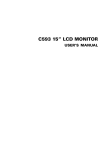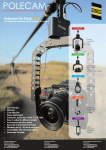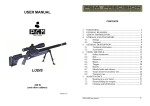Download HeyPhone Cave Rescue Communication System
Transcript
HeyPhone Cave Rescue Communication System User Manual HEYPHONE USER MANUAL On behalf of BCRC I would like to record our thanks to members of CREG and the BCRC team for their hard work in the design, construction, and introduction into service of the HeyPhone. There will. No doubt, be modifications and improvements that, in years to come, may lead to a Mark 2 unit. Even with its introduction into service, though, it’s important to keep an active dialogue between users and designers / manufacturers. I would, therefore, ask all team Communication Officers to note the faults / comment reporting form which forms Appendix C of this manual. Although sometimes difficult to achieve, due to our operating environment, careful use and handling should give many good years of service. A. Rackham BCRC Communications Officer Issue 2 published 2nd July 2002 This manual forms part of the HeyPhone documentation set, published on CD, which is provided by the BCRC to member rescue teams ordering HeyPhones. Copyright British Cave Rescue Council (BCRC) and Cave Radio & Electronics Group (CREG) of the British Cave Research Association (BCRA) 2002 HEYPHONE USER MANUAL Table of Contents Chapter 1 – Introduction The HeyPhone 1 This Manual 1 Chapter 2 – System Components Transceiver 3 Battery 3 Power Lead 3 Earth Antenna Leads 3 Earth Pegs 4 Earth Tapes 4 Microphone 4 PeliCase 4 Chapter 3 – Front Panel Controls, Connectors & Indicators On/Off & Volume Control 5 Function Switch 5 Earth Antenna Sockets 6 Loop Antenna Socket 6 Microphone Socket 6 Power Socket 6 Tx/Rx Indicator 6 i HEYPHONE USER MANUAL Chapter 4 – Installing the HeyPhone Choosing a Location 7 Connecting the Battery 7 Connecting the Microphone 8 Laying and Connecting an Earth Antenna 8 Connecting a Loop Antenna 10 Chapter 5 – Using the HeyPhone To Turn on the HeyPhone 11 To Adjust the Volume 11 To Select Privacy Mode 11 To Transmit 11 To Send a Wake-up Call 12 To Use Confidence Mode 12 Chapter 6 – Looking after the HeyPhone General Handling 13 Before Packing Away 13 Appendix A – Outline Technical Specification ii Electrical Specification 15 Physical Specification 15 HEYPHONE USER MANUAL Appendix B – Operating Procedure What’s so Special about the HeyPhone? 17 Callsigns 17 That Magic Word “Over” 18 Transmission Control 18 Maintaining Intelligibility 19 Codes 20 Practice 20 Appendix C – Fault / Comment Reporting Form Fault / Comment Reporting 21 The Form 22 iii HEYPHONE USER MANUAL iv HEYPHONE USER MANUAL Chapter 1 – Introduction The HeyPhone The HeyPhone is a system which provides through-rock communication for use by cave rescue teams. It allows communication between a cave and the surface as well as between two or more underground locations. A range of up to 1km can be achieved although this depends on various factors including the geology and the size of the antenna. The HeyPhone operates on the same principle and frequency as earlier rescue communication systems used in the UK, most notably the Molefone. This means that a team equipped with a HeyPhone should be able to communicate with a team using a Molefone. Note, however, that the HeyPhone is not compatible with the Molefone at the connector level. In other words you cannot swap microphones, batteries and antennas between the different types of cave communication system. An outline specification of the HeyPhone appears as Appendix A. This Manual This, the HeyPhone User Manual, forms a part of the documentation set provided with the HeyPhone. Here you’ll find: • a list of the parts you should have received, • identification of the top panel controls, indicators and connectors, • instructions on how to set up the HeyPhone including laying the antennas, • instructions on how to use the HeyPhone, • some guidance on how to take care of your HeyPhone. Also provided, as an appendix, is some information on good operating practice. We recommend that rescue teams base their communications procedures on the principles outlined here. 1 HEYPHONE USER MANUAL 2 HEYPHONE USER MANUAL Chapter 2 – System Components A complete HeyPhone system contains a number of parts which are identified in the following photographs. These parts will be referred to by name in the following chapters so you should familiarise yourself with them before moving on. Transceiver This is the actual HeyPhone although it won’t operate unless connected to the various other parts shown here. Battery A single rechargeable lead-acid battery is provided but we expect that teams will obtain additional batteries. Any 12V power source can be used although the operating time provided will depend on the battery capacity which is measured in Ampere hours (Ah). Power Lead This connects the battery to the transceiver. Antenna Leads These two leads connect the transceiver to the earth electrodes (either pegs or tape). 3 HEYPHONE USER MANUAL Earth Pegs These two pegs are driven into the ground and attach to the transceiver via the antenna leads to form a surface antenna. Only two pegs are provided but additional pegs and interconnecting leads may be required in some locations. Details are provided in the Technical Manual. Earth Tapes These two tapes are pushed into mud or immersed in water and attach to the transceiver via the antenna leads to form an underground antenna. Microphone This plugs into the transceiver and doubles as a headphone when the internal speaker is disabled for passing sensitive information. The microphone is the type with a press-to-talk (PTT) button. PeliCase The Peli 1200 Case, an optional part of a HeyPhone system, will hold all the above components and provide protection against water and physical damage. Teams not choosing a PeliCase should carry the HeyPhone in some other tough waterproof container such as a Darren Drum or an ammo box. 4 HEYPHONE USER MANUAL Chapter 3 – Front Panel Controls, Connectors & Indicators The following chapters describe how to set up the HeyPhone and operate it. The descriptions refer to the various controls, connectors and indicators which are found on the front panel of the transceiver. These are identified in the photograph below and their functions are described in the following sections. On/Off & Volume Control This rotary control acts as both an on/off switch and a volume control. With the switch in its left-most “OFF” position the HeyPhone is turned off. In positions “1”, “2”, “3”, “4” and “5” the HeyPhone is turned on and the volume increases on switching from “1” to “2”, from “2” to “3” and so forth. Function Switch This rotary switch is used to select the HeyPhone’s function. The following functions are available. The function names are as shown by the lettering on the front panel. SPEAKER In this position the received signal is heard through the internal speaker. This can be considered the “normal” position. PHNS This stands for “phones”. In this position, the received signal can only be heard through the microphone which doubles as a headphone. Alternatively, a headphone with boom microphone can be used. This position is used for passing sensitive information. 5 HEYPHONE USER MANUAL CONFID This stands for “confidence”. In this position, the HeyPhone operates in the same way as in the “SPEAKER” position except that a beep is transmitted every 30 seconds. This gives the operator of the other station confidence that the link is operational, even when you aren’t speaking. In other words it proves that both HeyPhones are working and are within range of each other. You should be aware that the HeyPhone cannot receive during the fraction of a second it takes to send a beep. It is possible, therefore, that using the confidence function may cause you to miss part of a message being sent to you. Note also that you can’t transmit a confidence bleep while in the “PHNS” mode. BCN This stands for “beacon”. In this position the HeyPhone sends a continuous stream of beeps. This can be used as a “wake up” call, i.e. to alert the operator of the other station that you need to talk to him. It can also be used for radio-location although this requires a loop antenna, something which is not provided as standard with HeyPhones. Note that you won’t be able to hear other stations calling you while the HeyPhone is operating in this mode. Earth Antenna Sockets The two antenna leads plug into these two sockets when the HeyPhone is being used with an earth antenna. The far ends of the antennas leads connect to either the earth pegs for above-ground use or the earth tapes for below ground use. Loop Antenna Socket The lead of the loop antenna plugs into this socket when the HeyPhone is being used with a loop antenna. A loop antenna is not provided as standard with the HeyPhone but may be suitable in shallow caves. The advantage is a shorter set-up time and improved portability. A loop antenna is also required for using the HeyPhone for radio-location. Microphone Socket The microphone, which doubles as a headphone when the Function Switch is set to “PHNS”, plugs into this socket. Power Socket The battery lead, which connects the external battery to the HeyPhone, plugs into this socket. Tx/Rx Indicator This indicator shows that the HeyPhone is switched on and also indicates whether it is transmitting (Tx) or receiving (Rx). This indicator will be illuminated whenever the battery is connected and the On/Off & Volume Control is switched to any position other than “OFF”. The indicator shows green for receive and red for transmit. Normally it will only show red if the press-to-talk (PTT) button on the microphone is pressed, if the Function Switch is set to “BCN” or, momentarily every thirty seconds, while a beep is being sent if the Function Switch is set to “CONFID”. If the indicator shows red at any other time this would indicate a fault such as a sticking PTT button. 6 HEYPHONE USER MANUAL Chapter 4 – Setting up the HeyPhone Normally the HeyPhone will be disconnected from the battery, microphone and antenna for transport. The first job on arriving at a site from which you want to use the HeyPhone, therefore, is to set it up by connecting the various parts together. This procedure is described in this chapter. Choosing a Location To achieve optimum communication, two stations should be separated by as little rock as possible. Normally this means that the ideal configuration is for the surface station to be located directly above the underground station. Alternatively, for horizontal caves running into a hill-side, another good configuration is for the surface station to be located at the cave entrance, on the same level as the underground station. Since the location of the underground station will be dictated by the cave passages and the location of the incident, though, it is the location of the surface station which will be constrained by these factors. Location 3 is the ideal position for a surface station attempting to contact underground station B since it’s separated by the lease amount of rock. Similarly, location 1 is an ideal surface position for contacting underground station A although location 2 will be almost as good and often more convenient. In many cases, though, perfectly good communication will be achieved even though the surface station isn’t in the ideal location for a particular underground location. In particular, the positioning of the surface station tends to be less critical in shallow caves and when earth antennas are used instead of loop antennas. This may mean that a single surface location can be used for the whole of a rescue rather than having to re-position the surface station whenever the underground station moves. Most rescue teams will have established surface locations over commonly used caves which have been used with Molefones or Ogofones. These locations will work, almost definitely, with the HeyPhone. However, if you’re using earth antennas, you’ll find that the positioning of the surface station will be less critical than it was with the Molefone or Ogofone, both of which used loop antennas. It would be beneficial, therefore, to experiment with alternative surface locations for use with the HeyPhone as you may well find locations which will reduce surface travel and re-positioning as the underground station moves. The fact that the exact surface station location isn’t critical can allow a choice of location which is better for the surface radio link (e.g. VHF MRO radios) back to the surface controller. Connecting the Battery • Plug the two spade terminals on the power lead onto the corresponding terminals on the battery. Make sure that you connect black-to-black and red-to-red. The HeyPhone is protected against reverse polarity so you won’t damage it if you get it wrong but it certainly won’t work. It is recommended that you transport the HeyPhone with the power lead already connected to the battery and with a piece of insulation tape covering the terminals. 7 HEYPHONE USER MANUAL • Plug the three pin connector on the other end of the power lead into the Power Socket on the transceiver. The design of the connectors prohibits you from plugging this in the wrong way round but do take note of the location lug which will indicate how the plug should be oriented to match the socket. Secure the connector by tightening the retaining ring in a clockwise direction but don’t over-tighten since this will make it difficult to remove afterwards with cold hands. Do not turn on the HeyPhone at the On/Off & Volume Control yet. It will still be a few minutes before the HeyPhone is ready to use and preserving battery life is important. Connecting the Microphone • Plug the connector on the end of the microphone lead into the Microphone Socket on the transceiver. The design of the connectors prohibits you from plugging this in the wrong way round but do take note of the location lug which will indicate how the plug should be oriented to match the socket. Secure the connector by tightening the retaining ring in a clockwise direction but don’t over-tighten since this will make it difficult to remove afterwards with cold hands. Laying and Connecting an Earth Antenna This section only applies if you’re using an earth antenna. If you’re using a loop antenna you should follow the instructions given in the section “Connecting a Loop Antenna” instead. • Plug each of the earth antenna leads into one of the Earth Antenna Sockets. It doesn’t matter which lead plugs into which socket. • Run the leads out in opposite directions. The efficiency of the antenna increases with the amount of lead run out. If you’re communicating to and from a shallow cave, therefore, you may get away with using less than the full length provided. If communication is difficult, though, you should use the full length. Eventually you’ll get to know what you need in particular locations. Note also that you should run the cables out in totally opposite directions unless constrained by the cave passages or surface features. This is illustrated in the following diagram. If at all possible, lay out the earth antenna leads in totally opposite directions. The configuration on the right will normally work better than the one on the left. The next job is to attach earth electrodes to the far ends of the antenna leads. These electrodes and the method of installing them differs depending on whether you’re setting up the station on the surface or in a cave. Achieving a good earth connection is vital to the efficient operation of the HeyPhone. 8 HEYPHONE USER MANUAL Surface Station • Drive an earth peg into the ground at the end of each earth antenna lead. If there’s insufficient soil cover to allow the peg to be fully driven in, put the peg at an angle to the vertical to maximise its contact with the soil. If you have a choice of locations for driving in the pegs, choose an area of wet ground. Alternatively, if communication proves difficult, try watering them in. • Attach the crocodile clip on the end of each earth antenna lead to the earth peg near the end of the lead. Only two pegs – one for each antenna lead – are provided as standard with the HeyPhone and this will be adequate when communicating with relatively shallow caves. If communication is difficult, multiple pegs (up to six) may be required at the end of each of the earth antenna leads. Eventually you’ll get to know what you need in particular locations. The pegs are 6" tent pegs and are readily available from camping shops. You should buy the type made out of “L” angle aluminium as opposed to the ones made of thin aluminium rod. If you’re using multiple earth pegs you’ll also need interconnection leads with a crocodile clip on each end. You can make these using any reasonably robust stranded wire and heavy duty crocodile clips from a car accessory shop. Here are instructions on using multiple pegs. • Instead of the single peg, knock a number of pegs into the ground at each end of the two earth antenna leads. The pegs should be separated by at least the length of the pegs (i.e. 6"). • Connect together all the pegs laid at the ends of each of the earth antenna leads using interconnection leads. Connect the pegs together in a radial fashion, as shown below, as opposed to daisy-chaining them. This means that only one peg is lost if an interconnection lead comes loose. • Attach the crocodile clip on the end of each earth antenna lead to the earth peg which all the others connect to. 9 HEYPHONE USER MANUAL Underground Station • Attach the crocodile clip on the end of each earth antenna lead to the copper termination on an earth tape. • For each antenna lead, lay the tape in mud or water. Ensure, as far as possible, that the tape is completely covered by mud or water. Use rocks, if necessary, along the length of the tapes to weigh them down. In some underground locations you may find that there’s no water or liquid mud in which to lay the earth tapes. Under these conditions there are two possibilities. If you’re in a cave chamber with a hard mud floor, you could use the earth pegs which are normally used as the surface antenna. If you’re in a passage with a clean and dry rock floor, a loop antenna may be your only option but you should be aware that this won’t work as well as an earth antenna. Connecting a Loop Antenna This section only applies if you’re using a loop antenna. If you’re using an earth antenna you should follow the instructions given in the section “Connecting an Earth Antenna” instead. A loop antenna is not provided as standard with the HeyPhone but may be suitable in shallow caves. The advantage is a shorter set-up time and improved portability. A loop antenna is also required if you’re using the HeyPhone for radio-location and may be the only solution if you’re in a cave with a hard dry floor which is, therefore, unsuitable for laying earth antennas. • Assemble the loop antenna by inserting the spreader assembly – if provided – inside the cable loop. The exact procedure will differ from one design of loop to another. • Plug the connector on the end of the loop antenna lead into the Loop Antenna Socket on the transceiver. Secure the connector by tightening the retaining ring in a clockwise direction but don’t over-tighten since this will make it difficult to remove afterwards with cold hands. • Position the loop close to the HeyPhone and orient it correctly. If the other station is using an earth antenna you should orient the loop vertically and rotate it around the vertical axis for maximum signal strength. If the other station is using a loop antenna you should orient it horizontally. Although these are, theoretically, the correct orientations, if the signal is weak try different orientations until the strongest signal is received. 10 HEYPHONE USER MANUAL Chapter 5 – Operating the HeyPhone To Turn on the HeyPhone • Make sure the Function Switch is at the “SPEAKER” position. • Turn the On/Off & Volume Control from “OFF” to “1”. The Tx/Rx Indicator should illuminate green to show that the HeyPhone is switched on in receive mode. If the Tx/Rx indicator does not illuminate, check the battery connections or try a different battery. If it illuminates red the HeyPhone is in transmit mode. If this happens, check that you haven’t accidentally turned the Function Switch to “BCN” or that the PTT button on the microphone isn’t stuck. You should also hear some noise (i.e. static etc.) from the speaker, even if no other station is transmitting to you. In a very deep cave, though, the noise from the speaker may be very faint. This indicates that the HeyPhone has been properly installed and is working correctly. If the TX/RX indicator is illuminated green and you still hear no noise, check the antenna connections. To Adjust the Volume • To increase the volume, turn the On/Off & Volume Control clockwise. • To decrease the volume, turn the On/Off & Volume Control anti-clockwise. To Select Privacy Mode • Turn the Function Switch from “SPEAKER” or “CONFID” to “PHNS”. The speaker is disconnected so that you’re only able to hear the other station be holding the microphone to your ear (without pressing the PTT button, of course). Privacy mode is used for passing sensitive information. • When you’ve finished passing sensitive information, turn the Function Switch back to its previous position. The speaker is reconnected so that you can hear the other station without having to hold the microphone to your ear. To Transmit • Make sure the Function Switch is not in the “BCN” position. • Hold the microphone about six inches from your mouth. • Press the PTT on the microphone and wait for half a second before speaking to allow the “Start of Transmission” (SOT) bleep to be sent. • Speak normally – resist the temptation to shout. 11 HEYPHONE USER MANUAL The HeyPhone will go into transmit mode and the Tx/Rx Indicator will change from green to red. A “Start of Transmission” (SOT) beep will be sent when you first press the PTT button, followed by your speech. • When you have finished your message release the PTT button. An “End of Transmission” (EOT) beep will be sent when you release the PTT button. The HeyPhone will then go into receive mode and the Tx/Rx Indicator will change from red to green. To Send a Wake-up Call • Turn the Function Switch from “SPEAKER”, “PHNS” or “CONFID” to “BCN”. The HeyPhone will go into transmit mode and the Tx/Rx Indicator will change from green to red. A continuous stream of beeps will be sent to alert the operator of the other station. • After a few seconds, turn the Function Switch back to its previous position. The HeyPhone will go into receive mode and the Tx/Rx Indicator will change from red to green. You can also turn the Function Switch to the “BCN” position to send a continuous stream of beeps for radio-location. Procedures for radio-location are not described in this handbook. To Use Confidence Mode • Turn the Function Switch to “CONFID”. • Operate the HeyPhone normally as described above. The HeyPhone will transmit a confidence bleep every thirty seconds. This gives the operator of the other station confidence that the link is operational, even though you aren’t speaking to him. In other words it proves that both HeyPhones are working and are within range of each other. You should be aware that the HeyPhone cannot receive during the fraction of a second it takes to send a beep. It is possible, therefore, that using the confidence function may cause you to miss part of a message being sent to you. For this reason, confidence mode is recommended for situations in which communications traffic is low. 12 HEYPHONE USER MANUAL Chapter 6 – Looking after the HeyPhone This chapter contains information on general care of the HeyPhone and preventative maintenance. The first section give some guidance on general handling. The second section describes the steps which should be carried out before packing away the HeyPhone. For information on fault finding and repair, see the HeyPhone Technical Manual. General Handling Although the HeyPhone is designed to be rugged and waterproof, you should also take care of it while it’s in use. • Operate the unit with clean hands whenever possible. Carrying a clean cloth inside a plastic bag along with the HeyPhone is a good idea for cleaning hands. • Protect the transceiver from rain or spray. • Each time you pack the antenna components away, clean and dry them as well as is possible. • Keep the antenna components inside a plastic bag to prevent the dirt, which will inevitably accumulate on them, from contaminating the transceiver. Before Packing Away The following steps should be taken each time the HeyPhone has been used before it is packed away in the stores. Charging the Battery The HeyPhone is supplied with a lead-acid battery but alternative types of chargeable batteries – NiCads and NiMHs, for example – and primary (non-rechargeable) 12V batteries can also be used. You should note, though, that NiCads are now considered obsolete because of environmental concerns. It is recommended that you obtain a reasonable stock of batteries so that some can be used while others are being charged. Additional information on battery charging is given in the HeyPhone Technical Manual. • Use a charger of the correct type for the type of battery being charged. • Charge the batteries according to the instructions provided with the charger. Cleaning the Antenna Components • If necessary, untangle the earth antenna leads. • Wash all antenna components – i.e. the earth antenna leads, earth pegs and earth tapes – in clean water. • Leave the antenna components to dry. 13 HEYPHONE USER MANUAL • Once dry, coil the earth antenna leads. You might want to consider making some formers to ease the coiling up and unwinding of these leads. See the HeyPhone Technical Manual for a suggested design. Cleaning the Transceiver • Clean the transceiver using a clean paint brush and, if necessary, a barely dampened cloth. Pay particular attention to the sockets since the accumulation of grit here could cause damage. Under no circumstances should you wash the transceiver. • If the transceiver is wet, place it in a warm dry environment until it has completely dried out. Storing the HeyPhone • 14 Leave the PeliCase or other container open when you store the HeyPhone, provided, of course, that your store is dry. This will allow any moisture to escape and prevent condensation. HEYPHONE USER MANUAL Appendix A – Outline Technical Specification Electrical Specification Frequency: 87kHz Modulation Method: SSB, Upper Sideband Minimum Antenna Impedance (Earth Antenna): 300Ω Minimum Antenna Impedance (Loop Antenna): 3Ω Receiver Bandwidth: 2.6kHz Receiver Sensitivity: 0.07µV, 0.1µV useful sensitivity SOT Beep Frequency: 1946Hz SOT Beep Duration: 330mS EOT Beep Frequency: 1520Hz EOT Beep Duration: 220mS Beacon Frequency: 808Hz Beacon Duration: 500mS on, 500mS off Supply Voltage: 12V Maximum Current Consumption (Rx): 60mA Maximum Current Consumption (Tx): 150mA idling, 250mA average speech Physical Specification Dimensions of Transceiver (W × D × H): 174mm × 85mm × 63mm Weight of Transceiver: 920g A fuller specification appears in the HeyPhone Technical Manual. 15 HEYPHONE USER MANUAL 16 HEYPHONE USER MANUAL Appendix B – Operating Procedure This appendix is provided to give some guidance to those who haven’t previously used communication equipment. If you have experience of using another cave communication system – a Molefone or an Ogofone, for example – or even a surface radio, most of this should be second nature to you. What’s so Special about the HeyPhone? The first point we need to consider is why any special instructions are needed at all. After all, we all use telephones successfully and, at first sight, the HeyPhone may seem very similar. Actually, though, there are a number of important differences which make the topic of correct operating practices particularly important. The following three sections describe the major differences. Half-duplex vs. Full-duplex A normal telephone system is referred to as a full-duplex communication system. In plain English, this means that you can speak and listen at the same time. If you want to interrupt the person at the other end, therefore, you can do so. The HeyPhone, though, is referred to as a half-duplex system which means that you can listen or you can speak, but you can’t do both at the same time. It’s impossible, therefore, to interrupt the person at the other end – you have to wait until he’s finished speaking before you can speak. Furthermore, if bad operating practice causes both parties to end up speaking at the same time, the information spoken by both parties will be lost. Link Quality It’s rare to be connected via a telephone line which is so poor as to make communication difficult. Telephone systems are usually designed so that you get a good quality link or, in the case of mobile phones, perhaps, you won’t be connected at all. The HeyPhone, on the other hand, sometimes has to be used at the very limit of intelligibility. A possible result is that important information cannot be passed or, arguably worse, that information is corrupted. Correct operating practice can be used to increase the intelligibility of a message and so reduce the likelihood of it being misinterpreted under difficult conditions. Battery Life Telephone users are rarely concerned with improving communication efficiency, by which I mean, reducing the time taken to pass information. With the comparatively power-hungry HeyPhone, though, some attention needs to be given to improving efficiency. Poor operating practices – e.g. both ends speaking at the same time – have a detrimental effect on efficiency. Good operating practices, on the other hand, can reduce the amount of time taken to pass a message, without jeopardising accuracy. Callsigns As we’ll see later, an important concept in the use of a simplex communication channel is the passing of control from one station to another. So a means of identifying stations is required. This is done by the use 17 HEYPHONE USER MANUAL of callsigns. Arguably, if there are only two stations, callsigns are not necessary but it’s still good practice to use them. Failing this, quite different operating procedures would be required depending on how many stations are involved. It’s important to give some thought to callsigns. These should not be people’s names since it’s not uncommon for more than one person to operate a particular station. Instead, it would be a good idea to allocate callsigns which refer to the stations’ function. Commonly, the surface station will have the callsign “surface control” or just “surface”. Similarly, a good choice for an underground station would be “cave” or “mobile” or, in the case of multiple underground stations “cave 1”, “cave 2” or “mobile 1”, “mobile 2” etc. Alternatively, you may choose to use the current location as the callsign of a roving underground station. It’s a good idea for an organisation to adopt a policy for callsign allocation and to be consistent. This will be much less confusing than if callsigns were allocated on an ad hoc basis for each and every outing. That Magic Word “Over” You’ll notice, in the next section, that I suggest using the word “over” at the end of each transmission. It’s vitally important to have some way of indicating that a transmission is complete and that the station called is free to respond. An example will make it clear why this is important. Some transmissions – “Cave 1, this is Surface”, do you copy?”, for example – might seem to be complete, but it’s all to easy to make a false assumption. If an operator knows that signals were weak and that the underground operator would probably be away from the HeyPhone, he might choose to call the underground station using a longer call such as “Cave 1, this is Surface, do you copy? – Cave 1, this is Surface, do you copy?”. Without the use of the word “over”, the underground station may respond after the first part of the call and the response, if it was sufficiently short, would not be heard by the surface controller who would still be transmitting and hence not able to receive. The HeyPhone send bleeps at the start and end of each transmission. Furthermore, the start-oftransmission tone and the end-of-transmission tones are different both in their duration and their pitch. Although this is a useful aid, it would be a good idea not to use it as an excuse for poor operating practice. So, even if you know that your HeyPhone will transmit a bleep when you let go of the press-totalk button on the microphone, you should still end transmissions with the word “over”. Transmission Control Having considered the allocation of callsigns and the importance of the word “over”, we can give some though to transmission control. I will suggest some specific phraseology here although, so long as the basic principles are adhered to, you need not stick to the exact wording. Nevertheless, as with callsigns, it’s recommended that each organisation does adopt a standard here. In the examples given, I’ll assume that the callsigns “surface”, “cave 1” and “cave 2” are in use. When no contact is in progress, no station has control of the channel, so any station can initiate a contact. To do this, the station should make a short transmission giving that station’s own callsign and that of the station being called. So, for example, if the surface controller wants to make contact with the first cave station, the operator would say, “Cave 1, this is Surface, do you copy? – over”. If no response is received, this transmission should be repeated, or a slightly longer call made. If there’s still no response you could try sending the “wake up” signal for a few seconds, after which you would repeat the call to the other station. The “wake up” call is a repeated tone, rather like a telephone ringing tone, which is used to attract the operator of the other station. It will often be more effective than a verbal call, especially if the operator of the other station has been called away from the HeyPhone. When a station – in our example Cave 1 – hears that it is being called, the operator should respond with the following message “Surface, this is Cave 1, I copy you – over”. At this point a contact has been established and messages can be exchanged. Each transmission should start with the callsign of the station being addressed and the callsign of the station making the transmission and, as always, end with the word “over”. Transmission should be kept as short and to the point as possible. So, for example, the contact might continue with 18 HEYPHONE USER MANUAL “Cave 1, this is Surface, please report your current location – over”. To which the response might be “Surface, this is Cave 1, we are currently located in High Aven” – over”. If a third station is to be involved in a contact, the station which has initiated the contact should call that third station, having first told the first station contacted to stand by. So, for example, the surface station would respond with “Cave 1, please stand by” followed by “Cave 2, this is Surface, do you copy – over”. Note that the first message didn’t conclude with an “over” since this would suggest to Cave 1 that a response was expected. Having established contact with the third station, the initiator of the contact may instruct one of the other stations to call the third station in order to establish whether a 3-way link is possible. The procedure described so far would be adopted here. When the necessary information has been passed, the contact should be concluded. The following transmission will achieve this, “Cave 1, this is Surface. Message received and understood. Surface is now signing off and standing by”. Note the phrase “standing by”. This indicates that the station will continue to listen and could be called in the future. If the station was closing down after the transmission the phrase “closing down” would be used in place of “standing by”. In practice, though, it will be common for the surface station to remain on standby whenever parties are still underground. Maintaining Intelligibility Operators should speak in such a way as to maximise the chances of being understood by the other station. And this doesn’t only apply if the signal is weak or is suffering from interference. Even a strong and interference-free “communications quality” link is often less easy to understand than a telephone link. Many aspects of this are common sense. So, for example, operators should speak slowly and clearly. If there’s a choice of operators, someone without a strong regional accent should be chosen unless, of course, all the operators share the same regional accent. When important information is being passed, the station sending that information should ensure that they receive a confirmation from the other station. So, to streamline the process, operators should become used to giving a confirmation such as "message understood” whenever information has been received. Alternatively, if the operator did not understand the message then he should indicate non-reception and ask for the information to be repeated. It would be a good idea to have standard phrases which are well thought out. Without having these, an operator might just say “Message not understood” which could easily be misheard as “Message understood”. “No copy, please say again”, on the other hand is unlikely to be confused with “Message understood”. In the case of particularly sensitive or important information, rather than just expecting a yes/no type response, the operator of the station sending the information might request the operator of the other station to repeat the message. Some information – names, for example – may have to be spelt out. However, it’s all too easy to confuse some letters, B and P or N and M, for example. To improve intelligibility when spelling out words, therefore, phonetic symbols are used in place of the letters. A phonetic symbol is a word which begins with the letter it represents, So, for example, rather than saying “Rob – r, o, b”, the operator would say “Rob – Romeo, Oscar, Bravo”. Don’t use just any words, though, the ones in the table on the right, which are internationally-accepted should be used. These have been designed to minimise the likelihood of confusion, and furthermore, the operator of the receiving station will stand a greater chance of recognising a word if it’s one of a known set of 26. HeyPhone operators should, therefore, take the time to learn them. A Alpha N November B Bravo O Oscar C Charlie P Papa D Delta Q Quebec E Echo R Romeo F Foxtrot S Sierra G Golf T Tango H Hotel U Uniform I India V Victor J Juliet W Whiskey K Kilo X X-ray L Lima Y Yankee M Mike Z Zulu The Standard Phonetic Alphabet 19 HEYPHONE USER MANUAL Codes for the figures 0 to 9 are also available although are not in as widespread use as the alphabetic codes. In some cases the numeric codes are identical to the way the figure would be pronounced in everyday use but, in cases where figures may be confused (e.g. nine and five are considered to be candidates for misinterpretation) one is pronounced differently. The following table gives the numeric codes: 0 Zero 5 Fife 1 One 6 Six 2 Two 7 Seven 3 Tree 8 Eight 4 Fower 9 Niner The Standard Numeric Codes Most people think that the need for numeric codes is less obvious than that for phonetic codes and individual rescue teams must decide in advance whether to use them. This must be a policy decision rather than something left to individual operators. A mix of some operators using ordinary speech and other using numeric codes will, undoubtedly, be more confusing and error-prone than if codes are not used at all. If you do choose to use numeric codes, do study the table carefully – at first sight, for example, you might read “Tree” as “Three”. One other pair of vitally important words which should be avoided in cave communication is “yes” and “no”. Short, one-syllable words can often get lost in the noise or even confused with each other so alternatives are used. Specifically “affirm” is used for “yes” and “negative” for “no”. Don’t fall into the trap of using the word “affirmative” to mean “yes” since this can easily be misheard as “negative” i.e. “no”. Codes Finally we come onto the subject of improving communication efficiency and, in so doing, increasing battery life. Indeed the techniques we’ve already discussed will help here. Specifically, the likelihood of a transmission not being received by the intended recipient will be reduced and the likelihood of the recipient understanding messages will be increased. As a result, the need to make repeated transmissions will be reduced. However, a further improvement could be achieved by making use of codes. A code is a short word, number, or sequence of letters which represents another word or phrase. Codes have been used for transmitting secret information, indeed many rescue teams adopt codes for transmitting sensitive information. For example, codes can be used to transmit details of casualties if there’s a possibility that the transmission could be overheard. However, and this is my main emphasis here, codes can also be used to reduce the length of a transmission. Indeed, codes are used by both radio amateurs and CB operators, although it’s questionable just how much improvement in efficiency results. Although I’ve made brief mention of codes, therefore, I will leave it to individual groups to decide whether or not any advantage is to be gained by using codes and, if so, what codes should be used. I would advise against the over-use of codes, though, as this could have a detrimental effect on efficiency. Remember that codes are only effective so long as all the operators are familiar with them. If you do decide to use codes, therefore, pick only those which will be used frequently and which can provide a worthwhile improvement in efficiency. Practice To close, I have one piece of advice which may seem obvious but is often overlooked. Having tailored a set of standards, based on the guidance given here, make sure all your potential operators are familiar with the procedures and make sure they practice it. It’s far easier, and less harmful to a casualty to hone these skills before you use the communication system for real. Operating procedures can be practised anywhere so long as both operators are out of sight of each other and can only hear each other over the HeyPhone. And finally – think before you speak. 20 HEYPHONE USER MANUAL Appendix C – Fault / Comment Reporting Form Fault / Comment Reporting Please use a copy of the form overleaf to report faults and comments relating to the HeyPhone. You should fill in boxes 1 to 6, the remainder of the form is for BCRC use. It will be used to form a database for improvements, recommendations, and modifications. Please complete without delay where there are potential safety concerns. You can submit the form by e-mail to [email protected] or take a look at the Contacts page on the HeyPhone Web site (www.heyphone.org) for other methods of reporting faults. 21 HEYPHONE USER MANUAL British Cave Rescue Council HeyPhone Fault / Comment Report 1. Team 2. Date 3. Description of fault or concern 4. Any corrective action taken locally 5. Current state of equipment Serviceable Tx OK, Rx U/S Rx OK / Tx U/S Completely U/S 6. Submitted by 7. Received by BCRC Communications Officer 8. Action taken 9. To CREG for report / action / comment / modification Safety alert issue Yes / No BCRC FR/AR Issue 1 May 2002 22 File Ref: Other