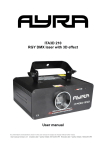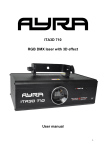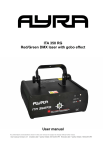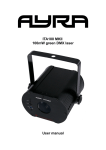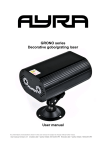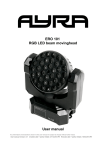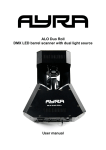Download ITA3D 600 RGB ILDA laser with effect wheel User manual
Transcript
ITA3D 600 RGB ILDA laser with effect wheel User manual Any information and illustrations shown in this user manual are subject to change without further notice. User manual version: 2.0 Creation date + author initials: 05-12-2013 RV Revision date + author initials: 18-02-2014 RV Safety instructions WARNING! Always keep this device away from moisture and rain! Hazardous electrical shocks may occur! WARNING! Only connect this device to a matching power outlet. This device is intended to work on a specified AC currency. Connecting this device to power outlets with other voltages may result in permanent damage and possible hazardous situations, such as fire or electrical shocks! WARNING! Be careful with every operation of this device. Touching live wires inside and outside the unit may cause hazardous electrical shocks! This unit must be operated by, or under the supervision of an adult. This device is not suitable for children. Every person involved with the installation, operation and maintenance of this device has to: - Be qualified - Follow the instructions of this manual - Make sure there is no damage caused by transport. If the device seems damaged from the outside, do not use it and contact your dealer for more information and consultation. - To make sure the device maintains in perfect condition and for safe operation, it is necessary for the user to follow the instructions and warning notes of this user manual. - Damage caused by improper use or modifications to the device are not covered by warranty. - This device does not have any user-serviceable parts inside. Servicing of this device needs to be done by qualified technicians. Important notes regarding safety and health: - Never let the power cord come in contact with other cables. Handle the power cord and all connectors with the mains with caution. - Never remove any warning or informative labels from the unit - The ground contact always needs to be connected. Do not cover or remove the ground contact. - Never leave cables lying around - Do not open the device and do not modify any hard- or software of this unit. - Do not insert this object into air vents. - Do not connect this device to a dimmerpack. - Do not switch the system on and off frequently as this will reduce the lifespan of the device. - Do not drive the inputs of the fixture with a signal larger than required to work at full performance. - Only use this device indoor, avoid contact with water, moist or other liquids. Do not place items filled with liquids on top of the unit. Any information and illustrations shown in this user manual are subject to change without further notice. User manual version: 2.0 Creation date + author initials: 05-12-2013 RV Revision date + author initials: 18-02-2014 RV - Avoid nearby flames or heat sources, do not place this device near flammable liquids, gas or flammable items. - Always disconnect the device when it is not in use for a longer period or time, when servicing is needed or when the device needs cleaning. - Only handle the power cord by its connectors. Never pull the cable to remove a connector from its socket, as this could lead to damage and electrical shocks. - Always operate this device with a stable AC current. - Always operate this device with the AC ground wire connected to the electrical system's ground. - Never use other types of cables than specified in the manual, do not use defective or bad functioning cables. Contact your dealer when the included or required cables do not work properly with this device. - When the device has been exposed to large temperature differences (for example, transport from outdoor to indoor), do not connect the device immediately. Do not activate the unit until it has reached room temperature, as moist might build up inside the unit, which may cause shortcuts and/or electrical shocks. Guidelines and types of use: - This device is intended to be used by professionals on stage, in theaters, clubs and other equal venues. - This device is not suitable for children and always needs to be operated by an adult. - Only use the device when the environment is suitable and will not cause any damage. Do not use the product in moist or dusty environments, or where long-term damage may occur such as: - indoor swimming pools where chlorine is used. - Beaches, where sand and salt are present. - Outdoor, without roof protection - Indoor areas where intense heat sources are present or where the temperature exceeds levels which are comfortable for humans. - Only use the included power adapter and only connect the device to a suitable power outlet with the correct output voltage. Connecting the device to a power outlet with the wrong type of voltage or using the product with a wrong type of power supply may cause permanent damage to the device. - Avoid shocks and collision during use and transport. Do not transport the device while in use. Avoid brute force during the installation and operation of this device. - Familiarize yourself with the functions of the device before use. Do not allow operation of the device by unskilled or unqualified people. - Use of the device in other ways than described in this user manual may cause damage and injury. Ayra does not take responsibility for any damage or injury caused by improper use. Storage and transport: - This device is intended for mobile use. When transported, use the original packaging of the product, or a fitting flightcase, preferably filled with foam. - This device is not intended for permanent use. Operation breaks will ensure that the lifespan of the device remains unchanged. - If the device is not used for a longer period of time, disconnect it from its power source and store it in its original packaging, or in a fitting flightcase. - Store the device indoor, dry and do not expose the device to extreme temperature differences. Housing: - Inspect the housing of the device frequently. Severe dents, cracks and missing screws should be avoided at all costs. Do not use the device when the housing is not in optimal condition. Contact your dealer or a skilled technician when in doubt about the state of the device - Check the fixture and screws for corrosion. Corrosion should not be present on the fixture. Contact your dealer or a skilled technician when corrosion is found on the fixture - Every power or signal chassis/connector should be mounted tightly. Do not use the device when connectors are loose. - Do not use the power cord when the cores are visible. Contact your dealer for a replacement if needed. - Avoid the buildup of dust and dirt. Clean the exterior of the fixture every month with a dry or damp cloth. When using the device intensively, the cleaning frequency needs to be increased. Fuses: - The main fuse of this device is to be found on the rear of the device. In most cases, directly next to the power inlet. - Only replace a fuse for a new one with the same type and rating! Do not use a fuse with a higher or lower Any information and illustrations shown in this user manual are subject to change without further notice. User manual version: 2.0 Creation date + author initials: 05-12-2013 RV Revision date + author initials: 18-02-2014 RV rating. - Do not bridge the fuse with electrical wires, aluminum foil, as the fuse is used for protection against electrical shocks and short circuit. - Always mount the fuse cover back to the fuse compartment. Any information and illustrations shown in this user manual are subject to change without further notice. User manual version: 2.0 Creation date + author initials: 05-12-2013 RV Revision date + author initials: 18-02-2014 RV Guidelines for laser devices Laser diode guidelines: WARNING! This device emits powerful laser beams! Do not look directly in the laser beam to avoid possible permanent injury to eyes and skin! This is a class 3B laser product. - This device is a professional show and entertainment laser product. The device emits laser beams with a wavelength spectrum between 400 and 700 nm. - This laser device has a different type of light source than other lighting products. This device is equipped with powerful, concentrated laser beams which could cause serious injuries when used incorrectly. Laser beams are approximately 1000x more powerful than regular light bulbs. This is caused by the very tight projection angle of the laser diode, which is far more concentrated than a regular light source. The combined power of the laser diode is powerful enough to cause permanent visual loss and other injuries when used incorrectly. - Harmful laser beams which may cause injury do not feel 'hot'. It is possible that laser beams which do not generate noticeable heat cause serious injury. In most cases, this is visual loss, caused by a laser diode because it is focussing on the retina, a sensitive part of the eye which is very sensitive to lighting. Concentrated laser beams might burn the retina, causing permanent visual loss. - Do not aim this laser device directly into your audience. The minimum distance in height between the floor and the laser device should be more than 3 meters. - A laser operator is required for the operation of this laser device. Never leave the laser device running unattended. - The requirements for laser shows may vary from country to country and even from region to region. Contact your local authorities for more information regarding professional laser shows for indoor and outdoor applications. - Never point the laser directly to reflective surfaces nearby, as this might scatter the laser beams throughout the room. Optics guidelines: - Never cover the beam output of the laser! - Do not remove or replace the lens. - Do not touch the lens with your fingers - Only clean the lens with a non-aggressive solution or a damp cloth Exterior guidelines: - When used in a hanging position, the device always needs to be secured by using a safety cable. Attach the safety cable to the provided safety eye with the carabiner hook. A safety cable is not included in delivery and can be purchased separately. - The device must be installed on a flat surface or hanging from a solid construction by using the included bracket. Never hold the machine in your hands during use! - When using the device in a hanging position, always mount a G-clamp or half coupler to the bracket, or use bolts to install the bracket directly to a ceiling or beam. Any information and illustrations shown in this user manual are subject to change without further notice. User manual version: 2.0 Creation date + author initials: 05-12-2013 RV Revision date + author initials: 18-02-2014 RV Box contents Box contents 1x ITA3D 600 laser device 1x user manual 1x IEC to Schuko power cable 1x XLR – XLR DMX signal cable Unit and accessory inspection - Always use the supplied power cable to connect the unit to a power supply. If the cable appears broken or has visible damage, do not use it. - If the unit is not going to be used for a longer period of time, disconnect it from the power supply and store it in a dust-free environment. - Always check the unit for possible damage before use. If you suspect that something is wrong with the unit, do not connect it to a power source! When you suspect that your unit is broken or damaged, contact your local dealer or a certified technician to inspect the unit. Any information and illustrations shown in this user manual are subject to change without further notice. User manual version: 2.0 Creation date + author initials: 05-12-2013 RV Revision date + author initials: 18-02-2014 RV Device overview 17 14 13 12 15 16 5 1 4 3 6 10 7 18 8 2 1. 2. 3. 4. 5. 6. 7. 8. 9. 10. 11. 12. 13. 14. 15. 16. 17. 18. 11 9 Beam output Power status LED-indicator (red) Microphone sensitivity LED indicator (blue) Built-in microphone (used for sound-active mode) DMX input DMX output ILDA (DB25) input ILDA (DB25) output Pattern size (small-large) DMX dipswitch setting (also used for activation of auto/sound active mode Microphone sensitivity knob (low-high) Remote interlock connector IEC power inlet ON/OFF switch Key lock switch Safety eye Hanging bracket Cooling fan Any information and illustrations shown in this user manual are subject to change without further notice. User manual version: 2.0 Creation date + author initials: 05-12-2013 RV Revision date + author initials: 18-02-2014 RV Setting up the device Setting up the device - When the power supply is connected, the unit will first calibrate the stepping motors of the unit. It is normal that this may cause any noise. When the calibration is done, the unit is ready to be used (in the selected DMX, automatic or music controlled mode) - It is possible that the unit may shut off the beam projection when no music or sound is detected. This will avoid the projection of a solid, static beam, which may cause injury to eyesight. - This unit uses an advanced scanset to create variable movements to the laser beam. This way, figures and patterns can be made. The unit uses a high-speed 25 kpps scanset to create the moving beams of the laser. It is normal that the laser beam and projection may appear ‘flickering’ when projecting very large or very complex patterns. - The projected beams of the unit may appear shivering when projecting very complex or very large patterns on surfaces as a wall, ceiling or decorative cloth. Selecting a working mode This laser device has several working modes, which are automatic, music-controlled, ILDA and DMX. To select the right operating mode for your situation, use the dipswitch panel on the rear of the unit. A DMX-dipswitch panel works with a binary character. It sends a 0 or 1 message to the electrical circuit. To select a working mode, pay close attention to the information scheduled below. Every DMX dipswitch stands for a certain value, which is on or off. The values are stated as below: 1–1 2–2 3–4 4–8 5 – 16 6 – 32 7 – 64 8 – 128 9 – 256 10 – mode switch (DMX ON/OFF) To select the different working modes, pay close attention to the setting of DMX dipswitches below: NOTE: value “X” = not used or not active for this mode Any information and illustrations shown in this user manual are subject to change without further notice. User manual version: 2.0 Creation date + author initials: 05-12-2013 RV Revision date + author initials: 18-02-2014 RV Working mode explanation: Sound active: The unit uses its internal microphone to sense music (the beat of the music) and will change patterns according to the beat of the music. The microphone is situated at the front of the laser device. On the rear of the laser, there is an adjustable microphone sensitivity knob. Please note that the sound-activated mode will not function properly when the music source is not loud enough or when only high-pitched sounds are played. Auto-beam: The laser device will activate a pre-defined lasershow on a solid speed setting. The patterns are mainly beam-effects. Auto-animation: The laser device will activate a pre-defined lasershow on a solid speed setting. The patterns are mainly animations and graphics. Slave mode: It is possible to link several ITA3D 600 fixtures for a synchronized lasershow, without the use of a DMX controller. Connect your devices with standard XLR-XLR cables. The first device in the chain needs to be set to a basic function, such as sound-active or one of the auto shows. Select the slave mode on all other connected device in the chain. You will notice that these devices will mimic the actions of the first device. DMX mode: With an external DMX-controller (or DMX-software) it is possible to control every feature of the laser device. It is possible to adjust the built-in patterns and to add several effects, such as zoom-effects or pattern rotation. NOTE: When the DMX-signal or master/slave signal is lost (due to a failure in the DMX-connection or any other reason), the laser will shut off the output due to safety issues. This prevents the projection of static images and/or patterns. ILDA mode: When you wish to control this laser using ILDA-lasersoftware, you need to connect a DB25 cable to the laser. The laser automatically detects the ILDA-connection and will override any selected working mode, thus switching automatically to ILDA mode. When an ILDA signal is detected, but there is no data-transfer, the laser will shut off automatically, to prevent the projection of static beams. Also when the connection during a lasershow is lost, the laser will shut off the beam output to prevent injury. WARNING When using this laser device, Ayra strongly recommends not using the laser for audience scanning purposes*. Only a skilled technician and/or laser operator should operate this laser while audience scanning is performed, for safety reasons. Audience scanning should always be performed with a moving graphic (such as a tunnel or wave) and with large graphics, to prevent that high-intensity beams are projected into the eyes of your audience long enough to cause serious injury. Because the automatic modes of this laser use different types of graphics, the laser should not be used for audience scanning purposes when operating in these modes. Only when using DMX or ILDA, it is safe to project laser patterns into your audience, but only: - When the graphics are large (so the beam intensity is relatively harmless) - When the graphics are moving (such as rotating movement, so the graphic can never project continuously on the same spot) - When you have a laser emergency power cut-off installed (use the interlock feature or a 230V power switch) - When a skilled technician or laser operator is controlling the laser - When the audience scanning begins at a distance of at least 10 meters of the beam output Any information and illustrations shown in this user manual are subject to change without further notice. User manual version: 2.0 Creation date + author initials: 05-12-2013 RV Revision date + author initials: 18-02-2014 RV If one (or more) of the above stated situations or features is not applied, the laser device should not be used for audience scanning purposes and the projection of the laser should never ‘touch’ your audience. A minimum projection height of 1,5m above your audience should prevent this. Ayra can not be held responsible for any damage or injuries caused by incorrect use of this laser device. *Audience scanning is a term which describes the effect of laser beams being projected into your audience. Theoretically it is possible to project a static, small beam with high intensity when using ILDA-software. Therefore only skilled technicians and/or laser operators should work with this kind of laser to prevent these situations. The maximum scanner speed is 25 kpps, but a setting of 20 kpps max. in your laser software is recommended. Selecting the wrong scanner speed in your laser software may cause permanent damage to the laser components! When creating figures, patterns or graphics, always check the realtime projection of your laser to see if the laser scan set is capable of projecting the figures. Slight flickering while projecting complex or very large patterns is virtually harmless for the scan set when setting the correct scan speed, but large amounts of flickering and unrecognizable patterns are a sign that the scan set is unable to perform the task and drives its capabilities to the maximum and beyond, with possible permanent damage as a consequence. Warranty is void when the scan set of the laser is damaged, caused by improper use. Any information and illustrations shown in this user manual are subject to change without further notice. User manual version: 2.0 Creation date + author initials: 05-12-2013 RV Revision date + author initials: 18-02-2014 RV DMX operating mode While in the DMX mode, it is possible to select the working mode of the laser. That way, you can either choose to use your own programmed presets of your DMX controller, or to activate the music activated/automatic working mode of the laser to have a fully-automatic lasershow. Depending on the starting address you selected earlier, the laser responds to the following commands. In this example, we use DMX starting address 1. When you use a different DMX-starting value, for example 29, the unit will respond from channel 29, 30, 31.. and so on. For more information about DMX, consult the manual of your DMX controller or software. Channel Function Value Description 1 Mode 0-63 Sound-active mode (disabling channel 2) 64-127 Automatic mode (disabling channel 2) 128-191 Manual mode, auto run function 192-255 Manual mode, sound-active mode 2 Effect mode 0-49 Multi-effect 50-99 Normal animation effect 100-149 Multi-pattern effect 150-199 3D dot effect 200-255 3D plane effect 3 Color 0-255 Closed – White – Red – Yellow – Green – Blue – Purple – Fixed color – Random single color – Random 7 colors – Moving 7 colors – fixed color 4 Pattern 0-255 128 built-in patterns selection 5 Movement Y 0-127 Manual Y positioning 128-191 Automatic down movement 192-255 Automatic up movement 6 Movement X 0-127 Manual X positioning 128-191 Automatic right movement 192-255 Automatic left movement 7 Rolling X 0-127 Manual positioning 128-255 Auto rolling 8 Rolling Y 0-127 Manual positioning 128-255 Auto rolling 9 Rotation 0-127 Manual positioning 128-191 Automatic clockwise rotation 192-255 Automatic counter-clockwise rotation 10 Zoom (+/-) 0-85 Auto zoom (+) 86-170 Auto zoom (-) 171-255 Manual zoom (+/-) 11 Pattern size 0-255 0 is moderate, 1-255 is small-large 12 Display dot 0-255 0 is display dot, 255 is optimal brightness 13 Drawing 0-127 Auto drawing mode 1 128-255 Auto drawing mode 2 NOTE: While using ILDA, it is still possible to use DMX-channel 2 to control the effect wheel. It is also possible to use the dipswitches on the rear of the unit. Any information and illustrations shown in this user manual are subject to change without further notice. User manual version: 2.0 Creation date + author initials: 05-12-2013 RV Revision date + author initials: 18-02-2014 RV DMX lighting troubleshooting If you have any problems with DMX lighting, consult this troubleshooting section to solve any difficulties with your product. If this troubleshooting section does not solve your problem, contact your dealer for more information and help. This troubleshooting section contains the most frequent problems and is not a complete collection of possible faults, defects and solutions. The troubleshooting section applies for DMX controllers, DMX cabling and DMX lighting fixtures. It is possible that not all described problems, causes and solutions apply to your situation as product details may vary from product to product. Problem Possible Cause Solution The fixture does not activate itself Blown fuse Check the fuse compartiment for blown fuses and replace it if necessary. No power cable plugged in Plug in the power supply to a matching power outlet Power switch is not in the ON position Turn on the device by switching the ON/OFF switch to the ON position, if available Wrong DMX address Set the DMX address to the right value DMX controller blackout function activated Deactivate the blackout function of your DMX controller Faulty positioning of the DMX polarity switch on the controller flip the polarity switch on your DMX controller No response or DMX activity signal LEDs active Check your DMX cables for possible connection breaks and replace them if necessary. Wrong working mode selected. Check if the sound activated mode of the fixture is activated. Microphone sensitivity level is set too low Increase the microphone sensitivity of the built-in microphone Speaker placed too far away or lack of bass Place your lighting effect closer to your speakers (or vice versa) and/or increase low frequency volumes. The microphone will not be triggered with high pitched sounds. Dirty/dusty optics Clean the lens and/or other optics with a dry or damp cloth Dimmer is not set to full output Set all dimmer levels to 100% on your DMX console Faulty/broken DMX cables Check your DMX cables for possible connection breaks and replace them if necessary. Power cable interference on your Avoid installing the DMX and The fixture does not respond to DMX signals The fixture does not respond to sound The beam output is very low Sometimes the DMX signal is lost and/or some fixtures are flickering / behaving odd sometimes Any information and illustrations shown in this user manual are subject to change without further notice. User manual version: 2.0 Creation date + author initials: 05-12-2013 RV Revision date + author initials: 18-02-2014 RV DMX signal (high) power cables parallel to each other. No DMX terminator Apply a DMX terminator at the end of your DMX-chain Signal loss or distortion in DMX values Apply a DMX booster in your DMX chain after 32 fixtures or less. After a maximum of 32 fixtures the DMX signal needs to be refreshed. Moving parts are not functioning well, values do not match and/or rattling sounds are noticed Faulty stepping motor positioning Possible value loss of stepping motors. Activate the reset function, or unplug the power supply and plug it back in to activate the reset program. This will reset all values to the original 0-point. The fixture does not respond fast enough to the set speed on my DMX controller Moving parts can not keep up with Decrease the chase speed of your the set speed DMX controller, as the stepping motors of your fixture need some time to move from one point to another. The fixture does not respond to all Wrong DMX channel mode DMX-channels Check the DMX channel mode of the fixture. If the wrong value is set, change the channel mode to a different setting and try again. Any information and illustrations shown in this user manual are subject to change without further notice. User manual version: 2.0 Creation date + author initials: 05-12-2013 RV Revision date + author initials: 18-02-2014 RV Technical specifications TYPE: ITA3D 600 Laser diodes Type ITA3D 600: - 100mW red laser (wavelength: 635nm) - 100mW green laser (wavelength: 532nm) - 400mW blue laser (wavelength: 450nm) - mixed output: 500mW white max. Tech specs: - scanset: 25 kpps high-speed optical scanner with a maximum angle of +/- 30 degrees - working modes: auto, sound-active, master/slave, DMX-512, ILDA - graphics and effects: 128 beam show and animated graphic show patterns with 3D animation - high-efficiency 3D optical grating system for unique 3D lighting effects - hanging bracket, for use with a lighting stand or truss system - built-in microphone with adjustable sensitivity - pattern size adjustable (small-large) - ILDA control with DB25 connectors - DMX-control with 3-pin XLR connectors - DMX-control: 12 channels - Power supply: 100-250V AC, 50/60 Hz - Power consumption: 50 Watt - dimensions: 200 x 235 x 130 mm - weight: 4.5 kg Laser class and licensing This laser has the capability to perform with a power of maximum 500mW theoretically. However, the optics of the laser have a small influence on the beam output power, thus reducing the maximum power slightly. In practice, this device falls under Class 3B. Class 3B and Class 4 lasers are able to cause serious injury to your audience when used incorrectly. It is therefore strongly recommended that only skilled laser operators and technicians install and operate this device. Class 3B and Class 4 lasers can be used for audience scanning in a safe way, but only when used by a skilled laser operator or technician. There are no official laser laws or licenses to operate or own a laser device. However, there is specific guidance issued by the Health and Safety Executive in the form of a document called HS(G)95 The Radiation Safety of Lasers Used for Display Purposes. HS(G)95 outlines a number of detailed points to consider when using lasers for lightshow purposes. Class 3B and 4 laser products are required to have several specific safety features as part of their design. These features are laid out in the British Standard on Laser Product Safety BS/EN 60825-1 and are a requirement of the product meeting CE approvals. Connectors and wiring schematics: DMX-connections: Electrical wiring: Any information and illustrations shown in this user manual are subject to change without further notice. User manual version: 2.0 Creation date + author initials: 05-12-2013 RV Revision date + author initials: 18-02-2014 RV