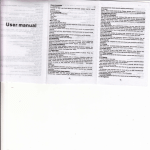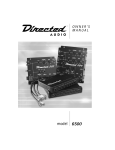Download GSM Voice Auto Dialer& SMS sender JC
Transcript
GSM Voice Auto Dialer& SMS sender JC-999 User Manual 1. Description 1.1 Main features (1) Large LCD display,integrated keypad, human-friendly programming; (2) Support 12 alarm receiving numbers; (3) Triggering means: N.C、N.O and voltage trigger optional; (4) Alarm delay time: 0.5s and 30s optional; (5) Support to stop all alarm call on mobile phone, to avoid trouble by fault alarm; (6) 20s changeable voice message, (7) Short message can be updated (8) Phone call, SMS arm/disarm, and arm/disarm on keypad; (9) Programmable zone characteristics(24h zone or arm/disarmed zone) (10) Support reset the password by “RESET” key. (11) Arm/disarm password and programming password can be set independently. (12) High capability battery, standby time more than 48h 1.2 Specification (1) World universal GSM band: 900Mhz/1800Mhz/850Mhz/1900Mhz/ (2) Rated voltage: DC12V (3) Standby: 4mA/12V (4) Working current: 300mA/12V 2. Main parts description Mic: Microphone, face to the microphone when recording voice message 1 Wiring terminals Z (Zone) and –: signal input, to connect infrared sensors, door sensors, panic buttons, alarm panels etc; Wiring terminals - and + (near the jumpers): power output, provide power for sensors, panic buttons if necessary. (Remarks: battery voltage is 3.7V, only for providing power to auto dialer, please don’t power for sensors connected when didn’t connect to external power and use battery only, ) Jumpers: To choose zone triggering type, please place the jumpers on the proper pins according to signal input type, reference to below table DC(+12V): To connect to 12V power adaptor 3. Start up Auto dialer will start up automatically after connect power adaptor. When use battery only, please press “DISARM” key for about 1min until the LCD light up, LCD will display JC-999, and then disappear after 2 seconds. Later, zone type (24/ARM/DISARM) and GSM signal (0-5) level will display on LCD (for example “DISARM 5”). 4. Enter programming Input “*0999#”, LCD display “PgMode”. Programmable items see below please. “+” means and, it is only a mark in below operation description. 4.1 Program alarm receiving numbers (total 12 numbers) (1) Press 0* to enter number programming mode, LCD display PgMode PNUM. (2) Input serial number(1 to 12) +*+phone number+*+1/2#(press 1 to choose voice alarm, press 2 to choose SMS alarm) Example: 0*1*13888888888*1#, the first phone number is 13888888888, choose voice alarm. 0*2*18911111111*2#, the second phone number is 18911111111, choose SMS alarm. th (3) Check phone numbers stored: 0*X# (remarks: X=1-12),, example: 0*6# to check the 6 number th (4) Delete phone numbers stored: 0**X#(remarks: X=1-12),example: 0**12# to clear the 12 number. 4.2 Program text short message (support more than 90 letters) Remarks: Defaulted message is “Voice auto dialer alarm”. (1) Press 1*, LCD display PgMode PSMS, and dialer will wait to receive short message, about 2min. (2) Send the programmed short message to auto dialer by mobile phone (3) Auto dialer will display the message text and reply message “OK” to mobile phone, to read the message by “REC” and “PLAY” keys as up and down button. (4) If dialer didn’t receive message, it will exit, user can start again by press 1*, or exit by press #. 4.3 Check alarm means stored (1)press 2*, LCD display PgMode PALMTST. (2)to press the number group No. and # to test. For example: 2*1# to test the first number. (3)If “test finish” display means test success, and return to programming mode, you can continue to test others or esc 2 by press #.. Remarks:If test failures always, please check if number stored is correct, SIM card charge, and GSM signal level. 4.4 Program repeated dialing times when alarm failure (1) Press 3*,→LCD display PTRY→(repeated dialing times, 0-9 optional) #→display A and return to programming state. Example: 3*2# means to program the repeated dialing times as 2. (2) Inquire repeated dialing times stored: 3*36#, LCD will display times stored Remarks 1: defaulted repeated dialing times is 3. Remarks 2: SMS alarm is not restricted by repeated dialing times, dialer will send one time only. 4.5 Program voice dialing stop means Option 1(defaulted value): automatically stop dial the present number after answer successfully, and dial according 4.4 items programming if dialing failed. Option 2: after answer the alarm call, you must press “9” on phone to stop all call, dialer will dial according to 4.4 programming if not pressed “9” or dialing failure Remarks: if hang up the call after answer means alarm successfully, dialer will not dial this number in next cycle. If refuse the alarm call means alarm failure, dialer will dial this number next cycle. Operation: (1) Press 4*→ LCD display PSTOP, → input repeated dialing times (1/2) #→ display A (2) Inquire stop means: 4*45#→LCD display 1or 2 and make a tone “Du” Remarks: When reply “9” after answer the call, you are suggested to wait until voice message play over, will hear a “Di” tone if reply successfully. 4.6 Program the programming password and arm/disarm password (1) Program arm/disarm password: 5*XXXX#. (X is 0-9 optional) Example: To change the arm/disarm password as 1234, press 5*, LCD display PPASS, input 1234#, LCD display A. (2) Inquire arm/disarm password: 5*7#, LCD display password. (3) Program programming password: 5**XXXX#. Example: To change the arm/disarm password as 8118, press 5*, LCD display PPASS, input *8118#, LCD display A; (4) Inquire programming password: 5**7#, LCD display password. Remarks 1: Password must be 4 digits, if less or more than 4 digits, LCD will display E. Remarks 2: Defaulted programming and arm/disarm password both are 0999, and they can be programmed independently. Remarks 3: If forget password, user can press “RESET” button one electric board, both password will be reset to 0999. Other information will not be changed. 4.7 Remote control phone number programming (total 4 numbers) (1) Press 6*→LCD display PREMOTE input X*(X is 1-4 optional) →phone number# Example: 6*1*15800000000#, to program the first remote control number is 15800000000, display A means correct. (2) Inquire numbers for remote control: 6*X#, LCD will display the number, 3 (3) To clear the number: 6**X#, for example, 6**4#, LCD will display A. (4) Only numbers stored can remote control the auto dialer, such as remote arm/disarm by call and SMS. If 4 numbers are blank means deactivate remote control operation. Defaulted is deactivated. Remarks: User needs to fill area code for fixed phone number for remote control. For example, area code for NEWYORK is 212, and fixed phone number is 11110000, then number input should be 21211110000. 4.8 Reset to factory defaulted setting 7*999#, LCD display A. 4.9 Program zone type Operation: Press 8*→LCD display PSAFE, input 1# to set it as 24h zone, or input 2# as arm/disarm controlled zone Example: 8*1# set it as 24h zones; 8*2# set it as arm/disarm controlled zones 4.10 Alarm delay Operation: Press 9*,→ LCD display PDELAY, input 1# to set as alarm delay 0.5s, or input 2# as alarm delay 30s. Example: 9*1# (alarm delay 0.5s), 9*2# (alarm delay 30s) Remarks: alarm delay means the time between high level was triggered and dialer begin dialing. 4.11 Exit programming Press # to exit, LCD display PgMode End. 5 Record voice message and play record Recording: Support 20svoice message. To begin record by press “REC” key on dialer keypad, LCD display “recording”, user can record message by facing to MIC on dialer. Play voice message: to press “PLAY” key on dialer, LCD display “playing record”, return to programming state after play over 6 Arm/disarm on keypad Arm: press ARM key, and then input password and #, LCD display “ARM finish” Disarm: press DISARM key and then input password and #, LCD display “DISARM A” ARM delay: press ARM key, and then input password and *1#, LCD display “ARM delaying”, arm delay successfully, delay 1min. 7. Remote arm/disarm by phone call (1) Use the phone numbers stored in item 4.7 to call the dialer; dialer will refuse the other call. (2) After get through, input “1” on phone, dialer will be armed, and will report “A” “R” “M”. If input “2 dialer will be disarmed, and will report “D” “I” “S” “A” “R” “M” 8. SMS arm/disarm (1) Use the phone stored in item 4.7 to send short message “DISARM” dialer will be disarmed and reply “OK” after done. (2) To send short message “ARM dialer will be disarmed and reply “OK” after done. 4 9. Cautions please 9.1 To press “#” to exit programming state when finish operation and to arm the dialer. If didn’t exit, it will lead to alarm Failure if zone is programmed as arm/disarmed zone 9.2 Do not use SIM card with PIN code protection function. If SIM card attached with the function, insert the card in other mobile phone to close the function (for example: using Nokia mobile phone, choose: Menu→setting→security settin→ PIN protection→off). 5