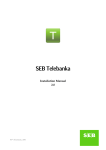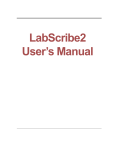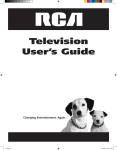Download NASA LaRC FIB Multi-Channel Anemometry Recording System
Transcript
NASA/CR-2002-211440 NASA LaRC FIB Multi-Channel Anemometry Recording System—User’s Manual Compiled by: Sherylene Johnson NYMA, Inc., Hampton, Virginia Arild Bertelrud Analytical Services & Materials, Inc., Hampton, Virginia February 2002 The NASA STI Program Office . . . in Profile Since its founding, NASA has been dedicated to the advancement of aeronautics and space science. The NASA Scientific and Technical Information (STI) Program Office plays a key part in helping NASA maintain this important role. The NASA STI Program Office is operated by Langley Research Center, the lead center for NASA’s scientific and technical information. The NASA STI Program Office provides access to the NASA STI Database, the largest collection of aeronautical and space science STI in the world. The Program Office is also NASA’s institutional mechanism for disseminating the results of its research and development activities. These results are published by NASA in the NASA STI Report Series, which includes the following report types: • TECHNICAL PUBLICATION. Reports of completed research or a major significant phase of research that present the results of NASA programs and include extensive data or theoretical analysis. Includes compilations of significant scientific and technical data and information deemed to be of continuing reference value. NASA counterpart of peer-reviewed formal professional papers, but having less stringent limitations on manuscript length and extent of graphic presentations. • TECHNICAL MEMORANDUM. Scientific and technical findings that are preliminary or of specialized interest, e.g., quick release reports, working papers, and bibliographies that contain minimal annotation. Does not contain extensive analysis. • CONTRACTOR REPORT. Scientific and technical findings by NASA-sponsored contractors and grantees. • CONFERENCE PUBLICATION. Collected papers from scientific and technical conferences, symposia, seminars, or other meetings sponsored or co-sponsored by NASA. • SPECIAL PUBLICATION. Scientific, technical, or historical information from NASA programs, projects, and missions, often concerned with subjects having substantial public interest. • TECHNICAL TRANSLATION. Englishlanguage translations of foreign scientific and technical material pertinent to NASA’s mission. Specialized services that complement the STI Program Office’s diverse offerings include creating custom thesauri, building customized databases, organizing and publishing research results . . . even providing videos. For more information about the NASA STI Program Office, see the following: • Access the NASA STI Program Home Page at http://www.sti.nasa.gov • Email your question via the Internet to [email protected] • Fax your question to the NASA STI Help Desk at (301) 621-0134 • Telephone the NASA STI Help Desk at (301) 621-0390 • Write to: NASA STI Help Desk NASA Center for AeroSpace Information 7121 Standard Drive Hanover, MD 21076-1320 NASA/CR-2002-211440 NASA LaRC FIB Multi-Channel Anemometry Recording System—User’s Manual Compiled by: Sherylene Johnson NYMA, Inc., Hampton, Virginia Arild Bertelrud Analytical Services & Materials, Inc., Hampton, Virginia National Aeronautics and Space Administration Langley Research Center Hampton, Virginia 23681-2199 February 2002 Prepared for Langley Research Center under Contract NAS1-96014 Available from: NASA Center for AeroSpace Information (CASI) 7121 Standard Drive Hanover, MD 21076-1320 (301) 621-0390 National Technical Information Service (NTIS) 5285 Port Royal Road Springfield, VA 22161-2171 (703) 605-6000 Table of Contents 1 General 2 System Instrumentation 5 1.1 1.2 1.3 1.4 1.5 1.6 1.7 1.8 5 5 6 6 6 7 7 7 7 8 9 9 1.9 1.10 2 Exabyte Data 11 2.1 11 11 11 12 12 12 12 12 12 12 13 13 13 15 15 15 15 2.2 3 4 Hot Film Sensors Anemometer Multiplexers Anemometers- Dantec/DISA Filters DASM Data Acquisition System Management Port Expander Time Code Generator-D/A Clock Generator System Computer 1.8.1 Flight System Start-up Procedures 1.8.2 Flight System Power-down procedures Analog Back-up System System Modifications for LTPT Record Structure 2.1.1 Header 2.1.1.1 DC Offsets 2.1.1.2 Record Counter 2.1.1.3 Channel 8 Identification 2.1.1.4 Gain 2.1.1.5 System A/System B Bank Number 2.1.2 Sampling Groups Data Retrieval and Conversions 2.2.1 Retrieval Procedures 2.2.1.1 GMT Time Specifications 2.2.1.2 Header Time Adjustment 2.2.2 SUN Computer Data Extraction Procedures 2.2.3 Decoding Embedded Time 2.2.3.1 Seconds from Base Time 2.2.3.2 Bit Orientation 2.2.3.3 Decoding Example Data Analysis Software Program 17 3.1 17 17 EXABYTEREAD-version 1.0 3.1.1 Running the Code Data Verification 22 4.1 4.2 4.3 4.4 4.5 22 22 22 23 23 23 DC Offset Conversions SUN Identifier Timecode Analysis Sync Verification of Embedded Timecode Buffer Time Analysis 4.5.1 Buffer Time Calculations 1 General The anemometry system was developed to provide high frequency hot film data from a large number of surface mounted hot film sensors in flight. The system hardware was built with a pallet going into the LaRC Boeing 737 aircraft cargo bay and a workstation mounted in the B-737 cabin. The system is flight hardware (built and flight-hardened to LaRC Flight Specifications per LHB 7910). The hardware is modular and may be used in ground facilities - it is tracked and used as a complete system. The purpose of the present description is to provide enough information regarding the hardware and associated systems used to allow a potential user of the database to assess the entire system or parts of it as well as to perform data analysis This documentation is not meant to be an exhaustive description, and the details regarding hardware and software for engineering analysis have been filed in separate volumes. This description is organized in the sequence of the signal flow starting from the sensor end, going through the signal conditioning, data acquisition, data storage and subsequent data retrieval. The system consisted of the following hardware built into two physical entities: - A pallet with anemometers and analog multiplexing. - A control rack with signal conditioning, A/D conversion, a SUN workstation, and two digital Exabyte tape drives for data storage (plus a 14channel analog FM tape recorder). Anemometers: There were two seven channel Dantec Constant Temperature Anemometers (without temperature compensation), providing a total of 14 simultaneous channels. The maximum current per channel is 191 mA, and maximum hot probe resistance (lead plus sensor) is 30 Ohms. It is necessary to match lead lengths (5 or 20 meters) for inductance and total resistance due to the analog multiplexing described below. The anemometry was completely controlled by software on a SUN workstation, and physically 98 channels (2 systems x 7 channels x 7 groups) are available through analog multiplexing. If more channels are required, the anemometry may be switched to ‘standby’ and the connectors (4) changed. Traditionally, transition and turbulence data were obtained through use of high-pass filtering (AC-coupling) in addition to anti-aliasing filtering (low-pass). In the current system, both the time-averaged and the time-dependent hot film signals are made accessible for transition detection, through an analog zero-offset system that removes the main portion of the time-averaged signal. This is done through running the anemometry in a zero-offset mode in wind-off conditions. The system measures the time-averaged voltage, converts it to an 8-bit integer, which in turn determines a compensation voltage for each channel. The compensated voltage can then be amplified to the appropriate level (SUN control). 2 This value is part of the information available in the recorded frames of data, and thus the true voltage at any instance can be recreated (without the low frequency cutoff). The sampling rate is currently 50 kHz per channel with a 14-bit A/D with sample-andhold, filtering is done with an 8-pole Chebyshev at 20 kHz. If needed, this can be changed e.g. to Bessel filters (for true signal recording) and the corner frequency may also be adapted. The binary data are recorded in parallel on two digital Exabyte recorders, 8 channels per recorder, on 8 mm tape with a total capacity of 2.5 or 5 gigabytes. Channels 1 through 7 are anemometry, the eighth is time code on system A and group identification on system B. (Each record on both systems contains a record counter value given by the SUN computer that ensures synchronization between the two tapes.) The time code is generated in the SUN computer, and allows time-correlation with tunnel (or flight) parameters. Recording is normally done in bursts of 1024 samples over 20 msec, then 20 msec nonrecorded, another 1024 samples, etc. until one buffer consisting of 64 x 8 x 1024 samples has been filled over 2.62 seconds. When the complete buffer has been transferred to the Exabyte tape 1.5 seconds later, the buffer begins to fill up again. It is also possible to fill the buffer through continuous sampling, if a long continuous signal trace is desired. In this case the buffer is filled in 1.31 seconds. With the 20-msec bursts the minimum frequency (highpass) is 50 Hz, while the continuous has 1.6 Hz. Switching from sensor group to sensor group switches both bridge feed (i.e. heating the sensor) and the signal output. It is initiated via the SUN workstation, but the system will make sure that no switching occurs while filling a buffer. Switching is done by specifying the groups to be used in system A and B respectively, 1 through 7 each. One may also have an automatic ‘roll-through’ of all channels over a preset time to simplify data reduction. The data reduction is done by specifying the desired start and stop times for data files to be read, and typically the files are moved over to a Macintosh computer where the EXABYTEREAD code runs. This code allows ‘stripping out’ selected data segments either as statistical values only or also as signal samples suitable for frequency analysis. The data are checked for consistency and synchronization between the two Exabyte tapes, and the time-code on channel 8 is read to verify when the time data were actually taken (not when it was recorded). Output from the EXABYTEREAD code is in the form of ASCII files that use counts or volts for the dynamic data, and volts for the time-averaged data. The statistical information is rms (standard deviation), skewness and flatness as well as autocorrelations and cross correlations between neighboring sensors. The statistics can be based on anywhere from 16 to 1024 data samples per data set, but there is a compromise between processing speed and accuracy. The output files may either be tab-delimited or comma-delimited, depending on the desired post-processing. In the past customized output file layouts have been provided for 3 quick dissemination of results. A graphics capability exists allowing signal examination, but the capabilities have been limited to keep the code as general as possible. A custom-interface exists for wind tunnel work. This consists of a simple graphics display of output statistics as a function of sensor location, and allows indication of the transition location through examination of time segments of moderate lengths after each tunnel run. (The time segment length is determined by the time needed to switch through the sensors.) The system covers the entire process hot film anemometry from sensor to statistics output. Some of the features are readily changed while others are fixed. The system was developed for use under flight conditions by the NASA LaRC Flight Instrumentation Branch, with the main contributions made by Carroll Lytle, Carl Mills and Doug Taylor (NYMA, Inc.) and Sharon Graves (Lockheed-Martin Engineering and Sciences Corp.), and Keith Harris FIB, (NASA LaRC). 4 1 System Instrumentation Figure 1 shows the system block diagram. The various parts of the system are described in the following section. 1.1 Hot Film Sensors The hot film sensors used in the high-lift experiment were manufactured in the NASA LaRC Microelectronics and Sensor Development Section. The films were manufactured from Nickel-coated Upilex film (from UBE, Inc.). To obtain desirable resistance values and a small sensor size (needed due to the power supply limitations), 0.5 Ohm/square film was used. The sensors were etched with a 0.003-inch line width and a 0.060-inch length, giving the films a nominal cold resistance of 10 Ohms. With the substrate heat conduction applicable to the B-737 High-Lift system, the total area of the sensing elements should be less than 200 mils due to the power limitations of the anemometry (based on the desired overheat). A thin layer of Aluminum Oxide was applied to stabilize the films. Even so, the sensors turned out to be pollution/humidity-sensitive, and in the flight test series it was necessary to replace entire sheets of the sensors. The sensors deteriorated over time, with their electrical resistance increasing. In the data reduction, this has to be taken into account for quantitative analysis. If only dynamic analysis is performed there is no need for corrections, except to be aware of the general problems related to the effects of overheat on dynamic response. There is no problem operating the anemometry system with ordinary hot wires or films of different resistance, geometric layout, etc. The main problem arises due to the multiplexing, which sets limitations on the tolerable resistance variation for the sensor elements. 1.2 Anemometer Multiplexers (See Block Diagram, Figure 1) A total of 98 sensors can be hooked up to the system at any one time. Since there are only 14 anemometry channels, the prearranged sensors are operated through multiplexers, where the user can select which of the two groups (of 7 channels each) are being used. There are two Anemometer Multiplexers, one for the System A hot film sensors and one for the System B hot film sensors. Forty-nine sensors are input to each multiplexer via RG-188 coax cables, which are grouped into seven banks of seven sensors. The choice of group (or bank) is done through use of a six bit character, the three LSB (least significant bits) of which control the seven banks of System A and the three MSB (most significant bits) control the seven banks of System B. The character activates one of the systems when transmitted by the SUN computer and Port Expander. The system selection is dependent on the Anemometer Multiplexer Control Cards, which are identical in both systems and differ only in the connection of the jumper hardware. Since each group/bank has a unique analog voltage which is output through the Anemometer Switching Control Card to the DASM Channel 8 of System B, which, when analyzed, provides embedded bank identification in the data. 5 If a large S/N (signal to noise) ratio is desired, bypassing the multiplexer may be a consideration. (The DASM is also a multiplexer. See section 1.5 for definition. ) 1.3 Anemometers - Dantec/DISA (See Block Diagram, Figure 1) The Dantec units are responsible for maintaining constant sensor temperature (only active sensors are heated). This is achieved by an internal bridge and servo amplifier that monitors the sensor resistance. There are a total of fourteen Dantec/DISA units between System A and System B each assigned seven channels which controls multiple sensors switched by one of the two multiplexers. For detailed information on the units see Instructional Manuals Dantec 56C17-CTA Bridge and 56B10/56B12 Main record. The bridge has a 1:20 bridge ratio, with a top resistance of 400 Ohms. Maximum bandwidth is 150 kHz (with 5-meter cable). In the LTPT experiment excessive lead resistance led to modifications in the bridge circuit (see section 1.10). The power supply limits the current output from each System (A or B) to 191 mA for each channel, and it is necessary to ensure that the total heat loss (conduction to the substrate and convection through air flow) from the sensors used stays below this limit. (The entire system provides slightly in excess of 1.33 Amps, and if more than 191 mA per channel is needed, fewer than 7 channels can be used.) 1.4 Filters (See Block Diagram, Figure 1) For the digital system there is no AC-coupling, i.e. the signal contains the DC voltage (see 1.9 regarding the backup analog system description). The analog low-pass filters are of type Maxim Max 274, with capability of providing Chebyshev, Bessel or Butterworth filtering programmed by external resistance. Pole/Frequency range is 100 Hz to 150 kHz. The low-pass filters currently being used are of 8th order, continuous-time, analog Chebyshev filters providing anti-aliasing bandwidth reduction. There are two filter units, one for System A and one for System B. The system has a sampling rate of 50kHz and the filters provide a cut-off frequency of 20kHz at the 3dB points. The filter cards also have an inverting amplifier with a gain of two. Note that the DASM (reference 1.5 & 2.1.2.4) has a computer-activated gain control in addition to the filter card gain. 1.5 DASM - Data Acquisition System Management (See Block Diagram) Each SCSI based DASM-AD14 has an eight channel multiplexer followed by a single input, 14 bit, A/D (analog-to-digital) converter. The DASM provides a 50kHz sampling per channel (the sampling frequency is flexible - 50kHz was used in both the 737 High-Lift 6 and LTPT projects), the eight analog sample and hold outputs are strobed simultaneously to the multiplexer. The samples are then sequentially digitized by the multiplexer at a rate of 2MHz and stored in the DASM until a buffer is completed (the DASM emulates a read-and-write hard drive). When prompted by the SUN computer the buffer is read from the DASM over the SCSI bus and written to the Exabyte tape. 1.6 Port Expander (See Block Diagram) The purpose of the port expander is to take a digital command from the single output port of the system computer and “expand” it into three outputs, which can address five devices simultaneously. One output controls both anemometer multiplexers, another output controls both filters and the remaining output addresses the time code unit. The port expander is a NASA designed and fabricated subsystem. 1.7 Time Code Generator-D/A Clock Generator (See Block Diagram) This device generates the data sample clock, which is sent to the DASM and encodes the parallel time code. The digital parallel time is converted to an analog signal, amplified and is output to DASM, Unit 1, System A, Channel 8 and is recorded to one of the Exabyte tapes along with every data sample. The Time Code Generator-D/A Clock Generator are NASA designed and fabricated subsystems. 1.8 System Computer (See Block Diagram) The system computer is a SUN SPARC Station 2 with two Exabyte 8mm tape drives and two DASM-AD14 SCSI analog-to-digital converters (refer to 1.5 above), one DASM per Exabyte. The data is retrieved from the DASM and recorded on the Exabyte tape. The tape transport mechanism is a product of Exabyte, which along with the SCSI interface is packaged and sold by Contemporary Cybernetics. Any brand of 8mm tape can be used provided it is data quality and has a storage capacity of 2.5 or 5 gigabytes. 1.8.1 Flight System Start-up Procedures ANEMOMETER SYSTEM START-UP SHEET 1.) Master Power On 2.)Press in circuit breakers: 2,3,4,6,7,10,11, allow 10 & 11-Exabyte tape drives, to complete start-up cycle before pressing 14 & 15-DASM breaker) 14,15,18,19,13, CB 16 should be last one on 7 3.) Before logging in make sure Caps Lock is off 4.) Log in: root (return) 5.)Password: _______ (return) 6.) hilift#: openwin (return) To activate any window - put the cursor in the desired window by using the mouse then click the left mouse button. The triangle following the hilift prompt will become darker and will accept typed commands. 7.) Lower left window on screen: hilift#: cd /home/dasmad14/hilft_prgms (return) 8.) Upper left window on screen: hilift#: cd /home/dsp (return) 9.) Lower right window on screen: hilift#: cd /home/dasmad14/hilft_prgms (return) 10.) Lower left window on screen: hilift#: cntrl6(return) Enter filename of log file: (create filename for test data) Selection: A (return) Change Group: 1,2 or 3 (return) Enter Bank: 1 through 7 (return) 11.) Upper left window on screen: hilift#: (uppercase L) Lytflight (return) 12.) Lower right window on screen: hilift#: acq4 (return) Go To BLUE MENU of the DaDiSP for program selection *To lift icons: Go to outer edge of each icon you wish to remove and click center mouse button Go to center of screen click right mouse holding while moving down to backRelease mouse 1.8.2 Flight System Power-down Procedures ANEMOMETER POWER DOWN PROCEDURE Go to lower left window click left mouse to activate 8 Hit the ESC key on keyboard (At this time the right lower window will begin shut down of the acquisition program) When the hilft prompt returns in lower right window (meaning acquisition and data storage have completed shut down)Go to title bar of screen press right mouse pad down - move to quit and release Move to upper left window - click right mouse pad down holding and moving cursor to quit and release - window should close and disappear from screen Move cursor to lower left window-click right mouse, hold and move to exit - release Move cursor to center of screen, move cursor to exit, click left mouse - right lower will close at left lower window command When hilft# appears type: sync;sync;halt Program terminated will appear on screen Turn off circuit breakers in the following order: 2,3,4,6,7,10,11,14,15,18,19,13 & 16 1.9 Analog Back-up System The purpose of the analog back-up system was to have a confirmation of the functionality of the digital system, but it was added as a separate system on a noninterference basis. The signals were multiplexed immediately after the output from the anemometers, ACcoupled and subsequently amplified a factor of 5.6. Recording was done using FM technique, standard WB I (Wide Band I), i.e. 30 ips tape speed, 20 kHz frequency response. At any time the 14-channel tape contains Timecode, PCM, Bank/Group selection and 11 channels of analog data. 1.10 System Modification for LTPT The modifications to the system were kept to a minimum: The flight system utilized a time-code generator on-board the airplane. For the Low Turbulence Pressure Tunnel (LTPT) high lift flow physics experiment, a Time Code Generator was added to the system and its output was simultaneously provided both to the hot film system and LTPT’'s Modcomp computer that was used to handle reference and pressure data. 9 Since the anemometry system hardware had to be located outside the pressure shell of LTPT, 60 ft long coax cables fed through the pressure shell had to be used. Due to the high lead resistance of the leads on the model, the anemometry bridge was modified. Three sets of connectors were used to accommodate a total of 294 sensors at a time. A separate power supply was needed to provide 28 Volts instead of 400 Hz 3-phase. Data acquisition mode, filter type and corner frequency were kept unchanged. 10 2 Exabyte Data In this section the structure of the digital data is given, followed by the data retrieval procedures. 2.1 Record Structure (See Figures 2, 3 and 4) The digital data is organized into records. Figure 4 shows the overall anemometer data format, Figure 5 the record structure and Figure 6 the record header definition. Each record contains a Header and 8 Sampling Groups for a total of 131,072 bytes of data. 2.1.1 Header (See Figure 3 and 4) The Header consists of 512 bytes. The first 4 bytes are dedicated to the SyncWord (FrameSync) which is FAF3 20B3 and the next 8 bytes represent time in seconds and microseconds. The following 98 bytes are the DC offsets for the sensors, starting with System A, Bank 1, Channels 1-7 then System B, Bank 1, Channels 1-7, System B follows System A through each Bank change (see Anemometer Header Layout). After 2 pad bytes the Record counter, Channel 8 identification, Gain and System A and System B Bank numbers follow and the remaining 392 bytes are pad bytes. (The Header is updated with every record but all of its contents are not updated for every record; the update rate depends on the parameter.) 2.1.1.1 DC offsets The traditional way of recording fluctuating signals where high resolution is needed is to high-pass filter the signal at some appropriate corner frequency and amplify the remaining AC-component. In the present case a different solution was chosen, utilizing individual zero-offsets for each anemometer channel. This has the advantage that the entire signal can be reconstructed. In a separate control sequence, the amplitude of this offset is determined in the following manner: -The system is cycled through all 98 films, and the average bridge voltages for each of the 14 channels are determined, using 8-bit resolution. -When the anemometer system is operated in run mode, the system senses which film groups are present and 14 D/A circuits provide stable (filtered) voltages. -These voltages are subtracted from the signal, allowing subsequent amplification of the remaining portion. 11 The digital value for the zero-offset thus introduced, is stored in the header for all 98 channels. (Only 14 different values exist, since the zero-offsets are associated with the average of the bridge voltage for each anemometer channel.) 2.1.1.2 Record Counter A sequential, numeric method of tracking data records and synchronization of records between the two exabyte recorders. This is generated by the SUN computer. 2.1.1.3 Channel 8 Identification Depending on which system is being recorded, this channel can represent either time or bank identification. When System A is being recorded Channel 8 represents time but when System B is being recorded Channel 8 represents Bank ID (see Figure 5 and 6). 2.1.1.4 Gain This is a DASM programmable, computer set gain. By setting the gain and if the DC component is nulled by the DC offset control, the remaining portion of the anemometer signal is magnified, preventing out-of-range voltages in the A/D converter. The gain can be set as one or five. 2.1.1.5 System A/System B Bank Number Intended to identify which Bank is in use during recording. This is not a reliable source for bank identification because the bank can change within the buffer at which point the computer would not be able to update the header until the next buffer. Also note that the embedded bank information may be contaminated by analog noise. 2.1.2 Sampling Groups (See Figure 7) The first seven (7) groups (or datasets) contain 1024 samples or 16,384 bytes of data taken over approximately 20 msec. The data is written in words, two bytes long, using the two’s complement format. Due to the initial 512 bytes used for the Header, the last group, group eight (8) contains 992 samples or 15,872 bytes of data. The total samples per record equals 8,160 or 131,072 bytes of data (Header plus Anemometer data). 2.2 Data Retrieval and Conversions 2.2.1 Retrieval Procedures The data is recorded on 8mm Exabyte tapes using the SUN computer. The date and time of recording are necessary to retrieve the data from these tapes. The data can best be retrieved using blocks of start/stop times such as 2-10 minute increments. The programs required to extract this data are available on the SUN computer. 12 2.2.1.1 GMT Time Specifications If GMT (Zulu) hours are less than four (04) (example 00:26:53) one (1) must be added to the Julian date when entering Start/Stop times. EXAMPLE: Time Requested: Start/Stop Time: Time Adjustment: New Start/Stop: 5/13/94 00:26:53 - 00:26:55 Julian Date for 5/13/94 = 133 133:00:26:53 - 133:00:26:55 Hours Requested < 04 Add one (1) to Julian Date 133 + 1 = 134 134:00:26:53 - 134:00:26:55 2.2.1.2 Header Time Adjustment The Header Time, which is used to retrieve data and changes every second buffer, is a time tag of when the data was stored to the exabyte not when the data was taken. Because there can be a difference in the storage and data times, subtraction of eight (8) seconds from the start time is required to ensure that the requested time is received. EXAMPLE: Time Requested: 5/13/94 09:26:53 - 09:26:55 Start/Stop Time: 133:09:26:53 - 133:09:26:55 8 sec. Adjustment: 09:26:53 - 00:00:08 = 09:26:45 New Start/Stop: 133:09:26:45 - 133:09:26:55 *Do not add one to the Julian date unless the hours requested is less than four. 2.2.2 SUN Computer Data Extraction Procedures This procedure begins by logging on to the computer and the steps for extracting data and storing it on the SUN computer. NOTE: Underlined print =computer prompts Italicized print = operator responses Plain print = instructional notes Start of Computer procedures: 13 LOG IN: root PASSWORD: Will be given upon request. To open windows type: Openwin Insert 8mm Exabyte tape into tape drive. Go to a cmdtool window type: dos (return key) Select directory: C:\ Search and select: PCFILE From PCFILE select: pcf Select Time File: strstpa (follow commands in program and insert times requested) Copy: C:\pcfile\strstpa.dta to E:\home\dasmad14\hilft~xx\strstp.dta Type: quit (to get out of dos) Go to cmdtool and type: cd /home/dasmad14/hilft_prgms ( there is a space between cd and the first slash) To start the tape read-type: tape_read2 14 data record: Insert directory* new file will be stored and new file name ex: /dsk1/btest_709 * To check available memory on directories ex: cd /dsk1 When work has been completed move the mouse to the blue screen and press the right button and slide down to Utilities then to Lock Screen and release. 2.2.3 Decoding Embedded Time The retrieved data can be verified by viewing the file in hex and decoding the embedded time. This time should be the same as the time requested in the strstpa file. 2.2.3.1 Seconds from Base Time The base time was formulated from January 1, 1970 through January 1, 1994. 24 yrs ((365 days/yr)(24 hr/day)(3600 sec/hr) = 756,864,000sec Leap Years Addition: 6 days (24 hr/day)(3600/hr) = 518,400sec Total Seconds from 1/1/70-1/1/94: 756,864,000sec + 518,400sec = 757,382,400 2.2.3.2 Bit Orientation First Byte of Record = Byte 1 Time in Seconds = Bytes 5, 6, 7 & 8 Time in Micro Seconds = Bytes 9, 10, 11 & 12 2.2.3.3 Decoding Example Hex time in seconds: Byte 5 = 2D Byte 6 = E6 Byte 7 = 23 Byte 8 = EC 15 Hex time converted to decimal time: 2DE623EC = 770,057,196sec Decimal conversion - Base time = Record time 770,057,196sec - 757,382,400sec = 12,674,796sec 12,674,796sec/86,400sec/day = 146.6990278 = 146 days (.6990278 * 86,400) = 60,396 sec 60,396sec/3,600sec/hr = 16.77666667 = 16 hr (.77666667 * 3,600) = 2,796 sec 2,796sec/60sec/min = 46.6 = 46 mins (.6 * 60) = 36 sec Decoded Time = 146 days 16 hrs 46 mins 36 sec 16 3 Data Analysis Software 3.1 EXABYTEREAD-version1.0 The purpose of the program EXABYTEREAD is to extract and manipulate hot film data in a convenient manner. It uses as input the SUN files containing the data in digital form, and as output it provides statistical data along with verification parameters to ensure that the data is correctly read and analyzed. Together with the DATAREAD code, which reads the ‘thinned’ pressure data and the DATAC (reference parameters), the EXABYTEREAD provides a means of accessing validated hot film data. This program, which is run on a Macintosh, can be used to select specific records from any flight data file for either System A or System B. It produces two output files, <input.filename>.statA or B and <input.filename>.sA or B. The A or B suffix specifies which system the data was extracted. By using a spreadsheet like Cricket Graph, Excel etc. these files can be used to verify the accuracy of data such as, timecode, channel identification, synchronization of the two systems and buffer time. The following output files are created, all in ASCII format: Always .stat Provides statistical information from the input file, including zerooffset voltages expressed as an integer 0 to 255. The statistics includes average deviation from the zero-offset, standard deviation, skewness, flatness, auto correlation time, cross correlation time with the neighboring channel and the value of this correlation (0 to 1) .e&w Includes errors and warnings detected during the execution of the code .volts Provides the mean voltages and standard deviation in mV. ( i.e. including zero-offsets) Optional .s Time series of each of the 7 channels from the particular system analyzed, time-tagged. .cf Auto correlation and cross correlation functions, describing the functional shape corresponding to the information included in the 3.1.1 .stat file. Running the Code In order to run EXABYTEREAD-version1.0 the anemometer flight file must be located on the drive (reference 2.2.1) of the computer being used. After selecting the software the title page will appear hit return to begin. The following selections should be answered based on the type of data requested (the italicized print represents computer prompts). Input Anemometer system: 1= System A 2=system B 17 System A selection provides channels 1-7 and time and System B selection provides channels 8-14 and bank identification. After the system selection has been made the flight file must be opened. A dialog box appears allowing input file selection- select file corresponding to system selection - Open The program will then list the number of bytes and the number of records in the file. Input Desired Run Parameters: Graphics Desired? 0=No, 1=Yes 0 ? (Defaults to No Graphics) Normally no graphics are requested unless visual aids are required (see page 25 for graphics request). Enhanced graph representations can be obtained by using a graphing software program, ex. Cricket Graph or Excel. Stat. file: 1=comma delimited, 2=tab delimited, default comma? Tab delimited is preferred for use with spreadsheets. Comma delimited is often suitable if the file is used as input to a BASIC code. Signal output? 0=No, 1=Yes (Defaults to No Signal) 0 ? Signal output may be desirable for frequency analysis, but it can create large signal output files. Start record no., mstart = 1 ? The record start number is limited only by the number of records in the selected file. The first record is always number one, but the reading may start at any record number in the file. End record no., mmax = 20 ? Any number after and including the start record number in the selected file. Output signal from records msigstart to msigend, please input: mstart mmax (values) ? (Defaults to record selection given by mstart and mmax) If signal output was selected a start and end dataset will be needed. Data sets per record, isets = 1 ? (Defaults to one data set) 18 There are eight data sets per record and isets determines how many sets from each record that is desired. Output signal from dataset isetstart, please input: ? (Defaults to first data set) 1 Input the first desired data set of each record selected for signal output. If the number of datasets requested and the first set selected would mean reading past the eighth data set, the number of datasets is reduced. Example: if isets=5 and isetstart has been input as 6, the code will start with set 5 and only provide 4 datasets. Samples, kmax=16? (Defaults to 16 samples) For statistical analysis a larger kmax should be chosen ( kmax=16 to 1024), but the run time increases dramatically. OK ?? To continue select return. Selection of any other key will return to graphics prompt. This starts the execution of the program, and the Results window provides the information on some of the statistics, data set by data set. The first line is information taken from the header. Another window illustrates the data selected from each record, and after the first record has been processed, the approximate processing time remaining is displayed. m recordPos& Counter Sys A bank # Sys B bank# zero-offset m Record number, starting at 1 at the beginning of the file. recordPos& The position in the file of the first byte of the record, starting at 0 at the beginning of the file. SYNC This should be FAF3, and verifies that the start of the header has been identified. day:hr:min:sec This is the header stamp of time - may be off from the correct embedded time by a few seconds SUN counter The record identifier assigned to the record in the SUN computer. This is used to make sure that the A and B files have ‘synchronized’ records - in case of recorder problems occasionally this happened. SysA bank# SysB bank# Group # (1 through 7) for System A Group # (1 through 7) for System B 19 zero-offset Average of the zero-offset values across all channels. This value should not change more than, at most, once or twice per flight. Statistics of the anemometry channels: iss i ave(i) sigma(i) skew(i) kurt(i) autotime(i) crosstime(i) crossvalue(i) iss Dataset, 1 through 8, depending on the selections made. i Channel number, 1 through 7 (for both System A and System B) ave(i) Average over kmax samples sigma(i) Standard deviation over kmax samples skew(i) Skewness over kmax samples kurt(i) Kurtosis (flatness) over kmax samples. Gaussian shape is 3. autotime(i) Auto correlation time to zero correlation crosstime(i) Cross correlation time shift, channels 1-2, 2-3, 3-4, 4-5, 5-6, 6-7, 7-1 crossvalue(i ) Cross correlation function, value of maximum correlation, between 0 and 1. After the last dataset requested from the last record requested has been processed, and the graphics has not been requested, the execution stops with: --------------FINISHED ---------------- Input choice: 0=finish, 1=another run ? (Defaults to finish) If another run is chosen using the same datafile, the output files from the previous run will be overwritten. To eliminate loss of files, change output file names prior to additional runs. *If graphics are requested: Input channels to plot ichstart, ichstop ? 20 Any or all of the seven channels may be selected. Enter start channel, (comma) stop channel. The graph will appear with legend, x and y scales and x and y shift. Both scales can be changed by enter the following: xscale= (enter scale number change) or yscale= (enter scale number change) To exit graphic enter: xscale= ( enter any negative number) Input selection ....? (enter any negative number) Signal output is not required to run the graphics portion of this program. 21 4 Data Verification This chapter contains an account of how various parts of the data were analyzed to verify the functionality and validity of the procedures. 4.1 DC Offset Conversions The DC offset conversions create calibration curves, which allows determination of the bridge voltage for further analysis. The following formula describes the process: E = known voltage used E z = zero offset voltage (unknown) A = filter gain (-2) NAD = known counts after A/D conversion 5/8192 = Volts to counts A(E-E z) = N AD (5/8192) E-E z = ( NAD /A) (5/8192) Ez = E- ( NAD /A) (5/8192) Ez = E- ( NAD /-2) (5/8192) Ez = E+N AD (5/16384) 4.2 SUN Identifier The “SUN Identifier” (SUN Record Number) is produced by the in-flight SUN computer and proves synchronization of Systems A and B. In order to verify the identifier, flight files 710A-aa and 710A-ba were used along with the EXABYTEREAD program. The same settings and record numbers were requested for both systems when running the EXABYTEREAD program. The files produced by the EXABYTEREAD program were then called up. The file record numbers (column 1) and “SUN identifier” (column 3) were the same for both systems thereby proving synchronization. 4.3 Timecode Analysis The Timecode recognition limit of + 50 counts from the base count of 2730 to be high. A counts “limit” of + 20 counts would be sufficient, corresponding to a noise level of + 6 mvolts in the analog time code signal. 22 4.4 Sync Verification of Embedded Time Code A sync verification (k=some value) is provided in the EXABYTEREAD program as a quick identification of records within a buffer. When running the EXABYTEREAD program this “k=value” appears directly below the record number and will remain the same for eight records (one buffer). The “k” value may not always change to a different value between buffers. If the value remains the same an alternate method of determining records within a buffer should be utilized. Another method of identifying a buffer change is to look for a change in the header time (see stat files-Appendix 1) but this is not a completely satisfactory since the header time changes every two buffers. The time code is read (described in Figure 1) starting with two hex sync words 0AAA, repeating every 16 samples (e.g., if the first sync word is found at k=4 the next should be at k=20 but this is not displayed in the exabyte output). 4.5 Buffer Time Analysis The EXABYTEREAD program and System A files were used to verify record times, buffer times and delay times between buffers. The total buffer time should be approximately 2.62 seconds with an approximate 1.5-second delay between buffers (See attached calculations and Figure 10). 4.5.1 Buffer Time Calculations 1.) BUFFER: RECORDS 136-143 RECORD 136 - START TIME- 15.810 RECORD 143 - END TIME - 18.40 18.40 - 15.810 = 2.59 BUFFER TIME RECORD 144 - START TIME - 19.92-15.810-2.5999 =1.52 (BUFFER DELAY TIME) RECORD 136 - END TIME - 16.14 16.14 - 15.810 = .33 (RECORD TIME) RECORD 143 - START TIME - 18.11 18.40 - 18.11 = .29 (RECORD TIME) 2.) BUFFER: RECORDS 256-263 23 RECORD 256 - START TIME - 16.530 RECORD 263 - END TIME - 19.110 19.110 - 16.530 = 2.58 BUFFER TIME RECORD 264 - START TIME- 20.570 - 16.530 - 2.58 = 1.46 (BUFFER DELAY TIME) RECORD 256 - END TIME - 16.850 16.850 - 16.530 = .32 (RECORD TIME) RECORD 263 - START TIME - 18.810 19.110 - 18.810 = .30 (RECORD TIME) 3.) BUFFER: RECORDS 528-535 RECORD 528 - START TIME - 33.840 RECORD 535 - END TIME - 36.430 36.430 - 33.840 = 2.59 BUFFER TIME RECORD 536 - START TIME- 37.920 - 33.840 - 2.59 = 1.49 (BUFFER DELAY TIME) RECORD 528 - END TIME - 34.140 34.140 - 33.840 = .3 (RECORD TIME) RECORD 535 - START TIME - 36.150 36.430 - 36.150 = .28 (RECORD TIME) 24 APPENDIX 1 EXABYTE OUTPUT FILES As described in Chapter 3 the program generates three output files plus two more signal files if the signal option has been chose. All files are in text format. The files are: <input-filename>.stat.A or <input-filename>.stat.B if system A or B has been indicated. Since the name of an A-file should be 710A-a_ , A or B will indicate if the file has been appropriately interpreted. The data is comma delimited default or tab-delimited (suitable for spreadsheet). Runmode information is included to describe how the output file was obtained: Line 1: filenameout$ the filename created with the file Line 2: mstart the first record read in the input datafile Line 3: mmax the last record read in the input file Line 4: kmax number of samples per dataset Header information The following header-information printed out initially and then each time the zerooffsets is changing (i.e. almost never): Column 1: Column 2: m recordPos& Column Column Column Column Column Column hr% min% sec% ibank(1) ibank(2) irecsun& 3: 4: 5: 6: 7: 8: record number in file location in file of first byte of record m, starting from zero, incrementing by 131,072 per record time - hrs - from header time - minutes - from header time - seconds - from header group number (1 - 7) for system A - from header group number (1 - 7 ) for system B - from header record identifier, counter in the Sun, and the only acceptable way of knowing that records in systems A and B are synchronized. Wraps. The following 98 lines are the actual zero-offset information. In the output file i is the anemometer number, 1 through 98 (corresponding to A11 through B77), although the actual info. in the header starts with byte 13. Column 1: Column 2: i ha(i) anemometer number 1 - 98 zero-offsets in counts 0 - 255 25 Statistical data The statistical data contains the features as determined of kmax individual samples of kmax samples length. I.e. there will be one line output per dataset, irrespective of the sample length. Depending on whether system A or B is analyzed, there will be a difference in content of the first columns. Note that system B has a repetition of information regarding bank to make the format the same as A. System A : Column Column Column Column Column Column Column Column Column 1: 2: 3: 4: 5: 6: 7: 8: 9: Column 10: Column 11: m iss hrs mins secs msecs i ave sigma skew rkurt record number data set number , 1 through 8 hrs - from embedded time minutes - from embedded time seconds - from embedded time milliseconds - from embedded time channel number, 1 through 7 average value, in counts standard deviation, in counts, but with decimal point since it is taken over kmax samples skewness kurtosis (or flatness), =3 for Gaussian System B : Column Column Column Column Column Column Column Column Column 1: 2: 3: 4: 5: 6: 7: 8: 9: Column 10: Column 11: m iss ibankA ibankB ibankA ibankB i ave sigma skew rkurt record number data set number, 1 through 8 group, system A - from embedded signal group, system B - from embedded signal group, system A - from embedded signal (repeat) group, system B - from embedded signal (repeat) channel number, 1 through 7 average value, in counts standard deviation, in counts, but with decimal point since it is taken over kmax samples skewness kurtosis (or flatness), =3 for Gaussian <input-filename>. volts This file contains data of use for absolute sheer determination. Column 1: m record number 26 Column 2: Column 3: iss ibank data set number, 1 through 8 bank identification for the 7 channels, may be either System A or B Bridge voltage, time-averaged over kmax samples. Standard deviation, over kmax samples, in volts. Column 4-10: volts (1-7) Column 11-17: stdev <input-filename>. s is an optional signal file that will print out the actual signal. Since it may get large, it should be used sparingly. It is always tab-delimited, and does not have reference information since it is suited for spreadsheets. Line1, inserted every dataset Column1: m Column2: iss Column3: irecsun& Column 4 recordPos& record number, m=1 is the first record in a file dataset number, 1 through 8 record identifier, counter in the Sun, and the only acceptable way of knowing that records in systems A and B are synchronized. Wraps. location in the file of the first byte of the dataset Then follows kmax lines with the signal data, in counts. Note that the data is inverted in this file - see manual. System A: Column 1-7: sa%(i) Column 8: sa%(8) sampled hot film data, counts, for channel i, i=1 -7 sampled data, counts, embedded group information Last line, inserted every dataset: Column1: Column2: Column3: m iss irecsun& Column 4 Column5: Column6: recordPos& mins secs.msecs record number, m=1 is the first record in a file dataset number, 1 through 8 record identifier, counter in the Sun, and the only acceptable way of knowing that records in systems A and B are synchronized. Wraps. location in the file of the first byte of the record time in minutes, from embedded timecode time in seconds and milliseconds, from embedded time System B: Column 1-7: sa%(i) Column 8: sa%(8) sampled hot film data, counts, for channel i, i=1 -7 sampled data, counts, embedded group information Last line1, inserted every dataset Column1: m Column2: iss record number, m=1 is the first record in a file dataset number, 1 through 8 27 Column3: irecsun& Column 4: Column 5: Column 6: recordPos& ibankA ibankB record identifier, counter in the Sun, and the only acceptable way of knowing that records in systems A and B are synchronized. Wraps. location in the file of the first byte of the dataset group, system A, from embedded information group, system B, from embedded information <input-filename>.cf This file contains the autocorrelation function and the crosscorrelation function determined if kmax > 64 samples. The autocorrelation function is based on an asymmetric window of 20 samples, τ > 0. The crosscorrelation function is evaluated from a symmetrical (in τ ) window 20 samples wide. Column Column Column Column Column Column 1: 2: 3: 4: 5-11: 12-18: m iss k τ [msec] ar cf record number dataset number sample number tau in msec ar (1,k) through (7,k) cf (1,k) through (7,k) <input-filename>.e&w is an error and warnings file, that may or may not be empty: -Bank indication has changed -Timecode sync not found -Timecodesync followed by one or two more sync-like values 28 APPENDIX 2 The zero-offset values are converted to voltage through use of the following calibrations: Zero-offset [Volts] = DAshift + DAslope * Zero-offset [counts] Zero-offset [counts] is identical to ha(i), found in the stat-file, see Appendix 1. Note that the channels should be identified using the header map of Figure 6. System A A A A A A A B B B B B B B Channel 1 2 3 4 5 6 7 1 2 3 4 5 6 7 DAshift -0.060679 0.13823 -0.055841 -0.050429 0.043334 0.0049609 0.075968 -0.015992 -0.069607 0.16136 0.066739 - 0.0047358 0.088540 0.022924 DAslope 0.024139 0.024144 0.024126 0.024135 0.024729 0.024711 0.024720 0.024678 0.024656 0.024672 0.024650 0.024772 0.024750 0.024740 Based on calibrations, May 1995. 29 Figure 1. Block diagram of the anemometer system. 30 Figure 2. Record structure for systems A and B. 31 Figure 3. Header structure, found in every block. 32 Figure 4. Anemometers and switching between banks. 33 Figure 5. Anemometer data formats. 34 Figure 6. Time and Bank ID formats. Conversion of IrigB to BCD. 35 Figure 7. Anemometer data record, Miscellaneous. 36 Form Approved OMB No. 0704-0188 REPORT DOCUMENTATION PAGE Public reporting burden for this collection of information is estimated to average 1 hour per response, including the time for reviewing instructions, searching existing data sources, gathering and maintaining the data needed, and completing and reviewing the collection of information. Send comments regarding this burden estimate or any other aspect of this collection of information, including suggestions for reducing this burden, to Washington Headquarters Services, Directorate for Information Operations and Reports, 1215 Jefferson Davis Highway, Suite 1204, Arlington, VA 22202-4302, and to the Office of Management and Budget, Paperwork Reduction Project (0704-0188), Washington, DC 20503. 1. AGENCY USE ONLY (Leave blank) 2. REPORT DATE February 2002 3. REPORT TYPE AND DATES COVERED Contractor Report 4. TITLE AND SUBTITLE 5. FUNDING NUMBERS NASA LaRC FIB Multi-Channel Anemometry Recording System—User’s Manual C NAS1-96014 WU 706-31-11-80 6. AUTHOR(S) Compiled by: Sherylene Johnson and Arild Bertelrud 7. PERFORMING ORGANIZATION NAME(S) AND ADDRESS(ES) 8. PERFORMING ORGANIZATION REPORT NUMBER NYMA, Inc. Hampton, VA 23681 Analytical Services & Materials, Inc. 107 Research Drive Hampton, VA 23666 9. SPONSORING/MONITORING AGENCY NAME(S) AND ADDRESS(ES) 10. SPONSORING/MONITORING AGENCY REPORT NUMBER National Aeronautics and Space Administration Langley Research Center Hampton, VA 23681-2199 NASA/CR-2002-211440 11. SUPPLEMENTARY NOTES Johnson: NYMA, Inc., Hampton, VA; Bertelrud: Analytical Services & Materials, Inc., Hampton, VA Langley Technical Monitor: J. B. Anders 12a. DISTRIBUTION/AVAILABILITY STATEMENT 12b. DISTRIBUTION CODE Unclassified–Unlimited Subject Category 34 Distribution: Nonstandard Availability: NASA CASI (301) 621-0390 13. ABSTRACT (Maximum 200 words) This report is part of a series of reports describing a flow physics high-lift experiment conducted in NASA Langley Research Center 's Low-Turbulence Pressure Tunnel (LTPT) in 1996. The anemometry system used in the experiment was originally designed for and used in flight tests with NASA's Boeing 737 airplane. Information that may be useful in the evaluation or use of the experimental data has been compiled. The report also contains details regarding record structure, how to read the embedded time code, as well as the output file formats used in the code reading the binary data. 14. SUBJECT TERMS High lift, Boundary layer transition, Hot film anemometer, High Reynolds numbers 15. NUMBER OF PAGES 41 16. PRICE CODE 17. SECURITY CLASSIFICATION OF REPORT Unclassified NSN 7540-01-280-5500 18. SECURITY CLASSIFICATION OF THIS PAGE Unclassified 19. SECURITY CLASSIFICATION OF ABSTRACT Unclassified 20. LIMITATION OF ABSTRACT UL Standard Form 298 (Rev. 2-89) Prescribed by ANSI Std. Z39-18 298-102