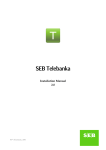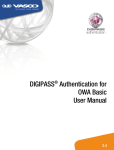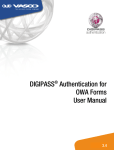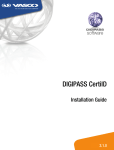Transcript
Digipass User Manual The use of Digipass for generating Access and Authentication Codes provides a particular high security level of operating the internet-bank Ibanka system. This manual will help you to get acquainted with the basic principles of the device application. Preparing Digipass for Operation After receiving Digipass, please, prepare it for operation having entered a personal PIN-code (4 digits), which protects the device from an unauthorized access. To on-line Digipass, use the button “ “. Making the first attempt on-lining to Digipass, the device will request to enter the PIN-code (written as “NEW PIN”) – this proves that before you nobody used the device and the generated Access and Authentication Codes are absolutely reliable. Enter the selected PIN-code and after the message “PIN CONF” appeared on the display enter it once more – for your choice confirmation. After you made a successful entry of the PIN-code you will see the message “NEW PIN CONF” appeared on the device display. Further, onlining to Digipass you will enter the PIN-code set by you. Making incorrect entry of the PIN-code the message “FAIL” and the digit informing of how many times you have been mistaken will appear on the Digipass display. The message regarding an error is saved on the display in the event of the repeated Digipass on-lining and off-lining applying the button ““. If you enter the incorrect PIN-code for five times in succession, Digipass will be locked. The message “LOCK PIN” and the combination consisting of 7 digits will appear on the display. Switch-off Digipass device having pressed the button ““ twice and apply to any SEB banka Client Service Center for unlocking Digipass. To change the PIN-code set, on-line Digipass using the button ““ and enter your current PIN-code. Then press and hold the button ““ in this position for some seconds, until the message “NEW PIN” appears on the device display. Then take the same action as at the first PIN-code entering. Access Codes Generation To log-in to Ibanka make use of the home page indicating the address www.ibanka.lv. Specify the User Code given to you and the Password in the relevant fields of the first page (login page – to Ibanka). After a correct entry and selection of the command “Sign in” an additional field will open, where you should enter the Access Code being appropriate to this performance. To attain that Digipass generated this code, it is required: • on-line the device having pressed the button ““; • enter the PIN-code; • having entered the PIN-code, when the message “APPL” appears on the Digipass display, to press the button “1”; • after the symbols “----” appear on Digipass display, enter the 4-digital number, which is specified as the number of Access Code. The reply, which will be given by Digipass device is the Access Code for the initiated communication performance. Enter it in the relevant additional field and confirm. Authentication Codes Generation It is necessary to confirm any order sent to SEB banka for making transaction, having made use of the Authentication Code, that will be requested by Ibanka. To make Digipass generating this code you should: • on-line the device having pressed the button “ “; • enter the PIN-code; • having entered the PIN-code, when the message “APPL” appears on the Digipass display, press the button “2”; • after the symbols “----------” appear on Digipass display, enter the 10-digital number, which is specified as the number of Authentication Code. The reply given by Digipass device will be the Code of Authentication of your order to the bank. Enter it in the appropriate field and confirm. For more information call: 80008009 www.seb.lv