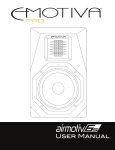Download Airmotiv 3B User Manual
Transcript
Important Safety Precautions and Explanation of Symbols ! The exclamation point within an equilateral triangle is intended to alert the user to the presence of important installation, operation, and service instructions in this manual. The lightning flash with arrowhead symbol within an equilateral triangle is intended to alert the user to the presence of uninsulated dangerous voltages within the enclosure that may be of sufficient magnitude to constitute a risk of electrical shock to the user. Please read this manual thoroughly before using your Airmotiv 3B’s, and be sure to retain this manual in a safe place for future reference. Safety is a key component to ensuring a long and trouble free product life. Please read and follow all instructions and heed all warnings on the Airmotiv 3B’s. The vast majority of the subsequent safety precautions are common sense. WARNING: To reduce the risk of fire or electric shock, DO NOT not use the Airmotiv 3B’s near water, or in wet locations, or in locations where they will be exposed to rain or splashing liquids, and do not place any vase or other object filled with water on them. DO NOT place the Airmotiv 3B power supply in locations where it will be exposed to liquids, may have liquids spilled on it, or may accidentally fall into water. Doing so may result in damage to the unit and the risk of electric shock, which may result in bodily injury or death. WARNING: Always use the Airmotiv 3B’s with the power supply that came with them. Using your Airmotiv 3B’s with an incorrect power supply may result in damage to your Airmotiv 3B’s or the power supply, and the risk of fire or personal injury. WARNING: The Airmotiv 3B’s and their associated power supply contain no user-serviceable parts inside. The power supply operates internally at potentially dangerous voltages; if the power supply becomes damaged or faulty, or exhibits unusual behavior, you should unplug it immediately and contact Emotiva Technical Support or seek help from other qualified service personnel. Always install your Airmotiv 3B’s according to the manufacturer’s instructions and only use attachments or accessories specified by the manufacturer. Do not install or operate the Aimrotiv 3B’s near or above any heat sources such as radiators, heating vents, or other apparatus that produces heat. Avoid placing the Airmotiv 3B’s in bright sunlight as it may fade the finish. Protect the power supply and power supply cables from being pinched, walked on, or otherwise damaged. If you replace the power cord, only use one of similar type and equal or greater current rating. The power cable for the Airmotiv 3B’s should be unplugged from the outlet during severe electrical storms, or when unused for a long period of time. The Airmotiv 3B’s should only be cleaned as directed in the manual. Avoid spraying liquids directly onto the speakers or power supply or submerging them in liquid. ! You should seek service for your Airmotiv 3B’s by qualified service personnel if any of the following occur: 1. The power-supply unit, power cord, or plug has been damaged. 2. Objects or liquid have fallen or spilled into the speaker ports. 3. The speaker units or power supply have been exposed to rain or water. 4. The speakers exhibits a marked change in performance. 5. The speakers have been dropped, or the enclosure of the speakers or power supply has been damaged. NOTE: TO COMPLETELY DISCONNECT THE AIRMOTIV 3B’S FROM THE AC POWER MAINS, DISCONNECT THE AC POWER CORD FROM THE AC RECEPTACLE. NOTE: THE POWER CORD AND POWER SUPPLY ON THE AIRMOTIV 3B’S MUST REMAIN READILY ACCESSIBLE AT ALL TIMES. CAUTION CAUTION: TO REDUCE THE RISK OF ELECTRICAL SHOCK, DO NOT REMOVE COVER. NO USER SERVICEABLE PARTS INSIDE. REFER SERVICING TO QUALIFIED SERVICE PERSONNEL. Airmotiv 3B Airmotiv 3B Precision Powered Bluetooth Monitors Contents Important Safety Precautions and Explanation of Symbols Airmotiv 3B Precision Powered Bluetooth Monitors ................................................1 Introduction ............................................................................................................................3 About This Manual ................................................................................................................4 Unpacking................................................................................................................................4 Features ....................................................................................................................................5 Connecting Your Airmotiv 3B’s .........................................................................................6 Operating Your Airmotiv 3B’s ............................................................................................7 Pairing Bluetooth Devices With Your Airmotiv 3B’s...................................................8 Specifications ..........................................................................................................................9 Care and Maintenance ..................................................................................................... 10 Troubleshooting ................................................................................................................. 11 Emotiva Audio Corporation Limited Warranty ........................................................ 12 Notes ....................................................................................................................................... 14 Page 1 Airmotiv 3B Page 2 Airmotiv 3B Introduction Thank you for purchasing the new Emotiva Airmotiv 3B Precision Powered Bluetooth Monitors. The Airmotiv 3B’s offer an unprecedented combination of sound quality and convenience. At a mere 4” by 5” each, the Airmotiv 3B’s are so small that they actually fit easily on a typical desk, computer stand, or shelf - yet they can fill an average sized room with great sounding music. The Airmotiv 3B’s support Bluetooth 2.0 and AptX, for excellent sound quality and solid reception from your Bluetooth-enabled smart phones and other portable devices, and also provide an analog line level input for direct connection to a wired source like the audio output from a computer, DAC, or iPod. Your Bluetooth audio is routed to the Airmotiv 3B’s internal stereo 60 watt Class D amplifier via an all-digital signal path, and a 32 bit digital signal processor provides sophisticated dynamic processing and equalization to make sure that they sound their best - even at high listening levels and with complex program material. Not only do the Airmotiv 3B’s deliver high quality sound that belies their tiny size, but they also look and feel like a real high end audio component. Solid MDF cabinets prevent the slightest hint of vibration or boxiness, our elegant stealth styling minimizes diffraction effects, and the real black satin lacquer finish resists fingerprints and looks right at home with any room decor. A simple yet functional control panel lets you switch inputs and control volume from the top of the right-hand speaker without having to feel around for controls buried on the back panel. Airmotiv 3B: Serious audio in the palms of your hands. Enjoy The Emotiva Team Page 3 Airmotiv 3B About This Manual This User Manual will provide you with the information you need to get started enjoying your Airmotiv 3B Precision Powered Bluetooth Monitors. We suggest that you read through the entire manual; we kept things as short and direct as possible. Even if you’re an expert user, you will probably find some interesting information and useful suggestions. You may wish to keep a copy of this manual with your records, and record serial numbers or other purchase information on the Notes page at the back. Unpacking Your Airmotiv 3B’s were carefully packed and should reach you in perfect condition. If you notice any shipping damage or other issues when you unpack them, please contact Emotiva immediately. Gently remove your Airmotiv 3B’s from the packing carton and remove all wrappings and shipping material. It is important to save the box and all packing materials in case your Airmotiv 3B’s ever need to be transported or shipped back to the factory for service. We truly value customer feedback and would like to hear from you. In the Package t t t t t t 1 - Airmotiv 3B (right - with control panel)) 1 - Airmotiv 3B (left) 1 - Universal AC adapter 1 - AC line cord 1 - Speaker interconnect cable (for connecting left and right speakers) 1 - Stereo audio Line In cable Page 4 Airmotiv 3B Features The Airmotiv 3B is a precision powered monitor speaker that offers both wireless Bluetooth 2.0 connectivity for Bluetooth-enabled devices like smart phones, and a direct line level input for wired audio sources like computers and portable music players. The Airmotiv 3B’s small size makes it easy to position them where they sound their best - on either side of your computer monitor, or on the corners of your desk, or on a convenient shelf; while their powerful internal amplifiers, solid construction, and quality drivers enable them to produce a surprising amount of good quality roomfilling sound. Features offered by the Airmotiv 3B’s include: t t t t t t t t t Small footprint - at a mere 4” by 5”, it’s easy to find a place for your Airmotiv 3B’s on a desk, computer stand, counter, or shelf. Real two-way, tuned-port design - a real high-fidelity two-way, tuned-port speaker design, with a separate 3/4” dome tweeter and 2.5” long throw woofer. Integrated stereo 30 watt per channel Class D amplifier - efficiently delivers clean sound, even at high listening levels and with complex program material. Bluetooth 2.0 with AptX - delivers high quality stereo sound from your smart phones and other Bluetooth-enabled devices over an all-digital signal path. 32 Bit floating point digital signal processor - provides sophisticated equalization and advanced dynamic processing to make sure your Airmotiv 3B’s sound their best at all listening levels and with all types of music. Separate line input - for connecting analog sources like computer DACs and portable music players. Convenient control panel - located on the top of the right speaker; no more fiddling with rear panel controls you can’t see. Universal AC adapter - automatically detects and works with any line voltage between 100 VAC and 240 VAC. Full one-year warranty - ensures that you’ll be able to enjoy your Airmotiv 3B’s for a long time. You can find more information about the Airmotiv 3B’s on our website at www.emotiva.com. Page 5 Airmotiv 3B Connecting Your Airmotiv 3B’s L R LINE INPUT airmotiv 3B 1 airmotiv 3B 1 TO RIGHT SPEAKER 3 TO LEFT SPEAKER 2 1. DC IN 18V | 3A 4 Connect the left and right Airmotiv 3B speakers as shown using the speaker interconnect cable provided. Note: We recommend using the speaker interconnect cable provided. While this cable uses standard connectors, many signal cables with similar connectors may be too thin to work well as speaker cables. The speaker cable provided is a heavyduty MONAURAL speaker cable and should ONLY be used for connecting the left and right speakers. 2. 3. 4. Connect the power cable to the universal AC adapter as shown. Connect the DC power cable from the universal AC adapter to the right Airmotiv 3B speaker as shown. Connect the AC power cable to an AC power outlet. Note: For safety reasons, we recommend connecting the AC power cable to the power outlet LAST, after all other cables are connected. Page 6 Airmotiv 3B Operating Your Airmotiv 3B’s Your Airmotiv 3B Precision Powered Bluetooth Monitors are operated using the control panel located on the top of the right speaker cabinet. t Press the Power Button once to switch your Airmotiv 3B’s On; press it again to switch your Airmotiv 3B’s into Standby mode. Note: The RED Standby LED is lit when the Airmotiv 3B’s are in Standby mode. When the Airmotiv 3B’s are On, the RED LED will NOT be lit; either the BLUE BT Input LED will be lit - indicating that the Bluetooth Input is selected, or the GREEN Line Input LED will be lit - indicating that the Line Input is selected. t BT PAIRING STANDBY BT LINE IN INPUT VOLUME Press the Input Button to toggle between the Bluetooth Input and the Line Input. When the Bluetooth Input is selected, the Airmotiv 3B’s will play audio from whatever Bluetooth device they are currently paired with. When the Line Input is selected, the Airmotiv 3B’s will play audio from the stereo analog line level audio source which is connected to the Line Input on the rear panel of the right speaker. Note: The BLUE Input LED indicates that the Bluetooth Input is selected; the GREEN Input LED indicates that the Line Input is currently selected. Note: The Line Input connector on the rear of the right speaker will accept any standard stereo line level audio signal - such as the analog output from an iPod and most portable audio players, or the analog audio output from a computer’s headphone output or USB DAC. t Press or press and hold the Volume Up and Volume Down Buttons to raise and lower the Volume. Note: If you continue to press Volume Up when the Airmotiv 3B is at full Volume, you will hear a loud beep each time the button is pressed. Page 7 Airmotiv 3B Pairing Bluetooth Devices With Your Airmotiv 3B’s The Bluetooth module in your Airmotiv 3B’s remains active whenever the speakers are On (not in Standby mode). You may pair the Airmotive 3B’s with your Bluetooth device when either of their Inputs is selected, and they will remain paired when you switch between the Bluetooth Input and Line Input. t Your Bluetooth 3B’s are ALWAYS in pairing mode when they aren’t already paired with a Bluetooth device. Note: When the BLUE BT Pairing LED is flashing, your Airmotiv 3B’s are in Pairing mode; when the BLUE BT Pairing LED is lit steadily, then your Airmotiv 3B’s are already paired with a Bluetooth device. If your Airmotiv 3B’s are already paired with a Bluetooth device, and you wish to pair them with a new device, you MUST tell the device they are currently paired with to forget them, or move that device out of range or turn it Off. (The Airmotiv 3B’s cannot pair with a new Bluetooth device until the device they are currently paired with “releases” them.) Pairing with an Apple iPhone running IOS 7 or IOS 8 t t t On your iPhone, go to the Settings menu, and select Bluetooth. Under Devices, click on “ASM-3B” (this is your Airmotiv 3B’s). After a few moments your iPhone will indicate that it is paired. To UnPair from an iPhone t t t t On your iPhone, go to the Settings menu, and select Bluetooth. Under Devices, click on the (i) icon next to “ASM-3B”. Click Forget This Device. Your iPhone will indicate that the device is no longer paired. Pairing and UnPairing with Android Devices t The Bluetooth menus on various Android devices are slightly different, but the process will always consist of selecting the “ASM-3B” and instructing the phone to “pair” with it or “unpair” or “forget” it. Note: When a Bluetooth device is turned off, or goes out of Bluetooth range, your Airmotiv 3B’s will unpair with it. Many devices, including iPhones, will then automatically pair with your Airmotiv 3B’s when they are again within range and switched On. If you DO NOT want this to happen, then you MUST instruct the phone or other device to forget your Airmotiv 3B’s. (On some devices you may be able to configure whether this behavior occurs or not.) Page 8 Airmotiv 3B Specifications Topology: Two-way, tuned-port speaker with internal amplifier. Inputs: Bluetooth wireless audio (stereo; Bluetooth 2.0 with AptX). Analog audio (stereo; line level). Drivers: Woofer – 2.5” long throw. Tweeter – ¾” dome. Cabinet: MDF low diffraction cabinet with satin black lacquer finish. Metal protective grilles for both woofer and tweeter. Solid aluminum rear panel. Power: AC power – 100 to 240 VAC; 50/60 Hz @ 1.5 A. AC adapter output – 18 VDC @ 3.0A . Size: 5-1/2” deep x 6-3/4” high x 4-1/8” wide (unboxed; each speaker x 2). 2-1/4” x 4-1/2” x 1-3/8” (AC adapter). 13-3/4” long x 8-5/8” wide x 11” high (boxed). Weight: 7 lbs (unboxed; both speakers plus AC adapter). 8.6 lbs (boxed). Page 9 Airmotiv 3B Care and Maintenance Periodic Maintenance Your Airmotiv 3B’s require no periodic maintenance or calibration. Cleaning your Airmotiv 3B’s t t If necessary, the Airmotiv 3B’s should be cleaned gently with a soft rag. If something sticky gets on the front panel or case of the Airmotiv 3B’s, or on the AC adapter, they should be cleaned with a mild cleaning solution applied to a soft rag, followed by wiping with a clean rag dampened with plain water and drying with a soft dry rag or cloth. Note: DO NOT spray water or cleaning solution directly onto the Airmotiv 3B’s or their AC adapter, or into the ports. Page 10 Airmotiv 3B Troubleshooting The Airmotiv 3B is carefully designed and manufactured from high-quality precision components to ensure years of trouble free operation. We really doubt you’ll ever have any problems with your Airmotiv 3B’s but, if you do, here are a few things you could try: Problem: No output. t t t t Verify that the AC adapter is connected to the rear of the right Airmotiv 3B speaker, and to a live AC outlet, and that you’re using the correct AC adapter. Verify that your Airmotiv 3B’s are turned On (the Standby LED should NOT be lit). Verify that you have the correct Input selected (BT Input or Line Input). If you have selected the Bluetooth Input, verify that your Airmotiv 3B’s are paired to a Bluetooth device which is turned on and within range. (The BT Pairing LED should be lit steady BLUE.) Problem: The right speaker works but the left speaker is silent. t Verify that you have connected the Speaker interconnect cable between the left and right speakers - and that you have used the connector on the rear of the right speaker labelled “to left speaker”. Problem: Output is monaural with the Line Input selected. t Verify that you have connected your source to the Airmotiv 3B’s using a STEREO signal cable. (The Speaker interconnect cable provided is NOT stereo.) Problem: Your Airmotiv 3B’s won’t pair with your Bluetooth device. t t Verify that your Airmotiv 3B’s aren’t already paired with another device. (If the BT Pairing LED is lit solid BLUE, then your Airmotiv 3B’s are already paired with another device, and you must unpair them from that device or turn that device off before they will pair with a new device). The Airmotiv 3B’s are ONLY a Bluetooth speaker. Some phones expect a Bluetooth headset with both a speaker and a microphone, and will not pair with a Bluetooth device that only serves as a speaker. If you have a problem which isn’t solved by these suggestions, please contact Emotiva Technical Support immediately at 1-877-EMO-TECH (1-877-366-8324), where a real live person will be glad to help you. Page 11 Airmotiv 3B Emotiva Audio Corporation Limited Warranty What does this warranty cover? Emotiva Audio Corporation (“Emotiva”) warrants its products against defects in materials and workmanship. How long does this coverage last? This warranty commences on the date of retail purchase by the original retail purchaser and runs for a period of one year thereafter. Emotiva warrants any replacement product or part furnished hereunder against defects in materials and workmanship for the longer of the following: (i) the amount of time remaining under the original warranty, or (ii) 120 days from your receipt of the repaired or replaced product. The duration described in the previous 2 sentences is hereinafter referred to as the “Term”. TO THE FULLEST EXTENT PERMITTED BY LAW, ALL IMPLIED WARRANTIES RELATED TO THE ORIGINAL PRODUCT AND ANY REPLACEMENT PRODUCT OR PARTS (INCLUDING IMPLIED WARRANTIES OF MERCHANTABILITY AND FITNESS FOR A PARTICULAR PURPOSE) ARE EXPRESSLY LIMITED TO THE TERM OF THIS LIMITED WARRANTY. SOME STATES DO NOT ALLOW LIMITATIONS ON HOW LONG AN IMPLIED WARRANTY LASTS, SO THE ABOVE LIMITATION MAY NOT APPLY TO YOU. A claim under this warranty must be made by you within the Term. A claim shall not be valid (and Emotiva has no obligation related to the claim) if it is not made within the Term and if it is not made in strict compliance with the requirements of the “How do you get service?” section. What will Emotiva do? Emotiva will, at its option, either: (i) repair the product, or (ii) replace the product with a new consumer product which is identical or reasonably equivalent to the product. Emotiva may provide you with a refund of the actual purchase price of the product in the event (i) Emotiva is unable to provide replacement and repair is not commercially practicable or cannot be timely made, or (ii) you agree to accept a refund in lieu of other remedies hereunder. When a product or part is repaired or replaced, any replacement item becomes your property and the replaced item becomes Emotiva’s property. When a refund is given, the product for which the refund is provided must be returned to Emotiva and becomes Emotiva’s property. What is not covered by this warranty? This warranty does not apply: (i) to damage caused by use with non-Emotiva products, where the non-Emotiva product is the cause of the damage; (ii) to damage caused by service or maintenance performed by anyone who is not a representative of Emotiva; (iii) to damage caused by accident, abuse, misuse, flood, fire, earthquake or other external causes; (iv) to a product or part that has been modified after its retail purchase, where the modification caused or contributed to the damage; (v) to consumable parts, such as batteries; or (vi) if any Emotiva serial number has been removed or defaced and Emotiva cannot otherwise confirm that you are the original retail purchaser. EMOTIVA SHALL NOT BE LIABLE FOR ANY INCIDENTAL OR CONSEQUENTIAL DAMAGES ARISING FROM OR RELATED TO ANY DEFECTS IN OR DAMAGES TO ITS PRODUCTS. SOME STATES DO NOT ALLOW THE EXCLUSION OR LIMITATION OF INCIDENTAL OR CONSEQUENTIAL DAMAGES, SO THE ABOVE LIMITATION OR EXCLUSION MAY NOT APPLY TO YOU. Page 12 Airmotiv 3B How do you get service? In order to make a claim under the warranty, you must: 1. Call a customer service representative (“CSR”) of Emotiva at 1-877-EMO-TECH (1-877-366-8324). Provide the CSR with a description of your problem and the serial number of the product for which the warranty claim is being made. 2. The CSR will provide you with a returned material authorization number (“RMA”). 3. Ship the product to Emotiva at the following address, with the RMA written in large, bold numbers on the outside of the box, and with the letters “RMA” written before the number. Parcels arriving without an RMA number on the outside of the box will be refused. Emotiva Audio Corporation Attn: Repair Department 139 Southeast Parkway Court Franklin, TN 37064 How does state law apply? This warranty gives you specific legal rights, and you may also have other rights which vary from state to state. Page 13 Airmotiv 3B Notes ________________________________________________________________________ ________________________________________________________________________ ________________________________________________________________________ ________________________________________________________________________ ________________________________________________________________________ ________________________________________________________________________ ________________________________________________________________________ The terms Bluetooth, iPhone, Android, and AptX are the properties of their respective owners. All information contained in this manual is accurate to the best of our knowledge at the time of publication. In keeping with our policy of ongoing product improvement, we reserve the right to make changes to the design and features of our products without prior notice. User Manual Revision 1.1 February 2015 Page 14