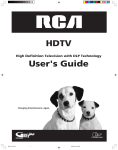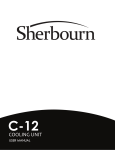Download airmotiv - Emotiva
Transcript
® Important Safety Precautions and Explanation of Symbols ! The exclamation point within an equilateral triangle is intended to alert the user to the presence of important installation, operation, and service instructions in this manual. The lightning flash with arrowhead symbol within an equilateral triangle is intended to alert the user to the presence of uninsulated dangerous voltages within the enclosure that may be of sufficient magnitude to constitute a risk of electrical shock to the user. Please read this manual thoroughly before attempting to install, configure, or operate the Airmotiv™ 6s precision bi-amplified monitor. After successful installation and configuration of the Airmotiv 6s, be sure to retain this manual in a safe place for future reference. Safety is a key component to a long lasting and trouble free installation. Please read and follow all instructions and heed all warnings on the Airmotiv 6s and in this manual. The vast majority of the subsequent safety precautions are common sense. If you are not comfortable with the installation of audio/video entertainment equipment, you should seek the services of a qualified installation professional or call us for help. ! WARNING: TO REDUCE THE RISK OF FIRE OR ELECTRIC SHOCK, DO NOT USE THE AIRMOTIV 6S NEAR WATER OR IN WET LOCATIONS, DO NOT EXPOSE IT TO RAIN OR MOISTURE, DO NOT EXPOSE IT TO DRIPPING OR SPLASHING FROM OTHER SOURCES, AND ENSURE THAT NO OBJECTS FILLED WITH LIQUIDS (SUCH AS VASES) ARE PLACED ON IT. DOING SO MAY RESULT IN DAMAGE TO THE UNIT AND THE RISK OF ELECTRIC SHOCK, WHICH MAY RESULT IN BODILY INJURY OR DEATH. WARNING: TO REDUCE THE RISK OF ELECTRIC SHOCK, DO NOT DISASSEMBLE THE AIRMOTIV 6S. THERE ARE NO USER-SERVICEABLE PARTS INSIDE THE UNIT. REFER ALL SERVICE TO QUALIFIED SERVICE PERSONNEL. Do not install the Airmotiv 6s near or above any heat sources such as radiators, heating vents, or other apparatus that produces heat. Do not block any ventilation openings or heat sinks. Avoid installing the unit directly above other heat-producing equipment unless sufficient ventilation or forced-air cooling is provided. Do not install the Airmotiv 6s in locations without proper ventilation. The Airmotiv 6s should not be operated on a bed, sofa, rug, or similar surface that may block air flow to the heat sinks. The unit should not be mounted against a surface or in an enclosed location such as a bookcase, cabinet, or closed equipment rack unless sufficient ventilation is provided. Always install your Airmotiv 6s according to the manufacturer’s instructions and only use attachments or accessories specified by the manufacturer. Do not install the Airmotiv 6s on any stand, shelf, or other piece of furniture that is unable to support its weight. If a cart is used to move the unit, use caution to avoid injury from tip-over. Connect the Airmotiv 6s only to power sources of the correct voltage (as shown in this manual and on the Airmotiv 6s unit). Protect power supply cables from being pinched, walked on, or otherwise damaged. Be especially careful where the power cable enters the power outlet and the unit. Only connect the Airmotiv 6s to an electrical outlet or extension cord of appropriate type and rating. DO NOT defeat the safety purpose of a grounding or polarized plug by removing ground pins or using unsafe adapters. A polarized plug has two blades - one wider than the other. A grounding plug has a third ground prong in addition to the two main conductors. The wide blade or third groundling prong is provided for your safety. If the provided plug does not fit your outlet, consult an electrician to replace your obsolete outlet. If you replace the power cord, only use one of similar type and equal or greater current rating. The power cable for the Airmotiv 6s should be unplugged from the outlet during severe electrical storms, or when unused for a long period of time. Only replace the fuse(s) in the Airmotiv 6s with a fuse(s) of proper value and voltage rating. The Airmotiv 6s should only be cleaned as directed in the Manual. Avoid spraying liquids directly onto the unit and NEVER spray liquids into the port, drivers, or controls. Care should be taken so that small objects do not fall into the inside of the unit. ! You should seek service for your Airmotiv 6s by qualified service personnel if any of the following occur: 1. The power-supply cord or the plug has been damaged. 2. Objects or liquid have fallen or spilled into the vents. 3. The unit has been exposed to rain. 4. The unit exhibits a marked change in performance. 5. The unit has been dropped, or its enclosure or chassis is damaged. NOTE: TO COMPLETELY DISCONNECT THE AIRMOTIV 6S FROM THE AC POWER MAINS, DISCONNECT THE AC POWER CORD FROM THE AC RECEPTACLE. NOTE: THE POWER CORD ON THE AIRMOTIV 6S MUST REMAIN READILY ACCESSIBLE AT ALL TIMES. ! WARNING: BEFORE TURNING ON THE AIRMOTIV 6S, VERIFY THAT THE AC LINE VOLTAGE SWITCH ON THE REAR PANEL IS SET FOR THE CORRECT VOLTAGE FOR YOUR LOCATION. IF NOT, SET THE SWITCH TO THE CORRECT VOLTAGE AND REPLACE THE FUSE WITH ONE OF THE CORRECT VALUE FOR THAT VOLTAGE. CAUTION CAUTION: TO REDUCE THE RISK OF ELECTRICAL SHOCK, DO NOT REMOVE COVER. NO USER SERVICEABLE PARTS INSIDE. REFER SERVICING TO QUALIFIED SERVICE PERSONNEL. Powered Bi-Amplified Monitors Contents Important Safety Precautions and Explanation of Symbols Introduction........................................................................................................................3 About This Manual............................................................................................................4 Features................................................................................................................................5 Unpacking............................................................................................................................6 The Emotiva airmotiv™ 6s Powered Monitor.........................................................7 Quick Start...........................................................................................................................8 About Near-Field Monitors............................................................................................9 Speaker Placement........................................................................................................ 10 Connections..................................................................................................................... 17 Operation.......................................................................................................................... 20 Adjustments..................................................................................................................... 21 Care and Maintenance................................................................................................. 22 Specifications................................................................................................................... 23 Troubleshooting............................................................................................................. 24 Emotiva Audio Corporation Limited Warranty.................................................... 27 Accessories....................................................................................................................... 29 Notes................................................................................................................................... 30 Page 1 Page 2 Introduction Thank you for purchasing Emotiva airmotiv™ 6s bi-amplified powered monitors. The powerful discrete internal amplifiers, coupled with our advanced input processing circuitry, deliver exceptional performance and stunning sound quality from a moderately sized system. The 32 x 60 mm airmotiv™ high-frequency transducer produces crystal clear highs with vanishingly low distortion, excellent detail, and impressive dynamics. The 6.5 inch airmotiv™ low-frequency transducer delivers a fast, natural, extended low end and a beautifully integrated and cohesive midrange. The airmotiv 6s is flat within +0 /-3 dB from 42 Hz to 25 kHz; amazing for a speaker that occupies less than 2/3 of a cubic foot of volume. The specially designed cabinet keeps room interactions to a minimum, and a soft rubber bottom pad protects both the monitor and the surface it is resting on, and ensures that the airmotiv™ 6s remains securely positioned on any console, desk, or monitor stand. The exceptional performance of the airmotiv 6s monitors ensures that they will work seamlessly in a wide variety of critical listening applications. Happy listening! The Emotiva Professional Team Page 3 About This Manual This manual will provide you with all the information you need to get great performance, accurate sound, and many years of reliable service from your Emotiva airmotiv™ 6s powered monitors. Many of you are experienced studio professionals and are very familiar with powered near-field monitors. Since the airmotiv 6s is intended for several different applications, you may find that some of the sections of the manual don’t apply to you. We suggest that you read through the entire manual as we kept things as short and direct as possible. Even if you’re an expert user, you might find some interesting information and useful suggestions. If you’re really in a hurry to get started, please read the Quick Start section (on page 8) and glance at the Safety Instructions; you may then read the remainder of the manual at your leisure. You may wish to record serial numbers or other purchase information on the Notes page at the back of this manual. Page 4 Features Each Emotiva airmotiv™ 6s is a fully self-contained bi-amplified powered studio monitor. The airmotiv 6s is a two-way design that features quality construction and engineering throughout and incorporates discrete power amplifiers, precision active crossovers, effective yet unobtrusive overload protection, and a wide array of professional features. Some of the more important features of the Emotiva airmotiv 6s include: Accuracy and consistency. The gain and frequency balance of each airmotiv 6s is factory calibrated to be within 1 dB of our reference standard. • Emotiva’s exclusive airmotiv™ high-frequency transducer, which delivers flat frequency response, low distortion, virtually nonexistent signal compression, smooth off-axis response, superb transparency, and uncanny imaging. • Emotiva’s airmotiv™ low-frequency transducer which, with its advanced Curv® cone material and synthetic butyl rubber surround, delivers clean accurate bass and is immune to moisture. • Perfectly balanced sound. Together, both transducers deliver balanced full-range sound at moderate listening levels. • High-frequency and low-frequency trim controls for accurate frequency response in any location. • An advanced cabinet made from 18 mm MDF, with computer optimized bracing, and a 3 mm layer of acoustic panel damping material to suppress vibration. The computer-designed cabinet contour, borrowed from our Stealth™ monitors, minimizes the acoustic signature and reduces room interactions, and a soft rubber bottom pad protects the airmotiv 6s and whatever it is resting on, and ensures slip-free positioning on any surface or stand. • A tough exterior. The front baffle sports our attractive black lacquer finish, while the sides and back are covered with a durable heavy-duty textured vinyl laminate that resists scuffs, water, and fingerprints. • Plenty of clean power. The airmotiv 6s is fully bi-amplified. The high-frequency transducer is powered by a 100 watt RMS amplifier, while the low-frequency transducer sports its own 110 watt RMS amplifier; both of which are fed by a precision multi-pole active crossover. • Effective yet unobtrusive protection, which individually protects each amplifier and transducer and prevents dangerous overdrive conditions, but doesn’t limit normal music peaks, or produce artifacts under normal listening conditions. • Maximum application flexibility, with both unbalanced (RCA) and balanced (XLR) inputs, and both high frequency and low frequency equalization adjustments. • High quality construction throughout, including all double-sided FR4 circuit boards, all precision resistors and precision film capacitors in the signal path, extensive use of surface mount technology, and an efficient low noise toroidal power transformer. • Full magnetic shielding. The airmotiv low-frequency transducer features full-coverage traditional magnetic shielding while the airmotiv high-frequency transducer is inherently shielded by its advanced design. You can find a more detailed list of features and more information about Emotiva’s exclusive airmotiv™ technology on our Web site at http://www.emotivapro.com • Page 5 Unpacking Your Emotiva airmotiv™ 6s powered monitors were carefully packed and should reach you in perfect condition. If you notice any shipping damage or other issues when you unpack them, please contact Emotiva immediately. Gently remove your airmotiv 6s powered monitors from the packing carton and remove all wrappings and shipping material. Avoid pressing directly on the front of the low-frequency transducer or dropping any bits of packing material into the high-frequency transducer or rear port opening. It is important to save the box and all packing materials in case your airmotiv 6s monitors ever need to be moved or shipped back to the factory for service. Please keep your sales receipt in a safe place. It is the easiest way to verify your purchase date for warranty purposes, and may also be required if you ever have to file an insurance claim. We truly value customer feedback and would like to hear from you. Page 6 The Emotiva airmotiv™ 6s Powered Monitor 1. Emotiva’s exclusive airmotiv™ high-frequency transducer. 2. Emotiva’s exclusive airmotiv™ low-frequency transducer. 1 3. Power indicator. 3 4. Slot loaded tuned port. 5. Balanced input (XLR). 6. Unbalanced input (RCA). 2 7. Level trim. 8. Low-frequency Equalization adjustment. 9. High-frequency Equalization adjustment. 10. AC Line Voltage selector. 8 11. IEC power cable receptacle. 4 12. Fuse holder. 5 13. AC Power switch. 9 6 7 115V 10 11 12 13 Page 7 Quick Start To get the most from your Emotiva airmotiv™ 6s powered monitors, we strongly urge you to read the entire manual. If you just can’t wait to hear how great your airmotiv 6s powered monitors sound, this section will cover the basics you need to get started. Find a secure location for your airmotiv 6s powered monitors. Verify that the airmotiv 6s monitors you received use the correct operating voltage for your location (the AC line voltage may be changed using the AC Line Voltage Selector switch on the rear panel). • Plug your airmotiv 6s powered monitors into grounded AC electrical outlets. If you use a different power cord or extension cord, use only a three-prong grounded type. • Connect a signal source to either the unbalanced (RCA) or balanced (XLR) input on the rear panel of each airmotiv 6s monitor. (We recommend using a signal source with a variable output level. If your source has a fixed output level, we suggest connecting one of our Control Freak precision passive volume controls between your source and your monitors.) • Turn on the Power switch on the rear panel of each airmotiv 6s. • Enjoy the music. While you’re enjoying your airmotiv 6s monitors, it would be a great time to read the rest of the manual to learn more about them. • • Page 8 About Near-Field Monitors In the past most recording studios used huge monitor loudspeakers, elaborate acoustic treatments, and large power amplifiers, in a large control room. Although a control room like that sounded great (usually), and made a big impression on customers, it also required large investments of space, time, and money. Ironically, many recording engineers preferred to be able to listen to their mix on a system that sounded more or less like what it would eventually be played on by the customer. A control room that sounded more like a concert hall than a living room didn’t work very well for them. Also, even though many of those impressive studio control rooms had a very nice sound, it was a very distinctive sound, so a mix might sound different when played in a different studio (or even a different room at the same studio). This made it difficult for the engineer to judge what a mix would actually sound like - which is, after all, the whole point of monitoring. All of this led to the current revolution in near-field monitors. A near-field monitor is simply a small accurate monitor loudspeaker that is positioned close to the console so that it is “playing directly to the engineer”. This location helps to reduce contributions from control room acoustics, especially those due to room reflections. In addition, the human brain tends to focus its attention on the sounds that arrive earliest, so the reflected sound that does arrive later has minimal influence on the overall sound. The result is a more accurate, and more repeatable, presentation of the music. By eliminating most of the control room’s contribution to the sound, near-field monitors allow the recording engineer to hear what the music really sounds like. Many large studios, while they still have their big control rooms that allow large groups to listen at levels approaching a live performance, do a lot of their serious work on near-field monitors, and many recording engineers prefer them. The fact that near-field monitors work very well in small rooms with minimal acoustic treatment, and so reduce cost and space requirements, is also a major benefit for smaller studios and serious home recordists. The most significant requirement for near-field monitors is sound quality. Unlike a big speaker intended to play loud in a huge room, a near-field monitor must sound perfect at moderate listening levels, when located very close to the listener. It must deliver every nuance and detail of the music with perfect clarity, near-perfect accuracy, and extremely low residual noise. Because it may be located only a few feet from the recording engineer’s ears, it can’t make a lot of hiss, and the cabinet and drivers can’t contribute significant noise or distortion to the sound. In short, because the near-field monitor is almost a direct pipeline between the music and the engineer’s ears, it must do a superb job of delivering the music with virtually no coloration or distortion. Emotiva’s airmotiv™ monitors are your direct link to the music. Page 9 Speaker Placement Speaker placement is often a compromise between optimum performance, personal preference, and site requirements. The following guidelines will serve as a starting point to help you decide where to place your airmotiv™ 6s powered monitors to achieve the best possible performance. Positioning your airmotiv™ 6s monitors as near-field monitors The Emotiva airmotiv 6s was designed primarily as a superlative near-field monitor. When choosing optimum locations for near-field monitors, the goal is to locate them close to the recording console, and far from any walls or other reflective surfaces, to maximize direct sound while minimizing reflected sound. • • Mount your airmotiv 6s powered monitors on separate stands, or mounts, if possible. If you place them directly on the meter bridge or the same table as your console, vibrations may be coupled to the console. You should consider using a decoupling platform beneath each monitor. Locate your monitors close to the recording console, and away from walls or other large reflective surfaces. If there are large reflective surfaces nearby, covering them with commercial sound absorbing materials (or felt, or a tapestry) may improve frequency response and imaging. Listener Typical near-field monitor placement Page 10 • • • • • If possible, mount your airmotiv 6s monitors upright (with the high-frequency transducer on top), vertically (not angled upwards or downwards), with the middle of the front baffle at approximately the same height as the engineer’s seated head height, and toe in each speaker so the front is directly facing towards the engineer’s head. Locate your airmotiv 6s monitors so that the distance between them is approximately the same as the distance between each monitor and the engineer’s head (the monitors and the engineer should form an equilateral triangle). If your monitors must be mounted above head height, tilting them down to directly face the engineer’s seated head position is suggested, and mounting them upside down (highfrequency transducer towards the floor) will produce better results in many cases. The goal is to maximize direct sound reaching the engineer and minimize reflected sound. If possible, avoid mounting your monitors in the upper or lower corners of the room (doing so will enhance bass output, but will often produce muddy bass and adversely affect imaging.) If conditions require that your monitors be placed on a table or other horizontal surface, or with other large reflective surfaces between them and the console, you can minimize reflections by covering the surface with sound absorbing material. Always leave several inches of clearance behind your airmotiv 6s powered monitors to avoid blocking the rear-positioned port and to allow the amplifiers to dissipate heat via the aluminum back plate fins, which will get warm in normal operation. Page 11 Positioning your airmotiv™ 6s monitors as stereo speakers The Emotiva airmotiv 6s works beautifully as a full-range speaker in a moderately sized audiophile two-channel system, and as a satellite speaker in a larger two-channel system with the addition of a sub-woofer. When choosing optimum locations for speakers in an audiophile home stereo system, the goal is usually to optimize the frequency response and imaging. • • • Mount your airmotiv 6s speakers on separate stands, or using brackets if possible. Locating your speakers away from the front wall will usually result in better imaging and frequency response. Placing them directly on a (sturdy) wall-mounted shelf may also produce satisfactory results. If possible, mount your airmotiv 6s speakers upright (with the highfrequency transducer on top), vertically (not angled upwards or downwards), with the middle of the front baffle at approximately the same height as the listener’s seated head height, and toe in each speaker so the front is directly facing towards the listener’s head. Locate your airmotiv 6s speakers so that the distance between them is approximately the same as the distance between each speaker and the listener’s head (the speakers and the listener should form an equilateral triangle). In larger rooms, or if you wish to optimize speaker performance for several listeners or a wide listening area, mounting the speakers with no toe-in will result in a wider sweet spot with a slightly wider soundstage. Listener Typical stereo speaker placement Page 12 Listener Listener Listener Typical placement of stereo speakers to cover a wide listening area • • • • • Avoid locating your airmotiv 6s speakers close to side walls if possible. If you have large reflective or sound-absorbing surfaces on the side walls, try to make them as symmetrical as possible. (If there is a large glass window on one side wall, balance it by hanging a large glass picture on the other, or by covering it with a material which more closely matches the acoustic properties of the opposite wall. If there is a large couch on one side of the room, try balancing it with a tapestry on the other side.) If you prefer to mount your airmotiv 6s speakers above head height, tilting them down to directly face the listener’s seated position is suggested, and mounting them upside down (high-frequency transducer towards the floor) will produce better results in many cases. The goal is to maximize direct sound reaching the listener. If possible, avoid mounting your speakers in the upper or lower corners of the room (doing so will enhance bass output, but will often produce muddy bass and adversely affect imaging.) If you place your speakers on a table, wide shelf, or other horizontal surface, covering the surface in front of the speakers with a felt pad or other similar material will reduce reflections and improve the sound. Always leave several inches of clearance behind your airmotiv 6s powered monitors to avoid blocking the rear-positioned port and to allow the amplifiers to dissipate heat via the aluminum back plate fins, which will get warm in normal operation. If your system includes a sub-woofer, position and configure it according to the manufacturer’s instructions. Page 13 Positioning your airmotiv™ 6s monitors as satellite speakers in a multi-channel mastering or surround sound system Emotiva’s airmotiv 6s powered monitors work great as satellite speakers in a high-quality multichannel playback or mastering system. When choosing optimum locations for speakers in a multi-channel system, the goal is to optimize the frequency response and imaging. However, because more speakers are required, you are more likely to encounter practical constraints on where they can be located. Various surround-sound systems and standards also recommend slightly different speaker placement for optimum performance. When listening to most music, the surround speakers are primarily used for ambience information. In most movies, important and highly localized information is present in the front and side channels. It is therefore more critical that those speakers be placed in their optimum locations. A typical surround sound system may also use a mix of different models and types of satellite speakers (possibly including bipole or dipole speakers for surrounds). For example, a superb system could be built by using Emotiva’s airmotiv 6s powered monitors for front speakers and airmotiv 4s (or airmotiv 5s) powered monitors for surrounds. Since all airmotiv monitors share the same basic technology, and are voiced similarly, they will work exceptionally well together in any combination in a surround or multi-channel playback system. Some systems may also use a mix of airmotiv powered monitors and traditional speakers and amplifiers. For example, if you already own passive monitors and a stereo power amplifier, you could upgrade to surround-sound by adding a pre-processor and three airmotiv powered monitors (one front center and two surrounds). This way you would avoid the need for more amplifier channels and minimize the number of additional connections. Sound is subjective, and both room acoustics and personal preference play a big part in the listening experience, so use these guidelines as a starting point, but feel free to experiment until you achieve the sound you like best. • • If possible, for best imaging and soundstage, mount all of your airmotiv 6s speakers upright (with the high-frequency transducer on top), vertically (not angled upwards or downwards), with the middle of the front baffle at approximately the same height as the listener’s seated head height. Place your left-front and right-front speakers flanking the video display (TV). The distance between left-front and right-front speakers is a matter of preference; placing them close to the display will tend to focus attention on the picture (especially with smaller displays), while moving them further apart will tend to widen the soundstage. Whether to apply toe-in or not is also a matter of preference. Page 14 Sub-woofer Display Center Left Front Right Front Right Side Surround Left Side Surround Listener Listener Left Rear Surround Right Rear Surround One example of placement for surround-sound speakers • • • • Place your front-center speaker either directly above or directly below the display. If you have a large display and the front-center speaker must be placed above head height, better results may be achieved if it is mounted upside down (high-frequency transducer towards the floor) and slanted slightly downwards toward the listener. Next in order of preference would be to place the center speaker on its side in either location. If both of these locations are impractical, and especially if the left-front and right-front speakers are located far from the display, the front-center speaker can be located directly to one side of the display (this location isn’t optimal, but may work reasonably well in some situations). If your location permits it, the ideal arrangement is to place your left-front and right-front speakers on stands away from both the front and side walls. They should be placed such that the left-front, center-front, and right-front speakers form an arc equally distant from the central listening position. Side surrounds are typically mounted above head height and approximately even with the center of the listening position. Rear surrounds are located, as you might guess, at the rear of the listening position, and are typically mounted on brackets on the rear wall above the listening position. Page 15 • • • Because surround speakers carry mostly ambience information and are influenced by the listening room, and because they are also used differently by different surround-sound decoding standards, you should experiment to find the best locations and orientations for your particular installation. We suggest you try them at various angles, and in various orientations (vertical, upside down, and even sideways) to identify the location and orientation that work best with your room. Some installations locate the surrounds facing sideways along the side or rear wall. The best way is whatever works well for you in your room. Surrounds should always, however, be positioned symmetrically (so, for example, if you locate your left side surround on its side with the high-frequency transducer towards the rear of the room, you should also locate it’s counterpart, your right-side surround, on its side with the high-frequency transducer towards the rear of the room. While you should avoid mounting front speakers in the corner angles of a room, corners are acceptable locations for surround speakers, but you may need to adjust the Low-frequency Equalization for best results. Always leave several inches clearance behind your airmotiv 6s powered monitors to avoid blocking the rear-positioned port and to allow the amplifiers to dissipate heat via the aluminum back plate fins, which will get warm in normal operation. Positioning your airmotiv 6s monitors as computer speakers The Emotiva airmotiv 6s also makes an incredible computer speaker. When choosing optimum locations for computer speakers, most people prefer to position them as they would near-field monitors. If your computer also provides music for your entire living room or office, you may wish instead to position your airmotiv powered monitors as you would for a small high-end home stereo system. Positioning your airmotiv 6s monitors for use with a music client or portable music player The Emotiva airmotiv 6s will deliver beautiful high-quality sound when connected to a music client or portable music player. Depending on your specific requirements you may choose to position them as you would near-field monitors or as you would normal stereo speakers. Please refer to the appropriate section for more details. Page 16 Connections Note: Level should be controlled by your source equipment; therefore your airmotiv 6s monitors should always be connected to variable outputs rather than fixed outputs. Connecting your airmotiv 6s monitors to a studio console Virtually all studio equipment offers balanced outputs, which are the preferred method of connecting your airmotiv 6s powered monitors. Connect your airmotiv 6s monitors to a variablelevel output on your console - or whatever equipment you plan to use them with. Connecting your airmotiv 6s monitors to a home stereo or surround sound system Connect your airmotiv 6s speakers to the same type of variable line-level output to which you would normally connect a power amplifier, such as the output of a console, preamp, or surroundsound processor. Note: DO NOT connect your airmotiv 6s monitors to the speaker outputs of an amplifier or receiver or damage to your Airmotiv 6s speakers and your equipment may result. Balanced (XLR) outputs offer several benefits, and are the preferred method for connecting your airmotiv 6s monitors; connect a high quality balanced cable between each airmotiv 6s and your signal source. If your source equipment offers only unbalanced (RCA) outputs; connect a high quality unbalanced cable between each airmotiv 6s and your signal source. (If your source equipment offers only unbalanced outputs, there is no sonic benefit to using converters to connect them to the balanced inputs on the airmotiv 6s speakers unless you are experiencing hum or line noise problems.) When used as satellites or surrounds in a home-theater or stereo system with a sub-woofer, your airmotiv 6s speakers should be set as “small” speakers in your surround-processor or preamp’s configuration. Connecting your airmotiv 6s monitors to a music client Connect your airmotiv 6s speakers to the same type of variable line-level output to which you would normally connect a power amplifier. Some music clients offer both variable and fixed outputs, and some require that you enable variable control of the output from a menu setting. Note: DO NOT connect your airmotiv 6s monitors to any digital outputs on your music client or damage to your airmotiv 6s speakers and your music client may result. Page 17 Connecting your airmotiv™ 6s monitors to a portable player Most portable music players offer only unbalanced outputs, usually via a 1/8” jack. Connect your airmotiv™ 6s speakers to a variable output (which is often also the headphone output). Use a high quality, well shielded adapter cable to connect the output to the unbalanced (RCA) inputs of your airmotiv 6s speakers. A single “long Y-cable” is preferable to multiple separate adapters and extension cables. If you have an iPod® dock or other similar device, connect your airmotiv 6s speakers to the same output you would connect to the input of an amplifier or receiver; if the line output on the dock doesn’t offer level control, then connect the cable to the headphone output of the device. Connecting your airmotiv 6s monitors to a computer Connect your airmotiv 6s speakers to the same line-level output intended for powered computer speakers. Depending on your computer or sound card, this may be labeled as “line out” or “speaker out”. Make sure to choose outputs whose volume is controlled by your computer’s operating system. Try to avoid outputs intended to drive small unpowered speakers directly as these often have unacceptable sound quality. If no other options are available, headphone outputs should be OK. Most computers offer only unbalanced outputs, usually via one or more 1/8” jacks. Use a high quality, well shielded adapter to connect the output to the unbalanced (RCA) inputs of your airmotiv 6s speakers. A single “long Y-cable” is preferable to multiple separate adapters and extension cables. If you prefer to avoid using the lossy digital volume control provided by your computer, we recommend connecting our Control Freak passive volume control between your computer and your airmotiv 6s speakers. Balanced and unbalanced connections The airmotiv 6s powered monitor offers both unbalanced (RCA) and balanced (XLR) input connections. The main reason balanced connections are favored on professional equipment is that they are very resistant to outside noise and interference, especially with low-level signal sources (like microphones), and in difficult situations (a need to run signal cables near power cables or in otherwise noisy environments). Balanced connections also offer a slight improvement in the S/N ratio of the signal itself under certain conditions (but only if the equipment at both ends is designed to do so). In general, using a balanced connection and cables is the best option if the equipment at both ends offers it. If that option isn’t available, however, good quality unbalanced cables usually work quite satisfactorily. To correct a common misunderstanding, if no hum or noise is audible with an unbalanced connection, there is no specific technical reason to expect a balanced connection to sound better. (However, in a given piece of equipment, one or the other output may sound audibly better because of how the output circuitry was designed. In that case, however, it isn’t necessarily the balanced output that will be superior.) Page 18 Avoiding Hum and Noise The following guidelines should help you avoid or eliminate hum and noise. These aren’t rules, and may not apply in all situations, but the more closely you follow the guidelines, the more likely you are to avoid hum and noise problems. Hum and noise are most often caused by ground issues such as ground loops, non-optimal cabling or cable placement, or faulty equipment. Hum may also arise due to how equipment is arranged and connected. If, after following these guidelines, you still have hum or noise problems, please call Emotiva Technical Support. Equipment • • • • Make sure that all equipment and outlets are properly grounded. Some equipment (especially turntables and phono and microphone preamps) have special grounding requirements. Some audio equipment (especially vacuum tube equipment) has a high output impedance, which may render it especially sensitive to hum and noise pickup. If so, it is essential that signal cables be kept short, of good quality, and not run near power cables. With some older equipment that lacks a grounded power connector, you may experience more or less hum depending on which way the plug is inserted. Cables • • • • Always use high quality, fully shielded cables. Balanced connections and cables are more resistant to hum and noise than unbalanced cables. Always ensure that all cables are plugged fully in, that the connectors fit firmly, and that the cables and connectors are in good condition, with no bent pins or corrosion. Verify that the cables themselves are wired properly according to standards. (You may encounter custom or modified cables, especially in studios.) Cable Topology (runs) • • • • Always run cables as directly as possible, and use the shortest cables that fit your requirements. Avoid using excessively long cables and coiling up the excess, especially with unbalanced connections. If long cable runs are required, then using a balanced connection is more important, and is strongly suggested. Avoid running signal cables next to power cables. If this is unavoidable, then using balanced cables is virtually a necessity to avoid hum problems. If you cannot avoid using unbalanced cables in close proximity to power cables, try not to run them parallel to each other, and try to ensure that, if and when they cross each other, they do so at right angles. Page 19 Operation Once you have decided upon a location for your airmotiv™ 6s powered monitors and connected them, operation is very simple. • • • • Plug your airmotiv 6s powered monitors into a grounded electrical outlet of appropriate voltage. (Verify that your airmotiv 6s powered monitors are set for your local AC line voltage. You may select either 115 VAC or 230 VAC operation by using the AC Line Voltage Selector switch on the rear panel.) Connect a signal source to either the unbalanced (RCA) or balanced (XLR) input on the rear panel of each Airmotiv 6s. If you don’t have a signal source with a variable output level, we recommend connecting our Control Freak passive volume control between your source and your airmotiv 6s speakers. Place the Power switch on the rear panel of each airmotiv 6s in the ON position. Immerse yourself in the music! Level Control With a powered monitor, listening level is usually controlled by the source equipment. If your source lacks a variable-level output, or you prefer to avoid using the lossy digital volume control provided by your computer, we recommend connecting our Control Freak high quality passive volume control between the source and speakers. Power and Status Indicator The small LED located on the top edge of the frame of low frequency driver serves as a Power and Status indicator. In normal operation, a cool blue glow indicates that your airmotiv 6s is powered on and operating normally. Page 20 Adjustments The airmotiv™ 6s powered monitor is calibrated at the factory to ensure that its low-frequency gain, high-frequency gain, and overall gain are within 1 dB of our reference standard. Equalization controls are provided to compensate for various room acoustics and speaker placement issues. In most situations it is strongly recommended that equalization adjustments be applied equally to symmetrical pairs of airmotiv 6s monitors. Failure to do so will adversely affect imaging and soundstage. Low-frequency Equalization The Low-frequency Equalization control is intended mainly to compensate for the “boundary effect” that increases bass output when a speaker is placed near one or more surfaces or corners. On the airmotiv 6s, this control affects mainly frequencies below 150 Hz and offers a maximum reduction of -2 dB or -4 dB at 20 Hz If you notice excessive or “muddy” bass, especially if your airmotiv 6s monitors are placed near large surfaces or room corners, try setting the Low-frequency Equalization to -2 dB or -4 dB. High-frequency equalization The High-frequency Equalization control is intended to compensate for room acoustics (“bright” or “dull” rooms). On the airmotiv 6s, this control affects mainly frequencies above 4 kHz and offers a gain or reduction in high-frequency output of +2 dB or -2 dB at 4 kHz If you notice excessive brightness or harshness, especially if your room contains a lot of reflective surfaces, try setting this control to the -2 dB position. If your room contains lots of sound absorbing surfaces, and your music sounds dull, try setting this control to the +2 dB position. Setting this control to -2 dB may also improve the overall sound when playing highly compressed music from a portable music system (MP3 files and files heavily compressed using other lossy formats tend to have artifacts and distortion which are most noticeable at higher frequencies). Page 21 Care and Maintenance Periodic Maintenance Your Emotiva airmotiv™ 6s powered monitors are factory calibrated and require no periodic maintenance or calibration. Cleaning the Cabinet and Baffle • • • The cabinet of the airmotiv 6s powered monitor should normally be cleaned with a rag dampened with plain water. DO NOT spray water directly onto or into the monitor, transducers or connectors, and DO NOT use abrasive or chemical cleaners. Gently dry the surface with a clean soft rag after cleaning. If necessary, use a mild detergent, wipe the surface with a rag dampened with plain water afterwards to rinse it, and then gently dry the surface with a clean soft rag. If something nasty does get on the sides or top of your airmotiv 6s, use a rag dampened with a weak solution of dish detergent or other mild cleaning liquid, followed by a rag dampened with plain water, and then dry with a clean rag. Avoid applying cleaning liquid to the front baffle. Cleaning the Low-frequency Transducer • Is something gets spattered on the cone or surround of the low-frequency transducer, it may be carefully cleaned with a dampened rag. Be careful to avoid excessive pressure. Cleaning the High-frequency Transducer • • • • If dust or fuzz finds its way into the front of the high-frequency transducer, you can try to dislodge it by blowing gently into the front of the transducer at an angle. DO NOT reach into the front of the transducer with foreign objects (like tweezers) to remove lint or dust as you may easily damage the transducer. DO NOT use high pressure air for cleaning! This may damage the membrane. If foreign objects or dirt become lodged in the transducer, contact Emotiva Technical Support for assistance. Changing a Fuse • • • If the fuse blows, ALWAYS REPLACE IT WITH ONE OF THE SAME SIZE, RATING, AND TYPE; NEVER USE A FUSE OF HIGHER RATING. If the fuse blows repeatedly CONTACT EMOTIVA TECHNICAL SUPPORT. (If there is any doubt, first verify that your AC power source is the correct voltage.) To change the fuse, use a screwdriver to release the fuse holder. The fuse holder is the little plate with the picture of a fuse on it (which is part of the IEC power cord receptacle). First remove the power cord. Then pry up on the edge of the plate nearest the power cord opening, and the fuse holder will slide out like a drawer. Replace the fuse with one of the same size, rating, and type and carefully replace the fuse holder (be sure to press firmly so it locks into place). Page 22 Specifications Frequency Response: 42 Hz to 25 kHz +0 / -3 dB Input Connectors: One unbalanced (RCA) One professional balanced (XLR) Driver complement: One 60 x 32 mm airmotiv™ high-frequency transducer One 165 mm (6.5 inch) airmotiv™ low-frequency transducer Bass Alignment: Single rear-oriented slot-loaded port Amplification: High-frequency amplifier: 100 watts RMS; S/N > 100 dB; THD+N < 0.05% @ 20W, 10 kHz Low-frequency amplifier: 110 watts RMS; S/N > 100 dB; THD+N < 0.05% @ 100W, 100 Hz Crossover: Precision multi-pole phase compensated fully active crossover Crossover frequency: 2500 Hz Adjustments and Calibrations: HF gain, LF gain, and overall gain calibrated to standard within 1.0 dB High frequency adjustment: 4 kHz turnover frequency; 0 (calibrated), +2 dB, -2 dB @ 20 kHz Low frequency adjustment: 150 Hz turnover frequency; 0 (calibrated), -2 dB, -4 dB @ 20 Hz Power Source: 120 VAC 50/60 Hz +/- 10% or 230 VAC 50/60 Hz +/- 10% IEC standard removable power cord Size and Weight: Size (each): 13.5” high x 8.5” wide x 12.75” deep (343 mm x 216 mm x 324 mm) Size (each; packaged): 16.5” long x 13.75” wide x 19.5” high (420 mm x 350 mm x 496 mm) Weight (each; packaged): 30.5 pounds (13.9 kg) Weight (each; net): 25 pounds (11.4 kg) Page 23 Troubleshooting Emotiva’s airmotiv™ 6s powered monitors are carefully designed and manufactured from highquality precision components to ensure years of trouble free operation. The troubleshooting section describes some common problems and how to eliminate them. If this doesn’t solve your problem, please contact Emotiva Technical Support, where a real person will be glad to help you get up and running. Please remember to power down your airmotiv 6s monitors and all connected equipment before changing or disconnecting cables. The following two procedures will address the vast majority of problems that you may encounter: Check the power connections: The blue power indicator on the front of the airmotiv 6s should remain illuminated when the unit is on. If you don’t have power, verify that the rear panel power switch is on, that the removable power cord is fully inserted into its back panel receptacle, that you’re plugged into an active AC outlet of correct voltage, and that the fuse (in the power receptacle) is not blown. Check the signal source: It’s a good idea to verify that your signal source is working, that all cabling is correct and intact, and that signal is present on the input of your airmotiv 6s monitors. First, check the source itself by trying different media (like a different CD), or a different source component. Next, make sure that your source is properly configured, that its output level is set correctly, and that your interconnect cables are properly connected and in good condition. If the problem is common to both channels, verify that all switches are in their proper positions, and that the output you are using is enabled. If the problem is occurring in only one channel, test each channel by disconnecting each cable at the monitor and swapping them. By swapping the left and right connections at different points, you can easily narrow the problem down to a particular cable or piece of equipment. Page 24 Problem: No output at all • • Verify that you have power. Check your signal source. Problem: Low but undistorted sound • Check your signal source. Problem: Intermittent sound • If the sound level is not excessive, then excessive low-frequency signal (possibly from a warped record on a turntable), or excessive high-frequency signal (possibly from highfrequency feedback or a defective signal source) could be triggering the protection circuitry. Problem: Excessive hum or noise • • • • • • • • • Read the chapter titled Avoiding Hum and Noise in the Connections section of this manual. Check your signal source. Verify that all cables are plugged fully in, that the connectors fit tightly, and that the cables and connectors are in good condition. Try repositioning cables. If you have signal cables running near power cables, try moving them further apart. (This is especially important with unbalanced cables.) If you are using unbalanced connections, try higher-quality cables with better shielding. If that reduced but fails to eliminate the hum, consider trying balanced cabling (especially for long runs or where runs next to power cables are unavoidable). If you’re already using a balanced connection, the balanced outputs on some equipment may offer various options including “ground lift”. While none of these options is specifically recommended, some may produce good results in some situations. Some audio equipment (especially vacuum tube type) has a high output impedance, which makes it inherently sensitive to picking up hum and noise, especially if only unbalanced connections are provided. It is essential that signal cables used with such equipment be kept short, of good quality, and not run near power cables. In a new installation, especially in a studio environment, verify that your cables are wired properly. (In studios, pros often customize cables for various reasons, which may include removing ground connections from one or both ends.) If you suspect that your cables are non-standard, either check them with an ohmmeter or try another cable. Some difficult installations may require a balanced connection to completely eliminate hum and noise. Page 25 Problem: Unbalanced sound or poor imaging • Verify that the rear panel equalization controls, which are used to compensate for speaker position and room acoustics, are set in the same position for each monitor. In general, although some situations may demand unusual settings, the best performance will be achieved if the equalization controls on symmetrical pairs of monitors, such as a single pair of monitors or a pair of surrounds, are set the same. If not, uneven frequency response and poor imaging may result. Problem: No sound from only one transducer • • • If you are playing the monitor at excessively loud levels, then you should reduce the volume level. Check your signal source. Try swapping monitors. If the problem is definitely associated with one unit, then contact Emotiva Technical Support. Page 26 Emotiva Audio Corporation Limited Warranty What does this warranty cover? Emotiva Audio Corporation (“Warrantor”) warrants its products against defects in materials and workmanship. How long does this coverage last? This warranty commences on the date of retail purchase by the original retail purchaser and runs for a period of five years thereafter, with the exception of products in the Fusion Series, which are warranted for a period of three years from the date of retail purchase by the original retail purchaser. This warranty is transferable to any person that owns the warranted product during the Term. Warrantor warrants any replacement product or part furnished hereunder against defects in materials and workmanship for the longer of the following: (i) the amount of time remaining under the original warranty, or (ii) 120 days from your receipt of the repaired or replaced product. The duration described in this paragraph is hereinafter referred to as the “Term”. TO THE FULLEST EXTENT PERMITTED BY LAW, ALL IMPLIED WARRANTIES RELATED TO THE ORIGINAL PRODUCT AND ANY REPLACEMENT PRODUCT OR PARTS (INCLUDING IMPLIED WARRANTIES OF MERCHANTABILITY AND FITNESS FOR A PARTICULAR PURPOSE) ARE EXPRESSLY LIMITED TO THE TERM OF THIS LIMITED WARRANTY. SOME STATES DO NOT ALLOW LIMITATIONS ON HOW LONG AN IMPLIED WARRANTY LASTS, SO THE ABOVE LIMITATION MAY NOT APPLY TO YOU. A claim under this warranty must be made by you within the Term. A claim shall not be valid (and Warrantor has no obligation related to the claim) if it is not made within the Term and if it is not made in strict compliance with the requirements of the “How do you get service?” section. What will Warrantor do? Warrantor will, at its option, either: (i) repair the product, or (ii) replace the product with a new consumer product which is identical or reasonably equivalent (in Warrantor’s sole discretion) to the product. In the event Warrantor is unable to provide replacement and repair is (in Warrantor’s sole discretion) not commercially practicable or cannot (in Warrantor’s sole discretion) be timely made, then: (i) if the claim was submitted during the first 365 days of the Term, Warrantor shall refund to you the purchase price that you paid for the product; and (ii) if the claim was submitted after the first 365 days of the Term, Warrantor shall issue you a credit equal to the purchase price that you paid for the product. The credit can only be used for the purchase of merchandise and cannot be used for freight / shipping. When a product or part is repaired or replaced, any replacement item becomes your property and the replaced item becomes Warrantor’s property. When a refund or credit is given, the product for which the refund or credit is provided must be returned to Warrantor and becomes Warrantor’s property. Page 27 What is not covered by this warranty? This warranty does not apply: (i) to damage caused by use with products not manufactured by Warrantor, where the non-Warrantor product is the cause of the damage; (ii) to damage caused by service or maintenance performed by anyone who is not a representative of Warrantor; (iii) to damage caused by accident, abuse, misuse, flood, fire, earthquake or other external causes; (iv) to a product or part that has been modified after its retail purchase, where the modification caused or contributed to the damage; (v) to consumable parts, such as batteries; or (vi) if any Warrantor serial number has been removed or defaced on the product. WARRANTOR SHALL NOT BE LIABLE FOR ANY INCIDENTAL OR CONSEQUENTIAL DAMAGES ARISING FROM OR RELATED TO ANY DEFECTS IN OR DAMAGES TO ITS PRODUCTS. SOME STATES DO NOT ALLOW THE EXCLUSION OR LIMITATION OF INCIDENTAL OR CONSEQUENTIAL DAMAGES, SO THE ABOVE LIMITATION OR EXCLUSION MAY NOT APPLY TO YOU. How do you get service? In order to make a claim under the warranty, you must: 1. Call or email a customer service representative at 1-877-EMO-TECH (1-877-366-8324) or [email protected]. Provide a description of your problem and the serial number of the product for which the warranty claim is being made. 2. You will be provided with a returned material authorization number (“RMA”). 3. Ship the product to the following address, with the RMA written in large, bold numbers on the outside of the box, and with the letters “RMA” written before the number. Parcels arriving without a RMA number on the outside of the box will be refused. The customer pays for the shipping to Warrantor and Warrantor pays for the shipping back to the customer, as applicable. Emotiva Audio Corporation Attn: Repair Department 139 Southeast Parkway Court Franklin, TN 37064 How does state law apply? This warranty gives you specific legal rights, and you may also have other rights, which vary from state to state. Page 28 Accessories Interconnect cables Using high-quality interconnect cables will ensure that you get the best sound quality and maximum reliability from your airmotiv™ powered monitors. It is especially important to select good-quality well-shielded cables if you are using unbalanced cables, or very long cables, or have an especially noisy environment. (We do not, however, recommend or endorse fancy “boutique” audiophile cables.) Emotiva Audio offers both balanced and unbalanced cables that combine solid engineering, premium build quality, excellent performance, and reasonable cost. If you choose to use third-party cables, avoid those that have excessively thin and flexible insulation or that fail to provide full-coverage shielding. Cables with insufficient mechanical integrity may fail prematurely, and cables with poor shielding will be more subject to hum and noise. Control Freak passive volume control If your source doesn’t have a variable output level, or if the level control is inconveniently located, or if you simply wish to avoid using the lossy digital volume control on a computer or digital audio player, we suggest our Control Freak high quality passive volume control. (The Control Freak places level control conveniently at your fingertips on your desk or console, and is available in both balanced and unbalanced versions). Page 29 Notes Page 30