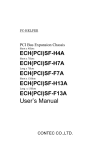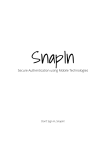Download Software User`s Manual - Software Engineering I
Transcript
Software User's Manual LiveRiot Video Editing System and social networking enhancement Team 04 Yang Li Project Manager, Life Cycle Planner Haoyu Huang Feasibility Engineer, System Architect Ye Tian Operational Concept Engineer, Prototyper Zichuan Wang Operational Concept Engineer, Prototyper Haishan Ye Requirement Engineer, Life Cycle Planner Kaiqi Zhang Feasibility Engineer, System Architect Mitra, Alok IIV&V November 30, 2013 User Manual (UM) Version 1.0 Version History Date Author Version 11/30/13 Haoyu Huang 1.0 UM_TRR_F13a_T04_V1.0.doc Changes made Original for CSCI577 ii Rationale Initial draft for use with LiveRiot social media v1.0 Version Date: 11/30/13 User Manual (UM) Version 1.0 Table of Contents VERSION HISTORY .................................................................................................................................... II TABLE OF CONTENTS ............................................................................................................................. III TABLE OF TABLES .................................................................................................................................. IV TABLE OF FIGURES .................................................................................................................................. V 1. Introduction......................................................................................................................................................... 1 1.1 System Overview ........................................................................................................................................ 1 1.2 System Requirements ................................................................................................................................. 1 2. Installation Procedures........................................................................................................................................ 1 3. Operational Procedures ....................................................................................................................................... 1 4. 3.1 Video Time Line ......................................................................................................................................... 2 3.2 Facebook ..................................................................................................................................................... 3 3.3 Twitter......................................................................................................................................................... 6 3.4 Tumblr ........................................................................................................................................................ 9 3.5 Share to Friends ........................................................................................................................................ 12 Troubleshooting ................................................................................................................................................ 12 4.1 Frequently Asked questions ...................................................................................................................... 12 4.2 Error Codes and Messages........................................................................................................................ 12 4.3 Note........................................................................................................................................................... 13 UM_TRR_F13a_T04_V1.0.doc iii Version Date: 11/30/13 User Manual (UM) Template Version 1.0 Table of Tables UM_TRR_F13a_T04_V1.0.doc iv Version Date: 11/30/12 User Manual (UM) Template Version 1.0 Table of Figures Figure 1. Video Timeline Page ...................................................................................................................................... .2 Figure 2. Display Video Page ....................................................................................................................................... .2 Figure 3. Share video panel ............................................................................................................................................ 3 Figure 4 Setting panel before user log in Facebook .................................................................................................... 4 Figure 5 Facebook login page ....................................................................................................................................... .4 Figure 6 user authorize LiveRiot view .......................................................................................................................... .4 Figure 7 Setting panel after user log in Facebook ......................................................................................................... 4 Figure 8 disconnect Facebook view .............................................................................................................................. 5 Figure 9 share to Facebook view .................................................................................................................................. .5 Figure 10 setting panel before Twitter login ................................................................................................................. .6 Figure 11 Twitter login view ......................................................................................................................................... 6 Figure 12 setting panel after user log in Twitter ........................................................................................................... 7 Figure 13 disconnect Twitter view ................................................................................................................................ .7 Figure 14 Twitter authorize and sign out page ............................................................................................................. .7 Figure 15 share video to Twitter view ........................................................................................................................... 8 Figure 16 share video to Twitter using tweet sheet view ............................................................................................... 8 Figure 17 Tweet posted success view ............................................................................................................................ .9 Figure 18 Tweet view ..................................................................................................................................................... .9 Figure 19 Setting panel before user login Tumblr ..................................................................................................... 10 Figure 20 Tumblr login page ........................................................................................................................................ 10 Figure 21 disconnect Tumblr view ............................................................................................................................. .10 Figure 22 authorize LiveRiot view .............................................................................................................................. .10 Figure 23 share video links to Tumblr view ................................................................................................................ 11 Figure 24 posted success view ..................................................................................................................................... 11 UM_TRR_F13a_T04_V1.0.doc v Version Date: 11/30/12 User Manual (UM) Template Version 1.0 Figure 25 Tumblr blog view ........................................................................................................................................ .11 Figure 26 select friends view ....................................................................................................................................... .12 Figure 27 share video links to friends view .................................................................................................................. 12 UM_TRR_F13a_T04_V1.0.doc vi Version Date: 11/30/13 User Manual (UM) Template Version 1.0 1. Introduction This manual is designed to assist LiveRiot app user to use LiveRiot app to share videos to social network systems. 1.1 System Overview LiveRiot web-site: http://www. liveriot.net LiveRiot aims to empower musicians and fans with technology to create an interactive live music documentations. LiveRiot social network enhancement is aimed to share LiveRiot videos to mainstream social network systems. 1.2 System Requirements 1.2.1 Hardware Requirements Device: iPhone 1.2.2 Software Requirements Operating System: iOS6 or above. 1.2.3 Other Requirements LiveRiot video web page has customized Twitter and Facebook metadata tags. 2. Installation Procedures The system needs to be installed in client's iPhone. 3. Operational Procedures In order for the user to share LiveRiot videos to other social network systems, LiveRiot app should link to other mainstream social network systems(SNS) such as, e.g. Facebook, Twitter, Tumblr. User can log in these mainstream SNS in LiveRiot app's setting panel or logging in the iOS builtin social network systems. Alternatively, user can install these SNS's iOS app from App Store and log in these mainstream SNS. After watching LiveRiot video, user can share the video to Facebook, Twitter and Tumblr. UM_TRR_F13a_T04_V1.0.doc 1 Version Date: 11/30/13 User Manual (UM) Template Version 1.0 3.1 Video Time Line User can click video tab to view the video timeline. 3.1.1 View Video Timeline In the video tab, user can click each video to go to the display video page. In the display video page, user can display video and see other friends who have watched the video. Figure 1 is the video timeline page. Figure 2 is display video page. Figure 1. Video Timeline Page 3.1.2 Figure 2. Display Video Page Share video In display video page, user can click the share button at top-right of the page to share video to other mainstream SNS. User can choose to share videos to Facebook, Twitter, Tumblr or LiveRiot Friends. Figure 3 is the share video panel. UM_TRR_F13a_T04_V1.0.doc 2 Version Date: 11/30/13 User Manual (UM) Template Version 1.0 Figure 3. Share video panel 3.2 Facebook User can use LiveRiot app to log in Facebook and share LiveRiot video links to Facebook. 3.2.1 Login User can log in Facebook via the LiveRiot app in three ways. ! User can log in Facebook in setting panel. ! User can log in Facebook via iOS built-in Facebook ! User can log in Facebook via Facebook app Figure 4 is the setting panel before use log in Facebook. Figure 5 is the Facebook login view. Figure 6 is LiveRiot authorize page. Figure 7 is the setting panel after user successfully logging in Facebook. Figure 8 is action bar to disconnect from Facebook. UM_TRR_F13a_T04_V1.0.doc 3 Version Date: 11/30/13 User Manual (UM) Template Version 1.0 Figure 4 Setting panel before user log in Facebook Figure 5 Facebook login page After user logged in Facebook successfully, LiveRiot app needs to be authorized to access user's Facebook account. User can click the authorize to approve authorization. And user's Facebook account will be displayed on Facebook table cell. Figure is user authorize LiveRiot view. Figure is the setting panel after user logged in Facebook. Figure 6 user authorize LiveRiot view Figure 7 Setting panel after user log in Facebook After user logged in Facebook, user can click the Facebook table cell to disconnect Facebook. Figure is disconnect Facebook view. UM_TRR_F13a_T04_V1.0.doc 4 Version Date: 11/30/13 User Manual (UM) Template Version 1.0 Figure 8 disconnect Facebook view 3.2.2 Share video After user logged in Facebook, user can share video links to Facebook. User can view video preview and video descriptions on Facebook. Figure 9 is share to Facebook view. Figure 9 share to Facebook view UM_TRR_F13a_T04_V1.0.doc 5 Version Date: 11/30/13 User Manual (UM) Template Version 1.0 3.3 Twitter User can user LiveRiot app to log in Twitter and share LiveRiot video to Twitter. 3.3.1 Login User can log in Twitter via LiveRiot app in two ways. ! User can log in Twitter in setting panel. ! User can log in Twitter via iOS built-in Twitter User can log in Twitter in LiveRiot setting panel. Figure 10 is the setting panel before user log in. Figure 11 is Twitter login view. Figure 10 setting panel before Twitter login Figure 11 Twitter login view After user successfully logged in Twitter on setting panel, user's Twitter account will be displayed on Twitter table cell. User can also click the Twitter table cell to disconnect Twitter. Figure 12 is the setting panel after user log in successfully. Figure 13 is the action bar for user to disconnect with Twitter. UM_TRR_F13a_T04_V1.0.doc 6 Version Date: 11/30/13 User Manual (UM) Template Version 1.0 Figure 12 setting panel after user log in Twitter Figure 13 disconnect Twitter view If user want to log in Twitter after disconnecting Twitter, user need to authorize LiveRiot app. User can also sign out the current Twitter account on this page. Figure 14 is Twitter authorize and sign out page. Figure 14 Twitter authorize and sign out page UM_TRR_F13a_T04_V1.0.doc 7 Version Date: 11/30/13 User Manual (UM) Template 3.3.2 Version 1.0 Share video User can share LiveRiot video to Twitter. Twitter Player Card can process LiveRiot video links in tweet and display LiveRiot video inline automatically. If user has logged in Twitter in the setting panel, user can share video to Twitter; if user has logged in the iOS system built-in Twitter, user can share video using tweet sheet. Figure 15 is share video to Twitter view. Figure 16 is share video to Twitter using tweet sheet view. Figure 15 share video to Twitter view Figure 16 share video to Twitter using tweet sheet view If tweet is posted successfully, an alert window will pop out and user can view the posted tweet in Twitter. Figure 17 is Tweet Posted success view. Figure 18 is the posted tweet. UM_TRR_F13a_T04_V1.0.doc 8 Version Date: 11/30/13 User Manual (UM) Template Version 1.0 Figure 17 Tweet posted success view Figure 18 Tweet view 3.4 Tumblr User can log in Tumblr in setting panel and share video to Tumblr. 3.4.1 Login User can log in Tumblr via LiveRiot app in two ways. ! User can log in Tumblr in setting panel. ! User can log in Tumblr app. User can log in Tumblr in setting panel. Figure 19 is the setting panel before user log in Tumblr. Figure 20 is Tumblr login page. UM_TRR_F13a_T04_V1.0.doc 9 Version Date: 11/30/13 User Manual (UM) Template Version 1.0 Figure 19 Setting panel before user login Tumblr Figure 20 Tumblr login page After user logged in Tumblr, user can click the Tumblr table cell to disconnect Tumblr. If user want to connect Tumblr after disconnecting, user needs to authorize LiveRiot app to be able to access user's Tumblr account. Figure 21 is disconnect Tumblr view. Figure 22 is authorize LiveRiot view. Figure 21 disconnect Tumblr view UM_TRR_F13a_T04_V1.0.doc Figure 22 authorize LiveRiot view 10 Version Date: 11/30/13 User Manual (UM) Template 3.4.2 Version 1.0 Share video User can share video to Tumblr. Figure 23 is share video to Tumblr view. Figure 24 blog posted success view. Figure 23 share video links to Tumblr view Figure 24 posted success view User can view posted blog on Tumblr. Figure 25 is the blog posted on Tumblr. Figure 25 Tumblr blog view UM_TRR_F13a_T04_V1.0.doc 11 Version Date: 11/30/13 User Manual (UM) Template Version 1.0 3.5 Share to Friends User can share video to LiveRiot friends. User can first select friends to share videos to. After user selected friends, user can click the Next button. User can write video description and click Post to share to selected friends. Figure 26 select friends view. Figure 27 share video to friends view. Figure 26 select friends view Figure 27 share video links to friends view 4. Troubleshooting Try the following when sharing video to other SNS encounters an error: • Make sure the user name and password is correct 4.1 Frequently Asked questions Currently, the system has no FAQ, not including those that may be issued when the system is published in App Store. 4.2 Error Codes and Messages • The 404 or Not Found - error message is a HTTP standard response code indicating that the client was able to communicate with the server, but the server could not find what was requested. UM_TRR_F13a_T04_V1.0.doc 12 Version Date: 11/30/13 User Manual (UM) Template Version 1.0 4.3 Note The Twitter Player Card is pending to be approved by Twitter so that user cannot view LiveRiot video inline for now. UM_TRR_F13a_T04_V1.0.doc 13 Version Date: 11/30/13