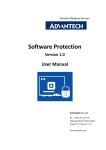Download User`s Manual Boot Strap Loader Demo Kit
Transcript
User’s Manual Boot Strap Loader Demo Kit © 2001 Silicon Storage Technology, Inc. 414-01 7/01 The SST logo and SuperFlash are registered trademarks of Silicon Storage Technology, Inc. FlashFlex, In-Application Programming, IAP and SoftLock are trademarks of Silicon Storage Technology, Inc. These specifications are subject to change without notice. 1 User Manual for the FlashFlex Boot-Strap Loader Demo Kit (P/N: SST89CK77BSL) Introduction ………………………………………………………………………….…. 4 Getting Started ………………………………………………………………………… Unpacking the Demo Kit ……………………………………………………… System Requirements ………………………………………………………….. Windows 95/98/Me ………………………………..…………………… 4 5 5 5 Connecting the System ………………………………………………………………... 5 Hardware Description …………………………………………………………………. Jumpers ………………………………………………………………………... MCU …………………………………………………………………………... Clock ………………………………………………………………………….. Power …………………………………………………………………………. Reset ………………………………………………………………………….. RS-232 ………………………………………………………………………... LEDs ………………………………………………………………………….. External Flash Memory Chip …………………………………………………. 6 6 7 7 7 7 7 7 7 Installing the Software ………………………………………………………………… 8 Windows 95/98/Me ……………………………………….………….………… 8 How to Use the Software ………………………………………………………….…… 8 Set up Demo System ………………………………………………………….... 9 Configure COM Port & Baud Rate …………………………………………….. 10 Select Chip Type in External Memory Mode ………………………………….. 10 Erase All MCU Flash Memory ……………………………………………….. 11 Download the BSL Code into Block 1 Flash Memory ……………………….. 12 Activate Memory Re-mapping in External Memory Mode ……………….….. 12 Switch to Internal Memory Mode ………………………………………….…. 13 Download/Execute a Demo Program in Internal Memory Mode .….…….…... 14 Re-detect Chip Type …………………………………………………………… 15 Read Flash Memory ……………………………………………………………. 15 Compare Flash Memory with Hex/Binary File …………………………….….. 16 Save (Upload) Flash Memory into Disk File …………………………………... 16 Demo Software ……………………………………………………………………….. Twoball ……………………………………………………………………….. Binctr .……………………………………………………………………….. Pendb .……………………………………………………………………….. 17 17 17 18 2 MCU Firmware ………………………………………………………………………… 19 External Memory Mode ………………………………………………………... 19 Internal Memory Mode …………………………………………………….…... 19 A. START Routine ……………………………………………………………. 20 B. INIT Routine ………………………………………………………………. 20 C. LOOP Routine ……………………………………………………………... 20 D. Pseudo IAP Routines …………………………………………………….… 20 E. Pseudo IAP Subroutines ………………………………………………….... 20 F. RESETVAL Routine …………………………………………………….… 21 G. Resources Used by Firmware ……………………………………………… 21 BSL Windows Software ……………………………………………………………….. 21 Self-detection of Serial Link ………………………………………………….... 21 Start/Stop/Re-start w/o Touching Any Hardware ……………………………… 21 Figures Fig. 1 BSL Demo Board External Interfaces …………………………………… 5 Fig. 2 BSL Demo Board Components ………………………………………….. 6 Fig. 3 Jumper Setting of BSL Demo Board for External Memory Mode ………. 9 Fig. 4 Jumper Setting of BSL Demo Board for Internal Memory Mode …….... 13 Fig. 5 SST BSL v1.1E & Usage of Memory Remap in 89C5x Chip ………….. 22 Fig. 6 Firmware Routines of BSL v1.1E ………………………………………. 23 Fig. 7 Memory Map of Ext. Mem. Mode in SST39SF010 MPF Chip ………… 24 Fig. 8 Memory Map of Int. Mem. Mode in SST89C5x MCU Chip …………… 25 Appendix A. File Name Convention …………………………………………………….. 26 B. List of Source Code ……………………………………………………….. 27 C. Pseudo Command Sequences ……………………………………………… 28 3 Introduction The User Manual for the FlashFlex Boot-Strap Loader (BSL) Demo Kit provides the user with the detailed information to quickly learn and use the kit. The manual, written for the user of Windows 95/98/Me, walks the user through getting started, system connections, hardware/MCU firmware description, installing the software, how to use the software, a description of the demo software, and a step-by-step procedure for a quick demo. The MCU firmware/Windows software mentioned in this manual are BSL v1.1E. This Kit contains a SST89C58 MCU, and all software code references are for that chip. For future upgrades to this document, visit the MCU page on the SST website, which is www.SuperFlash.com. Getting Started Unpacking the Demo Kit The demo kit consists of the following items: 1. Hardware • BSL Demo Board • 6-ft. DB-9 RS-232 Cable • AC Adapter 2. Floppy Disk – v1.1E(Windows 95/98/Me), with the following contents: • Three demo programs (.a51 and .hex) - reside in folder “DemoProgram”: - binctr.a51/.hex - twoball.a51/.hex - pendb.a51/.hex The demo programs (.hex) are to be downloaded from the PC. • External Memory Mode BSL v1.1E program – resides in folder “ExtMemMode”: - f51eble3.a51/.hex The hexadecimal code (.hex) needs a programmer to reprogram it into the external flash memory chip U3 (SST39SF010 MPF) located on the demo board. • Internal Memory Mode BSL v1.1E program – resides in folder “IntMemMode”: - f51mble3.a51/.bin/.hex If the binary code (.bin) is downloaded, it is sent to block 1 flash memory, or if the hexadecimal code (.hex) is downloaded, it is sent to block 0 flash memory. The program code is configured for 11.0592 MHz, 38.4 Kbps Baud operation with an 89C58 device. 4 • Windows 95/98/Me executable code (BSL v1.1E) – reside in root directory: - SSTFlashFlex51.exe The PC executable code (.exe) is designed for Windows 95/98/Me. Two MFC library files, Mfc42.dll and msvcrt.dll, are associated with PC executable code and can be downloaded from SST website: www.SuperFlash.com. • Documentation - Bsl_kit_UserManual.pdf - Bsl_schematic.pdf The bsl_schematic.pdf provides the circuit diagram of the BSL Demo Board. 3. CD-ROM – µVision 2, a KEIL Development Tools for 8051, 251, USB, and 166 MCU families. For more information, please check KEIL website: www.keil.com. System Requirements Windows 95/98/Me The minimum hardware and software requirements are: • Processor: Pentium or above • RAM: 32 MByte • Hard Disk Free Space: 2 MByte • Operating System: Windows 95/98/Me Connecting the System RS 232 RS-232 Cable COM1-4 Demo Board PC Power Conn. SST BSL 1.0 AC Adapter 414 ILL F01.1 Figure 1. BSL Demo Board External Interfaces 5 Figure 1 shows the connections required to run the BSL Demo Board. The kit AC Adapter, with a standard 0.2178 in.(5.5 mm) OD and 0.098 in.(2.5 mm) ID barrel connector, provides the DC power to run the board. The connector is inserted into the board power connector as shown. The specifications for the AC adapter are: AC Input: 120 VAC, 60 Hz, 6 Watts DC Output: 9 V, 300 mA The 6 ft. DB-9 RS-232 serial cable (male/female) is next installed between the demo board and the COM1/COM2/COM3/COM4 port of the interfacing PC. The hardware connections are now complete, and the system is ready for software operation, which is discussed below. Hardware Description In Figure 2 is shown the major components of the BSL Demo Board. Now the different board functions are briefly explained. The detailed circuit schematic is presented in the document file Bsl_schematic.pdf. JP2 JP3 JP1 3 2 1 Y1 U1 Jumpers LEDs U2 D8 U6 RS-232 Conn. U3 U4 Power Conn. U5 D1 RESET U7 LED S1 D11 SST BSL 1.0 414 ILL F02.0 Figure 2. BSL Demo Board Components Jumpers The following table lists the default and alternative settings of the individual jumpers: Jumper Settings: Jumper Default Setting Alternate Setting JP1* Don’t care Don’t care JP2 (2+3): EA# = 1 (1+2): EA# = 0 Internal Flash Active External Flash Active JP3 (closed) LEDs D1-D8 are (open) LEDs D1-D8 are not connected to Port 1 connected to Port 1 *JP1: CLOSED (P1.0 = 0), OPEN (P1.0 = 1). 6 MCU There are two MCU sockets on the board: a PLCC socket (for U4) and a PDIP ZIF socket (for U1). The board connections between sockets are in parallel, so that a MCU in either socket can be used for a BSL demonstration. Clock On the demo board, a fixed clock frequency of 11.0592 MHz is derived by attaching crystal Y1 to the internal oscillator of the MCU. Internal components of the MCU, associated with the baud rate, are selectively programmed during system initialization according to precalculated values dictated by the operating frequency. For that reason, the crystal is soldered onto the board to insure that a reliable serial data communication is maintained. Power +5V board power is derived from an on-board regulator circuit, centered upon the LM7805C or equivalent voltage regulator chip (U7). The kit AC adapter transforms its 120VAC input into a +9V DC output, which is fed into the Power Connector on the board and provides the input to the regulator circuit. Reset A hardware reset is accomplished using a dedicated reset chip (U5), either a DS1706L or a MAX813LCP. When the Reset button (S1) is pressed, the RST output signal from U6 goes to a logic High to reset the MCU. The user needs to hold down the Reset button while changing any jumper setting. RS-232 Serial communication between the PC and the Receive (P3.0 RxD) and Transmit (P3.1 TxD) pins of the MCU utilizes an RS-232 Interface chip (the MAX232ACP chip in U6) to perform the signal level shifting required for RS-232. LEDs Jumper JP3 enables or disables power to the eight (8) LEDs, which are tied to the Port 1 pins. The LEDs can be operated singly or together to provide user visibility of software operation. External Flash Memory Chip The program in the External Flash Memory Chip (U3) allows the IAP commands executing from the external memory device to program block 0 and 1 of the MCU (U1 or 7 U4) internal flash memory. This function allows the PC executable code to download the BSL code into block 1 of the MCU internal flash memory. Jumper settings for the IAP commands operation are: JP2 = (1+2) and JP1 can be either open or closed. Note: If a SST89C54/58 MCU chip is in Level 4 Security Lock, then IAP operation is inhibited. Installing the Software Windows 95/98/Me To install the executable software on the PC, insert the kit’s floppy disk (labeled as v1.1E) into the floppy drive of the PC. Next perform the following steps: 1) Create a new folder, e.g. SSTBSL_v11E, and copy the following file(s) into it: SSTFlashFlex51.EXE MFC42.DLL* MSVCRT.DLL* *Copy this file when Windows’ Operating System error message asks for it. See Step 1-7 in next section for a description of the error message. 2) Copy the following folders from v1.1E floppy disk into the new folder: ExtMemMode IntMemMode DemoProgram How to Use the Windows Software The MCU is an SST89C54/58 Rev.C1 or later and "unlocked". The following twelve steps walk the user through the software. 1. Set up the demo system in External Memory Mode. 2. Configure the COM port and baud rate in host PC. 3. Select the chip type and the External Memory Mode. 4. Erase all MCU flash memory. 5. Download the BSL code into block 1 flash memory. 6. Activate memory re-mapping. 7. Switch to Internal Memory Mode. 8. Download/Execute the demo program in Internal Memory Mode. 9. Re-detect the chip type. 10. Read the flash memory. 11. Compare the flash memory with a hex/binary file. 12. Save (Upload) the flash memory into a disk file. 8 Step 1. Set up the Demo System in External Memory Mode. SST BSL DEMO BOARD JUMPER SETTING FOR EXTERNAL MEMORY MODE (EXECUTE IAP CMD) JP2 JP3 JP1 3 2 1 ON: LED DON'T CARE 2-3: EA#=1 1-2: EA#=0 Figure 3. Jumper Setting of BSL Demo Board for External Memory Mode Make the above jumper settings for External Memory Mode operation. 1-1. Check that the SST89C58 (PDIP) chip is inserted correctly in the ZIF socket (U1) – the notch of chip lines up with the latch handle of socket. 1-2. Insure the SST39SF010 MPF (PLCC) chip is firmly inserted into the PLCC socket (U3). 1-3. Connect the serial cable between the Demo board and the COM port of user PC. 1-4. Connect the barrel connector to the board and plug the AC adapter into an AC power source. The red power indicator on the Demo Board should be ON. 1-5. Load program files from Floppy Disk into user PC. Refer to the above section of “Installing the Software”. 1-6. Click on the executable file SSTFlashFlex51.EXE to run the BSL v1.1E program and display the Entry Menu. 1-7. If Window’s Operating System displays the following error message, the user needs to copy two Microsoft Library files MFC42.DLL and MSVCRT.DLL, from the SST website into the same folder as the executable file and restart the BSL executable program. The following Entry Menu will appear: 9 Step 2. Configure the COM port and the Baud rate. 2-1. Click on the RS232 menu and select the desired COM port and baud rate: Above the main menu option, there is a message to remind the user that the selected baud rate must match the baud rate pre-programmed in MCU firmware. 2-2. The RS-232 configuration is saved into a text file, SstBslComDft.txt, at the root directory of C drive. This saved configuration becomes the default settings for later use. Step 3. Select the Chip-type and the External Memory Mode. 3-1. Click on the ChipType then select “ChipType(v1.1E) – External MemMode (EA#=0)” from the drop-down sub-menu. Select “Chip Type” and “External Memory Mode”. Then click on OK to exit menu. 10 The following menu for External Memory Mode will appear: Step 4. Erase the Entire Flash Memory in External Memory Mode 4-1. Click on Chip Erase function and click on Yes when Windows asks: “Do you really want to proceed?” 4-2. Click on OK to exit Chip Erase when the message “Chip erase completed!” appears. 4-3. Next reset the Demo board. 4-4. Follow the procedures of Step 3 above and select “Chip Type” and “External Memory Mode” again after resetting the board. 11 Step 5. Download the BSL Code into Block 1 Flash in External Memory Mode 5-1. Click on Download, then select the appropriate File Name and Starting Sector. The BSL binary code, F51MBLE3.BIN which is stored in the folder of IntMemMode, needs to be downloaded into block 1 at address F000h. The user needs to scroll down the list box of Starting Addresses and click on “Sector 000 Addr=F000”. Click on OK. 5-2. Click on Yes when the program warns the user and asks whether to proceed with the download. Step 6. Activate Memory Remapping in External Memory Mode 6-1. Click on Memory Remap, then select the Remap 1 KByte option and click OK. 6-2. Click Yes to redirect address range 0000h-03FFh to F000h-F3FFh when Windows asks: “Do you really want to proceed?” 6-3. Click OK to exit menu when the message “Memory Remap Completed” appears. To activate the 2 KB(Prog-RB1) re-mapping, the user needs to erase entire chip first, then follows above steps 3, 5 and 6 to click on “Remap 2 Kbyte(PROG-RB1)”. 12 Step 7. Switch to Internal Memory Mode SST BSL DEMO BOARD JUMPER SETTING FOR INTERNAL MEMORY MODE (EXECUTE IAP CMD) JP2 JP3 JP1 3 2 1 ON: LED DON'T CARE 2-3: EA#=1 1-2: EA#=0 Figure 4. Jumper Setting of BSL Demo Board for Internal Memory Mode 7-1. Click on yellow CLR radio button to erase the chip information. 7-2. Hold down the Reset button then change the jumper settings as shown in the above figure to enter Internal Memory Mode. 7-3. Click on “Auto DetectChip” then select “Detect Chip Type (v1.1E) - Internal Memory Mode (EA#=1)”. Click on OK then wait for two seconds to allow the program to automatically detect the board. Reset the board only if the detection failed the two seconds window. The time slot for the whole detection is six seconds. 7-4. The chip-type and firmware version were pre-programmed into block 1 flash memory. The following menu for Internal Memory Mode will appear: 13 Step 8. Download/Execute the Demo or User Program in Internal Memory Mode 8-1. Click on Dnload/Run UserCode, enter the Start Address (Sector 000 Addr=0000) and File Name, e.g. Binctr.hex. Click OK to download code. 8-2. Prior to downloading, the sectors in block 0 matched the code size are to be erased. Click on Yes to accept and to continue the code downloading. 8-4. Each demo program will light the LEDs in a unique pattern. 8-5. The Run UserCode command resets all SFRs in MCU chip to their default values and then executes user code at address 0000h in block 0. 8-6. In six to eight seconds, a warning message shown to warn the user about the lost of serial link to the MCU chip and the chip information is erased. 14 Step 9. Re-detect the Chip. To continue further IAP operations after the execution of RunCode command, the user needs to re-detect the Chip-type by repeating “Step 7-3”. Step 10. Read Demo/User Code from Block 0 Flash in Internal Memory Mode Click on Read, select the Start Address and Range (no. of sectors). Then click OK. The Demo program Binctr.bin occupies two sectors, sector 000 and sector 006. User can click on sector number and the content of selected sector is shown in lower half of window. 15 Step 11. Compare Hex/Binary file with the flash 11-1. Click on File menu then the Compare option. The dialog window of IAP Status shows the result of file comparision. 11-2. If comparing with a different demo software, e.g. Pendb.hex, an unmatching result will be indicated instead. Step 12. Save Data into a File (Upload) from Block 0 in Internal Memory Mode 12-1. To save data into a binary/text file, the user needs to click on File menu then the Save option. 12-2. Enter a filename, choose the type of file (binary or text file), select the starting address and number of sectors (in Range list box) then click OK. Click OK when the message “Save data has completed” appears. 16 Demo Software Three demo software programs have been supplied with the BSL Demo Kit, and the intent here is provide the user with some understanding of their basic functionality. Any one of them can be downloaded from the PC to the Demo Board, and executed there. For a visible presence on the demo board, each of the demo routines manipulates the board LEDs in some manner. The source (.A51) and download (.HEX) files for each of the three software routines are included on the kit floppy disk. The file names are: 1) TWOBALL.A51/.HEX 2) BINCTR.A51/HEX 3) PENDB.A51/HEX TWOBALL The “twoball” routine corresponds to a two-ball bouncing ball sequence, that is, the two most significant LEDs will light up and proceed to shift right one LED bit position at a specific time interval. When the lighted pair reaches the two least significant bit positions, then they will begin to shift left in the same manner. The right-left sequence will be continuous, and is illustrated in the following diagram: TWOBALL DEMO: PORT 1 BITs PL0 LED DISPLAYS D1 PL1 D2 PL2 D3 PL3 D4 LIGHT ON PL4 D5 PL5 D6 PL6 D7 PL7 D8 414 ILL F03.0 BINCTR The “binctr” routine shows a binary counting sequence on the LEDs, which are changing at a specific time interval. Some of the counting states are illustrated in the following diagram: 17 BINCTR DEMO: PORT 1 BITs PL0 LED DISPLAYS D1 PL1 D2 PL2 D3 PL3 D4 PL4 D5 PL5 D6 PL6 D7 LIGHT ON PL7 D8 414 ILL F04.0 PENDB The “pendb” software routine causes the LEDs to behave similar to a pendulum. Like the previous routines discussed, the LEDs are changing at a specific time interval visible to the user. The LED pattern is shown in the following diagram: PENDB DEMO: PORT 1 BITs PL0 LED DISPLAYS D1 PL1 D2 PL2 D3 PL3 D4 PL4 D5 LIGHT ON PL5 D6 PL6 D7 PL7 D8 414 ILL F05.0 18 MCU Firmware The flowchart in Figure 5 provides an operational overview of the SST BSL v1.1E. This BSL version applies only to the SST89C5x family of microcontrollers(MCU). As shown, there are two operating modes in this version: Internal Memory Mode and External Memory Mode. If the internal flash memory of the MCU doesn’t contain BSL code, then the External Memory Mode must be used to program the internal flash memory. Executing code from external flash memory, the BSL code or User code or a combination of BSL and User code can be programmed into MCU flash memory blocks 0 and 1. Once the BSL code is resident in block 1 and memory re-mapping(1KB/2KB/4KB) has been activated, the Internal Memory Mode can be used. Appendix A describes the file naming convention for the firmware. Appendix B lists the hex file to be used to download into a SST39SF010 MPF chip and the hex/binary files to be used to download into a SST89C5X MCU chip. For the 89C5X chip, the hex file needs to be downloaded into address 0000h of block 0 and the binary file needs to be downloaded into address F000h of block 1 respectively. Appendix C provides the list of pseudo-command sequences (sent from the host PC to the MCU chip) after the serial link is established. External Memory Mode For the External Memory Mode, the BSL-executed code is resident in an external memory device (an external EEPROM, such as a SST39SF010 MPF chip). IAP commands are executed from the external EEPROM to program blocks 0 and 1 of the internal flash memory of the MCU. Figure 7 shows the memory map associated with this mode. Internal Memory Mode Entry into the Internal Memory Mode is possible only if the following MCU requirements are met: (1) BSL code must be resident in the MCU Block 1 flash memory, (2) the MCU must not be hard locked, and (3) the MCU must default to a 1K re-map on reset. Once the chip requirements are met, the BSL firmware can be entered by any one of the following ways: (a) Power cycle the system, which provides a power-on reset. (b) With power on the system, push the reset button (hardware reset). (c) Watchdog (WDT) timeout in user application code. (d) Issue a branch instruction from within user code, for example: MOV SFCF, #80h ; make block 1 flash visible LJMP 0F000h ; enter BSL code Executing IAP commands from block 1 flash, the user can program application code into block 0 flash memory. The flowchart in Figure 6 provides an outline of firmware routines. The BSL routines and the memory maps associated with this mode are shown in Figure 8. A brief description of firmware features and routines are listed below. 19 A. START Routine The START routine checks the memory re-mapping and the Watchdog Timer(WDT). Because the memory re-mapping is activated after a successful system reset, the interrupt vector addresses in block 1 are used rather than in block 0. This routine decides where to branch next in the code, and the selection is based on the detection of WDT Reset Flag (WDTC.2): WDTC.2 = 1: WDT timeout detected, the BSL code turns off the WDT if the chip is re-mapped into 1 or 2 KB range or the BSL code turns on the WDT if the chip is remapped into 4 KB range. Then the BSL code jumps to RESETVAL routine to restore power-on values into SFRs, and next jumps to 0000h of block 0 to execute the user coldstart routine. WDTC.2 = 0: continue INIT routine and issue IAP commands as required. B. INIT Routine The INIT routine initializes the Special Function Registers(SFRs) and the stack pointer(SP), uses MCU Timer2 for baud rate generation of the serial port, and sets the WDT timeout for 50 ms(typical). C. LOOP Routine The LOOP routine sends a Query byte(F7h) to host PC and then waits for a pseudo-IAP command sent from the PC before the WDT timeout. D. Pseudo IAP Routines The pseudo IAP routines include the handshaking, report chip ID and firmware ID, runuser-code and NOP. In handshaking routine, the host PC sends two bytes – 05h and 55h – to MCU to establish the serial link before WDT timeout in 50 ms(typical) occurrs. Once the serial link is established, the MCU sends a status byte to PC, which contains the security bits(SB1/2/3) and re-map bits(RB0/1), changes the WDT timeout to 2000 ms(typical) and then waits in the BSL-LOOP routine for further pseudo IAP commands. The run-user-code routine (command bytes: 62h and 62h) breaks the serial link and jumps to the resetval routine. If the command byte is 60h, the MCU sends the chip and firmware IDs to PC. Therefore, the user needs to program the chip and firmware IDs in this routine. E. Pseudo IAP Subroutines The Inbyte and Outbyte subroutines use the polling rather than the interrupt algorithm to handle the data receiving and transmission of the serial port. The subroutines of handling four IAP operations are sector-erase, program-byte, burstbyte and verify-byte. Each IAP operation requires four bytes - command byte, highaddress byte, low-address byte and a counter-byte. Each operation needs to poll SFST.2 bit to check the completion of IAP operation. 20 F. RESETVAL Routine This routine is called before executing user cold-start routine at 0000h of block 0. It restores reset values into SFRs, sets the STRG string to “DONE”, sets the visibility bit (SFCF.7) to a logical “high”, turns on the WDT if REMAP=4 KB or turns off the WDT if REMAP=1 or 2 KB, disables the memory re-map, and then jumps to 0000h. G. Resouces Used by BSL code The BSL code needs to use registers A, B, DPTR, SFCF, and R0 – R6 in register bank 0 and the WDT. The internal RAM from 08h to 0Bh is used to store the string STRG. The stack requires the internal RAM from 0Ch to 0Fh after the serial link is established and the BSL is waiting to execute the IAP command. If the BSL routines are called from user code, the user is required to save the contents of above resources before branching to BSL routines and then restoring original values upon returning from BSL routines. Additionally, the BSL writes a string “USER” into 08h0Bh of internal RAM to prevent the Watchdog Timer Reset Flag (WDTS) from being cleared before returning to user code. If the BSL is entered after a power-on-reset, the BSL writes a string “POWR” into 08h0Bh of internal RAM to allow the Watchdog Timer Reset Flag (WDTS) to be cleared before returning to user code. BSL Windows Software Self-detection of Serial Link The PC can detect whether the serial link is alive or not in a few seconds, namely two to six seconds. After either a disconnection of serial link or an interrupt of dc power, the software issues a warning message and erases the chip information on the screen. Start/Stop/Re-start w/o Touching Any Hardware If the chip is 4 KB re-mapped, BSL turns on the WDT before returning to user code. This arrangement promises the MCU to run the user code for 2 seconds typically if BSL routine is blocked by an interruption of serial link. Then the MCU issues a query command to the PC and the PC can automatically re-establish the serial link after the cause of interruption is fixed. After returning from BSL routines to the user code, the user needs to constantly refresh the WDT in user code to prevent the WDT expiration during normal operation of user code. 21 START BSL v1.1E in Host PC Yes Is BSL On-Chip ? No or Don't Know External Memory Mode Is On-Chip BSL Baudrate setting correct ? (BSL v1.1E in SST39SF010) No Tools for Downloading BSL v1.1E into SST89C5x 1. SST BSL Demo Kit 2. Phytec Evaluation Kit 3. Universal Programmer Yes Chip-Erase Internal Memory Mode (BSL v1.1E in SST89C5x) Turn off both memory re-mapping and security-lock features Executable IAP Functions Download Code Type 1. Compare Hex/Binary file with flash contents in block 0,1 2. Download User code to block 0 3. Erase sectors in block 0 4. Read flash contents in block 0, 1 5. Save flash contents in block 0,1 into a disk file BSL Code Only Download BSL code to block 1 BSL+User Code Download user code with embedded BSL code to blocks 0, 1 Advise user to RESET chip to turn on memory remapping feature automatically User Code Only Download user code to blocks 0, 1 Activate Memory Re-mapping The amount of memory re-mapped depends on BSL code in block 1: 1 KB, 2 KB or 4 KB FIG.5 SST Boot-Strap Loader v1.1E and Usage of Memory Re-mapping in SST89C5x MCU 22 START BSL v1.1E in SST89C5x Is WDT Timeout (WDTC.2=1) ? No START Routine Is Chip Re-mapped ? No Set STRG to "RMAP" Yes Is STRG="POWR" ? Yes No Is STRG= "USER" ? No Set STRG to "POWR" Yes INIT Routine 1. Set UART to 38.4 Kbps Baudrate 2.Set WDT to timeout in 50 ms 3. Set SP to 0Bh Clear WDTC.2 Yes RESETVAL Routine Is No STRG= "RMAP" ? Yes Set WDT to timeout in 10 ms Clear WDTC.2 LOOP Routine Is Re-mapped to 4KB ? Yes No Turn on WDT Software Trap Send Query CMD (F7h) to Host PC No Set STRG to "USER" 1. Restore reset values to SFRs 2. Set STRG to "DONE" 3. Set VIS=1 & REMAP=0 KB 4.Jump to 0000h to execute Usercode Recv'd CMD from Host PC ? Yes Refresh WDT No Handshaking 1.CMD: 05h,55h 2.Send Status byte to host PC: SB3/2/1, RB1/0 3.Set WDT= 2000 ms Request Device ID & MCU Firmware version CMD: 60h NOP CMD 1. CMD: 61h 2. Refresh WDT Valid CMD ? Yes Call Resetval routine to run user code CMD: 62h,62h (IAP CMD Subroutines) Burst Pgm CMD: 06h,XXh,YYh ,ZZh Sector Erase CMD: 0Bh,XXh,YYh ,ZZh Verify Byte CMD: 0Ch,XXh,YYh ,ZZh Byte Pgm CMD: 0Eh,XXh,YYh ,ZZh LOOP Routine FIG.6 MCU Firmware Routines of SST Boot-Strap Loader v1.1E 23 39SF010 (128K x 8) 00000h VECTOR TABLE Assign BSL_START routine to 00040h DESIGN NOTES FOR USING 39SF010 AS EXTERNAL ROM 0003Fh 00040h A. BSL-START ROUTINE Initialize SFRs & set up serial port B. BSL-LOOP ROUTINE Wait for pseudo IAP cmd sent by host PC. C. PSEUDO IAP ROUTINES Hand-shake (05h) D. PSEUDO IAP SUBROUTINES 1. Out-byte: transmit a byte thru serial port 2. In-byte: receive a byte from serial port 3. Chip-erase: erase entire chip 4. Block-erase: erase block 0/1 5. Sector-erase: erase a sector 6. Program-byte (write) 7 Burst-program (burst write) 8. Verify-byte (read) 9. Security-lock 10. Remap 11. Done?: poll SFST.2 to check the completion of flash operation 1. Connect WE# pin to VDD to disable Wrtie_enable. 2. Connect CE# pin to GND to enable Chip_enable. 3. Connect OE# pin to PSEN# of SST 89x5x chip. 4. Connect A16 to GND if user plans to map the lower half of chip (from 00000h to 0FFFFh) as external ROM. Otherwise, connect A16 to VDD to map upper half of chip (from 10000h to 1FFFFh) as external ROM. 001FFh 00200h Area not been used are available for future expansion 1FFFFh FIG. 7 Memory Map of External Memory Mode (BSL v1.1E) in SST39SF010 MPF 24 BLOCK 0(C54 CHIP, 16 KB FLASH) (128 bytes/sector) BLOCK 1(C54/C58, 4 KB FLASH) (64 bytes/sector) SECTOR # 0 0000h DESIGN NOTES 1. Download user code from sector#0 to the end. 2. User code available range : 0000 - 3FFFh or 16 KB. 3FFFh 127 BLOCK 0(C58 CHIP, 32 KB FLASH) (128 bytes/sector) SECTOR # 0 0000h DESIGN NOTES 1. Download user code from sector#0 to the end. 2. User code available range : 0000 - 7FFFh or 32 KB. 7FFFh 255 F000h SECTOR # 0 VECTOR TABLE 1. Assign BSL-START routine to F040h. 2. Continue BSL if REMAP=1/2/4 KB or stay in F03Fh a software trap if REMAP=0KB 1 F040h A. START ROUTINE Check WDTC.2 (WDT reset flag): WDTC.2=1: WDT timeout detected, 1. turn off WDT if REMAP=1 or 2 KB, 2. turn on WDT if REMAP=4KB. 3. Jump to RESETVAL routine & then start user cold-boot routine at address 0000h. WDTC.2=0: Continue INIT routine. B. INIT ROUTINE 1. Initialize SFRs. 2. Set up serial port, baudrate=38.4 Kbps. 3. Set SP=0Bh. C. LOOP ROUTINE Send a Query cmd(F7h) to host PC & wait for pseudo IAP cmd from host PC. D. PSEUDO IAP ROUTINES 1. Hand-shake (05h & 55h). 2. Report Chip-ID & FW-ID (60h) User needs to set up Chip-ID & FW-ID in this routine. 3. Run-usercode (62h & 62h) - jump to RESTVAL ROUTINE. 4. NOP cmd: refresh WDT. E. PSEUDO IAP SUBROUTINES 1. Out-byte/In-byte: transmit/receive a byte thru serial port. 2. Sector-erase: erase a sector. 3. Program-byte (write). 4. Burst-program (burst write). 5. Verify-byte (read). 6. Done?: poll SFST.2 to check the completion of flash operation. F. RESETVAL ROUTINE 1. Restore reset values to SFRs. 2. Set STRG to "DONE". 3. Set VIS=1 & REMAP=0KB. 4. Jump to 0000h to run usercode. G. RESOURCES USED BY FIRMWARE 1. Registers R0-R6 in register bank 0. 2. Rgisters A, B, DPTR, SFCF 3. Internal RAM 08h-0Bh used by STRG string 4. Internal RAM 0Ch-0Fh used by stack. F3FFh 5. Watchdog Timer (WDT). 15 F400h 16 Area not been used by BSL are available for user or for future BSL expansion FFFFh 63 FIG. 8 Memory Map of Internal Memory Mode (BSL v1.1E) in SST89C5x MCU 25 APPENDIX A. File Name Convention The BSL file name convention has been adopted to accommodate improved software versions, additional chip types and frequencies, memory mode and custom boot-strap loaders for the FlashFlex MCU family. The file name format is: File Name: F51xBLyz.ext where x = P for MS-DOS, PC-resident code M for MCU-resident code in Internal Memory Mode C for Custom MCU-resident code y= BSL/EasyIAP Version Number for x = P A = Version 1.0 B = Version 1.1/ 2.0 C = Version 1.2 y= Chip Type and Frequency for x = M E = C58 11.0592 MHz F = C58 12 MHz G = C54 11.0592 MHz H = C54 12 MHz (etc.) y= Customer ID for x = C A = Infronex C58 7.3728 MHz B = (next customer) Revision No. 0 = Original Release 1 = First Revision (etc.) z= 26 APPENDIX B. List of Source Code The BSL source code now consists of two parts: for the Window 95/98/Me-resident software, an executable file (SSTFlashFlex51.EXE) is supplied, and for the MCUresident code, the source files (.A51), an Intel hex file (.HEX) and a binary file (.BIN) are furnished. The table below lists the files that can be downloaded from the SST website. Both 11.0592 MHz and 12.0 MHz versions use MCU Timer 2 for baud rate generation for the serial port. Table B1. BSL Files for Both Internal and External Memory Modes Chip Type Ext. Crystal Baud Rate PC Files MCU Files Frequency 89C58 11.0592 38.4K/19.2K/9.6 SSTFlashFlex51. F51MBLE3.A51 MCU MHz K/4.8K/2.4K EXE F51MBLE3.HEX* (Internal F51MBLE3.BIN* Memory 12.0 MHz 38.4K/19.2K/9.6 SSTFlashFlex51. F51MBLF3.A51 Mode) K/4.8K/2.4K EXE F51MBLF3.HEX* F51MBLF3.BIN* 89C54 11.0592 38.4K/19.2K/9.6 SSTFlashFlex51. F51MBLG3.A51 MCU MHz K/4.8K/2.4K EXE F51MBLG3.HEX* (Internal F51MBLG3.BIN* Memory 12.0 MHz 38.4K/19.2K/9.6 SSTFlashFlex51. F51MBLH3.A51 Mode) K/4.8K/2.4K EXE F51MBLH3.HEX* F51MBLH3.BIN* 39SF010 11.0592 38.4K/19.2K/9.6 SSTFlashFlex51. F51EBLE3.A51 MPF MHz K/4.8K/2.4K EXE F51EBLE3.HEX* (External Mem Mode) * Binary file should be downloaded into block 1 and starts at address F000h. Hence, Hex file should be downloaded into block 0 at address 0000h. 27 APPENDIX C. PSEUDO COMMAND SEQUENCES The following table lists the pseudo-command sequences sent from the host PC to the SST89C5x MCU. The code in MCU chip decodes the pseudo-command sequence and executes IAP command accordingly. Table C1. Pseudo IAP Command Sequence (all values are in Hex format) HOST PC ßà 89C5x(INT)/ 39SF010(EXT) Chip-Erase Memory Mode Pseudo CMD Sequence (Host PC) EXT 01 00 00 01 Memory-Remap Prog-RB0 Prog-RB1 Security-Lock Prog-SB1 Prog-SB2 Prog-SB3 Handshaking Handshaking Burst-Program EXT EXT EXT EXT EXT EXT EXT EXT INT INT/EXT 02 02 02 04 04 04 04 05 05 06 Sector-Erase INT/EXT OB XX YY ZZ 0B Byte-Verify INT/EXT 0C XX YY ZZ 0C Block-Erase Byte-Program INT/EXT INT/EXT 0D XX 00 01 0E XX YY ZZ 0D 0E Device code & FW version Run-UserCode Query Byte INT 60 None INT INT 62 62 F7 None None XX 00 01 XX 00 01 02 55 XX YY ZZ IAP CMD (MCU) 01 08 09 0F 03 05 None None 06 Description of Pseudo CMD Sequence Erase flash contents, re-map & security-lock bits XX=00/01, set RB0/RB1 MCU execute IAP CMD: 08 MCU execute IAP CMD: 09 XX=00/01/02, set SB1/SB2/SB3 MCU execute IAP CMD: 0F MCU execute IAP CMD: 03 MCU execute IAP CMD: 05 One-byte CMD Two-byte CMD XX/YY/ZZ: Addr-Hi/Addr-Lo/No. of bytes in a ROW(half of a sector) XX/YY/ZZ: Addr-Hi/Addr-Lo/SectorCount XX/YY/ZZ: Addr-Hi/Addr-Lo/No. of Sector Bytes XX=00/F0: BLK 0/BLK 1 XX/YY/ZZ: Addr-Hi/Addr-Lo/No. of Sector Bytes User needs to pre-program Device code & FW version in v1.1E code Run user code MCU is ready to receive CMD 28