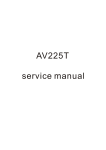Download 1、Overview - Controller Brasil
Transcript
User's manual JY2X00,the theEmulation Emulation and and Development Development System System for for MCU User's manual forforJY2X00, MCU Overview 1、Overview Thank you for using JY2X00 Emulation and Development System. INTRUDUCTION Adopted a new patent technology, JY-E2X00 Emulator solved the four main problems puzzling the field of MCU emulation: First, it solved the problem of emulating the enhanced resource, which Bondoot First couldn't do; Then, it solves the problem of in Hooks, which is low emulate frequency and Then only supporting Philips chipsets; And then then, it solved the problem of no emulating IAP function; Last, it solved the problem of having no special chips when we develop multipin Last and multifunction chips; Consequently, a new emulation period of full, actual, direct, and high speed is coming: Full: full support up to 500 microcontrollers that have EA, ALE, PSEN pins; Full Actual: actually emulating all standard resource and enhanced resource, and does Actual not occupy resource; Direct: User's chip directly acts as target MCU; Direct High-speed: Speed up to 40MHz when accessing external RAM; High-speed once possess of JY-E2X00 emulator: No need to buy costly adapter; No need to use compatibility mode, and directly support more than 500 kinds of devices; No need to worry about the false result sometimes done by Bondout and Hooks; 1.1 FEATURES User's chip directly acts as target chip; Don't need design so many adapters, different devices in same pin arrangement and same package share one adapter; It gets rid of such weak points as having to change the definition and being unable to totally cover the resources by Hooks and Boudout; Up to 500 chips in various packages from over 20 manufacturers are supported; Doesn't occupy any resources; Support 12T/6T/4T devices; Speed up to 40MHz when accessing to external RAM without pull-up resistor; PSEN pin acts as P4.6; Changsha Juyang Micro-electronics Co.,Ltd. www.weilei.com www.jywdz.com.cn Tianjin Weilei Technology Ltd. Tianjin Weilei Technology Ltd. www.weilei.com 1 User's manual JY2X00,the theEmulation Emulation and and Development Development System System for for MCU User's manual forforJY2X00, MCU Support MX2; Support double-bank; Support Surface Mount Devices with in-circle adapter; Support IAP and flash being used for data flash; Set and clear ALE randomly; Debug in Keil as well as in JY2x00 debugger environment. 1.2 Packing List 1 JY2X00 Emulator Development System user guide one 2 JY-E2X00 emulator Host one 3 JY2X00 Emulator Development System Installation CD one 4 USB2.0 cable one 5 Power adapter one 6 40-pin flat cable Three 7 DIP-40 Adapter one 8 PLCC-44 Adapter one 9 DIP-20 Adapter one 10 USER-40 Adapter one 11 Quality Certificate one 12 warranty card one Elect lective ive Fittings: Adapter for various other packages Logic Analyzer 1.3 Running environment requirement Operation System: Windows 2000, Windows XP Memory: Higher than 64MB Display: Support resolution higher than 800×600 Interface: One USB or COM 1.4 Feature Comparison EMU Model JY-E2300B JY-E2200B JY-E2100B Type Universal Universal Special Support Devices support up to 500 chips support up to 500 chips only support chips that that that 20 from Atmel、 Dallas、 manufacturers manufacturers (support Philips 、 SST 、 STC 、 (support 51MX core and double-Bank) 51MX CPU CORE) Winbond(support from over 20 from over 51MX CPU CORE) Changsha Juyang Micro-electronics Co.,Ltd. www.weilei.com www.jywdz.com.cn Tianjin Weilei Technology Ltd. Tianjin Weilei Technology Ltd. www.weilei.com 2 User's manual JY2X00,the theEmulation Emulation and and Development Development System System for for MCU User's manual forforJY2X00, MCU Code Memory Internal 128K Internal 64K Internal 64K Data Memory External 8MB External 64K External 64K IAP Space Internal 64K Internal 64K Internal 64K 64K real-time hardware Yes Yes Yes Yes Yes Yes breakpoints External Reset Real-Time Operation frequency 40M@12T,24M@6T, 40M@12T,24M@6T, 40M@12T,24M@6T, 24M@4T 24M@4T 24M@4T CPU external/internal Yes Yes Yes 2.7V~5.5V 2.7V~5.5V 2.7V~5.5V Standard and Standard and Standard and Enhanced Enhanced Enhanced expanded Yes Yes Yes emulating mode direct direct direct USB Port Yes Yes Yes DIP-40、PLCC-44、 DIP-40 、 PLCC-44 、 DIP-40 、 PLCC-44 、 DIP-20、USER-40 DIP-20、USER-40 DIP-20、USER-40 Keil or JY2X00 Keil or JY2X00 power supplies CPU Operating Voltage Supported Resources Adapter debugging environment Keil or JY2X00 Trace、Logic Analyzer Select Fittings 1.5 Supported Devices AD ADuC812、ADuC814、ADuC816、ADuC824、ADuC831、ADuC832、ADuC834、 ADuC836、ADuC841、ADuC842、ADuC843、ADuC844 Atmel AT48801、AT80F51、AT80F52、AT80LV51、AT80LV52AT87F51、AT87F51RC、 AT87F52、AT87F55、AT87LV52、AT87LV55、 AT89C1051、AT89C1051X2、 AT89C2051、 AT89C2051X2、AT89C4051、AT89C51、AT89C5131、 AT89C51AC2、AT89C51ED2、AT89C51ID2、AT89C51RB2、AT89C51RC、 AT89C51RC2、AT89C51RD2、AT89C52、AT89C55、AT89C55WD、 AT89C8253、AT89F51、AT89F52、AT89LS51、AT89LS52、AT89LS53、 AT89LS8252、、 AT89LV52、AT89LV55、AT89S4D02、 AT89S51、AT89S52、 AT89S53、AT89S54、AT89S8252、AT89S8254、 T80C31、T80C31X2、T80C51、T80C51FP1、T80C51RA2、T80C51RD2、 T80C51U2、T80C52X2、T80C54X2、T80C58X2、T83-87C51RB2、T8387C51RC2、T83-87C51RD2、T83-87C51RB2、T83-87C51RC2、T8387C51RD2、T83-87C51U2、T83-87C52X2、T83C5101、T83C5102、T83C5112、 T87C251G1A、T87C51、T87C5112、T89C5121、T89C51AC2、T89C51CC01、 T89C51CC02、T89C51IB2、T89C51IC2、T89C51RB2、T89C51RC2、 T89C51RD2、T8xC251G1D、T8xC251G2D、T8xC51SND1、TS80C31X2、 TS80C32X2、TS80C51RA2、TS80C51U2、TS80C52X2、TS80C54X2、 TS80C58X2、TS83C51RB2、TS83C51RC2、TS83C51RD2、TS83C51U2、 TS87C51RB2、TS87C51RC2、TS87C51RD2、TS87C51U2、TS87C52X2、 TS87C54X2、TS87C58X2、TSC80C31、TSC80C51 Dallas DS5000、DS5240、DS80C310、DS80C313、DS80C320、DS80C323、DS80C390、 Changsha Juyang Micro-electronics Co.,Ltd. www.weilei.com www.jywdz.com.cn Tianjin Weilei Technology Ltd. Tianjin Weilei Technology Ltd. www.weilei.com 3 User's manual JY2X00,the theEmulation Emulation and and Development Development System System for for MCU User's manual forforJY2X00, MCU DS80C400、DS82CH11、DS83C520、DS83C530、DS87C520、DS87C530、 DS87C550、DS89C420 Hynix Semiconductor GMS90C320、GMS90C51、GMS90C52、GMS90C54、GMS90C56、 GMS90C58、GMS90L32、GMS90L320、GMS90L51、GMS90L52、GMS90L54、 GMS90L56、GMS90L58、GMS97C1051、GMS97C2051、GMS97C51、 GMS97C52、GMS97C54、GMS97C56、GMS97C58、GMS97L1051、 GMS97L2051、GMS97L51、GMS97L52、GMS97L54、GMS97L56、 GMS97L58、HMS9XC7132、GMS90X5X、GMS99C58 Infineon C505-2R、C505A-4E、C505C-2R、C505C-L、C505-L、C508、C509-L、C511-R、 C513A-2R、C513A-R、C513-R、C515-1R、C515-4R、C515A-L、C515B-2R、 C515C-8R/8E、C515C-L、C515-L、C540U-E、C541U-2E、C868、SAB80C515、 SABC501G、SABC517A-LN、SAB80C504-EM、SAB80C504-LM、 SAB80C504-RM、SAB80C515C-XX、SAB80C517A-4RM、SAB80C517AL24M、SAB80C517A-M、SAB80C517A-N、SAB83C517A-5N18、SAFC501G、 SAFC517A-LN、SAF80C515C-XX Intel 80/83/87C51SL、80/87C52、80/87C54、80/87C58、80/87L52、80/87L54、 80/87L58、8031AH、8032AH、8051AH、8052AH、80C152JA、80C152JB、 80C152JC、80C152JD、80C31、80C31BH、80C32、80C51、80C51BH、 80C51FA、80C51GB、80C51SL、80L51FA、83/87C51FA、83/87C51FB、 83/87C51FC、83/87C51GB、83/87C51RA、83/87C51RB、83/87C51RC、 83/87L51FA、83/87L51FB、83/87L51FC、83C152JA、83C152JC、87C51、 8XC151SA、8XC151SB ISSI IS80C31、IS80C32、IS80C51、IS80C52、IS80LV31、IS80LV32、IS80LV51、 IS80LV52、IS89C51、IS89C52 Philips 80/87C51、80/87C52、 80C31、80C31X2、80C32、80C32X2、80C451、80C451、 80C51FA、80C51RA+、80C528、80C550、80C552、80C554、80C575、80C652、 80/87C51、80/87C52、83/87C451、83/87C524、 83/87C528、83/87C550、83/87C552、83/87C554、83/87C575、83/87C652、 83/87C654、83C51F8、83C51FA、83C51FC、83C51RA+、83C51RB+、 83C51RC+、83C51RD+、87C51FA、87C51FB、87C51FC、 87C51RA+、87C51RB+、87C51RC+、87C51RD+、8951RA2XX、89C51、 89C51RA+、89C51RB+、89C51RB2XX、89C51RC+、89C51RD+、89C52、 89C54、89C58、8XC51FA/8xL51FA、8XC51FB/8xL51FB、 8XC51FC/8xL51FC、8XC51MA2、8XC51MB2、8XC51MB2/02、8XC51MC2、 8XC51MC2/02、8XC51RA+、8XC51RB+、8XC51RC+、8XC51RD+、8XC52、 8XC54、8XC58、P80/P87C51X2、P80/P87C52X2、P80/P87C54X2、 P80/P87C58X2、P80C557E4、P80C557E6、P80C557E8、P80C562、P80C591、 P80C592、P80CE558、P80CE560、P80CE598、P80CL31、P80CL410、P80CL51、 P80CL580、P83/87C654X2、P83/87C660X2、P83/87C661X2、P83/P87C560、 P83_P87C557E8、P83/P89C557E4、P83/P89CE558、P83C557E6、P83C562、 P83C591、P83C592、P83CE598、P83CL410、P83CL580、P83CL882、 P87C51RA2、P87C51RB2、P87C51RC2、P87C51RD2、P87C591、P87CL52x2、 P87CL54x2、P87CL888、P89C51RA2XX、P89C51RB2HXX、P89C51RB2XX、 P89C51RC2HXX、P89C51RC2XX、P89C51RD2HXX、P89C51RD2XX、P89C5 Changsha Juyang Micro-electronics Co.,Ltd. www.weilei.com www.jywdz.com.cn Tianjin Weilei Technology Ltd. Tianjin Weilei Technology Ltd. www.weilei.com 4 User's manual JY2X00,the theEmulation Emulation and and Development Development System System for for MCU User's manual forforJY2X00, MCU 1X2、P89C52X2、P89C54X2、P89C58X2、P89C60X2、P89C61X2、P89C660、 P89C662、P89C664、P89C668、P89C669、P89C738、P89C739、P89LV51RD2、 P89V51RD2、PCD50913、PCD50917、PCD50923、PCD50927、PCD50933、 PCD50937、PCD50953、PCD50957、PCD6001、PCD6002、PCD6003、 SAA5645HL、SAA5647HL、SAA5665HL、SAA5667HL、TDA8006、 TDA8008、TDA8028、TDA8029 SST SST89C54、SST89C58、SST89C59、SST89E554、SST89E554A、 SST89E554RC、SST89E554RD、SST89E564、SST89E564RC、SST89E564RD、 SST89F54、SST89F58、SST89V554、SST89V554、SST89V554RC、 SST89V554RD、SST89V564、SST89V564RC、SST89V564RD、 SST89E516RD2、SST89V516RD2、SST89E52RD2、SST89V52RD2、 SST89E54RD2、SST89V54RD2、SST89E58RD2、SST89V58RD2、 SST89E51RC、SST89V51RC、SST89E52RC、SST89V52RC、SST89E54RC、 SST89V54RC、SST89E51LC、SST89V51LC、SST89E52LC、SST89V52LC、 SST89E54LC、SST89V54LC STC STC89C51RC、STC89C52RC、STC89C53RC、STC89C54RD+、 STC89C58RD+、STC89C516RD+、STC89LE51RC、STC89LE52RC、 STC89LE53RC、STC89LE54RD+、STC89LE58RD+、STC89C516RD+、 STC89LE58AD、STC89LE516AD、STC89LE516X2、STC89C58RD、 STC89C516RD、STC89LV516RD SyncMos SM8951A、SM8952A、SM8954A、SM8958A、SM89516A、SM5964、 SM59264、SM79164、SSU7301/SM79108、SM5964A、SM89S16R1、 SM89T16R1 TI MSC1200Y2、MSC1200Y3、MSC1210Y2、MSC1210Y3、MSC1210Y4、 MSC1210Y5 、MSC1211Y2、 MSC1211Y3、MSC1211Y4、MSC1211Y5、 MSC1212Y2、MSC1212Y3、MSC1212Y4、MSC1212Y5 Winbond W77C32、W77C512、W77C516、W77C58、W77E468、W77E516、W77E532、 W77E58、W77IC32、W77IE58、W77L32、W77LE516、W77LE532、W77LE58、 W77X32、W78C32B、W78C32C、W78C33B、W78C354、W78C438C、 W78C516、W78C51D、W78C52D、W78C54、W78C58、W78C801、 W78E/78C378、W78E354、W78E365、W78E374B、W78E516、W78E516B、 W78E51B、W78E52、W78E52B、W78E532、W78E54、W78E54B、W78E58、 W78E58B、W78E858、W78ERD2、W78IE52、W78IE54、W78IRD2、W78L32、 W78L33、W78L51、W78L52、W78L54、W78L801、W78LE365、W78LE51、 W78LE516、W78LE52、W78LE54、W78LE58、W78LE812、W78x374、 W79E532 Notes: Not list all supported devices 1.6 Register Before using the JY2X00 Emulation and Development System, the user should log on our website for register. In this way, we just efficiently provide satisfied service for you, and get you timely informed about the latest trend in product. Changsha Juyang Micro-electronics Co.,Ltd. www.weilei.com www.jywdz.com.cn Tianjin Weilei Technology Ltd. Tianjin Weilei Technology Ltd. www.weilei.com 5 User's manual JY2X00,the theEmulation Emulation and and Development Development System System for for MCU User's manual forforJY2X00, MCU Tianjin Weilei Technology Ltd. Ltd. Tianjin Weilei Technology Changsha Juyang Micro-electyonics Co.,Ltd Tel:86-22-87891218 Tel:86-22-87891218 Tel: 86-731-5123226 5201391 Fax:86-22-87891221 Fax:86-22-87891221 Fax: 86-731-5207966 Website:www.weilei.com Website:www.weilei.com Website: www.jywdz.com.cn E-mail:[email protected] E-mail:[email protected] E-mail: [email protected] 1.7 Service When using the JY2X00 Emulation and Development System, please give us your advice, request and technical questions. Our website also provides BBS forum for you. We provide answers and take your feedback. And the registered members also can response and share your experience. 1.8 Repair To ensure the highest quality to our customers, Juyang has a very reliable and stable system. In addition, all our products undergo a strict test before leaving the factory to ensure product stability and reliability. In case the product is damaged (in use), please mail it to the maintenance department of our company, we'll provide fast service for you. We make the commitment: Guarantee in one year; life-long maintenance, only take in cost fee. Notes: CPLD and FPGA are not warrantable, but offers maintaining service, only take in cost fee. Hardware 2、Hardware 2.1 Hardware Structures JY-E2X00 EMULATOR consists of five parts. They are Emulator Adapter, Emulator Host, Cable for connection between Emulator adapter and Emulator Host, USB Cable for connection between Emulator Host and PC, a Power Adapter. Each part is shown as follows: Changsha Juyang Micro-electronics Co.,Ltd. www.weilei.com www.jywdz.com.cn Tianjin Weilei Technology Ltd. Tianjin Weilei Technology Ltd. www.weilei.com 6 User's manual JY2X00,the theEmulation Emulation and and Development Development System System for for MCU User's manual forforJY2X00, MCU Emulation Cable Logic Analyzer Interface USB Cable Target MCU Emulator Adapter Emulator Host Power Switch Figure 2-1 Switch Power Adapter 2.1.1 Emulator Host There are three LED at the bottom right of upper cover. They are respectively Power (red LED), RUN (green LED), and BUSY (yellow LED). On the margin left, there is the 40-pin emulation interface. On the margin right, there are the LOGIC interface, USB interface, Power Switch and Power Jack. the 40-pin interface Busy Run Power Power Jack Power Switch USB interface Logic Analyzer Interface Figure 2-2 JY-E2X00 Emulator Out Changsha Juyang Micro-electronics Co.,Ltd. www.weilei.com www.jywdz.com.cn Tianjin Weilei Technology Ltd. Tianjin Weilei Technology Ltd. www.weilei.com 7 User's manual JY2X00,the theEmulation Emulation and and Development Development System System for for MCU User's manual forforJY2X00, MCU 2.1.2 Emulator Adapter and Cable This 40 wires flat cable which connects Emulator Probe Assembly and Emulator Host ensures reliable communication up to 40MHz system clock. We provide five types of Emulator Adapter for customer: 1. DIP-40 adapter 2. PLCC_44 adapter 3. PLCC-68 adapter 4. JY_USER40 adapter 5. DIP-20 conversion head Different devices in same pin arrangement and same package share one adapter. We also provide a in-circuit emulation adapter, but the user should design a interface for emulator on your target board. DIP-40 device adapter PLCC-44 device adapter DIP-40 device adapter PLCC-44 device adapter Figure2-3 device adapter (1) DIP-40 device adapter DIP-40 adapter configuration is shown in figure 2-4, the connection with emulator is shown in figure 2-5: Changsha Juyang Micro-electronics Co.,Ltd. www.weilei.com www.jywdz.com.cn Tianjin Weilei Technology Ltd. Tianjin Weilei Technology Ltd. www.weilei.com 8 User's manual JY2X00,the theEmulation Emulation and and Development Development System System for for MCU User's manual forforJY2X00, MCU . Figure 2-4 DIP-40 device adapter (2) PLCC-44 device adapter PLCC-44 adapter configuration is shown in figure 2-6, the connection with emulator is shown in figure 2-7: Figure 2-5 DIP-40 device adapter connect with emulator Changsha Juyang Micro-electronics Co.,Ltd. www.weilei.com www.jywdz.com.cn Tianjin Weilei Technology Ltd. Tianjin Weilei Technology Ltd. www.weilei.com 9 User's manual JY2X00,the theEmulation Emulation and and Development Development System System for for MCU User's manual forforJY2X00, MCU Figure 2-6 PLCC-44 device adapter Jumper Settings Settings:: S1 S2 EMU USR Selection of the crystal Selection of the crystal oscillator on the adapter Oscillator on the target board adapter derives its power from the Emulator adapter derives its power from target board Figure 2-7 PLCC-44 device adapter connect with emulator (3) In-Circuit Emulation interface Circuit Changsha Juyang Micro-electronics Co.,Ltd. www.weilei.com www.jywdz.com.cn Tianjin Weilei Technology Ltd. Tianjin Weilei Technology Ltd. www.weilei.com 10 User's manual JY2X00,the theEmulation Emulation and and Development Development System System for for MCU User's manual forforJY2X00, MCU Figure 2-8 In-Circuit Emulation interface Circuit Figure 2-9 JY-USER40 Emulation Adapter Interface for in-circuit emulation (twenty-position dual-row header with 0.025 inch square pins) is connected to the JY-USER40 adapter. The thick lines (shown as Figure 2-8) are only connected to target MCU, not connected to the other devices. ⑷ How to use the DIP-20 conversion head ·insert the AT89C51 device into the socket in the DIP-40 adapter; Changsha Juyang Micro-electronics Co.,Ltd. www.weilei.com www.jywdz.com.cn Tianjin Weilei Technology Ltd. Tianjin Weilei Technology Ltd. www.weilei.com 11 User's manual JY2X00,the theEmulation Emulation and and Development Development System System for for MCU User's manual forforJY2X00, MCU ·insert the DIP-40 adapter into the socket in the conversion head; ·Insert conversion head pin into the socket in the user’s target board; ·Select the AT89C51 device from Device Database for your project. 2.1.3 Cable of Emulator Host The RS-232 /USB cable is for high speed communication between Emulator Host and PC. Its length is 1.5 meters. 2.1.4 Power Adapter This module supply 9V DC power for Emulator Host. Output is DC 9V/100 mA, Input is AC220V+10%. 2.2 Hardware Connection After choosing right CPU according to user’s application, the parts connection of Emulator can be made as follows: (1) Connect Emulation target system ① Choose right adapter according to user’s application; ② Insert target CPU into the socket in the adapter; ③ Insert the adapter into the socket that in target board. Please pay attention to the position of the first pin; ④ Set jumper on the adapter (use default settings if none specified); ⑤ Connect the adapter and Emulator Host with 40-pin cable. (2) Connect communication cable Connect the Emulator Host and PC with USB cable (3) Install JY-E2X00 USB driver ① install JY2X00 Debugger or JY-E2X00 Emulator for Keil driver; ② turn off the power, and connect the power adapter; ③ turn on the power, new hardware found be shown, then Windows 2000/XP Operating System will automatically finish installation. Go to “Device Manager” > “Universal Serial Bus Controllers”, the user could find“JY-E2X00 USB Driver” after installation. It is shown in figure 2-10: Changsha Juyang Micro-electronics Co.,Ltd. www.weilei.com www.jywdz.com.cn Tianjin Weilei Technology Ltd. Tianjin Weilei Technology Ltd. www.weilei.com 12 User's manual JY2X00,the theEmulation Emulation and and Development Development System System for for MCU User's manual forforJY2X00, MCU Figure 2-10 Device Manager ⑷ power-on test Connect system according to Figure 2-1, turn on the power, then you could see: ① the power lamp immediately lights up; ② Then the BUSY Lamp lights up for about 1 minute; ③ After BUSY lamp winking out, the RUN lamp shine: Otherwise, please turn off the power immediately and check the following: ① Whether the direction of emulation adapter is correct; ② Whether there is a crystal oscillator in the emulation adapter; ③ Whether clock cycle of the target CPU or manufacturer is changed. if yes, please initialize emulator; ④ if the clock cycle 6T/4T microchip, please select the short 40 wires cable ⑤Some chips couldn’t execute to the start of user application code at address 0000h even EA = 0; Please erase their security bit. Boot Status Byte ). Its default value is ⑥ Some chips need to configure “Boot Byte” (BSB BSB). “0xFF 0xFF””. You should change the value to “0x00” with programmer before emulating. s. You NOTES:: The above conditions could lead to lighten the three LED NOTES LEDs. should check according to the above show show.. If adapter derives get power from the emulator, please turn on the emulator power first, then turn on the target system power; If adapter derives get power from target board please turn on the target system power first, then turn on the emulator power. Changsha Juyang Micro-electronics Co.,Ltd. www.weilei.com www.jywdz.com.cn Tianjin Weilei Technology Ltd. Tianjin Weilei Technology Ltd. www.weilei.com 13 User's manual for JY2X00, the Emulation and Development System for MCU NOTES: •Make sure the power is off before connecting the emulator system; •Do not operate Emulator in bad environment, such as high temperature ,quaky, moist and so on; •make sure the input voltage is less than 5.5V; •It is very necessary to check the hardware connection before turning the power on; •Don't dismantle the JY-E2X00 emulator without permission. 3、JY-E2X00 for Keil 3.1 install the JY-E2X00 for Keil driver Debugging JY-E2X00 emulator in Keil uVision x, you should install the JY-E2X00 for Keil driver. Please perform the following steps: 1 、 Put the installation CD into the CD-ROM, and CD autorun enable. The interface included installation information is shown in figure 3-1. Figure 2、 3-1 Then double click the "Setup JY-E2X00 for Keil Driver" to install. Just select the driver you want, what is shown in figure 3-2. Tianjin Weilei Technology.,Ltd. www.weilei.com 14 User's manual JY2X00,the theEmulation Emulation and and Development Development System System for for MCU User's manual forforJY2X00, MCU Figure 3-2 JY-E2X00 for keil setup 3、 Set Debug Options The dialog Options for Target - Debug, shown in figure 3-3, configures the µVision3 debugger. Figure 3-3 Drivers of target device in the drop-down list Changsha Juyang Micro-electronics Co.,Ltd. www.weilei.com www.jywdz.com.cn Tianjin Weilei Technology Ltd. Tianjin Weilei Technology Ltd. www.weilei.com 15 User's manual JY2X00,the theEmulation Emulation and and Development Development System System for for MCU User's manual forforJY2X00, MCU Figure 3-4 Option for Target standard ting 3.2 Hardware simulation parameters set setting Click “Settings”, open the “JY-E2X00 Emulator Drivers” dialog box (as shown in figure 3-5): Figure 3-5 set simulation parameters Changsha Juyang Micro-electronics Co.,Ltd. www.weilei.com www.jywdz.com.cn Tianjin Weilei Technology Ltd. Tianjin Weilei Technology Ltd. www.weilei.com 16 User's manual JY2X00,the theEmulation Emulation and and Development Development System System for for MCU User's manual forforJY2X00, MCU Communication mode Select emulator model you want. If select “JY-E2100A(com)”, “JY-E2200(com)” , “JY-E2300(com)”, you also should select “com” that you use. Initialize emulator You should initialize emulator at any condition as below: The manufacturers of target chip have been modified; The clock cycle of target chip has been modified; Have updated the driver; Click “Start” button, displays a message box (as shown in figure 3-6). Then click “Yes” to start initializing: Figure 3-6 Initialize emulator Dialog Item Description Oscillator frequency Test Oscillator frequency In Emulator (program) ROM in emulator acts as program memory In target (program) ROM in target chip acts as program memory In Emulator (Data) RAM in emulator acts as data memory In target (Data) RAM in target chip acts as data memory Bus、I/O P0 acts as bus and input/output port I/O (P0) Bus、I/O I/O (P0) P0 acts as only input/output port (P2) (P2) P2 acts as bus and input/output port P2 acts as only input/output port Power +5V Provide +5v power to target chip Power +3.3V Provide +3.3v power to target chip Disable External reset disable enable External reset enable Changsha Juyang Micro-electronics Co.,Ltd. www.weilei.com www.jywdz.com.cn Tianjin Weilei Technology Ltd. Tianjin Weilei Technology Ltd. www.weilei.com 17 User's manual JY2X00,the theEmulation Emulation and and Development Development System System for for MCU User's manual forforJY2X00, MCU JY2X00 Debugger 4、JY2X00 4.1 Setup JY2X00 Debugger To install JY2X00, please perform following steps: 1. Put the installation CD into the CD-ROM 2. After CD autorun enable, and then double click the “Setup JY2X00 Debugger” to install. JY2X00 Debugger support the keil C51 compiler, the user should install the keil C51 compiler. (please purchase your own or download from correlative website) 4.2 JY2X00 Debugger The JY2X00 IDE is the software independently developed by our company, which include hardware debugging and software debugging. It provides easy access to some of the Apple applications on your machine, displays which applications are currently running, and holds windows in their minimized state. For your convenience, you can add your own applications, files, and folders to the Dock too. Dockable window is proven to be the most effective solution to the limited screen space problem and complex window layout. Project Explorer and Project Status, you can hide them or change their position very easily. The JY2X00 IDE combines project management, make facilities, source code editing, program debugging, and complete simulation in one powerful environment, as shown in figure 4-1. JY2X00 helps you get programs working faster than ever while providing an easy-to-use development platform. The editor and debugger are integrated into a single application and provide a seamless embedded project development environment. The common shortcut keys are shown in table 4-1. Changsha Juyang Micro-electronics Co.,Ltd. www.weilei.com www.jywdz.com.cn Tianjin Weilei Technology Ltd. Tianjin Weilei Technology Ltd. www.weilei.com 18 User's manual JY2X00,the theEmulation Emulation and and Development Development System System for for MCU User's manual forforJY2X00, MCU Figure 4-1 JY2X00 main window Table 4-1 shortcut keys F5 F1 Help Enable/Disable Breakpoint CTRL+F9 Compile F6 Insert/Remove Breakpoint CTRL+F10 Compile All CTRL+S Save F7 Step in CTRL+X Cut F8 Step Over CTRL+F Find… F9 Run CTRL+P Print CTRL+T Run till address CTRL+C Copy F4 Run to Cursor CTRL+N New… CTRL+F8 Pause CTRL+O Open… CTRL+F2 Reset CTRL+R Replace… CTRL +J Set PC… CTRL+Y Delete CTRL +Shift+(0-9) Toggle Bookmark CTRL+V Paste CTRL+(0-9) Jump to Bookmark Changsha Juyang Micro-electronics Co.,Ltd. www.weilei.com www.jywdz.com.cn Tianjin Weilei Technology Ltd. Tianjin Weilei Technology Ltd. www.weilei.com 19 User's manual JY2X00,the theEmulation Emulation and and Development Development System System for for MCU User's manual forforJY2X00, MCU 4.3 Menu 4.3.1 File menu Figure 4-2 File menu New(N) ... Ctrl+N Open(O) ...Ctrl+O Save(S) Ctrl+S Save as(A)... Close(C) New Project(T)… Open Project(J)… Save Project Save Project as(E) Close Project(L) Print(P) Ctrl+P Exit(X) Create a new source or text file Open an existing file Save the active file Save and rename the active file Close the active file Create a new project Open an existing project Save current project Save and rename current project Close current project Print the active file Quit JY2X00 IDE and prompt for saving files Changsha Juyang Micro-electronics Co.,Ltd. www.weilei.com www.jywdz.com.cn Tianjin Weilei Technology Ltd. Tianjin Weilei Technology Ltd. www.weilei.com 20 User's manual JY2X00,the theEmulation Emulation and and Development Development System System for for MCU User's manual forforJY2X00, MCU 4.3.2 Project Figure 4-3 Project menu Project manager window Make the project manager window active, as is shown in figure 4-3: Add Module to Project Add a Group or File to the project Remove module from project Remove a Group or File from the project 4.3.3 Edit Figure 4-4 Edit menu Cut Ctrl + X Cut selected text to clipboard Copy Ctrl + C Copy selected text to clipboard Paste Ctrl + V Paste text from clipboard Select All Ctrl + A Select all text in the current file Undo Ctrl + Z Undoes the last action Redo Shift + Ctrl + Z Changsha Juyang Micro-electronics Co.,Ltd. www.weilei.com www.jywdz.com.cn Tianjin Weilei Technology Ltd. Tianjin Weilei Technology Ltd. www.weilei.com 21 User's manual JY2X00,the theEmulation Emulation and and Development Development System System for for MCU User's manual forforJY2X00, MCU Redoes the last action Find…. Ctrl + F Search text in the active file Replace… Ctrl + R Replace specific text 4.3.4 Compile Figure 4-5 Compile menu Compile Ctrl + F9 Compile((M) Compile modified files and build application Compile All Ctrl + F10 Re-Compile all source files and build application … Compile Control Control… Select conpiler control command … Link Contrl Contrl… Select Linker control command 4.3.5 Debug Changsha Juyang Micro-electronics Co.,Ltd. www.weilei.com www.jywdz.com.cn Tianjin Weilei Technology Ltd. Tianjin Weilei Technology Ltd. www.weilei.com 22 User's manual JY2X00,the theEmulation Emulation and and Development Development System System for for MCU User's manual forforJY2X00, MCU Figure 4-6 Debug menu Start/Stop Debug Session F5 Start or stop Debug Mode Go Run (execute) until the next active breakpoint Stop Running Reset Set CPU to reset state Step Execute a single-step into a function Step Over Execute a single-step over a function Runt to Cursor Line Execute until the current cursor line is reached Run to Assigned Address Execute until the assigned address is reached Anto Trace run Autorun trace step by step Auto Step Run Auto Execute a single-step over a function Set PC Enable/Disable Breakpoint Enable/disable breakpoint on current line Remove All Breakpoint Remove all breakpoints in the program Load .hex file Load the hex-file into a simulator, or into the target hardware Load .omf file Load the omf-file into Changsha Juyang Micro-electronics Co.,Ltd. www.weilei.com www.jywdz.com.cn Tianjin Weilei Technology Ltd. Tianjin Weilei Technology Ltd. www.weilei.com 23 User's manual JY2X00,the theEmulation Emulation and and Development Development System System for for MCU User's manual forforJY2X00, MCU 4.3.6 View Figure 4-7 View menu Watch Window Show or hide the Watch Window Display the compiling and linking information When you build an application with syntax errors, JY2X00 will display errors and warning messages in the Show other info – Compile and link info. A double click on a message line opens the source file on the correct location in a editor window. Internal Data Window Show or hide the Internal Data Window SFR Window Show or hide the SFR Window General register Window Show or hide the General register Window Bit Data Window Show or hide the Bit Data Window External Data Window Show or hide the External Data Window Disassembly Show or hide the Disassembly window Functions Show the user function. Variable Window Show the user variable including name, type and value Changsha Juyang Micro-electronics Co.,Ltd. www.weilei.com www.jywdz.com.cn Tianjin Weilei Technology Ltd. Tianjin Weilei Technology Ltd. www.weilei.com 24 User's manual JY2X00,the theEmulation Emulation and and Development Development System System for for MCU User's manual forforJY2X00, MCU 4.3.7 Settings Figure 4-8 Setting menu Figure 4-9 Emulator setting Set emulator options The dialog Settings - Emulator configures the JY-E2X00 emulator. The following table describes the options of the Emulator dialog page: Dialog Item Description Hardware Simulator Need to connect JY-E2X00 emulator Software Simulator Not need to connect JY-E2X00 emulator In Emulator (program) ROM in emulator acts as program memory In target (program) ROM in target chip acts as program memory Changsha Juyang Micro-electronics Co.,Ltd. www.weilei.com www.jywdz.com.cn Tianjin Weilei Technology Ltd. Tianjin Weilei Technology Ltd. www.weilei.com 25 User's manual JY2X00,the theEmulation Emulation and and Development Development System System for for MCU User's manual forforJY2X00, MCU In Emulator (Data) RAM in emulator acts as data memory In target (Data) RAM in target chip acts as data memory Bus、I/O P0 acts as bus and input/output port I/O (P0) Bus、I/O I/O (P0) P0 acts as only input/output port (P2) (P2) P2 acts as bus and input/output port P2 acts as only input/output port Power +5V Provide +5v power to target chip Power +3.3V Provide +3.3v power to target chip Disable External reset disable enable External reset enable FF (reset value) Reset value of ROM is FF 00 Reset value of ROM is 00 Set compiler options 4.3.8 Tools Figure 4-10 Tools menu Calculator Call the Windows Calculator ASM Instruction Summary MCS-51 instruction set summary Initial Value of Timer Calculate the initial value of timer Baudrate Calculation Calculate the baudrate Generate data source Changsha Juyang Micro-electronics Co.,Ltd. www.weilei.com www.jywdz.com.cn Tianjin Weilei Technology Ltd. Tianjin Weilei Technology Ltd. www.weilei.com 26 User's manual JY2X00,the theEmulation Emulation and and Development Development System System for for MCU User's manual forforJY2X00, MCU 4.3.9 Window Figure 4-11 Window menu Cascade Arrange the Windows so they overlap Tile Horizontally Arrange the Windows so they no overlap Tile Vertically Arrange the Windows so they no overlap Minimize All Minimize to hide all active windows Arrange Icons Arrange Icons at the bottom of the window 4.3.10 Help Figure 4-12 Help menu Open JY2X00 context help file Check http://www.jywdz.com.cn for available updates 4.4 Creating Applications 4.4.1 Create Project File and Select CPU To create a new project file select from the JY2X00 Debugger menu File – New …. This opens a standard Windows dialog that asks you for the new project Project… Project file name. You should use a separate folder for each project. You can simply use the icon Create New Folder in this dialog box to get a new empty folder. Changsha Juyang Micro-electronics Co.,Ltd. www.weilei.com www.jywdz.com.cn Tianjin Weilei Technology Ltd. Tianjin Weilei Technology Ltd. www.weilei.com 27 User's manual JY2X00,the theEmulation Emulation and and Development Development System System for for MCU User's manual forforJY2X00, MCU Figure 4-13 Create new project Enter the file name for the new project, i.e. Project1.jpr .Click Save presented a dialog box “Emulator Settings” (as shown in Figure 4-9), perform the following steps: Set Emulator When you create a new project JY2X00 asks you to select a CPU for your project. On the right of Emulator dialog box shows the JY2X00 device database. Just select the microcontroller you use. For the example in this chapter we are using the Atmel AT89C52 controller. Set Compiler The dialog Settings - Compiler configures the compiler: Changsha Juyang Micro-electronics Co.,Ltd. www.weilei.com www.jywdz.com.cn Tianjin Weilei Technology Ltd. Tianjin Weilei Technology Ltd. www.weilei.com 28 User's manual JY2X00,the theEmulation Emulation and and Development Development System System for for MCU User's manual forforJY2X00, MCU Figure 4-14 Configure path Figure 4-15 Configure debug options Initialize emulator Click” Initialization”, and displays the initialization Parameters dialog box; Changsha Juyang Micro-electronics Co.,Ltd. www.weilei.com www.jywdz.com.cn Tianjin Weilei Technology Ltd. Tianjin Weilei Technology Ltd. www.weilei.com 29 User's manual JY2X00,the theEmulation Emulation and and Development Development System System for for MCU User's manual forforJY2X00, MCU Figure 4-16 Emulator initialization 4.4.2 Create New Source Files You may create a new source file with the menu option File – New New. This opens an empty editor window where you can enter your source code. JY2X00 Debugger enables the keyword color syntax highlighting when you save your file with the … under a filename with the extension *.C. or *.ASM. dialog File – Save As As… Figure 4-17 save source file dialoged file Once you have created your source file you can add this file to your project. JY2X00 Debugger offers several ways to add source files to a project. For example, Changsha Juyang Micro-electronics Co.,Ltd. www.weilei.com www.jywdz.com.cn Tianjin Weilei Technology Ltd. Tianjin Weilei Technology Ltd. www.weilei.com 30 User's manual JY2X00,the theEmulation Emulation and and Development Development System System for for MCU User's manual forforJY2X00, MCU you can select the file group in the Project – Source Files page and click with the right mouse key to open a local menu, shown in Figure 4-18. The option Add Files opens the standard files dialog. Select the file Test1.C you have just created. You can also add the module like the Figure 4-19 shown. Figure 4-18 Add module to project Figure 4-19 Add module to project by menu command 4.4.3 Compile Project You may translate all source files and link the application with a click on the Compile Target toolbar icon. When you compile an application with syntax errors, JY2X00 will display errors and warning messages in the Show other Info Window Window. A double click on a message line opens the source file on the correct location in a JY2X00 editor window. 4.4.4 Debug Application Program Once you have successfully generated your application you can start debugging. JY2X00 lets execute your application program in several different ways: With the Debug Menu and Debug Commands With the Run till Cursor line command in the local context menu Changsha Juyang Micro-electronics Co.,Ltd. www.weilei.com www.jywdz.com.cn Tianjin Weilei Technology Ltd. Tianjin Weilei Technology Ltd. www.weilei.com 31 User's manual JY2X00,the theEmulation Emulation and and Development Development System System for for MCU User's manual forforJY2X00, MCU Use the “step over ” command Use the “Run” command Use the breakpoint Local the cursor line on the left “Gutter”, click left mouse (or F6) to insert breakpoint (shown in Figure 4-20). After you have tested your application, it is required to create an Intel HEX file to download the software into an EPROM programmer or simulator. You can download the hex file to the chip directly by using a programmer. Figure 4-20 insert breakpoint 4.4. 5 Software Simulation JY2X00 Debugger includes hardware debugging and software debugging. Select “Software Simulation” in emulation mode. As shown in following figure. While we are in the software simulation mode, the code after compiling won’t be loaded into the emulator. The steps of debugging are the same as that debugging the hardware simulation. Changsha Juyang Micro-electronics Co.,Ltd. www.weilei.com www.jywdz.com.cn Tianjin Weilei Technology Ltd. Tianjin Weilei Technology Ltd. www.weilei.com 32 User's manual JY2X00,the theEmulation Emulation and and Development Development System System for for MCU User's manual forforJY2X00, MCU Figure 4-21 configure software simulation Changsha Juyang Micro-electronics Co.,Ltd. www.weilei.com www.jywdz.com.cn Tianjin Weilei Technology Ltd. Tianjin Weilei Technology Ltd. www.weilei.com 33