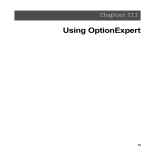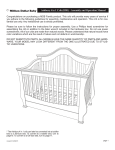Download Chapter III. Using OptionExpert cont`d
Transcript
Section 3. Using the Position Graph When an option position is displayed in the Position window, clicking the Position Graph tab displays a graph of that position. This graph initially shows a plot of Profit vs. stock Price computed on the basis of the current Situation Data. Position Analysis window with Position Graph displayed Chapter III: Position Graph 67 To change parameters for either axis You can easily change the parameters used for either axis of the graph by simply clicking the buttons located along each axis. Any combination of the following parameters can be graphed: Position Graph Vertical Axis Profit - Position profit Yield - Expected yield on cash outlay Delta - Expected change in theoretical option value per unit change in stock value Gamma - Expected change in Delta per unit change in stock value Theta - Expected change in theoretical option value per unit change in time remaining to expiration Value - Theoretical option value Horizontal Axis Price - Price of the underlying instrument (stock or index) Interest Rate - As entered in Properties Volatility - Computed automatically from historical price information downloaded from your internet data service Dividend - Current annual dividend obtained from your internet data service Time - Time to expiration 68 AIQ OptionExpert User Manual To modify Situation Data You can modify Situation Data within the Position Graph, which allows you to visualize the change in option value, given changes in Indicated Value, Volatility, Dividend, or Interest Rate. To modify a changeable Situation Data parameter, simply move the slider for the parameter in the direction you want the value to change. The exact value will appear in the Situation Data section. Inexperienced users will find the Position Graph very useful. The graph will allow them to become familiar with the sensitivity of theoretical option value to changes in the Situation Data variables, as evaluated by the Black-Scholes model. Using the Position Graph Cross Hairs feature When you move your mouse pointer within the boundaries of the Position Graph, you will notice that the pointer arrow changes to a small arrowhead and a set of cross hairs. You will also notice that numbers appear on both axes, one directly below and one directly to the left of the location of the cross hairs. These numbers give the exact coordinates of the location of the cross hair pointer. Position Graph for Bull Spread position Chapter III: Position Graph 69 The Cross Hairs feature can be useful for reading precise values at points along a curve. In the example graph below, which is a plot of Profit vs. Price for an IBM Bull Spread position, the cross hair is positioned on the curve exactly at the 135 price point. Looking at the graph, you can see that the exact profit value corresponding to this price (13,130) is displayed on the vertical axis. Using the Position Graph to understand the effect of modifying variables The Position Graph can be used by the inexperienced user to look at the effect of alternative variables on a particular position. The screen below illustrates the optimum buy strangle position found for IBM on 8/17/99 using a Volatility of 36% and an Indicated Value of 135. To determine how changing the volatility might impact the profitability of a position, the Volatility slider bar can be used to adjust the value. When you change volatility in this way, the revised value is shown in the Situation Data and a second curve (light green in color) appears on the Position Graph. This new curve is the result of a recomputation of the analytical model using the revised data. The evaluation of the position that appears in the Economic Analysis section is also recomputed. Position Graph using initial estimates for Volatility and Indicated Value 70 AIQ OptionExpert User Manual To illustrate the effect of increasing the volatility used for our example Position Graph, the volatility was increased from 36% to 42%. The result of this increase in volatility is shown in the screen below. On the Position Graph, a second profit curve, reflecting the higher volatility, is shown above the first curve. Position Graph showing effect of revised Volatility The evaluation of this position with the revised volatility is displayed in the Economic Analysis section on the left side of the screen. Profit increases from $2,749 to $4,295, showing why this position is best suited for high volatility stocks. Return on investment increases from 57.7% to 81.2%, and the breakeven probability increases from 52% to 100%. By entering alternative values for economic variables, the sensitivity of the Black-Scholes results to the new values is easily seen. Note For the Expected analysis method, the profit values shown on the Position Graph differ from the Profit shown in the Economic Analysis section. This is because Expected Profit is based on probability distribution (see Expected Analysis method in Section 2), while the profit values shown on the Position Graph are computed from the Black-Scholes analytical model, with no probability distribution involved. Chapter III: Position Graph 71 Position Graph showing effect of revised Indicated Value The screen above shows a graph of the original position with the originally estimated volatility of 36% but with the Indicated Value increased from 135 to 145. The impact on the position is clearly shown by the position of the profit curve which is shifted to the left relative to the first curve. The evaluation shows a profit increase of from $2,749 to $7,732. Return on investment has increased from 57.7% to 136%, and breakeven probability from 52% to 81%. 72 AIQ OptionExpert User Manual