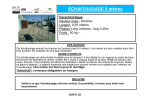Download (8) Ultrameter Series
Transcript
ULTRAMETER USER MANUAL ULTRAMETER/B/01 CONTENTS SECTION PAGE SECTION 1 Instrument Overview 1 SECTION 2 Specification 2 SECTION 3 Initial Inspection 3 SECTION 4 Wiring Connections 3 SECTION 5 Principle of Operation and Fault Conditions 4 SECTION 6 Successful Installation 6 SECTION 7 Calibration and Commissioning 8 SECTION 8 Configuration Mode 8 SECTION 9 LED Functions in Normal Mode 9 SECTION 10 Maintenance 10 SECTION 11 Application Benefits 10 SECTION 12 Target Markets 10 SECTION 13 Outline Dimensions 10 SECTION 1 INSTRUMENT OVERVIEW The Ultrameter is a microprocessor controlled Ultrasonic Transmitter intended for use in the level measurement of Liquids, Slurries and Sludges. The Ultrameter is a compact single piece instrument utilising a fully sealed (IP68) enclosure with L.E.D. indication of instrument operation (see section 9) integral temperature compensation and 5 metres of instrument cable. Calibration of this instrument is carried out by momentary application of the Magnetic key provided. This confirms and locks the calibration points into the non-volatile memory. The Instrument provides a 4-20mA signal proportional to level and operates from a nominal 24Vdc supply. Mounting possibilities are: • • • Own wire suspension 2 inch BSP (male) screwed connection Mounting flange (customer to specify) ULTRAMETER CONSTRUCTION Note: Magnetic Calibration key is supplied as a loose item. Ultrameter Series User Manual UM/ULTRAMETER/A/99 1 SECTION 2 INSTRUMENT TECHNICAL SPECIFICATIONS Instrument Range: 5 metres / 10 metres Operating Temperature: -20 to +70 degrees C Temperature Compensation: Automatic over operating range Max Sensor survival Temperature: 100 deg C for 30 minutes Operating Pressure: 2 Bar G Max Voltage: 15 – 30 Volts DC (loop powered) Power Consumption: max. 0.48 watts Environment: IP68 – submersible Material (Housing): UV stabilised uPVC Material (Sensor): TEFZEL Material (Cable): Polyurethane Sheath Weight: 900gms including 5 metres cable Ultrasonic Beam Angle: 11 degrees at 3db boundary Maximum Error: +/- 0.2% of set Span Repeatability: < 3 mm Response Rate: Immediate or damped to 6 metres / minute maximum. SECTION 3 Ultrameter Series User Manual UM/ULTRAMETER/A/99 2 INITIAL INSPECTION The Ultrameter is a totally sealed unit; the only initial inspection necessary is for external physical damage to instrument housing, transmitter face, or cable, which may have occurred in transit or subsequent storage. SECTION 4 WIRING CONNECTIONS The Ultrameter is factory fitted with a 5 metre of 2 core screened signal cable. Removal of this cable is not possible. Connections follow normal instrument practice, the Red conductor should be connected to Supply Positive and the Blue conductor to Supply Negative. Connection of the cable screen is not always essential but in electrically “noisy” environments it should be connected to the system earth to guard against RFI. SECTION 5 PRINCIPLE OF OPERATION AND FAULT CONDITIONS. Ultrameter Series User Manual UM/ULTRAMETER/A/99 3 The Ultrameter contains a piezo crystal, which when energised by application of a Voltage, emits a burst of Ultrasound energy. Timing of the applied voltage pulses is under control of the internal microprocessor, and the Ultrameter’s transducer is carefully designed to “channel” the Ultrasound energy so it is emitted from the front face only. After each burst, the Ultrameter “listens” for a return echo of the pulse where it is reflected from the process surface. The elapsed time between transmission of the pulse and receipt of a return echo is measured and the internal microprocessor then calculates the distance to the process level. A number of other factors are also considered by the microprocessor to ensure reliability and accuracy of measurement. Firstly, the speed of sound is dependent upon the temperature of the medium in which it is travelling. The Ultrameter has an inbuilt thermistor temperature detector which provides a signal used to compensate for this effect. The return echo must be evaluated to ensure it is “genuine”. The Ultrameter has powerful signal analysis algorithms which are used to filter out false or invalid echoes. False echoes can be generated as a result of poor installation (covered later), obstacles in the tank, or they may be multiples of the original pulse. The Ultrameter will lock onto a valid echo and ignore occasional echoes which would signify significant shifts in process level, eg: from a tank stirrer blade, and only accepts a new position as valid, provided it is within the permitted rate of change. During normal operation the Ultrameter stops pulsing every second and “listens” to the ambient noise levels in the tank. The acceptance threshold for the returning echo is then continuously updated based upon the noise level. Automatic Gain Control controls the energy level of the Ultrasound burst relative to the position of the process level. With the target distance at a maximum (empty tank), the energy level is at a maximum. As the level rises the energy is varied as appropriate, always ensuring that performance is not compromised until it is at its lowest level with the level at maximum. This greatly reduces the generation of multiple echoes. “ HIGH EFFICIENCY DESIGN OF THE SENSOR AND ADVANCED SOFTWARE ALGORITHMS ARE KEY TO THE ULTRAMETER’S SUPERIOR PERFORMANCE” In normal operation, the instrument will pulse approximately every 0.8 seconds. If a valid return echo has not been received over a time of approx. 20 seconds (30 pulses), the Ultrameter will assume a fault has occurred and change the output signal to its preset fault indication level of 3.8, 4, or 22mA, (programmable). The unit does however continue to search and upon requiring a valid echo will change the output to represent the correct level. Changes to factory preset levels for the unit’s response time and fault output signal require the use of 2 set up magnets to enter the Configuration mode. Details of the actual changes possible are given in section 8. It is expected that the user will normally advise their requirement and will not need access to this mode. However, it is accepted that changes may be required after delivery and additional set up Magnets will be available. Configuration changes possible are self explanatory, fault condition current may be set to 3.8, 4.0 or 22mA. The default setting is 22mA. Ultrameter Series User Manual UM/ULTRAMETER/A/99 4 Response rate has two possibilities; the default condition is damped. In this case the Ultrameter will evaluate a number of consecutive echoes and ensure that they represent the same level before accepting that the level is valid. It will then progressively change the output signal to suit. This setting is recommended for most applications. The immediate setting should only be considered under “ideal” operating conditions or where an immediate response is required and a fluctuating output signal can be tolerated. Ultrameter Series User Manual UM/ULTRAMETER/A/99 5 SECTION 6 SUCCESSFUL INSTALLATION. Location- Correct location is essential for the reliable operation of the Ultrameter. The transmitter should be positioned to avoid obvious obstructions in the beam path such as ledges, walkways, exposed pipes, etc.. The instrument beam angle is 11 degrees, if the Ultrasound beam impacts on a vertical smooth wall, this will not prevent the instrument from working. As a guide, the perpendicular path of the beam should be 100mm away from any obstacle per 1000mm of measurement span. Eg: for a 5-metre range, the beam perpendicular should be 500mm away from obstructions. Care should also be taken to position the transmitter beam away from unsuitable process surfaces such as heavy banks of foam, which may result in signal attenuation, or excessive surface turbulence which would cause “scattering” of the return echo. Mounting- Ultrameter may be directly cable suspended or mounted via its integral 2”BSP thread either direct to the tank or to an adapter flange. If cable suspended, the cable must be securely held using a proprietary gland to ensure stability of location and prevent chafing of the cable. Cable suspension should only be considered where process conditions would not cause movement of the unit. Eg: where wind may be present. Ultrameter must remain still for it to receive the returning echoes. If the unit is to be mounted in a stand off on top of the tank top, ideally it should be suspended such that the “nose” is set slightly into the tank. Mounting the unit within the stand off can significantly reduce the unit’s ability to “see” the returning echoes. Where it is unavoidable that the Ultrameter is mounted within a stand off, it is recommended that it is less than 100mm high. Also the pipe section should extend into the tank with its end cut at an angle. This should prevent Ultrameter from registering a false return echo. When mounting the unit to the tank directly or via An adapter flange, particular care should be taken not to overtighten the unit. Ultrameter is supplied with an O ring seal which serves two purposes, One it seals the connection, and two, it acts as an acoustic decouplant. Overtightening the unit can lead to condition known as “ringing”. This is where the unit becomes acoustically coupled to the tank structure and is thus unable to generate an ultrasonic pulse, this condition is normally indicated by a continuous high current output. If possible a uPVC flange should be employed in preference to a metal one as this will further reduce the likelihood of ringing. Ullage space- It is a requirement that the atmosphere above the liquid surface can transmit ultrasound. Gases such as Carbon Dioxide and Methane above the liquid will seriously attenuate an Ultrasonic signal to the point that application is not recommended. Minimum level- On tanks which have a sloping base such as vertical cylinders with coned bases, the signal will have no perpendicular reflective surface when empty, resulting in signal loss. A plate Ultrameter Series User Manual UM/ULTRAMETER/A/99 6 positioned directly below the mounting point of the Ultrameter addresses this. This plate should have a minimum surface area of 0.2metres square. Maximum level- Following transmission of an ultrasound pulse, the piezo crystal within the Ultrameter needs a period of time to stabilize, before it can detect the returning echo. This means that if the liquid level is too close to the Ultrameter it will not be able to measure it with accuracy and stability. To ensure this does not occur, Ultrameter should be mounted at least 250mm above the maximum expected liquid level. This distance provides sufficient stabilisation time for the unit. Measurement Resources will be pleased to make recommendations on particular applications. INSTALLATION DO’s AND DON’T’S • • • • • • DO Aim transmitter perpendicular to the target surface. DO Mount transmitter to avoid internal obstructions – ladders, ledges, chains, tank seams etc.. DO Mount transmitter to avoid banks of surface foam or excessive turbulence DO Periodically clean the transmitter face DO Provide a flat surface at minimum level on tanks which have a sloping base DO Mount the unit at least 25cm above the highest expected liquid level. • • • • DON’T DON’T DON’T DON’T Overtighten transmitter on screwed or flanged connections Damage the transmitter face with sharp implements Attempt to open Ultrameter (instrument is totally sealed) Use Ultrameter on applications with gas blankets without prior reference to Measurement Resources SECTION 7 CALIBRATION AND COMMISSIONING. Initial Check-ensure that the Ultrameter is connected to a suitable 24vdc-power supply and a 420mA-display unit or meter. Ultrameter Series User Manual UM/ULTRAMETER/A/99 7 Set up procedure- Ultrameter has 2 LED’s which are used to indicate operational health of the unit and, also to confirm calibration has been effected LED A is Dual colour RED & GREEN LED B is YELLOW STEP 1 STEP 2 STEP 3 NOTE: With the Ultrameter aimed at process EMPTY level or at a simulated distance, touch calibration point Z with the magnetic key. LED A will give 5 short green flashes followed by a single yellow flash from LED B to confirm acceptance of the ZERO (4mA) instruction. With the Ultrameter aimed at process FULL level or at a simulated distance, touch the calibration point S with the magnetic key. LED A will give 5 short green flashes followed by a single yellow flash from LED B to confirm acceptance of the SPAN (20mA) instruction. The Ultrameter is now calibrated and operational. LED A should be flashing green, and LED B should be unlit indicating healthy operation. The Ultrameter can also be calibrated with 20mA at Empty and 4mA at Full position by reversing steps 1 and 2. SECTION 8 CONFIGURATION MODE. In addition to setting the Zero and Span calibration, the magnetic keys and LED’s may be used to set the fault indication mA level and the response rate of the unit. This is not normally something a user would undertake, as Measurement Resources would usually set the unit to the client’s requirements before delivery. However, these changes can be made at any time provided that two magnets are available. RESPONSE RATE = AVERAGED FAULT INDICATION CURRENT = 22Ma To enter configuration mode, using two magnets simultaneously touch both the zero and span targets until LED A is seen to turn from green to red. Touch the zero target to toggle the response rate . LED B will indicate which setting is selected i.e: LED B OFF = Immediate response LED B Flashing Yellow = Averaged response To set the FAULT INDICATION CURRENT, enter ( or remain in) configuration as described above – LED A is Red Touch the span target to enter the fault indication current set mode. LED A will now be flashing Green with LED B flashing yellow sequences to indicate which fault current is set. To step through the fault current settings touch the zero target until the desired value from the following list is set: With LED A flashing green and LED B flashing sequences of:- Ultrameter Series User Manual UM/ULTRAMETER/A/99 8 ONE FLASH Two flashes Three flashes = = = 3.8mA 4mA 22mA SECTION 9 LED FUNCTIONS IN NORMAL MODE. DISPLAY OUTPUT CONDITION ACTION LED A flashing green Between 4 – 20 mA Normal operation ------------------------- LED A flashing red Between 4 – 20 mA System operating but no return echo -------------------------- Red LED flashes on Green Flashes 3.8, 4 or 22 mA Lost Echo -------------------------- Yellow LED on Constantly Red, Yellow and Green operating in sequence Random Instrument Fault Refer to supplier Random Instrument Fault (memory corruption) Refer to supplier Ultrameter Series User Manual UM/ULTRAMETER/A/99 9 SECTION 10 MAINTENANCE Only minimum is required. Inspection of physical damage and normal working is recommended at 6 monthly intervals. Ensure transmitter face is clean of any “build up” of grease and debris. SECTION 11 APPLICATION BENEFITS. Some of the technology related advantages and competitive benefits of Ultrameter include:• Non Contact-Suitable for highly viscous and / or corrosive products • Unaffected- By S.G. or product temperature changes (air space temp. is monitored) • Easy Retrofit- Top mounted so need to empty tank • Simple Calibration- Requires no monitoring or diagnostic instruments. • Constant Indication- Operational health of the unit is continually shown by the integral LED’s • Completely Sealed Construction- tamper proof and undamaged by immersion • Average Response Rate- Eliminates unstable output due to process fluctuations • Built in Transorbers- Transient absorbers offer a high degree or protection from damage caused by lightning strikes on the signal lines • Reverse Polarity Protection- Incorrect connection will not damage the unit • Reliability- Circuit board construction is all surface mount technology. SECTION 12 TARGET MARKETS. Applications for the Ultrameter will be found in :WASTE AND WATER CHEMICAL PETROCHEMICAL POWER GENERATION FOOD & BEVERAGE PAPER SECTION 13 OUTLINE DIMENSIONS. Ultrameter Series User Manual UM/ULTRAMETER/A/99 10