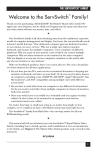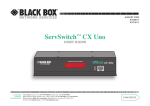Download Black Box Network Services Corporate Identity & Style Guide
Transcript
Version 3 Black Box BLACK BOX Network Services Corporate Identity & Style Guide ® ServSwitch Freedom gives seamless control of four CPUs--buy now and get FREE shipping. 10/12/10 10:15 AM The new ServSwitch™ Freedom is the latest innovation in keyboard-video-mouse solutions. It enables a user to switch seamlessly between four individual CPUs and connected monitors simply by moving the mouse to the desired monitor. This KVM switch features exclusive Glide and Switch technology that provides fast control of up to four CPUs/monitors with a single keyboard and mouse. $25.00 U.S. To learn more, visit www.blackbox.com/go/Freedom. • With Glide and Switch technology, the user’s mouse and keyboard shift control to different CPUs when the mouse moves the cursor to the related monitor. • Immediately access and switch instantly between multiple systems with one keyboard and one mouse. Everything you need to build, manage, optimize, and secure your network. • Ideal for command and control centers, such as E911 operations and financial trading desks. • It’s similar to an extended desktop operation, but it reduces the number of keyboard and mice needed—saving time, space, and money. • Four-port, professional grade switch that supports quick-fire switching via hotkeys or front-panel buttons. • Setup is simple, and there is no software to install on the connected machines. • The ServSwitch Freedom works with desktop and laptop machines running any known software and operating system. Order a ServSwitch Freedom and get FREE shipping.* Use promo code P116 at checkout. June 2010 IC406A *Orders must be completed by November 30, 2010 at 11:59 P.M. (ET) to receive this offer. Use promo code P116 at checkout. Offer cannot be combined with other offers or coupons. Standard discounts apply. FREE shipping offer is valid only in the continental United States, Alaska, and Hawaii, and applies to ground shipping and to the ServSwitch Freedom (KV0004A) only. This offer does not apply to special delivery services—inside delivery, lift gate, or turnkey services. Offer does not apply to previous purchases. Forward to a friend—get $10 off your next order and so will your friend. 211 New 4-Port Single-Mode Fiber Optic USB 2.0 Extender 724-746-5500 blackbox.com BLACK BOX Products Cabling Cables | Cabinets & Racks | KVM | Digital Signage & Multimedia Networking | Datacom | Power | Security | Servers Break the 16-foot (5-m) USB distance barrier. This local transmitter/remote receiver pair extends USB over a duplex single-mode LC fiber link up to 6 miles (10 kilometers). | Cabinets & Racks Digital Signage | Networking | Power | | Security Testers & Tools | | Twitter Linked YouTube FaceBook © Copyright 2010. Black Box Corporation, 1000 Park Drive, Lawrence, PA 15055 -1018. All rights reserved. Black Box® and the Double Diamond logo are registered trademarks, and ServSwitch™ is a trademark, of BB Technologies, Inc. Any third-party trademarks appearing in this e -mail are acknowledged to be the property of their respective owners. View our privacy policy . KVM Voice Communications file:///Volumes/Process%20Flow%204/CORPORATE%20MISC/E-mails/EM00146-ServSwitch-Freedom_9-10/EM00146-ServSwitch-Freedom_9-10HR.html Customer Support Information Order toll-free in the U.S.: Call 877-877-BBOX (outside U.S. call 724-746-5500) FREE technical support 24 hours a day, 7 days a week: Call 724-746-5500 or fax 724-746-0746 Mailing address: Black Box Corporation, 1000 Park Drive, Lawrence, PA 15055-1018 Web site: www.blackbox.com • E-mail: [email protected] 724-746-5500 | blackbox.com Page 1 of 1 What’s Inside Table of Contents Introduction............................................................................................................................................................................................... 3 Logo Usage................................................................................................................................................................................................ 4 Colors........................................................................................................................................................................................................ 6 Fonts.......................................................................................................................................................................................................... 7 Company Description................................................................................................................................................................................. 8 Writing Style & Formats............................................................................................................................................................................. 9 Layout Examples Ads (Print & Web)..................................................................................................................................................................................10 Brochures & White Papers.....................................................................................................................................................................11 E-mails..................................................................................................................................................................................................12 Flyers.....................................................................................................................................................................................................13 Product Data Sheets..............................................................................................................................................................................14 Product Manuals...................................................................................................................................................................................15 Product Faceplates & Logos...................................................................................................................................................................16 Web Site Index Pages...........................................................................................................................................................................................17 Product Search Results Pages.................................................................................................................................................................18 Product Details Pages............................................................................................................................................................................19 Dedicated Landing Pages...................................................................................................................................................................... 20 Recurring Graphics Elements.....................................................................................................................................................................21 Diagrams & Icons..................................................................................................................................................................................... 22 Photos..................................................................................................................................................................................................... 23 Contact Information................................................................................................................................................................................. 24 Full-Color Black 724-746-5500 | blackbox.com Page 2 Introduction Why Is Branding Important? A brand is a promise. Many consistencies go into building brand recognition: logo, font, color, phrasing, layout positioning, processes, pricing, data organization, frequency of communication, service availability, and style. When a company maintains these brand elements, a customer gains a comfort level with what to expect. This trust and confidence result in smoother business transactions and increased sales. “Global brands transcend their origins and create strong, enduring relationships with consumers across countries and cultures.” — Wikipedia The Objective of This Guide Black Box Network Services is a global brand and it’s incumbent upon all of us to protect and promote it. This guide is produced to provide a very concise, extremely high-level understanding of what defines the Black Box Network Services brand and help define accepted brand guidelines. It merely scratches the surface of the many details reviewed internally that go into making consistent Black Box marketing pieces. Although a great deal of Black Box’s marketing pieces are produced by the Marketing & Media Services Department, it’s still helpful for other Team Members to be familiar with our branding. Reviewing this guide will help illustrate some of the elements we rely on to build brand recognition. Full-Color Black 724-746-5500 | blackbox.com Page 3 Logo Usage General Rule The “Double Diamond” part of the Black Box Network Services logo is designed to be a black box with white outlines. See below. Our base Adobe Illustrator® logo file (bboxnetservlogo.eps) contains both black and white versions and notes to the left of the images labeling the colors used in each. Other formats (gif, jpg, etc.) are available as well. On a white background, the outlines “disappear”. Reversed out of black; only the outlines appear. On a color background, both the white outlines and black shapes will appear. BLACK BOX The Exception ® The one exception to the general rule above is when the Double Diamond logo is used as our watermark background. The top of this Double Diamond should align with the top of the translucent gray bar. The bottom should align with the bottom of the blue gradation. Subject here Headline here. Subhead here. BLACK BOX ® BLACK BOX ® Full-Color Black 724-746-5500 | blackbox.com The Double Diamond should be cropped to bleed off the right edge by having “first base” of the center diamond touch the right edge. Page 4 Logo Usage Sizing and Formats The logo can be used at any readable size. Using the correct format for your specific logo application is necessary to achieve an acceptable result. For press printing, tradeshow banners, silkscreening eps — Because Adobe Illustrator eps files are vector- (or line-) based, they can be enlarged or reduced without losing resolution. For Web site, Word or PowerPoint® docs jpg, tif, or png — RGB Adobe Photoshop jpg or png files are pixel-based, therefore they will lose resolution when enlarged. However, these are recommended because of their small file size and PC compatibility. For Web site, Word or PowerPoint docs with a color background gif — A gif is also a pixel-based format, but it can be created with a transparent background without requiring the creation of a clipping path. Margins There should always be a margin around the entire logo that is as wide as the “N” in “NETWORK SERVICES” is high. A larger logo will demand a larger margin. Gaps are to allow for the white outline of the double diamond. What NOT to Do to the Logo Do not: • Change the color. • Skew (narrow or widen) the logo in any unproportional way. • Alter the stacking of the words or the horizontal or vertical spacing between them.. • Change the spacing or position between the Double Diamond and the words. • Attempt to redraw the logo or use different fonts. • Outline the logo. • Embed the logo in text in lieu of spelling out "Black Box Network Services." DO: • Use an official, approved logo file provided by corporate headquarters. • Ask, if you have any questions at all. (For contact information, see page 24.) BLACK BOX ® Registration Marks Both the Double Diamond and Black Box are registered trademarks, so the logo will always contain two ®s. Full-Color Black 724-746-5500 | blackbox.com Page 5 Colors Color Palette The following six colors make up the approved color palette. Use the appropriate specs below depending on the type of piece being created and the creation method used. Green is to be used sparingly as an accent color. CMYK Blue = 100 / 49 / 26 / 0 Green = 51 / 2 / 92 / 0 Light Gray = 22 / 16 / 16 / 0 Dark Gray = 39 / 34 / 34 / 21 Black = 60 / 60 / 0 / 100 White = 0 / 0 / 0 / 0 RGB Blue = 0 / 102 / 178 Green = 155 / 194 / 76 Light Gray = 227 / 227 / 227 Dark Gray = 79 / 79 / 79 Black = 0 / 0 / 0 White = 255 / 255 / 255 HEX Blue = #0066b2 Green = #9bc24c Light Gray = #e3e3e3 Dark Gray = #4f4f4f Black = #000000 White = #FFFFFF PMS Blue = 90% 3015 C Green = 80% 368 C Light Gray = 100% 429 C Dark Gray = 100% 431 C Black = 100% 426 C White = Paper Color Palette for Product Faceplate Art A different (lighter) blue is used when printing art on product faceplates because of printing on a textured black background. For more details about product faceplate art, see page 16. PMS—for Faceplate Art: White = 100% White Blue = 100% Process Blue C Full-Color Black 724-746-5500 | blackbox.com Page 6 Fonts Frutiger for Print Media Frutiger is the approved font family for print media. Black Box has chosen Frutiger 45 Light for its text to give the page a cleaner, more open appearance. Approved Print Fonts Frutiger 45 Light—for text Frutiger 55 Roman—for subheads Frutiger 65 Bold—for headlines Italics of any of the above Frutiger Light ABCDEFGHIJKLMNOPQRSTUVWXYZ abcdefghijklmnopqrstuvwxyz 1234567890 !@#$%^&*() Arial for Electronic Media or Print Created on a PC Although Frutiger is the best choice for print, Arial is used for electronic media (e-mails, Web site, Web ads, etc.). Approved Electronic Fonts Arial Regular—for text Arial Bold—for subheads and headlines Italics of any of the above Arial Regular ABCDEFGHIJKLMNOPQRSTUVWXYZ abcdefghijklmnopqrstuvwxyz 1234567890 !@#$%^&*() Full-Color Black 724-746-5500 | blackbox.com Page 7 Company Description Describing Black Box Network Services It’s also important to define and describe our company using approved terminology. Below are samples that can be used verbatim. Please be sure to use the set of descriptions for the correct segment of our company. Describing Communications and Infrastructure Services 35-Word Description (34 to be exact): Black Box is a leading communications system integrator dedicated to designing, sourcing, implementing, and maintaining today’s complete communications solutions. Black Box services more than 175,000 clients in 150 countries. To learn more, visit www.blackbox.com. 50-Word Description (46 to be exact): Black Box is a leading communications system integrator dedicated to designing, sourcing, implementing, and maintaining today’s complete communications solutions. Black Box services more than 175,000 clients in 150 countries with 200 offices throughout the world. To learn more, visit the Black Box Web site at http://www.blackbox.com. 100-Word Description (94 to be exact): Black Box is a leading communications system integrator dedicated to designing, building, and maintaining a full range of communications technologies for unified communications and collaboration, VoIP, traditional telephony, and more. Black Box also provides start-to-finish services for wired, wireless, and hybrid data networks. In addition, Black Box offers an extensive range of products via its awardwinning catalog and Web site—all backed by its free, 24/7 pre- and post-sale Tech Support. Founded in 1976, Black Box Corporation services 175,000 clients in 150 countries with 200 offices around the world. To learn more, visit www.blackbox.com. Describing Technology Products 35-Word Description: Black Box is a leading technology product solutions provider dedicated to designing, building, and maintaining today’s data and voice infrastructure systems. Black Box offers an extensive range of products via its catalog and at www.blackbox.com. 50-Word Description (48 to be exact): Black Box is a leading technology product solutions provider dedicated to designing, building, and maintaining today’s complicated data and voice infrastructure systems. Black Box services 175,000 clients in 150 countries. In addition, Black Box offers an extensive range of products via its award-winning catalog and Web site, www.blackbox.com. 100-Word Description: Black Box is a leading technology product solutions provider that helps customers build, manage, optimize, and secure their networks. The company is a single source for cabling, enclosures, data comm, digital signage, infrastructure, KVM switching, networking, security, wireless, and more. Black Box is ISO 9001:2008 certified and has received numerous industry recognitions, including the following awards: Info Security Products Global Excellence, CRN Tech Innovator, TMC Product of the Year, Network Products Guide Product Innovation, SC Magazine Five Star rating, R&D 100, and a Cabling Business Magazine Award of Excellence. Black Box customers receive free, 24/7 pre- and post-sale tech support. Full-Color Black 724-746-5500 | blackbox.com Page 8 Writing Styles & Formats Writing Style Black Box Network Services’ writing style is to write in active voice. Additionally, we often write in the second person, addressing the customer as “you.” We use the serial comma. Serial comma: • Works with Windows®, Mac® OS, and Linux® operating systems. not: • Works with Windows®, Mac® OS and Linux® operating systems. Trademarks & Registered Trademarks ™s and ®s are to be noted the first time they appear in text. If they do not appear in text, add once to one of the following: bullets, specs, price block, or to the headline as the last resort. Copyrights The proper way to list a copyright is below. The country should be updated as needed or removed if the document is for electronic use only. © Copyright 2011. Black Box Corporation. All rights reserved. Printed in U.S.A. It is often followed by a trademark statement. Black Box® and the Double Diamond logo are registered trademarks of BB Technologies, Inc. Any third-party trademarks appearing in this publication are acknowledged to be the property of their respective owners. Styles Notes - Notes are written in italics with “NOTE” in all caps. Example: NOTE: Must be used in pairs. Capitalization - ALL CAPS are avoided in most cases. “FREE”, “NOTE:”, and BB.com ad headers are the common exceptions to this rule. - Headlines should be capped using sentence style, not title style. Sentence -- > Make networking easier than ever! not title style -- > Make Networking Easier than Ever! Other Elements Bullets - Use • (option-8 on an Apple® computer) for bullets in text - Use » (shift-option-\ on an Apple computer) for bullets that are more of a featured list or are on the blue background - Use ✦ (F and then Zapf Dingbats on an Apple computer) for bullets that list what’s included in a product SKU. - For bullets in PowerPoint®, please use the preset ones in our template. Em-dashes - Do not use a full space around an em-dash except when it is used in spec blocks after spec subheads. Do add kerning if it is touching letters that precede or follow it. Best Bet Yet Be sure to run spellcheck, but it’s always best to have an editor at Black Box Corporate Headquarters edit your work. This can be done quickly and easily via e-mail. Please don’t hesitate to ask. Full-Color Black 724-746-5500 | blackbox.com Page 9 Layout Examples—Ads Print Ad Example Ads (Print and Web) Are you one click away from disaster? Get the facts. Then get the protection you can’t live without. Veri-NAC prevents unauthorized network connections. Third-Party Web Ad — 160x600 » One-box vulnerability management and network access control (NAC). » Agentless and non-inline design. » No infrastructure upgrade needed — works with existing switches. Contact info in lower left. Logo in lower right. Call 800-355-7996 or visit blackbox.com/go/Veri-NAC Text aligned flush left BLA For all Web ads, the green button serves as the call to action. It appears within the blue background on the third-party ads and in the gray footer on the BB. com ad. The text in the button is all lower case and uses no closing punctuation. The Double Diamond watermark positioning is not consistent in the third-party ads because of the ad proportions. BB.com Web Ad — 2.181x5.417 ALL CAPS are used in the gray header of BB.com ads. Third-Party Web Ad — 300x250 Third-Party Web Ad — 728x90 Full-Color Black 724-746-5500 | blackbox.com Page 10 Layout Examples—Brochures & White Papers Brochures The one-box, one-company digital signage solution! Increase sales. » Upsell, cross-sell, merchandise, advertise. Improve communications. » Inform, educate, notify, alert. You’ll find it at Black Box. Winner of the TMC Communications Product of the Year Award! BLACK BOX ® Do it all with iCOMPEL™ from Black Box. The right products, the right support, and the right pricing. Tabbed banner design is used for the front cover of multipage documents. Comprehensive digital signage, audio/video, multimedia, and networking solutions. Get the objective advice you need, the industry-leading technology you want, and the real support you can count on from Black Box Network Services. » Media Copyright and trademark statements, and file name and version number should appear on the back cover. i C O M P E L™ » Converters » KVM » Extenders Players » LCD & Plasma Screens » Display » Splitters » LCD Projectors » Media Storage Devices » Video » Cables » Media Cabinets & Racks Switches & Connectors Switches & Extenders Controllers Why buy from Black Box? Exceptional value. Exceptional Tech Support. Period. Recognize any of these situations? • You wait more than 30 minutes to get through to a vendor’s tech support. • The so-called “tech” is a customer service rep who can’t help you. • You don’t have a purchase order number or a credit card so the tech won’t help you. • It’s 9 p.m. and you need help, but your vendor’s tech support line is closed. According to a survey by Data Communicationsmagazine,90%ofnetwork managers surveyed say that getting the technical support they need is extremely important when choosing a vendor. But even though network managers pay anywherefrom10to20%oftheiroverallpurchasepriceforabasicserviceand supportcontract,thetechnicalsupportandservicetheyreceivefallsfarshortof theirexpectations—andcertainlyisn’tworthwhattheypaid. AtBlackBox,weguaranteethebestvalueandthebestsupport.Youcaneven consultourTechSupportexperts—FREEofcharge—before,during,andlongafter your transaction. It’s all part of our commitment to your success. ©Copyright2010.BlackBoxCorporation.Allrightsreserved.PrintedinU.S.A.BlackBox®andtheDoubleDiamondlogoareregisteredtrademarksofBBTechnologies,Inc.DoubleDiamond™, iCOMPEL™,andServSwitch™aretrademarksofBBTechnologies,Inc.Anythird-partytrademarksappearinginthispublicationareacknowledgedtobethepropertyoftheirrespectiveowners. ICOMP_(26998)–priced-07-10v2 i C O M P E L™ 724-746-5500 | blackbox.com/go/iCOMPEL Text aligned i C O M P E L™ i C O M White Papers P E L™ Network clock synchronization Choose a variety of time servers that take their time from different sources. This ensures the greatest accuracy and also ensures that time servers are still available if one goes down. Network clock synchronization BLACK BOX ® Making networks run on time. How Network Time Protocol ensures that devices across the network are synchronized with each other. Tabbed banner design is used for the front cover of multipage documents. Have enough upstream time servers but not too many. Because NTP compares times from different servers to determine which are most accurate, it needs enough servers to compare, even if one or two go down. Five servers is often recommended as a good minimum number to ensure accuracy. On the other hand, NTP won’t use more than ten servers, although it can be set to monitor more. NTP servers that set their own time If there’s no requirement that network time align precisely with UTC, there is no reason not to simply set up an NTP server that syncs the network to its own manually set internal clock, essentially acting as its own Stratum 0 reference clock. This method brings all the devices on the network into sync with each other, but only approximates time outside the network. Approximate time, however, doesn’t work well for networks that regularly interface with other networks or for networks that must keep to UTC for regulatory reasons. Financial institutions, for instance, must precisely timestamp each transaction and must have a time server that’s not only aligned with UTC but also stands up to audit. Conclusion Today’s networks operate with the assumption that time is synchronized between network devices. The most popular way to achieve this goal is to use NTP, a versatile protocol that can maintain a high level of synchronization while using minimal network resources. Copyright and trademark statements, and file name and version number should appear on the back cover. About Black Box Black Box Network Services is a networking and connectivity solutions provider, serving 175,000 clients in 141 countries with 194 offices throughout the world. The Black Box® Catalog and Web site offer more than 118,000 products including networkable time clock. More information is available at http://www.blackbox.com/go/AutoSync. Black Box offers a wide range of network devices, as well as cabinets, racks, cables, connectors, and other connectivity and data infrastructure products. To view Black Box's comprehensive offering, go to blackbox.com. Black Box is also known as the world’s largest technical services company dedicated to designing, building, and maintaining today’s complicated data and voice infrastructure systems. © Copyright 2010. Black Box Corporation. All rights reserved. Black Box® and the Double Diamond logo are registered trademarks of BB Technologies, Inc. Any other third-party trademarks appearing in this white paper are acknowledged to be the property of their respective owners. WP00028-AutoSyncTimeClock_9-10v1 We‘re here to help! If you have any questions about your application, our products, or this white paper, contact Black Box Tech Support at 724-746-5500 or go to blackbox.com and click on “Talk to Black Box.” You’ll be live with one of our technical experts in less than 20 seconds. 724-746-5500 | blackbox.com 724-746-5500 | blackbox.com Page 6 Text aligned BLACK BOX Full-Color Black 724-746-5500 | blackbox.com Page 11 Layout Examples—E-mails E-mails Header Information - Header depths remain consistent. The blue and gray bars that typically appear under the black banner are eliminated from e-mail templates because of “above-the-fold” depth concerns (meaning the reader shouldn’t have to scroll extensively to get the main message). ServSwitch Freedom gives seamless control of four CPUs--buy now and get FREE shipping. 10/12/10 10:15 AM The new ServSwitch™ Freedom is the latest innovation in keyboard-video-mouse solutions. It enables a user to switch seamlessly between four individual CPUs and connected monitors simply by moving the mouse to the desired monitor. This KVM switch features exclusive Glide and Switch technology that provides fast control of up to four CPUs/monitors with a single keyboard and mouse. To learn more, visit www.blackbox.com/go/Freedom. • With Glide and Switch technology, the user’s mouse and keyboard shift control to different CPUs when the mouse moves the cursor to the related monitor. • Immediately access and switch instantly between multiple systems with one keyboard and one mouse. • Ideal for command and control centers, such as E911 operations and financial trading desks. • It’s similar to an extended desktop operation, but it reduces the number of keyboard and mice needed—saving time, space, and money. • Four-port, professional grade switch that supports quick-fire switching via hotkeys or front-panel buttons. • Setup is simple, and there is no software to install on the connected machines. • The ServSwitch Freedom works with desktop and laptop machines running any known software and operating system. Order a ServSwitch Freedom and get FREE shipping.* Use promo code P116 at checkout. *Orders must be completed by November 30, 2010 at 11:59 P.M. (ET) to receive this offer. Use promo code P116 at checkout. Offer cannot be combined with other offers or coupons. Standard discounts apply. FREE shipping offer is valid only in the continental United States, Alaska, and Hawaii, and applies to ground shipping and to the ServSwitch Freedom (KV0004A) only. This offer does not apply to special delivery services—inside delivery, lift gate, or turnkey services. Offer does not apply to previous purchases. Forward to a friend—get $10 off your next order and so will your friend. Cables | Cabinets & Racks | KVM | Digital Signage & Multimedia Networking | Datacom | Power | Security | Servers Twitter Linked YouTube FaceBook © Copyright 2010. Black Box Corporation, 1000 Park Drive, Lawrence, PA 15055 -1018. All rights reserved. Black Box® and the Double Diamond logo are registered trademarks, and ServSwitch™ is a trademark, of BB Technologies, Inc. Any third-party trademarks appearing in this e -mail are acknowledged to be the property of their respective owners. View our privacy policy . Footer Information The following comprise the footer area: - One of two alternating green banners: “Forward to a friend.” or “Forward to a friend—get $10 off your next order and so will your friend.” (continued e-mail) - A black banner that lists two lines of links to our general offerings or more specific areas relevant to the e-mail subject. - Social networking graphics. - Fine print that includes a copyright statement, physical address, and a trademark statement, and an invitation to view our privacy policy. file:///Volumes/Process%20Flow%204/CORPORATE%20MISC/E-mails/EM00146-ServSwitch-Freedom_9-10/EM00146-ServSwitch-Freedom_9-10HR.html Full-Color Black Page 1 of 1 724-746-5500 | blackbox.com Page 12 Layout Examples—Flyers Flyers Header Information - Header depths remain consistent. - If additional space is needed, the blue watermark / photo area may be removed. Black Box® GigaBase® CAT5e 350-MHz Solid Bulk Cable (UTP) ETL-Verified cable for 350-MHz runs. CAT A BS OLUTE Avaya Partner Assurance Support Services (PASS) Program. BLACK BOX ® LY 5 CAT5e Fact Sheet for Black Box Customers GUARANTEED F OR LIFE 6 Type Specs 1 July 2010, Avaya has announced a new program called PASS that Effective Font: Fontallname Avaya partners, such as Black Box Network Services, must comply with Pts/Lead:in00/00 order to receive Avaya software support for their heritage Nortel customers. Range Kerning: +/ -0 This required PASS program provides Black Box with access to Avaya for: Scaling: •00% Level 3 Technical Support Special Notes: 00% • Patches BLACK BOX ® • Corrective Content • Upgrades (subject to option being purchased) CAT 6a The backbone of your channel solution. 7 Easy pull. CAT Features • Tested to 350 MHz. • Meets or exceeds CAT5e standards. • Cable is marked in two-foot increments. Meets Proposed • Easy-to-dispense pull box. • Low attenuation and high power-sum crosstalk over a wide frequency sweep. • Longitudinal rip cord for easy jacket opening. • Double Diamond™ Warranty: Lifetime GigaBase® 350 CAT5e, 350-MHz Solid Bulk Cable (UTP) is tested to 350 MHz so you can use it in 10BASE-T to 1000BASE-T networks and other high-performance applications. Plus, it has plenty of extra headroom over the CAT5e standard, giving you lots of room for growth. CAT This cable comes in easy-to-use pull-boxes and features the Accu-Pull Measuring System. The cable is marked in descending two-foot increments so you always know exactly how much cable is in the box. Applications • 10/100/1000BASE-T (IEEE 802.3) • 100BASE-VG • 100BASE-TP-PMDD • 155-Mbps and 622-Mbps ATM • High-performance cable applications – Backbone – Floor-to-floor backbone – Horizontal cabling to desktop Construction facts. The PVC cable features polyolefin insulation and a flame-retardant jacket. The plenum cable has FEP insulation and features a compound jacket that’s rated to 32° F (0° C) for low-temperature handling. Guaranteed for life. To fully back up our claims of quality, we guarantee — for life — this cable and all the products in our GigaBase line. Compliance • ISO/IEC 11801 • TIA/EIA-568-B.2 Category 5e • ANSI/ICEA S-90-661 (Category 5X-100) • NEMA WC63.1 (Category 5) • UL® Listed and PCC compliant • PVC: CMR, UL® 1666; Plenum: CMP, NFPA 262 Proven performance. You can be assured of proven performance as Black Box has its products independently tested by InterTek Testing Services/ETL Semko, Inc. An Intertek inspector visits Black Box once a quarter and randomly selects cable and cabling products for testing. The GigaBase CAT5e Solid Bulk Cable is ETL Verified at the component level. The ETL Verified Program verifies that the cable conforms to the applicable industry standards. The GigaBase CAT5e Channel (4 point, 100 meters), consisting of bulk cable, patch cable, jacks, patch panels, and wiring block, is tested and verified in a LAN environment under Intertek’s Cabling System Channel Verification Program. This ensures that the system is of the highest quality and performs to the latest industry specifications. For the latest test results and specifications, contact us at 724-746-5500 or go to blackbox.com. Specifications Capacitance Unbalance (Maximum): 3300pF/km (pair to ground) Characteristic Impedance: 1–350 MHz: 100 ± 15 ohms Conductor: 24 AWG, solid, bare copper Conductor Resistance: 93.8 ohm/68° F maximum Delay Skew (Maximum): 1–350 MHz: 40 ns/100 m Return Loss: 20.1 dB @ 100 MHz Velocity of Propagation (Minimum): 62.1% @ 350 MHz 724 -746 -5500 | blackbox.com Avaya Type Specs 2 technical support elements are crucial in enabling Black Box to ensure your system software performs optimally andname also to help maximize and extend your investments in your heritage Nortel systems. Font: Font Pts/Lead:How 00/00 It Works: It’s Easy. Range Kerning: +/ -0 At the time you renew your maintenance service contract with Black Box, Black Box will automatically enroll any Scaling: qualifying 00% system in the Avaya PASS program. Black Box will handle everything for your enrollment. Special Notes: 00% Depending on your agreement with Black Box, you might see a price increase in your maintenance costs because of the incremental costs for Black Box to comply with the Avaya PASS program requirements. Get the Facts: • This is not an optional Avaya program, nor is it unique to Black Box. All heritage Nortel systems are required by Avaya to be enrolled in PASS to receive manufacturer support. • Only heritage Nortel systems enrolled in PASS will receive software support from Avaya Global Services. This includes Black Box inquiries to Avaya on your behalf. • Only heritage Nortel systems enrolled in PASS will have access to Avaya software patches, updates, and upgrades (subject to option being purchased). • Covered systems: • CS1K release 3.0 and above • Call Pilot release 4.0 and above • Contact Center release 6.0 and above • Data products • BCM product lines If your heritage Nortel system does not fall within the releases listed above, Black Box will receive coverage on your system under an Avaya Time and Materials policy. Black Box Network Services remains focused on delivering exceptional customer service to you. As an Avaya Platinum partner and previous Nortel Elite Advantage partner, Black Box Network Services remains committed to helping you get the most from the technology investments you have made as well as providing you with knowledgeable guidance for future technology investments in products and solutions that best fit your individual needs and growth. Learn More. If you have any questions about the Avaya PASS program or need additional information about service and support for the Black Box communications portfolio of solutions, talk to your Black Box Customer Care Department at 310-737-7369 or e-mail [email protected]. Thank you for being a Black Box customer. We appreciate your business. 310-737-7369 | blackbox.com Black Box and the Double Diamond logo are registered trademarks of BB Technologies, Inc. The Avaya Platinum Partner logo is acknowledged to be the property of Avaya. Footer Information - Size and position of footer bars should remain consistent. The contact information is always listed as the phone number first followed by four spaces, a vertical bar, four more spaces, then the Web address or the contact’s e-mail address or the address of a dedicated landing page, such as: http://www.blackbox.com/go/Intelli-Pass. For more information about dedicated landing pages, see page 20. 724-746-5500 | blackbox.com - If trademark information must be listed, it should be 7-point type, BBNS Dark Gray, and centered beneath the black bar. Full-Color Black 724-746-5500 | blackbox.com Page 13 Layout Examples—Product Datasheets Product Data Sheets (PDSs) Data sheets enable us to present additional information that does not fit in a printed document. They are linked to their relevant Web modules, providing a printable sales document for customers. Data sheets are family-based not SKU-based, so it’s common that one data sheet is linked to many modules. Page 1 FrEE 24-hour tech support: 724-746-5500 blackbox.com © 2010. All rights reserved. Black Box Corporation. PoE PSE Media Converters Convert fiber optic media to copper twisted pair and power PoE devices. Page 2 If a diagram exists, it’s placed at the top of page 2. Extend the distance between copper PoE devices up to 1.2 miles (2 km) using multimode fiber optic cable or 62.1 miles (100 km) via single-mode fiber optic cable—and power the devices connected to the copper cable. FEaturEs 05/20/2010 #26555 1 of Features appear in the blue sidebar. Product overview text starts here. » Translate 10-/100-Mbps copper to 100-Mbps fiber optic connections. » Operate as power source equipment (PSE), providing voltage to compatible 802.3af devices over ordinary twisted-pair copper cable. 3» Power access points, cameras, and VoIP phones in areas without readily accessible outlets. » Great for integrating fiber into your expanded PoE network. » Multimode and single-mode models available. » Copper-side port autodetects speed of Ethernet connection. » Link-fault passthrough enhances the integrity of the copper and fiber links. » Far-end fault detection keeps data from being sent over an invalid link. » Overcurrent and undercurrent detection, as well as PD signature sensing for equipment protection. » DIP-switch configurable. Quick and easy to set up. » RoHS and CE compliant. If a data sheet is three or more pages, the product photo on page 1 should appear with a caption on the last page in the blue sidebar. Any additional related photos should be placed here also. The typical rule is three per page. 05/20/2010 #26555 Rear-panel DIP switches enable you to configure the converter quickly so you’re up and running in a matter of minutes. Simply ensure that connected nodes are set to operate in flow control mode identical to that of the media converter. No further intervention is required. And though it’s designed to work as a PoE PD, the PoE converter doesn‘t have to be used this way. It also works as a pure converter. It’s even ideal for temporary setups where you need to convert copper twisted-pair interfaces to fiber media, and vice versa. LPM600A: front view technically speaking LPM600A: rear view 05/20/2010 #26555 724-746-5500 Power over Ethernet (PoE) provides a way for network devices to be powered by their data cables rather than by separate power cords. The IEEE 802.3af PoE standard calls for 48 volts of AC power over any grade of UTP wire, including Category 3, 5, 5e, and 6. The specification covers power sourcing equipment (PSE) and powered devices (PDs). The PSE puts power onto the UTP cable, and the PD picks it off. How does PoE work? Very simply, Ethernet cable consists of four twisted pairs of cable: two pairs for data transmission and two “free” pairs that can be used for other purposes. 802.3af PoE uses either the spare pairs or the data pairs to transmit power. It adds DC power to the wires using signal transformers and picks off power at the far end the same way. Although sending power over the data pairs rather than the spare pairs would seem to be counterintuitive, data and power transmissions don’t interfere with each other because they’re at opposite ends of the frequency spectrum. Specifically, electricity has a low frequency of 60 Hz or less, and data transmissions have frequencies that can range from 10 million to 100 million Hz. The 802.3af standard calls for the maximum power available to any powered device to be 12.95 watts with a voltage range of 36 VDC to 57 VDC. This is more than enough to power typical PoE devices, such as wireless access points. 724-746-5500 PoE PSE Media Converter (LPM600A) FIber Optic Cable VoIP Phone CAT5 Cable CAT5 Cable CAT5 Cable Network Security Camera CAT5 Cable PoE PSE Media Converter (LPM600A) PoE PSE Media Converter (LPM600A) FIber Optic Cable to Central Office FIber Optic Cable Branch Office LAN PoE L2 Managed Gigabit Ethernet Switch (LPB200A), p. 526, with SFPs (LFP104), p. 528 PoE PD Media Converter (LPD500A) CAT5 Cable OVERVIEW Bridge Fast Ethernet fiber optic and copper segments and provide reliable power to devices in out-of-the-way areas. The BLACK BOX® PoE PSE Media Converter not only connects 100BASE-FX fiber to 10BASE-T/100BASE-TX copper, but it also functions as power source equipment (PSE) in Power over Ethernet (PoE) applications. PoE enables you to provide power over the spare pairs of an Ethernet data cable to compatible PoE-powered devices (PDs). These can be wireless access points, CCTV security cameras, or VoIP phones. The PoE PSE Media Converter works as an endpoint PSE that delivers -48-VDC power via twisted-pair cable Pins 1, 2, 3, and 6. Using a single cable to deliver both data and power gives you added flexibility. It’s particularly beneficial in areas where you’re short on AC power outlets, and it eliminates the need to run separate AC power circuits to devices at the edge of your LAN. In a typical PoE application, you’d use the PoE PSE Media Converter to convert copper and fiber in order to extend your data runs at long distances over interference-free, signal-enhancing optical cable. Then, at the end of the fiber run, you would use a remote management PC or security station to communicate with the PoE devices plugged into the converter. The converter gets its power from an autosensing AC power supply that plugs into a standard outlet. Compatible with the 802.3af PoE standard, the PoE PSE Media Converter features an advanced autosensing algorithm that enables it to provide PDs with discovery, classification, current limit, and other necessary functions. For PoE-side PD links, simply run a twisted-pair cable to compatible equipment. The converter supports 10BASE-T or 100BASE-TX media. Or set it up to adapt to the speed of the Ethernet or Fast Ethernet connection, and use it in an existing switch, bridge, or router application. The media converter offers overcurrent and undercurrent detection, as well as fault protection input and power monitoring. LEDs inform you if PoE feeding power is disrupted and the class of PD connected (4-W Class 1, 7-W Class 2, or 15.4-W Class 0 or 3 device). PD signature sensing detects when a 802.3af-compliant PD is connected downstream. This helps protect non-802.3af legacy devices that may be accidentally connected to the converter. On the fiber side, the media converter connects to 1310-nm 100BASE-FX media. Depending on the model you order, this can be multimode fiber optic cable with ST or SC type connectors or singlemode cable terminated with SC type connectors. The multimode PoE PSE Media Converter models support full duplex fiber runs up to 2 kilometers (1.2 mi.) long, and the single-mode model supports full duplex fiber segments as far as 20 kilometers (12.4 mi.). Link-fault passthrough and far-end fault detection keep you from sending valuable data across invalid links. Link status on one port is propagated to the other port. If either the twisted-pair or the fiber optic port is in link-fail state—if it’s unplugged, for instance—the converter disables the other port, thus passing through the link fault. The converter also stops sending link pulse to the link partner if it detects loss of a fiber RX signal. blackbox.com Tech SPecS Certification — FCC Part 15, Class A Flow Control — 802.3x for full duplex, backpressure for half-duplex Forwarding Rate — 100 Mbps: 148,800 pps; 10 Mbps: 14,880 pps PoE PSE Power Feeding — Endpoint via twisted-pair Pins 1, 2, 3, 6 Standards — IEEE 802.3u 10/100ASE-TX, 100BASE-FX, IEEE 802.3af Power over Ethernet CE Approval — Yes Connectors — Copper side: (1) RJ-45 (10BASE-T/100BASE-TX); Fiber side: (1) pair of SC or ST® Indicators — LEDs: (1) PWR (+5-V power; PoE feeding power is active); (1) PoE PSE-TP (disrupted PoE feed power); (1) TP LNK/ACT (good twisted-pair link/twisted-pair data is present); (1) 100 (twisted-pair speed is 100 Mbps); (1) FX LNK/ACT (good fiber link/fiber data is present); (1) FDX/COL (duplex mode/collision is present); (1) 4W (PD is Class 1 type); (1) 7W (PD is Class 2 type); (1) 15.4W (PD is Class 0 or 3) Operating Environment — Temperature: 32 to 122ºF (0 to 50ºC); Humidity: 5 to 90%, noncondensing Power — Input: 100–240 VAC, 50–60 Hz, autosensing; Consumption: 24 watts Size — 1.6"H x 6.25"W x 5.25"D (4.1 x 15.9 x 13.3 cm) Wireless Access Point L2 Managed Gigabit Ethernet Switch (LGB1005A), p. 526, with SFPs (LFP104) 2 of 3 BLACK BOX Page 3 The spec block should appear towards the end of the data sheet. If a “What’s Included” blurb exists, it should appear near the price block. What’s included ✦ Text here ✦ Text here and here ✦ User’s manual Item Code PoE PSE Media Converters, 10BASE-T/100BASE-TX to 100BASE-FX LPM600a Multimode SC ST LPM601a Single-Mode SC LPM602a For copper-side links, you may need… GigaBase® CAT5e 350-MHz Patch Cable, 4-Pair, Straight-Pinned, PVC, Blue with Snagless Boots, 10-ft. (3-m) EVNsL81-0010 “Technically Speaking” blurbs are to be placed after the main text. The price block will always appear in the lower right. For help ordering compatible PoE equipment (including PoE hubs, PoE PD media converters, and PoE compatible access points and other end devices), contact our FREE Tech Support. blackbox.com 3 of 3 BLACK BOX Full-Color Black 724-746-5500 | blackbox.com Page 14 Layout Examples—Product Manuals Product Manuals Product manuals can be full-color or black-and-white. Various sizes exist because of the varying sizes of our products and their packaging. Product manuals have several introductory pages that precede the product information. • If applicable, one of three FCC statements will appear next. • The Normas Oficiales Mexicanas Electrical Safety Statement (NOM Statement) will follow the FCC statement for any equipment that plugs into AC power. • The trademark statement should be placed on page 4 or on the inside front cover if no FCC or NOM statements are included. • The Table of Contents is next. For complete details, see the Vendor Branded Purchase Agreement (ISO Document PURC-F-002). Front Cover Back Cover June 2010 IC406A Black Box Tech Support: FREE! Live. 24/7. 4-Port Single-Mode Fiber Optic USB 2.0 Extender Tech support the way it should be. Break the 16-foot (5-m) USB distance barrier. BLACK BOX ® This local transmitter/remote receiver pair extends USB over a duplex single-mode LC fiber link up to 6 miles (10 kilometers). Great tech support is just 30 seconds away at 724-746-5500 or blackbox.com. About Black Box Black Box Network Services is your source for more than 118,000 networking and infrastructure products. You’ll find everything from cabinets and racks and power and surge protection products to media converters and Ethernet switches all supported by free, live 24/7 Tech support available in 20 seconds or less. © Copyright 2010. Black Box Corporation. All rights reserved. Printed in the U.S.A. ic406a_user.indd rev1 Customer Support Information 724-746-5500 | blackbox.com • Ad and elements on back cover are standard and remain consistent. • About Black Box, the copyright statement, and the file name and revision number appear at the bottom of the page. Order toll-free in the U.S.: Call 877-877-BBOX (outside U.S. call 724-746-5500) FREE technical support 24 hours a day, 7 days a week: Call 724-746-5500 or fax 724-746-0746 Mailing address: Black Box Corporation, 1000 Park Drive, Lawrence, PA 15055-1018 Web site: www.blackbox.com • E-mail: [email protected] • Formatting on the front cover is also to remain consistent. • T he tabbed header is used because these are multipage documents. The date and the SKU(s) appear in the upper right. • T he photo is to be an outlined image with no background. BLACK BOX . Full-Color Black ® 724-746-5500 | blackbox.com Page 15 Layout Examples—Product Faceplates & Logos Product Faceplates Below is a best-case scenario for faceplate art. Because our products vary greatly in size, shape, and proportion, adjustments will be made. Every effort should be made however, to stay as close to these standards as possible. The logo used for faceplates has our Web address beneath ”BLACK BOX.“ ”NETWORK SERVICES“ is not part of this logo. Computer 429.20 User Logout K M Power Weight of blue rule is equal to that of the blue text beneath it. Product logo is to be placed in lower right corner. Product name and rule are inset 0.35" from the right side of product ServSwitch Uno 84.60 ™ BLACK BOX ENTERPRISE KVM SWITCH KV6016FA-R2 LED labels are Frutiger Roman. Blue rule bleeds off left side. KV6016FA-R2 Include product code for rack or wallmounted products only. Product Logos Products that are expected to be top performers may also have an icon included to the left of the text. S e r v S w i t c h™™ U n o ServSwitch Uno BLACK BOX ENTERPRISE KVM SWITCH BLACK BOX ENTERPRISE KVM SWITCH A A ll e e rr tt W We e rr k k ss PHYSICAL AND REMOTE PREMISE SECURITY MONITORING PHYSICAL AND REMOTE PREMISE SECURITY MONITORING MediaCento IP ™ M e d i a C e n t o™™ I P MediaCento IP The spacing between the logo and tagline is to BLACK BOX MEDIA DISTRIBUTION B L This ACK B OisXneeded M E Dfor I Athe D blue ISTRIBUTION remain consistent. space rule line used on the product faceplate. See above. i C O M P E i C O M P E Product name font and point size remain consistent. Tracking adjustments are made to both the name and the tagline to maintain left and right alignments. As a last resort, the point size of the tagline may be reduced. BLACK BOX MEDIA DISTRIBUTION i C O M P E L™ Full-Color Black 724-746-5500 | blackbox.com Page 16 Web Site—Index Pages Index Pages The five major areas of our site—Services, Products, Resources, Support, and About—are listed in the black header. After selecting one of these, visitors land on an index page. The black header and footer and three navigation options remain consistent throughout our entire Site. Top Navigation in blue bar. Index pages have a large banner ad at the top of the page. Left-Column Navigation links are blue. Text is gray. Center Navigation links are blue. Ads can be positioned in the leftor right-hand columns. Full-Color Black 724-746-5500 | blackbox.com Page 17 Web Site—Product Search Results Pages Product Search Results Pages Below is an example of a page resulting from keying in a search term for products—kvm extenders in this case. Search results can quickly be narrowed down by using the lefthand navigation or by making a selection from lists that can be inserted above the results. Common list headers are Most Popular Subcategories, Resources, and Related Categories. Hot Sellers and New Product areas are populated. Both BB.com Web ads and text ads can appear in the left- or right-hand columns. Blue call-to-action buttons can be used. Helpful related resources are also listed. Full-Color Black 724-746-5500 | blackbox.com Page 18 Web Site—Product Details Pages Product Details Pages Clicking on one of the search results will take the visitor to a product details page. Product SKU, warranty info, stock availability, and price are populated by Wizard. These areas are ad spaces. Green call-to-action buttons are used. The Similar Products tab is displayed as a default. This lists other SKUs within the same product family to enable customers to choose the best option for their specific needs. Carousels can be added to highlight specific products. The following needs to be provided to create a carousel: • the URL where it should appear • the specific SKUs to be included • the order in which the SKUs should appear Full-Color Black 724-746-5500 | blackbox.com Page 19 Web Site—Dedicated Landing Pages Dedicated Landing Pages Short, easy-to-remember URLs can be set up to redirect to a longer URL. In the example below: http://www.blackbox.com/go/iCOMPEL has been set up to send a customer to http://www.blackbox.com/Store/Results.aspx/Digital-Signage-Multimedia/Digital-Media-Digital-Signage-Players/ iCompel/n-4294957319/p-0 Because of how we name the short URLs, we refer to these special pages as “/go” pages. These shortened URLs can simply redirect to a standard search results page. For higher-profile products, however, a banner ad and three columns of text are added above search results. A banner ad appears at the top of the page. A call-to-action Web directional appears in the bottom left of the ad. Three columns of text appear under the ad. Links to related resources should always be included (if applicable). Search results Redirects can be set up for Products section index pages, subsection index pages, search results pages, or even directly to a product module (product details page). (continued search results) Full-Color Black 724-746-5500 | blackbox.com Page 20 Recurring Graphics Elements These are some of the most commonly occurring graphics elements that appear in Black Box marketing collateral. Green Ball Splash Directionals (for print) 211 New New Bug SOLUTE FO Products LY X-Sell text, pp. XXX–XXX. GFL Bug AB X-Sell text X-Sell text X-Sell text X-Sell text, pp. XXX–XXX. R LIFE Web Directional Web Call-to-Action Buttons Type Specs 1 Font: Font name Pts/Lead: 00/00 Range Kerning: +/ -0 Scaling: 00% Special Notes: 00% Warranty Bug Double Diamond ™ WARRANTY Black Box Explains 62 pixels wide Black Box Explains Black Box Explains Header. Made in the USA Bug Black Box Explains Text Black Box Explains Text Black Box Explains Text Black Box Explains Text Black Box Explains Text Black Box Explains Text Black Box E U SA MADE IN THE USA Type Specs 2 Font: Font name Pts/Lead: 00/00 RangeTAA Kerning: +/ -0 Compliant Bug Scaling: 00% Special Notes: 00% TH IN WARRANTY Blurb Blurb Header Blurb text Blurb text Blurb text Blurb text Blurb text Blurb text Blurb text Blurb text Blurb text Blurb text Blurb text TAA COMPLIANT M A D ™ MADE IN USA COMPLIANT E Double Diamond Made in the USATAA Compliant Bug MADE IN THE USA e Buttons can be green or blue. The overall button width will change to accommodate the text length, but the right- and left-hand margins will always be 62 pixels wide. Case Study A Top-Secret Application General Atomics Aeronautical Systems, Inc. is a leading manufacturer of unmanned aircraft systems and tactical reconnaissance radar, including the Predator® series aircraft and the Lynx® SAR/GMTI radar sensor systems. The company builds highly mobile and portable solid-state ground control stations that are used around the world. These stations enable direct, real-time control of the Predator unmanned aerial vehicle. Warranty Bullet FF WARRANTY — 2 Years Includes Note ✦ Includes (2) extender units, switch-selectable for use as either a remote or local unit. General Atomics Aeronautical contacted Black Box about a solution it needed for these ground control stations. After several discussions with the Black Box Technical Support Team, we provided the company with ServSwitch Brand Fiber KVM Extenders (see above). The extenders enable remote access and transmit KVM and audio signals up to 6.2 miles (10 km) over two-strand fiber optic cable. Because they use fiber optic cable, they are perfect for high EMI/RFI environments. Also, unlike most KVM extenders, which use analog signals, ServSwitch Brand Fiber KVM Extenders use digital signals to maintain top image quality, which is critical in this application. Fiber extenders ensure crystal-clear image transmission for applications where image quality is critical. Buyer’s Guide Testimonial Buyer’s Guide | Premier Shelves “ “ I was getting ready to go out into the field and ran out of RG-58 BNC connectors. I called you and the product was here the next day. Thanks!” T.W., Division Automation Full-Color Black A Sensitive Problem Perfect for Field Use Width Depth Finish Single-sided/ Double-sided Solid/ Vented List Price Code 19.0" 17.4" Mill Single-sided Solid $75.95 RMT135 19.1" 10.8" Mill Double-sided Solid $120.95 RMT136 19.0" 17.4" Mill Single-sided Vented $99.95 RMT137 19.1" 10.8" Mill Double-sided Vented $163.95 RMT138 724-746-5500 | blackbox.com Page 21 Diagrams & Icons Diagrams Diagrams are built in Adobe Illustrator using what we call the D8 style. Featured Products - Rear view photos of the featured product are used within the diagram. This ensures an exact representation of the product. Connectors are included on the ends of the cables and cables align directly with the ports they connect to on the featured product(s). Multimode, General-Purpose, Distribution-Style Fiber Optic Cable (EXN0625A-1000), pp. 86–87 Express 8-Port Mux (IC219A) Express 8-Port Mux (IC219A) GigaBase® 350 CAT5e Patch Active Star Hub, RJ-45 (IC208A), see blackbox.com Cables (EVNSL81), p. 55, with Twinax Baluns (Available by Custom Order) 8-Port Twinax Brick AS/400 ® Host 5250 Workstations with Twinax Baluns (Available by Custom Order) Active Star Hub, RJ-45 (IC208A), see blackbox.com 5250 Workstations with Twinax Baluns (Available by Custom Order) GigaBase 350 CAT5e Patch Cables (EVNSL81), p. 55, with Twinax Baluns (Available by Custom Order) Peripherals - Peripheral, or non-featured connections, are drawn in grayscale and at a 3/4-view angle. Some of the most common ones are shown below. External Hard Drive PC (Desktop) Scale File Server Laptop Scanner Mainframe Keyboard PBX Wireless Access Point Icons Icons have been created for the KVM and Digital Signage product lines. Both sets of icons are used to identify connectors, cables, peripherals, switching, and features at a glance. The KVM cons identify platforms, as well. These appear in our print and e-catalogs in the upper-right-hand corner of the presentation. Digital Signage & Multimedia Switches VGA Matrix Switches These programmable switches make it easy to route VGA and 1080p HD video to multiple digital screens! connectorS VGA cABLe RJ-45 Native peripHerALS CAT5,5e,6 Speaker SWitcHinG Push Button OSD Serial IP Supports 1080p HD video! AC1121A Mini CAT5 VGA Extender (AC504A) Transmitter, p. 474 KVM Switches ServSwitch DT Pro II Simple, efficient, and 4-desktop KVM switching for PS/2 These high-end matrix switches give you an or USB CPUs. easy way to set up cross-point switching of video connectorS ke it easy to route ple digital screens! VGA RJ-45 cABLe Native peripHerALS CAT5,5e,6 Speaker SWitcHinG OSD Push Button Serial IP Desktop KVM PLATFORMS r 2 • Ideal for digital signage systems where you want to switch source inputs for output on various screens. • For cross-point switching of PC or HD KVM (VGA orDesktop YPbPr) video signals. • Order with 16 or 32 ports (8 input/ 8 output or 16 input/16 output). CONNECTORS PLATFORMS • Program to switch at specific times. reliable or PC Mac PS/2 USB VGA • FF2— 2 Years WARRANTY PC Mac® CONNECTORS PS/2 USB VGA CABLE Composite PERIPHERALS Spkr./Mic USB Supports SWITCHING 1080p HD video! Push Button Hotkey FEATURES FLASH Upgradable 724-746-5500 | blackbox.com CE Approval — KV9502A, KV9504A Mini CAT5 VGA Extender (AC504A) Transmitter, p. 474 Mini CAT5 VGA Extender (AC504A) Receiver, p. 474 Audio Cable VGA Cable CABLE PERIPHERALS SWITCHING Audio Cable CPU Composite Spkr./Mic USB Push Button Audio Cable FEATURES VGA Cable FLASH Hotkey Laptop Remote Projector Upgradable new ties at the push of a button. Store up to 8 Item Code List Price or 16 preset routing patterns for easy recall later. VGA Matrix Switches in your digital signage or other multimedia distriYou can also program them to switch VGA Outputs + Serial Control • Supports 2048 x 1536 maximum resolution • Power Or supply workstoinbroadcast United States, automatically between preset patterns at certain 8x8 AC1120A $3749.95 bution application. use them 16 x 16 AC1122A $7249.95 and crystal-clear audio. Europe, UK, and Australia. from an input to multiple outputs. times of the day. This is great for automating VGA Outputs with Audio + IP and Serial Control • Supports three switching layers: KVM, audio, • ✦✦ — 1 Year The VGA Matrix Switches provide 8 or 16 video what‘s shown on your digital signage! WARRANTY 8x8 AC1121A $4249.95 and USB 2.0 peripherals. Switch layers outputs, each capable of independently displaying All models with VGA output work with our 16 x 16 AC1123A $7949.95 together or independently. any of 8 or 16 inputs in any combination. Mini CAT5 Extenders (page 474) to extend VGA RJ-45 Outputs with Audio + Serial Control CE Approval — Yes 8x8 AC1120A-RJ45 $5034.95 • Works with Windows 98/Me/XP, Windows Additionally, the—outputs can be blanked out and/ signals to a display hundreds of feet away. RoHS Yes 16 x 16 AC1122A-RJ45 $9779.95 2000, Windows NT®, Windows 7, Linux®or , muted. For audio support, order the AC1121A, The switches with RJ-45 output,front however, Top: KV7021A, view; To connect a remote screen via the output on NetWare®, and Mac® OS operating systems. bottom: KV7021A, view AC1123A, AC1120A-RJ45, or AC1122A-RJ45. have the extender transmitters built in.rear Simply an AC1120A–AC1123A switch, order a Use these 19" rackmountable matrix switches attach a CATx cable to the RJ-45 port, run the transmitter–receiver kit… Mini CAT5 VGA Extender Kit (For details as well as to bring cross-point signal routing to TV broadcable to your remote site, thenCode use our standalone Item List Price 2- and 4-channel transmitter versions, see p. 474.) ™ (AC504A-WP-R) receiver casting environments, multimedia conference halls, (AC602A)ServSwitch or wallplate DT Pro II AC504A $305.95 2-Port KV7020A $179.95 public facilities, as well as large displays in schools, to convert the signal back to VGA for plugging 4 •••••••• To connect the output on the AC1120A-RJ45 Speakers ServSwitch DT Pro II 4-Port KV7021A $219.95 courtrooms, and command and control centers. in a remote display. and AC1122A-RJ45 to a remote screen, order: (KV7021A) ✦ Include (1) ServSwitch DT Pro II, (1) power supply Local User Console They’re compatible with PC video from 640 x Mini CAT5 VGA Extender Receiver (PS72021), and (1) stand for T E C H(1)Suser’s P E Cmanual, S (For details, see p. 474.) AC602A $152.95 480 to 1920 x 1600, plus analog SD or HDTV vertically. CE Approval holding — Yes switch …or order the single-gang wallplate version ™ Component video (YPbPr) from 480i to 1080p. ServSwitch DT Pro II Kits RoHS — Yes that mounts in a junction box… 2-Port KV7020A-K Control the matrix manually using the frontResolutions Supported (Maximum) — 1900 x 1200 $224.95 Mini CAT5 VGA Extender Receiver Wallplate 4-Port KV7021A-K $309.95 at 60 Hz (PC), 1080p (HD) panel buttons or electronically through one or (For details, see p. 474.) AC504A-WP-R $204.95 ✦— Include ServSwitch Pro II, (2) DT Pro II Connectors Video (1) input: (8) or (16)DT HD15 F (VGA); two serial ports. Through these independent For optiMuM perForMAnce, Video output: AC1120A– power cables,AC1123A: (1) power supply (PS72021), RS-232 interfaces (a screw terminal and an RJ-45 (8) or(1) (16)user’s HD15manual, F (VGA);and (1) stand for holding and a 20% savings, order… AC1120A-RJ45, AC1122A-RJ45: (8) or (16) RJ-45 switch vertically. port), you can switch the system remotely. Premium VGA Video Extension Cable, PVC, HD15, Desktop Computer with transmitters; Forbuilt-in your VGA CPUextender connections, order… To also switch remotely over an IP connection, Straight Hoods (Specify genders when ordering. Audio: AC1121A, AC1123A, AC1120A-RJ45, ServSwitch CPU Cables for DT Series For other lengths, see blackbox.com.) order the AC1121A or the AC1123A. Both models AC1122A-RJ45 only: Input: (8) or (16) 3.5-mm jacks; 6-ft. (1.8-m) EHN7002021-0006 $32.95 50-ft. (15.2-m) EVNPS05-0050 $75.95 Output: (8) or (16) screw terminals; support matrix switching via their 10/100 portDesktop Computer 9-ft. (2.7-m) EHN7002021-0009 $33.95 Desktop Computer 100-ft. (30.4-m) EVNPS05-0100 $101.95 Serial (RS-232) control: (1) 3-screw terminal with using Telnet™ or Virtual Serial Port Driver. 15-ft. (4.6-m) EHN7002021-0015 detachable mating connector, (1) RJ-45 (auxiliary); $35.95 All models enable you to see switch routings IP control: AC1121A, AC1123A only: (1) RJ-45 (10BASE-T/100BASE-TX) (ties) either from the input or output side just by PLATFORMS CONNECTORS CABLE SWITCHING — 100– 240 VAC, 50–60 Hz, autosensing ServSwitch DT Series DVIlooking at the front panel. And intuitive keypads Power Size — 3.5"H (2U) x 19"W x 12.8"D (8.9 x 48.3 x 7.2 cm) enable you to check channel status and configure Weight — 9.4 lb.PC(4.3 kg) PS/2 DVI-I ServSwitch convenience plus DVI quality! Native Push Button Hotkey ■ ■ Legal OK (or OK w/correx or n/a) ■ Copy OK (or OK w/correx) ■ Photos OK (or OK w/correx) ■ Diagrams OK (or OK w/correx) General Concept OKYes (or OK w/correx) RoHS — Full-Color Black VGA Cable 16 x 16 Matrix Switch with VGA Outputs and IP and Serial Control (AC1123A) |• Shop anytime at blackbox.com • Control two or four PS/2 computers with488 one Operating system independent, making itor call 724-746-5500. PS/2 keyboard, PS/2 mouse, and DVI monitor. transparent to all applications and hardware. • Supports all standard VESA resolutions from • Saves the keyboard states for each channel 640 x 480 to 1600 x 1200. as you switch between CPUs . • Autoscan function for port scanning at 3-, • PAGE ✦✦ WARRANTY OWNER — 1 Year CODE COUPON 8-, 15-, or 30-second intervals. Pls. Initial __________ / __________ AC1120A–1123A Power supply works in United States, AC1121A Europe, UK, and Australia. ✦✦ WARRANTY — 1 Year Mini CAT5 VGA Extender (AC504A) Receiver, p. 474 CATx Cable VGA Cable Local User Console Price Changes ServSwitch DT Series DVI (KV9504A) FREE, live help in le Best Price Guar Double Diamond™ Want to mak Save BIG with ou Governme NAME COUPON Audio, Switches Switches, Audio Switches, VGA Switches, VGA and Audio Matrix Switches, Video Matrix VGA, Switches Video, Switches KV9502A: top: front view; Switches, Video KV9504A: middle: front view;bottom: rear view Switches, Audio Matrix Switches, Matrix Video Satisfaction Page 22 Custo I Save more wit Photos Concept Photos Non-product photos are to be black and white. When using images of people, look for images that appear to be unposed. As a general rule, images where the person is smiling and looking directly at the camera are to be avoided. Additionally, whenever possible, avoid images that have become cliché: handshakes, people talking on cell phones, etc. Use royalty-free, not rights-managed images. $25.00 U.S. Everything you need to build, manage, optimize, and secure your network. 211 New 724-746-5500 blackbox.com Products Cabling | Cabinets & Racks Digital Signage | Networking | Power | | Security Testers & Tools | | KVM Voice Communications Product Photos Product photos are to be full-color. Products facing left are preferred to balance the headline. Having the image drop below the bottom of the blue glow adds dimension to the page. Subject Headline here Subhead here. Full-Color Black Subject BLACK BOX ® Headline here Subhead here. 724-746-5500 | blackbox.com BLACK BOX ® Page 23 Contact Information For the Most Recent Versions of Electronic, Print, and Custom Literature ( including this document), Visit: http://www.blackbox.com/go/collateral For Project Initiation and Planning, Contact: Brian Kutchma [email protected] | 724-873-6719 For Brand-Compliance or Style Guide Questions, Contact: Deborah Baran [email protected] | 724-873-7044 For Editing and Dedicated Landing Page URLs, Contact: Julie Daubner [email protected] | 724-873-7086 For Images, Contact: Melissa Bradley — for usage inside the U.S. [email protected] | 724-873-7013 Shari Scott — for usage outside the U.S. [email protected] | 724-873-7046 For Manuals, Contact: Jean Massaro [email protected] | 724-873-7085 © Copyright 2012. Black Box Corporation. All rights reserved. Black Box® and the Double Diamond logo are registered trademarks of BB Technologies, Inc. Any third-party trademarks are acknowledged to be the property of their respective owners. GD00001-BBOXStyleGuide_v3 Full-Color Black 724-746-5500 | blackbox.com Page 24