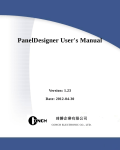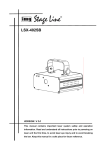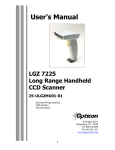Download F7 Drive User Manual
Transcript
F7 Drive
User Manual
Model: F7U
Document Number: TM.F7.01
Warnings and Cautions
This Section provides warnings and cautions pertinent to this product, that if not
heeded, may result in personal injury, fatality, or equipment damage. Yaskawa is
not responsible for consequences of ignoring these instructions.
WARNING
YASKAWA manufactures component parts that can be used in a wide variety of industrial applications. The selection and
application of YASKAWA products remain the responsibility of the equipment designer or end user. YASKAWA accepts no
responsibility for the way its products are incorporated into the final system design. Under no circumstances should any
YASKAWA product be incorporated into any product or design as the exclusive or sole safety control. Without exception, all
controls should be designed to detect faults dynamically and fail safely under all circumstances. All products designed to
incorporate a component part manufactured by YASKAWA must be supplied to the end user with appropriate warnings and
instructions as to that part’s safe use and operation. Any warnings provided by YASKAWA must be promptly provided to the
end user. YASKAWA offers an express warranty only as to the quality of its products in conforming to standards and
specifications published in the YASKAWA manual. NO OTHER WARRANTY, EXPRESS OR IMPLIED, IS OFFERED.
YASKAWA assumes no liability for any personal injury, property damage, losses, or claims arising from misapplication of its
products.
WARNING
• Read and understand this manual before installing, operating, or servicing this Drive. All warnings, cautions, and
instructions must be followed. All activity must be performed by qualified personnel. The Drive must be installed according
to this manual and local codes.
• Do not connect or disconnect wiring while the power is on. Do not remove covers or touch circuit boards while the power is
on. Do not remove or insert the digital operator while power is on.
• Before servicing, disconnect all power to the equipment. The internal capacitor remains charged even after the power supply
is turned off. The charge indicator LED will extinguish when the DC bus voltage is below 50 Vdc. To prevent electric shock,
wait at least five minutes after all indicators are OFF and measure DC bus voltage level to confirm safe level.
• Do not perform a withstand voltage test on any part of the unit. This equipment uses sensitive devices and may be damaged
by high voltage.
WARNING
• The Drive is suitable for circuits capable of delivering not more than 100,000 RMS symmetrical Amperes, 240 Vac
maximum (240 V Class) and 480 Vac maximum (480 V Class), when protected by a circuit breaker or fuses having an
interrupting rating not less than 100,000 RMS symmetrical Amperes, 600 Vac maximum. Install adequate branch short circuit protection per applicable codes. Refer to the specification. Failure to do so may result in equipment damage and/or personal injury.
• Do not connect unapproved LC or RC interference suppression filters, capacitors, or overvoltage protection devices to the
output of the Drive. These devices may generate peak currents that exceed Drive specifications.
i
• To avoid unnecessary fault displays caused by contactors or output switches placed between Drive and motor, auxiliary
contacts must be properly integrated into the control logic circuit.
• YASKAWA is not responsible for any modification of the product made by the user; doing so will void the warranty. This
product must not be modified.
• Verify that the rated voltage of the Drive matches the voltage of the incoming power supply before applying power.
• To meet CE directives, proper line filters and proper installation are required.
• Some drawings in this manual may be shown with protective covers or shields removed, to describe details. These must be
replaced before operation.
• Observe electrostatic discharge procedures when handling circuit boards to prevent ESD damage.
• The equipment may start unexpectedly upon application of power. Clear all personnel from the drive, motor, and machine
area before applying power. Secure covers, couplings, shaft keys, and machine loads before energizing the Drive.
• Please do not connect or operate any equipment with visible damage or missing parts. The operating company is responsible
for any injuries or equipment damage resulting from failure to heed the warnings in this manual.
Intended Use
Drives are intended for installation in electrical systems or machinery.
For use in the European Union, the installation in machinery and systems must conform to the following product standards of
the Low Voltage Directive:
EN 50178, 1997-10, Equipping of Power Systems with Electronic Devices
EN 60201-1, 1997-12 Machine Safety and Equipping with Electrical Devices
Part 1: General Requirements (IEC 60204-1:1997)/
EN 61010, 1997-11Safety Requirements for Information Technology Equipment
(IEC 950:1991 + A1:1992 + A2:1993 + A3:1995 + A4:1996, modified)
CE certification per EN 50178 can be achieved using the line filters specified in this manual and following the appropriate
installation instructions.
ii
Introduction
This section describes the applicability of the manual.
This manual is applicable to F7 Drives defined by model numbers of CIMR-F7 U FFFF E .
The F7 Drive is a Pulse Width Modulated Drive for AC 3-Phase induction motors. This type of Drive is also known as an
Adjustable Frequency Drive, Variable Frequency Drive, AC Drive, AFD, ASD, VFD, VSD, and Inverter. In this manual, the
F7 Drive will be referred to as the “Drive”.
The LCD keypad/operator is equipped with local/remote functions, copy feature, 7 language choices, and 5 lines of display
with 16 characters per line. User parameter settings can be recovered at any time via “user initialization” when enabled.
Optional Drive Wizard software allows upload/download, as well as graphing and monitoring of drive parameters from a PC
for ease of drive management.
This manual may describe trademarked equipment, which is the property of other companies, who are the registered owners.
Other Documents and Manuals are available to support special use or installation of this product. These documents may be
provided with the product or upon request. Contact Yaskawa Electric America, Inc. as required. Documents may include the
following:
TM.F7.02.Programming… Manual included on CD ROM with product
TM.F7.11.… Manual included on CD ROM with product
DriveWizard ... Software and Manual…Included on CD ROM with product
Option Instructions… Included on CD ROM with product
This manual is subject to change as product improvements occur. The latest version of the manual can be obtained from the
Yaskawa website: www.drives.com. The date shown on the rear cover is changed when revisions are made. The latest version
of Drive software is also shown.
The Drive’s capacity is categorized based on two types of load characteristics: Heavy Duty and Normal Duty. See Table i.1
below for the differences between Heavy Duty and Normal Duty.
Table i.1 Drive Duty Selection
Parameter
C6-01
Rated Output
Current
Overload
Capacity
Current Limit
Carrier
Frequency
Maximum Output
Frequency
0: Heavy Duty
(default)
Standard rating
(varies by model*)
150% for 1 min.
150%
Low
(2kHz)
300 Hz
2: Normal Duty
Extended rating
(varies by model*)
Approx. 110% for 1 min.
(varies by model*)
120%
High
(varies by model*)
400 Hz
* See Drive Specifications
This manual references the various Drive capacities according to its model number (CIMR-F7U FFFF E). See Drive
Output Specifications Table i.2 on the following page for rated capacities and Drive specifications.
iii
Drive Output Specifications
The standard Drive specifications are listed in the following tables.
208-240Vac
Table i.2 208-240Vac Drive Specifications
Normal Duty
Output ratings
Heavy Duty
Model Number CIMR-F7U 20P4 20P7 21P5 22P2 23P7
Rated output
1.2
1.6
2.7
3.7 5.7
capacity*2 (kVA)
0.5/0.75 0.75 1/1.5/2 3
3
Horsepower*1, 2, 3
Rated output
3.2
4.1
7.0
9.6 15.0
current*2 (A)
Overload capacity*2
Current limit*2
Carrier frequency*2
Maximum output
frequency*2
Rated output
1.4
1.8
3.0
4.1 6.4
capacity*2 (kVA)
0.5/0.75 1
1.5/2
3
5
Horsepower*1, 2, 3
Rated output
3.6
4.6
7.8
10.8 16.8
current*2 (A)
Overload capacity*2
107 108
107 107
(% of rated output cur- 107
rent for 60 sec.)
Current limit*2
Carrier frequency*2
10
10
10
8
10
(kHz)
Maximum output
frequency*2
Maximum output voltage
25P5 27P5 2011 2015 2018 2022 2030 2037
8.8
12.0 17.0 22.0 27.0 32.0 44.0
5/7.5
23.0
10
15
20
31.0 45.0 58.0
25
71
30
40
2045
2055
2075
2090
55.0
69.0
82.0
110.0
130.0 160.0
50
60
75
100
85.0 115.0 145.0 180.0 215
125
2110
150
283.0
346.0 415.0
140.0 160.0
150% of rated output current for 60 seconds
150% of rated output current
2kHz
300.0 Hz
8.8
7.5
12.0 18.0 23.0 29.0 34.0 44.0
10
15
20
25
30
40
62.0
73.0
82.0
120.0
50/60
75
75
100/125
23.0
31.0 46.2 59.4 74.8 88.0 115.0 162.0 192.0 215
120
102
117
117
114
116
120
312.0
150
150
360.0 415.0
107
113
120
109
115
120
5
5
8
2
2
2
120% of rated output current
15
15
8
10
10
10
10
400.0 Hz
3-phase; 200, 208, 220, 230, or 240Vac
(Proportional to input voltage)
*1 The maximum applicable motor output is given for a standard 4-pole motor. When selecting the actual motor and Drive, be sure that the Drive's rated output current is appropriate
for the motor's rated current.
*2 The difference between Heavy Duty ratings and the Normal Duty ratings for the Drive are the rated input and output current, overload capacity, carrier frequency, current limit, an
maximum output frequency. Parameter C6-01 must be set to value of “0” for Heavy Duty ratings and “2” for Normal Duty ratings. Factory default is Heavy Duty (C6-01=0).
*3 Horsepower ratings are based on 230V NEC Table 430-150.
iv
480Vac
Table i.3 480Vac Drive Specifications
41P5
42P2
43P7
45P5
47P5
Model Number CIMR-F7U
40P4
40P7
Rated output
capacity*2 (kVA)
1.4
1.6
2.8
4.0
5.8
9.5
0.5/0.75
1
1.5/2
3
5
1.8
2.1
3.7
5.3
7.6
Heavy Duty
Horsepower*1, 2, 3
Rated output current
(A)
Overload capacity
Output ratings
4015
4018
4022
13.0
18.0
24.0
30.0
34.0
7.5
10
15
20
25
30
12.5
17.0
24.0
31.0
39.0
45.0
*2
*2
150% of rated output current for 60 seconds
Current limit*2
150% of rated output current
Carrier frequency*2
Maximum output
frequency*2
Rated output
capacity*2 (kVA)
2kHz
300.0 Hz
Horsepower*1, 2, 3
Rated output current*2
(A)
Normal Duty
4011
1.4
1.6
2.8
4.0
5.8
9.5
13.0
21.0
26.0
30.0
38.0
0.5/0.75
1
1.5/2
3
5
7.5
10
15/20
25
30
30
1.8
2.1
3.7
5.3
7.6
12.5
17.0
27.0
34.0
40.0
50.4
120
120
120
120
120
120
120
107
109
117
107
8
10
10
10
*2
Overload capacity
(% of rated output
current for 60 sec.)
Current limit*2
120% of rated output current
*2
Carrier frequency
(kHz)
Maximum output
frequency*2
Maximum output voltage
Model Number CIMR-F7U
Rated output capacity* 2
(kVA)
Heavy Duty
Horsepower*1, 2, 3
Rated output current*2 (A)
15
15
15
15
15
15
400.0 Hz
3-phase; 380, 400, 415, 440, 460, or 480Vac (Proportional to input voltage)
4030
4037
4045
4055
4075
4090
4110
4132
4160
4185
4220
4300
46.0
57.0
69.0
85.0
110.0
140.0
160.0
200.0
230.0
280.0
390.0
510.0
40
50
60
75
100
125/150
-
200
250
300
350/400
450/500+
60.0
75.0
91.0
112.0
150.0
180.0
216.0
260.0
304.0
370.0
506.0
675.0
Overload capacity*2
150% of rated output current for 60 seconds
Software CLA*2
150% of rated output current
Carrier frequency*2
Maximum output
frequency*2
Output ratings
15
2kHz
300.0 Hz
*2
Rated output capacity
(kVA)
51.0
59.0
73.0
95.0
120.0
140.0
180.0
200.0
230.0
315.0
390.0
510.0
Horsepower*1, 2, 3
40/50
60
75
100
125
150
200
-
250
300/350
400/450
500+
Rated output current (A)
67.2
77.0
96.0
125.0
156.0
180.0
240.0
260.0
304.0
414.0
515.0
675.0
Overload capacity*2
(% of rated output current
for 60 sec.)
107
117
114
108
115
120
108
120
120
107
118
120
8
8
8
5
5
5
2
2
2
Normal Duty
*2
Software CLA*2
Carrier frequency*2 (kHz)
Maximum output
frequency*2
Maximum output voltage
120% of rated output current
8
5
5
400.0 Hz
3-phase, 380, 400, 415, 440, 460 or 480Vac (Proportional to input voltage)
*1 The maximum applicable motor output is given for a standard 4-pole motor. When selecting the actual motor and Drive, be sure that the Drive's rated output current is appropriate
for the motor's rated current.
*2 The difference between Heavy Duty ratings and the Normal Duty ratings for the Drive are the rated input and output current, overload capacity, carrier frequency, current limit, an
maximum output frequency. Parameter C6-01 must be set to value of “0” for Heavy Duty ratings and “2” for Normal Duty ratings. Factory default is Heavy Duty (C6-01=0).
*3 Horsepower ratings are based on 230V NEC Table 430-150.
v
Notes:
vi
Table of Contents
Warnings and Cautions ................................................................................................ i
Introduction .................................................................................................................iii
Table of Contents .......................................................................................................vii
Chapter 1- Physical Installation ................................................................................1-1
F7 Model Number, Enclosure, Heat Loss, and Weight ............................................1-2
Confirmations Upon Delivery ...................................................................................1-3
Component Names ..................................................................................................1-5
Exterior and Mounting Dimensions ..........................................................................1-7
Checking and Controlling Installation Site.............................................................. 1-11
Installation Orientation and Clearances .................................................................1-12
Removing and Attaching Terminal Cover...............................................................1-13
Removing/Attaching Digital Operator and Front Cover..........................................1-14
Chapter 2- Electrical Installation...............................................................................2-1
Terminal Block Configuration ...................................................................................2-2
Wiring Main Circuit Terminals...................................................................................2-3
Control Wiring ........................................................................................................2-21
EMC Compatibility..................................................................................................2-30
Installing and Wiring Option Boards.......................................................................2-34
Chapter 3- Digital Operator........................................................................................3-1
Digital Operator Display ...........................................................................................3-2
Digital Operator Keys ...............................................................................................3-3
Drive Mode Indicators ..............................................................................................3-4
Drive Main Menus ....................................................................................................3-6
Quick Setting Menu................................................................................................ 3-11
Programming Menu................................................................................................3-12
Example of Changing a Parameter ........................................................................3-15
Table of Contents vii
Chapter 4- Start Up.....................................................................................................4-1
Drive Start Up Preparation ....................................................................................... 4-2
Drive Start Up Procedures ....................................................................................... 4-5
Chapter 5- Basic Programming................................................................................. 5-1
Basic Programming Parameters .............................................................................. 5-2
Control Method......................................................................................................... 5-2
Speed Command Source ......................................................................................... 5-3
Run Command Source............................................................................................. 5-4
Stopping Method ..................................................................................................... 5-5
Accel/Decel Time ..................................................................................................... 5-8
Carrier Frequency .................................................................................................... 5-9
Preset Reference ................................................................................................... 5-10
Input Voltage .......................................................................................................... 5-11
V/F Pattern ............................................................................................................. 5-11
Motor Setup............................................................................................................ 5-19
PG Option .............................................................................................................. 5-19
Analog Output Gain................................................................................................ 5-20
Motor Overload Fault ............................................................................................. 5-21
Stall Prevention ...................................................................................................... 5-22
Chapter 6- Diagnostic & Troubleshooting .............................................................. 6-1
Fault Detection ......................................................................................................... 6-2
Alarm Detection........................................................................................................ 6-9
Operator Programming Errors................................................................................ 6-13
Auto-Tuning Faults ................................................................................................. 6-15
Digital Operator Copy Function Faults ................................................................... 6-17
Troubleshooting ..................................................................................................... 6-18
Main Circuit Test Procedure ................................................................................... 6-26
Drive Date Stamp Information ................................................................................ 6-29
Table of Contents viii
Chapter 7- Maintenance ............................................................................................. 7-1
Periodic Inspection................................................................................................... 7-2
Preventative Maintenance........................................................................................ 7-3
Periodic Maintenance of Parts ................................................................................. 7-4
Heatsink Cooling Fan Replacement......................................................................... 7-5
Removing and Mounting the Terminal Card............................................................. 7-7
Appendix A - Parameters.......................................................................................... A-1
F7 Parameter List.....................................................................................................A-3
F7 Monitor List .......................................................................................................A-40
F7 Fault Trace List .................................................................................................A-43
F7 Fault Trace History............................................................................................A-43
Appendix B - Capacity Related Parameters ............................................................ B-1
Drive Capacity Selection ..........................................................................................B-2
Parameters Affected by Drive Capacity Setting .......................................................B-3
Appendix C - Specifications ..................................................................................... C-1
Standard Drive Specifications ................................................................................. C-2
Appendix D - Communications ................................................................................ D-1
Using Modbus Communication ............................................................................... D-2
Modbus Function Code Details ............................................................................... D-8
Modbus Data Tables ............................................................................................. D-10
Modbus Self-Diagnosis ......................................................................................... D-18
Table of Contents ix
Appendix E - Peripheral Devices ............................................................................. E-1
Branch Short Circuit Protection................................................................................E-2
Peripheral Devices ...................................................................................................E-4
Appendix F - Spare Parts ...........................................................................................F-1
F7 Primary Spare Parts - 208-240Vac .....................................................................F-2
F7 Primary Spare Parts - 480Vac.............................................................................F-3
Support Services................................................................................ Inside rear cover
Table of Contents x
Chapter 1
Physical Installation
This chapter describes the requirements for receiving and installing the F7 Drive.
F7 Model Number, Enclosure, Heat Loss, and Weight. 1-2
Confirmations upon Delivery ........................................ 1-3
Component Names....................................................... 1-5
Exterior and Mounting Dimensions............................... 1-7
Checking and Controlling the Installation Site ............ 1-11
Installation Orientation and Clearances...................... 1-12
Removing and Attaching the Terminal Cover ............. 1-13
Removing/Attaching the Digital Operator
and Front Cover.......................................................... 1-14
Physical Installation 1 - 1
F7 Model Number, Enclosure, Heat Loss, and Weight
Table 1.1 F7 Model Number and Enclosure Style
Input
Voltage
3-Phase
208-240Vac
480Vac
F7
Model-Number
Enclosure Style
CIMR-F7U20P41E
CIMR-F7U20P71E
CIMR-F7U21P51E
CIMR-F7U22P21E
CIMR-F7U23P71E
CIMR-F7U25P51E
CIMR-F7U27P51E
CIMR-F7U20111E
CIMR-F7U20151E
CIMR-F7U20181E
CIMR-F7U20221E
CIMR-F7U20301E
CIMR-F7U20370E
CIMR-F7U20450E
CIMR-F7U20550E
CIMR-F7U20750E
CIMR-F7U20900E
CIMR-F7U21100E
CIMR-F7U40P41E
CIMR-F7U40P71E
CIMR-F7U41P51E
CIMR-F7U42P21E
CIMR-F7U43P71E
CIMR-F7U44P01E
CIMR-F7U45P51E
CIMR-F7U47P51E
CIMR-F7U40111E
CIMR-F7U40151E
CIMR-F7U40181E
CIMR-F7U40221E
CIMR-F7U40301E
CIMR-F7U40371E
CIMR-F7U40451E
CIMR-F7U40551E
CIMR-F7U40750E
CIMR-F7U40900E
CIMR-F7U41100E
CIMR-F7U41320E
CIMR-F7U41600E
CIMR-F7U41850E
CIMR-F7U42200E
CIMR-F7U43000E
NEMA Type 1 (IP20)
NEMA Type 1 (IP20)
NEMA Type 1 (IP20)
NEMA Type 1 (IP20)
NEMA Type 1 (IP20)
NEMA Type 1 (IP20)
NEMA Type 1 (IP20)
NEMA Type 1 (IP20)
NEMA Type 1 (IP20)
NEMA Type 1 (IP20)
NEMA Type 1 (IP20)
NEMA Type 1 (IP20)
Open Chassis (IP00)
Open Chassis (IP00)
Open Chassis (IP00)
Open Chassis (IP00)
Open Chassis (IP00)
Open Chassis (IP00)
NEMA Type 1 (IP20)
NEMA Type 1 (IP20)
NEMA Type 1 (IP20)
NEMA Type 1 (IP20)
NEMA Type 1 (IP20)
NEMA Type 1 (IP20)
NEMA Type 1 (IP20)
NEMA Type 1 (IP20)
NEMA Type 1 (IP20)
NEMA Type 1 (IP20)
NEMA Type 1 (IP20)
NEMA Type 1 (IP20)
NEMA Type 1 (IP20)
NEMA Type 1 (IP20)
NEMA Type 1 (IP20)
NEMA Type 1 (IP20)
Open Chassis (IP00)
Open Chassis (IP00)
Open Chassis (IP00)
Open Chassis (IP00)
Open Chassis (IP00)
Open Chassis (IP00)
Open Chassis (IP00)
Open Chassis (IP00)
Weight
(lbs)
6.6
8.8
13.2
15.4
24.2
53
59
125
139
189
191
238
330
6.6
8.8
13.2
22
53
88
194
196
224
265
352
572
616
891
Physical Installation 1 - 2
Heat Loss(watts)
Heatsink
Internal
Total
19
26
48
68
110
164
219
357
416
472
583
883
1010
1228
1588
1956
2194
2733
14
17
36
59
80
90
127
193
232
296
389
420
691
801
901
1204
1285
1614
1889
2388
2791
2636
3797
5838
39
42
50
59
74
84
113
168
182
208
252
333
421
499
619
844
964
1234
39
41
48
56
68
70
81
114
158
169
201
233
297
332
386
478
562
673
847
1005
1144
1328
1712
2482
58
68
98
127
184
248
332
525
598
680
835
1216
1431
1727
2207
2800
3158
3967
53
58
84
115
148
160
208
307
390
465
590
653
989
1133
1287
1682
1847
2287
2736
3393
3935
3964
5509
8320
Confirmations upon Delivery
Receiving Checks
Check the following items as soon as the Drive is received.
Table 1.2 Receiving Checks
Item
Method
Has the correct model of Drive been delivered?
Check the model number on the nameplate on the right side of the Drive.
Reconcile with packing slip and/or order information.
Is the Drive damaged in any way?
Inspect the entire exterior of the Drive to see if there are any dents, scratches or
other damage resulting from shipping.
Are any screws or other components loose?
Use a screwdriver or other tool to check for tightness.
If there are any irregularities in the above items, contact the shipping company, or the distributor / representative who sold the
Drive, or a Yaskawa office immediately.
Nameplate Information
A nameplate is attached to the right side of each Drive. The following nameplate is an example for a standard Drive.
Drive Spec Number
Drive Model Number
Input Power Rating
Output Power Rating
Weight
Software Number
Serial Number
UL File Number
Note: The Drive Model Number, Drive Spec Number, and Software Number are required to completely identify a Drive.
HD - Heavy Duty; ND - Normal Duty
Fig 1.1 F7 Drive Nameplate
Physical Installation 1 - 3
Drive Model Numbers
The model number on the nameplate indicates the design specification, voltage, and rating of the Drive in alphanumeric codes.
CIMR – F7 U 2 0 2 2
AC Drive
F7 Family
No.
2
4
Rating
Spec
UL Specification
No.
U
Voltage
3-phase, 208-240Vac
3-phase, 480Vac
Fig 1.2 Drive Model Number Structure
Drive Enclosure and Revision Code
The SPEC number on the nameplate indicates the voltage, Drive rating, enclosure type, and the revision code of the Drive in
alphanumeric codes. The SPEC number for Drives that have custom features, i.e. CASE software, will have a SPEC number
that indicates the custom features installed.
20221E
No.
Voltage
2
4
3-phase, 208 - 240Vac
Hardware Revision
3-phase, 480Vac
Rating
Enclosure Type
No.
0
Open chassis (IEC IP00)
1
NEMA 1 (IEC IP20)
Fig 1.3 SPEC Number Structure
Open Chassis Type (IEC IP00)
Protected so that parts of the human body cannot reach electrically charged parts from the front when the
Drive is mounted in a control panel, also called protected chassis.
TERMS
NEMA Type 1 (IEC IP20)
The Drive is shielded from the exterior, and can thus be mounted to the interior wall of a building
(not necessarily enclosed in a control panel). The protective structure conforms to the standards of NEMA 1
in the USA. All protective covers (Fig 1.4 and Fig 1.6) must be installed to conform with IEC IP20 and NEMA
Type 1 requirements.
Physical Installation 1 - 4
Component Names
Models CIMR-F7U20P4 thru 2018 and 40P4 thru 4018
The external appearance, component names, and terminal arrangement of the Drive are shown in Fig 1.4. and 1.5.
Top protective cover
[Required for NEMA Type 1 (IEC IP20)]
Mounting hole
Front cover
Digital Operator
Die-cast Heat Sink
Terminal cover
Nameplate
Bottom protective cover
Fig 1.4 Drive Appearance
Fig 1.5 Terminal Arrangement (Terminal Cover Removed)
Physical Installation 1 - 5
Models CIMR-F7U2022 thru 2110 and 4030 thru 4300
The external appearance, component names, and terminal arrangement of the Drive are shown in Fig 1.6 and 1.7.
Mounting
holes
Mounting
holes
Drive cover
Drive cover
Cooling
fan
Cooling
fan
Front
Frontcover
cover
Digital Operator
Operator
Digital
Nameplate
Nameplate
Terminal
cover
Terminal
cover
Fig 1.6 Drive Appearance
Charge indicator
Control circuit
terminals
Main circuit
terminals
Ground terminal
Ground terminal
Fig 1.7 Terminal Arrangement (Terminal Cover Removed)
Physical Installation 1 - 6
Exterior and Mounting Dimensions
DIMENSIONS: F7 (NEMA 1)
208/240V (F7U20P4-2018) 480V (F7U40P4-4018)
FRONT VIEW
SIDE VIEW
MOUNTING HOLES
FOR "A" SIZE SCREW
AIR
H2
1.38 DIA.
(2) HOLES SIZE "J"
.87 DIA.
CL
H
E
B
AIR
W2
RATED
INPUT
208V
240V
W
BOTTOM VIEW
DIMENSIONS IN INCHES
H
W
H2
W2
D
D1
A
C
E
J
APPROX.
WEIGHT
(LBS.)
10.47
4.96
11.02
5.51
.28
.28
6.30
1.54
#10
---
3.35
4.73
1.97
1.10
6.6
0.75/1
10.47
4.96
11.02
5.51
.28
.28
6.30
1.54
#10
---
3.35
4.73
1.97
1.10
6.6
7.0/7.8
1-1.5/2
10.47
4.96
11.02
5.51
.28
.28
6.30
1.54
#10
---
3.35
4.73
1.97
1.10
6.6
22P2
9.6/10.8
2/3
10.47
4.96
11.02
5.51
.28
.28
6.30
1.54
#10
---
3.35
4.73
1.97
1.10
6.6
23P7
15.0/16.8
3/5
10.47
4.96
11.02
5.51
.28
.28
7.09
2.32
#10
---
4.14
5.52
1.97
1.10
8.8
25P5
23.0/23.0
5/NA
10.47
4.96
11.02
5.51
.28
.28
7.09
2.32
#10
---
4.14
5.52
1.97
1.10
8.8
27P5
31.0/31.0
7.5-10/
7.5-10
11.22
7.32
11.81
7.87
.28
.28
7.87
2.58
4.63
5.11
6.21
3.07
1.38
13.2
MODEL
CIMR-F7U
20P4
3.2/3.6
20P7
4.1/4.6
21P5
NOMINAL
HP
HD/ND2*
0.5/0.5-0.75
MOUNTING
H1
W1
1/4
B
2011
45.0/46.2
NA/15
11.22
7.32
12.20
7.87
.28
.28
7.87
2.58
1/4
4.63
2015
58.0/59.4
15/20
13.19
8.50
13.78
9.45
.30
.47
8.27
3.07
1/4
5.12
5.79
14.96
5.11
F
6.21
3.07
1.38
15.4
6.65
3.94
1.73
24.2
2018
71.0/74.8
20/25
13.19
8.50
9.45
.30
.47
8.27
3.07
1/4
5.12
5.79
6.65
3.94
1.73
24.2
20P4
3.2/3.6
0.5-0.75/
0.5-0.75
10.47
4.96
11.02
5.51
.28
.28
6.30
1.54
#10
---
3.35
4.73
1.97
1.10
6.6
20P7
4.1/4.6
NA/1
10.47
4.96
11.02
5.51
.28
.28
6.30
1.54
#10
---
3.35
4.73
1.97
1.10
6.6
21P5
7.0/7.8
1-2/2
10.47
4.96
11.02
5.51
.28
.28
6.30
1.54
#10
---
3.35
4.73
1.97
1.10
6.6
22P2
9.6/10.8
3/3
10.47
4.96
11.02
5.51
.28
.28
6.30
1.54
#10
---
3.35
4.73
1.97
1.10
6.6
23P7
15.0/16.8
NA/5
10.47
4.96
11.02
5.51
.28
.28
7.09
2.32
#10
---
4.14
5.52
1.97
1.10
8.8
25P5
23.0/23.0
5-7.5/7.5
10.47
4.96
11.02
5.51
.28
.28
7.09
2.32
#10
---
4.14
5.52
1.97
1.10
8.8
11.81
13.2
10/10
11.22
7.32
7.87
.28
.28
7.87
2.58
4.63
5.11
6.21
3.07
1.38
2011
45.0/46.2
15/15
11.22
7.32
12.20
7.87
.28
.28
7.87
2.58
1/4
4.63
5.11
6.21
3.07
1.38
15.4
2015
58.0/59.4
20/20
13.19
8.50
13.78
9.45
.30
.47
8.27
3.07
1/4
5.12
5.79
6.65
3.94
1.73
24.2
25/25
13.19
8.50
14.96
9.45
.30
.47
8.27
3.07
1/4
5.12
5.79
6.65
3.94
1.73
24.2
0.5-0.75/
0.5-0.75
10.47
4.96
11.02
5.51
.28
.28
6.30
1.54
#10
---
3.35
4.73
1.97
1.10
6.6
10.47
4.96
11.02
5.51
.28
.28
6.30
1.54
#10
---
3.35
4.73
1.97
1.10
6.6
10.47
4.96
11.02
5.51
.28
.28
6.30
1.54
#10
---
3.35
4.73
1.97
1.10
6.6
27P5
480V
F
D
RATED
OUTPUT
CURRENT
HD/ND2* (AMPS)
C
31.0/31.0
1/4
2018
71.0/74.8
40P4
1.8/1.8
40P7
2.1/2.1
41P5
3.7/3.7
42P2
5.3/5.3
3/3
10.47
4.96
11.02
5.51
.28
.28
7.09
2.32
#10
---
4.14
5.52
1.97
1.10
8.8
43P7
7.6/7.6
5/5
10.47
4.96
11.02
5.51
.28
.28
7.09
2.32
#10
---
4.14
5.52
1.97
1.10
8.8
45P5
12.5/12.5
7.5/7.5
10.47
4.96
11.02
5.51
.28
.28
7.09
2.32
#10
---
4.14
5.52
1.97
1.10
8.8
47P5
17.0/17.0
10/10
11.22
7.32
11.81
7.87
.28
.28
7.87
2.58
4.63
5.11
6.21
3.07
1.38
13.2
4.63
5.11
6.21
3.07
1.38
13.2
5.12
5.79
6.65
3.94
1.73
22
5.12
5.79
6.65
3.94
1.73
22
1/1
1.5-2/1.5-2
4011
24.0/27.0
15/15-20
11.22
7.32
11.81
7.87
.28
.28
7.87
2.58
4015
31.0/34.0
20/25
13.19
8.50
13.78
9.45
.30
.47
8.27
3.07
4018
39.0/40.0
25/30
13.19
8.50
13.78
9.45
.30
.47
8.27
3.07
FOR REFERENCE ONLY
1/4
1/4
1/4
1/4
UNLESS PROPERLY ENDORSED.
IN ORDER TO ACHIEVE ADEQUATE COOLING
THE DRIVE MUST BE POSITIONED TO ALLOW A MINIMUM
OF FREE AIR SPACE OF 1.2 INCHES ON SIDES AND
4.75 INCHES TOP AND BOTTOM
* THE DIFFERENCE BETWEEN HEAVY DUTY (HD) AND NORMAL DUTY 2 (ND2) IS THE RATED HORSEPOWER,
RATED OUTPUT CURRENT, AND THE OVERLOAD CAPACITY. PARAMETER C6-01 MUST BE SET TO VALUE OF "0"
FOR HEAVY DUTY AND "2" FOR NORMAL DUTY 2. FACTORY DEFAULT SETTING IS HEAVY DUTY (C6-01=0).
Physical Installation 1 - 7
DR BY
APPVL.
EK 11.05.02
JCM 11.12.02
208/240V (F7U2022-2030) 480V (F7U4022-4055)
W2
W
DIMENSIONS: F7 (NEMA 1)
H2
H
MOUNTING HOLES
FOR "A" SIZE SCREWS
SIZE "K" HOLE
(2) HOLES SIZE "L"
CL
(2) HOLES SIZE "J"
E
C
B
D
F
RATED
INPUT
MODEL
CIMR-F7U
RATED
OUTPUT
CURRENT
HD/ND2* (AMPS)
DIMENSIONS IN INCHES
NOM.
HP
HD/ND2*
MOUNTING
H1
W1
H
W
H2
W2
D
D1
A
B
F
E
C
J
G
K
L
APPROX.
WEIGHT
(LBS.)
208V
240V
480V
2022
85/88
25/30
15.16
7.68
21.06
10.00
0.30
1.16
10.24
3.94
1/4
4.98
6.50
7.87
1.73
5.91
2.44
1.97
1.10
2030
115/115
30/40
17.13
8.66
24.21
10.98
0.30
1.16
10.24
3.94
1/4
4.98
6.50
7.87
1.73
5.91
2.44
1.97
1.10
59
2022
85/88
30/30
15.16
7.68
21.06
10.00
0.30
1.16
10.24
3.94
1/4
4.98
6.50
7.87
1.73
5.91
2.44
1.97
1.10
53
59
53
2030
115/115
40/40
17.13
8.66
24.21
10.98
0.30
1.16
10.24
3.94
1/4
4.98
6.50
7.87
1.73
5.91
2.44
1.97
1.10
4022
45/50.4
30/NA
17.13
8.66
21.06
10.98
0.30
1.16
10.24
3.94
1/4
4.98
6.50
7.87
1.73
5.91
1.97
1.97
1.10
53
4030
60/67.2
40/40-50
17.13
8.66
21.06
10.98
0.30
1.16
10.24
3.94
1/4
4.98
6.50
7.87
1.73
5.91
1.97
1.97
1.10
53
4037
75/77
50/60
21.06
10.24
25.00
12.95
0.30
1.36
11.22
4.13
1/4
5.18
6.69
8.07
1.73
6.69
1.97
1.97
1.10
88
4045
91/96
60/75
21.06
10.24
28.15
12.95
0.30
1.36
11.22
4.13
1/4
5.18
6.69
8.07
1.73
6.69
2.44
1.97
1.10
88
4055
112/125
75/100
21.06
10.24
28.15
12.95
0.30
1.36
11.22
4.13
1/4
5.18
6.69
8.07
1.73
6.69
2.44
1.97
1.10
88
IN ORDER TO ACHIEVE
ADEQUATEPROPERLY
COOLING ENDORSED.
FOR REFERENCE
ONLY UNLESS
THE DRIVE MUST BE POSITIONED TO ALLOW A MINIMUM
OF FREE AIR SPACE OF 1.2 INCHES ON SIDES AND
4.75 INCHES TOP AND BOTTOM
* THE DIFFERENCE BETWEEN HEAVY DUTY (HD) AND NORMAL DUTY 2 (ND2) IS THE RATED HORSEPOWER,
RATED OUTPUT CURRENT, AND THE OVERLOAD CAPACITY. PARAMETER C6-01 MUST BE SET TO VALUE OF "0"
FOR HEAVY DUTY AND "2" FOR NORMAL DUTY 2. FACTORY DEFAULT SETTING IS HEAVY DUTY (C6-01=0).
Physical Installation 1 - 8
DR BY
APPVL.
EK 11.5.02
JCM 11.12.02
208-230V (F7U2037-2011)
480V (F7U4075-4160)
DIMENSIONS: F7 (PROTECTED CHASSIS)
FRONT VIEW
MOUNTING HOLES
FOR "A" SIZE SCREW
AIR
H2
H
AIR
W2
W
D
RATED
INPUT
208V
230V
480V
FOR REFERENCE ONLY
MODEL
CIMR-F7U
RATED
OUTPUT
CURRENT
HD/ND2* (AMPS)
DIMENSIONS IN INCHES
NOM.
HP
HD/ND2*
MOUNTING
H
W
H2
W2
D
D1
A
APPROX.
WEIGHT
(LBS.)
H1
W1
2037
145/162
40-50/50
22.64
9.84
23.62
14.76
0.49
2.46
11.81
3.94
3/8
125
2045
180/192
60/60
22.64
9.84
23.62
14.76
0.49
2.46
12.99
5.12
3/8
139
2055
215/215
75/75
27.56
12.80
28.54
17.72
0.49
2.46
13.78
5.12
3/8
189
2075
283/312
100/100
27.56
12.80
28.54
17.72
0.49
2.46
13.78
5.12
3/8
191
2090
346/360
125/125
32.28
14.57
33.46
19.69
0.59
2.56
14.17
5.12
3/8
238
2110
415/415
150/150
33.66
17.52
34.84
22.64
0.59
2.56
14.88
5.51
3/8
330
2037
145/162
50/50-60
2045
180/192
22.64
9.84
23.62
14.76
0.49
2.46
11.81
3.94
3/8
125
60/75
22.64
9.84
23.62
14.76
0.49
2.46
12.99
5.12
3/8
139
189
2055
215/215
75/NA
27.56
12.80
28.54
17.72
0.49
2.46
13.78
5.12
3/8
2075
283/312
100/100-125
27.56
12.80
28.54
17.72
0.49
2.46
13.78
5.12
3/8
191
2090
346/360
125/150
32.28
14.57
33.46
19.69
0.59
2.56
14.17
5.12
3/8
238
4075
150/156
100/125
27.56
12.80
28.54
17.72
0.49
2.46
13.78
5.12
3/8
194
27.56
12.80
28.54
17.72
0.49
2.46
13.78
5.12
3/8
196
32.28
14.57
33.46
19.69
0.59
2.56
14.17
5.12
3/8
224
4090
180/180
4110
216/240
125-150/150
NA/200
4132
260/260
200/NA
32.28
14.57
33.46
19.69
0.59
2.56
14.17
5.12
3/8
265
4160
304/304
250/250
33.66
17.52
36.06
22.64
0.59
2.56
14.88
5.51
3/8
352
UNLESS PROPERLY ENDORSED.
IN ORDER TO ACHIEVE ADEQUATE COOLING
THE DRIVE MUST BE POSITIONED TO ALLOW A MINIMUM
OF FREE AIR SPACE OF 1.2 INCHES ON SIDES AND
4.75 INCHES TOP AND BOTTOM
* THE DIFFERENCE BETWEEN HEAVY DUTY (HD) AND NORMAL DUTY 2 (ND2) IS THE RATED HORSEPOWER,
RATED OUTPUT CURRENT, AND THE OVERLOAD CAPACITY. PARAMETER C6-01 MUST BE SET TO VALUE OF "0"
FOR HEAVY DUTY AND "2" FOR NORMAL DUTY 2. FACTORY DEFAULT SETTING IS HEAVY DUTY (C6-01=0).
Physical Installation 1 - 9
DR BY
APPVL.
EK 11.05.02
JCM 11.13.02
DIMENSIONS: F7 (PROTECTED CHASSIS)
480V (F7U4185-4300)
MOUNTING HOLES
FOR "A" SIZE SCREWS
AIR
H2
H
W2
W
W
AIR
D
RATED
INPUT
480V
FOR REFERENCE ONLY
MODEL
CIMR-F7U
RATED
OUTPUT
CURRENT
HD/ND* (AMPS)
NOM.
HP
HD/ND*
DIMENSIONS IN INCHES
MOUNTING
H1
W1
H
W
H2
W2
D
D1
A
APPROX.
WEIGHT
(LBS.)
4185
370/414
300/300-350
50.00
10.63
51.38
27.95
0.79
3.35
16.26
4.94
3/8
572
4220
506/515
350-400/400-450
50.00
10.63
51.38
27.95
0.79
3.35
16.26
4.94
3/8
617
4300
675/675
14.37
58.07
36.06
0.79
3.66
16.26
4.94
3/8
893
450-500/500
56.70
UNLESS PROPERLY ENDORSED.
IN ORDER TO ACHIEVE ADEQUATE COOLING
THE DRIVE MUST BE POSITIONED TO ALLOW A MINIMUM
OF FREE AIR OF 1.2 INCHES ON SIDES AND
4.75 INCHES TOP AND BOTTOM
* THE DIFFERENCE BETWEEN HEAVY DUTY (HD) AND NORMAL DUTY 2 (ND2) IS THE RATED HORSEPOWER,
RATED OUTPUT CURRENT, AND THE OVERLOAD CAPACITY. PARAMETER C6-01 MUST BE SET TO VALUE OF "0"
FOR HEAVY DUTY AND "2" FOR NORMAL DUTY 2. FACTORY DEFAULT SETTING IS HEAVY DUTY (C6-01=0).
Physical Installation 1 - 10
DR BY
APPVL.
EK 11.05.02
JCM 11.13.02
Checking and Controlling the Installation Site
Install the Drive as described below and maintain optimum conditions.
Installation Site
Install the Drive under the following conditions in UL Pollution Degree 1 & 2 environments. This excludes wet locations
where surfaces may become conductive due to moisture and contaminant loading.
Table 1.3 Installation Site Specifications
Type
Ambient Operating Temperature
Humidity
Plenum Rated
NEMA Type 1
14qF-to-104qF (-10-to-+40qC)
95%-RH-or-less-(no-condensation)
Yes
Open Chassis
14qF-to-113qF (-10-to-+45qC)
95%-RH-or-less-(no-condensation)
No
Protective covers are attached to the top and bottom of the Drive. It is recommended to remove the protective covers before
operating a CIMR-F7U2030/4055 and smaller Drive in a panel to obtain the 113q45qC) ambient operating temperature.
Observe the following precautions when installing the Drive. Make sure to install:
• in a clean location which is free from oil mist and dust.
• in an environment where metal shavings, oil, water, or other foreign materials do not get into the Drive.
• in a location free from radioactive materials and combustible materials (e.g. wood).
• in a location free from harmful gases and liquids.
• in a location free from excessive vibration.
• in a location free from chlorides.
• in a location away from direct sunlight.
Controlling the Ambient Temperature
To enhance the reliability of operation, the Drive should be installed in an environment free from extreme temperature
variation. If the Drive is installed in an enclosure, use a cooling fan or air conditioner to maintain the internal air temperature
below 113qF (45qC.
Protecting the Drive from Foreign Matter
During Drive installation and project construction, it is possible to have foreign matter such as metal shavings or wire
clippings fall inside the Drive. To prevent foreign matter from falling into the Drive, place a temporary cover over the Drive.
Always remove the temporary cover from the Drive before start-up. Otherwise, ventilation will be reduced, causing the Drive
to overheat.
Physical Installation 1 - 11
Installation Orientation and Clearances
Install the Drive vertically so as not to reduce the cooling efficiency. When installing the Drive, always provide the following
installation clearances to allow normal heat dissipation and air flow. Ensure that the heatsink is against a closed surface to
avoid diverting cooling air around the heatsink.
1.97 in * (50 mm minimum)
4.75 in * (120 mm minimum)
Air
1.2 in
(30.5 mm minimum)
1.2 in
(30.5 mm minimum)
1.97 in (50 mm minimum)
4.75 in (120 mm minimum)
Air
Horizontal Clearance
Vertical Clearance
* For Drive models F7U2110, F7U4160, and F7U4220, this clearance dimension is 4.75 in (120 mm minimum).
For Drive model F7U4300, this clearance dimension is 11.8 in (300 mm minimum).
Fig 1.8 Drive Installation Orientation and Clearance
IMPORTANT
1. The same clearance is required horizontally and vertically for both Open Chassis (IP00)
and NEMA Type 1 Drives.
2. Always remove the top and bottom protection covers before installing a CIMR-F7U2018/
4018 and smaller Drive in a panel.
3. Always provide enough clearance for lifting eye bolts and the main circuit wiring when
installing a CIMR-F7U2022/4030 and larger Drive in a panel.
Physical Installation 1 - 12
Removing and Attaching the Terminal Cover
Remove the terminal cover to connect cables to the control circuit and main circuit terminals.
Removing the Terminal Cover
Models CIMR-F7U20P4 thru 2018 and 40P4 thru 4018
Loosen the screw at the bottom of the terminal cover, press in on the sides of the terminal cover in the directions of arrows 1,
and then lift up on the terminal in the direction of arrow 2.
1
2
1
Fig 1.9 Removing the Terminal Cover
Models CIMR-F7U2022 thru 2110 and 4030 thru 4300
Loosen the screws on the left and right at the top of the terminal cover, pull down the terminal cover in the direction of arrow
1, and then lift up on the terminal cover in the direction of arrow 2.
1
2
Fig 1.10 Removing the Terminal Cover
Attaching the Terminal Cover
After wiring the terminal block, attach the terminal cover by reversing the removal procedure.
For Models CIMR-F7U2018/4018 and smaller, insert the tab on the top of the terminal cover into the groove on the Drive, and
press in on the bottom of the terminal cover until it clicks into place.
For Drives CIMR-F7U2022/4030 and larger, insert the tab on the top of the terminal cover into the groove on the Drive, and
secure the terminal cover by lifting it up toward the top of the Drive.
Physical Installation 1 - 13
Removing/Attaching the Digital Operator and Front Cover
Models CIMR-F7U20P4 thru 2018 and 40P4 thru 4018
For Models CIMR-F7U2018/4018 and smaller, remove the terminal cover and then use the following procedures to remove
the Digital Operator and front cover.
Removing the Digital Operator
Press on the side of the Digital Operator in the direction of arrow 1 to unlock, then lift the Digital Operator in the direction of
arrow 2 to remove it as shown in Fig 1.11.
2
1
Fig 1.11 Removing the Digital Operator
Removing the Front Cover
Press the left and right sides of the front cover in the direction of arrows 1 and lift the bottom of cover in the direction of arrow
2 to remove it as shown in Fig 1.12.
1
2
1
Fig 1.12 Removing the Front Cover
Mounting the Front Cover
Mount the front cover to the Drive by performing the steps to remove the front cover in reverse order.
1. Do not mount the front cover with the Digital Operator attached as this may cause the Digital Operator to malfunction due to
improper mating with its connector.
2. Insert the tab of the upper part of the front cover into the groove of the Drive and press the lower part of the front cover onto
the Drive until it snaps into place.
Physical Installation 1 - 14
Mounting the Digital Operator
After attaching the front cover, mount the Digital Operator onto the Drive using the following procedure:
1. Hook the Digital Operator at A (two locations) on the left side of the opening on the front cover by moving in the direction
of arrow 1 as shown in the following illustration.
2. Press the Digital Operator in the direction of arrow 2 until it snaps in place at B (two locations).
A
1
B
2
Fig 1.13 Mounting the Digital Operator
IMPORTANT
1. Do not remove or attach the Digital Operator and do not mount or remove the front cover using methods
other than those described above, or damage to the Digital Operator or Drive may occur.
2. Never attach the front cover to the Drive with the Digital Operator already attached. Damage to the Digital
Operator may occur. Always attach the front cover to the Drive first, and then attach the Digital Operator
to the front cover.
Physical Installation 1 - 15
Models CIMR-F7U2022 thru 2110 and 4030 thru 4300
For Models CIMR-F7U2022/4030 and larger, remove the terminal cover and then use the following procedures to remove the
Digital Operator and front cover.
Removing the Digital Operator
Use the same procedure for Models CIMR-F7U20P4 thru 2018 and 40P4 thru 4018.
Removing the Front Cover
Loosen all screws on the front cover. Lift up at the location labelled 1 at the top of the control circuit terminal card and move
in the direction of arrow 2.
2
1
Fig 1.14 Removing the Front Cover
Mounting the Front Cover
Attach the front cover by reversing the procedure to remove it.
1. Confirm that the Digital Operator is not mounted on the front cover. If the cover is attached while the Digital Operator is
mounted to it, the Digital Operator may malfunction due to improper mating with its connector.
2. Insert the tab on the top of the front cover into the slot on the Drive and press in on the cover until it clicks into place on the
Drive.
Mounting the Digital Operator
Use the same procedure for Models CIMR-F7U20P4 thru 2018 and 40P4 thru 4018.
Physical Installation 1 - 16
Chapter 2
Electrical Installation
This chapter describes wiring terminals, main circuit terminal connections, main
circuit terminal wiring specifications, control circuit terminals, and control circuit
wiring specifications.
Terminal Block Configuration .............................................2-2
Wiring Main Circuit Terminals............................................ 2-3
Control Wiring ................................................................. 2-21
Electromagnetic Compatibility (EMC)...............................2-30
Installing and Wiring Option Boards .................................2-34
Electrical Installation 2 - 1
Terminal Block Configuration
The wiring terminals are shown in Fig 2.1, Fig 2.2 and Fig 2.3.
(See Figure 2.3)
Fig 2.1 Terminal Configuration for Models CIMR-F7U2018/4018 and smaller
Control circuit terminals
(See Figure 2.3)
Charge indicator
Main circuit terminals
Ground terminal
Ground terminal
Fig 2.2 Terminal Configuration for Models CIMR-F7U2022/4030 and larger
SN
E(G)
SC
S1
SP
S2
A1
S3
A2
S4
+V
S5
AC
S6
-V
S7
A3
S8
MP AC
RP
FM AC AM
IG
R+
R-
S+
M5 M6 MA MB MC
S-
Fig 2.3 Control Circuit Terminal Layout
Electrical Installation 2 - 2
M3
M4 M1
M2
E(G)
Wiring Main Circuit Terminals
Applicable Wire Sizes and Closed-loop Connectors
Select the appropriate wires and crimp terminals from Table 2.1 and Table 2.2. Refer to instruction manual TOE-C726-2 for
Braking Resistor Unit and Braking Unit wire sizes.
Table 2.1 208-240Vac Wire Sizes and Connector Specifications
Drive Model
CIMR-F7U
Terminal Symbol
R/L1, S/L2, T/L3,
,
1,
U/T1, V/T2, W/T3
2, B1, B2
20P4
R/L1, S/L2, T/L3,
,
1,
U/T1, V/T2, W/T3
2, B1, B2
20P7
R/L1, S/L2, T/L3,
,
1,
U/T1, V/T2, W/T3
2, B1, B2
21P5
R/L1, S/L2, T/L3,
,
1,
U/T1, V/T2, W/T3
2, B1, B2
22P2
R/L1, S/L2, T/L3,
,
1,
U/T1, V/T2, W/T3
2, B1, B2
23P7
R/L1, S/L2, T/L3,
,
1,
U/T1, V/T2, W/T3
2, B1, B2
25P5
R/L1, S/L2, T/L3,
,
1,
U/T1, V/T2, W/T3
2, B1, B2
27P5
R/L1, S/L2, T/L3,
2, B1, B2
2011
,
1,
U/T1, V/T2, W/T3
R/L1, S/L2, T/L3,
,
1,
Terminal
Screws
Clamping
Torque
lb. in.
(N•m)
Wire Size
Range AWG
(mm2)
*1
Recommended
Wire Size AWG
(mm2)
*2
M4
10.6 to 13.2
(1.2 to 1.5)
14 to 10
(2 to 5.5)
14
(2)
M4
10.6 to 13.2
(1.2 to 1.5)
14 to 10
(2 to 5.5)
14
(2)
M4
10.6 to 13.2
(1.2 to 1.5)
14 to 10
(2 to 5.5)
14
(2)
M4
10.6 to 13.2
(1.2 to 1.5)
14 to 10
(2 to 5.5)
14
(2)
M4
10.6 to 13.2
(1.2 to 1.5)
12 to 10
(3.5 to 5.5)
12
(3.5)
M4
10.6 to 13.2
(1.2 to 1.5)
10
(5.5)
10
(5.5)
M5
21.99
(2.5)
8 to 6
(8 to 14)
8
(8)
M5
21.99
(2.5)
6 to 4
(14 to 22)
M6
35.2 to 43.99
(4.0 to 5.0)
4 to 2
(22 to 38)
21.99
(2.5)
35.2 to 43.99
(4.0 to 5.0)
8 to 6
(8 to 14)
4
(22)
79.2 to 87.97
(9.0 to 10.0)
3 to 2
(30 to 38)
21.99
(2.5)
35.2 to 43.99
(4.0 to 5.0)
8 to 6
(8 to 14)
4
(22)
79.2 to 87.97
(9.0 to 10.0)
3 to 1
(30 to 50)
35.2 to 43.99
(4.0 to 5.0)
79.2 to 87.97
(9.0 to 10.0)
8 to 4
(8 to 22)
4 to 2
(22 to 38)
3
(30)
4
(22)
Application
Dependent
4
(22)
2
(38)
3
(30)
Application
Dependent
4
(22)
1
(50)
2
(38)
Application
Dependent
4
(22)
79.2 to 87.97
(9.0 to 10.0)
1 to 1/0
(50 to 60)
1/0
(60)
35.2 to 43.99
(4.0 to 5.0)
79.2 to 87.97
(9.0 to 10.0)
8 to 4
(8 to 22)
4 to 2
(22 to 38)
Application
Dependent
4
(22)
2
U/T1, V/T2, W/T3
2015
B1, B2
M5
M6
R/L1, S/L2, T/L3,
,
1,
2
M8
U/T1, V/T2, W/T3
2018
B1, B2
M5
M6
R/L1, S/L2, T/L3,
,
1, R1/L11, S1/L21, T1/L31
M8
U/T1, V/T2, W/T3,
2022
M6
3
M8
R/L1, S/L2, T/L3,
,
1 U/T1,
V/T2, W/T3, R1/L11, S1/L21, T1/L31
2030
3
M8
M6
M8
Electrical Installation 2 - 3
4
(22)
6
(14)
Wire
Type
600Vac
UL Approved
vinyl-sheathed
or equivalent
Table 2.1 208-240Vac Wire Sizes and Connector Specifications (Continued)
Terminal Symbol
Terminal
Screws
Clamping
Torque
lb. in.
(N•m)
Wire Size
Range AWG
(mm2)
*1
Recommended
Wire Size AWG
(mm2)
*2
R/L1, S/L2, T/L3,
,
1 U/T1,
V/T2, W/T3, R1/L11, S1/L21, T1/L31
M10
154.8 to 197.9
(17.6 to 22.5)
N/A
4/0
(100)
Drive Model
CIMR-F7U
M8
3
2037
M10
r/l1, s/l2
R/L1, S/L2, T/L3,
,
M4
1, R1/L11, S1/L21, T1/L31
M10
U/T1, V/T2, W/T3
2045
M8
3
M10
r/l1, s/l2
M4
R/L1, S/L2, T/L3,
,
1, U/T1, V/T2, W/T3,
R1/L11, S1/L21, T1/L31
M8
3
2055
M10
M10
r/l1, s/l2
M4
R/L1, S/L2, T/L3, R1/L11, S1/L21, T1/L31
M10
U/T1, V/T2, W/T3
,
M12
1
2075
M8
3
M12
r/l1, s/l2
R/L1, S/L2, T/L3,
,
M4
1, R1/L11, S1/L21, T1/L31
M12
U/T1, V/T2, W/T3
2090
M8
3
M12
r/l1, s/l2
R/L1, S/L2, T/L3,
,
M4
1, R1/L11, S1/L21, T1/L31
M12
U/T1, V/T2, W/T3
2110
3
M8
M12
r/l1, s/l2
M4
77.4 to 95.0
(8.8 to 10.8)
154.8 to 197.9
(17.6 to 22.5)
11.4 to 12.3
(1.3 to 1.4)
154.8 to 197.9
(17.6 to 22.5)
N/A
N/A
N/A
N/A
77.4 to 95.0
(8.8 to 10.8)
154.8 to 197.9
(17.6 to 22.5)
11.4 to 12.3
(1.3 to 1.4)
N/A
154.8 to 197.9
(17.6 to 22.5)
N/A
77.4 to 95.0
(8.8 to 10.8)
154.8 to 197.9
(17.6 to 22.5)
11.4 to 12.3
(1.3 to 1.4)
154.8 to 197.9
(17.6 to 22.5)
276.2 to 344.8
(31.4 to 39.2)
77.4 to 95.0
(8.8 to 10.8)
276.2 to 344.8
(31.4 to 39.2)
11.4 to 12.3
(1.3 to 1.4)
276.2 to 344.8
(31.4 to 39.2)
77.4 to 95.0
(8.8 to 10.8)
276.2 to 344.8
(31.4 to 39.2)
11.4 to 12.3
(1.3 to 1.4)
276.2 to 344.8
(31.4 to 39.2)
77.4 to 95.0
(8.8 to 10.8)
276.2 to 344.8
(31.4 to 39.2)
11.4 to 12.3
(1.3 to 1.4)
N/A
N/A
N/A
N/A
N/A
N/A
N/A
N/A
N/A
N/A
N/A
N/A
N/A
N/A
N/A
N/A
N/A
N/A
N/A
N/A
N/A
Wire
Type
Application
Dependent
2
(38)
16
(1.25)
300
(150)
250
(125)
Application
Dependent
1
(50)
16
(1.25)
1/0 X 2P
(60 X 2P)
Application
Dependent
1/0
(60)
16
(1.25)
4/0 X 2P
(100 X 2P)
3/0 X 2P
(80 X 2P)
3/0 X 2P
(80 X 2P)
Application
Dependent
3/0
(80)
16
(1.25)
250 X 2P
(125 X 2P)
4/0 X 2P
(100 X 2P)
Application
Dependent
2/0 X 2P
(70 X 2P)
16
(1.25)
350 X 2P
(200 X 2P)
300 X 2P
(150 X 2P)
Application
Dependent
300 X 2P
(150 X 2P)
16
(1.25)
600Vac
UL Approved
vinyl-sheathed
or equivalent
*1 Wire size range provided for drives using insulated screw-type terminal blocks.
*2 Recommended wire sizes are based on the normal duty (ND) current ratings and NEC Article 310 Table 310.16, 75 degree Celsius copper or
equivalent. When sizing wiring based on the heavy duty (HD) current ratings, consult NEC Article 430 and any other applicable codes.
Electrical Installation 2 - 4
Table 2.2 480Vac Wire Sizes and Connector Specifications
Drive Model
CIMR-F7U
Terminal Symbol
R/L1, S/L2, T/L3,
,
1,
U/T1, V/T2, W/T3
2, B1, B2
40P4
R/L1, S/L2, T/L3,
,
1,
U/T1, V/T2, W/T3
2, B1, B2
40P7
R/L1, S/L2, T/L3,
,
1,
U/T1, V/T2, W/T3
2, B1, B2
41P5
R/L1, S/L2, T/L3,
,
1,
U/T1, V/T2, W/T3
2, B1, B2
42P2
R/L1, S/L2, T/L3,
,
1,
U/T1, V/T2, W/T3
2, B1, B2
43P7
2, B1, B2
45P5
R/L1, S/L2, T/L3,
,
1,
U/T1, V/T2, W/T3
47P5
R/L1, S/L2, T/L3,
,
1,
U/T1, V/T2, W/T3
R/L1, S/L2, T/L3,
4011
,
Terminal
Screws
Clamping
Torque
lb. in.
(N•m)
Wire Size
Range AWG
(mm2)
*1
Recommended
Wire Size AWG
(mm2)
*2
M4
10.6 to 13.2
(1.2 to 1.5)
14 to 10
(2 to 5.5)
14
(2)
M4
10.6 to 13.2
(1.2 to 1.5)
14 to 10
(2 to 5.5)
14
(2)
M4
10.6 to 13.2
(1.2 to 1.5)
14 to 10
(2 to 5.5)
14
(2)
M4
10.6 to 13.2
(1.2 to 1.5)
14 to 10
(2 to 5.5)
14
(2)
M4
10.6 to 13.2
(1.2 to 1.5)
14 to 10
(2 to 5.5)
14
(2)
M4
10.6 to 13.2
(1.2 to 1.5)
12 to 10
(3.5 to 5.5)
12
(3.5)
14 to 10
(2 to 5.5)
14
(2)
10
(5.5)
10
(5.5)
12 to 10
(3.5 to 5.5)
12
(3.5)
8
(8)
2, B1, B2
M4
1,
2, B1, B2
U/T1, V/T2, W/T3
R/L1, S/L2, T/L3,
,
1,
U/T1, V/T2, W/T3
2,B1, B2
M5
21.99
(2.5)
10 to 6
(5.5 to 14)
M5
21.99
(2.5)
8 to 6
(8 to 14)
8
(8)
21.99
(2.5)
35.2 to 43.99
(4.0 to 5.0)
10 to 6
(5.5 to 14)
10
(5.5)
35.2 to 43.99
(4.0 to 5.0)
8 to 2
(8 to 38)
21.99
(2.5)
35.2 to 43.99
(4.0 to 5.0)
8
(8)
8 to 4
(8 to 22)
35.2 to 43.99
(4.0 to 5.0)
6 to 4
(14 to 22)
79.2 to 87.97
(9.0 to 10.0)
6 to 2
(14 to 38)
M5
4015
M6
R/L1, S/L2, T/L3,
,
1,
3
M6
U/T1, V/T2, W/T3
4018
B1, B2
M5
M6
R/L1, S/L2, T/L3,
4022
,
1,
T1/L31
10.6 to 13.2
(1.2 to 1.5)
3, R1/L11, S1/L21,
M6
U/T1, V/T2, W/T3
M8
Electrical Installation 2 - 5
10
(5.5)
6
(14)
8
(8)
8
(8)
8
(8)
4
(22)
6
(14)
6
(14)
Wire Type
600Vac
UL Approved
vinyl-sheathed
or equivalent
Table 2.2 480Vac Wire Sizes and Connector Specifications (Continued)
Drive Model
CIMR-F7U
Terminal Symbol
R/L1, S/L2, T/L3,
4030
,
1,
T1/L31
Terminal
Screws
Clamping
Torque
lb. in.
(N•m)
Wire Size
Range AWG
(mm2)
*1
M6
35.2 to 43.99
(4.0 to 5.0)
4
(22)
M8
79.2 to 87.97
(9.0 to 10.0)
4 to 2
(22 to 38)
M8
79.2 to 87.97
(9.0 to 10.0)
4 to 1/0
(22 to 60)
35.2 to 43.99
(4.0 to 5.0)
79.2 to 87.97
(9.0 to 10.0)
8 to 4
(8 to 22)
4 to 2
(22 to 38)
79.2 to 87.97
(9.0 to 10.0)
2 to 1/0
(38 to 60)
35.2 to 43.99
(4.0 to 5.0)
79.2 to 87.97
(9.0 to 10.0)
8 to 4
(8 to 22)
4 to 2
(22 to 38)
4
(22)
4
(22)
2
(38)
3
(30)
Application
Dependent
4
(22)
1/0
(60)
1
(50)
Application
Dependent
4
(22)
79.2 to 87.97
(9.0 to 10.0)
1 to 1/0
(50 to 60)
2/0
(70)
35.2 to 43.99
(4.0 to 5.0)
79.2 to 87.97
(9.0 to 10.0)
8 to 4
(8 to 22)
4 to 2
(22 to 38)
Application
Dependent
4
(22)
4/0
(100)
3/0
(80)
Application
Dependent
2
(38)
16
(1.25)
250
(125)
4/0
(100)
Application
Dependent
1
(50)
16
(1.25)
2/0 u 2P
(70u2P)
1/0 u 2P
(60 u 2P)
Application
Dependent
2/0
(70)
16
(1.25)
3, R1/L11, S1/L21,
U/T1, V/T2, W/T3
R/L1, S/L2, T/L3,
,
1, R1/L11, S1/L21, T1/L31
U/T1, V/T2, W/T3
4037
M6
3
M8
R/L1, S/L2, T/L3,
,
1, R1/L11, S1/L21, T1/L31
M8
U/T1, V/T2, W/T3
4045
M6
3
M8
R/L1, S/L2, T/L3,
,
1, U/T1, V/T2,
W/T3, R1/L11, S1/L21, T1/L31
4055
M8
M6
3
M8
R/L1, S/L2, T/L3,
,
1, R1/L11, S1/L21, T1/L31
M10
U/T1, V/T2, W/T3
4075
M8
3
M10
r/l1, s200/l2200, s400/l2400
R/L1, S/L2, T/L3,
,
M4
1, R1/L11, S1/L21, T1/L31
M10
U/T1, V/T2, W/T3
4090
M8
3
M10
r/l1, s200/l2200, s400/l2400
R/L1, S/L2, T/L3,
,
M4
1, R1/L11, S1/L21, T1/L33
M10
U/T1, V/T2, W/T3
4110
M8
3
M12
r/l1, s200/l2200, s400/l2400
M4
154.8 to 197.5
(17.6 to 22.5)
77.4 to 95.0
(8.8 to 10.8)
154.8 to 197.5
(17.6 to 22.5)
11.4 to 12.3
(1.3 to 1.4)
154.8 to 197.5
(17.6 to 22.5)
77.4 to 95.0
(8.8 to 10.8)
154.8 to 197.5
(17.6 to 22.5)
11.4 to 12.3
(1.3 to 1.4)
154.8 to 197.5
(17.6 to 22.5)
77.4 to 95.0
(8.8 to 10.8)
276.2 to 344.8
(31.4 to 39.2)
11.4 to 12.3
(1.3 to 1.4)
Electrical Installation 2 - 6
N/A
N/A
N/A
N/A
N/A
N/A
N/A
N/A
N/A
N/A
N/A
N/A
N/A
N/A
N/A
Recommended
Wire Size AWG
(mm2)
*2
Wire Type
3
(30)
600Vac
UL Approved
vinyl-sheathed
or equivalent
Table 2.2 480Vac Wire Sizes and Connector Specifications (Continued)
Drive Model
CIMR-F7U
Terminal Symbol
R/L1, S/L2, T/L3,
,
Terminal
Screws
Clamping
Torque
lb. in.
(N•m)
M10
154.8 to 197.5
(17.6 to 22.5)
1, R1/L11, S1/L21, T1/L33
U/T1, V/T2, W/T3
4132
M8
3
M12
r/l1, s200/l2200, s400/l2400
R/L1, S/L2, T/L3,
,
M4
1, R1/L11, S1/L21, T1/L33
M12
U/T1, V/T2, W/T3
4160
M8
3
M12
r/l1, s200/l2200, s400/l2400
M4
77.4 to 95.0
(8.8 to 10.8)
276.2 to 344.8
(31.4 to 39.2)
11.4 to 12.3
(1.3 to 1.4)
276.2 to 344.8
(31.4 to 39.2)
77.4 to 95.0
(8.8 to 10.8)
276.2 to 344.8
(31.4 to 39.2)
11.4 to 12.3
(1.3 to 1.4)
R/L1, S/L2, T/L3,
U/T1, V/T2, W/T3, R1/L11, S1/L21, T1/L33
,
N/A
N/A
N/A
N/A
N/A
N/A
N/A
N/A
N/A
N/A
N/A
1
M16
4185
Wire Size
Range AWG
(mm2)
*1
693.9 to 867.4
(78.4 to 98.0)
3
N/A
N/A
N/A
r/l1, s200/l2200, s400/l2400
M4
11.4 to 12.3
(1.3 to 1.4)
N/A
R/L1, S/L2, T/L3, R1/L11, S1/L21, T1/L33
N/A
U/T1, V/T2, W/T3
N/A
,
M16
1
4220
693.9 to 867.4
(78.4 to 98.0)
N/A
N/A
3
N/A
r/l1, s200/l2200, s400/l2400
M4
11.4 to 12.3
(1.3 to 1.4)
N/A
R/L1, S/L2, T/L3, R1/L11, S1/L21, T1/L33
N/A
U/T1, V/T2, W/T3
N/A
,
M16
1
4300
693.9 to 867.4
(78.4 to 98.0)
N/A
N/A
3
N/A
r/l1, s200/l2200, s400/l2400
M4
11.4 to 12.3
(1.3 to 1.4)
N/A
Recommended
Wire Size AWG
(mm2)
*2
Wire Type
3/0 u 2P
(80 u 2P)
2/0 u 2P
(70 u 2P)
Application
Dependent
4/0
(100)
16
(1.25)
4/0 u 2P
(100 u 2P)
3/0 u 2P
(80 u 2P)
Application
Dependent
1/0 u 2P
(60 u 2P)
16
(1.25)
300 x 2P
(150 x 2P)
600 X 2P
(325 X 2P)
Application
Dependent
3/0 x 2P
(80 x 2P)
16
(1.25)
500 x 2P
(325 x 2P)
400 x 2P
(200 x 2P)
250 X 4P
(125 X 4P)
Application
Dependent
250 x 2P
(125 x 2P)
16
(1.25)
250 x 4P
(125 x 4P)
4/0 x 4P
(100 x 4P)
400 X 4P
(200 X 4P)
Application
Dependent
400 x 2P
(203 x 2P)
16
(1.25)
600Vac
UL Approved
vinyl-sheathed
or equivalent
*1 Wire size range provided for drives using insulated screw-type terminal blocks.
*2 Recommended wire sizes are based on the normal duty (ND) current ratings and NEC Article 310 Table 310.16, 75 degree Celsius copper or
equivalent. When sizing wiring based on the heavy duty (HD) current ratings, consult NEC Article 430 and any other applicable codes.
Determine the wire size for the main circuit so that line voltage drop is within 2% of the rated voltage. Line
IMPORTANT
voltage drop is calculated as follows:
Line voltage drop (V) =
3 x wire resistance (:/km) x wire length (m) x current (A) x 10-3
Electrical Installation 2 - 7
JST Closed Loop Connectors
Wire Size *
AWG
mm2
20
0.5
18
0.75
16
1.25
14
2
12 / 10
3.5 / 5.5
8
8
6
14
4
22
3/2
30 / 38
1 / 1/0
50 / 60
2/0
70
3/0
80
4/0
100
250 / 300MCM
125 / 150
400MCM
200
650MCM
325
Terminal
Screw
JST Closed-Loop Connectors (Lugs)
M3.5
M4
M3.5
M4
M3.5
M4
M3.5
M4
M5
M6
M8
M4
M5
M6
M8
M5
M6
M8
M5
M6
M8
M5
M6
M8
M6
M8
M8
M10
M8
M10
M10
M10
M12
M16
M10
M12
M16
M12
M12 x 2
M16
1.25 - 3.5
1.25 - 4
1.25 - 3.5
1.25 - 4
1.25 - 3.5
1.25 - 4
2 - 3.5
2-4
2-5
2-6
2-8
5.5 - 4
5.5 - 5
5.5 - 6
5.5 - 8
8-5
8-6
8-8
14 - 5
14 - 6
14 - 8
22 - 5
22 - 6
22 - 8
38 - 6
38 - 8
60 - 8
60 - 10
70 - 8
70 - 10
80 - 10
100 - 10
100 - 12
100 - 16
150 - 10
150 - 12
150 - 16
200 - 12
325 - 12
325 - 16
* Wire sizes are based on 75 degrees Celsius copper wire.
Note: The use of a JST closed-loop connector (lug) is recommended to maintain proper clearances. Please
contact your Yaskawa representative for more information.
Main Circuit Terminal Functions
Main circuit terminal functions are summarized according to terminal symbols in Table 2.3. Wire the terminals correctly for
the desired purpose.
Table 1.5 Main Circuit Terminal Functions (208-240Vac and 480Vac)
Model: CIMR-F7U FFF FE
Purpose
Terminal Designation
208-240Vac
480Vac
R/L1, S/L2, T/L3
20P4 to 2110
R1/L11, S1/L21, T1/L31
2022 to 2110
4030 to 4300
Drive outputs
U/T1, V/T2, W/T3
20P4 to 2110
40P4 to 4300
Main circuit power input
40P4 to 4300
DC power input
1,
20P4 to 2110
40P4 to 4300
Braking Resistor
Unit Connection
B1, B2
20P4 to 2018
40P4 to 4018
Braking Transistor
Unit Connection
3,
2018 to 2110
4018 to 4300
DC reactor connection
1,
20P4 to 2018
40P4 to 4018
20P4 to 2110
40P4 to 4300
Ground
2
Electrical Installation 2 - 8
Main Circuit Configurations 208-240Vac
The 208-240Vac main circuit configurations of the Drive are shown in Table 2.4.
Table 2.4 Drive Main Circuit Configurations
208-240Vac
CIMR-F7U20P4 to 2018
*1
{
CIMR-F7U2022 and 2030
*1, 2
Power
supply
{
Control
circuits
Power
supply
Control
circuits
CIMR-F7U2037 to 2110
*1, 2
{
–
Power
supply
Control
circuits
*1 Input fuses or molded case circuit breakers are required for proper branch circuit protection for all Drives.
Failure to use recommended fuses/circuit breakers (See Appendix E) may result in damage to the Drive
and/or personal injury.
*2 Consult your Yaskawa representative before using 12-pulse rectification.
Electrical Installation 2 - 9
Main Circuit Configurations 480Vac
The 480Vac main circuit configurations of the Drive are shown in Table 2.5.
Table 2.5 Drive Main Circuit Configurations
480Vac
CIMR-F7U4022 to 4055
CIMR-F7U40P4 to 4018
*1
{
*1, 2
{
Control
circuits
Power
supply
Power
supply
Control
circuits
CIMR-F7U4075 to 4300
3
*1, 2
{
–
Power
supply
Control
circuits
*1 Input fuses or molded case circuit breakers are required for proper branch circuit protection for all Drives.
Failure to use recommended fuses/circuit breakers (See Appendix E) may result in damage to the Drive
and/or personal injury.
*2 Consult your Yaskawa representative before using 12-pulse rectification.
Electrical Installation 2 - 10
Cable Length between Drive and Motor
If the cable between the Drive and the motor is long, the high-frequency leakage current will increase, causing the Drive
output current to increase as well. This may affect peripheral devices. To prevent this, reduce cable length, or if necessary,
adjust the carrier frequency (set in parameter C6-02) as shown in Table 2.6.
Table 2.6 Motor Cable Length vs. Carrier Frequency
Motor Cable Length
164 ft. (50m) maximum
328 ft. (100m) maximum
More than 328 ft.(100m)
Carrier Frequency
15kHz maximum
10kHz maximum
5kHz maximum
Ground Wiring
Observe the following precautions when connecting the ground wire:
1. 208-240Vac Drives should have a ground connection with resistance of less than 100:.
2. 480Vac Drives should have a ground connection with resistance of less than 10:.
3. Do not share the ground wire with other devices, such as welding machines or large-current electrical equipment.
4. Always use a ground wire that complies with technical standards on electrical equipment and minimize the length of the
ground wire. Leakage current flows through the Drive. Therefore, if the distance between the ground rod and the ground
terminal is too long, potential on the ground terminal of the Drive could develop.
5. When using more than one Drive, be careful not to loop the ground wire. See Fig 2.4.
OK
NO
OK
Fig 2.4 Ground Wiring Examples
Electrical Installation 2 - 11
NO
Dynamic Braking Connections
General
Dynamic braking (DB) enables the motor to be brought to a smooth and rapid stop. This is achieved by dissipating the
regenerative energy of the AC motor across the resistive components of the Dynamic Braking option. For further details on
dynamic braking operation, see the instruction sheet shipped with dynamic braking components.
Drives F7U20P4 thru F7U2018 and F7U40P4 thru F7U4018 have an integral braking transistor and require the addition of a
Remote Mounted Resistor Unit or a Heat Sink Mount Resistor (ERF). All higher rated drives require the use of a Braking
Transistor Unit (CDBR) and a Remote Mount Resistor Unit.
Remote Mount Resistor Units typically mount outside of the electrical enclosure. Braking Transistor Units mount inside of the
electrical enclosure. Heat Sink Mount Resistors mount to the back of the drive, attaching directly to the heat sink.
The following tables list the specifications for the braking unit and resistor according to motor ratings.
Table 2.7 Heat Sink Mount Dynamic Braking Resistor - 3% Duty Cycle
Drive
Rated
Input
Vac
208-240
480
Heat Sink Mount Resistor
Part No.
Qty.
Reqd.
Resistance
(Ohms)
Power
(Watts)
Approx.
Braking
Torque
(%)
20P4
R7505
1
200
150
20P7
R7505
1
200
21P5
R7504
1
22P2
R7503
23P7
Drive
Model No.
F7U
Dimensions (Inches)
Height
Width
Depth
220
7.16
1.73
0.51
150
125
7.16
1.73
0.51
100
150
125
7.16
1.73
0.51
1
70
150
120
7.16
1.73
0.51
R7510
1
62
150
100
7.16
1.73
0.51
40P4
R7508
1
750
150
230
7.16
1.73
0.51
40P7
R7508
1
750
150
130
7.16
1.73
0.51
41P5
R7507
1
400
150
125
7.16
1.73
0.51
42P2
R7506
1
115
150
115
7.16
1.73
0.51
43P7
R7505
1
200
150
110
7.16
1.73
0.51
Electrical Installation 2 - 12
Duty and HP
Braking Motor Voltage and
Power Rating
Duty
Standard
Duty:
150%
Peak
Braking
Power
12%
Average
Braking
Power
Heavy
Duty:
150%
Peak
Braking
Power
50%
Average
Braking
Power
'Decel'
Duty:
150%
Peak
Braking
Power
6%
Average
Braking
Power
Required Dynamic
Braking Units:
Required Dynamic Braking Units and Resistors
Resistance and rms
Additional Required
Current Rating
Dynamic Braking Units:
15HP
20HP
25HP
30HP
40HP
230VAC 50HP
60HP
75HP
100HP
125HP
150HP
1 of
1 of
2 of
2 of
2 of
1 of
1 of
1 of
1 of
1 of
2 of
CDBR-2022B
CDBR-2022B
CDBR-2022B
CDBR-2022B
CDBR-2022B
CDBR-2110B
CDBR-2110B
CDBR-2110B
CDBR-2110B
CDBR-2110B
CDBR-2110B
9.00 ohm
6.80 ohm
9.00 ohm
9.00 ohm
6.80 ohm
2.10 ohm
2.10 ohm
1.60 ohm
1.60 ohm
1.60 ohm
1.60 ohm
12.0A
16.0A
12.0A
12.0A
16.0A
50.0A
50.0A
64.0A
64.0A
64.0A
64.0A
15HP
20HP
25HP
30HP
40HP
230VAC 50HP
60HP
75HP
100HP
125HP
150HP
2 of
2 of
1 of
1 of
1 of
2 of
2 of
2 of
3 of
4 of
4 of
CDBR-2022B
CDBR-2022B
CDBR-2110B
CDBR-2110B
CDBR-2110B
CDBR-2110B
CDBR-2110B
CDBR-2110B
CDBR-2110B
CDBR-2110B
CDBR-2110B
18.0 ohm
13.6 ohm
4.20 ohm
4.20 ohm
3.20 ohm
4.20 ohm
4.20 ohm
3.20 ohm
3.20 ohm
4.20 ohm
3.20 ohm
15HP
20HP
25HP
30HP
40HP
230VAC 50HP
60HP
75HP
100HP
125HP
150HP
1 of
1 of
2 of
2 of
2 of
1 of
1 of
1 of
1 of
1 of
2 of
CDBR-2022B
CDBR-2022B
CDBR-2022B
CDBR-2022B
CDBR-2022B
CDBR-2110B
CDBR-2110B
CDBR-2110B
CDBR-2110B
CDBR-2110B
CDBR-2110B
9.00 ohm
6.80 ohm
9.00 ohm
9.00 ohm
6.80 ohm
2.10 ohm
2.10 ohm
1.60 ohm
1.60 ohm
1.60 ohm
1.60 ohm
Resistance and rms
Current Rating
Typical Performance
Peak Braking
Average Braking
Power
Power
154% of 15HP
152% of 20HP
183% of 25HP
152% of 30HP
151% of 40HP
194% of 50HP
162% of 60HP
169% of 75HP
16.0A 156% of 100HP
16.0A 148% of 125HP
167% of 150HP
12.5% of 15HP
12.5% of 20HP
14.8% of 25HP
12.3% of 30HP
12.4% of 40HP
14.8% of 50HP
12.3% of 60HP
12.3% of 75HP
11.6% of 100HP
11.2% of 125HP
12.1% of 150HP
12.0A
16.0A
50.0A
50.0A
64.0A
50.0A
50.0A
64.0A
64.0A
50.0A
64.0A
154% of 15HP
152% of 20HP
197% of 25HP
163% of 30HP
160% of 40HP
194% of 50HP
162% of 60HP
169% of 75HP
189% of 100HP
153% of 125HP
167% of 150HP
49.8% of 15HP
49.9% of 20HP
60.0% of 25HP
49.9% of 30HP
46.5% of 40HP
59.4% of 50HP
49.4% of 60HP
49.1% of 75HP
55.0% of 100HP
46.8% of 125HP
48.6% of 150HP
09.2A
11.6A
09.2A
09.2A
11.6A
36.0A
36.0A
46.0A
46.0A
46.0A
46.0A
154% of 15HP
152% of 20HP
183% of 25HP
152% of 30HP
151% of 40HP
194% of 50HP
162% of 60HP
169% of 75HP
11.6A 156% of 100HP
11.6A 148% of 125HP
167% of 150HP
and
and
and
and
1 of CDBR-2022B
2 of CDBR-2022B
1 of CDBR-2022B
2 of CDBR-2022B
6.80 ohm
6.80 ohm
6.80 ohm
6.80 ohm
Fig 2.5 230V Rated Braking Transistor and Resistor Units
Electrical Installation 2 - 13
7.3% of 15HP
6.6% of 20HP
8.7% of 25HP
7.2% of 30HP
6.5% of 40HP
7.7% of 50HP
6.4% of 60HP
6.3% of 75HP
6.0% of 100HP
5.8% of 125HP
6.3% of 150HP
Duty and HP
Braking Motor Voltage and
Power Rating
Duty
Standard
Duty:
150%
Peak
Braking
Power
12%
Average
Braking
Power
Heavy
Duty:
150%
Peak
Braking
Power
50%
Average
Braking
Power
'Decel'
Duty:
150%
Peak
Braking
Power
6%
Average
Braking
Power
Required Dynamic
Braking Units:
Required Dynamic Braking Units and Resistors
Resistance and rms
Additional Required
Current Rating
Dynamic Braking Units:
30HP
40HP
50HP
60HP
75HP
100HP
480VAC 125HP
150HP
200HP
250HP
300HP
400HP
500HP
1 of
1 of
2 of
2 of
2 of
1 of
1 of
1 of
1 of
1 of
2 of
2 of
3 of
CDBR-4045B
CDBR-4045B
CDBR-4045B
CDBR-4045B
CDBR-4045B
CDBR-4220B
CDBR-4220B
CDBR-4220B
CDBR-4220B
CDBR-4220B
CDBR-4220B
CDBR-4220B
CDBR-4220B
18.0 ohm
13.6 ohm
18.0 ohm
18.0 ohm
13.6 ohm
4.20 ohm
4.20 ohm
3.20 ohm
3.20 ohm
3.20 ohm
3.20 ohm
4.20 ohm
3.20 ohm
12.1A
16.0A
12.1A
12.1A
16.0A
50.0A
50.0A
64.0A
64.0A
64.0A
64.0A
50.0A
64.0A
30HP
40HP
50HP
60HP
75HP
100HP
480VAC 125HP
150HP
200HP
250HP
300HP
400HP
500HP
2 of
2 of
1 of
1 of
1 of
2 of
2 of
2 of
3 of
4 of
4 of
5 of
6 of
CDBR-4045B
CDBR-4045B
CDBR-4220B
CDBR-4220B
CDBR-4220B
CDBR-4220B
CDBR-4220B
CDBR-4220B
CDBR-4220B
CDBR-4220B
CDBR-4220B
CDBR-4220B
CDBR-4220B
36.0 ohm
27.2 ohm
8.40 ohm
8.40 ohm
6.40 ohm
8.40 ohm
8.40 ohm
6.40 ohm
6.40 ohm
8.40 ohm
8.40 ohm
8.40 ohm
6.40 ohm
30HP
40HP
50HP
60HP
75HP
100HP
480VAC 125HP
150HP
200HP
250HP
300HP
400HP
500HP
1 of
1 of
2 of
2 of
2 of
1 of
1 of
1 of
1 of
1 of
2 of
2 of
3 of
CDBR-4045B
CDBR-4045B
CDBR-4045B
CDBR-4045B
CDBR-4045B
CDBR-4220B
CDBR-4220B
CDBR-4220B
CDBR-4220B
CDBR-4220B
CDBR-4220B
CDBR-4220B
CDBR-4220B
18.0 ohm
13.6 ohm
18.0 ohm
18.0 ohm
13.6 ohm
4.20 ohm
4.20 ohm
3.20 ohm
3.20 ohm
3.20 ohm
3.20 ohm
4.20 ohm
3.20 ohm
Resistance and rms
Current Rating
Typical Performance
Peak Braking
Average Braking
Power
Power
152% of 30HP
151% of 40HP
182% of 50HP
151% of 60HP
159% of 75HP
192% of 100HP
153% of 125HP
167% of 150HP
16.0A 154% of 200HP
16.0A 146% of 250HP
166% of 300HP
64.0A 156% of 400HP
148% of 500HP
12.5% of 30HP
12.4% of 40HP
14.9% of 50HP
12.4% of 60HP
13.0% of 75HP
14.7% of 100HP
11.7% of 125HP
12.1% of 150HP
11.5% of 200HP
11.1% of 250HP
12.0% of 300HP
11.7% of 400HP
10.7% of 500HP
12.1A
16.0A
50.0A
50.0A
64.0A
50.0A
50.0A
64.0A
64.0A
50.0A
50.0A
50.0A
64.0A
152% of 30HP
151% of 40HP
194% of 50HP
162% of 60HP
169% of 75HP
192% of 100HP
153% of 125HP
167% of 150HP
187% of 200HP
152% of 250HP
126% of 300HP
118% of 400HP
148% of 500HP
50.1% of 30HP
49.4% of 40HP
59.4% of 50HP
49.4% of 60HP
49.1% of 75HP
58.8% of 100HP
46.8% of 125HP
48.6% of 150HP
54.4% of 200HP
46.3% of 250HP
38.5% of 300HP
36.0% of 400HP
42.9% of 500HP
08.5A
11.6A
08.5A
08.5A
11.0A
36.0A
36.0A
46.0A
46.0A
46.0A
46.0A
50.0A
46.0A
152% of 30HP
151% of 40HP
182% of 50HP
151% of 60HP
159% of 75HP
192% of 100HP
153% of 125HP
167% of 150HP
11.6A 154% of 200HP
11.0A 146% of 250HP
166% of 300HP
46.0A 156% of 400HP
148% of 500HP
and
and
1 of CDBR-4045B
2 of CDBR-4045B
13.6 ohm
13.6 ohm
and
1 of CDBR-4220B
3.20 ohm
and
and
1 of CDBR-4045B
2 of CDBR-4045B
13.6 ohm
13.6 ohm
and
1 of CDBR-4220B
3.20 ohm
Fig 2.6 480V Rated Braking Transistor and Resistor Units
Electrical Installation 2 - 14
6.2% of 30HP
6.5% of 40HP
7.4% of 50HP
6.1% of 60HP
6.2% of 75HP
7.6% of 100HP
6.1% of 125HP
6.3% of 150HP
6.0% of 200HP
5.6% of 250HP
6.2% of 300HP
9.5% of 400HP
5.5% of 500HP
Installation
This option should only be installed by a technically qualified individual who is familiar with this type of equipment and the
hazards involved.
WARNING
Hazardous voltages can cause severe injury or death. Lock all power sources feeding the drive in the “OFF” position.
Failure to follow these installation steps may cause equipment damage or personal injury.
Preliminary Procedures
1. Disconnect all electrical power to the drive.
2. Remove drive front cover.
3. Use a voltmeter to verify that voltage is disconnected from incoming power terminals and that the DC bus has dissipated.
Heat Sink Mount Resistor Installation
1. Remove the drive from its mounting for access to the rear of the heat sink.
2. Attach the Heat Sink Mount Resistor on the back of the drive’s heat sink with screws M4 x 10mm (0.7 mm pitch), as shown
in figure below.
3. Remove the rubber plug and run the braking resistor wires into the hole that leads to the terminal block.
4. Reinstall the drive in its mounting position.
5. Connect the leads from the Heat Sink Mount Resistor to the drive terminals B1 and B2.
6. Proceed to “Adjustments” section on following page.
Fig 2.7 Attaching Heat Sink Mount Resistor on Heat Sink
Electrical Installation 2 - 15
Remote Mount Resistor Unit Installation (for F7U20P4 thru F7U2018 and F7U40P4 thru F7U4018)
Since the Remote Mount Resistor Unit generates heat during dynamic braking operation, install it in a location away from
other equipment.
1. Attach the Remote Mount Resistor Unit, maintaining a minimum 1.97 inches (50 mm) clearance on each side and a minimum 7.87 inches (200 mm) clearance on top.
2. Remove the Remote Mount Resistor Unit cover to access its terminal block. Connect the Remote Mount Resistor Unit to the
drive and to external control circuitry according to figure below.
Table 2.8 Wire Size for Remote Mount Resistor Unit
Terminals
B, P
1, 2*
Wire Size (AWG)
12-10
18-14*
Wire Type
600V Ethylene propylene rubber insulated, or equivalent
Terminal Screw
M4
* Power Leads for the Remote Mount Resistor Unit generate high levels of electrical noise - these signal leads
must be grouped separately.
Fig 2.8 Wiring Remote Mount Resistor Unit Installation (for F7U20P4 thru F7U2018 and F7U40P4 thru F7U4018)
3. Reinstall and secure Remote Mount Resistor Unit cover and drive front cover.
4. Proceed to “Adjustments” section on Page 2-20.
Electrical Installation 2 - 16
Braking Transistor Unit(s) and Remote Mount Resistor Unit(s) Installation (For F7U2022 thru F7U2110 and
F7U4022 thru F7U4300)
Since the Remote Mount Resistor Unit generates heat during dynamic braking operation, install it in a location away from
other equipment.
Select Mounting locations for Braking Transistor Unit(s) and Remote Mount Resistor Unit(s) so that wiring between the drive
and the (Master) Braking Transistor Unit, and between each Braking Transistor Unit and its associated Remote Mount Resistor
Unit, is less than 33 feet (10 m).
1. Mount the Braking Transistor Unit(s) on a vertical surface. The Braking Transistor Unit requires a minimum of 1.18 inches
(30 mm) clearance on each side and a minimum 3.94 inches (100 mm) clearance top and bottom. Attach the Remote Mount
Resistor Unit maintaining a minimum 1.97 inches (50 mm) clearance on each side and a minimum 7.87 inches (200 mm)
clearance on top.
2. In each Braking Transistor Unit, set the nominal line voltage jumper plug to the correct setting for the installation; this is
factory set at the 230V/460V/575V position. To access jumper plugs, remove the Plexiglas cover.
3. If multiple Braking Transistor Units are being installed, the unit closest to the drive should have the Slave/Master jumper
plug set to the “Master” position (factory setting); all others must have this jumper plug set to the “Slave” position.
4. If a single Braking Transistor Unit and Remote Mount Resistor Unit are being installed, connect them to the drive and external control circuitry according to the chart and figure below.
5. Power leads for the Remote Mount Resistor Unit generate high levels of electrical noise - these power leads must be
grouped separately.
Table 1.5 Wire Size for Remote Mount Resistor Unit and Braking Transistor Unit
Name
Braking Transistor Unit
(Models CDBR-2015B,
-2022B, -4030B, -4045B)
Braking Transistor Unit
(Model CDBR-2045, -4090)
Braking Transistor Unit
(Model CDBR-2110)
Circuit
Braking Transistor Unit
(Model CDBR-4220)
1
Control
4
Main
1
Control
4
0
2
3
5
6
P, Po, N, B
2
3
5
6
s
r
1
4
2
5
3
6
s
r
1
4
2
5
3
6
Wire Type
Terminal Screw
600V vinyl sheathed wire
or equivalent
M4
18-14 (0.75-2)
12-10 (3.5-5.5)
18-14 (0.75-2)
600V vinyl sheathed wire
or equivalent
600V vinyl sheathed wire
or equivalent
B
P
12-10 (3.5-5.5)
Control
1
2
18-14 (0.75-2)
*1 For wire size of 8-6 (8-14), use UL1283 heat-resistant vinyl-insulated wire or equivalent.
*2 M4 for Models LKEB-20P7 to -27P5 or -40P7 to -4015.
M5 for Models LKEB-2011 to -2022 or -4018 to -4045.
Electrical Installation 2 - 17
M4
M4
M6
600V vinyl sheathed wire
or equivalent
18-14 (0.75-2)
Main
M5
M6
18-14 (0.75-2)
4 (22)
8-6 (8-14) *1
12-10 (3.5-5.5)
P, Po, N, B
Main
12-10 (3.5-5.5)
4 (22)
8-6 (8-14) *1
12-10 (3.5-5.5)
P, Po, N, B
Main
Control
Braking Resistor Unit
(Model LKEB-F )
0
Main
Control
Wire Size AWG
(mm2)
Terminals
600V vinyl sheathed wire
or equivalent
M4
M4
(M5) *2
M4
(1)
Note:
1. Fuses required only if UL/CUL certification is needed. See separate instruction sheet 02Y00025-0393 for details.
Fig 2.9 Wiring Single Braking Transistor Unit and Remote Mount Resistor Unit to Drive
(F7U2022 thru F7U2110 and F7U4022 thru F7U4300)
Electrical Installation 2 - 18
5. If two or more Braking Transistor Units and Remote Mount Resistor Units are being installed, connect them to the drive and
to external circuitry according to the figure below.
Notes:
1. Connect only the number of braking transistor units and remote mount resistor units required for the application.
2. Fuses required only if UL/CUL certification is needed. See separate instruction sheet 02Y00025-0393 for details.
Fig 2.10 Wiring Multiple Braking Transistor Units and Remote Mount Resistor Units to Drive
(F7U2022 thru F7U2110 and F7U4022 thru F7U4300)
Electrical Installation 2 - 19
6. IMPORTANT:
After wiring, test insulation resistance of each braking transistor unit / remote mount resistor unit with a
900V megger as follows:
a. Disconnect leads between the Braking Transistor Unit and the drive. If equipment with semiconductors is connected
across terminals 1 & 2 of the Braking Transistor Unit, remove the wiring.
b. Connect common leads (jumpers) across Braking Transistor Unit terminals N, P, Po, and B, and across 3 & 4, as shown
in figure below.
c. Measure the insulation resistance at points a, b, and c in Fig 2.11 below with the megger.
Fig 2.11 Braking Transistor Unit Jumper and Megger Points
Adjustments
7. All drives: Program Parameter L3-04 to “0” to disable stall prevention during deceleration.
8. Only with Heat Sink Mount Resistor: Program L8-01 to “1” to enable overheat protection for heat sink mount braking
resistor.
Operation Check
9. During dynamic braking, verify that the “BRAKE” lamp inside the Braking Unit is lit.
10. During dynamic braking, ensure that the required deceleration characteristic is obtained. If not, contact Yaskawa for assistance.
11. Reinstall and secure covers on the Braking Transistor Units, Remote Mount Resistor Units, and the Drive.
Electrical Installation 2 - 20
Control Wiring
Control Circuit Wire Sizes
For remote operation, keep the length of the control wiring to 50m or less. Separate the control wiring from high-power lines
(input power, motor leads or relay sequence circuits) to reduce noise induction from peripheral devices.
When setting speed commands from an external speed potentiometer, use shielded twisted-pair wires and ground the shield to
terminal E(G), as shown in Fig 2.5. Terminal numbers and wire sizes are shown below (Table 2.10).
Shield terminal
Speed setting power supply, +15 V 20 mA
2 k:
Master speed reference, -10 to 10 V
2 k:
Master speed reference, 4 to 20 mA
2 k:
2 k:
Auxiliary reference
Pulse input, 32 kHz max.
Analog common
Fig 2.12 Analog Input Terminal Configuration
Table 2.10 Terminal Numbers and Wire Sizes (Same for all Drives)
Terminals
Terminal
Screws
Tightening
Torque
lb-in
(N•m)
Possible
Wire Sizes
AWG (mm2)
Recommended
Wire Size AWG
(mm2)
S1, S2, S3, S4, S5, S6, S7,
S8, SN, SC, SP, +V, A1, A2,
A3, AC, RP, M1, M2, M3,
M4, M5, M6, MA, MB, MC,
FM, AC, AM, MP, R+, R-,
S+, S-, IG
Phoenix
type *3
4.2 to 5.3
(0.5 to 0.6)
Stranded
wire:
26 to 16
(0.14 to 1.5)
18
(0.75)
E(G)
M3.5
7.0 to 8.8
(0.8 to 1.0)
20 to 14
(0.5 to 2)
12
(1.25)
*1 Use shielded twisted-pair cables to input an external speed command.
*2 Yaskawa recommends using straight solderless terminals on digital inputs to simplify wiring and improve reliability.
*3Yaskawa recommends using a thin-slot screwdriver with a 3.5 mm blade width.
Electrical Installation 2 - 21
Wire Type
• Shielded, twisted-pair wire*1
• Shielded, polyethylene-covered,
vinyl sheath cable*2
Wiring Checks
After all wiring is completed, perform the following checks:
1. Is all wiring correct?
2. Have all wire clippings, screws or other foreign material been removed from the Drive enclosure?
3. Are all terminal screws tight?
Electrical Installation 2 - 22
Control Circuit Terminal Functions
The factory default functions of the control circuit terminals for 2-wire control are shown in Table 2.11.
Type
Digital
Input
Signals
Analog
Input
Signals
No.
S1
S2
S3
External fault input
Fault when CLOSED.
S4
Reset when CLOSED.
S5
Fault reset
Multi-step speed reference 1
(Master/auxiliary switch)
S6
Multi-step speed reference 2
Auxiliary frequency reference
when CLOSED.
Multi-step setting 2 when
CLOSED.
S7
Jog frequency reference
Jog frequency when CLOSED.
S8
External baseblock N.O.
Shuts off Drive’s output when
CLOSED.
SN
SC
–
Digital input common
SP
–
+V
+15Vdc power output
+15Vdc power supply for analog inputs or transmitters.
-V
-15Vdc power output
-15Vdc power supply for analog inputs or transmitters.
A1
Analog input or
speed command
A2
Add to terminal A1
0 to +10Vdc/100%
0 to +/-10Vdc / 100% (H3-01)
Multi-function
4 to 20 mA/100%
analog input 2.
0 to +10Vdc / 100% (H3-08)
Function set by
H3-09.
A3
Aux. frequency reference 1
AC
Analog common
Shield wire, optional ground
line connection point
E(G)
M1
M2
M3
Digital
Output
Signals
Table 2.11 Control Circuit Terminals
Default Function
Description
Forward run/stop command
Forward run when CLOSED; stopped when OFF.
Reverse run/stop command
Reverse run when CLOSED; stopped when OFF.
M4
MA
MB
Functions set by
H1-01 to H1-06.
0 to +10Vdc/100%
0 to +/-10Vdc / 100% (H3-04)
Multi-function
analog input 3.
Function set by
H3-05
0 to +10 V(20 k:)
4 to 20 mA(250:)
0 to +10 V(20k:)
0 to +10 V(20 k:)
–
–
–
CLOSED during operation.
Remote/auto operation
(N.O. contact)
CLOSED when in local control.
Multi-function
digital output.
Function set by
H2-02.
Frequency agree
(N.O. contact)
CLOSED when set frequency
matches output frequency.
Multi-function
digital output.
Function set by
H2-03.
Fault output signal
(SPDT)
+15Vdc
(Max. current: 20 mA)
-15Vdc
(Max. current: 20 mA)
–
Multi-function
digital output.
Function set by
H2-01.
During run
(N.O. contact)
24 Vdc, 8 mA
Photocoupler isolation
Refer to Table 2.14 for connection details.
M5
M6
Multi-function
digital inputs.
Signal Level
MA/MC: CLOSED during fault condition
MB/MC: OPEN during fault condition
MC
Electrical Installation 2 - 23
Form A
Dry contacts
capacity:
1 A max. at 250Vac
1 A max. at 30Vdc
Form C
Dry contacts
capacity:
1 A max. at 250Vac
1 A max. at 30Vdc
Type
No.
FM
Analog
Output
Signals
AM
AC
Table 2.11 Control Circuit Terminals (Continued)
Default Function
Description
Multi-function
0 to +10Vdc / 100% frequency
analog output 1.
Output frequency
-10 to +10Vdc / 100% frequency
Function set by
4 to 20mA / 100% frequency
H4-01.
0 to +10Vdc / 100% Drive's rated
Multi-function
output current
analog output 2.
-10 to +10Vdc / 100% Drive's
Output current
rated output current
Function set by
4 to 20mA / 100% Drive's rated
H4-04.
output current
Analog common
RP
Pulse input
Pulse input frequency reference
Function set by
H6-01.
MP
Pulse monitor
Pulse output frequency
Function set by
H6-06.
R+
RS+
SIG
Modbus
communication input
Modbus
communication output
Signal common
For 2-wire RS-485, jumper R+ and S+ and
jumper R- and S-.
-
Electrical Installation 2 - 24
0 to +10Vdc
-10 to +10Vdc
(Max current 2 mA)
4 to 20mA, 500:
-
–
Pulse I/O
RS-485/
422
Signal Level
0 to 32kHz (3 k:) ±5%
High level voltages 3.5 to
13.2
Low level voltages 0.0 to
0.8
Duty Cycle (on/off) 30%
to 70%
0 to 32kHz
+5V output
(Load: 1.5 k:)
Differential input,
PHC isolation
Differential output,
PHC isolation
-
DIP Switch S1 and Jumper CN15
Fig 2.13 DIP Switch S1 and Jumper CN15 Location
Dip Switch S1
DIP Switch S1 is described in this section. The functions of DIP switch S1 are shown in Table 2.12.
S1
1
ON/OFF
position
1
2
DIP Switch S1 located on
terminal board.
Fig 2.14 DIP Switch S1 Function
Table 2.12 DIP Switch S1
Name
Function
Setting
S1-1
RS-485 and RS-422 terminating resistance
S1-2
Input method for analog input A2
OFF: No terminating resistance
ON: Terminating resistance of 110:
Factory Default = OFF
OFF: 0 to 10 Vdc or -10 to 10Vdc (internal resistance: 20K:)
ON: 4-20mA (internal resistance: 250:)
Factory Default = ON
Jumper CN15
Jumper CN15 is described in this section. The jumper position of CH1 and CH2 determines the signal level of the
multifunction analog output FM and AM, respectively. The functions and positions of CN15 are shown in Table 2.13.
CN15
CH1
CH2
V
I
Table 2.13 Jumper CN15
Name
Multi-function Analog Output
Output Range
CH1
FM
V: 0 to 10V or -10V to +10V (default)
I: 4 to 20mA
CH2
AM
V: 0 to 10V or -10V to +10V (default)
I: 4 to 20mA
Electrical Installation 2 - 25
Sinking/Sourcing Mode
The multi-function digital input terminal logic can be switched between sinking mode (0V common) and sourcing mode
(+24V common) by using the terminals SN, SC, and SP. An external power supply can also be connected, providing more
freedom in signal input methods.
Table 2.14 Sinking/Sourcing Mode and Input Signals
Internal Power Supply – Sinking Mode
External Power Supply – Sinking Mode
External +24V
(Factory Default)
Internal Power Supply – Sourcing Mode
External Power Supply – Sourcing Mode
External +24V
Electrical Installation 2 - 26
Terminal Connections
Connections to Drive terminals are shown in Fig 2.15.
& % 4 GCEVQT5 VCPFCTF
% +/ 4 (7 VQ
% +/ 4 (7 VQ
7
:
5 JQTVKPI$ CT5 VCPFCTF
% +/ 4 (7 2 VQ
% +/ 4 (7 2 VQ
/ %%$
2 JCUG
2 QY GT5 WRRN[
* \
/ QVQT
.
4 .
.
5 .
.
6.
(QY CTF4 WP5 VQR
& KIKVCN+PRWVU
8 & % O #
(
7 6
/
8 6
9 6
5
4 GXGTUG4 WP5 VQR
5
/#
5 * /$
5 * /%
& KIKVCN1 WVRWV
(CWNV% QPVCEV
8 # % 8 & % #
5 * / WNVKHWPEVKQP
& KIKVCN+PRWVU
8 & % O #
5 * /
* 5 * /
5 * /
* 50
/
5%
/ WNVKHWPEVKQP
& KIKVCN1 WVRWVU
8 # % 8 & % #
/
* 5 2 8 & %
/
'
) '
) 8 8 & % O #
M :
* (/
'ZVGTPCN
(TGSWGPE[
4 GHGTGPEG
M
8 8 & % O #
# VQ8 & % M:
* # /
# VQO # :
=VQ8 & % M:
?
* / WNVKHWPEVKQP# PCNQI+PRWV
* / 2
# VQ8 & % M
:
/ WNVKHWPEVKQP# PCNQI+PRWV
* 4 2 VQM* \VQ8 & % M
:
/ WNVKHWPEVKQP2 WNUG+PRWV
* #%
6GTO KPCVKPI
4 GUKUVQT
4
/ QFDWU4 67 % QO O WPKECVKQPU
4 5 - DRU
4
:
5
5
5
+)
$ KV4 GUQNWVKQP# EEWTCE[
$ KV4 GUQNWVKQP# EEWTCE[
# EEWTCE[
Fig 2.15 Terminal Connections
Electrical Installation 2 - 27
#%
/ WNVKHWPEVKQP
# PCNQI1 WVRWVU
VQ8 & % O #
O # :
$ KV4 GUQNWVKQP
# EEWTCE[
/ WNVKHWPEVKQP
2 WNUG1 WVRWV
VQM* \
8 & % " M :
# EEWTCE[
Control Circuit Wiring Precautions
Observe the following precautions when wiring control circuits:
1.
2.
3.
4.
5.
6.
Separate control wiring from power/motor wiring (terminals R/L1, S/L2, T/L3, U/T1, V/T2, W/T3, B1, B2, ,
1,
2, and 3) and other high-power lines.
Separate wiring for control circuit terminals MA, MB, MC, M1, M2, M3, M4, M5, and M6 (digital outputs) from wiring
to other control circuit terminals.
If using an optional external power supply, ensure it is a UL Listed Class 2 power supply source.
Use twisted-pair or shielded twisted-pair cables for control circuits to prevent operating faults. Prepare cable ends as
shown in Fig 2.16.
Connect the shield wire to terminal E(G).
Insulate the shield with tape to prevent contact with other signal lines and equipment.
Shield sheath
Insulation
Do not connect here.
Connect to shield sheath
terminal E(G) at Drive
Insulate with tape
Fig 2.16 Preparing the Ends of Twisted-pair Cables
Electrical Installation 2 - 28
Field Wiring Diagram
Use this diagram to document field wiring. It may be helpful to copy this page.
(
4 .
5 .
7 6
8 6
6.
9 6
5
5
/#
5 * /$
* 5 /%
5 * /
5 * * * 5 /
5 * /
* 50
/
5%
/
* 5 2 8 & %
/
'
) '
) 8 8 & % O #
8 8 & % O #
* (/
# VQ8 & % M
:
* # /
# VQO # :
=VQ8 & % M?
:
/ WNVKHWPEVKQP# PCNQI+PRWV
* * / 2
# VQ8 & % M
:
/ WNVKHWPEVKQP# PCNQI+PRWV
* 4 2 VQM* \VQ8 & % M
: / WNVKHWPEVKQP2 WNUG+PRWV
* #%
#%
6GTO KPCVKPI
4 GUKUVQT
4
4
:
5
5
5
+)
$ KV4 GUQNWVKQP# EEWTCE[
$ KV4 GUQNWVKQP# EEWTCE[
# EEWTCE[
Fig 2.17 Field Wiring Diagram
Electrical Installation 2 - 29
Electromagnetic Compatibility (EMC)
Introduction
This section describes the measures necessary to comply with the EMC (Electro Magnetic Compatibility) Directive.
The manual's installation and wiring instructions must be followed for compliance.
Yaskawa products are tested by authorized organizations using the standards listed below.
Product standard:
EN 61800-3:1996
EN 61000-3-2; A1, A2, A14:2000
Measures to Ensure Conformity of Installed Yaskawa Drives to EMC Directive
Yaskawa Drives are not required to be installed in a switch cabinet.
It is not possible to give detailed instructions for all possible types of installations; therefore, this manual provides general
guidelines.
All electrical equipment produces radio and line-borne interference at various frequencies. The power leads pass this on to the
surrounding environment like an antenna. Connecting an item of electrical equipment (e.g. Drive) to a supply without a line
filter can allow High Frequency (HF) or Low Frequency (LF) interference to penetrate the power distribution system. The
basic countermeasures are isolation of the wiring of control and power components, proper grounding, and shielding of cables.
A large contact area is necessary for low-impedance grounding of HF interference. The use of grounding straps, instead of
cables, is therefore highly recommended.
Cable shields must be connected with ground clips.
Cable Installation
Measures against line-borne interference:
Use a power cable with a well-grounded shield. Use a shielded motor cable not exceeding 82 feet (25 m) in length. Arrange all
grounds to maximize the end of the lead area in contact with ground (e.g. metal plate).
Use a shielded cable with braided shield and ground the maximum possible area of the shield. It is advisable to ground the
shield by connecting the cable to the ground plate with metal clips (see Fig 2.18).
Ground clip
Ground plate
Fig 2.18 Grounding Surface Layout
The grounding surfaces must be highly conductive bare metal. Remove any varnish or paint from grounding surfaces. Be sure
to ground the motor of the machine/application.
Electrical Installation 2 - 30
Line filter and Drive must be mounted on the same metal plate. Mount the two components as close to each other as possible,
with cables kept as short as possible, not exceeding 15.75” (see Fig 2.17). See Table 2.15 for recommended filters.
Grounding
Remove varnish or paint
Metal plate
F7 Drive
EMC
Filter
Cable length
Maximum of 15.75”
Motor cable
Length
Maximum of
82 feet
Grounding
Remove varnish or paint
M
Fig 2.19 EMC Filter Layout
Electrical Installation 2 - 31
Recommended EMC Filters
Table 2.15 Recommended EMC Filters
EMC Filter
Drive Model
CIMR-F7U
Model Number
Current Rating
Weight
lb.
(kg)
Dimensions
inches
(mm)
208-240 Vac
20P4
20P7
21P5
FS5972-10-07
10 A
2.43
(1.1)
5.500 x 13 x 1.875
(141 x 330 x 46)
22P2
FS5972-18-07
18 A
2.87
(1.3)
5.500 x 13 x 1.875
(141 x 330 x 46)
23P7
25P5
FS5973-35-07
35 A
3.09
(1.4)
5.500 x 13 x 1.875
(141 x 330 x 46)
27P5
FS5973-60-07
60 A
6.61
(3)
8 x 14 x 2.375
(206 x 355 x 60)
FS5973-100-07
100 A
10.8
(4.9)
9.3125 x 16 x 3.125
(236 x 408 x 80)
FS5973-130-35
130 A
9.48
(4.3)
3.5315 x 14.40625 x 7
(90 x 366 x 180)
FS5973-160-40
160 A
13.23
(6)
4.750 x 17.750 x 6.6875
(120 x 451 x 170)
FS5973-240-37
240 A
24.25
(11)
5.125 x 24 x 9.4375
(130 x 610 x 240)
FS5973-500-37
500 A
42.99
(19.5)
11.81 x 22.20 x 6.30
(300 x 564 x 160)
2.43
(1.1)
5.500 x 13 x 1.875
(141 x 330 x 46)
2.87
(1.3)
3.97
(1.8)
4.63
(2.1)
5.50 x 13 x 1.875
(141 x 330 x 46)
8.11 x 13.98 x 1.97
(206 x 355 x 50)
8.11 x 13.98 x 1.97
(206 x 355 x 50)
2011
2015
2018
2022
2030
2037
2045
2055
2075
2090
2110
480 Vac
40P4
40P7
41P5
42P2
43P7
FS5972-10-07
10 A
45P5
FS5972-18-07
18 A
47P5
FS5972-21-07
21 A
4011
FS5972-35-07
35 A
4015
4018
FS5972-60-07
60 A
8.82
(4)
9.250 x 16 x 2.50
(236 x 408 x 65)
4030
FS5972-70-52
70 A
7.5
(3.4)
3 x 13 x 7.250
(80 x 329 x 185)
4037
4045
FS5972-100-35
100 A
9.92
(4.5)
3.54 x 12.83 x 5.9
(90 x 326 x 150)
Electrical Installation 2 - 32
Table 2.15 Recommended EMC Filters continued
EMC Filter
Drive Model
CIMR-F7U
4055
4075
4090
4110
4132
4160
4185
4220
4300
Weight
lb.
(kg)
Dimensions
inches
(mm)
10.36
(4.7)
13.23
(6)
3.54 x 14.375 x 7
(90 x 366 x 180)
4.75 x 17.75 x 6.6675
(120 x 451 x 170)
250 A
24.25
(11)
5.125 x 24 x 9.4375
(130 x 610 x 240)
FS5972-400-99
400 A
40.79
(18.5)
11.81 x 24 x 6.3
(300 x 610 x 160)
FS5972-410-99
410 A
FS5972-600-99
600 A
FS5972-800-99
600 A
23.15
(10.5)
24.25
(11)
68.34
(31)
10.24 x 15.20 x 4.53
(260 x 386 x 115)
10.24 x 15.20 x 5.31
(260 x 386 x 135)
11.81 x 28.19 x 6.30
(300 x 716 x 160)
Model Number
Current Rating
FS5972-130-35
130 A
FS5972-170-40
170 A
FS5972-250-37
Electrical Installation 2 - 33
Installing and Wiring Option Boards
Option Board Models and Specifications
Up to three Option Boards can be mounted in the Drive. You can mount one board into each of the three option slots on the
control board (A, C, and D) shown in Fig 2.20. Table 2.16 lists the type of Option Boards and their specifications.
Table 2.16 Option Board Specifications
Option Board
PG Speed Control Boards
Model
Specifications
Mounting Location
PG-A2
Single open-collector feedback
A (4CN)
PG-B2
Single A/B open collector encoder feedback
A (4CN)
PG-D2
Single line-driver feedback
A (4CN)
PG-X2
Single A/B/Z line-driver encoder feedback
A (4CN)
PG-W2
Dual A/B/Z line-driver encoder feedback
A (4CN)
AI-14U
Analog input
0 to 10 V DC (20 k:), 1 channel
4 to 20 mA (250 :), 1 channel
Input resolution: 14-bit
C (2CN)
AI-14B
Analog input
0 to 10 V DC (20 k:)
4 to 20 mA (250 :), 3 channels (V or I)
Input resolution: 13-bit plus sign bit
C (2CN)
AI-14B2
Isolated analog input
0 to 10 V DC (20 k:)
4 to 20 mA (250 :), 3 channels (V or I)
Input resolution: 13-bit plus sign bit
C (2CN)
DI-08
8-bit digital input
C (2CN)
DI-16H2
16-bit digital input
C (2CN)
Speed Reference Boards
DeviceNet Communications
Board
SI-N
DeviceNet communications
C (2CN)
Profibus-DP Communications Board
SI-P
Profibus-DP communications
C (2CN)
InterBus-S Communications
Board
SI-R
InterBus-S communications
C (2CN)
CANopen Communications
Board
SI-S
CANopen communications
C (2CN)
AO-08
Analog output, 8-bit 2 channels
D (3CN)
AO-12
Analog output, 11-bit plus sign bit, 2 channels
D (3CN)
Isolated analog output, 11-bit plus sign bit, 2 channels
D (3CN)
Six photocoupler outputs and 2 relay outputs
D (3CN)
DO-02C
2 relay outputs
D (3CN)
PO-36F
Pulse-train output
D (3CN)
Analog Monitor Boards
AO-12B
DO-08
Digital Output Boards
Electrical Installation 2 - 34
Installation
Before mounting an Option Board, remove power from the Drive and wait for the CHARGE LED to go out. Remove the
Digital Operator, front cover, and option clip. Option Clip can be easily removed by squeezing the protruding portions of the
clip and then pulling it out. Then, mount the Option Board(s).
The A Option Board uses a mounting spacer to secure the board to the control board. Insert the mounting spacer as shown in
Fig 2.20.
After installing an Option Board into slot C or D, insert the Option Clip to prevent the side with the connector from rising.
Refer to documentation provided with the Option Board for detailed mounting instructions for option slots A, C, and D.
A Option Board mounting spacer hole
CN4 (A Option Board connector)
CN2 (C Option Board connector)
A Option Board mounting spacer
(Provided with A Option Board)
C Option Board mounting spacer
C Option Board
Option Clip
(To prevent raising of
C or D Option Board)
D Option Board
D Option Board mounting spacer
CN3 (D Option Board connector)
A Option Board
Fig 2.20 Mounting Option Boards
Electrical Installation 2 - 35
A Option Board mounting spacer
PG (Encoder) Feedback Board Terminals and Specifications
The terminal specifications for the PG (Encoder) Feedback Boards are given in the following tables.
PG-A2
The terminal specifications for the PG-A2 are given in Table 2.17.
Table 2.17 PG-A2 Terminal Specifications
Terminal
No.
Contents
1
Specifications
12 Vdc (±5%), 200 mA max.
Power supply for pulse generator
2
3
4
0 Vdc (GND for power supply)
+12 V/open collector switching terminals
TA1
5
Pulse input terminals
6
Terminals for switching between12 V voltage input
and open collector input. For open collector input,
short across 3 and 4.
H: +4 to 12 V; L: +1 V max. (Maximum response frequency: 30 kHz)
Pulse input common
7
12 Vdc (±10%), 20 mA max.
Pulse monitor output terminals
8
TA2
(E)
Pulse monitor output common
Shield connection terminal
-
PG-B2
The terminal specifications for the PG-B2 are given in Table 2.18.
Table 2.18 PG-B2 Terminal Specifications
Terminal
No.
Contents
1
Specifications
12 Vdc (±5%), 200 mA max.
Power supply for pulse generator
2
0 Vdc (GND for power supply)
3
H: +8 to 12 V
L: +1 V max.
(Maximum response frequency: 30 kHz)
A-phase pulse input terminals
TA1
4
Pulse input common
5
H: +8 to 12 V
L: +1 V max.
(Maximum response frequency: 30 kHz)
B-phase pulse input terminals
6
Pulse input common
1
Open collector output, 24 Vdc, 30 mA max.
A-phase monitor output terminals
2
A-phase monitor output common
TA2
3
Open collector output, 24 Vdc, 30 mA max.
B-phase monitor output terminals
4
TA3
(E)
B-phase monitor output common
Shield connection terminal
Electrical Installation 2 - 36
-
PG-D2
The terminal specifications for the PG-D2 are given in Table 2.19.
Table 2.19 PG-D2 Terminal Specifications
Terminal
No.
Contents
1
2
12 Vdc (±5%), 200 mA max.*
Power supply for pulse generator
3
Pulse input terminals
5
6
0 Vdc (GND for power supply)
5 Vdc (±5%), 200 mA max.*
4
TA1
Specifications
Line driver input (RS-422 level)
Maximum response frequency: 300 kHz
Common terminal
-
7
Pulse monitor output terminals
Line driver output (RS-422 level)
8
TA2
(E)
Shield connection terminal
-
* 5 Vdc and 12 Vdc cannot be used at the same time.
PG-X2
The terminal specifications for the PG-X2 are given in Table 2.20.
Table 2.20 PG-X2 Terminal Specifications
Terminal
No.
Contents
1
2
Specifications
12 Vdc (±5%), 200 mA max.*
Power supply for pulse generator
3
0 Vdc (GND for power supply)
5 Vdc (±5%), 200 mA max.*
4
A-phase input terminals
5
TA1
6
B-phase input terminals
7
Line driver input (RS-422 level)
Maximum response frequency: 300 kHz
8
Z-phase input terminals
9
10
Common terminal
0 Vdc (GND for power supply)
1
A-phase output terminals
2
3
B-phase output terminals
TA2
Line driver output (RS-422 level)
4
5
Z-phase output terminals
6
7
TA3
(E)
Control circuit common
Isolated control circuit GND
Shield connection terminal
* 5 Vdc and 12 Vdc cannot be used at the same time.
Electrical Installation 2 - 37
-
PG-W2
The terminal specifications for the PG-W2 are given in Table 2.21.
Table 2.21 PG-W2 Terminal Specifications
Terminal
No.
Contents
Specifications
1
12 Vdc (±5%), 200 mA max.
Power supply for Pulse Generator
2
0 Vdc (GND for power supply)
3
A1-phase input terminals
4
Pulse generator 1 input
Line driver input
(RS-422 level input)
5
B1-phase input terminals
6
J2
7
Z1-phase input terminals
8
9
Shield
-
10
A2-phase input terminals
11
Pulse generator 2 input
Line driver input
(RS-422 level input)
12
B2-phase input terminals
13
14
Z2-phase input terminals
15
16
Shield connection terminal
-
17
A-phase output terminals
18
J1
19
B-phase output terminals
20
Pulse monitor output.
Source depends on software parameter
Line driver output
(RS-422 level output)
21
Z-phase output terminals
22
23
Shield connection terminal
-
24
0 Vdc
For pulse monitor terminals 17-22
Electrical Installation 2 - 38
Wiring
Wiring examples are provided in the following figures for the PG (encoder) feedback boards.
Wiring the PG-A2
Wiring examples are provided in the following figures for the PG-A2.
Drive
Branch
Circuit
Protection
R/L1 U/T1
V/T2 V/T2
W/T3 W/T3
PG-A2
+12 V power supply
1
2
3
TA1 4
5
6
E
7
TA2 (E)
8
0 V power supply
4CN
4CN
E
12 V voltage input (A phase)
Pulse 0 V
Pulse monitor output
Fig 2.21 Wiring a 12 V Voltage Input
Drive
R/L1
V/T2
W/T3
Branch
Circuit
Protection
R/L1
V/T2
U/T1
V/T2
W/T3 W/T3
PG-A2
1
2
4CN
4CN
+12 V power supply
0 V power supply
3
TA1
E
4
5
Open collector input (A phase)
Pulse 0 V
6
E
TA2 (E)
7
8
Pulse monitor output
• Shielded twisted-pair wires must be used for signal lines.
• Do not use the PG-A2's power supply for anything other than the pulse generator (encoder). Using it for another
purpose can cause malfunctions due to noise.
• The length of the pulse generator's wiring must not be more than 100 meters.
Fig 2.22 Wiring an Open-collector Input
Electrical Installation 2 - 39
Wiring the PG-B2
Wiring examples are provided in Fig 2.23 for the PG-B2.
Drive
R/L1
Branch
S/L2
Circuit
Protection
T/L3
Power supply +12 V
Power supply 0 V
CN4
A-phase pulse input (+)
A-phase pulse input (–)
B-phase pulse input (+)
B-phase pulse input (–)
A-phase pulse monitor output
B-phase pulse monitor output
• Shielded twisted-pair wires must be used for signal lines.
• Do not use the PG-B2’s power supply for anything other than the pulse generator (encoder). Using it for another
purpose can cause malfunctions due to noise.
• The length of the pulse generator's wiring must not be more than 100 meters.
• The direction of rotation of the PG can be set in parameter F1-05. The factory preset is for forward rotation, Aphase advancement.
Fig 2.23 PG-B2 Wiring
Wiring the PG-D2
Wiring examples are provided in Fig 2.24 for the PG-D2.
Drive
R/L1
Branch
S/L2
Circuit
Protection
T/L3
Power supply +12 V
Power supply 0 V
CN4
4CN
Power supply +5 V
Pulse input + (A phase)
Pulse input - (A phase)
Pulse monitor output
• Shielded twisted-pair wires must be used for signal lines.
• Do not use the PG-D2's power supply for anything other than the pulse generator (encoder). Using it for another
purpose can cause malfunctions due to noise.
• The length of the pulse generator's wiring must not be more than 100 meters.
Fig 2.24 PG-D2 Wiring
Electrical Installation 2 - 40
Wiring the PG-X2
Wiring examples are provided in Fig 2.25 for the PG-X2.
Drive
R/L1
S/L2
T/L3
Branch
Circuit
Protection
R/L1
U/T1
S/L2
V/T2
T/L3
W/T3
CN4
4CN
Power supply +12 V
Power supply 0 V
Power supply +5 V
A-phase pulse input (+)
A-phase pulse input (-)
B-phase pulse input (+)
B-phase pulse input (-)
Z-phase pulse input (+)
Z-phase pulse input (-)
A-phase pulse monitor output
B-phase pulse monitor output
Z-phase pulse monitor output
• Shielded twisted-pair wires must be used for signal lines.
• Do not use the PG-X2's power supply for anything other than the pulse generator (encoder). Using it for another
purpose can cause malfunctions due to noise.
• The length of the pulse generator's wiring must not be more than 100 meters.
• The direction of rotation of the PG can be set in parameter F1-05 (PG Rotation). The factory preset is for motor forward rotation, A-phase advancement.
Fig 2.25 PG-X2 Wiring
Electrical Installation 2 - 41
Wiring the PG-W2
Wiring examples are provided in Fig 2.26 for the PG-W2.
L1 (R)
U (T1)
L2 (S)
V(T2)
L3 (T)
W(T3)
PG-1
M
PG-W2
TP2
IP12
TP3
(+12V) 1
*
12V
P
2
IG12
0V
(0V) 3
Pulse A1
P
4
TP4
Pulse B1
5
P
6
TP5
Pulse Z1
7
P
8
PG-2 **
9
TP6
(E)
10
Pulse A2
P
11
Drive
TP7
12
Pulse B2
P
13
TP8
14
Pulse Z2
P
15
(E)
12V
16
0V
P
17
4CN
4CN
3
3
18
Pulse A
19
Pulse
Out 1
20
3
Pulse B
21
Pulse
Out 2
22
+12V
Pulse
Monitor
Outputs
Pulse A
Pulse B
Pulse Z
23
12
(E)
TP1
(E)
IG5
24
(0V)
Notes:
Ground wire
* Power supply for PG-1 (from PG-W2).
** PG-2 requires external power supply.
• Shielded twisted-pair wires must be used for signal lines.
• Do not use the PG-W2's power supply for anything other than the pulse generator (encoder). Using it for another
purpose can cause malfunctions due to noise.
• The length of the pulse generator's wiring must not be more than 100 meters.
• Do not use PG-W2 to supply both PG units
Fig 2.26 PG-W2 Wiring
Electrical Installation 2 - 42
Wiring Terminal Blocks
Wire Sizes (Same for All Models)
Terminal wire sizes are shown in Table 2.22.
Table 2.22 Wire Sizes
Terminal
Pulse generator power supply
Pulse input terminal
Pulse monitor output terminal
Shield connection terminal
Wire Thickness
AWG (mm2)
Terminal
Screws
Stranded wire:
20 to 17 (0.5 to 1.0)
Single wire:
20 to 17 (0.5 to 1.0)
-
M3.5
Wire Type
• Shielded, twisted-pair wire
• Shielded, polyethylene-covered, vinyl sheath
cable
• Belden 9504, Hitachi KPEV-S, or equivalent
20 to 16 (0.5 to 1.5)
Wiring Method and Precautions
Observe the following precautions when wiring.
•
Separate the control signal lines for the PG (Encoder) Feedback Board from main circuit lines and power lines.
•
Connect the shield when connecting a PG (Encoder). The shield must be connected to prevent operational errors
caused by noise. Also, do not use any lines that are more than 100 m long. Refer to Fig 2.16 for details on connecting the shield.
•
Do not solder the ends of wires. Doing so may cause contact faults.
•
When not using straight solderless terminals, strip the wires to a length of approximately 5.5 mm.
•
Use shielded, twisted-pair wires for pulse inputs and pulse output monitor wires, and connect the shield to the shield
connection terminal.
Electrical Installation 2 - 43
Selecting the Number of PG (Encoder) Pulses
The setting for the number of PG pulses depends on the model of PG Speed Control Board being used. Set the correct number
for your model.
PG-A2/PG-B2
The maximum response frequency is 32,767 Hz.
Use a PG that outputs a maximum frequency of approximately 20 kHz for the rotational speed of the motor.
fPG (Hz) =
Motor speed at maximum frequency output (min1)
u PG rating (p/rev)
60
Some examples of PG output frequency (number of pulses) for the maximum frequency output are shown in Table 2.23.
Table 2.23 PG Pulse Selection Examples
Motor's Maximum Speed (RPM)
PG Rating (PPR)
PG Output Frequency (Hz)
1800
600
18,000
1500
800
20,000
1200
1000
20,000
900
1200
18,000
A separate power supply is required if the PG power supply capacity is greater than 200 mA. (If momentary power loss must
be handled, use a backup capacitor or other method.) See Fig 2.27.
PG power supply
Capacitor for momentary
power loss
Signals
Fig 2.27 PG-B2 Connection Example For External 12V PG Power Supply
Electrical Installation 2 - 44
PG-D2/PG-X2/PG-W2
The maximum response frequency is 300 kHz.
Use the following equation to computer the output frequency of the PG (fPG).
fPG (Hz) =
Motor speed at maximum frequency output (min1)
u PG rating (p/rev)
60
A separate power supply is required if the PG power supply capacity is greater than 200 mA. (If momentary power loss must
be handled, use a backup capacitor or other method.) See Fig 2.28.
PC power
supply
Capacitor for
momentary
power loss
Fig 2.28 PG-X2 Connection Example For External 12V PG Power Supply
Electrical Installation 2 - 45
Notes:
Electrical Installation 2 - 46
Chapter 3
Digital Operator
This chapter describes the displays and functions of the Digital Operator.
Digital Operator Display.......................................................3-2
Digital Operator Keys ..........................................................3-3
Drive Mode Indicators..........................................................3-4
Drive Main Menus................................................................3-6
Quick Setting Menu ........................................................... 3-11
Programming Menu ...........................................................3-12
Example of Changing a Parameter ...................................3-15
Digital Operator 3 - 1
Digital Operator Display
The Digital Operator is used for programming, operating, and monitoring the drive. The various items included on the Digital
Operator are described below.
Drive Mode Indicators
See Table 3.2
Menu Display
-DRIVE-
Rdy
Frequency Ref
U1-01=
60.00Hz
Ready Display
Drive can operate when a drive command is input
-----------------------------
U1-02=
U1-03=
60.00Hz
10.05A
Data Display
Displays monitor data, parameter data and settings
1 line x 13 characters
3 lines x 16 characters
Key Descriptions
See Table 3.1
RUN & STOP Indicators
See Tables 3.5 and 3.6
Fig 3.1 Digital Operator Component Names and Functions
Digital Operator 3 - 2
Digital Operator Keys
The names and functions of the Digital Operator Keys are described in Table 3.1.
Table 3.1 Digital Operator Keys
Key
Name
Function
LOCAL / REMOTE
•Switches between operation via the Digital Operator (LOCAL) and the settings in
parameter b1-01 (Frequency Reference Selection) and b1-02 (Run Command
Selection) (REMOTE).
• This key can be enabled or disabled by the setting in parameter o2-01.
•The Drive must be in a stopped condition before it can be transferred to “LOCAL”
or “REMOTE” mode.
• Scrolls through the five main menus:
MENU
• Operation (-DRIVE-), Quick Setting (-QUICK-), Programming (-ADV-),
Modified Constants (-VERIFY-), and Auto-Tuning (-A.TUNE-).
ESCAPE
JOG
FWD / REV
INCREASE
DECREASE
• Returns to the previous display, before the DATA/ENTER key was
pressed.
• Enables jog operation when the Drive is being operated from the Digital
Operator (LOCAL).
• Selects the rotation direction of the motor when the Drive is being operated
from the Digital Operator (LOCAL).
• Increases parameter numbers and set values.
• Used to move to the next item or data value.
• Decreases parameter numbers and set values.
• Used to move to the previous item or data value.
• Selects the digit to be changed. The selected digit will blink.
SHIFT/RESET
• Also resets the Drive when a fault has occurred. The run command must be
removed before the reset command will be accepted.
DATA/ENTER
RUN
• Enter menus and parameters as well as to set values.
• Starts Drive operation when the Drive is being controlled by the Digital Operator
(LOCAL).
• Stops Drive operation.
STOP Key
• This key can be enabled or disabled when operating from the external
terminal or communications by setting user parameter o2-02.
Digital Operator 3 - 3
Drive Mode Indicators
The definition of the Drive mode indicators are shown in Table 3.2.
Table 3.2 Drive Mode Indicators
Indicator
Definition
FWD
Lit when a forward run command is input.
REV
Lit when a reverse run command is input.
REMOTE SEQ
See Table 3.3.
REMOTE REF
See Table 3.4.
ALARM
Lit when a fault has occurred. Flashes when an Alarm has occurred.
REMOTE Sequence (SEQ) Indicator
The status of the REMOTE “Sequence” (SEQ) indicator is shown in Table 3.3. This indicator is always “Off” when the Drive
is in the “LOCAL” mode. When the Drive is in the “REMOTE” mode, the SEQ indicator status is dependent on the setting of
parameter “b1-02” (Run Command Selection). See Table 3.3.
Table 3.3 REMOTE Sequence (SEQ) Indicator
Indicator Status
Condition
On
Parameter “b1-02” (Run Command Selection) is set to terminal strip,
communications, or an option board as indicated below:
b1-02=1 (Terminals)
=2 (Communications)
=3 (Option PCB)
Off
Parameter “b1-02” (Run Command Selection) is set to digital operator
as indicated below:
b1-02=0 (Operator)
Digital Operator 3 - 4
REMOTE Reference (REF) Indicator
The status of the REMOTE “Reference” (REF) indicator is shown in Table 3.4. This indicator is always “Off” when the Drive
is in the “LOCAL” mode. When the Drive is in the “REMOTE” mode, the REF indicator status is dependent on the setting of
parameter “b1-01” (Frequency Reference Selection). See Table 3.4.
Table 3.4 REMOTE Reference (REF) Indicator
Indicator Status
Condition
Parameter “b1-01” (Frequency Reference Selection) is set to terminal
strip, communications, option board, or pulse train as indicated below:
b1-01=1 (Terminals)
=2 (Communications)
=3 (Option PCB)
=4 (Pulse Train)
On
Parameter “b1-01” (Frequency Reference Selection) is set to digital
operator as indicated below:
b1-01=0 (Operator)
Off
Run Indicator
The status of the “RUN” indicator is shown in Table 3.5 when the Drive is in either the “LOCAL” or “REMOTE” mode.
Table 3.5 RUN Indicator
Indicator Status
On
Condition
Drive is running.
Blinking
Drive is decelerating to a stop.
Off
Drive is stopped.
Stop Indicator
The status of the “STOP” indicator is shown in Table 3.6 when the Drive is in either the “LOCAL” or “REMOTE” mode.
Table 3.6 STOP Indicator
Indicator Status
On
Blinking
Off
Condition
Drive is decelerating to a stop or stopped.
Drive is in a run condition but the frequency reference is less than the minimum output frequency E1-09, or the Drive is running in “REMOTE”
mode and the “STOP” key on has been pressed.
Drive is running.
Digital Operator 3 - 5
Drive Main Menus
The Drive’s parameters and monitoring functions are organized into groups called menus that make it easier to read and set
parameters. The Drive is equipped with five menus. The five menus and their primary functions are shown in Table 3.7.
Table 3.7 Drive Main Menus
Main Menu
Operation
- DRIVE -
Primary Functions
The Drive can be run in this menu.
Use this menu for monitoring values such as frequency reference or output current, displaying fault history or displaying the fault traces.
Quick Setting
- QUICK -
The Drive can be programmed in this menu.
Use this menu to set/read the most commonly used parameters.
Programming
- ADV -
The Drive can be programmed in this menu.
Use this menu to set/read every parameter.
Modified Constants
- VERIFY Auto-Tuning
- A.TUNE -
The Drive can be programmed in this menu.
Use this menu to set/read the parameters that have been modified from their factory default settings.
The Drive can be programmed in this menu.
Use this menu to auto-tune the Drive in order to optimize motor control.
The motor parameters are calculated and set automatically after successfully completing Auto-Tuning.
Digital Operator 3 - 6
Main Menu Structure
The menu selection display will appear when the MENU key is pressed from a monitor or setting display. While viewing the
menu selection display, press the MENU key repeatedly to scroll between the menu selections. Press the DATA/ENTER key to
enter the desired menu selection.
MENU
-DRIVE** Main Menu **
-------------Operation
MENU
-DRIVE-QUICK** Main Menu **
-------------Quick Setting
MENU
-DRIVE-ADV** Main Menu **
-------------Programming
MENU
-DRIVE-VERIFY** Main Menu **
-------------Modified Consts
MENU
-DRIVE-A.TUNE** Main Menu **
-------------Auto-Tuning
MENU
Fig 3.2 Main Menu Structure
Digital Operator 3 - 7
Operation Menu (-DRIVE-)
This menu is used for setting the frequency reference (Local Mode) or monitoring values such as output frequency and output
current. It is also used for displaying the fault history and the fault traces. The Drive must be in this menu in order to run. See
parameter b1-08 (Run Command Selection During Program).
U1 Monitor List
Follow the key operations below (Fig.3.3) to access the Operation Menu:
-DRIVE-
-DRIVERdy
Frequency Ref
U1-01=
0.00Hz
** Main Menu **
-------------Operation
x1
--------------------
U1-02=
U1-03=
0.00Hz
0.00A
Fig 3.3 U1 Monitor List Access Procedure
Use
and
keys to scroll through the U1 “Monitor” parameter list. See Appendix A for functional description.
Table 3.8 U1 Monitor List
Monitors
U1-01
Frequency Reference
U1-22
ASR Output
U1-02
Output Frequency
U1-24
PID Feedback
U1-03
Output Current
U1-25
DI-16 Reference
U1-04
Control Method
U1-26
Voltage Reference (Vq)
U1-05
Motor Speed
U1-27
Voltage Reference (Vd)
U1-06
Output Voltage
U1-28
CPU ID
U1-07
DC Bus Voltage
U1-29
kWh Lower 4 digits
U1-08
Output Kilowatts
U1-30
kWh Upper 5 digits
U1-09
Torque Reference
U1-32
ACR(q) Output
U1-10
Input Terminal Status
U1-33
ACR(d) Output
U1-11
Output Terminal Status
U1-34
OPE Detected
U1-12
Operation Status
U1-36
PID Input
U1-13
Elapsed Time
U1-37
PID Output
U1-14
FLASH ID
U1-38
PID Setpoint
U1-15
Terminal A1 Level
U1-39
Modbus Error Code
U1-16
Terminal A2 Level
U1-40
Cooling Fan Elapsed Time
U1-17
Terminal A3 Level
U1-41
Cooling Fin Temperature
U1-18
Motor Secondary Current (Iq)
U1-44
ASR Output with Filter
U1-19
Motor Excitation Current (Id)
U1-45
Feed Forward Count Output
U1-20
Output Frequency after Soft-start
U1-46
Feed forward Set Speed
U1-21
ASR Input
U1-49
CPU Share
Note: Some monitors are not available for all Control Methods (A1-02).
Digital Operator 3 - 8
U2 Fault Trace List
After viewing the “Monitor” parameter list, follow the key operations below (Fig.3.4) to access the “Fault Trace” parameter
list.
-DRIVERdy
Monitor
U1-01=
0.00Hz
-DRIVERdy
Fault Trace
U2-01=
None
-DRIVERdy
Current Fault
U2-01=
None
--------------------
--------------------
--------------------
U1-02=
U1-03=
0.00Hz
0.00A
U2-02=
U2-03=
None
0.00Hz
Fig 3.4 U2 Fault Trace List Access Procedure
Use
and
keys to scroll through the U2 “Fault Trace” parameter list.
Table 3.9 U2 Fault Trace List
Fault Trace Parameters
U2-01
Current Fault
U2-02
Last Fault
U2-03
Frequency Reference at Fault
U2-04
Output Frequency at Fault
U2-05
Output Current at Fault
U2-07
Output Voltage at Fault
U2-08
DC Bus Voltage at Fault
U2-09
Output Kilowatts at Fault
U2-11
Input Terminal Status at Fault
U2-12
Output Terminal Status at Fault
U2-13
Operation Status at Fault
U2-14
Elapsed Time at Fault
Digital Operator 3 - 9
U2-02=
U2-03=
None
0.00Hz
U3 Fault History List
After viewing the “Fault Trace” parameter list, follow the key operations below (Fig. 3.5) to access the “Fault History”
parameter list.
-DRIVERdy
Fault Trace
U2-01=
None
-DRIVERdy
Fault History
U3-01=
None
-DRIVERdy
Last Fault
U3-01=
None
--------------------
--------------------
--------------------
U2-02=
U2-03=
None
0.00A
U3-02=
U3-03=
None
None
Fig 3.5 U3 Fault History Access Procedure
Use
and
keys to scroll through the U3 “Fault History” parameter list.
Table 3.10 Fault History List
Fault History Parameters
U3-01
Last Fault
U3-02
Fault Message 2
U3-03
Fault Message 3
U3-04
Fault Message 4
U3-05
Elapsed Time 1
U3-06
Elapsed Time 2
U3-07
Elapsed Time 3
U3-08
Elapsed Time 4
U3-09
Fault Message 5
U3-10
Fault Message 6
U3-11
Fault Message 7
U3-12
Fault Message 8
U3-13
Fault Message 9
U3-14
Fault Message 10
U3-15
Elapsed Time 5
U3-16
Elapsed Time 6
U3-17
Elapsed Time 7
U3-18
Elapsed Time 8
U3-19
Elapsed Time 9
U3-20
Elapsed Time 10
Digital Operator 3 - 10
U3-02=
U3-03=
None
None
Quick Setting Menu (-QUICK-)
This menu is used to set/read the most commonly used parameters in the Drive. Follow the key operations in Fig. 3.6 to access
the Quick Setting Menu:
-QUICK-
-QUICKReference Source
** Main Menu **
-------------Quick Setting
x2
--------------------
B1-01=
Fig 3.6 Quick Setting Parameter Access Procedure
Use
and
1
Terminals
“1”
keys to scroll through the “Quick Setting” parameter list.
Table 3.11 Quick Setting Parameter List
Parameter
Number
Parameter Name
A1-02
b1-01
b1-02
b1-03
C1-01
C1-02
C6-02
d1-01
d1-02
d1-03
d1-04
d1-17
E1-01
E1-03
E1-04
E1-05
E1-06
E1-09
E1-13
E2-01
E2-04
E2-11
F1-01
H4-02
H4-05
L1-01
L3-04
Control Method Selection
Frequency Reference Selection
Run Command Selection
Stopping Method Selection
Acceleration Time 1
Deceleration Time 1
Carrier Frequency Selection
Frequency Reference 1
Frequency Reference 2
Frequency Reference 3
Frequency Reference 4
Jog Reference
Input Voltage Setting
V/F Pattern Selection
Maximum Output Frequency
Maximum Output Voltage
Base Frequency
Minimum Output Frequency
Base Voltage
Motor Rated Current
Number of Motor Poles
Motor Rated Output
PG Pulses / Revolution
Terminal FM Gain Setting
Terminal AM Gain Setting
Motor Overload Protection Selection
Stall Prevention Selection During Decel
Digital Operator 3 - 11
*1*
Programming Menu (-ADV-)
This menu is used to set/read every parameter in the Drive. Follow the key operations below (Fig. 3.7) to access the Programming Menu.
-ADV-
-ADVInitialization
** Main Menu **
-------------Programming
x3
--------------------
A1-00=
0
Select Language
Fig 3.7 Programming Menu Access Procedure
Use
,
see appendix A.
, and
keys to scroll through the “Programming” parameter group list. For complete parameter listing
Table 3.12 Programming Parameter Group List
Parameter Group Functions
A1
A2
b1
b2
b3
b4
b5
b6
b8
C1
C2
C3
C4
C5
C6
d1
d2
d3
d4
d6
E1
E2
E3
E4
F1
F2
Initialization
User Parameters
Sequence
DC Injection Braking
Speed Search
Delay Timers
PID Control
Reference Hold
Energy Saving
Accel/Decel
S-Curve
Motor-Slip Compensation
Torque Compensation
ASR Tuning
Carrier Frequency
Preset Reference
Reference Limits
Jump Frequencies
Sequence
Field-Weakening
V/F Pattern
Motor Setup
V/F Pattern 2
Motor Setup 2
PG Option Setup
AI-14 Setup
F3
F4
F5
F6
H1
H2
H3
H4
H5
H6
L1
L2
L3
L4
L5
L6
L7
L8
n1
n2
n3
n5
o1
o2
o3
DI-08, 16 Setup
AO-08, 12 Setup
DO-02, 08 Setup
Communications Option Setup
Digital Inputs
Digital Outputs
Analog Inputs
Analog Outputs
Serial Communications Setup
Pulse I/O Setup
Motor Overload
Power Loss Ridethru
Stall Prevention
Reference Detection
Fault Restart
Torque Detection
Torque Detection
Hardware Protection
Hunting Prevention
AFR Tuning
High Slip Braking
Feed Forward
Monitor Selections
Key Selections
COPY Function
-
Digital Operator 3 - 12
Modified Constants Menu (-VERIFY-)
This menu is used to set/read the parameters that have been modified from their original factory default settings. Follow the
key operations below (Fig. 3.8) to access the Modified Constants Parameter Menu.
-VERIFY-
x4
** Main Menu **
-------------Modified Consts
SeeNote
Note 1 1
See
Fig 3.8 Modified Constants Menu Access Procedure
Note 1: If there are no parameters that have been modified from their original factory default settings, then the display will
state “None Modified”. Otherwise, use
and
keys to scroll through the “Modified Constants” list.
Auto-Tuning Menu (-A.TUNE-)
This menu is used to Auto-Tune the Drive in order to calculate the required motor parameters to optimize motor performance.
Ideally, perform Auto-Tuning with the motor uncoupled from the load.
When the motor cannot be disconnected from the load, perform static or terminal resistance Auto-Tuning. To set motor parameters by hand calculation, contact your Yaskawa representative. Follow the key operations below (Fig. 3.9) to access the AutoTuning Menu.
x5
-A.TUNE-
-A.TUNE-A.TUNE-
** Main Menu **
-------------Auto-Tuning
-----------------------------
Tuning
Mode
Sel
Mtr
Rated
Power
--------------------
T1-01=
T1-02=
Fig 3.9 Auto-Tuning Menu Access Procedure
Digital Operator 3 - 13
20.40kW
*2*
Term
Resistance
(0.00~650.00)
“2”
“0.40kW”
Use
and
keys to scroll through the “Auto-Tuning” parameter list. Depending on the Control Method (A1-02)
setting, only certain Auto-Tuning parameters will be accessible. See table below.
Table 3.13 Auto-Tuning Parameter List
Auto-Tuning Parameters
Control Method
V/F
V/F w/PG
OLV
Flux Vector
T1-01
Tuning Mode Selection
O
O
O
O
T1-02
Motor Rated Power
O
O
O
O
T1-03
Rated Voltage
X
X
O
O
T1-04
Rated Current
O
O
O
O
T1-05
Rated Frequency
X
X
O
O
T1-06
Number of Poles
X
X
O
O
T1-07
Rated Speed
X
X
O
O
T1-08
PG Pulses/Rev
X
X
X
O
O = Accessible
After setting Auto-Tuning parameters according to motor nameplate specifications, press
appears on the digital operator.
-A.TUNE-
Auto-Tuning
so that the following screen
Rdy
-----------------------------
0Hz/ 0.00A
Tuning Ready ?
Press RUN key
Press the RUN key on the digital operator to start Auto-Tuning. The motor will automatically run. During this process the
motor parameters will be automatically set in the Drive according to the measured values.
Digital Operator 3 - 14
Example of Changing a Parameter
Table 3.14 provides an example of how to change parameter “C1-02” (Deceleration Time 1) from 30 seconds to 40 seconds.
Table 3.14 Changing a Parameter in the Programming Menu
Step
Number
1
Digital Operator Display
-DRIVERdy
Frequency Ref
U1-01=
0.00Hz
Description
The Drive is first powered up.
--------------------
U1-02=
U1-03=
0.00Hz
0.00A
-DRIVE-
2
** Main Menu **
-------------Operation
Press the MENU key to scroll to “Operation” menu.
-QUICK-
3
** Main Menu **
-------------Quick Setting
Press the MENU key to scroll to “Quick Setting” menu.
-ADV-
4
** Main Menu **
-------------Programming
Press the MENU key to scroll to “Programming” menu.
-ADVInitialization
5
--------------------
A1-01=
0
Select Language
Press the DATA/ENTER key to enter “Programming” menu.
-ADVAccel/Decel
6
--------------------
C1-01=
1.0sec
Accel Time 1
Press the INCREASE key until C1-01 (Accel/Decel) is displayed.
-ADVAccel Time 1
7
--------------------
C1-01=
30.0sec
Press the SHIFT/RESET key to move flashing digit to the right.
(0.0~6000.0)
“30.0sec”
Digital Operator 3 - 15
Table 3.14 Changing a Parameter in the Programming Menu (continued)
Step
Number
Digital Operator Display
Description
-ADVDecel Time 1
8
--------------------
C1-02=
30.0sec
Press the INCREASE key to display C1-02 (Decel Time 1).
(0.0~6000.0)
“30.0sec”
-ADVDecel Time 1
9
--------------------
C1-02=
0030.0sec
Press the DATA/ENTER key to access setting display.
(0.0~6000.0)
“30.0sec”
-ADVDecel Time 1
10
--------------------
C1-02=
0030.0sec
Press the SHIFT/RESET key to move the flashing digit to the right.
(0.0~6000.0)
“30.0sec”
-ADVDecel Time 1
11
--------------------
C1-02=
0030.0sec
Press the SHIFT/RESET key to move the flashing digit to the right.
(0.0~6000.0)
“30.0sec”
-ADVDecel Time 1
12
--------------------
C1-02=
0040.0sec
Press the INCREASE key to increase the set data.
(0.0~6000.0)
“30.0sec”
-ADV-
13
Entry Accepted
Press the DATA/ENTER key to enter the set data. “Entry Accepted” is displayed for 1.0 sec after the data setting has been confirmed.
-ADVDecel Time 1
14
--------------------
C1-02=
430.0sec
The screen returns to the C1-02 display.
(0.0~6000.0)
“30.0sec”
-DRIVE-
15
16
** Main Menu **
-------------Operation
-DRIVERdy
Frequency Ref
U1-01=
0.00Hz
Press the MENU key to scroll to “Operation” menu.
Press the DATA/ENTER key to enter “Operation” menu.
--------------------
U1-02=
U1-03=
0.00Hz
0.00A
Digital Operator 3 - 16
Notes:
Digital Operator 3 - 17
Digital Operator 3 - 18
Chapter 4
Start Up
This chapter describes the procedures to prepare the Drive for start up and the
procedures to conduct a Drive start up.
Drive Start Up Preparation ................................................. 4-2
Drive Start Up Procedures ................................................. 4-5
Start Up 4 - 1
Drive Start Up Preparation
In order to provide the most reliable Drive available and to avoid any extra costs related to loss or reduction of warranty
coverage, an authorized Yaskawa service representative should complete this start up procedure. Please complete the
following checklist and maintain it in a secure location as technical service personnel may request information from this
checklist.
Drive Start Up Preparation
Date:
Start Up Person:
Company Name: _________________________________
Sales Order #: ___________________________________
Start Up Location: _________________________________
Serial #: ________________________________________
Printed Name: ___________________________________
Drive Location: ___________________________________
Phone #: _______________________________________
Signature: ________________________________________
Owners Representative:
Printed Name: ___________________________________
Phone #: _________________________________________
Company: ______________________________________
Signature: ________________________________________
Step
1. The Drive is thoroughly tested at the factory. The start up person should verify that the drive is free of shipping and
installation damage. Shipping damage is not covered by the Yaskawa warranty. Claims must be filed with the
shipping company as soon as possible for any potential recovery via insurance.
2. Review the F7 User Manual (TM.F7.01) shipped with the Drive.
3. Verify that the model number and voltage ratings in the purchase order match the nameplate data for each unit.
4. Location of the Drive is important to achieve proper performance and normal operating life. The unit should be
installed in an area where it is protected from:
Direct sunlight, rain or moisture
Corrosive gases or liquids
Vibration, airborne dust or metallic particles
5.
Ensure the Drive is on a vertical surface with adequate space for air circulation (4.75” above and below, 1.2” on each
side). Refer to Fig. 1-8.
6.
Verify that the proper branch circuit protection is installed in front of the Drive. Refer to Appendix E - Peripheral
Devices for proper input fuse or circuit breaker sizing.
Start Up 4 - 2
7.
Avoid running input and output wiring in the same conduit.
8.
Avoid routing power wiring near equipment sensitive to electrical noise.
9.
Never allow wire leads to touch metal surfaces. Short-circuit may result.
10. Never connect AC main power to output terminals U/T1, V/T2 and W/T3.
11. Never connect power factor correction capacitors or noise filters to the Drive output.
12. Use 600Vac vinyl-sheathed wire or equivalent. Wire size should be determined considering voltage drop of leads.
Line voltage drop (V) = 3 x wire resistance (:/km) x wire length (m) x current (A) x 10-3
13. It is recommended that the motor lead length not exceed 164 feet (50 meters) and motor wiring be run in a separate
conduit from the power wiring. If lead length must exceed this distance, reduce the carrier frequency (See Table 2.6)
and consult Yaskawa toll free at 1-800-YASKAWA (927-5292) for other motor protection measures.
14. Signal and control leads must be separated from main circuit leads (R/L1, S/L2, T/L3, U/T1, V/T2, W/T3).
15. Determine proper wire size for power and motor leads. Refer to Tables 2.1 and 2.2 for details.
16. Review proper ground connections for the Drive. Refer to Chapter 2 – Electrical Installation for details. The Drive
must be solidly grounded using the main circuit ground terminal. Ground resistance should be less than 100: for a
208-240Vac Drive. Ground resistance should be less than 10: for a 480Vac Drive. Select wire size suitable for the
size of terminal screw. Make the length as short as possible. Never ground the drive in common with welding
machines, other motors, or other large-current electrical equipment. Where several Drives are used, ground each
Drive directly or daisy-chain to the ground pole(s). DO NOT FORM A LOOP WITH THE GROUND LEADS. See
Figure 2.4.
17. Review terminal functions of signal and control circuits. Refer to Table 2.8.
18. Verify if any customer safety devices are required (e.g. firestat, freezestat, high static pressure).
19. Record the following motor nameplate information:
Motor Rated Power (KW): _________Voltage: _______________Full Load Amps: ________________
Rated Frequency:________________ Number of Poles: ________Rated Speed (RPM): _____________
20. Verify that the commercial power supply is within the rated Drive input voltage:
Power Supply: ____________________VAC
Drive Input Voltage: ____________________VAC
21. Verify that the leads in the 3-Phase electric motor conduit box are configured for the proper voltage.
22. Ensure Motor Rated Current is less than or equal to Drive Output Amps. If multiple motors are being used, make
sure that the Motor Rated Current sum is less than or equal to Drive Output Amp rating. Please note that if multiple
motors are being operated from one Drive, each motor must have its own overload and short circuit protection.
Start Up 4 - 3
23. Wire all necessary input power leads to the Drive. DO NOT CONNECT MOTOR TO DRIVE YET.
24. Wire all necessary ground wires to the Drive.
25. Wire all necessary control wires to the Drive.
26. Ensure that the power leads are connected to the R/L1, S/L2 and T/L3 terminals in the Drive.
27. Tighten all of the three-phase power and ground connections. Please check that all control and signal terminations are
tight.
28. For Drive models F7U4075 thru F7U4300, set the power supply voltage jumper. Insert the jumper into the voltage
connector nearest to the actual power supply voltage. The jumper is factory-set to 460 Vac when shipped. Be sure the
power is off and the CHARGE indicator is gone out before changing the jumper setting.
Power tab
Jumper (factory-set position)
200 V class power supply
400V class power supply
Power supply input terminals
CHARGE indicator
Figure 4.1 Power Supply Voltage Jumper
29. Inspect the control circuit connections (including the shield) and determine if a motor “safety circuit” is connected.
If normally closed, these contacts may be wired in series with the RUN command contacts, which are between
terminals S1 and SN of the Drive. No special programming is required. Refer to Chapter 2 – Electrical Installation
(Fig. 2.7). Alternately, these contacts could be wired between terminals S3 and SN as External Fault Inputs, and
may be either normally closed or normally open contacts.
29. Inspect any option cards for proper installation and wiring. Refer to Chapter 2 - Option Cards.
30. If Braking Resistors and/or Braking Transistor Units are used, check the terminal connections. Refer to Chapter 2 Braking Resistors.
31. Record any other connections to the Drive using the blank terminal connection drawing in Chapter 2 – Electrical
Installation (Fig. 2.17) to determine if special programming is required for the following: (refer to Appendix A)
• Multi-function Inputs
• Multi-function Outputs
• Multi-function Digital Inputs
• Multi-function Analog Outputs
• Serial Communications
THIS COMPLETES THE DRIVE START UP PREPARATION.
Start Up 4 - 4
Drive Start Up Procedures
1.
Confirm that all three phases are present and that the input voltage is correct for the Drive being set up.
Measure the voltage on the line side of the Drive’s Molded Case Circuit Breaker/disconnect and record below.
Table 4.1 Input Voltage Check
Measurement Location
Voltage (Vac)
L1 – L2
L2 – L3
L1 – L3
2.
If the voltage level is within the Drive’s specification, APPLY POWER to energize the Drive. The STOP, AUTO
SEQ and AUTO REF indicators should be lit on the keypad.
3.
REMOVE POWER from the Drive. Wait for the Red CHARGE LED (near the power terminals)
to go out.
4.
Connect the motor leads to the Drive at terminals U/T1, V/T2 and W/T3.
5. APPLY POWER to the Drive.
6. Determine the proper control method for the application: V/F Control, V/F with PG Control, Open Loop Vector, or
Flux Vector Control.
7.
If the selected control method requires a PG encoder on the motor (V/F with PG Control and Flux Vector Control),
verify that the proper PG card is installed in the Drive and that all encoder wiring is correct. Check the line driver type
(8830, 88C30), output levels, quadrature (A+, A-, B+, B-, etc.), and encoder PPR (pulses per revolution). Refer to
Chapter 2 - Electrical Installation for details.
8.
Proceed to the correct Control Method Startup Procedure:
Table 4.2 Control Method Startup Procedure
Control Method
V/F
Section
V/F Startup
V/F w/ PG Feedback
V/F w/ PG Startup
Open Loop Vector
Open Loop Vector Startup
Flux Vector
Flux Vector Startup
Start Up 4 - 5
V/F Startup
9.
Apply input power to the Drive.
10. Set the control method of the drive to V/F Control by pressing the MENU key twice for the Quick Setting menu.
Press the ENTER key to display A1-02 “Control Method”. Use the UP and DOWN keys and the DATA/ENTER
key to set this parameter to “0: V/F Control”. Ensure the DATA/ENTER key is pressed to enter the selection in the
Drive. “Entry Accepted” will briefly appear.
11. Set the Drive input voltage measured in Step 1. In the Quick Setting menu, go to parameter E1-01 “Input Voltage”.
This parameter sets the nominal input voltage the Drive will receive.
Table 4.2 Input Voltage Setting
Parameter
No.
E1-01
Parameter Name
Digital Operator Display
Input Voltage Setting
Input Voltage
Setting Range
Factory Setting
155.0 to 255.0
(208-240Vac)
240.0
(208-240Vac)
310.0 to 510.0
(480Vac)
480.0
(480Vac)
Menu Location
Quick Setting
or
Programming
12. Select an appropriate V/F pattern per the application. Go to parameter E1-03 “V/F Selection” and set this parameter
per the application. A standard V/F pattern for a 60Hz motor is “1: 60 Hz Saturation “.
13. Set the Drive to Local control. Press the MENU key once to display the Operation menu. Then, press DATA/
ENTER to display “Frequency Reference”. Press the LOCAL/REMOTE key once. This puts the Drive in the Local
Mode, allowing run/stop and speed commands by the digital operator. The AUTO SEQ and AUTO REF indicators
turn off, and the FWD light turns on.
WARNING
THE NEXT KEY-PRESS WILL CAUSE THE MOTOR TO ROTATE.
TAKE APPROPRIATE PRECAUTIONS.
14. Check the motor rotation. Press and hold the JOG key to check motor rotation. The RUN light turns on and the
STOP light is off. “Frequency Ref” (U1-01) now displays 6.00Hz on the Digital Operator. The frequency reference
for this operation comes from parameter d1-17 “Jog Reference” with factory default setting of 6.00Hz. The motor
should ramp up to speed. If the motor rotation is incorrect, swap any two motor leads (U/T1, V/T2, W/T3) on the
Drive terminal, and repeat the motor rotation check.
15. Proceed to the Auto-Tuning section.
Start Up 4 - 6
V/F w/ PG Startup
1-8. See Drive Start Up Procedures on Page 4-5.
9.
Apply input power to the Drive.
10. Set the control method of the drive to V/F w/ PG Feedback Control by pressing the MENU key twice for the Quick
Setting menu. Press the ENTER key to display A1-02 “Control Method”. Use the UP and DOWN keys and the
DATA/ENTER key to set this parameter to “1: V/F w/PG Fdbk”. Ensure the DATA/ENTER key is pressed to enter
the selection in the Drive. “Entry Accepted” will briefly appear.
11. Set the Drive input voltage measured in Step 1. In the Quick Setting menu, go to parameter E1-01“Input Voltage”.
This parameter sets the nominal input voltage the Drive will receive.
Table 4.2 Input Voltage Setting
Parameter
No.
E1-01
Parameter Name
Digital Operator Display
Input Voltage Setting
Input Voltage
Setting Range
Factory Setting
155.0 to 255.0
(208-240Vac)
240.0
(208-240Vac)
310.0 to 510.0
(480Vac)
480.0
(480Vac)
Menu Location
Quick Setting
or
Programming
12. Select an appropriate V/F pattern per the application. Press the UP key once to display parameter E1-03
“V/F Selection”. To set this parameter press the DATA/ENTER key once. Use the UP and DOWN keys and the
DATA/ENTER key to set this parameter per the application. A standard V/F pattern for a 60Hz motor is “1: 60 Hz
Saturation “.
13. Set the PG Pulses/Rev of the PG (Encoder) to the correct value. In the Quick Setting menu, go to parameter F1-01
“PG Pulses/Rev”. Use the UP, DOWN, and RESET keys and the DATA/ENTER key to set the encoder PPR.
14. Display motor speed monitor U1-05 “Motor Speed” in the Operation menu.
15. Rotate the motor shaft by hand in the forward direction for the machine. A low positive speed should be displayed
(PG-B2, PG-X2, PG-W2). As the shaft is turned in reverse, a low negative speed should be displayed. If the speed
doesn’t change when the motor shaft is rotated, check the encoder wiring and connections. If the polarity is wrong,
swap A+ and A- wires (terminals 4 and 5 on the PG-X2).
16. Set the Drive to Local control. Press the MENU key once to display the Operation menu. Then, press DATA/
ENTER to display “Frequency Reference”. Press the LOCAL/REMOTE key once. This puts the Drive in the Local
Mode, allowing run/stop and speed commands by the digital operator. The AUTO SEQ and AUTO REF indicators
turn off, and the FWD light turns on.
17. Display monitor U1-01 “Frequency Ref” in the Operation menu.
Start Up 4 - 7
WARNING
THE NEXT KEY-PRESS WILL CAUSE THE MOTOR TO ROTATE.
TAKE APPROPRIATE PRECAUTIONS.
18. Check the motor rotation. Press and hold the JOG key to check motor rotation. The RUN light turns on and the
STOP light is off. U1-01 “Frequency Ref” now displays 6.00Hz on the Digital Operator. The frequency reference
for this operation comes from parameter d1-17 “Jog Reference” with factory default setting of 6.00Hz. The motor
should ramp up to speed. If the motor rotation is incorrect, swap any two motor leads (U/T1, V/T2, W/T3) on the
Drive terminal, and repeat the motor rotation check. The encoder phasing (polarity) may also need to be reversed.
19. Proceed to the Auto-Tuning section.
Open Loop Vector Startup
1-8. See Drive Start Up Procedures on Page 4-5.
9.
Apply input power to the Drive.
10. Set the control method of the drive to Open Loop Vector Control by pressing the MENU key twice for the Quick Setting menu. Press the ENTER key to display A1-02 “Control Method”. Use the UP and DOWN keys and the DATA/
ENTER key to set this parameter to “2: Open Loop Vector”. Ensure the DATA/ENTER key is pressed to enter the
selection in the Drive. “Entry Accepted” will briefly appear.
11. Set the Drive to Local control. Press the MENU key once to display the Operation menu. Then, press DATA/
ENTER to display “Frequency Reference”. Press the LOCAL/REMOTE key once. This puts the Drive in the Local
Mode, allowing run/stop and speed commands by the digital operator. The AUTO SEQ and AUTO REF indicators
turn off. The FWD light turns on.
WARNING
THE NEXT KEY-PRESS WILL CAUSE THE MOTOR TO ROTATE.
TAKE APPROPRIATE PRECAUTIONS.
12. Check the motor rotation. Press and hold the JOG key to check motor rotation. The RUN light turns on and the
STOP light is off. “Frequency Ref” (U1-01) now displays 6.00Hz on the Digital Operator. The frequency reference
for this operation comes from parameter d1-17 “Jog Reference” with a factory default setting of 6.00Hz. The motor
should ramp up to speed. If the motor rotation is incorrect, swap any two motor leads (U/T1, V/T2, W/T3) on the
Drive terminal, and repeat the motor rotation check.
13. Proceed to the Auto-Tuning section.
Start Up 4 - 8
Flux Vector Startup
1-8. See Drive Start Up Procedures on Page 4-5.
9.
Apply input power to the Drive.
10. Set the control method of the drive to Flux Vector Control by pressing the MENU key twice for the Quick Setting
menu. Press the ENTER key to display A1-02 “Control Method”. Use the UP and DOWN keys and the DATA/
ENTER key to set this parameter to “3: Flux Vector”. Ensure the DATA/ENTER key is pressed to enter the selection
in the Drive. “Entry Accepted” will briefly appear.
11. Set the PG Pulses/Rev of the PG (Encoder) to the correct value. In the Quick Setting menu, go to parameter F1-01
“PG Pulses/Rev”. Use the UP, DOWN, and RESET keys and the DATA/ENTER key to set the encoder PPR.
12. Display motor speed monitor U1-05 “Motor Speed” in the Operation menu.
13. Rotate the motor shaft by hand in the forward direction of the machine. A low positive speed should be displayed
(PG-B2, PG-X2, PG-W2). As the shaft is turned in reverse, a low negative speed should be displayed. If the speed
doesn’t change when the motor shaft is rotated, check the encoder wiring and connections. If the polarity is wrong,
swap A+ and A- wires (terminals 4 and 5 on the PG-X2).
14. Set the Drive to Local control. Press the MENU key once to display the Operation menu. Then, press DATA/
ENTER to display “Frequency Reference”. Press the LOCAL/REMOTE key once. This puts the Drive in the Local
Mode, allowing run/stop and speed commands by the digital operator. The AUTO SEQ and AUTO REF indicators
turn off, and the FWD light turns on.
15. Display monitor U1-01 “Frequency Ref” in the Operation menu.
WARNING
THE NEXT KEY-PRESS WILL CAUSE THE MOTOR TO ROTATE.
TAKE APPROPRIATE PRECAUTIONS.
16. Check the motor rotation. Press and hold the JOG key to check motor rotation. The RUN light turns on and the
STOP light is off. U1-01 “Frequency Ref” displays 6.00Hz on the Digital Operator. The frequency reference for this
operation comes from parameter d1-17 “Jog Reference” with a factory default setting of 6.00Hz. The motor should
ramp up to speed. If the motor rotation is incorrect, swap any two motor leads (U/T1, V/T2, W/T3) on the Drive terminal, and repeat the motor rotation check. The encoder polarity may need to be reversed.
17. Proceed to the Auto-Tuning section.
Start Up 4 - 9
Auto-tuning
Auto-tuning the motor is required for smooth operation. Use the following flow chart to determine which one of the three
Auto-tuning Mode Selections to use.
START
Open-loop Vector
or
Flux Vector
NO
Use "Tune - No
Rotate"
(T1-01 = 1)
NO
Motor is uncoupled
from the load?
V/F Control Method
(A1-02 = 0 or 1)?
YES
V/F Control
or
V/F w/PG Fdbk
YES
Use "Standard
Tuning"
(T1-01 = 0)
Use "Term
Resistance"
(T1-01 = 2)
Figure 4.2 Auto-tuning Selection Flow chart
Standard Tuning
Always use Standard Tuning when operating in Open Loop Vector or Flux Vector (A1-02 = 2 or 3) and it is possible to run the
motor uncoupled from the load.
1.
2.
Select the Auto-tuning Menu. Then, select “Standard Tuning” in the “Tuning Mode Sel” parameter (T1-01 = 0).
Set the motor output power (T1-02), motor rated voltage (T1-03), motor rated current (T1-04), motor base frequency
(T1-05), number of motor poles (T1-06), motor rated speed (T1-07) obtained from the motor nameplate information.
If the Control Method is Flux Vector (A1-02 = 3), be sure to set the encoder pulses per revolution (PPR) (T1-08).
After entering all of the motor parameters press the UP key to display “0Hz/ 0.00A Tuning Ready?”.
WARNING
THE NEXT KEY-PRESS WILL CAUSE THE MOTOR TO ROTATE.
TAKE APPROPRIATE PRECAUTIONS.
3.
Confirm that the motor is uncoupled from the load and make sure it is safe to rotate the motor. Press the RUN key to
start auto-tuning. The Drive will energize the motor without rotating it for approximately 1 minute. Then, the Drive
will set the required motor parameters automatically while rotating the motor for approximately 1 minute. If the
Auto-tuning was successful, the operator keypad will display “Tune Successful”.
4.
Proceed to the Quick Setting Parameters section.
Start Up 4 - 10
No Rotate Tuning
Use No Rotate Tuning when operating in Open Loop Vector or Flux Vector control (A1-02 = 2 or 3) and it is impossible to
uncouple the load from the motor.
1.
Select the Auto-tuning Menu. Then, select “Tune-No Rotate” in the “Tuning Mode Sel” parameter (T1-01 = 1).
2.
Set the motor output power (T1-02), motor rated voltage (T1-03), motor rated current (T1-04), motor base frequency
(T1-05), number of motor poles (T1-06), and motor rated speed (T1-07) obtained from the motor nameplate information. After entering all of the motor parameters press the UP key to display “0Hz/ 0.00A Tuning Ready?”.
3.
Press the RUN key to start auto-tuning. The Drive will set the required motor parameters automatically while energizing the motor (without rotation) for approximately 1 minute. If the Auto-tuning is successful, the operator keypad
will display “Tune Successful”.
4.
Proceed to the Quick Setting Parameters section.
Terminal Resistance Tuning
Terminal Resistance Tuning is the only auto-tuning method available when using V/F or V/F w/ Feedback control (A1-02 = 0
or 1).
1.
Select the Auto-tuning Menu. Then, select “Term Resistance” in the “Tuning Mode Sel” parameter (T1-01 = 2).
2.
Set the motor output power (T1-02) and motor rated current (T1-04) obtained from the motor nameplate information.
After entering all of the motor parameters press the UP key to display “0Hz/ 0.00A Tuning Ready?”.
3.
Press the RUN key to start auto-tuning. The Drive will set the required motor parameter automatically while energize
the motor (without rotation) for approximately 30 seconds. If the Auto-tuning is successful, the operator keypad will
display “Tune Successful”.
4.
Proceed to the Quick Setting Parameters section.
Start Up 4 - 11
Quick Setting Parameters
The following Drive parameters located in the Quick Setting menu need to be set according to the application. Refer to
Chapter 5 Basic Programming section for more details on each parameter.
Note: Not all parameters are available for all Control Modes. See Control Mode column.
Control Mode
Parameter
No.
A1-02
Setting
Range
Factory
Setting
V/F
V/F
w/
PG
OLV
FV
Selects the control mode of the drive.
0: V/f control without PG
1: V/f control with PG
2: Open Loop Vector
3: Flux Vector (Closed Loop Vector)
0 to 3
0
Q
Q
Q
Q
0 to 4
1
Q
Q
Q
Q
Parameter Name
Description
Digital Operator Display
Control Method Selection
Control Method
b1-01
Frequency Reference
Selection
Reference Source
Selects the frequency reference input source.
0: Operator - Digital preset speed U1-01 or d1-01 to d1-17.
1: Terminals - Analog Input Terminal A1 (or Terminal A2 see
parameter H3-13
2: Serial Com - Modbus RS-422/485 terminals R+, R-, S+ and S3: Option PCB - Option board connected on 2CN
4: Pulse Input
b1-02
Run Command Selection
Run Source
Selects the run command input source.
0: Operator - RUN and STOP keys on digital operator
1: Terminals - Contact closure on terminals S1 or S2
2: Serial Com - Modbus RS-422/485 terminals R+, R-, S+ and S3: Option PCB - Option board connected on 2CN
0 to 3
1
Q
Q
Q
Q
b1-03
Stopping Method Selection
Stopping Method
Selects the stopping method when the run command is removed.
0: Ramp to Stop
1: Coast to Stop
2: DC Injection to Stop
3: Coast with Timer (A new run command is ignored if input
before the timer expires.)
0 to 3
0
Q
Q
Q
Q
C1-01
Acceleration Time 1
Accel Time 1
Sets the time to accelerate from zero to maximum frequency (E104).
10.0sec
Q
Q
Q
Q
C1-02
Deceleration Time 1
Decel Time 1
Sets the time to decelerate from maximum frequency to zero (E104).
0.0
to
6000.0
Q
Q
Q
Q
C6-02
Carrier Frequency Selection
CarrierFreq Sel
Selects the number of pulses per second of the output voltage
waveform. Setting range determined by C6-01 setting.
0: Low noise
1: Fc = 2.0 kHz
2: Fc = 5.0 kHz
3: Fc = 8.0 kHz
4: Fc = 10.0 kHz
5: Fc = 12.5 kHz
6: Fc = 15.0 kHz
F: Program (Determined by the settings of C6-03 thru C6-05)
1 to F
kVA
Dependant
Q
Q
Q
Q
d1-01
Frequency Reference 1
Reference 1
Setting units are affected by o1-03.
0.00Hz
Q
Q
Q
Q
d1-02
Frequency Reference 2
Reference 2
Frequency reference when multi-function input “Multi-step speed
reference 1” is ON. Setting units are affected by o1-03.
0.00Hz
Q
Q
Q
Q
d1-03
Frequency Reference 3
Reference 3
Frequency reference when multi-function input “Multi-step speed
reference 2” is ON. Setting units are affected by o1-03.
0.00Hz
Q
Q
Q
Q
d1-04
Frequency Reference 4
Reference 4
Frequency reference when multi-function input “Multi-step speed
reference 1,2” is ON. Setting units are affected by o1-03.
0.00Hz
Q
Q
Q
Q
d1-17
Jog Frequency Reference
Jog Reference
Frequency reference when:
“Jog Frequency Reference”, “Forward Jog”, or “Reverse Jog” is
selected via multi-function input terminals or JOG key is pressed
on the operator keypad. Jog reference has priority over frequency
reference 1 to 4. Setting units are affected by o1-03.
6.00Hz
Q
Q
Q
Q
Denotes that parameter can be changed when the Drive is running.
Start Up 4 - 12
0.00
to
E1-04
Value
Control Mode
Parameter
No.
Parameter Name
Setting
Range
Description
Digital Operator Display
Input Voltage Setting
Input Voltage
Set to the nominal voltage of the incoming line, sets maximum/
base voltage used by preset V/F patterns (E1-03 = 0 to E), adjusts
the levels of drive protective features (i.e. overvoltage, braking
resistor turn-on, stall prevention, etc.).
155 to
255.0
(240V)
310 to
510.0
(480V)
E1-03
V/F Pattern Selection
V/F Selection
Set to the type of motor being used and the type of application.
The Drive operates utilizing a set V/f pattern to determine the
appropriate output voltage level for each commanded speed. There
are 15 different preset V/f patterns to select from (E1-03 = 0 to E)
with varying voltage profiles, base levels (base level =
frequency at which maximum voltage is reached), and maximum
frequencies. There are also settings for Custom V/f patterns that
will use the settings of parameters E1-04 through E1-13. E1-03 = F
selects a custom V/F pattern with an upper voltage limit and E1-03
= FF selects a custom V/F pattern without an upper voltage limit.
0: 50 Hz
1: 60 Hz
2: 60Hz (50 Hz Base)
3: 72 Hz (60 Hz Base)
4: 50 Hz VT1
5: 50 Hz VT2
6: 60 Hz VT1
7: 60 Hz VT2
8: 50 Hz HST1
9: 50 Hz HST2
A: 60 Hz HST1
B: 60 Hz HST2
C: 90 Hz (60Hz Base)
D: 120 Hz (60Hz Base)
E: 180 Hz (60Hz Base)
F: Custom V/F
FF: Custom w/o limit
0 to FF
E1-04
Maximum Output Frequency
Max Frequency
E1-01
E1-05
Maximum Output Voltage
Max Voltage
These parameters are only applicable when V/F Pattern Selection
is set to Custom (E1-03 = F or FF). To set V/f characteristics in a
straight line, set the same values for E1-07 and E1-09. In this case,
the setting for E1-08 will be disregarded. Always ensure that the
four frequencies are set in the following manner:
E1-04 t E1-12 t E1-06 > E1-07 t E1-09
E2-04 is automatically set during auto-tuning.
Output voltage (V)
E1-06
Base Frequency
Base Frequency
E1-09
Minimum Output Frequency
Min Frequency
E1-13
Base Voltage
Base Voltage
E2-01
Motor Rated Current
Motor Rated FLA
E1-05
E1-12
E1-13
E1-08
Factory
Setting
V/F
V/F
w/
PG
OLV
FV
Q
Q
Q
Q
F
Q
Q
-
-
60.0Hz
Q
Q
Q
Q
Q
Q
Q
Q
240V
480V
HD: 40.0
to 300.0
ND2: 40.0
to 400.0
0 to 255.0
(240V)
0 to 510.0
(480V)
240V
480V
0.0 to
200.0
60.0Hz
Q
Q
Q
Q
0.0 to
200.0
1.5Hz
Q
Q
Q
A
0 to 255.0
(240V)
0 to 510.0
(480V)
0.0VAC
A
A
Q
Q
kVA
Dependant
kVA
Dependant
Q
Q
Q
Q
2 to 48
4
-
Q
-
Q
0.00 to
650.00
kVA
Dependant
Q
Q
Q
Q
0 to 60000
1024
-
Q
-
Q
E1-10
E2-04
E1-09
Number of Motor Poles
Number of Poles
E1-07
E1-06
E1-11 E1-04
Frequency (Hz)
E2-11
Motor Rated Output
Motor Rated Power
Set to the motor rated power in KW.
This value is automatically set during auto-tuning.
F1-01
PG Parameter
PG Pulse/Rev
Sets the number of pulses per revolution of the encoder (pulse generator). This value is automatically set during auto-tuning.
Denotes that parameter can be changed when the Drive is running.
Start Up 4 - 13
Control Mode
Parameter
No.
Parameter Name
Description
Digital Operator Display
Setting
Range
Factory
Setting
V/F
V/F
w/
PG
OLV
FV
H4-02
Terminal FM Gain Setting
Terminal FM Gain
Sets terminal FM output voltage (in percent of 10Vdc) when
selected monitor is at 100% output.
0.0 to
1000.0
100.0%
Q
Q
Q
Q
H4-05
Terminal AM Gain Setting
Terminal AM Gain
Sets terminal AM output voltage (in percent of 10Vdc) when
selected monitor is at 100% output.
0.0 to
1000.0
50.0%
Q
Q
Q
Q
L1-01
Motor Overload Protection
Selection
MOL Fault Select
Sets the motor thermal overload protection (OL1) based on the
cooling capacity of the motor.
0: Disabled
1: Standard Fan Cooled (<10:1 motor)
2: Standard Blower Cooled (10:1 motor)
3: Vector Motor (1000:1 motor)
0 to 1
1
Q
Q
Q
Q
Stall Prevention Selection
During Decel
StallP Decel Sel
When using a braking resistor, use setting “0”. Setting “3” is used
in very specific applications.
0: Disabled - The drive decelerates at the active deceleration rate. If
the load is too large or the deceleration time is too short, an OV
fault may occur.
1: General Purpose - The drive decelerates at the active deceleration rate, but if the main circuit DC bus voltage reaches the stall
prevention level (380 / 760 Vdc), deceleration will stop.
Deceleration will continue once the DC bus level drops below
the stall prevention level.
2: Intelligent - The active deceleration rate is ignored and the drive
decelerates as fast as possible w/o hitting OV fault level.
Range: C1-02 / 10.
3: Stall Prevention w/ Braking Resister
0 to 3
1
Q
Q
Q
Q
L3-04
Denotes that parameter can be changed when the Drive is running.
Start Up 4 - 14
Trial Run
1.
Press the LOCAL/REMOTE key once. This puts the Drive in the Local Mode, allowing run/stop and speed commands by the digital operator. The AUTO SEQ and AUTO REF indicators turn off, and the FWD light turns on.
2.
Run the Drive at different frequencies and record monitor values. With the drive in Local Mode, press the ENTER
key at Frequency Reference Monitor (U1-01). Use the UP, DOWN, and RESET keys to set the frequency reference.
Then, press the DATA/ENTER key to accept the frequency reference entered. Run the Drive at the set frequency reference by pressing the RUN key. Use the UP and DOWN keys to view Output Current (U1-03), Output Voltage
(U1-06), and DC Bus Voltage (U1-07) while running the Drive throughout its entire speed range. Record the following information at each speed:
Frequency
(Hz)
Monitor U1-01
Output Current
(A)
Monitor U1-03
Output Voltage
(VAC)
Monitor U1-06
DC Bus Voltage
(Vdc)
Monitor U1-07
6.0
10.0
15.0
20.0
25.0
30.0
35.0
40.0
45.0
50.0
55.0
60.0
When this table is complete, press the STOP key. The Drive will stop and the FWD light remains on. This step
provides benchmark data for the application from the initial start up.
3.
Press the MENU key once to display “Operation”. Press the DATA/ENTER key to display “Frequency Ref”.
If using a remote speed command, press the LOCAL/REMOTE key so the REMOTE SEQ and REMOTE REF
indicators are on. This puts the Drive in REMOTE mode.
Start Up 4 - 15
4.
If using an external speed command, determine whether the speed command is a 0-10Vdc or a 4-20mA signal.
Connect the positive side of a 0-10Vdc signal to terminal A1. Connect the positive side of a 4-20mA signal to terminal A2. Connect the COMMON of the speed command to terminal AC.
Note: Connect only one input. The factory default is 0-10Vdc. To change to 4-20mA, adjust parameter H3-08
to “2: 4 – 20mA” and ensure DIP Switch S1-2 (located on the terminal board) is in the ON position.
5.
Check the signal for proper polarity. Observe if the speed command can achieve the minimum and maximum speeds
desired. If not, perform the following:
For 0-10Vdc input (Terminal A1)
1. With no input, adjust Bias (H3-03 setting) until an output of “0.0 Hz” is obtained.
2.
With full-scale input, adjust Gain (H3-02 setting) until an output of “60.0 Hz” (or other desired maximum
frequency) is obtained.
For 4-20mA input (Terminal A2)
1. With 4mA input, adjust Bias (H3-11 setting) until an output of “0.0 Hz” is obtained.
2.
With 20 mA input, adjust Gain (H3-10 setting) until an output of “60.0 Hz”
(or other desired maximum frequency) is obtained.
THIS COMPLETES THE DRIVE START UP PROCEDURE.
Start Up 4 - 16
Notes:
Start Up 4 - 17
Start Up 4 - 18
Chapter 5
Basic Programming
This chapter describes basic programming for the Drive.
Basic Programming Parameters..........................................5-2
Control Method ....................................................................5-2
Speed Command Source ....................................................5-3
Run Command Source ........................................................5-4
Stopping Method..................................................................5-5
Accel/Decel Time.................................................................5-8
Carrier Frequency................................................................5-9
Preset Reference...............................................................5-10
Input Voltage...................................................................... 5-11
V/F Pattern ........................................................................ 5-11
Motor Setup .......................................................................5-19
PG Option..........................................................................5-19
Analog Output Gain ...........................................................5-20
Motor Overload Fault.........................................................5-21
Stall Prevention..................................................................5-22
Basic Programming 5 - 1
F7 Basic Programming Parameters
Description of Parameter Tables
This chapter details all of the parameters in the Quick Setting Menu (-QUICK-). Some parameters are not available for all
Control Methods. See Appendix A for details. Setting range and factory default value of the parameter follows the control
method table for each parameter.
Control Method
A1-02 Control Method Selection
Setting
0
Description
V/F Control (factory default)
1
V/F with PG Feedback
2
Open Loop Vector
3
Flux Vector
The setting of parameter A1-02 determines which control method the Drive will use for operation. Select the control method
best suited for the application:
V/F Control is for general purpose and multiple motor applications.
V/F with PG Feedback is for general purpose applications requiring closed loop speed control.
Open Loop Vector is for applications requiring precise speed control, quick response, and higher torque at low speeds (150%
torque below 1Hz)
Flux Vector Control is for applications requiring very precise speed and torque control at a wide speed range
including zero speed. It requires encoder feedback.
Basic Programming 5 - 2
Speed Command Source
b1-01 Reference Source Selection
Setting
Description
0
Operator - Monitor U1-01 or parameter d1-01
1
Terminals - Analog input terminal A1 (or terminal
A2, see parameter H3-13) (factory default)
2
Modbus Serial Communication - RS-422/485
terminals R+, R-, S+, and S-
3
Option Board - Option board connected on 2CN
4
Pulse Train Input - Terminal RP and AC
In order to run the Drive and motor in REMOTE mode, the Drive must receive a run command and a speed command from an
external source. Parameter b1-01 specifies from where the speed command will be accepted. To switch into the “REMOTE”
mode press the LOCAL/REMOTE button on the digital operator while the Drive is stopped.
IMPORTANT
If the set speed command is less than the minimum output frequency (E1-09) with a run command input, the
RUN indicator on the digital operator will turn on and the STOP indicator on the digital operator will blink.
To have the Drive follow the speed command set by the digital operator:
Set b1-01=0. The speed command can then be entered into the U1-01 monitor or in parameter d1-01.
To have the Drive follow an analog speed command:
Set b1-01 = 1 and connect a 0 to 10 Vdc or -10 to +10 Vdc signal to terminals A1 and AC. Be sure to set parameter H3-01 to the
proper setting. Or, connect a 4 – 20 mA signal to terminals A2 and AC. Make sure the SI-2 switch and corresponding parameter
H3-08 is properly set up when using terminal A2
To have the Drive receive the speed command from Modbus serial communication:
Set b1-01 = 2 and connect the RS-485/422 serial communications cable to terminals R+, R-, S+, and S- on the removable
terminal block. Make sure the S1-1 switch and the Modbus H5 parameters are properly set.
To use an option board to input the speed command:
Set b1-01 = 3 and install a communications option board into the 2CN port on the Drive control board. Consult the manual
supplied with the option board for instructions on integrating the Drive and communications option board.
IMPORTANT
If b1-01=3 but an option board is not installed in 2CN, an OPE05 Fault will be displayed on the digital
operator and the Drive will not run.
To use pulse-train to input a speed command:
Set b1-01 = 4 and connect the pulse-train cable to terminals RP and AC. Make sure the H6 parameters are properly set.
Basic Programming 5 - 3
Run Command Source
b1-02 Run Source Selection
Setting
Description
0
Operator - RUN and STOP keys on digital operator
1
Terminals - Contact closure between terminal S1 and
SN (factory default)
2
Modbus Serial Communication - RS-422/485
minals R+, R-, S+, and S-
3
Option Board - Option board connected to 2CN
ter-
In order to run the Drive and motor in REMOTE mode, the Drive must receive a run command and a speed command from an
external source. Parameter b1-02 specifies from where the RUN command will be accepted.
To issue a run command from the digital operator:
Set b1-02=0 and use the RUN and STOP keys on the digital operator to start and stop the Drive.
To issue the run command from the terminals:
Set b1-02=1 and select between 2-wire and 3-wire operation according to the following:
2-Wire: The factory setting is for 2-wire operation. In the 2-wire configuration, a closure between S1 and SN will be
interpreted as a Forward run command by the Drive. A closure between S2 and SN will be interpreted as a Reverse run
command. If both S1 and S2 are closed, the Drive will alarm and the digital operator will flash an EF fault. The drive will not
run in this condition.
S1
FWD Run/Stop
S2
REV Run/Stop
SN
Fig 5.1 2-Wire Control
3-Wire: When any of the multi-function digital input parameters, H1-01 through H1-05, is set to 0, terminals S1 and S2
become Run and Stop, respectively. The multi-function digital input that was set to 0 will function as a Forward/Reverse input
for the Drive. When the Forward/Reverse input is open the Drive will run in the Forward direction and when the input is
closed, the Drive will run in the Reverse direction.
In 3-wire operation, a momentary closure (> 50mS) between S1 and SN will cause the Drive to run provided that S2 and SN is
held closed. The Drive will stop any time the S2-SN connection is broken. If the 3-wire configuration is implemented via a 3wire Initialization (A1-03=3330), terminal S3 becomes the Forward/Reverse input.
Basic Programming 5 - 4
S1
S2
Run Command (Run on momentary “Close”)
Stop Command (Stop on momentary “Open”)
S5
FWD/REV Run Selection (FWD Run when “Open” Rev Run when “Closed”)
SN
Fig 5.2 3-Wire Control
To issue a run command via Modbus serial communication:
Set b1-02=2 (Modbus communication) and connect the Modbus RS-485/422 serial communication cable to R+, R-, S+, and
S- on the removable terminal block. Make sure the S1-1 switch and the Modbus H5 parameters are properly set.
To issue the RUN command via an option card:
Set b1-02=3 and install an option board into the 2CN port on the control board. Consult the manual supplied with the option
board for instructions on integrating the Drive and communication option board.
IMPORTANT
If b1-01=3 but an option board is not installed in 2CN, an OPE05 operator programming error will be
displayed on the digital operator and the Drive will not run.
Stopping Method
b1-03 Stopping Method Selection
Setting
0
1
2
3
Description
Ramp to Stop (factory default)
Coast to Stop
DC Injection to Stop
Coast to Stop with Timer
There are four methods of stopping the Drive when the RUN command is removed.
0: Ramp to stop: When the run command is removed, the Drive will decelerate the motor to minimum output frequency
(E1-09) and then shut off. The rate of deceleration is determined by the active deceleration time. The factory
default Decel Time is parameter C1-02.
When the output frequency has dropped below the DC Injection Start Frequency (b2-01) or the minimum output frequency
(E1-09) (whichever is greater), deceleration will stop and DC current will be injected into the motor at the current level set in
b2-02 for the time set in b2-04.
Basic Programming 5 - 5
ON
Run Command
OFF
DC Injection Start
Frequency (b2-01)
100 %
DC Injection Brake Time
when Stopping (b2-04)
Output Frequency
Deceleration Time (C1-02)
DC Injection Braking
0%
Fig 5.3 Deceleration to Stop
The actual deceleration time can be determined by the following formula:
Time to stop
IMPORTANT
Output frequency at time of stop command
x Active deceleration time
Maximum frequency (E1 04)
If S-Curve characteristics are set in the Drive programming, they will add to the total time to stop.
1: Coast to stop: When the run command is removed, the Drive will turn off its output transistors. The friction of the driven
equipment will eventually overcome any residual inertia of the system and the motor will stop.
ON
Run Command
OFF
100 %
Output Frequency
0%
Fig 5.4 Coast to Stop
IMPORTANT
After a stop is initiated, subsequent run commands will be ignored until the Minimum Baseblock Time
(L2-03) has expired.
Basic Programming 5 - 6
2: DC Injection to Stop:When the run command is removed, the Drive will Baseblock (turn off all output transistors) for the
Minimum Baseblock Time (L2-03). Once the Minimum Baseblock Time has expired, the Drive will
inject DC current into the motor windings to try and lock the motor shaft. The stopping time will be
reduced as compared to Coast to Stop. The level of DC Injection current is set by parameter b2-02.
The DC Injection brake time is determined by the set value in b2-04 and the output frequency at the
time the run command is removed.
DC Injection Brake Time
(b2 - 04) u 10 u Output Frequency
Maximum Frequency (E1 - 04)
ON
Run Command
b2-04 x 10
OFF
DC Injection
Brake Time
100 %
b2-04
Output Frequency
100% (Maximum
Output Frequency)
Output Frequency at Stop Command Input
10%
DC Injection Braking
0%
Minimum Baseblock
Time (L2-03)
DC Injection Braking Time
Fig 5.5 DC Injection Braking to Stop
IMPORTANT
If an overcurrent (OC) fault occurs during DC Injection Braking to Stop, lengthen the Minimum Baseblock
Time (L2-03) until the fault no longer occurs.
3: Coast to Stop with Timer:When the run command is removed, the Drive will turn off its output transistors and the motor will
coast to a stop. If a run command is input before the timer expires, the Drive will not run and the
run command will be ignored. The timer value is determined by the active deceleration time and
the output frequency when the run command is removed.
ON
Run Command
OFF
Deceleration
Time
Timer Value
100 %
Minimum
Baseblock
Time (L2-03)
Output Frequency
Minimum
Output
Frequency
0%
Timer Value
Fig 5.6 Coast to Stop with Timer
Basic Programming 5 - 7
100% (Maximum
Output Frequency)
Output Frequency at Stop Command Input
Accel/Decel Time
C1-01 Acceleration Time 1
C1-02 Deceleration Time 1
Setting Range: 0.0 to 6000.0
Factory Default: 10.0sec
C1-01 (Acceleration Time 1) sets the time to accelerate from zero to maximum output frequency (E1-04). C1-02 (Deceleration
Time 1) sets the time to decelerate from maximum output frequency to zero. C1-01 and C1-02 are the factory default active
accel/decel settings. Alternate accel/decel settings (C1-03 and C1-08) can be activated by multi-function digital inputs (H10=7 and 1A), or specified by the switch over frequency (C1-11). See Figure 5.7 below.
Output Frequency
C1-11
C1-07 Rate
C1-01 Rate
C1-02 Rate
C1-08 Rate
Time
Fig 5.7 Acceleration/deceleration Time Switch Over Frequency
Basic Programming 5 - 8
Carrier Frequency
C6-02 Carrier Frequency Selection
Setting
0
1
2
3
4
5
6
F
Description
Low Noise
Fc=2.0 kHz
Fc=5.0 kHz
Fc=8.0 kHz
Fc=10.0 kHz
Fc=12.5 kHz
Fc=15.0 kHz
Program
*The factory default setting is model dependent
Parameter C6-02 sets the switching frequency of the Drive’s output transistors. It can be changed in order to reduce audible
carrier noise and also reduce leakage current. Cases that may require adjustment to the C6-02 include:
•
•
•
•
If the wiring length between the Drive and the motor is long, decrease the carrier frequency.
Wiring Length
164 ft or less
328 ft or less
Over 328 ft
C6-02 (carrier frequency) setting
1 to 6 (15 kHz max.)
1 to 4 (10 kHz max.)
1 to 2 (5 kHz max.)
If speed and torque are inconsistent at low speeds, decrease the carrier frequency.
If leakage current from the Drive is large, decrease the carrier frequency.
If the audible motor noise is too great, increase the carrier frequency.
The setting range depends on setting of parameter C6-01 Heavy/Normal Duty Selection.
If Heavy Duty is selected (C6-01=0), the Carrier Frequency Selection range is “0” (Low Noise) to “1” (2.0 kHz).
If Normal Duty 1 (C6-01=1) or Normal Duty 2 (C6-01=2) is selected, Carrier Frequency Selection range is “0” (Low Noise) to
“F” (Program).
Setting of “F: Program” allows the carrier frequency to be varied according to parameters C6-03 (Carrier Frequency Upper
Limit), C6-04 (Carrier Frequency Lower Limit), and C6-05 (Carrier Frequency Proportional Gain).
Basic Programming 5 - 9
Preset Reference
d1-01 Frequency Reference 1
d1-02 Frequency Reference 2
d1-03 Frequency Reference 3
d1-04 Frequency Reference 4
Setting Range: 0.0 to E1-04 (Maximum Output Frequency)
Factory Default: 0.0Hz
d1-17 Jog Reference
Setting Range: 0.0 to E1-04 (Maximum Output Frequency)
Factory Default: 6.0Hz
Up to 17 preset references (including Jog Reference) can be set through multi-function inputs S3 to S8. The first 4 preset
references and Jog Reference are accessible through the Quick Setting menu. It is a two-step process to set the Drive up for
preset speeds. First, d1-01 through d1-04 and d1-17 must be programmed with the desired preset speeds and the desired jog
speed, respectively. Next, three of the Drive’s digital inputs need to be programmed and wired as Multi-step Speed Reference
1, Multi-step Speed Reference 2, and Jog Frequency.
Table 5.1 Preset Speed
Preset Speed
Terminal
programmed
as Multi-step
Reference 1
Terminal
programmed
as Multi-step
Reference 2
Terminal
programmed
as Jog
Reference
Details
1
OFF
OFF
OFF
Frequency Reference 1 (d1-01) or analog input A1
2
ON
OFF
OFF
Frequency Reference 2 (d1-02) or analog input A2
3
OFF
ON
OFF
Frequency Reference 3 (d1-03)
4
ON
ON
OFF
Frequency Reference 4 (d1-04)
5
-
-
ON*
Jog Frequency (d1-17)
* The Jog Frequency input is given priority over the multi-step speeds.
As shown in the above table, it is possible to use analog inputs in place of Frequency Reference 1 and Frequency
Reference 2.
If b1-01=1, then the analog input A1 will be used instead of Frequency Reference 1 for the first preset speed. If b1-01=0
then Frequency Reference 1 (d1-01) will be used.
If H3-09=2, then the analog input A2 will be used instead of Frequency Reference 2 (d1-02) for the second preset speed.
If H3-09z2, then Frequency Reference 2 will be used.
IMPORTANT
The programming of d1-01 through d1-17 will be in the units specified by the display scaling parameter (o1-03).
Basic Programming 5 - 10
Input Voltage Setting
E1-01 Input Voltage Setting
Setting Range:
155.0V to 255.0V (240V Models)
310.0V to 510.0V (480V Models)
Factory Defaults: 240.0V (240V Models)
480.0V (480V Models)
Set the Input Voltage parameter (E1-01) to the nominal voltage of the connected AC power supply. This parameter adjusts the
levels of some protective features of the Drive (i.e. Overvoltage, Built-in Braking Transistor Turn-on, Stall Prevention, etc.).
E1-01 also serves as the Maximum/Base Voltage used by the Preset V/Hz curves (E1-03=0 to E).
V/F Pattern
E1-03 V/F Pattern Selection
Setting
0
1
2
3
4
5
6
7
8
9
A
B
C
D
E
F
FF
Description
50 Hz
60 Hz
60 Hz (with 50 Hz Base)
72 Hz (with 60 Hz Base)
50 Hz VT1
50 Hz VT2
60 Hz VT1
60 Hz VT2
50 Hz HST1
50 Hz HST2
60 Hz HST1
60 Hz HST2
90 Hz (with 60 Hz Base)
120 Hz (with 60 Hz Base)
180 Hz (with 60 Hz Base)
Custom V/f (factory default)
Custom w/o limit
Note: VT = Variable Torque
HST = High Starting Torque
This parameter is only available in the V/F or V/F with PG control methods (A1-02 = 0 or 1).
The Drive operates utilizing a set V/f pattern to determine the appropriate output voltage level for each commanded speed.
There are 15 different preset V/f patterns to select from (E1-03 = 0 to E) with varying voltage profiles, base level (base level =
frequency at which maximum voltage is reached), and maximum frequencies.
Basic Programming 5 - 11
There are also settings for Custom V/f patterns that will use the settings of parameters E1-04 through E1-13. E1-03 = F selects
a custom V/F pattern with an upper voltage limit and E1-03 = FF selects a custom V/F pattern without an upper voltage limit.
See figure below for the upper voltage limit.
Voltage Upper Lim its for 208-240V Class Drives
Output Voltage
250V
B
A
E1-06 / 40
E1-06
Output Frequency
F7U20P4-23P7
A = 5V
B = 35V
F7U24P0-2045 F7U2055 & higher
A = 2.5V
A = 2.5V
B = 20V
B = 15V
For 480V class Drives, the values are twice that of 208-240V class Drives.
Fig 5.8 V/F Pattern Voltage Upper Limit
Basic Programming 5 - 12
Specifications
Table 5.2 Preset V/f Patterns
V/f Pattern
Specifications
E1-03
(V)
230
0
0
General-purpose
17
10
0 1.3 2.5
60Hz
60 Hz
(with 50Hz Base)
1
F
50
(Hz)
(V)
230
2
High Starting Torque
50Hz
17
10
0 1.5 3.0
(V)
230
8
9
High
Starting
Torque 2
9
High
Starting
Torque 1
A
High
Starting
Torque 2
B
50 60
(Hz)
3
90Hz
(with 60Hz Base)
3
5
Variable Torque
Variable
Torque 1
57
40
5
6
4
10
9
0 1.3
25
50
(Hz)
57
40
7
(V)
230
A
28
22
17
13
0 1.5 3.0
60
(Hz)
17
10
0 1.5 3.0
60 90
(Hz)
(V)
230
120Hz
(with 60Hz Base)
D
D
17
10
0 1.5 3.0
(Hz)
60 120
(V)
230
180Hz
(with 60Hz Base)
7
Variable
Torque 2
(Hz)
C
(V)
230
60Hz
IMPORTANT
60 72
(V)
230
50Hz
Variable
Torque 2
50
C
(Hz)
High Speed Operation
4
8
(V)
230
17
10
0 1.5 3.0
Variable
Torque 1
28
22
15
13
0 1.3 2.5
B
(V)
230
72Hz
(with 60 Hz Base)
V/f Pattern
60Hz
1
F
2
50Hz
High
Starting
Torque 1
E1-03
6
10
9
0 1.5
30
60
(Hz)
E
E
17
10
0 1.5 3.0
60
(Hz)
180
When a factory initialization is performed and the setting of E1-03 = F or FF, E1-03 is unaffected, but the
settings of E1-04 through E1-13 are returned to their factory default settings.
Basic Programming 5 - 13
E1-04 Maximum Output Frequency
Setting Range: 40.0 to 400.0Hz
Factory Default: 60.0Hz
E1-05 Maximum Output Voltage
Setting Range:
0.0 to 255.0V (240V Models)
0.0 to 510.0V (480V Models)
Factory Defaults: 230.0V (240V Models)
460.0V (480V Models)
E1-06 Base Frequency
Setting Range: 0.0 to 400.0Hz
Factory Default: 60.0Hz
E1-09 Minimum Output Frequency
Setting Range: 0.0 to 400.0Hz
Factory Default: 1.5Hz
E1-13 Based Voltage
Setting Range:
0.0 to 255.0V (240V Models)
0.0 to 510.0V (480V Models)
Factory Defaults: 0.0V (240V Models)
0.0V (480V Models)
To set up a custom V/f pattern, program the points shown the diagram below using parameters E1-04 through E1-13. Be sure
that the following condition is true:
Voltage
Max Voltage E1-05
Mid Voltage B E1-12
Base Voltage E1-13
Mid Voltage A E1-08
Min Voltage E1-10
E1-04
E1-09
E1-07 E1-06
Min
Freq
Mid Base Mid
Max
Freq Freq Freq B Freq
A
E1-11
Frequency
Fig 5.9 V/F Pattern Parameters
Parameters E1-07, E1-08, E1-10, E1-11, and E1-12 are accessible through the Programming Menu.
Basic Programming 5 - 14
Tables 5.3 to 5.5 list the factory settings of V/F patterns when V/F without PG or V/F with PG control method is selected (A102 = 0 or 1).
Table 5.3 V/F Pattern for Drive Capacities F7U20P4 - 21P5 for 208 - 240V Class
Parameter
No.
Name
Unit
Factory Setting
E1-03
V/f Pattern Selection
—
0
1
2
3
4
5
6
7
E1-04
Max. Output Frequency
Hz
50.0
60.0
60.0
72.0
50.0
50.0
60.0
60.0
E1-05
Max. Output Voltage
V
230.0
230.0
230.0
230.0
230.0
230.0
230.0
230.0
E1-06
Base Frequency
Hz
50.0
60.0
50.0
60.0
50.0
50.0
60.0
60.0
E1-07
Mid. Output Frequency
V
2.5
3.0
3.0
3.0
25.0
25.0
30.0
30.0
E1-08
Mid. Output Voltage
V
17.2
17.2
17.2
17.2
40.2
57.5
40.2
57.5
E1-09
Min. Output Frequency
Hz
1.3
1.5
1.5
1.5
1.3
1.3
1.5
1.5
E1-10
Min. Output Voltage
V
10.3
10.3
10.3
10.3
9.2
10.3
9.2
10.3
1. For 480V class units, the voltage values are twice that of 230V class units.
2. These default values are for V/F or V/F with PG control methods (A1-02 = 0 or 1)
Table 5.3 V/F Pattern for Drive Capacity F7U20P4 - 21P5 for 208 - 240V Class (continued)
Parameter
No.
Name
Unit
Factory Setting
E1-03
V/f Pattern Selection
—
8
9
A
B
C
D
E
F & FF
E1-04
Max. Output Frequency
Hz
50.0
50.0
60.0
60.0
90.0
120.0
180.0
60.0
E1-05
Max. Output Voltage
V
230.0
230.0
230.0
230.0
230.0
230.0
230.0
230.0
E1-06
Base Frequency
Hz
50.0
50.0
60.0
60.0
60.0
60.0
60.0
60.0
E1-07
Mid. Output Frequency
V
2.5
2.5
3.0
3.0
3.0
3.0
3.0
3.0
E1-08
Mid. Output Voltage
V
21.8
27.6
21.8
27.6
17.2
17.2
17.2
17.2
E1-09
Min. Output Frequency
Hz
1.3
1.3
1.5
1.5
1.5
1.5
1.5
1.5
E1-10
Min. Output Voltage
V
12.6
14.9
12.6
17.2
10.3
10.3
10.3
10.3
1. For 480V class units, the voltage values are twice that of 230V class units.
2. These default values are for V/F or V/F with PG control methods (A1-02 = 0 or 1)
Basic Programming 5 - 15
Table 5.4 V/F Pattern for Drive Capacity F7U22P2 - 2045 for 208 - 240V Class
Parameter
No.
Name
Unit
Factory Setting
E1-03
V/f Pattern Selection
—
0
1
2
3
4
5
6
7
E1-04
Max. Output Frequency
Hz
50.0
60.0
60.0
72.0
50.0
50.0
60.0
60.0
E1-05
Max. Output Voltage
V
230.0
230.0
230.0
230.0
230.0
230.0
230.0
230.0
E1-06
Base Frequency
Hz
50.0
60.0
50.0
60.0
50.0
50.0
60.0
60.0
E1-07
Mid. Output Frequency
V
2.5
3.0
3.0
3.0
25.0
25.0
30.0
30.0
E1-08
Mid. Output Voltage
V
16.1
16.1
16.1
16.1
40.2
57.5
40.2
57.5
E1-09
Min. Output Frequency
Hz
1.3
1.5
1.5
1.5
1.3
1.3
1.5
1.5
E1-10
Min. Output Voltage
V
8.0
8.0
8.0
8.0
6.9
8.0
6.9
8.0
1. For 480V class units, the voltage values are twice that of 230V class units.
2. These default values are for V/F or V/F with PG control methods (A1-02 = 0 or 1)
Table 5.4 V/F Pattern for Drive Capacity F7U22P2 - 2045 for 208 - 240V Class (continued)
Parameter
No.
Name
Unit
Factory Setting
E1-03
V/f Pattern Selection
—
8
9
A
B
C
D
E
F&
FF
E1-04
Max. Output Frequency
Hz
50.0
50.0
60.0
60.0
90.0
120.0
180.0
60.0
E1-05
Max. Output Voltage
V
230.0
230.0
230.0
230.0
230.0
230.0
230.0
230.0
E1-06
Base Frequency
Hz
50.0
50.0
60.0
60.0
60.0
60.0
60.0
60.0
E1-07
Mid. Output Frequency
V
2.5
2.5
3.0
3.0
3.0
3.0
3.0
3.0
E1-08
Mid. Output Voltage
V
20.7
26.4
20.7
26.4
16.1
16.1
16.1
16.1
E1-09
Min. Output Frequency
Hz
1.3
1.3
1.5
1.5
1.5
1.5
1.5
1.5
E1-10
Min. Output Voltage
V
10.3
12.6
10.3
14.9
8.0
8.0
8.0
8.0
1. For 480V class units, the voltage values are twice that of 230V class units.
2. These default values are for V/F or V/F with PG control methods (A1-02 = 0 or 1)
Basic Programming 5 - 16
Table 5.5 V/F Pattern for Drive Capacity F7U2055 and higher for 208 - 240V Class
Parameter
No.
Name
Unit
E1-03
V/f Pattern Selection
–
0
1
2
3
4
5
6
7
E1-04
Max. Output
Frequency
Hz
50.0
60.0
60.0
72.0
50.0
50.0
60.0
60.0
E1-05
Max. Output Voltage
V
230.0
230.0
230.0
230.0
230.0
230.0
230.0
230.0
E1-06
Max. Voltage
Frequency
Hz
50.0
60.0
50.0
60.0
50.0
50.0
60.0
60.0
E1-07
Mid. Output
Frequency
V
2.5
3.0
3.0
3.0
25.0
25.0
30.0
30.0
E1-08
Mid. Output Voltage
V
13.8
13.8
13.8
13.8
40.2
57.5
40.2
57.5
E1-09
Min. Output
Frequency
Hz
1.3
1.5
1.5
1.5
1.3
1.3
1.5
1.5
E1-10
Min. Output Voltage
V
6.9
6.9
6.9
6.9
5.7
6.9
5.7
6.9
Factory Setting
1. For 480V class units, the voltage values are twice that of 230V class units.
2. These default values are for V/F or V/F with PG control methods (A1-02 = 0 or 1)
Table 5.5 V/F Pattern for Drive Capacity F7U2055 and higher for 208 - 240V Class (continued)
Parameter
No.
Name
Unit
E1-03
V/f Pattern Selection
–
8
9
A
B
C
D
E
F & FF
E1-04
Max. Output
Frequency
Hz
50.0
50.0
60.0
60.0
90.0
120.0
180.0
60.0
E1-05
Max. Output Voltage
V
230.0
230.0
230.0
230.0
230.0
230.0
230.0
230.0
E1-06
Base Frequency
Hz
50.0
50.0
60.0
60.0
60.0
60.0
60.0
60.0
E1-07
Mid. Output
Frequency
V
2.5
2.5
3.0
3.0
3.0
3.0
3.0
3.0
E1-08
Mid. Output Voltage
V
17.2
23.0
17.2
23.0
13.8
13.8
13.8
13.8
E1-09
Min. Output
Frequency
Hz
1.3
1.3
1.5
1.5
1.5
1.5
1.5
1.5
E1-10
Min. Output Voltage
V
8.0
10.3
8.0
12.6
6.9
6.9
6.9
6.9
Factory Setting
1. For 480V class units, the voltage values are twice that of 230V class units.
2. These default values are for V/F or V/F with PG control methods (A1-02 = 0 or 1)
Basic Programming 5 - 17
Table 5.6 lists the factory settings of V/F patterns when open loop vector or flux vector control method is selected (A1-02 = 2
or 3).
Table 5.6 V/F Pattern for 208 - 240V Class Drives
Factory Setting
Parameter
No.
Name
Unit
Open Loop
Vector
Flux Vector
E1-04
Max. Output
Frequency
Hz
60.0
60.0
E1-05
Max. Output Voltage
V
230.0
230.0
E1-06
Base Frequency
Hz
60.0
60.0
E1-07
Mid. Output
Frequency
V
3.0
0.0
E1-08
Mid. Output Voltage
V
12.6
0.0
E1-09
Min. Output
Frequency
Hz
0.5
0.0
E1-10
Min. Output Voltage
V
2.3
0.0
1. For 480V class units, the voltage values are twice that of 230V class units.
2. These default values are for open loop vector or flux vector control methods (A1-02 = 2 or 3)
Basic Programming 5 - 18
Motor Setup
E2-01 Motor Rated Current
Setting Range: Model Dependent
Factory Default: Model Dependent
The Motor Rated Current parameter (E2-01) is used by the Drive to protect the motor and for proper Vector control when using
Open Loop Vector or Flux Vector control methods (A1-02 = 2 or 3). The motor protection parameter L1-01 is enabled by
default. Set E2-01 to the full load amps (FLA) stamped on the motor’s nameplate.
During Auto-tuning, it is required for the operator to enter the motor’s rated current (T1-04) in the Auto-Tuning menu. If the
Auto-tuning operation completes successfully, the value entered into T1-04 will automatically be written into E2-01.
E2-04 Number of Motor Poles
Setting Range: 2 to 48
Factory Default: 4
This parameter sets the number of motor poles. During auto-tuning, it is required for the operator to enter the number of motor
poles (T1-06) in the Auto-Tuning menu. If the Auto-tuning operation completes successfully, the value entered into T1-06 will
automatically be written into E2-04.
E2-11 Motor Rated Power
Setting Range: 0.00 to 650.00 kW
Factory Default: kVA Dependent
This parameter sets the motor rated power is set in kilowatts (kW).
1 HP = 0.746 KW
During Auto-tuning, it is required for the operator to enter the motor’s rated power (T1-02) in the Auto-Tuning menu. If the
Auto-tuning operation completes successfully, the value entered into T1-02 will automatically be written into E2-11.
PG Option
F1-01 PG Pulses / Revolution
Setting Range: 0 to 60000
Factory Default: 1024
If a PG encoder option is used with the drive, the number of PG pulses per motor revolution (pulses/rev) must be set. During
Auto-tuning, it is required for the operator to enter the PG pulses per revolution (T1-08) in the Auto-Tuning menu. If the Autotuning operation completes successfully, the value entered into T1-08 will automatically be written into F1-01.
Basic Programming 5 - 19
Analog Output Gain
H4-02 Terminal FM Gain
Setting Range: 0.0 to 1000.0
Factory Default: 100.0%
H4-05 Terminal AM Gain
Setting Range: 0.0 to 1000.0
Factory Default: 100.0%
These parameters set the gains for the analog output terminals FM and AM. The analog outputs are used for external monitoring of drive conditions, such as output frequency, output current, PID feedback, and others. To obtain the output level, multiply the monitor output level by the gain set in H4-02 or H4-05.
For example, if H4-02=150%, then the FM analog output will output 6.7Vdc when the assigned output function reaches the
100% level. The analog output has a maximum of 10Vdc.
150%
Output
Function
Level
100%
0
~6.7V
Analog Output
Fig 5.10 Analog Output Example
Basic Programming 5 - 20
10V
Motor Overload Fault
L1-01 Motor Overload Fault Selection
Setting
Description
0
Disabled
1
Standard Fan Cooled Motor (<10:1 motor) (factory default)
2
Standard Blower Cooled Motor (t10:1 motor)
3
Vector Motor (t1000:1 motor)
The Drive has an electronic overload protection function (OL1) for protecting the motor from overheating. The Drive bases the
protection on time, output current, and output frequency. The electronic thermal overload function is UL-recognized, so an
external thermal overload relay is not required for single motor operation.
This parameter selects the motor overload curve used according to the type of motor applied.
Setting L1-01 = 1 selects a motor with limited cooling capability below rated (base) speed when running at 100% load. The OL1
function derates the motor any time it is running below base speed.
Setting L1-01 = 2 selects a motor capable of cooling itself over a 10:1 speed range when running at 100% load. The OL1 function derates the motor when it is running at 1/10 of its rated speed or less.
Setting L1-01 = 3 selects a motor capable of cooling itself at any speed when running at 100% load. This includes zero speed.
The OL1 function does not derate the motor at any speed.
If the Drive is connected to a single motor, the motor overload protection should be enabled (L1-01=1, 2, or 3) unless another
means of preventing motor thermal overload is provided. When the electronic thermal overload function is activated, an OL1
fault occurs, shutting OFF the drive’s output thus preventing additional overheating of the motor. The motor temperature is
continually calculated as long as the drive is powered up.
When operating several motors with one drive, install a thermal relay on each motor and disable the motor overload protection
(L1-01=0).
Basic Programming 5 - 21
Stall Prevention
L3-04 Stall Prevention During Deceleration Selection
Setting
0
Description
Disabled
1
General purpose (Enabled) (factory default)
2
Intelligent stall prevention (Enabled)
3
Stall prevention with DB resistor (Enabled)
The stall prevention during deceleration function adjusts the deceleration time in order to prevent OV fault trips during
deceleration. If L3-04=0, stall prevention is disabled, and if the load is large and the deceleration time short enough, the Drive
may fault and stop.
If L3-04=1, the standard stall prevention function is enabled. If, during deceleration, the DC Bus voltage exceeds the stall
prevention level (see table below), the Drive will discontinue decelerating and maintain speed. Once the DC Bus voltage has
dropped below the stall prevention level, deceleration will continue. The Figure 5.11 demonstrates deceleration when
L3-04=1.
480Vac
Drive Voltage
Stall Prevention Level during Deceleration
240Vac
380Vdc
E1-01 t 400Vac
760Vdc
E1-01 400Vac
660Vdc
a - Set decel time
b - Decel time is extended
Output
Frequency
t
a
b
DC Bus
Voltage
380/660/760 Vdc
t
Fig 5.11 Stall Prevention
If L3-01=2, the intelligent stall prevention function is enabled. The active deceleration time is used as a starting point and the
Drive will attempt to decelerate as quickly as possible without causing the DC Bus voltage to exceed the stall prevention level.
The fastest time possible is 1/10 the active deceleration time.
If L3-01=3, the stall prevention with braking resistor function is enabled. The DC bus voltage level is controlled during fast
deceleration and allows for a faster than normal deceleration time. Use this setting with a braking resistor when overvoltage
fault (OV) sometimes occurs even under settings 1 or 2.
IMPORTANT
In Flux Vector Control Mode (A1-02=3), setting stall prevention with DB resistor (L3-04=3) cannot be done.
Basic Programming 5 - 22
Notes:
Basic Programming 5 - 23
Basic Programming 5 - 24
Chapter 6
Diagnostics & Troubleshooting
This chapter describes diagnostics and troubleshooting for the Drive.
Fault Detection ..............................................................................6-2
Alarm Detection ............................................................................6-9
Operator Programming Errors.....................................................6-13
Auto-Tuning Faults ......................................................................6-15
Digital Operator Copy Function Faults ........................................6-17
Troubleshooting ..........................................................................6-18
Main Circuit Test Procedure........................................................6-26
Drive Date Stamp Information.....................................................6-29
Diagnostic & Troubleshooting 6 - 1
Fault Detection
When the Drive detects a fault, the fault information is displayed on the digital operator, the fault contact closes, and the motor
coasts to stop. (However, a fault with selectable stopping method will operate according to the stopping method selected.)
• If a fault occurs, take appropriate action according to the table by investigating the cause.
• To restart, reset the fault with any of the following procedures:
• Set “14: Fault Reset” to a multi-function digital input (H1-01 to H1-06). Then, close and open the input.
• Press the RESET key of the digital operator.
• Shut off the Drive input power, and then turn on again.
Table 6.1 Fault Displays and Processing
Digital
Operator Display
Cause
Corrective Action
Option Communication Error
After initial communication was
established, the connection was lost.
Connection was broken and/or
master controller stopped
communicating.
Check all connections and verify
all user-side software
configurations.
CE
Memobus Com Err
Modbus Communication Error
Control data was not received correctly for
two seconds. This fault is detected when
H5-05=1 and H5-04=0 to 2.
Connection was broken and/or
master has stopped
communicating.
Check all connections and verify
all user-side software
configurations.
CF
Out of Control
Control Fault
A torque limit was reached continuously for
3 seconds or longer during a ramp to stop
while in open-loop vector control.
Motor parameters were not set
properly.
Check motor parameters.
Perform auto-tuning.
Operator Communication Fault
Transmission between the Drive and the
digital operator was not established within 5
seconds after supplying power.
Digital operator cable was not
securely connected, digital
operator defective, and/or
control board defective.
Remove the digital operator, and
then reinstall it.
External RAM of CPU was defective.
Control circuit was damaged.
BUS
Option Com Err
CPF00
COM-ERR(OP&INV)
Description
Cycle power to the Drive.
Replace the Drive.
Operator Communication Fault
After communication started with the
CPF01
COM-ERR(OP&INV) digital operator, communication stopped for
2 seconds or more.
Digital operator cable was not
securely connected, digital
operator defective, and/or
control board defective.
Remove the digital operator once
and then reinstall it.
Cycle power to the Drive.
Replace the Drive.
Perform a factory initialization.
CPF02
BB Circuit Err
Baseblock Circuit Fault
Baseblock circuit fault at power-up.
Gate array hardware failure
during power-up.
Cycle power to the Drive.
Replace the control board.
Perform factory initialization.
CPF03
EEPROM Error
EEPROM Fault
Check sum was not valid.
Noise or spike was on the
control circuit input terminals.
Cycle power to the Drive.
Replace the control board.
Perform factory initialization.
CPF04
Internal A/D Err
CPU Internal A/D Converter Fault
Noise or spike was on the
control circuit input terminals.
Cycle power to the Drive.
Replace the control board.
Diagnostic & Troubleshooting 6 - 2
Table 6.1 Fault Displays and Processing (continued)
Digital
Operator Display
Description
Cause
Corrective Action
Perform a factory initialization.
CPF05
External A/D Err
External A/D Converter Fault
Noise or spike was on the
control circuit input terminals.
Cycle power to the Drive.
Replace the control board.
CPF06
Option Error
Option Board Connection Error
Turn off the power and reinstall
the option board.
The Drive or option board was
damaged.
Replace the option board or the
Drive.
-
CPF07
RAM-Err
ASIC Internal RAM Fault
CPF08
WAT-Err
Watchdog Timer Fault
CPF09
CPU-Err
CPU-ASIC Mutual Diagnosis Fault
CPF10
ASIC-Err
ASIC Version Fault
CPF20
Option A/D Error
The option board was not
connected properly.
Control circuit damage.
Control circuit damage.
-
Cycle power to the Drive.
Replace the Drive.
Cycle power to the Drive.
Replace the Drive.
Cycle power to the Drive.
Control circuit damage.
Replace the Drive.
Control circuit damage.
Replace the Drive.
Option board input fault.
Remove all inputs to the option
board.
Perform a factory initialization.
Option Card Fault
Cycle power to the Drive.
Option card A/D convert fault.
Replace the option board.
Replace the control board.
Perform a factory initialization.
CPF21
Option CPU Down
Self-diagnosis Fault of Option Board
Noise or spike was on the
communication line and/or
defective option board.
Cycle power to the Drive.
Replace the option board.
Replace the control board.
Remove any option boards.
CPF22
Option Type Err
Option Board Code Number Fault
Unrecognizable option board
was connected to the control
board.
Cycle power to the Drive.
Perform a factory initialization.
Replace the option board.
Replace the control board.
Remove power to the Drive.
CPF23
Option DPRAM Err
Option Board Interconnection Fault
An option board was not
correctly connected to the
control board, or an option
board that was not made for
the Drive was attached to the
control board.
Reconnect the option board.
Perform a factory initialization.
Cycle power to the Drive.
Replace the option board.
Replace the control board.
Diagnostic & Troubleshooting 6 - 3
Table 6.1 Fault Displays and Processing (continued)
Digital
Operator Display
DEV
Speed Deviation
Description
Excessive Speed Deviation
Detected when F1-04 = 0 to 2 and in Flux
Vector control method A1-02 = 3.
The speed deviation is greater than the setting in F1-10 for a time longer than the setting in F1-11.
Cause
Corrective Action
The load was too large.
Reduce the load.
The acceleration or
deceleration time was too
short.
Lengthen the acceleration time
and deceleration time.
The load was locked.
Check the mechanical system.
The settings in F1-10 and
F1-11 were not appropriate for
the application.
Check the settings in F1-10 and
F1-11.
-
Check for open circuit when
using brake (motor).
Check for an external condition.
EF0
Opt External Flt
Option Board External Fault
An external fault condition
was present.
Verify the parameters.
Verify communication signal.
EF3
Ext Fault S3
EF4
Ext Fault S4
External Fault at Terminal S3 - S8
Detected when terminals S3 - S8 (H1-01 to
H1-06) are programmed for external fault
function that stops the Drive using ramp to
stop, coast to stop, or fast stop.
An external fault condition
was present that was
connected to a multi-function
digital input.
E-15
SI-F/G Com Err
SI-F/G Communication Error Detected
A communication error is detected when a
run command or frequency reference is set
from an Option Card and continuous operation is set for the E-15 operation selection.
-
FBL
Feedback Loss
PID Feedback Loss
This fault occurs when PID Feedback Loss
Detection is programmed to fault
(b5-12 = 2) and the PID Feedback < PID
Feedback Loss Detection Level (b5-13) for
the PID Feedback Loss Detection Time (b514).
EF5
Ext Fault S5
EF6
Ext Fault S6
Eliminate the cause of the
external fault condition.
EF7
Ext Fault S7
EF8
Ext Fault S8
PID feedback source
(e.g. transducer, sensor,
building automation signal) is
not installed correctly or is not
working.
Diagnostic & Troubleshooting 6 - 4
Check the communications
signals.
Verify Drive is programmed to
receive the PID feedback source
signal.
Check to ensure the PID feedback
source is installed and working
properly.
Table 6.1 Fault Displays and Processing (continued)
Digital
Operator Display
Description
Cause
Corrective Action
Remove the motor and run the
Drive without the motor.
GF
Ground Fault
LF
Output Phase Loss
Output Ground Fault
Drive output grounding current has
exceeded 50% of the Drive rated output
current and L8-09 = 1 (enabled).
Motor lead was shorted to
ground and/or a DCCT was
defective.
There was a broken wire in the
output cable.
There was a broken wire in the
motor winding.
The output terminals were
Output Open-phase
An open-phase occurred at the Drive output loose.
This fault is detected when output current
The motor being used has a
has exceeded 5% imbalance and L8-07 = 1 capacity less than 5% of the
(enabled).
Drive’s maximum motor
capacity.
Low impedance motor was
used.
OC
Over Current
Overcurrent
Drive output current exceeded the
overcurrent detection level (approximately
180% of Drive rated output current).
Shorted Drive output phase to
phase, shorted motor, locked
rotor, load too heavy, accel/
decel time too short, contactor
on the Drive output is opened
or closed, a special motor or a
motor with a FLA rating larger
than Drive rated output current.
Check the motor for a phase to
ground short.
Check the output current with a
clamp on meter to verify the
DCCT reading.
Check the wiring to the motor.
Check the motor for phase to
ground short.
Check the motor and Drive
capacity.
Add additional impedance.
Remove the motor and run the
Drive without the motor.
Check the motor for a phase-tophase short.
Check the Drive for a phase-tophase short at the output.
Verify C1-01 and C1-02 are set
correctly.
Check load conditions.
Heatsink Overheat
The temperature of the Drive’s heatsink
exceeded the setting in L8-02 and L8-03 = 0
OH
Heatsink Overtemp to 2.
The ambient temperature was
too high.
Check for dirt build-up on the
fans and heatsink.
There was a heat source
nearby.
Reduce the ambient temperature
around the Drive.
The Drive’s cooling fan(s)
stopped.
Replace the cooling fan.
Drive’s internal cooling fan stopped
(F7U2018 / F7U4018 and larger).
OH1
Heatsink Max Temp
Heatsink Overheat
The temperature of the Drive’s heatsink
exceeded 105 degrees C.
The Drive’s internal cooling
fan(s) stopped.
The ambient temperature was
too high.
Check for dirt build-up on the
fans and heatsink.
There was a heat source
nearby.
Reduce the ambient temperature
around the Drive.
The Drive’s cooling fan(s)
stopped.
Replace the cooling fan.
Drive’s internal cooling fan stopped
The Drive’s internal cooling
(F7U2011 / F7U4011 and larger capacities). fan(s) stopped.
Diagnostic & Troubleshooting 6 - 5
Table 6.1 Fault Displays and Processing (continued)
Digital
Operator Display
Description
Cause
Corrective Action
Recheck the cycle time and the
size of the load.
OH3
Motor Overheat 1
Motor Overheating
Detected when A2 or A3, programmed for
motor temperature (H3-09 or H3-05 = E),
exceeds 1.17V for time L1-05 and L1-03 =
0 to 2.
Overheating of motor as
measured by the motor
thermistor.
Recheck the accel/decel time
(C1-01 and C1-02).
Recheck the V/F pattern (E1-01
thru E1-13).
Recheck the motor rated current
value (E2-01).
Recheck the cycle time and the
size of the load.
OH4
Motor Overheat 2
Motor Overheating
Detected when A2 or A3, programmed for
motor temperature (H3-09 or H3-05 = E),
exceeds 2.34V for time L1-05 and L1-03 =
0 to 2.
Overheating of motor as
measured by the motor
thermistor.
Recheck the accel/decel time
(C1-01 and C1-02).
Recheck the V/F pattern (E1-01
thru E1-13).
Recheck the motor rated current
value (E2-01).
OL1
Motor Overloaded
Motor Overload
Detected when L1-01 = 1 to 3 and the
Drive’s output current exceeded the motor
overload curve.
The overload curve is adjustable using
parameter E2-01, L1-01, and L2-02.
The load was too large. The
cycle time was too short at the
accel/decel time.
Recheck the cycle time and the
size of the load as well as the
times set in C1-01 and C1-02
The voltage of the V/F
pattern was incorrect for the
application.
Review the V/F pattern
parameters, E1-01 thru E1-13.
Motor rated current setting
was improper.
Check the motor rated current
value in E2-01.
Recheck the cycle time and the
The load was too large, or the
size of the load as well as the
accel/decel times are too short.
times set in C1-01 and C1-02.
OL2
Inv Overload
Drive Overload
The Drive output current exceeded the
Drive’s overload curve.
The voltage of the V/F pattern
was incorrect for the
application.
Review the V/F pattern
parameters, E1-01 thru E1-13.
The size of the Drive was too
small.
Change to a larger size Drive.
Ensure the values in L6-02 and
L6-03 are appropriate.
OL3
Overtorque Det 1
Overtorque Detection 1
Drive output current > L6-02 for more than
the time set in L6-03 and L6-01 = 3 or 4.
OL4
Overtorque Det 2
Overtorque Detection 2
Drive output current > L6-05 for more than
the time set in L6-06 and L6-04 = 3 or 4.
Motor was overloaded.
High Slip Braking OL
The output frequency stayed constant for
longer than the time set in N3-04 during
high slip braking.
The inertia of the load is too
large.
OL7
HSB OL
Motor was overloaded.
Check application/machine
status to eliminate fault.
Ensure the values in L6-05 and
L6-06 are appropriate.
Check application/machine
status to eliminate fault.
Make sure the load is an inertial.
Diagnostic & Troubleshooting 6 - 6
If possible, reduce the load
inertia.
Table 6.1 Fault Displays and Processing (continued)
Digital
Operator Display
Description
OPR
Oper Disconnect
Digital Operator Connection Fault
Detected when the digital operator is
removed and the Drive is commanded to
run through the digital operator (b1-02 = 0).
Cause
Corrective Action
Attach the digital operator.
OS
Overspeed Det
OV
DC Bus Overvolt
PF
Input Pha Loss
PGO
PG Open
Motor Overspeed
Detected when F1-03 = 0 to 2 and A1-02 =
1 or 3.
The motor speed feedback (U1-05)
exceeded the setting in F1-08 for a longer
time than the setting in F1-09.
DC Bus Overvoltage
The DC bus voltage has exceeded the trip
point.
208-240Vac: Trip point is 410Vdc
480Vac: Trip point is 820Vdc
Input Phase Loss
Drive input power supply has an open phase
or has a large imbalance of voltage.
Detected when L8-05 = 1 (enabled).
PG Disconnection
Detected when F1-02 = 0 to 2 and A1-02 =
1 or 3.
Detected when no PG (encoder) pulses are
received for a time longer than the setting in
F1-14.
The digital operator was not
attached, or the digital
operator connector was
broken.
Check the digital operator connector.
Verify the setting of o2-06.
Overshooting/undershooting
was occurring.
Adjust the ASR settings in the C5
parameter group.
The reference was too high.
Check the reference circuit and
reference gain.
The settings in F1-08 and F109 are not appropriate.
Check the settings in F1-08 and
F1-09.
High input voltage at R/L1,
S/L2 and T/L3.
Check the input circuit and reduce
the input power to within specifications.
The deceleration time is set
too short.
Extend the time in C1-02.
Power factor correction
capacitors are being used on
the input or output to the
Drive.
Remove the power factor correction capacitors.
Open phase on the input of the
Drive.
Check the input voltage.
Loose terminal screws at
R/L1, S/L2 or T/L3.
Tighten the terminal screws.
Momentary power loss
occurred.
Check the input voltage.
Input voltage fluctuation too
large.
Check the input voltage.
There was a break in the PG
wiring.
Fix the broken / disconnected wiring.
The PG was wired incorrectly.
Fix the wiring.
Power wasn’t being supplied
to the PG.
Supply power to the PG properly.
-
Check for open circuit when using
brake (motor).
Remove power from the Drive.
PUF
DC Bus Fuse Open
DC Bus Fuse
Detects if the DC bus fuse has opened.
Warning:
Never run the drive after replacing the
DC bus fuse without checking for shorted
components.
Disconnect the motor.
Shorted output transistor(s) or
terminals.
Perform the checks without power
in Table 6.6.
Replace the shorted component(s).
Replace the defective fuse.
Diagnostic & Troubleshooting 6 - 7
Table 6.1 Fault Displays and Processing (continued)
Digital
Operator Display
Description
RH
DynBrk Resistor
Dynamic Braking Resistor
The protection of the heatsink mount resistor is activated when L8-01 = 1.
This fault is only applicable when using the
3% duty cycle resistor, which is mounted on
the Drive’s heatsink. For all other resistors,
set L8-01 = 0.
Cause
Overhauling load, extended
dynamic braking duty cycle,
defective dynamic braking
resistor.
Corrective Action
Verify dynamic braking duty
cycle.
Monitor DC bus voltage.
Replace dynamic braking
resistor.
Cycle power to the Drive.
RR
DynBrk Transistr
Dynamic Braking Transistor
The built-in dynamic braking transistor
failed.
High DC bus voltage,
defective or failed dynamic
braking resistor.
Replace defective dynamic
braking transistor or resistor.
Monitor DC bus voltage.
SVE
Zero Servo Fault
Zero Servo Fault
The motor position moved more than
10,000 revolutions during zero servo
operation.
UL3
Undertorq Det 1
Undertorque Detection 1
Drive output current < L6-02 for more than
the time set in L6-03 when L6-01 = 7 or 8.
UL4
Undertorq Det 2
Undertorque Detection 2
Drive output current < L6-05 for more than
the time set in L6-06 when L6-04 = 7 or 8.
UV1
DC Bus Undervolt
DC Bus Undervoltage
208-240Vac: Default trip point is d 190Vdc
480Vac: Default trip point is d 380Vdc
Trip point is adjustable in L2-05.
Detected when the DC bus voltage is d L205.
The torque limit was too small. Increase the torque limit.
The load torque was too large.
-
Reduce the load torque.
Check for signal noise.
Ensure the values in L6-02 and L603 are appropriate.
Motor was underloaded.
Check application/machine status
to eliminate fault.
Ensure the values in L6-05 and L606 are appropriate.
Motor was underloaded.
Check application/machine status
to eliminate fault.
Low input voltage at R/L1,
S/L2 and T/L3.
Check the input circuit and
increase the input power to within
specifications.
The acceleration time is set too
short.
Extend the time in C1-01.
Voltage fluctuation of the input
power is too large.
Check the input voltage.
Cycle power to the Drive.
UV2
CTL PS Undervolt
Control Power Supply Undervoltage
Undervoltage of the control circuit when
running.
External load was
pulling down the Drive’s
power supplies, or there was
an internal short in the power/
gate drive board.
Soft Charge Circuit Fault
The pre-charge contactor opened while the
Drive was running.
Contacts on the soft charge
contactor were dirty and the
soft charge contactor does not
function mechanically.
Repair or replace the Power PCB/
Gate Drive PCB.
Remove all control wiring and test
Drive.
Cycle power to the Drive.
UV3
MC Answerback
Diagnostic & Troubleshooting 6 - 8
Check the condition of the soft
charge contactor.
Repair or replace the Power PCB/
Gate Drive PCB.
Alarm Detection
Alarms are Drive protection functions that do not operate the fault contact. The Drive will automatically return to its original
status once the cause of the alarm has been removed.
During an alarm condition, the Digital Operator display flashes and an alarm output is generated at the multi-function outputs
(H2-01 to H2-03) if programmed.
When an alarm occurs, take appropriate corrective action according to the table below.
Table 6.2 Alarm Displays and Processing
Digital
Operator Display
Description
Cause
Corrective Action
BUS
Option Com Err
(Flashing)
Option Communication Error
After initial communication is
established, the connection was lost.
Connection is broken, master
controller has stopped
communicating.
Check all connections, verify all
user side software configurations.
CALL
SI-F/G ComCall
(Flashing)
Serial communication transmission error.
Communication has not yet been
established.
Connection was not made
properly, or user software was
not configured to the proper
baud rate or configuration.
Check all connections, verify all
user side software configurations.
Normal communication was not
possible for 2 seconds or longer
after control data was received.
Check the communications
devices and signals.
The load was too large.
Reduce the load.
The acceleration time and
deceleration times were too
short.
Lengthen the acceleration and
deceleration times.
The load was locked.
Check the mechanical system.
The settings in F1-10 and F1-11
were not appropriate.
Check the settings in F1-10 and
F1-11.
Detected when a multi-function digital
input (H1-01 to H1-06) is programmed for
6A: Drive enable.
The Drive does not have the enable
command when the run command is
applied. This alarm stops the motor.
Enable command was lost while
Drive was running.
Check the input terminal
programmed for enable
command.
The Run command was applied
prior to the enable signal.
Apply and maintain the enable
command before applying the run
command.
Both the forward and the reverse run
commands are input simultaneously for
500ms or more. This alarm stops the motor.
An external forward and
reverse command were input
simultaneously.
Check external sequence logic,
so only one input is received at a
time.
CE
Modbus Communications Error
MEMOBUS Com Err Enabled when H5-05 = 1 and H5-04 = 3.
(Flashing)
DEV
Speed Deviation
(Flashing)
DNE
Drive not Enable
(Flashing)
EF
External Fault
EF0
Opt External Flt
(Flashing)
Excessive Speed Deviation.
Detected when F1-04 = 3 and A1-02=1 or 3.
The speed deviation is greater than the setting in F1-10 for longer than the setting in
F1-11.
Check for an external condition.
Communication Option Card External Fault
An external fault condition was
present.
Verify the parameters.
Verify communication signal.
Diagnostic & Troubleshooting 6 - 9
Table 6.2 Alarm Displays and Processing (continued)
Digital
Operator Display
Description
Cause
Corrective Action
EF3
Ext Fault S3
(Flashing)
EF4
Ext Fault S4
(Flashing)
EF5
Ext Fault S5
(Flashing)
EF6
Ext Fault S6
(Flashing)
External Fault at Terminal S3 - S8
Detected when terminals S3 - S8 (H1-01 to
H1-06) are programmed for external fault
function that alarms only and continues to
run the Drive.
An external fault condition
exists that was connected to a
multi-function digital input.
Eliminate the cause of an external
fault condition.
EF7
Ext Fault S7
(Flashing)
EF8
Ext Fault S8
(Flashing)
E-15
SI-F/G Com Err
FBL
Feedback Loss
OH
Heatsnk Overtemp
(Flashing)
OH2
Over Heat 2
(Flashing)
SI-F/G Communications Error Detected
A communications error is detected when a
run command or frequency reference is set
from an Option Card and continuous operation is set for the E-15 operation selection.
PID Feedback Loss
This alarm occurs when PID Feedback Loss
Detection is programmed to alarm
(b5-12 = 2) and the PID feedback < PID
feedback loss detection level (b5-13) for the
PID feedback loss detection time (b5-14).
Cooling Fin/Cooling Fin Fan Overheat
The temperature of the Drive’s heatsink
exceeded the temperature programmed in
parameter L8-02.
Enabled when L8-03=3.
Drive overheat alarm signal is input from a
multi-function digital input terminal that is
programmed for b: overheat alarm.
-
PID Feedback source
(e.g. transducer, sensor, building automation signal) was not
installed correctly or was not
working.
Cooling fan(s) were not
working, high ambient
temperature, a heat source in
close proximity to Drive
present, or dirty heatsink.
An external overheat condition
exists that was connected to one
of the multi-function input
terminals S3 - S8.
Diagnostic & Troubleshooting 6 - 10
Check the communications
signals.
Verify Drive is programmed to
receive the PID Feedback source
signal.
Check to ensure the PID Feedback source is installed and
working properly.
Check for dirt build-up on the
fans and cooling fins.
Reduce the ambient temperature
around the Drive.
Remove the heating unit.
Check for an external condition.
Verify the program parameters
H1-01 thru H1-06.
Table 6.2 Alarm Displays and Processing (continued)
Digital
Operator Display
Description
Cause
Corrective Action
Recheck the cycle time and the
size of the load.
OH3
Motor Overheat 1
(Flashing)
Motor Overheating Alarm
Detected when A2 or A3, programmed for
motor temperature (H3-09 or H3-05 = E),
exceeds 1.17V for time L1-05 and L1-03 =
3.
Overheating of the motor as
measured by the motor
thermistor.
Recheck the accel/decel time
(C1-01 and C1-02).
Recheck the V/F pattern (E1-01
thru E1-13).
Recheck the motor rated current
value (E2-01).
OL3
Overtorque Det 1
(Flashing)
Overtorque Detection 1
Drive output current > L6-02 for more than
the time set in L6-03 and L6-01 = 1 or 2.
OL4
Overtorque Det 2
(Flashing)
Overtorque Detection 2
Drive output current > L6-05 for more than
the time set in L6-06 and L6-04 = 1 or 2.
Ensure the values in L6-02 and
L6-03 are appropriate.
Motor was overloaded.
Check application/machine
status to eliminate fault.
Ensure the values in L6-05 and
L6-06 are appropriate.
Motor was overloaded.
Check application/machine
status to eliminate fault.
Overshooting/undershooting
was occurring.
OS
Overspeed Det
(Flashing)
OV
DC Bus Overvolt
(Flashing)
PGO
PG Open
(Flashing)
Overspeed
The motor speed feedback (U1-05)
The reference was too high.
exceeded the value set in F1-08 for a time
longer than the setting in F1-09.
Detected when A1-02 = 1 or 3 and F1-03=3. The settings in F1-08 and F1-09
were not appropriate.
DC Bus Overvoltage
The DC bus voltage has exceeded the trip
point.
Default:
208-240Vac: Trip point is 410Vdc
480Vac: Trip point is 820Vdc
Detected when the Drive is in a stopped
condition. E1-01 affects the trip level.
PG Disconnection
Detected when F1-02 = 3 and A1-02 = 1 or
3.
Detected when no PG (encoder) pulses are
received for a time longer than the setting in
F1-14.
Adjust the ASR settings in the C5
parameter group.
Check the reference circuit and
reference gain.
Check the settings in F1-08 and
F1-09.
High input voltage at R/L1,
S/L2 and T/L3
Check the input circuit and
reduce the input power to within
specifications.
The deceleration time is set too
short.
Extend the time in C1-02.
Power factor correction
capacitors are being used on the
input or output to the Drive.
Remove the power factor
correction capacitors.
There was a break in the PG
wiring.
Fix the broken / disconnected
wiring.
The PG was wired incorrectly.
Fix the wiring.
Power wasn’t being supplied to
the PG.
Supply power to the PG properly.
-
Diagnostic & Troubleshooting 6 - 11
Check for open circuit when
using brake (motor).
Table 6.2 Alarm Displays and Processing (continued)
Digital
Operator Display
Description
UL3
Undertorq Det 1
(Flashing)
Undertorque Detection 1
Drive output current < L6-02 for more than
the time set in L6-03 when L6-01 = 5 or 6.
UL4
Undertorq Det 2
(Flashing)
Undertorque Detection 2
Drive output current < L6-05 for more than
the time set in L6-06 when L6-04 = 5 or 6.
UV
DC Bus Undervolt
(Flashing)
DC Bus Undervoltage
The DC bus voltage is d L2-05.
Default:
208-240Vac: Trip point is 190Vdc
480Vac: Trip point is 380Vdc
Detected while Drive is in a stopped
condition.
Cause
Corrective Action
Ensure the values in L6-02 and
L6-03 are appropriate.
Motor was underloaded.
Check application/machine
status to eliminate fault.
Ensure the values in L6-05 and
L6-06 are appropriate.
Motor was underloaded.
Check application/machine
status to eliminate fault.
Low input voltage was at R/L1,
S/L2 and T/L3.
Check the input circuit and
increase the input power to
within specifications.
The acceleration time was set
too short.
Extend the time in C1-01.
Voltage fluctuation of the input
power was too large.
Check the input voltage.
Cycle power to the Drive.
UV2
CTL PS Undervolt
Control Power Supply Undervoltage
Undervoltage of the control circuit when
running.
External load was
pulling down the Drive’s power
supplies, or there was an internal
short in the power/gate drive
board.
Repair or replace the Power PCB/
Gate Drive PCB.
Remove all control wiring and
test Drive.
Cycle power to the Drive.
UV3
MC Answerback
Soft Charge Circuit Fault
The pre-charge contactor opened while the
Drive was running.
Contacts on the soft charge
contactor were dirty and the soft
charge contactor does not
function mechanically.
Diagnostic & Troubleshooting 6 - 12
Check the condition of the soft
charge contactor.
Repair or replace the Power PCB/
Gate Drive PCB.
Operator Programming Errors (OPE)
An Operator Programming Error (OPE) occurs when an inapplicable parameter is set or an individual parameter setting is
inappropriate. The Drive will not operate until the parameter is set correctly; however, no alarm or fault outputs will occur. If
an OPE occurs, change the appropriate parameter by checking the cause shown in Table 6.3. When OPE error is displayed,
press the ENTER key to display U1-34 (OPE fault constant). This monitor will display the parameter that is causing the OPE
error.
Table 6.3 OPE Error Displays
Digital Operator
Display
OPE01
kVA Selection
OPE02
Limit
Cause
Corrective
Action
Drive kVA Setting Error
The control board was replaced and
the kVA parameter is set incorrectly.
Enter the correct kVA setting (o2-04)
by referring to the Drive model
number in Appendix B.
Parameter Setting Out of Range
Parameter setting was outside of the
allowable range.
Verify the parameter settings.
Description
Duplicate functions were selected,
up/down commands or trim control
increase/decrease were not set
simultaneously. Speed search from
maximum frequency and set
frequency were set simultaneously.
PID is enabled and up input is
Multi-function Input Selection Error programmed. More than one of the
speed search inputs were set
simultaneously, or HSB and KEB
functions were set simultaneously.
N.O. and N.C. fast stop are both set,
or drive enable and DC injection
input are both set.
Verify parameter settings
(H1-01~H1-06).
OPE05
Sequence Select
Run Command Selection Error
The run command selection
parameter b1-02 is set to 3 but no
option board is installed.
Serial communication option board
is not installed, or the option board
is installed incorrectly.
Verify that the board is installed.
Remove power to the Drive and
connect the option board once more.
OPE06
PG Opt Missing
Control Method Selection Error
Control method with PG feedback
was selected A1-02 = 1 or 3, but a
PG option board was not installed.
Verify the control mode in A1-02
and/or the installation of the PG
option board.
Multi-function Analog Input Error
The same function has been
selected for the analog input
selection and the pulse input
selection.
H3-09=B and H6-01=1
H3-09=C and H6-01=2
b1-01 (Reference Selection) was set
to 4 (pulse input), and H6-01 (Pulse
Train Input) was set to a value other
than 0 (frequency reference).
Check parameters b1-01, H3-09, and
H6-01 and correct the errors.
A setting has been made that was
not applicable in the current control
method.
Ex.: A function used only in openloop vector control was selected
while in V/F control.
Verify the control method and the
function in question.
OPE03
Terminal
OPE07
Analog Selection
OPE08
Function Selection Error
Constant Selection
Diagnostic & Troubleshooting 6 - 13
Table 6.3 OPE Error Displays (continued)
Digital Operator
Display
Description
Cause
Corrective
Action
PID Control Setup Error
The following settings have been
made at the same time:
B5-01 (PID Control Mode
Selection) has been set to a value
other than 0.
B5-15 (PID Sleep Function
Operation Level) has been set to a
value other than 0.
B1-03 (Stopping Method
Selection) was set to 2 or 3.
Check parameters B5-01, B5-15, and
B1-03 and correct the error.
V/f Parameter Setting Error
V/f parameter settings were out of
range.
Check parameters (E1-04 ~ E1-11).
A minimum frequency/voltage value
may be set higher than the maximum
frequency/voltage.
OPE11
CarrFrq/On-Delay
Carrier Frequency Parameter Setting Error
Carrier frequency proportional gain
C6-05 > 6 and C6-04 > C6-03.
Upper/lower limit error of C6-03 to
C6-05 and N9-11.
C6-01 = 0, and C6-02 = 2 to 6.
C6-01 = 1, and C6-02 = 7 to E.
Parameter setting was incorrect.
Check the parameter settings and
correct the errors.
ERR
EEPROM R/W Err
EEPROM Write Error
The NV-RAM data does not match
the EEPROM data.
Power supply is turned OFF.
OPE09
PID Selection
OPE10
V/f Ptrn Setting
Cycle power to the Drive.
Diagnostic & Troubleshooting 6 - 14
Do a factory initialization (A1-03).
Auto-Tuning Faults
Auto-tuning faults are shown below. When the following faults are detected, the fault is displayed on the digital operator and
the motor coasts to a stop. No fault or alarm outputs will occur.
Table 6.4 Auto-Tuning Fault Displays and Processing
Digital Operator
Display
Probable Cause
Corrective Action
Motor Data Fault
•There is an error in the data input
for autotuning.
•There is an error in the relationship
between the motor output and the
motor rated current.
•There is an error between the noload current setting and the input
motor rated current (when auto-tuning for only line-to-line resistance is
performed for vector control)
• Check input data.
• Check Drive and motor capacity.
• Check motor rated current and noload current.
Alarm
• Check input data.
An alarm is detected during auto-tun- • Check wirings and around the
ing.
machine.
• Check the load.
Er - 03
STOP key
STOP Key Input
The STOP key is pressed during
auto-tuning, and the auto-tuning is
interrupted.
Er - 04
Resistance
Line-to-Line Resistance Fault
Er - 01
Fault
Er - 02
Minor Fault
Er - 05
No-Load Current
Description
Auto-tuning is not completed within
the specified time.
The auto-tuning result is outside the
parameter setting range.
• Check input data.
• Check motor wiring.
• If the motor and the machine are
connected, disconnect the motor
from the machine.
• For Er-08, if the setting of T1-03 is
higher than the Drive’s input
voltage, change the input voltage
setting.
The motor did not accelerate in the
specified time (C1-01 + 10 seconds).
• Increase C1-01 (Accel Time 1)
• Increase L7-01 and L7-02 (Reverse
Torque Limits) if they are low.
• If a motor and a machine are
connected, disconnect the motor
from the machine.
Motor Speed Fault
Detected only for rotational autotuning.
The torque reference exceeded 100%
during acceleration. Detected when
A1-02 = 2 or 3 (vector control).
• Increase C1-01 (Accel Time 1)
• Check the input data (particularly
the number of PG pulses and the
number of motor poles).
• If the motor and the machine are
connected, disconnect the motor
from the machine.
Current Detection Fault
•Current exceeded the motor rated
current.
•DCCT feedback polarity is incorrect.
•Any of U/TI, V/T2, and W/T3 has
open-phase.
• Check Drive wiring and mounting.
No-Load Current Fault
Er - 08
Rated Slip
Rated Slip Fault
Er - 09
Accelerate
Acceleration Fault
Detected only for rotational autotuning.
Er - 11
Motor Speed
Er - 12
I-det. Circuit
–
Diagnostic & Troubleshooting 6 - 15
Table 6.4 Auto-Tuning Fault Displays and Processing (continued)
Digital Operator
Display
Er - 13
Leakage Inductance Fault
End - 1
V/f Over Setting
End - 2
Saturation
End - 3
Rated FLA Alm
Description
Probable Cause
Corrective Action
Leakage Inductance Fault
Auto-tuning did not finish within the
set time.
Auto-tuning result is outside the
parameter setting range.
• Check motor wiring.
V/F Settings Alarm
Displayed after auto-tuning is
complete.
The torque reference exceeded
100%, and the no-load current
exceeded 70% during auto-tuning.
• Check and correct the motor
settings.
• If the motor and the machine are
connected, disconnect the motor
from the machine.
Motor Core Saturation Fault
Detected only for rotational autotuning.
During auto-tuning, the measured
values of motor iron-core saturation
coefficient 1 and 2 (E2-07 and E208) exceeded its setting range. A
temporary value was set: E2-07 =
0.75, E2-08 = 0.50.
• Check the input data.
• Check the motor wiring.
• If the motor and the machine are
connected, disconnect the motor
from the machine.
Rated Current Setting Alarm
Displayed after auto-tuning is
complete.
During auto-tuning, the measured
value of motor rated current (E2-01)
was greater than the set value.
• Check the motor rated current
value.
Diagnostic & Troubleshooting 6 - 16
Digital Operator COPY Function Faults
These faults can occur during the digital operator COPY function. When a fault occurs, the fault content is displayed on the
operator. A fault does not activate the fault contact output or alarm output.
Table 6.5 Digital Operator COPY Function Faults
Function
READ
Function
COPY
Function
Verify
Function
Digital Operator Display
Probable Causes
Corrective Action
PRE
READ IMPOSSIBLE
o3-01 was set to 1 to write parameters when
the Digital Operator was write-protected
(o3-02 = 0).
Set o3-02 to 1 to enable writing parameters
with the Digital Operator.
IFE
READ DATA ERROR
The data file read from the Drive was of the
wrong size indicating corrupted data.
• Retry the Read (o3-01=1).
• Check the Digital Operator cable.
• Replace digital operator.
RDE
DATA ERROR
An attempted write of the Drive data to the
digital operator’s EEPROM failed.
• A low Drive voltage has been detected.
• Repeat the read.
• Replace Digital Operator.
CPE
ID UNMATCHED
The Drive type or software number was
different than the stored data in the digital
operator.
Use stored data for the product (F7) and
software number (U1-14).
VAE
INV. KVA UNMATCH
The capacity of the Drive and the capacity
of the stored data are different.
Use stored data for the same Drive
capacity (o2-04).
The control method of the Drive and the
CRE
control method of the stored data in the
CONTROL UNMATCHED
Digital Operator were different.
Use stored data for the same control
method (A1-02).
CYE
COPY ERROR
A parameter setting written to the Drive
was different than the setting stored in the
digital operator.
Retry the Copy function (o3-01=2).
CSE
SUM CHECK ERROR
Upon completion of the COPY function,
the Drive’s data checksum was different
than the digital operator’s data checksum.
Retry the Copy function (o3-01=2).
VYE
VERIFY ERROR
The set value of the digital operator and the
Drive do not match.
Retry the Verify function (o3-01=3).
Diagnostic & Troubleshooting 6 - 17
Troubleshooting
Due to parameter setting errors, faulty wiring, etc., the Drive and motor may not operate as expected when the system is
started. If this occurs, use this section as a reference and apply the appropriate measures.
If a fault or alarm is displayed on the digital operator, refer to Table 6.1 and Table 6.2.
If A Parameter Cannot Be Set
Use the following information if a Drive parameter cannot be set.
The display does not change when the INCREASE and DECREASE keys are pressed.
The following causes are possible:
The Drive is operating (drive mode).
There are some parameters that cannot be set during operation. Remove the run command and then set the parameter.
Parameter write enable is input.
This occurs when "parameter write enable" (set value: 1B) is set for a multi-function digital input terminal (H1-01 to H1-06).
If the terminal is open, the Drive parameters cannot be changed. Close the terminal and then set the parameters.
Passwords do not match (Only when a password is set.)
If the parameter A1-04 (Password) and A1-05 (Password Setting) settings are different, the parameters for the initialize mode
cannot be changed. Enter the correct password in A1-04.
If you cannot remember the password, display A1-05 (Password Setting) by pressing the Shift/Reset Key and the MENU Key
simultaneously while in the A1-04 display. Reset the password and input the reset password in parameter A1-04.
OPE01 through OPE11 is displayed.
The set value for the parameter is wrong. Refer to Table 6.3 OPE Error Displays in this chapter and correct the setting.
CPF00 or CPF01 is displayed.
This is a digital operator communication error. The connection between the digital operator and the Drive may be faulty.
Remove the digital operator and then re-install it.
Diagnostic & Troubleshooting 6 - 18
If the Motor Does Not Operate Properly
The following causes are possible:
Ensure the digital operator is securely connected to the Drive.
The motor does not operate when the RUN key on the Digital Operator is pressed.
The following causes are possible:
The Local/Remote mode is not selected properly.
The status of the SEQ and REF REMOTE LEDs should be OFF for Local mode. Press the LOCAL/REMOTE key to switch.
The Drive is not in drive mode.
If the Drive is not in drive mode, it will remain in ready status and will not start. Press the MENU key once and then press the
DATA/ENTER key. The Drive is now in drive mode.
The Speed Command is too low.
If the Speed Command is set below the frequency set in E1-09 (Minimum Output Frequency), the Drive will not operate.
Raise the Speed Command to at least the minimum output frequency.
The motor does not operate when an external run command is input.
The following causes are possible:
The Drive is not in drive mode.
If the Drive is not in drive mode, it will remain in ready status and will not start. Press the MENU key once and then press the
DATA/ENTER key. The Drive is now in drive mode.
The Local/Remote mode is not selected properly.
The status of the SEQ and REF REMOTE LEDs should be ON for Local mode. Press the LOCAL/REMOTE key to switch.
The Speed Command is too low.
If the Speed Command is set below the frequency set in E1-09 (Minimum Output Frequency), the Drive will not operate. Raise
the Speed Command to at least the minimum output frequency.
The motor stops during acceleration or when a load is connected.
The load may be too large. The motor’s responsiveness limit may be exceeded if it is accelerated too rapidly by the Drive’s
stall prevention function or automatic torque boost function. Increase the acceleration time (CI-01) or reduce the motor load.
Also, consider increasing the motor size.
The motor only rotates in one direction.
"Reverse run prohibited" may be selected. If b1-04 (Prohibition of Reverse Operation) is set to 1 (reverse run prohibited), the
Drive will not accept any reverse run commands.
Diagnostic & Troubleshooting 6 - 19
If The Direction of the Motor Rotation is Reversed
If the motor rotates in the wrong direction, the motor output wiring may be incorrect. When the Drive operates in the forward
direction, the forward direction of the motor will depend on the manufacturer and the motor type, so be sure to check the
motor specification.
The direction of motor rotation can be reversed by switching any two wires among U/TI, V/T2, and W/T3. If using an
encoder, the polarity will also have to be switched.
If the Motor Stalls or Acceleration is Slow
The following causes are possible:
The stall prevention level during acceleration is too low.
If the value set for L3-02 (Stall Prevention Acceleration Level) is set too low, the acceleration time will be increased. Check
that the set value is suitable and that the load is not too large for the motor.
The stall prevention level during running is too low.
If the value set for L3-06 (Stall Prevention Level during Running) is too low, the motor speed and torque will be limited.
Check that the values set are suitable.
If the Motor Operates at a Higher Speed Than the Speed Command
The following causes are possible:
PID is enabled.
If the PID mode is enabled (b5-01 = 1 to 4), the drive output frequency will change to regulate the process variable to the
desired setpoint. The PID can command a speed up to maximum output frequency (E1-04).
If There is Low Speed Control Accuracy Above Base Speed in Open-loop
Vector Control Mode
The Drive’s maximum output voltage is determined by its input voltage. (For example, if 230Vac is input, then the maximum
output voltage will be 230Vac.) Vector control uses voltage to control the currents within the motor. If the vector control voltage reference value exceeds the Drive output voltage capability, the speed control accuracy will decrease because the motor
currents cannot be properly controlled. Use a motor with a low rated voltage compared to the input voltage, or change to flux
vector control.
Diagnostic & Troubleshooting 6 - 20
If Motor Deceleration is Slow
The following causes are possible:
The deceleration time is long even when a braking resistor is connected.
The following causes are possible:
“Stall prevention during deceleration enabled” is set.
When a braking resistor is connected, set parameter L3-04 (Stall Prevention Selection During Deceleration) to 0 (disabled) or
3 (with braking resistor). When this parameter is set to 1 (enabled, factory default), the stall prevention function will interfere
with the braking resistor.
The deceleration time setting is too long.
Check the active deceleration time setting (parameters C1-02, C1-04, C1-06, or C1-08).
Motor torque is insufficient.
If the parameters are correct and there is no overvoltage fault, then the motor’s power may be insufficient. Consider increasing
the motor and Drive’s capacity.
The torque limit has been reached.
When a torque limit is reached (L7-01 to L7-04), the motor torque will be limited. This can cause the deceleration time to be
extended. Check to be sure that the value set for the torque limit is suitable.
If a torque limit has been set for the multi-function analog input terminals A2 or A3, parameters H3-09 or H3-05 (set value:
10, 11, 12, or 15), check to be sure that the analog input value is suitable.
If the Vertical-axis Load Drops (Droops) When a Mechanical Brake is Applied
The brake sequence is incorrect.
To ensure that the brake holds, set frequency detection 2 (H2-01 = 5) for the multi-function contact output terminals (M1 and
M2) so that the contacts will turn OFF when the output frequency is greater than L4-01 (3.0 to 5.0 Hz). (The contacts will turn
ON below L4-01).
There is a hysteresis in the frequency detection 2 function (i.e., a frequency detection width, L4-02 = 2.0 Hz). Change the setting to approximately 0.5 Hz if there is a load droop during stop. Do not use the multi-function contact output run signal (H201 = 0) for the brake ON / OFF signal.
Diagnostic & Troubleshooting 6 - 21
If the Motor Overheats
The following causes are possible:
The load is too large.
If the motor load is too large and the torque exceeds the motor's rated torque, the motor may overheat. Reduce the load amount
by either reducing the load or increasing the acceleration/deceleration times. Also consider increasing the motor size.
The ambient temperature is too high.
The motor rating is determined by a particular ambient operating temperature range. The motor will overheat if it is run
continuously at the rated torque in an environment where the maximum ambient operating temperature rating is exceeded. Lower
the motor's ambient temperature to within its acceptable range.
Auto-tuning has not been performed for Vector Control
Vector Control may not perform efficiently if auto-tuning has not been performed. Perform auto-tuning, or set the motor
parameters through hand calculations. Alernatively, change the Control Mode Selection (A1-02) to V/F Control (0 or 1).
If Peripheral Devices Like PLCs or Others are Influenced by Starting or
Running Drive
The following solutions are possible:
1. Change the Drive's Carrier Frequency Selection (C6-02) to lower the carrier frequency. This will help to reduce the amount
of transistor switching noise.
2. Install an Input Noise Filter at the Drive's input power terminals.
3. Install an Output Noise Filter at the Drive's motor terminals.
4. Use conduit. Electrical noise can be shielded by metal, so run the Drive’s power leads in a conduit or shielded cable.
5. Ground the Drive and motor.
6. Separate main circuit wiring from control wiring.
Diagnostic & Troubleshooting 6 - 22
If the Ground Fault Interrupter Operates When the Drive is Run
The Drive’s output is a series of high frequency pulses (PWM), so there is a certain amount of leakage current. This may cause
the ground fault interrupter to operate and cut off the power supply. Change to a ground fault interrupter with a higher leakage
current detection level (i.e., a sensitivity current of 200 mA or greater per Unit, with an operating time of 0.1 s or more), or one
that incorporates high frequency countermeasures (i.e., one designed for use with a Drive). It will also help to change the
Drive's Carrier Frequency Selection (C6-02) to lower the carrier frequency. In addition, remember that the leakage current
increases as the cable is lengthened.
If There is Mechanical Vibration
Use the following information when there is mechanical vibration.
The application is making unusual sounds.
The following causes are possible:
There may be resonance between the mechanical system's natural frequency and the carrier frequency.
This is characterized by the motor running with no noise generation, but the machinery vibrates with a high-pitched whine. To
prevent this type of resonance, adjust the carrier frequency with parameters C6-02 to C6-05.
There may be resonance between the mechanical system’s natural frequency and the output frequency of
the Drive.
To prevent this from occurring, use the jump frequency function in parameters d3-01 to d3-04, or have the driven motor and
load balanced to reduce vibration.
Oscillation and hunting occur with V/f control.
The torque compensation parameter settings may be incorrect for the machine. Adjust parameters C4-01 (Torque Compensation Gain), C4-02 (Torque Compensation Primary Delay Time Parameter), n1-02 (Hunting Prevention Gain), C2-01 (S-curve
Characteristic Time at Acceleration Start), and C3-02 (Slip Compensation Primary Delay Time) in order. Lower the gain
parameters and raise the primary delay time parameters.
Oscillation and hunting occur with V/f w/PG control.
The Speed Control Loop Gain ASR) parameter setting (C5-01) may be incorrect for the machine. Change the gain to a more
effective level.
If the oscillation cannot be eliminated in this way, set the Hunting Prevention Selection n1-01 = 0 (disabled). Then try readjusting the gain.
Diagnostic & Troubleshooting 6 - 23
Oscillation and hunting occur with Open-Loop Vector control.
The torque compensation parameter settings may be incorrect for the machine. Adjust parameters C4-01 (Torque Compensation Gain), C4-02 (Torque Compensation Primary Delay Time Parameter), C2-01 (S-curve Characteristic Time at Acceleration
Start), and C3-02 (Slip Compensation Primary Delay Time) in order. Lower the gain parameters and raise the primary delay
time parameters.
If auto-tuning has not been performed, proper performance may not be achieved for Vector Control. Perform auto-tuning or set
the motor parameters through hand calculations. Alternatively, change the Control Mode Selection to V/F Control (A1-02 = 0
or 1).
Oscillation and hunting occur with Flux Vector control.
The gain adjustment may be insufficient. Adjust the speed control loop (ASR) gain (C5-01). If the oscillation points overlap
with those of the machine and cannot be eliminated, increase the ASR primary time delay constant (C5-06), and then readjust
the ASR gain (C5-01).
If auto-tuning has not been performed, proper performance may not be achieved for Flux Vector Control. Perform auto-tuning
or set the motor parameters through hand calculations. Alternatively, change the Control Mode Selection to V/F Control
(A1-02 = 0 or 1).
Oscillation and hunting occur with PID control.
If there is oscillation or hunting during PID control, check the oscillation cycle and individually adjust the P, I, and D
parameters.
•Disable Integral (I) and Derivative time (D) control.
•Reduce the proportional gain (P) until hunting stops.
•Reintroduce the integral function, starting with long integral time values, to eliminate the P offset.
•Reintroduce the derivative time and adjust with small increments to eliminate oscillation.
Diagnostic & Troubleshooting 6 - 24
If the Motor Rotates Even When Drive Output is Stopped
If the motor rotates even when the Drive is stopped due to a large internal load, DC-injection braking may be necessary. Adjust
the DC injection braking as follows:
• Increase parameter b2-04 (DC Injection Braking (initial excitation) Time at Stop).
• Increase parameter b2-02 (DC Injection Braking Current).
If Output Frequency Does Not Rise to the Frequency Reference
Use the following information if the output frequency does not match the frequency reference.
The frequency reference is within the jump frequency range.
When the jump frequency function is used, the output frequency does not change within the jump frequency range. Check to
be sure that the Jump Frequency (d3-01 to d3-03) and Jump Frequency Width (d3-04) settings are suitable.
The frequency reference upper limit has been reached.
The output frequency upper limit is determined by the following formula:
Freq Ref Upper Limit = Maximum Output Frequency (E1-04) u Frequency Reference Upper Limit (d2-01) / 100
Check to be sure that the parameter E1-04 and d2-01 settings are suitable.
Diagnostic & Troubleshooting 6 - 25
Main Circuit Test Procedure
Before attempting any troubleshooting checks, make sure that the three-phase power is disconnected and locked out. With
power removed from the unit, the DC bus capacitors will stay charged for several minutes. The Charge LED in the Drive will
glow red until the DC bus voltage is below 10Vdc. To ensure that the DC bus is completely discharged, measure between the
positive and negative bus with a DC voltmeter set to the highest scale.
Table 6.6 Main Circuit Test Procedure
Check
Measure DC Bus Voltage
Input Diodes
(D1-D12 or Q1)
Procedure
1. Set the digital multi-meter to its highest Vdc scale.
2. Measure between 1 and (-) for the following check:
Place the positive (red) meter lead on 1.
Place the negative (black) meter lead on (-).
3. If the measured voltage is < 10Vdc, it is safe to work inside the Drive.
If not, wait until the DC Bus has completely discharged.
The input diodes rectify or transform the three-phase input AC voltage
into a DC voltage.
1. Set a digital multi-meter to the Diode Check setting.
2. Place the positive (red) meter lead on terminal R/L1.
Place the negative (black) meter lead on terminal 1.
Expected reading is about 0.5 Volts.
3. Place the positive (red) meter lead on terminal S/L2.
Place the negative (black) meter lead on terminal 1.
Expected reading is about 0.5 Volts.
4. Place the positive (red) meter lead on terminal T/L3.
Place the negative (black) meter lead on terminal 1.
Expected reading is about 0.5 Volts.
5. Place the positive (red) meter lead on terminal R/L1.
Place the negative (black) meter lead on terminal (-).
Expected reading is OL displayed.
6. Place the positive (red) meter lead on terminal S/L2.
Place the negative (black) meter lead on terminal (-).
Expected reading is OL displayed.
7. Place the positive (red) meter lead on terminal T/L3.
Place the negative (black) meter lead on terminal (-).
Expected reading is OL displayed.
8. Place the positive (red) meter lead on terminal (-).
Place the negative (black) meter lead on terminal R/L1.
Expected reading is about 0.5 Volts.
9. Place the positive (red) meter lead on terminal (-).
Place the negative (black) meter lead on terminal S/L2.
Expected reading is about 0.5 Volts.
10. Place the positive (red) meter lead on terminal (-).
Place the negative (black) meter lead on terminal T/L3.
Expected reading is about 0.5 Volts.
Diagnostic & Troubleshooting 6 - 26
Table 6.6 Main Circuit Test Procedure (continued)
Check
Input Diodes
(D1-D12 or Q1)
Procedure
11. Place the positive (red) meter lead on terminal 1.
Place the negative (black) meter lead on terminal R/L1.
Expected reading is OL displayed.
12. Place the positive (red) meter lead on terminal 1.
Place the negative (black) meter lead on terminal S/L2.
Expected reading is OL displayed.
13. Place the positive (red) meter lead on terminal 1.
Place the negative (black) meter lead on terminal T/L3.
Expected reading is OL displayed.
The soft charge resistor works in conjunction with the soft charge contactor to slowly charge
the DC bus capacitors to minimize the inrush current when power is applied to the Drive.
Soft Charge Resistor Check
(R1, R2, 6PCB)
1. Conduct a visual inspection. Check for physical damage.
2. Set a digital multi-meter to the R x 1 scale.
3. If the resistor is damaged, the measured value will be infinite ohms.
The purpose of the soft charge contactor is to bypass the soft charge resistor after the DC bus
voltage has reached its normal operating level.
Soft Charge Contactor
(K1)
DC Bus Fuse
(F1)
1. Conduct a visual inspection. Check for physical damage.
2. Set a digital multi-meter to the R x 1 scale.
3. On Drives with a board-mounted contactor, verify that each contact
resistance measures infinite ohms.
4. On Drives without a board-mounted contactor, press the plunger in, and verify that each
contact measures zero ohms.
5. On Drives without a board-mounted contactor, release the plunger, and verify that the
resistance is the ohmic value of the soft charge resistor.
6. On Drives with a board-mounted contactor, verify that the contactor coil measures about
300 ohms. The coil can be tested by applying the appropriate voltage to verify the contacts
change states.
7. On Drives without a board-mounted contactor, verify that the 230Vac contactor coil
measures about 175 ohms. The coil can be tested by applying the appropriate voltage to
verify the contacts change states.
8. On Drives without a board-mounted contactor, verify that the 24Vdc auxiliary coil
measures about 2.2M ohms. The coil can be tested by applying the appropriate voltage to
verify the contacts change states.
The DC bus fuse is located in the negative portion of the DC Bus. The DC bus fuse is used to
protect the main circuit components if the output transistors short. If the DC bus fuse is open,
at least one of the output transistors has failed. When a transistor fails, there is a short between
the positive and negative portions of the DC Bus. The DC bus fuse does not protect the
transistors, but protects the rest of the main circuit from the high current present during a short.
Never replace the DC bus fuse without first checking all of the output transistors.
1. Set a digital multi-meter to the R x 1 scale.
2. Place one lead of the multi-meter on one side of the fuse and place the other lead of the
multi-meter on the other side of the fuse.
3. If the fuse is good, the measured value will be zero ohms.
If the fuse is bad, the measured value will be infinite ohms.
Diagnostic & Troubleshooting 6 - 27
Table 6.6 Main Circuit Test Procedure (continued)
Check
Output Transistors
(Q1-Q12)
Control Power Fuse
Procedure
The output transistors are used to switch the DC bus voltage to allow current to flow to the
motor. The following checks will read erroneously if the DC bus fuse is open.
1. Set a digital multi-meter to the Diode Check setting.
2. Place the positive (red) meter lead on terminal U/T1.
Place the negative (black) meter lead on terminal 1.
Expected reading is about 0.5 Volts.
3. Place the positive (red) meter lead on terminal V/T2.
Place the negative (black) meter lead on terminal 1.
Expected reading is about 0.5 Volts.
4. Place the positive (red) meter lead on terminal W/T3.
Place the negative (black) meter lead on terminal 1.
Expected reading is about 0.5 Volts.
5. Place the positive (red) meter lead on terminal U/T1.
Place the negative (black) meter lead on terminal (-).
Expected reading is OL displayed.
6. Place the positive (red) meter lead on terminal V/T2.
Place the negative (black) meter lead on terminal (-).
Expected reading is OL displayed.
7. Place the positive (red) meter lead on terminal W/T3.
Place the negative (black) meter lead on terminal (-).
Expected reading is OL displayed.
8. Place the positive (red) meter lead on terminal (-).
Place the negative (black) meter lead on terminal U/T1.
Expected reading is about 0.5 Volts.
9. Place the positive (red) meter lead on terminal (-).
Place the negative (black) meter lead on terminal V/T2.
Expected reading is about 0.5 Volts.
10. Place the positive (red) meter lead on terminal (-).
Place the negative (black) meter lead on terminal W/T3.
Expected reading is about 0.5 Volts.
11. Place the positive (red) meter lead on terminal 1.
Place the negative (black) meter lead on terminal U/T1.
Expected reading is OL displayed.
12. Place the positive (red) meter lead on terminal 1.
Place the negative (black) meter lead on terminal V/T2.
Expected reading is OL displayed.
13. Place the positive (red) meter lead on terminal 1.
Place the negative (black) meter lead on terminal W/T3.
Expected reading is OL displayed.
All Drives have a Control Power Fuse. The fuse is located on either the Power PCB (3PCB) or
the Gate Drive PCB (3PCB). The Control Power Fuse protects the primary switching mode
power supply.
1. Set a digital multi-meter to the R x 1 scale.
2. Place one lead of the multi-meter on one side of the fuse and place the other lead of the
multi-meter on the other side of the fuse.
3. If the fuse is good, the measured value will be zero ohms.
If the fuse is bad, the measured value will be infinite ohms.
Diagnostic & Troubleshooting 6 - 28
Table 6.6 Main Circuit Test Procedure (continued)
Check
24Vdc Cooling Fans
(Heat Sink & Internal)
230/240Vac Cooling Fans
(Heat Sink)
Cooling Fan Fuse
Procedure
The Heat Sink & Internal Cooling Fans cool the heat sink as well as the output transistor
modules of the Drive.
1. Conduct a visual inspection to ensure the fan turns freely.
2. If there is no physical evidence that the fan is bad, the fan motor can be checked with a
digital mutli-meter.
3. Set the digital multi-meter to the R x 1 scale.
4. Measure across the fan motor terminals. If zero ohms are measured, conclude that the fan
motor is shorted. If infinite ohms are measured, conclude that the fan motor is burned
open.
5. If the fan is not working, then disconnect the fan and apply 24Vdc to the fan to test the
motor.
The Heat Sink Cooling Fans cool the heat sink to remove heat from the Drive.
1. Conduct a visual inspection to ensure the fan turns freely.
2. If there is no physical evidence that the fan is bad, the motor can be checked with a digital
multi-meter.
3. Set a digital multi-meter to the R x 1 scale.
4. Measure across the fan motor terminals. If the fan motor is good, the measured value
should be about 500 ohms. If zero ohms are measured, conclude that the fan motor is
shorted. If infinite ohms are measured, conclude that the fan motor is burned open.
5. If the fan is not working, then disconnect the fan and apply 230/240Vac to the fan to test
the motor.
Large Drive units contain a Cooling Fan Fuse. It is located on either the Gate Drive Board
(3PCB) or the Tap Change Board (8PCB). If the Cooling Fan Fuse is open, then the 230/
240Vac cooling fans may be defective.
1. Set a digital multi-meter to the R x 1 scale.
2. Place one lead of the multi-meter on one side of the fuse and place the other lead of the
multi-meter on the other side of the fuse.
3. If the fuse is good, the measured value will be zero ohms. If the fuse is bad, the measured
value will be infinite ohms.
Drive Date Stamp Information
This information is used to determine when a Drive was built to see if it is within its warranty period. The date stamp is located
on the lower right side of the Drive.
YEA Production
PRD
00.7.22
96
3. 31
Manufacture Date
INSP2
Inspector Number
Fig 6.1 Date Stamp Location
Diagnostic & Troubleshooting 6 - 29
Notes:
Diagnostic & Troubleshooting 6 - 30
Chapter 7
Maintenance
This chapter describes basic maintenance and inspection of the Drive. Please refer
to these instructions to ensure that the Drive receives the proper maintenance to
maintain overall performance.
Periodic Inspection ..............................................................7-2
Preventive Maintenance ......................................................7-3
Periodic Maintenance of Parts.............................................7-4
Heatsink Cooling Fan Replacement ...................................7-5
Removing and Mounting the Terminal Card ........................7-7
Maintenance 7 - 1
Periodic Inspection
Check the following items during periodic maintenance.
• The motor should not be vibrating or making unusual noises.
• There should be no abnormal heat generation from the Drive or motor.
• The ambient temperature should be within the Drive specification of -10qC to 40qC (14qF to 104qF).
• The output current value shown on U1-03 should not be higher than the motor or Drive rated current for an extended period
of time.
• The cooling fan in the Drive should be operating normally.
Before attempting any maintenance checks, make sure that the three-phase power is disconnected and locked out. With power
removed from the unit, the DC bus capacitors will stay charged for several minutes. The Charge LED in the Drive will glow
red until the DC bus voltage is below 10Vdc. To ensure that the DC bus is completely discharged, measure between the
positive and negative bus with a DC voltmeter set to the highest scale. Be sure not to touch terminals immediately after the
power has been turned off. Doing so can result in electric shock. Please refer to Warnings starting on page i.
Table 7.1 Periodic Inspections With no Power Applied
Item
Inspection
Corrective Action
Are all screws and bolts tight?
Tighten loose screws and bolts firmly.
Are connectors tight?
Reconnect the loose connectors.
Are the fins dirty or dusty?
Clean off any dirt and dust with an air gun using
clean and dry air at a pressure between 55-85 psi.
Control PCB
Terminal PCB
Power PCB
Gate Drive PCBs
Is there any conductive dirt or oil
mist on the PCBs?
Clean off any dirt and dust with an air gun using
clean and dry air at a pressure between 55-85 psi.
Replace the boards if they cannot be made clean.
Input Diodes
IPMs
Output Transistors
Clean off any dirt and dust with an air gun using
Is there any conductive dirt or oil
clean and dry air at a pressure between 55-85 psi.
mist on the modules or components?
Replace the boards if they cannot be made clean.
DC bus capacitors
Are there any irregularities, such as
discoloration or odor?
External terminals,
mounting bolts,
connectors, etc.
Cooling fins
Replace the capacitors or Drive.
Apply power to the Drive and conduct the following inspection.
Table 7.2 Periodic Inspections With Power Applied
Item
Inspection
Corrective Action
Cooling fan(s)
Is there any abnormal noise or vibration, or has
the total operating time exceeded 20,000 hours.
Check U1-40 for elapsed cooling fan operation
time.
Replace Cooling Fan
Maintenance 7 - 2
Preventive Maintenance
Table 7.3 Preventive Maintenance
Inspection Points
Item
Check Points
X
X
X
X
X
Abnormal vibration or noise
X
AC Power Supply
Main circuit & control voltage
X
Conductors & Wire
Connections
Loose lugs, screws & wires
Hot spots on parts
Corrosion
Bent conductors
Breakage, cracking or discoloration
Check spacing
Environment
General
Equipment
Transformers & Reactors
AC Power Circuit &
Devices
Every 3-6 Months
Ambient temperature
Humidity
Dust
Harmful gas
Oil mist
Discoloration or noise
Terminal Blocks
Yearly
X
X
X
X
X
X
X
Loose, damaged
X
Leakage
Ruptures, broken, expansion
Capacitance & insulation resistance
X
X
X
Relays & Contactors
Noisy
Contact discoloration
X
X
Soft Charge Resistors
Cracked
Discoloration
X
X
Speed reference voltage/current
I/O contact operation
X
X
DC Bus Capacitors
Control Circuits
Operation
Cooling System
Cooling Fans/Fins & Heatsink
Keypad/Display
Digital Operator
Abnormal fan noise
Loose connectors
Free of accumulation
X
LEDs
Monitor display values
Key functionality
Clean
X
X
If the Drive is used under the following conditions, it may be necessary to inspect more often:
x High ambient temperatures, humidity or altitudes above 3,300 feet.
x Frequent starting and stopping.
x Fluctuations of the AC power supply or load.
x Excessive vibration and/or shock loading.
x Poor environment, including dust, metal dust, salt, sulfuric acid, chlorine.
x Poor storage conditions.
Maintenance 7 - 3
X
X
X
X
Periodic Maintenance of Parts
In order to keep the Drive operating normally over a long period of time, and to prevent down time due to an unexpected
failure, it is necessary to perform periodic inspections and replace parts according to their service life.
The data indicated in the following table is to be used as a general guideline only. Periodic inspection standards vary
depending on the Drive's installation environment conditions and usage. The Drive's suggested maintenance periods are noted
below.
Table 7.4 Part Replacement Guidelines
Part
Standard Replacement Period
Replacement Method
Cooling fan(s)
2 to 3 years (20,000 hours)
Replace with new part.
DC bus capacitors
5 years
Replace with new part.
(Determine need by inspection.)
Soft charge contactor
-
Determine need by inspection.
DC bus fuse
Control power fuse
10 years
Replace with new part.
PCB capacitors
5 years
Replace with new board.
(Determine need by inspection.)
Note: The standard replacement period is based on the following usage conditions:
Ambient temperature:Yearly average of 86qF/ 30qC
Load factor: 80% maximum
Operating time: 12 hours maximum per day
Maintenance 7 - 4
Heatsink Cooling Fan Replacement
Models CIMR-F7U20P4 thru 2018 and 40P4 thru 4018
A cooling fan is attached to the bottom of the Drive.
If the Drive is installed using the mounting holes on the back of the Drive, the cooling fan can be replaced without removing
the Drive from the installation panel.
If the Drive is mounted with the heatsink external to the enclosure, the cooling fan can only be replaced by removing the Drive
from the enclosure.
Removing the Heatsink Cooling Fan
1.
2.
3.
4.
Always turn OFF the input power before removing and installing the heatsink cooling fan.
Press in on the right and left sides of the fan cover in the direction of arrows “1” and then pull the fan out in the direction
of arrow “2”.
Pull out the cable connected to the fan from the fan cover and disconnect the power connector. See Figure 7.1
Open the fan cover on the left and right sides in the direction of arrows “3” and remove the fan cover from the fan.
3
3
Power
Connector
Fig 7.1 Cooling Fan Replacement Procedure
Installing the Heatsink Cooling Fan
1. Attach the fan cover to the cooling fan. Be sure that the air flow direction indicated by the arrows above faces into the
Drive.
2. Connect the power connector securely and place the power connector and cable into the fan cover.
3. Mount the fan cover on the Drive. Be sure that the tabs on the sides of the fan cover click into place on the Drive.
Maintenance 7 - 5
Models CIMR-F7U2022 thru 2110 and 4030 thru 4300
These Drives have an internal cooling fan assembly and a heatsink cooling fan assembly. The heatsink cooling fan assembly is
attached to the top of the heatsink inside the Drive. The cooling fan(s) can be replaced without removing the Drive from the
installation panel.
Removing the Heatsink Cooling Fan Assembly
1.
2.
3.
4.
5.
6.
Always turn OFF the input power before removing and installing the heatsink cooling fan assembly.
Remove the terminal cover, Drive cover, Digital Operator, and front cover from the front of the Drive.
Remove the Control PCB bracket (if necessary) to which the cards are mounted. Remove all cables connected to the
Control PCB and remove the cooling fan power connector from the fan board (13 PCB) positioned near the top of the
Drive.
Remove the cooling fan power connectors from the gate drive board (3PCB) positioned at the back of the Drive.
Remove the fan assembly screws and pull out the fan assembly from the Drive.
Remove the cooling fan(s) from the fan assembly.
Mounting the Heatsink Cooling Fan Assembly
After attaching a new cooling fan, reverse the above procedure to attach all of the components.
When attaching the cooling fan to the mounting bracket, be sure that the air flow goes toward the top of the Drive.
Air flow direction
Fan cover
Control PCB bracket
Control PCB
Connector
Gate driver
Fig 7.2 Cooling Fan Assembly Replacement Procedure
Maintenance 7 - 6
Removing and Mounting the Terminal Card
The terminal card can be removed and mounted without disconnecting the control wiring.
IMPORTANT
Always confirm that input power is removed and the Charge LED is not lit before removing or mounting the
terminal card.
Removing the Terminal Card
1. Remove the terminal cover on the Drive.
2. Remove the Digital Operator and front cover from the Drive.
3. Remove the wires connected to FE and/or NC on the terminal card.
4. Loosen the mounting screws on the left and right sides of the terminal card until they are free. It is not necessary to remove
the mounting screws completely. They are captive and self-rising.
5. Pull the terminal card out in the direction of the block arrow.
Mounting the Terminal Card
Reverse the removal procedure to mount the terminal card.
Confirm that the terminal card and the Control PCB properly meet at connector CN8 before insertion.
The connector pins may be damaged if the terminal card is forced into place, possibly preventing correct Drive operation.
FE
NC
CN8
Mounting Screw
Mounting Screw
Fig 7.3 Terminal Card Removal Procedure
Maintenance 7 - 7
Notes:
Maintenance 7 - 8
Appendix A
Parameters
This appendix lists all the parameter numbers and names, along with a description
of each. The abbreviated name as it appears on the digital operator display/keypad
is shown in bold type.
F7 Parameter List ............................................................... A-3
F7 Monitor List .................................................................. A-40
F7 Fault Trace List............................................................ A-43
F7 Fault History List.......................................................... A-43
Parameters A - 1
Some parameters in the following tables are not available for all Control Methods (A1-02). Use the key below to determine
which parameters are available for the selected Control Method.
V/F
V/F w/PG
Open Loop
Vector
Flux Vector
Q
Q
A
-
Q: Parameters which can be monitored and set in either Quick Setting or Advanced Programming Menu
A: Parameters which can be monitored and set in only Advanced Programming Menu
-: Parameters which cannot be monitored or set for the selected Control Method.
Parameters A - 2
F7 Parameter List
Table A1: F7 Parameter List
Control Method
Parameter
No.
Parameter Name
Digital Operator Display
Description
Setting
Range
Factory
Setting
0 to 6
V/f
V/f
w/
PG
Open
Loop
Vector
Flux
Vector
0
A
A
A
A
Initialization
A1-00
Language Selection
Select Language
Language selection for the digital operator.
This parameter is not reset to the factory setting by A1-03.
0: English
1: Japanese
2: Deutsch
3: Francais
4: Italiano
5: Espanol
6: Portugues
A1-01
Access Level Selection
Access Level
Selects which parameters are accessible via the digital operator.
0: Operation Only
1: User Level (only available if A2 parameters have been set)
2: Advanced Level
0 to 2
2
A
A
A
A
A1-02
Control Method Selection
Control Method
Selects the Control Method of the drive.
0: V/f control without PG
1: V/f control with PG
2: Open Loop Vector
3: Flux Vector (Closed Loop Vector)
0 to 3
0
Q
Q
Q
Q
Used to return all parameters to their factory or user default
settings. (Initializes and then returns A1-03 to zero.)
0: No Initialize
1110: User Initialize (The user must first set their own parameter
values and then store them using parameter o2-03.)
2220: 2-Wire Initialization
3330: 3-Wire Initialization
0 to
3330
0
A
A
A
A
0 to
9999
0
A
A
A
A
0 to
9999
0
A
A
A
A
A1-03
Initialize Parameters
Init Parameters
A1-04
Password 1
Enter Password
A1-05
Password 2
Select Password
A2-01
User Parameter 1
User Param 1
–
A
A
A
A
A2-02
User Parameter 2
User Param 2
–
A
A
A
A
A2-03
User Parameter 3
User Param 3
–
A
A
A
A
A2-04
User Parameter 4
User Param 4
–
A
A
A
A
–
A
A
A
A
When the value set into A1-04 does NOT match the value set into
A1-05, parameters A1-01 thru A1-03 and A2-01 thru A2-32 cannot
be changed. All other parameters as determined by A1-01 can be
changed. Parameter A1-05 can be accessed by pressing the MENU
key while holding the RESET key.
User Parameters
Selects the parameters to be available in the User Access Level
(A1-01 = 1). These parameters are not related to the User Initialize
function.
b1-01
to
o3-02
A2-05
User Parameter 5
User Param 5
A2-06
User Parameter 6
User Param 6
–
A
A
A
A
A2-07
User Parameter 7
User Param 7
–
A
A
A
A
A2-08
User Parameter 8
User Param 8
–
A
A
A
A
A2-09
User Parameter 9
User Param 9
–
A
A
A
A
Denotes that parameter can be changed when the Drive is running.
Parameters A - 3
Table A1: F7 Parameter List (Continued)
Control Method
Parameter
No.
Parameter Name
Digital Operator Display
Description
Setting
Range
Factory
Setting
V/f
V/f
w/
PG
Open
Loop
Vector
Flux
Vector
A2-10
User Parameter 10
User Param 10
–
A
A
A
A
A2-11
User Parameter 11
User Param 11
–
A
A
A
A
A2-12
User Parameter 12
User Param 12
–
A
A
A
A
A2-13
User Parameter 13
User Param 13
–
A
A
A
A
A2-14
User Parameter 14
User Param 14
–
A
A
A
A
A2-15
User Parameter 15
User Param 15
–
A
A
A
A
A2-16
User Parameter 16
User Param 16
–
A
A
A
A
A2-17
User Parameter 17
User Param 17
–
A
A
A
A
A2-18
User Parameter 18
User Param 18
–
A
A
A
A
A2-19
User Parameter 19
User Param 19
–
A
A
A
A
A2-20
User Parameter 20
User Param 20
–
A
A
A
A
–
A
A
A
A
Selects the parameters to be available in the User Access Level
(A1-01 = 1). These parameters are not related to the User Initialize
function.
b1-01
to
o3-02
A2-21
User Parameter 21
User Param 21
A2-22
User Parameter 22
User Param 22
–
A
A
A
A
A2-23
User Parameter 23
User Param 23
–
A
A
A
A
A2-24
User Parameter 24
User Param 24
–
A
A
A
A
A2-25
User Parameter 25
User Param 25
–
A
A
A
A
A2-26
User Parameter 26
User Param 26
–
A
A
A
A
A2-27
User Parameter 27
User Param 27
–
A
A
A
A
A2-28
User Parameter 28
User Param 28
–
A
A
A
A
A2-29
User Parameter 29
User Param 29
–
A
A
A
A
A2-30
User Parameter 30
User Param 30
–
A
A
A
A
A2-31
User Parameter 31
User Param 31
–
A
A
A
A
A2-32
User Parameter 32
User Param 32
–
A
A
A
A
Denotes that parameter can be changed when the Drive is running.
Parameters A - 4
Table A1: F7 Parameter List (Continued)
Control Method
Parameter
No.
Parameter Name
Digital Operator Display
Description
Setting
Range
Factory
Setting
0 to 4
V/f
V/f
w/
PG
Open
Loop
Vector
Flux
Vector
1
Q
Q
Q
Q
Sequence
b1-01
Frequency Reference
Selection
Reference Source
Selects the frequency reference input source.
0: Operator - Digital preset speed U1-01 or d1-01 to d1-17.
1: Terminals - Analog input terminal A1 (or terminal A2 based on
parameter H3-13).
2: Serial Com - Modbus RS-422/485 terminals R+, R-, S+, and S-.
3: Option PCB - Option board connected on 2CN.
4: Pulse Input
b1-02
Run Command Selection
Run Source
Selects the run command input source.
0: Operator - RUN and STOP keys on digital operator.
1: Terminals - Contact closure on terminals S1 or S2.
2: Serial Com - Modbus RS-422/485 terminals R+, R-, S+, and S-.
3: Option PCB - Option board connected on 2CN.
0 to 3
1
Q
Q
Q
Q
b1-03
Stopping Method Selection
Stopping Method
Selects the stopping method when the run command is removed.
0: Ramp to Stop
1: Coast to Stop
2: DC Injection to Stop
3: Coast with Timer (A new run command is ignored if received
before the timer expires.)
0 to 3
0
Q
Q
Q
Q
b1-04
Reverse Operation Selection
Reverse Oper
Determines the forward rotation of the motor, and if reverse
operation is disabled.
0: Reverse Enabled
1: Reverse Disabled
2: Exchange Phase - Change direction of forward motor rotation.
0 to 2
1
A
A
A
A
b1-05
Minimum Output Frequency
(E1-09) or Less Operation
Selection
Zero-Speed Oper
Operation method when frequency reference is less than minimum
output frequency set in E1-09.
0: Operates according to frequency reference (E1-09 is disabled)
1: Output shuts off (coast to stop if less than E1-09)
2: Operates according to E1-09 (frequency reference set to E1-09)
3: Zero speed (frequency reference of zero is less than E1-09)
0 to 3
0
-
-
-
A
b1-06
Digital Input Scan Time
Cntl Input Scans
Sets the scan rate of terminals S1 to S8.
0: 2mS - 2 scans (for quick response)
1: 5mS - 2 scans (for noisy environments)
0 to 1
1
A
A
A
A
b1-07
Local/Remote Run Selection
LOC/REM RUN Sel
0: Cycle External RUN - If the run command is closed when
switching from local mode to remote mode, the drive will not
run.
1: Accept External RUN - If the run command is closed when
switching from local mode to remote mode, the drive WILL run.
0 to 1
0
A
A
A
A
b1-08
Run Command Selection
During Program
RUN CMD at PRG
0: Disabled - Run command accepted only in the operation menu.
1: Enabled - Run command accepted in all menus
(except when b1-02 = 0).
0 to 1
0
A
A
A
A
b2-01
DC Injection Braking Start
Frequency
DCInj Start Freq
Sets the frequency at which DC injection braking starts when ramp
to stop (b1-03 = 0) is selected. If b2-01< E1-09, DC Injection braking starts at E1-09.
0.0 to
10.0
0.5Hz
A
A
A
A
b2-02
DC Injection Braking Current
DCInj Current
Sets the DC injection braking current as a percentage of the Drive
rated current.
0 to 100
50%
A
A
A
-
b2-03
DC Injection Braking Time at
Start
DCInj Time @Start
Sets the time of DC injection braking at start in units of 0.01
seconds.
0.00 to
10.00
0.00sec
A
A
A
A
b2-04
DC Injection Braking Time at
Stop
DCInj Time @Stop
Sets the time length of DC injection braking at stop in units of 0.01
seconds.
1. When b1-03 = 2, actual DC Injection time is calculated as follows: b2-04 * 10 * Output Frequency / E1-04.
2. When b1-03 = 0, this parameter determines the amount of time
DC Injection is applied to the motor at the end of the decel ramp.
3. This should be set to a minimum of 0.50 seconds when using
HSB. This will activate DC injection during the final portion of
HSB and help ensure that the motor stops completely.
0.00 to
10.00
0.00sec
A
A
A
A
b2-08
Magnetic Flux Compensation
Capacity
Field Comp
Sets the magnetic flux compensation as a percentage of the no-load
current value (E2-03).
0 to1000
0%
-
-
A
-
DC Injection Braking
Denotes that parameter can be changed when the Drive is running.
Parameters A - 5
Table A1: F7 Parameter List (Continued)
Control Method
Parameter
No.
Parameter Name
Digital Operator Display
Description
Setting
Range
Factory
Setting
0 to 3
V/f
V/f
w/
PG
Open
Loop
Vector
Flux
Vector
2
A
A
A
-
0 to 200
120%
A
-
A
-
Speed Search
b3-01
Speed Search Selection
SpdSrch at Start
Enables/disables and selects the speed search function at start.
0: Speed Estimation Speed Search Disable - Speed search at
start is disabled (estimated speed method is used for multifunction input, power loss ride through, auto fault retry)
1: Speed Estimation Speed Search Enable - Speed search is
enabled at run command.
2: Current Detection Speed Search Disable - Speed search at
start is disabled (current detection method is used for multifunction input, power loss ride through, auto fault retry)
3: Current Detection Speed Search Enable - Speed search is
enabled at run command
Speed Estimation Method: Actual motor speed and direction is
estimated. Then the motor is ramped from that speed to the
commanded speed.
Current Detection Method: Current level is monitored while output frequency is ramped down.
b3-02
Speed Search Deactivation
Current
SpdSrch Current
Used only when b3-01 = 2 or 3. Sets the speed search operation
current as a percentage of drive rated current.
b3-03
Speed Search Deceleration
Time
SpdSrch Dec Time
Used only when b3-01 = 2 or 3. Sets the deceleration time during
speed search.
0.1 to
10.0
2.0sec
A
-
A
-
b3-05
Speed Search Delay Time
Search Delay
Delays the speed search operation after a momentary power loss to
allow time for an external output contactor to re-energize.
0.0 to
20.0
0.2sec
A
A
A
A
b3-10
Speed Search Detection
Compensation Gain
Srch Detect Comp
Sets the gain for the frequency at which the Drive starts speed
estimation speed search. Use only when b3-01 = 0 or 1.
1.00 to
1.20
1.10
A
-
A
-
b3-14
Bi-directional Speed Search
Selection
Bidir Search Sel
This parameter enables the Drive to detect the direction of rotation
of the motor during speed search.
0: Disable - Drive uses frequency reference direction.
1: Enable - Drive uses detected direction
0 to 1
1
-
A
A
A
b4-01
Timer Function ON-Delay
Time
Delay-ON Timer
Used in conjunction with a multi-function digital input and a multifunction digital output programmed for the timer function. This
sets the amount of time between when the digital input is closed,
and the digital output is energized.
0.0 to
3000.0
0.0sec
A
A
A
A
b4-02
Timer Function OFF-Delay
Time
Delay-OFF Timer
Used in conjunction with a multi-function digital input and a multifunction digital output programmed for the timer function. This
sets the amount of time the output stays energized after the digital
input is opened.
0.0 to
3000.0
0.0sec
A
A
A
A
b5-01
PID Function Setting
PID Mode
This parameter determines the function of the PID control.
0: Disabled
1: D = Feedback
2: D = Feed-Forward
3: Freq. Ref. + PID output (D = Feedback)
4: Freq. Ref. + PID output (D = Feed-Forward)
0 to 4
0
A
A
A
A
b5-02
Proportional Gain Setting
PID Gain
Sets the proportional gain of the PID controller.
0.00 to
25.00
1.00
A
A
A
A
b5-03
Intregral Time Setting
PID I Time
Sets the integral time for the PID controller. A setting of zero
disables integral control.
0.0 to
360.0
1.0sec
A
A
A
A
b5-04
Intregral Limit Setting
PID I Limit
Sets the maximum output possible from the integrator. Set as a %
of maximum frequency.
0.0 to
100.0
100%
A
A
A
A
b5-05
Derivative Time
PID D Time
Sets D control derivative time. A setting of 0.00 disables
derivative control.
0.00 to
10.00
0.00sec
A
A
A
A
b5-06
PID Output Limit
PID Limit
Sets the maximum output possible from the entire PID controller.
Set as a % of maximum frequency.
0.00 to
100.0
100.0%
A
A
A
A
Delay Timers
PID Control
Denotes that parameter can be changed when the Drive is running.
Parameters A - 6
Table A1: F7 Parameter List (Continued)
Control Method
Parameter
No.
Parameter Name
Digital Operator Display
Description
Setting
Range
Factory
Setting
–100.0
to
+100.0
V/f
V/f
w/
PG
Open
Loop
Vector
Flux
Vector
0.0%
A
A
A
A
b5-07
PID Offset Adjustment
PID Offset
Sets the amount of offset of the output of the PID controller. Set as
a % of maximum frequency.
The PID Offset Adjustment parameter has two different uses.
Parameter b5-07 serves different functions depending on whether it
is used on a standard PID loop or a Differential PID loop.
1: Parameter b5-07 causes an offset to be applied to the output of
the PID function in a non-Differential PID loop. Every time the
PID output is updated, the offset is summed with the PID output. This can be used to artificially kick-start a slow starting PID
loop.
2: If the Drive is configured for Differential PID Regulation
(H3-09=16), then the PID Offset is the targeted maintained differential between the signal measured on analog input A1 and
the signal measured on analog input A2.
b5-08
PID Primary Delay Time
Constant
PID Delay Time
Sets the amount of time for the filter on the output of the PID
controller.
0.00 to
10.00
0.00sec
A
A
A
A
b5-09
PID Output Level Selection
Output Level Sel
Determines whether the PID controller will be direct or reverse
acting.
0: Normal Output (direct acting)
1: Reverse Output (reverse acting)
0 to 1
0
A
A
A
A
b5-10
PID Output Gain Setting
Output Gain
Sets the output gain of the PID controller.
0.0 to
25.0
1.0
A
A
A
A
b5-11
PID Output Reverse
Selection
Output Rev Sel
0: 0 limit (when PID output goes negative, Drive stops). 0 limit is
automatic when reverse prohibit is selected using b1-04.
1: Reverse (when PID goes negative, Drive reverses).
0 to 1
0
A
A
A
A
b5-12
PID Feedback Reference
Missing Detection Selection
Fb los Det Sel
0: Disabled
1: Alarm
2: Fault
0 to 2
0
A
A
A
A
b5-13
PID Feedback Loss Detection
Level
Fb los Det Lvl
Sets the PID feedback loss detection level as a percentage of
maximum frequency (E1-04).
0 to 100
0%
A
A
A
A
b5-14
PID Feedback Loss Detection
Time
Fb los Det Time
Sets the PID feedback loss detection delay time in terms of seconds.
0.0 to
25.5
1.0sec
A
A
A
A
b5-15
Sleep Function Start
Level
Sleep Level
Sets the sleep function start frequency.
0.0 to
200.0
0.0Hz
A
A
A
A
b5-16
Sleep Delay Time
Sleep Time
Sets the sleep function delay time in terms of seconds.
0.0 to
25.5
0.0sec
A
A
A
A
b5-17
PID Accel/Decel Time
PID Acc/Dec Time
Applies an accel/decel time to the PID setpoint reference. The
Drive’s standard softstarter (C1-XX and s-curve) still effects the
output of the PID algorithm.
0.0 to
25.5
0.0sec
A
A
A
A
b5-18
PID Setpoint Selection
PID Setpoint Sel
Allows the b5-19 setting to be the PID target setpoint value.
0: Disabled
1: Enabled
0 to 1
0
A
A
A
A
b5-19
PID Setpoint Value
PID Setpoint
Sets the PID target value. Use only when b5-18 = 1
0.00 to
100.00
0.00%
A
A
A
A
Denotes that parameter can be changed when the Drive is running.
Parameters A - 7
Table A1: F7 Parameter List (Continued)
Control Method
Parameter
No.
Parameter Name
Digital Operator Display
Description
Setting
Range
Factory
Setting
0.0 to
400.0
V/f
V/f
w/
PG
Open
Loop
Vector
Flux
Vector
0.0Hz
A
A
A
A
0.0 to
10.0
0.0sec
A
A
A
A
0.0 to
400.0
0.0Hz
A
A
A
A
0.0 to
10.0
0.0sec
A
A
A
A
0.0 to
100.0
0.0%
-
-
-
A
0.03 to
2.00
0.05sec
-
-
-
A
Reference Hold (Dwell)
b6-01
Dwell Reference at Start
Dwell Ref @Stop
Temporarily holds the frequency reference.
b6-02
Dwell Time at Start
Dwell Time @Start
Run command
ON
b6-03
Dwell Frequency at Stop
Dwell Ref @Stop
Output frequency
b6-04
Dwell Time at Stop
Dwell Time @Stop
OFF
b6-01
b6-02
b6-03
Time
b6-04
Droop Control
b7-01
Droop Control Level
Droop Value
Sets the speed decrease as a percentage of motor base speed (E106) when the motor is at 100% load torque. Setting of 0.0 disables
droop control.
b7-02
Droop Control Delay Time
Droop Delay Time
Determines the droop control delay time in response to a load
change.
Energy Saving
b8-01
Energy Saving Control
Selection
Energy Save Sel
Energy Savings function enable/disable selection.
0: Disabled
1: Enabled
0 to 1
0
A
A
A
A
b8-02
Energy Saving Gain
Energy Save Gain
Sets energy savings control gain when in vector control method.
0.0 to
10.0
0.7
-
-
A
A
b8-03
Energy Saving Control Filter
Time Constant
Energy Saving F.T
Sets energy saving control filter time constant when in vector
control method.
0.00 to
10.00
kVA
Dependent
-
-
A
A
b8-04
Energy Saving Coefficient
Value
Energy Save COEF
0.0 to
655.00
kVA
Dependent
A
A
-
-
b8-05
Power Detection Filter Time
kW Filter Time
0 to
2000
20ms
A
A
-
-
b8-06
Search Operation Voltage
Limit
Search V Limit
0 to 100
0%
A
A
-
-
0 to 100
5
-
-
-
A
0 to
16383
10
pulses
-
-
-
A
Used to fine-tune the energy savings function when in v/f control
method.
Zero Servo
b9-01
Zero Servo Gain
0 Servo Gain
Sets the position loop gain for Zero Servo command.
This function is effective when multi-function input “zero
servo command” is set.
b9-02
Zero Servo Completion
Width
Zero Servo Completion
Width
Sets number of pulses used for the multi-function output of
“zero servo completion”.
Denotes that parameter can be changed when the Drive is running.
Parameters A - 8
Table A1: F7 Parameter List (Continued)
Control Method
Parameter
No.
Parameter Name
Digital Operator Display
Setting
Range
Description
Factory
Setting
V/f
V/f
w/
PG
Open
Loop
Vector
Flux
Vector
Accel / Decel
C1-01
Acceleration Time 1
Accel Time 1
Sets the time to accelerate from zero to maximum frequency.
Q
Q
Q
Q
C1-02
Deceleration Time 1
Decel Time 1
Sets the time to decelerate from maximum frequency to zero.
Q
Q
Q
Q
C1-03
Acceleration Time 2
Accel Time 2
Sets the time to accelerate from zero to maximum frequency when
selected via a multi-function input.
A
A
A
A
C1-04
Deceleration Time 2
Decel Time 2
Sets the time to decelerate from maximum frequency to zero when
selected via a multi-function input.
A
A
A
A
C1-05
Acceleration Time 3
Accel Time 3
Sets the time to accelerate from zero to maximum frequency when
selected via a multi-function input.
A
A
A
A
C1-06
Deceleration Time 3
Decel Time 3
Sets the time to decelerate from maximum frequency to zero when
selected via a multi-function input.
A
A
A
A
C1-07
Acceleration Time 4
Accel Time4
Sets the time to accelerate from zero to maximum frequency when
selected via a multi-function input.
A
A
A
A
C1-08
Deceleration Time 4
Decel Time 4
Sets the time to decelerate from maximum frequency to zero when
selected via a multi-function input.
A
A
A
A
C1-09
Fast Stop Time
Fast Stop Time
Sets the time to decelerate from maximum frequency to zero for
the multi-function input "Fast Stop" function.
10.0sec
A
A
A
A
C1-10
Accel/Decel Time Setting
Unit
Acc/Dec Units
Sets the setting resolution of C1-01 to C1-09
0: 0.01 sec (0.00 to 600.00 sec)
1: 0.1 sec (0.0 to 600.0 sec)
0 to 1
1
A
A
A
A
C1-11
Accel/Decel
Switch Frequency
Acc/Dec SW Freq
Sets the frequency for automatic switching of accel / decel times.
Fout < C1-11: Accel/Decel Time 4
Fout t C1-11: Accel/Decel Time 1
Multi-function inputs "Multi-Acc/Dec 1" and "Multi-Acc/Dec 2"
have priority over C1-11.
0.0 to
200.0
0.0Hz
A
A
A
A
0.20sec
A
A
A
A
0.20sec
A
A
A
A
0.20sec
A
A
A
A
0.00sec
A
A
A
A
0.0
to
6000.0
0.0
to
6000.0
10.0sec
S-Curve Accel/Decel
C2-01
C2-02
S-Curve Characteristic at
Accel Start
SCrv Acc @ Start
S-Curve Characteristic at
Accel End
SCrv Acc @ End
C2-03
S-Curve Characteristic at
Decel Start
SCrv Dec @ Start
C2-04
S-Curve Characteristic at
Decel End
SCrv Dec @ End
S-curve is used to further soften the starting and stopping ramp. The longer the S-curve time, the softer
the starting and stopping ramp.
Run
command
ON
OFF
0.00 to
2.50
Output frequency
C2-02
C2-01
C2-03
C2-04
Time
Denotes that parameter can be changed when the Drive is running.
Parameters A - 9
Table A1: F7 Parameter List (Continued)
Control Method
Parameter
No.
Parameter Name
Digital Operator Display
Description
Setting
Range
Factory
Setting
V/f
V/f
w/
PG
Open
Loop
Vector
Flux
Vector
Motor-Slip Compensation
C3-01
Slip Compensation Gain
Slip Comp Gain
This parameter is used to increase motor speed to account for
motor slip by boosting the output frequency.
If the speed is lower than the frequency reference, increase C3-01.
If the speed is higher than the frequency reference, decrease C3-01.
0.0 to
2.5
1.0
A
-
A
A
C3-02
Slip Compensation
Primary Delay Time
Slip Comp Time
This parameter adjusts the filter on the output of the slip
compensation function. Increase to add stability, decrease to
improve response.
0 to
10000
200ms
A
-
A
-
C3-03
Slip Compensation Limit
Slip Comp Limit
This parameter sets the upper limit for the slip compensation
function. It is set as a percentage of motor rated slip (E2-02).
0 to 250
200%
A
-
A
-
C3-04
Slip Compensation Selection
During Regeneration
Slip Comp Regen
Determines whether slip compensation is enabled or disabled during regenerative operation.
0: Disabled
1: Enabled
0 to 1
0
A
-
A
-
C3-05
Output Voltage Limit
Operation Selection
V Out Limit
Determines if the motor magnetic flux is automatically decreased
when output voltage saturation occurs.
0: Disabled
1: Enabled
0 to 1
0
-
-
A
A
Torque Compensation Gain
Torq Comp Gain
This parameter sets the gain for the Drive’s automatic torque boost
function to match the drive’s output voltage to the motor load. This
parameter helps to produce better starting torque. It determines the
amount of torque or voltage boost based upon motor current, motor
resistance, and output frequency.
0.00 to
2.50
1.00
A
A
A
-
Torque Compensation
Primary Delay Time
Torq Comp Time
This parameter adjusts the filter on the output of the torque
compensation function. Increase to add stability, decrease to
improve response.
0 to
10000
200ms
A
A
A
-
C4-03
Torque Compensation at
Forward Start
F TorqCmp @ Start
Sets torque compensation at forward start as a percentage of motor
torque.
0.0 to
200.0
0.0%
-
-
A
-
C4-04
Torque Compensation for
Reverse
F TorqCmp @ Reverse
Sets torque compensation at reverse start as a percentage of motor
torque.
0.0 to
200.0
0.0%
-
-
A
-
C4-05
Torque Compensation Time
Constant
Torque Comp Const T
Sets the time constant for torque compensation at forward start and
reverse start (C4-03 and C4-04). The filter is disabled if the time is
set to 4 ms or less.
0 to 200
10ms
-
-
A
-
Torque Compensation
C4-01
C4-02
Denotes that parameter can be changed when the Drive is running.
Parameters A - 10
Table A1: F7 Parameter List (Continued)
Control Method
Parameter
No.
Parameter Name
Digital Operator Display
Description
Setting
Range
Factory
Setting
V/f
V/f
w/
PG
Open
Loop
Vector
Flux
Vector
ASR Tuning
C5-01
ASR Proportional Gain 1
ASR P Gain 1
Sets the proportional gain of the speed control loop (ASR)
0.00 to
300.00
20.00
-
A
-
A
C5-02
ASR Integral Time 1
ASR I Time 1
Sets the integral time of the speed control loop (ASR)
0.000 to
10.000
0.500
sec
-
A
-
A
0.00 to
300.00
20.00
-
A
-
A
0.000 to
10.000
0.500
sec
-
A
-
A
0.0 to
20.0
5.0%
-
A
-
-
Sets the speed control gain 2 and integral time 2 of the speed
control loop (ASR).
C5-03
ASR Proportional Gain 2
ASR P Gain 2
(NWZ8 GEVQT
2 +
% % % C5-04
ASR I Time 2
ASR I Time 2
*\
8 HY KVJ2 )
2 +
2 % +% 2 % +% '
*\
C5-05
ASR Limit
ASR Limit
Sets the upper limit for the speed control loop (ASR) as a
percentage of the maximum output frequency (E2-04).
C5-06
ASR Primary Delay Time
Constant
ASR Delay Time
Sets the filter time constant for the time from the speed loop to the
torque command output.
0.000 to
0.500
0.004
sec
-
-
-
A
C5-07
ASR Gain Switching
Frequency
ASR Gain SW Freq
Sets the frequency for switching between Proportion Gain 1, 2 and
Integral Time 1, 2.
0.0 to
400.0
0.0Hz
-
-
-
A
C5-08
ASR Integral Limit
ASR Integral Limit
Sets the ASR integral upper limit and rated load as a percentage of
maximum output frequency (E2-04).
0 to 400
400%
-
-
-
A
Drive Duty Selection
Heavy/Normal Duty
Selects Drive’s rated input and output current, overload capacity,
carrier frequency, current limit, and maximum output frequency.
See Introduction for details.
0: Heavy Duty (C6-02 = 0 to 1)
1: Normal Duty 1 (C6-02 = 0 to F)
2: Normal Duty 2 (C6-02 = 0 to F)
0 to 2
0
A
A
A
A
C6-02
Carrier Frequency Selection
CarrierFreq Sel
Selects the number of pulses per second of the output voltage
waveform. Setting range determined by C6-01 setting.
0: Low noise
1: Fc = 2.0 kHz
2: Fc = 5.0 kHz
3: Fc = 8.0 kHz
4: Fc = 10.0 kHz
5: Fc = 12.5 kHz
6: Fc = 15.0 kHz
F: Program (Determined by the settings of C6-03 thru C6-05)
1 to F
kVA
Dependant
Q
Q
Q
Q
C6-03
Carrier Frequency Upper
Limit
CarrierFreq Max
Maximum carrier frequency allowed when C6-02 = F.
2.0 to
15.0
kHz
kVA
Dependant
A
A
A
A
C6-04
Carrier Frequency Lower
Limit
CarrierFreq Min
Minimum carrier frequency allowed when C6-02 = F.
0.4 to
15.0
kHz
kVA
Dependant
A
A
-
-
C6-05
Carrier Frequency Proportional Gain
CarrierFreq Gain
Sets the relationship of output frequency to carrier frequency when
C6-02 = F.
0 to 99
0
A
A
-
-
Carrier Frequency
C6-01
Denotes that parameter can be changed when the Drive is running.
Parameters A - 11
Table A1: F7 Parameter List (Continued)
Control Method
Parameter
No.
Parameter Name
Digital Operator Display
Description
Setting
Range
Factory
Setting
V/f
V/f
w/
PG
Open
Loop
Vector
Flux
Vector
Preset References
d1-01
Frequency Reference 1
Reference 1
Setting units are affected by o1-03.
0.00Hz
Q
Q
Q
Q
d1-02
Frequency Reference 2
Reference 2
Frequency reference when multi-function input “Multi-step speed
reference 1” is ON. Setting units are affected by o1-03.
0.00Hz
Q
Q
Q
Q
d1-03
Frequency Reference 3
Reference 3
Frequency reference when multi-function input “Multi-step speed
reference 2” is ON. Setting units are affected by o1-03.
0.00Hz
Q
Q
Q
Q
d1-04
Frequency Reference 4
Reference 4
Frequency reference when multi-function input “Multi-step speed
reference 1,2” is ON. Setting units are affected by o1-03.
0.00Hz
Q
Q
Q
Q
d1-05
Frequency Reference 5
Reference5
Frequency reference when multi-function input “Multi-step speed
reference 3” is ON. Setting units are affected by o1-03.
0.00Hz
A
A
A
A
d1-06
Frequency Reference 6
Reference 6
Frequency reference when multi-function input “Multi-step speed
reference 1,3” is ON. Setting units are affected by o1-03.
0.00Hz
A
A
A
A
d1-07
Frequency Reference 7
Reference 7
Frequency reference when multi-function input “Multi-step speed
reference 2,3” is ON. Setting units are affected by o1-03.
0.00Hz
A
A
A
A
d1-08
Frequency Reference 8
Reference 8
Frequency reference when multi-function input “Multi-step speed
reference 1,2,3” is ON. Setting units are affected by o1-03.
0.00Hz
A
A
A
A
d1-09
Frequency Reference 9
Reference 9
Frequency reference when multi-function input “Multi-step speed
reference 4” is ON. Setting units are affected by o1-03.
0.00Hz
A
A
A
A
d1-10
Frequency Reference 10
Reference 10
Frequency reference when multi-function input “Multi-step speed
reference 1,4” is ON. Setting units are affected by o1-03.
0.00Hz
A
A
A
A
d1-11
Frequency Reference 11
Reference 11
Frequency reference when multi-function input “Multi-step speed
reference 2,4” is ON. Setting units are affected by o1-03.
0.00Hz
A
A
A
A
d1-12
Frequency Reference 12
Reference 12
Frequency reference when multi-function input “Multi-step speed
reference 1,2,4” is ON. Setting units are affected by o1-03.
0.00Hz
A
A
A
A
d1-13
Frequency Reference 13
Reference 13
Frequency reference when multi-function input “Multi-step speed
reference 3,4” is ON. Setting units are affected by o1-03.
0.00Hz
A
A
A
A
d1-14
Frequency Reference 14
Reference 14
Frequency reference when multi-function input “Multi-step speed
reference 1,3,4” is ON. Setting units are affected by o1-03.
0.00Hz
A
A
A
A
d1-15
Frequency Reference 15
Reference 15
Frequency reference when multi-function input “Multi-step speed
reference 2,3,4” is ON. Setting units are affected by o1-03.
0.00Hz
A
A
A
A
d1-16
Frequency Reference 16
Reference 16
Frequency reference when multi-function input “Multi-step speed
reference 1,2,3,4” is ON. Setting units are affected by o1-03.
0.00Hz
A
A
A
A
Jog Frequency Reference
Jog Reference
Frequency reference when:
“Jog frequency reference” is selected via multi-function input terminals. “Jog frequency reference” has priority over “multi-step
speed reference 1 to 4”. D1-17 is also the reference for the JOG key
on the digital operator, and the multi-function inputs “forward jog”
and “reverse jog”. Setting units are affected by o1-03.
6.00Hz
Q
Q
Q
Q
d2-01
Frequency Reference Upper
Limit
Ref Upper Limit
Determines maximum frequency reference, set as a percentage of
maximum output frequency (E1-04). If the frequency reference is
above this value, actual drive speed will be limited to this value.
This parameter applies to all frequency reference sources.
0.0 to
110.0
100.0%
A
A
A
A
d2-02
Frequency Reference Lower
Limit
Ref Lower Limit
Determines minimum frequency reference, set as a percentage of
maximum output frequency (E1-04). If frequency reference is
below this value, actual drive speed will be set to this value. This
parameter applies to all frequency reference sources.
0.0 to
110.0
0.0%
A
A
A
A
d2-03
Master Speed Reference
Lower Limit
Ref1 Lower Limit
Determines minimum frequency reference, set as a percentage of
maximum output frequency (E1-04). If frequency reference from
analog input (A1, A2, and A3) is below this value, actual drive
speed will be set to this value. This parameter applies only to
analog inputs A1, A2, and A3.
0.0 to
110.0
0.0%
A
A
A
A
d1-17
0.00 to
E1-04
Value
Reference Limits
Denotes that parameter can be changed when the Drive is running.
Parameters A - 12
Table A1: F7 Parameter List (Continued)
Control Method
Parameter
No.
Parameter Name
Digital Operator Display
Description
Setting
Range
Factory
Setting
V/f
V/f
w/
PG
Open
Loop
Vector
Flux
Vector
0.0Hz
A
A
A
A
0.0Hz
A
A
A
A
0.0Hz
A
A
A
A
Jump Frequencies
d3-01
Jump Frequency 1
Jump Freq 1
d3-02
Jump Frequency 2
Jump Freq 2
d3-03
Jump Frequency 3
Jump Freq 3
d3-04
These parameters allow programming of up to three prohibited
frequency reference points for eliminating problems with resonant
vibration of the motor / machine. This feature does not actually
eliminate the selected frequency values, but will accelerate and
decelerate the motor through the prohibited bandwidth.
0.0 to
200.0
Jump Frequency Width
Jump Bandwidth
This parameter determines the width of the deadband around each
selected prohibited frequency reference point. A setting of "1.0"
will result in a deadband of +/- 1.0 Hz.
0.0 to
20.0
1.0Hz
A
A
A
A
d4-01
Frequency Reference Hold
Function Selection
MOP Ref Memory
This parameter is used to retain the held frequency reference in U101 (d1-01) when power is removed. This function is available
when the multi-function inputs “accel/decel ramp hold” or “up/
down” commands are selected (H1-XX = A or 10 and 11).
0: Disabled
1: Enabled
0 to 1
0
A
A
A
A
d4-02
Trim Control Level
Trim Control Lvl
Sets the amount of frequency reference to be added or subtracted as
a percentage of maximum output frequency (E1-04) when multifunction inputs “trim control increase” and “trim control decrease”
are selected (H1-XX = 1C and 1D).
0 to 100
10%
A
A
A
A
d5-01
Torque Control Selection
Torq Control Sel
Selects speed or torque control.
The torque reference is set via analog input A2 or A3 when it is set
for “torque reference” (H3-05 or H3-09 = 13). Torque reference is
set as a percentage of motor rated torque.
To use the function for switching between speed and torque
control, set to 0 and set a multi-function input to “speed/torque
control change” (H1-XX = 71).
0: Speed Control (controlled by C5-01 to C5-07)
1: Torque Control
0 to 1
0
-
-
-
A
d5-02
Torque Reference Delay
Time
Torq Ref Filter
Sets the torque reference delay time in ms units.
This function can be used to correct for noise in the torque control
signal or the responsiveness with the host controller. When oscillation occurs during torque control, increase the set value.
0 to 100
0ms
-
-
-
A
d5-03
Speed Limit Selection
Speed Limit Sel
Sets the speed limit command method for the torque control mode.
1: Limited by the output of the soft starter (b1-01 selection and
active acceleration/deceleration and s-curve settings).
2: Limited by d5-04 setting value.
1 to 2
1
-
-
-
A
d5-04
Speed Limit
Speed Lmt Value
Sets the speed limit during torque control as a percentage of the
maximum output frequency (E1-04).
This function is enabled when d5-03 is set to 2. Directions are as
follows.
+: run command direction
-: run command opposite direction
-120 to
120
0%
-
-
-
A
d5-05
Speed Limit Bias
Speed Lmt Bias
Sets the speed limit bias as a percentage of the maximum output
frequency (E1-04). Bias is given to the specified speed limit. It can
be used to adjust the margin for the speed limit.
0 to 120
10%
-
-
-
A
Speed/Torque Control
Switchover Timer
Ref Hold Time
Set the delay time from inputting the multi-function input “speed/
torque control change” (from On to OFF or OFF to ON) until the
control is actually changed. This function is enabled when the
multi-function input “speed/torque control change” (H1-XX = 71)
is set. While in the speed/torque control switching timer, the analog
inputs hold the value present when the “speed/torque control
change” is received.
0 to
1000
0ms
-
-
-
A
Sequence (MOP & Trim Control)
Torque Control
d5-06
Denotes that parameter can be changed when the Drive is running.
Parameters A - 13
Table A1: F7 Parameter List (Continued)
Control Method
Parameter
No.
Parameter Name
Digital Operator Display
Description
Setting
Range
Factory
Setting
V/f
V/f
w/
PG
Open
Loop
Vector
Flux
Vector
Field-Weakening
d6-01
Magnetic Field Weakening
Level
Field-Weak Lvl
Sets the drive output voltage when the multi-function input “field
weakening command” is input (H1-XX = 63). Sets as a percentage
taking the voltage set in the V/f pattern as 100%.
0 to 100
80%
A
A
-
-
d6-02
Magnetic Field Frequency
Field-Weak Freq
Sets the lower limit in hertz of the frequency range where field
weakening control is valid. The field weakening command is valid
only at frequencies above this setting and only when output
frequency is in agreement with the current output frequency (speed
agree).
0.0 to
400.0
0.0Hz
A
A
-
-
d6-03
Magnetic Field Forcing
Function Selection
Field Force Sel
Sets the magnetic field forcing function.
0: Disabled
1: Enabled
0 to 1
0
-
-
-
A
Q
Q
Q
Q
Q
Q
-
-
V/F Pattern
E1-01
E1-03
Input Voltage Setting
Input Voltage
Set to the nominal voltage of the incoming line. Sets the maximum
and base voltage used by preset V/F patterns (E1-03 = 0 to E),
adjusts the levels of drive protective features (i.e. overvoltage,
braking resistor turn-on, stall prevention, etc.).
155 to
255.0
(240V)
310 to
510.0
(480V)
V/F Pattern Selection
V/F Selection
Set to the type of motor being used and the type of application.
The Drive operates utilizing a set V/f pattern to determine the
appropriate output voltage level for each commanded speed. There
are 15 different preset V/f patterns to select from (E1-03 = 0 to E)
with varying voltage profiles, base levels (base level =
frequency at which maximum voltage is reached), and maximum
frequencies. There are also settings for Custom V/f patterns that
will use the settings of parameters E1-04 through E1-13. E1-03 = F
selects a custom V/F pattern with an upper voltage limit and E1-03
= FF selects a custom V/F pattern without an upper voltage limit.
0: 50 Hz
1: 60 Hz
2: 60Hz (50 Hz Base)
3: 72 Hz (60 Hz Base)
4: 50 Hz VT1
5: 50 Hz VT2
6: 60 Hz VT1
7: 60 Hz VT2
8: 50 Hz HST1
9: 50 Hz HST2
A: 60 Hz HST1
B: 60 Hz HST2
C: 90 Hz (60Hz Base)
D: 120 Hz (60Hz Base)
E: 180 Hz (60Hz Base)
F: Custom V/F
FF: Custom w/o limit
0 to FF
Denotes that parameter can be changed when the Drive is running.
Parameters A - 14
240V
480V
F
Table A1: F7 Parameter List (Continued)
Control Method
Parameter
No.
E1-04
E1-05
Parameter Name
Digital Operator Display
Maximum Output Frequency
Max Frequency
Description
These parameters are only applicable when V/F Pattern Selection
is set to Custom (E1-03 = F or FF). To set V/f characteristics in a
straight line, set the same values for E1-07 and E1-09. In this case,
the setting for E1-08 will be disregarded. Be sure that the four
frequencies are set in the following manner or else an OPE10 fault
will occur:
E1-04 t E1-12 t E1-06 > E1-07 t E1-09
Maximum Output Voltage
Max Voltage
Output voltage (V)
E1-06
Base Frequency
Base Frequency
E1-07
Mid Output Frequency A
Mid Frequency A
E1-08
Mid Output Voltage A
Mid Voltage VA
E1-09
Minimum Output Frequency
Min Frequency
E1-05
E1-12
Miniumu Output Voltage
Min Voltage
E1-11
Mid Output Frequency B
Mid Frequency B
E1-12
E1-13
Mid Output Voltage B
Mid Voltage B
Base Voltage
Base Voltage
Factory
Setting
HD:
40.0 to
300.0
ND2:
40.0 to
400.0
60.0Hz
0 to
255.0
(240V)
0 to
510.0
(480V)
0.0 to
400.0
V/f
V/f
w/
PG
Open
Loop
Vector
Flux
Vector
Q
Q
Q
Q
Q
Q
Q
Q
Q
Q
Q
Q
A
A
A
-
230V
460V
60.0Hz
E1-13
0.0 to
400.0
E1-08
0 to
255.0
(240V)
0 to
510.0
(480V)
18.0
VAC
A
A
A
-
0.0 to
400.0
1.5Hz
Q
Q
Q
A
0 to
255.0
(240V)
0 to
510.0
(480V)
10.8
VAC
A
A
A
-
0.0 to
400.0
0.0Hz
A
A
A
A
0 to
255.0
(240V)
0 to
510.0
(480V)
0.0VAC
A
A
A
A
0 to
255.0
(240V)
0 to
510.0
(480V)
0.0VAC
A
A
Q
Q
E1-10
E1-09
E1-10
Setting
Range
E1-07
E1-06
E1-11 E1-04
Frequency (Hz)
Set only when the V/f pattern is finely adjusted in the constant
power (HP) area above base speed. Adjustment is not normally
required.
Set only when the V/f pattern is finely adjusted in the constant
power (HP) area above base speed. Adjustment is not normally
required. If E1-13 = 0.0, then value in E1-05 is used for E1-13.
Auto-tuning sets this value.
Denotes that parameter can be changed when the Drive is running.
Parameters A - 15
3.0Hz
Table A1: F7 Parameter List (Continued)
Control Method
Parameter
No.
Parameter Name
Digital Operator Display
Description
Setting
Range
Factory
Setting
V/f
V/f
w/
PG
Open
Loop
Vector
Flux
Vector
Motor Setup
E2-01
Motor Rated Current
Motor Rated FLA
Set to the motor nameplate full load current in amperes (A). This
value is automatically set during auto tuning.
kVA
Dependant
kVA
Dependant
Q
Q
Q
Q
E2-02
Motor Rated Slip
Motor Rated Slip
Set to the motor rated slip in hertz (Hz).
This value is automatically set during rotational auto tuning.
kVA
Dependant
kVA
Dependant
A
A
A
A
E2-03
Motor No-Load Current
No-Load Current
Set to the magnetizing current of the motor as a percentage of full
load amps (E2-01). This value is automatically set during rotational
auto-tuning.
kVA
Dependant
kVA
Dependant
A
A
A
A
E2-04
Number of Motor Poles
Number of Poles
Set to the number of motor poles.
This value is automatically set during auto tuning.
2 to 48
4
-
Q
-
Q
E2-05
Motor Line-to-Line
Resistance
Term Resistance
Set to the phase to phase motor resistance in ohms (:.
This value is automatically set by auto tuning.
0.000 to
65.000
kVA
Dependant
A
A
A
A
E2-06
Motor Leakage Inductance
Leak Inductance
Set to the voltage drop due to motor leakage inductance as a percentage of motor rated voltage.
This value is automatically set during auto tuning.
0.0 to
40.0%
kVA
Dependant
-
-
A
A
E2-07
Motor Iron-core Saturation
Coefficient 1
Saturation Comp 1
Set to the motor iron saturation coefficient at 50% of magnetic
flux.
This value is automatically set during rotational auto tuning.
0.00 to
0.50
0.50
-
-
A
A
E2-08
Motor Iron-core Saturation
Coefficient 2
Saturation Comp 2
Set to the motor iron saturation coefficient at 75% of magnetic
flux.
This value is automatically set during rotational auto tuning.
0.00 to
0.75
0.75
-
-
A
A
E2-09
Motor Mechanical Loss
Mechanical Loss
Set to the motor mechanical loss as a percentage of motor rated
power (kW) capacity.
Adjust in the following circumstances:
xWhen torque loss is large due to motor bearing friction.
xWhen the torque loss in the load is large.
0.0 to
10.0
0.0%
-
-
A
A
E2-10
Motor Iron Loss for Torque
Compensation
Tcomp Iron Loss
Set to the motor iron loss in watts (W).
0 to
65535
W
kVA
Dependant
A
A
-
-
E2-11
Motor Rated Output
Motor Rated Power
Set to the motor rated power in kilowatts (kW).
This value is automatically set during auto tuning.
1HP = 0.746kW
0.00 to
650.00
kW
kVA
Dependant
Q
Q
Q
Q
Denotes that parameter can be changed when the Drive is running.
Parameters A - 16
Table A1: F7 Parameter List (Continued)
Control Method
Parameter
No.
Parameter Name
Digital Operator Display
Description
Setting
Range
Factory
Setting
0 to 3
40.0 to
400.0
V/f
V/f
w/
PG
Open
Loop
Vector
Flux
Vector
0
A
A
A
A
60.0Hz
A
A
A
A
A
A
A
A
A
A
A
A
A
A
A
-
V/F Pattern 2
E3-01
Motor 2 Control Method
Selection
Control Method
E3-02
Motor 2 Maximum Output
Frequency
Max Frequency
E3-03
Motor 2 Maximum Output
Voltage
Max Voltage
0: V/f control
1: V/f control with PG
2: Open-loop vector control
3: Flux vector control
0.0 to
255.0
(240V)
0.0 to
510.0
(480V)
Output voltage (V)
E3-04
Motor 2 Base Frequency
Base Frequency
E3-05
Motor 2 Mid Output
Frequency
Mid Frequency
E3-06
Motor 2 Mid Output Voltage
VA
Mid Voltage
E3-07
E3-08
Motor 2 Minimum Output
Frequency
Min Frequency
Motor 2 Minimum Output
Voltage
Min Voltage
E3-03
0.0 to
400.0
0.0 to
400.0
E3-06
E3-08
E3-07
E3-05
E3-04 E3-02
Frequency (Hz)
To set V/f characteristics in a straight line, set the same values for
E3-05 and E3-07. In this case, the setting for E3-06 will be disregarded. Be sure that the four frequencies are set in the following
manner or else an OPE10 fault will occur:
E3-02 t E3-04 > E3-05 t E3-07
240.0V
480.0V
60.0Hz
3.0Hz
0 to
255.0
(240V)
0 to
510.0
(480V)
11.0
VAC
A
A
A
-
0.0 to
400.0
0.5Hz
A
A
A
A
0 to
255.0
(240V)
0 to
510.0
(480V)
2.0VAC
A
A
A
-
Motor Setup 2
E4-01
Motor 2 Rated Current
Rated FLA
Set to the motor 2 nameplate full load current in amperes (A).
This value is automatically set during auto tuning.
kVA
Dependant
kVA
Dependant
A
A
A
A
E4-02
Motor 2 Rated Slip
Rated Slip
Set to the rated slip of motor 2 in hertz (Hz).
This value is automatically set during rotational auto tuning.
kVA
Dependant
kVA
Dependant
A
A
A
A
E4-03
Motor 2 No-Load Current
No-Load Current
Set to the magnetizing current of motor 2 in percentage of full load
current (E4-01). This value is automatically set during rotational
auto tuning.
kVA
Dependant
kVA
Dependant
A
A
A
A
E4-04
Motor 2 Number of Poles
Number of Poles
Set to the number of poles of motor 2.
This value is automatically set during auto tuning.
2 to 48
4
-
A
-
A
E4-05
Motor 2 Line-to-Line
Resistance
Term Resistance
Set to the phase to phase resistance of motor 2 in ohms (:.
This value is automatically set by the auto tuning.
0.000 to
65.000
kVA
Dependant
A
A
A
A
E4-06
Motor 2 Leakage Inductance
Leakage Inductance
Set to the voltage drop due to motor leakage inductance as a
percentage of rated voltage of motor 2.
This value is automatically set during auto tuning.
0.0 to
40.0%
kVA
Dependant
-
-
A
A
E4-07
Motor 2 Rated Output
Mtr Rated Power
Set to the rated power of motor 2 in kilowatts (kW).
This value is automatically set during auto tuning.
0.00 to
650.00
kW
kVA
Dependant
A
A
A
A
Denotes that parameter can be changed when the Drive is running.
Parameters A - 17
Table A1: F7 Parameter List (Continued)
Control Method
Parameter
No.
Parameter Name
Digital Operator Display
Description
Setting
Range
Factory
Setting
V/f
V/f
w/
PG
Open
Loop
Vector
Flux
Vector
PG Option Setup
PG Parameter
PG Pulse/Rev
Sets the number of pulses per revolution of the encoder (pulse
generator).
0 to
60000
1024
-
Q
-
Q
Operation Selection at PG
Open Circuit (PGO)
PG Fdbk Loss Sel
Sets stopping method when a PG open circuit fault (PGO) occurs.
See parameter F1-14.
0: Ramp to stop (Decelerate to stop using the active deceleration
time.)
1: Coast to stop
2: Fast stop (Decelerate to stop using the deceleration time in C109.)
3: Alarm (Drive continues operation.)
0 to 3
1
-
A
-
A
Operation Selection at Overspeed (OS)
PG Overspeed Sel
Sets the stopping method when an overspeed (OS) fault occurs.
See F1-08 and F1-09.
0: Ramp to stop (Decelerate to stop using the active deceleration
time.)
1: Coast to stop
2: Fast stop (Decelerate to stop using the deceleration time in C109.)
3: Alarm (Drive continues operation.)
0 to 3
1
-
A
-
A
F1-04
Operation Selection at Deviation
PG Deviation Sel
Sets the stopping method when a speed deviation (DEV) fault
occurs. See F1-10 and F1-11.
0: Ramp to stop (Decelerate to stop using the active deceleration
time.)
1: Coast to stop
2: Fast stop (Decelerate to stop using the deceleration time in C109.)
3: Alarm (Drive continues operation.)
0 to 3
3
-
A
-
A
F1-05
PG Rotation Selection
PG Rotation Sel
0: Phase A leads with forward run command. (Phase B leads with
reverse run command.)
1: Phase B leads with forward run command. (Phase A leads with
reverse run command.)
0 to 1
0
-
A
-
A
1 to 132
1
-
A
-
A
0 to 1
0
-
A
-
-
0 to 120
115%
-
A
-
A
0.0 to
2.0
0.0 sec
-
A
-
A
0 to 50
10%
-
A
-
A
0.0 to
10.0
0.5 sec
-
A
-
A
F1-01
F1-02
F1-03
F1-06
PG Division Rate (PG Pulse
Monitor)
PG Output Ratio
Sets the division ratio for the pulse monitor of the PG-B2 encoder
feedback option board. This function is not available with the PGX2 option board.
Division ratio = (1+ n) /m (n=0 to 1, m=1 to 32)
The first digit of the value of F1-06 stands for n, the second and the
third stand for m. (from left to right).
The possible division ratio settings are:
1/32 d F1-06 d 1
F1-07
Integral function during
accel/decel selection
PG Ramp PI/I Sel
Sets integral control during acceleration/deceleration to either
enabled or disabled.
0: Disabled (The integral function isn't used while accelerating or
decelerating).
1: Enabled (The integral function is used at all times).
F1-08
Overspeed detection level
PG Overspd Level
F1-09
Overspeed detection delay
time
PG Overspd Time
F1-10
Excessive speed deviation
detection level
PG Deviate Level
F1-11
Excessive speed deviation
detection delay time
PG Deviate Time
Configures the overspeed fault (OS) detection.
OS fault will occur, if the motor speed feedback is greater than the
F1-08 setting for a time longer than F1-09. F1-08 is set as a
percentage of the maximum output frequency (E1-04).
Configures the speed deviation fault (DEV) detection.
DEV fault will occur if the speed deviation is greater than the F110 setting for a time longer than F1-11. F1-10 is set as a
percentage of the maximum output frequency (E1-04).
Speed deviation is the difference between actual motor speed and
the frequency reference command. See F1-04.
Denotes that parameter can be changed when the Drive is running.
Parameters A - 18
Table A1: F7 Parameter List (Continued)
Control Method
Parameter
No.
F1-12
Parameter Name
Digital Operator Display
Number of PG gear teeth 1
PG # Gear Teeth1
Description
Setting
Range
V/f
V/f
w/
PG
Open
Loop
Vector
Flux
Vector
0
-
A
-
-
0
-
A
-
-
0.0 to
10.0
2.0 sec
-
A
-
A
0 to 1
0
A
A
A
A
0 to 7
0
A
A
A
A
Sets the gear ratio between the motor shaft and the encoder (PG).
Input pulses from PG x 60 x F1-13
F1-01
F1-12
0 to
1000
A gear ratio of 1 will be used if either of these parameters is set to
0. This function is not available in flux vector control.
F1-13
Number of PG gear teeth 2
PG # Gear Teeth2
F1-14
PG open-circuit detection
time
PGO Detect Time
Configures the PG open (PGO) function. PGO will be detected if
no PG pulses are detected for a time longer than F1-14. See F1-02.
AI-14 Input Selection
AI-14 Input Sel
Sets the function for channel 1 to 3 of the AI-14B analog input
reference option board.
0: 3-channel individual (Channel 1: terminal A1, Channel 2:
terminal A2, Channel 3: terminal A3)
1: 3-channel addition (Summed values of channels 1 to 3 is the
frequency reference)
When set to 0, select 1 for b1-01. In this case, the multi-function
input “Option/Inverter selection” cannot be used.
DI-08 / DI-16H2 Input
Selection
DI Input
Sets the function of the DI-08 or the DI-16H2 digital input option
board.
0: BCD 1% unit
1: BCD 0.1% unit
2: BCD 0.01% unit
3: BCD 1 Hz unit
4: BCD 0.1 Hz unit
5: BCD 0.01 Hz unit
6: BCD 5-digit input (only effective when the DI-16H2 is used.)
7: Binary input
When o1-03 is set to 2 or higher, the input will be BCD, and the
units will change to the o1-03 setting.
Factory
Setting
AI-14 Setup
F2-01
DI-08, 16 Setup
F3-01
AO-08, 12 Setup
F4-01
AO-08/AO-12 Channel 1
Monitor Selection
AO Ch1 Sel
Sets the number of the monitor item to be output. (U1-)
The following settings cannot be set:
4, 10 to 14, 25, 28, 29, 31, 34, 39, 40, 41.
1 to 45
2
A
A
A
A
F4-02
AO-08/AO-12 Channel 1
Gain
AO Ch1 Gain
Sets the channel 1 gain.
Ex: Set F4-02 = 50% to output 100% at 5.0V output.
0.0 to
1000.0
100%
A
A
A
A
F4-03
AO-08/AO-12 Channel 2
Monitor Selection
AO Ch2 Sel
Sets the number of the monitor item to be output. (U1-)
The following settings cannot be set:
4, 10 to 14, 25, 28, 29, 31, 34, 39, 40, 41.
1 to 45
3
A
A
A
A
F4-04
AO-08/AO-12 Channel 2
Gain
AO Ch2 Gain
Sets the channel 2 gain.
Ex: Set F4-02 = 50% to output 100% at 5.0V output.
0.0 to
1000.0
50%
A
A
A
A
F4-05
AO-08/AO-12 Channel 1
Output Bias
AO Ch1 Bias
Sets the channel 1 bias (100%/10 V).
Ex: Set F4-05 = 50% to output 0% at 5.0V output.
-110.0 to
110.0
0.0%
A
A
A
A
F4-06
AO-08/AO-12 Channel 2
Output Bias
AO Ch 2 Bias
Sets the channel 2 bias (100%/10 V).
Ex: Set F4-06 = 50% to output 0% at 5.0V output.
-110.0 to
110.0
0.0%
A
A
A
A
F4-07
AO-12 Channel 1 Signal
Level
Analog Monitor Level Ch1
Sets the range of the voltage output.
0: 0 to 10 Vdc
1: -10 to +10 Vdc
0 to 1
0
A
A
A
A
F4-08
AO-12 Channel 2 Signal
Level
Analog Monitor Level Ch2
Sets the range of the voltage output.
0: 0 to 10 Vdc
1: -10 to +10 Vdc
0
A
A
A
A
Denotes that parameter can be changed when the Drive is running.
Parameters A - 19
0 to 1
Table A1: F7 Parameter List (Continued)
Control Method
Parameter
No.
Parameter Name
Digital Operator Display
Description
Setting
Range
Factory
Setting
V/f
V/f
w/
PG
Open
Loop
Vector
Flux
Vector
DO-02, 08 Setup
F5-01
DO-02/DO-08 Channel 1
Output Selection
DO Ch1 Select
Sets the digital output function number for channel 1. See the H2
parameter group for possible selections.
Effective when digital output card DO-02 or DO-08 is used.
0 to 37
0
A
A
A
A
F5-02
DO-02/DO-08 Channel 2
Output Selection
DO Ch2 Select
Sets the digital output function number for channel 2. See the H2
parameter group for possible selections.
Effective when digital output card DO-02 or DO-08 is used.
0 to 37
1
A
A
A
A
F5-03
DO-08 Channel 3 Output
Selection
DO Ch3 Select
Sets the digital output function number for channel 3. See the H2
parameter group for possible selections.
Effective when digital output card DO-02 or DO-08 is used.
0 to 37
2
A
A
A
A
F5-04
DO-08 Channel 4 Output
Selection
DO Ch4 Select
Sets the digital output function number for channel 4. See the H2
parameter group for possible selections.
Effective when digital output card DO-02 or DO-08 is used.
0 to 37
4
A
A
A
A
F5-05
DO-08 Channel 5 Output
Selection
DO Ch5 Select
Sets the digital output function number for channel 5. See the H2
parameter group for possible selections.
Effective when digital output card DO-02 or DO-08 is used.
0 to 37
6
A
A
A
A
F5-06
DO-08 Channel 6 Output
Selection
DO Ch6 Select
Sets the digital output function number for channel 6. See the H2
parameter group for possible selections.
Effective when digital output card DO-02 or DO-08 is used.
0 to 37
37
A
A
A
A
F5-07
DO-08 Channel 7 Output
Selection
DO Ch7 Select
Sets the digital output function number for channel 7. See the H2
parameter group for possible selections.
Effective when digital output card DO-02 or DO-08 is used.
0 to 37
F
A
A
A
A
F5-08
DO-08 Channel 8 Output
Selection
DO Ch8 Select
Sets the digital output function number for channel 8. See the H2
parameter group for possible selections.
Effective when digital output card DO-02 or DO-08 is used.
0 to 37
F
A
A
A
A
F5-09
DO-08 Output Mode
Selection
DO-08 Select
Sets the function of the DO-08 digital output option board.
0: 8-channel individual outputs.
1: Binary code output.
2: Output according to F5-01 to F5-08 settings.
0 to 2
0
A
A
A
A
F6-01
Operation Selection after
Communication Error
Comm Bus Flt Sel
Selects the stopping method for a communication option board
fault (BUS). Active only when a communication option board is
installed and b1-01 or b1-02 = 3.
0: Ramp to Stop
1: Coast to Stop
2: Fast-Stop
3: Alarm Only
0 to 3
1
A
A
A
A
F6-02
Selection of External Fault
from Communication Option
Board
EF0 Detection
Selects the condition in which an EF0 fault is detected from a
communication option board. Active only when a communication
option board is installed and b1-01 or b1-02 = 3.
0: Always detected
1: Detected only during operation
0 to 1
0
A
A
A
A
F6-03
Stopping Method for
External Fault from
Communication Option
Board
EF0 Fault Action
Selects the stopping method for an external fault from a
communication option baord (EF0). Active only when a
communication option board is installed and b1-01 or b1-02 = 3.
0: Ramp to Stop
1: Coast to Stop
2: Fast-Stop
3: Alarm Only
0 to 3
1
A
A
A
A
F6-04
Trace Sampling from
Communications Option
Board
Trace Sampling
Sets the sample trace for the CP-916 option board.
0 to
60000
0
A
A
A
A
F6-05
Current Monitor Display Unit
Selection
Current Unit Sel
Selects the current monitor scaling when using a communication
option board.
0: Displayed in Amps
1: 100%/8192 (12 bit binary number with 8192=100% Drive’s
rated current)
0 to 1
0
A
A
A
A
F6-06
Torque reference/torque limit
selection from
communications option
Torq Ref/Lmt Sel
Selects torque reference/limit when using communications option
board.
0: Torque reference/limit from option board disabled
1: Torque reference/limit from option board enabled.
0 to 1
1
-
-
-
A
Communications Option Setup
Denotes that parameter can be changed when the Drive is running.
Parameters A - 20
Table A1: F7 Parameter List (Continued)
Control Method
Parameter
No.
Parameter Name
Digital Operator Display
Description
Setting
Range
Factory
Setting
0 to 78
0 to 78
V/f
V/f
w/
PG
Open
Loop
Vector
Flux
Vector
24
A
A
A
A
14
A
A
A
A
Digital Inputs
H1-01
H1-02
Multi-Function Digital Input
Terminal S3 Function
Selection
Terminal S3 Sel
Multi-Function Digital Input
Terminal S4 Function
Selection
Terminal S4 Sel
Selects the function of terminals S3 to S8.
0: 3-wire control
FWD/REV selection for 3-wire sequence.
1: Local/Remote Selection
Closed = Local, Open = Remote.
2: Option/Inv Selection
Selects source of frequency reference and sequence.
Closed = Option Card, Open = b1-01 & b1-02.
3: Multi-Step Frequency Reference 1
Based on status of Multi-Step Reference 1 to 4.
4: Multi-Step Frequency Reference 2
Based on status of Multi-Step Reference 1 to 4.
5: Multi-Step Frequency Reference 3
Based on status of Multi-Step Reference 1 to 4.
6: Jog Frequency Reference
Closed = frequency reference from d1-17
7: Accel/Decel Time Se1ection 1
Based on status of Accel/Decel Time Selection 1 and 2.
8: External BaseBlock N.O.
Closed = Output transistors forced off.
Open = Normal operation.
9: External BaseBlock N.C.
Closed = Normal operation.
Open = Output transistors forced off.
A: Acc/Dec Ramp Hold
Closed = Acceleration suspended and speed held.
B: External Overheat Alarm (OH2)
Closed = OH2 alarm.
C: Terminal A2 Enable
Closed = Terminal A2 is active.
Open = Terminal A2 is disabled.
D: V/f Control with PG Disabled
Closed = Speed feedback control disabled.
E: ASR Integral Reset
Closed = Integral reset.
F: Terminal Not Used
Terminal closure has no effect.
10: MOP Increase
‘Closed = frequency reference increases.
Open = frequency reference held.
Must be set in conjunction with MOP Decrease and b1-01
must be set to 1.
11: MOP Decrease
Closed = frequency reference decreases.
Open = frequency reference held.
Must be set in conjunction with MOP Increase and b1-01 must
be set to 1.
12: Forward Jog
Closed = drive runs forward at frequency reference entered
into parameter d1-17.
13: Reverse Jog
Closed = drive runs in reverse at frequency reference entered
into parameter d1-17.
14: Fault Reset
Closed = Resets the drive after the fault and the run command
have been removed.
(Continued on following page).
Denotes that parameter can be changed when the Drive is running.
Parameters A - 21
Table A1: F7 Parameter List (Continued)
Control Method
Parameter
No.
H1-03
H1-04
Parameter Name
Digital Operator Display
Multi-Function Digital Input
Terminal S5 Function
Selection
Terminal S5 Sel
Multi-Function Digital Input
Terminal S6 Function
Selection
Terminal S6 Sel
Description
15: Fast-Stop N.O.
Closed = Drive decelerates using C1-09, regardless of run
command status.
16: Motor 2 Selection
Closed = Motor 2 (E3-, E4-)
Open = Motor 1 (A1-02, E1-, E2-)
17: Fast-Stop N.C.
Closed = Normal operation
Open = Drive decelerates using C1-09, regardless of run
command status.
18: Timer Function
Input for independent timer, controlled by b4-01 and b4-02.
Used in conjunction with the multi-function digital output
function “timer output”.
19: PID Disable
Closed = Turns off the PID controller.
1A: Accel / Decel Time Selection 2
Based on status of Accel/Decel Time Selection 1 and 2.
1B: Program Lockout
Closed = All parameter settings can be changed.
Open = Only using monitor U1-01 can be changed.
1C: Trim Control Increase
Closed = Increase frequency reference by value in d4-02.
Open = Return to normal frequency reference.
Not effective when “multi-step speed 1 to 4” input is closed.
Must be used in conjunction with Trim Ctrl Decrease.
1D: Trim Control Decrease
Closed = Decrease frequency reference by value in d4-02
Open = Return to normal frequency reference.
Not effective when using d1-01 thru d1-16 as frequency
reference. Must be used in conjunction with Trim Ctrl
Increase.
1E: Reference Sample Hold
Analog frequency reference is sampled then held at time of
input closure.
20: External Fault, Normally Open, Always Detected, Ramp To
Stop
21: External Fault, Normally Closed, Always Detected, Ramp To
Stop
22: External Fault, Normally Open, During Run, Ramp To Stop
23: External Fault, Normally Closed, During Run, Ramp To Stop
24: External Fault, Normally Open, Always Detected, Coast To
Stop
25: External Fault, Normally Closed, Always Detected, Coast To
Stop
26: External Fault, Normally Open, During Run, Coast To Stop
27: External Fault, Normally Closed, During Run, Coast To Stop
28: External Fault, Normally Open, Always Detected, Fast-Stop
29: External Fault, Normally Closed, Always Detected, Fast-Stop
2A: External Fault, Normally Open, During Run, Fast-Stop
2B: External Fault, Normally Closed, During Run, Fast-Stop
2C: External Fault, Normally Open, Always Detected, Alarm Only
2D: External Fault, Normally Closed, Always Detected, Alarm
Only
2E: External Fault, Normally Open, During Run, Alarm Only
2F: External Fault, Normally Closed, During Run, Alarm Only
(Continued on following page).
Denotes that parameter can be changed when the Drive is running.
Parameters A - 22
Setting
Range
Factory
Setting
V/f
V/f
w/
PG
Open
Loop
Vector
Flux
Vector
A
A
A
A
A
A
A
A
3:
2-wire
0 to 78
0:
3-wire
4:
2-wire
0 to 78
3:
3-wire
Table A1: F7 Parameter List (Continued)
Control Method
Parameter
No.
Parameter Name
Digital Operator Display
Description
Setting
Range
Factory
Setting
0 to 78
V/f
V/f
w/
PG
Open
Loop
Vector
Flux
Vector
4: 2wire
3: 3wire
A
A
A
A
0 to 78
6: 2wire
4: 3wire
A
A
A
A
0 to 78
8
A
A
A
A
Digital Inputs
H1-04
Multi-Function Digital Input
Terminal S6 Function
Selection
Terminal S6 Sel
H1-05
Multi-Function Digital Input
Terminal S7 Function
Selection
Terminal S7 Sel
H1-06
Multi-Function Digital Input
Terminal S8 Function
Selection
Terminal S8 Sel
30: PID integral reset
Closed = Set integrator value to 0.
31: PID integral hold
Closed = Hold integrator at its present level.
32: Multi-Step Reference 4
Based on the status of Multi-Step Reference 1 to 4.
34: PID Soft Starter Cancel
Closed = b5-17 is ignored.
35: PID Input (Error) Polarity Change
Closed = PID error signal polarity is reversed (1 to -1 or -1 to
1).
60: DC Injection Braking
Closed = Apply DC injection current as set in parameter b2-02.
61: Speed Search 1
Closed = And a run command is given, drive does a speed
search starting at maximum frequency (E1-04). Speed search
based on b3-01.
62: Speed Search 2
Closed = And a run command is given, drive does a speed
search starting at frequency reference. Speed search based on
b3-01.
63: Field Weakening Command (Energy Savings)
Closed = Field weakening control set for d6-01 and d6-02.
64: Speed Search 3
Closed = And a run command is given, drive does a speed
search starting at output frequency. Speed search based on b301.
65: Kinetic Energy Braking Ride-thru N.C.
Closed = Normal operation
Open = KEB ride-thru is enabled.
66: Kinetic Energy Braking Ride-thru N.O.
Closed = KEB ride-thru is enabled.
67: Communications Test Mode
Used to test Modbus RS-485/422 interface.
68: High Slip Braking
Closed = Drive stops using High Slip Braking regardless of run
command status.
69: Jog 2
Closed = Drive runs at frequency reference entered into
parameter d1-17. Direction determined by fwd/rev input.
3-wire control Only.
6A: Drive Enable - Closed = Drive will accept run command.
Open = Drive will not run. If running, drive will stop per
b1-03.
71: Speed / Torque Control Selection
Closed = Torque control operation.
Open = Speed control operation.
72: Zero-Servo Command
Closed = Zero-Servo ON
77: ASR 2 Selection
Closed = ASR proportional gain and integral time is set
according to C5-03 and C5-04.
78: Polarity Reversing Command for External Torque Control
Closed = Reverse polarity.
Denotes that parameter can be changed when the Drive is running.
Parameters A - 23
Table A1: F7 Parameter List (Continued)
Control Method
Parameter
No.
Parameter Name
Digital Operator Display
Description
Setting
Range
Factory
Setting
0 to 38
0
V/f
V/f
w/
PG
Open
Loop
Vector
Flux
Vector
A
A
A
A
Digital Outputs
H2-01
Terminal M1-M2 Function
Selection
Term M1-M2 Sel
Selects the function of terminals M1 to M6.
0: During RUN 1
Closed = When a run command is input or the drive is
outputting voltage.
1: Zero Speed
Closed = When drive output frequency is less than minimum
output frequency (E1-09).
2: Fref/Fout Agree 1
Closed = When drive output frequency equals the frequency
reference +/- bandwidth of L4-02.
3: Fref/Set Agree 1
Closed = When the drive output frequency and the frequency
reference are equal to the value in L4-01+/- bandwidth of L4-02.
4: Frequency Detection 1
Closed = When the drive output frequency is less than or equal to
the value in L4-01 with hysteresis determined by L4-02.
5: Frequency Detection 2
Closed = When the drive output frequency is greater than or
equal to the value in L4-01, with hysteresis determined by L4-02.
6: Inverter Ready
Closed = When the drive is powered up, not in a fault state, and
in the DRIVE mode.
7: DC Bus Undervoltage
Closed = When the DC bus voltage falls below the UV trip level
set in L2-05.
8: Base Block 1 N.O.
Closed = When the drive is not outputting voltage.
9: Operator Reference
Closed = When the frequency reference is coming from the
digital operator.
A: LOCAL/REMOTE Operation
Closed = When the run command is coming from the digital
operator.
B: Torque Detection 1 N.O.
Closed = When the output current/torque exceeds the torque
value set in parameter L6-02 for more time than is set in
parameter L6-03.
C: Loss of Reference
Closed = When the drive has detected a loss of the analog
frequency reference. Frequency reference is considered lost
when it drops 90% in 0.4 seconds. Parameter L4-05 determines
drive reaction to a loss of frequency reference.
D: Braking Resistor Fault
Closed = When braking resistor or transistor is overheating or
has faulted. Only active when L8-01 = 1.
E: Fault
Closed = When the drive experiences a major fault.
F: Not Used
10: Alarm
Closed = When drive experiences an alarm.
(Continued on following page)
Denotes that parameter can be changed when the Drive is running.
Parameters A - 24
Table A1: F7 Parameter List (Continued)
Control Method
Parameter
No.
Parameter Name
Digital Operator Display
H2-02
Terminal M3-M4 Function
Selection
Term M3-M4 Sel
H2-03
Terminal M5-M6 Function
Selection
Term M5-M6 Sel
Description
11: Reset Command Active
Closed = When the drive receives a reset command from a
digital input terminal or serial communication.
12: Timer Output
Output for independant timer, controlled by b4-01 and b4-02.
Used in conjunction with the digital input “timer function”.
13: Fref/Fout Agree 2
Closed = When drive output frequency equals the frequency
reference +/- bandwidth of L4-04.
14: Fref/Set Agree 2
Closed = When the drive output frequency and the frequency
reference are equal to the value in L4-03 +/- bandwidth of L404.
15: Frequency Detection 3
Closed = When the drive output frequency is less than or equal
to the value in L4-03 with the hysteresis determined by L4-04.
16: Frequency Detection 4
Closed = When the drive output speed is greater than or equal
to the value in L4-03, with the hysteresis determined by L4-04.
17: Torque Detection 1 N.C.
Open = When the output current/torque exceeds the value set in
parameter L6-02 for more time than is set in parameter L6-03.
18: Torque Detection 2 N.O.
Closed = When the output current/torque exceeds the value set
in parameter L6-05 for more time than is set in parameter L6-06.
19: Torque Detection 2 N.C.
Open = when the output current/torque exceeds the value set in
parameter L6-05 for more time than is set in parameter L6-06.
1A: Reverse Direction
Closed = When the drive is running in the reverse direction.
1B: Baseblock 2 N.C.
Open = When drive is not outputting voltage.
1C: Motor 2 Selection
Closed = When motor 2 is selected by multi-function input
“motor 2 selection”.
1D: Regenerating
Closed = When in regenerating mode.
1E: Restart Enabled
Closed = When the drive is performing an automatic restart
attempt. Automatic restart is configured by parameter L5-01.
1F: Overload (OL1)
Closed = When OL1 function is at 90% of its trip point or
greater.
20: OH Alarm
Closed = When the Drive’s heatsink temperature exceeds the
setting of parameter L8-02.
30: During Torque Limit (when in speed control)
Closed = When in torque limit.
31: During Speed Limit
Closed = When in speed limit.
32: During Speed Limit (when in torque control)
Closed = When motor frequency is at the speed limit value
when running in torque control.
33: Zero-Servo Complete
Closed = When Zero-Servo is complete within the b9-02 zero
servo completion width.
37: During Operation
Closed = When drive is operating (except during baseblock or
DC braking).
38: Drive Enable
Closed = When the drive enable input is active.
Denotes that parameter can be changed when the Drive is running.
Parameters A - 25
Setting
Range
Factory
Setting
0 to 38
0 to 38
V/f
V/f
w/
PG
Open
Loop
Vector
Flux
Vector
1
A
A
A
A
2
A
A
A
A
Table A1: F7 Parameter List (Continued)
Control Method
Parameter
No.
Parameter Name
Digital Operator Display
Description
Setting
Range
Factory
Setting
V/f
V/f
w/
PG
Open
Loop
Vector
Flux
Vector
Analog Inputs
H3-01
Terminal A1 Signal Level
Selection
Term A1 Lvl Sel
Sets the signal level of terminal A1.
0: 0 to 10 Vdc
1: -10 to +10Vdc
0 to 1
0
A
A
A
A
H3-02
Terminal A1 Gain Setting
Terminal A1 Gain
Sets the output level when 10V is input, as a percentage of the
maximum output frequency (E1-04).
0.0 to
1000.0
100.0%
A
A
A
A
H3-03
Terminal A1 Bias Setting
Terminal A1 Bias
Sets the output level when 0V is input, as a percentage of the
maximum output frequency (E1-04).
–100.0
to
+100.0
0.0%
A
A
A
A
H3-04
Terminal A3 Signal Level
Selection
Terminal A3 Signal
Sets the signal level of terminal A3.
0: 0 to 10 Vdc
1: -10 to +10Vdc
0 to 1
0
A
A
A
A
Parameters A - 26
Table A1: F7 Parameter List (Continued)
Control Method
Parameter
No.
H3-05
Parameter Name
Digital Operator Display
Description
Terminal A3 Function Selection
Terminal A3 Sel
Selects the function of terminal A3.
0: Add to Terminal A1
100% = Maximum output frequency (E1-04)
1: Frequency Reference Gain (FGAIN)
100% = Frequency reference command value A1
Total gain = Internal gain (H3-02) x FGAIN
2: Aux Frequency Reference 1
Used in conjunction with multi-function inputs “multi-step
frequency reference 1-4”.
100% = Maximum output frequency (E1-04)
3: Aux Frequency Reference 2
Used in conjunction with multi-function inputs “multi-step
frequency reference 1-4”.
100% = Maximum output frequency (E1-04)
4: Output Voltage Bias
100% = Motor rated voltage (E1-05).
Voltage boost after V/F pattern.
5: Accel / Decel Time Coefficient
100% = Active accel / decel time (C1-01 thru C1-08)
6: DC Injection Braking Current
100% = Drive rated current.
Parameter b2-02 is disabled.
7: Overtorque / Undertorque Detection Level
Used for multi-function digital output for
“overtorque/undertorque”.
100% = motor rated torque (OLV, FV) or drive rated current
(V/F, V/F w/PG).
Internal overtorque detection level (C6-02) disabled.
8: Stall Prevention Level During Run
100% = L3-06.
9: Frequency Reference Lower Limit
100% = Maximum output frequency (E1-04).
Either d2-02 setting or A3 input level, whichever is greater,
becomes effective.
A: Jump Frequency 4
100% = Maximum output frequency (E1-04).
B: PID Feedback
100% = Maximum output frequency (E1-04).
C: PID Set Point
100% = Maximum output frequency (E1-04).
Frequency reference no longer acts as a PID setpoint.
D: Frequency Reference Bias 2 (FBIAS2)
100% = Maximum output frequency (E1-04).
Total bias = Internal bias (H3-03) + FBIAS (H3-07) + A3 input
level
E: Motor Temperature
See parameters L1-03 & L1-04.
10: FWD Torque Limit (Quadrant 1)
100% = Motor rated torque.
11: REV Torque Limit (Quadrant 3)
100% = Motor rated torque.
12: Regenerative Torque Limit (Quadrants 2 and 4)
100% = Motor rated torque.
13: Torque Reference (in Torque Control); Torque Limit (in Speed
Control) (Quadrants 1, 2, 3, 4)
100% = Motor rated torque.
14: Torque Compensation
100% = Motor rated torque.
15: FWD / REV Torque Limit (Quadrants 1 and 3)
100% = Motor rated torque.
1F: Not Used
Denotes that parameter can be changed when the Drive is running.
Parameters A - 27
Setting
Range
Factory
Setting
0 to 1F
2
V/f
V/f
w/
PG
Open
Loop
Vector
Flux
Vector
A
A
A
A
Table A1: F7 Parameter List (Continued)
Control Method
Parameter
No.
Parameter Name
Digital Operator Display
Description
Setting
Range
Factory
Setting
V/f
V/f
w/
PG
Open
Loop
Vector
Flux
Vector
H3-06
Terminal A3 Gain Setting
Terminal A3 Gain
Sets the output level when 10V is input.
0.0 to
1000.0
100.0%
A
A
A
A
H3-07
Terminal A3 Bias Setting
Terminal A3 Bias
Sets the frequency reference when 0V is input.
–100.0
to
+100.0
0.0%
A
A
A
A
H3-08
Terminal A2 Signal Level
Selection
Term A2 Signal
Selects the signal level of terminal A2.
0: 0 to 10Vdc (switch S1-2 must be in the off position).
1: -10 to +10Vdc (switch S1-2 must be in the off position).
2: 4 to 20 mA (switch S1-2 must be in the on position)
0 to 2
2
A
A
A
A
H3-09
Terminal A2 Function Selection
Terminal A2 Sel
Selects the function of terminal A2.
Same choices as Terminal A3 Function Selection (H3-05).
0 to 1F
0
A
A
A
A
H3-10
Terminal A2 Gain Setting
Terminal A2 Gain
Sets the output level when 10V is input.
0.0 to
1000.0
100.0%
A
A
A
A
H3-11
Terminal A2 Bias Setting
Terminal A2 Bias
Sets the output level when 0V is input.
–100.0
to
+100.0
0.0%
A
A
A
A
H3-12
Analog Input Filter Time
Constant
Filter Avg Time
This parameter adjusts the filter on all 3 analog inputs. Increase to
add stability, decrease to improve response.
0.00 to
2.00
0.30sec
A
A
A
A
Denotes that parameter can be changed when the Drive is running.
Parameters A - 28
Table A1: F7 Parameter List (Continued)
Control Method
Parameter
No.
Parameter Name
Digital Operator Display
Description
Setting
Range
Factory
Setting
1 to 53
V/f
V/f
w/
PG
Open
Loop
Vector
Flux
Vector
2
A
A
A
A
Analog Outputs
H4-01
Terminal FM Monitor
Selection
Terminal FM Sel
Selects which monitor will be output on terminals FM and FC.
1: Frequency Reference
100% = Maximum output frequency E1-04.
2: Output Frequency
100% = Maximum output frequency E1-04.
3: Output Current
100% = drive rated current.
5: Motor Speed
100% = Maximum output frequency E1-04.
6: Output Voltage
100% = 200/400Vac depending on Drive voltage rating.
7: DC Bus Voltage
100% = 400/800Vdc depending on Drive voltage rating.
8: Output kWatts
100% = Drive rated power.
9: Torque Reference
100% = Motor rated torque.
15: Terminal A1 Input Level
100% = 10Vdc
16: Terminal A2 Input Level
100% = 10Vdc or 20mA
17: Terminal A3 Input Level
100% = 10Vdc
18: Motor Secondary Current
100% = Motor rated secondary current.
19: Motor Excitation Current
100% = Motor rated secondary current.
20: SFS Output
100% = Maximum output frequency E1-04.
21: ASR Input
100% = Maximum output frequency E1-04.
22: ASR Output
100% = Maximum output frequency E1-04.
24: PID Feedback
100% = Maximum output frequency E1-04.
26: Output Voltage Reference Vq
100% = E1-05, default 240V or 480V.
27: Output Voltage Reference Vd
100% = E1-05, default 240V or 480V.
31: Not Used
36: PID Input
100% = Maximum output frequency E1-04.
37: PID Output
100% = Maximum output frequency E1-04.
38: PID Setpoint
100% = Maximum output frequency E1-04.
45: Feedforward Control Output
100% = Motor rated secondatry current.
H4-02
Terminal FM Gain Setting
Terminal FM Gain
Sets terminal FM output level when selected monitor is at 100%.
0.0 to
1000.0
100.0%
Q
Q
Q
Q
H4-03
Terminal FM Bias Setting
Terminal FM Bias
Sets terminal FM output level when selected monitor is at 0%..
–110.0
to
110.0
0.0%
A
A
A
A
H4-04
Terminal AM Monitor Selection Terminal AM Sel
Selects which monitor will be output on terminals AM and FC.
Same function choices as H4-01.
1 to 53
3
A
A
A
A
H4-05
Terminal AM Gain Setting
Terminal AM Gain
Sets terminal AM output voltage (in percent of 10Vdc) when
selected monitor is at 100% output.
0.0 to
1000.0
50.0%
Q
Q
Q
Q
H4-06
Terminal AM Bias Setting
Terminal AM Bias
Sets terminal AM output voltage (in percent of 10Vdc) when
selected monitor is at 0% output.
–110.0
to
110.0
0.0%
A
A
A
A
H4-07
Terminal FM Signal Level
Selection
AO Level Select 1
Selects the signal level of terminal FM.
0: 0 - 10 Vdc
2: 4-20 mA*
* Set the analog output jumper CN15 in the proper positition.
0 or 2
0
A
A
A
A
H4-08
Terminal AM Signal Level
Selection
AO Level Select 2
Selects the signal level of terminal AM.
0: 0 - 10 Vdc
2: 4-20 mA*
* Set the analog output jumper CN15 in the proper positition.
0 or 2
0
A
A
A
A
Denotes that parameter can be changed when the Drive is running.
Parameters A - 29
Table A1: F7 Parameter List (Continued)
Control Method
Parameter
No.
Parameter Name
Digital Operator Display
Description
Setting
Range
Factory
Setting
V/f
V/f
w/
PG
Open
Loop
Vector
Flux
Vector
Serial Communications Setup
Drive Node Address
Serial Comm Adr
Selects drive station node number (address) for Modbus terminals
R+, R-, S+, S-. The Drive’s power must be cycled for the setting to
take effect.
0 to 20
Hex
1F
A
A
A
A
H5-02
Communication Speed
Selection
Serial Baud Rate
Selects the baud rate for Modbus terminals R+, R-, S+ and S-. The
Drive’s power must be cycled for the setting to take effect.
0: 1200 bps
1: 2400 bps
2: 4800 bps
3: 9600 bps
4: 19200 bps
0 to 4
3
A
A
A
A
H5-03
Communication Parity
Selection
Serial Com Sel
Selects the communication parity for Modbus terminals R+, R-, S+
and S-. The Drive’s power must be cycled for the setting to take
effect.
0: No Parity
1: Even Parity
2: Odd Parity
0 to 2
0
A
A
A
A
H5-04
Stopping Method After
Communication Error
Serial Fault Sel
Selects the stopping method when a communication timeout fault
(CE) is detected.
0: Ramp to Stop
1: Coast to Stop
2: Fast-Stop
3: Alarm Only
4: Run at D1-04
0 to 3
3
A
A
A
A
H5-05
Communication Fault
Detection Selection
Serial Flt Dtct
Enables or disables the communications timeout fault (CE).
0: Disabled - A communication loss will not cause a communication fault.
1: Enabled - If communication is lost for more than 2 seconds, a
CE fault will occur.
0 to 10
1
A
A
A
A
H5-06
Drive Transmit Wait Time
Transmit WaitTIM
Set the delay time from when the drive receives data to when the
drive sends data.
5 to 65
5ms
A
A
A
A
H5-07
RTS Control Selection
RTS Control Sel
Enables or disables “request to send” (RTS) control:
0: Disabled (RTS is always on)
1: Enabled (RTS turns on only when sending)
0 to 1
1
A
A
A
A
H6-01
Pulse Train Input Function
Selection
Pulse Input Sel
Selects the function of pulse train terminal RP.
0: Frequency reference
1: PID feedback value
2: PID setpoint value
0 to 2
0
A
A
A
A
H6-02
Pulse Train Input Scaling
Pulse In Scaling
Sets the number of pulses in hertz that is equal to the maximum
output frequency E1-04.
1000 to
32000
1440Hz
A
A
A
A
H6-03
Pulse Train Input Gain
Pulse Input Gain
Sets the output level when the pulse train input is at 100% as a
percentage of maximum output frequency E1-04.
0.0 to
1000.0
100.0%
A
A
A
A
H6-04
Pulse Train Input Bias
Pulse Input Bias
Sets the output level when the pulse train input is 0Hz as a
percentage of maximum output frequency E1-04.
-100.0 to
100.0
0.0%
A
A
A
A
H6-05
Pulse Train Input Filter Time
Pulse In Filter
Sets the pulse train input filter time constant in seconds.
0.00 to
2.00
0.10sec
A
A
A
A
H6-06
Pulse Train Monitor
Selection
Pulse Monitor Sel
Select the pulse train monitor output terminal MP function (value
of the part of U1-). See Table A2 for the list of U1
monitors.
1, 2, 5,
20, 24,
31, 36
2
A
A
A
A
H6-07
Pulse Train Monitor Scaling
Pulse Moni Scale
Sets the number of output pulses when the monitor is 100% (in
Hz). Set H6-06 to 2, and H6-07 to 0, to make the pulse train monitor output synchronously to the output frequency.
0 to
32000
1440Hz
A
A
A
A
H5-01
Pulse I/O Setup
Denotes that parameter can be changed when the Drive is running.
Parameters A - 30
Table A1: F7 Parameter List (Continued)
Control Method
Parameter
No.
Parameter Name
Digital Operator Display
Description
Setting
Range
Factory
Setting
V/f
V/f
w/
PG
Open
Loop
Vector
Flux
Vector
Motor Overload
L1-01
Motor Overload Protection
Selection
MOL Fault Selection
Sets the motor thermal overload protection (OL1) based on the
cooling capacity of the motor.
0: Disabled
1: Standard Fan Cooled (<10:1 motor)
2: Standard Blower Cooled (t10:1 motor)
3: Vector Motor (t1000:1 motor)
0 to 1
1
Q
Q
Q
Q
L1-02
Motor Overload Protection
Time
MOL Time Constant
Sets the motor thermal overload protection (OL1) time. A larger
L1-02 time will increase the time before an OL1 fault will occur.
0.1 to
20.0
8.0min
A
A
A
A
L1-03
Motor Overheat Alarm
Operation Selection
Motor OH Alarm Selection
Sets operation selection when the motor temperature analog input
(H3-09=E) exceeds the OH3 alarm level (1.17V)
0: Ramp to Stop
1: Coast to Stop
2: Fast-Stop
3: Alarm Only
0 to 3
3
A
A
A
A
L1-04
Motor Overheat Fault Operation Selection
Motor OH Fault Selection
Sets stopping method when the motor temperature analog input
(H3-09=E) exceeds the OH4 fault level (2.34V).
0: Ramp to Stop
1: Coast to Stop
2: Fast-Stop
0 to 2
1
A
A
A
A
L1-05
Motor Temperature Input
Filter Time
Motor Temperature Filter
This parameter adjusts the filter on the motor temperature analog
input (H3-09=E). Increase to add stability, decrease to improve
response.
0.00 to
10.00
0.20sec
A
A
A
A
L2-01
Momentary Power Loss
Detection Selection
PwrL Selection
Enables and disables the momentary power loss function.
0: Disabled - Drive trips on (UV1) fault when power is lost.
1: Power Loss Ride Thru Time - Drive will restart if power returns
within the time set in L2-02.*
2: CPU Power Active - Drive will restart if power returns prior to
control power supply shut down.*
* In order for a restart to occur, the run command must be
maintained throughout the ride thru period.
0 to 2
2
A
A
A
A
L2-02
Momentary Power Loss
Ride-thru Time
PwrL Ridethru t
Sets the power loss ride-thru time. This value is dependent on the
capacity of the drive. Only effective when L2-01 = 1.
0.0 to
25.5sec
kVA
Dependant
A
A
A
A
L2-03
Momentary Power Loss
Minimum Base Block Time
PwrL Baseblock t
Sets the minimum time to wait to allow the residual motor voltage
to decay before the drive output turns back on during power loss
ridethru. After a power loss, if L2-03 is greater than L2-02,
operation resumes after the time set in L2-03.
0.1 to
5.0sec
kVA
Dependant
A
A
A
A
L2-04
Momentary Power Loss Voltage Recovery Ramp Time
PwrL V/F Ramp t
Sets the time it takes the output voltage to return to the preset V/f
pattern after speed search (current detection mode) is complete.
0.0 to
5.0sec
kVA
Dependant
A
A
A
A
L2-05
Undervoltage Detection
Level
PUV Det Level
Sets the drive's DC Bus undervoltage trip level. If this is set lower
than the factory setting, additional AC input reactance or DC bus
reactance may be necessary. Consult the factory before changing
this parameter setting.
150 to
210
190
Vdc
A
A
A
A
L2-06
KEB Deceleration Rate
KEB Decl Rate
Sets the time required to decelerate to zero speed when a KEB
command is input from a multi-function input.
0.0 to
200.0
0.0sec
A
A
A
A
L2-07
Momentary Recovery Time
UV Return Time
Set the time in seconds to accelerate to the set speed after recovery
from a momentary power loss. If setting = 0.0, then active
accerleration time is used instead.
0.0 to
25.5
0.0sec
A
A
A
A
L2-08
Frequency Reduction Gain at
KEB Start
KEB Decel Time
Sets the percentage of output frequency reduction at the beginning
of deceleration when a KEB command is input from multi-function
input.
Reduction = slip frequency before KEB operation u L2-08 u 2
0 to 300
100%
A
A
A
A
Power Loss Ridethru
Denotes that parameter can be changed when the Drive is running.
Parameters A - 31
Table A1: F7 Parameter List (Continued)
Control Method
Parameter
No.
Parameter Name
Digital Operator Display
Description
Setting
Range
Factory
Setting
0 to 2
V/f
V/f
w/
PG
Open
Loop
Vector
Flux
Vector
1
A
A
A
-
Stall Prevention
L3-01
Stall Prevention Selection
During Accel
StallP Accel Sel
Selects the stall prevention method used to prevent excessive
current during acceleration.
0: Disabled (Motor accelerates at active acceleration. The motor
may stall if load is too heavy or accel time is too short.)
1: General Purpose (When output current exceeds L3-02 level,
acceleration stops. Acceleration will continue when the output
current level falls below the L3-02 level.)
2: Intelligent (The active acceleration rate is ignored. Acceleration
is completed in the shortest amount of time without exceeding
the current value set in L3-02.)
L3-02
Stall Prevention Level
During Acceleration
StallP Accel Lvl
This function is enabled when L3-01 is “1” or “2”.
Drive rated current is 100%. Decrease the set value if stalling or
excessive current occurs at factory setting.
0 to 200
120%
A
A
A
-
L3-03
Stall Prevention Limit During
Acceleration
StallP CHP Lvl
Sets the lower limit for stall prevention during acceleration, as a
percentage of the Drive’s rated current, when operation is in the
frequency range above E1-06 (constant power region).
0 to 100
50%
A
A
A
-
Stall Prevention Selection
During Deceleration
StallP Decel Sel
When using a braking resistor, use setting “0”. Setting “3” is used
in specific applications.
0: Disabled - The drive decelerates at the active deceleration rate. If
the load is too large or the deceleration time is too short, an OV
fault may occur.
1: General Purpose - The drive decelerates at the active deceleration rate, but if the main circuit DC bus voltage reaches the stall
prevention level (380 / 760 Vdc), deceleration will stop.
Deceleration will continue once the DC bus level drops below
the stall prevention level.
2: Intelligent - The active deceleration rate is ignored and the drive
decelerates as fast as possible w/o hitting OV fault level.
Range: C1-02 / 10.
3: Stall Prevention w/ Braking Resitor
0 to 3
1
Q
Q
Q
Q
L3-05
Stall Prevention Selection
During Running
StallP Run Sel
Selects the stall prevention method to use to prevent Drive faults
during run.
0: Disabled (Drive runs a set frequency.) A heavy load may cause
the drive to trip on an OC or OL fault.
1: Decel Time 1 (In order to avoid stalling during heavy loading,
the drive will decelerate at Decel time 1 (C1-02) if the output
current exceeds the level set by L3-06. Once the current level
drops below the L3-06 level, the drive will accelerate back to its
frequency reference at the active acceleration rate.)
2: Decel Time 2 (Same as setting 1 except the drive decelerates at
Decel Time 2 (C1-04).)
When output frequency is 6Hz or less, stall prevention during
running is disabled regardless of L3-05 setting.
0 to 2
1
A
A
-
-
L3-06
Stall Prevention Level
During Running
StallP Run Level
This parameter is enabled when L3-05 is set to “1” or “2”.
Drive rated current is set as 100%.
Decrease the set value if stalling or excessive current occurs at
factory setting.
30 to
200
120%
A
A
-
-
L3-04
Denotes that parameter can be changed when the Drive is running.
Parameters A - 32
Table A1: F7 Parameter List (Continued)
Control Method
Parameter
No.
Parameter Name
Digital Operator Display
Description
Setting
Range
Factory
Setting
0.0 to
400.0
V/f
V/f
w/
PG
Open
Loop
Vector
Flux
Vector
0.0Hz
A
A
A
A
0.0 to
20.0
2.0Hz
A
A
A
A
-400.0 to
400.0
0.0Hz
A
A
A
A
0.0 to
20.0
2.0Hz
A
A
A
A
0 to 1
1
A
A
A
A
0 to
100.0
80.0%
A
A
A
A
Reference Detection
L4-01
Speed Agreement Detection
Level
Spd Agree Level
L4-02
Speed Agreement Detection
Width
Spd Agree Width
L4-03
Speed Agreement Detection
Level (+/-)
Spd Agree Level +-
L4-04
Speed Agreement Detection
Width (+/-)
Spd Agree Width +-
These parameters configure the multi-function output (H2-)
settings “Fref/fout agree 1”, “Fref/set agree 1”, “Frequency
detection 1,” and “Frequency detection 2". They are used as a
setpoint and hysteresis for a contact closure for the functions.
These parameters configure the multi-function output (H2-)
settings“Fref/fout agree 2”, “Fref/set agree 2”,
“Frequency detection 3,” or “Frequency detection 4". It is used as a
setpoint and hysteresis for a contact closure for the functions listed
above.
L4-05
Frequency Reference Loss
Detection Selection
Ref Loss Sel
Determines how the drive will react when the frequency reference
is lost. The frequency reference is considered lost when reference
drops 90% or more of its current value in less than 400ms.
0: Normal Operation - Drive will run at the frequency reference.
1: Run at L4-06 PrevRef - Drive will run at the percentage set in
L4-06 of the frequency reference level at the time frequency
reference was lost.
L4-06
Frequency Reference Level
at Loss Frequency
Fref at Floss
If the frequency reference loss function is enabled (L4-05=1) and
frequency reference is lost, the Drive will run at a reduced
frequency reference determined by the following formula:
Fref=Fref at time of loss * L4-06.
L5-01
Number of Auto Restart
Attempts
Num of Restarts
Sets the counter for the number of times the drive will perform an
automatic restart on the following faults: GF, LF, OC, OV, PF, PUF,
RH, RR, OL1, OL2, OL3, OL4, UV1. Auto restart will check to
see if the fault has cleared every 5ms. When no fault is present the
Drive will attempt an auto restart. If the Drive faults after an auto
restart attempt, the counter is incremented. When the Drive operates without fault for 10 minutes, the counter will reset to the value
set in L5-01.
0 to 10
0
A
A
A
A
L5-02
Auto Restart Operation
Selection
Restart Sel
Determines if the fault contact activates during an automatic restart
attempt.
0: No Fault Relay - fault contact will not activate during an
automatic restart attempt.
1: Fault Relay Active - fault contact will activate during an
automatic restart attempt.
0 to 1
0
A
A
A
A
Fault Restart
Denotes that parameter can be changed when the Drive is running.
Parameters A - 33
Table A1: F7 Parameter List (Continued)
Control Method
Parameter
No.
Parameter Name
Digital Operator Display
Description
Setting
Range
Factory
Setting
0 to 8
V/f
V/f
w/
PG
Open
Loop
Vector
Flux
Vector
0
A
A
A
A
Torque Detection
L6-01
Torque Detection Selection 1
Torq Det 1 Sel
Determines the drive's response to an overtorque / undertorque
condition. Overtorque and Undertorque are determined by the
settings in parameters L6-02 and L6-03. The multi-function output
settings “B” and “17” in the H2 parameter group are also active if
programmed.
0: Disabled
1: OL3 at Speed Agree - Alarm (Overtorque Detection only active
during Speed Agree and Operation continues after detection.)
2: OL3 at RUN - Alarm (Overtorque Detection is always active
and operation continues after detection.)
3: OL3 at SpeedAgree - Fault (Overtorque Detection only active
during Speed Agree and drive output will shut down on an OL3
fault.)
4: OL3 at RUN - Fault (Overtorque Detection is always active and
drive output will shut down on an OL3 fault.)
5: UL3 at SpeedAgree - Alarm (Undertorque Detection is only
active during Speed Agree and operation continues after
detection.)
6: UL3 at RUN - Alarm (Undertorque Detection is always active
and operation continues after detection.)
7: UL3 at Speed Agree - Fault (Undertorque Detection only active
during Speed Agree and drive output will shut down on an OL3
fault.)
8: UL3 at RUN - Fault (Undertorque Detection is always active
and drive output will shut down on an OL3 fault.)
L6-02
Torque Detection Level 1
Torq Det 1 Lvl
Sets the overtorque/undertorque detection level as a percentage of
Drive rated current or torque for torque detection 1. Current for
A1-02 = 0 or 1. Torque for A1-02 = 2 or 3.
0 to 300
15%
A
A
A
A
L6-03
Torque Detection Time 1
Torq Det 1 Time
Sets the length of time an overtorque / undertorque condition must
exist before torque detection 1 recognized by the drive.
0.0 to
10.0
10.0sec
A
A
A
A
L6-04
Torque Detection Selection 2
Torq Det 2 Sel
Determines the drive's response to an overtorque / undertorque
condition. Overtorque and Undertorque are determined by the
settings in parameters L6-05 and L6-06. The multi-function output
settings “18” and “19” in the H2 parameter group are also active if
programmed.
0: Disabled
1: OL4 at Speed Agree - Alarm (Overtorque Detection only active
during Speed Agree and Operation continues after detection.)
2: OL4 at RUN - Alarm (Overtorque Detection is always active
and operation continues after detection.)
3: OL4 at SpeedAgree - Fault (Overtorque Detection only active
during Speed Agree and drive output will shut down on an OL4
fault.)
4: OL4 at RUN - Fault (Overtorque Detection is always active and
drive output will shut down on an OL4 fault.)
5: UL4 at SpeedAgree - Alarm (Undertorque Detection is only
active during Speed Agree and operation continues after detection.)
6: UL4 at RUN - Alarm (Undertorque Detection is always active
and operation continues after detection.)
7: UL4 at Speed Agree - Fault (Undertorque Detection only active
during Speed Agree and drive output will shut down on an OL4
fault.)
8: UL4 at RUN - Fault (Undertorque Detection is always active
and drive output will shut down on an OL4 fault.)
0 to 8
0
A
A
A
A
L6-05
Torque Detection Level 2
Torq Det 2 Lvl
Sets the overtorque/undertorque detection level as a percentage of
Drive rated current or torque for torque detection 2. Current for
A1-02 = 0 or 1. Torque for A1-02 = 2 or 3.
0 to 300
15%
A
A
A
A
L6-06
Torque Detection Time 2
Torq Det 2 Time
Sets the length of time an overtorque / undertorque condition must
exist before torque detection 2 is recognized by the drive.
0.0 to
10.0
10.0sec
A
A
A
A
Denotes that parameter can be changed when the Drive is running.
Parameters A - 34
Table A1: F7 Parameter List (Continued)
Control Method
Parameter
No.
Parameter Name
Digital Operator Display
Description
Setting
Range
Factory
Setting
0 to 300
V/f
V/f
w/
PG
Open
Loop
Vector
Flux
Vector
200%
-
-
A
A
0 to 300
200%
-
-
A
A
0 to 300
200%
-
-
A
A
0 to 300
200%
-
-
A
A
Torque Limit
L7-01
Forward Torque Limit
Torq Limit Fwd
Sets the torque limit value as a percentage of the motor rated
torque. Four individual quadrants can be set.
L7-02
Reverse Torque Limit
Torq Limit Rev
Output torque
Positive torque
L7-03
Forward Regenerative
Torque Limit
Torq Lmt Fwd Rgn
Reverse
No. of
motor
rotations
Regen. state
Regen. state
Forward
Negative torque
L7-04
Reverse Regenerative Torque
Limit
Torq Lmt Rev Rgn
Hardware Protection
L8-01
Internal Dynamic Braking
Resistor Protection Selection
DB Resistor Prot
Selects the DB protection only when using 3% duty heatsink
mount Yaskawa braking resistor. This parameter does not enable
or disable DB function of the Drive.
0: Not Provided
1: Provided
0 to 1
0
A
A
A
A
L8-02
Overheat Alarm Level
OH Pre-Alarm Lvl
When the cooling fin temperature exceeds the value set in this
parameter, an overheat alarm (OH) will occur.
50 to
130
95°C
A
A
A
A
L8-03
Overheat Pre-Alarm Operation Selection
OH Pre-Alarm Sel
Selects the drive operation upon an OH pre-alarm detection.
0: Ramp to Stop
1: Coast to Stop
2: Fast-Stop
3: Alarm Only
0 to 3
3
A
A
A
A
L8-05
Input Phase Loss Protection
Selection
Ph Loss In Sel
Selects the detection of input current phase loss, power supply
voltage imbalance, or main circuit electrostatic capacitor
deterioration.
0: Disabled
1: Enabled
0 to 1
1
A
A
A
A
L8-07
Output Phase Loss Protection
Ph Loss Out Sel
Selects the detection of output current open-phase.
When applied motor capacity is too small for Drive capacity, output phase loss may be detected inadvertently. In this case, set to 0.
0: Disabled
1: Enabled
0 to 1
1
A
A
A
A
L8-09
Output Ground Fault Detection Selection
Ground Fault Sel
Enables and disables the Drive’s output ground fault detection.
0: Disabled
1: Enabled
0 to 1
1
A
A
A
A
L8-10
Heatsink Cooling Fan Operation Selection
Fan On/Off Sel
Controls the heatsink cooling fan operation.
0: Fan On-Run Mode (Fan will operate only when the Drive is
running and for L8-11 seconds after RUN is removed).
1: Fan Always On (Cooling fan operates whenever the Drive is
powered up.)
0 to 1
0
A
A
A
A
L8-11
Heatsink Cooling Fan Operation Delay Time
Fan Delay Time
This parameter sets the delay time for the cooling fan turn off after
the run command is removed when L8-10=0.
0 to 300
300sec
A
A
A
A
L8-12
Ambient Temperature Setting
Ambient Temp
When the Drive is installed in an ambient temperature exceeding
its rating, the Drive overload (OL2) protection level is adjusted.
45 to 60
45°C
A
A
A
A
Denotes that parameter can be changed when the Drive is running.
Parameters A - 35
Table A1: F7 Parameter List (Continued)
Control Method
Parameter
No.
Parameter Name
Digital Operator Display
L8-15
OL2 Characteristic Selection
at Low Speeds
OL2 Sel @ L-Spd
L8-18
Soft CLA Selection
Soft CLA Sel
Setting
Range
Factory
Setting
This parameter assists in protecting the output transistors from
overheating when output current is high and output frequency is
low (6Hz and less).
0: Disabled
1: Enabled (L8-18 is active)
0 to 1
Enables and disables the software current limit function. Consult
the factory before disabling.
0: Disabled
1: Enabled.
Description
V/f
V/f
w/
PG
Open
Loop
Vector
Flux
Vector
0
A
A
A
A
0 to 1
1
A
A
A
A
Hunting Prevention
n1-01
Hunting Prevention Selection
Hunt Prev Select
If the motor vibrates while lightly loaded, hunting
prevention may reduce the vibration.
0: Disabled
1: Enabled
0 to 1
1
A
A
-
-
n1-02
Hunting Prevention Gain Setting
Hunt Prev Gain
Sets the gain for the Hunting Prevention Function.
If the motor vibrates while lightly loaded and n1-01=1, increase the
gain by 0.1 until vibration ceases.
If the motor stalls while n1-01=1, decrease the gain by 0.1 until the
stalling ceases.
0.00 to
2.50
1.00
A
A
-
-
n2-01
Speed Feedback Detection
Control (AFR) Gain
AFR Gain
Sets the internal speed feedback detection control gain in the
automatic frequency regulator (AFR).
Normally, there is no need to change this setting.
Adjust this parameter as follows:
• If hunting occurs, increase the set value.
• If response is low, decrease the set value.
Adjust the setting by 0.05 units at a time, while checking the
response.
0.00 to
10.00
1.00
-
-
A
-
n2-02
Speed Feedback Detection
Control (AFR) Time Constant
AFR Time
Sets the time constant to control the rate of change in the speed
feedback detection control.
0 to
2000
50 ms
-
-
A
-
n2-03
Speed Feedback Detection
Control (AFR) Time Constant 2
AFR Time 2
Sets the time constant to control the amount of change in the speed
at low speed.
0 to
2000
750 ms
-
-
A
-
n3-01
High Slip Braking
Deceleration Frequency
Width
HSB Decel Width
Sets how aggressively the Drive decreases the output frequency as
it stops the motor using high slip braking (HSB). If overvoltage
(OV) faults occur during HSB, this parameter may need to be
increased.
1 to 20
5%
A
A
-
-
n3-02
High Slip Braking Current
Limit
HSB Current Ref
Sets the maximum current to be drawn during an HSB stop.
Higher n3-02 settings will shorten motor stopping times but cause
increased motor current, and therefore increased motor heating.
100 to
200
150%
A
A
-
-
n3-03
High Slip Braking Dwell
Time at Stop
HSB DwelTim@ Stp
Sets the amount of time the Drive will dwell at E1-09 (Minimum
Frequency) at the end of deceleration. If this time is set too low,
the machine inertia can cause the motor to rotate slightly after the
HSB stop is complete and the Drive output is shut off.
0.0 to
10.0
1.0sec
A
A
-
-
n3-04
High Slip Braking Overload
Time
HSB OL Time
Sets the time required for an HSB overload fault (OL7) to occur
when the Drive output frequency does not change for some reason
during an HSB stop. Normally this does not need to be adjusted.
30 to
1200
40sec
A
A
-
-
AFR Tuning
High Slip Braking
Denotes that parameter can be changed when the Drive is running.
Parameters A - 36
Table A1: F7 Parameter List (Continued)
Control Method
Parameter
No.
Parameter Name
Digital Operator Display
Description
Setting
Range
Factory
Setting
0 to 1
V/f
V/f
w/
PG
Open
Loop
Vector
Flux
Vector
1
-
-
-
A
Feed Forward
n5-01
Feed Forward Control
Selection
Feedfoward Sel
Selects the feed forward control. This function reduces speed
deviation during rapid speed changes.
0:Disabled
1:Enabled
n5-02
Motor Acceleration Time
Motor Accel Time
This function sets the motor rated acceleration time in seconds for
feed forward control.
0.001 to
10.000
sec
kVA
Dependant
-
-
-
A
n5-03
Feed Forward Proportional
Gain
Feedfoward Gain
Sets the proportional gain for feed forward control.
Speed response will increase as the setting of N5-03 is increased.
0.00 to
100.00
1.00
-
-
-
A
o1-01
User Monitor Selection
User Monitor Sel
Selects which monitor will be displayed in the operation menu
upon power-up when o1-02 = 4.
4 to 45
6
A
A
A
A
o1-02
User Monitor Selection After
Power-Up
Power-On Monitor
Selects which monitor will be displayed upon
power-up.
1: Frequency Reference (U1-01)
2: Output Frequency (U1-02)
3: Output Current (U1-03)
4: User Monitor (set by o1-01)
1 to 4
1
A
A
A
A
0 to
39999
0
A
A
A
A
Monitor Select
o1-03
Digital Operator Display
Selection
Display Scaling
Sets the units of the Frequency References (d1-01 to
d1-17), the Frequency Reference Monitors (U1-01,
U1-02, U1-05), and the Modbus communication
frequency reference.
0: Hz
1: % (100%. = E1-04)
2 to 39: RPM. (Enter the number of motorpoles.)
40 to 39999: User display.
Set the number desired at maximum
output frequency.
4 digit number.
Number of digits from the right of the
decimal point
Example 1: o1-03 = 12000, will result in frequency
reference from 0.0 to 200.0 (200.0 = Fmax).
Example 2: o1-03 = 21234, will result in frequency
reference from 0.00 to 12.34 (12.34 = Fmax).
o1-04
Setting unit for
frequency parameters
related to V/f
characteristics
V/f Display Unit
Sets the setting units related toV/F pattern frequency related
parameters (E1-04, -06, -09, -11)
0: Hz
1: RPM
0 to 1
0
-
-
-
A
o1-05
LCD Brightness Adjustment
LCD Contrast
Sets the contrast of the digital operator LCD. A setting of “1” is
the lightest contrast and a setting of “5” is the darkest contrast.
0 to 5
3
A
A
A
A
Denotes that parameter can be changed when the Drive is running.
Parameters A - 37
Table A1: F7 Parameter List (Continued)
Control Method
Parameter
No.
Parameter Name
Digital Operator Display
Description
Setting
Range
Factory
Setting
0 to 1
V/f
V/f
w/
PG
Open
Loop
Vector
Flux
Vector
1
A
A
A
A
Key Selections
o2-01
Local/Remote Key Function
Selection
Local/Remote Key
Determines if the Digital Operator Local/Remote key is
functional.
0: Disabled
1: Enabled
o2-02
STOP Key Function
Selection
Oper STOP Key
Determines if the STOP key on the digital operator will stop the
Drive when Drive is operating from external terminals or serial
communication.
0: Disabled
1: Enabled
0 to 1
1
A
A
A
A
o2-03
User Parameter Default Value
User Defaults
Allows storing of parameter settings as a User Initialization
Selection.
0: No Change
1: Set Defaults (Saves current parameter settings as user initialization. A1-03 now allows selecting <1110> for user initialization
and returns o2-03 to zero.)
2: Clear All (Clears the currently saved user initialization. A1-03
no longer allows selecting <1110> and returns o2-03 to zero.)
0 to 2
0
A
A
A
A
o2-04
Drive/kVA Selection
Inverter Model #
Sets the kVA of the Drive. Enter the number based on Drive model
number. Use the last four digits of the model number.
CIMR-F7
.
This parameter only needs to be set when installing a new control
board . Do not change for any other reason.
0 to FF
kVA
Dependant
A
A
A
A
o2-05
Frequency Reference Setting
Method Selection
Operator M.O.P.
Determines if the Data/Enter key must be used to input a frequency
reference from the digital operator.
0: Disabled - Data/Enter key must be pressed to enter a frequency
reference.
1: Enabled - Data/Enter key is not required. The frequency
reference is adjusted by the up and down arrow keys on the
digital operator without having to press the data/enter key.
0 to 1
1
A
A
A
A
o2-06
Operation Selection when
Digital Operator is Disconnected
Oper Detection
Determines if the drive will stop when the digital operator is
removed when in LOCAL mode or b1-02=0.
0: Disabled - The drive will not stop when the digital operator is
removed.
1: Enabled - The drive will fault (OPR) and coast to stop when the
operator is removed.
0 to 1
1
A
A
A
A
o2-07
Cumulative Operation Time
Setting
Elapsed Time Set
Sets the initial value of the elapsed operation timer U1-13.
0 to
65535
0H
A
A
A
A
o2-08
Cumulative Operation Time
Selection
Elapsed Time Run
Sets how time is accumulated for the elapsed operation timer U113.
0: Power-On Time (Time accumulates when the Drive is powered).
1: Running Time (Time accumulates only when the Drive is
running).
0 to 1
0
A
A
A
A
o2-09
Initialization Specification
Selection
Init Mode Sel
Determines parameter default values after a drive initialization
(A1-03) is executed. This should always be set to "1" for North
American installations.
1: American spec
2: European spec
1 to 2
1
A
A
A
A
o2-10
Cumulative Cooling Fan
Operation Time Setting
Fan ON Time Set
Sets the initial value of the heatsink fan operation time monitor
U1-40.
0 to
65535
0H
A
A
A
A
o2-12
Fault Trace/Fault History
Clear Function
FLT Trace Init
Clears the fault memory contained in the U2 and U3 monitors.
0: Disabled (no effect).
1: Enabled - resets U2 and U3 monitors, and returns o2-12 to zero.
0 to 1
0
A
A
A
A
o2-14
kWh User Monitor
Initialization
kWH MonitorClear
Used to reset the kilowatt-hour monitor U1-29 to zero.
0: Disabled (no change).
1: Enabled - Resets U1-29 to zero and returns o2-14 to zero.
0 to 1
0
A
A
A
A
Denotes that parameter can be changed when the Drive is running.
Parameters A - 38
Table A1: F7 Parameter List (Continued)
Control Method
Parameter
No.
Parameter Name
Digital Operator Display
Description
Setting
Range
Factory
Setting
0 to 3
V/f
V/f
w/
PG
Open
Loop
Vector
Flux
Vector
0
A
A
A
A
0 to 1
0
A
A
A
A
COPY Function
o3-01
Copy Function Selection
Copy Function Sel
This parameter controls the copying of parameters to and from the
digital operator.
0: COPY SELECT (no function)
1: INV -> OP READ - All parameters are copied from the Drive to
the digital operator.
2: OP -> INV WRITE - All parameters are copied from the digital
operator to the Drive.
3: OP<-->INV VERIFY - Parameter settings in the Drive are compared to those in the digital operator.
NOTE: When using the copy function, the Drive model number
(o2-04), software number (U1-14), and control method (A1-02)
must match or an error will occur.
o3-02
Copy Allowed Selection
Read Allowable
Enables and disables the digital operator copy functions.
0: Disabled - No digital operator copy functions are allowed.
1: Enabled - Copying allowed
Auto-Tuning
T1-00
Motor Selection 1 / 2
Select Motor
Selects which set of motor parameters are to be used and set during
auto-tuning.
1: E1 to E2 (motor 1)
2: E3 to E4 (motor 2)
1, 2
1
A
A
A
A
T1-01
Autotuning mode selection
Tuning Mode Sel
Selects the auto-tuning mode.
0: Rotational autotuning (A1-02 = 2 or 3)
1: Stationary autotuning (A1-02 = 2 or 3)
2: Terminal resistance only, (stationary) auto-tuning (A1-02 = 0, 1,
2, or 3)
0 to 2
0
A
A
A
A
T1-02
Motor Rated Power
Mtr Rated Power
Set the motor rated power in kilowatts (kW).
NOTE: If motor power is given in horsepower, power in kW can
be calculated using the following formula: kW = Hp * 0.746
0.00 to
650.00
kW
kVA
Dependent
A
A
A
A
T1-03
Motor rated voltage
Rated Voltage
Set the motor rated voltage in Volts (V).
0.0 to
510.0
230Vac
or
460Vac
-
-
A
A
T1-04
Motor Rated Current
Rated Current
Set the motor rated current in Amperes (A).
kVA
Dependent
kVA
Dependent
A
A
A
A
T1-05
Motor Base Frequency
Base Frequency
Set the base frequency of the motor in Hertz (Hz).
0 to
400.0
60.0 Hz
-
-
A
A
T1-06
Number of Motor Poles
Number of Poles
Set the number of motor poles.
2 to 48
4 poles
-
-
A
A
T1-07
Motor Base Speed
Rated Speed
Set the base speed of the motor in revolutions per minute (RPM).
0 to
24000
1750
RPM
-
-
A
A
T1-08
Number of PG Pulses
PG Pulses / Rev
Set the number of pulses per revolution (PPR) for the encoder
(pulse generator) being used without any multiplication factor.
0 to
60000
1024
PPR
-
-
-
A
Denotes that parameter can be changed when the Drive is running.
Parameters A - 39
F7 Monitor List
Table A2: F7 Monitor List
Parameter
No.
Parameter Name
Description
Digital Operator Display
Display Units
Monitor
U1-01
Frequency Reference
Frequency Ref
Frequency reference (speed command) monitor when in
REMOTE mode, frequency reference (speed command) setting location when in local mode or b1-01 = 0.
U1-02
Output Frequency
Output Freq
Output frequency.
U1-03
Output Current
Output Current
Output current.
U1-04
Control Mode
Control Mode
Control mode set in A1-02.
0 = V/F without PG
1 = V/F with PG
2 = Open Loop Vector
3 = Flux Vector
U1-05
Motor Speed
Motor Speed
Motor speed feedback.
U1-06
Output Voltage
Output Voltage
Output voltage.
0.1 Vac
U1-07
DC Bus Voltage
DC Bus Voltage
DC Bus Voltage.
1 Vdc
U1-08
Output Power
Output kWatts
Output power.
0.1 kW
U1-09
Torque Reference
Torque Reference
Torque reference.
0.1 %
Set by o1-03.
Set by o1-03.
0.01 A
-
Set by o1-03.
Input terminal status.
0 0 0 0 0 0 0 0
U1-10
1: FWD. run
(Terminal S1) is ON.
1: REV. run
(Terminal S2) is ON.
1: Multi-function input 1
(Terminal S3) is ON.
1: Multi-function input 2
(Terminal S4) is ON.
1: Multi-function input 3
(Terminal S5) is ON.
1: Multi-function input 4
(Terminal S6) is ON.
1: Multi-function input 5
(Terminal S7) is ON.
1: Multi-function input 6
(Terminal S8) is ON.
Input Terminal Status
Input Term Sts
-
Output terminal status.
0 0 0 0 0 0 0 0
U1-11
Output Terminal Status
Output Term Sts
1: Multi-function Contact 1
output 1 (Terminal M1-M2)
is ON.
1: Multi-function Contact 2
output 1 (Terminal M3-M4)
is ON.
1: Multi-function contact output 3 (Terminal M5-M6) is
ON.
Not used
1: Fault output
(Terminal MA/AB-MC) is
Parameters A - 40
-
Table A2: F7 Monitor List (Continued)
Parameter
No.
Parameter Name
Description
Digital Operator Display
Display Units
Internal Drive status
0 0 0 0 0 0 0 0
1: During running
1: During zero speed
1: During reverse
1: During reset signal input
U1-12
Drive Operation Status
Int Ctl Sts 1
1: During speed agree
-
1: Drive operation ready
1: During fault detection
(Minor fault)
1: During fault detection
(Major fault)
U1-13
Cumulative Operation Time
Elapsed Time
Total operating or power-on time of the Drive.
U1-14
Software Number
FLASH ID
Last 5 digits of the Drive's software number.
U1-15
Terminal A1 Input Voltage
Term A1 Level
Input voltage on Terminal A1, as a percentage of ±10V DC.
0.1 %
U1-16
Terminal A2 Input Voltage
Term A2 level
Displays the input current (or voltage) on Terminal A2, as a
percentage of ±10 Vdc.
0.1 %
U1-17
Terminal A3 Input Voltage
Term A3 level
Input voltage on Terminal A3, as a percentage of ±10 Vdc.
0.1 %
U1-18
Motor Secondary Current (Iq)
Mot SEC Current
Current being used by the motor to produce torque (Iq).
0.1 %
U1-19
Motor Excitation Current (Id)
Mot EXC Current
Current being used by the motor for excitation (Id).
0.1 %
U1-20
Output Frequency After Soft Start
SFS Output
Frequency reference (speed command) after the accel and
decel ramps and s-curve.
0.01 Hz
U1-21
ASR Input
ASR Input
Input error to the speed control loop (ASR).
The maximum output frequency E1-04 corresponds to 100%.
0.01 %
U1-22
ASR Output
ASR Output
Output from the speed control loop (ASR).
The motor rated secondary current corresponds to 100%.
0.01 %
U1-24
PI Feedback Value
PID Feedback
Feedback signal level when PID control is used.
0.01 %
U1-25
DI-16H2 Input Status
DI-16 Reference
Reference value from a DI-16H2 Digital Reference Card.
The value will be displayed in binary or BCD depending on
user constant F3-01.
U1-26
Output voltage reference (Vq)
Voltage Ref (Vq)
Internal voltage reference for motor secondary current control.
0.1 Vac
U1-27
Output voltage reference (Vd)
Voltage Ref (Vd)
Internal voltage reference for motor excitation current control.
0.1 Vac
U1-28
CPU Number
CPU ID
Control board hardware revision.
U1-29
kWh
kWh Lo 4 Digits
Accumulated kilowatt-hours.
0.1 kWh
U1-30
MWh
kWh Hi 5 Digits
Accumulated megawatt-hours.
1 MWh
U1-32
ACR output of q axis
ACR(q) Output
Current control output value for the motor secondary current.
0.1 %
U1-33
ACR output of d axis
ACR(d) Output
Current control output value for the motor excitation current.
0.1 %
U1-34
First Parameter Causing an OPE
OPE Detected
Parameter number causing an "OPE" fault.
Zero Servo Pulse Count
1 hr
-
Set by F3-01.
-
-
Zero Servo Pulse
Number of PG pulses times 4 for the movement range when
stopped at zero servo.
1 pulse
U1-36
PID Input
PID Input
Input error to the PID regulator
(PID Setpoint - PID Feedback).
0.01 %
U1-37
PID Output
PID Output
Output of the PID regulator as a percentage of maximum
frequency (E1-04).
0.01 %
U1-35
Parameters A - 41
Table A2: F7 Monitor List (Continued)
Parameter
No.
U1-38
Parameter Name
Digital Operator Display
PID Setpoint
PID Setpoint
Description
Setpoint of the PID regulator (PID reference + PID bias).
Display Units
0.01%
Modbus serial communication error codes.
0 0 0 0 0 0 0 0
1: CRC error
1: Data length error
Not used. Always 0.
U1-39
Memobus Communication Error
Code
Transmit Err
1: Parity error
-
1: Overrun error
1: Fleming error
1: Timeover
Not used. Always 0.
U1-40
Heatsink Cooling Fan Operation
Time
FAN Elapsed Time
Total operating time of the heatsink cooling fan.
1 hr
U1-41
Heatsink Temperature
Cooling Fin Temperature
Temperature of heatsink.
1°C
U1-44
ASR output without filter
ASR Output w Fil
Output from the speed control loop (ASR) before the ASR
primary delay filter (C5-06). 100% is displayed for rated secondary current of the motor.
0.01%
U1-45
Feed forward control output
FF Cout Output
Output from feed forward control. 100% is displayed for rated
secondary current of the motor.
0.01%
Parameters A - 42
F7 Fault Trace List
F7 Fault History List
Table A3:
Table A4:
F7 Fault Trace List
F7 Fault History List
Fault History
Fault Trace
U2-01
Current Fault.
Current Fault
U3-01
Most Recent Fault
Last Fault
U2-02
Previous Fault.
Last Fault
U3-02
2nd Most Recent Fault
Fault Message 2
U2-03
Frequency Reference at Previous Fault.
Frequency Ref
U3-03
3rd Most Recent Fault
Fault Message 3
U2-04
Output Frequency at Previous Fault.
Output Freq
U3-04
4th Most Recent Fault
Fault Message 4
U2-05
Output Current at Previous Fault.
Output Current
U3-05
Cumulative Operation Time at Most Recent Fault
Elapsed Time 1
U2-06
Motor Speed at Previous Fault.
Motor Speed
U3-06
Cumulative Operation Time at 2nd Most Recent Fault
Elapsed Time 2
U2-07
Output Voltage at Previous Fault.
Output Voltage
U3-07
Cumulative Operation Time at 3rd Most Recent Fault
Elapsed Time 3
U2-08
DC Bus Voltage at Previous Fault.
DC Bus Voltage
U3-08
Cumulative Operation Time at 4th Most Recent Fault
Elapsed Time 4
U2-09
Output Power at Previous Fault.
Output kWatts
U3-09
5th Most Recent Fault
Fault Message 5
U2-10
Torque Reference at Previous Fault.
Torque Reference
U3-10
6th Most Recent Fault
Fault Message 6
U3-11
U2-11
Input Terminal Status at Previous Fault.
The format is the same as for U1-10.
Input Term Sts
7th Most Recent Fault
Fault Message 7
U3-12
8th Most Recent Fault
Fault Message 8
U2-12
Output Terminal Status at Previous Fault.
The format is the same as for U1-11.
Output Term Sts
U3-13
9th Most Recent Fault
Fault Message 9
U2-13
Drive Operation Status at Previous Fault.
The format is the same as for U1-12.
Inverter Status
U3-14
10th Most Recent Fault
Fault Message 10
U3-15
Cumulative Operation Time at 5th Most Recent Fault
Elapsed Time 5
U3-16
Cumulative Operation Time at 6th Most Recent Fault
Elapsed Time 6
U3-17
Cumulative Operation Time at 7th Most Recent Fault
Elapsed Time 7
U3-18
Cumulative Operation Time at 8th Most Recent Fault
Elapsed Time 8
U3-19
Cumulative Operation Time at 9th Most Recent Fault
Elapsed Time 9
U3-20
Cumulative Operation Time at 10th Most Recent Fault
Elapsed Time 10
U2-14
Cumulative Operation Time at Previous Fault.
Elapsed time
Note: Fault trace is not executed at CPF00, CPF1,
CPF03, UVI, and UV2.
Note: Faults such as CPF00, CPF01, CPF02, CPF03, UV1, and UV02
are not stored in fault history.
Parameters A - 43
Notes:
Parameters A - 44
Appendix B
Capacity Related Parameters
This appendix lists the parameters affected by the Drive Capacity setting of o2-04.
Drive Capacity Selection..................................................... B-2
Parameters Affected by Drive Capacity Setting.................. B-3
Capacity Related Parameters B - 1
Drive Capacity Selection
Parameter o2-04 sets the Drive capacity according to the model number. Parameter o2-04 needs to be adjusted only when
replacing a control board. Do not change the o2-04 setting for any other reason.
If the Drive’s control board is replaced, the next time the Drive is powered up, parameter o2-04 must be set to the appropriate
value listed in Table B.1 for the Drive model number. This will automatically program the values of all other parameters listed
in Table B.2 to the factory settings for that particular Drive rating.
Table B.1 Drive Capacity Selection
Voltage
208-240Vac
480Vac
.
F7 Model Number
o2-04 Setting
CIMR-F7U20P4
0
CIMR-F7U20P7
1
CIMR-F7U21P5
2
CIMR-F7U22P2
3
CIMR-F7U23P7
4
CIMR-F7U25P5
5
CIMR-F7U27P5
6
CIMR-F7U2011
7
CIMR-F7U2015
8
CIMR-F7U2018
9
CIMR-F7U2022
A
CIMR-F7U2030
B
CIMR-F7U2037
C
CIMR-F7U2045
D
CIMR-F7U2055
E
CIMR-F7U2075
F
CIMR-F7U2090
10
CIMR-F7U2110
11
CIMR-F7U40P4
20
CIMR-F7U40P7
21
CIMR-F7U41P5
22
CIMR-F7U42P2
23
CIMR-F7U43P7
24
CIMR-F7U45P5
26
CIMR-F7U47P5
27
CIMR-F7U4011
28
CIMR-F7U4015
29
CIMR-F7U4018
2A
CIMR-F7U4030
2C
CIMR-F7U4037
2D
CIMR-F7U4045
2E
CIMR-F7U4055
2F
CIMR-F7U4075
30
CIMR-F7U4090
31
CIMR-F7U4110
32
CIMR-F7U4160
34
CIMR-F7U4185
35
CIMR-F7U4220
36
CIMR-F7U4300
37
Capacity Related Parameters B - 2
Parameters Affected by Drive Capacity Setting
The factory setting of the parameters in Table B.2 may change when the Drive capacity is changed via parameter o2-04. See
Table B.3 and B.4 for a complete list.
Table B.2 Parameters Affected by o2-04
Parameter
Number
Parameter Name
Digital Operator Display
Parameter
Number
Parameter Name
Digital Operator Display
b8-03
Energy Saving Control Filter Time Constant
Energy Saving F.T
E4-02
Motor 2 Rated Slip
Motor Rated Slip
b8-04
Energy Saving Coefficient Value
Energy Save COEF
E4-03
Motor 2 No-Load Current
No-Load Current
C6-01
Carrier Frequency Duty
Heavy/Normal Duty
E4-05
Motor 2 Line-to-Line Resistance
Term Resistance
C6-02
Carrier Frequency Selection
CarrierFreq Sel
E4-06
Motor 2 Leakage Inductance
Leakage Inductance
E2-01
Motor Rated Current
Motor Rated FLA
E4-07
Motor 2 Rated Output
Motor 2 Rated KW
E2-02
Motor Rated Slip
Motor Rated Slip
L2-02
Momentary Power Loss Ride-thru Time
PwrL Ridethru t
E2-03
Motor No-load Current
No-load Current
L2-03
Momentary Power Loss Minimum Base Block Time
PwrL Baseblock t
E2-05
Motor Line-to-Line Resistance
Term Resistance
L2-04
Momentary Power Loss Voltage Recovery Ramp Time
PwrL V/F Ramp t
E2-06
Motor Leakage Inductance
Leakage Inductance
L8-02
Overheat Pre-Alarm Level
OH Pre-Alarm Lvl
E2-10
Motor Iron Loss for Torque Compensation
Tcomp Iron Loss
L8-06
Input Phase Loss Detection Level
Ph Loss In Lvl
E2-11
Motor Rated Output
Motor Rated KW
n5-02
Motor Acceleration Time
MotorAccel Time
E4-01
Motor 2 Rated Current
Motor Rated FLA
o2-04
Drive/kVA Selection
Inverter Model #
Capacity Related Parameters B - 3
Parameter
b8-03
b8-04
C6-01
C6-02
E2-01 / E4-01
E2-02 / E4-02
E2-03 / E4-03
E2-05 / E4-05
E2-06 / E4-06
E2-10
E2-11 / E4-07
L2-02
L2-03
L2-04
L8-02
L8-06
n5-02
o2-04
Parameter
b8-03
b8-04
C6-01
C6-02
E2-01 / E4-01
E2-02 / E4-02
E2-03 / E4-03
E2-05 / E4-05
E2-06 / E4-06
E2-10
E2-11 / E4-07
L2-02
L2-03
L2-04
L8-02
L8-06
n5-02
o2-04
Table B.3 Parameter Defaults 208-240V
208-240V: Model Number F7U21P5
22P2
23P7
25P5
0.50
0.50
0.50
0.50
169.40
156.80
122.90
94.75
0
0
0
0
1
1
1
1
6.20
8.50
14.00
19.60
2.60
2.90
2.73
1.50
2.80
3.00
4.50
5.10
1.997
1.601
0.771
0.399
18.5
18.4
19.6
18.2
53
77
112
172
1.5
2.2
3.7
5.5
0.3
0.5
1.0
1.0
0.3
0.4
0.5
0.6
0.3
0.3
0.3
0.3
95
100
95
95
10
12
12
10
0.166
0.145
0.154
0.168
2
3
4
5
20P4
0.50
288.20
0
1
1.90
2.90
1.20
9.842
18.2
14
0.4
0.1
0.1
0.3
95
5
0.178
0
20P7
0.50
223.70
0
1
3.30
2.50
1.80
5.156
13.8
26
0.75
0.2
0.2
0.3
95
7.5
0.142
1
2018
0.50
57.87
0
1
65.8
1.67
15.7
0.101
20.1
505
18.5
2.0
1.0
0.6
100
15
0.317
9
Table B.3 Parameter Defaults 208-240V (continued)
Model Number F7U2022
2030
2037
2045
2055
0.50
0.50
0.50
0.50
2.00
51.79
46.27
38.16
35.78
31.35
0
0
0
0
0
1
1
1
1
1
77.2
105.0
131.0
160.0
190.0
1.70
1.80
1.33
1.60
1.43
18.5
21.9
38.2
44.0
45.6
0.079
0.064
0.039
0.030
0.022
19.5
20.8
18.8
20.2
20.5
538
699
823
852
960
22
30
37
45
55
2.0
2.0
2.0
2.0
2.0
1.0
1.1
1.1
1.2
1.2
0.6
0.6
0.6
0.6
1.0
90
90
95
100
105
24
20
18
20
17
0.355
0.323
0.320
0.387
0.317
A
B
C
D
E
Capacity Related Parameters B - 4
27P5
0.50
72.69
0
1
26.60
1.30
8.00
0.288
15.5
262
7.5
1.0
0.7
0.3
95
17
0.175
6
2011
0.50
70.44
0
1
39.7
1.70
11.2
0.230
19.5
245
11
2.0
0.8
0.3
95
21
0.265
7
2015
0.50
63.13
0
1
53.0
1.60
15.2
0.138
17.2
272
15
2.0
0.9
0.6
90
17
0.244
8
2075
2.00
23.10
0
1
260.0
1.39
72.0
0.023
20.0
1200
75
2.0
1.3
1.0
110
16
0.533
F
2090
2.00
20.65
0
1
260.0
1.39
72.0
0.023
20.0
1200
90
2.0
1.5
1.0
100
18
0.592
10
2110
2.00
18.12
0
1
260.0
1.39
72.0
0.023
20.0
1200
110
2.0
1.7
1.0
95
20
0.646
11
Parameter
b8-03
b8-04
C6-01
C6-02
E2-01 / E4-01
E2-02 / E4-02
E2-03 / E4-03
E2-05 / E4-05
E2-06 / E4-06
E2-10
E2-11 / E4-07
L2-02
L2-03
L2-04
L8-02
L8-06
n5-02
o2-04
Parameter
b8-03
b8-04
C6-01
C6-02
E2-01 / E4-01
E2-02 / E4-02
E2-03 / E4-03
E2-05 / E4-05
E2-06 / E4-06
E2-10
E2-11 / E4-07
L2-02
L2-03
L2-04
L8-02
L8-06
n5-02
o2-04
Table B.4 Parameter Defaults 480V
Model Number F7U41P5
42P2
43P7
44P0
0.50
0.50
0.50
0.50
338.80
313.60
245.80
236.44
0
0
0
0
1
1
1
1
3.10
4.20
7.00
7.00
2.50
3.00
2.70
2.70
1.40
1.50
2.30
2.30
10.100
6.495
3.333
3.333
18.3
18.7
19.3
19.3
53
77
130
130
1.5
2.2
3.7
4.0
0.2
0.3
0.5
0.5
0.3
0.4
0.5
0.6
0.3
0.3
0.3
0.3
95
95
95
95
10
10
12
10
0.166
0.145
0.154
0.154
22
23
24
25
40P4
0.50
576.40
0
1
1.00
2.90
0.60
38.198
18.2
14
0.4
0.1
0.1
0.3
95
5
0.178
20
40P7
0.50
447.40
0
1
1.60
2.60
0.80
22.459
14.3
26
0.75
0.1
0.2
0.3
95
7.5
0.142
21
4015
0.50
126.26
0
1
26.5
1.60
7.6
0.550
17.2
440
15
2.0
0.9
0.3
95
17
0.244
29
Table B.4 Parameter Defaults 480V (continued)
Model Number F7U4018
4022
4030
4037
4045
0.50
0.50
0.50
0.50
0.50
115.74
103.58
92.54
76.32
71.56
0
0
0
0
0
1
1
1
1
1
32.9
38.6
52.3
65.6
79.7
1.67
1.70
1.80
1.33
1.60
7.8
9.2
10.9
19.1
22.0
0.403
0.316
0.269
0.155
0.122
20.1
23.5
20.7
18.8
19.9
508
586
750
925
1125
18.5
22
30
37
45
2.0
2.0
2.0
2.0
2.0
1.0
1.0
1.1
1.1
1.2
0.6
0.6
0.6
0.6
0.6
98
78
85
85
90
17
20
20
20
20
0.317
0.355
0.323
0.320
0.387
2A
2B
2C
2D
2E
Capacity Related Parameters B - 5
45P5
0.50
189.50
0
1
9.80
1.50
2.60
1.595
18.2
193
5.5
0.8
0.6
0.3
95
10
0.168
26
47P5
0.50
145.38
0
1
13.30
1.30
4.00
1.152
15.5
263
7.5
0.8
0.7
0.3
95
20
0.175
27
4011
0.50
140.88
0
1
19.9
1.70
5.6
0.922
19.6
385
11
1.0
0.8
0.3
95
23
0.265
28
4055
2.00
67.20
0
1
95.0
1.46
24.0
0.088
20.0
1260
55
2.0
1.2
1.0
90
20
0.317
2F
4075
2.00
46.20
0
1
130.0
1.39
36.0
0.092
20.0
1600
75
2.0
1.3
1.0
98
16
0.533
30
4090
2.00
38.91
0
1
156.0
1.40
40.0
0.056
20.0
1760
90
2.0
1.5
1.0
108
16
0.592
31
Parameter
b8-03
b8-04
C6-01
C6-02
E2-01 / E4-01
E2-02 / E4-02
E2-03 / E4-03
E2-05 / E4-05
E2-06 / E4-06
E2-10
E2-11 / E4-07
L2-02
L2-03
L2-04
L8-02
L8-06
n5-02
o2-04
Table B.4 Parameter Defaults 480V (continued)
Model Number F7U4110
4132
4160
4185
4220
2.00
2.00
2.00
2.00
2.00
36.23
32.79
30.13
30.57
27.13
0
0
0
0
0
1
1
2
2
1
190.0
223.0
270.0
310.0
370.0
1.40
1.38
1.35
1.30
1.30
49.0
58.0
70.0
81.0
96.0
0.046
0.035
0.029
0.025
0.020
20.0
20.0
20.0
20.0
20.0
2150
2350
2850
3200
3700
110
132
160
185
220
2.0
2.0
2.0
2.0
2.0
1.7
1.7
1.8
1.9
2.0
1.0
1.0
1.0
1.0
1.0
100
110
108
95
100
16
16
14
15
15
0.646
0.673
0.777
0.864
0.910
32
33
34
35
36
Notes:
Capacity Related Parameters B - 6
4300
2.00
21.76
0
1
500.0
1.25
130.0
0.014
20.0
4700
300
2.1
2.1
1.0
95
15
1.392
37
Appendix C
Specifications
This appendix details the standard Drive specifications.
Standard Drive Specifications............................................. C-2
Specifications C - 1
Standard Drive Specifications
The standard Drive specifications are listed in the following tables.
208-240Vac
Table C.1 208-240Vac Drive Specifications
Control characteristics
Power supply characteristics
Normal Duty
Output ratings
Heavy Duty
Model Number CIMR20P4
20P7 21P5
22P2 23P7 25P5 27P5 2011 2015 2018 2022 2030 2037 2045 2055
2075
2090
F7U
Rated output
1.2
1.6
2.7
3.7
5.7
8.8 12.0 17.0 22.0 27.0 32.0 44.0 55.0 69.0 82.0
110.0 130.0
capacity*3 (kVA)
0.5/0.75
1/1.5/2
3
5/7.5 10
15
20
25
30
40
50
60
75
100
125
Horsepower*1, 3, 4
Rated output
3.2
4.1
7.0
9.6 15.0 23.0 31.0 45.0 58.0 71 85.0 115.0 145.0 180.0 215
283.0 346.0
current*3 (A)
150% of rated output current for 60 seconds
Overload capacity*3
150% of rated output current
Current limit*3
2kHz
Carrier frequency*3
Maximum output
300.0 Hz
frequency*3
Rated output
1.4
1.8
3.0
4.1
6.4
8.8 12.0 18.0 23.0 29.0 34.0 44.0 62.0 73.0 82.0
120.0 140.0
capacity*3 (kVA)
0.5/0.75
1
1.5/2
3
5
7.5
10
15
20
25
30
40 50/60 75
100/125 150
Horsepower*1, 3, 4
Rated output
3.6
4.6
7.8
10.8 16.8 23.0 31.0 46.2 59.4 74.8 88.0 115.0 162.0 192.0 215
312.0 360.0
current*3 (A)
Overload capacity*3
107
107
108
107 107 120 102 117 117 114 116 120
107
113
120
109
115
(% of rated output
current for 60 sec.)
120% of rated output current
Current limit*3
Carrier frequency*3
10
10
10
8
10
15
15
8
10
10
10
10
5
5
8
2
2
(kHz)
Maximum output
400.0 Hz
frequency*3
Maximum output
3-phase; 200, 208, 220, 230, or 240Vac
voltage
(Proportional to input voltage)
Rated voltage
3-phase, 200/208/220/230/240Vac, 50/60 Hz
Rated frequency
Rated input current 3.8
4.9
8.4
11.5
18
24
37
52
68
84
94
120
160
198
237
317
381
Heavy Duty*3 (A)
Rated input current 4.3
5.5
9.4
13
20
24
37
53
70
89
98
120
180
212
237
350
396
Normal Duty*3 (A)
Allowable voltage
+ 10%, - 15%
fluctuation
Allowable frequency
±5%
fluctuation
DC ReacMeasures tor
for power
supply
12-Pulse
harmonics
Rectification
Optional
Built-in
Not possible
Possible*2
2110
160.0
150
415.0
160.0
415.0
120
2
457
457
*1 The maximum applicable motor output is given for a standard 4-pole motor. When selecting the actual motor and Drive, be sure that the Drive's rated output current is appropriate for the
motor's rated current.
*2 A 3-wire phase-shifting transformer is required on the power supply for 12-pulse rectification.
*3 The difference between Heavy Duty ratings and the Normal Duty ratings for the Drive are the rated input and output current, overload capacity, carrier frequency, current limit, and maximum output frequency. Parameter C6-01 must be set to value of “0” for Heavy Duty ratings and “2” for Normal Duty ratings. Factory default is Heavy Duty (C6-01=0).
*4 Horsepower ratings are based on 230V NEC Table 430-150.
Specifications C - 2
480Vac
Table C.2 480Vac Drive Specifications
40P7
41P5
42P2
43P7
45P5
Model Number CIMR-F7U
40P4
Rated output
capacity*3 (kVA)
1.4
1.6
2.8
4.0
5.8
0.5/0.75
1
1.5/2
3
1.8
2.1
3.7
5.3
*1, 3, 4
Heavy Duty
Horsepower
Rated output current*3
(A)
Overload capacity*3
Output ratings
Horsepower*1, 3, 4
Normal Duty
Rated output current*3
(A)
Overload capacity*3
(% of rated output
current for 60 sec.)
4018
4022
9.5
13.0
18.0
24.0
30.0
34.0
5
7.5
10
15
20
25
30
7.6
12.5
17.0
24.0
31.0
39.0
45.0
2kHz
300.0 Hz
1.4
1.6
2.8
4.0
5.8
9.5
13.0
21.0
26.0
30.0
38.0
0.5/0.75
1
1.5/2
3
5
7.5
10
15/20
25
30
-
1.8
2.1
3.7
5.3
7.6
12.5
17.0
27.0
34.0
40.0
50.4
120
120
120
120
120
120
120
107
109
117
107
8
10
10
10
120% of rated output current
15
15
15
15
15
15
3-phase; 380, 400, 415, 440, 460, or 480Vac (Proportional to input voltage.)
3-phase, 380, 400, 415, 440, 460 or 480Vac, 50/60 Hz
Rated input current Heavy Duty*3 (A)
2.2
2.5
4.4
6.4
9.0
15
20
29
37
47
50
Rated input current Normal Duty*3 (A)
2.2
2.5
4.4
6.4
9.0
15
20
33
40
48
55
Allowable voltage
fluctuation
+ 10%, - 15%
Allowable frequency
fluctuation
Control characteristics
15
400.0 Hz
Rated voltage
Rated frequency
Power supply characteristics
4015
150% of rated output current
Current limit*3
Carrier frequency*3
(kHz)
Maximum output
frequency*3
Maximum output voltage
4011
150% of rated output current for 60 seconds
Current limit*3
Carrier frequency*3
Maximum output
frequency*3
Rated output
capacity*3 (kVA)
47P5
Measures
for power
supply
harmonics
±5%
DC Reactor
Optional
12-pulse
Rectification
Not possible
*1 The maximum applicable motor output is given for a standard 4-pole motor. When selecting the actual motor and Drive, be sure that the Drive's rated output current is appropriate for the motor's rated current.
*2 A 3-wire phase-shifting transformer is required on the power supply for 12-pulse rectification.
*3 The difference between Heavy Duty ratings and the Normal Duty ratings for the Drive are the rated input and output current, overload capacity, carrier frequency, current limit,
and maximum output frequency. Parameter C6-01 must be set to value of “0” for Heavy Duty ratings and “2” for Normal Duty ratings. Factory default is Heavy Duty (C601=0).
*4 Horsepower ratings are based on 230V NEC Table 430-150.
Specifications C - 3
Model Number CIMR-F7U
Rated output capacity* 3
(kVA)
Heavy Duty
Horsepower*1, 3, 4
Rated output current*3 (A)
4030
46.0
Table C.2 480Vac Drive Specifications (Continued)
4037 4045 4055 4075 4090 4110 4132
57.0
69.0
85.0
110.0
140.0
Output ratings
4300
230.0
280.0
390.0
510.0
50
60
75
100
125/150
-
200
250
300
350/400
450/500+
75.0
91.0
112.0
150.0
180.0
216.0
260.0
304.0
370.0
506.0
675.0
315.0
390.0
510.0
150% of rated output current for 60 seconds
Current limit*3
150% of rated output current
Carrier frequency*3
Maximum output
frequency*3
Normal Duty
4220
40
Overload capacity*3
2kHz
300.0 Hz
Rated output capacity* 3
(kVA)
51.0
59.0
73.0
95.0
120.0
140.0
180.0
200.0
230.0
Horsepower*1, 3, 4
40/50
60
75
100
125
150
200
-
250
Rated output current*3 (A)
67.2
77.0
96.0
125.0
156.0
180.0
240.0
260.0
304.0
414.0
515.0
675.0
Overload capacity*3
(% of rated output current
for 60 sec.)
107
117
114
108
115
120
108
120
120
107
118
120
8
8
8
5
5
5
2
2
2
300/350 400/450
500+
120% of rated output current
*3
Carrier frequency (kHz)
Maximum output
frequency*3
Maximum output voltage
8
5
5
400.0 Hz
3-phase, 380, 400, 415, 440, 460 or 480Vac (Proportional to input voltage)
Rated voltage
Rated frequency
Power supply characteristics
200.0
4185
60.0
Current limit*3
3-phase, 380, 400, 415, 440, 460, or 480Vac, 50/60 Hz
Rated input current Heavy Duty*3 (A)
66
83
100
120
165
198
238
286
334
407
537
743
Rated input current Normal Duty*3 (A)
74
85
106
134
172
198
264
286
334
456
567
743
Allowable voltage fluctuation
+ 10%, - 15%
Allowable frequency
fluctuation
Control characteristics
160.0
4160
Measures for
power supply
harmonics
±5%
DC Reactor
Built-in
12-Pulse
Rectification
Possible*2
*1 The maximum applicable motor output is given for a standard 4-pole motor. When selecting the actual motor and Drive, be sure that the Drive's rated output current is appropriate
for the motor's rated current.
*2 A 3-wire phase-shifting transformer is required on the power supply for 12-pulse rectification.
*3 The difference between Heavy Duty ratings and the Normal Duty ratings for the Drive are the rated input and output current, overload capacity, carrier frequency, current limit, and
maximum output frequency. Parameter C6-01 must be set to value of “0” for Heavy Duty ratings and “2” for Normal Duty ratings. Factory default is Heavy Duty (C6-01=0).
*4 Horsepower ratings are based on 230V NEC Table 430-150.
.
Specifications C - 4
Common Specifications
The following specifications apply to both 208 - 240Vac and 480Vac Class Drives.
Table C.3 Common F7 Drive Specifications
Model Number
CIMR-F7U
Control method
Speed control range
Speed control accuracy
Speed response
Control Characteristics
Torque limit
200:1 (1000:1 with PG)
±0.2% (±0.02% with PG) (77qF ± 50qF) (25qC ± 10qC)
5Hz (30Hz with PG)
Can be set by parameter, analog input, or serial communication: 4 quadrant control
±5%
Torque response
20Hz (40Hz with PG)
Frequency control range
Frequency accuracy
(temperature characteristics)
Frequency setting resolution
0.01 to 400.00 Hz
Digital references: ± 0.01% (14qF to 104qF) (-10qC to +40qC)
Analog references: ±0.1% (77qF ± 50qF) (25qC ±10qC)
Digital references: 0.01 Hz
Analog references: 0.03 @60 Hz (10 bit with sign)
Output frequency resolution
Acceleration/Deceleration
time
0.01Hz
-10 to +10Vdc, 0 to +10Vdc, 4 to 20mA
0.0 to 6000.0 s (4 selectable combinations of independent acceleration and deceleration settings)
Internal braking torque
Approximately 20%
Main control functions
Restarting from momentary power loss, bi-directional speed search, overtorque/undertorque detection, 17 preset
speeds, acceleration/deceleration time changes, S-curve acceleration, 3-wire sequence, auto-tuning, cooling fan ON/
OFF control, torque compensation, speed control/torque control switch, jump frequencies, upper and lower limits
for frequency references, DC braking for starting and stopping, high-slip braking, PID control (with sleep function),
energy-saving control, Modbus communications (RS-485/422, 19.2 kbps maximum), fault reset, and copy function.
Motor protection
Instantaneous overcurrent
protection
Main circuit protection
Overload protection
Protective Functions
Sine wave PWM
V/f control, V/f control with PG, Open Loop Vector control, Flux Vector Control
Torque accuracy
Analog setting signal
UL recognized electronic thermal overload relay (I2T)
Stops at approximately 200% of rated output current
Fuse in DC bus circuit
Normal Duty (C6-01 = 2) - Approximately 110% of rated output current for 60 seconds
Heavy Duty (C6-01 = 0) - 150% of rated output current for 60 seconds
Overvoltage protection
208-240Vac: Stops when main-circuit DC voltage is above 410 Vdc
480Vac: Stops when main-circuit DC voltage is above 820 Vdc
Undervoltage protection
208-240Vac: Stops when main-circuit DC voltage is below 190 Vdc
480Vac: Stops when main-circuit DC voltage is below 380 Vdc
Momentary power loss
ride-thru
Two selectable methods: 1. Time base for up to 2 seconds. 2. Until control power is active.
Heatsink over-temperature
Stall prevention
Ground fault protection
DC bus charge
Enclosure Type
Ambient operating
temperature
Environment
Specification
Ambient operating humidity
Storage temperature
Mounting location
Protection by thermistor
Stall prevention during acceleration, deceleration, and running
Protection by electronic circuit (50% of inverter rated current)
Lit when the main circuit DC voltage is approximnately 50 Vdc or more
Enclosed wall-mounted type (NEMA 1): CIMR-F7U20P4 thru 2018 and 40P4 thru 4018
Open chassis type (IP00):CIMR-F7U2022 thru 2110 and 4030 thru 4300
14qF to 104qF (-10qC to 40qC) NEMA 1 type
14qF to 113qF (–10qC to 45qC) Open chassis type
95% max. (with no condensation)
-4qF to 140qF (- 20qC to + 60qC) short-term temperature during transportation
Indoor (no corrosive gas, dust, etc.)
Altitude
3300 feet (1000 m) (higher altitudes by derate)
Vibration
10 to 20 Hz, 32 ft/sec2 (9.8 m/s2) max.; 20 to 50 Hz, 6.5 ft/sec2 (2 m/s2) max.
Specifications C - 5
Notes:
Specifications C - 6
Appendix D
Communications
This appendix details the specifications, connections, and programming of the Drive
for Modbus communication.
Using Modbus Communication........................................... D-2
Modbus Function Code Details........................................... D-8
Modbus Data Tables ......................................................... D-10
Modbus Self-Diagnosis..................................................... D-18
Communications D - 1
Using Modbus Communication
Serial communication can be performed with Program Logic Controllers (PLCs) or similar master devices using the Modbus
protocol.
Modbus Communication Configuration
Modbus communication is configured using 1 master (PLC) and a maximum of 31 slaves. Serial communication between master and slave is normally initiated by the master and responded to by the slaves.
The master performs serial communication with one slave at a time. Consequently, the slave address of each slave must be
initially set, so that the master can perform serial communication using that address. Slaves receiving commands from the master perform the specified functions, and send a response back to the master.
Master
Slaves
F7
F7
F7
Fig D. 1 Example of Connections between Master and Drive
Communication Specifications
The Modbus communication specifications are shown below:
Table D.1 Modbus Communication Specifications
Item
Specifications
Interface
RS-422, RS-485
Communications Cycle
Asynchronous (Start-stop synchronization)
Baud rate:
Select from 1200, 2400, 4800, 9600, and 19200 bps.
Data length: 8 bits fixed
Communications Parameters
Parity:
Select from even, odd, or none.
Stop bits:
1 bit selected
Communications Protocol
Modbus RTU
Number of Connectable Units
31 units maximum
Communications D - 2
Communication Connection Terminal
Modbus communication uses the following terminals: S+, S-, R+, and R-. The terminating resistor must be turned ON only if
the Drive is at the very end of the serial communication chain. Set the terminating resistor by turning ON pin 1 of switch S1.
S1
RS-422A
or RS-485
O
F
F
Switch
1
1
2
Terminating
resistor
DIP Switch S1 located on
terminal board.
Terminating resistor (1/2W, 110 Ohms)
Fig. D.2 Communication Connection Terminals and Terminating Resistor
IMPORTANT
1. Separate the communication cables from the main circuit cables and control circuit wiring.
2. Use shielded cables for the communication cable, and use proper shield clamps. Shield at one end only.
3. When using RS-485 communication, connect S+ to R+, and S- to R-, on the control circuit terminal
board. See Fig. D.3 below.
Fig. D.3 RS-485 Communication Connection
Procedure for Setting Up Communication
Use the following procedure to perform communication with the PLC.
1. Turn OFF the input to the Drive power and connect the communication cable between the PLC (or other master device)
and the Drive.
2. Turn ON the input power to the Drive.
3. Set the required communication parameters (H5-01 to H5-07) using the Digital Operator.
4. Turn OFF the input to the Drive power, and check that the Digital Operator display has completely extinguished.
5. Turn ON the input power to the Drive once again.
6. Perform communication with the master device.
Communications D - 3
Related Parameters
Table D.2 Serial Communication Related Parameters
Control Method
Parameter
No.
Parameter Name
Digital Operator Display
Description
Setting
Range
Factory
Setting
0 to 4
V/f
V/f
w/
PG
Open
Loop
Vector
Flux
Vector
1
Q
Q
Q
Q
b1-01
Frequency Reference
Selection
Reference Source
Selects the frequency reference input source.
0: Operator - Digital preset speed U1-01 or d1-01 to d1-17.
1: Terminals - Analog input terminal A1 (or terminal A2 based on
parameter H3-13).
2: Serial Com - Modbus RS-422/485 terminals R+, R-, S+, and S-.
3: Option PCB - Option board connected to 2CN.
4: Pulse Input
b1-02
Run Command Selection
Run Source
Selects the run command input source.
0: Operator - RUN and STOP keys on digital operator.
1: Terminals - Contact closure on terminals S1 or S2.
2: Serial Com - Modbus RS-422/485 terminals R+, R-, S+, and S-.
3: Option PCB - Option board connected to 2CN.
0 to 3
1
Q
Q
Q
Q
H5-01
Drive Node Address
Serial Comm Adr
Selects drive station node number (address) for Modbus terminals
R+, R-, S+, S-. The Drive’s power must be cycled for the setting to
take effect. Set H5-01 to 0 to disable Drive responses to Modbus
communications.
0 to 20
Hex
1F
A
A
A
A
H5-02
Communication Speed
Selection
Serial Baud Rate
Selects the baud rate for Modbus terminals R+, R-, S+ and S-. The
Drive’s power must be cycled for the setting to take effect.
0: 1200 bps
1: 2400 bps
2: 4800 bps
3: 9600 bps
4: 19200 bps
0 to 4
3
A
A
A
A
H5-03
Communication Parity
Selection
Serial Com Sel
Selects the communication parity for Modbus terminals R+, R-, S+
and S-. The Drive’s power must be cycled for the setting to take
effect.
0: No Parity
1: Even Parity
2: Odd Parity
0 to 2
0
A
A
A
A
H5-04
Stopping Method After
Communication Error
Serial Fault Sel
Selects the stopping method when a communication timeout fault
(CE) is detected.
0: Ramp to Stop
1: Coast to Stop
2: Fast-Stop
3: Alarm Only
4: Run at D1-04
0 to 3
3
A
A
A
A
H5-05
Communication Fault
Detection Selection
Serial Flt Dtct
Enables or disables the communications timeout fault (CE).
0: Disabled - A communication loss will not cause a
communication fault.
1: Enabled - If communication is lost for more than 2 seconds, a
CE fault will occur.
0 to 10
1
A
A
A
A
H5-06
Drive Transmit Wait Time
Transmit WaitTIM
Set the delay time from when the drive receives data to when the
drive sends data.
5 to 65
5ms
A
A
A
A
H5-07
RTS Control Selection
RTS Control Sel
Enables or disables “request to send” (RTS) control:
0: Disabled (RTS is always on)
1: Enabled (RTS turns on only when sending)
0 to 1
1
A
A
A
A
Modbus communication can perform the following operations regardless of the settings in b1-01 and b1-02:
1. Monitor the operation status of the Drive.
2. Set and read Drive parameters.
3. Reset faults.
4. Input multi-function digital input commands.
5. Control multi-function digital and analog outputs.
IMPORTANT
An OR operation is performed between the multi-function command input from the master device and the
command input from multi-function digital input terminals S3 to S8.
Communications D - 4
Message Format
In Modbus communication, the master sends commands to the slave, and the slave responds. The message format is
configured for both sending and receiving as shown below. The length of the data packet is controlled by the command
(function) contents.
Slave address
Function code
Data
Error check
Fig. D.4 Message Format
The space between messages must support the following:
PLC to Drive
Command message
PLC to Drive
Drive to PLC
Response message
Command message
Time (Seconds)
24 bits long
H5-06
setting
5 ms min.
24 bits long
Fig. D.5 Message Spacing
Slave Address
Set the Drive address from 0 to 20 Hex. If 0 is selected, commands from the master will be broadcast (i.e., the Drive will not
return a response message).
Function Code
The function code specifies command type. There are four function codes, as shown below.
Function Code
(Hexadecimal)
03H
06H
08H
10H
Table D.3 Modbus Function Codes
Command Message
Function
Min.
Max.
(Bytes)
(Bytes)
Reading/Holding Register Contents
Write In Single Holding Register
Loopback Test
Write In Several Holding Registers
8
8
8
11
* Minimum bytes for a normal Response Message (error response message is always 5 bytes).
Communications D - 5
8
8
8
41
Response Message
Min.*
(Bytes)
Max.
(Bytes)
7
8
8
8
37
8
8
8
Data
Configure consecutive data by combining the storage register address (test code for a loopback address) and the data the
register contains. The data length changes depending on the command details.
Error Check
Errors are detected during communication using CRC-16. Perform calculations using the following method:
1. The factory setting for CRC-16 communication is typically zero, but when using the Modbus system, set the factory setting
to one (e.g., set all 16 bits to 1).
2. Calculate CRC-16 using MSB as slave address LSB, and LSB as the MSB of the final data.
3. Calculate CRC-16 for response messages from the slaves and compare them to the CRC-16 in the response messages.
CRC-16
At the end of the message, the data for CRC error checking is sent in order to detect errors in signal transmission. In Modbus
RTU, the error check is conducted in the form of a CRC-16 (Cyclical Redundancy Check). The CRC field checks the contents
of the entire message. It is applied regardless of any parity check method used for the individual characters of the message.
The CRC field is two bytes, containing 16-bit binary value. The CRC value is calculated by the transmitting device, which
appends the CRC to the message. The receiving device recalculates a CRC during receipt of the message, and compares the
calculated value to the actual value it received in the CRC field. If the two values are not equal, an error results.
The CRC is started by first preloading a 16-bit register to all 1’s. Then, a process begins of applying successive 8-bit bytes of
the message to the current contents of the register. Start and stop bits and the parity bit (if one is used) do not apply to the CRC.
During generation of the CRC, each 8-bit character is exclusive OR’ed with the register contents. Then the result is shifted in
the direction of the least significant bit (LSB), with a zero filled into the most significant bit (MSB) position. The LSB is
extracted and examined. If the LSB is a 1, the register is then exclusive OR’ed with a preset, fixed balue (A001h). If the LSB
is a 0, no exclusive OR takes place.
This process is repeated until eight shifts have been performed. After the last (eighth) shift, the next 8-bit byte is exclusive
OR’ed with the register’s current value, and the process repeats for eight more shifts as described above. The final contents of
the register, after all the bytes of the message have been applied, is the CRC value.
For applications using a host computer, detailed examples of a CRC generation using Quick Basic and in C are shown on the
following pages.
Communications D - 6
Typical CRC-16 Calculation Program in Quick Basic
crcsum# = &HFFFF&
crcshift# = &H0&
crcconst# = &HA001&
CLS
PRINT ”*********************************************”
PRINT
PRINT “
CRC-16 Calculator
“
PRINT
PRINT ”*********************************************”
PRINT “If entering data in hex, precede the data with ‘&H’”
PRINT “
Example: 32decimal = 20hex = &H20”
PRINT ”*********************************************”
PRINT
INPUT “Enter the number of bytes in the message: “, maxbyte
FOR bytenum = 1 TO maxbyte STEP 1
PRINT “Enter byte “; bytenum; “:”:
INPUT byte&
byte& = byte& AND &HFF&
crcsum# = (crcsum# XOR byte7) AND &HFFFF&
FOR shift = 1 TO 8 STEP 1
crcshift# = (INT(crcsum# / 2)) AND &H7FFF&
IF crcsum# AND &H1& THEN
crcsum# = crcshift# XOR crcconst#
ELSE
crcsum# = crcshift#
END IF
NEXT shift
NEXT bytenum
lower& = crcsum# AND &HFF&
upper& = (INT(crcsum# / 256)) AND &HFF&
PRINT “Lower byte (1st) = “, HEX$(lower&)
PRINT “Upper byte (2nd) = “, HEX$(upper&)
Typical CRC-16 Calculation Program in C
// *buf
// bufLen
// *crc
pointer to character array that contains the characters used to calculate CRC
number of characters to calculate CRC for
pointer to the array that contains the calculated CRC
void
getMBCRC(cahr *buf, int bufLen, char *crc) {
unsigned long crc_0 = 0xffff;
unsigned long crc_1 = 0x0000;
int i,j;
for (i=0; i<bufLen; i++) {
crc_0 ^= ((unsigned long)buf[i] & 0x0ff);
for (j=0;j<8;j++){
crc_1 = (crc_0 >> 1) & 0x7fff;
if (crc_0 & 0x0001)
crc_0 = (crc_1 ^ 0xa001);
else
crc_0 = crc_1;
}
}
crc[0] = (unsigned char)((crc_0/256) & 0x00ff);
crc[1] = (unsigned char)((crc_0 & 0x00ff);
return;
}
// Declare and initialize variables
// Loop through characters of input array
// XOR current character with 0x00ff
// Loop through character bits
// Shift result right one place and store
// if pre-shifted value bit 0 is set
// XOR the shifted value with 0xa001
// if pre-shifted value bit 0 is not set
// set the pre-shifted value equal to the shifted value
//
//
Hi byte
Lo byte
No Response Message
The Drive disregards the comand message and does not return the response message in the following case:
1. In simultaneous broadcasting of data (slave address field is 0), all slaves execute but do not respond.
2. When a communication error (over-run, framing, parity, or CRC-16) is detected in the command message.
3. When the slave address in the command message does not coincide with the address set in the slave.
4. When the command message data length is not proper.
Communications D - 7
Modbus Function Code Details
Reading/Holding Register Contents (03H)
Read the contents of the storage register only for specified quantities. The addresses must be consecutive, starting from a
specified address. The data content of the storage register are separated into higher 8 bits and lower 8 bits.
The following table shows message examples when reading status signals, error details, data link status, and frequency
references from the slave 2 Drive.
Command Message
Slave Address
Function Code
Higher
Start
Address
Lower
Higher
Quantity
Lower
Higher
CRC-16
Lower
02H
03H
00H
20H
00H
04H
45H
F0H
Response Message
(During Normal Operation)
Slave Address
02H
Function Code
03H
Data quantity
08H
Higher
00H
1st storage
register
Lower
65H
Higher
00H
Next storage
register
Lower
00H
Higher
00H
Next storage
register
Lower
00H
Higher
01H
Next storage
register
Lower
F4H
Higher
AFH
CRC-16
Lower
82H
Response Message
(During Error)
Slave Address
02H
Function Code
83H
Error code
03H
Higher
F1H
CRC-16
Lower
31H
Fig. D.6 Function Code 03H Message Example
Write In Single Holding Register (06H)
Command Message
Response Message
(During Normal Operation)
Response Message
(During Error)
Slave address
01H
Slave address
01H
Slave address
01H
Function code
08H
Function code
08H
Function code
88H
Higher
00H
Error Code
Lower
00H
Higher
A5H
Lower
37H
Higher
DAH
Lower
8DH
Test Code
Data
CRC-16
Higher
00H
Lower
00H
Higher
A5H
Lower
37H
Higher
DAH
Lower
8DH
Test Code
Data
CRC-16
CRC-16
Fig. D.7 Function Code 06H Message Example
Communications D - 8
01H
Higher
86H
Lower
50H
Loopback Test (08H)
The loopback test returns the command message directly as the response message without changing the contents to check the
communications between the master and slave. Set user-defined test code and data values.
The following table shows a message example when performing a loopback test with the slave 1 Drive.
Command Message
Slave address
Function code
Test Code
Data
CRC-16
Response Message
(During Normal Operation)
01H
Slave address
08H
Function code
Higher
00H
Lower
00H
Higher
A5H
Lower
37H
Higher
DAH
Lower
8DH
Test Code
Data
CRC-16
Higher
Response Message
(During Error)
01H
Slave address
08H
Function code
88H
00H
Error Code
01H
Lower
00H
Higher
A5H
Lower
37H
Higher
DAH
Lower
8DH
CRC-16
01H
Higher
86H
Lower
50H
Fig. D.8 Function Code 08H Message Example
Write In Several Holding Registers (10H)
Write the specified data to the registers from the specified addresses. The written data must be consecutive, starting from the
specified address in the command message: Higher 8 bits, then lower 8 bits, in storage register address order. The following
table shows an example of a message when a forward run command and a speed command of 60.0 Hz has been set in slave 1
by the PLC.
IMPORTANT
Set the number of data specified using command messages as quantity of specified messages x 2. Handle
response messages in the same way.
Command Message
Slave Address
Function Code
Higher
Start
Address
Lower
Higher
Quantity
Lower
No. of data
Higher
Lead data
Lower
Higher
Next data
Lower
Higher
CRC-16
Lower
01H
10H
00H
01H
00H
02H
04H
00H
01H
02H
58H
63H
39H
Response Message
(During Normal Operation)
Slave Address
01H
Function Code
10H
Higher
00H
Start
Address
Lower
01H
Higher
00H
Quantity
Lower
02H
Higher
10H
CRC-16
Lower
08H
Response Message
(During Error)
Slave Address
01H
Function Code
90H
Error code
02H
Higher
CDH
CRC-16
Lower
C1H
* No. of data = 2 x (quantity)
Fig. D.9 Function Code 10H Message Example
Communications D - 9
Modbus Data Tables
The data tables are shown below. The types of data are as follows: Reference data, monitor data, broadcast data, and parameter
data.
Reference Data
The reference data table is shown below. Reference data can be read and written to.
Register No.
0000H
Table D.4 Reference Data
Contents
Reserved
Input terminal status
Bit 0
Run/stop command:
Run = 1 Stop = 0
Bit 1
Forward/reverse operation: Reverse = 1 Forward = 0
Bit 2
External fault:
Fault (EFO) = 1
Bit 3
Fault reset:
Reset command = 1
Bit 4
ComNet
Bit 5
ComCtrl
0001H
Bit 6
Multi-function digital input command 3 (terminal S3)
Bit 7
Multi-function digital input command 4 (terminal S4)
Bit 8
Multi-function digital input command 5 (terminal S5)
Bit 9
Multi-function digital input command 6 (terminal S6)
Bit A
Multi-function digital input command 7 (terminal S7)
Bit B
Multi-function digital input command 8 (terminal S8)
Bits C to F Not used
0002H
Frequency reference (Set units using parameter o1-03)
0003H to 0005H Not used
0006H
PID Setpoint
0007H
Analog output 1 (terminal FM) setting (-11 V = 726 to 11 V = 726) o 10V = 660
0008H
Analog output 2 (terminal AM) setting (-11 V = 726 to 11 V = 726) o 10V = 660
Multi-function contact output settings
Bit 0
Digital output 1 (terminal M1-M2):
ON = 1
OFF = 0
Bit 1
Digital output 2 (terminal M3-M4):
ON = 1
OFF = 0
Bit 2
Digital output 3 (terminal M5-M6):
ON = 1
OFF = 0
0009H
Bits 3 to 5 Not used
Bit 6
Set fault contact (terminal MA-MC) output using bit 7:ON = 1 OFF = 0
Bit 7
Fault contact (terminal MA-MC):
ON = 1 OFF = 0
Bits 8 to F Not used
000AH to 000EH Not used
Reference selection settings
Bit 0
Not used
Bit 1
Input PID setpoint 1: Enabled 0: Disabled
Bits 3 to B Not used
000FH
C
Broadcast data terminal S5 input: Enabled = 1 Disabled = 0
D
Broadcast data terminal S6 input: Enabled = 1 Disabled = 0
E
Broadcast data terminal S7 input: Enabled = 1 Disabled = 0
F
Broadcast data terminal S8 input: Enabled = 1 Disabled = 0
Note: Write 0 to all unused bits. Do not write data to reserved registers.
Communications D - 10
Monitor Data
The following table shows the monitor data. Monitor data can only be read.
Table D.5 Monitor Data continued
Contents
Register No.
0010H
0011H
0012H
0013H
0014H
Status signal
Bit 0
Bit 1
Bit 2
Bit 3
Bit 4
Bit 5
Bit 6
Bit 7
Bits 8 to D
Bit E
Bit F
Fault details
Bit 0
Bit 1
Bit 2
Bit 3
Bit 4
Bit 5 to F
oPE details
Not used
Fault content 1
Bit 0
Bit 1
Bit 2
Bit 3
Bit 4
Bit 5
Bit 6
Bit 7
Bit 8
Bit 9
Bit A
Bit B
Bit C
Bit D
Bit E
Bit F
Run command
At zero speed
Reverse operation
Fault reset signal
Speed agree
Drive ready
Alarm
Fault
Not used
ComRef
ComCtrl
OPE error
Err error
Program mode
1CN status:
Not used
oPE error code (OPE01=1, OPE02=2, OPE03=3, OPE06=6, OPE10=10, OPE11=11)
Fuse blown (FU)
DC bus undervoltage (UV1)
Control power supply undervoltage (UV2)
Main circuit answerback (UV3)
Not used
Ground fault (GF)
Overcurrent (OC)
Overvoltage (OV)
Heatsink overtemperature (OH)
Drive overheat (OH1)
Motor overload (OL1)
Drive overload (OL2)
Overtorque 1 (OL3)
Overtorque 2 (OL4)
Dynamic Braking Transistor (RR)
Dynamic Braking Resistor (RH)
Communications D - 11
Table D.5 Monitor Data
Contents
Register No.
0015H
0016H
0017H
0018H
Fault content 2
Bit 0
Bit 1
Bit 2
Bit 3
Bit 4
Bit 5
Bit 6
Bit 7
Bit 8
Bit 9
Bit A
Bit B
Bit C
Bit D
Bit E
Bit F
Fault content 3
Bit 0
Bit 1
Bit 2
Bit 3
Bit 4
Bit 5
Bit 6
Bits 7 to F
CPF content 1
Bit 0
Bit 1
Bit 2
Bit 3
Bit 4
Bit 5
Bit 6
Bits 7 to F
CPF content 2
Bit 0
Bit 1
Bit 2
Bit 3
Bits 4 to F
External fault 3 (EF3)
External fault 4 (EF4)
External fault 5 (EF5)
External fault 6 (EF6)
External fault 7 (EF7)
External fault 8 (EF8)
Not used
Overspeed (OS)
Speed deviation (DEV)
PG open (PGO)
Input phase loss (PF)
Output phase loss (LF)
DCCT fault (CF)
Operator disconnect (OPR)
EEPROM write-in fault (ERR)
Not used
Modbus communication error (CE)
Bus error (BUS)
E-15, SI-F/G communications error (E-15)
E-10, SI-F/G fail
Control fault (CF)
Zero servo fault (SVE)
External fault (EF0)
Not used
Not used
Not used
CPF02 fault
CPF03 fault
CPF04 fault
CPF05 fault
CPF06 fault
Not used
CPF20 fault
CPF21 fault
CPF22 fault
CPF23 fault
Not used
Communications D - 12
Table D.5 Monitor Data
Contents
Register No.
0019H
001AH
001BH
001CH
001DH
001FH
Alarm content 1
Bit 0
Bit 1
Bit 2
Bit 3
Bit 4
Bit 5
Bit 6
Bit 7
Bit 8
Bit 9
Bit A
Bit B
Bit C
Bit D
Bit E
Bit F
Alarm content 2
Bit 0
Bit 1
Bit 2
Bit 3
Bit 4
Bit 5
Bit 6
Bit 7
Bit 8
Bit 9
Bits A to F
Not used
Not used
Not used
Not used
Undervoltage (UV)
Overvoltage (OV)
Heatsink overtemperature (OH)
Drive overheat fault (OH1)
Overtorque 1 detection (OL3)
Overtorque 2 detection (OL4)
2-wire sequence input (EF)
External Baseblock (BB)
External fault 3 (EF3)
External fault 4 (EF4)
External fault 5 (EF5)
External fault 6 (EF6)
External fault 7 (EF7)
External fault 8 (EF8)
Cooling fan (FAN)
Overspeed (OS)
Speed deviation (DEV)
PG open (PGO)
Operator disconnected (OPR)
Modbus communication (CE)
Bus error (BUS)
Waiting for transmission (CALL)
Motor overload (OL1)
Drive overload (OL2)
SI-R/G alarm (E-15)
External fault (EF0)
Not used
Note: Communication error details are stored until an error reset is input (errors can be reset while the Drive is operating).
Table D.5 Monitor Data
Contents
Register No.
0020H
Drive status
Bit 0
Bit 1
Bit 2
Bit 3
Bit 4
Bit 5
Bit 6
Bit 7
Bits 8 to F
Operation: Operating = 1 Stopped = 0
Reverse operation: Reverse operation 0: Forward operation
Drive startup complete: Completed = 1 Not completed = 0
Fault: Fault = 1
Data setting error: Error = 1
Multi-function digital output 1 (terminal M1 - M2): ON = 1 OFF = 0
Multi-function digital output 2 (terminal M3 - M4): ON = 1 OFF = 0
Multi-function digital output 3 (terminal M5 - M6): ON = 1 OFF = 0
Not used
Communications D - 13
Table D.5 Monitor Data
Contents
Register No.
0021H
Fault details
Bit 0
Bit 1
Bit 2
Bit 3
Bit 4
Bit 5
Bit 6
Bit 7
Bit 8
Bit 9
Bit A
Bit B
Bit C
0022H
0023H
0024H
0025H
0026H
0027H
0028H
0029H
002AH
002BH
Bit D
Bit E
Bit F
Data link status
Bit 0
Bit 1
Bit 2
Bit 3
Bit 4
Bits 5 to F
Frequency reference
Output frequency
Output voltage reference
Output current
Output power
Torque reference
Not used
Not used
Sequence input status
Bit 0
Bit 1
Bit 2
Bit 3
Bit 4
Bit 5
Bit 6
Bit 7
Bits 8 to F
Overcurrent (OC) or Ground fault (GF)
Main circuit overvoltage (OV)
Drive overload (OL2)
Drive overheat (OH1, OH2)
Not used
Fuse blown (PUF)
PID feedback reference lost (FbL)
External error (EF, EFO)
Hardware error (CPF)
Motor overload (OL1) or overtorque 1 (OL3) detected
PG open detected (PGO), Overspeed (OS) or Speed deviation (DEV)
Main circuit undervoltage (UV) alarm
Main circuit undervoltage (UV1), control power supply error (UV2),
Soft charge circuit error (UV3)
Output phase loss (LF)
Modbus communication error (CE)
Operator disconnected (OPR)
Writing data
Not used
Not used
Upper and lower limit errors
Data integrity error
Not used
U1-01
U1-02
U1-06
U1-03
U1-08
U1-09
Input terminal S1: ON = 1 OFF = 0
Input terminal S2: ON = 1 OFF = 0
Multi-function digital input terminal S3: ON = 1 OFF = 0
Multi-function digital input terminal S4: ON = 1 OFF = 0
Multi-function digital input terminal S5: ON = 1 OFF = 0
Multi-function digital input terminal S6: ON = 1 OFF = 0
Multi-function digital input terminal S7: ON = 1 OFF = 0
Multi-function digital input terminal S8: ON = 1 OFF = 0
Not used
Communications D - 14
Register No.
002CH
002DH
002EH - 0030H
0031H
0032H - 0037H
0038H
0039H
003AH
003BH
003CH
003DH
003EH
003FH
Table D.5 Monitor Data
Contents
Drive status
Bit 0
Operation:
Operating = 1
Bit 1
Zero speed:
Zero speed = 1
Bit 2
Frequency agree:
Matched = 1
Bit 3
Desired frequency agree:
Matched = 1
Bit 4
Frequency detection 1:
Output frequency dL4-01 = 1
Bit 5
Frequency detection 2:
Output frequency tL4-01 = 1
Bit 6
Drive startup completed:
Startup completed = 1
Bit 7
Low voltage detection:
Detected = 1
Bit 8
Baseblock:
Drive output baseblock = 1
Bit 9
Frequency reference mode:
Not communication = 1 Communication = 0
Bit A
Run command mode:
Not communication = 1 Communication = 0
Bit B
Overtorque detection:
Detected = 1
Bit C
Frequency reference lost:
Lost = 1
Bit D
Retrying error:
Retrying = 1
Bit E
Error (including Modbus communications time-out): Error occurred = 1
Bit F
Modbus communications time-out Timed out = 0
Multi-function digital output status
Bit 0
Multi-function digital output 1 (terminal M1-M2): ON = 1 OFF = 0
Bit 1
Multi-function digital output 2 (terminal M3-M4): ON = 1 OFF = 0
Bit 2
Multi-function digital output 3 (terminal M5-M6): ON = 1 OFF = 0
Bits 3 to F
Not used
Not used
Main circuit DC voltage
Not used
PID feedback level (Input equivalent to 100%/Max. output frequency; 10/1%; without sign)
PID input level (±100%/±Max. output frequency; 10/1%; with sign)
PID output level (±100%/±Max. output frequency; 10/1%; with sign)
CPU software number
Flash software number
Communication error details
Bit 0
CRC error
Bit 1
Invalid data length
Bit 2
Not used
Bit 3
Parity error
Bit 4
Overrun error
Bit 5
Framing error
Bit 6
Time-out
Bits 7 to F
Not used
KVA setting
Control method
Note: Communication error details are stored until an error reset is input (errors can be reset while the Drive is operating).
Communications D - 15
Broadcast Data
The following table shows the broadcast data.
Table D.6 Broadcast Data
Register
Address
0001H
0002H
Contents
Operation signal
Bit 0
Bit 1
Bits 2 and 3
Bit 4
Bit 5
Bits 6 to B
Bit C
Bit D
Bit E
Bit F
Frequency reference
Run command: Running = 1 Stopped = 0
Run direction: Reverse = 1 Forward = 0
Not used
External fault (set using H1-01): Fault = 1
Fault reset (set using H1-02): Reset = 1
Not used
Multi-function digital input terminal S5 input
Multi-function digital input terminal S6 input
Multi-function digital input terminal S7 input
Multi-function digital input terminal S8 input
30000/100%
Note: Bit signals not defined in the broadcast operation signals use local node data signals continuously.
Enter Command
When writing parameters to the Drive from the master using Modbus communication, the parameters are temporarily stored in
the constant data area in the Drive, and they will be lost if power to the drive is shut OFF. To enable these parameters in the
parameter data area, which is retained when power is removed, use the Enter command.
There are two types of Enter commands:
1. Enter command that enables parameter data in RAM.
2. Enter command that writes data to EEPROM (non-volatile memory) in the Drive and also enables data in RAM.
The following table shows the Enter command data. Enter command data can only be written.
The Enter command is enabled by writing 0 to register number 0900H or 0901H.
Register No.
0900H
0910H
IMPORTANT
Table D.7 Enter Command
Contents
Write parameter data to EEPROM.
Parameter data is not written to EEPROM, but refreshed in RAM only.
The maximum number of times you can write to EEPROM using the Drive is 100,000. Do not frequently
execute Enter command (0900H) written to EEPROM.
The Enter command registers are write-only. Consequently, if reading these registers, the register address
will become invalid (Error code: 02H).
Communications D - 16
Error Codes
The following table shows Modbus communication error codes.
Table D.8 Error Codes
Error
Code
Contents
01H
Function code error
A function code other than 03H, 08H, or 10H has been set by the master.
02H
Invalid register number error
• The register address you are attempting to access is not recorded anywhere.
• With broadcast sending, a start address other than 0000H, 0001H, or 0002H has been set.
03H
Invalid quantity error
• The number of data packets being read or written is outside the range of 1 to 16.
• In write mode, the number of data packets in the message is not No. of packets x 2.
21H
Data setting error
• Upper limit or lower limit error has occurred in the control data or when writing parameters.
• When writing parameters, the parameter setting is invalid.
22H
Write mode error
• Attempting to write parameters to the Drive during run.
• Attempting to write via Enter commands during run.
• Attempting to write parameters other than A1-00 to A1-05, E1-03, or 02-04 when a
CPF03 (defective EEPROM) fault has occurred.
• Attempting to write read-only data.
23H
Writing during main circuit undervoltage (UV) fault
• Writing parameters to the Drive during UV (main circuit undervoltage) alarm.
• Writing via Enter commands during UV (main circuit undervoltage) alarm.
24H
Writing error during parameters processing
Attempting to write parameters while processing parameters in the Drive.
Slave Not Responding
In the following cases, the slave will ignore the write function.
• When a communication error (overrun, framing, parity, or CRC-16) is detected in the command message.
• When the slave address in the command message and the slave address in the Drive do not agree.
• When the data that configures the message and the data time length exceed 24 bits.
• When the command message data length is invalid.
IMPORTANT
If the slave address specified in the command message is 0, all slaves execute the write function, but do not
return response messages to the master.
Communications D - 17
Modbus Self-Diagnosis
The Drive has a built-in function for self-diagnosing the operations of the serial communication interface circuits. The
self-diagnosis function tests the serial communications hardware of the Drive by jumpers the send and receive terminals to
receive the same message as the Drive sends.
Perform the self-diagnosis function using the following procedure.
1. Turn ON the power supply to the Drive, and set parameter H1-06 (Terminal S8 function selection) to 67 (communication
test mode).
2. Turn OFF the power supply to the Drive.
3. Jumper the following terminals while the power supply is turned OFF (see diagram below):
connect S+ to R+
connect S- to Rconnect S8 to SC
4. Turn ON the terminating resistor. (Turn ON pin 1 on DIP switch 1.)
5. Turn ON the power supply to the Drive again.
SN
E(G)
SC
S1
SP
S2
A1
S3
A2
S4
+V
S5
AC
S6
S7
-V
A3
S8
MP AC
RP
FM AC AM
R+
IG
R-
S+
M5
S-
M6 MA MB MC
M3
M4
M1
M2
E(G)
Fig. D.10 Communication Terminal Connection for Self -Diagnosis Function
6. During normal self-diagnostic operation, the Digital Operator displays the frequency reference value. If an error occurs, a
CE (Modbus communication error) alarm will be displayed on the Digital Operator, the fault contact output will be turned
ON, and the Drive operation ready signal will be turned OFF.
Communications D - 18
Notes:
Communications D - 19
Communications D - 20
Appendix E
Peripheral Devices
This appendix describes recommended branch short circuit protection and
peripheral devices.
Branch Short Circuit Protection.......................................... E-2
Peripheral Devices ............................................................. E-4
Peripheral Devices E - 1
Branch Short Circuit Protection
Fuse Type:
UL designated Time-Delay or Non-Time Delay Fuse
Class:
CC, J, T, RK1 or RK5
Designators (typical): KTK, FNQ, FRS, LPJ, LPS, JKS, JJN, or JJS
Voltage Rating: 250V for drives with 208 - 240V input
600V for drives with 480V input
Circuit Breaker Type:
Inverse Time MCCB
Voltage Rating: 600V
Recommended fuse and MCCB based on NEC Table 430-152.
If available current ratings cannot be provided, the fuse rating (A) should match rated input current of the drive.
Warning: Input fuses are required for proper branch circuit short circuit protection of all drives.
Failure to use the listed fuses may result in damage to the drive and/or personal injury.
Table E.1 208-240Vac Input
Hp
Rated
Input
Amps
Rated
Output
Amps
20P4
0.5/0.75
4.3
3.6
20P7
1
5.5
21P5
1.5/2
9.4
22P2
3
23P7
Model
CIMR-F7U
Fuse Selection Criteria
MCCB Selection Criteria
Maximum
Maximum
Time-Delay
Non-Time Delay
Fuse Rating (A) Fuse Rating (A)
Maximum MCCB
Rating (A)
6
12
15
4.6
8
12
15
7.8
15
15
15
13
10.8
20
20
20
5
20
16.8
30
30
35
25P5
7.5
24
23
40
50
45
27P5
10
37
31
60
80
80
2011
15
53
46.2
80
80
100
2015
20
70
59.4
110
125
125
2018
25
89
74.8
125
150
150
2022
30
98
88
150
150
175
2030
40
120
115
200
200
225
2037
50
180
162
250
250
300
2045
60
212
192
300
300
350
2055
75
237
215
350
350
450
2075
75/100
350
312
450
450
600
2090
125
396
360
600
600
700
2110
150
457
415
700
700
900
Peripheral Devices E - 2
Table E.2 480Vac Input
Fuse Selection Criteria
MCCB Selection Criteria
Maximum
Maximum
Time-Delay
Non-Time Delay
Fuse Rating (A) Fuse Rating (A)
Maximum MCCB
Rating (A)
Hp
Rated
Input
Amps
Rated
Output
Amps
40P4
0.5/0.75
2.2
1.8
4
10
15
40P7
1
2.5
2.1
4
10
15
41P5
1.5/2
4.4
3.7
8
12
15
42P2
3
6.4
5.3
10
15
15
43P7
5
9
7.6
15
20
20
45P5
7.5
15
12.5
25
30
30
47P5
10
20
17
30
30
40
Model
CIMR-F7U
4011
15/20
33
27
45
50
60
4015
25
40
34
60
70
80
4018
30
48
40
70
80
90
4030
40/50
74
67.2
100
100
125
4037
60
85
77
125
125
150
4045
75
106
96
150
150
200
4055
100
134
125
200
200
225
4075
125
172
156
250
250
300
4090
150
198
180
300
300
400
4110
200
264
240
350
350
450
4160
250
334
304
450
450
700
4185
300/350
456
414
600
600
800
4220
400/450
567
515
700
700
1000
4300
500+
743
675
900
900
1200
Peripheral Devices E - 3
Peripheral Devices
The following peripheral devices may be required to be mounted between the AC main circuit power supply and the Drive
input terminals R/LI, S/L2, and T/L3.
CAUTION
Never connect a general LC/RC noise filter to the drive output circuit.
Never connect a phase-advancing capacitor to the input or output sides, or a surge suppressor to the output
side of the Drive. When magnetic contactor is installed between the Drive and the motor, never turn it on or off
during operation.
For more details on peripheral devices, contact the manufacturer.
Magnetic Contactor
Mount a surge protector on the coil. When using a magnetic contactor to start and stop the Drive, do not exceed one start per
hour.
AC and DC reactor
Install a reactor to connect to a power supply transformer of large capacity (600 kVA or more) or to improve the power factor
on the power supply side.
2 QY GT5 WRRN[
M8 # #% QT&%
4GCEVQT4GSWKTGF
#% QT&%
4GCEVQT0QV4GSWKTGF
Fig E.1 Connected Drive (kVA)
Noise filter
Use a noise filter exclusively for the Drive if radio noise generated from the Drive causes other control devices to malfunction.
See Chapter 2.
Peripheral Devices E - 4
Notes:
Peripheral Devices E - 5
Peripheral Devices E - 6
Appendix F
Spare Parts
This appendix lists the primary spare parts that may be needed to maintain or
service the Drive.
F7 Primary Spare Parts - 208/230/240Vac ......................... F-2
F7 Primary Spare Parts - 480Vac ....................................... F-3
Spare Parts F - 1
F7 Primary Spare Parts - 208/230/240Vac
Table F.1 208-240Vac F7 Primary Spare Parts
Drive Model
CIMR-F7U
Hp
20P4
20P7
Power PCB
(3PCB)
Gate Drive PCB
(3PCB)
Control PCB
(1PCB)
Terminal PCB
(2PCB)
Diode Module
0.5/0.75
ETP617012
N/A
ETC618390-S3010
ETC618410
Inside the Power Module
N/A
ETC618390-S3010
ETC618410
Inside the Power Module
N/A
ETC618390-S3010
ETC618410
Inside the Power Module
Inside the Power Module
1
ETP617012
21P5
1.5/2
ETP617022
22P2
3
ETP617032
N/A
ETC618390-S3010
ETC618410
23P7
5
ETP617042
N/A
ETC618390-S3010
ETC618410
Inside the Power Module
25P5
7.5
ETP617052
N/A
ETC618390-S3010
ETC618410
Inside the Power Module
27P5
10
ETP617062
N/A
ETC618390-S3010
ETC618410
Inside the Power Module
SID003114 (D1)
2011
15
ETP617422
N/A
ETC618390-S3010
ETC618410
2015
20
N/A
ETC617032
ETC618390-S3010
ETC618410
SID003113 (D1)
2018
25
N/A
ETC617042
ETC618390-S3010
ETC618410
SID003113 (D1)
2022
30
N/A
ETC617053
ETC618390-S3010
ETC618410
SID003114 (D1,D2)
40
N/A
ETC617063
ETC618390-S3010
ETC618410
SID003113 (D1,D2)
SID003130 (D1,D2)
2030
2037
50
N/A
ETC617073
ETC618390-S3010
ETC618410
2045
60
N/A
ETC617083
ETC618390-S3010
ETC618410
SID003115 (D1,D2)
2055
75
N/A
ETC617093
ETC618390-S3010
ETC618410
SID003115 (D1,D2)
2075
75/100
N/A
ETC617103
ETC618390-S3010
ETC618410
SID003116 (D1-D6)
2090
125
N/A
ETC617113
ETC618390-S3010
ETC618410
SID003116 (D1-D6)
2110
150
N/A
ETC617531
ETC618390-S3010
ETC618410
SID003108 (D1-D12)
Table F.1 208-240Vac F7 Primary Spare Parts (Continued)
Drive Model
CIMR-F7U
Hp
Power Module
Transistor Module
DC Bus Fuse
Heat Sink Fan
Internal Fan
20P4
0.5/0.75
STR001297 (Q1)
N/A
FU-002029 (F1)
N/A
N/A
20P7
1
STR001297 (Q1)
N/A
FU-002029 (F1)
N/A
N/A
1.5/2
STR001299 (Q1)
N/A
FU-002029 (F1)
N/A
N/A
21P5
22P2
3
STR001301 (Q1)
N/A
FU-002030 (F1)
N/A
N/A
23P7
5
STR001303 (Q1)
N/A
FU-002031 (F1)
FAN001066 (B1)
N/A
25P5
7.5
STR001304 (Q1)
N/A
FU-002099 (F1)
FAN001066 (B1)
N/A
27P5
10
STR001278 (Q1)
N/A
FU-002107 (F1)
FAN001066 (B1,B2)
N/A
2011
15
N/A
STR001315 (Q1)
FU-002108 (F1)
FAN001066 (B1,B2)
FAN001043 (B3)
2015
20
N/A
STR001315 (Q1)
FU-002108 (F1)
FAN001065 (B1,B2)
N/A
2018
25
N/A
STR001320 (Q1)
FU-002109 (F1)
FAN001065 (B1,B2)
FAN001043 (B3)
2022
30
N/A
STR001314 (Q1)
FU-002110 (F1)
FAN001039 (B1,B2)
N/A
2030
40
N/A
STR001323 (Q1)
FU-002110 (F1)
FAN001039 (B1,B2)
N/A
2037
50
N/A
STR001293 (Q1-Q3)
FU-002102 (F1)
FAN001049 (B1,B2)
FAN001053 (B4)
2045
60
N/A
STR001335 (Q1-Q3)
FU-000925 (F1)
FAN001049 (B1,B2)
FAN001053 (B4)
2055
75
N/A
STR001335 (Q1-Q3)
FU-000938 (F1)
FAN001052 (B1,B2)
FAN001054 (B4)
2075
75/100
N/A
STR001349 (Q1-Q6)
FU-000926 (F1)
FAN001056 (B1,B2)
FAN001054 (B4)
125
N/A
STR001338 (Q1-Q6)
FU-002105 (F1)
FAN001056 (B1,B2)
FAN001054 (B4)
150
N/A
STR001351 (Q1-Q12)
FU-002106 (F1)
FAN001056 (B1,B2)
FAN001054 (B4)
2090
2110
Spare Parts F - 2
F7 Primary Spare Parts - 480Vac
Table F.2 480Vac F7 Primary Spare Parts
Drive Model
CIMR-F7U
40P4
40P7
41P5
42P2
43P7
45P5
47P5
4011
4015
4018
4030
4037
4045
4055
4075
4090
4110
4160
4185
4220
4300
Hp
Power PCB
(3PCB)
Gate Drive PCB
(3PCB)
Control PCB
(1PCB)
Terminal PCB
(2PCB)
Diode Module
0.5/0.75
1
1.5/2
3
5
7.5
10
15/20
25
30
40/50
60
75
100
125
150
200
250
300/350
400/450
500+
ETP617082
ETP617082
ETP617092
ETP617102
ETP617112
ETP617132
ETP617142
ETP617152
ETP617162
ETP617172
N/A
N/A
N/A
N/A
N/A
N/A
N/A
N/A
N/A
N/A
N/A
N/A
N/A
N/A
N/A
N/A
N/A
N/A
N/A
N/A
N/A
ETC617151
ETC617161
ETC617171
ETC617181
ETC617190
ETC617200
ETC617210
ETC617230
ETC617240
ETC617250
ETC617260
ETC618390-S3010
ETC618390-S3010
ETC618390-S3010
ETC618390-S3010
ETC618390-S3010
ETC618390-S3010
ETC618390-S3010
ETC618390-S3010
ETC618390-S3010
ETC618390-S3010
ETC618390-S3010
ETC618390-S3010
ETC618390-S3010
ETC618390-S3010
ETC618390-S3010
ETC618390-S3010
ETC618390-S3010
ETC618390-S3010
ETC618390-S3010
ETC618390-S3010
ETC618390-S3010
ETC618410
ETC618410
ETC618410
ETC618410
ETC618410
ETC618410
ETC618410
ETC618410
ETC618410
ETC618410
ETC618410
ETC618410
ETC618410
ETC618410
ETC618410
ETC618410
ETC618410
ETC618410
ETC618410
ETC618410
ETC618410
Inside the Power Module
Inside the Power Module
Inside the Power Module
Inside the Power Module
Inside the Power Module
Inside the Power Module
Inside the Power Module
Inside the Power Module
SID003112 (D1)
SID000605 (D1)
SID003112 (D1,D2)
SID003112 (D1,D2)
SID000605 (D1,D2)
SID000605 (D1,D2)
SID003117 (D1,D2)
SID003117 (D1,D2)
SID003109 (D1-D6)
SID003119 (D1-D6)
SID003119 (D1-D6)
SID003131 (D1-D6)
SID003119(D1-D12)
Table F.2 480Vac F7 Primary Spare Parts (Continued)
Drive Model
CIMR-F7U
Hp
Power Module
Transistor Module
DC Bus Fuse
Heat Sink Fan
Internal Fan
40P4
40P7
41P5
42P2
43P7
45P5
47P5
4011
4015
4018
4030
4037
4045
4055
4075
4090
4110
4160
4185
4220
4300
0.5/0.75
1
1.5/2
3
5
7.5
10
10
15/20
25
30
60
75
100
125
150
200
250
300/350
400/450
500+
STR001298 (Q1)
STR001298 (Q1)
STR001298 (Q1)
STR001298 (Q1)
STR001300 (Q1)
STR001302 (Q1)
STR001279 (Q1)
N/A
N/A
N/A
N/A
N/A
N/A
N/A
N/A
N/A
N/A
N/A
N/A
N/A
N/A
N/A
N/A
N/A
N/A
N/A
N/A
N/A
STR001280 (Q1)
STR001318 (Q1)
STR001318 (Q1)
STR001324 (Q1)
STR001316 (Q1-Q3)
STR001317 (Q1-Q3)
STR001317 (Q1-Q3)
STR001294 (Q1-Q3)
STR001336 (Q1-Q6)
STR001336 (Q1-Q6)
STR001322 (Q1-Q3)
STR001339 (Q1-Q12)
STR001341 (Q1-Q12)
STR001342 (Q1-Q12)
FU-002029 (F1)
FU-002029 (F1)
FU-002029 (F1)
FU-002029 (F1)
FU-002031 (F1)
FU-002031 (F1)
FU-002032 (F1)
FU-002037 (F1)
FU-002038 (F1)
FU-002038 (F1)
FU-002039 (F1)
FU-002040 (F1)
FU-002040 (F1)
FU-002101 (F1)
FU-002112 (F1)
FU-002113 (F1)
FU-002114 (F1)
FU-000895 (F1)
FU-000895 (F1)
FU-002116 (F1)
FU-002117 (F1)
N/A
N/A
N/A
FAN001066 (B1)
FAN001066 (B1)
FAN001066 (B1)
FAN001066 (B1,B2)
FAN001066 (B1,B2)
FAN001065 (B1,B2)
FAN001065 (B1,B2)
FAN001039 (B1,B2)
FAN001044 (B1,B2)
FAN001044 (B1,B2)
FAN001044 (B1,B2)
FAN001052 (B1,B2)
FAN001052 (B1,B2)
FAN001056 (B1,B2)
FAN001056 (B1,B2)
FAN001056 (B1-B4)
FAN001056 (B1-B4)
FAN001082 (B1-B5)
N/A
N/A
N/A
N/A
N/A
N/A
N/A
FAN001043 (B3)
N/A
FAN001043 (B3)
N/A
N/A
N/A
N/A
FAN001054 (B4)
FAN001054 (B4)
FAN001054 (B4)
FAN001054 (B4)
FAN001054 (B6,B7)
FAN001054 (B6,B7)
FAN001054 (B6,B7)
Spare Parts F - 3
Notes:
Spare Parts F - 4
Drives Technical Support in USA and Canada
Technical Support for Inverters and Drives is available by phone as follows:
Normal:
Monday through Friday during the hours of 8 a.m. to 5:00 p.m. C.S.T.
Emergency:
After normal hours, 7 days a week including weekends and holidays
To contact Drives Technical Support, please call 1-800-YASKAWA (927-5292).
From the menu, dial 2 for Inverter and Drive Products, then 5 for Technical Support.
Drives Technical Support can also be reached by e-mail at [email protected].
Support information, such as technical manuals, FAQs, instruction sheets and software downloads are available at our website,
www.drives.com.
When calling for technical support, please have the following materials available:
x The appropriate Technical Manual in hand because the support associate may refer to this
x Complete nameplate information from the drive and the motor.
(Confirm that Drive Nameplate Output amps is greater than Motor Nameplate amps)
x $list with your parameter settings
x A sketch of the electrical powertrain, from AC line to motor, including filters and disconnects
Field Service, Start Up Assistance, Factory Repair, Replacement Parts, and Other Support
Contact Drives Technical Support for help with any of these needs.
Technical Training
Training is conducted at Yaskawa training centers, at customer sites, and via the internet.
For information, visit www.drives.com or call 1-800-YASKAWA (927-5292).
From the phone menu, dial 2 for Inverter and Drive Products, then 4 for Product Training.
Support in Other Countries
Yaskawa is a multi-national company with offices and service representation around the world.
To obtain support, always contact the local distributor first for guidance and assistance.
Contact the closest Yaskawa office listed for further assistance.
F7 Drive
YASKAWA ELECTRIC AMERICA, INC.
Drives Division
16555 W. Ryerson Rd., New Berlin, WI 53151, U.S.A.
Phone: (800) YASKAWA (800-927-5292) Fax: (262) 782-3418
Internet: http://www.drives.com
YASKAWA ELECTRIC AMERICA, INC.
Chicago-Corporate Headquarters
2121 Norman Drive South, Waukegan, IL 60085, U.S.A.
Phone: (800) YASKAWA (800-927-5292) Fax: (847) 887-7310
Internet: http://www.yaskawa.com
MOTOMAN INC.
805 Liberty Lane, West Carrollton, OH 45449, U.S.A.
Phone: (937) 847-6200 Fax: (937) 847-6277
Internet: http://www.motoman.com
YASKAWA ELECTRIC CORPORATION
New Pier Takeshiba South Tower, 1-16-1, Kaigan, Minatoku, Tokyo, 105-0022, Japan
Phone: 81-3-5402-4511 Fax: 81-3-5402-4580
Internet: http://www.yaskawa.co.jp
YASKAWA ELETRICO DO BRASIL COMERCIO LTDA.
Avenida Fagundes Filho, 620 Bairro Saude Sao Paolo-SP, Brasil CEP: 04304-000
Phone: 55-11-5071-2552 Fax: 55-11-5581-8795
Internet: http://www.yaskawa.com.br
YASKAWA ELECTRIC EUROPE GmbH
Am Kronberger Hang 2, 65824 Schwalbach, Germany
Phone: 49-6196-569-300 Fax: 49-6196-888-301
MOTOMAN ROBOTICS AB
Box 504 S38525, Torsas, Sweden
Phone: 46-486-48800 Fax: 46-486-41410
MOTOMAN ROBOTEC GmbH
Kammerfeldstrabe 1, 85391 Allershausen, Germany
Phone: 49-8166-900 Fax: 49-8166-9039
YASKAWA ELECTRIC UK LTD.
1 Hunt Hill Orchardton Woods Cumbernauld, G68 9LF, Scotland, United Kingdom
Phone: 44-12-3673-5000 Fax: 44-12-3645-8182
YASKAWA ELECTRIC KOREA CORPORATION
Paik Nam Bldg. 901 188-3, 1-Ga Euljiro, Joong-Gu, Seoul, Korea
Phone: 82-2-776-7844 Fax: 82-2-753-2639
YASKAWA ELECTRIC (SINGAPORE) PTE. LTD.
Head Office: 151 Lorong Chuan, #04-01, New Tech Park Singapore 556741, SINGAPORE
Phone: 65-282-3003 Fax: 65-289-3003
TAIPEI OFFICE (AND YATEC ENGINEERING CORPORATION)
10F 146 Sung Chiang Road, Taipei, Taiwan
Phone: 886-2-2563-0010 Fax: 886-2-2567-4677
YASKAWA JASON (HK) COMPANY LIMITED
Rm. 2909-10, Hong Kong Plaza, 186-191 Connaught Road West, Hong Kong
Phone: 852-2803-2385 Fax: 852-2547-5773
BEIJING OFFICE
Room No. 301 Office Building of Beijing International Club,
21 Jianguomanwai Avenue, Beijing 100020, China
Phone: 86-10-6532-1850 Fax: 86-10-6532-1851
SHANGHAI OFFICE
27 Hui He Road Shanghai 200437 China
Phone: 86-21-6553-6600 Fax: 86-21-6531-4242
SHANGHAI YASKAWA-TONJI M & E CO., LTD.
27 Hui He Road Shanghai 200437 China
Phone: 86-21-6533-2828 Fax: 86-21-6553-6677
BEIJING YASKAWA BEIKE AUTOMATION ENGINEERING CO., LTD.
30 Xue Yuan Road, Haidian, Beijing 100083 China
Phone: 86-10-6232-9943 Fax: 86-10-6234-5002
SHOUGANG MOTOMAN ROBOT CO., LTD.
7, Yongchang-North Street, Beijing Economic & Technological Development Area,
Beijing 100076 China
Phone: 86-10-6788-0551 Fax: 86-10-6788-2878
YEA, TAICHUNG OFFICE IN TAIWAIN
B1, 6F, No.51, Section 2, Kung-Yi Road, Taichung City, Taiwan, R.O.C.
Phone: 886-4-2320-2227 Fax:886-4-2320-2239
YEA Document Number: TM.F7.01 02/14/03 Software Version: 3011
Data Subject to change without notice. Yaskawa Electric America, Inc.