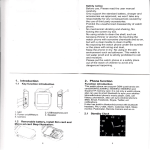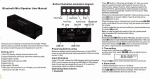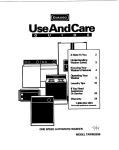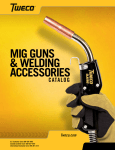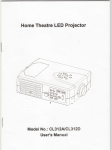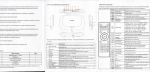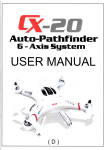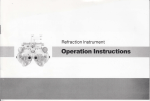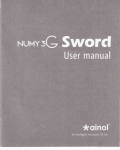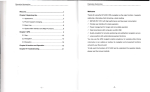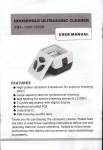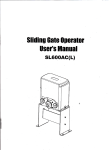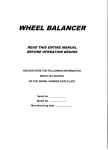Download USER MANUAL
Transcript
CarA`V&Navigation system
|π |
g∩ Dη 0ID
UsER MANUAL
Please read the rnanua丨 in deta"before operating this product and putitin a
safe plaCe for using in the future.
Don’ t notice ifthere are some rnodifies aboutthe manuaI.
βe¢ urity∷ pr00oⅡ tio冖
1 The machine needsto be charg0d With e|eCtriGity for3to5seConds,then
y。
u can pressthe poVVerkeyto turn it on
2Android inte"igent naVigation system,is a comp丨
etely open system After you
insta"the thirdˉ party softⅥ
'are ortocrash
caused byqua"ty
virus,system
operation
abnorma"ties etC,do not belong
the machine
problems,
3The machine can onIy support part ofthe3G UsB dongle Ifthe user mob"e
phone haVe、 ⅣiFi funCtion,suggestto open VViFi hotspot and connectVVith the
machine,so thatto getto the Internet,no need to purchase3G netWork Card
in addⅡ ion
40BD and
Ⅵ
system beIOng
to is
thenotresponsible
third party software,onIy
for reference,
ifthere is `arning
any mistake,our
Company
for.
5When the machine is operating oneˉ key reset,system upgrade,please do not cut
off the power supply whenthe mach|ne don’ t return to its normaI operation.
-1—
soCuri∷ ty
proCaution
Bas:。 operati。
n
丨
。
0,and沈
ρ
够日
lIo刂 ρ
叫091ost叩 c钔 0ns Carρ 0ul|y0ρ 幻”【
P|00sρ ”ed宙 ll ofthe仅 丬
are recommended thatthis dθ ˇiC0sha"beinstaⅡ ed by spec∶al auto avdIo dealer
Thl$dovlCe is appIioable to vehicle12V power$ystem(W汝
h
ground wIre)DO not dirθ cⅡ ˇinsta"this deVice to24V truCk or
bus,0therˇ vI$e,thi$deviCe w亨 II be damaged.
A`V cabIe
麴 蘸雪
辐
Power cabIe
Please use genuine disc$,do notuse nooˉ standard discs and discs
with inferior qua"ty otherwise,it may cause dev;ce faⅡ ure or a仟 oCt
serˇ lce life
W"hout guidance oftechnioians,itis not al奋
owθ d to repIaCe fuse of
powersuρ ply V$age ofimproperfu$e wiⅡ damage device orcau$θ
Ⅱre alarm
To avoid vioIating tra仟 iC regu|ations,thθ
dr;veris not aⅡ owed玄 o
Watch pr° gram and operate this deViCe in dr;ving to avoid
occurrence of unnecessary tra仟ic aCCident(eXceptthatthe
ρassenger
watch with the rear d氵 splay)
or safety purp° se and ensure normalusage,pfeaso lotthe
techniGlans from dealer$of this prolθ
ot t0ln$taⅡ ltis not a"owed to
d:$mantle orrepairthis device by yourse丨
fto avoid damage ofthi$
device and accident FOrfurtherinformation,please consultloca丨
auto
Basic oporation
Wam ups∶ whenthe mac"ne o° pe珲
you mustn’ t cut offthe power suppIy1
operation,
汔
罟::f扌 衤
ζ
∶
∶
氵
t早:昆 1:钒 苔
:%百呈
Pg氵
It shaI|not ρIaCe this produCt|n humid environment and Waterto
aVoid e丨
eotric shock,unneCes$ary丨
oss and fire a丨
arm caused by
shortˉ c;rcuit
Mechanical d"vθ components° f
disp丨
automatic precis丨 on transnη ission
ay ofthis device are fuⅡ
and rotate this deVice and impact TFT display with greatforce to
avold product damage
y¨
components Do not push,puH
Turn on/off maChIne
Main menu/Return
Radio frequency band
Navigation
Resetfunction
—
2—
U
Radio operation
VOL
TFT
sEL/TUNE
Frequency regu丨 ation/Confirm
MUTE
Mute orsound
▲
Enter/exit disc
Pause/P|ay
I《
PrevIOus
●,● l
Next
Answer
'
Hung up
ˉ
turn on`0竹 tho Ⅱnit
Turn on the unit
`itCh on ignition,genuy pressthe powerkey can be turned on
⑦
⊙
⑩
⑦
◎
1 Band select
10Rotary selectfrequency
2Frequency display
3AF丨 ndicator Ⅱght
4ST丨 ndicator Ⅱght
11,AF key
5.Remote/shortrange display
14.BAND key
15Remote/shotrange key
16,As/Ps key
12TA key
13,PTY key
61nformation scro"ing display area
7丁 A indicator Ⅱght
8Preset radio frequency
9Tuning radio frequency
Turn offthe unit
・Pu"outthe key,the unit Ⅵ
automatica"y
③④⑤ ⑧ ⑥⑨ ⑩
DispIay brightness adjustment/off sCreen
① ② ③ ⑦⊙◎ ◎
sound regu丨 ation
丬l
・sⅥ
Radio operation
17RDs key
18,Sound reguIation key
`hiCh detects povveris shut off couId be shutdovvn
・Press the power button≥ 2s,the unit Ⅵ
`i" be turned off automatiCa"y (based
on the actual model)
Basic function
FM band can be saved36channeIs(FM1/FM2/FM3each12channe|s),AM
Radio operation
band can be saved36channels(AM1/AM2band can be saved12channels)
E"ter`EX∶ t
・Enter
main menu,touCh“
■∶”to
enter radio interfaCe,
・ Lighttouch the interfaCe status bar
Auto s● 臼r0h
Press Ps/As,w"lsearCh and save channe丨 automatica"y
臼
IseJ90凵
“oⅡ 山
"亻
。CliCk">"key to enterinto high frequency tHmming selected station Long
interface
`Iicon to return to the main
press can quickIy adjustto the high frequency band
—
4—
-5—
U
DVD operation
ded涮
巳 羝%:抟 ∷
r跻 详
:私罟浅m贽 J戟
o⒒
LOng盯
BIuetooth operation
灬
Remark:
f、
Due to different brands Of mob"e phone by b丨 uetooth modu丨 e
and the software ofthe differences,in the proCess of actua丨
use some funCtions may vary,even can’
please kindIy understanding!
Turn the wheelby hand can eas"y choose frequency band
Band seIect
t be cOmpatib丨 e vvith,
|
Enter
・ C"Ck
|
BAND keyin radiointerface or BAND keyin remote controlto sw"Ch band
Enter main menu,touch icon!曳
to enter bluetooth interface
④
betWeen FM1,FM2,FM3,AM1,AM2
⑥⑤③⑨ ⑩⊙② ◎
DVD operation
The unit plays GOmpatibIe with DVD/VCD/CD/MP3∧ⅣMA/MPEG4/CDˉ R etG
(Standard disc diameter12cm)
・
舳
em刨
DVD interface
"№
・Press
maln men¨ uch№ DVD陀
洲 d№ emσ m∞ №
the"MENU"button ofthe paneI,return to the main interface
∶
"sert`eject
device vvi"pIay
8 1nformation disρ lay
4Delete
5 Ca"recOrds
device and read disC automatica"y
VVi"insertthe disc automatica"y butdon’ t pIay only pushed by hand,the
7 Dig"al keyboard
3 Mute orsound
・Insert DVD disc into the disCinlet s"ghuy,the disc vVi"be suctioned into the
・Ifthe disC has been ejected for8s and don’ ttake the disc away And the system
1 AnsWer
2 Hang uρ
6,Telephone book
l
|
9 pairing key
10 SwitCh VoiCe betⅥ /een phone and host
11 Bluetooth music
12.Keyboard
PaiⅡ
`Conn0otion
TO use the Bluetooth handsˉ free functions,must estab"sh conneCtion first,the
unitrnust be paired VVith Bluetooth mob"e phone
BIuetooth operation
・The unitis bu"tin Bluetooth hand-free feature.If your
ρhone
has bluetooth
function,it can be connected With the unit so that you can use the unitto diaI,
answer,phone book,bluetooth music etc
—
6—
TOuch the desktop settings icon to enter setup interface,c"ck the Wireless
and Internet,choose to open the bluetooth
-7—
Bluetooth operation
Music pIaVer
・ open
your phoneIs bIuetooth funCtion,to start with the Car machine matching,
find E;Iuetooth deViCes Apple,VVithout a password,cOnnect directly、 Ⅳhen they
pair up,afterthe success ofthe matching,the host display rnatching suGcess
・You can diaIdirecuy by phone orthrough the machine entρ rthe phone number.
・After
”
perform
enterthe phone number,and c"ck“
ca".C丨 ick on the"^坠 讧
the function of diaⅡ ng
` "iCon Can hang upthe
`°phone and end ca"s
⑩
③
・ VVhen there is teIephone ca",the systemˇ
1 P|ay/pause
2.Prevlous
3 Next
vi"automauca"y pop up the bIuetooth
fundonin坨 rface,dick on the"'"can answer曲 e phone.CI泳
6,Song information disp丨 ay
on the"。 人●"
7Song f"e select/dispIay
8.Repeat
9.The progress bar
4The fⅡ e path select
icon can hang upthe phone and end ca"s
10,Random
5,Song information disp|ay
Naˇ igation path sett∶ ngs:
i羿 1Fc呷 丿祸
m。 弼骨
%黯
‘
‘
l∶
・Afterthe
success paired With the phone ofthe hos1open the stereo connection
ofphone,and play rnusic on the phone,then the sound wi"output by car audio
speaker systems,
{丨 {∶
f琳 淞
η
∶n‰∶
∶丨
t:漯 ∶
1ii{二
:∫
I∶
i忑
n
:g』 :幂 。
IG0primo” such as below figure∶
"st,seleCt
・Remark∶
supportthe phoneˇ vith"stereo"or"remote controI"onIy,thatcan be used to
play rnusic by Bluetooth mode.
oneˉ key restore:
・E;Iuetooth musicinterface can pIay rnusic fronη
・PIoy rnode should be seIected as B丨
.I卩
phone onIy,
uetooth
而
uch lcon"翻
凵 n山
em钔 n nte№ ce enterthe pas洲 o闷
η 2121r,d陀
k“ Resto陀 ”
and the host W"I restart automatica"y (please be patientto wa"for a few minutes,
don’ t Cut offthe power supply during this proCess)
Factory settings:
、
JlIusic pIayer
nthe ma n nte亻 ac⒐ entertlle pas铆 ord凵 2121犭 ,C Ck"Logl/,then choose
uch Con"3η
"APPLYⅡ from the"st ρresented,after popping up the window,C"cktheⅡ APPLY SETTING",the
而
・Mukirnedia playback system for playing a variety of musiC formats.
-8—
host W"lshutdown automatica"y
-9—
About Disc
Troub【 e shooting
PR0BLEM
How to draw outa CD
usage° fcDs
1~ DOn’ t touCh the recordab丨 θside of
the CD whon you ho丨 d it
When you draw a CD Outofthe device,
l oheok ovt whekheΓ oob1e∞
please do it horlzonta"y、
Can not ρower on
normal or n°
:景;。:∶
1.Non round-shaped CDs
Afterign"ion switch off,a"
info「 mauon
ofsetting are
IOse
Rθ
nneo"on is
1
l Make
o¨o旬
°・
b|θ
・。。
connθ
ˇ9"0ˇcuon;sn°
rmaI:
"V¨ 0iiˇ ii|0i,
u ,Ⅱ
2Mako Car kθ y$in$e改 ed o” d open;
.・
;3Ghange fuse samo asthe o|d one,and ropl臼
2 Whother Car key isin$erlod and opon;
⒉ξ
擀扌
訾
unusabIe cDs
s0L∪ T丨 0N
CA∪ sE
卩褙;骢 〖
胛 蕊暇 瞿片
氵
:予‰n
:萎晷
∶
n1,then
渊 淌 甭潲 品吉l。 n
oe
l∶
I彗
ρoWθ r
丨p°
°
n"° eACC
籽腽桃ll∶ 害
乳:害 箔嚣胖屮
on
Reoonned"Ⅱ
|
mote Control doesn
2CDˉ R/RW, DVD~R/RW&DVD+R`Rw
are more aρ tto be damaged than ordinary
CD,ρ leaso read the1NsTRUCTI0Ns on
the package before you usethem~
3 Anytapes or pasters are nota"owed on
the CD, Don’ t usethe CD with such
adhes|vθ materia|s on
2∶
CDs wtth recordabIe side coIoured
Poor Radio s∶ gna1
and stained CDs
3,CDˉ R&CD~RW
without having
ultimate processes
When vou are us:ng new CDs
Can not Ioad dlsc
Can not play disc
lfthereis any burr$around the central
hoIe orthe edge ofthe CD,pIease remoˇ e
them with a ba"ρ en before you useit
storage of CDs
Can not switCh language`sub耐 ue
k gr。 undi冂 g
is
。
°nnec攵 ed
扛
渊愠菡JJ∷ ⒊槲麒 鳙
or not
Rr
:、
'
g鬯
g胀 早
社
怂豁洲:;拶 甘∶ 糨 umu⒐
晏
∶
∶
JI茹 婆
品
『
诂
晏
眈糌:ln山 sc i甘 昔
:慰 l思
:海
2Turn on subti"e featurθ
from high temperatures
cD$m oasθ
|che°
to w pethe di$oo`replaoe a nioo ono
1 Keeρ CDsinthe shade and away
2,κ eep
Thoro ,s a diso In deck
NOimage/NO mu"icolor
1 V洄 eo"ne beWeen deMce and tV‘ nok
connoctod propody
2Whether ule Ⅵde° setl ngs are oo″θot0r not;
2Make thθ
n
3Whether b"ghtness and ohromauo aberrau°
ate boa"on
are on the approρ 冖
4Chθ ok Wh¢ thortllo VCD`DVD d海 o ha$no
4change VCD`DVD
l Reconneot"nes;
Vidθ o semngs are c°
3Make bdghtnθ ss and chfomatic "ec1
abe″
are on the臼 ρpr° p"ate looat:on;
a"on
imagθ output
Irnages are stoρ
ped
sometimely or occur Massive
Whθ ther1he qVa"ty ofdiscis g° °d° rno1
0ua"攵 y ofthe d scis ρoor.pIease ohange a
l Whethef outpu1oables are oonnected
rghuy° rn° t
2 TuΓ n mute to off
Whethθ rthe d so supports mukip o audlo
od
se1廿 ngs∫ becau$e somo d sos do notsuρ ρ
0hange a∩ otherd so Wh oh suρ
audio sett|ngs
g° °
d° ne
bIOCks of Color
NO sound playback
Can not change the channel
Maintenance of CDs
C∶
eanthe CD from the Center tothe
edge
仟~~
卤g褂 a。 ‰皙怠
苔
£0角 £
System ha"ed
Buttons haVe no effect
-10~
Rooonneot outρ ut cable;
p° r1s
mu"pe
Press REs
ToVoh the Restoreicon in
uggθ d。 rn。
I Whθ theΓ thθ GPs p ugsarθ ρ丨
2Whethorthe GPs antθ nnais damagod or
noti
GPs¨ free pos|tioning
⑥
1
3f“
is notΓ
andom d:stdbuuon map,Pls see
whθ ther parameter$are Gorreot o「 not
40aΓ o× p|osionˉ proof mθ mbronΩ orother
objθ ots ofth0shio|d ls oausθ d}
5Poor WΘ athθ r cond"ions
—
t
set"ngs menu
l Fasten1he GPs ρugs
2Chan9θ
thθ
3Make surθ
GPs antennaI
parameters are correo1
1h⑨
4Turn off o臼 r eXρ Iosion-proof membrane and
other ob,eots° fthe shieIdI
yag。 n When"Is a good day!
5下 「
11—
ˉ—
—
…
ˉ ˉˉ
-—