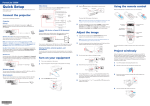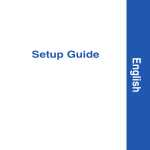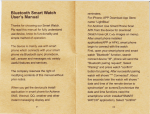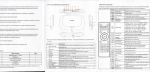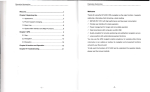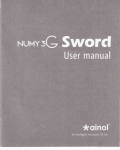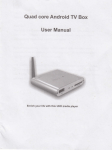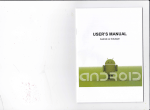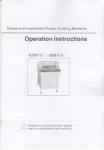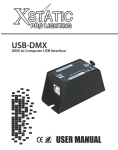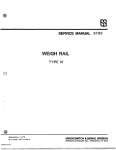Download Z4 Octa C are - File Management
Transcript
NOti∞ ∶
▲ Thamk you for choosimg our ρfoduC1thIs mamual oomt曰 i冂 simρ0“ amt
roρ θ
sθ our"y andthe ρ
rvso ofthθ pf° ductinformation:oaˇ oid thθ
aooidonts and be§ ure to read thθ manuaIcarefV"y beforo凵 θ
log thθ
ρroduct
▲ PIe日 s0d0n.t place the produotin high t。 mpor日 ture,humidity or dus:
ρ0siti0n
▲ ^ˇ °id
fa"iog of stΓ
▲ PIeagθ
d°
ongly imρ 臼
Ct t"e ρ
roduct
n.1disCoooectthe junCtion when the deˇ
or download suddeoIy, otherWisθ
▲ Do notrθ moˇ e
bθ nzθ nθ
thθ
ρfod凵 Ct0nthθ
ρroducts
thθ
ice in o format or uρ
program may gθ t
on
Ioad
Γ
or
θΓ
臼l00h01thI冂 n0r0r
"oWn,do not usθ
▲ Iho Comρ amy reserves1"e rightto imρ roˇ e our ρr° ducts,ρ roduot
sρ ecIfIoatIoms amd desigm is svblθ 。
tto change Without ρ
rioC notIoe`
▲ Disolaimθ
any is only respoosibIo fo`sθ rˇ |Cθ and
`sta1ed:1he cornρ
r° duct6
Γ
eρ a"mθ n ofthe ρ
rodvctitseIf,thθ oomρ anyiε notrespomθ Ib丨 θfor ρ
fr0md臼 ta I0ss and joint resρ onsIb"lty In thθ process of usIng the ρroduct
▲ Tho machioo Is n°
t WaIθ rr。 β
Istant
▲ Pi0turos"sted io the oρ
eΓ atioos
mao⑴ ol afe forroferenco onIy
CataIOg Contents
1 PDokIng"s1^¨ ¨¨¨¨¨¨ˉ………¨………… … …¨¨¨¨¨¨¨¨¨¨¨¨¨¨¨¨¨¨¨¨…
2 Butto,,aⅡ d usBIntr。
dodloo
1‘
3
4
Packing Iist
Number
3HOWt0usE.¨
¨¨¨¨………¨¨……¨……… …………………………¨ 4
¨・
¨¨¨ ¨¨‘
¨¨¨¨4
31Connoo‖ on a"d turm on Vnit.¨ ¨¨¨¨ ¨ ¨ ¨ ˉ¨・
……………………… ……¨ 4
32E“ torth¤ maIn Imto亻 aoo¨ ¨ ¨¨¨¨¨¨¨¨¨ ¨¨ ……・・
33κ oVs仙 nCtioo∶ ns"uctloII1,¨ ¨¨¨¨¨¨¨¨…¨¨¨¨…`… ……………………¨¨¨¨¨¨ 5
… ・
¨¨ … 6
34 s1a1us ba∴ .¨ ¨¨¨¨¨ .¨ ¨¨ ¨ ¨¨……… … …¨¨¨^ ¨ ˉ
¨ ¨¨¨ ……………¨ 7
4 sottIng¨ ¨¨¨¨Ⅱ灬¨¨¨… ¨ …… … …… …
4~1W⒈ FI sot△ og¨ ¨¨¨¨¨ ¨………………¨- ¨ ¨¨¨¨¨¨……… ¨…………… 7
42ε thom81sottlng.¨ ¨¨¨¨¨¨¨… 灬… …………………………………………………¨……¨¨¨7
¨¨¨¨¨¨¨ ¨ ¨¨ …… 8
¨ ¨¨¨¨¨¨¨Ⅱ¨¨●
¨¨¨ 9
¨¨●
¨ ¨ ¨¨ ¨¨¨^ˉ ¨¨¨¨¨¨¨¨¨・
insta"otioo settiog¨ ¨¨
¨¨¨¨¨ 9
61 Vnkn° w sovrCθ
¨¨……¨…¨¨¨¨¨¨…・
^Pκ
¨9
¨¨¨¨¨… … …`… ●●
62 Erθ ction ρr° c。 duΠ
⒐ ¨¨.¨ ¨ ¨…¨¨… ・
¨ ¨¨¨¨ ¨ ………・ 10
¨¨¨…¨…ˉ
6s Thoun;ns1a"ρ rogram ¨Ⅱ¨¨¨¨●
¨¨¨¨ ¨¨¨ ・ ¨ ¨10
7 Watch t扣 oˇ ∶
¨・
doo¨ ¨ ¨ ¨ `¨
¨ ¨¨-¨ ‘
71,Wo:oh IooaIˇ Idθ o~. ¨. ¨ ¨¨ ˉ
ˉ-¨ ¨¨¨¨¨¨¨¨¨¨¨¨¨¨¨¨¨¨¨¨ ¨¨10
720n"nemovlθ s,TV shows,"ˇ θ.¨ ¨.¨ ¨… ^… …¨¨¨¨ˉ`… ……¨ 11
5 sm国 汁ph° ne romotθ
s soⅡ Worel衤
Quantity
1
3
HDMlCABLE
DOWER ADAPTER
4
AV CABLE
5
|NFRARED REMOTE C0NTR0LLER
VsER MANVAL
2
6
oontro1,¨
stoⅡ st∶ on`unIOslill
¨¨¨¨¨ 11
ˉ¨¨¨
¨¨ ¨¨ ¨ ¨ ¨¨¨¨
¨¨¨・¨¨¨ ¨ˉ
8~1 BCoWsθ thθ ρiCturog,¨ ¨¨¨………………………………………………¨¨¨ˉ
11
a21° °aImugio,"BIen to mⅡ sio oolin⒍ ~¨ ~¨ ¨.¨ ¨¨¨・… ¨ ¨……¨¨…………¨△1
… ¨12
…………… ¨・ ¨' … …
83 suFfthθ |ntornot¨ ¨ ,¨ ¨ .,¨ ˉ
¨¨. ¨ 12
¨灬 ……………………ˉ¨¨¨¨¨¨¨∴ˉ
84 F"emana母 amont~¨ ¨` ¨¨¨‘
g Language seⅡ img¨ ¨¨¨¨ˉ
¨¨¨¨¨¨¨¨¨¨¨¨¨¨……^… ……… ………………¨ ¨…… 13
g1 switch Ia"guogos ¨~¨ ¨¨¨¨¨ ¨¨・
¨¨…ˉ…… 灬…¨¨ ¨ ¨…¨…… ¨ˉ
13
g2 switoh the inpu1m宙 th0d¨ ¨ ¨. ¨. ……
¨………… ¨¨¨¨¨¨ ¨13
・
80thθ r
、ame
sMART BOX HOsTING
2,BUTTON AND UsBINTR0DUCE
Name
Descriρ tion
DC+5V
the ρoWθ r
ρIyIntθ 亻ace,please use the origlnaI ρowel
AV oVt
AV outρ
MIcroVsB
suρ port
HDMl
H0M1,through the intθ rface.outputthe AV tothe TV or
Apρ IImtioos, .¨
10 D1N^、 lR rθ mote oon饣 o丨 ,¨ ¨¨¨¨ ¨¨¨……¨………¨¨¨¨ ¨ ¨¨ ¨¨…・…ˉ
14
101 D△ N人 ,¨ ¨¨¨¨¨¨……¨¨¨¨¨¨¨¨¨¨・
¨¨¨¨¨¨¨¨灬……¨…………‘……………………14
102 1nfrared rθ mo1θ contro"θ 氵
~¨ ¨
¨¨¨¨¨¨¨…¨¨¨… ……………¨…… ¨¨¨¨ ¨14
suρ
adaOIo●
utinterfaoe,throug"he inte汀 ace,outρ Vtthe AV
tothe TV or mon"orsoreen bˇ AV|ine(1tO3)
otG
sPD|F
oρ
~AN HOLE
standard RJ45inteffa0e,can aocess n° twork"ne cable1o
audio output
"ca丨
VsB H0sT
24GHz and VsB deˇ ioθ s
TF CARD sLOT
EXtrapol臼
THE POWER κEΥ
|NFRARED HEAD
l口 frared
Rθ get
r sys1em duHngthe uρ grade
used1° °
nlθ rthe recoˇ θ
MIC
Can be connectedto the35mm microphone
sD
EXtraρ oIate sD card mθ mory caΓ
tθ
can bθ
oonnocted
孓FLAsH memory oard
Vsed to sw"ch,standby
rθ mote control receiˇ er
d
3.H0WT0UsE
plica"on List wiII disρ lay a"of1he
Click on the Appl cauons secu。 n°
"he Aρ
3~1 ConnectIon and"rD on Vnli
Take a"D"l outρ utfor example.just usetheˇ ideo oa0le to shoψ
bV cc,nnectjng me three ports of AⅥ R,L汗 usethθ AV
3~11ConneC1the power and the"D"l cabIe∶
the
ρidure
ρod Comnectto1he IV and
"DMl
other display deˇ ices by HD"l port,DC+5V iI,te亻 a∞ uslng the original ρoWec
adaρ terl5V2A)
31~2Power on1oog
ρFessthe ρower bm廿 on unt"the LED"t
3~13switch the1n`signat ρath:Choosethe HD"l ohanmelforthe connectlon
When using the TV remote(Gene raItheFe aFe signal sourCe0uuom ontho
remote contrOI〉 (NOte ln gemera1.theΓ e are seˇ oral exρ o"oothe TV HDMI‘
ρIease choose the Corresρ ond∶ og ioterfaCe to display the picture;ohooso the
AV ohanoe"f connectthe AV~)
Attachmen△ The fuselage powerIamρ buuon descrlρ tion;
AⅡ erturn on the ρower or work:ng state∶ alWays had the"ghts om the powor
suρ ρly;
fuseIage ρoWer button and remote poWer button,LED
Ⅱgh‘ Iits When1he media tray starting uρ
staⅡ dby∶ Prθ ssthe
0n sta^uρ ∶Long press1he ρoWer key untl"he ρoWeF buttoo is o仟 the fuseIagθ
thenthe beX on1° r a shutdown state~
3~2Enterthe main inte"aoe
The ρowerinformat,on w"l aρ ρear on the device aⅡ er acGessing the powerand
start∶
ng uρ .enterthe main interfaoe sometime later
,
囤
囵
l:恩 琵lJ‰ 瑟 :严
汗ace d陀 kon me沁 。n,you∞ n return引
汛erface d怡
泔
i:∶
£点 嚣
g∶ :r
an”
ko曲
me吨 对
youcan d町 n№
"oo△
忆nm山 ∞n⒗ see mt,re back⒐ ound″ oσ ams noa∞
囤 絮嵌l糕 卩
k°
ˇo丨 ume key∶ cl Gk to inCrθ
¤
ncrease thθ
口
Inα ease me vo ume key∶
M Hid° the“ atus
ase theˇ olume
dlCk№ inCrease me vo ume
bar button∶ d ck on the status bar button№ hlde,曲
bar wm pop when minimum dragthe bouom
5
e引 atus
4sETTlNG
34 status bar
A1the bottom"ght of1he so`een,di$pIays the maln soreen,Tˉ
h¢ ard杳 umθ
"a臼
wi n`d° wnl° ad1he so△ Ware寮 nd s00n
,
41Wi-Fi sθ tting
En1erthe set(ing .wifi,o"ck on1he VA/ireIess hotspo1that need to connect.
entε Γthe
pas$w° rd thatthe WireIess router set uρ ‘canbe connected to the
in1e rn et
When you o"ok on tfte stf,tV§ bar,h氵 dden men刂
v̌ilJ poρ
u9
4
2Ethernet setting
4 21access ng the netWork cab|e at an port ofthe deVice
22enterthe device Ethernet,choose the Check box behind the"Ethernet"
Ci∶ Ck
on1ho bt,tton bε
hiod仓 aoh¢ oIumn ¤ m° re° nu。 分s wiIIappear
6
5 smartphone remote control
phone aod1he m自
6SoⅡ M'are lnsta" au° n/uninsta"
61Unk⒘ °w gourCe A阝 κins】 aⅡ aⅡ oo set“ ng
r奋 mot哆 .念 pkW° 冖 th镲 °母
Insta"a match:ng“
por1s,both
ofthe mob"θ
same wi扌
夸丨
e弓 s routeΓ .0ρ en thε
¤hin仓 00n冖 θcllon t° the "phone
please tFy1ou卺 ◇thθ GoogIe market pFogram,pIeasθ
app"oatlon on th夸 m◇ b"0sid9,¢ Ⅱ
¢k on足 he Conneotion a‖ ef th母 oρ ti0oa;d夸 ˇIoe
jθ Cted,(N° 1θ ∶
θ
This
fe食 攵
ure蛰 ppl】 es only to Android phones ourFe钭
c丨
:ε
soψ r¢ ¤lf)n§ ta;Itho program th白
Choosθ unknoWll s0心
tly I
w"ohtothe mo艹 se mod审
kJ臼 舍
r◆
i"sta"thθ
unknown
tG0og|ed° n・ t admit PIease in insta" safety
0
丨
l
oHckl旧
镪
-
彩∷
圜
:sw泌 ch lo lhθ louch mode
wilch
¢ k¤ 饣ε
∷馕
to keybo日 rd input
"¢
。
"ckⅡ
蠲0peFf° rm∶ ng
Fo扪 ba¢ k
62E旷 θ¤ on proceduΓ e
fe仓 tuF夸
t饣
LocaIin§ t囱 liation∶
621 Co0yθ
t。
the V disk,Hard drlve,sD oards and
"thecoe碜
downloadApκ
otheF白 qu氵 pmon1.舍
备 t0女 he medi爸 playor bo×
κeyboard mode Io enteF
622 0pen tho‘
the remoi¢ mo【 ,o opε rau° n
pi。 ture(PIease
Apρ :;ootion ins奋
aI;er忄
,then ol;ck tho ins1a",see1hθ
choosing aoCordIng to your access storage device〉
fo"owing
丶
冖
.,「
∷ 〓
...Iυ
DownIoad the Insta"from thθ
web:
720n"ne moVies,TV sh° ws,live
Melh° d。 nθ ∶
P ease downIoadthe app"cauon software from the hte rnet(The
su仟 ix
name mustbθ APκ downl° ad a"programs and c"ok on insta"(f"w臼
doWn oaded bytho browser,the status bar w"|appear a down|oad oomp
θte
)‘
con after曲 e download们 n‘ h∞
■ ,andlhen
a 0pen1he broWsθ
s
and en1erthe site1o Wa1ch° nline TV`moˇ ie,Choose the
TV/moV e1hat you"ke to,。 l。 k pIay kye
r‘
d ck
Method two:Υ ou oan aIso nsta l other Android market,andthen down丨 oad the
program d recuy fr。 m1he inside
63the uninstalIprog ram
a En1erthe ins1a{l-apρ
DoVJnloads
丨
ioat on progΓ am-manage appl cauon pr° gram,then
W丨 appear a丨 is"hat haˇ θ already nstaI ed
un nsta"the software
黄
酗 KODl
~
CC"ok on the"uninstaIr t°
'一
翳蠲
鲮黠
各
∵巾
ftWare that need,remove dialog
interfaoe w"lapρ ear
缪
咖汪
b C"Ck on the ioons to the uninsta"s°
0 Insta丨 丨
a thirdˉ party video ρlayer softwa`θ ,° pen the softWare and select a
Video resource to play
e
8PiCtures,Ⅱ sten to music,surf the lnternet,】 丨
management
81Browse1he pic1ures
h APPs,dlck曰 ,p dum can№ ao∞ “ed
7 Watch the video
71Watch looal video
a Loca musc nmu"imedia,click■
⒈ o|ick on any song musiC can be
b on!no m凵 siC∶
nsta丨
thirdˇ
party mus c software,se ectthe song to sten to∫
o"ok on pIay key
83s凵 rf
Enterimto the imstall △
anguage and lctρ ut mθ thods,Please chooso tho
the|nternet
Enterinto the br°
wser inpu1thθ
language∶ nd∶ rer° nt
s汰 e
to enjoy surfing° n the large screen
1he program has powe"凵 l们 |θ s management
sl and"can o ass fy and managethe mθ mory dθ v oe Πes,sD cards,
UsB dθ ˇoθ s,y0u0an oopy,out,dθ ete,renamethe mo
Enterinto the F"e managθ
fθ
aturθ
9 Language seuing
91sw"oh languages
tha1you liko、
d∶
strlct:The usor caa iIlsta"thoinput mothod sonwaΓ
and choosθ
iIlth|s
o
ρos:tion`
r‘
g2switch the inpⅡ t method
you f【 eed to input oonton1you can sot1ho inputrnethodˇ ou noθ d,you
Vˇ hen
can c"ck on any oftho input box,and theo c"okthe koyboaΓ
right status baΓ "will apρ eaΓ
dtⅡ orθ ntinρ vt
d tab∶ n thol° w° r
rnothod that havθ
alroady
10DLNA、 lR remote control
■
Machine to ma。 hine n the same ocaIarea network(c° nneo"° n w tha
w ro ess router);nsta"he M° biIe phonθ sˉ s dθ ,and open the Tencentvideo,
℃Ⅰ
∶
:t1瘛 ∵⒒∶I肯楫;;::Isf卩 P∴ 、↑早旱Temenl洌
1021nfrared remote ContΓ °
"er
B utt° n icol
Button
Mu"i-medi
shorcut keys.immediate
access toˇ ideo,music ρIaye△
photoˇ iewer
■
TV shortcut,Hghtinlo the
TV Colu m n
broWsersnor〖 cut,"g"tm°
tn|
browser
Enterin1o1he aρ ρ
"oation"st
The mouse defau"semng
remote navigθ
"onbu1ton
mode,hoId
downthθ m° use
and
■
hold for moro than1second‘
汨
ouse key
the remote oontrolinto the
imitate mousθ mode;hold
doWnthe mouse again and
ho d for more than1seoond,
1he rem° te oonrt°
the naˇ
■
F氵 CH
VP
■
〉
oVVN
t°
return to
gat on modo
丿
Iay t"e ρreˇ ious I"e∶ ρress thi
〖
eyto sw"h to the previous
;hoW when o丨
=F+`CH
aˇ ino
’lay the nestfile∶ press this kθ
、
∶
osW"htothe nestshow when
,laying
3ack to the Iast ρage or actio冂
uρ ,d° ψn,Ieft
and"ght ac"on
Moose modeIs for uleIeⅡ
naˇ igatioo
mode to entef
Conflrma1ion幻 nctioo
sw"oh`shut/stanby
:untion
Backto the maInin1e汀 aCe
mousθ buttoo functiooa"ty
●
Mute funct° n
叭ρp"Cat|on
ˇ
Ction key
Dirθ
Enthef key
M ute buttO】
翳嘈
蹑
ay any∽ de⒐
"nion"on
Powerkθ y
盥
interface kθ
Re1uΓ e key
Button funCti° n
dθ
■
Insta"shorcut key
ins1a"
101DLNA、
■
日
Reduoe the
Reduce theˇ olume
vo|umθ keˇ
Rθ duce thθ
locrease theˇ oIume
ˇolume keˇ
CH+
■
’|aylast ohanⅡ
eⅡ ρ
ress1he kev
o sw"Ch to the ρreˇ ous show
″hen oalˇ in°
Play nθ stchanneⅡ press the
koy to switch to the oest show
when palying
■
…
口
臼
Menu key
Popˉ uρ
o~9/ABC
Ⅺumbθ
C"I shift
0eIete key
oρ
r″
uons memu
e1ter koy∶
e1ter`ρ unctua"on
number`
marks
sWkCh number`caρ
me1hod
|oweⅡ oase`T9inρ ut"aIiza"on`
DeIete1he Iast Character
,ntered
11.ProbIem soluⅡ on
ii1Quθ suon∶
soreen went bIack,sρ Iash or screen
H° w to do when thθ
disρ lay is not n°
rmal?
Answer:TO cheCk whethertho TV Is started uρ ,or sw"ch fo the
corrθ sponding port亻 usethe HDMl° utp凵 t,TV settO HDMI2port shouId
be sWitoh fo the TV sθ
cond ρo
rt,And then to ensure1hattho HDMlcabIθ
iote`faθ o ls correCt
112Quθ gtlon∶ Connectθ d
to the WlⅡ
θless router but can.1surfthe lnternet
Answer∶ Please Cheok whethe rthe connected wIreless rou1θ
r can su亻 or
not
1130uθ g"on Network on demand`broadcastisjammed oro臼
n′
t pIay
smoothly
AOswer:lthas some1hing to do with the intθ
tsρ eed,you’
d beuer1ako
`nθ
a broadbarld to enjoy aIome
114Quθ suon∶ Av inpu1w"hout a sound,
AnsWer∶ ρ
丨
ease chθ ok whe1herthe voIume igin a quie1ρ laCθ ,the TV
ˇo丨 umθ is oρ en,ˇ ideo contemt on the∞ mρutor can ρlay or not Pleasθ
ens凵 re thatthe red wh"e audio"nθ
is
ρluggθ d Into audio inpu1ofAV nρ
ut
setin丁 V
115QuestIor,∶ Camnof】 ndthe sD card aod V dIck mu"imedia fiIes
A冂 sWθ
r:Please check whethθ
`ooo"eC"on w"h the
Γ
eIeVan"nsta"
0i60uesuon∶ The sorθ θn stoρ in thθ boo1screen and can’ tmoˇ o
∶
Th∶ s situation gemera"y duθ to the maohioe cras"θ d,lfthe remotθ
^nsweΓ
con1roI doesn△ w° rk臼 “hfsume,sw"ch offthe ρ
owert° rθ start
0ther qves"ons ρleaso oonsu"the supp"er