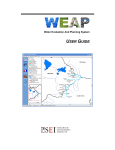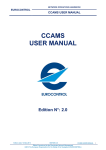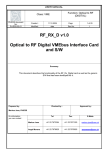Download Manual - Sabah
Transcript
Environment Protection Decision Support System (EPDSS) User Manual Impact Study of Palm Oil Mills, Oil Palm Plantations and other Pollutants on the Quality of Selected Rivers in Sabah IMPACT STUDY OF PALM OIL MILLS, OIL PALM PLANTATIONS AND OTHER POLLUTANTS ON THE QUALITY OF SELECTED RIVERS IN SABAH ENVIRONMENT PROTECTION DECISION SUPPORT SYSTEM (EPDSS) USER MANUAL Project No. : Envsolve/4/01/145/FR/11 Issue Date : August 2011 Prepared By 1st Floor, No. 3, Lorong Kilang F, Kolombong, 88450 Kota Kinabalu, Sabah, Malaysia Tel: 088-388 791 Fax: 088-388 792 Email: [email protected] www.envsolve.com Environment Protection Department/Envsolve Sdn Bhd Environment Protection Decision Support System (EPDSS) User Manual Impact Study of Palm Oil Mills, Oil Palm Plantations and other Pollutants on the Quality of Selected Rivers in Sabah TABLE OF CONTENTS TABLE OF CONTENT LIST OF FIGURES LIST OF TABLES i iii iv 1 INTRODUCTION TO THE EPDSS ................................................................ 1 2 OBJECTIVE OF THE EPDSS ....................................................................... 1 3 SCOPE .......................................................................................................... 1 4 CAPABILITIES OF THE EPDSS ................................................................... 2 5 EPDSS REQUIREMENT ............................................................................... 2 5.1 SOFTWARE REQUIREMENT .................................................................... 2 5.1.1 5.1.2 5.1.3 5.1.4 5.2 5.3 6 HARDWARE REQUIREMENT ................................................................... 3 SKILL REQUIREMENT ............................................................................ 4 SYSTEM ARCHITECTURE ........................................................................... 4 6.1 DESIGNING THE ARCHITECTURE ............................................................ 4 6.1.1 6.2 6.3 6.4 ARCHITECTURE DESIGN ......................................................... 5 METHODOLOGY ................................................................................... 9 6.2.1 7 ARCGIS SERVER................................................................... 2 QUAL2K .............................................................................. 2 ACROBAT READER ................................................................. 3 SUPPORTED OPERATING SYSTEM........................................... 3 OPTION SELECTION .............................................................. 10 DATA STRUCTURE .............................................................................. 11 USER INTERFACE ............................................................................... 12 EPDSS FUNCTIONALITY ........................................................................... 14 7.1 7.2 7.3 7.4 DATA VISUALISATION AND NAVIGATION ................................................ 14 MONITORING ACTIVITIES .................................................................... 15 PLANNING ACTIVITIES ......................................................................... 18 WATER QUALITY MODELING ............................................................... 18 8 DOCUMENTATION ..................................................................................... 21 9 QUERYING ................................................................................................. 22 10 EPDSS MANUAL ........................................................................................ 23 10.1 10.2 10.3 EPDSS INTERFACE ........................................................................... 23 EPDSS TOOLS .................................................................................. 24 EPDSS MENU ................................................................................... 25 Environment Protection Department/Envsolve Sdn Bhd i Environment Protection Decision Support System (EPDSS) User Manual Impact Study of Palm Oil Mills, Oil Palm Plantations and other Pollutants on the Quality of Selected Rivers in Sabah 10.4 NAVIGATION TOOLS ........................................................................... 26 10.4.1 10.5 EPDSS FUNCTIONALITY ..................................................................... 27 10.5.1 10.5.2 10.5.3 10.5.4 10.5.5 10.6 10.7 10.8 10.9 11 TOOLBAR ............................................................................ 26 MAP DISPLAY ...................................................................... 27 PRINT ................................................................................. 28 SELECT BY ATTRIBUTE ......................................................... 30 SELECT BY FEATURE BUFFER ............................................... 31 SELECT BY LOCATION .......................................................... 32 DRAW LABEL...................................................................................... 33 DRAW SHAPE ..................................................................................... 34 MEASURE .......................................................................................... 34 MODELING ......................................................................................... 36 TROUBLESHOOTING ARCGIS SERVER .................................................. 42 11.1 INSTALLATION .................................................................................... 42 11.1.1 11.1.2 11.1.3 11.1.4 11.1.5 11.1.6 11.1.7 11.2 11.3 INSTALLING ARCGIS SERVER FOR MICROSOFT .NET FRAMEWORK OVERVIEW ......................................................................................... 46 INSTALLING GIS SERVICES ................................................................. 47 11.3.1 11.3.2 11.4 VERIFY SYSTEM REQUIREMENT ............................................. 42 MICROSOFT .NET FRAMEWORK REQUIREMENT ..................... 43 SUPPORT FOR 64-BIT PROCESSORS ..................................... 43 MICROSOFT VISUAL STUDIO ................................................. 43 MICROSOFT INTERNET INFORMATION SERVICES (IIS)............. 44 WINDOWS SERVER 2008/ R2 IIS REQUIREMENTS .................. 44 STEPS TO ADD W EB SERVER (IIS) COMPONENTS ON WINDOWS SERVER 2008 AND W INDOWS SERVER 2008 R2 ... 45 HOW TO PREPARE TO INSTALL THE GIS SERVICES SETUP PROGRAM ........................................................................... 47 HOW TO INSTALL THE GIS SERVICES SETUP PROGRAM .......... 47 INSTALLING W EB APPLICATIONS.......................................................... 51 11.4.1 11.4.2 HOW TO PREPARE TO INSTALL THE W EB APPLICATIONS SETUP PROGRAM ................................................................. 51 HOW TO INSTALL THE W EB APPLICATIONS SETUP PROGRAM... 52 Environment Protection Department/Envsolve Sdn Bhd ii Environment Protection Decision Support System (EPDSS) User Manual Impact Study of Palm Oil Mills, Oil Palm Plantations and other Pollutants on the Quality of Selected Rivers in Sabah LIST OF FIGURES Figure 6.1: Schematic representation of the EPDSS 5 Figure 6.2: Data flow diagram representation of the EPDSS 6 Figure 6.3: ArcGIS Server system architecture representation of the EPDSS 9 Figure 6.4: ArcGIS Server system architecture representation of the EPDSS 9 Figure 6.5: Option 3 chosen by EPD 10 Figure 6.6: Data structure representation of the EPDSS 11 Figure 6.7: EPDSS Interface 12 Figure 7.1: Data Retrieval Menu 15 Figure 7.2: Monitoring Menu and Functionalities 16 Figure 7.3: Retrieved Information 17 Figure 7.4: Hyperlink to Photograph 17 Figure 7.5: Inventory Report for Pollution Sources 18 Figure 7.6: Choose case study 19 Figure 7.7: Download and Save QUAL2K 20 Figure 7.8: The Output in EPDSS 20 Figure 8.1: Report Retrieval from the EPDSS 21 Figure 9.1: The Query Menu in the EPDSS 22 Environment Protection Department/Envsolve Sdn Bhd iii Environment Protection Decision Support System (EPDSS) User Manual Impact Study of Palm Oil Mills, Oil Palm Plantations and other Pollutants on the Quality of Selected Rivers in Sabah LIST OF TABLES Table 5.1: Minimum Hardware Requirements for Client 3 Table 5.2: Minimum Hardware Requirements for Server 4 Table 6.1: Option selection 10 Table 6.2: Functionality 13 Table 6.3: Menu 13 Environment Protection Department/Envsolve Sdn Bhd iv Environment Protection Decision Support System (EPDSS) User Manual Impact Study of Palm Oil Mills, Oil Palm Plantations and other Pollutants on the Quality of Selected Rivers in Sabah 1 INTRODUCTION TO THE EPDSS The Environment Protection Decision Support System (EPDSS) was developed as a tool to assist in managing the water quality of Sg. Muanad, Sg. Kalumpang,Sg. Pang Burong, Sg Segaliud and Sg. Segama. It integrates Geographical Information System (GIS) with water quality model using a loose coupling method. The EPDSS was developed using the ArcGIS 10 platform with the DotNet Framework and QUAL2K Water Quality Modeling Software. The system consists of data, models and „point-and-click‟ interfaces that connect users directly with the water quality data and model. The EPDSS has tools which enable decision-makers to manipulate important parameters to answers to a variety of questions based on “what if” scenarios in water quality management. 2 OBJECTIVE OF THE EPDSS The objectives of the EPDSS are to develop a user-friendly Decision Support System (DSS) for decision maker in monitoring and planning the study area. 3 SCOPE The scope for the Decision Support System is: To facilitate easy access by government officer to spatial data correlating to point sources and non-point sources Database integration with raw models data related to maps, documents and picture Integrated data with generated Qual2k Provide web base to selected data information Environment Protection Department/Envsolve Sdn Bhd 1 Environment Protection Decision Support System (EPDSS) User Manual Impact Study of Palm Oil Mills, Oil Palm Plantations and other Pollutants on the Quality of Selected Rivers in Sabah 4 CAPABILITIES OF THE EPDSS The EPDSS enables users to conduct the following tasks: Visualise data – view geographical and environmental data Produce thematic maps for pollution loading View water quality indices of the various stretches of Sg. Muanad, Sg.Kalumpang Pang Burong, Sg Segaliud and Sg. Segama Map various points of pollution sources and hyperlink the points to photographs and inventory reports 5 Retrieve information on strategies and interventions Run the QUAL2K water quality model and display the outputs View the report and GIS map layout Conduct queries on point sources EPDSS REQUIREMENT 5.1 SOFTWARE REQUIREMENT 5.1.1 ARCGIS SERVER The ArcGIS is the main platform for the EPDSS. ArcGIS Server is the core server geographic information system (GIS) software made by Esri. ArcGIS Server is used for creating and managing GIS Web services, applications, and data. ArcGIS Server is typically deployed on-premises within the organization‟s service-orientated architecture (SOA) or off-premises in a cloud computing environment. 5.1.2 QUAL2K QUAL2K is a river and stream water quality model which simulates the water quality. It is used to assess the environmental impact of multiple pollution discharges along rivers. It is programmed in the Windows macro language using Visual Basic for Applications (VBA). MS-Excel is used as the graphical user interface. QUAL2K is a freeware from the Ecosystems Research Division of the U.S. Environmental Protection Agency. It is provided together with the EPDSS. It can also be downloaded from: http://www.epa.gov/ATHENS/wwqtsc/html/qual2k.html. Environment Protection Department/Envsolve Sdn Bhd 2 Environment Protection Decision Support System (EPDSS) User Manual Impact Study of Palm Oil Mills, Oil Palm Plantations and other Pollutants on the Quality of Selected Rivers in Sabah 5.1.3 ACROBAT READER Acrobat Reader is used to view, navigate, browse, and print portable document format (PDF) files that have been created by Adobe Acrobat. This freeware is provided together with the EPDSS. It can also be downloaded from: http://www.official-downloads.com/acrobat/ The EPDSS is run within the Microsoft Windows environment. 5.1.4 SUPPORTED OPERATING SYSTEM The operating systems below satisfy the minimum operating system requirements: Windows 2003 Service Pack 2 Server Standard, Enterprise & Datacenter (32-bit and 64-bit (EM64T) Windows 2008 Server Standard, Enterprise & Datacenter (32-bit and 64-bit (EM64T) Windows 2008 R2 Server Standard, Enterprise & Datacenter (64-bit (EM64T) Windows 7 Ultimate, Professional Edition (32-bit and 64-bit (EM64T) Windows Vista Service Pack 1 Ultimate, Enterprise, Business (32-bit and 64-bit (EM64T) Windows XP Service Pack 3 Professional Edition (32-bit) Windows XP Service Pack 2 Professional Edition (64-bit (EM64T) 5.2 HARDWARE REQUIREMENT The EPDSS is designed to enable personal computers to access the System from the EPDSS‟s Server. The minimum hardware requirements for the client are described in the table below. Table 5.1: Minimum Hardware Requirements for Client Platform Operating System Memory Processor Windows Windows 2000, Windows XP (Home Edition and Professional), Windows Vista, Windows 7 512 MB RAM 1 Ghz Environment Protection Department/Envsolve Sdn Bhd 3 Environment Protection Decision Support System (EPDSS) User Manual Impact Study of Palm Oil Mills, Oil Palm Plantations and other Pollutants on the Quality of Selected Rivers in Sabah Table 5.2: Minimum Hardware Requirements for Server Platform Operating System Memory Processor 5.3 Windows Windows Server 2008 4 GB RAM and above Xeon SKILL REQUIREMENT A basic working knowledge of Internet Browser, GIS and the QUAL2K software is required. 6 SYSTEM ARCHITECTURE 6.1 DESIGNING THE ARCHITECTURE The design and structure of the EPDSS is focused on simplifying functionality by providing tools that enable the user to interact with the system effectively. A system architecture or systems architecture is the conceptual model that defines the structure and/or behavior of a system. An architecture description is a formal description of a system, organized in a way that supports reasoning about the structural properties of the system. It defines the system components or building blocks and provides a plan from which products can be procured, and systems developed, that will work together to implement the overall system. This may enable one to manage investment in a way that meets business needs. The language for architecture description and representation is called the architecture description language (ADL). Below is the system architecture for the EPDSS. Environment Protection Department/Envsolve Sdn Bhd 4 Environment Protection Decision Support System (EPDSS) User Manual Impact Study of Palm Oil Mills, Oil Palm Plantations and other Pollutants on the Quality of Selected Rivers in Sabah User Interface ArcGIS Server Database Water Quality Modeling Qual2K Report Spatial Data Photograph Figure 6.1: Schematic representation of the EPDSS 6.1.1 ARCHITECTURE DESIGN Systems design is the process or art of defining the architecture, components, modules, interfaces, and data for a system to satisfy specified requirements. One could see it as the application Environment Protection Department/Envsolve Sdn Bhd 5 Environment Protection Decision Support System (EPDSS) User Manual Impact Study of Palm Oil Mills, Oil Palm Plantations and other Pollutants on the Quality of Selected Rivers in Sabah of systems theory to product development. There is some overlap with the disciplines of systems analysis, systems architecture and systems engineering. a) Logical design The logical design of a system pertains to an abstract representation of the data flows, inputs and outputs of the system. This is often conducted via modelling, which involves a simplistic (and sometimes graphical) representation of an actual system. In the context of systems design, modelling can undertake the following forms, including: b) Data flow diagrams The design illustrated below show the interaction between Geographical Information System, GIS Web Application and Qual2K. Spatial Image data y Layer GIS Qual2K Figure 6.2: Data flow diagram representation of the EPDSS Environment Protection Department/Envsolve Sdn Bhd 6 Environment Protection Decision Support System (EPDSS) User Manual Impact Study of Palm Oil Mills, Oil Palm Plantations and other Pollutants on the Quality of Selected Rivers in Sabah c) Components of an ArcGIS Server System The ArcGIS family of products--ArcGIS Desktop, ArcGIS Engine, and ArcGIS Server--are all built from ArcObjects. Casual users of ArcGIS Desktop are probably not aware of, nor do they care about ArcObjects. They simply run Arc Map, for example, and edit their map. It isnot until they want to start customizing ArcGIS Desktop or building their own applications that they become more familiar with ArcObjects. The main difference between running a desktop application and one based on a GIS server is in where the ArcObjects components reside. For desktop applications, the objects needed for the application are instantiated and run in the application itself on the local machine. For instance, when you start ArcMap and open a map document, the ArcMap application instantiates the objects that allow you to draw the map, add layers, edit the layout, and so on. Essentially, all the objects stored in the map document are rehydrated for use during that ArcMap session. When you save the map, the current state of the objects used during the session is written to the map document for later use. Unlike desktop applications, clients of a GIS server-based application access the ArcObjects components remotely. You can think of your GIS server as the container that hosts the objects for all client applications that need to use them in much the same way an ArcMap session hosts the objects for an individual user. However, with the GIS server, objects are shared between clients. Because of this, the way clients use the GIS resources running on the server is a little different. When you create an application that accesses a GIS server, you need to follow the prescribed coding guidelines for accessing the objects running on the server. These guidelines are presented and described in the Developer Help system. If you are familiar with ArcGIS Desktop, then you are also familiar with the GIS resources you work with in the desktop environment. For example, if you want to display your GIS data, you do so through maps and globes. If you want to find locations by their Environment Protection Department/Envsolve Sdn Bhd 7 Environment Protection Decision Support System (EPDSS) User Manual Impact Study of Palm Oil Mills, Oil Palm Plantations and other Pollutants on the Quality of Selected Rivers in Sabah address, you use an address locator. If you want to do some analysis, you use the geoprocessing tools in the toolbox. Each of these items encapsulates some level of GIS functionality. Fundamentally, the GIS functionality is exposed through a specific set of ArcObjects components that implement the functionality. On the GIS server, instead of working with, for instance, map documents, globe documents, and address locators, you work with map services, globe services, and geocode services. GIS resources that have been made available on the server are collectively referred to as services. Actually, you'll still use map documents, globe documents, and address locators, as these are the sources for the services you host on the GIS server. Thus, if you want to share a map you have made on the GIS server, you use the map document to define the map service that runs on the server. The main purpose of a GIS server is to host services and distribute them to client applications that need to use them. Additionally, the GIS server provides a set of tools that allow you to manage the services; for example, you can use the ArcGIS Server Manager application to add and remove services. It's useful to understand how a GIS server system is put together so that you can build applications that effectively utilize ArcObjects running in a server environment. This section serves as an introduction to the components that compose a GIS server. The following diagram shows the ArcGIS Server system architecture. Environment Protection Department/Envsolve Sdn Bhd 8 Environment Protection Decision Support System (EPDSS) User Manual Impact Study of Palm Oil Mills, Oil Palm Plantations and other Pollutants on the Quality of Selected Rivers in Sabah Figure 6.3: ArcGIS Server system architecture representation of the EPDSS 6.2 METHODOLOGY Select Option Progress Meeting Design Phase Development Phase Verification Validation & Figure 6.4: ArcGIS Server system architecture representation of the EPDSS Environment Protection Department/Envsolve Sdn Bhd 9 Environment Protection Decision Support System (EPDSS) User Manual Impact Study of Palm Oil Mills, Oil Palm Plantations and other Pollutants on the Quality of Selected Rivers in Sabah 6.2.1 OPTION SELECTION Table 6.1: Option selection Options NO 1 2 3 Description Stand alone application Web-application Modelling or Web-application capability with desktop without modeling Use Open Source: Mapguide Use for Data Sharing and Retriving Use ArcGIS Server with Qual2K. Use for Data Sharing, Retreving and Water Quality Analysis Administrator OPTION 3 Internet User Using ArcGIS Platform EPDSS GIS WQM Figure 6.5: Option 3 chosen by EPD Environment Protection Department/Envsolve Sdn Bhd 10 Environment Protection Decision Support System (EPDSS) User Manual Impact Study of Palm Oil Mills, Oil Palm Plantations and other Pollutants on the Quality of Selected Rivers in Sabah 6.3 DATA STRUCTURE There are nine elements (Figure 6-6) in the EPDSS, namely: Base Map Administration Boundary Land Use Water Quality Water Supply & Resources River Management Biological and Environment Geographic Features Analysis Data Figure 6.6: Data structure representation of the EPDSS Environment Protection Department/Envsolve Sdn Bhd 11 Environment Protection Decision Support System (EPDSS) User Manual Impact Study of Palm Oil Mills, Oil Palm Plantations and other Pollutants on the Quality of Selected Rivers in Sabah 6.4 USER INTERFACE The EPDSS was developed as an extension component which can be retrieved by using Internet Explorer.By default, the main interface is divided into three components, namely the Table of Contents (TOC) on the left, Toolbar on the top and Viewer at the centre. When loaded, the interface bar of the EPDSS can be moved by „drag-and-drop‟ or toggling around the ArcGIS environment. The overall user interface of the EPDSS in ArcGIS platform is shown in Figures 6-7. Menu Navigation Viewer Menu Key Plan Figure 6.7: EPDSS Interface This menu bar allows access to all related information and modeling for EPDss study. The toolbar is a dropdown menu which you can hover and the menus will dropdown. Environment Protection Department/Envsolve Sdn Bhd 12 Environment Protection Decision Support System (EPDSS) User Manual Impact Study of Palm Oil Mills, Oil Palm Plantations and other Pollutants on the Quality of Selected Rivers in Sabah The grouping menu illustrates the functionalities of each menu so that you have a choice in retrieving the information. Table 6.2: Functionality No 1 2 3 4 5 6 7 Functionality Map View Selection Tools Preference Modeling Documentation Description Used for printing map Used to control the user interface Tool for simple analysis Used to add temporary graphic Used to control the selection option DSS Modeling Used to link all related documentation The detail of grouping by pull down menu as below: Table 6.3: Menu Map Print View Accordian Menu Selection Select by Attribute Tools Draw graphic Export Result Menu Select by feature buffer Select by point buffer Select by location Draw label Overview Preference Set Map refresh rate Set selection symbols Modelling Select case study Open Qual2K Documentation Draw shape Measure Magnifier Environment Protection Department/Envsolve Sdn Bhd 13 Environment Protection Decision Support System (EPDSS) User Manual Impact Study of Palm Oil Mills, Oil Palm Plantations and other Pollutants on the Quality of Selected Rivers in Sabah 7 EPDSS FUNCTIONALITY There are various components in the EPDSS interface. As described earlier, the EPDSS was created as an extension built in ArcGIS Server 10 environment. Thus, the capabilities of the core platform also support and enhance the functionality of the EPDSS. This report focuses on the general functionalities of the EPDSS whereas the detailed step-by-step instructions are provided in the User Manual (see Section 4). 7.1 DATA VISUALISATION AND NAVIGATION The basic functionalities of the EPDSS are data visualisation and navigation through a simple data retrieval format. There are several types of information in the EPDSS: Spatial Data Information/Tabular Reports The entire data menu is arranged such that a user only needs to select any data or document for it to be displayed. This simplifies the process of retrieving data or documents from the directories. For spatial data retrieval, a user needs to select an individual layer/data in the Database menu to display in the Viewer. For example, the user can choose to display individual layers such subcatchments in the group of Administrative elements (Figure 7.1). Environment Protection Department/Envsolve Sdn Bhd 14 Environment Protection Decision Support System (EPDSS) User Manual Impact Study of Palm Oil Mills, Oil Palm Plantations and other Pollutants on the Quality of Selected Rivers in Sabah Figure 7.1: Data Retrieval Menu The main viewer allows the user to view the various geographical data in the database and display them thematically. Together with the data is the legend which will appear in Table of Content (TOC) once the data is displayed. The legend is based on selected information stored in the data layers. The information tool provided in the navigation toolbar enables users to access information by selecting the feature. All the stored information is displayed in a separate window-pane. This data retrieval function includes search features or information within the data layers. The user is able to navigate the data using tools on the toolbar such as zoom-in and out, pan, select, get information, measure and find which is embedded in the system. Apart from that, the user can also navigate the information stored in layers by opening its attributes. 7.2 MONITORING ACTIVITIES The user can retrieve information on pollution sources and water quality characteristics through the Monitoring menu. In this system, the monitoring aspect for pollution sources is focused on existing point sources (Figure 7.2). Environment Protection Department/Envsolve Sdn Bhd 15 Environment Protection Decision Support System (EPDSS) User Manual Impact Study of Palm Oil Mills, Oil Palm Plantations and other Pollutants on the Quality of Selected Rivers in Sabah Figure 7.2: Monitoring Menu and Functionalities To assist the user in getting detailed information on point sources, photographs can be uploaded with the information. These photographs are linked to the data and users can select the particular point source (Figure 7.2). The EPDSS also provides a Find function to locate any data or features in the database. For example, a user may want to locate the palm oil mill named Abedon. The Find tool locates the point source and opens the information and photograph. Figure 7-2 shows the retrieved information and the hyperlinked photograph of the point source. With this combination, retrieving information can be quick and easy and navigation to find pollution source information is also simple. Besides this functionality, the EPDSS also provides access to the inventory report for each point source. This inventory report is generated using „crystal report‟ (provided by ArcGIS) and stored in PDF. All the information regarding a point source has been simplified to fit into one page (Figure 7.1). Environment Protection Department/Envsolve Sdn Bhd 16 Environment Protection Decision Support System (EPDSS) User Manual Impact Study of Palm Oil Mills, Oil Palm Plantations and other Pollutants on the Quality of Selected Rivers in Sabah Figure 7.3: Retrieved Information Figure 7.4: Hyperlink to Photograph Environment Protection Department/Envsolve Sdn Bhd 17 Environment Protection Decision Support System (EPDSS) User Manual Impact Study of Palm Oil Mills, Oil Palm Plantations and other Pollutants on the Quality of Selected Rivers in Sabah Figure 7.5: Inventory Report for Pollution Sources 7.3 PLANNING ACTIVITIES Apart from monitoring data which describes the existing water quality conditions, there is a tool component to retrieve future planning information. The Planning menu guides users to obtain information on strategies and interventions. There are two separate tools provided which is related to spatial and non-spatial measures. The non-spatial proposals (e.g. awareness-raising and new legislations) can be navigated through a list as PDF documents. The user only needs to choose from the link by its title to access the interventions. 7.4 WATER QUALITY MODELING The water quality model can be used to predict the characteristics of water quality conditions against desired water quality objectives. The purpose of the water quality model in the EPDSS is to simulate water quality based on “what if” scenarios. The EPDSS has been developed using two applications, ArcGIS and QUAL2K. The integration of this software requires rigorous programming. The main purpose for integration is: Environment Protection Department/Envsolve Sdn Bhd 18 Environment Protection Decision Support System (EPDSS) User Manual Impact Study of Palm Oil Mills, Oil Palm Plantations and other Pollutants on the Quality of Selected Rivers in Sabah To use QUAL2K model to simulate the baseline water quality condition and predict future scenarios based on changes in land use. To enable QUAL2K to send the results to ArcGIS for spatial visualisation. The EPDSS utilises the capability of QUAL2K software to derive water quality parameters such as Dissolved Oxygen (DO), Biochemical Oxygen Demand (BOD), Ammoniacal Nitrogen (AN) and Total Suspended Solids (TSS). The ArcGIS provides the tool to link the QUAL2K modeling results into spatial information. The calculated results will be linked to the segments by their “ID” number in ArcGIS. The spatial results will be categorised automatically based on the pollutant loading class provided. The pre-determined Scenarios are also provided in this menu which enables users to access the models developed for the study. This scenario comprises of different models which is listed in the menu-pane (Figure 7.5). Figure 7.6: Choose case study Environment Protection Department/Envsolve Sdn Bhd 19 Environment Protection Decision Support System (EPDSS) User Manual Impact Study of Palm Oil Mills, Oil Palm Plantations and other Pollutants on the Quality of Selected Rivers in Sabah Figure 7.7: Download and Save QUAL2K Figure 7.8: The Output in EPDSS Environment Protection Department/Envsolve Sdn Bhd 20 Environment Protection Decision Support System (EPDSS) User Manual Impact Study of Palm Oil Mills, Oil Palm Plantations and other Pollutants on the Quality of Selected Rivers in Sabah 8 Documentation By using the EPDSS, the user can also access the reports and maps of the case study. For report extraction, users can select text according to the respective sections of the report (Figure 8.1). Figure 8.1: Report Retrieval from the EPDSS Supporting files such as maps are stored in the Maps section and function similar to report retrieval as shown in Figure 8.1. All maps have been converted to PDF and are easy to reproduce or reprint. The Adobe Reader software capability is used to navigate the entire map or report. Environment Protection Department/Envsolve Sdn Bhd 21 Environment Protection Decision Support System (EPDSS) User Manual Impact Study of Palm Oil Mills, Oil Palm Plantations and other Pollutants on the Quality of Selected Rivers in Sabah 9 Querying This tool allows the user to carry out querying on specific aspects of the data. For example, a query like: „which point source is within 250m from the main river?‟, can be done using query tools. What a user needs to do is to select the relevant data/layer and specify the query function together with distance. In this case, select the point source, query function „are within distance‟ and the river data (Figure 9.1). Then specify the distance. Figure 9.1: The Query Menu in the EPDSS Environment Protection Department/Envsolve Sdn Bhd 22 Environment Protection Decision Support System (EPDSS) User Manual Impact Study of Palm Oil Mills, Oil Palm Plantations and other Pollutants on the Quality of Selected Rivers in Sabah 10 EPDSS Manual 10.1 EPDSS INTERFACE The DSS is a Web Based application, where it has been named EPDSS (Environment Protection Dicision Support System).This system is built with ArcGIS Server with the integration of QUAL2K. This system is equipped with a security where the user will require an authentication before they can use the system. The system capabilities are to retrieve spatial information and enable decision makers to use the QUAL2K and perform an analysis on a web base environment. The decision makers will have to change most parameters in QUAL2K and compute the water quality scenarios. Below is the DSS user interface for this project. Environment Protection Department/Envsolve Sdn Bhd 23 Environment Protection Decision Support System (EPDSS) User Manual Impact Study of Palm Oil Mills, Oil Palm Plantations and other Pollutants on the Quality of Selected Rivers in Sabah 10.2 EPDSS TOOLS There are four components in the DSS interface 1 2 4 3 DSS Menu 1 Table of content 2 Navigation Tools 3 Viewer 4 Environment Protection Department/Envsolve Sdn Bhd 24 Environment Protection Decision Support System (EPDSS) User Manual Impact Study of Palm Oil Mills, Oil Palm Plantations and other Pollutants on the Quality of Selected Rivers in Sabah 10.3 EPDSS MENU This menu bar allows access to all related information and modeling for EPDSS study. The toolbar is a dropdown menu which you can hover and the menus will dropdown. The grouping menu illustrates the functionalities of each menu so that you have a choice in retrieving the information. No 1 2 3 4 5 6 7 Functionality Map View Selection Tools Preference Modeling Documentation Description Used for printing map Used to control the user interface Tool for simple analysis Used to add temporary graphic Used to control the selection option DSS Modeling Used to link all related documentation The detail of grouping by pull down menu as below: Map View Selection Tools Preference Modelling Print Accordian Menu Select by Attribute Draw graphic Select case study Export Result Menu Select by feature buffer Select by point buffer Select by location Draw label Set Map refresh rate Set selection symbols Overview Documentation Open Qual2K Draw shape Measure Magnifier Environment Protection Department/Envsolve Sdn Bhd 25 Environment Protection Decision Support System (EPDSS) User Manual Impact Study of Palm Oil Mills, Oil Palm Plantations and other Pollutants on the Quality of Selected Rivers in Sabah 10.4 NAVIGATION TOOLS 10.4.1 TOOLBAR The toolbar allows you to navigate and query within the active data frame. It allows you to interact with the system according to required application. Allows you to zoom in to a geographic window by clicking a point or dragging a box Allows you to zoom out from a geographic window by clicking a point or dragging a box Allows you to pan the data frame Allows you to zoom to the full extent of your map Allows you to go back to the previous extent Allows you to go forward to the next extent Deselects all of the currently selected features in the active data frame Environment Protection Department/Envsolve Sdn Bhd 26 Environment Protection Decision Support System (EPDSS) User Manual Impact Study of Palm Oil Mills, Oil Palm Plantations and other Pollutants on the Quality of Selected Rivers in Sabah 10.5 EPDSS FUNCTIONALITY 10.5.1 MAP DISPLAY The most basic functionality is to display all the spatial data in the web environment. ArcGIS Server will be used as EPDss basic platform to display all the spatial data in the web environment. Environment Protection Department/Envsolve Sdn Bhd 27 Environment Protection Decision Support System (EPDSS) User Manual Impact Study of Palm Oil Mills, Oil Palm Plantations and other Pollutants on the Quality of Selected Rivers in Sabah 10.5.2 PRINT The Web mapping application may allow you to print the map and the results from search and other operations. 1 2 3 4 5 6 No 1 2 3 4 5 6 Description Hover the mouse to Map Drop Down Menu Choose Print Enter the Title for the Print page Choose Template Choose Map widh Click “Create print page” A print page will be generated by the system. Environment Protection Department/Envsolve Sdn Bhd 28 Environment Protection Decision Support System (EPDSS) User Manual Impact Study of Palm Oil Mills, Oil Palm Plantations and other Pollutants on the Quality of Selected Rivers in Sabah 1 No 1 Description Click Print Environment Protection Department/Envsolve Sdn Bhd 29 Environment Protection Decision Support System (EPDSS) User Manual Impact Study of Palm Oil Mills, Oil Palm Plantations and other Pollutants on the Quality of Selected Rivers in Sabah 10.5.3 SELECT BY ATTRIBUTE Select by attribute is the tool that will be use by the user to query all the spatial data inside the database. 1 2 3 5 6 7 Name Layer Attribute Operation Value Choose value Add to Query Expression Query full extend 2 4 3 4 5 7 No 1 2 3 4 5 6 1 6 Description Used to choose layer Used to choose field Used to choose operation Used to get sample value Used to choose value Used to add query into query expression Used to process the query and display the result Environment Protection Department/Envsolve Sdn Bhd 30 Environment Protection Decision Support System (EPDSS) User Manual Impact Study of Palm Oil Mills, Oil Palm Plantations and other Pollutants on the Quality of Selected Rivers in Sabah 10.5.4 SELECT BY FEATURE BUFFER Buffer is use to find an information within a selected area. 1 2 3 4 No 1 2 3 4 Name Field Data Distance Intersect with Show intersect Description Used to choose layer Used to choose distance Used to choose layer to intersect Used to get result Use the select tool to select the feature inside the map. Environment Protection Department/Envsolve Sdn Bhd 31 Environment Protection Decision Support System (EPDSS) User Manual Impact Study of Palm Oil Mills, Oil Palm Plantations and other Pollutants on the Quality of Selected Rivers in Sabah 10.5.5 SELECT BY LOCATION Select by location is a tool to select any feature in the map. Environment Protection Department/Envsolve Sdn Bhd 32 Environment Protection Decision Support System (EPDSS) User Manual Impact Study of Palm Oil Mills, Oil Palm Plantations and other Pollutants on the Quality of Selected Rivers in Sabah 10.6 DRAW LABEL Draw label is used to draw temporary graphic to the map. 1 3 No 1 2 3 4 1 2 2 4 4 3 Description Click on the drawing tool Choose the font Choose the size Type in the text Environment Protection Department/Envsolve Sdn Bhd 33 Environment Protection Decision Support System (EPDSS) User Manual Impact Study of Palm Oil Mills, Oil Palm Plantations and other Pollutants on the Quality of Selected Rivers in Sabah 10.7 DRAW SHAPE Draw shape is used to draw temporary graphic to the map. 1 1 2 3 2 3 3 No 1 2 3 4 10.8 Description Click on the drawing tool Choose the font Choose the width Click on the map MEASURE Measure is used to measure the coordinate and distance in the map. Environment Protection Department/Envsolve Sdn Bhd 34 Environment Protection Decision Support System (EPDSS) User Manual Impact Study of Palm Oil Mills, Oil Palm Plantations and other Pollutants on the Quality of Selected Rivers in Sabah No 1 2 Description Click on the measure tool Click on the map Environment Protection Department/Envsolve Sdn Bhd 35 Environment Protection Decision Support System (EPDSS) User Manual Impact Study of Palm Oil Mills, Oil Palm Plantations and other Pollutants on the Quality of Selected Rivers in Sabah 10.9 MODELING The Qual2K Water Quality Model for Sg, Linggi is build into the DSS. 1 1 Hover the mouse to the Modeling Drop Down menu to start the DSS workflow. 2 2 A list will appear and the user must follow the workflow. No 1 2 Description Hover the mouse Click “Choose Case Study” Environment Protection Department/Envsolve Sdn Bhd 36 Environment Protection Decision Support System (EPDSS) User Manual Impact Study of Palm Oil Mills, Oil Palm Plantations and other Pollutants on the Quality of Selected Rivers in Sabah A pop-up will appear and the user have to chose a case study. 1 No 1 1 Description Choose a case study The view will change base on the case study chosen by the user. Environment Protection Department/Envsolve Sdn Bhd 37 Environment Protection Decision Support System (EPDSS) User Manual Impact Study of Palm Oil Mills, Oil Palm Plantations and other Pollutants on the Quality of Selected Rivers in Sabah 1 Environment Protection Department/Envsolve Sdn Bhd 38 Environment Protection Decision Support System (EPDSS) User Manual Impact Study of Palm Oil Mills, Oil Palm Plantations and other Pollutants on the Quality of Selected Rivers in Sabah No 1 Description Click Open Qual2K Here the user will be able to do customize QUAL2K and produce an output based on the type of result. Environment Protection Department/Envsolve Sdn Bhd 39 Environment Protection Decision Support System (EPDSS) User Manual Impact Study of Palm Oil Mills, Oil Palm Plantations and other Pollutants on the Quality of Selected Rivers in Sabah No 1 Description Choose the type of result Environment Protection Department/Envsolve Sdn Bhd 40 Environment Protection Decision Support System (EPDSS) User Manual Impact Study of Palm Oil Mills, Oil Palm Plantations and other Pollutants on the Quality of Selected Rivers in Sabah The colour theme appears based on the selection. Environment Protection Department/Envsolve Sdn Bhd 41 Environment Protection Decision Support System (EPDSS) User Manual Impact Study of Palm Oil Mills, Oil Palm Plantations and other Pollutants on the Quality of Selected Rivers in Sabah 11 TROUBLESHOOTING ARCGIS SERVER 11.1 INSTALLATION 11.1.1 VERIFY SYSTEM REQUIREMENT a) Supported operating system The operating systems below satisfy the minimum operating system requirements: Windows 2003 Service Pack 2 Server Standard, Enterprise & Datacenter (32-bit and 64-bit (EM64T) Windows 2008 Server Standard, Enterprise & Datacenter (32-bit and 64-bit (EM64T). Windows 2008 R2 Server Standard, Enterprise & Datacenter (64-bit (EM64T) Windows 7 Ultimate, Professional Edition (32-bit and 64-bit (EM64T) Windows Vista Service Pack 1 Ultimate, Enterprise, Business (32-bit and 64-bit (EM64T) Windows XP Service Pack 3 Professional Edition (32-bit) Windows XP Service Pack 2 Professional Edition (64-bit (EM64T) The following disk space is required to install ArcGIS Server for the Microsoft .NET Framework (both ArcGIS Server 10 - GIS Services and ArcGIS Server 10 - Web Applications): Disk space requirements Complete installation 2000 MB 350 MB of this disk space will be required on your system drive. Environment Protection Department/Envsolve Sdn Bhd 42 Environment Protection Decision Support System (EPDSS) User Manual Impact Study of Palm Oil Mills, Oil Palm Plantations and other Pollutants on the Quality of Selected Rivers in Sabah 11.1.2 MICROSOFT .NET FRAMEWORK REQUIREMENT ArcGIS Server for the Microsoft .NET Framework requires Microsoft .NET Framework 3.5 Service Pack 1. Microsoft .NET Framework 3.5 Service Pack 1 is available on the ArcGIS Server for the Microsoft .NET Framework media. However, on Windows 7 and Windows Server 2008 R2, Microsoft .NET Framework 3.5 Service Pack 1 must be installed using Windows Features. Follow the instructions below to install Microsoft .NET Framework 3.5 SP1 on Windows 7 and Windows Server 2008 R2: a) Windows 7 : Go to Control Panel > Programs > Turn Windows Features on or off. Enable and install the Microsoft .NET Framework 3.5.1 b) Windows Server 2008 R2: Open Server Manager -> Features -> Add Features. Enable and install the Microsoft .NET Framework 3.5.1 c) Internet Explorer 7.0 or higher required Microsoft Internet Explorer version 7.0 or higher is required. You must obtain and install Internet Explorer version 7.0 or higher prior to installing ArcGIS Server for the Microsoft .NET Framework. 11.1.3 SUPPORT FOR 64-BIT PROCESSORS ArcGIS Server 9.2 and higher is supported on the Intel and AMD 64-bit processor families. ArcGIS Server is a native 32-bit application. It is certified to run as a 32-bit application on 64-bit (x64) Microsoft Windows. 11.1.4 MICROSOFT VISUAL STUDIO The Web ADF Visual Studio 2008 Integration feature of the ArcGIS Server Web Applications setup requires Visual Studio 2008 Service Pack 1. The Web ADF Visual Studio 2010 Integration feature of the ArcGIS Server Web Applications setup requires Visual Studio 2010. Environment Protection Department/Envsolve Sdn Bhd 43 Environment Protection Decision Support System (EPDSS) User Manual Impact Study of Palm Oil Mills, Oil Palm Plantations and other Pollutants on the Quality of Selected Rivers in Sabah a) Microsoft Visual Studio 2008 Express Editions The Visual Web Developer 2008 Express Integration feature of the ArcGIS Server - Web Applications setup requires Microsoft Visual Web Developer 2008 Express Edition Service Pack 1 to be installed. b) Microsoft Visual Studio 2010 Express Editions The Visual Web Developer 2010 Express Integration feature of the ArcGIS Server - Web Applications setup requires Microsoft Visual Web Developer 2010 Express Edition to be installed. 11.1.5 MICROSOFT INTERNET INFORMATION SERVICES (IIS) The following features require Microsoft IIS: The Services Manager feature of the ArcGIS Server - GIS Services setup The Web Services (SOAP, REST) feature of the ArcGIS Server GIS Services setup The Applications Manager feature of the ArcGIS Server - Web Applications setup 11.1.6 WINDOWS SERVER 2008/ R2 IIS REQUIREMENTS The ArcGIS Server for the Microsoft .NET Framework installation process on the Windows Server 2008 and Windows Server 2008 R2 operating systems require specific components of Internet Information Services (IIS) to be installed. If these components are not installed, certain features will not be available. Features include Services Manager and Web Services features of the GIS Services setup and the Applications Manager feature of the Web Applications setup. The Web Server (IIS) components detailed below satisfy the minimum requirements for these features. The IIS components listed below are only minimum requirements. If other IIS components are installed, they do not need to be removed. Environment Protection Department/Envsolve Sdn Bhd 44 Environment Protection Decision Support System (EPDSS) User Manual Impact Study of Palm Oil Mills, Oil Palm Plantations and other Pollutants on the Quality of Selected Rivers in Sabah 11.1.7 STEPS TO ADD WEB SERVER (IIS) COMPONENTS ON WINDOWS SERVER 2008 AND WINDOWS SERVER 2008 R2 Click Start > Administrative Tools > Server Manager > Roles. Click Add Roles. Select Web Server (IIS) from the list and click Next. On the Select Role Services dialog box, verify that the Web Server (IIS) components listed below are turned on. The following Web Server (IIS) components must be installed when performing an installation on Windows Server 2008 and Windows Server 2008 R2. If these components are not installed, the dependent features will not be available. a) Web Server (IIS) Web Server Common HTTP Features Static Content Application Development ASP.NET .NET Extensibility ISAPI Extensions ISAPI Filters Security Basic Authentication Windows Authentication Request Filtering Management Tools IIS Management Console IIS Management Scripts and Tools Management Service IIS 6 Management Compatibility IIS 6 Metabase Compatibility Environment Protection Department/Envsolve Sdn Bhd 45 Environment Protection Decision Support System (EPDSS) User Manual Impact Study of Palm Oil Mills, Oil Palm Plantations and other Pollutants on the Quality of Selected Rivers in Sabah 11.2 INSTALLING ARCGIS SERVER FOR MICROSOFT .NET FRAMEWORK OVERVIEW Installation of ArcGIS Server for the Microsoft .NET Framework has been separated into two separate setups. The diagram below details the steps necessary to install and configure ArcGIS Server for the Microsoft .NET Framework. Environment Protection Department/Envsolve Sdn Bhd 46 Environment Protection Decision Support System (EPDSS) User Manual Impact Study of Palm Oil Mills, Oil Palm Plantations and other Pollutants on the Quality of Selected Rivers in Sabah 11.3 INSTALLING GIS SERVICES The ArcGIS Server 10 - GIS Services setup program is one of two that comprise ArcGIS Server for the Microsoft .NET Framework. The GIS Services setup includes Server Object Manager (SOM), Server Object Container (SOC), Python, Services Manager, and Web Services (SOAP, REST). 11.3.1 HOW TO PREPARE TO INSTALL THE GIS SERVICES SETUP PROGRAM Verify that your site meets the system requirements. For system requirement information, seeStep 1: Verify system requirements. Log in as a user with administrative privileges. Close all applications on your computer. Insert the ArcGIS Server for the Microsoft .NET Framework media into the appropriate drive to automatically launch the media front end. 11.3.2 HOW TO INSTALL THE GIS SERVICES SETUP PROGRAM From the media front end, click the GIS Services setup link to launch the ArcGIS Server 10 - GIS Services setup program. During the installation, read the license agreement and accept it, or exit if you do not agree with the terms. The GIS Services installation allows you to select the features you want. Environment Protection Department/Envsolve Sdn Bhd 47 Environment Protection Decision Support System (EPDSS) User Manual Impact Study of Palm Oil Mills, Oil Palm Plantations and other Pollutants on the Quality of Selected Rivers in Sabah The ArcGIS Server 10 - GIS Services setup consists of a collection of features and subfeatures. An example of a feature is Server Object Container, which consists of one subfeature, Python. Features consisting of subfeatures will have a plus (+) or minus (-) sign to their left. The plus sign will expand the feature so that you can view its subfeatures. The minus sign will collapse the list of subfeatures. Python is a subfeature of the Server Object Container feature. If Python 2.6.X and Numerical Python 1.3.0 are already installed on your machine, the Python feature will be available for installation, but Python 2.6.5 and Numerical Python 1.3.0 will not be reinstalled. If the Python feature is selected for installation and Python 2.6.X and Numerical Python 1.3.0 are not installed on your machine, you will be provided the opportunity to choose the Python installation directory. The default installation location is C:\Python26\. Select a Web site for the ArcGIS Server instance. Available Web sites are listed as <Web site name (port)>. Environment Protection Department/Envsolve Sdn Bhd 48 Environment Protection Decision Support System (EPDSS) User Manual Impact Study of Palm Oil Mills, Oil Palm Plantations and other Pollutants on the Quality of Selected Rivers in Sabah If you do not see the Select a Web site dialog box, this means you only have one Web site. If only one Web site is found on your machine, the ArcGIS Server instance is automatically placed on that Web site without displaying the Select a Web site dialog box. Enter the name of the ArcGIS Server instance. The default value is ArcGIS. Environment Protection Department/Envsolve Sdn Bhd 49 Environment Protection Decision Support System (EPDSS) User Manual Impact Study of Palm Oil Mills, Oil Palm Plantations and other Pollutants on the Quality of Selected Rivers in Sabah Note: If ArcGIS Server 10 - Web Applications is installed, you will not be given the option to configure the ArcGIS Server instance. Services Manager and Web Services are automatically installed to the same instance created by the ArcGIS Server 10 - Web Applications installation process. Environment Protection Department/Envsolve Sdn Bhd 50 Environment Protection Decision Support System (EPDSS) User Manual Impact Study of Palm Oil Mills, Oil Palm Plantations and other Pollutants on the Quality of Selected Rivers in Sabah 11.4 INSTALLING WEB APPLICATIONS The ArcGIS Server 10 - Web Applications setup program is one of two that comprise ArcGIS Server for the Microsoft .NET Framework. The Web Applications setup includes Applications Manager, Web Applications Developer Framework (ADF), and ArcGIS Applications and APIs Shortcuts. The Web ADF provides the resources necessary to develop ArcGIS Server Web Mapping Applications (WMAs). 11.4.1 HOW TO PREPARE TO INSTALL THE WEB APPLICATIONS SETUP PROGRAM Verify that your site meets the system requirements. For system requirement information. Log in as a user with administrative privileges. Close all applications on your computer. Insert the ArcGIS Server for the Microsoft .NET Framework media into the appropriate drive to automatically launch the media front end. Note: ArcGIS Server for the Microsoft .NET Framework requires the following: .NET Framework 3.5 Service Pack 1. The Microsoft .NET Framework 3.5 Service Pack 1 is available on the ArcGIS Server for the Microsoft .NET Framework media. Microsoft Internet Explorer 7 or higher. You must obtain and install Internet Explorer 7 or higher prior to installing ArcGIS Server. Environment Protection Department/Envsolve Sdn Bhd 51 Environment Protection Decision Support System (EPDSS) User Manual Impact Study of Palm Oil Mills, Oil Palm Plantations and other Pollutants on the Quality of Selected Rivers in Sabah 11.4.2 HOW TO INSTALL THE WEB APPLICATIONS SETUP PROGRAM From the media front end, click the Web Applications setup link to launch the ArcGIS Server 10 for the Microsoft .NET Framework - Web Applications setup program. During the installation, read the license agreement and accept it, or exit if you don't agree with the terms. The ArcGIS Server installation allows you to select the features you want. The ArcGIS Server 10 - Web Applications setup consists of a collection of features and subfeatures. An example of a feature is Web Applications Developer Framework, which consists of one subfeature, Software Developer Kit. Features consisting of subfeatures will have a plus (+) or minus (-) sign to their left. The plus sign will expand the feature so that you can view its subfeatures. The minus sign will collapse the list of subfeatures. To install other features, see Installing ArcGIS Server overview. Select a Web site for the ArcGIS Server instance. Available Web sites are listed as <Web site name (port)>. Environment Protection Department/Envsolve Sdn Bhd 52 Environment Protection Decision Support System (EPDSS) User Manual Impact Study of Palm Oil Mills, Oil Palm Plantations and other Pollutants on the Quality of Selected Rivers in Sabah If you do not see the Select a Web site dialog box, this means you only have one Web site. If only one Web site is found on your machine, the ArcGIS Server instance is automatically placed on that Web site without displaying the Select a Web site dialog box. Enter the name of the ArcGIS Server instance. The default value is ArcGIS. Environment Protection Department/Envsolve Sdn Bhd 53 Environment Protection Decision Support System (EPDSS) User Manual Impact Study of Palm Oil Mills, Oil Palm Plantations and other Pollutants on the Quality of Selected Rivers in Sabah Note: If ArcGIS Server 10 - GIS Services is installed, you will not be given the option to configure the ArcGIS Server instance. Applications Manager will automatically install to the same instance created by the ArcGIS Server 10 - GIS Service installation process. Environment Protection Department/Envsolve Sdn Bhd 54