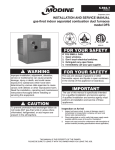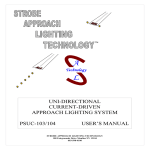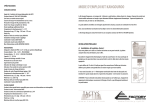Download 4 - Free
Transcript
Grasso System Control GSC DuoPack Units and Chiller with screw compressors User Manual 22.05.2008 _510116_um_gsc_spduo_gbr_rev2 Copyright All Rights reserved. No part of this publication may be copied or published by means of printing, photocopying, microfilm or otherwise without prior written consent of Grasso. This restriction also applies to the corresponding drawings and diagrams. Legal Notice This publication has been written in good faith. However, Grasso cannot be held responsible, neither for any errors occurring in this publication nor for their consequences. 2 _510116_um_gsc_spduo_gbr_.doc 12.11.2004/0 GRASSO SYSTEM CONTROL Grasso Refrigeration Division FOREWORD DESCRIPTION OF GRASSO SYSTEM CONTROL 1 CONTROL SEQUENCE 2 INITIAL START UP 3 SYSTEM DESCRIPTION 4 TECHNICAL DATA 5 ALARMS 6 TROUBLESHOOTING 7 SERVICE 8 APPENDICES 9 12.11.2004/ 0 510116E_contents.doc 1/1 GRASSO SYSTEM CONTROL Grasso Refrigeration Division FOREWORD Introduction Grasso has been producing refrigerating compressors and compressor units for a wide range of different applications for several decades. A new compressor control has been developed for universal use based on our many years’ operational experience. The compressor control, type “GSC“ (Grasso System Control) is a highly modern programmable controller, which is based on the Simatic C7-633 system. The GSC is suitable for controlling and monitoring our company’s compressors. Explanation of the abbreviations used The following abbreviations are used in this manual. Abbreviation Description GSC “Grasso System Control“ Type designation of the Grasso standard compressor control CP “Communication processor“ CPU “Central processing unit“ DP “Decentralised periphery“ Eco “Economizer“ EPROM “Erasable programmable read-only memory“ Ext. “External“ HDT “Hermetically sealed differential transformer“ RF „Refrigerant“ RF-separator “Refrigerant separator“ LED “Light-emitting diode“ MAX “Maximum“ MIN “Minimum“ MPI „Multi Point Interface“ Siemens internal, interface with multi-point capability on the GSC, used for communication between several controls. MRES „Memory Reset“ SV „Solenoid valve“ LVS “Low Voltage switchgear“ — switchgear with power contactors for compressor motor, oil pump and oil heating OP “Operator panel“ control and display device PG “Programming device“ PLC “Programmable logic controller“ Slide-Seq “Primary slide position in the sequencing control“ Slide Pos “Primary slide position“ P & ID “Pipe and instrumentation diagram“ SC “Screw Compressor“ SCP “Screw Compressor Package“ SC-Type “Screw Compressor Type“ 12.11.2004/ 0 510116E_foreword.doc Foreword - 1 GRASSO SYSTEM CONTROL Grasso Refrigeration Division General drawings This drawing shows the general configuration of a screw compressor unit type “Large“. The supplied model can deviate from this. Warnung Warning Störung Failure Betrieb Unit ON Emergency Stop Figure 0.1: View of screw compressor unit, type Grasso SP duo Medium Foreword - 2 510116E_foreword.doc 12.11.2004/ 0 GRASSO SYSTEM CONTROL Grasso Refrigeration Division General P & ID This diagram is intended to give a general overview of the measuring points provided. The supplied unit may deviate from this diagram. MAIN SWITCHGEAR CABINET MAIN SWITCHGEAR CABINET Input signals Motor feedback Motor thermal protection Emergency Stop External ‘ON’ External ‘LESS’ External ‘MORE’ Start release External reset Liquid level switch Gas sensor Setpoint switch Pos. 011 012 016 100 105 110 115 Explanation Capacity control solenoids Capacity slide position sensor Motor current sensor Suction pressure sensor Discharge pressure sensor Oil pressure sensor Suction temperature sensor Additional output signals Start motor Start oil pump Ready Running No alarms Pos. Explanation 120 Discharge temperature sensor 125 Oil temperature sensor 350 HP switch KP7 ABS 355 Minimum oil level switch 360 Oil heater 395 Oil pressure after filter sensor 400 Maximum oil level switch 01 Compressor 1 02 Compressor 2 Figure 0.2: P & ID 12.11.2004/ 0 510116E_foreword.doc Foreword - 3 GRASSO SYSTEM CONTROL Grasso Refrigeration Division 1 DESCRIPTION OF THE GRASSO SYSTEM CONTROL 1.1 Grasso System Control - General 1.1.1 View 1.1.2 1 1 2 Lamps/ Push buttons 2 3 1.2 Operator terminal 1.2.1 Key assignment 1.2.2 1.2.2.1 1.2.2.2 1.2.3 1.2.3.1 1.2.3.2 1.2.3.3 1.2.3.4 1.2.3.5 1.2.3.6 1.2.3.7 1.2.3.8 1.2.3.9 1.3 4 4 5 6 6 8 8 9 11 12 13 14 16 Menu structure Password level General image format Call up table of contents Actual values menu Control settings menu Operating mode menu Limit values menu Alarm menu Timer Settings menu Unit options menu Configuration menu Main system Menu Status display 07.09.2006/ Rev.1 1 17 510116E_chapter1.doc GRASSO SYSTEM CONTROL Grasso Refrigeration Division 1 DESCRIPTION OF THE GRASSO SYSTEM CONTROL 1.1 Grasso System Control - General The GSC consists of the control unit with operator keypad and display unit, indicator lights for “Running“, “Warning“ and “Alarm“, emergency stop button, output relays etc. The standard GSC is directly mounted on the compressor package unit. However, the GSC can also be located in a control centre. The GSC performs the following functions: - Display of all physical and technical parameters - e.g. pressure, temperature, motor current, capacity, number of hours run, operating mode and status signals. - Automatic start up and shut down of the compressor unit and capacity regulation dependent on the suction pressure or an external temperature. - Monitoring of all operating parameters. - Compressor capacity limitation, in case the discharge pressure, suction pressure, secondary refrigerant temperature or motor current limits are approached. - Alarm memory with date and time. - Wire failure detection of analogue input signals. - Password protection for preventing unauthorised access to parameters. - Program memory on EPROM. - Control of the compressor unit by a master controller via potential free contacts. - MPI or Profibus-DP communication with a master controller. - Sequence control of max. 5 compressor package units via MPI. 1.1.1 View 3 5 2 1 4 6 1 Power supply 2 Profibus DP/DP-coppler 3 Socket-outlet for service Figure 1.1: View of outside of switchgear cabinet 07.09.2006/ Rev.1 4 5 6 Emergency stop relay Relays Bus Terminal Figure 1.2: View of inside of switchgear cabinet 510116E_chapter1.doc Chap. 1 - 1 GRASSO SYSTEM CONTROL Grasso Refrigeration Division 1.1.2 Lamps/ Push buttons ) White indicator light (Running) This indicator lamp flashes slowly when the compressor unit is in the “Ready“ state. This lamp flashes quickly during start up of the compressor. Once the compressor has started, the light becomes steady. This lamp flashes quickly during the shut down operation, until the compressor drive motor is switched off. ) Yellow indicator light (Warning) This lamp flashes if an operating condition reaches a preset value (Warning /Pre-alarm). Detection of this warning can be acknowledged at the operator panel. Warnings are automatically reset after the cause has gone. The flashing light changes over to a steady light. This indicator light switches off again when the operating conditions are back to normal. ) Red indicator light (Alarm) This lamp flashes if an operating condition exceeds its permitted value, the machine shuts down on alarm. This state is signalled by a red flashing light. After the alarm has been acknowledged at the operator panel, this flashing light changes over to a steady light, as long as the alarm condition remains. Once the cause of the alarm has been corrected, this indicator light switches off (after it has been acknowledged). ) Emergency stop button This red button can be used to switch the compressor unit off at any time in case of an emergency. The operator terminal controls remain functional. 1.2 Operator terminal The operator terminal is the interface between the operator and the control unit. All switching, operating and control actions are carried out via this operator terminal. System LED’s function keys digital keybord soft keys cursor keys CPU operating mode setting system keys system keys LED‘s Figure 1.3: GSC operator terminal ) For detailed explanation of the system LEDs see Chapter 4.1 Chap. 1 - 2 510116E_chapter1.doc 07.09.2006/ Rev.1 GRASSO SYSTEM CONTROL Grasso Refrigeration Division 1.2.1 Key assignment Key Function Change to the next display window F2, F3 Go to the menu item described in the text display directly above Switch on the compressor unit, start enabled Start 1st compressor (Press key for 5 sec. in operation mode “Manual”). Increase capacity of 1st compressor (In case of manual capacity control only) Start 2nd compressor (Press key for 5 sec. in operation mode “Manual”). Increase capacity of 2nd compressor (In case of manual capacity control only) No function Call up display of actual values Call up alarm signals Lamp test Switch off the compressor unit, start disabled Stop 1st compressor (Press key for 5 sec. in operation mode “Manual”). Reduce capacity of 1st compressor (In case of manual capacity control only) Stop 2nd compressor (Press key for 5 sec. in operation mode “Manual”). Reduce capacity of 2nd compressor (In case of manual capacity control only) No function Call up controls — settings Call up operating mode setting Call up the menu overview Return or cancel input Acknowledge, reset failure and warning Confirm input Press the button once for display of a help text. In some screens two levels of help are available by pressing the button twice. Switch over to the 2nd keyboard level Cursor keys 07.09.2006/ Rev.1 510116E_chapter1.doc Chap. 1 - 3 GRASSO SYSTEM CONTROL Grasso Refrigeration Division ) Functions for F1…F4 keys These functions are only available if the symbols can be seen in the display. Back to previous display Go to the menu item described Move to next display ) Standard function of the shift keys + or + Change between the possible selections (1st or 2nd compressor) Alter the display contrast ) Special function of the shift key + + + + + + 1.2.2 Change to the “Status display” Change to the “Language selection” or “Contrast menu” Change to the “Digital inputs / outputs display“ Change to the “Transfer“ menu. Attention: stop with Change to the “Password“ menu Change to the “Date, Time“ menu Menu structure 1.2.2.1 Password level The access rights within the menu structure are protected by different passwords. The operator is asked to enter a password when they try to enter a command. The password consists of a 4-figure number. Each password level has a different number allocated to it. The passwords for Levels 1 to 8 can be freely allocated by the user. The password for the highest password level 9 is specified by Grasso on delivery and cannot be subsequently changed. If a password is entered and then no key is used for a longer period (approx. 10 mins), the operator panel automatically logs out from the password level. Chap. 1 - 4 510116E_chapter1.doc 07.09.2006/ Rev.1 GRASSO SYSTEM CONTROL Grasso Refrigeration Division ) The following password levels have been allocated: Password level 1 Operator level Change to the set point values possible. Password level 2 Only for authorised persons Changes to all limiting values/timers possible — in addition to Level 1 Password level 9 Service level Changes in the configuration menu possible — in addition to level 2 1.2.2.2 General image format The image format is identical in all the images. parameter text 1 parameter text 2 parameter text 3 Menu title 01 >> Back next Depending on the menu, the actual or set point values are displayed in the 3 top rows. The names of the selected menu and of the selected compressor (1st or 2nd) are displayed again in the lowest row. or The double arrows mean that you can move to the previous menu display or the next menu by pressing the key under this symbol. display If a menu is selected in which further branches are possible, the image format is as follows: Menu title << Select 1 select 2 ⏐ ⏐ >> back accept accept next select 1 select 2 The current image name is displayed in the top row. The keys under the symbols menu display and or to the next , and thus to further possible selections. The described function is selected using the 07.09.2006/ Rev.1 are used to return to the previous menu display and keys under the symbols. 510116E_chapter1.doc Chap. 1 - 5 GRASSO SYSTEM CONTROL Grasso Refrigeration Division 1.2.3 Call up table of contents To get to the table of contents, press the Number key. A list of the available menus is then displayed. Title Help text 05 Actual values Display of all unit’s actual values 10 Control settings Display and set up of all control parameters 15 Operating modes Selection of operation mode 20 Limit values Set up of alarm, warning and limitation parameters 25 Alarms Display of current and previous alarms 30 Timer settings Set up of timers 35 Unit Options Selection of unit option menus 50 Configuration Enter: - Compressor type - Scaling of the sensors 90 - Refrigerant used - With/without economiser - etc Main system menu To get to these menus, position the cursor on the menu name (using the the or key) and confirm with key. ) Parameter changes in menu 20, 30, 35, 50 can cause serious damage to the screw compressor unit or chiller! 1.2.3.1 Actual values menu 05 Actual values PV: SP: Pos: Imot: Tc: dPoil: Process Variable, display in °C/R (pressure) or °C (temp) Set Point display in °C / °C/R Capacity slide position in % Motor current in A Discharge pressure in °C/R Differential oil pressure in bar Slide position Suction press Motor current Actual values 01/02 >> << Slide position: Suction press: Motor current: % bar (a) A Disch press Oil press Filter press Actual values 01/02 << Discharge pressure: Oil pressure: Oil filter pressure: PV Pos Tc SP Imot dPoil Actual values 01/02 >> Chap. 1 - 6 bar (a) bar (a) bar (a) >> 510116E_chapter1.doc 07.09.2006/ Rev.1 GRASSO SYSTEM CONTROL Grasso Refrigeration Division Oil diff press Flt diff press Oil temp Actual values 01/02 >> << Oil diff press: Value calculated from the oil pressure minus discharge pressure in bar Value calculated from the discharge pressure minus the oil filter pressure in bar in °C Flt diff press: Oil temp: Disch temp Suction temp External temp Actual values 01/02 >> << Discharge temp: Suction temp: External temp: °C °C External temperature. If unit is configured for chiller, this value is the chiller outlet temperature in °C Suct press °C/R Disc press °C/R Chill inlet °C << Actual values 01/02 Suct press °C/R: Disc press °C/R: Chill inlet °C: Suction pressure displayed as temperature Discharge pressure displayed as temperature Chiller inlet temperature in °C ECO press: ECO temp: Economiser pressure in bar (a) Economiser temperature in °C >> ECO press ECO temp << Actual values 01/02 >> Start to start Stop to start Motor feedback Actual values 01/02 >> << Start to start: Slide to min Pump by itself Auto start dly Actual values 01/02 >> << Slide to min: Run hours << Remaining time between two starts of the compressor drive motor in secs. Stop to start: Remaining time between stop and next start of the compressor drive motor in secs Motor feedback: Remaining time for motor running feedback signal from compressor drive motor starter. Auto start dly: Remaining time for capacity slide to return to its minimum position after stopping the compressor. Remaining time the oil pump can run by itself without initialising an oil drain. Remaining time for automatic start delay. Run hours: Number of operating hours. Pump by itself: Actual values 01/02 07.09.2006/ Rev.1 510116E_chapter1.doc Chap. 1 - 7 GRASSO SYSTEM CONTROL Grasso Refrigeration Division 1.2.3.2 Control settings menu 10 Control settings Set Point 1 Set Point 2 Active SP << Control 01/02 Active SP Neutral Zone Hysteresis << Control 01/02 Load pulse Unload pulse Pulse interval << Control 01/02 >> Active SP: Neutral Zone: Hysteresis: Active set point in °C Neutral zone of the automatic capacity regulation in K Hysteresis of the automatic capacity regulation in K. Load pulse: Unload pulse: Pulse interval: Length of pulse to load compressor in secs Length of pulse to unload compressor in secs Interval between pulses to load or unload the compressor in secs. >> >> Auto start dly Auto stop pos % << Set Point 1: First Set Point for the controlled parameter °C Set Point 2: Second Set Point for the controlled parameter °C Active SP: Active Set Point in °C 2 different set point values can be entered. The switchover takes place due to a potential free contact. The active set point value is displayed. Auto start dly: Length of delay in sec before automatic start up. Auto stop pos %: Compressor stops when capacity slide (%) is below this position in automatic control. Control 01/02 1.2.3.3 Operating mode menu 15 Operating modes 01 Switchover operating modes Manual + Manual Manual Start/Stop Manual +/Operating mode >> Select the operating mode using and or . Confirm selection with Example shown is operating mode type 01 — Manual stop start and manual capacity control (Please refer to section 2.1) Control on Direction << Control on: Direction: Choose between “Press” and “Temp” Choose between “Cooling” and “Heating” Operating mode Select the operating mode using and or . Confirm selection with Chap. 1 - 8 510116E_chapter1.doc 07.09.2006/ Rev.1 GRASSO SYSTEM CONTROL Grasso Refrigeration Division 1.2.3.4 Limit values menu 20 Limit values Suction pressure Psuc low alarm Low warning + Limit values 01+02 >> Suction pressure: Actual suction pressure in bar (a) Psuc low alarm: Alarm limit for minimum suction pressure in bar (a) Low warning: Enter the warning value as an offset to the alarm value in bar Psuc low alarm Limit begin + Limit end + << Limit values 01+02 >> Psuc low alarm: Limit begin: Disch pressure Pdis high alarm High warning << Limit values 01+02 >> Disch pressure: Pdis high alarm: High warning: Actual discharge pressure in bar (a) Alarm limit for maximum discharge pressure in bar (a) Enter the warning value as an offset to the alarm value in bar Pdis high alarm Limit begin Limit end << Limit values 01+02 >> Pdis high alarm: Limit begin: Alarm limit for maximum discharge pressure in bar (a) Begin the discharge pressure limitation enter value as an offset to the alarm value in bar End the discharge pressure limitation enter value as an offset to the alarm value in bar Motor current Imot high alarm High warning << Limit values 01+02 >> Motor current: Alarm (max): Warning: Imot high alarm Limit begin Limit end << Limit values 01+02 >> Imot high alarm: Alarm limit for maximum current in A Limit begin: Begin the motor current limitation enter value as an offset to the alarm value in A Limit end: End of the - motor current limitation enter value as an offset to the alarm value in A External temp Text low alarm Low warning + << Limit values 01+02 >> External temp.: Text low alarm: Low warning: 07.09.2006/ Rev.1 Limit end: Limit end: Alarm limit for minimum suction pressure in bar (a) Begin the suction pressure limitation enter value as an offset to the alarm value in bar End the suction pressure limitation enter value as an offset to the alarm value in bar Actual motor current in A Alarm limit for maximum motor current in A Enter the warning value as an offset to the alarm value in A Actual external temperature in °C Alarm limit for minimum external temperature in °C Enter the warning value as an offset to the alarm value in K 510116E_chapter1.doc Chap. 1 - 9 GRASSO SYSTEM CONTROL Grasso Refrigeration Division Text low alarm Limit begin + Limit end + << Limit values 01+02 >> Text low alarm: Limit begin: Disch temp Tdis hi alarm High warning << Limit values 01+02 >> Disch temp.: Tdis hi alarm: High warning: Actual discharge temperature in °C Alarm limit for maximum discharge temperature in °C Enter the warning value as an offset to the alarm value in K Tdis hi alarm Inject begin Inject end << Limit values 01+02 >> Tdis hi alarm: Inject begin: Alarm limit for maximum discharge temperature in °C Begin injection cooling (if mounted) enter value as an offset to the alarm value in K End injection cooling (if mounted) — enter value as an offset to the alarm value in K Oil temp Toil hi alarm High warning << Limit values 01+02 Oil temp: Toil hi alarm: High warning: Actual oil temperature in °C Alarm limit for maximum oil temperature in °C Enter the warning value as an offset to the alarm value in K Toil hi alarm Inject begin Inject end << Limit values 01+02 >> Toil hi alarm: Inject begin: Display the alarm limit in °C Begin injection cooling (if mounted) enter value as an offset to the alarm value in K End injection cooling (if mounted)— enter value as an offset to the alarm value in K Flt diff press High alarm High warning << Limit values 01+02 Flt diff press: High alarm: High warning: Actual oil filter differential pressure in bar Alarm limit for maximum pressure differential in bar Enter the warning value as an offset to the alarm value in bar Oil diff press Low alarm Oil diff press.: Low alarm: Actual oil differential pressure in bar Alarm limit for minimum pressure differential in bar << Limit end: Inject end: Inject end: Alarm limit for minimum external temperature in °C Begin the temperature limitation enter value as an offset to the alarm value in K End the temperature limitation enter value as an offset to the alarm value in K Limit values 01+02 >> Chap. 1 - 10 510116E_chapter1.doc 07.09.2006/ Rev.1 GRASSO SYSTEM CONTROL Grasso Refrigeration Division Slide position Minimum 1 Minimum 2 << Limit values 01+02 >> Slide position: Minimum 1: Minimum 2: Actual slide position in % Minimum slide position for starting / stopping in % 2nd minimum slide position for starting in % (only for compressor type Small and Medium) Slide position Eco begin Eco end << Limit values 01+02 Slide position: Eco begin: Eco end: Actual slide position in % Open economiser solenoid at this slide position Close economiser solenoid at this slide position View: The alarm number, date, time and status of the alarm are displayed. Status ‘K’ is logged when the alarm first occurs, ‘Q’ when the alarm is acknowledged and ‘G’ when the alarm condition has been cleared. If the cursor is pointing to the alarm number, the alarm 1.2.3.5 Alarm menu 25 Alarms Alarms View I Print I >> Print: Number: Alarms Number << I Delete I Alarms Overflow << I 07.09.2006/ Rev.1 Delete: key. Displays how many alarms have been stored and how many are still active. All the alarm signals stored in the buffer can be deleted. >> Overflow: Text I text can be displayed by pressing the Not used. Text: When switched off it enables a new alarm message to be displayed even if the fault buffer is full. Display of all possible alarm messages with alarm number (see section 6 for details of possible alarms) 510116E_chapter1.doc Chap. 1 - 11 GRASSO SYSTEM CONTROL Grasso Refrigeration Division 1.2.3.6 Timer Settings menu 30 Timer Settings Start to start: Stop to start: Delay between two starts of the compressor in secs. Delay between stop and next start in secs. Oil diff start Oil diff run Oil level dly << Time Setting 01/02 >> Oil diff start: Oil diff run: Oil level dly: Oil pressure alarm delay during start up in secs. Oil pressure alarm delay during running in secs. Low oil level alarm delay in secs. Pump by itself Oil drain Pump by itself: Maximum time the oil pump may run by itself without initialising an oil drain in secs. Compressor oil drain time if ‘Pump by itself expires’ in secs. Start to start Stop to start Time Setting 01/02 >> Oil drain: << Time Setting 01/02 >> Slide to min Motor feedback Lqd level dly << Time Setting 01/02 >> Slide to min: Maximum time for slide to return to its minimum position after compressor stops in sec. (Large series only) Motor feedback: After start output — maximum time to allow feedback signal from start equipment in secs. Lqd level dly: High liquid level alarm delay in secs. Pump feedback Flow swtch dly Pump feedback: Flow swtch dly: << Time setting CH >> Oil drain: Oil drain Drain delay Drain delay: << Time values CH Oil return Return delay Time period during which oil is drained from the evaporator in secs. Delay following oil drain. >> Oil return: Return delay: << Maximum time between pump start output and feedback signal from start equipment in secs. No secondary refrigerant flow alarm delay in secs. Time period during which oil is returned to the compressor in sec. Delay following oil return in sec. Time values CH Chap. 1 - 12 510116E_chapter1.doc 07.09.2006/ Rev.1 GRASSO SYSTEM CONTROL Grasso Refrigeration Division 1.2.3.7 Unit options menu 35 Unit Options DuoPack Sequence Control Values Parameter I I >> Values: Parameter: Jump to display of sequence control values Jump to sequence control parameters Unit options Vi-Control Values Parameter << I I >> Actual value: Parameter: Jump to display of Vi values Jump to Vi parameters Unit options Economiser Values Parameter << I I >> Actual value: Parameters: Jump to display of economiser values. Jump to economiser solenoid control parameters. Unit options Condenser Values Parameter << I I Values: Jump to condensor values. Parameter: Jump to condensor parameters. 07.09.2006/ Rev.1 510116E_chapter1.doc Chap. 1 - 13 GRASSO SYSTEM CONTROL Grasso Refrigeration Division 1.2.3.8 Configuration menu 50 Configuration PLC version: OP version: PLC version OP version Configuration Refrigerant Comp type Vi code << Configuration Display of the PLC program version used. Display of the operater panel version used >> Refrigerant: Compressor type: Vi-code: Select R717, R22, R134a, R404a, R290,R507 or R1270 Select the compressor type C up to XD Select fixed, 51, 52 or 53 >> Select using and or Confirm the selection with Oil filter sensor: Sensor position: Oil filt sensor Sensor position << Configuration >> Select Yes or No Select 395 or 495 (These numbers are position numbers referred to on the P & ID drawing supplied with the compressor unit). Select using and or Confirm the selection with Oil level high: Oil level low: Oil level high Oil level low << Configuration Select “Yes” if sensor mounted, otherwise “No” Select “Yes” if sensor mounted, otherwise “No” >> Select using and or Confirm the selection with Unit type: CH inlet sensor: Unit type CH inlet sensor << Configuration Select Package, FX Chiller or DX Chiller Select “Yes” if sensor mounted, otherwise “No” >> Select using and or . Confirm the selection with Chap. 1 - 14 510116E_chapter1.doc 07.09.2006/ Rev.1 GRASSO SYSTEM CONTROL Grasso Refrigeration Division Profibus Economiser Eco sensors << Configuration Profibus: Economiser: Eco sensors: Select “Yes” if mounted, otherwise “No” Select “With” and “Without” Select “Yes” if mounted, otherwise “No” >> Select using and Confirm the selection with Sensor 4mA equals 20mA equals << Configuration Sensor: 4mA equals: >> 20mA equals: and Confirm the selection with Accept: Save: . Select the sensor type e.g. “motor current”, external setpoint”, “suction pressure”, “discharge pressure”, etc. Start of measuring range of the sensor selected e.g. 0 bar or —60 °C End of measuring range of the sensor selected e.g. 21 bar or +140 °C Select using Configuration Accept Save (ok) (ok) << I I . or . or . Store the set configuration in the main memory (program works with the new values, but these are not yet saved in the EPROM. Saves the set configuration in the EPROM. For configuration settings to take effect you must choose both accept and save before escaping from this menu. With save the configuration data is stored on the EPROM. This procedure can be performed when the PLC is in RUN only (see 4.3.) Otherwise the following system message is displayed: $369 S7 command error 20. 07.09.2006/ Rev.1 510116E_chapter1.doc Chap. 1 - 15 GRASSO SYSTEM CONTROL Grasso Refrigeration Division 1.2.3.9 Main system Menu 90 Main system Main system Events I Events: Alarms I >> Main system Screens << I ForceVAR I >> Password I Chap. 1 - 16 StatVAR: Status variables, control variables (values) can be displayed in this menu Control variables, control variables (values) can be altered in this in menu ContrVAR: Password: Further sub- menus: “OPMode”, “DispMsg”, “SysMsg”, “Language”, “Dat/Time”, “Printer”, “IF1”, “IF2” Further sub menus: “Login”, “Logout”, “Edit” >> Main system menu DI/DO << I Further submenus: “Edit”, “Print” Further sub menus: “Edit”, “Print”, “Carry” System: Main system System << I Screens: Records: Records I >> Main system StatVAR << I Alarms: Further submenus: “View”, “Print”, “Number”, “Delete”, “Overflow”, “Text” Further submenus: “View”, “Print”, “Number”, “Delete”, “Overflow”, “Text” RAMÆROM I DI/DO: RAMÆROM: Display the control input and output assignments Copies the contents of the main memory to the EPROM (only possible if PLC is in “Stop”) 510116E_chapter1.doc 07.09.2006/ Rev.1 GRASSO SYSTEM CONTROL Grasso Refrigeration Division 1.3 Status display To get to the status display, press the key several times, or press the key and then . This display shows all of the information shown in the first actual values screen plus the status of the compressor unit. PV Pos Tc SP Imot Dpoil Operating status PV: SP: Pos: Imot: Tc: dPoil: Operating status: Process Value, display in °C/R (pressure) or °C (temp) Set Point display in °C / °C/R Capacity slide position in % Motor current in A Discharge pressure in °C/R Differential oil pressure in bar eg Running, Off, Slide to min, Motor in Star etc. The operating status provides information about the compressor unit. The following status messages are possible: Initialisation Initialisation of the controller after swithing on the power supply or after saving the configuration (save, RAM Æ ROM) Start to start 01/02 Start delay between two starts is active. Oil drain 01/02 Oil drain delay is active, the oil pump has run too long by itself. (Minimum slide position has not been reached during start or stop procedure) Standby 01/02 Compressor unit ready for switching on, but one or more starting conditions are still not fulfilled e.g. process variable still below set point External start 01/02 The controller is waiting for an external signal to enable the start of the unit. Slide to min 01/02 Starting procedure commenced, slide moving towards minimum position. Starting 01/02 Compressor motor has been started, and the running feedback signal from the starter panel has not yet been received. Running 01/02 Running feedback signal from the starter panel has been received. Unit in operation. Limit suct press 01/02 A capacity limitation is active (suction pressure too low), capacity control solenoid to reduce capacity is opened. Limit disch press 01/02 A capacity limitation is active (discharge pressure too high), capacity control solenoid to reduce capacity is opened. Limit mot current 01/02 A capacity limitation is active (motor current too high), capacity control solenoid to reduce capacity is opened. Limit ext temp 01/02 A capacity limitation is active (external temperature too low), capacity control solenoid to reduce capacity is opened. Limit oil temp 01/02 A temperature limitation is active (oil temperature too high), refrigerant injection is enabled (optional). Stopping 01/02 The compressor unit has received a shutdown command, the capacity slide is moved towards its minimum position Compressor off 01/02 The compressor is switched off Stop to start 01/02 Start delay between stop and next start is active Failure 01/02 A failure has occurred, which is still active. italic writing Normal writing Text display flashes Text display is static 07.09.2006/ Rev.1 510116E_chapter1.doc Chap. 1 - 17 GRASSO SYSTEM CONTROL Grasso Refrigeration Division The overall status of the compressor unit is displayed with the LEDs in Key + Chap. 1 - 18 and . Colour Status Explanation Green Flashing The Grasso SPduo has received a start request. One compressor may start. Green Continuous light One compressor is running. None OFF The Grasso SPduo is switched off, there is an alarm active. The alarm light on the cabinet is active. Red Continuous light The Grasso SPduo is switched off. 510116E_chapter1.doc 07.09.2006/ Rev.1 GRASSO SYSTEM CONTROL Grasso Geschäftsbereich Kältetechnik 2. Control sequence 2.1 Overview of the operating modes 2.2 Explanation of symbols and characters used 2.3 General starting conditions 2.3.1 Start to start timer (anti- recycle timer) 1 1 2 2 3 2.3.2 Stop to start timer 2.4 Start up sequence 2.4.1 Small and Medium Screw Compressor Packages 3 4 4 2.4.2 Large Screw Compressor Packages 2.5 Switch off sequence 2.5.1 Switching off sequence in the normal case and in case of slide failure 5 6 6 2.5.2 Switching off sequence in case of an alarm - small and medium screw compressor packages 2.5.3 Switching off sequence in case of an alarm — large screw compressor packages 2.6 Compressor control 2.6.1 Capacity control 7 7 8 8 2.6.2 Mode of operation of the capacity controller and of the subsequent solenoid valve pulses 2.7 Safety control (Alarms, warnings and limitations) 2.7.1 Oil system monitor of the small and medium screw compressor packages 2.7.1.1 Switching sequence in the normal case 2.7.1.2 Switching sequence for capacity control solenoid valves 2.7.1.3 Switching sequence in case of too low oil differential pressure alarm during running 2.7.2 Oil system monitor of the large screw compressor packages 2.7.2.1 Switching sequence in the normal case 2.7.2.2 Switching sequence in the case of a malfunction during the starting operation 2.7.2.3 Switching sequence in the case of malfunction in the operating condition 2.7.3 Compressor motor alarms 2.7.3.1 ‘Motor feedback’ alarm — start up of compressor motor takes too long 2.7.3.2 “Feedback from motor starter missing" alarm 2.7.3.3 Motor current limitation 2.7.3.4 High motor current alarm 2.7.3.5 Low suction pressure limitation 2.7.3.6 Low suction pressure alarm 2.7.3.7 Low external temperature limitation 2.7.3.8 Low external temperature alarm 2.7.3.9 High discharge pressure limitation 2.7.3.10 High discharge pressure alarm 9 9 10 10 11 12 13 13 14 15 16 16 16 17 18 19 20 21 22 23 24 2.8 Internal DuoPack Sequence control 2.8.1 GSC Parameters 25 25 2.8.2 Determination of the starting sequence 29 2.8.3 Fault handling 29 2.8.4 Parameterisation of the sequencing control at the operator terminal 2.9 Restarting performance following power supply failure 2.10 Turn on/ Turn off solenoid valves 505.* and 510.* Chiller functions 2.11 2.11.1 Start up 2.11.2 Oil draining and return 21.05.2008/ Rev.2 29 30 31 32 32 32 510116_chapter2.doc GRASSO SYSTEM CONTROL Grasso Geschäftsbereich Kältetechnik MENU 15 „OPERATION MODES“ 510116_chapter2.doc 21.05.2008/ Rev.2 GRASSO SYSTEM CONTROL Grasso Geschäftsbereich Kältetechnik 2. CONTROL SEQUENCE 2.1 Overview of the operating modes Operation modes Name 0 Service 1 Manual + Manual 2 Manual + Auto 3 Auto + Auto 4 Remote + HW (cont) 5 Remote + HW (pulse) 6 Remote + HW-Loc.SP 7 Remote + HW-Rem.SP 8 Remote + Net (cont) 9 Remote + Net (pulse) 10 Remote + Net-Loc.SP 11 Remote + Net-Net.SP 21.05.2008/ Rev.2 Signal for… Explanation Oil pump by itself Compressor motor blocked Manual control via OP Manual Start/Stop via OP and full automatic local capacity control Full automatic Start/Stop and local capacity control Start/stop and capacity demand via digital contacts (Hardware) from a remote Master controller. The GSC derives from the continuous +/- signals the pulses for controlling the slide position (indirect). Start/stop and capacity demand via digital contacts (Hardware) from a remote Master controller. The Master also generates the +/signals as pulses for controlling the slide position directly. Start/stop via digital contacts (Hardware) from a remote Master controller. The capacity control is based on the local set point (OP). Start/stop via digital contacts (Hardware) from a remote Master controller. The capacity control is based on the remote set point (analogue input). Start/stop and capacity demand via network (MPI or Profibus-DP) from a remote Master controller. The GSC derives from the continuous +/- signals the pulses for controlling the slide position (indirect). Start/stop and capacity demand via network (MPI or Profibus-DP) from a remote Master controller. The Master also generates the +/signals as pulses for controlling the slide position directly. Start/stop via network (MPI or ProfibusDP) from a remote Master controller. The capacity control is based on the local set point (OP). Start/stop via network (MPI or ProfibusDP) from a remote Master controller. The capacity control is based on a remote set point that is sent via the network also. 510116_chapter2.doc Start/Stop Capacity +/- Manual Manual Manual Auto Auto Auto External External continuous External External pulses External Local set point External Remote set point Network Network continuous Network Network pulses Network Local set point Network Network set point Kap.2 - 1 GRASSO SYSTEM CONTROL Grasso Geschäftsbereich Kältetechnik 2.2 Explanation of symbols and characters used Progression of a signal with time or information Progression of a signal with time or information, the pre-event history is irrelevant Progression of a signal with time or information, the future is irrelevant Time at which a cause or condition begins (in text “• if..“) Effect (in text „→ then..“) 2.3 General starting conditions The following conditions have to be fulfilled to begin start up of the compressor unit: • • • • • • → Kap.2 - 2 If and If and If and If and If and If Then Start command, eg ‘External on’ input equals 1 for operating mode 6 the ‘Start to start’ timer is not active the ‘Stop to start’ timer is not active the ‘Oil drain’ timer is not active (only applies to Large compressors) the digital input “start release“ equals 1 No alarms are active the starting conditions are fulfilled 510116_chapter2.doc 21.05.2008/ Rev.2 GRASSO SYSTEM CONTROL Grasso Geschäftsbereich Kältetechnik 2.3.1 Start to start timer (anti- recycle timer) As electric motors are particularly highly loaded during the start up process, it is important to comply with the manufacturer’s requirements regarding the allowed number of start per hour. These include protection for maintaining the thermal and mechanical loading within limits. The ‘Start to start’ timer fulfils the following function: • Limitation of the number of starts per unit time. The permissible number of starts per hour is based on the motor manufacturer’s values for the operating mode and insulation class. Output — compressor motor on ‘Start to start’ timer active Compressor motor start not allowed Case A: The compressor motor ran longer than the ‘Start to start’ timer, next start allowed immediately. Case B: The compressor motor ran less than the ‘Start to start’ timer, the next start is not allowed until the remaining ‘Start to start’ time has expired. 2.3.2 Stop to start timer A minimum time difference is required between a stop and the next start of the compressor motor. At the same time, the switching device contacts have to open correctly for the compressor motor time! Request to start the compressor motor Feedback - compressor motor ON Stop to start delay active • → → If and Then 21.05.2008/ Rev.2 (1) Request to start the compressor motor not active anymore (2) no feedback compressor motor ON, (3) Stop to start delay active 510116_chapter2.doc Kap.2 - 3 GRASSO SYSTEM CONTROL Grasso Geschäftsbereich Kältetechnik 2.4 Start up sequence Small and Medium Screw Compressor Packages 2.4.1 Starting conditions fulfilled Capacity control solenoids Y2 & Y3 energised Capacity control solenoids Y1 & Y4 energised Capacity slide position below ‘Minimum 1’ ‘Slide to min’ timer active Feedback - compressor motor ON Motor feedback signal equals 1 ‘Motor feedback’ timer active Start up Alarm Release of the capacity control system • → → → If Then Then Then (1) (2) (3) (5) Starting conditions fulfilled Energise the capacity control solenoids Y2 & Y3 Energise the capacity control solenoids Y1 & Y4 ‘Slide to min’ timer active • → → → If Then Then Then (4) (6) (5) (3) Feedback - capacity slide below ‘Minimum 1’ position Output - compressor motor ON Reset ‘Slide to min’ timer De-energise the capacity control solenoids Y1 & Y4 • → If Then (6) Output - compressor motor ON (8) ‘Motor feedback’ timer active • → → → If Then Then Then Kap.2 - 4 (7) (2) (8) (10) Motor feedback signal equals 1 De-energise the capacity control solenoids Y2 & Y3 Reset ‘Motor feedback’ timer Release of the capacity control system 510116_chapter2.doc 21.05.2008/ Rev.2 GRASSO SYSTEM CONTROL Grasso Geschäftsbereich Kältetechnik 2.4.2 Large Screw Compressor Packages Starting conditions fulfilled Output — oil pump ON Feedback ‘Oil diff press’ okay Energise the capacity control solenoids Y2 & Y3 Capacity slide position ‘Minimum 1’ ‘Pump by itself’ timer active Output - compressor motor ON ‘Motor feedback’ signal equals 1 ‘Motor feedback’ timer active Start up alarm Release the capacity control system • → → If Then Then (1) Starting conditions fulfilled (2) Output — oil pump ON (4) Energise the capacity control solenoids Y2 & Y3 • → If Then (2) Output — oil pump ON (6) ‘Pump by itself’ timer active • (3) Feedback ‘Oil diff press’ okay • → If and If and If Then (6) ‘Pump by itself’ timer not elapsed (7) Output - compressor motor ON • → If Then (7) Output - compressor motor ON (9) ‘Motor feedback’ timer active • → → If Then Then • 21.05.2008/ Rev.2 (5) Capacity slide position ‘Minimum 1’ (8) ‘Motor feedback’ signal equals 1 (4) De-energise the capacity control solenoids Y2 & Y3 (11) Release the capacity control system 510116_chapter2.doc Kap.2 - 5 GRASSO SYSTEM CONTROL Grasso Geschäftsbereich Kältetechnik 2.5 Switch off sequence 2.5.1 Switching off sequence in the normal case and in case of slide failure Stop command Feedback — compressor motor ON Output — oil pump motor ON Energise capacity control solenoids Y2 & Y3 Capacity slide at ‘Minimum 1’ position ‘Slide to min timer’ active Alarm A B Normal case: Capacity slide returns to ‘Minimum 1’, compressor and oil pump are stopped Slide failure: Capacity slide not returned to ‘Minimum 1’ before ‘slide min timer’ expired, compressor and oil pump are stopped and Alarm is generated (see 2.5.2/3) • → → If Then Then (1) Stop command (4) Energise capacity control solenoids Y2 & Y3 (6) ‘Slide to min timer’ active • If Or If and Then Then (4) Energise capacity control solenoids Y2 & Y3 • → → Kap.2 - 6 (6) ‘Slide to min timer’ elapsed (5) Capacity slide at ‘Minimum 1’ position not reached (7) Alarm Reset the actuating signals (2), (3) and (4) 510116_chapter2.doc 21.05.2008/ Rev.2 GRASSO SYSTEM CONTROL Grasso Geschäftsbereich Kältetechnik 2.5.2 Switching off sequence in case of an alarm - small and medium screw compressor packages Alarm generated Output — compressor motor ON Capacity control solenoids Y2 & Y3 energised Capacity control solenoids Y1 & Y4 energised Capacity slide ‘Minimum 1’ position • → → → If Then Then Then (1) (2) (3) (4) Alarm generated Reset output — compressor motor ON Capacity control solenoids Y2 & Y3 energised Capacity control solenoids Y1 & Y4 energised • → → If Then Then (5) (3) (4) Capacity slide ‘Minimum 1’ position Capacity control solenoids Y2 & Y3 de-energised Capacity control solenoids Y1 & Y4 de-energised 2.5.3 Switching off sequence in case of an alarm — large screw compressor packages Alarm generated Output — compressor motor ON Output — oil pump motor ON Capacity control solenoids Y2 & Y3 energised • → → → If Then Then Then 21.05.2008/ Rev.2 (1) (2) (3) (4) Alarm generated Reset output — compressor motor ON Reset output — oil pump motor ON Capacity control solenoids Y2 & Y3 de-energised 510116_chapter2.doc Kap.2 - 7 GRASSO SYSTEM CONTROL Grasso Geschäftsbereich Kältetechnik 2.6 Compressor control 2.6.1 Capacity control All screw compressors from Grasso are equipped with an infinitely variable capacity control system in the geometric range (0-100)%. An external temperature or the suction pressure, can be selected as the controlled variable. The capacity is adjusted using a hydraulically adjustable regulating capacity slide, adjustment of which results in a reduction in the effective rotor length of the compressor. The definitive length of the rotor for the compression process is thus altered. The position of the capacity slide is measured by a position sensor (HDT path sensor). The hydraulic adjustment of the capacity slide is controlled via 4 solenoid valves, which are situated together in a block. C.. Compressor V.. Solenoid valve block MVY1 MVY2 MVY3 MVY4 HDT HDT.. Path sensor controller slider V C GI The solenoid valves for capacity adjustment are operated in pulses by the GSC control and are switched in pairs. Capacity + Capacity - Solenoid valve Y1 Energised De-energised Solenoid valve Y2 De-energised Energised Solenoid valve Y3 De-energised Energised Solenoid valve Y4 Energised De-energised Kap.2 - 8 510116_chapter2.doc 21.05.2008/ Rev.2 GRASSO SYSTEM CONTROL Grasso Geschäftsbereich Kältetechnik 2.6.2 Mode of operation of the capacity controller and of the subsequent solenoid valve pulses PV.. Process value SP.. Set point value NZ.. Neutral zone HYS... Hysteresis A.. Time characteristic of PV B.. Time characteristic of the 3-point controller outputs C.. Time characteristic of the pulse generator D.. Time characteristic of the pulsed outputs to the capacity control solenoid valves 2.7 Safety control (Alarms, warnings and limitations) The following types of alarms will activate the alarm output signal: • Oil system alarms • Minimum / Maximum limits reached • Compressor and oil pump motor’s start equipment alarms • Hardware or sensor failures • Safety timers exceeded The formation of a limit value signal is illustrated in the following diagram. A.. Time characteristic of the process value B.. Warning output C.. Alarm output Lim.. Alarm limit of the process value PV.. Process value +/- Offset Warning limit 21.05.2008/ Rev.2 510116_chapter2.doc Kap.2 - 9 GRASSO SYSTEM CONTROL Grasso Geschäftsbereich Kältetechnik 2.7.1 Oil system monitor of the small and medium screw compressor packages The oil system monitor is responsible for monitoring the oil system. The package is switched off if alarms occur. The difference between the oil pressure and the discharge pressure is monitored. 2.7.1.1 Switching sequence in the normal case Start conditions fulfilled Capacity slide in ‘Minimum 1’ position Output — compressor motor ON ‘Oil diff press’ OK ‘Oil diff start’ timer active ‘Oil diff run’ timer active ‘Low oil pressure’ alarm A B During start up Brief lowering of the oil differential pressure during running • → If Then (2) (3) Capacity slide in ‘Minimum 1’ position Output — compressor motor ON • → If Then (3) (5) Output — compressor motor ON ‘Oil diff start’ timer active • If and If Then (4) ‘Oil diff press’ not OK (5) (6) ‘Oil diff start’ timer elapsed 'Oil diff run’ timer active • → If the oil differential pressure is OK again within the appropriate delay time, there is no alarm shutdown. Kap.2 - 10 510116_chapter2.doc 21.05.2008/ Rev.2 GRASSO SYSTEM CONTROL Grasso Geschäftsbereich Kältetechnik 2.7.1.2 Switching sequence for capacity control solenoid valves • The configuration of the oil cycle causes the oil pressure to drop when a solenoid valve is opened! • Actuating time monitoring is provided for the solenoid valves of the package to guarantee that the oil pressure is built up again. • The blocking of the actuating signals only takes place in the operating condition of the package (compressor motor in delta) and during the shutdown cycle. • A new capacity control pulse cannot be generated for a solenoid valve until the oil differential pressure has recovered. Feedback — compressor motor ON ‘Oil diff press’ OK Energising of capacity control solenoids ‘Oil diff run’ timer active Energising of capacity control solenoids allowed Fixed oil pressure safety delay (internal) ‘Low oil pressure’ alarm • • → • • → → • • → If and If Then If and If Then Then If and If Then 21.05.2008/ Rev.2 (3) Energising of capacity control solenoids (2) (4) ‘Oil diff press’ not OK ‘Oil diff run’ timer active (4) ‘Oil diff run’ timer elapsed (2) (6) (3) ‘Oil diff press’ not OK Fixed oil pressure safety delay active De-energising of capacity control solenoids (2) ‘Oil diff press’ OK (6) (5) Fixed oil pressure safety delay not elapsed Energising of capacity control solenoids allowed 510116_chapter2.doc Kap.2 - 11 GRASSO SYSTEM CONTROL Grasso Geschäftsbereich Kältetechnik 2.7.1.3 Switching sequence in case of too low oil differential pressure alarm during running For Small and Medium compressors with internal oil pump. Feedback — compressor motor ON ‘Oil diff press’ OK Energising of capacity control solenoids ‘Oil diff run’ timer active Energising of capacity control solenoids allowed Fixed oil pressure safety delay (internal) ‘Low oil pressure’ alarm • • → • • → • • → If and If Then If and If Then If and If Then Kap.2 - 12 (3) Energising of capacity control solenoids (2) (4) ‘Oil diff press’ not OK ‘Oil diff run’ timer active (4) ‘Oil diff run’ timer elapsed (2) (6) ‘Oil diff press’ not OK Fixed oil pressure safety delay active (6) Fixed oil pressure safety delay elapsed (2) (7) ‘Oil diff press’ not OK ‘Low oil pressure’ alarm 510116_chapter2.doc 21.05.2008/ Rev.2 GRASSO SYSTEM CONTROL Grasso Geschäftsbereich Kältetechnik 2.7.2 Oil system monitor of the large screw compressor packages The oil system monitor is responsible for monitoring the oil system. The package is switched off if alarms occur. The difference between the oil pressure and the discharge pressure is monitored. 2.7.2.1 Switching sequence in the normal case Start conditions fulfilled Output - oil pump ON 'Oil diff press' OK 'Oil diff start' timer active 'Oil diff run' timer active 'Low oil pressure' alarm A.. B.. During start up Brief lowering of the oil differential pressure during running • → If Then (1) (2) Start conditions fulfilled Output - oil pump ON • → If Then (2) (4) Output - oil pump ON 'Oil diff start' timer active • If and If Then (3) 'Oil diff press' not OK (4) (5) 'Oil diff start' timer elapsed 'Oil diff run' timer active • → If the oil differential pressure is OK again within the appropriate delay time, there is no alarm shutdown. 21.05.2008/ Rev.2 510116_chapter2.doc Kap.2 - 13 GRASSO SYSTEM CONTROL Grasso Geschäftsbereich Kältetechnik 2.7.2.2 Switching sequence in the case of a malfunction during the starting operation Start conditions fulfilled Output - oil pump ON 'Oil diff press' OK 'Oil diff start' timer active 'Oil diff run' timer active 'Low oil pressure' alarm • → If Then (1) (2) Start conditions fulfilled Output - oil pump ON • → If Then (2) (4) Output - oil pump ON 'Oil diff start' timer active • If and If Then (4) 'Oil diff start' timer elapsed (3) (5) 'Oil diff press' not OK 'Oil diff run' timer active (5) 'Oil diff run' timer elapsed (3) (6) (2) 'Oil diff press' not OK 'Low oil pressure' alarm Reset of the output - oil pump ON • → • • → → If and If Then Then Kap.2 - 14 510116_chapter2.doc 21.05.2008/ Rev.2 GRASSO SYSTEM CONTROL Grasso Geschäftsbereich Kältetechnik 2.7.2.3 Switching sequence in the case of malfunction in the operating condition Output - oil pump ON 'Oil diff press' OK 'Oil diff start' timer active 'Oil diff run' timer active Output - compressor motor ON 'Low oil pressure' alarm • → If Then (2) (4) 'Oil diff press' not OK 'Oil diff run' timer active • If and If Then Then (4) 'Oil diff run' timer elapsed (2) (6) 'Oil diff press' not OK 'Low oil pressure' alarm Reset all actuating signals • → → 21.05.2008/ Rev.2 510116_chapter2.doc Kap.2 - 15 GRASSO SYSTEM CONTROL Grasso Geschäftsbereich Kältetechnik Compressor motor alarms 2.7.3 2.7.3.1 ‘Motor feedback’ alarm — start up of compressor motor takes too long Output — compressor motor ON ‘Motor feedback’ signal equals 0 ‘Motor feedback’ timer active ‘Time before motor feedback too long’ alarm generated A.. During start up B.. During the starting operation, the motor feedback signal is delayed for too long • → If Then (1) (3) Output - compressor motor ON ‘Motor feedback’ timer active • (1) Output - compressor motor ON (2) ‘Motor feedback’ signal equals 0 • → If and If and If Then (3) (4) ‘Motor feedback’ timer elapsed ‘Time before motor feedback too long’ alarm generated 2.7.3.2 “Feedback from motor starter missing" alarm • Output — compressor motor ON ‚Motor feedback‘ signal equals 0 ‚Feedback from motor starter missing‘ alarm generated • • → Kap.2 - 16 If and If Then (2) ‚Motor feedback‘ signal equals 0 (1) (3) Output - compressor motor ON ‚Feedback from motor starter missing‘ alarm generated 510116_chapter2.doc 21.05.2008/ Rev.2 GRASSO SYSTEM CONTROL Grasso Geschäftsbereich Kältetechnik 2.7.3.3 Motor current limitation The motor current limitation prevents overloading of the compressor drive motor. It does not become effective until the start up process has been completed. If the motor current reaches its initial limitation value (e.g. 105% of the full load current), the capacity of the compressor is reduced by energising capacity control solenoids Y2 & Y3. The signal dominates compared to the capacity control and is effective until the motor current has reached the end of the limitation. The motor current limitation function is illustrated in the following diagram. Imot Motor current V.. Capacity control solenoids Y2 & Y3 energised b.. ‘Imot — limit begin’ e.. ‘Imot — limit end’ A.. Start up B.. Limitation during (eg) pull down C.. Intermittent limitation D.. Shut down procedure (no limitation) Imot high alarm Limit begin Limit end << Limit values 01 21.05.2008/ Rev.2 >> Imot high alarm: Alarm limit for maximum current in A Limit begin: Begin the motor current limitation enter value as an offset to the alarm value in A Limit end: End of the - motor current limitation enter value as an offset to the alarm value in A 510116_chapter2.doc Kap.2 - 17 GRASSO SYSTEM CONTROL Grasso Geschäftsbereich Kältetechnik 2.7.3.4 High motor current alarm I mot Motor current b.. ‚Imot — Limit begin‘ e.. ‘Imot — Limit end‘ W.. ‚Imot — high warning‘ Al.. ‘Imot — high alarm’ V.. Capacity control solenoids Y2 & Y3 energised ML W.. Warning message ML A.. Alarm signal A.. ‚Imot‘ limitation effective B.. ‚High motor current‘ warning C. ‚High motor current‘ alarm D.. No alarm generated Motor current Imot high alarm High warning << Limit values 01 Kap.2 - 18 Motor current: Alarm (max): Warning: >> Actual motor current in A Alarm limit for maximum motor current in A Enter the warning value as an offset to the alarm value in A 510116_chapter2.doc 21.05.2008/ Rev.2 GRASSO SYSTEM CONTROL Grasso Geschäftsbereich Kältetechnik 2.7.3.5 Low suction pressure limitation The suction pressure limitation attempts to prevent a low suction pressure alarm. It does not become effective until the start up process has been completed. If the suction pressure reaches its initial limitation value, the capacity of the compressor is reduced by energising capacity control solenoids Y2 & Y3. The signal dominates compared to the capacity control is effective until the suction pressure reaches the end of the limitation. The suction pressure limitation function is illustrated in the following diagram. Psuc Suction pressure V.. Capacity control solenoids Y2 & Y3 energised b.. ‘Psuc low — limit begin’ e.. ‘Psuc low — limit end’ W.. ‘Psuc — low warning’ Al... ‘Psuc — low alarm’ A.. Start up B.. Short term limitation C.. Intermittent limitation D.. Normal operation (no limitation) Psuc low alarm Limit begin + Limit end + << Limit values 01 21.05.2008/ Rev.2 Psuc low alarm: Limit begin: >> Limit end: Alarm limit for minimum suction pressure in bar (a) Begin the suction pressure limitation enter value as an offset to the alarm value in bar End the suction pressure limitation enter value as an offset to the alarm value in bar 510116_chapter2.doc Kap.2 - 19 GRASSO SYSTEM CONTROL Grasso Geschäftsbereich Kältetechnik 2.7.3.6 Low suction pressure alarm Suction pressure Psuc b.. ‘Psuc low — limit begin’ e.. ‘Psuc low — limit end’ W.. ‘Psuc — low warning’ Al.. ‘Psuc — low alarm’ V.. Capacity control solenoids Y2 & Y3 energised ML W.. Warning message ML A.. Alarm message A.. ‘Psuc’ Limitation effective B.. ‘Low suction pressure’ warning C.. ‘Low suction pressure’ Alarm D.. No alarm generated Suction pressure Psuc low alarm Low warning + Limit values 01 Kap.2 - 20 >> Suction pressure: Actual suction pressure in bar (a) Psuc low alarm: Alarm limit for minimum suction pressure in bar (a) Low warning: Enter the warning value as an offset to the alarm value in bar 510116_chapter2.doc 21.05.2008/ Rev.2 GRASSO SYSTEM CONTROL Grasso Geschäftsbereich Kältetechnik 2.7.3.7 Low external temperature limitation This limitation is only active if the external temperature is selected as the controlled value. This limitation is intended to prevent the evaporator from freezing. It does not become effective until the start up process has been completed. If the external temperature reaches its initial limitation value, the capacity of the compressor is reduced by energising capacity control solenoids Y2 & Y3. The signal dominates compared to the capacity control and is effective until the external temperature has reached the end of the limitation. The low external temperature limitation is illustrated in the following diagram. Text External temperature V.. Capacity control solenoids Y2 & Y3 energised b.. ‘Text low — limit begin’ e.. ‘Text low — limit end’ W.. ‘Text — low warning’ Al.. ‘Text — low alarm’ A.. Start up B.. Short term limitation C.. Intermittent limitation D.. Normal operation (no limitation) Text low alarm Limit begin + Limit end + << Limit values 01 21.05.2008/ Rev.2 Text low alarm: Limit begin: >> Limit end: Alarm limit for minimum external temperature in °C Begin the temperature limitation enter value as an offset to the alarm value in K End the temperature limitation enter value as an offset to the alarm value in K 510116_chapter2.doc Kap.2 - 21 GRASSO SYSTEM CONTROL Grasso Geschäftsbereich Kältetechnik 2.7.3.8 Low external temperature alarm External temperature Text b.. ‘Text — limit begin’ e.. ‘Text - limit end’ W.. ‘Text — low warning’ Al.. ‘Text — low alarm’ V.. Capacity control solenoids Y2 & Y3 energised ML W.. Warning message ML A.. Alarm message A.. ‘Text’ limitation effective B.. ‘Text — low warning’ C.. ‘Text — low alarm’ D.. No alarm generated External temp Text low alarm Low warning + << Limit values 01 Kap.2 - 22 External temp.: Text low alarm: Low warning: >> Actual external temperature in °C Alarm limit for minimum external temperature in °C Enter the warning value as an offset to the alarm value in K 510116_chapter2.doc 21.05.2008/ Rev.2 GRASSO SYSTEM CONTROL Grasso Geschäftsbereich Kältetechnik 2.7.3.9 High discharge pressure limitation The discharge pressure limitation is intended to prevent a high discharge pressure alarm. It does not become effective until the start up process has been completed. If the discharge pressure reaches its initial limitation value the capacity of the compressor is reduced by energising capacity control solenoids Y2 & Y3. The signal dominates compared to the capacity control and is effective until the discharge pressure has reached the end of the limitation. The discharge pressure limitation function is illustrated in the following diagram. Pdis Discharge pressure V.. Capacity control solenoids Y2 & Y3 energised b.. ‘Pdis — limit begin’ e.. ‘Pdis — limit end’ W.. ‘Pdis — high warning’ Al.. ‘Pdis — high alarm’ A.. Start up B.. Short term limitation C.. Intermittent limitation D.. Shut down procedure (no limitation) Pdis high alarm Limit begin Limit end << Limit values 01 21.05.2008/ Rev.2 Pdis high alarm: Limit begin: >> Limit end: Alarm limit for maximum discharge pressure in bar (a) Begin the discharge pressure limitation enter value as an offset to the alarm value in bar End the discharge pressure limitation enter value as an offset to the alarm value in bar 510116_chapter2.doc Kap.2 - 23 GRASSO SYSTEM CONTROL Grasso Geschäftsbereich Kältetechnik 2.7.3.10 High discharge pressure alarm Pdis Discharge pressure b.. ‘Imot — limit begin’ e.. ‘Imot — limit end’ W.. ‘Imot — high warning’ Al.. ‘Imot — high alarm’ V.. Energise capacity control solenoids Y2 & Y3 ML W.. Warning signal ML A.. Alarm signal A.. ‘Pdis’ limitation effective B.. ‘High discharge pressure’ warning C.. ‘High discharge pressure’ alarm D.. No alarm generated Disch pressure Pdis high alarm High warning << Limit values 01 Kap.2 - 24 Disch pressure: Pdis high alarm: High warning: >> Actual discharge pressure in bar (a) Alarm limit for maximum discharge pressure in bar (a) Enter the warning value as an offset to the alarm value in bar 510116_chapter2.doc 21.05.2008/ Rev.2 GRASSO SYSTEM CONTROL Grasso Geschäftsbereich Kältetechnik 2.8 Internal DuoPack Sequence control This document describes the sequence control for a DuoPack. The normal situations are described for increasing and decreasing capacity (see diagram 1 and 2). Furthermore, the special situation is described where compressor 1 trips on an alarm and is shut off (see diagram 3). Only this situation is special because if compressor 2 trips on an alarm, the sequence is not changed. 2.8.1 GSC Parameters DuoPack sequence control: limits (menu 35: Unit options) 1 Minimum 2 Minimum position in %, based on total swept volume. Part load Part load (med. position) in % based on total swept volume. Maximum Maximum position in %, based on total swept volume. Neutral zone Neutral zone in K. The 2nd compressor may start as soon as the process value exceeds the set point + ½ NZ. Seq. order Select the sequence order to use. “Auto” Sequence order based on running hours. “1 — 2” Compressor 1 will start first and stop last. “2 — 1” Compressor 2 will start first and stop last. Note: If one of both compressors is equipped with a frequency inverter a fixed sequence order is used. This compressor will always start first and stop last. Act. seq. order Actual active sequence DuoPack sequence control: time settings (menu 35: Unit options) Start delay Start delay in sec to start the 2nd compressor after 1st has reached maximum. Stop delay Stop delay in sec to stop the 2nd compressor as soon as it has reached middle position (med. position) and the 1st compressor is running at middle position. Force start dly Monitoring time for capacity increase in sec. This time is not active if a limitation is active 3 . As soon as this time has elapsed the next step in the sequence will be forced. Force stop dly Monitoring time for capacity decrease in sec. This time is not active if a limitation is active. As soon as this time has elapsed the next step in the sequence will be forced. Max. hrs. diff. Maximum number of running hours between both compressors. As soon as the value is reached, and both compressors are running, then the sequence order will be changed automatically. If one compressor is running only and the value is reached no forced change of the sequence order will be executed. (This parameter is not active if one of both compressors is equipped with a frequency inverter.) 1 These parameters must be set for each compressor individually. All other parameters are equal for both compressors. 2 The minimum load position is monitored if both compressors are running only. In all other cases this value is neglected. 3 In case of motor current limitation and 1 compressor running only the next compressor is forced to start after start delay time + fixed additional time (90 sec). 21.05.2008/ Rev.2 510116_chapter2.doc Kap.2 - 25 GRASSO SYSTEM CONTROL Grasso Geschäftsbereich Kältetechnik CAPACITY INCREASE (NORMAL SITUATION) Diagram 1, Capacity increase, normal situation 0. Start compressor 1 (equipped with frequency inverter) at minimum speed and control slide up to 100%. Next activate economizer. 1. Increase compressor capacity by increasing the motor speed up to maximum speed. 2. Wait until “start delay” has elapsed and start 2nd compressor (without frequency inverter). 3. The 2nd compressor is forced to “Part load” regardless of set point and process value. During this time compressor 1 is in control. 4. a. If less capacity is needed compressor 1 will reduce capacity. b. If more capacity is needed compressor 1 will stay at 100% with maximum speed. After that compressor 2 has reached the desired “Part load” for more than “switch delay” time, compressor 1 is forced to reduce capacity (part load) and compressor 2 takes over control. 5. As soon as compressor 1 has reached the “Part load”, which is within the speed control area and above the minimum speed, the capacity is fixed. 6. Compressor 2 is controlled based on set point and process value by changing the slide position 7. As soon as compressor 2 has reached 100% slide position the economizer is activated and the capacity is fixed 8. From now compressor 1 takes over capacity control. The speed can be increased or decreased (down to minimum speed) depending on the capacity demand. Kap.2 - 26 510116_chapter2.doc 21.05.2008/ Rev.2 GRASSO SYSTEM CONTROL Grasso Geschäftsbereich Kältetechnik CAPACITY DECREASE (NORMAL SITUATION) Diagram 2, Capacity decrease, normal situation 0. Compressor 1 decreases capacity by reducing motor speed 1. As soon as the “Part load” is reached (and/or below) the switch delay is set. 2. After this delay compressor 2 takes over capacity control and… 3. Compressor 1 is forced to stay at “Part load”. 4. If compressor 2 runs below “Part load” the stop delay is started 5. After the stop delay compressor 1 takes over capacity control and… 6. Compressor 2 is stopped. 7. Compressor 1 is running and controlled based on set point and process value. 8. If no capacity is needed compressor 1 is stopped also. 9. The “Minimum” parameter is valid if both compressors are running. As soon as the capacity of a running compressor is less than this value, the capacity is increased. In this way it is ensured that no compressor can run with less capacity than the “Minimum” value. Furthermore, the minimum value for the sequence control is always higher than the bushing limit for the local control. So it also ensures that the compressor keeps running. 21.05.2008/ Rev.2 510116_chapter2.doc Kap.2 - 27 GRASSO SYSTEM CONTROL Grasso Geschäftsbereich Kältetechnik CAPACITY INCREASE/DECREASE (SPECIAL SITUATION) Diagram 3, Capacity increase/decrease (special situation) 0. Compressor 1 increases capacity (same as point 0. Capacity increase, normal situation) 1. Failure shut down of compressor 1 2. Compressor 2 takes over capacity control 3. Failure at compressor 1 acknowledged. Compressor 1 standby. 4. Compressor 2 reaches maximum capacity. After “Start delay” time compressor 1 is started and forced to “Part load”. From now on 3 situations can occur: 1. Capacity demand is so high that compressor 2 stays at maximum load. As soon as compressor 1 has reached the “Part load” the “switch delay” timer starts. After this time compressor 2 is forced to stay at maximum load. Compressor 1 is controlling capacity based on set point and process value. This situation equals points 7 and 8 at “capacity increase, normal situation”. 2. Capacity demand decreases and compressor 2 decreases capacity during the time that compressor 1 is forced to “Part load”. As long as the capacity of compressor 2 is more than the “Part load” nothing special happens. This situation is equal to points 5 and 6 of “capacity increase, normal situation” or points 2 and 3 of “capacity decrease, normal situation”. 3. Capacity demand decreases dramatically and compressor 2 decreases capacity below the “Part load” (before or after compressor 1 has reached the “Part load”). In this case compressor 2 will be shut off after “stop delay” time and this situation equals points 4, 5 and 6 of “capacity decrease, normal situation”. Kap.2 - 28 510116_chapter2.doc 21.05.2008/ Rev.2 GRASSO SYSTEM CONTROL Grasso Geschäftsbereich Kältetechnik 2.8.2 Determination of the starting sequence The screw compressors are switched on or off according to a fixed starting sequence. The start sequence (1 Æ 2 or 2 Æ 1) is defined at the terminal (Menu 35 Duopack sequence control — limits). If a compressor fails, another automatically takes up its function (if available). The compressor start sequence within the sequencing control plays a major role. It determines the order in which the sequencing control logic selects the compressor for power adjustment or for switching on and off. A start sequence canbe fixed automatically or manually. If a parameterisable maximum difference in operating hours is exceeded and the start sequence mode is “auto”, a forced changeover in the priorities takes place. But no compressor is forced to start or stop. 2.8.3 Fault handling Compressors under fault conditions are evaluated within the sequencing control as not being in the sequencing control mode. If the malfunction is corrected, the corresponding compressor is automatically included back in the sequencing control (to previous position). 2.8.4 Press Parameterisation of the sequencing control at the operator terminal , Select main menu 15 “Operating modes“ Use and to select “Auto+auto” and Press Select main menu 35 “Options“ and Press . Duopack Sequence control Limits Time set. Press once (Select “Limits“). The following selection appears on the display: The following selection appears on the display: Maximum Part load Minimum Duopack limits 95 65 35 >> Depending on the requirements, the default parameters for the plant conditions can be adjusted here. Parameters valid for both compressors. Press . The following selection appears on the display: Neutral zone Seq. order Act. seq. order 21.05.2008/ Rev.2 4 auto 1-2 510116_chapter2.doc Kap.2 - 29 GRASSO SYSTEM CONTROL Grasso Geschäftsbereich Kältetechnik Press key. The following selection appears on the display: Duopack Sequence control Limits Time set. Press once (Select “Timer settings“). The following selection appears on the display: Start delay Stop delay 120 120 Time Setting 1 + 2 >> Times valid for the 2nd (subsequent)compressor only. Depending on the requirements, the default parameters for the plant conditions can be adjusted here. once (page forward to next image). The following selection appears on the display: Press Force start dly 600 Force stop dly 600 max. hrs. diff. 99 h << Time Setting 1+2 Depending on the requirements, the default parameters for the plant conditions can be adjusted here. 2.9 Restarting performance following power supply failure • Following power failure, the GSC requires a short time delay for self checking. • During this delay, the package cannot be started. • When this timer has expired and no new alarms are present the alarm output is reset. • If the package is in remote control, it cannot be requested to start until this timer has expired. • If the package is in control modes 1, 2 or 3, it has to be started manually (This prevents several packages starting together). Start to start Stop to start Time Setting 01 Kap.2 - 30 >> 510116_chapter2.doc 21.05.2008/ Rev.2 GRASSO SYSTEM CONTROL Grasso Geschäftsbereich Kältetechnik 2.10 Turn on/ Turn off solenoid valves 505.* and 510.* 21.05.2008/ Rev.2 510116_chapter2.doc Kap.2 - 31 GRASSO SYSTEM CONTROL Grasso Geschäftsbereich Kältetechnik 2.11 Chiller functions The GSC can also form part of a chiller package control system. 2.11.1 Start up The start up operation of a chiller package is as follows 1. The digital outputs A 12.0 and A 12.1 are energised following a start request. The secondary refrigerant pump and the condenser system are thus released. The GSC, at digital inputs E 12.0 and E 12.1, accepts feedback signals to ensure that these systems are in operation. If no feedbacks are received within the set times, the GSC passes into a warning condition, and the package starts up. 2. The GSC monitors the secondary refrigerant flow by means of o flow switch input E12.2.Once the secondary refrigerant pump has been released to start the GSC must receive this input within the timer setting ‘Flow swtch dly’. If the input is not made within this time, the GSC passes into an alarm condition, and the unit stops. Pump feedback Flow swtch dly << Time setting CH >> 3. The start up procdure for the screw compressor package is not initiated until the flow in the secondary refrigerant cicruit is established. 2.11.2 Oil draining and return The ‘FX’ range of chillers have an oil return from the evapaorator. The oil is returned to the comprerssor from the evaporator via 2 solenoid valves. 1. After start up of the compressor, an oil draining phase operates, the solenoid valve position number 2305 opens for the duration ‘Oil drain’. 2. After the oil draining phase the timer ‘Oil drain dly’ operates. 3. After the oil drain delay, the oil return phase operates, the solenoid valve position number 2310 opens for the duration ‘Oil return’. 4. After the oil return phase the timer ‘Oil return dly’ operates. The parameters for oil draining and return are found in menu 30 ‘Timer settings’. Oil return Return delay << Time values CH Oil drain Drain delay << Kap.2 - 32 Time values CH >> 510116_chapter2.doc 21.05.2008/ Rev.2 GRASSO SYSTEM CONTROL Grasso Geschäftsbereich Kältetechnik 3 1 INITIAL START UP 3.1 Compressor, coolant, and sensor selection 1 3.2 Parameterise options 3 3.3 Adjusting the limiting values 4 3.4 Adjusting the control values 4 3.5 Check the generator unit sensor technology 4 12.11.2004/ Rev.0 510116E_chapter3.doc GRASSO SYSTEM CONTROL Grasso Geschäftsbereich Kältetechnik 3 INITIAL START UP 3.1 Press Compressor, refrigerant, and sensor selection , Select the main menu 50 “Configuration“. Press once. The following selection appears on the display: Refrigerant R717 Comp type P Vi code Fixed << Configuration >> Line: “ Refrigerant“ select the refrigerant with the Line: “Comp type“ select the compressor type with the and keys. and keys. Line: “Vi code“, read off the Vi code from the compressor rating plate and select here with the keys. Press once (page down one image). The following selection appears on the display: Oil filt sensor Sensor position << yes 395 Configuration >> Line: “Oil filt sensor“, use the and and Line: “Sensor position?“ Use the Pos. 395 or 495. Press Configuration >> Line: “Oil level low“ use the level in the oil separator. and and keys to select whether an oil level sensor is installed for a too high keys to select whether an oil level sensor is installed for a too low once (page on to the next image). The following selection appears on the display: Unit type CH inlet sensor << keys to select whether the oil filter pressure sensor is fitted at no no Line: “Oil level high“ use the level in the oil separator. Press keys to select whether an oil filter pressure sensor is used. once. The following selection appears on the display: Oil level high Oil level low << and Package no Configuration 12.11.2004/ Rev.0 >> 510116E_chapter3.doc Chap. 3 - 1 GRASSO SYSTEM CONTROL Grasso Geschäftsbereich Kältetechnik Line: “Unit type“ use the and functionality is required. keys to select whether a compressor unit, DX chiller or an FX chiller and Line: “CH inlet sensor" use the refrigerant inlet temperature. Press keys to select whether a sensor is installed for the secondary once. The following selection appears on the display: Profibus no Economiser without Eco sensor no << Configuration >> Line: “Profibus“ use the and keys to select whether the process data (via profibus DP) is to be transferred to a master control system. If “No” they can only be read via the MPI bus. Line: “Economiser“ use the and keys to select whether an economizer is installed. Line: “Eco sensor“ use the to the economizer. and keys to select whether pressure and temperature sensors are fitted Press once. The following selection appears on the display: Sensor Psuc 4mA equals 0 20mA equals 70 << Configuration 01 >> Line: “Sensor“ use the and keys to select the sensor to be scaled. Line: “4mA equals“ Enter the selected sensor’s minimum value (when its output is 4 mA). Line: “20mA equals“ Enter the selected sensor’s maximum value (when its output is 20 mA). Press once. The following selection appears on the display: Configuration accept save (ok) (ok) << I I Accept the configuration with the key. key to permanently save the configuration on the EPROM of the CPU. This procedure can be Use the performed when the PLC is in RUN only (see 4.3.) Otherwise the following system message is displayed: $369 S7 command error 20. Chap. 3 - 2 510116E_chapter3.doc 12.11.2004/ Rev.0 GRASSO SYSTEM CONTROL Grasso Geschäftsbereich Kältetechnik 3.2 Parameterise options Press , Select the main menu 35 “Unit options“. The following selection appears on the display: DuoPack Sequence Control Values Parameter << I I >> Use the key to select the sequence control parameter list. Use the key to select the actual values of the master and slave. Press once. The following selection appears on the display: Unit options Vi control Values Parameter << I I >> Use the key to select the Vi parameter list. Use the key to select the actual Vi values. Press once. The following selection appears on the display: Unit options Economiser Values Parameter << I I >> Use the key to select the economiser parameter list. Use the key to select the actual economiser values. Press once. The following selection appears on the display: Unit options Condenser Values Parameter << I I >> Use the key to select the condenser parameter list. Use the key to select the actual values for the condenser. The actual values menu item is always quit by pressing the 12.11.2004/ Rev.0 510116E_chapter3.doc key! Chap. 3 - 3 GRASSO SYSTEM CONTROL Grasso Geschäftsbereich Kältetechnik 3.3 Adjusting limiting values , Press Select the main menu 20 “Limit values“. The following selection appears on the display: Suction press Psuc low alarm Low warning + Limit values 01+02 Page on using the >> key. Adjust the limit values to the suit the refrigeration plant. 3.4 Adjusting the control settings , Press Select the main menu 10 “Control settings“. The following selection appears on the display: Set Point 1 Set Point 2 Active SP Control 01/02 Page on using the >> key. Adjust the control parameters to suit the refrigeration plant. 3.5 Check the compressor unit’s wiring Remove each compressor unit sensor connector from its sensor and wait for an alarm message to appear. If a ‘Broken wire’ alarm message does not appear for the disconnected sensor, then this sensor has not been configured in menu 50 ‘Configuration’. If the alarm message appears even though no connector has been removed, check the wiring to the sensor, or, if the sensor is not mounted, then make sure it has not been configured. Chap. 3 - 4 510116E_chapter3.doc 12.11.2004/ Rev.0 GRASSO SYSTEM CONTROL Grasso Refrigeration Division 4 System description GSC 1 4.1 Explanation of the system LED 1 4.2 C7-CPU Selection of the operating mode 2 4.3 Meaning of the key-operated switches 3 4.4 Installation of the memory card (EPROM) 4.4.1 Description of the memory card used 4.4.2 Installation of the Siemens SIMATIC C7 memory card 4 4 4 4.5 Adjusting the date/ time 6 4.6 Changing the language 6 12.11.2004/ Rev.0 510116E_chapter4.doc GRASSO SYSTEM CONTROL Grasso Refrigeration Division 4 SYSTEM DESCRIPTION GSC The system LEDs are located on the front of the GSC. These system LEDs provide information about the status of the controller. 4.1 Explanation of the system LED The position of the system LED is given in Chapter 1.2, Fig.1.3. Meaning of the status and error displays Display Meaning Explanation SF (red) C7-CPU-centralised fault Lights up for: - Hardware errors - Firmware errors - Programming errors - Parameterising errors - Computational errors - Time errors - Faulty internal memory storage - Battery failure or if standby supply missing for MAINS ON - Peripheral error in the internal peripheral functions Further information about the malfunction that has occured can be read out of the diagnosis memory using the PG. BATF (red) Battery error Lights up, if battery - does not have enough voltage, - is defective, - is missing. DC5V (green) Voltage supply for C7 FRCE (yellow) Force application RUN (green) Operating state RUN of the C7-CPU STOP (yellow) Operating state STOP of the C7 CPU lights up, if the C7 is not processing a CPU-application program. SF-IM (red) Switching module centralised fault lights up, if the connection between C7 and the extension rack is interrupted. ! (red) Ì Alarm active lights up, if a malfunction has been confirmed, but is still active. lights up, if the internal DC 5V supply is OK. lights up, if a force application is active. lights up, if the C7 CPU application program is running. flashes (2Hz) during the C7 CPU start up (the STOP lamps also lights up; after the STOP lights go off, the outputs are released). flashes at 1-second intervals, if C7 CPU general reset(MRES) is required. flashes, if a further malfunction has been activated. Help (green) Help text available Shift (green) Switch over function active 12.11.2004/ Rev.2 lights up, if a help text is available. lights up, if the SWITCHOVER function is active. 510116E_chapter4.doc Chap. 4 - 1 GRASSO SYSTEM CONTROL Grasso Refrigeration Division Display elements for Profibus SF-DP (red) BUSF (green) Meaning Remedy On On Bus error (physical defect) Check the bus cable for a short circuit or breakage DP interface error for various baud rates in multimaster mode Analyse diagnosis, if necessary, replan the project or correct error Station failure Check the bus cable for correct connection, short circuit or breakage At least one of the allocated slaves cannot be contacted Wait until the C7 has completed the start up, if the flashing doesn’t stop, check the DP slaves and analyse diagnosis Analyse diagnosis, if necessary, replan the project or correct error On Flashes On Off Missing or faulty DP project planning (event is CPU has not been parameterised as the DP master) Off Off No error 4.2 C7-CPU Selection of the operating mode Change the C7-CPU operating mode The CPU operating modes RUNP, RUN, STOP and MRES are selected as follows: Procedure The status of the CPU is changed each time the key is pressed. Input 24V DC 1.0A X1 The key must be pressed for at least 300 ms, so that the change takes place and the relevant LED lights up. L+ To prevent uncontrolled C7 CPU operating mode changes during the control mode, the key function can be activated or deactivated via an external authorisation input. During the activated authorisation input, the operating mode selection is active and an LED displays the current CPU operating mode set. If the authorisation input is deactivated, all status LEDs are off. A+ M AE Author. Figure 4.1: Bridge at the authorisation input, see Figure 5.2 The authorisation input is located on the same connector as the C7 power supply. Chap. 4 - 2 510116E_chapter4.doc 12.11.2004/ Rev.0 GRASSO SYSTEM CONTROL Grasso Refrigeration Division 4.3 Meaning of the key-operated switches SF-DP (red) Meaning Remedy RUNP (R-P) The C7 CPU processes the application program. The program and data can: - be read out of the C7-CPU with the PG (C7 Æ PG) - be transferred into the C7-CPU or be amended there (PG Æ C7) RUN (R) The C7 CPU processes the application program. The programs and data can: - be read out from the C7 CPU using the PG (C7 Æ PG) - not be transferred to the C7 CPU or be amended there (PG Æ C7) or STOP (S) The C7 CPU does not edit the application program. Programs can: - be read out of the C7 CPU using the PG (C7 Æ PG) - be transferred to the C7 CPU or be amended there (PG Æ C7) Note: The Operating state STOP is only valid for the C7 CPU. It does not apply for C7 OP. It is possible to continue to work with the C7 OP. MRES (M) General reset The general reset of the C7-CPU (delete memory, reload the application program from the flash memory, where a memory card has been inserted) requires a special operating sequence of the operating modes STOP and MRES: Select the operating mode STOP by pressing the DOWN key. The key must be pressed for at least 300 ms, so that the change takes place. The LED keys “S“ and the CPU status LED “STOP“ light up. Select the operating mode MRES by keeping the DOWN key pressed. The LED key “M“ lights up. Directly after the CPU status LED „STOP“ lights up for the second time, release the key for a moment and then press it again. After flashing for a short while, the status LED “STOP“ lights up again constantly. The CPU is thus in the STOP status. Note: If the data that the C7 OP project planning requires has been deleted during the general reset, a relevant error message appears for the C7OP. ) Note: see also Item 1.2 12.11.2004/ Rev.2 510116E_chapter4.doc Chap. 4 - 3 GRASSO SYSTEM CONTROL Grasso Refrigeration Division 4.4 Installation of the memory card (EPROM) 4.4.1 Description of the memory card used The PLC Siemens C7-633/P uses the following standard memory card: Memory card Capacity Technical data Daten 6ES7 951-0KG00-0AA0 128 kB 5V Flash 128 kByte / 8 bit Ansicht Figure 4.2: Memory card 4.4.2 Installation of the Siemens SIMATIC C7 memory card The memory card is installed by carrying out the following steps: Step 1 Procedure Turn off the power of the PLC. This can be done by unplugging connector X1 on the PLC. 2 Placement of the Author. connection Bridge connections A+ and AE on connector X1 (see Figure 4.1: Bridge at the authorisation input) 3 Insert the memory card The C7-633/P PLC is equipped with a memory card slot (X6) on one of its sides (see the back of the PLC for detailed information). This slot has an identifying marking on the upper side (small opening). The memory card also has an identifying mark (black dot). These marks should be positioned at the same side when inserting the memory card, like shown in Figure 4.3: Positioning of the memory card. Figure 4.3: Positioning of the memory card 4 Turn on the power of the PLC This can be done by reconnecting connector X1 on the PLC. The PLC will restart. . Furthermore, on the left of the “key”, a green LED will indicate the current state of the operation mode key of the PLC. During the restart the PLC will notice the memory card and this will cause the PLC to stop. The STOP-indicator of the PLC will blink (1Hz) yellow (Figure 4.4). RUN STOP RUN = Operation Figure 4.4: STOP Furthermore, the PLC will show message $551 “SPSAdresse 2 nicht vorhanden” or “AS address 2 not possible”. Chap. 4 - 4 510116E_chapter4.doc 12.11.2004/ Rev.0 GRASSO SYSTEM CONTROL Grasso Refrigeration Division Step 5 Procedure Use the “key” in order to reset the memory The next step is to reset the PLC memory, so that the new program will be uploaded from the memory card. In order to reset the memory, the PLC operation mode key state must be changed from “R” to “M”. This can be done by pressing the lower “key”-button until the green LED of the “M” lights. After releasing the “key”-button, the green LED of the “S” will light indicating that the current PLC operation mode key state is STOP Furthermore, for a few seconds the STOP-indicator will blink yellow (0.5Hz). Subsequently this indicator will light yellow continuously (Figure 4.4.). Now the PLC operation mode key state “S” equals the actual PLC mode indicated by the STOP-indicator. Figure 4.5: Sequence of operation mode key state indication 6 Change the operation mode to “RUN" By using the upper “key”-button, the PLC operation mode can be changed into RUN (Figure 4.5). For a few seconds the RUN-indicator will blink green (0,5Hz). Subsequently this indicator will light green continuously (Figure 4.6). 7 RUN STOP (RUN = Operation) Figure 4.6 RUN indicator seeFigure 1.3 Remove the Author. connection In order to disable the PLC operation mode key, the bridge between A+ and AE of connector X1 should be removed. If not removed, unauthorised personal could stop the PLC or even reset the memory of the PLC. 12.11.2004/ Rev.2 510116E_chapter4.doc Chap. 4 - 5 GRASSO SYSTEM CONTROL Grasso Refrigeration Division 4.5 Adjusting the date/ time The current date and time can be adjusted at the OP, e.g. to correct for summer/winter time. Any change made affects all the messages and images, in which a date/ time variable appears. The display format for the date and time is specified in the project planning and cannot be changed at the OP. Step Procedure 1 The Date/Time sub-menu is called up by pressing the Shift + K16 key. Move the cursor from the date field to the time field and back again using the cursor keys. + To move the cursor to the right or left within the date or time input field using the cursor keys, activate the shift lock switching so that the LED lights up. Change the weekday by entering it symbolically. The date and time are altered by entering numbers. 2 Confirm the entry with 3 Quit the standard image with 4.6 Changing the language The project planning can be loaded on the OP in up to three languages simultaneously. You can switch between the individual languages online at any time. After switching over, all the language dependent texts are displayed in the new language. Step Procedure 1 Press the shift + K8 hey to select the contrast/ language sub-menu. To switch over languages, enter the password required for this action. Confirm it with ENTER. 2 + Select the language required using a symbolic input. The selection list only contains the languages that have been loaded onto the OP. The OP restarts and displays all language-dependent texts in the new language. Chap. 4 - 6 510116E_chapter4.doc 12.11.2004/ Rev.0 GRASSO SYSTEM CONTROL Grasso Refrigeration Division 5 1 Technical Data 5.1 Types of sensors used 1 5.2 Extended data communication (interfaces) 5.2.1 Explanation of the MPI 5.2.2 Explanation of the Profibus 2 2 4 5.3 Description of the periphery modules 5.3.1 Periphery bus coupler 5.3.2 Digital input terminal 5.3.3 Analogue input terminals 5.3.4 Bus end terminal 5 5 5 6 6 07.09.2006/ Rev.6 637700E_chapter5.doc GRASSO SYSTEM CONTROL Grasso Refrigeration Division 5 TECHNICAL DATA This technical data refers to the whole GSC control cabinet. Operating voltage 100 to 240 V Mains frequency 47 to 63 Hz Power consumption Maximum 300 W Control voltage 24V DC Type of protection IP 54 Permissible ambient temperature (storage) -20 to +70 °C Permissible ambient temperature (operation) 0 to 50 °C * Maximum air humidity 5 to 95 % at 25 °C (no moisture condensation) * Dimensions Width: 600 mm Depth: 210 mm Height: 600 mm Weight 36 kg * Additional measures required when outside these operating limits 5.1 Types of sensors used Sensor type Description Pressure transducer Passive electrical 2-wire measuring transducers with a output signal of 4...20 mA are used to measure all pressures. Temperature detectors Pt100 with top assembly sensor transmitters are used to measure temperatures. The passive 2-wire measuring transducers located in the connection head of the Pt 100 supply an output signal of 4 ... 20 mA. Position sensor Type HDT The position sensor Type HDT is an active pick-up, which produces an output signal of 4...20 mA. Motor current An active current signal of 4...20 mA is required to measure the power consumption of the compressor drive motor. External set point value An active or passive current signal of 4...20 mA is required to evaluate an external set point value. External temperature value An active or passive current signal of 4...20 mA is required to evaluate an external temperature value. ) Scaling the range limits, see Chapter 3 ) For description of the components used, see separate documentation. 07.09.2006/ Rev.6 637700E_chapter5.doc Kap.5 - 1 GRASSO SYSTEM CONTROL Grasso Refrigeration Division 5.2 Extended data communication (interfaces) The GSC is equipped with an MPI interface as a standard. This interface can be used to connect up to 32 users to each other. As this interface is an internal Siemens interface with multi-point capability, it can only be used between Siemens controls (S7). The MPI interface can be operated with a maximum transmission speed of 187.5 kBit/s, whereby the distance between 2 adjacent users must not exceed maximum 50 m. As an option, the GSC can also be fitted with a Profibus DP coupler (Master/Slave method). This bus protocol is standardised and can also be interpreted by other controls. With a Profibus, up to 128 users can be operated together with a maximum transmission speed of 12 Mbit/s, whereby the maximum total length is between 100 m and 1200 m. The maximum total length of the bus system is dependent on the number of users and the transmission speed. ) The precise bus structure and the transmission and receiving data protocol are described in more detail in the “MPI and Profibus” manual. 5.2.1 Explanation of the MPI To set up a network with MPI, all the users must be connected to each other with a bus cable. As the MPI interface is fed to the GSC on a 9-pin sub-D jack, suitable cable connectors are required. IM MPI I/O interface Memory Card Battery To access the battery remove this cover! Figure 5.1: Overview of the interfaces, memory card placing and battery position Kap.5 - 2 637700E_chapter5.doc 07.09.2006/ Rev.6 GRASSO SYSTEM CONTROL Grasso Refrigeration Division Power supply and authorisation input Programming interface for OP Figure 5.2: Interfaces C7-633, power supply and Author. connection The individual users can also be fitted with a bus cable connector. This connector is inserted directly in the bus interface (9-pin sub-D jack). The incoming and outgoing bus cable is connected in the socket via 4 terminals. The line termination resistance integrated in the bus cable can be connected via a switch. This is required at both ends of a network. We recommend bus cable connectors with vertical outgoing feeder cables. line termination resistance Figure 5.3: Bus cable connectors and PG junction box A two core, double shielded bus cable is used as a connection cable between the individual bus users. The MPI communication can be used by the customer for reading the following values out of the screw compressor package/Chiller: - All analogue values (pressures, temperatures, slide position etc.) - Remaining waiting times - Active warning and alarm messages - Status messages Furthermore, by sending control commands over the MPI communication remote control of the screw compressor package/Chiller is possible. 07.09.2006/ Rev.6 637700E_chapter5.doc Kap.5 - 3 GRASSO SYSTEM CONTROL Grasso Refrigeration Division 5.2.2 Explanation of the Profibus If the GSC is to be incorporated in a Profibus-DP network, this must be taken into consideration at the time of the order, as additional modules have to be installed (Profibus-DP/ DP-coppler). The Profibus-DP/ DP-coppler consists of a 9-pin Sub-D jack at the communications processor module. Suitable cable connectors are required to connect the bus cable. Within a Profibus network all configured stations have to be connected. A two core, double shielded bus cable is used as a connection cable between the individual bus stations. The stations are connected to each other analogue to the MPI Bus. The Profibus-DP communication can be used by the customer for reading the following values out of the screw compressor package/Chiller: - All analogue values (pressures, temperatures, slide position etc.) - Remaining waiting times - Active warning and alarm messages - Status messages Furthermore, by sending control commands over the Profibus-DP communication remote control of the screw compressor package/Chiller is possible. customer Figure 5.4: DP/DP-Coupler and the DP-address settings The slave address for the two slaves is set independent of each other with DIP switches that are located on the top side of the device. The DP 1 address is for Grasso usage only. The default setting for the DP1 address is 21 (see figure 5.4). The customer must use the DP2 address for Profibus-DP communication, where the address can be set freely in accordiance of the customers network configuration. ) ) Notice that the valid address range is 1 through 124 only. Other addresses are not valid within a Profibus DP network. A change of Profibus address becomes active after switching OFF/ON the coupler first. When adjusting the address, pay attention to the writing on the body of the coupler (0 and 1) and do not pay attention to the writing on the DIP switches themselfs. For more information see User Instruction “MPI and Profibus” and “Profibus DP/DP-coupler”, available at Grasso. Kap.5 - 4 637700E_chapter5.doc 07.09.2006/ Rev.6 GRASSO SYSTEM CONTROL Grasso Refrigeration Division 5.3 Description of the periphery modules The periphery modules are the link between the GSC, the compressor unit, the power panel and the customer. 5.3.1 Periphery bus coupler As link between the PLC and periphery modules a periphery bus coupler is used (see figure). The address selector must be set to address 11. Figure 5.5: Beckhoff periphery bus coupler (BK3120) 5.3.2 Digital input terminal The KL1408 digital input terminal acquires the binary control signals from the process level and transmits them, in an electrically isolated form, to the higher-level automation unit. Each Bus Terminal contains eight channels which indicate their signal state by means of light emitting diodes. Figure 5.6: Digital input terminal with 8 channels 07.09.2006/ Rev.6 637700E_chapter5.doc Kap.5 - 5 GRASSO SYSTEM CONTROL Grasso Refrigeration Division 5.3.3 Analogue input terminals The GSC is equipped with several types of analogue input terminals. The standard input signals use 4...20mA signals. The KL3054 terminal is used for the 4...20mA signals. The job of the analogue input terminal with sensor supply is to supply power to measuring transducers located in the field, and to transmit analog measurement signals with electrical isolation to the automation device. The voltage for the sensors is supplied to the terminals via the power contacts. The input electronics is independent of the supply voltage of the power contacts. The “0 V rail” is the reference potential for the inputs. The RUN LEDs give an indication of the data exchange with the Bus Coupler. The error LEDs indicate an overload condition and a broken wire. The KL3054 version combins 4 channels in one housing. Figure 5.10: Analogue input terminals with 4 channels (4...20mA) 5.3.4 Bus end terminal At the end of the periphery terminals a bus end terminal (KL9010) must be mounted, otherwise the periphery bus coupler detects an error and no data will be send to the PLC. Kap.5 - 6 637700E_chapter5.doc 07.09.2006/ Rev.6 GRASSO SYSTEM CONTROL Grasso Refrigeration Division 6.1 General 6.1.1 6.1.2 6.1.3 6.2 1 Alarms Warnings View active alarms and warnings Possible text displays for alarms and warnings 6.2.1 6.2.2 General List of all alarms and warnings 1 1 1 2 2 2 6.3 Description and diagnosis of alarm messages 6.4 Description and diagnosis of warning messages 12 6.5 No alarm signal and the compressor will not start 17 22.05.2008/ Rev.1 510116_chapter6.doc 4 GRASSO SYSTEM CONTROL Grasso Refrigeration Division 6.1 ) General Shut down on alarms are carried out to prevent the refrigeration equipment operating outside of design limits and do not represent a defect in the controls. The alarm signals are divided into 2 groups: ! Ì Alarm Warning Figure 1: : Control cabinet with LED and indicator lights 6.1.1 ) Alarms These cause the compressor to switch off and prevent it from automatically switching back on. Alarms are indicated by the indicator light (red) “Alarm“, LED (red) 6.1.2 ) ! and text message in the display. Ì Warnings These do not cause the compressor to switch off and do not block it from being switched on. Ì and text message in the Warnings are signalled optically by the indicator light (amber) “Warning“, LED (red) ! display. Note: Warnings are automatically reset after the cause has gone. 6.1.3 View active alarms and warnings key several times. The most important actual values are The ´Status mode´is displayed by pressing the shown in the first three rows and in the 4th row the status message is shown. By scrolling with the cursor keys 22.05.2008/ Rev.1 and all active alarms and warnings are displayed. 510116_chapter6.doc Kap.6 - 1 GRASSO SYSTEM CONTROL Grasso Refrigeration Division 6.2 Possible text displays for alarms and warnings 6.2.1 General The GSC produces all the alarms and warnings listed in the following section. All the warnings and alarms are stored in a history file for possible later analysis by the operator. View: Alarms View I Print I >> Print: Number: Alarms Number << I Delete I If the cursor is pointing to the alarm No., the alarm text can no stored function Delete: Displays how many alarms have been stored and how many are still active All the fault signals stored in the buffer can be deleted (follo Overflow: Text: Enables a message to be displayed even if the fault buffer Display all possible alarm messages with alarm No. >> Alarms Overflow << I The alarm No., date and time and status of the alarm are di A = Acknowledged; C = Come; G = Gone Text I The alarm and warning numbers are unique and are displayed in the alarm histogram. ) see Chapter 1.2.3.5 6.2.2 ) ) List of all alarms and warnings All alarm and warning messages of the 2nd compressor marked with „2.“! All not explained message numbers are provided as „reserve“! Alarm histogram number (1st compressor) Kap.6 - 2 OP- text Alarm histogram number (2nd compressor) 001 Alarm 1! Broken wire suction pressure sensor 097 002 Alarm 2! Broken wire oil pressure sensor 098 003 Alarm 3! Broken wire discharge pressure sensor 099 004 Alarm 4! Broken wire discharge temperature sensor 100 005 Alarm 5! Broken wire oil temperature sensor 101 006 Alarm 6! Broken wire slide position sensor 102 007 Alarm 7! Pofibus-DP-Slave 103 009 Alarm 9! Broken wire external temperature sensor 105 010 Alarm 10! Broken wire oil filter pressure sensor 106 510116_chapter6.doc 22.05.2008/ Rev.1 GRASSO SYSTEM CONTROL Grasso Refrigeration Division Alarm histogram number (1st compressor) OP- text Alarm histogram number (2nd compressor) 011 Alarm 11! Difference oil pressure - discharge pressure too high 107 012 Alarm 12! Motor feedback too late 108 013 Alarm 13! Start speed not reached 109 014 Alarm 14! Virtual bushing position not reached 110 017 Alarm 17! Suction pressure too low 113 019 Alarm 19! Discharge pressure is too high 115 020 Alarm 20! Discharge temperature is too high 116 021 Alarm 21! Oil temperature is too high! 117 022 Alarm 22! Slide to min time too long 118 023 Alarm 23! High motor current! 119 024 Alarm 24! Difference between both discharge pressures was too high 120 025 Alarm 25! Low external temperature 121 031 Alarm 31! Motor speed too low 127 032 Alarm 32! Motor speed too high 128 034 Alarm 34! Comp. motor or freq. ctrl protection device active 130 035 Alarm 35! Emergency switch or safety chain has responded 131 036 Alarm 36! Start procedure too long 132 037 Alarm 37! Feedback from motor starter missing! 133 038 Alarm 38! High liquid level 134 040 Alarm 40! Low oil pressure 136 041 Alarm 41! Oil filter blocked 137 042 Alarm 42! Bus-Communikation 138 043 Alarm 43! Refrigerant leak detected 139 044 Alarm 44! Flow switch secondary refrigerant circuit has responded 140 049 Warning 1! Suction pressure is too low 145 051 Warning 3! Discharge pressure is too high! 147 052 Warning 4! Discharge temperature is too high! 148 053 Warning 5! Oil temperature is too high! 149 055 Warning 7! High motor current! 151 056 Warning 8! Broken wire ext. set point sensor 152 057 Warning 9! Low external temperature! 153 059 Warning 11! Broken wire Vi-position indicator 155 060 Warning 12! Broken wire ECO-pressure 156 061 Warning 13! Broken wire ECO-temperature 157 062 Warning 14! Broken wire Chiller inlet temperature 158 063 Warning 15! Broken wire Frequency value 159 064 Warning 16! Oil separator level too high! 160 065 Warning 17! Pre-alarm oil filter 161 22.05.2008/ Rev.1 510116_chapter6.doc Kap.6 - 3 GRASSO SYSTEM CONTROL Grasso Refrigeration Division Alarm histogram number (1st compressor) 6.3 OP- text Alarm histogram number (2nd compressor) 066 Warning 18! No feedback from refrigerant pump motor (Chiller only) 162 067 Warning 19! No feedback from condenser system (fans or pumps) 163 069 Warning 21! Program buffer battery empty 165 070 Warning 22! Oil separator level too low 166 071 Warning 23! Broken wire motor current transformer 167 072 Warning 24! Broken wire suction temperature sensor 168 Description and diagnosis of alarm messages 2. = Identification of alarm messages and warning massages of the 2nd compresso Display message / Explanation Alarm 1! Broken wire suction Pressure sensor Possible cause of the alarm The terminal connections have become loose or a wire is broken. The terminal connections have become loose or a wire is broken. The terminal connections have become loose or a wire is broken. The terminal connections have become loose or a wire is broken. Check the terminal connections for tightness and continuity of wiring. Replace the sensor. Replace analogue module. Check the terminal connections for tightness and continuity of wiring. Replace the sensor. Replace analogue module. Check the terminal connections for tightness and continuity of wiring. There is a short circuit in the sensor Check where short circuit has ocwiring. curred and rectify. The sensor is defective. The GSC has detected a loose wire or The analogue input module is deshort circuit in the discharge temfective. perature sensor (P&ID position no. 120). Kap.6 - 4 Replace analogue module. There is a short circuit in the sensor Check where short circuit has ocwiring. curred and rectify. The sensor is defective. The GSC has detected a loose wire or short circuit in the discharge pressure The analogue input module is defective. sensor (P&ID position no. 105). Alarm 4! Broken wire discharge Temperature sensor! Replace the sensor. There is a short circuit in the sensor Check where short circuit has ocwiring. curred and rectify. The sensor is defective. The GSC has detected a loose wire or short circuit in the oil pressure sensor The analogue input module is defective. (P&ID position no. 110). Alarm 3! Broken wire discharge pressure sensor Check the terminal connections for tightness and continuity of wiring. There is a short circuit in the sensor Check where short circuit has ocwiring. curred and rectify. The sensor is defective. The GSC has detected a loose wire or The analogue input module is deshort circuit in the suction pressure fective. sensor (P&ID position no. 100) Alarm 2! Broken wire oil pressure sensor Alarm clearance 510116_chapter6.doc Replace the sensor. Replace analogue module. 22.05.2008/ Rev.1 GRASSO SYSTEM CONTROL Grasso Refrigeration Division Display message / Explanation Alarm 5! Broken wire oil temperature sensor! Possible cause of the alarm The terminal connections have become loose or a wire is broken. The terminal connections have become loose or a wire is broken. Replace the sensor. Replace analogue module. Check the terminal connections for tightness and continuity of wiring. There is a short circuit in the sensor Check where short circuit has ocwiring. curred and rectify. The sensor is defective. The GSC has detected a loose wire or The analogue input module is deshort circuit in the capacity slide fective. sensor (P&ID position no. 011). The terminal connections have become loose or a wire is broken. Alarm 7! Profibus-DP-Slave! Faulty wiring between the GSC and slave modules. The GSC as Profibus-DP-Master has detected a failure at one of the Profibus-DP-Slaves. Check the terminal connections for tightness and continuity of wiring. There is a short circuit in the sensor Check where short circuit has ocwiring. curred and rectify. The sensor is defective. The GSC has detected a loose wire or short circuit in the oil pressure sensor The analogue input module is defective. (P&ID position no. 125). Alarm 6! Broken wire capacity slide position sensor! Alarm clearance Replace the sensor. Replace analogue module. Check the terminal connections (master and slaves) for tightness and continuity of wiring. Check the connection of A- and Bclamp wires of Master connector with the A-/ B-clamp wires of the slaves. The sensor is defective or in a fault Replace slave-module. state range. Faulty settings of Profibus connectors. Profibus connectors with only one connected cable must be setted (switch the DIP-Button “ON”). Profibus connectors with two connected cables must not be setted (switch the DIP-Button “OFF”). Alarm 9! Broken wire external Temperature sensor! The terminal connections have become loose or a wire is broken. Check the terminal connections for tightness and continuity of wiring. There is a short circuit in the sensor Check where short circuit has ocwiring. curred and rectify. The sensor is defective. The GSC has detected a loose wire or The analogue input module is deshort circuit in the external tempera- fective. ture sensor. The terminal connections have become loose or a wire is broken. Alarm 10! Broken wire oil pressure There is a short circuit in the sensor after oil filter sensor wiring. Replace the sensor. The sensor is defective. The GSC has detected a loose wire or short circuit in the oil filter pressure The analogue input module is defective. sensor (P&ID position no. 395 or 495). Replace the sensor. 22.05.2008/ Rev.1 510116_chapter6.doc Replace analogue module. Check the terminal connections for tightness and continuity of wiring. Check where short circuit has occurred and rectify. Replace analogue module. Kap.6 - 5 GRASSO SYSTEM CONTROL Grasso Refrigeration Division Display message / Explanation Alarm 11! Difference: oil pressure discharge pressure too high Possible cause of the alarm Sensors are defective. Check/ replace the sensors. The analogue input module is defective. Replace analogue module. Faulty oil circuit design. Check/ revise the oil circuit design and/or contact Grasso service department. Remains during start up the differencial pressure between oil filter pressure (P&ID position no 395; equivalent to pressure at balance piston) and discharge pressure of the started compressor (P&ID position no 105.x; equivalent to pressure at the face end of the rotor) too high, then there is the risk that the balance piston is overloaded and therefore the compressors gets damaged. Therefor the start-up is stopped after a certain time value. Alarm 12! Motor feedback too late During starting up of the compressor motor, the GSC must receive withing a certain time the motor feedback (digital input (DI) 0.0). Alarm 13! Start speed not reached! In case of use of an inverter for the compressor motor the start speed (adjustable parameter) must be reached within a certain time (adjustable parameter). Alarm 14! Virtual bushing position not reached! Is for a SP-Duo a virtual limitation bushing activated in the GSC (see menu 10/ figure 4), then the capacity slide must reach this “Limitation slide position” within a certain monitoring time. Kap.6 - 6 Alarm clearance The ramp time of the softstarter or Compare and adjust the ramp time the inverter does not match with of softstarter/inverter with the the monitoring time for the motor timer “motor feedback” in the GSC. feedback of the GSC The ramp time of the softstarter or Adjust the ramp time of softstarter the inverter leads to exceeded / inverter accordingly. starting time of the motor. The terminal connections have become loose. Check the terminal connections. Digital input module defective. Replace the digital input module. The ramp time of the inverter is not Adjust one of the timers accordmatching the monitoring time t(Start) ingly. in the GSC (Menu 30) Adjust the scalings ranges of the The scaling of the output for the inverter and the GSC accordingly. actual RPMs of the inverter is not matching the corresponding scaling for the actual RPMs in the GSC (see menu 50 / configuration) Movement of capacity slide is too slow Check if oil diifferential pressure is sufficient for a proper slide movement. Instead of the operation with a virtual limitation bushing, the compressor is equipped with a mechanical limitation bushing. The function of the virtual limitation bushing in the GSC must be deactivated (contact Grasso Service). 510116_chapter6.doc 22.05.2008/ Rev.1 GRASSO SYSTEM CONTROL Grasso Refrigeration Division Display message / Explanation Alarm 17! Suction pressure too low! This alarm is activated if the suction pressure falls below the ‘Psuc low alarm’ limit value. Alarm 19! Discharge pressure too high! This alarm is activated if the discharge pressure is higher than the ‘Pdis hi alarm’ limit value. Alarm 20! Discharge temperature too high! This alarm is activated if the discharge temperature is higher than the ‘Tdis hi alarm’ limit value. Alarm 21 Oil temperature too high! This alarm is activated if the oil temperature is higher than the ‘Toil hi alarm’ limit value. Alarm 22! Slide to min time too long! Possible cause of the alarm Suction pressure is too low. Remove cause of low suction pressure in the refrigeration plant. ‘Psuc low alarm’ limit is set too high. Change ‘Psuc low alarm’ limit to a suitable value. The sensor has not been correctly calibrated in the configuration menu. Enter the correct calibration value. Sensor defective. Replace sensor. Discharge pressure is too high. Remove cause for the high discharge pressure in the refrigerating plant. ‘Pdis hi alarm’ is set too low. Change ‘Pdis hi alarm‘ to a suitable value. The sensor has not been correctly calibrated in the configuration menu. Enter the correct calibration value. Sensor defective. Replace sensor. Discharge temperature is too high. Remove the cause for the high discharge temperature. ‘Tdis hi alarm’ is set too low. Change ‘Tdis hi alarm’ to a suitable value. The sensor has not been correctly calibrated in the configuration menu. Enter the correct calibration value. Sensor defective Replace sensor. Compressor oil temperature is too high. Remove the cause for the high compressor oil temperature. The ‘Toil hi alarm’ is set too low. Change the ‘Toil hi alarm’ to a suitable value. The sensor has not been correctly calibrated in the configuration menu. Enter the correct calibration value. Sensor defective. Replace sensor. The ‘Slide to min’ timer setting parameter is too short. Set the ‘Slide to min’ timer setting to 180 sec. The capacity control solenoids for capacity reduction are not energising. Check the function of the capacity control solenoids both electrically and mechanically. This alarm is activated if the capacity Oil pressure too low. slide does not reach its Minimum position after the strt-/stop signal within the setted time. The throttle screws for adjusting the setting speed are closed. 22.05.2008/ Rev.1 Alarm clearance 510116_chapter6.doc Correctly set the oil pressure in accordance with the operating instructions for the compressor unit. Correctly adjust the throttle screws in accordance with the operating instructions for the compressor unit. Kap.6 - 7 GRASSO SYSTEM CONTROL Grasso Refrigeration Division Display message / Explanation Alarm 23! High motor current Possible cause of the alarm The capacity slide is sticking. Check the capacity slide / change the seal(s). Motor current too high. Remove cause for high motor current in the refrigerating plant. The ‘Imot high alarm’ is set too low. Change the ‘Imot high alarm’ limit to a suitable value. The sensor has not been correctly calibrated in the configuration This alarm is activated if the motor current is higher than the ‘Imot high menu. alarm’ limit value. Sensor defective. Alarm 24! Difference between both discharge pressures was too high! During start up of the second compressor the discharge pressures (Pos. 105.1 und 105.2) of both compressors are compared. At a low pressure difference the standard start procedure is executed. Alarm clearance Enter the correct calibration value. Replace sensor. Check why the discharge pressures values a differing strongly. Check if both discharge sided check valves (POS 185.1 and 185.2) are fully opened. Inspect the check valve function. Discharge pressure sensors might cover different metering ranges, but without any concordance with scaling ranges of the GSC. Set the scaling of both discharge pressure sensors to the actual metering ranges (menu 50). External temperature too low. Remove cause for low external temperature in the refrigerating plant. The ‘Text lo alarm’ is set too high. Change the ‘Text lo alarm’ limit to a suitable value. A remaining high pressure difference during start up is an indication that the started compressor is not developing pressure on the compressor outlet port. To avoid overloading of the balance piston and a compressor damage the start procedure is stopped after a certain time. Alarm 25! Low external temperature! The sensor has not been correctly Enter the correct calibration value. This alarm is activated if the external calibrated in the configuration menu temperature is lower than the ‘Text External temperature too low. Remove cause for low external temlo alarm’ limit value. perature in the refrigerating plant. Alarm 31! Motor speed too low! Output scaling of actual frequency (speed) at frequency inverter does not communicate with GSC frequency scaling (menu 50). The values of minimum speed and starting speed are too similar. If a frequency inverter is used for compressor drive motor the actual motor speed must not fall below the minimum speed after start-up (menu 10, pict. 5). Kap.6 - 8 510116_chapter6.doc The GSC as well as the frequency inverter must have identical ranges of scale. The minimumm difference between both values should be > 100 min-1. 22.05.2008/ Rev.1 GRASSO SYSTEM CONTROL Grasso Refrigeration Division Display message / Explanation Alarm 34! Comp. Motor or freq. ctrl protection device active This alarm is activated if the digital input signal E 0.1 "motor OK" Equals 0. Alarm 35! Emergency switch or safety chain has responded! This alarm is activated if the input signal E 0.2 equals 0. Alarm 36! Start procedure too long! Possible cause of the alarm Alarm clearance Motor protection has tripped — contact open. Investigate cause and (possibly) reset the motor protection. The terminal connections have become loose. Check the terminal connections. The wire is broken. Replace the wire. Digital input module defective. Replace the digital input module. The discharge pressure HP switch has activated. Reset the discharge pressure switch (internal/ external reset). The emergency stop button has been pressed. Reset the emergency stop button. The terminal connections have become loose. Check the terminal connections. The wire is broken. Replace the wire. Digital input module defective. Replace the digital input module. Time setting ‘Motor feedback’ too short. Increase time setting ‘Motor feedback’ to a suitable value. This alarm is activated if the feedback signal (digital input E 0.0 equals 1) from the compressor drive motor starter equipment takes longer than ‘Motor feedback’ time setting. Alarm 37! Feedback from motor starter missing! This alarm is activated if the compressor is running and the input signal E 0.0 "compressor feedback" equals 0. Alarm 38! High liquid level! The feedback contactor is defective Replace the feedback contactor. — contact open. Power failure due to tripped fuse. Change fuse The terminal connections have become loose. Check the terminal connections. The wire is broken. Replace the wire. The compressor motor feedback is faulty indicated by external control device. Check the external software. The level in the refrigerant separator is too high. Reduce the level in the refrigerant separator. The level sensor is defective. Replace the level sensor. The terminal connections have become loose. Check the terminal connections. This alarm is activated if the input The wire is broken. Replace the wire. signal E 1.1 "separator liquid level" equals 0 and the ‘Lqd level dly’ timer The time setting‘Lqd level dly’is too Increase the time setting ‘lqd level short. dly’ has expired. Digital input module defective. 22.05.2008/ Rev.1 510116_chapter6.doc Replace the digital input module. Kap.6 - 9 GRASSO SYSTEM CONTROL Grasso Refrigeration Division Display message / Explanation Alarm 40! Low oil pressure! Possible cause of the alarm Alarm clearance Oil pressure is too low. Remove the cause for the low oil pressure at the compressor. The ‘Oil diff min’ limit value is set too high. Reduce the ‘Oil diff min’ limit to a suitable value. The sensor has not been correctly Enter the correct calibration value. calibrated in the configuration menu This alarm is activated if the difference between the oil pressure and discharge pressure is less than the ‘Oil diff min’ limit value and the delay time has expired. Alarm 41! Oil filter blocked! Sensor defective. Replace sensor. The delay time is too short. Increase the time setting ‘Oil diff start’ for the start up phase or ‘Oil diff run’ for the running phase. Discharge pressure is too high. Remove the cause for the high discharge pressure at the compressor. Oil filter is blocked. Replace the oil filter cartridge. The ‘Flt diff press - hi alarm’ limit value is set too low. Increase the alrm limit to a suitable value. The sensor has not been correctly calibrated in the configuration menu. Enter the correct calibration value. This alarm is activated if the differSensor defective. ence between the discharge pressure The delay time ‘Oil diff run’ or ‘Oil and the Oil filter pressure is larger than the ‘Filt diff press — high alarm’ diff start’ is too short. limit value and the time delay has expired). Alarm 42! Bus-Communication! Replace sensor. Increase the time setting ‘Oil diff run’ or ‘Oil diff start’ to a suitable value. Bus-cable broken or plug-in connec- Replace defective parts. tor defective. This alarm is activated at the slave GSC if the sequence control has been activated and the slave GSC is not connected to the master GSC via the MPI bus. Alarm 43! Refrigerant leak detected! This alarm is activated if the input signal E 1.2 "gas sensor" equals 0. Kap.6 - 10 Gas alarm system is active. Reset the gas alarm system. The terminal connections have become loose. Check the terminal connections. The wire is broken. Replace the wire. Digital input module defective. Replace the digital input module. 510116_chapter6.doc 22.05.2008/ Rev.1 GRASSO SYSTEM CONTROL Grasso Refrigeration Division Display message / Explanation Alarm 44! Flow switch secondary Refrigerant circuit has responded! This alarm is activated if the input signal E 12.2 "secondary refrigerant flow OK" equals 0 and the time setting ‘Flow swtch dly’ has expired. 22.05.2008/ Rev.1 Possible cause of the alarm Alarm clearance Secondary refrigerant pump is not running. Start up the secondary refrigerant pump. The flow sensor is defective. Replace the flow sensor. The terminal connections have become loose. Check the terminal connections. The wire is broken. Replace the wire. The time setting ‘Flow swtch dly’ is too short. Increase the time setting ‘Flow swtch dly’ to a suitable value. Digital input module defective. Replace the digital input module. 510116_chapter6.doc Kap.6 - 11 GRASSO SYSTEM CONTROL Grasso Refrigeration Division 6.4 Description and diagnosis of warning messages Warning message Warning 1! Suction pressure is too low! This warning is activated if the suction pressure is less than ‘Psuc lo alarm’ plus ‘Low warning’ limit values. Warning 3! Discharge pressure is too high! This warning is activated if the discharge pressure is higher than the ‘Pdis hi alarm’ minus ‘High warning’ limit values. Warning 4! Discharge temperature is too high! Possible cause Suction pressure is too low. Remove the cause for low suction pressure in the refrigerating plant. ‘Psuc lo alarm’ plus ‘Low warning’ set too high. Change ‘Psuc lo alarm‘ and ‘Low warning‘ limits to suitable values. The sensor has not been correctly calibrated in the configuration menu. Enter the correct calibration value. Sensor defective. Replace sensor. The discharge pressure is too high. Remove the reason for the high discharge pressure in the refrigerating plant. ‘Pdis hi alarm’ minus ‘High warning’ Change ‘Pdis hi alarm‘ and ‘High set too high. warning‘ limits to suitable values. The sensor has not been correctly Enter the correct calibration value. calibrated in the configuration menu Sensor defective. This warning is activated if the oil temperature is higher than the ‘Toil hi alarm’ minus ‘High warning’ limit values. Kap.6 - 12 Replace sensor. The compressor discharge tempera- Remove the cause for high comture is too high. pressor discharge temperature in the refrigerating plant. ‘Tdis hi alarm‘ minus ‘High warning‘ Change ‘Tdis hi alarm’ and ‘High set too high. warning’ limits to suitable values. This warning is activated if the disThe sensor has not been correctly charge temperature is higher than calibrated in the configuration the ‘Tdis hi alarm’ minus ‘High warn- menu. ing’ limit values. Sensor defective. Warning 5! Oil temperature is too high! Warning clearance The compressor oil temperature is too high. Enter the correct calibration value. Replace sensor. Remove the cause for high compressor oil temperature in the refrigerating plant. ‘Toil hi alarm‘ minus ‘High warning‘ Change ‘Toil hi alarm’ and ‘High set too high. warning’ limits to suitable values. The sensor has not been correctly Enter the correct calibration value. calibrated in the configuration menu Sensor defective. 510116_chapter6.doc Replace sensor. 22.05.2008/ Rev.1 GRASSO SYSTEM CONTROL Grasso Refrigeration Division Warning message Possible cause Warning clearance No motor current sensor projected. Order one at Grasso immediately. Warning 7! High motor current! This warning is activated if the „Motor current“ input signal does not provide at least 4mA. Warning 8! Broken wire ext. Set point sensor! This warning is activated if the „Ext. set point“ input signal in operation mode 7 (Remote+HW ext.SW) does not provide at least 4mA. Faulty connected motor current sensor Study circuit diagram. The analogue input module is defective. Replace analogue module. Sensor defective. Replace sensor. No external set point adjustment projected. Do never change to operation mode 7 (07 Remote+HW ext.SW)! Faulty connected external set point Study circuit diagram. adjustment. The analogue input module is defective. Replace analogue module. External temperature is too low. Remove the cause for low external temperature in the refrigerating plant. ‘Text lo alarm’ plus ‘Low warning’ set too high. Change ‘Text lo alarm‘ and ‘Low warning‘ limits to suitable values. Warning 9! Low external temperature! This warning is activated if the external temperature is less than ‘Text lo alarm’ plus ‘Low warning’ limit values. Warning 11! Broken wire Vi position sensor! The sensor has not been correctly Enter the correct calibration value. calibrated in the configuration menu Sensor defective. Replace sensor. The terminal connections have become loose or a wire is broken. Check the terminal connections for tightness and continuity of wiring. There is a short circuit in the sensor Check where short circuit has ocwiring. curred and rectify. The sensor is defective. The GSC has detected a loose wire or The analogue input module is deshort circuit in the Vi slide sensor fective. (P&ID position no. 052.2). The terminal connections have become loose or a wire is broken. Warning 12! Broken wire Eco-pressure! There is a short circuit in the sensor wiring. The sensor is defective. The GSC has detected a loose wire or The analogue input module is deshort circuit in the Economiser pres- fective. sure sensor. 22.05.2008/ Rev.1 510116_chapter6.doc Replace the sensor. Replace analogue module. Check the terminal connections for tightness and continuity of wiring. Check where short circuit has occurred and rectify. Replace the sensor. Replace analogue module. Kap.6 - 13 GRASSO SYSTEM CONTROL Grasso Refrigeration Division Warning message Warning 13! Broken wire Eco-temperature! Possible cause The terminal connections have become loose or a wire is broken. The terminal connections have become loose or a wire is broken. This warning is activated if the „Frequency value“ input signal does not provide at least 4mA while a frequency inverter operation is defined in menu 50. Warning 16! Oil separator level too high! This warning is activated if the input signal E 1.6 "high level in oil separator" equals 0 and the timer ‘Oil level dly’ has expired. Kap.6 - 14 Replace the sensor. Replace analogue module. Check the terminal connections for tightness and continuity of wiring. There is a short circuit in the sensor Check where short circuit has ocwiring. curred and rectify. The sensor is defective. The GSC has detected a loose wire or The analogue input module is deshort circuit in the chiller inlet temfective. perature sensor. Warning 15! Broken wire Frequency value! Check the terminal connections for tightness and continuity of wiring. There is a short circuit in the sensor Check where short circuit has ocwiring. curred and rectify. The sensor is defective. The GSC has detected a loose wire or The analogue input module is deshort circuit in the Economiser temfective. perature sensor. Warning 14! Broken wire Chiller inlet temperature! Warning clearance Replace the sensor. Replace analogue module. No connection between inverter and GSC was projected. Project connection and refit, if needed, an additional analogue output card in the inverter. The actual frequency of the inverter is not assigned to any analogue output of the inverter. Assign the actual frequency/RPMs to an analogue output of the inverter in the menu of the inverter. The inverter does not have analogue outputs to be scaled for the needed range (4…20) mA. Insert a adequate anologue card in the inverter. The digital input module is defective. Replace digital input module. The oil level in the oil separator is too high. Reduce the level in the oil separator. Level sensor is defective. Replace the level sensor. The terminal connections have become loose or a wire is broken. Check the terminal connections for tightness and continuity of wiring. There is a short circuit in the sensor Check where short circuit has ocwiring. curred and rectify. The timer setting ‘Oil level dly’ is too short. Increase the timer setting ‘Oil level dly’. The digital input module is defective. Replace digital input module. 510116_chapter6.doc 22.05.2008/ Rev.1 GRASSO SYSTEM CONTROL Grasso Refrigeration Division Warning message Warning 17! Pre-alarm oil filter! This warning is activated if the difference between the discharge pressure and the Oil filter pressure is larger than the ‘Filt diff press — high alarm’ minus the ‘high warning’ limit values and the fixed time delay has expired. Warning 18! No feedback from refrigerant pump motor! (Chiller only) This warning is activated if the input signal E 12.0 ‘feedback secondary pump equals 0 and the timer ‘pump fback dly’ has expired. Warning 19! No feedback from condenser system! This warning is activated if the input signal E 12.1 ‘feedback condenser’ equals 0 and the fixed delay timer has expired. Possible cause Warning clearance Oil filter is slightly blocked. Change the oil filter cartridge soon. ‘Flt diff press — Hi alarm’ minus ‘Hi warning’ set too low. Change ‘Filt diff press — hi alarm’ and ‘Hi warning’ limits to a suitable value. The sensor has not been correctly Enter the correct calibration value. calibrated in the configuration menu Sensor defective. Replace sensor. The timer setting ‘Oil filt dly’ is too short. Change the timer setting ‘Oil filt dly’ to a suitable value. The secondary pump is not running. Switch on the secondary pump. The pump’s feedback contact (relay) is defective. Replace the contact (relay). The terminal connections have become loose or a wire is broken. Check the terminal connections for tightness and continuity of wiring. There is a short circuit in the sensor/relay wiring. Check where short circuit has occurred and rectify. The timer setting ‘Pump fback dly’ is too short. Change the timer setting ‘Pump fback dly‘ to a suitable value. The digital input module is defective. Replace digital input module. Condenser is not running. Switch on the condenser. The condensor feedback contact/ relay is defective. Replace the contact/ relay. The terminal connections have become loose or a wire is broken. Check the terminal connections for tightness and continuity of wiring. There is a short circuit in the sensor/relay wiring. Check where short circuit has occurred and rectify. The delay time is too low. Increase the “t(KT Pump feedback)“ parameter in the “time values“ menu, “time values/chiller“ image. The digital input module is defective. Replace digital input module. Battery is empty. Replace battery. Warning 21! Program buffer battery empty! This warning is activated if the battery is empty. 22.05.2008/ Rev.1 510116_chapter6.doc Kap.6 - 15 GRASSO SYSTEM CONTROL Grasso Refrigeration Division Warning message Warning 22! Oil separator level too low! This warning is activated if the input signal E 1.0 ‘low level in oil separator’ equals 0 and the timer setting ‘Oil level dly’ has expired Warning 23! Broken wire motor current transformer! Possible cause The oil level in the oil separator is too low. Increase the oil level in the oil separator. The level sensor is defective. Replace the level sensor. The terminal connections have become loose or a wire is broken. Check the terminal connections for tightness and continuity of wiring. There is a short circuit in the sensor Check where short circuit has ocwiring. curred and rectify. The timer setting ‘Oil level dly’ is too short. Change the timer setting ‘Oil level dly’ to a suitable value. The digital input module is defective. Replace digital input module. The terminal connections have become loose or a wire is broken. Check the terminal connections for tightness and continuity of wiring. There is a short circuit in the sensor Check where short circuit has ocwiring. curred and rectify. The sensor is defective. The GSC has detected a loose wire or The analogue input module is deshort circuit in the motor current fective. sensor (pos 16). Warning 24! Broken wire suction temperature sensor! The terminal connections have become loose or a wire is broken. Replace the sensor. Replace analogue module. Check the terminal connections for tightness and continuity of wiring. There is a short circuit in the sensor Check where short circuit has ocwiring. curred and rectify. The sensor is defective. The GSC has detected a loose wire or The analogue input module is deshort circuit in thesuction temfective. perature sensor (pos 115). Kap.6 - 16 Warning clearance 510116_chapter6.doc Replace the sensor. Replace analogue module. 22.05.2008/ Rev.1 GRASSO SYSTEM CONTROL Grasso Refrigeration Division 6.5 No alarm signal and the compressor will not start Compressor will not start, although there is no active alarm. Key „ON“ has been pressed and the LED K1 “ON“ is flashing. Ursache Abhilfe No ‘start release’ signal The input ´start release´ is not closed. Close input or install a link. ‘Auto Start dly’ active The time setting ‘Auto start dly’ in ‘control settings menu’ has not yet expired. Wait until the delay time has expired. ‘Start to start’ delay active The time setting ‘Start to start’ in ‘Timer settings’ menu has not yet expired. Wait until the delay time has expired. PV < (SP + ½ NZ) Check set point and neutral zone settings in ´Control settings´menu. PV= Process value SP = Set point NZ= Neutral zone 22.05.2008/ Rev.1 Attention! In case of suction pressure control the set point value is entered in degrees Celsius. 510116_chapter6.doc Kap.6 - 17 GRASSO SYSTEM CONTROL Grasso Refrigeration Division 7 ACKNOWLEDGING AND RESETTING ALARMS AND WARNINGS 1 7.1 Information about the status of the controls in case of an alarm/warning 1 7.2 Restart following Alarms 1 7.3 Information from the controls in case of a system error 7.3.1 CPU 7.3.2 Profibus DP/DP-coupler 7.3.3 Periphery bus coupler 7.3.4 Analogue incoming terminals 07.09.2006/ Rev.1 510116E_chapter7.doc 4 4 7 8 8 GRASSO SYSTEM CONTROL Grasso Refrigeration Division 7 ACKNOWLEDGING AND RESETTING ALARMS AND WARNINGS 7.1 Information about the status of the controls in case of an alarm/warning The occurrence of an alarm/warning is signalled by: At the control cabinet: - Signal lamp (red) ‘Alarm’/ signal lamp (yellow) ‘Warning’. At the GSC display: - An alarm message appears in the display. 2 = alarm message identification of the 2nd compressor The LED “alarm signal“ flashes. The application program continues to run. The “DC5V“ LED and the “RUN“ LED light up. Alarm 1 Broken wire suction pressure sensor LED not applicable LED off LED on LED flashes quickly 7.2 Restart following Alarms Alarms and warnings are signalled as follows: a. The alarm relay is de-energised (only for alarm conditions — not for warning conditions). b. The red indicator light ‘Alarm’ flashes at the control cabinet for alarms, the yellow indicator light flashes for warnings. c. System LED check (left-hand side of display). There is no system fault if only the green LEDs “DC5V“ and “RUN“ are lit up, i.e., the applications program continues to run. d. Display check A flashing text message is visible in the display, which describes the alarm or warning that has occurred. In addition, the red LED on the right-hand of the display also flashes. All possible text messages are listed in section 6.3.2. This list includes troubleshooting and fault correction information. e. The alarm or warning is acknowledged by pressing the alarm acknowledgement key “ACK“. The flashing text message disappears. If the cause of the alarm still exists after acknowledgement, the red alarm LED changes from a flashing light to a steady light; otherwise it goes out. The ‘warning’ and ‘alarm’ indicator lights also change over to a steady light or switch off after acknowledgement. f. If a flashing alarm text is not displayed and the alarm LED lights up; at least one alarm or warning is still active. 07.09.2006/ Rev.1 510116E_chapter7.doc Kap.7 - 1 GRASSO SYSTEM CONTROL Grasso Refrigeration Division g. Press ‘SHIFT’ and ‘K6’ keys to get into ‘Status display’ mode where the current status is displayed h. By pressing the cursor key ‘down’ or the key ‘up’, you can now view the still active alarms or warnings (scroll). i. If only warning signals are still active, the compressor can be restarted, otherwise the cause for the still active alarm messages have to be corrected before the compressor can be restarted. j. Information about alarm clearance is explained in Item 7.3. k. The last 256 alarms/warnings, saved with their time and date, can be viewed in the menu item 25 ‘Alarms’ or by calling them up directly using the ) key. Display the signal states of digital and analogue signals in the display with the keys Kap.7 - 2 and . 510116E_chapter7.doc 07.09.2006/ Rev.1 GRASSO SYSTEM CONTROL Grasso Refrigeration Division After pressing the ‘ACK’ key, the alarm is acknowledged at the PLC. The alarm message is deleted in the display. The main menu appears in the display. Possibility 1 LED Possibility 2 ! (red) ON Ì LED The cause of the alarm still exists. ! (red) OFF Ì Cause of the alarm has already been removed. Remove cause of the alarm Restore operation mode active before alarm occured by pressing ) Attention! It is not possible to restart the compressor as long as the cause of the alarm still exists! Display of the cause(s) of the alarms after deleting the display on view (press the several alarms have occurred simultaneously: Step key) or in the case that Procedure 1 Call up the ‘Alarms’ menu by pressing the 2 Select the ‘View’ menu item for the alarms by pressing the key. The errors that have occurred can be viewed here with the date and time at which they occur. key. For more detailed explanations for reading the error messages, see Chapter 1.2.2.2. 07.09.2006/ Rev.1 510116E_chapter7.doc Kap.7 - 3 GRASSO SYSTEM CONTROL Grasso Refrigeration Division 7.3 Information from the controls in case of a system error 7.3.1 CPU A system error is triggered by the Siemens system software, e.g. by the detection of an SPS hardware fault. A system error is signalled by the “SE” LED. System errors are: • SPS hardware faults, • Firmware errors, • Program errors, • Parameterising errors, • Computational errors, • Time errors, • Faulty internal memory storage, • Battery failure or the standby supply is missing while MAINS ON, • Peripheral error in the internal peripheral functions. A PG or a PC with the relevant software must be used to read out the diagnostics buffer for precise determination of the errors. ) There is no alarm message in the display. If a system error occurs, it can be signalled in one of the following possible ways: Option 1: The “SE“ and “RUN“ LEDs are alight. The application program continues to run. The compressor is not switched off. No error message LED irrelevant LED off LED on LED flashing slowly LED flashing quickly LED additional information Kap.7 - 4 510116E_chapter7.doc 07.09.2006/ Rev.1 GRASSO SYSTEM CONTROL Grasso Refrigeration Division Option 2: The “SE“ LED is alight and the “STOP“ LED flashes slowly (1Hz); the “RUN“ LED is off. The application program is not running. The compressor is switched off and the ‘alarm’ relay signals an alarm (relay has de-energised). No error message LED irrelevant LED off LED on LED flashing slowly LED flashing quickly LED additional information Option 3: The “SE“ LED is alight and the “STOP“ LED flashes slowly (1Hz); the “RUN“ LED is off. The application program is not running. The compressor is switched off and the ‘alarm’ relay signals an alarm (relay has de-energised). No error message LED irrelevant LED off LED on LED flashing slowly LED flashing quickly LED additional information The flashing “STOP“ LED signals that a general reset has been requested. The cause for the CPU “general reset“ request can only read from the diagnostics buffer using programming device; check any peripheral modules used that have “SE“ LEDs. General reset means that the main memory in the CPU is deleted and the application program is reloaded from the flash memory (EPROM). For the actions required to carry out the general reset (MRES), see Item. 4.2. 07.09.2006/ Rev.1 510116E_chapter7.doc Kap.7 - 5 GRASSO SYSTEM CONTROL Grasso Refrigeration Division Option 4: The ‘SE’, ‘RUN’ and ‘BATF’ LEDs are alight. The “alarm signal“ LED is flashing. The application program continues to run; the compressor is not switched off. A warning message appears in the display. 2 = warning message identification of 2nd compressor Fault: Fault correction: The program battery is flat. Replace the battery. Warning 21 Replace program battery LED irrelevant LED off LED on LED flashing slowly LED flashing quickly LED additional information Kap.7 - 6 510116E_chapter7.doc 07.09.2006/ Rev.1 GRASSO SYSTEM CONTROL Grasso Refrigeration Division 7.3.2 Profibus DP/DP-coupler Figure 1: Profibus DP/DP-coupler The LEDs on the front side of the DP/DP coupler have the following meaning: 24 Volt (green) Error (red) DP1 (green) DP2 (green) Meaning No 24V supply voltage 24V supply is applied and is OK Device is running; operation possible. The device is still in the initialisation phase. Grave error in device (exchange HW if necessary). Operation is not possible. No messages are running on Network 1 Messages are running on the PROFIBUS DP Network 1 (w/o fault) No messages are running on Network 2 Messages are running on PROFIBUS DP Network 2 (w/o fault) LED off LED on LED irrelevant 07.09.2006/ Rev.1 510116E_chapter7.doc Kap.7 - 7 GRASSO SYSTEM CONTROL Grasso Refrigeration Division 7.3.3 Periphery bus coupler After switching on, the bus coupler immediately checks the connected configuration. During this “self test” all functions of the connected terminals and the communication with the input and output modules are tested. During this phase the red I/O LED flashes. Error free start-up is signalled by extinction of the red LED "I/O ERR” Figure 2: Periphery bus coupler with system LEDs On the upper right-hand side of the bus coupler are two more green LEDs that indicate the voltage supply. The left-hand LED indicates the 24V supply of the bus coupler. The right-hand LED signals the supply to the power contacts. The system LEDs on the front side of the bus coupler have the following meaning: RUN (green) BF (red) DIA (red) Meaning Operation state: RUN; inputs are read and outputs are set. or 1. Bus activity, but slave is not yet parameterised. Possible cause: no program available. 2. Bus error in which the outputs become 0. PLC is in STOP mode; no exchange of data. No bus activity, connection to PLC could not be established. or Bus error, exchange of data between bus coupler and in- and output modules is stopped. The LED lights up in order to indicate fault-free operation. or If the LED blinks, an error in the area of the terminals is indicated. The error code can be determined from the frequency and number of blinks. LED off LED on LED flashing slowly LED flashing quickly 7.3.4 Analogue incoming terminals The error LEDs indicate sensor faults (e.g. a broken wire or an overload) - (see chapter 5.4.4) Kap.7 - 8 510116E_chapter7.doc 07.09.2006/ Rev.1 GRASSO SYSTEM CONTROL Grasso Refrigeration Division 8. DAMAGE REPORT The Grasso System Control is a high quality product. Nevertheless, damage or malfunctions during operation cannot be completely avoided. ) ) Please direct any questions concerning malfunctions that occur to your Grasso supplier. Your contact in Germany: Grasso GmbH Refrigeration Technology Holzhauser Straße 165 13509 Berlin Germany Telephone: +49 (0)30 — 43 592 6 Fax: +49 (0)30 — 43 592 777 24 h Central Call Out Service Telephone: ) +49 / 172 / 391 20 50 Your nearest contact: ......................................................................... ......................................................................... ......................................................................... ......................................................................... Telephone: ...................................... Fax: ...................................... 24 h Central Call Out Service Telephone: ) ) ...................................... Please use the fax form on the back of this page to report your damage! By submitting a complete damage report you ensure that the damage that has occurred can be repaired quickly. 12.11.2004/ Rev.0 510116E_chapter8.doc Chapter 8 - 1 DAMAGE REPORT Grasso GRASSO GMBH REFRIGERATION TECHNOLOGY SERVICE Refrigeration Division Address of the owner/operator: Type and model number of the product: Designation of the defective module Suspected cause of the damage: Date damage occurred: Operating hours of the module until damage occurred: Software Version: (can be called up under the menu item “Configuration“) Manufacturer's code (see figure): MECH GRBG PER Error message in display: SW Row 1 Row 2 Row 3 Row 4 Status and Error Displays SF -LED OFF ON BATF -LED OFF ON DC5V -LED OFF ON FRCE -LED OFF ON RUN -LED OFF ON Flashing (2Hz) STOP -LED OFF ON Flashing (1Hz) SF-IM -LED OFF ON SF-DP -LED OFF ON BUSF -LED OFF ON Flashing (2Hz) Ì OFF ON Flashing (2Hz) LED K1 „ON“ OFF ON Flashing LED K9 „OFF“ OFF ON ! -LED Functional Key LEDs Additional Informations • Description of the symptoms • Owner/operator requirements Chapter 8 - 2 510116E_chapter8.doc 12.11.2004/Rev.0 GRASSO SYSTEM CONTROL Grasso Refrigeration Division • List of parameters (see chapter 9) 12.11.2004/ Rev.0 510116E_chapter8.doc Chapter 8 - 3 GRASSO SYSTEM CONTROL Grasso Refrigeration Division LIST OF PARAMETERS COMPRESSOR 1 # Title Standard HotKey 5 Actual values K 06 10 Control settings K 14 ACTUAL values of compressor unit data + remaining times for timers Parameters for control values Range Set Point 1 °C -60 ... +30 6,0 Set Point 2 °C -60 ... +30 6,0 Neutral zone K 0,2 ... 5,0 0,3 0,1 ... 1,0 0,1 Hysteresis 15 Default setting Load pulse s 1 ... 10 2 Unload pulse s 1 ... 10 3 Pulse interval s 5 ... 60 30 Auto start dly s 10 ... 300 120 Auto stop pos % % 0 ... 40 30 Operating modes K 15 Parameters for operating modes Default setting Operating mode Project setting 01 Manual + Manual Control on Press Direction 20 Project setting Cooling Limit values DIR Parameters for limiting values Range Default setting Project setting Suction pressure Psuc low alarm bar (a) 0,30 ... 5,00 2,00 Low warning bar 0,01 ... 2,00 + 0,50 Limit begin bar 0,01 ... 2,00 + 0,30 Limit end bar 0,01 ... 2,00 + 0,50 5,0 ... 40,0 20,0 Discharge pressure Pdis high alarm bar(a ) High warning bar 0,1 ... 5,0 - 0,5 Limit begin bar 0,1 ... 5,0 - 1,0 Limit end bar 0,1 ... 5,0 - 2,0 12.11.2004/ Rev.0 510116E_chapter9.doc Chapter 9 - 1 GRASSO SYSTEM CONTROL Grasso Refrigeration Division # Title 20 Limit values Standard HotKey DIR Parameters for limiting values Range Default setting Project setting Motor current Imot high alarm A 10 ... 900 200 High warning A 1 ... 100 - 10 Limit begin A 1 ... 100 - 20 Limit end A 1 ... 100 - 25 Text low alarm °C -60 ... +20 2,0 Low warning K 0,0 ... 10,0 + 0,0 Limit begin K 0,0 ... 10,0 + 1,0 Limit end K 0,0 ... 10,0 + 1,5 Tdis hi alarm °C +30 ... +120 100,0 High warning K 1,0 ... 20,0 - 5,0 Injection begin K 1,0 ... 20,0 - 55,0 Injection end K 1,0 ... 20,0 - 40,0 Toil hi alarm °C +30 ... +120 70,0 High warning K 1,0 ... 30,0 - 5,0 Injection begin K 1,0 ... 30,0 - 10,0 Injection end K 1,0 ... 30,0 - 20,0 External temperature Discharge temperature Oil temperature Oil filter differential pressure High alarm bar 0,0 ... 5,0 3,0 High warning bar 0,0 ... 3,0 - 2,0 bar -1,0 ... +4,0 2,0 Minimum 1 % 0 ... 20 5 Minimum 2 % 30 ... 70 70 Eco begin % 0 ... 100 70 Eco end % 0 ... 100 65 Oil differential pressure Low alarm Slide position Chapter 9 - 2 510116E_chapter9.doc 12.11.2004/ Rev.0 GRASSO SYSTEM CONTROL Grasso Refrigeration Division # Title 30 Time settings Standard HotKey DIR Parameters for timer values Range 35 Default setting Stop to start s 5 ... 50 10,0 Start to start s 60 ... 900 60,0 Oil diff start s 0 ... 15 10,0 Oil diff run s 0 ... 10 6,0 Oil level dly s 0 ... 600 20,0 Pump by itself s 10 ... 40 35,0 Oil drain s 300 ... 900 600,0 Slide to min s 60 ... 300 180,0 Motor feedback s 5 ... 180 30,0 Lqd level dly s 0 ... 300 10,0 Pump feedback s 0 ... 60 30,0 Flow swtch dly s 0 ... 30 10,0 Oil drain s 5 ... 600 120,0 Drain delay s 5 ... 600 100,0 Oil return s 5 ... 600 30,0 Return delay s 5 ... 600 100,0 Unit options DIR Project setting Parameters for optional values Default setting Project setting Vi-Control: Values + Parameter Sequence Control: Value + Parameter Economiser: Values + Parameter DX Control: Selftuner + Control Condenser: Values + Parameter 12.11.2004/ Rev.0 510116E_chapter9.doc Chapter 9 - 3 GRASSO SYSTEM CONTROL Grasso Refrigeration Division # Title 50 Configuration Standard HotKey DIR Parameters for configuration values Default setting PLC Version 00.00.00 OP Version 00.00.00 Refrigerant R717 Comp type C Vi code Fix Oil filt sensor Yes Sensor position 395 Oil level high No Oil level low No Unit type 50 Project setting Package CH inlet sensor No Profibus No Economiser Without Eco sensors No Configuration DIR Parameters for configuration values Range Default setting Project setting Sensor scaling: Suction pressure Sensor Psuc 4mA equals bar (a) 0 ... 400 0 20mA equals bar (a) 0 ... 400 70 Sensor scaling: Oil pressure Sensor Poil 4mA equals bar (a) 0 ... 40 0 20mA equals bar (a) 0 ... 40 21 Sensor scaling: Discharge press. Sensor Chapter 9 - 4 Pdis 4mA equals bar (a) 0 ... 40 0 20mA equals bar (a) 0 ... 40 21 510116E_chapter9.doc 12.11.2004/ Rev.0 GRASSO SYSTEM CONTROL Grasso Refrigeration Division # Title 50 Configuration Standard HotKey DIR Parameters for configuration values Range Default setting Project setting Sensor scaling: Discharge temp. Sensor Tdis 4mA equals °C -100 ... +200 -60 20mA equals °C -100 ... +200 140 Sensor scaling: Oil temperature Sensor Toil 4mA equals °C -100 ... +200 -60 20mA equals °C -100 ... +200 140 Sensor scaling: Slide position Sensor Slide pos 4mA equals % 0 ... 100 0 20mA equals % 0 ... 100 100 Sensor scaling: Motor current Sensor Imot 4mA equals A 0 ... 999 0 20mA equals A 0 ... 999 400 Sensor scaling: Suction temp. Sensor Tsuc 4mA equals °C -100 ... +200 -60 20mA equals °C -100 ... +200 140 Sensor scaling: External temp. Sensor Text 4mA equals °C -100 ... +200 -60 20mA equals °C -100 ... +200 140 Sensor scaling: Oil filter pressure Sensor 12.11.2004/ Rev.0 Pfilt 4mA equals bar (a) 0 ... 40 0 20mA equals bar (a) 0 ... 40 21 510116E_chapter9.doc Chapter 9 - 5 GRASSO SYSTEM CONTROL Grasso Refrigeration Division # Title 50 Configuration Standard HotKey DIR Parameters for configuration values Range Default setting Project setting Sensor scaling: Vi-position Sensor Vi pos 4mA equals % 0 ... 100 0 20mA equals % 0 ... 100 100 Sensor scaling: Eco pressure Sensor Peco 4mA equals bar (a) 0 ... 40 0 20mA equals bar (a) 0 ... 40 13 Sensor scaling: Eco temp. Sensor Teco 4mA equals °C -100 ... +200 -60 20mA equals °C -100 ... +200 140 Sensor scaling: Chiller inlet temp. Sensor CH in 4mA equals °C -100 ... +200 -60 20mA equals °C -100 ... +200 140 Sensor scaling: Condenser outlet temp. Sensor Cond out 4mA equals °C -100 ... +200 -60 20mA equals °C -100 ... +200 140 Sensor scaling: Condenser inlet temp. Sensor Cond in 4mA equals °C -100 ... +200 -60 20mA equals °C -100 ... +200 140 Configuration Chapter 9 - 6 Accept ok Save ok 510116E_chapter9.doc 12.11.2004/ Rev.0 GRASSO SYSTEM CONTROL Grasso Refrigeration Division LIST OF PARAMETERS COMPRESSOR 2 # Title Standard HotKey 5 Actual values K 06 10 Control settings K 14 ACTUAL values of compressor unit data + remaining times for timers Parameters for control values Range Set Point 1 °C -60 ... +30 6,0 Set Point 2 °C -60 ... +30 6,0 Neutral zone K 0,2 ... 5,0 0,3 0,1 ... 1,0 0,1 Hysteresis 15 Default setting Load pulse s 1 ... 10 2 Unload pulse s 1 ... 10 3 Pulse interval s 5 ... 60 30 Auto start dly s 10 ... 300 120 Auto stop pos % % 0 ... 40 30 Operating modes K 15 Parameters for operating modes Default setting Operating mode Project setting 01 Manual + Manual Control on Press Direction 20 Project setting Cooling Limit values DIR Parameters for limiting values Range Default setting Project setting Suction pressure Psuc low alarm bar (a) 0,30 ... 5,00 2,00 Low warning bar 0,01 ... 2,00 + 0,50 Limit begin bar 0,01 ... 2,00 + 0,30 Limit end bar 0,01 ... 2,00 + 0,50 5,0 ... 40,0 20,0 Discharge pressure Pdis high alarm bar(a ) High warning bar 0,1 ... 5,0 - 0,5 Limit begin bar 0,1 ... 5,0 - 1,0 Limit end bar 0,1 ... 5,0 - 2,0 12.11.2004/ Rev.0 510116E_chapter9.doc Chapter 9 - 7 GRASSO SYSTEM CONTROL Grasso Refrigeration Division # Title 20 Limit values Standard HotKey DIR Parameters for limiting values Range Default setting Project setting Motor current Imot high alarm A 10 ... 900 200 High warning A 1 ... 100 - 10 Limit begin A 1 ... 100 - 20 Limit end A 1 ... 100 - 25 Text low alarm °C -60 ... +20 2,0 Low warning K 0,0 ... 10,0 + 0,0 Limit begin K 0,0 ... 10,0 + 1,0 Limit end K 0,0 ... 10,0 + 1,5 Tdis hi alarm °C +30 ... +120 100,0 High warning K 1,0 ... 20,0 - 5,0 Injection begin K 1,0 ... 20,0 - 55,0 Injection end K 1,0 ... 20,0 - 40,0 Toil hi alarm °C +30 ... +120 70,0 High warning K 1,0 ... 30,0 - 5,0 Injection begin K 1,0 ... 30,0 - 10,0 Injection end K 1,0 ... 30,0 - 20,0 External temperature Discharge temperature Oil temperature Oil filter differential pressure High alarm bar 0,0 ... 5,0 3,0 High warning bar 0,0 ... 3,0 - 2,0 bar -1,0 ... +4,0 2,0 Minimum 1 % 0 ... 20 5 Minimum 2 % 30 ... 70 70 Eco begin % 0 ... 100 70 Eco end % 0 ... 100 65 Oil differential pressure Low alarm Slide position Chapter 9 - 8 510116E_chapter9.doc 12.11.2004/ Rev.0 GRASSO SYSTEM CONTROL Grasso Refrigeration Division # Title 30 Time settings Standard HotKey DIR Parameters for timer values Range 35 Default setting Stop to start s 5 ... 50 10,0 Start to start s 60 ... 900 60,0 Oil diff start s 0 ... 15 10,0 Oil diff run s 0 ... 10 6,0 Oil level dly s 0 ... 600 20,0 Pump by itself s 10 ... 40 35,0 Oil drain s 300 ... 900 600,0 Slide to min s 60 ... 300 180,0 Motor feedback s 5 ... 180 30,0 Lqd level dly s 0 ... 300 10,0 Pump feedback s 0 ... 60 30,0 Flow swtch dly s 0 ... 30 10,0 Oil drain s 5 ... 600 120,0 Drain delay s 5 ... 600 100,0 Oil return s 5 ... 600 30,0 Return delay s 5 ... 600 100,0 Unit options DIR Project setting Parameters for optional values Default setting Project setting Vi-Control: Values + Parameter Sequence Control: Value + Parameter Economiser: Values + Parameter DX Control: Selftuner + Control Condenser: Values + Parameter 12.11.2004/ Rev.0 510116E_chapter9.doc Chapter 9 - 9 GRASSO SYSTEM CONTROL Grasso Refrigeration Division # Title 50 Configuration Standard HotKey DIR Parameters for configuration values Default setting PLC Version 00.00.00 OP Version 00.00.00 Refrigerant R717 Comp type C Vi code Fix Oil filt sensor Yes Sensor position 395 Oil level high No Oil level low No Unit type 50 Project setting Package CH inlet sensor No Profibus No Economiser Without Eco sensors No Configuration DIR Parameters for configuration values Range Default setting Project setting Sensor scaling: Suction pressure Sensor Psuc 4mA equals bar (a) 0 ... 400 0 20mA equals bar (a) 0 ... 400 70 Sensor scaling: Oil pressure Sensor Poil 4mA equals bar (a) 0 ... 40 0 20mA equals bar (a) 0 ... 40 21 Sensor scaling: Discharge press. Sensor Chapter 9 - 10 Pdis 4mA equals bar (a) 0 ... 40 0 20mA equals bar (a) 0 ... 40 21 510116E_chapter9.doc 12.11.2004/ Rev.0 GRASSO SYSTEM CONTROL Grasso Refrigeration Division # Title 50 Configuration Standard HotKey DIR Parameters for configuration values Range Default setting Project setting Sensor scaling: Discharge temp. Sensor Tdis 4mA equals °C -100 ... +200 -60 20mA equals °C -100 ... +200 140 Sensor scaling: Oil temperature Sensor Toil 4mA equals °C -100 ... +200 -60 20mA equals °C -100 ... +200 140 Sensor scaling: Slide position Sensor Slide pos 4mA equals % 0 ... 100 0 20mA equals % 0 ... 100 100 Sensor scaling: Motor current Sensor Imot 4mA equals A 0 ... 999 0 20mA equals A 0 ... 999 400 Sensor scaling: Suction temp. Sensor Tsuc 4mA equals °C -100 ... +200 -60 20mA equals °C -100 ... +200 140 Sensor scaling: External temp. Sensor Text 4mA equals °C -100 ... +200 -60 20mA equals °C -100 ... +200 140 Sensor scaling: Oil filter pressure Sensor 12.11.2004/ Rev.0 Pfilt 4mA equals bar (a) 0 ... 40 0 20mA equals bar (a) 0 ... 40 21 510116E_chapter9.doc Chapter 9 - 11 GRASSO SYSTEM CONTROL Grasso Refrigeration Division # Title 50 Configuration Standard HotKey DIR Parameters for configuration values Range Default setting Project setting Sensor scaling: Vi-position Sensor Vi pos 4mA equals % 0 ... 100 0 20mA equals % 0 ... 100 100 Sensor scaling: Eco pressure Sensor Peco 4mA equals bar (a) 0 ... 40 0 20mA equals bar (a) 0 ... 40 13 Sensor scaling: Eco temp. Sensor Teco 4mA equals °C -100 ... +200 -60 20mA equals °C -100 ... +200 140 Sensor scaling: Chiller inlet temp. Sensor CH in 4mA equals °C -100 ... +200 -60 20mA equals °C -100 ... +200 140 Sensor scaling: Condenser outlet temp. Sensor Cond out 4mA equals °C -100 ... +200 -60 20mA equals °C -100 ... +200 140 Sensor scaling: Condenser inlet temp. Sensor Cond in 4mA equals °C -100 ... +200 -60 20mA equals °C -100 ... +200 140 Configuration Chapter 9 - 12 Accept ok Save ok 510116E_chapter9.doc 12.11.2004/ Rev.0 02/04 Master_Backpage.doc 1