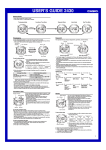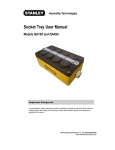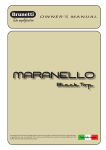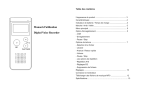Download QA350 Player User Manual
Transcript
QA-350 WAV high fidelity music player user manual Welcome to use QA-350 WAV high fidelity music player,Please spend several minutes to read this user manual before preparing using it. QA350 is a WAV high fidelity music player designed and made by QLS Electronics. SD card is applied as storage medium while lossless WAV format as the sound source. The player integrates DAC and headphone Amplifier circuit with the built-in high-capacity rechargeable lithium polymer battery. It is convenient to carry with and play music. Meanwhile, the player is designed have RCA coaxial output and optical output to facilitate the QA350 to be a pure digital sound source. QA350 is also have analog signal output which can be directly connected to amplifier or preamp etc. Caution of using lithium polymer battery: 1. non-equilibrium charger is prohibited which may cause lithium batteries damage, smoking, heated or burned! 2. over discharge, over charge or reverse charge will immediately lead to lithium damage! The over charged state when the batteries are left aside for long time will be presented by its self-discharge characteristics. In order to prevent over-discharge, the battery shall be charged periodically, at least one time in a month, or else lithium batteries may be damaged because of over-discharge. 3. batteries or the player shall be put in the clean, dry, and ventilated places with the relative humidity less than 75%. Storage should avoid the short circuit; do not place the battery near a heat source or prolonged exposure to sunlight. Temperature rise will shorten battery life. 4. in order to avoid over-discharged damage to the battery, please ensure that the power switch is at OFF when the player is not used. (Even if the battery is used to the automatic shutdown, the power switch should certainly be pulled to the OFF position). 5. for the safety of user and the property, when charging the batteries, please ensure that someone is at the site. Do not charge when no one is at home or sleeping at night. 6. Prevent falls, shocks, and bending batteries against fires. 7. in any case, the battery shell cannot be dismantled, or else the inner short circuit can be caused, leading to bump and fire. 8. it is prohibited that the direct connection of short-circuit of the battery positive and negative poles. It may result in serious damage to the battery, or even fire. 9. strictly prohibited to throw battery in fire or liquids to avoid danger. 10. strictly prohibited to charger in the car. 11. in order to avoid adverse consequences caused by the battery abnormal use, please do not put lithium batteries or the player to places within reach of children. Main Features of QA350 Player: l l l l l l l l l High accuracy crystal clock 2ppm TCXO crystal to ensure the best sound quality. Support 16ohm-300ohm headphones. Optical and Coaxial digital output, and LINE OUT output, Headphone Amp output. Support two control methods: buttons and remote. buttons can be locked. Support two power supply methods: the battery and external DC power supply. 0802LCD synchronous display. Backlight controllable. Support firmware upgrade. Each module independent LDO offer power supply. The player works more stable with less power noise. Real-time monitoring of battery voltage. When the battery voltage is low, output is automatically shut down. Sound Source File: Files are put in order by the number/ alphabet ascending order. Files in the root directory come in front of all the files in all folders. folder are put in order by the number/ alphabet ascending order too, which include: 1) All the files in the root directory come before the first folder. 2) Folders are put in the same order. 3) files in each folder is put in the same order. SD card format: FAT32 format less than (equal to) 16G, SD/SDHC Power: 1, an external 9V - 12V linear power supply is applied. Polarity requirements are: positive is inside and the negative is outside. 2, 7.4 V built-in lithium battery When an external power supply and the lithium battery are applied at the same time, the power supply of higher voltage is automatically selected; when charging the battery, an external power supply can be applied. When using battery power, it is recommended that you turn off the LCD backlight to save battery power. Battery protection: In the work process, the real-time monitoring will be applied to the battery voltage. 1, when the battery voltage is below the protection threshold value, the host will automatically turn the power off; if now the external power is applied, first the power is turned off before turn up the player again. Page 1 2, in the process of battery powering, when the battery voltage drops to the protection threshold value, it will automatically cut off the button input and remote control input, as well as the out. LCD shall display "Battery: LOW" for user’s attention to charge. 3, if the power has been disconnected in time or charged, when the battery voltage falls below the protection threshold value, all power consumption modules will automatically be cut off (except the control module) to protect the battery from damage. 2) left. BATTERY CHARGE: 3) right Charging method: the charger cable connects the host to the charger, which can achieve the battery charging. The charging time is about 1.5-3 hours. When all indicating lights on the charger turn from red to blue, it indicates the completion of charging( Two lights is red When Charging). Product function block diagram: 1)positive. Functions of each module are as follows: LCD display: relevant information is synchronous displayed as follows: 1), in the upgrade process, whether the SD card is detected, whether the card owns upgrade file, and whether the upgrade is complete shall be displayed. 2), power initialization shows whether the SD card is detected, whether the card contains music files, and finally indicates the system is ready. 3), in normal playback, it displays the file name of current playing track and the location in music file system. 4), displays play/pause status. 5), when the folders are in operation, it displays folder names and total number of tracks in folders. 6), when the battery voltage is low, it displays the battery voltage is low to remind the charge. Backlight buttons: on / off LCD backlight. Meanwhile serves as the automatic start button of upgrade operations. Page 2 Remote: remote receive window serves as receiver of controlling signals from remote. Play/pause: start playing or pause current playing. The previous music: turns to play the previous music. If it is the first one, this operation is invalid. Next music: turns to play next music. If it is the last one, this operation is invalid. The previous folder: if there is, it will turn to the previous folder of the current folder.While current folder is the first one,it can over the folder operating. The next folder: if there is, it will turn to the next folder of the current folder. Coaxial out/optical out: 16Bit 44.1K SPDIF PCM digital output. LINE OUT: output by the DAC and LVP after the analog signal, can directly connect to your amplifiers or amp. Volume Regulation VR: adjust the volume level of the output signal of the amp. Headphone jack: connect headphones Remote interface: Interface reserved. Standby: it lights when displayer is in standby state Power switch: ON/OFF controlling the whole power. Power: 9V-12V DC Power supply input. Maximum current provided by the power has better exceed or equal 500mA. Battery Charging Interface: use charger through the built-in interface to charge the battery. For charging method, please see related introduction. Key Lock Switch: to prevent the keys being misuse, when it is in the state of ON, press the button to lock it; on the contrary it is also operational. SD socket: where SD card insertde Remote user’s manual: Functions of each key : Host standby: press this key, the host (player) will enter a standby state. Press it again, the host will start normal working from standby mode. Host reset: if press it, the host will reset and start working again. Number keys 0-9: work together with other keys to select music or something else. 2 bit number: rapidly set music from the 1st one to the 99th. 3 bit number: rapidly set music from the 100th one to the 999th. Key A: press the number keys and 2 / 3 number keys to select the folder. Key B: useless. The previous music: choose the previous music, same with the previous music key in the host.。 The next music: choose the next music, same with the next music key in the host. The previous folder: if there is, it will turn to the previous folder of the current folder. If the current folder is the first one ,it will out of the foler operations. The next folder: if there is, it will turn to the next folder of the current folder. Play/pause: start playing or pause playing, same with the play/pause key in the host Page 3 Player usage: Insert the prepared SD card, connect the headset and adjust the volume VR to the appropriate volume. When first using, it is better to adjust the sound volume to the minimum. Power on and switch on the supply power, then the player will firstly self-test and LCD will display message “QA-350 start” in lines; if SD card format isn’t correct, it shows “NO CARD”; if there is no valid source of sound file in SD card, it shows “NO MUSIC”. And if self-test finishes, it will show message “SUM: XXX ready…” and wait for the next orders. When it plays, LCD shows “file name current number [the total file numbers]” in lines; When it pauses, LCD shows message “file name PAUSE ” in lines. And if press the play/pause keys again, its pause directly ends. If the player cannot be booted or when LCD displays "battery: LOW", please charge first before using it. When in normal operation, you can use the Back Light Button to turn on / off LCD backlight. within the folder rather than the 9th track in the entire SD card. How to firmware update 1. Firstly format 1G/2G SD card in order to update. 2. Download update files from our website http://www.qlshifi.com/en/Download.htm and save them on your local hard disk. Decompress such files, extract the following *.qls file and save it to the SD card root directory. Note that file name can’t be amended. (only can have this a *.qls file in your SD card root directory, Please delete it If have other *.qls file) 3. Plug SD card, press on update key SWI and turn on the power supply. Then LCD shows “update start…” and the player will automatically find relevant files. If you don’t insert the card or it fails to find update files, LCD will show “NO CARD” or “no file”. After finish the update, LCD shows “update ok”. Thank you for your use. If you have any other questions or feedback, welcome to contact us: http://www.qlshifi.com/en/lxfs_e.htm Choose music: 1), when automatically playing, it will automatically start from the first track for replay when the final track is completed. 2), If press previous/next music, it will turn to the previous/ the next music and automatically play. But if it plays the first one, previous music key is invalid; if the last one, next music key invalid; if it automatically plays the last one, it will turn back to the first one to play. 3),If press numbers 1-9, it will directly play the corresponding music. It’s invalid to press 0 key; it’s valid, if what you press exceeds the sum. 4). If press _ _ or _ _ _ to choose music, LCD shows “current file name _ _” or “current file name _ _ _” in lines. If input music number, it will play that music directly. If the number is beyond the sum of files, it is considered as invalid and makes no response. 5). Press F+ or F- to choose music in folders. If press F+, it turns to the next folder to play. And F+ is invalid when it comes to the last folder. If press F-, it turns to the previous folder to play ,when it comes to the first folder. t will out of the foler operations, and play form the first music. 6)Press A and within 5 seconds press numbers1-9 directly or press _ _ followed by press number key to select the appropriate folder. If more than 5 seconds after pressing A key ,the input number that is used to select the file. 7), after selecting the folder, the above described methods are based on operations within selected folder. For example, enter the number 9, and then the 9th track is selected Page 4