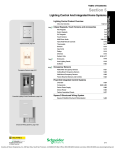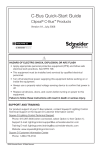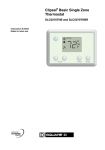Download Instruction Bulletin Square D Clipsal 36M Enclosure
Transcript
63249-420-208A1 06/2006 La Vergne, TN Instruction Bulletin Square D® Clipsal® 36M Enclosure For Square D Clipsal DIN-Mounted C-Bus™ Modules Retain for future use. This bulletin contains instructions for installation of the Square D® Clipsal® 36M enclosure and accessories. The 36M enclosure provides three rows for mounting Clipsal DIN-mounted C-Bus™ units. Each row has the capacity to hold one 12M unit, one 8M unit plus one 4M unit, or three 4M units. Introduction Item Part No. Enclosure Cabinet, 40 in. SLC36C Mounting pan and cover assemblies a with gray flush-mount cover with gray surface-mount cover with white flush-mount cover SLC36MFG SLC36MSG SLC36MFW Enclosure Accessories Neutral bar, 18 terminal b, c, d PK18GTA Neutral insulator kit PKGTAB Ground bar, 23 terminal e Isolated neutral terminal strip, 10 position The enclosure system (see Figure 1) consists of a cabinet ➀, a mounting pan assembly ➁, and a cover assembly ➂. The cabinet is ordered separately, allowing it to be installed beforehand for rough-in of field wiring. The mounting pan and cover assemblies are shipped together, and include the accessories described in footnote a in the table at left. The table also lists optional accessories that can be ordered to meet the needs of a particular installation. Figure 1: Clipsal 36M Enclosure System ➀ PK23GTA c, f SLCNT10 Power Outlets Two duplex receptacles SDM4AC Four duplex receptacles SDM8AC ➁ Miscellaneous Door latch, locking PK4FL Filler plate, 4M SLC4CSF8 L barrier g SLC36LB a The mounting pan assembly and cover assembly are ordered as a single part number (SLC36Mkk). The mounting pan assembly comes with one L barrier, one ground bar, four horizontal barriers, and three DIN rails pre-installed. Also included are two 10-32 x 0.31 in. pan mounting screws and six horizontal barrier covers. The cover assembly includes six 10-32 x 0.59 in. mounting screws. b Requires one neutral bar insulator kit (PKGTAB). c Maximum of four neutral terminal bars (two at top, two at bottom). Use neutral terminal bars in common neutral applications. d Mixing of neutral terminal bars and isolated neutral terminal strips is permitted. Mixing permits an additional bar at both top and bottom (three at top and three at bottom). e One ground bar comes pre-installed. The pan will accept up to two additional ground bars. f Maximum of four isolated neutral terminal strips (two at top, two at bottom). Isolated neutral terminal strips allow individual neutrals to be maintained. g A second L barrier is required when neutral terminal bars or strips are mounted in both ends of the enclosure. A second L barrier cannot be used if a duplex power outlet (SDM4AC or SDM8AC) is installed. ➂ Square D® Clipsal® 36M Enclosure 63249-420-208A1 06/2006 Safety Precautions DANGER HAZARD OF ELECTRIC SHOCK, EXPLOSION, OR ARC FLASH • Apply appropriate personal protective equipment (PPE) and follow safe electrical work practices. See NFPA 70E. • This equipment must only be installed and serviced by qualified electrical personnel. • Turn off all power supplying this equipment before working on or inside equipment. • Always use a properly rated voltage sensing device to confirm power is off. • Replace all devices, doors, and covers before turning on power to this equipment. Failure to follow this instruction will result in death or serious injury. General Features of the 36M Enclosure System The 36M enclosure system provides convenient features for installation of Clipsal DIN-Mounted C-Bus units. A primary feature is a set of barriers that provide separation of Class 2 conductors from Class 1 and power circuits. Separation of Class 2 conductors is required by national and local electrical codes. The 36M enclosure also provides mounting locations for optional neutral terminal and ground bar accessories, as well as duplex electrical outlets required to power some Clipsal units. The number, style, and location of these accessories will depend on the installation scenario. Figure 2: ➀ ➁ ➂ ➃ ➄ ➅ ➆ ➇ ➈ ➉ 36M Enclosure (cover removed) Reversible L barrier, defines either left or right side as Class 2 gutter Horizontal barrier covers Horizontal barrier Enclosure pan Enclosure cabinet Mounting area for neutral bars and/or isolated neutral terminal strips DIN unit Mounting area for ground bars DIN rail for mounting Clipsal units Mounting area for duplex power outlet or second L barrier and additional neutral bars and/or isolated neutral terminal strips ➀ C L A S S 2 ➅ ➆ ➁ ➇ ➂ ➃ ➄ 2 ➈ ➉ © 2006 Schneider Electric All Rights Reserved Square D® Clipsal® 36M Enclosure 63249-420-208A1 06/2006 Preparation 1. Determine the wiring or conduit requirements for the Class 2, Class 1, and power circuits, as required by the National Electrical Code and any local electrical codes. 2. Designate either the left or right side of the enclosure for Class 2 wiring. When installing the enclosure adjacent to a load center, it is typically better to designate the side closest to the load center for power conductors. 3. Select the proper cable clamp, or use other approved methods for securing the cable or conduit to the enclosure. 4. Remove the appropriate knockouts required for installation of cable clamps or conduit (see Figure 3). Be sure to reserve knockouts on the designated Class 2 side for entry/exit of class 2 conductors. Figure 3: Mounting the Enclosure Cabinet Removing Knockouts The enclosure cabinet is designed for either surface or flush mounting Figure 4: Surface or Flush Mounting Surface Mounting Flush Mounting Surface Mounting Fasten the cabinet to the wall with screws. Use the pre-cut holes in the back of the cabinet. Flush Mounting 1. Remove the small mounting knockouts on the side of the cabinet. 2. Position the cabinet so the front edge is flush with the finished wall. 3. Nail or screw through the small knockouts on the cabinet sides. Rough-In Wiring © 2006 Schneider Electric All Rights Reserved Pull the conductor(s) into the cabinet. Use an approved method to secure the conductor(s) to the cabinet to avoid damage to the conductor insulation. Be sure to separate Class 2 conductors as required by national or local electrical codes. 3 Square D® Clipsal® 36M Enclosure Mounting the Pan Assembly 63249-420-208A1 06/2006 The pan assembly consists of one L barrier, four horizontal barriers, three DIN rails, and one ground bar pre-installed in a mounting pan. The pan assembly is typically mounted into the cabinet with the factory-installed L barrier positioned at the top. 1. Insert the pan assembly into the cabinet. 2. Line up the uppermost mounting hole on the pan with its corresponding hole in the cabinet. 3. Insert a 10-32 x 0.31 in. mounting screw (included) into the uppermost mounting hole and tighten to 25–30 lb-in. 4. Line up the mounting hole located next to the uppermost DIN rail with its corresponding hole in the cabinet. 5. Insert a 10-32 x 0.31 in. mounting screw (included) into the mounting hole and tighten to 25–30 lb-in. Figure 5: Pan Assembly Details L barrier Mounting holes 10-32 x 0.31 in. mounting screws DIN rail Horizontal barrier Changing the Position of the L Barrier NOTE: NEC Article 725 requires separation of Class 2 conductors. Class 2 conductors are permitted within the same enclosure as Class 1 and power conductors provided that they are either separated by barriers or routed to maintain separation of at least 0.25 in. (6 mm). Refer to national and local electrical codes for complete information. The L barrier is reversible to create either a left or right side Class 2 gutter. To reverse the position of the L barrier, unscrew it from the pan and pivot it to align one side of the L vertically along the designated Class 2 gutter. Replace the screws and tighten to 25–30 lb-in. Move any installed ground bars to the gutter on the opposite side of the enclosure, that is, to the gutter now designated as Class 1. The L barrier may also be relocated to the opposite end of the enclosure for bottom-fed applications. Ground bars would not have to be moved unless you are also changing the side on which the L barrier is located. Adding a Second L Barrier An optional second L barrier (SLC36LB) may be required if you are planning to mount neutral terminals at both ends of the enclosure. To install, position the second L barrier at the bottom of the enclosure, aligning one side of the L vertically along the designated Class 2 gutter. Secure with screws provided in the L barrier kit. Tighten screws to 25–30 lb-in. Attaching Ground Bars Optional ground bars may be required to provide additional ground terminals for attached loads. Mounting holes are provided in both left and right gutters. Install ground bars in the designated Class 1 gutter. See bulletin 40271-790-01, Equipment Grounding Bar Kit, supplied with the grounding bar for mounting instructions. 4 © 2006 Schneider Electric All Rights Reserved Square D® Clipsal® 36M Enclosure 63249-420-208A1 06/2006 Selection of Neutral Terminals NOTE: The information presented here describes several possible approaches for neutral circuits when using the 36M enclosure. Be sure to follow all national and local electrical codes when installing and wiring the Square D Clipsal system. The enclosure is not supplied with neutral terminals. Neutral terminals are not required for load neutrals that are terminated in the load center. Neutral terminals are required if neutral conductors terminate in the enclosure. Select the proper type neutral terminal accessory for your application. Two types of neutral terminals are available for use with the 36M enclosure: • A solid neutral bar is recommended for situations in which more than one load is fed from the same neutral circuit. Electrical codes do not permit neutral conductors from different circuits to be connected in parallel. The neutral bar consists of two plastic standoffs and a solid bus bar, sold separately. • An isolated neutral terminal strip provides isolated pairs of terminals to maintain individual neutral circuits from the load back to the load center. Each terminal pair functions like a permanently mounted wire nut. The following illustrations use Clipsal DIN relay and dimmer units to show methods of neutral circuit termination and the proper application of solid and isolated neutral terminals. A single Clipsal DIN unit and a small number of loads are shown for simplicity. Relay units have isolated pairs of relay contacts. In many applications the line side of several relays will be connected together to share a common feed circuit. However, unless all relays are connected to share a common feed circuit, a relay unit will receive power from multiple feed circuits. In comparison, all output channels of a dimmer unit receive power from one common line terminal. The methods described can be mixed in within an enclosure installation provided that the wiring practices follow the concepts shown, and comply with all national and local electrical codes. Figure 6: Examples of Neutral Circuit Termination Relay Unit Load Center ON ON ON OFF OFF 120V OFF 120V 36M Enclosure 120V ON ON ON OFF OFF OFF 120V 120V 120V Relay Unit Load Center 36M Enclosure Dimmer Unit Load Center • • • 36M Enclosure Load circuits pulled to load center Switch loop to enclosure Neutral bar in load center © 2006 Schneider Electric All Rights Reserved ON OFF 120V ON OFF 120V Dimmer Unit Load Center • • • 36M Enclosure Load circuits pulled to enclosure Neutral conductors pass through enclosure Neutral bar in load center 5 Square D® Clipsal® 36M Enclosure Figure 5: 63249-420-208A1 06/2006 Examples of Neutral Circuit Termination (continued) Isolated Neutral Relay Unit Load Center 36M Enclosure ON ON ON OFF OFF OFF 120V 120V 120V ON OFF 120V Relay Unit Load Center 36M Enclosure Neutral Bar (not allowed) Dimmer Unit Load Center • • • • 36M Enclosure ON ON ON OFF OFF OFF 120V 120V 120V ON OFF 120V Relay Unit Load Center Load circuits pulled to enclosure Load neutrals terminate on neutral bar in enclosure Single feed from load center Neutral bar in enclosure • • • 36M Enclosure Load circuits pulled to enclosure Load neutrals terminate in enclosure — Use isolated terminal strip — Parallel neutrals not allowed Multiple feed from load center Attaching a Solid Neutral Bar The optional solid neutral terminal (SLCNT10) is assembled using a ground bar and an insulator kit. Mount the assembly in the neutral terminal mounting area. See bulletin 40271-892-02, Equipment Grounding Bar Insulator Kit, supplied with the insulator kit for mounting instructions. Attaching an Isolated Neutral Terminal Strip 1. Position the isolated neutral terminal strip over the mounting holes in the neutral terminal mounting area of the mounting pan. 2. Fasten the isolated neutral terminal strip to the mounting pan using four 8-32 x 0.50 in. mounting screws (included). 3. Tighten each mounting screw to 25–30 lb-in. 4. When wiring isolated neutrals, tighten each terminal screw to 16 lb-in. Figure 6: Isolated Neutral Terminal Strip Terminal screw Mounting screws 6 © 2006 Schneider Electric All Rights Reserved Square D® Clipsal® 36M Enclosure 63249-420-208A1 06/2006 Installing a Power Outlet The AC power outlets (models SDM8AC and SDM4AC) mount inside the enclosure to provide a location for power supplies. Figure 7: AC Power Outlets SDM4AC SDM8AC • SDM4AC will accommodate two standard duplex receptacles (not included), providing four outlets • SDM8AC will accommodate four standard duplex receptacles (not included), providing eight outlets • UL® Listed The AC power outlet is easily mounted into the enclosure using the hardware provided. It is typically mounted in the bottom corner of the Class 2 side of the enclosure. Low voltage wires exit the AC power outlet through the grommets provided. The grommets can be cut to accommodate the wiring as shown in Figure 8. Figure 8: Outlet Detail Showing Grommets Grommet cut for wiring 1. Position the outlet box in the desired location within the 36M enclosure. Orient the box so that the grommet side is closest to the DIN rails. For example, if the outlet will be mounted in the bottom of the enclosure, the grommet side of the outlet box will be pointing up. 2. Line up the mounting holes on the back of the outlet box with their corresponding holes on the mounting pan. 3. Attach the outlet box to the mounting pan with four #6 x 0.25 in. sheet metal screws included with the outlet. 4. Tighten each screw to 22–26 lb-in. U L Part no.: 123-456 5. Attach the receptacles to the outlet face plate using the screws supplied. AC ADAPTOR OEM 6. Connect AC power wiring to each receptacle in compliance with national and local electrical codes. 7. Position the outlet face plate and receptacles over the outlet box. 8. Attach the face plate to the outlet box with four 6-32 x 0.25 in. screws included with the outlet. © 2006 Schneider Electric All Rights Reserved 7 Square D® Clipsal® 36M Enclosure Installing DIN-Mounted C-Bus Units 63249-420-208A1 06/2006 1. Determine locations for each Clipsal DIN unit: Most Clipsal DIN units use wiring terminals that are positioned inside the channel created by the horizontal barrier. Depending on the unit selected and the application, the connected wiring will be either Class 1 or Class 2. The horizontal barrier will maintain separation of circuits between rows of units. It is ideal to position all units with the same connection type in the same row. See Figure 9. Figure 9: C-Bus Unit Installation Example (L barrier shown in optional configuration) PC Interface Power Supply Class 2 Class 1 and Power Analog Output Barriers KEY: Wiring Type 8 Channel Dimmer Class 1 General Input Plug Pack Figure 10: Mounting C-Bus Unit on DIN Rail C-Bus unit 3. 1. For installations in which Class 1 and Class 2 conductors will be present in the same horizontal channel, locate units requiring Class 2 connections nearest to the designated Class 2 gutter. This will prevent crossing of Class 1 and Class 2 conductors in the horizontal channel and make it possible to route wires to maintain physical separation of at least 0.25 inches as required by national and local electrical codes. 2. Install the C-Bus DIN-mounted units on the DIN rail using the instructions supplied with the units. See Figure 10. DIN rail 2. 8 Class 2 3. Refer to the installation instructions supplied with the DIN-mounted C-Bus units for additional wiring instructions. © 2006 Schneider Electric All Rights Reserved Square D® Clipsal® 36M Enclosure 63249-420-208A1 06/2006 Installing Horizontal Barrier Covers Six horizontal barrier covers are provided with the 36M enclosure system. Each cover has a series of tabs that allow the cover to be snapped onto a horizontal barrier. The top and bottom barriers are each shielded by a single cover. The middle two barriers are each shielded by two covers interlocked together, as shown in Figure 11. Figure 11: Installation of Horizontal Barrier Covers Barrier cover Horizontal barrier Connect Communication Cables Each Clipsal DIN-Mounted unit has a pair of RJ-45 jacks for connecting the Class 2 C-Bus network. Connect all units together using the C-Bus jumper assemblies provided with the units. Also connect the C-Bus cable that exits the enclosure to an open RJ-45 C-Bus jack. Connect other communication cables to units that have other types of communication ports, such as an RS232 connection to a computer, or an Ethernet connection to a local area network. NOTE: All communication cable connections must be made after the barrier cover is installed, and must be unplugged to remove the barrier cover. Installing the Filler Plate Install filler plate(s) (SLC4CSF8) to close openings on the cover assembly where Clipsal DIN-Mounted units are not installed. See bulletin 63249-420-217A1, Square D® Clipsal® DIN Enclosure Filler Plate, supplied with the filler plate for installation instructions. Installing a Locking Door Latch The cover assembly is shipped with a non-locking door latch. A locking door latch (PK4FL) is available as an optional accessory. To replace the door latch: 1. Completely loosen the two door latch screws and remove the existing door latch. 2. Position the new door latch in the same location as the one removed. 3. Fasten with the two screws removed in step 1, or with the screws supplied with the new latch. 4. Tighten each screw to 20–30 lb-in. Attaching the Cover Assembly © 2006 Schneider Electric All Rights Reserved Once the installation is complete, place the cover assembly on the cabinet and fasten securely, using the six 10-32 x 0.59 in. machine screws provided. Tighten each screw to 30 lb-in. 9 Square D® Clipsal® 36M Enclosure Instruction Bulletin Schneider Electric USA 295 Tech Park Drive, Suite 100 La Vergne, TN 37086 (615) 287-3400 www.SquareDLightingControl.com 63249-420-208A1 06/2006 Square D, , Clipsal, and C-Bus are trademarks or registered trademarks of Schneider Electric and/or its affiliates in the United States and/or other countries. Electrical equipment should be installed, operated, serviced, and maintained only by qualified personnel. No responsibility is assumed by Schneider Electric for any consequences arising out of the use of this material. © 2006 Schneider Electric All Rights Reserved