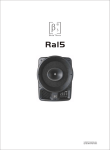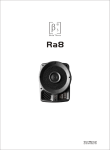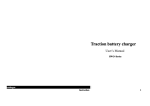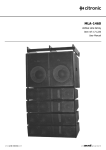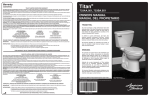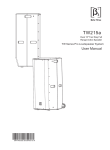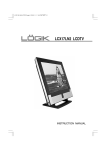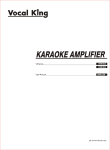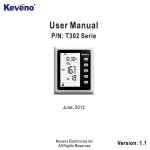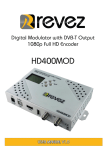Download User Manual - Beta Three Professional Audio Products
Transcript
S1200Na USER MANUAL ED-B3-MA-070308-001 CONTENTS PRODUCT FEATURES SPECIFICATION ACOUSTIC FEATURES AMPLIFICATION MODULE CONTROL SOFTWARE INSTALLATION DIMENSIONS SAFETY INFORMATION WARRANTY S1200Na PRODUCT FEATURES Two transducers 2.1 way full range plastic speaker, coaxial components, computer simulation design. Compact, high sensitivity, big power active full range plastic speaker. All transducers with horn loading. Built in DSP amplifier, all parameters of speaker can be precisely adjusted according to user's own style through RS232 connector with computer. 60 x 60 di spersion . Used for applications of full sound field reinforcement, bar and some public venues. Suitable for any sound reinforcement, monitor and sound compensation of big installation project or living performance event. SPECIFICATION LF:12" 1 MF:12" 1 HF:1 Components: 44mm Frequency Response (-3dB) 45Hz-20kHz Input Sensitivity Line 500mV SPL(1m) 126dB Max. SPL(1m) 132dB Amplifier Power 350W +300W Input Impedance Balanced 20K , Unbalanced 10K Range For Volume 12dB Dispersion (H x V) 60 60 LF: 200Hz MF/HF:3 kHz Crossover Point THD 3 input:XLR J3P output:XLR K3P Input/Output Connectrors Power supply AC 115V/230V, 50Hz/60Hz Net Weight 28kg Gross Weight 32kg Dimensions(W x H x D) 416 423 721mm Packing Dimensions(W x H x D) 485 485 792mm 1 S1200Na FREQUENCY RESPONSE 120 180 Deg dBS 110 108 100 36 95 - 36 90 - 108 85 20 - 180 50 100 200 500 1k 2k 5k 10k 20k Hz PHASE RESPONSE 180 140 Deg Deg 108 110 80 36 50 - 36 20 - 108 -10 20 50 100 200 500 1k 2 2k 5k 10k - 180 20k Hz S1200Na WATERFALL 0 dB 0 ms -5 1.5 - 10 - 15 3.0 - 20 - 25 4.5 1 50 2 00 50 0 1K 2K 5K 1 0K 2 0K Hz THD 110.0 180 Deg dBSPL 100.0 108 90.0 36 80.0 - 36 70.0 - 108 60.0 - 180 20 50 100 200 500 Frequency Response 1k 2k Hz 2nd Distortion 3 5k 10k 20k 3rd Distortion S1200Na HORIZONTAL DIRECTIVITY The data of S1200Na horizontal directivity were collected by testing the speaker system in a big anechoic chamber. 0 0 30 330 60 300 150 210 90 270 120 240 120 240 150 210 60 300 90 270 120 240 30 330 60 300 90 270 0 30 330 150 210 180 180 180 100Hz 160Hz 200Hz 0 0 30 330 60 300 150 210 90 270 120 240 120 240 150 210 60 300 90 270 120 240 30 330 60 300 90 270 0 30 330 150 210 180 180 180 400Hz 630Hz 1.0kHz 0 0 30 330 60 300 150 210 90 270 120 240 120 240 150 210 60 300 90 270 120 240 30 330 60 300 90 270 0 30 330 150 210 180 180 180 1.6kHz 2.5kHz 3.15kHz 0 0 30 330 60 300 120 240 150 210 120 150 210 60 300 90 270 240 30 330 60 300 90 270 0 30 330 90 270 120 240 150 210 180 180 180 6.3kHz 10kHz 16kHz The scale is stepped by 6dB increment. 4 S1200Na VERTICAL DIRECTIVITY The data of S1200Na vertical directivity were collected by testing the speaker system in a big anechoic chamber. 0 0 30 330 60 300 150 210 180 100Hz 160Hz 0 60 300 60 150 120 240 180 630Hz 0 1.0kHz 0 30 60 300 150 180 1.6kHz 2.5kHz 120 240 150 210 180 0 90 270 120 240 60 300 90 270 120 240 180 3.15kHz 60 300 120 240 150 120 150 210 60 300 90 270 240 30 330 60 300 90 270 0 30 330 150 210 0 30 30 330 60 300 90 270 0 30 330 150 210 180 400Hz 210 90 150 210 60 270 120 240 30 300 90 180 330 0 330 270 120 240 210 200Hz 300 90 270 330 180 30 330 150 210 0 30 210 120 240 150 210 180 330 90 270 120 240 60 300 90 270 120 240 30 330 60 300 90 270 0 30 330 90 270 120 240 150 210 180 180 180 6.3kHz 10kHz 16kHz The scale is stepped by 6dB increment. 5 S1200Na AMPLIFICATION MODULE DSP ACTIVE AMPLIFIER S 1200Na POWER:350W+300W ACTIVE 3 WAY FULL RANGE ELECTRONIC COMPENSATION SPEAKER PEAK VOLUME LINE INPUT LINE OUTPUT RS-232 Beta Three This series of products are authorized to be produced by Elder Audio Manufactory with Germany computer aided design software and testing system according to IEC standard. No: Elder Audio Manufacture Co., Ltd 230V ON OFF 1. Signal Indicator 4. RS232 Port 7. Power Supply Input 2. Volume 5. Line Input 8. Fuse 3. Line Output 6. AC Output 9. Power Supply Switch 6 10. Voltage Switch S1200Na SOFTWARE OPERATION INSTRUCTIONS HOW TO GET THE CONTROL SOFTWARE The software is burned into the accessory disk which delivered with unit,or you can download it from our web site. SOFTWARE SETUP It requires Windows98 or senior operation system, display solution ratio should be over 800*600, at least with standard Rs232 series interface or one USB interface. The software only include one practical file, you can run this file. EQUIPMENTS CONNECTING Connect the unit with PC computer through RS232. If PC have no RS232 connector, but have USB interface, you can use "RS232/USB" transferring cable(optional part) to connecting it. SOFTWARE OPERATION 1> Software display screen as following interface: Input signal MIC, MUSIC is available for PEQ, LEVEL adjustment. When the LF and LF overlapped, you can adjust the HPF/LPF, PEQ, LEVEL, Dynamic Range Control and Delay functions perfectly. System module Information REMARKS: Before unit connected, you can operate the file(open/edit or store), in order to run and operate when connecting (you can download the data from PC to unit). 7 S1200Na SOFTWARE OPERATION INSTRUCTIONS 2> PROGRAM OPERATION MENU By clicking the correct menu subdirectory, you can adjust the concerned parameters. You can check present program number, name, edit current program, All information must be under online situation. [List Program & Recall] 6 programs list under connecting which stored into unit to select: 8 S1200Na SOFTWARE OPERATION INSTRUCTIONS [Save As Current Program In Device] Save the parameter you adjusted as a program of unit, then new program can be used as default data when turn on unit. See right: 3> ONLINE OPERATION MENU [Enable Communications] Click this button, it pop-up the following window: First option: Download current program to PC control program, interface display will update at the same time. Second option: Upload the PC control program to unit as current program data. When it says connecting or download is success, PC is online with unit. [Disable Communications] Disconnect the PC and speaker unit. [SerialPort Configuration] Open Serial port dialog box, select "Connect to correct PC port connector" 9 S1200Na SOFTWARE OPERATION INSTRUCTIONS 4> FILE OPERATION MENU Open and store PC data to appointed disk directory. 5> FUNCTION MODULE OPERATION 5.1> Input channel parameter configuration (MIC channel for example, LINE channel is same) 5.1.1> MIC input PEG configuration: Use mouse to click the main MIC PEG button into red, display interface: Type, Frequency, Bandwidth, Level . You can adjust them freely. 10 S1200Na SOFTWARE OPERATION INSTRUCTIONS Choose filter type: Click filter series number, "1" or "2", then click "Type" pull-down menu,it will shows as following interface. They are: None(No using filter. Direct-pass), Peacking, Bandpass, Hi-shelf, Lo-shelf, Notch 6 filters types to select.Select correct filter type, then select right frequency, bandwidth and level, finally you can get the perfect performance. 5.1.2> Gain adjust interface is as following, the volume of MIC can be adjusted by dragging the button of gain with mouse. 11 S1200Na SOFTWARE OPERATION INSTRUCTIONS 5.2> Parameter configuration of output channel(only the HF output channel as a sample, the LF channel is same) 5.2.1> Crossover setting, press the HPF/LPF button, it will be changed to red. The displaying is like the following: The interface of filter type, BUTTER WORTH,BESSEL.LINKWITZ-RILEY are available for high pass and low pass. -12dB/Oct36dB/Oct slope is optional, HPF/LPF can be set separately. The interface is as following: 12 S1200Na SOFTWARE OPERATION INSTRUCTIONS 5.2.2> PEQ of output setting, press PEQ button of HIGH channel, the following interface will be showed:The setting method is same as the input channel, there is 6 PEQ available to be adjusted. 5.2.3> Output gain adjust(including phase), press LEVEL button, the gain interface is as following: Dragging the gain button with mouse can enhance or reduce the channel level, press the phase at the left of gain button can get the INVERSE or Normal. 13 S1200Na SOFTWARE OPERATION INSTRUCTIONS 5.2.4> Dynamic range control Press DRC button(or COMPRESSSION/LIMIT), the interface is as following:This compression just check the HF signal, once the signal reach the limit, it will compress the HF and LF synchronously(synchronous action is for the balance of HF and LF) Five parameters in the dynamic range table is adjustable(the inner parameter is no name, not adjustable) Threshold: Is the limit value of compression, adjustable from 0dB to -49.5dB Ratio: Compression ratio,adjustable from 1:1 to & :1 RMS Estimator Time: The checking time of limit value of compression Release time: Release compression time after the checking that the signal level is under the limit Attack time: Start up time after checking that the signal level is above the limit. 5.2.5> The delay setting of output channel Mainly adjust the distance of sound center to make sure the sound center is same. Press DELAY with mouse, the 5.2.4 interface will be showed, the right side is the delay adjust range from 0.0208ms to 21.2292ms. 14 S1200Na INSTALLATION DIMENSIONS 721mm 235mm 416mm 280mm Front view Planform 423mm Back view Side view 15 S1200Na SAFETY INSTRUCTIONS LIMITED WARRANTY DO NOT OPEN THE COVER Do not open the cover to avoid the risk of electric shock caused by high voltage parts in the product. Any problems caused by user's wrong actions are out of warranty. If malfunction occurs during the specified warranty period from the date of original purchase, the product will be repaired or replaced without charge by Elder Audio. The Limited Warranty does not apply to: (a) exterior finish or appearance; (b) certain specific items described in the individual product data sheet or owner's manual; (c) malfunction resulting from use or operation of the product other than as specified in the individual product data sheet or owner's manual; (d) malfunction resulting from misuse or abuse of the product; (e) malfunction occurring at any time after repairs have been made to the product by anyone other than Elder Audio Service or any of its authorized service representatives. DO NOT DAMAGE THE POWER CORD Please hold the plug when pull out or plug in the cord. Do not pull out or touch the cord with wet hand, or it will cause the risk of electric shock. Power supply cords should be routed so they are not likely to be walked upon or pinched by items placed on or again st them. When removing the cord from a power outlet be sure to remove it by holding the plug attachment and not By pulling on the cord. To obtain warranty service, a customer must deliver proof of purchase of the product in the form of a bill of sale or receipt invoice. S1200Na Speakers are guaranteed against malfunction due to defects in materials or workmanship for a period of three (3) years from the date of original purchase. The Limited Warranty does not apply to burned voice coils or malfunctions such as cone and/or coil damage resulting from improperly designed enclosures. Additional details are included in the Limited Warranty statement. AVOID OBJECT AND LIQUID ENTRY Take care that objects do not fall into and that liquids are not spilled into the inside of the product.If the object or liquid enter the product,please ask qualified personnel to check it. S1200Na Accessories are guaranteed against malfunction due to defects in materials or workmanship for a period of one (1) year from the date of original purchase. Additional details are included in the Limited Warranty statement. ABNORMAL STATUS In the event of abnormal noise and smell, please put off the power supply and pull out the cord, please ask qualified personnel to check it. S1200Na Flying Hardware (including enclosure-mounted hardware and rigging accessories) is guaranteed against malfunction due to defects in materials or workmanship for a period of one (1) year from the date of original purchase. Additional details are included in the Limited Warranty statement. NONUSE FOR A LONG TIME When nonuse it for a long time, please put off the power supply and pull out the cord to avoid the unexpected dangers. Specifications subject to change without notice. 16 S1200Na www.elderaudio.com