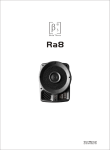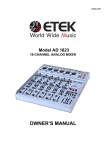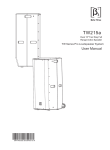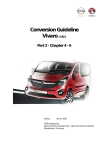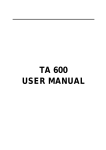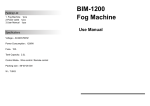Download User Manual - Beta Three Professional Audio Products
Transcript
R User M anual ED-B3-MA-061012-001 Beta three E200 E500 E300 E800 PROFESSIONAL POWER AMPLIFIER -14 -16 -12 -10 -14 -16 -8 -6 -18 -4 -20 -24 -2 -12 -10 -8 -6 -18 -4 -20 -24 0 -2 0 E800 TO USERS Thanks for choosing Series E power amplifier(s). Please read this manual carefully prior to use of the product. Operation must be done strictly following the instructions stated in this manual. Please consult your â 3 dealer or visit our website www.elderaudio.com for detailed information when you have any questions. TABLE OF CONTENTS 1.Precautions P1 2.Performance Features P1 3.Technical Specifications P2 4.Installation Diagram P6 5.Front Panel P7 6.Rear panel P7 7.Power Supply P8 8.Input/Output Connection P8 9.Function Setting and Signal Connection P9 10.Operation Steps P11 11.Description of Front Panel Indicators P11 12.Protection Functions P11 13.Troubleshooting P12 1.PRECAUTIONS Do not remove the cover to avoid high voltage hazard. Please refer servicing to qualified personnel. Do not explore the unit to rain or moisture. Do not block the ventilation of the unit to ensure cooling efficiency. Check whether the local voltage is identical with the operating voltage of the unit. Please disconnect the unit from the power supply when it is not to be used for a long time. Do not let the equipment run for a long time with overload. Symbol Definition The equilateral triangle containing a arrowheaded lightning symbol is intended to alert the user of the presence of uninsulated ''angerous voltage'' within the equipment's enclosure that may be of sufficient magnitude to constitute a risk of electric shock to persons. The equilateral triangle containing a exclamation mark is intended to alert the user to the presence of important operating and maintenance instructions in the literature accompanying the appliance. 2.PERFORMANCE FEATURES Series E products are high-performance big-power professional amplifiers which suit various applications for sound reinforcement. The following shows the main features of Series E models. 1. High power output, big driving capacity. 2. Adoption of optimized heatsink structure and high quality cooling fans ensures system reliability and allows the unit to run long hours with high power output. 3. Series E features interactive control over temperature of loaded impedance, power and working voltage. Speed of the cooling fans can change automatically according to inner temperature. When the loaded impedance is too low or the inner temperature is too high, the equipment will adjust the power supply voltage and reduce the power supply impedance, which helps to protect the system, and improve sound quality and reliability efficiently. 4. Low distortion 5. High slew rate helps to boost definition and achieve better sound 6. Low noise with the S/N ratio>108dB(A) 7. Frequency response: 20Hz-20KHz <+0/-0.25dB 8. 2U-rack compact design 9. E800 is specially designed for driving low impedance load, capable of driving 2 load for a long time. 1 3.TECHNICAL SPECIFICATIONS OF E200 Stereo mode Rated power Parallel mono mode Bridged mono mode 8 200W 4 300W 8 200W 4 300W 16 400W 8 600W THD <0.05%(10% rated power Intermodulation distortion <0.1%(60Hz/7KHz,10% rated power Frequency response 20Hz~20KHz(+0/-0.25dB) Phase deviation < 15 Damping factor >800(8 /100Hz) Crosstalk - 75dB S/N ratio >108dB(A weight) Total gain 32 Channel gain error <0.25dB Input sensitivity 1V Slew rate >50V/ s Input impedance unbalanced 10K input, balanced 20K Input connector 3-pin XLR/6.35 socket Output connector NL4 binding post Cooling method four stepless fans, front-to-rear airflow Front panel control AC power switch, channel 1/ channel 2 gain knob Rear panel control parallel/stereo/bridge mode option, lowcut/grouding/limit parameter selection Front panel indicator yellow-bridge, red-overload, green-signal Amplifier protection short circuit/DC/overheat/overload protection Net dimensions 483 Net weight 12Kg Power supply AC 220V~230V,50~60Hz,250VA Environmental temperature work temperature:-10 ~40 Environmental moisture 0.5dB 310 input 88mm 90% 2 storage temperature:-25 ~80 3.TECHNICAL SPECIFICATIONS OF E300 Stereo mode Rated power Parallel mono mode Bridged mono mode 8 300W 4 500W 8 300W 4 500W 16 600W 8 1000W THD <0.05%(10% rated power Intermodulation distortion <0.1%(60Hz/7KHz,10% rated power Frequency response 20Hz~20KHz(+0/-0.25dB) Phase deviation < 15 Damping factor >800(8 /100Hz) Crosstalk - 75dB S/N ratio >108dB(A weight) Total gain 33.8 Channel gain error <0.25dB Input sensitivity 1V Slew rate >50V/ s Input impedance unbalanced 10K input, balanced 20K Input connector 3-pin XLR/6.35 socket Output connector NL4 binding post Cooling method four stepless fans, front-to-rear airflow Front panel control AC power switch, channel 1/ channel 2 gain knob Rear panel control parallel/stereo/bridge mode option, lowcut/grouding/limit parameter selection Front panel indicator yellow-bridge, red-overload, green-signal Amplifier protection short circuit/DC/overheat/overload protection Net dimensions 483 Net weight 14Kg Power supply AC 220V~230V,50~60Hz,400VA Environmental temperature work temperature:-10 ~40 Environmental moisture 0.5dB 375 input 88mm 90% 3 storage temperature:-25 ~80 3.TECHNICAL SPECIFICATIONS OF E500 Stereo mode Rated power Parallel mono mode Bridged mono mode 8 500W 4 800W 8 500W 4 800W 16 1000W 8 1600W THD <0.05%(10% rated power Intermodulation distortion <0.1%(60Hz/7KHz,10% rated power Frequency response 20Hz~20KHz(+0/-0.25dB) Phase deviation < 15 Damping factor >800(8 /100Hz) Crosstalk - 75dB S/N ratio >108dB(A weight) Total gain 36 Channel gain error <0.25dB Input sensitivity 1V Slew rate >50V/ s Input impedance unbalanced 10K input, balanced 20K Input connector 3-pin XLR/6.35 socket Output connector NL4 binding post Cooling method four stepless fans, front-to-rear airflow Front panel control AC power switch, channel 1/ channel 2 gain knob Rear panel control parallel/stereo/bridge mode option, lowcut/grouding/limit parameter selection Front panel indicator yellow-bridge, red-overload, green-signal Amplifier protection short circuit/DC/overheat/overload protection Net dimensions 483 Net weight 17Kg Power supply AC 220V~230V,50~60Hz,600VA Environmental temperature work temperature:-10 ~40 Environmental moisture 0.5dB 375 input 88mm 90% 4 storage temperature:-25 ~80 3.TECHNICAL SPECIFICATIONS OF E800 Stereo mode Rated power Parallel mono mode Bridged mono mode 8 800W 4 1300W 8 800W 4 1300W 16 1600W 8 2500W THD <0.05%(10% rated power Intermodulation distortion <0.1%(60Hz/7KHz,10% rated power Frequency response 20Hz~20KHz(+0/-0.25dB) Phase deviation < 15 Damping factor >800(8 /100Hz) Crosstalk - 75dB S/N ratio >108dB(A weight) Total gain 35 Channel gain error <0.25dB Input sensitivity 1V Slew rate >70V/ s Input impedance unbalanced 10K input, balanced 20K Input connector 3-pin XLR/6.35 socket Output connector NL4 binding post Cooling method four stepless fans, front-to-rear airflow Front panel control AC power switch, channel 1/ channel 2 gain knob Rear panel control parallel/stereo/bridge mode option, lowcut/grouding/limit parameter selection Front panel indicator yellow-bridge, red-overload, green-signal Amplifier protection short circuit/DC/overheat/overload protection Net dimensions 483 Net weight 20Kg Power supply AC 220V~230V,50~60Hz,900VA Environmental temperature work temperature:-10 ~40 Environmental moisture 0.5dB 378 input 88mm 90% 5 storage temperature:-25 ~80 4.INSTALLATION DIAGRAM E800/E500/E300: Æ Æ Á ø · ÷ ½ Ï ò 4 33 ø Á ÷ · Ï ½ ò m .0m 76.2mm 376mm 371mm 465.7mm 360.5mm 465 37 m .0m 35 5m m 6m m Æ 87.9 Á ø · ÷ Ï ½ ò mm o rfl Ai w 482 m .4m E200: Æ Æ Á ø · ÷ Ï ½ ò 433 Á ø · ÷ Ï ½ ò m .0m 76.2mm 310mm 302.5mm 298mm 292.5mm 46 5 31 30 3m 0m m m Æ 87.9 mm Ai 6 m .0m o rfl w 48 2 .4m m ø Á ÷ · ½ Ï ò 5.FRONT PANEL 4 Take E800 as an example. 5 3 -14 R PRO DESIGN -12 -10 -14 -8 -16 UA SERIES -18 -12 -10 -16 -6 -8 -18 -6 BRIDGE -20 -4 -20 -4 P E A K -2 -24 SIGNAL 0 ON -2 -24 0 CHA CHB POWER BETA THREE 7 1 8 2 E800 6 9 1.Ventilation entrance 4.Bridged mode indicator 7.Power supply switch 2.Channel 1 signal indicator 5.Channel 2 overload indicator 8.Channel 1 gain pot 3.Channel 1 overload indicator 6.Channel 2 signal indicator 9.Channel 2 gain pot 6.REAR PANEL Take E800 as an example. 1 6 2 7 12 CHA BRIDGE IN - ! A + LF FILTER MODE SIGNAL GND BRIDGE 50HZ PIN2: SIGNAL + PARALLEL 25HZ PIN3: SIGNAL - STEREO 5HZ CLIPLIMITER CHA OUTPUT GROUND OFF OFF ON ON OUTPUT ASSIGNMENT: CHA: PIN 1+ : CHA SIGNAL PIN 1 - : CHA GND PIN 2+ : CHB SIGNAL PIN 2 - : CHB GND BRIDGE INPUT PIN1: CHB: PIN 1+ : CHB SIGNAL PIN 1 - : CHB GND PIN 2+ : PIN 2 - : BRIDGE MONO OUTPUT: CHA : PIN1+ : SIGNAL CHB 3 10 8 RMS: STERO: BRIDGE: 4 CAUTION RISK OF ELECTRIC SHOCK DO NOT OPEN DELAY FUSE T 15A/250V + POWER CABLE + AC 220V 50/60Hz 900VA B - PIN2+ : GND 8 1 000W 2 16 2 000W 41 83 600W2 200W CHB OUTPUT ELDER AUDIO MANUFACTORY 5 11 13 14 9 1.Channel 1 signal input (XLR connector) 8.Channel 2 signal input (XLR connector) 2.Channel 1 signal input (1/4'' mic socket) 9.Channel 2 signal input (1/4'' mic socket) 3.Work mode switch 10.Filter switch 4.Clip limiter switch 11.Grounding switch 5.Channel 2 signal output (binding post) 12.Channel 1 signal output (NL4 socket) 6.Channel 1 signal output (binding post) 13.Channel 2 signal output (NL4 socket) 7.Fuse 14.Power cable 7 7.POWER SUPPLY Before connecting the power amplifier to the power supply, check whether the operating voltage (AC 220V~230V, 50~60Hz) is identical with your local power supply and confirm that neither the power supply socket nor the power cord is damaged. Remember to pull the cord plug out of the outlet when the unit is turned off. 8.INPUT/OUTPUT CONNECTION Input connection The input XLR and 1/4'' mic sockets of the same channel are linked in parallel. Signal can be input via any input socket, output via the other socket of the same channel and then input to another power amplifier in daisy chain mode. Too many stages of daisy chain may affect sound quality, so do not input signals via two interfaces of the same channel. Output connection The output binding post and the NL4 socket of the same channel are linked in parallel. Do not connect both outputs of the same channel with load simultaneously. Connect the red (hot) binding post to the positive pole of loudspeaker and the black post to the negative pole. Connect the output end only with load that can match the power rating and load impedance of the power amplifier. 8 9.FUNCTION SETTING AND SIGNAL CONNECTION 1. Setting of clip limiter switch CLIP LIMITER When the switch is in OFF position, the clip limiter is turned off and the limiter circuit is out of function. Excessive signal input in such situation will easily cause clipping distortion in output signal and loudspeaker overloading. OFF ON CLIP LIMITER When the switch is in ON position, the clip limiter is turned on. When there is excessive signal input, the limiter circuit will work automatically to adjust the total gain to reduce distortion and control the power output without affecting the instantaneous peak output. This function offers loudspeaker protection capability while ensuring dynamic range of music. OFF ON Switching on the clip limiter is recommended when use. 2. Setting of low cut switch Turning the low cut switch to 50Hz position equals to add a 50Hz high-pass filter in series into the input circuit, so signals below 50Hz will be attenuated properly, which can limit the noneffective excursion of loudspeaker and reduce the distortion, as shown in the following diagram. LF FILTER +1 0dB 50HZ -1 -2 25HZ -3 -4 5HZ -5 -6 20 30 40 50 60 80 100 200 300 400 500 Hz When the low cut switch is turned to 25Hz position, it is equal to add a 25Hz high-pass filter, which will attenuate signals below 25Hz, as shown in the following diagram. LF FILTER +1 0dB 50HZ -1 -2 25HZ -3 -4 5HZ -5 -6 9 20 30 40 50 60 80 100 200 300 400 500 Hz 9.FUNCTION SETTING AND SIGNAL CONNECTION When the low cut switch is turned to 5Hz position, all signals within the frequency range will be amplified accordingly, as shown in the right diagram. LF FILTER +1 0dB 50HZ -1 -2 25HZ -3 -4 5HZ -5 -6 1. Mode selection and signal connection Connection diagram 20 30 40 50 60 80 100 200 300 400 500 Hz 1 3 2 TRS unbalanced TRS asymetrique TRS no balanceado Unsymetriscbe jStereoklinke XLR unbalanced XLR asymetrique unsymetri is che XLR XLR no balanceado Cable pin diagram Ground 1 2 3 A.Stereo mode Firstly turn the mode switch to STEREO position on the rear panel, as shown in the picture on the right. MODE Balanced Symetrique Symmetrisch Balanceado Unbalanced inverting input - Asymetrique Unsymmetrisch non-inverting input + No balanceado Ground non-inverting input + BRIDGE PARALLEL STEREO In stereo mode, signals through Channel 1 and Channel 2 of the power amplifier are treated as independent ones, which means that Channel 1 input signal will go only to Channel 1 output, and the same is to Channel 2, as shown in the diagram. B.Parallel mono mode Firstly turn the mode switch to PARALLEL position on the rear panel, as shown in the picture on the right. In parallel mono mode, signals through Channel 1 or Channel 2 of the power amplifier have the same effect, which means that Channel 1 input signal will go to both Channel 1 and Channel 2 outputs, and the same is to Channel 2, as shown in the diagram. But do not input signals simultaneously to both Channel 1 and Channel 2. Attention: Parallel mono mode described here is only refered to the parallel mode of the input signals. Please do not use the output connectors in parallel mode. C.Bridged mode Firstly turn the mode switch to BRIDGE position on the rear panel, as shown in the picture on the right. In bridged mode, signal can be only input via Channel 1. Signal input via Channel 2 will not make any sound. The positive pole of Channel 1 output is also the positive pole of the bridged circuit. The positive pole of Channel 2 is the negative pole of the bridged circuit, as shown in the diagram. To avoid electric shock that can be caused by the dangerous high output voltage, please turn off the equipment before connecting in bridged mode! E800 power amplifier is recommended for driving 4 load in bridged mode. 10 10.OPERATION STEPS Please follow the operation steps below when using the equipment. 1. Start the equipment a.Set functions and do connection in accordance with the detailed information described in item 9. b.Check whether the output connection is short-circuited and the load impedance is too low. c.Check whether the local voltage is identical with the operating voltage. d.Make sure the power supply switch on the front panel is in the ''0'' position and the volume is minimized. e.Connect the equipment to the power supply, turn on the sound source equipment, preequipment, and effectors in sequence and confirm that all work normally. f.Turn on the power supply switch (settled at ''1'' position ). g.Adjust the volume by turning the knob clockwise to a proper position. 2. Turn off the equipment a. Minimize the volume by turning the knob anticlockwise. b. Turn off the power supply switch on the front panel (to ''0'' position). c. Turn off the pre-equipment, effectors and sound source equipment in sequence. 11.DESCRIPTION OF FRONT PANEL INDICATORS 1. Flashing of the signal indicator indicates that there is signal output through the two channels. 2. Flashing of the peak indicator indicates that the input level is too high and the volume must be attenuated. 3. If the peak indicator is on continuously, it indicates that the unit is in abnormal operation condition which is possibly caused by too low impedance load, short circuit, or overheating. The unit must be turned off for checking and debugging before being turned on again. 4. If the bridged mode indicator is on, it indicates that the power amplifier is already in bridged mode. 12.PROTECTION FUNCTIONS E Series power amplifiers feature full protection functions which can protect the power amplifier and loudspeaker system against damage potentially caused by short circuit, DC output or overheating trouble. 1. Short circuit protection: When short-circuit problem occurs in the load end, the unit will automatically switch off the signal input therefore protect the equipment effectively. 2. DC protection: When there is DC element in the output signal resulting from malfunction of the unit, the unit will automatically switch off the signal output therefore effectively protect the loudspeaker system from the potential damage caused by DC element. 3. Overheat protection: When the temperature of the heatsink is higher than the permitted level, the temperature sensor inside in the power amplifier will inform the protection circuit to switch off the output automatically, therefore avoid damage to the unit and harm to the user. 11 13.TROUBLESHOOTING Description of failures Troubleshooting guide No. 1 Check whether the power plug of the unit and the power supply socket are in bad contact. 2 Check whether there is AC 220V/230V 50Hz/60Hz voltage output from the power supply socket. 3 Check whether the fuse on the rear panel is already burnt. 1 Check whether the music signal cables are in good contact. 2 Check whether both the power supply switch and the volume pot of the music source equipment have been turned on. 3 Check whether the volume pot of the power amplifier has been turned on. 1 Check whether there is excessive-amplitude signal input from the source equipment. 2 Check whether the CLIP LIMMITER switch is in ON position 3 Check whether there exists short circuit problem in the load end connection and ensure the load impedance to be proper. Turn on the power amplifier again when the problems are solved. LF sound is not enough. 1 Check and make sure that the LF FILTER switch is in LF 50Hz or LF 25Hz position. One channel is silent in paralleled mono mode. 1 Check and make sure that the MODE switch is in PARALLEL position. 1 Check whether the input signal level is matchable. Increase the input level if it is not enough. 2 Check and make sure that the MODE switch is in BRIDGE position. 1 Check and make sure that the local voltage is identical with the operating voltage of the unit. 1 Check and make sure that all settings and connections of the unit are correct in accordance with the related instructions in the user's manual. 2 Consult professional personnel in the local authorized â3 products servicing centre or visit our website: www.elderaudio.com. There is no sound. The power supply indicator is off. There is no sound. The power supply indicator is on but the SIG. indicator is off. The CLIP (overload) indicator is on, and there is abnormal sound. Output is weak in bridged mode. Fuss is burnt after the unit is turned on. Other failures. 12 R User M anual E SERIES PROFESSIONAL POWER AMPLIFIER www.elderaudio.com