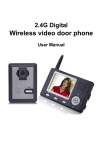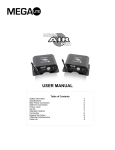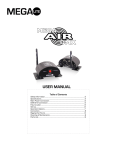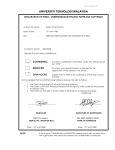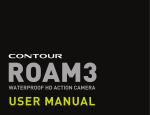Download 2.4G Digital Wireless video door phone Manual
Transcript
2.4G Digital Wireless video door phone Manual instruction Contents 1. 2. 3. 4. 5. 6. 7. 8. 9. 10. 11. 12. Introduction …………………………………………………………2 Features………………………………………………………………2 Packing list……………………………………………………………2 Outdoor unit …………………………………………………………4 Indoor unit ……………………………………………………………5 Installation Instruction ………………………………………………7 Operation Instructions………………………………………………10 Failure diagnosis ……………………………………………………12 Working Environment ………………………………………………13 Machine maintenance………………………………………………13 Notices ……………………………………………………………… 13 Technical Support……………………………………………………14 In order to better fulfill the outstanding function of this product, please read Manual Instruction carefully to grasp the correct way of installation and operation. 1 1. Introduction This system operates in the 2.4GHz radio band for wireless transmission of digital audio and video signals. It can be used in apartments, villas, hotels, offices, public buildings etc. With a fashion and fresh outlook, the view is clear and sharp. The outdoor unit is easy to install while the indoor unit do not require any communication wires. You can use the system where the wireless signal can reach, such as dining room, living room, balcony, kitchen and so on. So this is an ideal safety product for modern families. 2. Features Transmission distance in open terrain is up to about 200meters, robust (3) (4) anti-interference and high degree of confidentiality; Input: (1) This system applies 2.4GHz digital frequency hopping and encryption technology. Indoor unit, Please refer to page 5 and 6 Power adapter for indoor unit AC 100-240V 50/60Hz Output: DC 5V/500MA USB Cable Length: 100cm (2) Outdoor unit integrates a wide-angle lens, with clear night vision; (3) The indoor unit uses a high-definition 3.5 inch digital display screen and monitor. The door can be unlocked by wireless control; (4) Hands free call and talk function; (5) Indoor unit take pictures automatically or manually, and up to 1000 pictures (based memory) can be stored and browse; (6) Standby mode is supported for indoor unit with adjustable volume; (7) MiniUSB interface is provided for indoor unit with replacement rechargeable Lithium battery; (8) One outdoor unit can support up to 2pcs indoor units and vice versa; (9) Compliant with FCC, CE, R&TTE standards. 3. Packing list (1) (2) Outdoor unit, Please refer to page 4 Power adapter for outdoor unit Input: (5) (6) (7) (8) Lithium battery Screws and rubber plugs for the installation of outdoor unit Wiring of electric lock (Option) Manual instruction AC 100-240V 50/60Hz Output: DC 12V/1A Wire Length: 150cm 2 3 Wiring of electric lock 5. Indoor unit (3) Screws and rubber plugs 4. Outdoor unit (1) (2) (2) (6) (13) (1) (5) (6) (3) (4) (5) (11) (4) (7) (8) (9) (12) (14) (10) Description: (1) Camera Lens (CMOS 300k pixel, used to capture the image of visitor and outdoor) Description: (2) Infrared light (Enable to identify visitor) (1) 3.5 inch digital display screen (To display the image from outdoor unit ) (3) Indicating light (if the light is on, it stands for Power on otherwise Power off) (2) Speaker (4) Speaker (To hear the voice from the owner) (3) (To hear the voice of visitor and “ding dong” sound) Antenna (To transfer the signal of voice and unlock operation to the outdoor unit, (5) ‘Call’ Button (To dial the indoor unit by press this button and auto boot the camera) receive the signal of voice, image and call operation from the outdoor (6) Microphone (To transfer voice of visitor to indoor unit) unit) (4) Microphone (To transfer the visitor's voice to the outdoor unit) (5) LED 1: Indicating light (if the light on, it stands for power on, otherwise power off) (6) LED 2: Indicating light (the light is red when charging, turn to blue after the fully charge, that did not in the charger if the light is off) 4 5 : (7) (8) Monitor button (To monitor the outdoor circumstance) : (9) : (10) Unlock button (To control the outdoor unit and open the E-lock) Talk button (Talk to the outdoor unit) : 6. Installation Instruction (1) Installation method of outdoor unit The outdoor unit should be installed at the shielded position to be free from direct Take a picture (11) : (Increased the volume) (13) : (Browse last picture) (12) (14) : (Reduce the volume) shinning of strong light and raining. The height for installation is recommended to be : (Browse next picture) 1.5m~1.7m for camera to focus on the best monitoring range. If wiring needs to go through wall, the plug shall be first wrapped with tape so as to Back view of indoor unit: (5) (4) avoid the sand or dirt going into the plug thus resulting in malfunction. Before install outdoor unit, please plug off the power supply cord, and plug the power supply cord after installation. (2) (Picture 1) (Picture 2) (1) (6) (1) MiniUSB for charge (3) (2) ON/OFF (Power switch) (3) Bracket (To fix indoor unit on the desk) (4) (To fix the indoor unit on the wall, closet or related) Two slots (5) Battery groove (To place the battery) (6) (3.7V 1350mAh Lithium battery) Lithium battery 6 (Picture 3) (Picture 4) 7 (2) Connect power adapter and electric lock (6) (5) (7) (Picture 5) (1) Take out the screw from outdoor unit. (Please refer to the picture 1) (2) Take out the bottom frame from the outdoor unit. (Please refer to the picture 2) (3) Connect outdoor unit to power adapter, electric lock, wiring needs to go through the bottom frame. (Please refer to ‘Connect power adapter and electric lock’) (1) (4) Let the wire go through the wall from the centre hole, Fix the bottom frame of the (2) (3, 4) outdoor unit on to the wall or door with four screws and rubber plugs if wall. (Please refer to the picture 3) (5) Hang the outdoor unit to the hook which is on the top of the bottom frame and fasten them. Push the bottom of outdoor unit slightly, will see two screw holes at the bottom. (Please refer to the picture 4) (1) (6) Tighten the screw to the second hole at the bottom of outdoor unit. (Please refer to Connect to cathode of power adapter (2) Connect to anode of power adapter (3, 4) No connect the picture 5) (5) Connect to one wire of Electric lock (6) Connect to other wire of Electric lock (7) Bottom frame 8 9 Schematic diagram of unlock: 7. Operation Instructions Follow the manual instruction to install the electric controlled lock, turn on the outdoor unit , and turn on the indoor unit. Detailed operation is as follows: (1) Indoor unit turn on/off Turn the power switch to “ON”, then the screen shows the welcome page for one second. After that, the light on the above will shine, and the bell rings “Ding Dong, Ding Dong”. On the top left corner, there is a signal of communication message. The max is level 6. If without signal, please follow the “Failure Diagnosis” part of this manual instruction. There is also signal of battery on the top left corner. The max is level 5. Null means the battery is emptied. Communication signal Battery signal If the user doesn't press Talk state visitor cannot be conscious of the inside circumstances. (3) Unlock logo Lock logo button, he can hear the voice of visitor, however, the Monitor If there is no calling from the outdoor unit, User can press the button and monitor the outdoor up to 24hours, display the logo on the screen, then press button to close the screen. (4) Take picture When it’s monitoring, pressing button to take pictures of outdoor, one press for one picture, then quit the picture model; Turn the power switch to “OFF” then power off and the led 1 off. (2) Talk, Unlock outdoor automatically after 30 seconds and enter into the standby mode. The visitor presses the “call” button of the outdoor unit’s, the indoor unit’s monitor will sounds “Ding dong, Ding dong” and show the image of visitor. A. To press button to speak to visitor before unlocking. B. If do not want to receive the visitor after seeing the video, no operation is required or press the If the user isn't in or no any operation, the screen will shut off and save the image of button to shut off the screen and then enter into standby mode. Indoor unit enter into the standby mode after 30 seconds. The indoor unit can keep 1,000pcs pictures at most, will replace first picture if exceed available memory when take a new picture. (5) Browse picture The indoor unit can store up to 1000 pictures. Press the button to view the stored pictures of the outdoor scene, and then press the button to quit viewing mode. (6) Adjust volume To adjust the volume by the 10 , , button, adjusting range: 0-7 11 9. Monitor state If there is other strong magnetic Put the indoor device out of space bother? the strong magnetic space Working Environment (1) Working temperature: -15°C—+55°C (2) The range of working humidity cannot be more than 85% Volume signal 10. Machine Maintenance (1) Keep the clearance of the surface and use the soft dry cloth to clean the dust of the product, Please turn off the power of indoor device. (2) If there is the hard dirty which cannot be cleaned with dry cloth, please use the soft 8. Failure diagnosis Defect Fail to start the product towel dipped in the neutral diluted detergent to clean the product and then clean it Diagnosis Operation If turn the switch to the "ON"? If the power of Lithium-on batteries is not enough? Turn the switch to the ON with dried cloth. (3) Don't clean the product with benzene, diluted liquid or petrol etc organic liquid for these will damage the outside part or vary the outside color of the product. Charge the Lithium-on battery (4) The product should be placed where is stable, windy, air-dry, non-sunshine, non-strong magnetic and non-dusty. If the plug of power adaptor Re-connect the devices and correctly plug into miniUSB? power adaptor If the power adaptor correctly get Re-insert the plug to make through the 100-240V DC power adaptor get DC Li-ion battery, electricity? electricity. time. Speaking state If the volume is adjusted to be the To adjust the volume to be no voice least? suitable The image is If the indoor device is close to Keep the devices off these (3) Please always use the specified electric source power supplier adaptor, or that with flashing or fluorescent lamps, mobile phone things which has magnetic the same type (same standard voltage and electric current). Using the adaptor noise which has magnetic wave? wave unspecified may lead to the damage of the circuit and component of the product. The indoor unit If the outdoor phone doesn't To connect the outdoor unit no signal connect the power? power Fail to charge If the outdoor phone is far away from the indoor unit? 12 Keep the distance in 60 11. Notices (1) New product must be charged more than 5 hours for first two times to activate the after that charge 2~3 hours every time, Up to 100 hours of standby (2) Please don’t cover anything on the Microphone or speaker when there is conversation. (4) The outdoor and indoor unit must be matched with appointed styles and cannot match with other units which are not our products. (5) Please don’t open the product without permission. If there is any problem of the meters within (stopped by product which needs examination and repair, please contact the technical multi-wall) supporter of our company or our selling agent. 13 12. Technical Support (1) We insist tracking service through before selling, selling and after selling, please carefully read our instruction book before installation; (2) Please strictly follow the user manual before you install and test this product. If there is any question, please call our technical support and service center; Remark: (1) All the diagrams, screen snapshot in this manual are for the detailed explanation of this product. They might be slightly different from the product you purchased because of the difference of product version upgrade and manufacturing lot table field. If there is difference between your product and that described in your product, please refer to your product! (2) This user manual only is applicable to the operation of one outdoor unit and one indoor unit. It is not applicable to one outdoor unit with multiple indoor units, or one indoor unit with multiple outdoor units. (3) Our company reserves the final privilege of interpretation of the product, any problem of the quality; please feel free to return it to us! No company or individual has the privilege to tear up the label of this product without permission. Or you should be take full responsibility for all the impacts of your action. 14