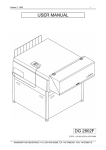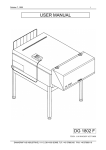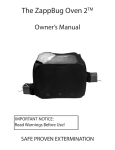Download USER MANUAL DG 5020
Transcript
August 20, 1998 1 USER MANUAL DG 5020 1:17,5 970108 / JOA 6221-00B DANAGRAF A/S INDUSTRIVEJ 11-13, DK-4180 SORØ. TLF: +45 57860100 FAX: +45 57860119 August 20, 1998 2 (THIS PAGE IS NOT IN USE) DANAGRAF A/S INDUSTRIVEJ 11-13, DK-4180 SORØ. TLF: +45 57860100 FAX: +45 57860119 August 20, 1998 3 NOTICE All statements, technical information and recommendations contained herein are based on tests, we believe to be reliable, but accuracy of completeness thereof is not guarantied and the following is made in lieu of all warranties, expressed or implied: Before using, user shall determine the suitability of the product for his intended use, and user assumes all risks and liability, whatsoever in connection therewith. The processor is, to the best of our knowledge, suitable to work with all types of chemistries known to the graphic market. No statement or recommendation not contained herein, shall have any force or effect in any agreement signed by officers of sellers and manufacturer. Sincerely Yours. DANAGRAF A/S. DANAGRAF A/S INDUSTRIVEJ 11-13, DK-4180 SORØ. TLF: +45 57860100 FAX: +45 57860119 August 20, 1998 4 TABLE OF CONTENTS NOTICE ………………………………………………………………………………. Page 3 TABLE OF CONTENT ……………………………………………………………… Page 4 INTRODUCTION ……………………………………………………………………. Page 6 TECHNICAL DATA …………………………………………………………………. Page 7 GENERAL DESCRIPTION ………………………………………………………… Page 8 CONTROL PANEL …………………………………………………………………. Page 10 PREPARATIONS …………………………………………………………………… Page 13 CREATING PROGRAMS ………………………………………………………….. Choosing a program …………………………………………………………… Developer temperature setting ……………………………………………….. Fixer temperature setting ……………………………………………………… Developing time setting ……………………………………………………….. Dryer temperature setting …………………………………………………….. Developer replenishment ……………………………………………………… Fixer replenishment ……………………………………………………………. Anti-oxidation delay ……………………………………………………………. Anti-oxidation Dev. Repl. ……………………………………………………… Anti-oxidation Fix. Repl. ………………………………………………………. Page 14 Page 14 Page 15 Page 15 Page 15 Page 15 Page 16 Page 16 Page 16 Page 16 Page 17 WEEK PROGRAMS ………………………………………………………………… Page 18 NIGHT PROGRAMS ………………………………………………………………… Page 20 TIME ADJUSTMENT ……………………………………………………………….. Page 21 STATUS PROGRAM ……………………………………………………………….. Page 22 TOOLS MENU ………………………………………………………………………. Page 23 DANAGRAF A/S INDUSTRIVEJ 11-13, DK-4180 SORØ. TLF: +45 57860100 FAX: +45 57860119 August 20, 1998 5 MAINTENANCE ……………………………………………………………………… Routine cleaning ……………………………………………………………….. Every day ……………………………………………………………………….. Every week ……………………………………………………………………… Occasionally ……………………………………………………………………. Page 24 Page 24 Page 24 Page 24 Page 25 TROUBLE SHOOTING …………………………………………………………….. General quality control statement ……………………………………………. Film quality hints and trouble shooting ………………………………………. Page 26 Page 26 Page 27 DANAGRAF A/S INDUSTRIVEJ 11-13, DK-4180 SORØ. TLF: +45 57860100 FAX: +45 57860119 August 20, 1998 6 INTRODUCTION This Graphic Film Processors is equipped with the revolutionary “Tip- Touch” control panel. This feature, presented as a built-in control pad, enables even the unskilled operator to perform all processor settings in a logic way, with visual control of all data input. At any time the operator can check the status of the chemistry, temperatures, processing speed, etc. The ergonomic design, working height, accessibility and multitude of features will economise your operating, as well as your maintenance time and guarantee a high standard of reliability. The user of this Graphic Processors will be able, with help of this selfexplaining manual, to operate the unit to its full extend and produce quality output from the beginning. GOOD LUCK! DANAGRAF A/S INDUSTRIVEJ 11-13, DK-4180 SORØ. TLF: +45 57860100 FAX: +45 57860119 August 20, 1998 7 TECHNICAL DATA FOR PROCESSOR DG 5020 Height including stand Width Length Weight, 1060 mm / 41.7” 1560 mm / 61.4” 1446 mm I 56.9” 300 Kg / 660 lbs. Power Supply Power consumption total 220V 50/60Hz 5200 W Max. film width Min. film width Min. film length 1270 mm / 50” 150 mm / 5.9” 150 mm / 5.9” Developing time 20 - 99 sec. Internal clock 9 User + 1 Night Program Automatic water solenoid for water saving Automatic water re-circulating unit (optional) Automatic air cleaning unit (optional) Automatic On / Off function Automatic replenishment 0 - 995 mL Anti-oxidation programs Tank capacity dev. I fix. / water Circulation dev. / fix. / water 40,5 L / 10.9 US Gal. 22 L / 6.0 US Gal. Adjustable temp. dev. / fix. Adjustable temp. dryer 15 - 450C / 59 - 1130F 30 - 600C / 86 - 1400F Counter for hours of operation Counter for amount of film processed Counter for amount of replenishment hr m2 L Filter replacement warning dev. / water I air Motor overload warning Water connection Working range: 3/4” 10 - 450C (50 - 1130F) 30- 90% humidity DANAGRAF A/S INDUSTRIVEJ 11-13, DK-4180 SORØ. TLF: +45 57860100 FAX: +45 57860119 August 20, 1998 8 GENERAL DESCRIPTION The processor can be in one of the following modes: 1) “OFF” Processor is powered. For startup push the “ON” button. (With Main supply ON) 2) “ON” Processor can be in “READY MODE”, “NIGHT MODE” or ”WARMING UP” 3) “OFF” Processor is not powered, when the “Emergency Stop” is activated or the Main supply is OFF. The internal clock runs on a battery. Darkroom: As soon as film/paper is detected by one or more of the sensors, the processor will start running and the dryer section will be activated. Replenishment will take place in relation to the chosen amount per sq.mtr/ft, depending on number of activated sensors. After the material leaves the sensors, the processor has to run “X” minutes and seconds. After completion of this running time, the processor will resume “READY MODE” and maintain bath temperatures. A new film can be entered approx. 5 sec. after the trailing edge has left the sensor. Daylight: (only installed on request) Entering a film through the “Daylight” slot, starts the same sequence as the “Darkroom” mode, but the amount of replenishment is equal to one sensor activated. Rewash: (only installed on request) Entering a film/paper through the “Rewash” slot, starts the same sequence as the “Darkroom” mode, but without replenishment. No input: The “NO INPUT” on the Control Panel will be lit 5 sec. after the film/paper has left the “Darkroom” entry. This also applies when using the “Daylight” or “Rewash” slots. Ready mode: In the “READY” mode the processor maintains operational tempera ture and the exhaust fan will run as soon as the processor is powered up. Whenever the chemistry is warming up, the circulation pumps will be running. Replenishment takes place according to settings. DANAGRAF A/S INDUSTRIVEJ 11-13, DK-4180 SORØ. TLF: +45 57860100 FAX: +45 57860119 August 20, 1998 9 Night Prog: The processor will maintain the chosen temperatures in developer and fixer bath. The “ANTI OX” program will maintain the chemistry balance and turn the rollers to avoid crystallization, according to setting. NOTE: Film or paper input is not possible in this program. Week Prog: Start and shut-down times for each day of the week are programmable, together with the “Night Program” settings. Time: The built-in clock shows time, day, date, month and year. Setting and adjustment is possible. Runs on a battery during power failure. Status: This menu shows: Total operation time Square meter of processed material Amount of Developer replenish used Amount of Fixer replenish used (2) (3) (4) Position 2, 3, and 4 can be reset. Levels: The developer, fixer and water tanks have individual level control. If the “NO INPUT” indicators begin to flash, the dev. and the fix. tanks will automatically be refilled. The pumps will work for max. 40 sec. to minimize damage in case of a leakage. You can also press the “MAN. REP L.” button and the pump (s) will pump as long as it is activated, in order to restore correct level. In case of low level the heater and the circulation pump will automatically stop to prevent overheating. Online mode: See ONLINE appendix. DANAGRAF A/S INDUSTRIVEJ 11-13, DK-4180 SORØ. TLF: +45 57860100 FAX: +45 57860119 August 20, 1998 10 CONTROL PANEL The Processor is equipped with a “Tip-Touch” control panel which ease the users control of the Process. The panel is designed to offer the user the best possible control, giving a very comprehensive data read-out, without being to complex. DANAGRAF A/S INDUSTRIVEJ 11-13, DK-4180 SORØ. TLF: +45 57860100 FAX: +45 57860119 August 20, 1998 11 “NO INPUT” The "NO INPUT" indicator Is lit whenever the status of the processor is not normal. The status Is not normal when: - Temperature it; too low in Dev / Fix - Temperature is too high in Dev / Fix - "LOW LEVEL" in any tank - Processor Is In "PROCESS MODE", either through Darkroom, Daylight or Rewash feeding. NOTE: For "Through the Wall" installation the processor is equipped with a red indicator light on the exit side , Indicating a "NO INPUT" status. “ANTI OX.” This is lit whenever the "ANTI OX" program is active. This can be programmed individually, to give an amount of replenish of Developer and Fixer from 0 - 99 ml, at any set time interval from 5 - 60 min. The rollers also turn, to prevent crystallization and will run for minimum 5 sec. If the processor is in "READY MODE", but has not been used for a longer time, the "ANTI OX" program will automatically work, depending on the setting. “MOTOR OVERLOAD” This is lit, if an abnormal high load Is on the motor. E.g. in case of a film jam, Then you must turn "OFF" the processor on the panel, remove the cause and turn it "ON" again. “FILTER CHANGE” When this is lit, one of the following filters needs to be changed: - Water filter (optional external unit) - Air Cleaner filter (optional external unit) For details, go to the chapter "Maintenance" “DISPLAY” This is a LCD display, with a possibility of 4 lines of information at a time, of all the "MENU"s and "PROGRAM"s. “ON / OFF” With this you can turn the processor "ON" or "OFF" manually, if you do not use the programmable TIMER for automatic "ON / OFF" function. DANAGRAF A/S INDUSTRIVEJ 11-13, DK-4180 SORØ. TLF: +45 57860100 FAX: +45 57860119 August 20, 1998 12 “MAN. REP. DEV.” This enables you, manually to pump up more developer, in case of ”LOW LEVEL”, after chemistry change, or if the automatic setting has been to low for refreshing the developer. “MAN. REP. FIX.” This enables you, manually to pump up more fixer, in case of “LOW LEVEL”, after chemistry change, or if the automatic setting has been to low for refreshing the fixer. “LIGHT ON / OFF” Here you can turn OFF the light in the DISPLAY, if developing red light sensitive materials. To enter (open) a program. To exit a program. To bring cursor up, or to increase value in any program, when it has been opened. To bring cursor down, or to decrease value in any program, when it has been opened. To enter (confirm) setting. DANAGRAF A/S INDUSTRIVEJ 11-13, DK-4180 SORØ. TLF: +45 57860100 FAX: +45 57860119 August 20, 1998 13 PREPARATIONS After the processor has been installed by a qualified technician, you can prepare to fill up the tanks with chemistry and water. NOTE: Always follow the instructions given by the film and chemistry manufacturer. Fixer: It is strongly recommended to put the fixer into the tank, before the developer, in order to prevent splashing into the developer tank. This will cause contamination of the developer and result in a poor developing process. The fixer tank is the center tank, marked with blue. Developer: Before filling the developer into the dev. tank, check and make sure that no splashing has occurred, when filling the fixer tank. If so clean thoroughly. The dev. tank is marked with red. NOTE: Make sure that the valve on top of the Developer filter (if installed) is in the ”OPEN” position, before you fill the tanks and turn on the machine. Water: If the processor is connected to a water-pipe, turn it on. No water will come into the tank, before the processor is turned “ON”, because there is a built-in electric valve, which only opens in case of “LOW LEVEL” or when in “PROCESS” mode. This reduces water consumption. Replenishment: Mix some additional Developer and Fixer in separate containers. Place these under the processor and insert the 1/2” red hose into the Developer and the 1/2” blue hose into the Fixer container. Now you can turn the processor ON” and set up the programs, according to your needs. Press the “MAN. REP. DEV.” and “MAN. REP. FIX.” buttons for a few seconds, to make sure chemistry is pumped up through the system. DANAGRAF A/S INDUSTRIVEJ 11-13, DK-4180 SORØ. TLF: +45 57860100 FAX: +45 57860119 August 20, 1998 14 CREATING PROGRAMS Choosing a program To enter (open) a program. To exit a program. To bring cursor up, or to increase value in any program, when it has been opened. To bring cursor down, or to decrease value in any program, when it has been opened. To enter (confirm) setting. SYMBOLS IN THE DISPLAY: “ + “ Means you can move the cursor up or down, from one program to the other. “ – “ Means you can enter a program and change values. When the processor has been turned "ON" on the Control Panel, you will find following in the Display: MAIN MENU D:30 (dev. temp.) F:30 (fix. temp.) S:30 (speed) READY or DEV.TEMP. : (if dev.temp) LOW or HIGH PROGRAM : + 1 Press : - will appear Press or Press: or to choose Program number e.g. to open Program No 1 to open Program No 1 Following Menu will appear: PROGRAM NO DEV. TEMP. FIX. TEMP. DEV. TIME DRY TEMP. DEV.REPL FIX. REPL AOX.DELAY AOX. DEV. AOX. FIX. NOTE: : :+ : : : : : : : : 1 300C 300C 30 SEC 530C 400 ml / m2 300 ml / m2 60 min. 50 ml 30 ml (1 - 9 + NIGHT) (15 - 450C / 59 -1130F) (15 - 450C / 59 -1130F) (20 - 99 sec.) (30 - 600C / 86 -1400F) (0 - 1995 ml / m2) (0 - 1995 ml / m2) ( 5 - 60 min.) (0 - 99 ml) (0 - 99 ml) There are 10 different factors in each program that can be set individual to have and maintain a perfect balance in the chemistry. DANAGRAF A/S INDUSTRIVEJ 11-13, DK-4180 SORØ. TLF: +45 57860100 FAX: +45 57860119 August 20, 1998 15 Developer temperature setting: Press to open DEV. TEMP. setting, Press or Press to enter (confirm) setting. : - will appear to correct temperature Fixer temperature setting: Press to bring cursor from the DEV. TEMP. to FIX. TEMP. menu. Press to open FIX. TEMP. setting, Press or Press to enter (confirm) setting. : - will appear to correct temperature Developing time setting: Press to bring cursor from DRY TEMP. menu, to DEV. TIME menu. Press to open DEV. TIME setting, : - will appear Press or Press to enter (confirm) setting. to correct time Dryer temperature setting: Press to bring cursor from the DEV. TIME menu, to DRY TEMP. menu Press to open DRY TEMP. setting, : - will appear Press or Press to enter (confirm) setting. to correct temperature DANAGRAF A/S INDUSTRIVEJ 11-13, DK-4180 SORØ. TLF: +45 57860100 FAX: +45 57860119 August 20, 1998 16 Developer replenishment: Press to bring cursor from DEV. TIME menu to DEV. REPL. menu. Press to open DEV. REPL. setting, Press or Press to enter (confirm) setting. : - will appear to correct amount Fixer replenishment: Press to bring cursor from the DEV. REPL. to FIX. REPL. menu. Press to open FIX. REPL. setting, Press or Press to enter (confirm) setting. : - will appear to correct amount Anti-oxidation delay: Press to bring cursor from FIX. REPL. menu, to AOX. DELAY menu Press to open AOX. DELAY. setting, Press or Press to enter (confirm) setting. : - will appear to correct time Anti-oxidation Day. repl.: Press to bring cursor from the AOX. DELAY, to AOX. DEV. menu Press to open AOX DEV. setting, Press or Press to enter (confirm) setting. : - will appear to correct amount DANAGRAF A/S INDUSTRIVEJ 11-13, DK-4180 SORØ. TLF: +45 57860100 FAX: +45 57860119 August 20, 1998 17 Anti-oxidation Fix, repl.: Press to bring cursor from the AOX. DEV, to AOX. FIX. menu Press to open AOX FIX. setting, Press or Press to enter (confirm) setting, : - will appear to correct amount For converting between cc/sq.in - ml/m2 DANAGRAF A/S INDUSTRIVEJ 11-13, DK-4180 SORØ. TLF: +45 57860100 FAX: +45 57860119 August 20, 1998 18 WEEK PROGRAMS: You have the possibility to program the processor to turn ON and OFF, at a set time, any day of the week. Note: If you use these programs, you must program the NIGHT PROGRAM, in order to make these function. Press to make sure that you are out of the programs. Press or Press to the WEEK PROGRAM menu : - will appear Press or to the correct day, e.g. MONDAY Press to open MONDAY setting MONDAY PROGRAM NO START HOUR MIN STOP HOUR MIN :+ : : : : 0 08 00 17 00 Press to open PROGRAM NO setting : - will appear Press or Press to enter (confirm) setting Press to bring cursor from PROGRAM NO to START HOUR menu Press to open START HOUR setting, Press or Press to enter (confirm) setting. to choose PROGRAM NO e.g. 1 to correct hour :+ will appear : - will appear August 20, 1998 19 Press to bring cursor from START HOUR to START MIN, menu Press to open START MIN. setting, Press or Press to enter (confirm) setting. Press to bring cursor from the START MIN. to STOP HOUR menu Press to open STOP HOUR setting, Press or Press to enter (confirm) setting. Press to bring cursor from the START MIN. to STOP HOUR menu Press to open STOP HOUR setting, Press or Press to enter (confirm) setting. :- will appear to correct MINUTES :- will appear to correct HOUR :- will appear to correct HOUR Use the same procedure for the rest of the days of the week. After this you must program the NIGHT PROGRAM. Note: If you do not want the processor to turn "ON" on e.g. Sundays, just enter too" in the "PROGRAM NO" under the "SUNDAY" menu. August 20, 1998 20 NIGHT PROGRAM: This program along with the Week Program, will enable you to cut down waiting for the warming up time and by decreasing the temperature in the tanks. during the night, will result in energy savings. To set the NIGHT PROGRAM go to the PROGRAM NO menu Press or to the PROGRAM NO menu Press to open PROGRAM NO setting Press to bring cursor to NIGHT PROGRAM Press to open NIGHT PROGRAM :- will appear Following will appear in the Display PROGRAM NO DEV. TEMP FIX. TEMP AOX DELAY AOX DEV. AOX FIX. :+ : : : : : NIGHT 200C 200C 60 MIN 20 mL 20 mL Press to bring cursor from DEV. TEMP menu Press to open DEV. TEMP setting, Press or Press to enter (confirm) setting. :- will appear to correct NIGHT DEV. TEMP Use same procedure to set the other parameters. Note: If you use the automatic ON / OFF function. Do not turn OFF the MAIN POWER switch. August 20, 1998 21 TIME ADJUSTMENT: The built-in clock shows, time, day, date, month and year. To adjust use the following procedure: Press or to the TIME menu Press :- TIME will appear Press :- ADJUST will appear Press to open ADJUST menu Following will appear in the Display: YEAR MONTH DAY DATE HOUR MINUTES ADJUST TIME :+ : : : : : xx xx xx xx xx xx Press to open ADJUST YEAR setting, : - will appear Press or Press to enter (confirm) setting. Press to bring cursor from YEAR to MONTH menu Press to open ADJUST MONTH setting, : - will appear Press or Press to enter (confirm) setting. to correct YEAR to correct MONTH Use the same procedure to program the remaining parameters. NOTE: The clock Is a 24 hour clock, according to international standard, 00:00 -- 11:69 = a.m. 12:00 -- 23:69 = p.m. DANAGRAF A/S INDUSTRIVEJ 11-13, DK-4180 SORØ. TLF: +45 57860100 FAX: +45 57860119 August 20, 1998 22 STATUS PROGRAM In this program you can check the total running time of the processor, the amount of developed film and the amount of used developer and fixer for replenishment. Press or to the STATUS menu Press to open the STATUS menu Following will appear in the Display: POWER ON FILM DEV REPL FIX REPL STATUS :+ : : : XXX HR XXX M XXX L XXX L Parameters 2, 3 and 4 can be reset to zero, when you change chemistry. Press to bring cursor to RESET Press to open ARE YOU SURE ? (->) Press to reset values. will appear DANAGRAF A/S INDUSTRIVEJ 11-13, DK-4180 SORØ. TLF: +45 57860100 FAX: +45 57860119 August 20, 1998 23 TOOLS MENU This sub menu utilizes a few tools, which might be needful. The menu consist of the following: Fill Dev : Low / Filling / Full Fill Fix : Low / Filling / Full Motor : Off / On The statusline, the empty line above Fill Dev, will be filled with " + " when the motor is running. This makes it possible for service engineers to see whether the tacho sensor is working or not. When the motor is off, the line is left blank. The Fill Dev and Fill Fix options, makes it possible for the user of the Processor to fill up the bath by using the replenish pumps. The message after the Fill Dev or Fill Fix tells you what state the Processor is in, Low, Filling or Full. If you have a low level in either of the Dev or Fix baths, use the following procedure to fill up the bath automatically. Press or to the "TOOLS" menu Press :- TOOLS will appear Now the following menu will appear Fill Dev Fill Fix Motor : : : Low/Full Low/Full Off If either of the Dev or Fix is Low, the following procedure will apply. Press or to the menu showing Low. Press to open menu. Now the Processor will start filling up the chosen bath. When the level has been corrected, the replenishpumps will stop. Press to stop the filling and to exit to the Main menu. If you have a Film Jam, you can use the Motor menu to drive out the material. However, this feature should only be used when the no material is stuck around any of the rollers. To use this feature, use the same procedure as above described. DANAGRAF A/S INDUSTRIVEJ 11-13, DK-4180 SORØ. TLF: +45 57860100 FAX: +45 57860119 August 20, 1998 24 MAINTENANCE Routine cleaning: The most effective way to avoid operating difficulties is to regularly clean the processor, its hoses and the replenishment pumps. Chemistry is subject to oxidisation and even though the machine has its own program to eliminate this problem, the operator should pay special attention to preserving the chemistry and removing crystallized deposits from the equipment. The use of floating lids on the replenishment containers to keep out the air can help a great deal to preserve the chemistry which will also give better results and create fewer problems. The following suggestions are simple, but extremely necessary. They will help enormously to avoid spoiled work, wasted time, lost tempers and unnecessary expense. NOTE: When you remove the top cover, the processor can not run (for your safety). Be careful, always to mount the various parts in the correct position after cleaning. Every day: Clean the film feed table and the lightproof compartment. Use separate damp cloths to clean guides and each set of upper rollers. Feed one or two old films before commencing the days work. Every week: (in addition to above) Turn OFF the processor and remove all three roller racks. Clean them carefully with lukewarm water, using separate cloths for each rack. NOTE: Racks can be removed and refitted without draining out the chemicals, but once again, it is essential to make sure that not one drop of fixer goes Into the developer bath. If this happens, the developer must be drained and the bath must then be thoroughly cleaned and refilled. DANAGRAF A/S INDUSTRIVEJ 11-13, DK-4180 SORØ. TLF: +45 57860100 FAX: +45 57860119 August 20, 1998 25 Occasionally: ( in addition to above) Drain all three baths and empty the replenishment containers. Fill the baths and replenishment containers with water and ensure that the racks, baths, hoses and containers are thoroughly washed by flushing and pumping water through each bath / system. After refilling the baths, repeatedly press the manual replenishment buttons for the developer and fixer to eliminate any air pockets in the system. DANAGRAF A/S INDUSTRIVEJ 11-13, DK-4180 SORØ. TLF: +45 57860100 FAX: +45 57860119 August 20, 1998 26 TROUBLE SHOOTING General quality control statement If there is a reduction in the quality of the processed materials, it can probably be solved by checking the control settings, the operational procedures, or by giving a little extra attention to the routine cleaning. A small amount of time invested in "SELF HELP" will usually avoid a lot of wasted time and possible expense which will result from calling in a service technician. If, however, the problem seems to be electrical or mechanical, do not attempt such complex trouble shooting unless you are well qualified to do so. Great care has been taken in the development, specification, and manufacture of this equipment to ensure that it will give many years of reliable performance and quality. It should therefore be expected that "REAL" technical problems will be rare and, if encountered, will involve the chemistry and materials, or the routine cleaning. The following pages will provide answers to the most common problems that can be encountered when processing work. DANAGRAF A/S INDUSTRIVEJ 11-13, DK-4180 SORØ. TLF: +45 57860100 FAX: +45 57860119 August 20, 1998 27 Film quality hints and trouble shooting Image is too dark: A) If the material is film that has been exposed on a camera, make a new test exposure to check that the time being used suits the film being used (film is variable from package to package so check the emulsion references). Change exposure time if necessary. B) Check the film manufacturer's recommended development time and reduce the time if necessary. C) Check the chemistry manufacturer's recommended development temperature and reduce it if necessary. D) Check the manufacturer's mixing instructions for the developer and replace the mixed solution if it is too strong. Reduce developer replenishment setting for a while. If good results are restored, maintain a lower replenishment rate. E) Image is too light: A) Check level of developer bath and manually replenish if necessary. Consider increasing the replenishment rate. Also ensure that the replenishment container is not empty and that the hose is not bend or blocked. B) If the material is film that has been exposed on a camera, make a new test exposure to check that the time being used suits the film being used (film is variable from package to package so check the emulsion references). Check that the camera lamps are all O.K. Increase exposure time if necessary. C) Check the film manufacturers recommended development time and increase the time if necessary. D) Check the chemical manufacturer's recommended development temperature and increase it if necessary. E) Investigate whether the developer has become oxidised (possibly through lack of use). If it has a strong brown colour, it should be replaced. F) Check the manufacturer's mixing instructions for the developer and replace the mixed solution if it is too weak. DANAGRAF A/S INDUSTRIVEJ 11-13, DK-4180 SORØ. TLF: +45 57860100 FAX: +45 57860119 August 20, 1998 28 G) Consider the possibility that the developer has been contaminated with fixer solution. If so, it is necessary to drain out the bath and wash it thoroughly. Take whatever action is necessary to eliminate the reason for the contamination before refilling the bath With the new chemistry solution (the machine must stand level and steady at all times). H) Flush out the developer replenishment system using the manual replenishment button (7) to pump warm water from a container. Follow the instructions in the "CHEMISTRY PREPARATION" section of this manual when you are refilling the bath. Film has a foggy appearance: A) Check the chemistry manufacturers recommended development temperature and reduce it if necessary, B) Consider the possibility that the developer has been contaminated with fixer solution. If so, it is necessary to drain out the bath and wash it thoroughly. Take whatever action is necessary to eliminate the reason for the contamination before refilling the bath with the new chemistry solution (the machine must stand level and steady at all times). Investigate whether the problem occurred because the film was exposed in faulty conditions (non-lightproof). C) Film has dual tone (dichroic) stains: A) The fixer bath should be drained, washed out and refilled with a new chemistry solution. This problem is usually caused by excessive carry-over or spilling into the fixer bath. Film has a milky appearance: A) Check level of fixer bath and manually replenish if necessary. Consider increasing the replenishment rate. Also ensure that the replenishment container is not empty and that the hose is not bend or blocked. B) Check the chemistry manufacturer's recommended fixer temperature and reduce it if necessary. C) Drain the fixer bath and then refill it with a new chemistry solution. Follow the manufacturer's mixing instructions carefully. DANAGRAF A/S INDUSTRIVEJ 11-13, DK-4180 SORØ. TLF: +45 57860100 FAX: +45 57860119 August 20, 1998 29 Film has stripes (lengthwise) A) Remove and clean the crossover guides. Film is scratched A) Check that the crossover guides are fitted correctly and check for possible damage. B) Inspect the dryer section and make sure that the assembly is correctly fitted and in good order. Clean all rollers in the dryer section. C) Drain the fixer bath and refill with a new chemistry solution. D) Drain the water bath and remove the roller rack. Wash the bath and clean the rack before reinstalling and refilling with clean water. Film is sticky A) Drain the fixer bath and refill with a new chemistry solution. B) Drain the water bath and remove the roller rack. Wash the bath and clean the rack before reinstalling and refilling with clean water. Clean all rollers in the dryer section. Film is not drying properly A) Check temperature setting. B) Check dryer blower setting. C) Qualified investigation is necessary. Film is jamming in one of the baths A) Remove the roller rack and clean it thoroughly. Ensure that the rack and its rollers are in their correct locations and that the rollers are turning evenly and freely. Film is jamming due to the crossover guide A) Ensure that the roller racks are in their correct location and that the crossover guides are correctly fitted. DANAGRAF A/S INDUSTRIVEJ 11-13, DK-4180 SORØ. TLF: +45 57860100 FAX: +45 57860119 August 20, 1998 30 Phototypesetting paper is jamming A) Be sure that the leading corners are folded back correctly (emulsion to emulsion) at a 450 angle or attach a piece of film as a leader. B) Make the same investigations that are made for film. Processor stops before film / paper exits A) Qualified investigation is necessary. DANAGRAF A/S INDUSTRIVEJ 11-13, DK-4180 SORØ. TLF: +45 57860100 FAX: +45 57860119